C#,入门教程(07)——软件项目的源文件与目录结构
上一篇:
C#,入门教程(06)——解决方案资源管理器,代码文件与文件夹的管理工具![]() https://blog.csdn.net/beijinghorn/article/details/124895033
https://blog.csdn.net/beijinghorn/article/details/124895033

创建新的 C# 项目后, Visual Studio 会自动创建一系列的目录与文件。
程序员后面的工作就是在这个目录及这些文件的基础上进行的。
本文对这些目录与文件做一个概要性的解释。
一、目录
1、默认的目录
Visual Studio 默认创建 3 个子目录及下层的目录。
\bin
\---Debug
\---Release
\obj
\---Debug
\---Release
\Properties\bin 目录保存项目生成的程序集(.exe 或 .dll)
\bin\Debug 保存“调式版本Debug”模式的文件,一般都是在这个目录下能找到可执行文件 .exe
\bin\Release 保存“正式发布版本Release”模式的文件
\obj 目录保存项目的编译临时文件(一般无需操心)
\obj\Debug 保存“调式版本Debug”模式的文件
\obj\Release 保存“正式发布版本Release”模式的文件
\Properties 目录保存项目相关的一些设置信息,一般无需阅读与修改。
2、改良与更好的目录结构
建议在工程目录下创建 App_Code 子目录,用以保存工程相关的所有 namespace 的 class 文件。
并且按类别予以区分。比如,幸运之门50018.COM的目录结构:
\App_Code
\App_Code\Basic 存储常用的 Helper 类的基础静态类
\App_Code\K50018 存储核心数据分类代码
\App_Code\K50018\Basic 数据分析的基础代码
\App_Code\K50018\Entity 数据体(从数据库、文件获得)的相关代码
\App_Code\K50018\Algorithm 数据分析的算法代码
\App_Code\K50018\Graph 生成走势图表等分析结果的代码
。。。请,举一反三!
二、文件
工程相关的文件分类两类:(1)*.cs 是C#源代码类;(2)*.else 其他类;
1、.sln 解决方案(solution)文件
.sln 是解决方案的配置文件,保存着项目project和解决方案的关系。
这个文件也是双击打开 Visual Studio 的默认文档。
Microsoft Visual Studio Solution File, Format Version 12.00
# Visual Studio Version 17
VisualStudioVersion = 17.1.32228.430
MinimumVisualStudioVersion = 10.0.40219.1
Project("{FAE04EC0-301F-11D3-BF4B-00C04F79EFBC}") = "Desktop", "Desktop.csproj", "{D87DE9F7-951F-4392-A24B-64DF168191CA}"
EndProject
。。。2、.csproj 工程项目(C sharp project)文件
.csproj 为c sharp project的缩写。
.csproj 项目文件,保存着源代码、其他文档、资源和本项目的归属关系。
用编辑器(推荐韩国人写的Editplus!)打开 Desktop.csproj 文件,可以看到类似这样的(XML)内容:
。。。
<ItemGroup><Compile Include="App_Code\K50018\Basic\Statistics.cs" /><Compile Include="App_Code\K50018\Algorithm\Prime.cs" /><Compile Include="App_Code\K50018\Graph\Trend.cs" />
。。。<Compile Include="Form1.cs"><SubType>Form</SubType></Compile><Compile Include="Form1.Designer.cs"><DependentUpon>Form1.cs</DependentUpon></Compile><Compile Include="Program.cs" />
。。。
3、App.config 项目配置文件
App.config 一般是这样的XML内容。
<?xml version="1.0" encoding="utf-8" ?>
<configuration><startup> <supportedRuntime version="v4.0" sku=".NETFramework,Version=v4.7.2" /></startup>
</configuration>4、Form 相关文件
(1)Form 相关
Form 是指软件的窗口。Form 相关文件是3个一组。
Form1.cs (窗口事件处理的)源代码
Form1.Designer.cs 窗口设计的源代码(初学者略过)
Form1.resx 窗口设计的资源信息(初学者掠过)
Form1.cs 一般是这样的内容:
// 引用系统的命名空间
using System;
using System.IO;
using System.Text;
using System.Data;
using System.Linq;
using System.Drawing;
using System.Threading;
using System.Collections;
using System.Collections.Generic;
using System.ComponentModel;
using System.Threading.Tasks;
using System.Diagnostics;
using System.Windows.Forms;// 引用自己开发的命名空间
using Legalsoft.K50018;namespace Desktop_Application
{public partial class Form1 : Form{// 默认构造函数public Form1(){InitializeComponent();}// 窗口加载时候的处理private void Form1_Load(object sender, EventArgs e){}// button1 点击事件的处理private void button1_Click(object sender, EventArgs e){//一般的代码都从这里起飞!}}
}Form1.Designer.cs的内容一般这样:
namespace Desktop_Application
{partial class Form1{/// <summary>/// 必需的设计器变量。/// </summary>private System.ComponentModel.IContainer components = null;/// <summary>/// 清理所有正在使用的资源。/// </summary>/// <param name="disposing">如果应释放托管资源,为 true;否则为 false。</param>protected override void Dispose(bool disposing){if (disposing && (components != null)){components.Dispose();}base.Dispose(disposing);}#region Windows 窗体设计器生成的代码/// <summary>/// 设计器支持所需的方法 - 不要修改/// 使用代码编辑器修改此方法的内容。/// </summary>private void InitializeComponent(){this.panel1 = new System.Windows.Forms.Panel();this.button1 = new System.Windows.Forms.Button();this.panel2 = new System.Windows.Forms.Panel();this.webBrowser1 = new System.Windows.Forms.WebBrowser();this.panel1.SuspendLayout();this.panel2.SuspendLayout();this.SuspendLayout();。。。}}
}Form1.resx 窗口设计的资源信息(初学者掠过)
<?xml version="1.0" encoding="utf-8"?>
<root><!-- Microsoft ResX Schema Version 2.0The primary goals of this format is to allow a simple XML format that is mostly human readable. The generation and parsing of the various data types are done through the TypeConverter classes associated with the data types.。。。-->
</root>
(2)更多的窗口
如果软件设计有多个窗口,则就具有多个配套的文件。常见的有:
欢迎窗口
Welcome.cs (窗口事件处理的)源代码
Welcome.Designer.cs 窗口设计的源代码(初学者略过)
Welcome.resx 窗口设计的资源信息(初学者掠过)
软件配置窗口
Setting.cs (窗口事件处理的)源代码
Setting.Designer.cs 窗口设计的源代码(初学者略过)
Setting.resx 窗口设计的资源信息(初学者掠过)
软件帮助窗口
Help.cs (窗口事件处理的)源代码
Help.Designer.cs 窗口设计的源代码(初学者略过)
Help.resx 窗口设计的资源信息(初学者掠过)
再见!
Bye.cs (窗口事件处理的)源代码
Bye.Designer.cs 窗口设计的源代码(初学者略过)
Bye.resx 窗口设计的资源信息(初学者掠过)
三、更多的项目!!!
压轴的,都是精彩的!
《幸运之门彩票网50018.COM》 有这样一系列的实际需求:
(1)网站:运行于 Windows Server 2008 之 IIS 的 Web 服务;
需要 App_Code 下的所有代码支持的功能;
(2)合作:运行于合作伙伴 Linux 之 Web 服务;
需要 App_Code 下的所有代码支持的功能;
(3)桌面PC:《蓝彩和app》;
需要 App_Code 下的所有代码支持的功能;
(4)安卓(Andriod)App:《蓝彩和app》;
需要 App_Code 下的所有代码支持的功能;
(5)苹果(iOS)App:《蓝彩和app》;
需要 App_Code 下的所有代码支持的功能;
(6)合作伙伴Unity游戏软件内的《CaiPiao分析》;
需要 App_Code 下的主要代码支持的功能;
于是,在我的工程目录下就有了这样一些文件:
App.config
Desktop.csproj 桌面PC软件
Desktop.sln
Web.csproj IIS网站,WEB服务
Web.sln
Linux.csproj LINUX,WEB服务
Linux.sln
MAPP-Andriod.csproj 安卓app
MAPP-Andriod.sln
MAPP-iOS.csproj 苹果app
MAPP-iOS.sln
Unity.csproj 游戏Unity app
Unity.sln
Form1.cs
Form1.Designer.cs
Form1.resx
Welcome.cs
Welcome.Designer.cs
Welcome.resx
Setting.cs
Setting.Designer.cs
Setting.resx
Help.cs
Help.Designer.cs
Help.resx
Bye.cs
Bye.Designer.cs
Bye.resx重要的是!仅仅只需要维护一个 App_Code !!!
C# 是无与伦比的!
下一篇:
C#,入门教程(08)——基本数据类型及使用的基础知识![]() https://blog.csdn.net/beijinghorn/article/details/123906998
https://blog.csdn.net/beijinghorn/article/details/123906998
相关文章:
C#,入门教程(07)——软件项目的源文件与目录结构
上一篇: C#,入门教程(06)——解决方案资源管理器,代码文件与文件夹的管理工具https://blog.csdn.net/beijinghorn/article/details/124895033 创建新的 C# 项目后, Visual Studio 会自动创建一系列的目录与文件。 程序员后面的工…...
)
三国游戏(第十四届蓝桥杯)
题目 小蓝正在玩一款游戏。游戏中魏蜀吴三个国家各自拥有一定数量的士兵 X,Y,Z(一开始可以认为都为 0)。 游戏有 n个可能会发生的事件,每个事件之间相互独立且最多只会发生一次,当第 i个事件发生时会分别让 X,Y,Z 增加 A i , B…...
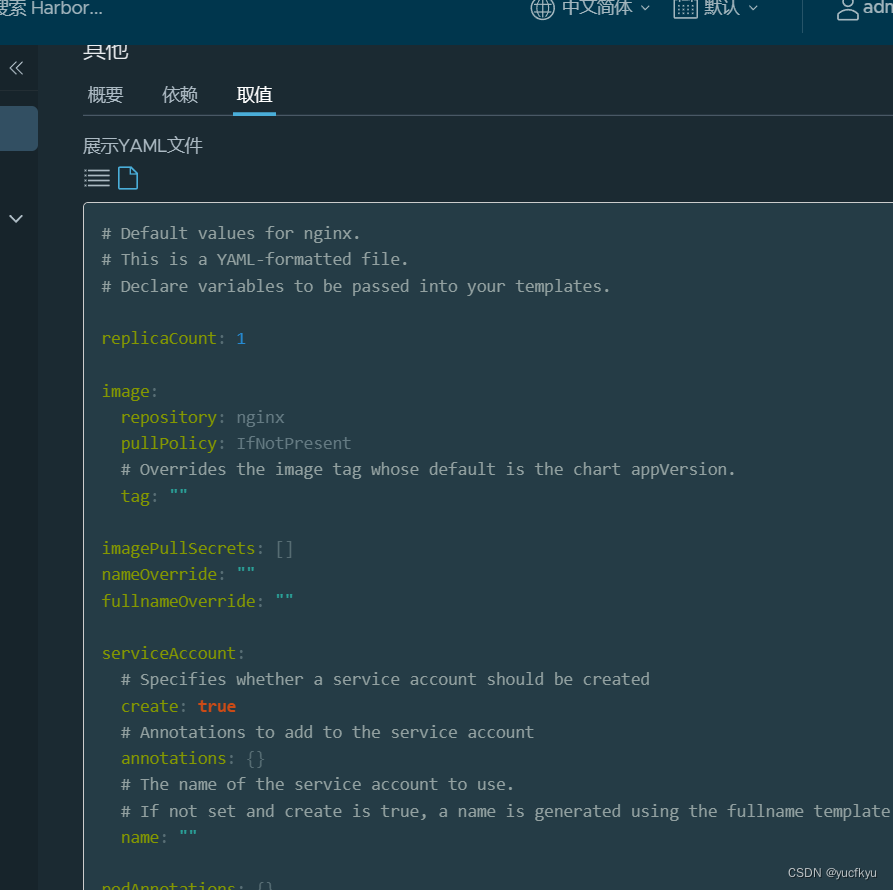
k8s---包管理器helm
内容预知 目录 内容预知 helm相关知识 Helm的简介与了解 helm的三个重要概念 helm的安装和使用 将软件包拖入master01上 使用 helm 安装 Chart 对chart的基本使用 查看chart信息 安装chart 对chart的基本管理 helm自定义模板 在镜像仓库中拉取chart,查…...
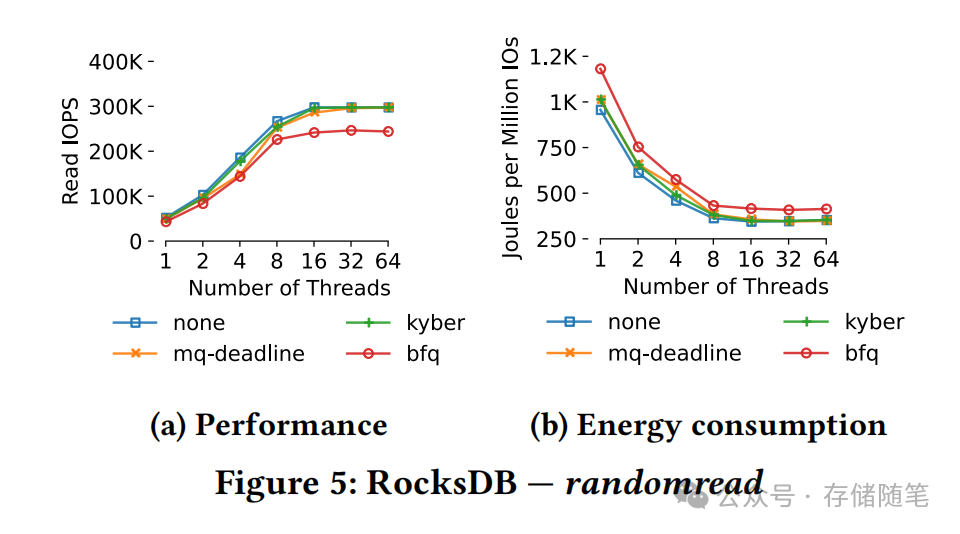
对于超低延迟SSD,IO调度器已经过时了吗?-part2
为了进行这项研究,他们设计了一套严谨的实验方法论,包括在配备了高速Intel Optane P4801X Series NVMe SSD的服务器上执行一系列微观和宏观基准测试,同时监测系统能耗情况。这些测试涵盖了多种工作负载场景,从单一进程提交大量请求…...

【C++】list的使用
目录 1 构造1.1 无参构造1.2 构造的list中包含n个值为val的元素1.3 用[first, last)区间中的元素构造list1.4 拷贝构造 2 迭代器的使用2.1 begin end2.2 rbegin rend 3 容量操作3.1 empty size 4 获取元素4.1 front back 5 插入、删除、修改5.1 头插-push_front和尾插-push…...
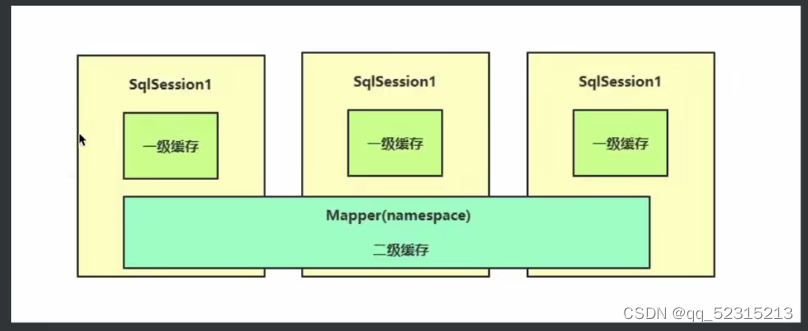
mybatis的缓存机制
视频教程_免费高速下载|百度网盘-分享无限制 (baidu.com) MyBatis 有一套灵活而强大的缓存机制,主要分为两级缓存:一级缓存(本地缓存)和二级缓存(全局缓存)。 一级缓存(本地缓存)&a…...
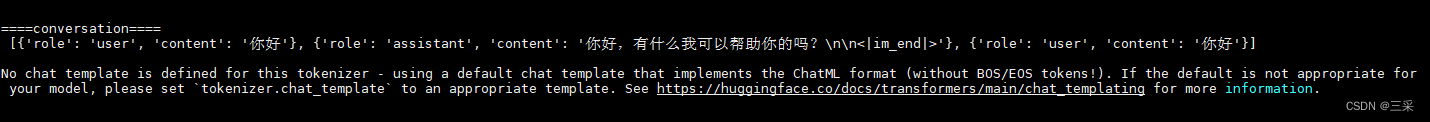
ChatGLM3报错:No chat template is defined for this tokenizer
使用官方提供的脚本创建ChatGLM3的DEMO: cd basic_demo python web_demo_gradio.py 出现效果异常问题: conversation [{role: user, content: 你好}, {role: assistant, content: 你好,有什么我可以帮助你的吗?\n\n<|im_end|…...

大数据学习之Flink、搞懂Flink的恢复策略
第一章、Flink的容错机制 第二章、Flink核心组件和工作原理 第三章、Flink的恢复策略 第四章、Flink容错机制的注意事项 第五章、Flink的容错机制与其他框架的容错机制相比较 目录 第三章、Flink的恢复策略 Ⅰ、恢复策略 1. Checkpoint: 2. Savepoint&#…...

C语言易忘操作符全集
目录 位操作符 1.按位与(&) 2.按位或(|) 3.按位异或(^) 4.按位取反(~) 5.左移(<<) 6.右移(>>) 逻辑操作符 1.逻辑与(&&) 2.逻辑或(||) 3.逻辑非(!) 位操作符 1.按位与(…...

网络请求 mvp mvvm get post delete put 请求
get 参数拼接 如下接口 localhost:8080/uav/plotting/page/app?pageNum1&pageSize10&appIde3c59e28-2032-4ddf-a762-7cec96f772a4&orgId65&plottingTypepoint GET("https:/uav/plotting/page/app") Observable<PlotList.DataBean> allPoin…...

研究生开题报告撰写:文言一心VSChatgpt3.5
文言一心 问:我是一名研二学生,请帮我生成一份研究生毕设开题答辩ppt框架。 答:好的,以下是一份研究生毕设开题答辩PPT的框架,供您参考: 幻灯片1:封面页 标题:研究生毕设开题答辩…...
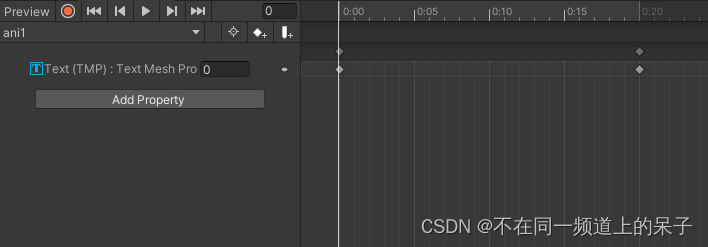
Unity animator动画倒放的方法
在Unity中, 我们有时候不仅需要animator正放的效果,也需要倒放的效果。但我们在实际制作动画的时候可以只制作一个正放的动画,然后通过代码控制倒放。 实现方法其实很简单,只需要把animator动画的speed设置为-1即为倒放ÿ…...
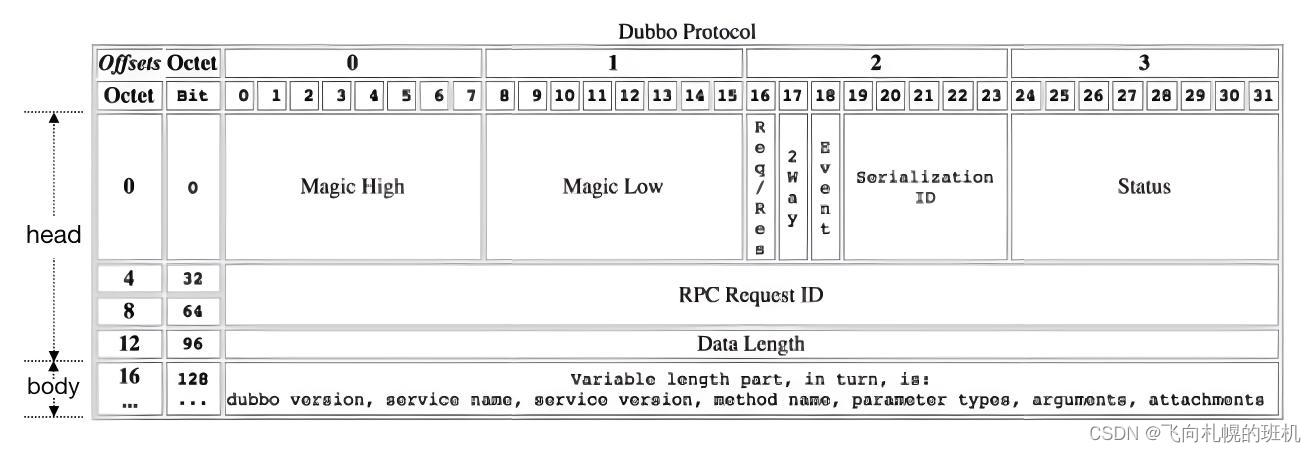
Dubbo源码解析第一期:如何使用Netty4构建RPC
一、背景 早期学习和使用Dubbo的时候(那时候Dubbo还没成为Apache顶级项目),写过一些源码解读,但随着Dubbo发生了翻天覆地的变化,那些文章早已过时,所以现在计划针对最新的Apache Dubbo源码来进行“阅读理解…...
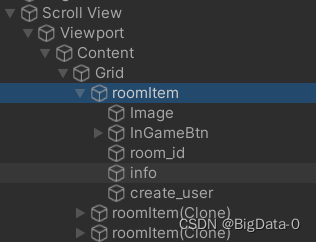
unity刷新grid,列表
获取UIGrid 组件,更新列表 listParent.GetComponent().repositionNow true;...
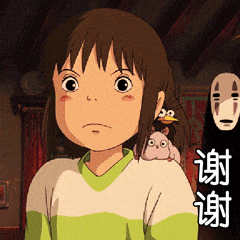
蓝桥杯备赛 day 3 —— 高精度(C/C++,零基础,配图)
目录 🌈前言: 📁 高精度的概念 📁 高精度加法和其模板 📁 高精度减法和其模板 📁 高精度乘法和其模板 📁 高精度除法和其模板 📁 总结 🌈前言: 这篇文…...

人形机器人创新发展顶层设计与关键技术布局
系列文章目录 前言 随着新一轮科技革命和产业变革的深入推进,我国高度重视人形机器人的创新发展,提出了一系列具有前瞻性和战略性的指导意见。规划指出,到2025年,我国将初步建立人形机器人创新体系,攻克“大脑”、“小…...

C语言-算法-最小生成树
【模板】最小生成树 题目描述 如题,给出一个无向图,求出最小生成树,如果该图不连通,则输出 orz。 输入格式 第一行包含两个整数 N , M N,M N,M,表示该图共有 N N N 个结点和 M M M 条无向边。 接下来 M M M 行…...

android 扫描某个包下的所有类
注意事项 如果在用Android Studio开发过程中,如果新增了类,扫描不到。只能把APP卸载了,才能扫描到。 可能是Instance Run 的影响。 后面研究一下这篇文章,看看能不能解决 Android 遍历Apk下的所有类文件 package com.trs.nmip.…...

远程ssh 不通的原因之一
背景:我都想大喊一声,我上网是通的, ping网址是通的,ping www.baidu.com 是通的, 怎么都远程不了,报超时;嘿, 别人远程就能行。我都想挠头了。 目录 1. 先 ping 自己,…...
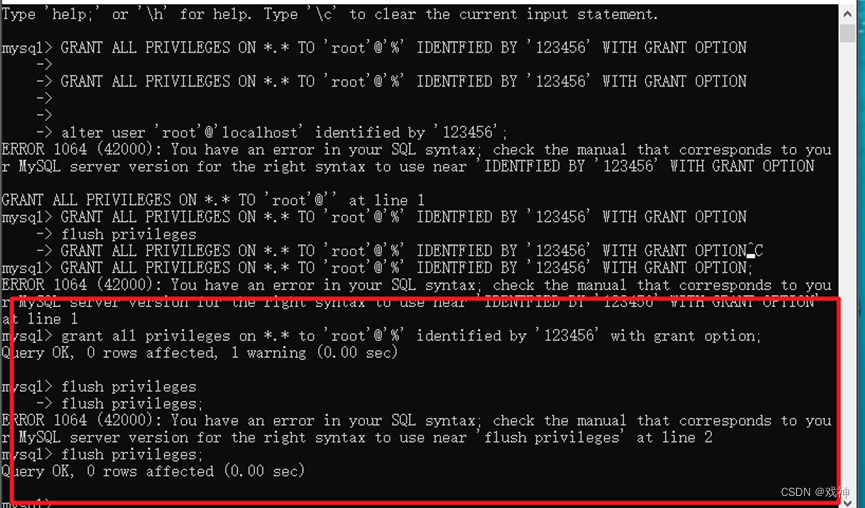
wamp集成环境部署
Windows下Apache服务器搭建 第一步:下载Windows下的最新ZIP压缩包 推荐下载网址:http://www.apachelounge.com/download/ 为了让Apache服务器发挥更好的性能,请根据自己的系统选择下载,如果不清楚自己的系统是64位还是32位&am…...

web vue 项目 Docker化部署
Web 项目 Docker 化部署详细教程 目录 Web 项目 Docker 化部署概述Dockerfile 详解 构建阶段生产阶段 构建和运行 Docker 镜像 1. Web 项目 Docker 化部署概述 Docker 化部署的主要步骤分为以下几个阶段: 构建阶段(Build Stage):…...
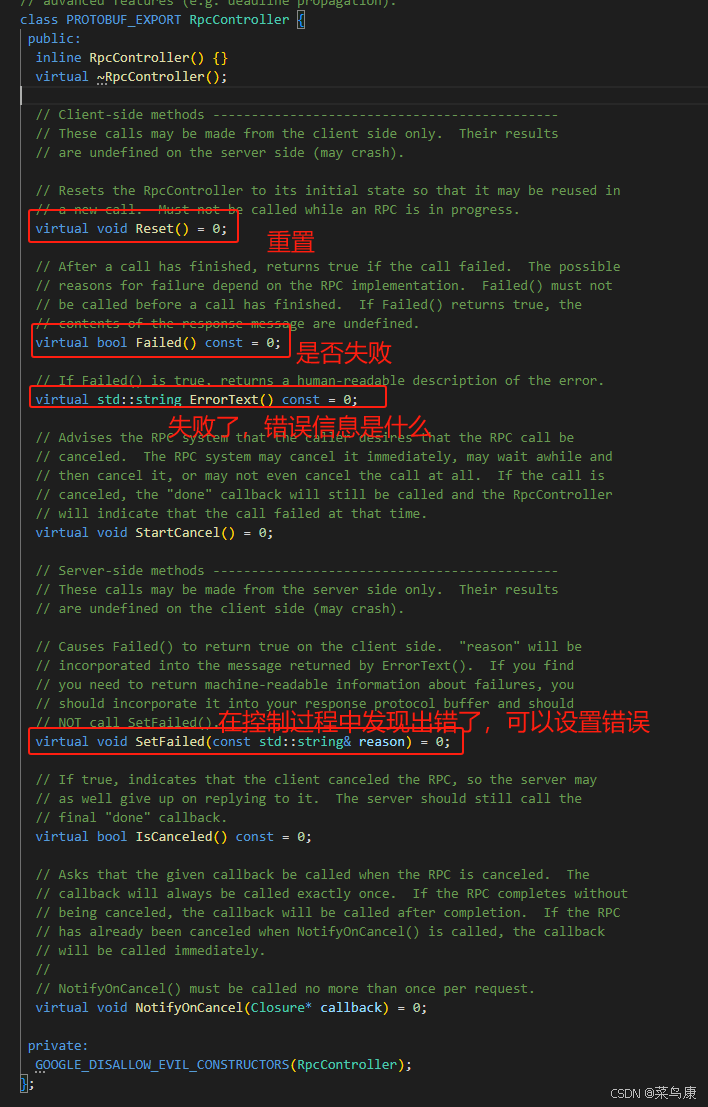
C++实现分布式网络通信框架RPC(3)--rpc调用端
目录 一、前言 二、UserServiceRpc_Stub 三、 CallMethod方法的重写 头文件 实现 四、rpc调用端的调用 实现 五、 google::protobuf::RpcController *controller 头文件 实现 六、总结 一、前言 在前边的文章中,我们已经大致实现了rpc服务端的各项功能代…...

【磁盘】每天掌握一个Linux命令 - iostat
目录 【磁盘】每天掌握一个Linux命令 - iostat工具概述安装方式核心功能基础用法进阶操作实战案例面试题场景生产场景 注意事项 【磁盘】每天掌握一个Linux命令 - iostat 工具概述 iostat(I/O Statistics)是Linux系统下用于监视系统输入输出设备和CPU使…...

使用van-uploader 的UI组件,结合vue2如何实现图片上传组件的封装
以下是基于 vant-ui(适配 Vue2 版本 )实现截图中照片上传预览、删除功能,并封装成可复用组件的完整代码,包含样式和逻辑实现,可直接在 Vue2 项目中使用: 1. 封装的图片上传组件 ImageUploader.vue <te…...
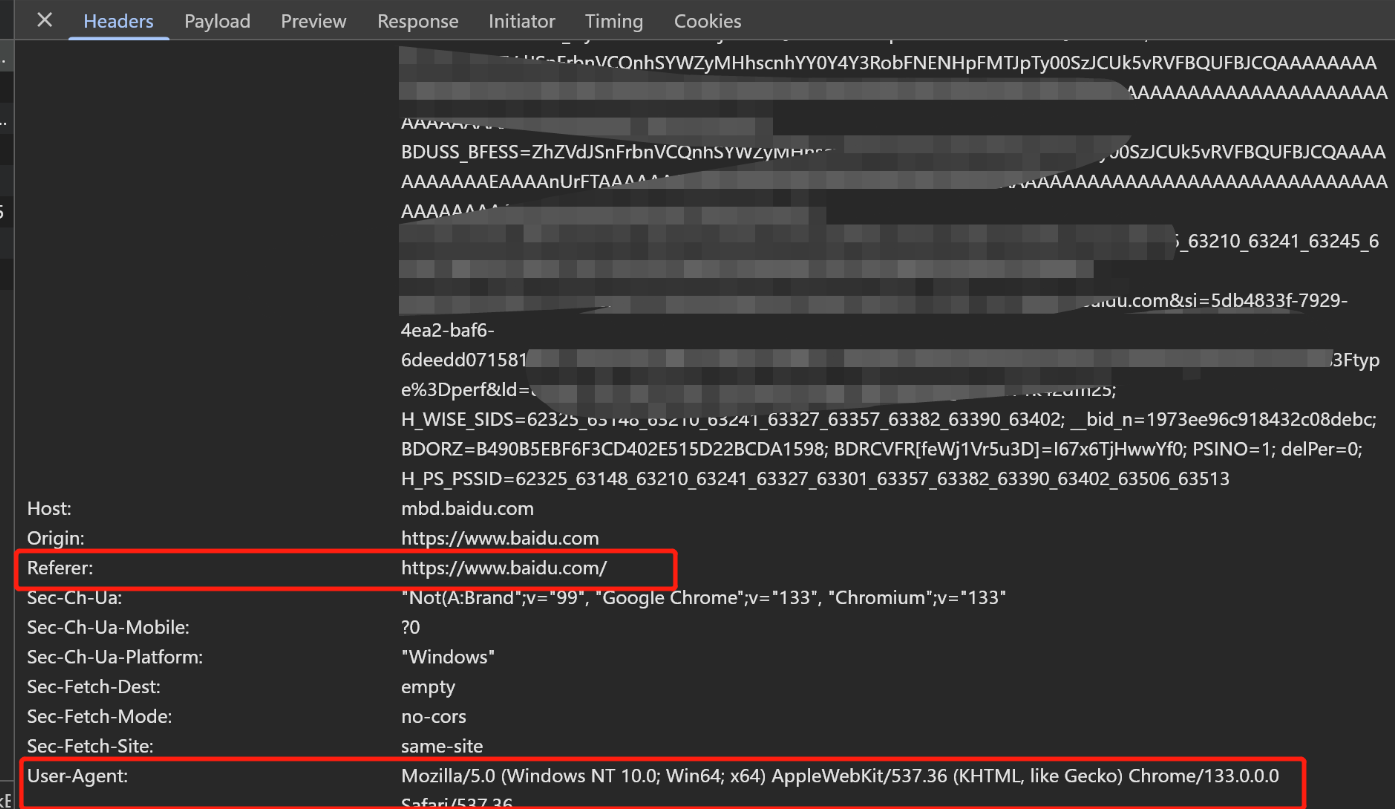
Python爬虫(一):爬虫伪装
一、网站防爬机制概述 在当今互联网环境中,具有一定规模或盈利性质的网站几乎都实施了各种防爬措施。这些措施主要分为两大类: 身份验证机制:直接将未经授权的爬虫阻挡在外反爬技术体系:通过各种技术手段增加爬虫获取数据的难度…...

vue3 定时器-定义全局方法 vue+ts
1.创建ts文件 路径:src/utils/timer.ts 完整代码: import { onUnmounted } from vuetype TimerCallback (...args: any[]) > voidexport function useGlobalTimer() {const timers: Map<number, NodeJS.Timeout> new Map()// 创建定时器con…...

AI书签管理工具开发全记录(十九):嵌入资源处理
1.前言 📝 在上一篇文章中,我们完成了书签的导入导出功能。本篇文章我们研究如何处理嵌入资源,方便后续将资源打包到一个可执行文件中。 2.embed介绍 🎯 Go 1.16 引入了革命性的 embed 包,彻底改变了静态资源管理的…...
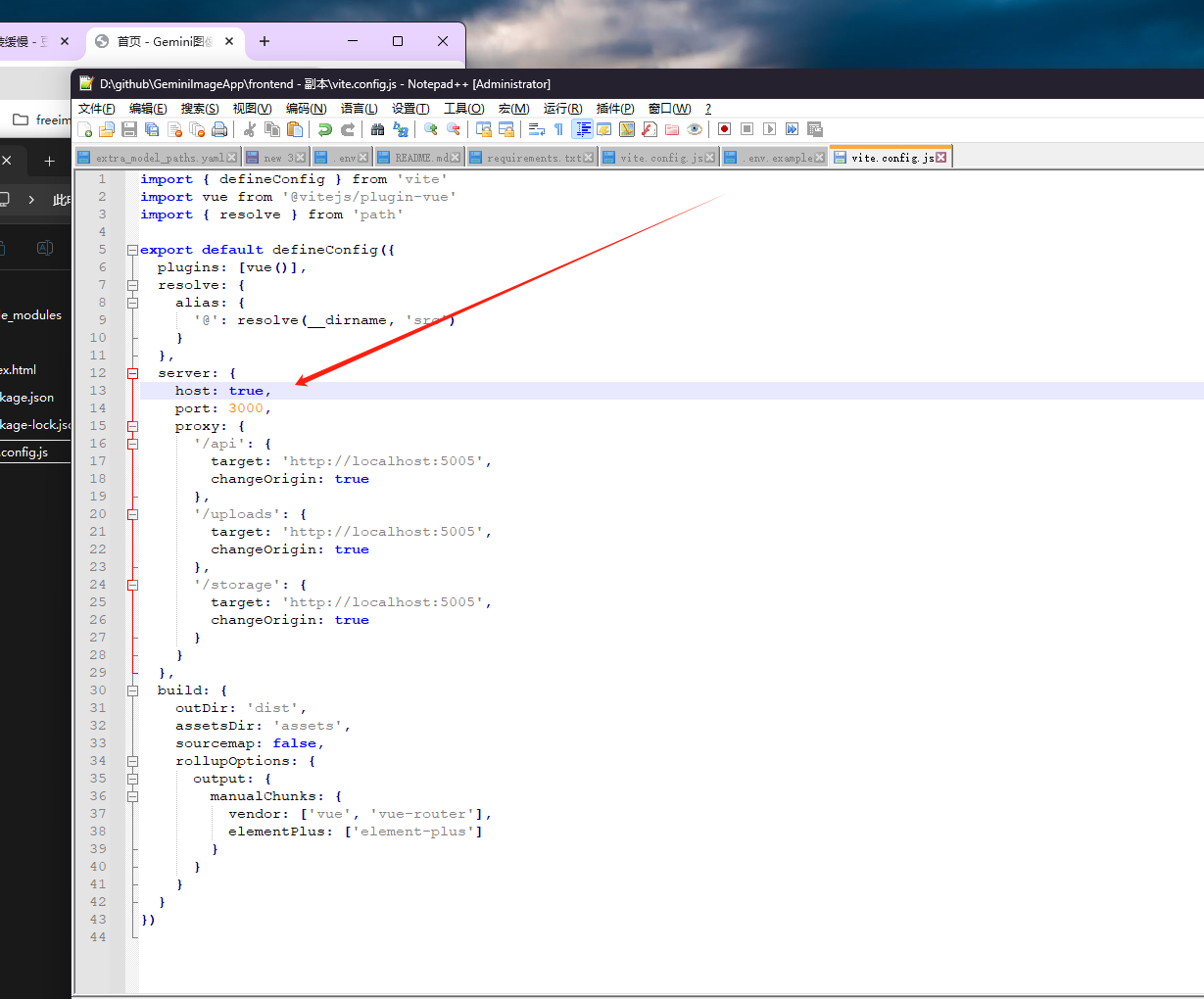
推荐 github 项目:GeminiImageApp(图片生成方向,可以做一定的素材)
推荐 github 项目:GeminiImageApp(图片生成方向,可以做一定的素材) 这个项目能干嘛? 使用 gemini 2.0 的 api 和 google 其他的 api 来做衍生处理 简化和优化了文生图和图生图的行为(我的最主要) 并且有一些目标检测和切割(我用不到) 视频和 imagefx 因为没 a…...

AirSim/Cosys-AirSim 游戏开发(四)外部固定位置监控相机
这个博客介绍了如何通过 settings.json 文件添加一个无人机外的 固定位置监控相机,因为在使用过程中发现 Airsim 对外部监控相机的描述模糊,而 Cosys-Airsim 在官方文档中没有提供外部监控相机设置,最后在源码示例中找到了,所以感…...
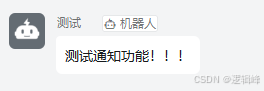
DingDing机器人群消息推送
文章目录 1 新建机器人2 API文档说明3 代码编写 1 新建机器人 点击群设置 下滑到群管理的机器人,点击进入 添加机器人 选择自定义Webhook服务 点击添加 设置安全设置,详见说明文档 成功后,记录Webhook 2 API文档说明 点击设置说明 查看自…...
