2023-03-05:ffmpeg推送本地视频至lal流媒体服务器(以RTMP为例),请用go语言编写。
2023-03-05:ffmpeg推送本地视频至lal流媒体服务器(以RTMP为例),请用go语言编写。
答案2023-03-05:
使用 github.com/moonfdd/ffmpeg-go 库。
先启动lal流媒体服务器软件,然后再执行命令:
go run ./examples/leixiaohua1020/simplest_ffmpeg_streamer/main.go
参考了雷霄骅的最简单的基于FFmpeg的推流器(推送RTMP),代码用golang编写。代码如下:
// https://github.com/leixiaohua1020/simplest_ffmpeg_streamer/blob/master/simplest_ffmpeg_streamer/simplest_ffmpeg_streamer.cpp
package mainimport ("fmt""os""os/exec""time""github.com/moonfdd/ffmpeg-go/ffcommon""github.com/moonfdd/ffmpeg-go/libavcodec""github.com/moonfdd/ffmpeg-go/libavformat""github.com/moonfdd/ffmpeg-go/libavutil"
)func main0() (ret ffcommon.FInt) {var ofmt *libavformat.AVOutputFormat//Input AVFormatContext and Output AVFormatContextvar ifmt_ctx, ofmt_ctx *libavformat.AVFormatContextvar pkt libavcodec.AVPacketvar in_filename, out_filename stringvar i ffcommon.FIntvar videoindex ffcommon.FInt = -1var frame_index ffcommon.FInt = 0var start_time ffcommon.FInt64T = 0var err error//in_filename = "cuc_ieschool.mov";//in_filename = "cuc_ieschool.mkv";//in_filename = "cuc_ieschool.ts";//in_filename = "cuc_ieschool.mp4";//in_filename = "cuc_ieschool.h264";in_filename = "./out/cuc_ieschool.flv" //输入URL(Input file URL)//in_filename = "shanghai03_p.h264";_, err = os.Stat(in_filename)if err != nil {if os.IsNotExist(err) {fmt.Println("create flv file")exec.Command("./lib/ffmpeg", "-i", "./resources/big_buck_bunny.mp4", "-vcodec", "copy", "-acodec", "copy", in_filename).Output()}}out_filename = "rtmp://localhost/publishlive/livestream" //输出 URL(Output URL)[RTMP]//out_filename = "rtp://233.233.233.233:6666";//输出 URL(Output URL)[UDP]libavformat.AvRegisterAll()//Networklibavformat.AvformatNetworkInit()//Inputret = libavformat.AvformatOpenInput(&ifmt_ctx, in_filename, nil, nil)if ret < 0 {fmt.Printf("Could not open input file.")goto end}ret = ifmt_ctx.AvformatFindStreamInfo(nil)if ret < 0 {fmt.Printf("Failed to retrieve input stream information")goto end}for i = 0; i < int32(ifmt_ctx.NbStreams); i++ {if ifmt_ctx.GetStream(uint32(i)).Codec.CodecType == libavutil.AVMEDIA_TYPE_VIDEO {videoindex = ibreak}}ifmt_ctx.AvDumpFormat(0, in_filename, 0)//Outputlibavformat.AvformatAllocOutputContext2(&ofmt_ctx, nil, "flv", out_filename) //RTMP//avformat_alloc_output_context2(&ofmt_ctx, NULL, "mpegts", out_filename);//UDPif ofmt_ctx == nil {fmt.Printf("Could not create output context\n")ret = libavutil.AVERROR_UNKNOWNgoto end}ofmt = ofmt_ctx.Oformatfor i = 0; i < int32(ifmt_ctx.NbStreams); i++ {//Create output AVStream according to input AVStreamin_stream := ifmt_ctx.GetStream(uint32(i))out_stream := ofmt_ctx.AvformatNewStream(in_stream.Codec.Codec)if out_stream == nil {fmt.Printf("Failed allocating output stream\n")ret = libavutil.AVERROR_UNKNOWNgoto end}//Copy the settings of AVCodecContextret = libavcodec.AvcodecCopyContext(out_stream.Codec, in_stream.Codec)if ret < 0 {fmt.Printf("Failed to copy context from input to output stream codec context\n")goto end}out_stream.Codec.CodecTag = 0if ofmt_ctx.Oformat.Flags&libavformat.AVFMT_GLOBALHEADER != 0 {out_stream.Codec.Flags |= libavcodec.AV_CODEC_FLAG_GLOBAL_HEADER}}//Dump Format------------------ofmt_ctx.AvDumpFormat(0, out_filename, 1)//Open output URLif ofmt.Flags&libavformat.AVFMT_NOFILE == 0 {ret = libavformat.AvioOpen(&ofmt_ctx.Pb, out_filename, libavformat.AVIO_FLAG_WRITE)if ret < 0 {fmt.Printf("Could not open output URL '%s'", out_filename)goto end}}//Write file headerret = ofmt_ctx.AvformatWriteHeader(nil)if ret < 0 {fmt.Printf("Error occurred when opening output URL\n")goto end}start_time = libavutil.AvGettime()for {var in_stream, out_stream *libavformat.AVStream//Get an AVPacketret = ifmt_ctx.AvReadFrame(&pkt)if ret < 0 {break}//FIX:No PTS (Example: Raw H.264)//Simple Write PTSif pkt.Pts == libavutil.AV_NOPTS_VALUE {//Write PTStime_base1 := ifmt_ctx.GetStream(uint32(videoindex)).TimeBase//Duration between 2 frames (us)calc_duration := int64(libavutil.AV_TIME_BASE / libavutil.AvQ2d(ifmt_ctx.GetStream(uint32(videoindex)).RFrameRate))//Parameterspkt.Pts = int64(float64(frame_index) * float64(calc_duration) / (libavutil.AvQ2d(time_base1) * libavutil.AV_TIME_BASE))pkt.Dts = pkt.Ptspkt.Duration = int64(float64(calc_duration) / (libavutil.AvQ2d(time_base1) * libavutil.AV_TIME_BASE))}//Important:Delayif pkt.StreamIndex == uint32(videoindex) {time_base := ifmt_ctx.GetStream(uint32(videoindex)).TimeBasetime_base_q := libavutil.AVRational{1, libavutil.AV_TIME_BASE}pts_time := libavutil.AvRescaleQ(pkt.Dts, time_base, time_base_q)now_time := libavutil.AvGettime() - start_timeif pts_time > now_time {libavutil.AvUsleep(uint32(pts_time - now_time))}}in_stream = ifmt_ctx.GetStream(pkt.StreamIndex)out_stream = ofmt_ctx.GetStream(pkt.StreamIndex)/* copy packet *///Convert PTS/DTSpkt.Pts = libavutil.AvRescaleQRnd(pkt.Pts, in_stream.TimeBase, out_stream.TimeBase, libavutil.AV_ROUND_NEAR_INF|libavutil.AV_ROUND_PASS_MINMAX)pkt.Dts = libavutil.AvRescaleQRnd(pkt.Dts, in_stream.TimeBase, out_stream.TimeBase, libavutil.AV_ROUND_NEAR_INF|libavutil.AV_ROUND_PASS_MINMAX)pkt.Duration = libavutil.AvRescaleQ(pkt.Duration, in_stream.TimeBase, out_stream.TimeBase)pkt.Pos = -1//Print to Screenif pkt.StreamIndex == uint32(videoindex) {fmt.Printf("Send %8d video frames to output URL\n", frame_index)frame_index++}//ret = av_write_frame(ofmt_ctx, &pkt);ret = ofmt_ctx.AvInterleavedWriteFrame(&pkt)if ret < 0 {fmt.Printf("Error muxing packet\n")break}pkt.AvFreePacket()}//Write file trailerofmt_ctx.AvWriteTrailer()
end:libavformat.AvformatCloseInput(&ifmt_ctx)/* close output */if ofmt_ctx != nil && ofmt.Flags&libavformat.AVFMT_NOFILE == 0 {ofmt_ctx.Pb.AvioClose()}ofmt_ctx.AvformatFreeContext()if ret < 0 && ret != libavutil.AVERROR_EOF {fmt.Printf("Error occurred.\n")return -1}return 0
}func main() {os.Setenv("Path", os.Getenv("Path")+";./lib")ffcommon.SetAvutilPath("./lib/avutil-56.dll")ffcommon.SetAvcodecPath("./lib/avcodec-58.dll")ffcommon.SetAvdevicePath("./lib/avdevice-58.dll")ffcommon.SetAvfilterPath("./lib/avfilter-56.dll")ffcommon.SetAvformatPath("./lib/avformat-58.dll")ffcommon.SetAvpostprocPath("./lib/postproc-55.dll")ffcommon.SetAvswresamplePath("./lib/swresample-3.dll")ffcommon.SetAvswscalePath("./lib/swscale-5.dll")genDir := "./out"_, err := os.Stat(genDir)if err != nil {if os.IsNotExist(err) {os.Mkdir(genDir, 0777) // Everyone can read write and execute}}go func() {time.Sleep(1000)exec.Command("./lib/ffplay.exe", "rtmp://localhost/publishlive/livestream").Output()if err != nil {fmt.Println("play err = ", err)}}()main0()
}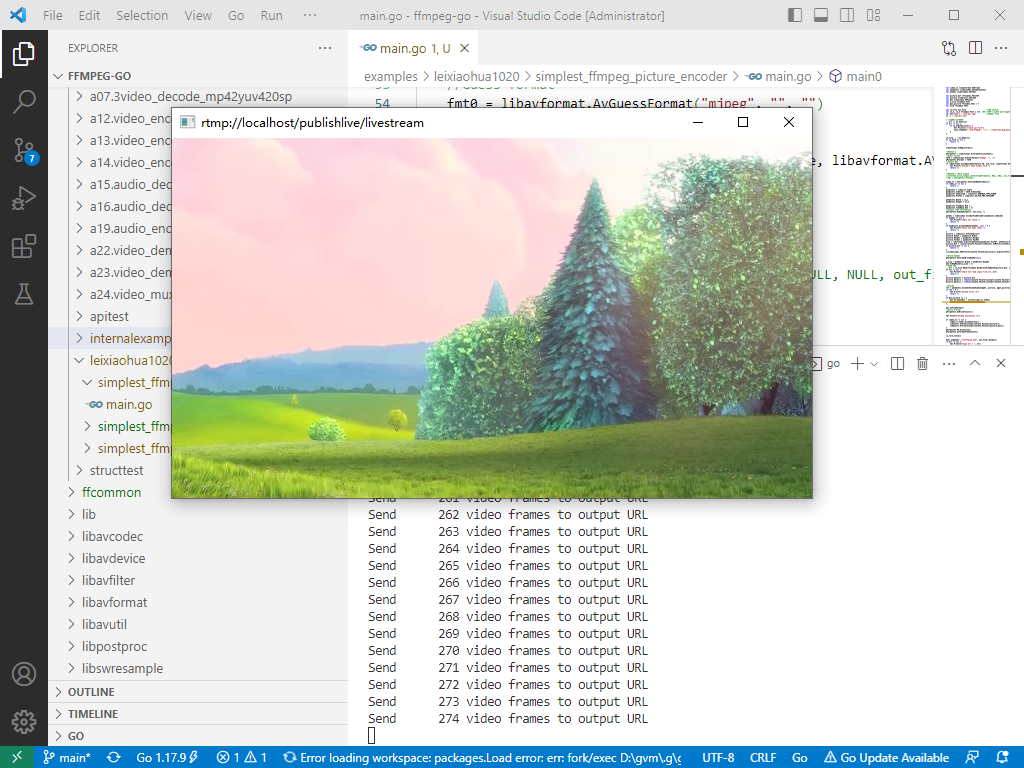
相关文章:
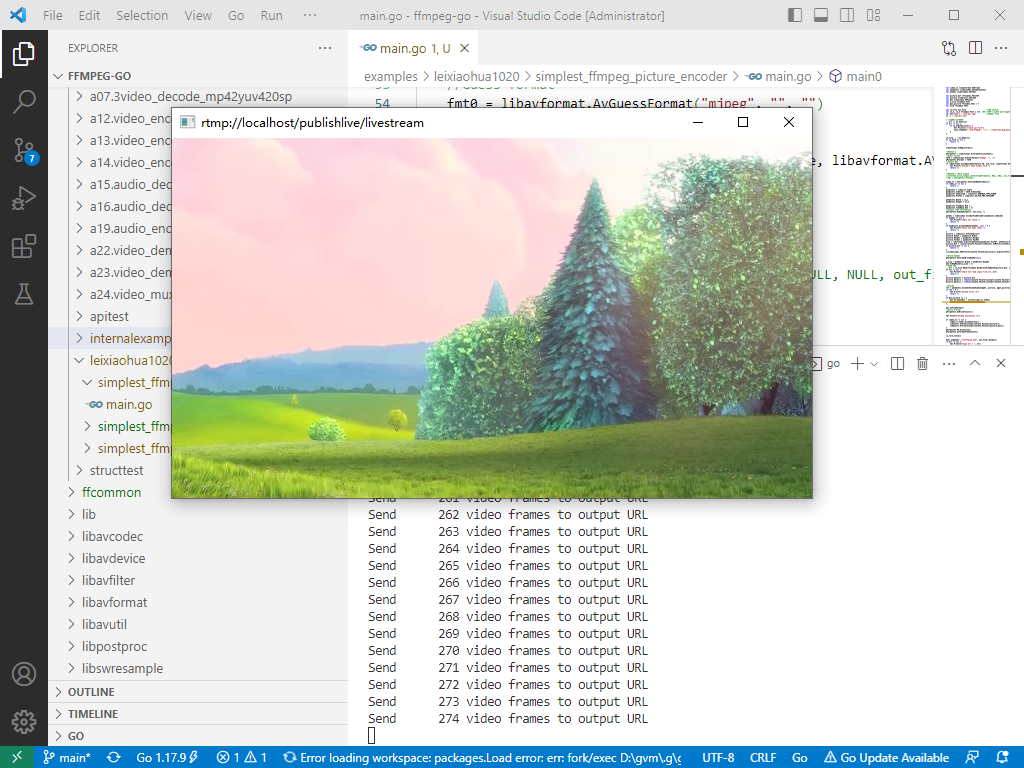
2023-03-05:ffmpeg推送本地视频至lal流媒体服务器(以RTMP为例),请用go语言编写。
2023-03-05:ffmpeg推送本地视频至lal流媒体服务器(以RTMP为例),请用go语言编写。 答案2023-03-05: 使用 github.com/moonfdd/ffmpeg-go 库。 先启动lal流媒体服务器软件,然后再执行命令: go…...
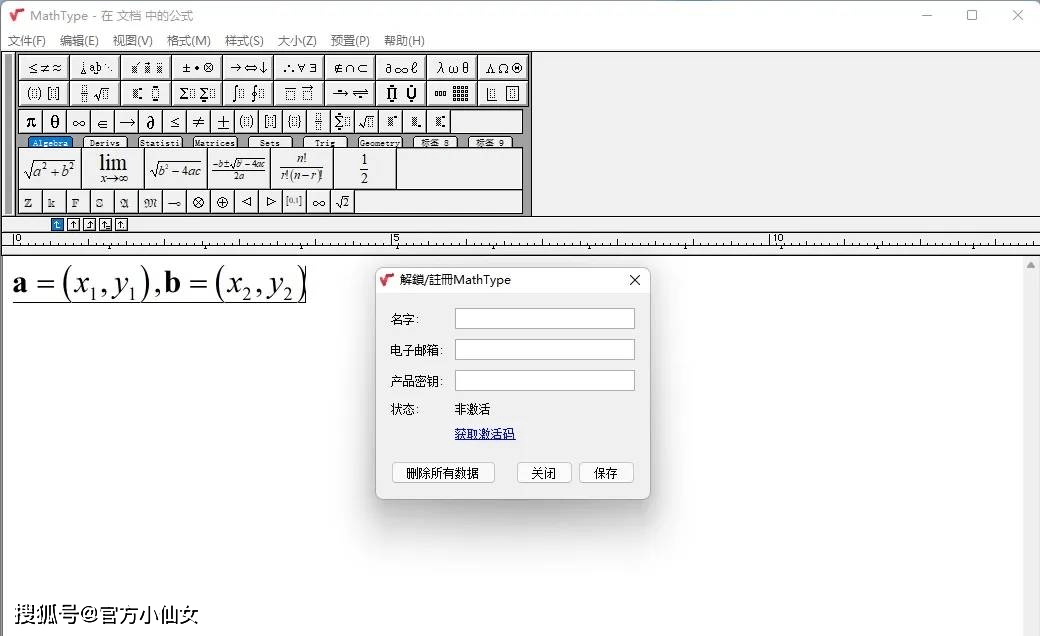
MathType7最新版免费数学公式编辑器
话说我也算是 MathType准资深(DB)用户了,当然自从感觉用DB不好之后,我基本上已经抛弃它了,只是前不久因为个别原因又捡起来用了用,30天试用期间又比较深入的折腾了下,也算是变成半个MathType砖家,coco玛奇朵简单介绍一下这款软件:在很可能看到这儿的你还没有出生的某个年月&…...
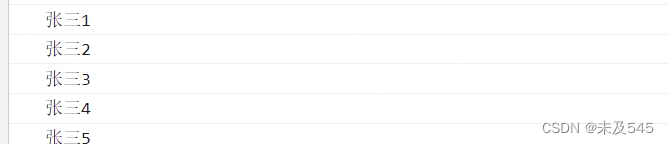
一文带你入门angular(中)
一、angular中的dom操作原生和ViewChild两种方式以及css3动画 1.原生操作 import { Component } from angular/core;Component({selector: app-footer,templateUrl: ./footer.component.html,styleUrls: [./footer.component.scss] }) export class FooterComponent {flag: b…...
设计多线程。)
单例设计模式共享数据问题分析、解决(c++11)设计多线程。
系列文章目录 单例设计模式共享数据问题分析、解决; 文章目录系列文章目录前言一、单例模式1.1 基本概念1.2 单例设计模式共享数据问题分析、解决1.3 std::call_once()介绍二、代码案例1.代码示例总结前言 关键内容:c11、多线程、共享数据、单例类 本章内容参考git…...

Embedding-based Retrieval in Facebook Search
facebook的社交网络检索与传统的搜索检索的差异是,除了考虑文本,还要考虑搜索者的背景。通用搜索主要考虑的是文本匹配,并没有涉及到个性化。像淘宝,youtube这些其实都是涉及到了用户自身行为的,除了搜索还有推荐&…...

xmu 离散数学 卢杨班作业详解【8-12章】
文章目录第八章 树23456810第九章46811第十章24567第十一章14571116第十二章131317第八章 树 2 (2) 设有k片树叶 2∗m2∗43∗3k2*m2*43*3k2∗m2∗43∗3k n23kn23kn23k mn−1mn-1mn−1 联立解得k9 T中有9片树叶 3 有三颗非同构的生成树 4 (1) c --abc e–abed f–dgf…...

Linux入门篇-权限管理
简介 用户管理也是和权限相关的知识点。权限的作用 权限对于普通文件和目录文件作用是不一样的 。[kioskfoundation0 ~]$ ls -l total 264 -rw-rw-r--. 2 kiosk kiosk 31943 May 29 2019 ClassPrep.txt -rw-rw-r--. 2 kiosk kiosk 7605 Jun 14 2019 ClassRHAPrep.txt -rw-rw-r…...
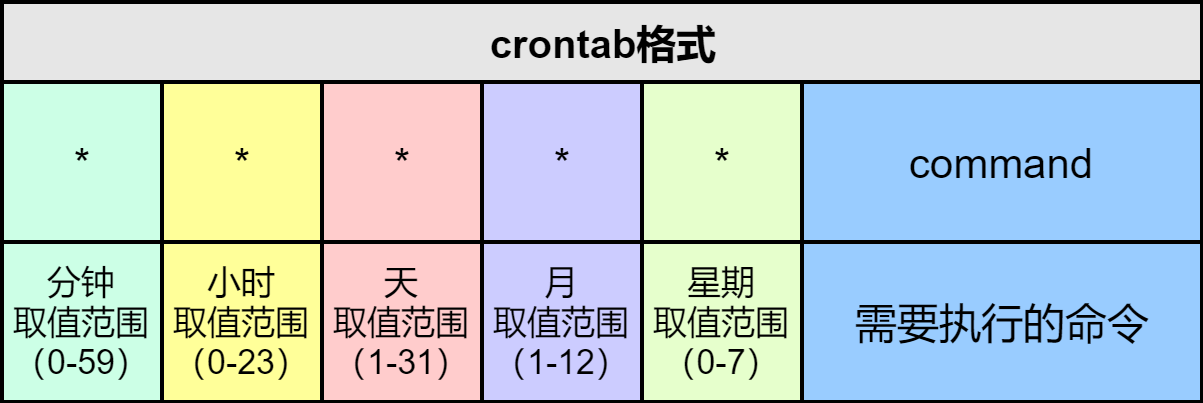
Linux(基于 Centos7) 常用操作
1.Linux 简介Linux 是一种 免费使用、自由传播的类 Unix 操作系统Linux操作系统内核,由林纳斯托瓦兹在1991年10月5日首次发布...Linux 是一套开源操作系统,它有稳定、消耗资源小、安全性高等特点大多数人都是直接使用 Linux 发行版(就是将 Li…...
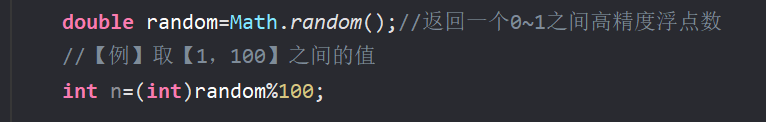
Math类详解与Random类、三种随机数生成方式(java)
文章目录📖前言:🎀认识Random类🎀三种随机数生成方式🎀Math类的用途🎀Math类的方法📖前言: 本篇博客主要以介绍Math类的常用方法及认识Random类,及三种随机数生成方式 …...

Mac编译QT程序出现Undefined symbols for architecture x86_64
在Mac编写日志服务类, Logging_d.h内容如下 #pragma once #include <QLoggingCategory> Q_DECLARE_LOGGING_CATEGORY(hovering) Q_DECLARE_LOGGING_CATEGORY(creation) Q_DECLARE_LOGGING_CATEGORY(mouseevents) Q_DECLARE_LOGGING_CATEGORY(state) Q_DECLARE_LOGGING_C…...
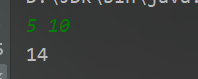
蓝桥杯-李白打酒加强版
蓝桥杯-李白打酒加强版1、问题描述2、解题思路3、代码实现1、问题描述 话说大诗人李白, 一生好饮。幸好他从不开车。 一天, 他提着酒显, 从家里出来, 酒显中有酒 2 斗。他边走边唱: 无事街上走,提显去打酒。 逢店加一倍, 遇花喝一斗。 这一路上, 他一共遇到店 N 次…...
 记录第一场ABC)
AtCoder Beginner Contest 292 (A - E) 记录第一场ABC
AtCoder Beginner Contest 292 A - E前言Q1 A - CAPS LOCKQ2 Yellow and Red CardQ3 Four VariablesQ4 D - Unicyclic ComponentsQ5 E - Transitivity前言 本来晚上在打Acwing周赛,最后一题Trie想不出来咋写,看群里有人说ABC要开始了,想着没…...
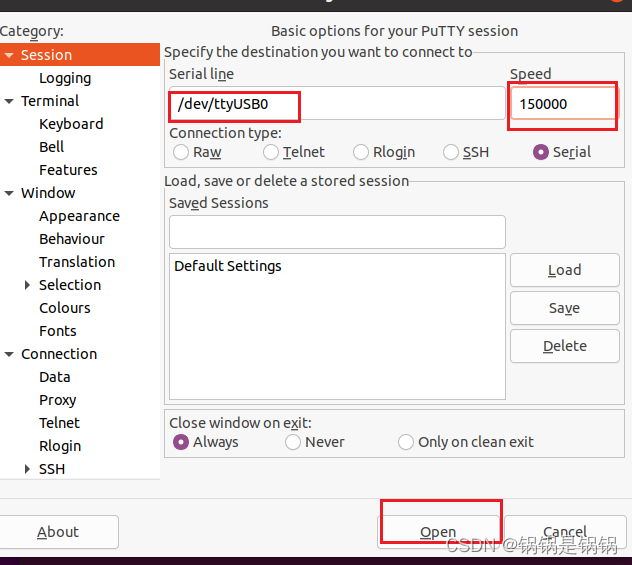
ubuntu安装使用putty
一、安装 安装虚拟机串口 sudo apt-get install putty sudo apt install -y setserial 二、使用 虚拟机连接串口 sudo setserial -g /dev/ttyS* 查看硬件对应串口 找到不是unknown的串口 sudo putty...

【CS144】Lab5与Lab6总结
Lab5与Lab6Lab汇总Lab5概述Lab6概述由于Lab5和Lab6相对比较简单(跟着文档一步一步写就行),于是放在一起做一个简单概述(主要是懒得写了…) Lab汇总 Lab5概述 lab5要求实现一个IP与Ethernet(以太网&#x…...

GDScript 导出变量 (Godot4.0)
概述 导出变量的功能在3.x版本中也是有的,但是4.0版本对其进行了语法上的改进。 导出变量在日常的游戏制作中提供节点的自定义参数化调节功能时非常有用,除此之外还用于自定义资源。 本文是(Bilibili巽星石)在4.0官方文档《GDScr…...
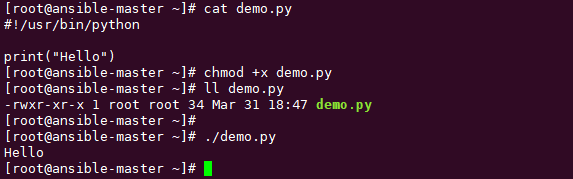
shell:#!/usr/bin/env python作用是什么
我们经常会在别人的脚本文件里看到第一行是下面这样 #!/usr/bin/python或者 #!/usr/bin/env python 那么他们有什么用呢? 要理解它,得把这一行语句拆成两部分。 第一部分是 #! 第二部分是 /usr/bin/python 或者 /usr/bin/env python 关于 #! 这个…...

计算机行业AIGC算力时代系列报告-ChatGPT芯片算力:研究框架
报告下载: 计算机行业AIGC算力时代系列报告-ChatGPT芯片算力:研究框架 简介 “AI算力时代已经来临,计算机行业正在经历着一场前所未有的变革!” 这是一个充满活力和兴奋的时代,人工智能(AI)已…...
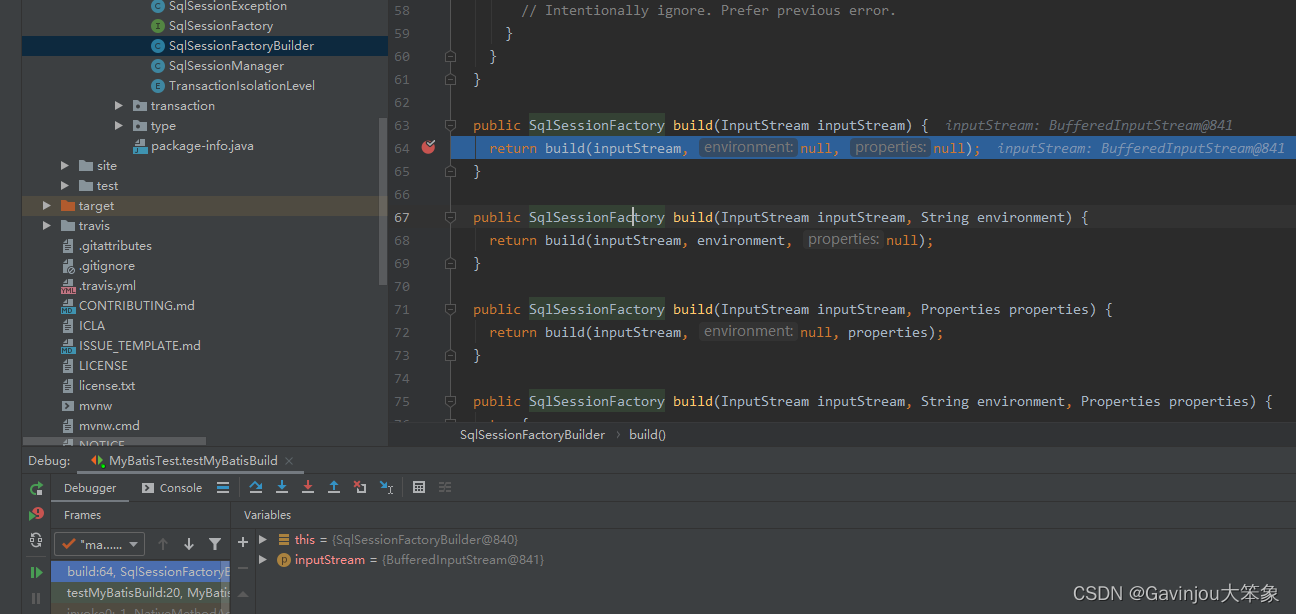
『MyBatis技术内幕』源码调试前提
准备源代码包 下载源代码 3.4.6 版本 https://github.com/mybatis/mybatis-3/releases?page2 通过 idea 导入然后回自动下载所有依赖,根据 3.4.6 版本的 pom.xml 找到依赖的 mybatis-parent 版本 <parent><groupId>org.mybatis</groupId><ar…...

# Linux最新2022年面试题大汇总,附答案
# Linux最新2022年面试题大汇总,附答案 ### [1、cp(copy单词缩写,复制功能)](最新2021年面试题大汇总,附答案.md#1cpcopy单词缩写复制功能) cp /opt/java/java.log /opt/logs/ ;把java.log 复制到/opt/logs/下 cp /…...
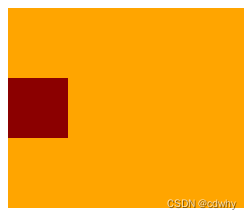
css中重难点整理
一、vertical-align 在学习vertical-align的时候,可能会很困惑。即使网上有一大推文章讲veitical-align,感觉看完好像懂了,等自己布局的时候用到vertical-align的时候好像对它又很陌生。这就是我在布局的时候遇到的问题。 本来vertical-align就很不好理…...

synchronized 学习
学习源: https://www.bilibili.com/video/BV1aJ411V763?spm_id_from333.788.videopod.episodes&vd_source32e1c41a9370911ab06d12fbc36c4ebc 1.应用场景 不超卖,也要考虑性能问题(场景) 2.常见面试问题: sync出…...

Leetcode 3576. Transform Array to All Equal Elements
Leetcode 3576. Transform Array to All Equal Elements 1. 解题思路2. 代码实现 题目链接:3576. Transform Array to All Equal Elements 1. 解题思路 这一题思路上就是分别考察一下是否能将其转化为全1或者全-1数组即可。 至于每一种情况是否可以达到…...
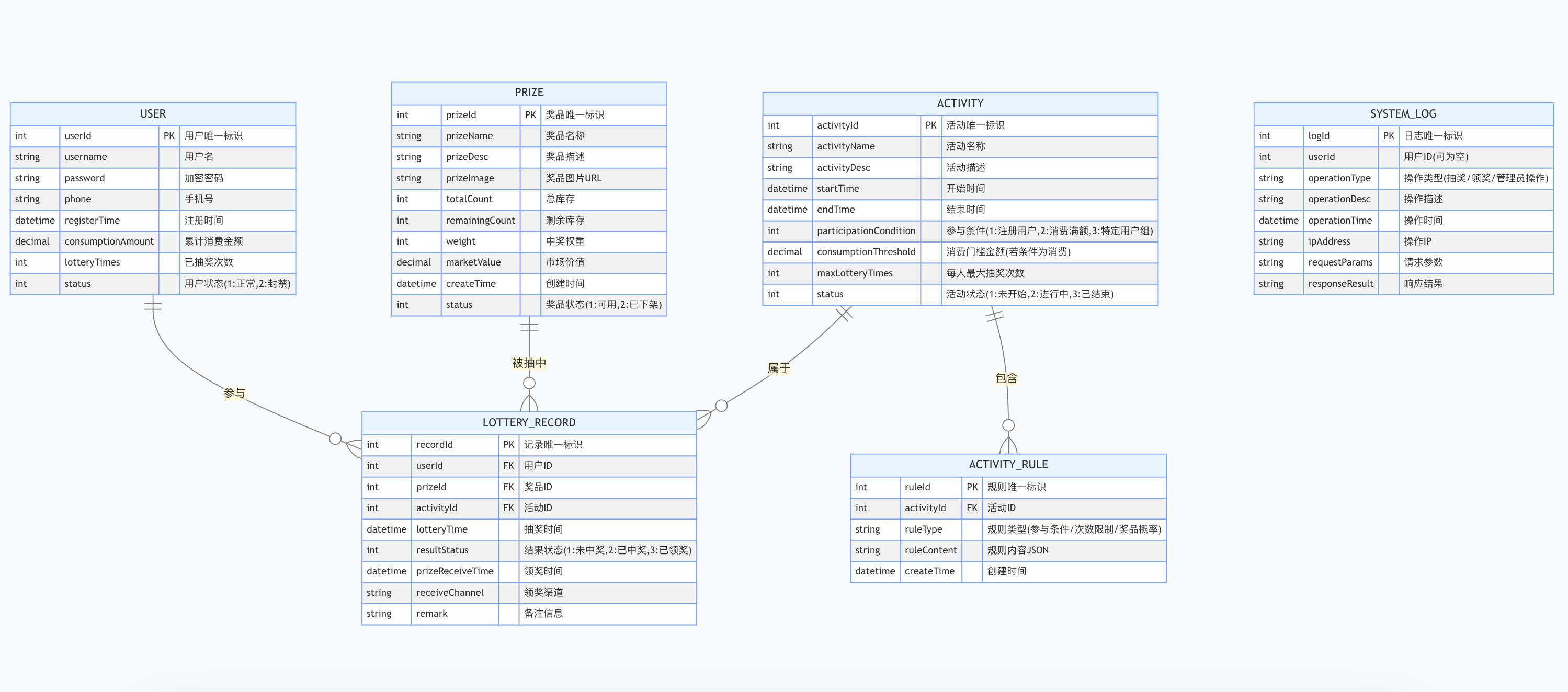
简易版抽奖活动的设计技术方案
1.前言 本技术方案旨在设计一套完整且可靠的抽奖活动逻辑,确保抽奖活动能够公平、公正、公开地进行,同时满足高并发访问、数据安全存储与高效处理等需求,为用户提供流畅的抽奖体验,助力业务顺利开展。本方案将涵盖抽奖活动的整体架构设计、核心流程逻辑、关键功能实现以及…...
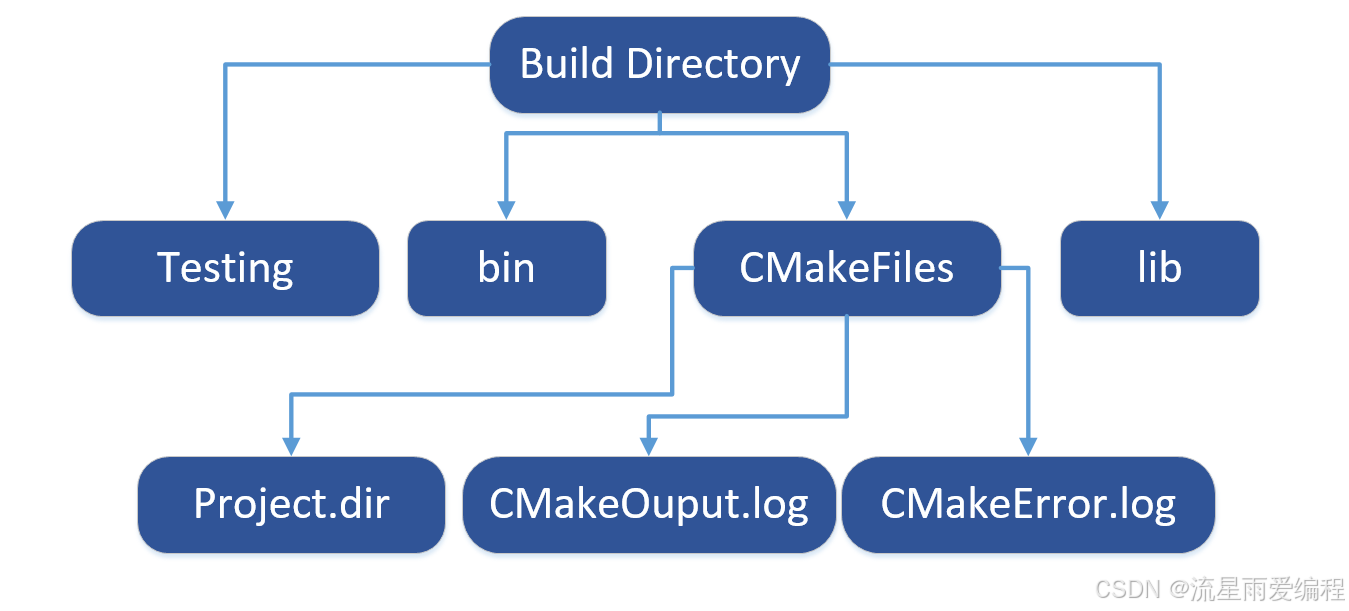
CMake基础:构建流程详解
目录 1.CMake构建过程的基本流程 2.CMake构建的具体步骤 2.1.创建构建目录 2.2.使用 CMake 生成构建文件 2.3.编译和构建 2.4.清理构建文件 2.5.重新配置和构建 3.跨平台构建示例 4.工具链与交叉编译 5.CMake构建后的项目结构解析 5.1.CMake构建后的目录结构 5.2.构…...
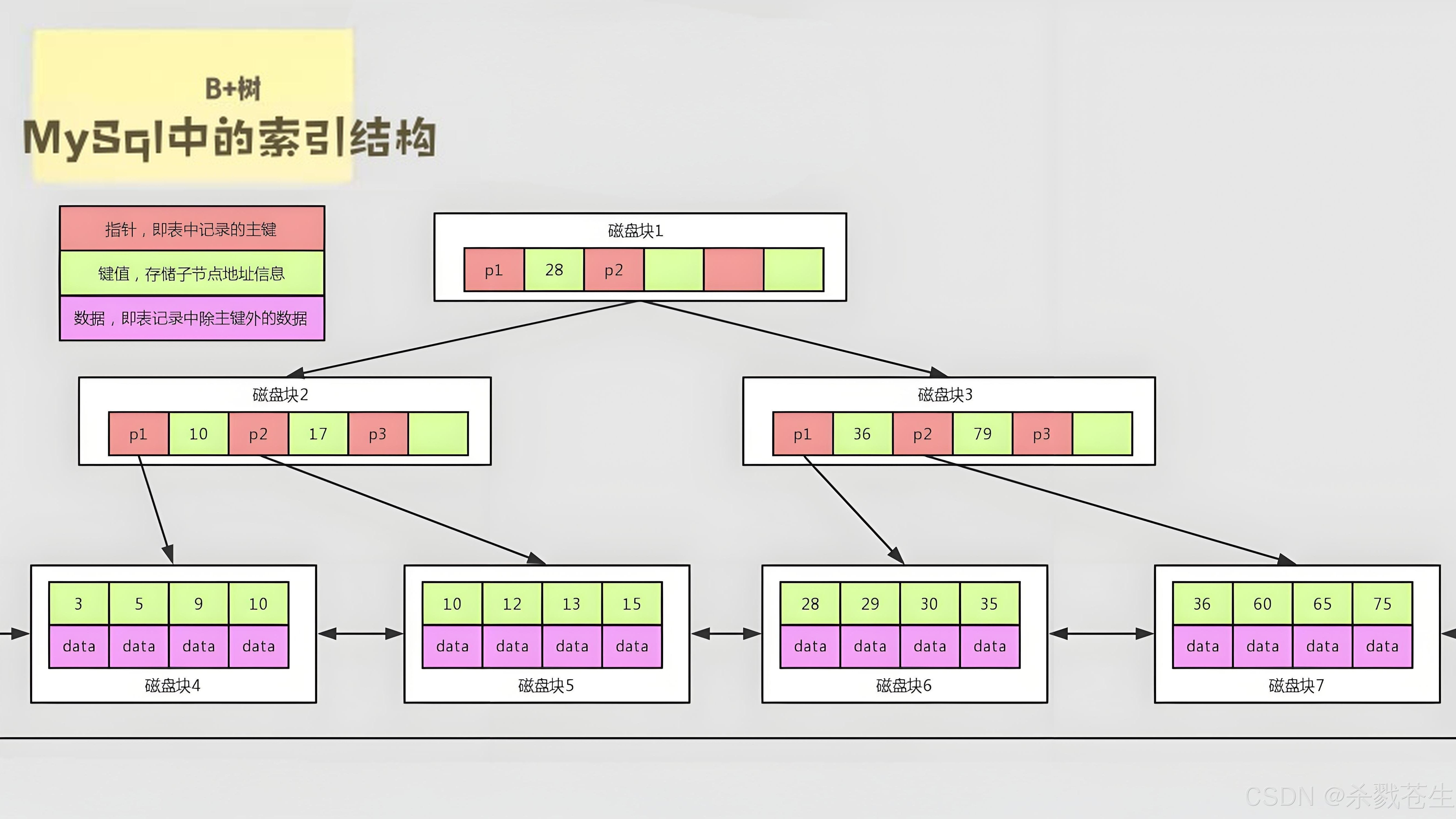
ElasticSearch搜索引擎之倒排索引及其底层算法
文章目录 一、搜索引擎1、什么是搜索引擎?2、搜索引擎的分类3、常用的搜索引擎4、搜索引擎的特点二、倒排索引1、简介2、为什么倒排索引不用B+树1.创建时间长,文件大。2.其次,树深,IO次数可怕。3.索引可能会失效。4.精准度差。三. 倒排索引四、算法1、Term Index的算法2、 …...

docker 部署发现spring.profiles.active 问题
报错: org.springframework.boot.context.config.InvalidConfigDataPropertyException: Property spring.profiles.active imported from location class path resource [application-test.yml] is invalid in a profile specific resource [origin: class path re…...

rnn判断string中第一次出现a的下标
# coding:utf8 import torch import torch.nn as nn import numpy as np import random import json""" 基于pytorch的网络编写 实现一个RNN网络完成多分类任务 判断字符 a 第一次出现在字符串中的位置 """class TorchModel(nn.Module):def __in…...

return this;返回的是谁
一个审批系统的示例来演示责任链模式的实现。假设公司需要处理不同金额的采购申请,不同级别的经理有不同的审批权限: // 抽象处理者:审批者 abstract class Approver {protected Approver successor; // 下一个处理者// 设置下一个处理者pub…...

A2A JS SDK 完整教程:快速入门指南
目录 什么是 A2A JS SDK?A2A JS 安装与设置A2A JS 核心概念创建你的第一个 A2A JS 代理A2A JS 服务端开发A2A JS 客户端使用A2A JS 高级特性A2A JS 最佳实践A2A JS 故障排除 什么是 A2A JS SDK? A2A JS SDK 是一个专为 JavaScript/TypeScript 开发者设计的强大库ÿ…...

redis和redission的区别
Redis 和 Redisson 是两个密切相关但又本质不同的技术,它们扮演着完全不同的角色: Redis: 内存数据库/数据结构存储 本质: 它是一个开源的、高性能的、基于内存的 键值存储数据库。它也可以将数据持久化到磁盘。 核心功能: 提供丰…...
