Qt源程序编译及错误问题解决
Error 5 while parsing C:/qt-everywhere-src-6.6.2/qt-build/qtdeclarative/src/qmlmodels/meta_types/qt6qmlmodels_release_metatypes.json: illegal value
.json 文件为空文件0字节,加 “[]”,不要引号。可以解决这类错误。
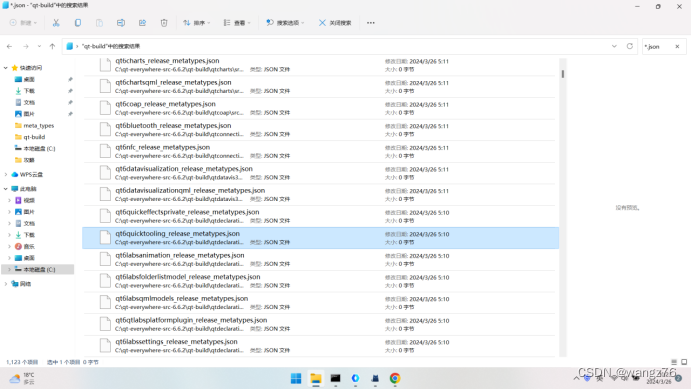
Qt编译
Qt for Windows - Building from Source | Qt 6.6
“https://doc.qt.io/qt-6/windows-building.html”
Qt for Windows - Building from Source
This page describes the process of configuring and building Qt for Windows. To download and install a pre-built Qt for Windows, follow the instructions on the Getting Started with Qt page.
Step 1: Getting the Sources
Qt sources can be installed in Qt Online Installer. Source packages are also available as Git repositories, as archives in the Qt Account (commercial users), and on download.qt.io (open-source users).
If you install the sources through Qt Online Installer, they will be available in the Qt installation directory, for instance C:\Qt\6.6.3\Src.
If you downloaded the source archive, extract it to a directory of your choice, for instance C:\dev\Qt\src.
Note: The path to the source directory must not contain any spaces or Windows-specific file system characters. The path should also be kept short. This prevents issues with too long file paths in the compilation phase.
Step 2: Installing Build Requirements and Set Environment
To build Qt from sources you need a build environment with a supported compiler and various build tools.
Build Tools
| Tool | Supported Versions | Description |
|---|---|---|
| CMake | Version 3.16 and newer (3.17 and newer for -debug-and-release builds 3.21 and newer for -static builds). | Required for configuring the Qt build. Available in Qt Online Installer and on cmake.org. |
| Ninja | - | Recommended tool for building Qt. Available in Qt Online Installer and on ninja-build.org. |
| Python | Version 3 | Required build tool. Windows installers are available on python.org, or from the Microsoft Store. |
The executables cmake.exe, ninja.exe, and python.exe must be available in your build environment. Add the respective directory to your PATH environment variable.
Compilers
The following compilers and configurations are supported in Qt 6.6:
| Operating System | Architecture | Compiler | |
|---|---|---|---|
| Windows 10 (1809 or later) | x86_64 | MSVC 2022, MSVC 2019, MinGW 11.2 | |
| Windows 11 | x86_64 | MSVC 2022, MSVC 2019, MinGW 11.2 | |
| Windows on ARM | arm64 | MSVC 2019/2022 | Technology Preview |
Note: Windows on ARM is only supported as a deployment target. Applications have to be cross-compiled from an x86-64 Windows machine and deployed to target.
QDoc Dependencies
QDoc uses Clang to parse C++ code. If you wish to build QDoc manually, refer to Installing Clang for QDoc for specific build requirements.
Setting the Environment
For MSVC, do one of the following:
- Run the vcvarsall.bat:
"C:\Program Files\Microsoft Visual Studio\2022\Professional\VC\Auxiliary\Build\vcvarsall.bat" amd64
- Search on the Windows search bar for the VS Native Tools command prompt.
For MinGW: Add MinGW to PATH environment variable:
Set PATH=C:\qt\tools\mingw1120_64\bin;%PATH%
Step 3: Building the Qt Libraries and Tools
To configure your build, create a build directory and run the configure.bat script in this directory:
mkdir C:\dev\qt-build cd C:\dev\qt-build C:\dev\Qt\src\configure.bat
By default, Qt is configured for installation in the C:\Qt\Qt-6.5.3 directory. This can be changed by using the -prefix option. See the list of Qt Configure Options to tweak further.
Then build the libraries and tools:
cmake --build . --parallel
Period after --build means current folder.
After building, you need to install the libraries and tools in the desired path (unless you enabled a developer build:
cmake --install .
Step 4: Using Qt
After Qt is installed, you can start building applications with it.
If you work from the command line, consider adding the Qt tools to your PATH environment variable as follows:
set PATH=C:\Qt\Qt-6.5.3\bin;%PATH%
If you plan to use Qt from an IDE, you need to register the Qt version explicitly there. For Qt Creator, see Qt Creator: Adding Qt Versions.
© 2024 The Qt Company Ltd. Documentation contributions included herein are the copyrights of their respective owners. The documentation provided herein is licensed under the terms of the GNU Free Documentation License version 1.3 as published by the Free Software Foundation. Qt and respective logos are trademarks of The Qt Company Ltd. in Finland and/or other countries worldwide. All other trademarks are property of their respective owners.
也可以:
cmake .. -G"CodeBlocks - MinGW Makefiles"
mingw32-make 或者mingw32-make -k 忽略错误
mingw32-make install
最后,不知道的问题问问ChatGPT或者Kimi。
相关文章:
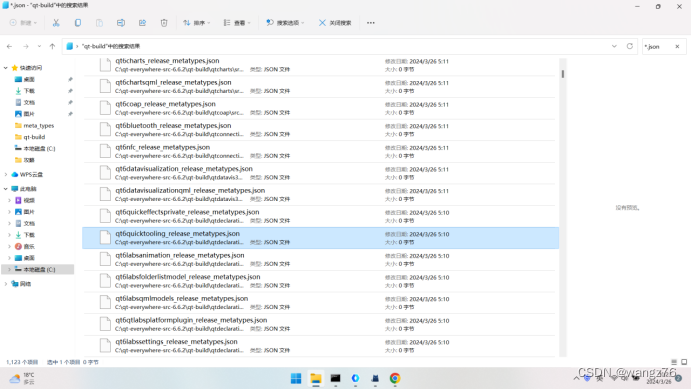
Qt源程序编译及错误问题解决
Error 5 while parsing C:/qt-everywhere-src-6.6.2/qt-build/qtdeclarative/src/qmlmodels/meta_types/qt6qmlmodels_release_metatypes.json: illegal value .json 文件为空文件0字节,加 “[]”,不要引号。可以解决这类错误。 Qt编译 Qt for Windows…...
)
作业练习(python)
第一题: cel eval(input()) fah 9 / 5 * cel 32 print("%.1f" % fah) 第二题: radius, length eval(input()) area radius * radius * 3.14159267 volume area * length print("%.2f" % area) print("%.2f" …...
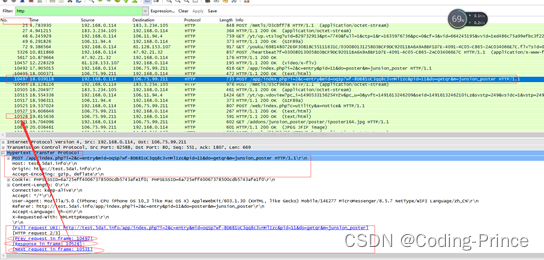
Wireshark使用相关
1.wireshark如何查看RST包 tcp.flags.reset1 RST表示复位,用来异常的关闭连接,在TCP的设计中它是不可或缺的。发送RST包关闭连接时,不必等缓冲区的包都发出去(不像上面的FIN包),直接就丢弃缓存区的包发送R…...
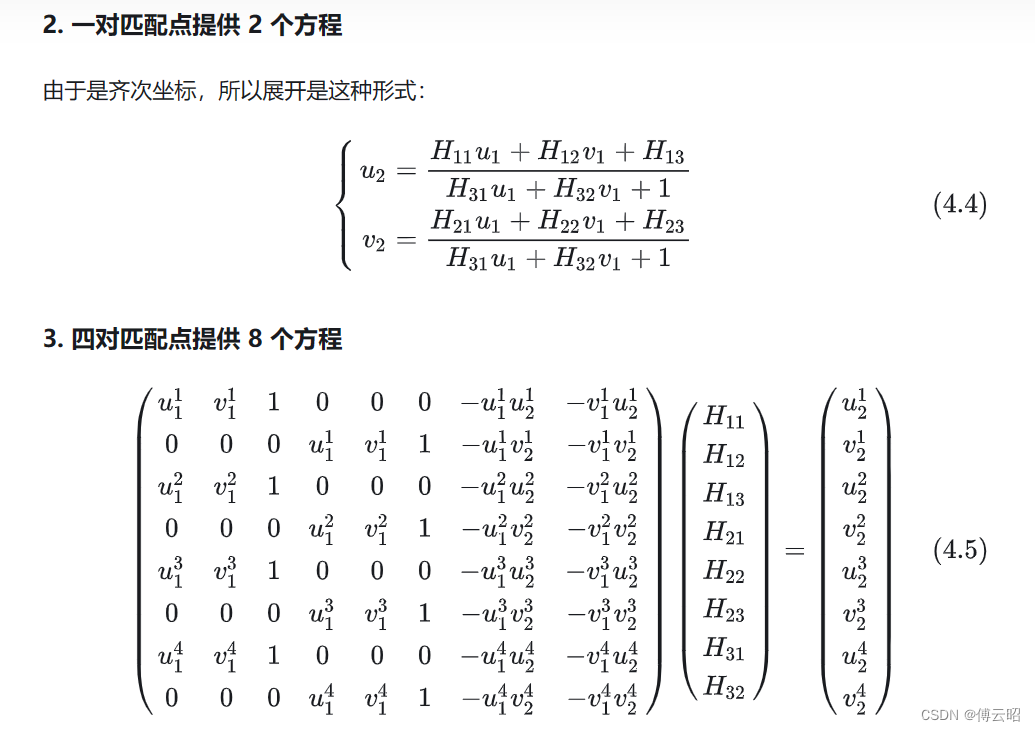
相机标定学习记录
相机标定是计算机视觉和机器视觉领域中的一项基本技术,它的主要目的是通过获取相机的内部参数(内参)和外部参数(外参),以及镜头畸变参数,建立起现实世界中的点与相机成像平面上对应像素点之间准…...

CSS 滚动条样式修改
1、滚动条整体部分 使用 ::-webkit-scrollbar 注意:这个必须要加,不然修改的样式不生效 ::-webkit-scrollbar {width: 10px;//修改滚动条宽度 }2、滚动条中的滑块 使用 ::-webkit-scrollbar-thumb ::-webkit-scrollbar-thumb {border-radius: 8px;b…...
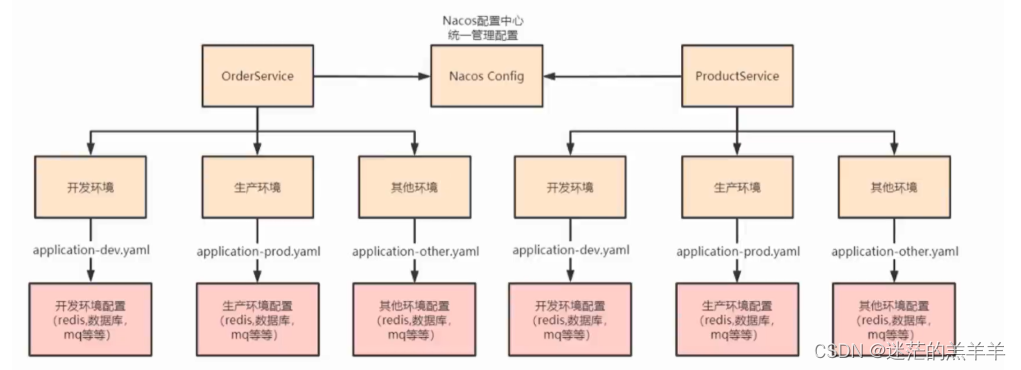
谈谈配置中心?
配置中心可以做集中式的服务配置管理,比如配置一些数据库连接的URL,一些共用的配置且可动态调整的参数。如果不采用集中式的管理,会导致修改起来特别麻烦,一个个的修改特别繁琐。 Nacos Config配置中心中采用的是客户端拉取数据&a…...
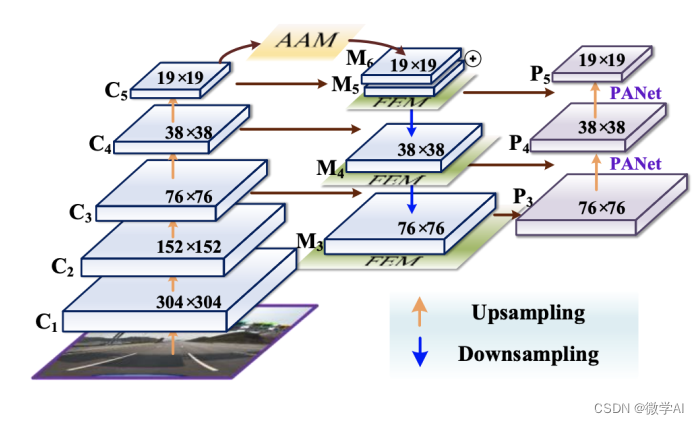
人工智能(pytorch)搭建模型25-基于pytorch搭建FPN特征金字塔网络的应用场景,模型结构介绍
大家好,我是微学AI,今天给大家介绍一下人工智能(pytorch)搭建模型25-基于pytorch搭建FPN特征金字塔网络的应用场景,模型结构介绍。特征金字塔网络(FPN)是一种深度学习模型结构,主要应用于目标检测任务中&am…...
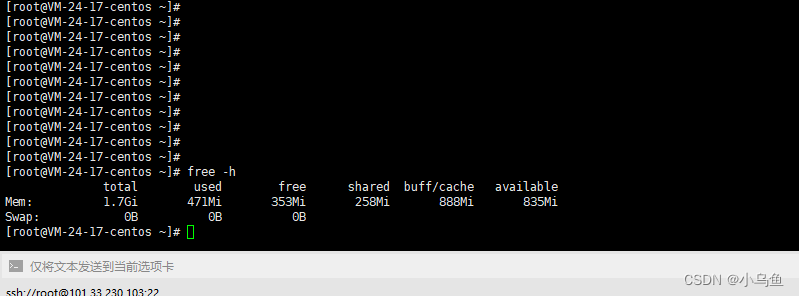
JRT业务开发起步
这是一段充满挑战与奋斗的旅程,自第一行Java代码的写下起,便历经重重险阻。从细微的代码行,逐步汇聚成实用的工具类方法;从工具类方法的积累,逐渐构建起功能强大的工具包;再从工具包的整合,最终…...

深度解析:国内主流音视频产品的核心功能与市场表现
前言 当前音视频开发领域呈现出多样化竞争态势,其中声网(Agora)、即构(ZEGO)等云通讯企业占据了市场的主导地位。随着技术的持续进步和用户需求的日益多样化,选择音视频服务提供商的标准也越来越个性化&am…...
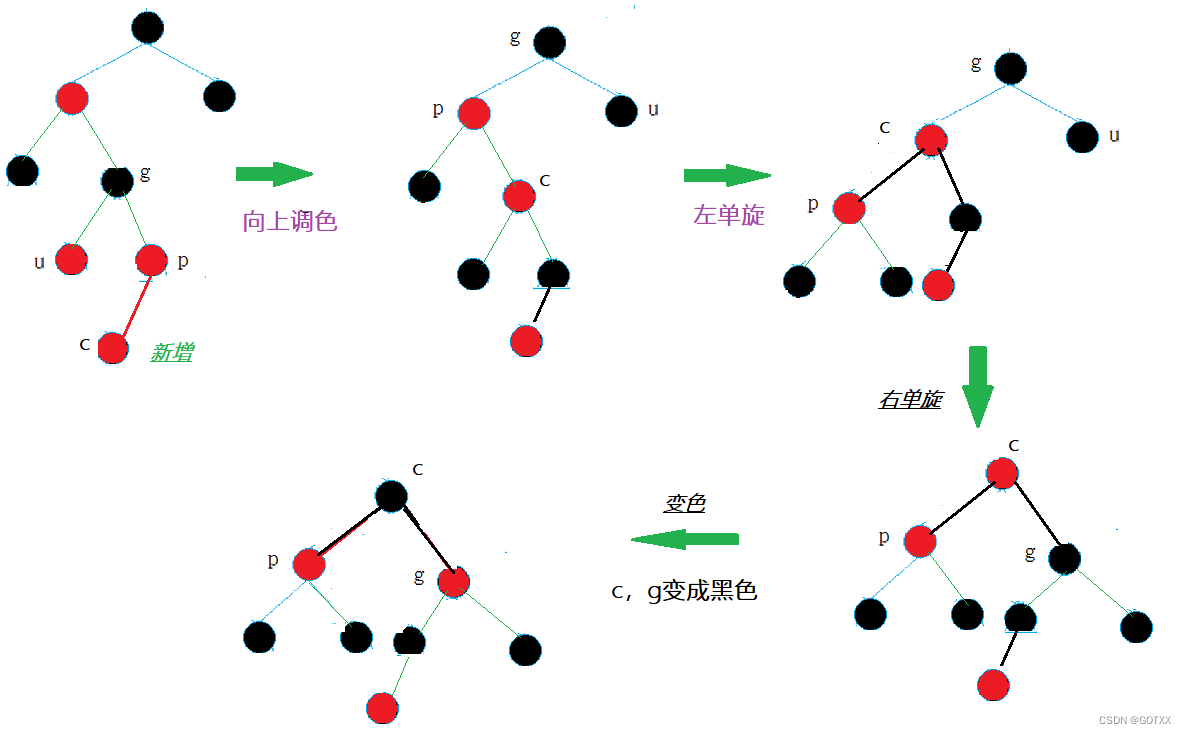
红黑树介绍及插入操作的实现
🎉个人名片: 🐼作者简介:一名乐于分享在学习道路上收获的大二在校生 🙈个人主页🎉:GOTXX 🐼个人WeChat:ILXOXVJE 🐼本文由GOTXX原创,首发CSDN&…...

[linux初阶][vim-gcc-gdb] TwoCharter: gcc编译器
目录 一.Linux中gcc编译器的下载与安装 二.使用gcc编译器来翻译 C语言程序 ①.编写C语言代码 ②翻译C语言代码 a.预处理 b.编译 c.汇编 d.链接 ③.执行Main 二进制可执行程序(.exe文件) 三.总结 一.Linux中gcc编译器的下载与安装 使用yum命令(相当于手机上的应用…...
)
单例设计模式(2)
单例设计模式(2) 单例模式存在的问题 单例对 OOP 特性的支持不友好 oop的特性:封装、继承、多态、抽象;以Id生成器代码为例,如果未来某一天,我们希望针对不同的业务采用不同的 ID 生成算法。比如&#x…...
队列支持)
boost::asio 启用 io_uring(Linux 5.10)队列支持
欲启用 boost::asio 对于 io_uring 的支持,这需要以下几个先决条件; 1、boost 1.78 及以上发行版本 Revision History - 1.78.0 (boost.org) 2、Linux kernel 5.10 及以上发行版本 3、在预定义头文件(stdafx.h)、或编译器预定义…...
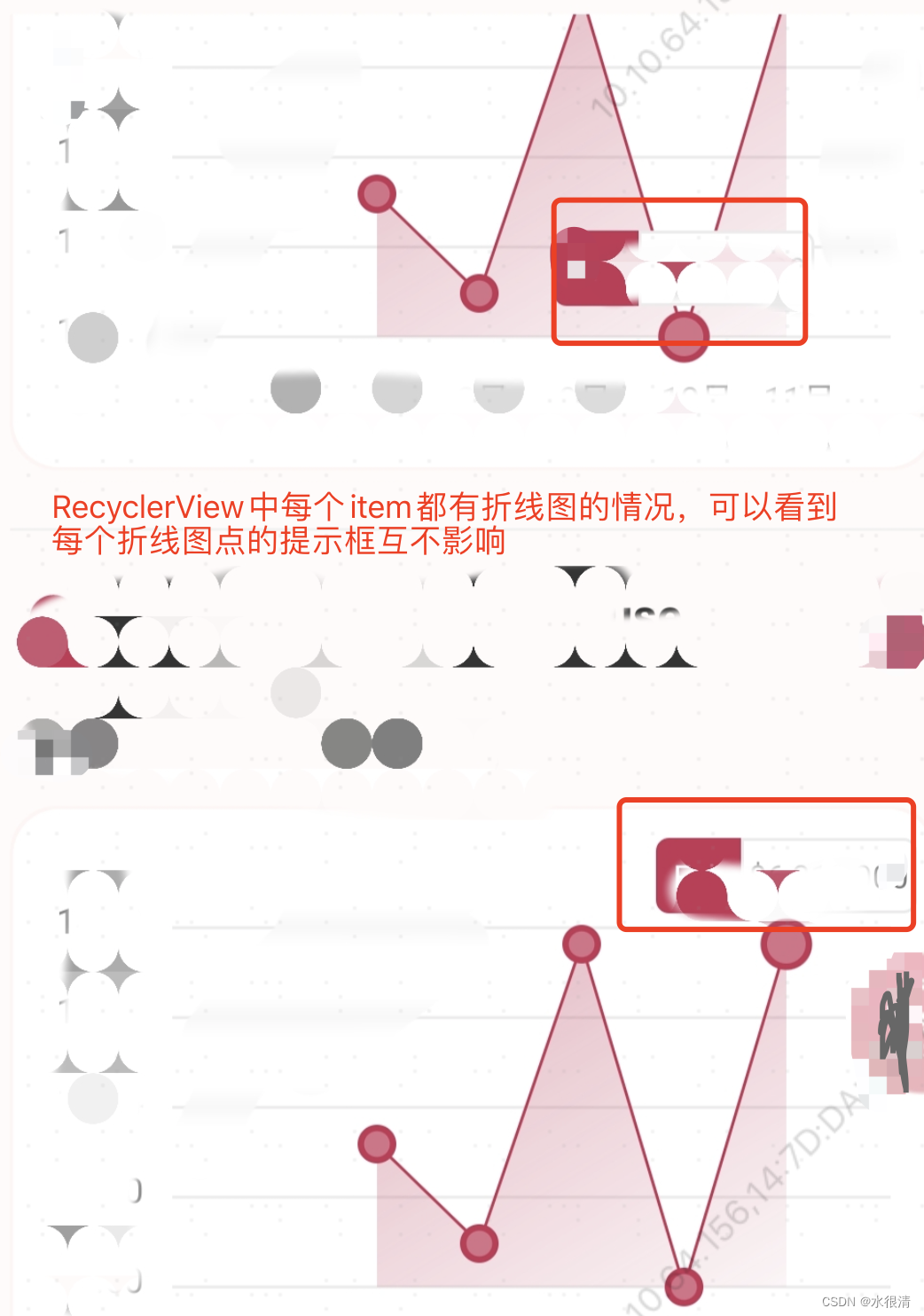
Android 自定义坐标曲线图(二)
Android 自定义坐标曲线图_android 自定义曲线图-CSDN博客 继上一篇文章,点击折线图上的点,显示提示信息进行修改,之前通过回调,调用外部方法,使用popupwindow或dialog来显示,但是这种方法对于弹框显示的位…...

每日OJ题_子序列dp⑧_力扣446. 等差数列划分 II - 子序列
目录 力扣446. 等差数列划分 II - 子序列 解析代码 力扣446. 等差数列划分 II - 子序列 446. 等差数列划分 II - 子序列 难度 困难 给你一个整数数组 nums ,返回 nums 中所有 等差子序列 的数目。 如果一个序列中 至少有三个元素 ,并且任意两个相邻…...

GOPROXY 代理设置
通常报错: 1.http: server gave HTTP response to HTTPS client 2.timeout 解决指令:(会话临时性),长久的可以在配置文件中配置 go env -w GOPROXYhttps://goproxy.cn,direct 长久的,在~/.bashrc文件中添加: expo…...

Redis面经
Redis面经 Redis缓存穿透、缓存击穿和缓存雪崩及解决方案概述缓存穿透详解及解决方案缓存击穿详解及解决方案缓存雪崩详解及解决方案 Redis持久化机制什么是数据持久化?Redis数据持久化概述RDB持久化的优缺点AOF持久化混合持久化 Redis缓存穿透、缓存击穿和缓存雪崩…...
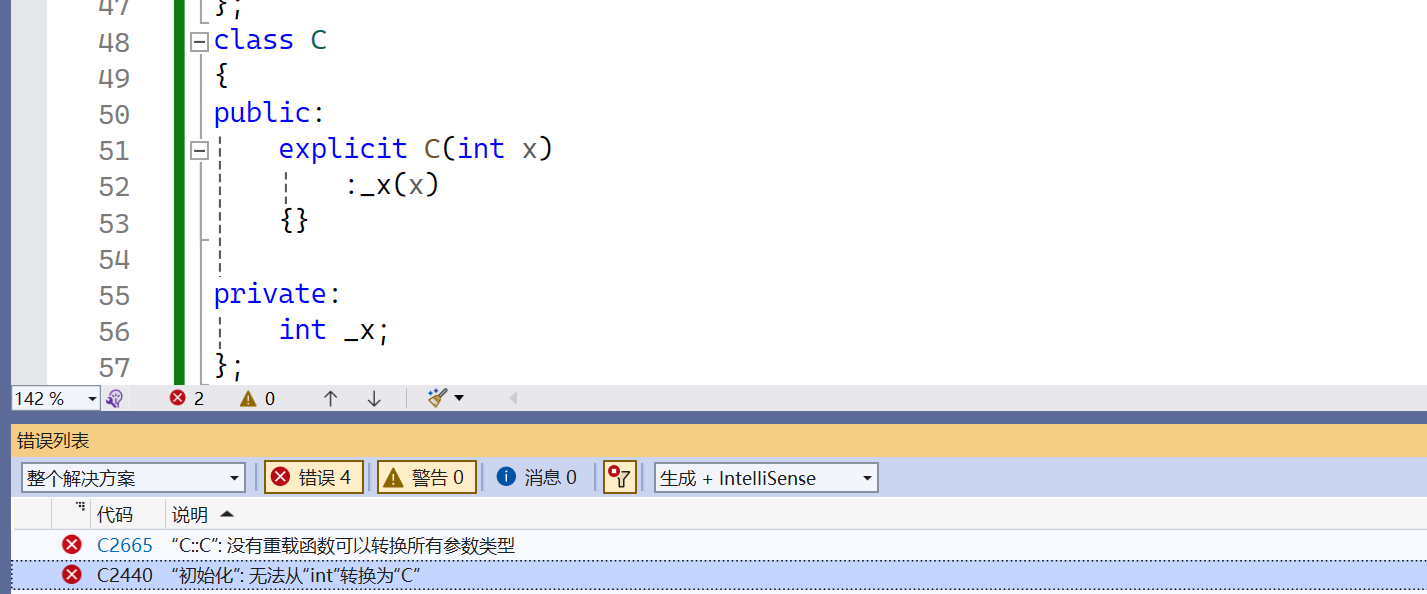
【c++】类和对象(六)深入了解隐式类型转换
🔥个人主页:Quitecoder 🔥专栏:c笔记仓 朋友们大家好,本篇文章我们来到初始化列表,隐式类型转换以及explicit的内容 目录 1.初始化列表1.1构造函数体赋值1.2初始化列表1.2.1隐式类型转换与复制初始化 1.3e…...

什么是nginx正向代理和反向代理?
什么是代理? 代理(Proxy), 简单理解就是自己做不了的事情或实现不了的功能,委托别人去做。 什么是正向代理? 在nginx中,正向代理指委托者是客户端,即被代理的对象是客户端 在这幅图中,由于左边内网中…...

【Go】面向萌新的Gin框架知识梳理学习笔记
目录 Gin框架简介 路由&路由组 1. 定义基本路由 2. 参数传递 3. 查询字符串参数 4. 路由组 5. 路由中间件 模板渲染 1. 加载模板 2. 定义模板 3. 渲染模板 4. 自定义模板函数 返回json 1. 导入 Gin 包 2. 创建 Gin 引擎 3. 定义路由和处理器函数 4. 运行服…...

可靠性+灵活性:电力载波技术在楼宇自控中的核心价值
可靠性灵活性:电力载波技术在楼宇自控中的核心价值 在智能楼宇的自动化控制中,电力载波技术(PLC)凭借其独特的优势,正成为构建高效、稳定、灵活系统的核心解决方案。它利用现有电力线路传输数据,无需额外布…...

工程地质软件市场:发展现状、趋势与策略建议
一、引言 在工程建设领域,准确把握地质条件是确保项目顺利推进和安全运营的关键。工程地质软件作为处理、分析、模拟和展示工程地质数据的重要工具,正发挥着日益重要的作用。它凭借强大的数据处理能力、三维建模功能、空间分析工具和可视化展示手段&…...

三体问题详解
从物理学角度,三体问题之所以不稳定,是因为三个天体在万有引力作用下相互作用,形成一个非线性耦合系统。我们可以从牛顿经典力学出发,列出具体的运动方程,并说明为何这个系统本质上是混沌的,无法得到一般解…...
)
WEB3全栈开发——面试专业技能点P2智能合约开发(Solidity)
一、Solidity合约开发 下面是 Solidity 合约开发 的概念、代码示例及讲解,适合用作学习或写简历项目背景说明。 🧠 一、概念简介:Solidity 合约开发 Solidity 是一种专门为 以太坊(Ethereum)平台编写智能合约的高级编…...

C++八股 —— 单例模式
文章目录 1. 基本概念2. 设计要点3. 实现方式4. 详解懒汉模式 1. 基本概念 线程安全(Thread Safety) 线程安全是指在多线程环境下,某个函数、类或代码片段能够被多个线程同时调用时,仍能保证数据的一致性和逻辑的正确性…...
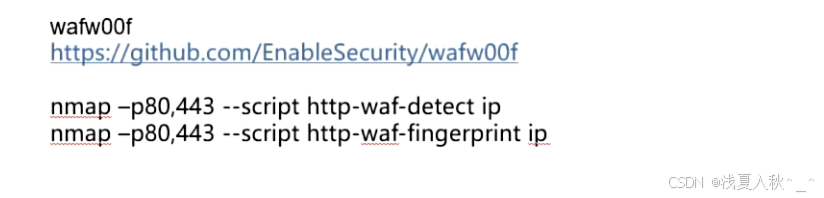
网站指纹识别
网站指纹识别 网站的最基本组成:服务器(操作系统)、中间件(web容器)、脚本语言、数据厍 为什么要了解这些?举个例子:发现了一个文件读取漏洞,我们需要读/etc/passwd,如…...
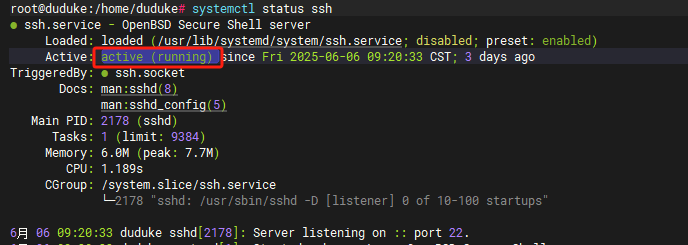
VM虚拟机网络配置(ubuntu24桥接模式):配置静态IP
编辑-虚拟网络编辑器-更改设置 选择桥接模式,然后找到相应的网卡(可以查看自己本机的网络连接) windows连接的网络点击查看属性 编辑虚拟机设置更改网络配置,选择刚才配置的桥接模式 静态ip设置: 我用的ubuntu24桌…...

MySQL JOIN 表过多的优化思路
当 MySQL 查询涉及大量表 JOIN 时,性能会显著下降。以下是优化思路和简易实现方法: 一、核心优化思路 减少 JOIN 数量 数据冗余:添加必要的冗余字段(如订单表直接存储用户名)合并表:将频繁关联的小表合并成…...
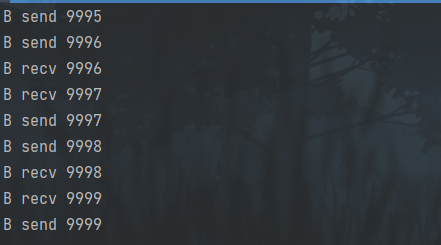
并发编程 - go版
1.并发编程基础概念 进程和线程 A. 进程是程序在操作系统中的一次执行过程,系统进行资源分配和调度的一个独立单位。B. 线程是进程的一个执行实体,是CPU调度和分派的基本单位,它是比进程更小的能独立运行的基本单位。C.一个进程可以创建和撤销多个线程;同一个进程中…...
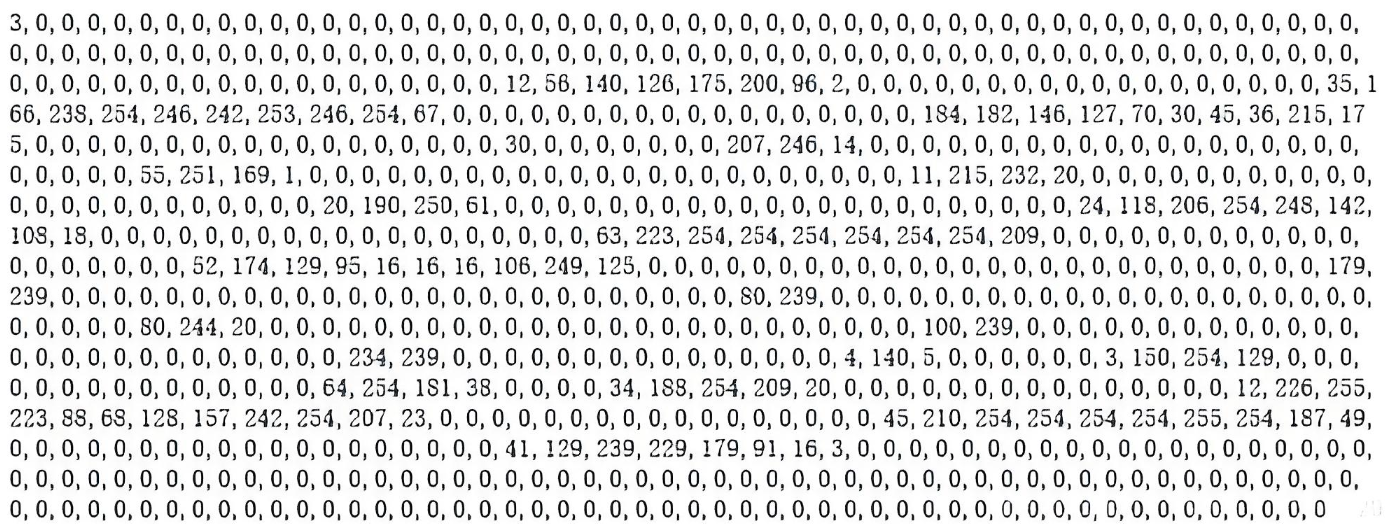
系统掌握PyTorch:图解张量、Autograd、DataLoader、nn.Module与实战模型
本文较长,建议点赞收藏,以免遗失。更多AI大模型应用开发学习视频及资料,尽在聚客AI学院。 本文通过代码驱动的方式,系统讲解PyTorch核心概念和实战技巧,涵盖张量操作、自动微分、数据加载、模型构建和训练全流程&#…...
