Spring day1
day01_eesy_01jdbc
pom.xml <packaging>jar</packaging> <dependencies><!-- https://mvnrepository.com/artifact/mysql/mysql-connector-java --><!--依赖--><dependency><groupId>mysql</groupId><artifactId>mysql-connector-java</artifactId><version>5.1.43</version></dependency>
JdbcDemo1.java
package com.itheima.jdbc;import java.sql.Connection; import java.sql.DriverManager; import java.sql.PreparedStatement; import java.sql.ResultSet; /** 程序的耦合 * 耦合:程序间的依赖关系 * 包括:类之间的依赖 * 方法间的依赖 * 解耦:降低程序间的依赖关系 * 实际开发中应该做到:编译期不依赖,运行才依赖 * 解耦的思路: * 第一步:使用反射来创建对象,而避免使用new关键字 * 第二步:通过读取配置文件来获取要创建的对象全限定类名 * */ public class JdbcDemo1 {public static void main(String[] args) throws Exception{//1、注册驱动 /*DriverManager.registerDriver(new com.mysql.jdbc.Driver());* 一个依赖于具体的驱动类,一个依赖的只是字符串,可以减少他们之间的耦合*/Class.forName("com.mysql.jdbc.Driver"); //2、获取连接Connection conn = DriverManager.getConnection("jdbc:mysql://localhost:3306/eesy","root","root"); //3、获取操作数据库的预处理对象PreparedStatement pstm = conn.prepareStatement("select * from account"); //4、执行sql,的带结果集ResultSet rs = pstm.executeQuery();//5、遍历结果集while(rs.next()){System.out.println(rs.getString("name"));}//6、释放资源rs.close();pstm.close();conn.close();} }
day01_eesy_02factory
bean.properties
accountService=com.itheima.service.impl.AccountServiceImpl accountDao=com.itheima.dao.impl.AccountDaoImpl
beanfavtory.java
package com.itheima.factory;import com.itheima.dao.impl.AccountDaoImpl;import java.io.IOException; import java.io.InputStream; import java.util.Enumeration; import java.util.HashMap; import java.util.Map; import java.util.Properties; /*** 一个创建Bean对象的工厂* Bean:在计算机英语中,有可重用组件的含义* JavaBean:用java语言编写的可重用组件* JavaBean > 实体类* JavaBean就是创建service和dao对象的** 1、需要一个配置文件来配置我们的service和dao* 配置的内容:唯一标志=全限定类名(key=value)* 2、通过读取配置文件中配置的内容,反射创建对象* 配置文件可以是xml或者properties*/ public class BeanFactory { //定义一个Properties对象//定义一个Map,用于存放我们要创建的对象,我们把它称之为容器private static Map<String,Object> beans;private static Properties props;//使用静态代码块为Properties对象赋值static {try { //实例化对象props = new Properties(); //获取prpperties文件的流对象InputStream in = BeanFactory.class.getClassLoader().getResourceAsStream("bean.properties");props.load(in);//实例化容器beans = new HashMap<String,Object>(); //取出配置文件中所有的keyEnumeration keys = props.keys(); //遍历枚举while (keys.hasMoreElements()){ //取出每个keyString key = keys.nextElement().toString(); //根据key获取valueString beanPath = props.getProperty(key); //反射创建对象Object value = Class.forName(beanPath).newInstance(); //把key和value存入容器中beans.put(key,value);}} catch (Exception e) {throw new ExceptionInInitializerError("初始化properties失败!");}} /***根据bean的名称获取对象* @param beanName* @return*/public static Object getBean(String beanName) {return beans.get(beanName);} /*** 根据Bean的名称获取bean对象* @param beanName* @return public static Object getBean(String beanName) {Object bean = null;try {String beanPath = props.getProperty(beanName);System.out.println(beanPath); //用反射的方式配置对象bean = Class.forName(beanPath).newInstance();//每次都会调用默认构造函数创建对象}catch (Exception e){e.printStackTrace();}return bean;} */ }
day01_eesy_03spring
pom.xml
<packaging>jar</packaging> <dependencies><dependency><groupId>org.springframework</groupId><artifactId>spring-context</artifactId><version>5.0.2.RELEASE</version></dependency> </dependencies>
bean.xml
<?xml version="1.0" encoding="UTF-8"?> <!--导入约束--> <beans xmlns="http://www.springframework.org/schema/beans"xmlns:xsi="http://www.w3.org/2001/XMLSchema-instance"xsi:schemaLocation="http://www.springframework.org/schema/beanshttp://www.springframework.org/schema/beans/spring-beans.xsd"><!--把对象的创建交给spring来管理--><bean id="accountService" class="com.itheima.service.impl.AccountServiceImpl"></bean><bean id="accountDao" class="com.itheima.dao.impl.AccountDaoImpl"></bean> </beans>
client.java
package com.itheima.ui;import com.itheima.dao.IAccountDao;
import com.itheima.service.IAccountService;
import com.itheima.service.impl.AccountServiceImpl;
import com.sun.glass.ui.Application;
import org.springframework.beans.factory.BeanFactory;
import org.springframework.beans.factory.xml.XmlBeanFactory;
import org.springframework.context.ApplicationContext;
import org.springframework.context.support.ClassPathXmlApplicationContext;
import org.springframework.context.support.FileSystemXmlApplicationContext;
import org.springframework.core.io.ClassPathResource;
import org.springframework.core.io.Resource;/*** 模拟一个表现层,用于调用业务层*/
public class Client {
/*** 获取spring的Ioc核心容器,并根据id获取对象** AppliationContext的三个常用实现类:* ClassPathXmlApplicationContext,它可以加载类路径下的配置文件,要求配置文件必须在类路径下,不在的加载不了(更常用)* FileSystemXmlApplicationContext,它可以加载磁盘任意路径下的配置文件(必须有访问权限)* AnnotationConfigApplicationContext,它是用于读取注解创建容器的,是第二天的内容** 核心容器的两个接口引发出的问题:* AppliationContext:(单例对象适用)* 它在构建核心容器是,创建对象采取的策略是采用立即加载的方式,也就是说,只要一读取完配置文件马上就创建配置文件中配置的对象。* BeanFactory:(多例对象适用)* 它在构建核心容器时,创建对象采取的策略是延时加载的方式,也就是说,什么时候根据id创建对象了,什么时候才真正的创建对象。* @param args*/public static void main(String[] args) {//1、获取核心容器对象//ApplicationContext ac = new ClassPathXmlApplicationContext("bean.xml");ApplicationContext ac = new FileSystemXmlApplicationContext("C:\\Users\\16521\\Desktop\\bean.xml");//2、根据id获取bean对象IAccountService as = (IAccountService)ac.getBean("accountService");IAccountDao adao = ac.getBean("accountDao",IAccountDao.class);System.out.println(as);System.out.println(adao);// as.saveAccount();//--------BeanFactory----------Resource resource = new ClassPathResource("bean.xml");BeanFactory factory = new XmlBeanFactory(resource);IAccountService as = (IAccountService) factory.getBean("accountService");System.out.println(as);}}
day01_eesy_04bean
pom.xml
<packaging>jar</packaging> <dependencies><dependency><groupId>org.springframework</groupId><artifactId>spring-context</artifactId><version>5.0.2.RELEASE</version></dependency> </dependencies>
bean.xml
<?xml version="1.0" encoding="UTF-8"?> <!--导入约束--> <beans xmlns="http://www.springframework.org/schema/beans"xmlns:xsi="http://www.w3.org/2001/XMLSchema-instance"xsi:schemaLocation="http://www.springframework.org/schema/beanshttp://www.springframework.org/schema/beans/spring-beans.xsd"><!--把对象的创建交给spring来管理--><!--spring对bean的管理细节1、创建bean的三种方式2、bean对象的作用范围3、bean对象的声明周期--><!--创建bean对象的三种方式--><!--第一种方式:使用默认构造函数创建在spring的配置文件中使用bean标签,配以id和class属性后,且没有其他属性和标签时,采用的就是默认构造函数创建bean对象,此时如果类中没有默认构造函数,则对象无法创建<bean id="accountService" class="com.itheima.service.impl.AccountServiceImpl"></bean>--><!--第二种方式:使用普通工厂中的方法创建对象(使用某个类中的方法创建对象,并存入spring容器)<bean id="instanceFactory" class="com.itheima.factory.InstanceFactory"></bean><bean id="accountService" factory-bean="instanceFactory" factory-method="getAccountService"></bean>--><!--第三种方式:使用工厂中的静态方法创建对象(使用某个类中的静态方法创建对象,并存入spring容器)<bean id="accountService" class="com.itheima.factory.StaticFactory" factory-method="getAccountService"></bean>--><!--bean的作用范围调整bean标签的scope属性:作用:用于指定bean的作用范围取值:常用的就是单例的和多例的singleton:单例的(默认值)prototype:多例的request:作用于web应用的请求范围session:作用于web应用的会话范围global-session:作用于集群环境的会话范围(全局会话范围),当不是集群环境时,它就是session<bean id="accountService" class="com.itheima.service.impl.AccountServiceImpl" scope="prototype"></bean>--><!--bean对象的生命周期单例对象出生:当容器创建时对象出生活着:只要容器还在,对象一直活着死亡:容器销毁,对象消亡总结:单例对象的生命周期和容器相同多例对象出生:当我们使用对象时spring框架为我们创建活着:对象只要在使用过程中就一直活着死亡:当对象长时间不使用且没有别的对象引用时,由java的垃圾回收器回收--><bean id="accountService" class="com.itheima.service.impl.AccountServiceImpl" scope="prototype" init-method="init" destroy-method="destroy"></bean></beans>
Client.java
package com.itheima.ui;import com.itheima.service.IAccountService;
import com.itheima.service.impl.AccountServiceImpl;
import org.springframework.context.ApplicationContext;
import org.springframework.context.support.ClassPathXmlApplicationContext;/*** 模拟一个表现层,用于调用业务层*/
public class Client {public static void main(String[] args) { //1、获取核心容器对象//ApplicationContext ac = new ClassPathXmlApplicationContext("bean.xml");//单例对象:返回子类,close方法出现,销毁生效ClassPathXmlApplicationContext ac = new ClassPathXmlApplicationContext("bean.xml"); //2、根据id获取bean对象IAccountService as = (IAccountService) ac.getBean("accountService");//IAccountService as2 = (IAccountService) ac.getBean("accountService");//IAccountService accountService = new AccountServiceImpl();as.saveAccount();//System.out.println(as == as2); //手动关闭容器ac.close();}}
day01_eesy_05DI
pom.xml
<packaging>jar</packaging> <dependencies><dependency><groupId>org.springframework</groupId><artifactId>spring-context</artifactId><version>5.0.2.RELEASE</version></dependency> </dependencies>
bean.xml
<?xml version="1.0" encoding="UTF-8"?> <!--导入约束--> <beans xmlns="http://www.springframework.org/schema/beans"xmlns:xsi="http://www.w3.org/2001/XMLSchema-instance"xsi:schemaLocation="http://www.springframework.org/schema/beanshttp://www.springframework.org/schema/beans/spring-beans.xsd"> <!--spring中的依赖注入依赖注入:Dependency InjectionIOC的作用:降低程序间的耦合(依赖关系)依赖关系的管理:以后都交给spring来维护在当前类需要用到其他类的对象,由spring为我们提供,我们只需要在配置文件中说明依赖关系的维护——就称之为依赖注入依赖注入:能注入的数据:有三类基本类型和String其他的bean类型(在配置文件中活着注解配置过的bean)复杂类型/集合类型注入的方式:有三种1、使用构造函数提供2、使用set方法提供(更常用)3、使用注解提供(第二天的内容)--><!--1、构造函数注入使用的标签:constructor-arg标签出现的位置:bean标签内部标签中的属性type:用于指定要注入的数据的数据类型,该数据类型也是构造函数中某个或某些参数的类型index:用于指定要注入的数据给构造函数中指定索引位置的参数赋值,索引的位置是从0开始name:用于指定给构造函数中指定名词的参数赋值 (常用)===================以上三个用于指定给构造函数中哪个参数赋值======================value:用于提供基本类型和String的数据ref:用于指定其他的bean类型数据,它指的就是在Spring的Ioc核心容器中出现过的baan对象优势:在获取bean对象时,注入数据是必须的操作,否则对象无法创建成功弊端:改变了bean对象的实例化方式,使我们在创建对象时,如果用不到这些数据,也必须提供。--><bean id="accountService" class="com.itheima.service.impl.AccountServiceImpl" ><constructor-arg name="name" value="泰斯特"></constructor-arg><constructor-arg name="age" value="18"></constructor-arg><constructor-arg name="birthday" ref="now"></constructor-arg></bean> <!--配置一个日期对象--> <bean id="now" class="java.util.Date"></bean><!--2、set方法注入涉及的标签:property出现的位置:bean标签内部标签的属性:name:用于指定注入时所调用的set方法名称 (常用)===================以上三个用于指定给构造函数中哪个参数赋值======================value:用于提供基本类型和String的数据ref:用于指定其他的bean类型数据,它指的就是在Spring的Ioc核心容器中出现过的baan对象优势:创建对象时没有明确的限制,可以直接使用默认构造函数弊端:如果有某个成员必须有值,则获取对象时有可能set方法没有执行--><bean id="accountService2" class="com.itheima.service.impl.AccountServiceImpl2" ><property name="name" value="TEST"></property><property name="age" value="21"></property><property name="birthday" ref="now"></property></bean><!--复杂类型的注入/集合类型的注入用于给List结构集合注入的标签:list array set用于给Map结构集合注入的标签:map props总结:结构相同:标签可以互换--><bean id="accountService3" class="com.itheima.service.impl.AccountServiceImpl3" ><property name="myStrs"> <!--使用子标签配置--><array><value>AAA</value><value>BBB</value><value>CCC</value></array></property><property name="myList"><list><value>AAA</value><value>BBB</value><value>CCC</value></list></property><property name="mySet"><set><value>AAA</value><value>BBB</value><value>CCC</value></set></property><property name="myMap"><map><entry key="testA" value="aaa"></entry><entry key="testB"><value>bbb</value></entry></map></property><property name="myProps"><props><prop key="testC">ccc</prop><prop key="testD">ddd</prop></props></property></bean></beans>
AccountServiceImpl.java 构造函数注入
package com.itheima.service.impl;import com.itheima.service.IAccountService;import java.util.Date;/*** 构造函数注入*/ public class AccountServiceImpl implements IAccountService {//如果是经常变化的数据,并不适用于转入的方式private String name;private Integer age;private Date birthday; //有参构造public AccountServiceImpl(String name,Integer age,Date birthday){this.name = name;this.age = age;this.birthday = birthday;}@Overridepublic void saveAccount() {System.out.println("service中的saveAccount方法执行了"+name+","+age+","+birthday);}}
AccountServiceImpl2.java set方法注入
package com.itheima.service.impl;import com.itheima.service.IAccountService;import java.util.Date;/*** set方法注入*/
public class AccountServiceImpl2 implements IAccountService {private String name;private Integer age;private Date birthday;public void setName(String name) {this.name = name;}public void setAge(Integer age) {this.age = age;}public void setBirthday(Date birthday) {this.birthday = birthday;}@Overridepublic void saveAccount() {System.out.println("service中的saveAccount方法执行了"+name+","+age+","+birthday);}}
AccountServiceImpl3.java 集合方式注入
package com.itheima.service.impl;import com.itheima.service.IAccountService;import java.util.*;/***集合方式注入*/ public class AccountServiceImpl3 implements IAccountService {private String[] myStrs;private List<String> myList;private Set<String> mySet;private Map<String,String> myMap;private Properties myProps;//set方法public void setMyStrs(String[] myStrs) {this.myStrs = myStrs;}public void setMyList(List<String> myList) {this.myList = myList;}public void setMySet(Set<String> mySet) {this.mySet = mySet;}public void setMyMap(Map<String, String> myMap) {this.myMap = myMap;}public void setMyProps(Properties myProps) {this.myProps = myProps;}@Overridepublic void saveAccount() {System.out.println(Arrays.toString(myStrs));System.out.println(myList);System.out.println(mySet);System.out.println(myMap);System.out.println(myProps);}}
Client.java
package com.itheima.ui;import com.itheima.service.IAccountService;
import com.itheima.service.impl.AccountServiceImpl;
import org.springframework.context.ApplicationContext;
import org.springframework.context.support.ClassPathXmlApplicationContext;/*** 模拟一个表现层,用于调用业务层*/
public class Client {/****/public static void main(String[] args) {//1、获取核心容器对象ApplicationContext ac = new ClassPathXmlApplicationContext("bean.xml");//2、根据id获取bean对象//IAccountService as = (IAccountService) ac.getBean("accountService");//as.saveAccount();//IAccountService as = (IAccountService) ac.getBean("accountService2");//as.saveAccount();IAccountService as = (IAccountService) ac.getBean("accountService3");as.saveAccount();}}
相关文章:

Spring day1
day01_eesy_01jdbc pom.xml<packaging>jar</packaging> <dependencies><!-- https://mvnrepository.com/artifact/mysql/mysql-connector-java --><!--依赖--><dependency><groupId>mysql</groupId><artifactId>mysql-…...
)
设计模式: 行为型之中介者模式(18)
中介者模式概述 中介者模式(Mediator Pattern)是一种行为设计模式,它用于减少对象之间的直接交互,从而使其可以松散耦合中介者模式通过引入一个中介者对象来协调多个对象之间的交互,使得这些对象不需要知道彼此的具体…...

计算机网络的起源与发展历程
文章目录 前言时代背景ARPANET 的诞生TCP/IP 协议簇与 Internet 的诞生HTTP 协议与 Web 世界结语 前言 在当今数字化时代,计算机网络已经成为我们生活中不可或缺的一部分。无论是在家庭、学校、还是工作场所,我们都能感受到网络的巨大影响。随着互联网的…...
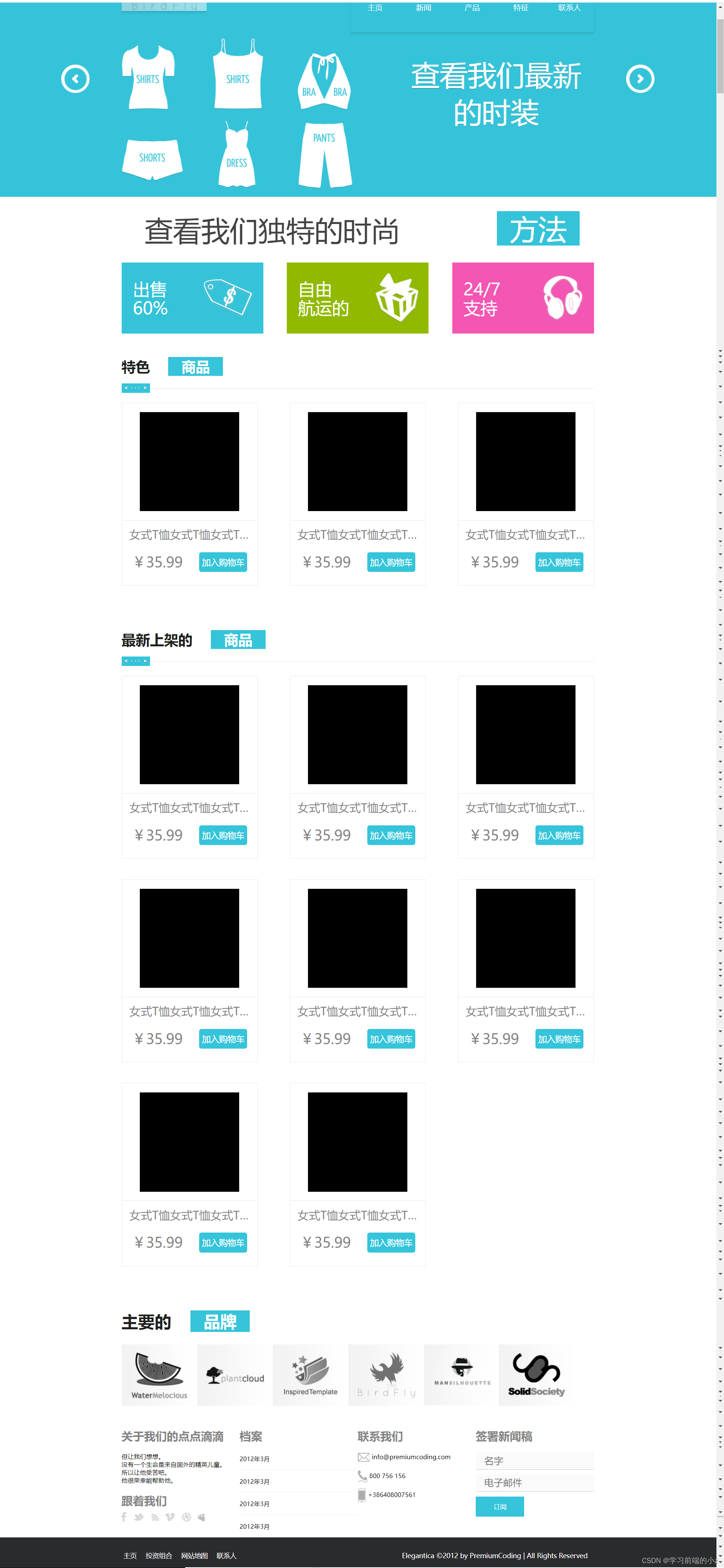
2024-4-12-实战:商城首页(下)
个人主页:学习前端的小z 个人专栏:HTML5和CSS3悦读 本专栏旨在分享记录每日学习的前端知识和学习笔记的归纳总结,欢迎大家在评论区交流讨论! 文章目录 作业小结 作业 .bg-backward {width: 60px; height: 60px;background: url(..…...
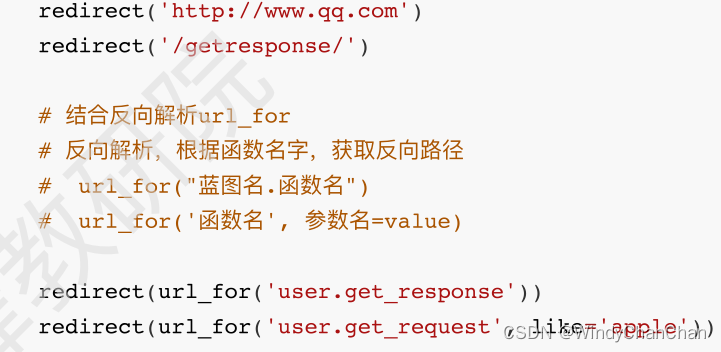
一、flask入门和视图
run启动参数 模板渲染 后端给前端页面传参 前端页面设置css from flask import Flask, render_template,jsonify# 创建flask对象 app Flask(__name__)# 视图函数 路由route app.route("/") def hello_world():# 响应,返回给前端的数据return "h…...
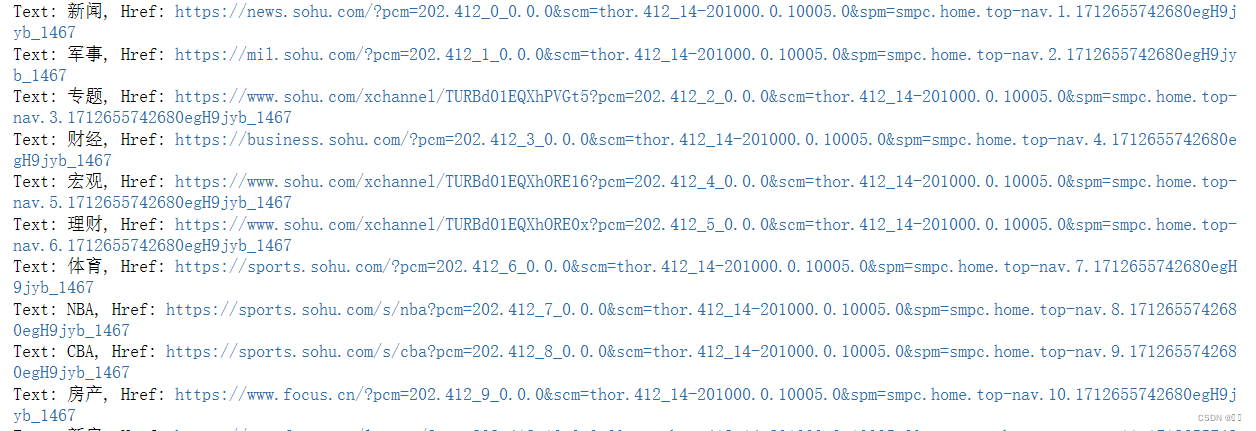
Selenium+Chrome Driver 爬取搜狐页面信息
进行selenium包和chromedriver驱动的安装 安装selenium包 在命令行或者anaconda prompt 中输入 pip install Selenium 安装 chromedriver 先查看chrome浏览器的版本 这里是 123.0.6312.106 版 然后在http://npm.taobao.org/mirrors/chromedriver/或者https://googlechrom…...
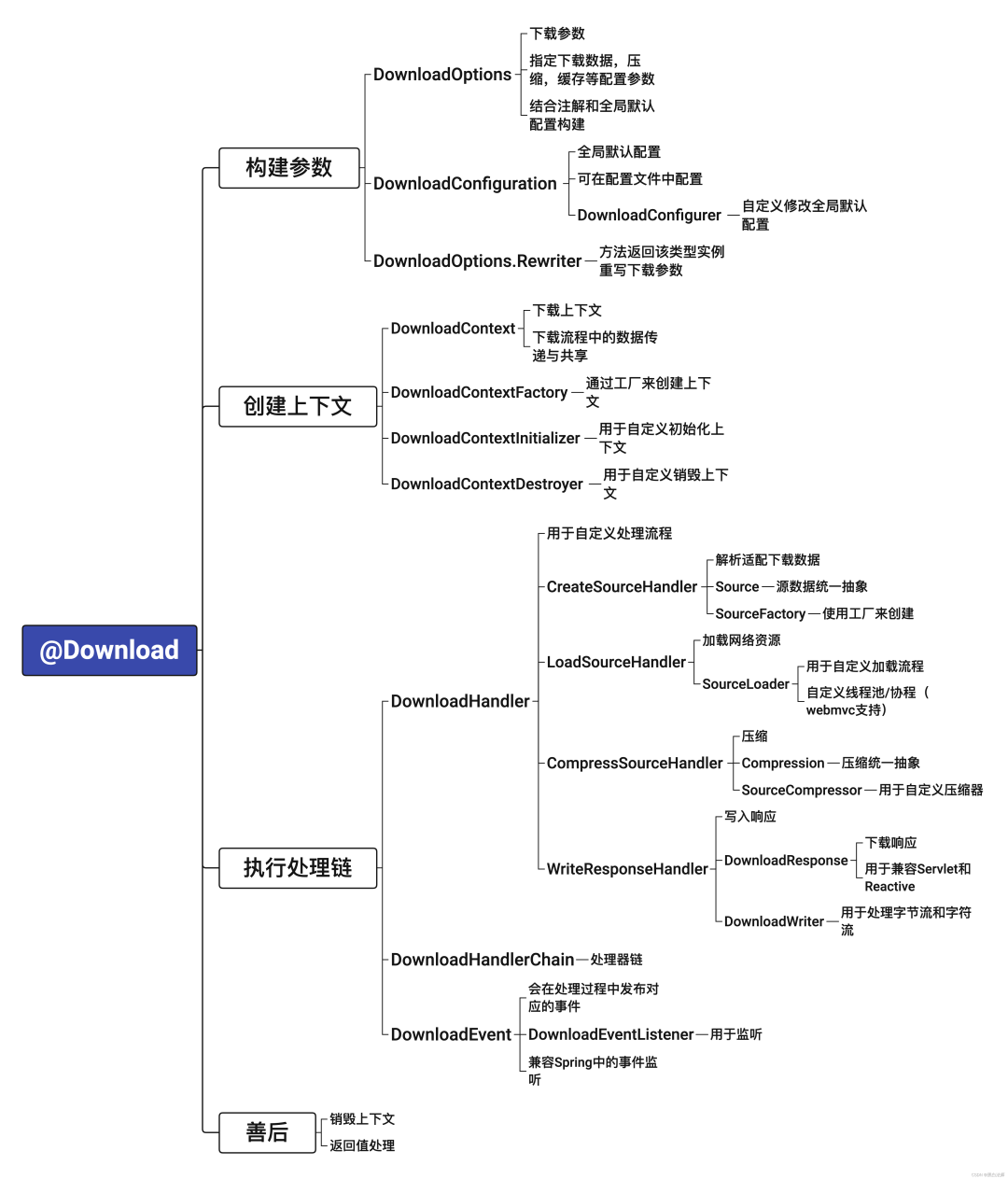
SpringBoot:一个注解就能帮你下载任意对象
介绍 下载功能应该是比较常见的功能了,虽然一个项目里面可能出现的不多,但是基本上每个项目都会有,而且有些下载功能其实还是比较繁杂的,倒不是难,而是麻烦。 所以结合之前的下载需求,我写了一个库来简化…...

oracle全量、增量备份
采用0221222增量备份策略,7天一个轮回 也就是周日0级备份,周1 2 4 5 6 采用2级增量备份,周3采用1级增量备份 打开控制文件自动备份 CONFIGURE CONTROLFILE AUTOBACKUP ON; 配置控制文件备份路径 CONFIGURE CONTROLFILE AUTOBACKUP FORMAT FOR DEVI…...

React Router 5 vs 6:使用上的主要差异与升级指南
React Router 5 的一些API 在 React Router 6 上有时可能找不到,可能会看到如下画面:export ‘useHistory’ was not found in ‘react-router-dom’ … React Router目前有两个大的版本,即React Router 5、6。React Router 6 在设计上更加简…...

基于LNMP部署wordpress
目录 一.环境准备 二.配置源并安装 三.配置Nginx 四.配置数据库 五.上传源码并替换 六.打开浏览器,输入虚拟机ip访问安装部署 七.扩展增加主题 一.环境准备 centos7虚拟机 关闭防火墙和seliunx stop firewalld #关闭防火墙 setenforce 0 …...
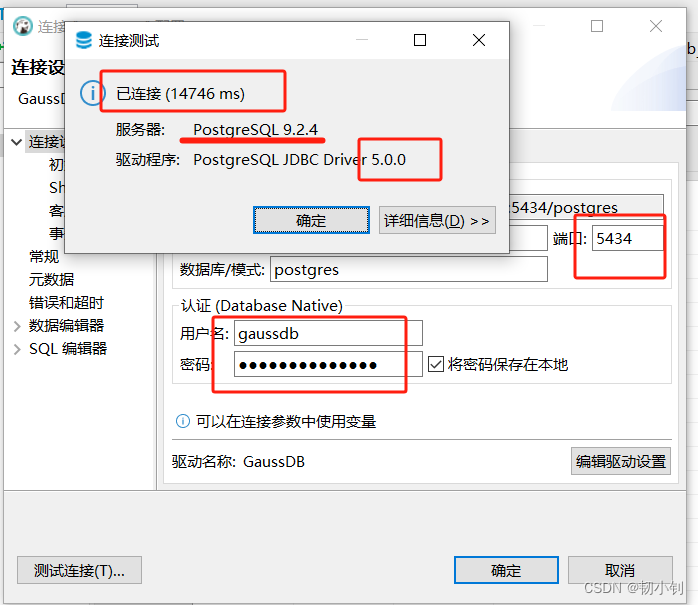
openGauss_5.1.0 企业版快速安装及数据库连接:单节点容器化安装
目录 📚第一章 官网信息📚第二章 安装📗下载源码📗下载安装包📗修改版本📗解压安装包📗运行buildDockerImage.sh脚本📗docker操作📕查看docker镜像📕启动dock…...

微信小程序 uniapp+vue城市公交线路查询系统dtjl3
小程序Android端运行软件 微信开发者工具/hbuiderx uni-app框架:使用Vue.js开发跨平台应用的前端框架,编写一套代码,可编译到Android、小程序等平台。 前端:HTML5,CSS3 VUE 后端:java(springbootssm)/python(flaskdja…...
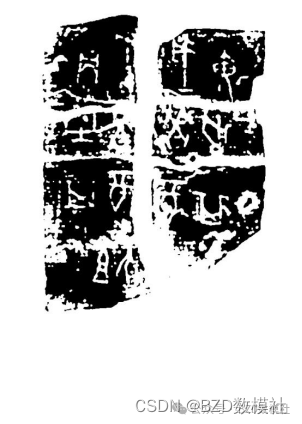
2024年MathorCup数模竞赛B题问题一二三+部分代码分享
inputFolderPath E:\oracle\images\; outputFolderPath E:\oracle\process\; % 获取文件夹中所有图片的文件列表 imageFiles dir(fullfile(inputFolderPath, *.jpg)); % 设置colorbar范围阈值 threshold 120; % 遍历每个图片文件 for i 1:length(imageFiles) % 读…...
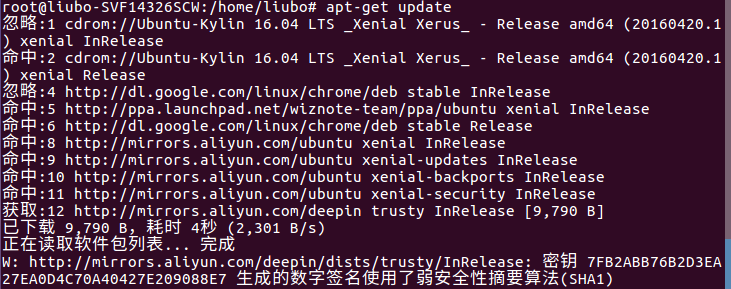
Ubuntu日常配置
目录 修改网络配置 xshell连不上怎么办 解析域名失败 永久修改DNS方法 临时修改DNS方法 修改网络配置 1、先ifconfig确认本机IP地址(刚装的机子没有ifconfig,先apt install net-tools) 2、22.04版本的ubuntu网络配置在netplan目录下&…...
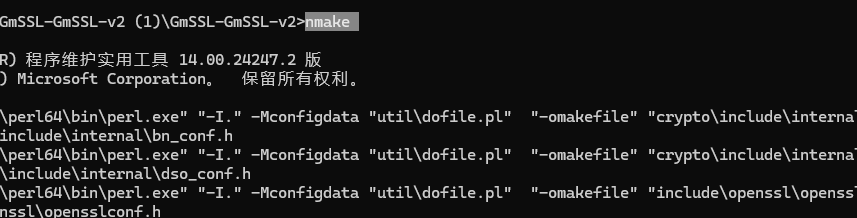
GMSSL-通信
死磕GMSSL通信-C/C++系列(一) 最近再做国密通信的项目开发,以为国密也就简单的集成一个库就可以完事了,没想到能有这么多坑。遂写下文章,避免重复踩坑。以下国密通信的坑有以下场景 1、使用GMSSL guanzhi/GmSSL进行通信 2、使用加密套件SM2-WITH-SMS4-SM3 使用心得 …...
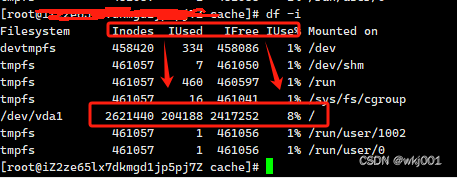
linux 磁盘分区Inode使用率达到100%,导致网站无法创建文件报错 failed:No space leftondevice(
linux 磁盘分区Inode使用率达到100%,导致网站无法创建文件报错 failed:No space left on device 由于这问题直接导致了,网站无法正常运行! 提交工单求助阿里后,得到了答案! 工程师先让我执行 df -h 和 df -i 通过分析…...

探索Python库的奇妙世界
探索Python库的奇妙世界 Python作为一种流行的编程语言,因其简洁的语法、强大的库支持和广泛的应用场景而备受开发者青睐。在这篇文章中,我们将深入探讨Python库的世界,了解它们如何帮助我们更高效地编写代码,并展示一些最有用的…...

SQL Server 存储函数(funGetId):唯一ID
系统测试时批量生成模拟数据,通过存储函数生成唯一ID。 根据当前时间生成唯一ID(17位) --自定义函数:根据当前时间组合成一个唯一ID字符串:yearmonthdayhourminutesecondmillisecond drop function funGetId;go--自定义函数&…...
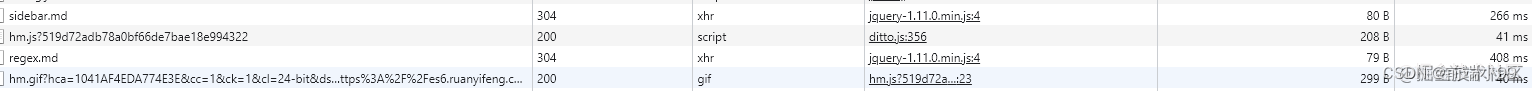
当你的项目体积比较大?你如何做性能优化
在前端开发中,项目体积优化是一个重要的环节,它直接影响到网页的加载速度和用户体验。随着前端项目越来越复杂,引入的依赖也越来越多,如何有效地减少最终打包文件的大小,成为了前端工程师需要面对的挑战。以下是一些常…...

第6章:6.3.2 一张表总结正则表达式的语法 (MATLAB入门课程)
讲解视频:可以在bilibili搜索《MATLAB教程新手入门篇——数学建模清风主讲》。 MATLAB教程新手入门篇(数学建模清风主讲,适合零基础同学观看)_哔哩哔哩_bilibili 本节我们用一张表来回顾和总结MATLAB正则表达式的基本语法。这个…...

浅谈 React Hooks
React Hooks 是 React 16.8 引入的一组 API,用于在函数组件中使用 state 和其他 React 特性(例如生命周期方法、context 等)。Hooks 通过简洁的函数接口,解决了状态与 UI 的高度解耦,通过函数式编程范式实现更灵活 Rea…...

在软件开发中正确使用MySQL日期时间类型的深度解析
在日常软件开发场景中,时间信息的存储是底层且核心的需求。从金融交易的精确记账时间、用户操作的行为日志,到供应链系统的物流节点时间戳,时间数据的准确性直接决定业务逻辑的可靠性。MySQL作为主流关系型数据库,其日期时间类型的…...

XCTF-web-easyupload
试了试php,php7,pht,phtml等,都没有用 尝试.user.ini 抓包修改将.user.ini修改为jpg图片 在上传一个123.jpg 用蚁剑连接,得到flag...
)
论文解读:交大港大上海AI Lab开源论文 | 宇树机器人多姿态起立控制强化学习框架(二)
HoST框架核心实现方法详解 - 论文深度解读(第二部分) 《Learning Humanoid Standing-up Control across Diverse Postures》 系列文章: 论文深度解读 + 算法与代码分析(二) 作者机构: 上海AI Lab, 上海交通大学, 香港大学, 浙江大学, 香港中文大学 论文主题: 人形机器人…...
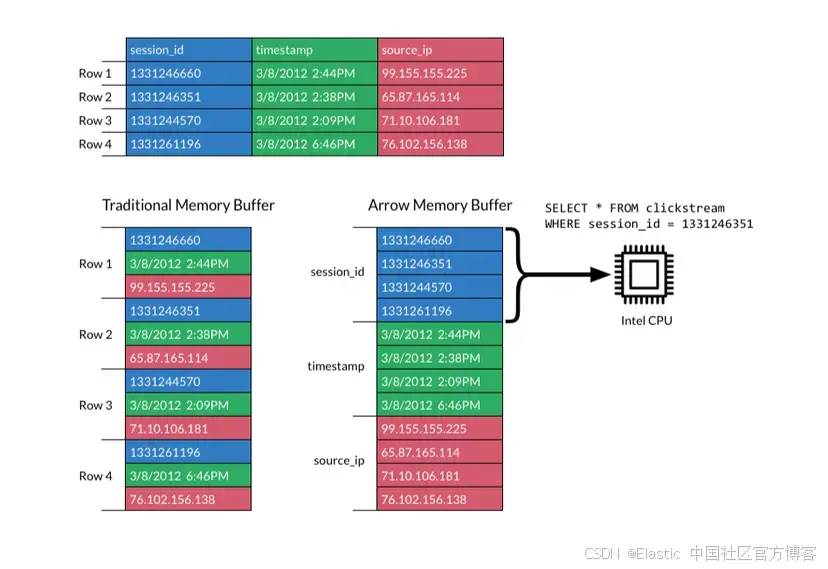
JavaScript 中的 ES|QL:利用 Apache Arrow 工具
作者:来自 Elastic Jeffrey Rengifo 学习如何将 ES|QL 与 JavaScript 的 Apache Arrow 客户端工具一起使用。 想获得 Elastic 认证吗?了解下一期 Elasticsearch Engineer 培训的时间吧! Elasticsearch 拥有众多新功能,助你为自己…...
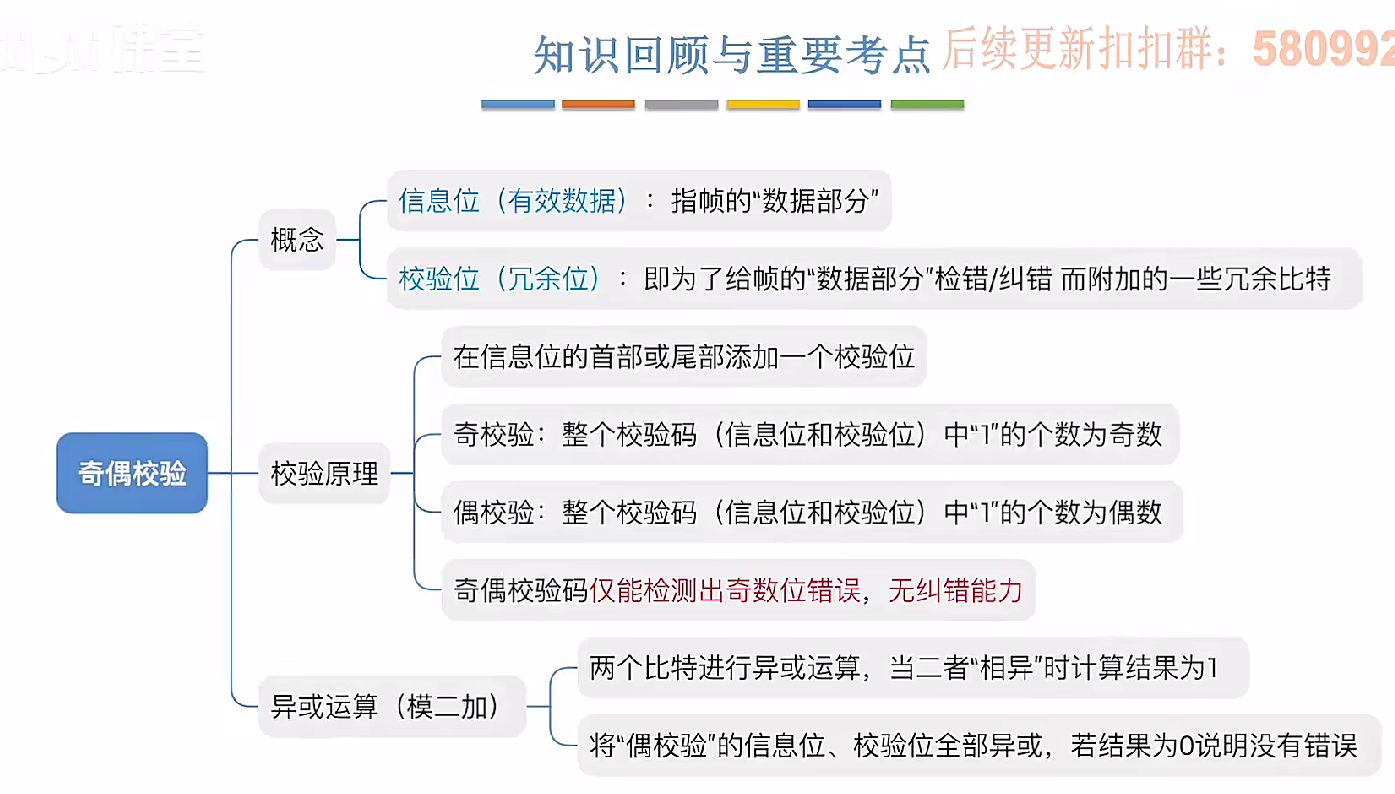
3.3.1_1 检错编码(奇偶校验码)
从这节课开始,我们会探讨数据链路层的差错控制功能,差错控制功能的主要目标是要发现并且解决一个帧内部的位错误,我们需要使用特殊的编码技术去发现帧内部的位错误,当我们发现位错误之后,通常来说有两种解决方案。第一…...

Frozen-Flask :将 Flask 应用“冻结”为静态文件
Frozen-Flask 是一个用于将 Flask 应用“冻结”为静态文件的 Python 扩展。它的核心用途是:将一个 Flask Web 应用生成成纯静态 HTML 文件,从而可以部署到静态网站托管服务上,如 GitHub Pages、Netlify 或任何支持静态文件的网站服务器。 &am…...
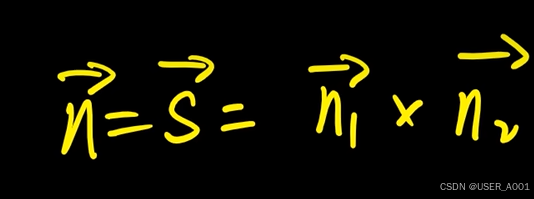
高等数学(下)题型笔记(八)空间解析几何与向量代数
目录 0 前言 1 向量的点乘 1.1 基本公式 1.2 例题 2 向量的叉乘 2.1 基础知识 2.2 例题 3 空间平面方程 3.1 基础知识 3.2 例题 4 空间直线方程 4.1 基础知识 4.2 例题 5 旋转曲面及其方程 5.1 基础知识 5.2 例题 6 空间曲面的法线与切平面 6.1 基础知识 6.2…...
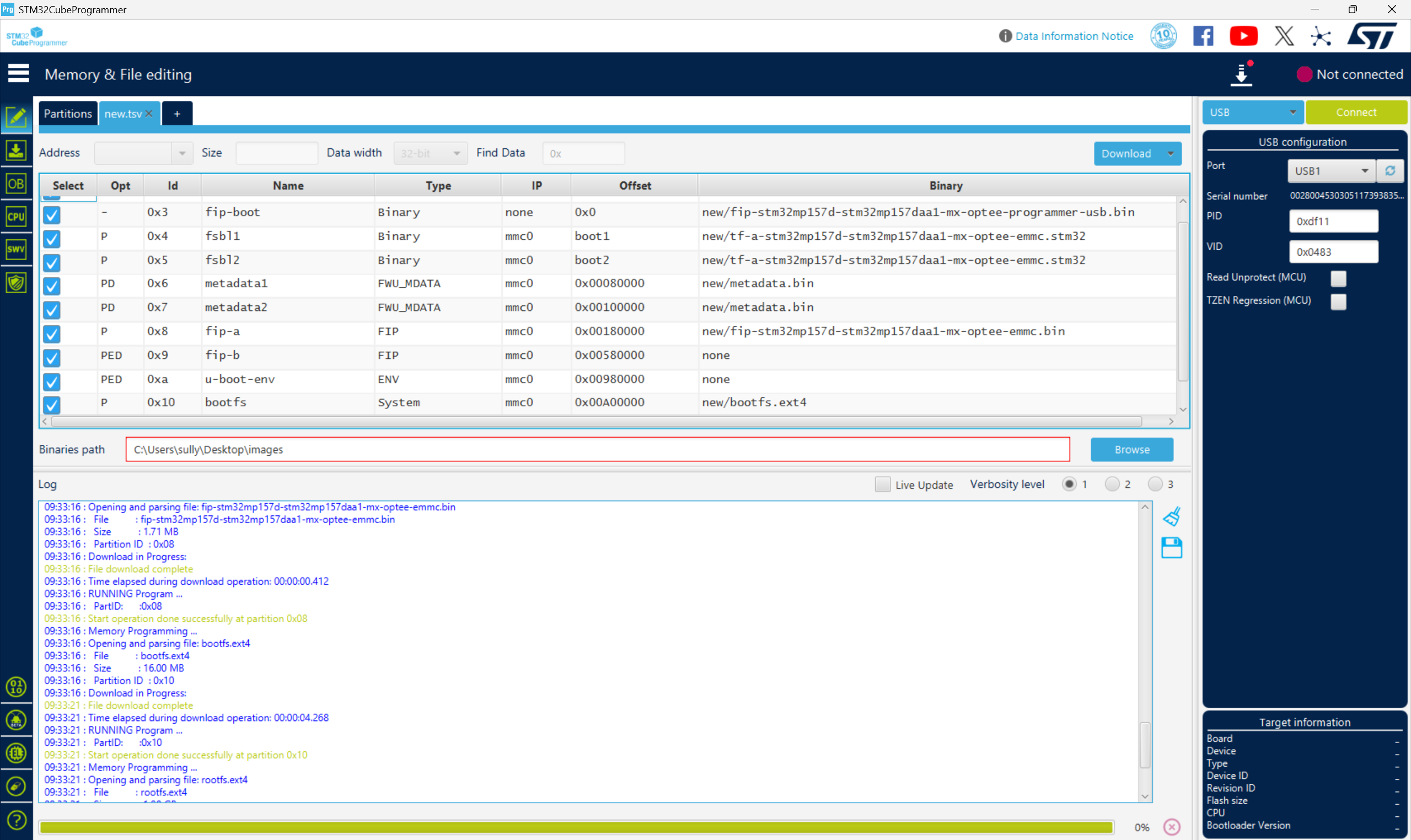
从零开始打造 OpenSTLinux 6.6 Yocto 系统(基于STM32CubeMX)(九)
设备树移植 和uboot设备树修改的内容同步到kernel将设备树stm32mp157d-stm32mp157daa1-mx.dts复制到内核源码目录下 源码修改及编译 修改arch/arm/boot/dts/st/Makefile,新增设备树编译 stm32mp157f-ev1-m4-examples.dtb \stm32mp157d-stm32mp157daa1-mx.dtb修改…...

Module Federation 和 Native Federation 的比较
前言 Module Federation 是 Webpack 5 引入的微前端架构方案,允许不同独立构建的应用在运行时动态共享模块。 Native Federation 是 Angular 官方基于 Module Federation 理念实现的专为 Angular 优化的微前端方案。 概念解析 Module Federation (模块联邦) Modul…...
