Linux命令·find进阶
find是我们很常用的一个Linux命令,但是我们一般查找出来的并不仅仅是看看而已,还会有进一步的操作,这个时候exec的作用就显现出来了。
exec解释:
-exec 参数后面跟的是command命令,它的终止是以;为结束标志的,所以这句命令后面的分号是不可缺少的,考虑到各个系统中分号会有不同的意义,所以前面加反斜杠。
{} 花括号代表前面find查找出来的文件名。
使用find时,只要把想要的操作写在一个文件里,就可以用exec来配合find查找,很方便的。在有些操作系统中只允许-exec选项执行诸如l s或ls -l这样的命令。大多数用户使用这一选项是为了查找旧文件并删除它们。建议在真正执行rm命令删除文件之前,最好先用ls命令看一下,确认它们是所要删除的文件。 exec选项后面跟随着所要执行的命令或脚本,然后是一对儿{ },一个空格和一个\,最后是一个分号。为了使用exec选项,必须要同时使用print选项。如果验证一下find命令,会发现该命令只输出从当前路径起的相对路径及文件名。
实例1:ls -l命令放在find命令的-exec选项中
命令:
find . -type f -exec ls -l {} \;
输出:
[root@localhost test]# find . -type f -exec ls -l {} \;
-rw-r--r-- 1 root root 127 10-28 16:51 ./log2014.log
-rw-r--r-- 1 root root 0 10-28 14:47 ./test4/log3-2.log
-rw-r--r-- 1 root root 0 10-28 14:47 ./test4/log3-3.log
-rw-r--r-- 1 root root 0 10-28 14:47 ./test4/log3-1.log
-rw-r--r-- 1 root root 33 10-28 16:54 ./log2013.log
-rw-r--r-- 1 root root 302108 11-03 06:19 ./log2012.log
-rw-r--r-- 1 root root 25 10-28 17:02 ./log.log
-rw-r--r-- 1 root root 37 10-28 17:07 ./log.txt
-rw-r--r-- 1 root root 0 10-28 14:47 ./test3/log3-2.log
-rw-r--r-- 1 root root 0 10-28 14:47 ./test3/log3-3.log
-rw-r--r-- 1 root root 0 10-28 14:47 ./test3/log3-1.log
[root@localhost test]#
说明:
上面的例子中,find命令匹配到了当前目录下的所有普通文件,并在-exec选项中使用ls -l命令将它们列出。
实例2:在目录中查找更改时间在n日以前的文件并删除它们
命令:
find . -type f -mtime +14 -exec rm {} \;
输出:
[root@localhost test]# ll
总计 328
-rw-r--r-- 1 root root 302108 11-03 06:19 log2012.log
-rw-r--r-- 1 root root 33 10-28 16:54 log2013.log
-rw-r--r-- 1 root root 127 10-28 16:51 log2014.log
lrwxrwxrwx 1 root root 7 10-28 15:18 log_link.log -> log.log
-rw-r--r-- 1 root root 25 10-28 17:02 log.log
-rw-r--r-- 1 root root 37 10-28 17:07 log.txt
drwxr-xr-x 6 root root 4096 10-27 01:58 scf
drwxrwxrwx 2 root root 4096 10-28 14:47 test3
drwxrwxrwx 2 root root 4096 10-28 14:47 test4
[root@localhost test]# find . -type f -mtime +14 -exec rm {} \;
[root@localhost test]# ll
总计 312
-rw-r--r-- 1 root root 302108 11-03 06:19 log2012.log
lrwxrwxrwx 1 root root 7 10-28 15:18 log_link.log -> log.log
drwxr-xr-x 6 root root 4096 10-27 01:58 scf
drwxrwxrwx 2 root root 4096 11-12 19:32 test3
drwxrwxrwx 2 root root 4096 11-12 19:32 test4
[root@localhost test]#
说明:
在shell中用任何方式删除文件之前,应当先查看相应的文件,一定要小心!当使用诸如mv或rm命令时,可以使用-exec选项的安全模式。它将在对每个匹配到的文件进行操作之前提示你。
实例3:在目录中查找更改时间在n日以前的文件并删除它们,在删除之前先给出提示
命令:
find . -name "*.log" -mtime +5 -ok rm {} \;
输出:
[root@localhost test]# ll
总计 312
-rw-r--r-- 1 root root 302108 11-03 06:19 log2012.log
lrwxrwxrwx 1 root root 7 10-28 15:18 log_link.log -> log.log
drwxr-xr-x 6 root root 4096 10-27 01:58 scf
drwxrwxrwx 2 root root 4096 11-12 19:32 test3
drwxrwxrwx 2 root root 4096 11-12 19:32 test4
[root@localhost test]# find . -name "*.log" -mtime +5 -ok rm {} \;
< rm ... ./log_link.log > ? y
< rm ... ./log2012.log > ? n
[root@localhost test]# ll
总计 312
-rw-r--r-- 1 root root 302108 11-03 06:19 log2012.log
drwxr-xr-x 6 root root 4096 10-27 01:58 scf
drwxrwxrwx 2 root root 4096 11-12 19:32 test3
drwxrwxrwx 2 root root 4096 11-12 19:32 test4
[root@localhost test]#
说明:
在上面的例子中, find命令在当前目录中查找所有文件名以.log结尾、更改时间在5日以上的文件,并删除它们,只不过在删除之前先给出提示。 按y键删除文件,按n键不删除。
实例4:-exec中使用grep命令
命令:
find /etc -name "passwd*" -exec grep "root" {} \;
输出:
[root@localhost test]# find /etc -name "passwd*" -exec grep "root" {} \;
root:x:0:0:root:/root:/bin/bash
root:x:0:0:root:/root:/bin/bash
[root@localhost test]#
说明:
任何形式的命令都可以在-exec选项中使用。 在上面的例子中我们使用grep命令。find命令首先匹配所有文件名为“ passwd*”的文件,例如passwd、passwd.old、passwd.bak,然后执行grep命令看看在这些文件中是否存在一个root用户。
实例5:查找文件移动到指定目录
命令:
find . -name "*.log" -exec mv {} .. \;
输出:
[root@localhost test]# ll
总计 12drwxr-xr-x 6 root root 4096 10-27 01:58 scf
drwxrwxr-x 2 root root 4096 11-12 22:49 test3
drwxrwxr-x 2 root root 4096 11-12 19:32 test4
[root@localhost test]# cd test3/
[root@localhost test3]# ll
总计 304
-rw-r--r-- 1 root root 302108 11-03 06:19 log2012.log
-rw-r--r-- 1 root root 61 11-12 22:44 log2013.log
-rw-r--r-- 1 root root 0 11-12 22:25 log2014.log
[root@localhost test3]# find . -name "*.log" -exec mv {} .. \;
[root@localhost test3]# ll
总计 0[root@localhost test3]# cd ..
[root@localhost test]# ll
总计 316
-rw-r--r-- 1 root root 302108 11-03 06:19 log2012.log
-rw-r--r-- 1 root root 61 11-12 22:44 log2013.log
-rw-r--r-- 1 root root 0 11-12 22:25 log2014.log
drwxr-xr-x 6 root root 4096 10-27 01:58 scf
drwxrwxr-x 2 root root 4096 11-12 22:50 test3
drwxrwxr-x 2 root root 4096 11-12 19:32 test4
[root@localhost test]#
实例6:用exec选项执行cp命令
命令:
find . -name "*.log" -exec cp {} test3 \;
输出:
[root@localhost test3]# ll
总计 0[root@localhost test3]# cd ..
[root@localhost test]# ll
总计 316
-rw-r--r-- 1 root root 302108 11-03 06:19 log2012.log
-rw-r--r-- 1 root root 61 11-12 22:44 log2013.log
-rw-r--r-- 1 root root 0 11-12 22:25 log2014.log
drwxr-xr-x 6 root root 4096 10-27 01:58 scf
drwxrwxr-x 2 root root 4096 11-12 22:50 test3
drwxrwxr-x 2 root root 4096 11-12 19:32 test4
[root@localhost test]# find . -name "*.log" -exec cp {} test3 \;
cp: “./test3/log2014.log” 及 “test3/log2014.log” 为同一文件
cp: “./test3/log2013.log” 及 “test3/log2013.log” 为同一文件
cp: “./test3/log2012.log” 及 “test3/log2012.log” 为同一文件
[root@localhost test]# cd test3
[root@localhost test3]# ll
总计 304
-rw-r--r-- 1 root root 302108 11-12 22:54 log2012.log
-rw-r--r-- 1 root root 61 11-12 22:54 log2013.log
-rw-r--r-- 1 root root 0 11-12 22:54 log2014.log
[root@localhost test3]#
在使用 find命令的-exec选项处理匹配到的文件时, find命令将所有匹配到的文件一起传递给exec执行。但有些系统对能够传递给exec的命令长度有限制,这样在find命令运行几分钟之后,就会出现溢出错误。错误信息通常是“参数列太长”或“参数列溢出”。这就是xargs命令的用处所在,特别是与find命令一起使用。
find命令把匹配到的文件传递给xargs命令,而xargs命令每次只获取一部分文件而不是全部,不像-exec选项那样。这样它可以先处理最先获取的一部分文件,然后是下一批,并如此继续下去。
在有些系统中,使用-exec选项会为处理每一个匹配到的文件而发起一个相应的进程,并非将匹配到的文件全部作为参数一次执行;这样在有些情况下就会出现进程过多,系统性能下降的问题,因而效率不高; 而使用xargs命令则只有一个进程。另外,在使用xargs命令时,究竟是一次获取所有的参数,还是分批取得参数,以及每一次获取参数的数目都会根据该命令的选项及系统内核中相应的可调参数来确定。
使用实例:
实例1: 查找系统中的每一个普通文件,然后使用xargs命令来测试它们分别属于哪类文件
命令:
find . -type f -print | xargs file
输出:
[root@localhost test]# ll
总计 312
-rw-r--r-- 1 root root 302108 11-03 06:19 log2012.log
-rw-r--r-- 1 root root 0 11-12 22:25 log2013.log
-rw-r--r-- 1 root root 0 11-12 22:25 log2014.log
drwxr-xr-x 6 root root 4096 10-27 01:58 scf
drwxrwxrwx 2 root root 4096 11-12 19:32 test3
drwxrwxrwx 2 root root 4096 11-12 19:32 test4
[root@localhost test]# find . -type f -print | xargs file
./log2014.log: empty
./log2013.log: empty
./log2012.log: ASCII text
[root@localhost test]#
实例2:在整个系统中查找内存信息转储文件(core dump) ,然后把结果保存到/tmp/core.log 文件中
命令:
find / -name "core" -print | xargs echo "" >/tmp/core.log
输出:
[root@localhost test]# find / -name "core" -print | xargs echo "" >/tmp/core.log
[root@localhost test]# cd /tmp
[root@localhost tmp]# ll
总计 16
-rw-r--r-- 1 root root 1524 11-12 22:29 core.log
drwx------ 2 root root 4096 11-12 22:24 ssh-TzcZDx1766
drwx------ 2 root root 4096 11-12 22:28 ssh-ykiRPk1815
drwx------ 2 root root 4096 11-03 07:11 vmware-root
实例3:在当前目录下查找所有用户具有读、写和执行权限的文件,并收回相应的写权限
命令:
find . -perm -7 -print | xargs chmod o-w
输出:
[root@localhost test]# ll
总计 312
-rw-r--r-- 1 root root 302108 11-03 06:19 log2012.log
-rw-r--r-- 1 root root 0 11-12 22:25 log2013.log
-rw-r--r-- 1 root root 0 11-12 22:25 log2014.log
drwxr-xr-x 6 root root 4096 10-27 01:58 scf
drwxrwxrwx 2 root root 4096 11-12 19:32 test3
drwxrwxrwx 2 root root 4096 11-12 19:32 test4
[root@localhost test]# find . -perm -7 -print | xargs chmod o-w
[root@localhost test]# ll
总计 312
-rw-r--r-- 1 root root 302108 11-03 06:19 log2012.log
-rw-r--r-- 1 root root 0 11-12 22:25 log2013.log
-rw-r--r-- 1 root root 0 11-12 22:25 log2014.log
drwxr-xr-x 6 root root 4096 10-27 01:58 scf
drwxrwxr-x 2 root root 4096 11-12 19:32 test3
drwxrwxr-x 2 root root 4096 11-12 19:32 test4
[root@localhost test]#
说明:
执行命令后,文件夹scf、test3和test4的权限都发生改变
实例4:用grep命令在所有的普通文件中搜索hostname这个词
命令:
find . -type f -print | xargs grep "hostname"
输出:
[root@localhost test]# find . -type f -print | xargs grep "hostname"
./log2013.log:hostnamebaidu=baidu.com
./log2013.log:hostnamesina=sina.com
./log2013.log:hostnames=true[root@localhost test]#
实例5:用grep命令在当前目录下的所有普通文件中搜索hostnames这个词
命令:
find . -name \* -type f -print | xargs grep "hostnames"
输出:
[root@peida test]# find . -name \* -type f -print | xargs grep "hostnames"
./log2013.log:hostnamesina=sina.com
./log2013.log:hostnames=true[root@localhost test]#
说明:
注意,在上面的例子中, \用来取消find命令中的*在shell中的特殊含义。
实例6:使用xargs执行mv
命令:
find . -name "*.log" | xargs -i mv {} test4
输出:
[root@localhost test]# ll
总计 316
-rw-r--r-- 1 root root 302108 11-03 06:19 log2012.log
-rw-r--r-- 1 root root 61 11-12 22:44 log2013.log
-rw-r--r-- 1 root root 0 11-12 22:25 log2014.log
drwxr-xr-x 6 root root 4096 10-27 01:58 scf
drwxrwxr-x 2 root root 4096 11-12 22:54 test3
drwxrwxr-x 2 root root 4096 11-12 19:32 test4
[root@localhost test]# cd test4/
[root@localhost test4]# ll
总计 0[root@localhost test4]# cd ..
[root@localhost test]# find . -name "*.log" | xargs -i mv {} test4
[root@localhost test]# ll
总计 12drwxr-xr-x 6 root root 4096 10-27 01:58 scf
drwxrwxr-x 2 root root 4096 11-13 05:50 test3
drwxrwxr-x 2 root root 4096 11-13 05:50 test4
[root@localhost test]# cd test4/
[root@localhost test4]# ll
总计 304
-rw-r--r-- 1 root root 302108 11-12 22:54 log2012.log
-rw-r--r-- 1 root root 61 11-12 22:54 log2013.log
-rw-r--r-- 1 root root 0 11-12 22:54 log2014.log
[root@localhost test4]#
实例7:find后执行xargs提示xargs: argument line too long解决方法:
命令:
find . -type f -atime +0 -print0 | xargs -0 -l1 -t rm -f
输出:
[root@pd test4]# find . -type f -atime +0 -print0 | xargs -0 -l1 -t rm -f
rm -f
[root@pdtest4]#
说明:
-l1是一次处理一个;-t是处理之前打印出命令
实例8:使用-i参数默认的前面输出用{}代替,-I参数可以指定其他代替字符,如例子中的[]
命令:
输出:
[root@localhost test]# ll
总计 12drwxr-xr-x 6 root root 4096 10-27 01:58 scf
drwxrwxr-x 2 root root 4096 11-13 05:50 test3
drwxrwxr-x 2 root root 4096 11-13 05:50 test4
[root@localhost test]# cd test4
[root@localhost test4]# find . -name "file" | xargs -I [] cp [] ..
[root@localhost test4]# ll
总计 304
-rw-r--r-- 1 root root 302108 11-12 22:54 log2012.log
-rw-r--r-- 1 root root 61 11-12 22:54 log2013.log
-rw-r--r-- 1 root root 0 11-12 22:54 log2014.log
[root@localhost test4]# cd ..
[root@localhost test]# ll
总计 316
-rw-r--r-- 1 root root 302108 11-13 06:03 log2012.log
-rw-r--r-- 1 root root 61 11-13 06:03 log2013.log
-rw-r--r-- 1 root root 0 11-13 06:03 log2014.log
drwxr-xr-x 6 root root 4096 10-27 01:58 scf
drwxrwxr-x 2 root root 4096 11-13 05:50 test3
drwxrwxr-x 2 root root 4096 11-13 05:50 test4
[root@localhost test]#
说明:
使用-i参数默认的前面输出用{}代替,-I参数可以指定其他代替字符,如例子中的[]
实例9:xargs的-p参数的使用
命令:
find . -name "*.log" | xargs -p -i mv {} ..
输出:
[root@localhost test3]# ll
总计 0
-rw-r--r-- 1 root root 0 11-13 06:06 log2015.log
[root@localhost test3]# cd ..
[root@localhost test]# ll
总计 316
-rw-r--r-- 1 root root 302108 11-13 06:03 log2012.log
-rw-r--r-- 1 root root 61 11-13 06:03 log2013.log
-rw-r--r-- 1 root root 0 11-13 06:03 log2014.log
drwxr-xr-x 6 root root 4096 10-27 01:58 scf
drwxrwxr-x 2 root root 4096 11-13 06:06 test3
drwxrwxr-x 2 root root 4096 11-13 05:50 test4
[root@localhost test]# cd test3
[root@localhost test3]# find . -name "*.log" | xargs -p -i mv {} ..
mv ./log2015.log .. ?...y
[root@localhost test3]# ll
总计 0[root@localhost test3]# cd ..
[root@localhost test]# ll
总计 316
-rw-r--r-- 1 root root 302108 11-13 06:03 log2012.log
-rw-r--r-- 1 root root 61 11-13 06:03 log2013.log
-rw-r--r-- 1 root root 0 11-13 06:03 log2014.log
-rw-r--r-- 1 root root 0 11-13 06:06 log2015.log
drwxr-xr-x 6 root root 4096 10-27 01:58 scf
drwxrwxr-x 2 root root 4096 11-13 06:08 test3
drwxrwxr-x 2 root root 4096 11-13 05:50 test4
[root@localhost test]#
说明:
-p参数会提示让你确认是否执行后面的命令,y执行,n不执行
相关文章:

Linux命令·find进阶
find是我们很常用的一个Linux命令,但是我们一般查找出来的并不仅仅是看看而已,还会有进一步的操作,这个时候exec的作用就显现出来了。 exec解释:-exec 参数后面跟的是command命令,它的终止是以;为结束标志的࿰…...

R语言ggplot2 | 用百分比格式表示数值
📋文章目录Percent() 函数介绍例子1,在向量中格式化百分比:例子2,格式化数据框列中的百分比:例子3,格式化多个数据框列中的百分比:如何使用percent()函数在绘图过程展示通常在绘图时,…...

【代码训练营】day53 | 1143.最长公共子序列 1035.不相交的线 53. 最大子序和
所用代码 java 最长公告子序列 LeetCode 1143 题目链接:最长公告子序列 LeetCode 1143 - 中等 思路 这个相等于上一题的不连续状态 dp[i] [j]:以[0, i-1]text1和以[0, j-1]text2 的最长公共子序列的长度为dp[i] [j]递推公式: 相同&#x…...
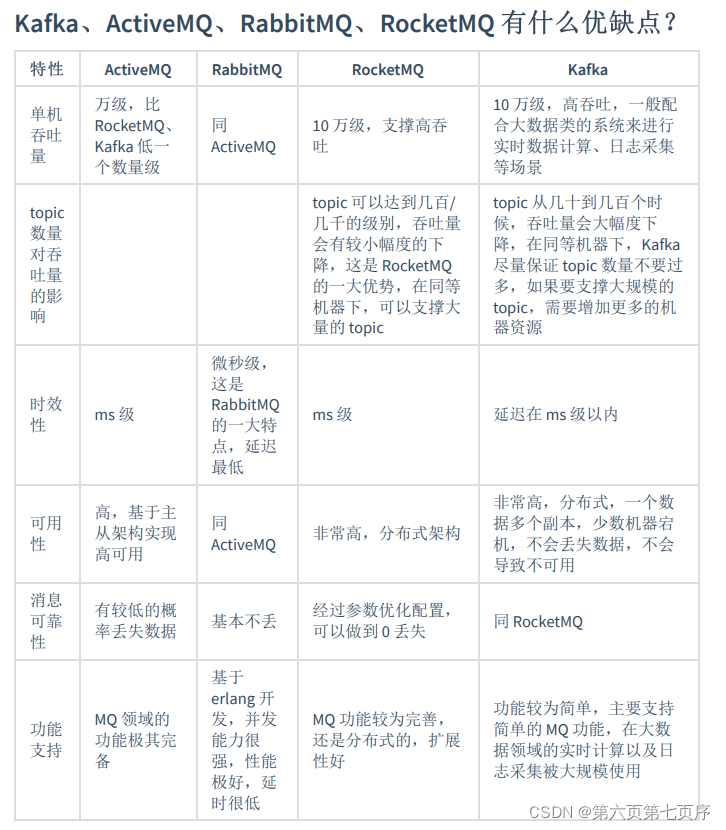
消息队列理解
为什么使用消息队列 使⽤消息队列主要是为了: 减少响应所需时间和削峰。降低系统耦合性(解耦/提升系统可扩展性)。 当我们不使⽤消息队列的时候,所有的⽤户的请求会直接落到服务器,然后通过数据库或者 缓存响应。假…...
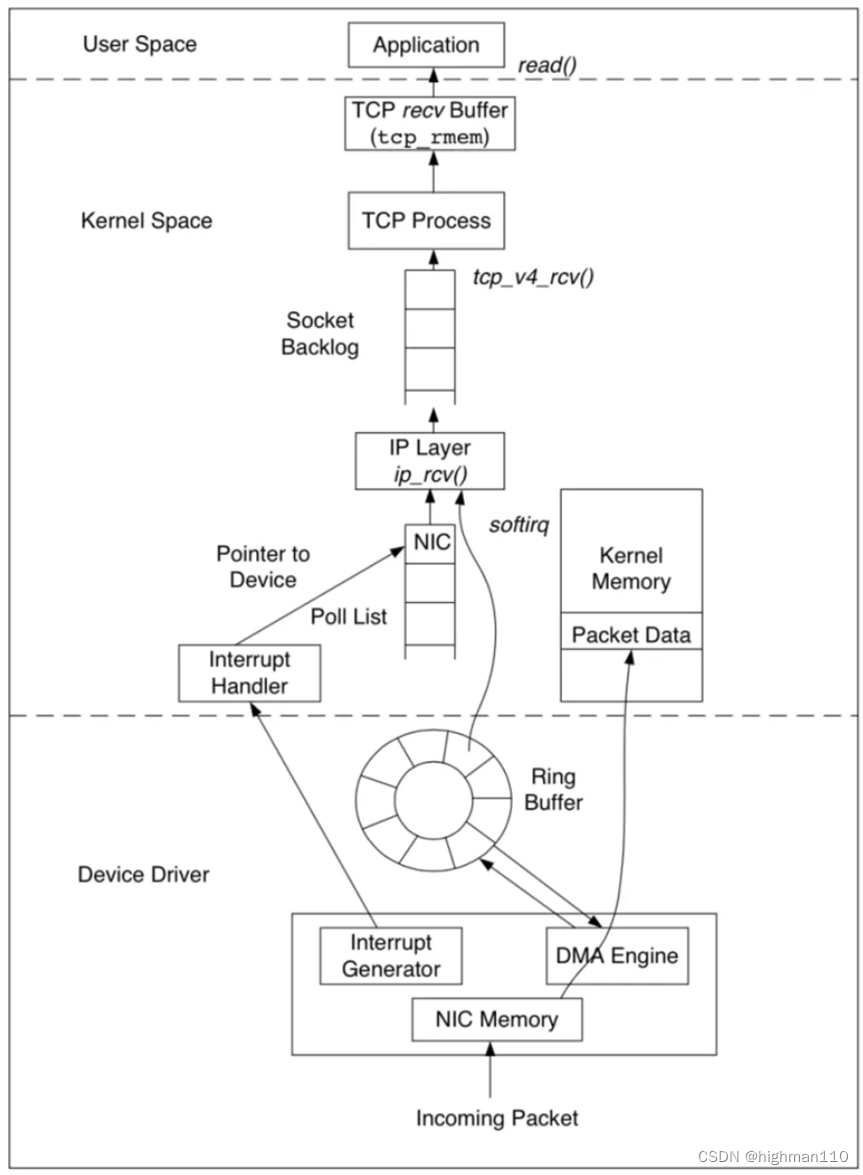
【Linux内核一】在Linux系统下网口数据收发包的具体流向是什么?
在TCP/IP网络分层模型里,整个协议栈被分成了物理层、链路层、网络层,传输层和应用层。物理层对应的是网卡和网线,应用层对应的是我们常见的Nginx,FTP等等各种应用。Linux实现的是链路层、网络层和传输层这三层。 在Linux内核实现中…...

南京、西安集成电路企业和高校分布一览(附产业链主要厂商及高校名录)
前言 3月2日,国务院副总理刘鹤在北京调研集成电路企业发展,并主持召开座谈会。刘鹤指出,集成电路是现代化产业体系的核心枢纽,关系国家安全和中国式现代化进程。他表示,我国已形成较完整的集成电路产业链,也…...
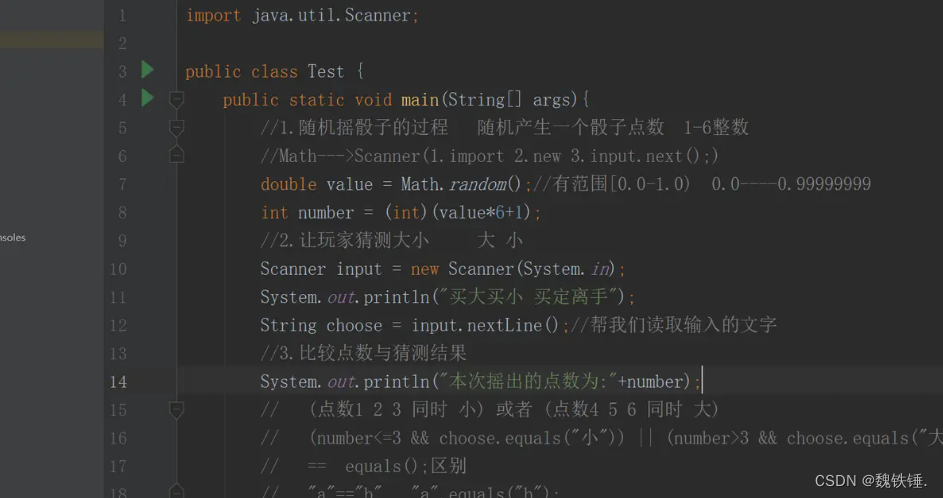
后端Java随机比大小游戏实战讲解
## - 利用print打印输出提示用户 ## - 利用Scanner函数抓取数据 ## - 利用Math方法实现随机数 #### 1.首先用到的是print函数,对用户进行提醒进一步的操作 通过System.out.print();提示用户进行选择买大买小。 #### 2.然后利用Scanner函数,对用户输出…...

dolphinschedule使用shell任务结束状态研究
背景:配置的dolphin任务,使用的是shell,shell里包含了spark-submit 如下截图。 dolphin shell 介绍完毕,开始说明现象。 有天有人调整了集群的cdp配置,executor-cores max1 我之前这里写的是2,所以spark任…...
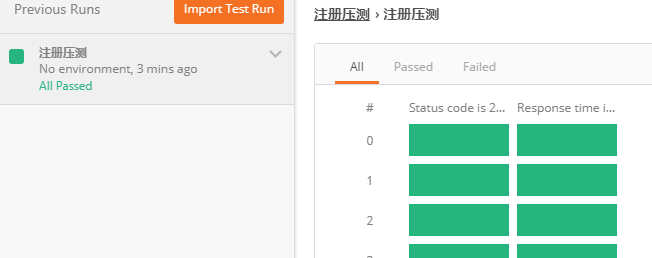
如何用postman实现接口自动化测试
postman使用 开发中经常用postman来测试接口,一个简单的注册接口用postman测试: 接口正常工作只是最基本的要求,经常要评估接口性能,进行压力测试。 postman进行简单压力测试 下面是压测数据源,支持json和csv两个格…...
IMU(惯性测量单元)和INS的分析对比研究-2023-3-8)
AHRS(航姿参考系统)IMU(惯性测量单元)和INS的分析对比研究-2023-3-8
名称 AHRS俗称航姿参考系统 IMU 惯性测量单元 INS 惯性导航系统 英文 全称 (Attitude and Heading Reference System) (Inertial Measurement Unit) Inertial Navigation System) 组成 加速度计,磁…...

企业管理经典书籍推荐
几乎每一位成功的商业人士都有着良好的阅读习惯。并且他们阅读涉猎的范围也大多与企业管理和领导力有关。而关于企业管理经典书籍,我推荐你看以下这两本。一本是《经理人参阅:企业管理实务》,另一本是《经理人参阅:领导力提升》。…...

JVM系列——破坏双亲委派模型的场景和应用
上文提到过双亲委派模型并不是强制性的,而是Java设计者推荐的类加载器实现方式。 在Java的世界中大部分的类加载器都遵循这个模型,但也有例外的情况,直到Java 模块化出现为止,双亲委派模型出现过几次(3次?&…...
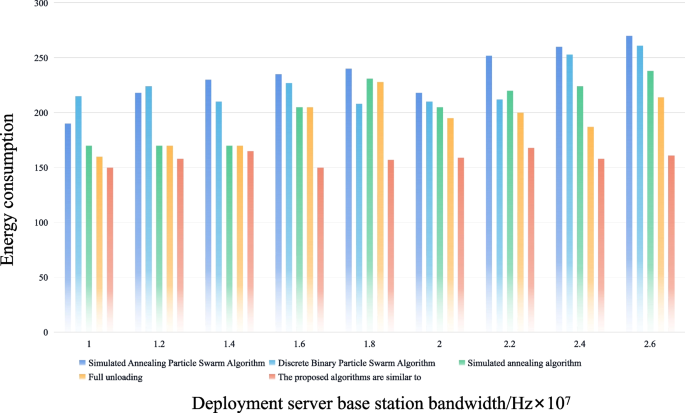
基于智能边缘和云计算的数字经济服务细粒度任务调度机制
数字经济被各国视为推动经济增长的必然选择,为经济高质量发展提供了新机遇、新路径。对于中国市场而言,云计算背后的强大基础是数字经济不可阻挡的发展趋势。在数字经济中,云作为基础设施成为构建数字经济金字塔的基础。为缓解数字经济服务器…...
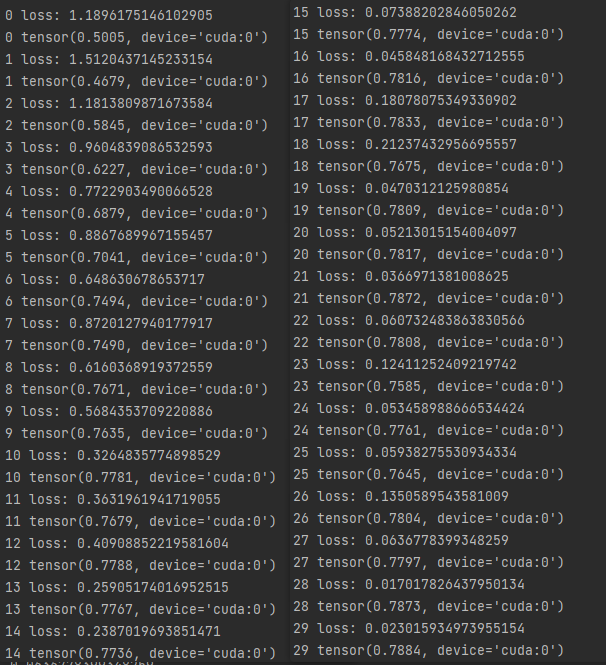
ccc-pytorch-卷积神经网络实战(6)
文章目录一、CIFAR10 与 lenet5二、CIFAR10 与 ResNet一、CIFAR10 与 lenet5 第一步:准备数据集 lenet5.py import torch from torch.utils.data import DataLoader from torchvision import datasets from torchvision import transformsdef main():batchsz 128C…...
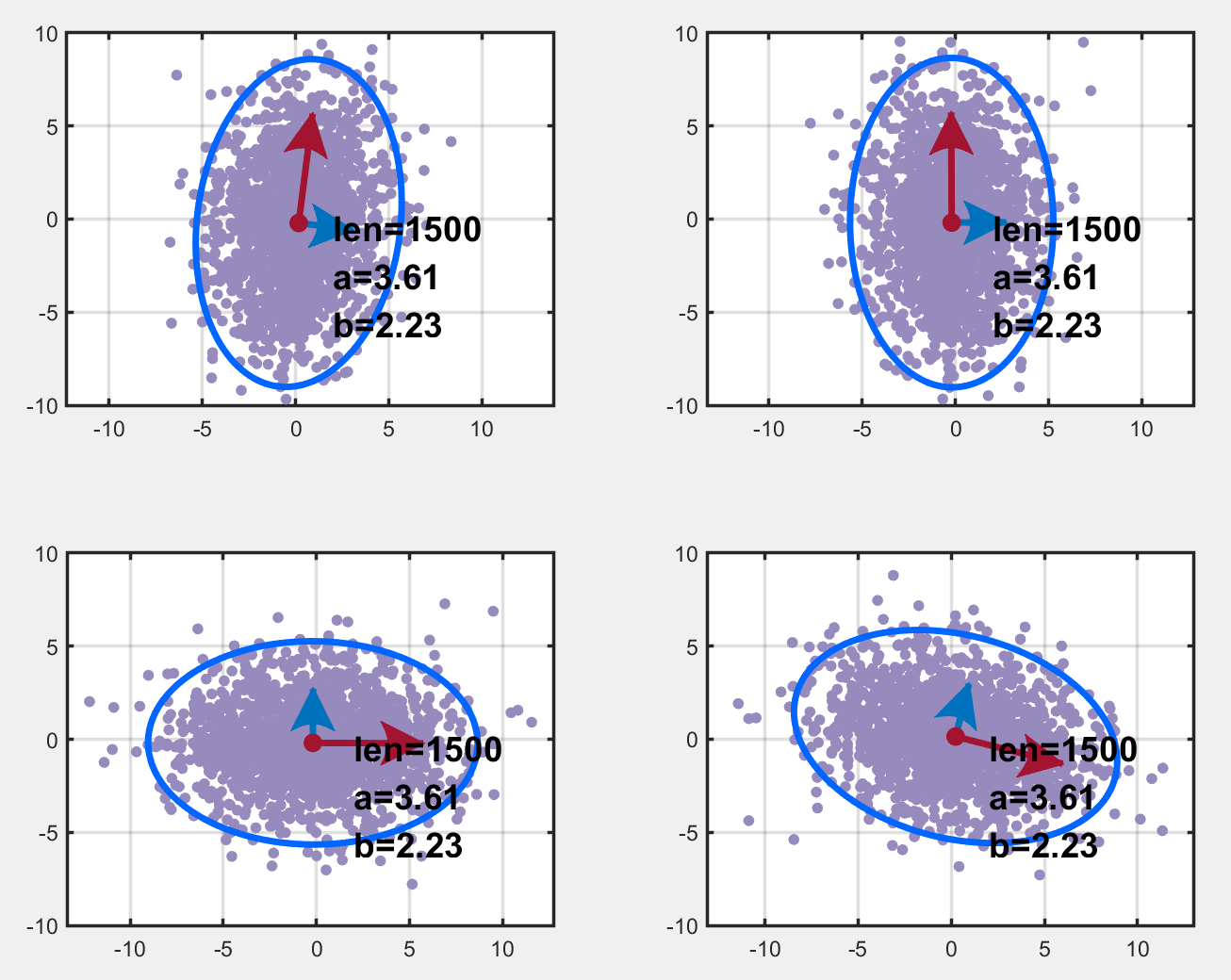
置信椭圆(误差椭圆)详解
文章目录Part.I 预备知识Chap.I 一些概念Chap.II 主成分分析Chap.III Matlab 函数 randnChap.IV Matlab 函数 pcaPart.II 置信椭圆的含义Chap.I 一个 Matlab 实例Sec.I 两个不相关变量的特征Sec.II 两个相关变量的特征Chap.II 变换阵 (解相关矩阵) 的求解ReferencePart.I 预备知…...

FreeSWITCH 智能呼叫流程设计
文章目录1. 智能呼叫流程2. 细节处理1. 呼叫字符串指定拨号计划2. 外呼的拨号计划3. 语音打断的支持1. 智能呼叫流程 用户与机器人对话通常都是以文本的形式进行,但是借助 ASR 和 TTS 技术,以语音电话为载体的智能呼叫系统成为可能。智能呼叫系统涉及到…...

什么是Restful风格
什么是RestFul风格? Restful就是一个资源定位及资源操作的风格。不是标准也不是协议,只是一种风格。基于这个风格设计的软件可以更简洁,更有层次,更易于实现缓存等机制。 REST即Representational State Transfer的缩写࿰…...

sumifs的交叉 表的例子
比如这样,那么冰箱绿山店的栏位中,SUMIFS($D$3:$D$10,$B$3:$B$10,$F3,$C$3:$C$10,G$2)就是把求和范围,条件1设置为固定列的复合引用,条件2设置为固定行的复合引用即可。...
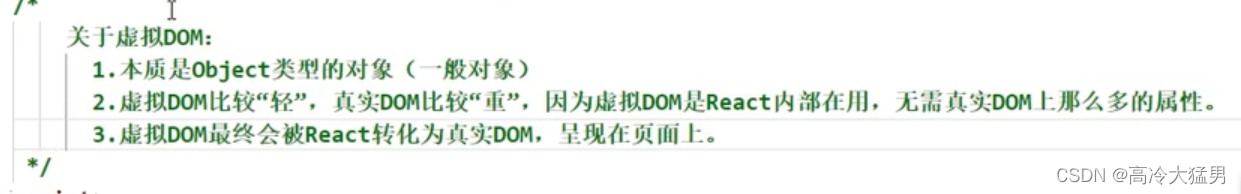
React :一、简单概念
目录 1.什么是React? 2.谁开发的 3.为什么要学React? 4.React的特点? 5.React依赖包 6.第一个React程序 7.虚拟DOM的两种创建方法 8.虚拟DOM和真实DOM 1.什么是React? 用于构建用户界面的JavaScript库,是一个将…...

Actipro WinForms Studio Crack
Actipro WinForms Studio Crack 已验证Microsoft.NET 7兼容性。 添加了MetroDark配色方案。 添加了支持MetroLight和MetroDark颜色方案的MetroScrollBarRenderer。 添加了IWindowsColorScheme接口,该接口将替换对WindowsColorScheme的大多数引用。 添加了IWindowsCo…...

测试微信模版消息推送
进入“开发接口管理”--“公众平台测试账号”,无需申请公众账号、可在测试账号中体验并测试微信公众平台所有高级接口。 获取access_token: 自定义模版消息: 关注测试号:扫二维码关注测试号。 发送模版消息: import requests da…...

376. Wiggle Subsequence
376. Wiggle Subsequence 代码 class Solution { public:int wiggleMaxLength(vector<int>& nums) {int n nums.size();int res 1;int prediff 0;int curdiff 0;for(int i 0;i < n-1;i){curdiff nums[i1] - nums[i];if( (prediff > 0 && curdif…...

AI编程--插件对比分析:CodeRider、GitHub Copilot及其他
AI编程插件对比分析:CodeRider、GitHub Copilot及其他 随着人工智能技术的快速发展,AI编程插件已成为提升开发者生产力的重要工具。CodeRider和GitHub Copilot作为市场上的领先者,分别以其独特的特性和生态系统吸引了大量开发者。本文将从功…...

Python 包管理器 uv 介绍
Python 包管理器 uv 全面介绍 uv 是由 Astral(热门工具 Ruff 的开发者)推出的下一代高性能 Python 包管理器和构建工具,用 Rust 编写。它旨在解决传统工具(如 pip、virtualenv、pip-tools)的性能瓶颈,同时…...

学习一下用鸿蒙DevEco Studio HarmonyOS5实现百度地图
在鸿蒙(HarmonyOS5)中集成百度地图,可以通过以下步骤和技术方案实现。结合鸿蒙的分布式能力和百度地图的API,可以构建跨设备的定位、导航和地图展示功能。 1. 鸿蒙环境准备 开发工具:下载安装 De…...

人工智能 - 在Dify、Coze、n8n、FastGPT和RAGFlow之间做出技术选型
在Dify、Coze、n8n、FastGPT和RAGFlow之间做出技术选型。这些平台各有侧重,适用场景差异显著。下面我将从核心功能定位、典型应用场景、真实体验痛点、选型决策关键点进行拆解,并提供具体场景下的推荐方案。 一、核心功能定位速览 平台核心定位技术栈亮…...

java高级——高阶函数、如何定义一个函数式接口类似stream流的filter
java高级——高阶函数、stream流 前情提要文章介绍一、函数伊始1.1 合格的函数1.2 有形的函数2. 函数对象2.1 函数对象——行为参数化2.2 函数对象——延迟执行 二、 函数编程语法1. 函数对象表现形式1.1 Lambda表达式1.2 方法引用(Math::max) 2 函数接口…...

Vue 3 + WebSocket 实战:公司通知实时推送功能详解
📢 Vue 3 WebSocket 实战:公司通知实时推送功能详解 📌 收藏 点赞 关注,项目中要用到推送功能时就不怕找不到了! 实时通知是企业系统中常见的功能,比如:管理员发布通知后,所有用户…...

基于 HTTP 的单向流式通信协议SSE详解
SSE(Server-Sent Events)详解 🧠 什么是 SSE? SSE(Server-Sent Events) 是 HTML5 标准中定义的一种通信机制,它允许服务器主动将事件推送给客户端(浏览器)。与传统的 H…...

Ray框架:分布式AI训练与调参实践
Ray框架:分布式AI训练与调参实践 系统化学习人工智能网站(收藏):https://www.captainbed.cn/flu 文章目录 Ray框架:分布式AI训练与调参实践摘要引言框架架构解析1. 核心组件设计2. 关键技术实现2.1 动态资源调度2.2 …...
