SpringBoot集成腾讯COS流程
1.pom.xml中添加cos配置
<!--腾讯cos -->
<dependency><groupId>com.qcloud</groupId><artifactId>cos_api</artifactId><version>5.6.28</version>
</dependency>2.application.yaml中添加cos配置
# 腾讯云存储cos相关公共配置
tencent:cos:secretId: ABIDFG5gz36gMp2xbyHvYw3usecretKey: 93ima8OcaHhDUUDjEdmfYEdbucketName: haha-18888888folder: videoregion: ap-shanghai3.创建属性映射类CosProperties
/*** Cos配置*/
@Data
@Component
@RefreshScope
@ConfigurationProperties(prefix = "tencent.cos")
public class CosProperties {private String secretId;private String secretKey;private String bucketName;private String folder;private String region;}4.封装Cos工具类
/*** cos 工具类*/
@Slf4j
public class CosUtils {private static CosUtils cosUtils = new CosUtils();private COSClient cosClient;public static CosUtils getInstance() {return cosUtils;}private CosProperties cosProperties;public CosUtils setCosProperties(CosProperties cosProperties) {this.cosProperties = cosProperties;this.cosClient = createCOSClient(cosProperties);return this;}public String getUploadTemporaryToken(String key) {if (StrUtil.hasBlank(cosProperties.getSecretId(), cosProperties.getSecretKey())) {return null;}COSCredentials cred = new BasicCOSCredentials(cosProperties.getSecretId(), cosProperties.getSecretKey());COSSigner signer = new COSSigner();// 设置过期时间为1个小时LocalDateTime now = LocalDateTime.now();Date expiredTime = new Date(now.toInstant(ZoneOffset.of("+8")).toEpochMilli() + 3600L * 1000L);// 要签名的 key, 生成的签名只能用于对应此 key 的上传log.info("待签名key[{}], now[{}]", key, now);String signStr = signer.buildAuthorizationStr(HttpMethodName.PUT, key, cred, expiredTime);log.info("签名成功, key[{}], now[{}], signStr[{}]", key, now, signStr);return signStr;}/*** 上传文件* 1.创建本地文件 2.上传** @param fileName 文件名(带后缀)* @param fileContent 文件内容* @return*/public String upload(String fileName, String fileContent, String customizeFolder) {try {String cosSecretId = cosProperties.getSecretId();String cosSecretKey = cosProperties.getSecretKey();String folder = StringUtils.isEmpty(customizeFolder) ? cosProperties.getFolder() : customizeFolder;String bucketName = cosProperties.getBucketName();if (StringUtils.isEmpty(cosSecretId) ||StringUtils.isEmpty(cosSecretKey) ||StringUtils.isEmpty(bucketName) ||StringUtils.isEmpty(folder)) {log.error("cos upload params Incomplete");return "";}String root = Objects.requireNonNull(CosUtils.class.getResource("/")).getPath();String s = root + "/temp/upload/";File localFile = getLocalFile(fileContent, s, fileName);if (localFile == null) {return "";}DateTimeFormatter formatter = DateTimeFormatter.ofPattern("yyyy-MM-dd");String fromatDate = LocalDateTime.now().format(formatter);String fileUrl = folder + "/" + fromatDate + "/" + fileName;PutObjectRequest putObjectRequest = new PutObjectRequest(bucketName, fileUrl, localFile);// 设置存储类型, 默认是标准(Standard), 低频(standard_ia)putObjectRequest.setStorageClass(StorageClass.Standard);try {this.cosClient.putObject(putObjectRequest);} catch (CosClientException e) {log.error("An exception occurs during execution cos upload,error message:{}", e.getMessage());}//删除本地缓存文件if (localFile.exists()) {localFile.delete();}return fileUrl.startsWith("/") ? fileUrl : "/" + fileUrl;}catch (Exception e){log.error("文件上传失败,{}",e);}return StrUtil.EMPTY;}/*** 删除文件** @param bucketName* @param key* @return*/public Boolean deleteCosFile(String bucketName, String key) {String cosSecretId = cosProperties.getSecretId();String cosSecretKey = cosProperties.getSecretKey();Boolean executeFlag = true;if (StringUtils.isEmpty(cosSecretId) ||StringUtils.isEmpty(cosSecretKey) ||StringUtils.isEmpty(bucketName) ||StringUtils.isEmpty(key)) {log.error("cos delete file params Incomplete");return false;}COSCredentials cred = new BasicCOSCredentials(cosSecretId, cosSecretKey);// 2 设置bucket的区域, COS地域的简称请参照 https://www.qcloud.com/document/product/436/6224ClientConfig clientConfig = new ClientConfig(new Region("ap-nanjing"));// 3 生成cos客户端COSClient cosclient = new COSClient(cred, clientConfig);try {cosclient.deleteObject(bucketName, key);} catch (CosClientException e) {log.error("An exception occurs during execution cos delete,error message:{}", e.getMessage());executeFlag = false;}// 关闭客户端cosclient.shutdown();return executeFlag;}private void getDir(String path) {File localFile = new File(path);if (!localFile.exists()) {localFile.mkdirs();}}private File getLocalFile(String instructionSet, String dir, String fileName) {File localFile = null;try {getDir(dir);localFile = new File(dir, fileName);if (!localFile.exists()) {localFile.createNewFile();}FileOutputStream fos = new FileOutputStream(localFile, true);OutputStreamWriter osw = new OutputStreamWriter(fos);BufferedWriter bw = new BufferedWriter(osw);bw.write(instructionSet);bw.newLine();bw.flush();bw.close();osw.close();fos.close();return localFile;} catch (IOException e2) {log.error("An exception occurs during execution create local file,error message:{} ", e2.getMessage());return null;}}/*** 获取二进制文件*/public static byte[] downLoadBinary(String urlStr) throws IOException {HttpURLConnection conn = null;InputStream inputStream = null;ByteArrayOutputStream bos = null;try {URL url = new URL(urlStr);conn = (HttpURLConnection) url.openConnection();//设置超时间为10秒conn.setConnectTimeout(10 * 1000);conn.setRequestProperty("User-Agent", "Mozilla/5.0 (Windows NT 10.0; Win64; x64) AppleWebKit/537.36 (KHTML, like Gecko) Chrome/84.0.4147.135 Safari/537.36");//得到输入流inputStream = conn.getInputStream();bos = new ByteArrayOutputStream();//获取数据数组return readInputStream(inputStream, bos);} finally {if (bos != null) {bos.close();}if (inputStream != null) {inputStream.close();}if (conn != null) {conn.disconnect();}}}/*** 获取字符串列表*/public static List<String> downLoadList(String urlStr) throws IOException {HttpURLConnection conn = null;InputStream inputStream = null;try {URL url = new URL(urlStr);conn = (HttpURLConnection) url.openConnection();//设置超时间为10秒conn.setConnectTimeout(10 * 1000);conn.setRequestProperty("User-Agent", "Mozilla/5.0 (Windows NT 10.0; Win64; x64) AppleWebKit/537.36 (KHTML, like Gecko) Chrome/84.0.4147.135 Safari/537.36");//得到输入流inputStream = conn.getInputStream();//获取数据数组 windows操作系统默认编码:GB18030return IoUtil.readLines(new InputStreamReader(inputStream, Charset.forName("GB18030")), new ArrayList<>());} catch (IOException e){log.error("An exception occurs during execution download file,error message:{} ", e.getMessage());return Collections.EMPTY_LIST;}finally {if (inputStream != null) {inputStream.close();}if (conn != null) {conn.disconnect();}}}/*** 输入流转二进制*/public static byte[] readInputStream(InputStream inputStream, ByteArrayOutputStream bos) throws IOException {byte[] buffer = new byte[1024];int len = 0;while ((len = inputStream.read(buffer)) != -1) {bos.write(buffer, 0, len);}return bos.toByteArray();}/*** 创建cosClient** @param cosProperties* @return*/public static COSClient createCOSClient(CosProperties cosProperties) {// 1 初始化用户身份信息(secretId, secretKey)。// SECRETID和SECRETKEY请登录访问管理控制台 https://console.cloud.tencent.com/cam/capi// 进行查看和管理String secretId = cosProperties.getSecretId();String secretKey = cosProperties.getSecretKey();COSCredentials cred = new BasicCOSCredentials(secretId, secretKey);// 2 设置 bucket 的地域, COS 地域的简称请参照// https://cloud.tencent.com/document/product/436/6224// clientConfig 中包含了设置 region, https(默认 http), 超时, 代理等 set 方法, 使用可参见源码或者常见问题// Java SDK 部分。Region region = new Region(cosProperties.getRegion());ClientConfig clientConfig = new ClientConfig(region);// 这里建议设置使用 https 协议// 从 5.6.54 版本开始,默认使用了 httpsclientConfig.setHttpProtocol(HttpProtocol.https);// 3 生成 cos 客户端。return new COSClient(cred, clientConfig);}/*** 获取视频属性: (宽度、高度、时长)* 获取方式:从oss获取** @param ossUrl* @return*/public VideoProperties getVideoPropertiesFromCos(String ossUrl) {try {// 此处的key为对象键,对象键是对象在存储桶内的唯一标识String key = ossUrl;GeneratePresignedUrlRequest req = new GeneratePresignedUrlRequest("greatpan-1300159541", key, HttpMethodName.GET);// 设置签名过期时间(可选), 若未进行设置, 则默认使用 ClientConfig 中的签名过期时间(1小时)// 可以设置任意一个未来的时间,推荐是设置 10 分钟到 3 天的过期时间// 这里设置签名在半个小时后过期Date expirationDate = new Date(System.currentTimeMillis() + 30L * 60L * 1000L);req.setExpiration(expirationDate);req.addRequestParameter("ci-process", "videoinfo");URL url = this.cosClient.generatePresignedUrl(req);String mediaInfoXml = HttpClientUtil.doGet(url.toString());if (mediaInfoXml != null) {Document document = XmlUtil.readXML(mediaInfoXml);Node error = document.getElementsByTagName("Error").item(0);if (!ObjectUtils.isEmpty(error)) {Node message = document.getElementsByTagName("Message").item(0);log.error("获取视频基础信息出错.ossurl:{}, e:{}", ossUrl, Optional.ofNullable(message).map(Node::getTextContent).orElse(""));return null;}String width = document.getElementsByTagName("Width").item(0).getTextContent();String height = document.getElementsByTagName("Height").item(0).getTextContent();String rotation = document.getElementsByTagName("Rotation").item(0).getTextContent();if (StringUtils.isEmpty(width) || StringUtils.isEmpty(height) || StringUtils.isEmpty(rotation)) {return null;}VideoProperties videoProperties = new VideoProperties();int w = Integer.parseInt(width);int h = Integer.parseInt(height);int r = (int) Double.parseDouble(rotation);// 如果r是90或者270, 说明视频有旋转操作, 并宽高比有变化,需要把w 和 h 调换if (r % 90 == 0 && (r / 90 % 2) == 1) {videoProperties.setHeight(w);videoProperties.setWidth(h);return videoProperties;}videoProperties.setHeight(h);videoProperties.setWidth(w);return videoProperties;}return null;} catch (Exception e) {log.error("获取视频基础信息出错.ossurl:{}, e:", ossUrl, e);return null;}}public static void main(String[] args) throws Exception {
// VideoProperties videoPropertiesFromCos = getVideoPropertiesFromCos("/video/2024-05-30/723d5de3-f874-4744-819f-0a31e6e8e507.mp4");
// System.out.println(videoPropertiesFromCos);byte[] bytes = CosUtils.downLoadBinary("http://fs.haha.com/video/2024-05-30/1484098659191754752.txt");System.out.println(new String(bytes));}
}5.前端获取cos上传token
@Resource
private CosUtils cosUtils;@GetMapping("/token")
@ApiOperation("获取文件存储token")
public ApiResponse<?> getFileUploadToken(@RequestParam String fileFullPath) {if(StringUtils.isEmpty(fileFullPath)){return ApiResponse.error("参数错误");}return ApiResponse.ok(cosUtils.getUploadTemporaryToken(fileFullPath));
}相关文章:

SpringBoot集成腾讯COS流程
1.pom.xml中添加cos配置 <!--腾讯cos --> <dependency><groupId>com.qcloud</groupId><artifactId>cos_api</artifactId><version>5.6.28</version> </dependency> 2.application.yaml中添加cos配置 # 腾讯云存储cos…...

中高级前端开发岗
定位: 日常迭代任务的核心研发,具备高质、高效完成迭代任务的能力。 素质要求: 业务专家或擅长某一方向技术;有较丰富的开发经验;需要具备良好的沟通和协作能力,能够与其他部门和团队进行有效的沟通和协…...
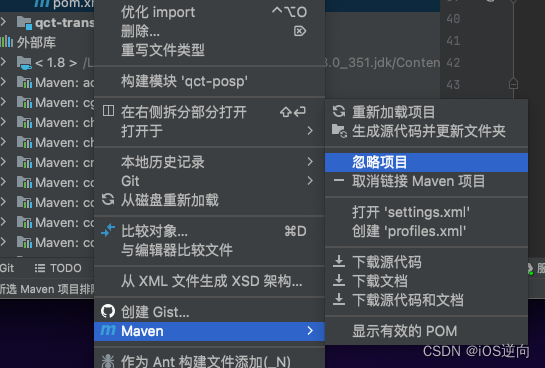
idea常用配置
文章目录 I 常见问题1.1 取消maven忽略文件清单1.2 源根之外的java文件1.3 idea取消所有断点1.4 idea使用非模式提交界面1.5 用Service窗口展示所有服务及端口1.6 idea编码问题(加载配置文件失败)II idea 换行后自动缩进4个空格,怎么取消?I 常见问题 1.1 取消maven忽略文件…...

Spring AOP 切面按照一定规则切片并行查询Mapper并返回
需求: 有时候我们在查询mapper层时,有时候可能由于入参数据过大或者查询的范围较大,导致查询性能较慢,此时 我们需要将原本的查询按照一定规则将查询范围进行切面,然后分片查询,最后将查询结果进行组装合并…...

【vue3|第4期】Vue3的选项式与组合式
日期:2024年5月30日 作者:Commas 签名:(ง •_•)ง 积跬步以致千里,积小流以成江海…… 注释:如果您觉得有所帮助,帮忙点个赞,也可以关注我,我们一起成长;如果有不对的地方…...

算法训练营第四十五天 | LeetCode 1049 最后一块石头的重量II、LeetCode 494 目标和、LeetCode 474 一和零
LeetCode 1049 最后一块石头的重量 继续昨天没有详细说的01背包问题往下继续说。01背包问题是将dp从一维问题升维到二维之后会遇到的一类典型问题。dp数组自然而然地是一个横坐标表示物品序号-1,纵坐标表示背包重量的二维数组。01背包由一个背包是否放该物品并比照后…...

【数据结构与算法(C 语言)】栈的基本操作函数(动图演示) 及 栈的实际应用之一:进制转换
目录 1. 前言2. 结构及基本操作函数:2.1 栈的结构类型 Stack2.2 初始化栈 InitStack2.3 销毁栈 DestroyStack2.4 清空栈 ClearStack2.5 判断栈是否为空 StackEmpty2.6 获取stack的长度 StackLength2.7 获取栈顶元素 GetTop2.8 入栈 Push2.9 出栈 Pop2.10 访问元素2.…...

[原创]C++ 11的thread_local线程局部变量与Lambda表达式配合使用, 却引发致命的, 难以发现的冲突.
[简介] 常用网名: 猪头三 出生日期: 1981.XX.XX QQ联系: 643439947 个人网站: 80x86汇编小站 https://www.x86asm.org 编程生涯: 2001年~至今[共22年] 职业生涯: 20年 开发语言: C/C、80x86ASM、PHP、Perl、Objective-C、Object Pascal、C#、Python 开发工具: Visual Studio、D…...
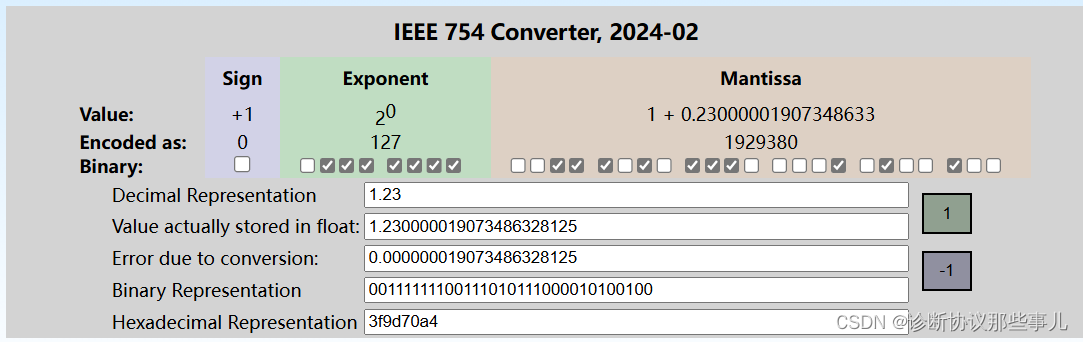
C语言-单精度和双精度浮点型
文章目录 一、遇到的问题二、解决方案三、问题根因float和double的区别: 总结-浮点数 一、遇到的问题 将NXP项目的代码移植到RH850F1K的项目上时,程序运行异常: u16Volt (uint16)((double)u16ADVal * (double)6.3) 执行到这一行程序就跑飞了…...

STM32学习问题总结(2)—CubeMX生成项目后串口没效果和Microlib
检查完所有的硬件和软件部分,最后发现,又是Keil的设置问题,啊啊啊啊 打开Keil的魔术棒,勾选Target的Use Microlib选项即可,但这并不是最佳方案 最终解决方案: 参考:http://t.csdnimg.cn/2Tjfc…...
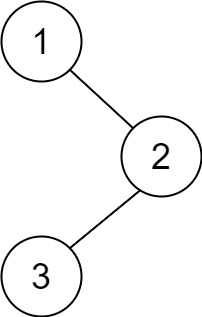
【数据结构与算法 | 二叉树篇】二叉树的前中后序遍历(递归版本)
1. 二叉树的概念 (1). 二叉树的结构 借用了一下力扣的模板 public class TreeNode {int val;TreeNode left;TreeNode right;TreeNode() {}TreeNode(int val) { this.val val; }TreeNode(int val, TreeNode left, TreeNode right) {this.val val;this.left left;this.righ…...

Python exp用法:深入探索指数函数的奥秘
Python exp用法:深入探索指数函数的奥秘 在Python中,exp是一个非常重要的数学函数,它属于math模块的一部分,用于计算自然数e的指数。自然数e是一个无理数,约等于2.71828,它在数学、物理和工程等领域有着广…...
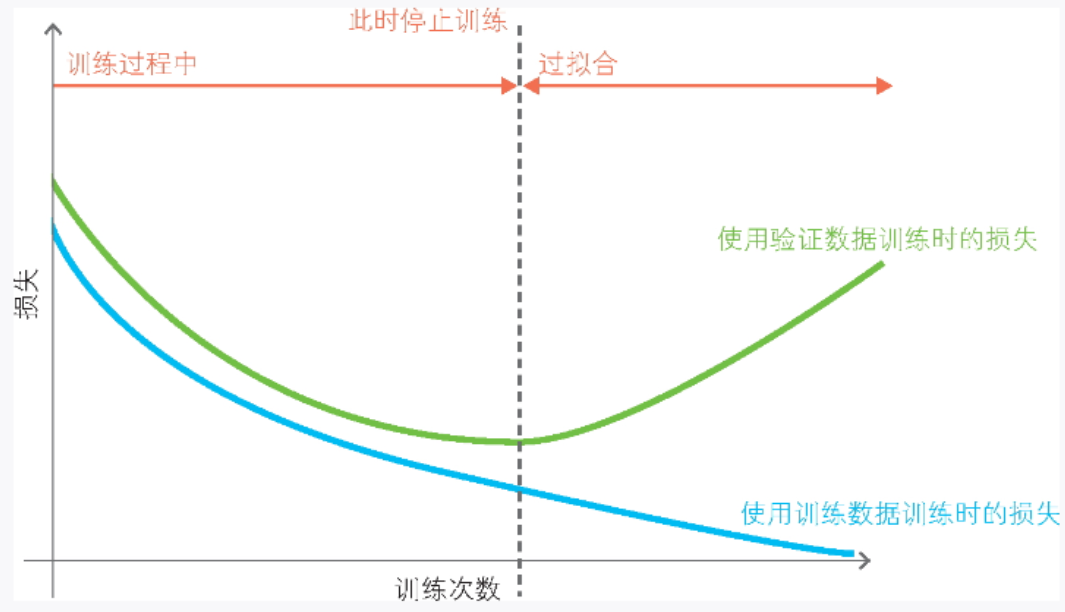
[有监督学习] 8.详细图解神经网络
神经网络 一直以来,人们都认为神经网络(Neural Network,NN)是模仿生物体的神经网络设计而成的。神经网络既可以用于回归,也可以用于分类,但在实际应用中常用于分类。基于神经网络的深 度学习因在图像识别和…...
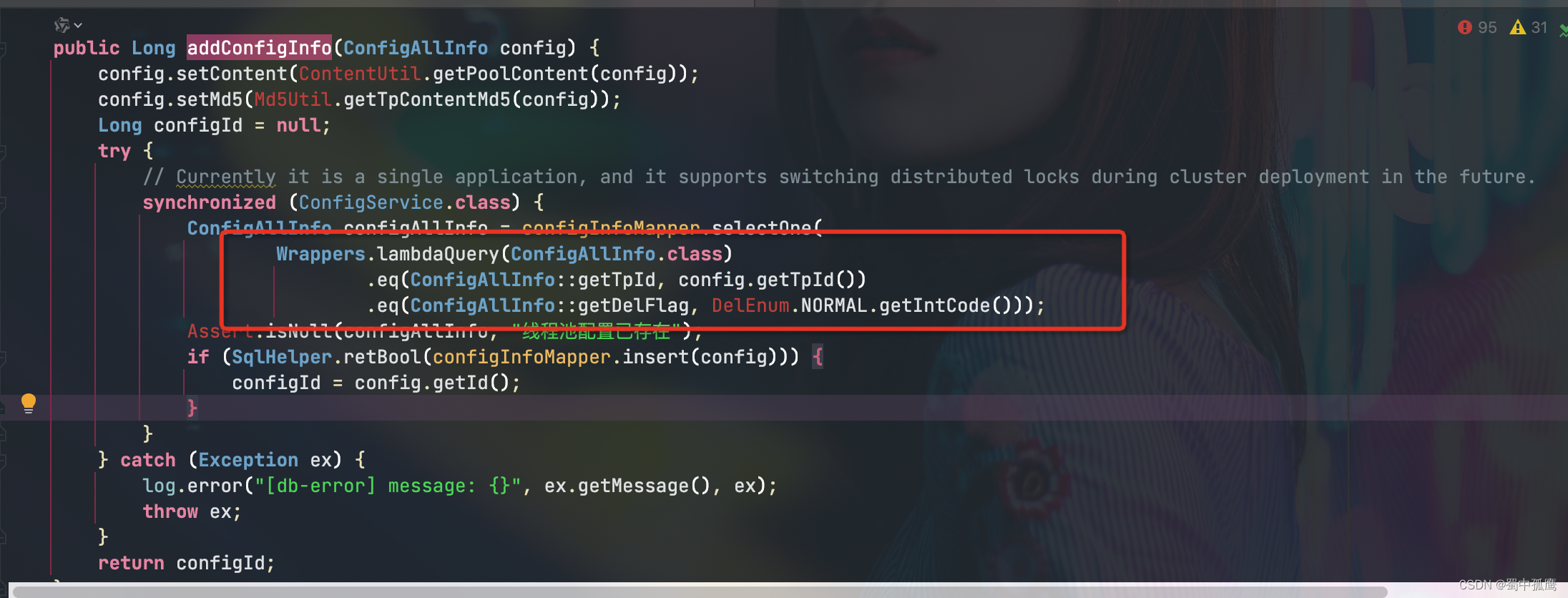
我给线程池管理框架hippo4j找bug
1 虚拟机参数不生效 hippo4j的docker启动脚本位于 docker/docker-startup.sh 。从下图可以看到 JAVA_OPT放在了jar包名 hippo4j-server.jar之后,而只有项目参数才放在jar包名之后。 实际上这里JAVA_OPT中包含虚拟机参数,而虚拟机参数要放在jar包名之前…...

win10键盘按乱了,如何恢复?
今天键盘被宝宝给按乱了,好不容易给重新调整回来,记录备忘: 1、win10的asdw和方向键互换了: 使用Fnw键来回切换,OK! 2、键盘的win键失效,例如:按winD无法显示桌面。此时…...
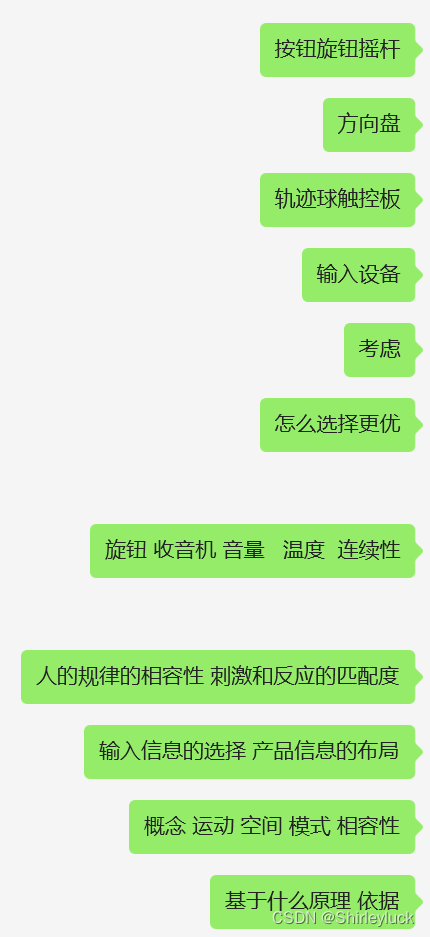
5.29工效学-人因工程人机交互
对于工效学这门课,一直都感觉很有意思,是一个值得再认真一点的课。可惜上课的时候效率不高,有感兴趣的东西课后也没有自行去拓展开来,前面的课我感觉还讲了比较重要的东西,但是,全忘了呢(真的对…...

头歌数据结构与算法课程设计中-硬币找零
给定n种不同面值的硬币k_i和每种硬币的数量x_i以及一个总金额k,请编写一个程序计算最少需要几枚硬币凑出这个金额k,凑出的方案是什么? 如果凑不出则输出“凑不出” 输入描述: 第一行两个正整数,n和k 然后n行每行两个数k_i和x_i 表示k_i面值的硬币有x_i个,中间以空格分隔 输…...
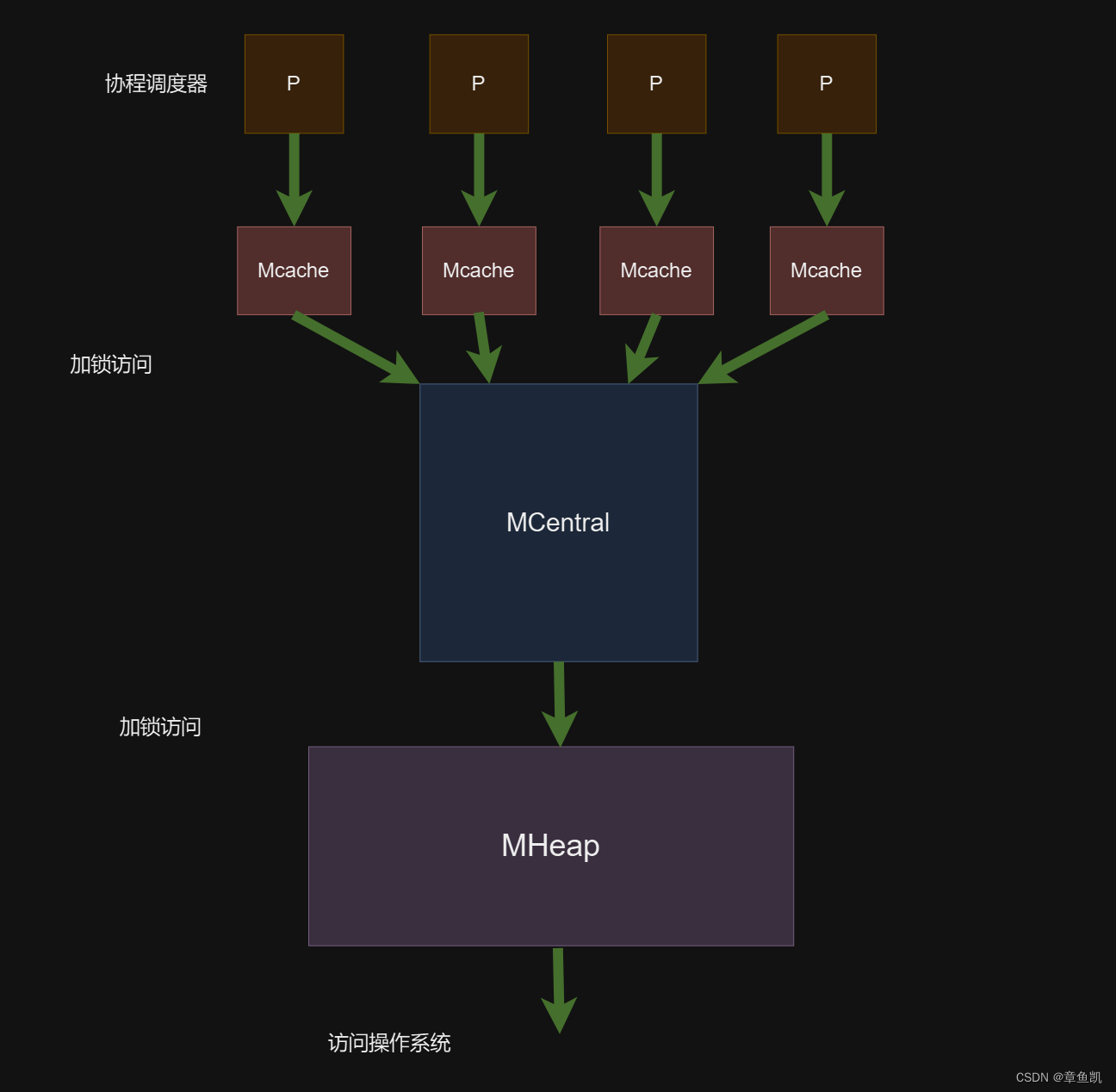
Golang的内存关系
1.Page Golang的Page,在操作系统对虚拟内存管理的MMU定义的物理页有相似的定义,默认的Page为8KB 2.mSpan 多个连续的Page称之为是一个Span,其定义含义有操作系统的管理的页表相似 3.Size Class Size Class: 相当于 一个等级和刻度, 比如 第二等级 就代表 一个Pag…...
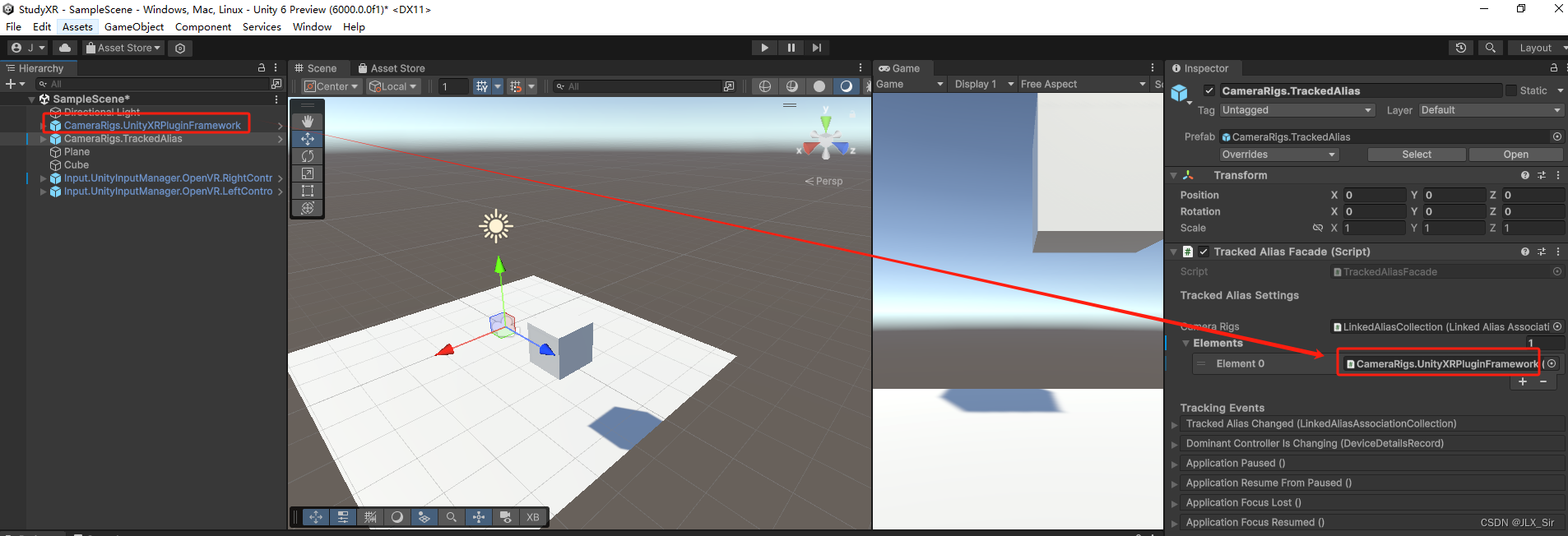
VRTK4.0学习——(二)
手柄绑定以及显示 1.导入CameraRigs.UnityXRPluginFramework 和 CameraRigs.TrackedAlias 预设,将CameraRigs.UnityXRPluginFramework拖入CameraRigs.TrackedAlias的Elements中即可,运行软件后即可看到手柄了 注:如果无法看到手柄ÿ…...

体验Photoshop:无需下载,直接在浏览器编辑图片
搜索Photoshop时,映入眼帘的是PS软件下载,自学PS软件需要多长时间,学PS软件有必要报班吗...PS软件的设计功能很多,除了常见的图像处理功能外,还涉及图形、文本、视频、出版等。不管你是平面设计师,UI/UX设计…...
)
Java 语言特性(面试系列2)
一、SQL 基础 1. 复杂查询 (1)连接查询(JOIN) 内连接(INNER JOIN):返回两表匹配的记录。 SELECT e.name, d.dept_name FROM employees e INNER JOIN departments d ON e.dept_id d.dept_id; 左…...
)
论文解读:交大港大上海AI Lab开源论文 | 宇树机器人多姿态起立控制强化学习框架(二)
HoST框架核心实现方法详解 - 论文深度解读(第二部分) 《Learning Humanoid Standing-up Control across Diverse Postures》 系列文章: 论文深度解读 + 算法与代码分析(二) 作者机构: 上海AI Lab, 上海交通大学, 香港大学, 浙江大学, 香港中文大学 论文主题: 人形机器人…...

基于距离变化能量开销动态调整的WSN低功耗拓扑控制开销算法matlab仿真
目录 1.程序功能描述 2.测试软件版本以及运行结果展示 3.核心程序 4.算法仿真参数 5.算法理论概述 6.参考文献 7.完整程序 1.程序功能描述 通过动态调整节点通信的能量开销,平衡网络负载,延长WSN生命周期。具体通过建立基于距离的能量消耗模型&am…...

【Oracle APEX开发小技巧12】
有如下需求: 有一个问题反馈页面,要实现在apex页面展示能直观看到反馈时间超过7天未处理的数据,方便管理员及时处理反馈。 我的方法:直接将逻辑写在SQL中,这样可以直接在页面展示 完整代码: SELECTSF.FE…...
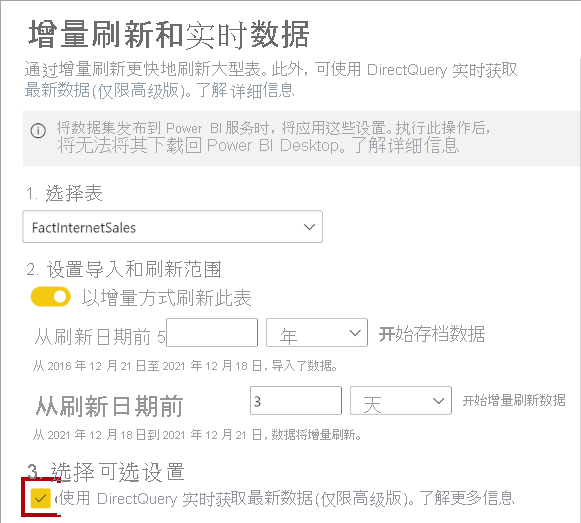
微软PowerBI考试 PL300-选择 Power BI 模型框架【附练习数据】
微软PowerBI考试 PL300-选择 Power BI 模型框架 20 多年来,Microsoft 持续对企业商业智能 (BI) 进行大量投资。 Azure Analysis Services (AAS) 和 SQL Server Analysis Services (SSAS) 基于无数企业使用的成熟的 BI 数据建模技术。 同样的技术也是 Power BI 数据…...

Objective-C常用命名规范总结
【OC】常用命名规范总结 文章目录 【OC】常用命名规范总结1.类名(Class Name)2.协议名(Protocol Name)3.方法名(Method Name)4.属性名(Property Name)5.局部变量/实例变量(Local / Instance Variables&…...

Auto-Coder使用GPT-4o完成:在用TabPFN这个模型构建一个预测未来3天涨跌的分类任务
通过akshare库,获取股票数据,并生成TabPFN这个模型 可以识别、处理的格式,写一个完整的预处理示例,并构建一个预测未来 3 天股价涨跌的分类任务 用TabPFN这个模型构建一个预测未来 3 天股价涨跌的分类任务,进行预测并输…...

Neo4j 集群管理:原理、技术与最佳实践深度解析
Neo4j 的集群技术是其企业级高可用性、可扩展性和容错能力的核心。通过深入分析官方文档,本文将系统阐述其集群管理的核心原理、关键技术、实用技巧和行业最佳实践。 Neo4j 的 Causal Clustering 架构提供了一个强大而灵活的基石,用于构建高可用、可扩展且一致的图数据库服务…...
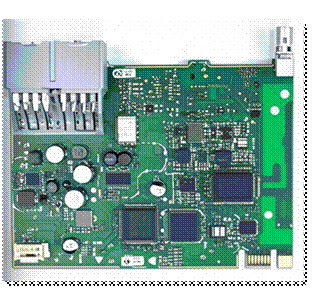
NXP S32K146 T-Box 携手 SD NAND(贴片式TF卡):驱动汽车智能革新的黄金组合
在汽车智能化的汹涌浪潮中,车辆不再仅仅是传统的交通工具,而是逐步演变为高度智能的移动终端。这一转变的核心支撑,来自于车内关键技术的深度融合与协同创新。车载远程信息处理盒(T-Box)方案:NXP S32K146 与…...

Java求职者面试指南:计算机基础与源码原理深度解析
Java求职者面试指南:计算机基础与源码原理深度解析 第一轮提问:基础概念问题 1. 请解释什么是进程和线程的区别? 面试官:进程是程序的一次执行过程,是系统进行资源分配和调度的基本单位;而线程是进程中的…...
