SpringMVC--注解配置SpringMVC、SpringMVC执行流程
注解配置SpringMVC
使用配置类和注解代替web.xml和SpringMVC配置文件的功能
创建初始化类,代替web.xml
在Servlet3.0环境中,容器会在类路径中查找实现javax.servlet.ServletContainerInitializer接口的类, 如果找到的话就用它来配置Servlet容器。 Spring提供了这个接口的实现,名为 SpringServletContainerInitializer,这个类反过来又会查找实现WebApplicationInitializer的类并将配 置的任务交给它们来完成。Spring3.2引入了一个便利的WebApplicationInitializer基础实现,名为 AbstractAnnotationConfigDispatcherServletInitializer,当我们的类扩展了 AbstractAnnotationConfigDispatcherServletInitializer并将其部署到Servlet3.0容器的时候,容器会自 动发现它,并用它来配置Servlet上下文。
public class WebInit extends
AbstractAnnotationConfigDispatcherServletInitializer {
/**
* 指定spring的配置类 * @return
*/
@Overrideprotected Class<?>[] getRootConfigClasses() {return new Class[]{SpringConfig.class};
}
/**
* 指定SpringMVC的配置类 * @return
*/
@Overrideprotected Class<?>[] getServletConfigClasses() {return new Class[]{WebConfig.class};
}
/**
* 指定DispatcherServlet的映射规则,即url-pattern * @return
*/
@Overrideprotected String[] getServletMappings() {return new String[]{"/"};
}
/**
* 添加过滤器 * @return */
@Overrideprotected Filter[] getServletFilters() {CharacterEncodingFilter encodingFilter = new CharacterEncodingFilter();encodingFilter.setEncoding("UTF-8");encodingFilter.setForceRequestEncoding(true);HiddenHttpMethodFilter hiddenHttpMethodFilter = new
HiddenHttpMethodFilter();return new Filter[]{encodingFilter, hiddenHttpMethodFilter};
} }
创建SpringConfig配置类,代替spring的配置文件
@Configuration
public class SpringConfig { //ssm整合之后,spring的配置信息写在此类中
}创建WebConfig配置类,代替SpringMVC的配置文件
@Configuration
//扫描组件 @ComponentScan("com.atguigu.mvc.controller") //开启MVC注解驱动
@EnableWebMvc
public class WebConfig implements WebMvcConfigurer {
//使用默认的servlet处理静态资源
@Override
public void configureDefaultServletHandling(DefaultServletHandlerConfigurer
configurer) {configurer.enable();
}
//配置文件上传解析器
@Bean
public CommonsMultipartResolver multipartResolver(){return new CommonsMultipartResolver();}
//配置拦截器
@Override
public void addInterceptors(InterceptorRegistry registry) {FirstInterceptor firstInterceptor = new FirstInterceptor();registry.addInterceptor(firstInterceptor).addPathPatterns("/**");}
//配置视图控制/*@Overridepublic void addViewControllers(ViewControllerRegistry registry) {registry.addViewController("/").setViewName("index");}*/
//配置异常映射 /*@Override public void
configureHandlerExceptionResolvers(List<HandlerExceptionResolver> resolvers) {SimpleMappingExceptionResolver exceptionResolver = new
SimpleMappingExceptionResolver();
Properties prop = new Properties(); prop.setProperty("java.lang.ArithmeticException", "error"); //设置异常映射
exceptionResolver.setExceptionMappings(prop); //设置共享异常信息的键 exceptionResolver.setExceptionAttribute("ex"); resolvers.add(exceptionResolver);
}*/
//配置生成模板解析器
@Bean
public ITemplateResolver templateResolver() {WebApplicationContext webApplicationContext =
ContextLoader.getCurrentWebApplicationContext();
// ServletContextTemplateResolver需要一个ServletContext作为构造参数,可通过 WebApplicationContext 的方法获得ServletContextTemplateResolver templateResolver = new
ServletContextTemplateResolver(webApplicationContext.getServletContext());templateResolver.setPrefix("/WEB-INF/templates/");templateResolver.setSuffix(".html");templateResolver.setCharacterEncoding("UTF-8");templateResolver.setTemplateMode(TemplateMode.HTML);return templateResolver;
}
//生成模板引擎并为模板引擎注入模板解析器
@Bean
public SpringTemplateEngine templateEngine(ITemplateResolver
templateResolver) {SpringTemplateEngine templateEngine = new SpringTemplateEngine();templateEngine.setTemplateResolver(templateResolver);return templateEngine;
}
//生成视图解析器并未解析器注入模板引擎
@Bean
public ViewResolver viewResolver(SpringTemplateEngine templateEngine) {ThymeleafViewResolver viewResolver = new ThymeleafViewResolver();viewResolver.setCharacterEncoding("UTF-8");viewResolver.setTemplateEngine(templateEngine);return viewResolver;
}
}
测试功能
@RequestMapping("/")
public String index(){return "index";
}
SpringMVC执行流程
SpringMVC常用组件
- DispatcherServlet:前端控制器,不需要工程师开发,由框架提供
作用:统一处理请求和响应,整个流程控制的中心,由它调用其它组件处理用户的请求 - HandlerMapping:处理器映射器,不需要工程师开发,由框架提供
作用:根据请求的url、method等信息查找Handler,即控制器方法 - Handler:处理器,需要工程师开发
作用:在DispatcherServlet的控制下Handler对具体的用户请求进行处理 - HandlerAdapter:处理器适配器,不需要工程师开发,由框架提供
作用:通过HandlerAdapter对处理器(控制器方法)进行执行 - ViewResolver:视图解析器,不需要工程师开发,由框架提供
作用:进行视图解析,得到相应的视图,例如:ThymeleafView、InternalResourceView、 RedirectView - View:视图
作用:将模型数据通过页面展示给用户
DispatcherServlet初始化过程
DispatcherServlet 本质上是一个 Servlet,所以天然的遵循 Servlet 的生命周期。所以宏观上是 Servlet 生命周期来进行调度。
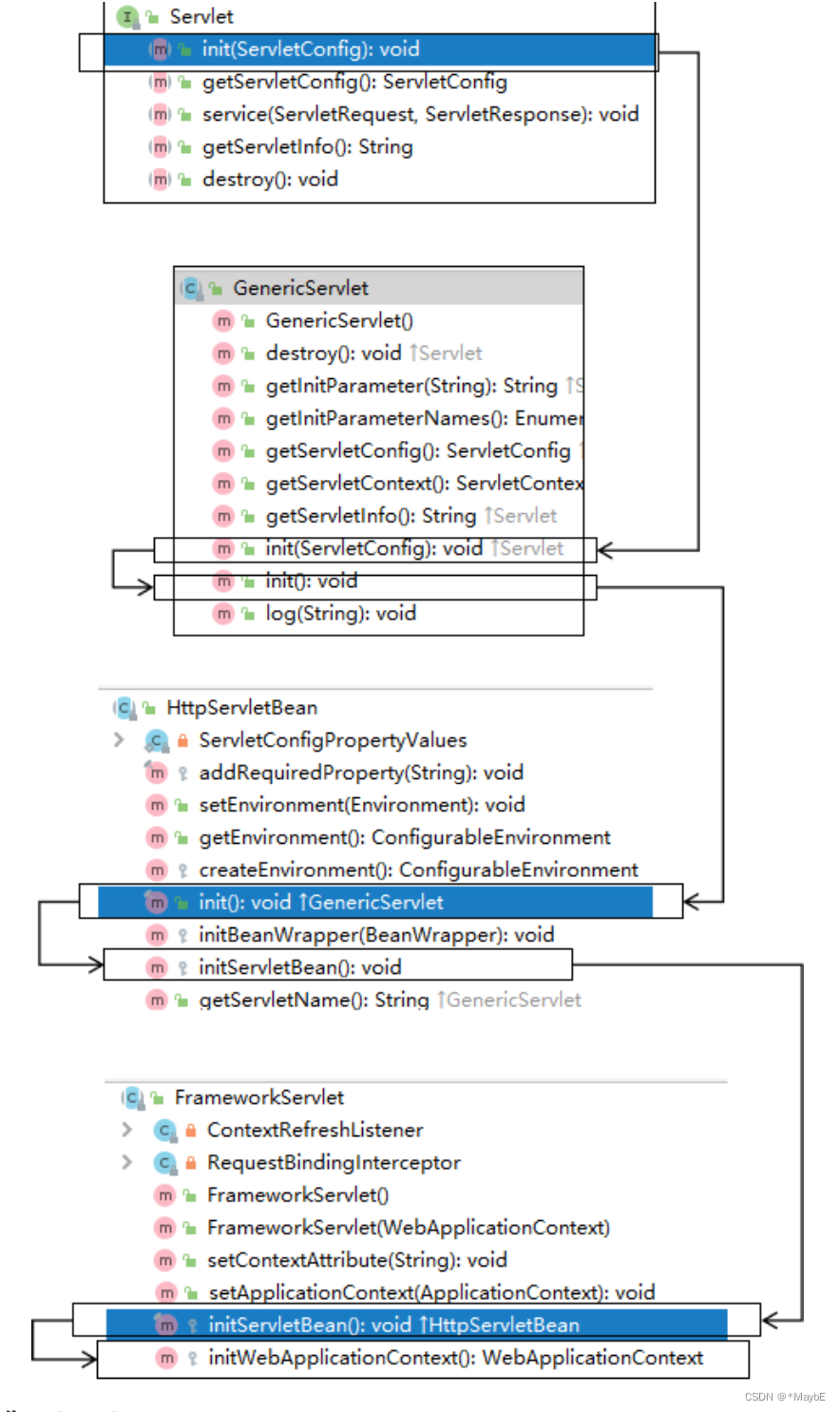
- 初始化WebApplicationContext
所在类:org.springframework.web.servlet.FrameworkServlet
protected WebApplicationContext initWebApplicationContext() {WebApplicationContext rootContext = WebApplicationContextUtils.getWebApplicationContext(this.getServletContext());WebApplicationContext wac = null;if (this.webApplicationContext != null) {wac = this.webApplicationContext;if (wac instanceof ConfigurableWebApplicationContext) {ConfigurableWebApplicationContext cwac = (ConfigurableWebApplicationContext)wac;if (!cwac.isActive()) {if (cwac.getParent() == null) {cwac.setParent(rootContext);}this.configureAndRefreshWebApplicationContext(cwac);}}}if (wac == null) {wac = this.findWebApplicationContext();}if (wac == null) {wac = this.createWebApplicationContext(rootContext);}if (!this.refreshEventReceived) {synchronized(this.onRefreshMonitor) {this.onRefresh(wac);}}if (this.publishContext) {String attrName = this.getServletContextAttributeName();this.getServletContext().setAttribute(attrName, wac);}return wac;}
- 创建WebApplicationContext
所在类:org.springframework.web.servlet.FrameworkServlet
protected WebApplicationContext createWebApplicationContext(@Nullable
ApplicationContext parent) {Class<?> contextClass = getContextClass();if (!ConfigurableWebApplicationContext.class.isAssignableFrom(contextClass))
{throw new ApplicationContextException("Fatal initialization error in servlet with name '" +
getServletName() +"': custom WebApplicationContext class [" + contextClass.getName() +"] is not of type ConfigurableWebApplicationContext");
}
// 通过反射创建 IOC 容器对象 ConfigurableWebApplicationContext wac =(ConfigurableWebApplicationContext)
BeanUtils.instantiateClass(contextClass);
wac.setEnvironment(getEnvironment());
// 设置父容器
wac.setParent(parent);
String configLocation = getContextConfigLocation(); if (configLocation != null) {wac.setConfigLocation(configLocation);}configureAndRefreshWebApplicationContext(wac);return wac;
}
- DispatcherServlet初始化策略
FrameworkServlet创建WebApplicationContext后,刷新容器,调用onRefresh(wac),此方法在 DispatcherServlet中进行了重写,调用了initStrategies(context)方法,初始化策略,即初始化 DispatcherServlet的各个组件
所在类:org.springframework.web.servlet.DispatcherServlet
protected void initStrategies(ApplicationContext context) {initMultipartResolver(context);initLocaleResolver(context);initThemeResolver(context);initHandlerMappings(context);initHandlerAdapters(context);initHandlerExceptionResolvers(context);initRequestToViewNameTranslator(context);initViewResolvers(context);initFlashMapManager(context);
}
DispatcherServlet调用组件处理请求
- processRequest()
FrameworkServlet重写HttpServlet中的service()和doXxx(),这些方法中调用了 processRequest(request, response)
所在类:org.springframework.web.servlet.FrameworkServlet
protected final void processRequest(HttpServletRequest request,
HttpServletResponse response)throws ServletException, IOException {long startTime = System.currentTimeMillis();Throwable failureCause = null;LocaleContext previousLocaleContext =
LocaleContextHolder.getLocaleContext();LocaleContext localeContext = buildLocaleContext(request);RequestAttributes previousAttributes =
RequestContextHolder.getRequestAttributes();ServletRequestAttributes requestAttributes = buildRequestAttributes(request,
response, previousAttributes);WebAsyncManager asyncManager = WebAsyncUtils.getAsyncManager(request);asyncManager.registerCallableInterceptor(FrameworkServlet.class.getName(),
new RequestBindingInterceptor());initContextHolders(request, localeContext, requestAttributes);
try {
// 执行服务,doService()是一个抽象方法,在DispatcherServlet中进行了重写 doService(request, response);}catch (ServletException | IOException ex) {failureCause = ex;
throw ex; }catch (Throwable ex) {failureCause = ex;throw new NestedServletException("Request processing failed", ex);
}finally {resetContextHolders(request, previousLocaleContext, previousAttributes);if (requestAttributes != null) {requestAttributes.requestCompleted();}logResult(request, response, failureCause, asyncManager);publishRequestHandledEvent(request, response, startTime, failureCause);}
}
- doService
所在类:org.springframework.web.servlet.DispatcherServlet
@Override
protected void doService(HttpServletRequest request, HttpServletResponse
response) throws Exception {
logRequest(request);// Keep a snapshot of the request attributes in case of an include,// to be able to restore the original attributes after the include.Map<String, Object> attributesSnapshot = null;if (WebUtils.isIncludeRequest(request)) {attributesSnapshot = new HashMap<>();Enumeration<?> attrNames = request.getAttributeNames();while (attrNames.hasMoreElements()) {String attrName = (String) attrNames.nextElement();if (this.cleanupAfterInclude ||
attrName.startsWith(DEFAULT_STRATEGIES_PREFIX)) {attributesSnapshot.put(attrName,
request.getAttribute(attrName));
} }
}// Make framework objects available to handlers and view objects.request.setAttribute(WEB_APPLICATION_CONTEXT_ATTRIBUTE,
getWebApplicationContext());request.setAttribute(LOCALE_RESOLVER_ATTRIBUTE, this.localeResolver);request.setAttribute(THEME_RESOLVER_ATTRIBUTE, this.themeResolver);request.setAttribute(THEME_SOURCE_ATTRIBUTE, getThemeSource());if (this.flashMapManager != null) {FlashMap inputFlashMap = this.flashMapManager.retrieveAndUpdate(request,
response);if (inputFlashMap != null) {request.setAttribute(INPUT_FLASH_MAP_ATTRIBUTE,
Collections.unmodifiableMap(inputFlashMap));}request.setAttribute(OUTPUT_FLASH_MAP_ATTRIBUTE, new FlashMap());request.setAttribute(FLASH_MAP_MANAGER_ATTRIBUTE, this.flashMapManager);
}RequestPath requestPath = null;if (this.parseRequestPath &&
!ServletRequestPathUtils.hasParsedRequestPath(request)) {requestPath = ServletRequestPathUtils.parseAndCache(request);}
try {
// 处理请求和响应doDispatch(request, response);}
finally { if
(!WebAsyncUtils.getAsyncManager(request).isConcurrentHandlingStarted()) {// Restore the original attribute snapshot, in case of an include.if (attributesSnapshot != null) {restoreAttributesAfterInclude(request, attributesSnapshot);}}if (requestPath != null) {ServletRequestPathUtils.clearParsedRequestPath(request);}}}
- doDispatch()
所在类:org.springframework.web.servlet.DispatcherServlet
protected void doDispatch(HttpServletRequest request, HttpServletResponse
response) throws Exception {HttpServletRequest processedRequest = request;HandlerExecutionChain mappedHandler = null;boolean multipartRequestParsed = false;WebAsyncManager asyncManager = WebAsyncUtils.getAsyncManager(request);try {ModelAndView mv = null;Exception dispatchException = null;try {processedRequest = checkMultipart(request);multipartRequestParsed = (processedRequest != request);// Determine handler for the current request./*
mappedHandler:调用链 包含handler、interceptorList、interceptorIndex handler:浏览器发送的请求所匹配的控制器方法 interceptorList:处理控制器方法的所有拦截器集合 interceptorIndex:拦截器索引,控制拦截器afterCompletion()的执行
*/mappedHandler = getHandler(processedRequest);if (mappedHandler == null) {noHandlerFound(processedRequest, response);return; }
// Determine handler adapter for the current request.
// 通过控制器方法创建相应的处理器适配器,调用所对应的控制器方法 HandlerAdapter ha = getHandlerAdapter(mappedHandler.getHandler());// Process last-modified header, if supported by the handler.String method = request.getMethod();boolean isGet = "GET".equals(method);if (isGet || "HEAD".equals(method)) {long lastModified = ha.getLastModified(request, mappedHandler.getHandler());if (new ServletWebRequest(request,
response).checkNotModified(lastModified) && isGet) {return;}
}
// 调用拦截器的preHandle()
if (!mappedHandler.applyPreHandle(processedRequest, response)) {
return;}// Actually invoke the handler.
// 由处理器适配器调用具体的控制器方法,最终获得ModelAndView对象mv = ha.handle(processedRequest, response,
mappedHandler.getHandler());if (asyncManager.isConcurrentHandlingStarted()) {return;
}
applyDefaultViewName(processedRequest, mv);
// 调用拦截器的postHandle()mappedHandler.applyPostHandle(processedRequest, response, mv);
}
catch (Exception ex) {dispatchException = ex;
}
catch (Throwable err) {// As of 4.3, we're processing Errors thrown from handler methods as well,// making them available for @ExceptionHandler methods and other scenarios.dispatchException = new NestedServletException("Handler dispatch
failed", err);
}
// 后续处理:处理模型数据和渲染视图processDispatchResult(processedRequest, response, mappedHandler, mv,
dispatchException);}catch (Exception ex) {triggerAfterCompletion(processedRequest, response, mappedHandler, ex);}catch (Throwable err) {triggerAfterCompletion(processedRequest, response, mappedHandler,new NestedServletException("Handler processing
failed", err));}finally {if (asyncManager.isConcurrentHandlingStarted()) {// Instead of postHandle and afterCompletionif (mappedHandler != null) {mappedHandler.applyAfterConcurrentHandlingStarted(processedRequest, response);}
} else {// Clean up any resources used by a multipart request.if (multipartRequestParsed) {cleanupMultipart(processedRequest);} }}
}
- processDispatchResult()
private void processDispatchResult(HttpServletRequest request, HttpServletResponse response, @Nullable HandlerExecutionChain mappedHandler, @Nullable ModelAndView mv, @Nullable Exception exception) throws Exception {boolean errorView = false;if (exception != null) {if (exception instanceof ModelAndViewDefiningException) {this.logger.debug("ModelAndViewDefiningException encountered", exception);mv = ((ModelAndViewDefiningException)exception).getModelAndView();} else {Object handler = mappedHandler != null ? mappedHandler.getHandler() : null;mv = this.processHandlerException(request, response, handler, exception);errorView = mv != null;}}// Did the handler return a view to render?if (mv != null && !mv.wasCleared()) {// 处理模型数据和渲染视图this.render(mv, request, response);if (errorView) {WebUtils.clearErrorRequestAttributes(request);}} else if (this.logger.isTraceEnabled()) {this.logger.trace("No view rendering, null ModelAndView returned.");}if (!WebAsyncUtils.getAsyncManager(request).isConcurrentHandlingStarted()) {if (mappedHandler != null) {// Exception (if any) is already handled..// 调用拦截器的afterCompletion()mappedHandler.triggerAfterCompletion(request, response, (Exception)null);}}}
SpringMVC的执行流程
- 用户向服务器发送请求,请求被SpringMVC 前端控制器 DispatcherServlet捕获。
- DispatcherServlet对请求URL进行解析,得到请求资源标识符(URI),判断请求URI对应的映射: a) 不存在
i. 再判断是否配置了mvc:default-servlet-handler
ii. 如果没配置,则控制台报映射查找不到,客户端展示404错误
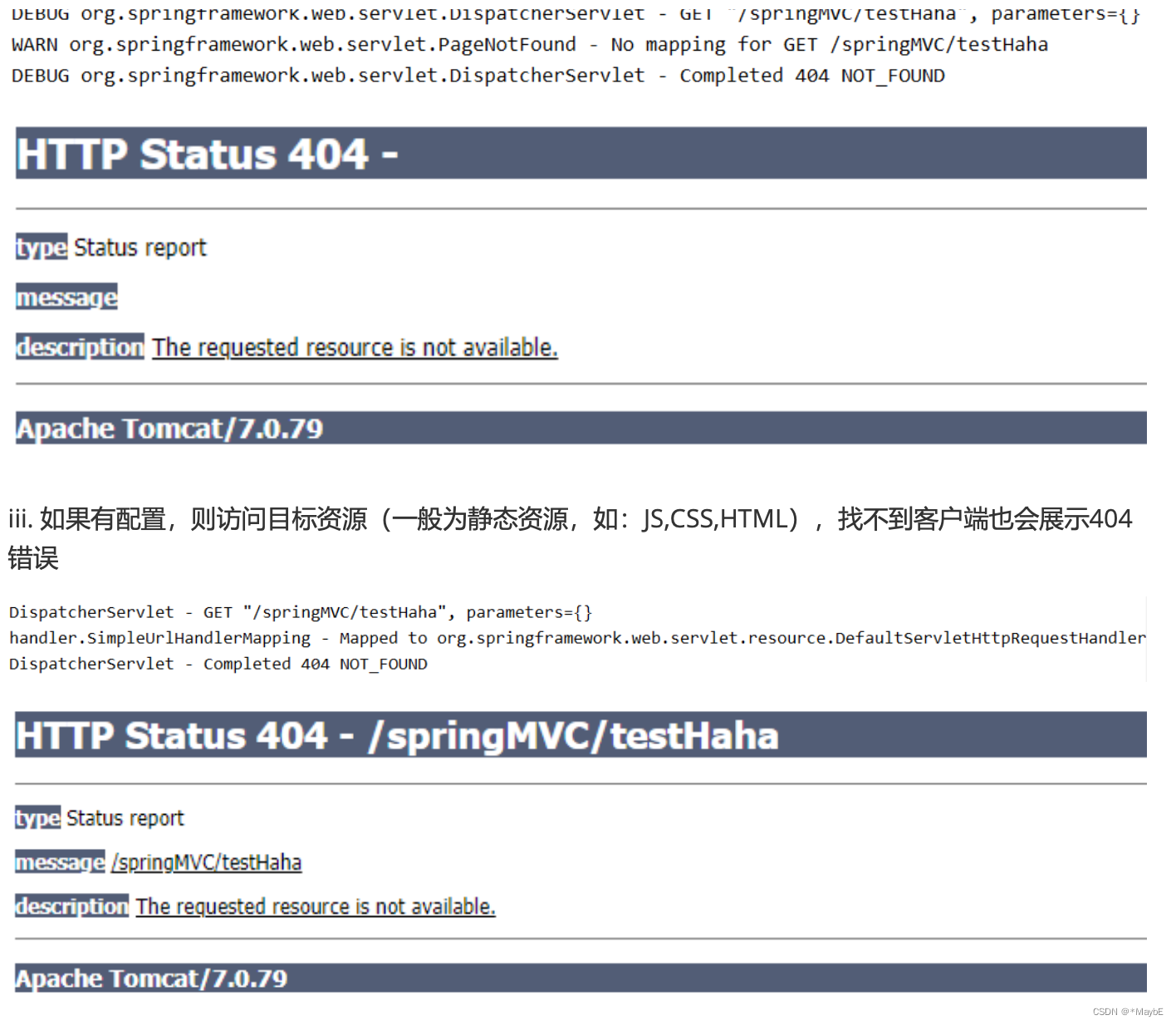
b) 存在,则执行下面的流程 - 根据该URI,调用HandlerMapping获得该Handler配置的所有相关的对象(包括Handler对象以及
Handler对象对应的拦截器),最后以HandlerExecutionChain执行链对象的形式返回。 - DispatcherServlet 根据获得的Handler,选择一个合适的HandlerAdapter。
- 如果成功获得HandlerAdapter,此时将开始执行拦截器的preHandler(…)方法【正向】
- 提取Request中的模型数据,填充Handler入参,开始执行Handler(Controller)方法,处理请求。 在填充Handler的入参过程中,根据你的配置,Spring将帮你做一些额外的工作:
a) HttpMessageConveter: 将请求消息(如Json、xml等数据)转换成一个对象,将对象转换为指定 的响应信息
b) 数据转换:对请求消息进行数据转换。如String转换成Integer、Double等
c) 数据格式化:对请求消息进行数据格式化。 如将字符串转换成格式化数字或格式化日期等
d) 数据验证: 验证数据的有效性(长度、格式等),验证结果存储到BindingResult或Error中 - Handler执行完成后,向DispatcherServlet 返回一个ModelAndView对象。
- 此时将开始执行拦截器的postHandle(…)方法【逆向】。
- 根据返回的ModelAndView(此时会判断是否存在异常:如果存在异常,则执行 HandlerExceptionResolver进行异常处理)选择一个适合的ViewResolver进行视图解析,根据Model 和View,来渲染视图。
- 渲染视图完毕执行拦截器的afterCompletion(…)方法【逆向】。
- 将渲染结果返回给客户端。
相关文章:
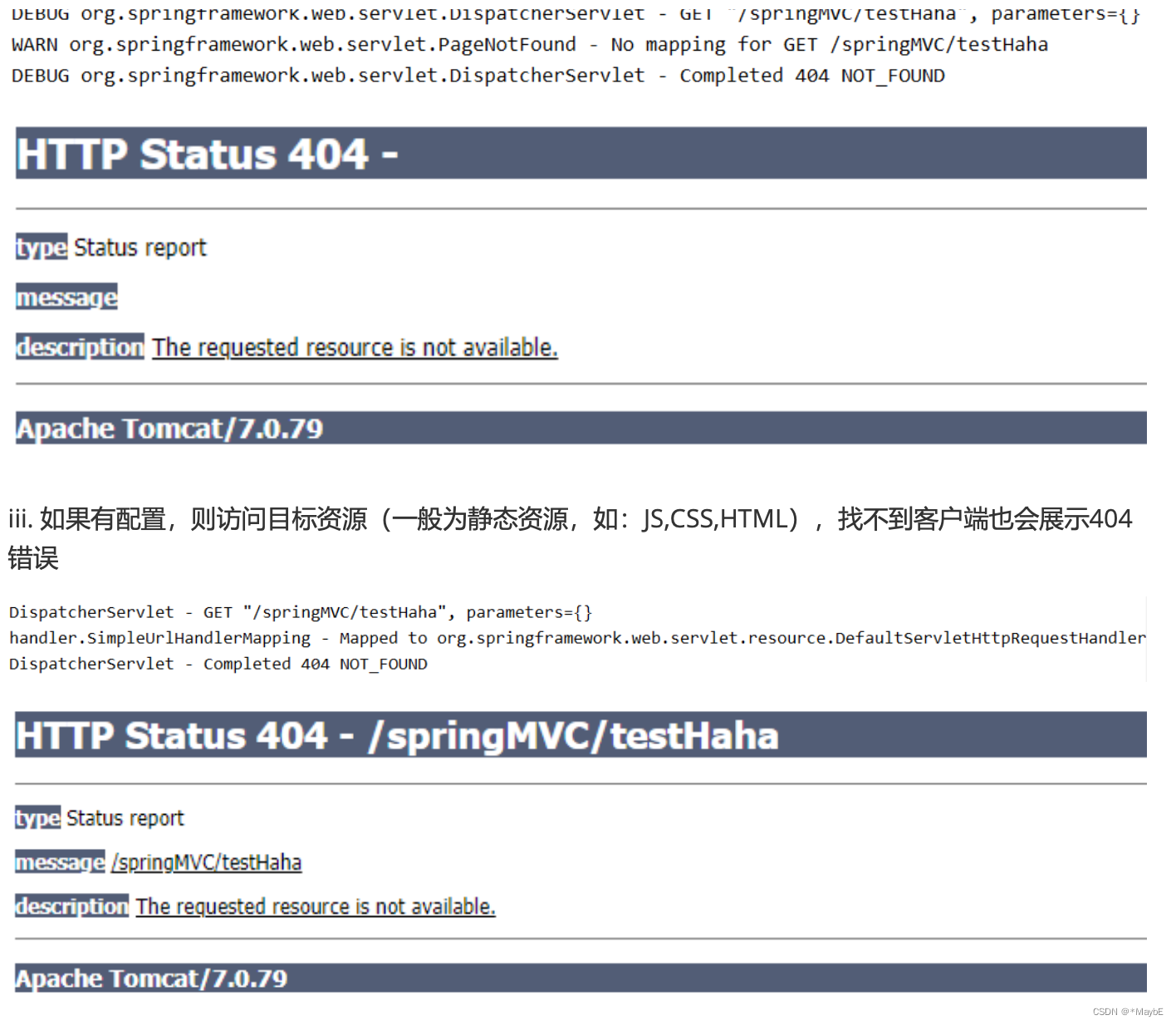
SpringMVC--注解配置SpringMVC、SpringMVC执行流程
注解配置SpringMVC 使用配置类和注解代替web.xml和SpringMVC配置文件的功能 创建初始化类,代替web.xml 在Servlet3.0环境中,容器会在类路径中查找实现javax.servlet.ServletContainerInitializer接口的类, 如果找到的话就用它来配置Servle…...

JavaScript中数组常用的方法
文章目录前言常用数组方法1、 join( )2、push()与 pop()3、shift()与 unshift()4、sort()5、reverse()6、slice(ÿ…...

ModuleNotFoundError: No module named ‘pip‘
项目场景:pip 错误 Traceback (most recent call last): File "E:\KaiFa\Python\Python38\lib\runpy.py", line 194, in _run_module_as_main return _run_code(code, main_globals, None, File "E:\KaiFa\Python\Python38\lib\runpy.py&qu…...
)
ROS2 入门应用 发布和订阅(C++)
ROS2 入门应用 发布和订阅(C)1. 创建功能包2. 创建源文件2.1. 话题发布2.2. 话题订阅3. 添加依赖关系4. 添加编译信息4.1. 添加搜索库4.2. 增加可执行文件4.3. 增加可执行文件位置5. 编译和运行1. 创建功能包 在《ROS2 入门应用 工作空间》中已创建和加…...
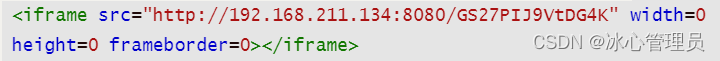
XSS漏洞,通过XSS实现网页挂马
**今天讲下通过XSS实现网页挂马~*,目的是了解安全方面知识,提升生活网络中辨别度 原理: 实验分为两部分: 1、通过Kali linux,利用MS14_064漏洞,制作一个木马服务器。存在该漏洞的用户一旦通过浏览器访问木…...
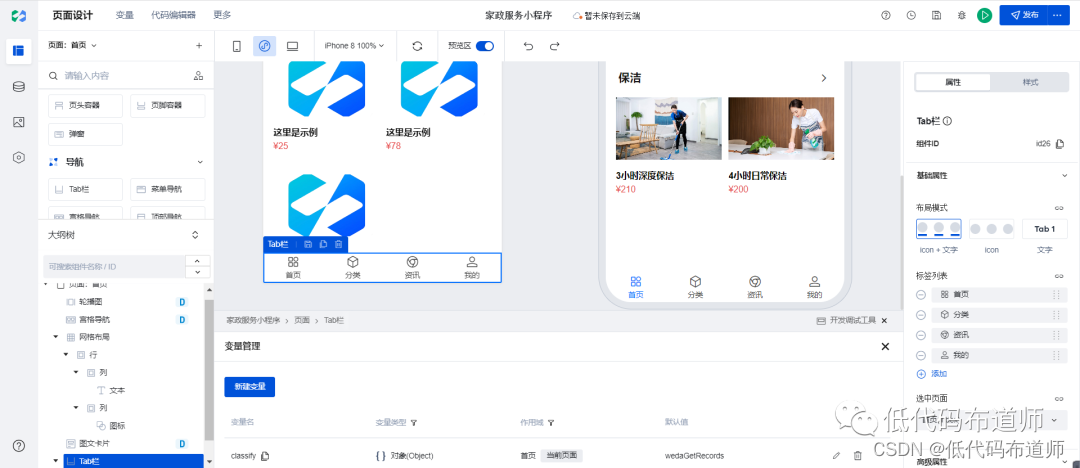
家政服务小程序实战教程09-图文卡片
小程序还有一类需求就是展示服务的列表,我们这里用图文卡片组件来实现,我们先要添加一个标题,使用网格布局来实现 第一列添加一个文本组件,第二列添加一个图标组件 修改文本组件的文本内容,设置外边距 设置第二列的样式…...
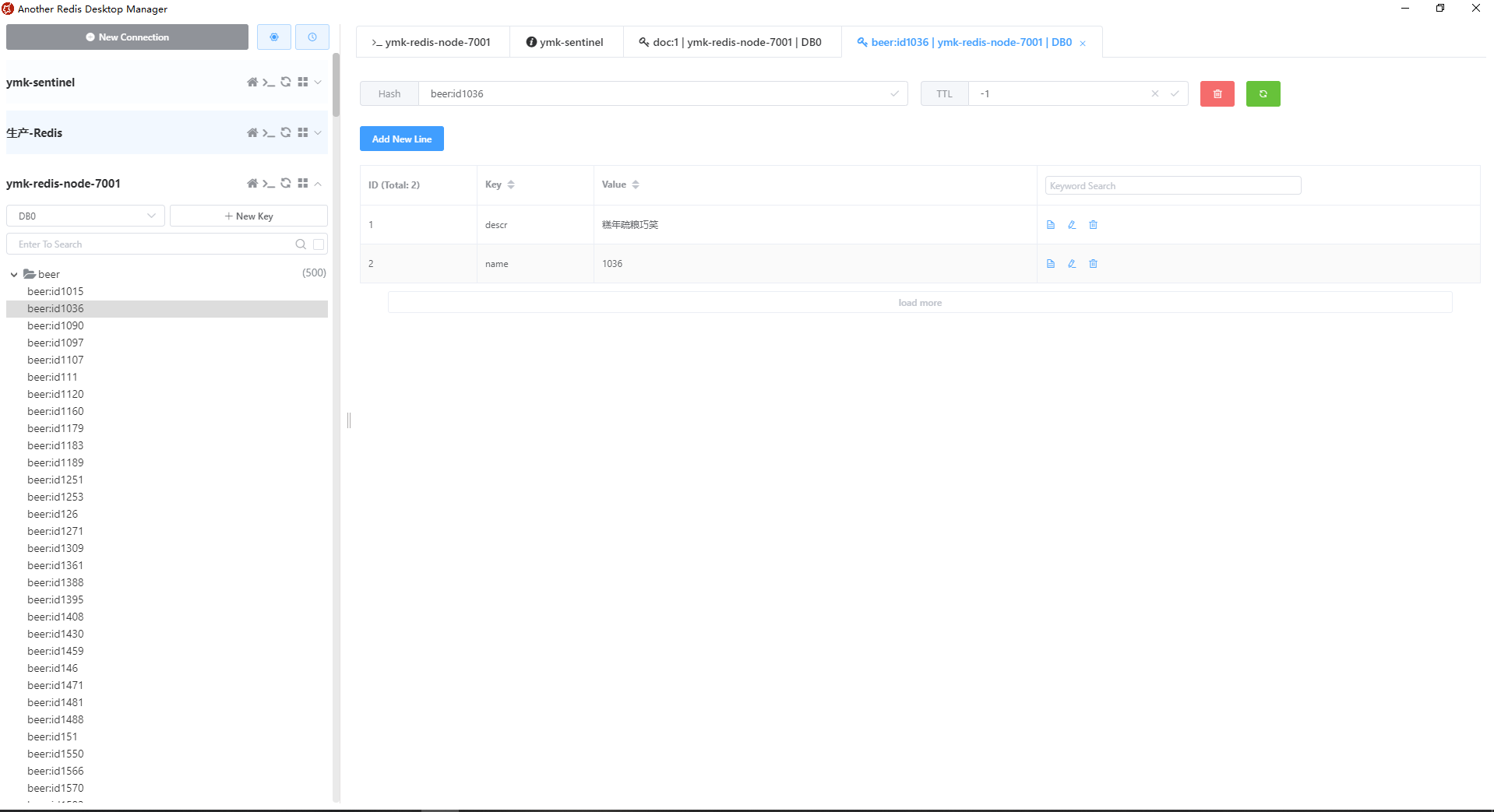
国内唯一一部在CentOS下正确编译安装和使用RediSearch的教程
开篇 Redis6开始增加了诸多激动人心的模块,特别是:RedisJSON和RediSearch。这两个模块已经完全成熟了。它们可以直接使用我们的生产上的Redis服务器来做全文搜索(二级搜索)以取得更廉价的硬件成本、同时在效率上竟然超过了Elastic…...

前端对于深拷贝和浅拷贝的应用和思考
浅拷贝 浅拷贝 : 浅拷贝是指对基本类型的值拷贝,以及对对象类型的地址拷贝。它是将数据中所有的数据引用下来,依旧指向同一个存放地址,拷贝之后的数据修改之后,也会影响到原数据的中的对象数据。最简单直接的浅拷贝就…...
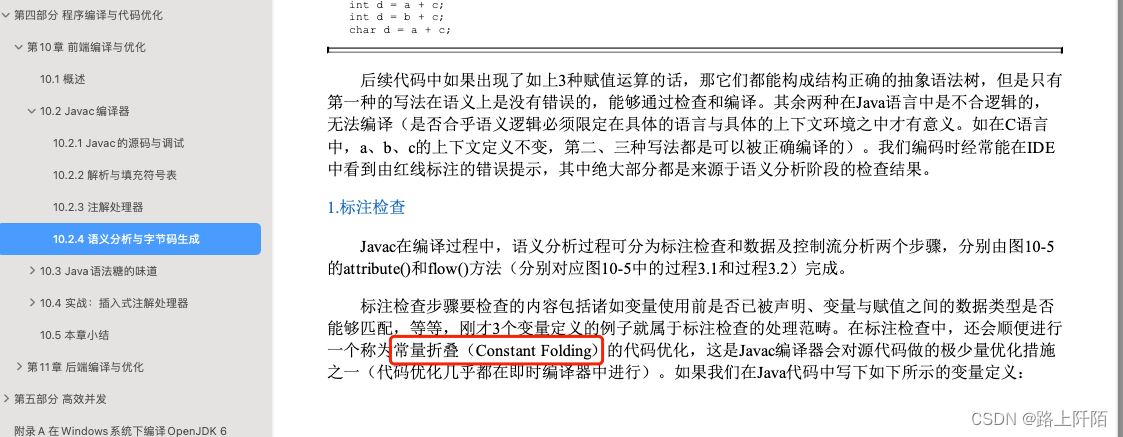
Java基础常见面试题(三)
String 字符型常量和字符串常量的区别? 形式上: 字符常量是单引号引起的一个字符,字符串常量是双引号引起的若干个字符; 含义上: 字符常量相当于一个整型值( ASCII 值),可以参加表达式运算;字符串常量代表一个地址值…...
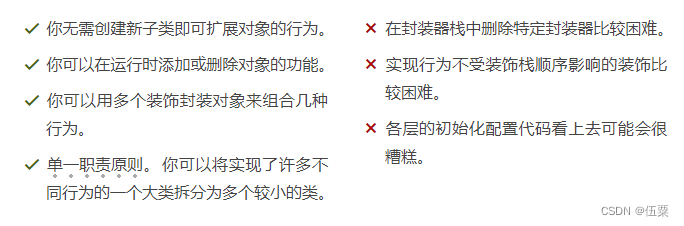
C++设计模式(13)——装饰模式
亦称: 装饰者模式、装饰器模式、Wrapper、Decorator 意图 装饰模式是一种结构型设计模式, 允许你通过将对象放入包含行为的特殊封装对象中来为原对象绑定新的行为。 问题 假设你正在开发一个提供通知功能的库, 其他程序可使用它向用户发…...
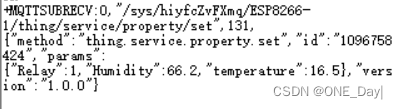
ESP-01S通过AT指令上报数据到阿里云物模型
ESP-01S使用AT指令上报数据到阿里云物模型 上篇文章介绍了如何用AT指令连接阿里云并进行通信:https://blog.csdn.net/weixin_46251230/article/details/128995530 但最终需要将传感器数据上报到云平台显示,所以需要建立阿里云物模型 阿里云平台建立物…...
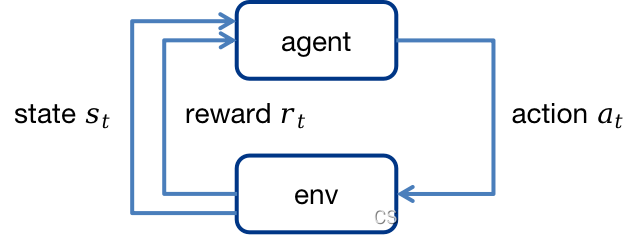
【强化学习】马尔可夫决策过程MDP
1.马尔可夫决策过程MDP 1.1 MDP五元组 MDP<S,A,P,R,γ>MDP<\mathcal{S},\mathcal{A},\mathcal{P},\mathcal{R},\mathcal{\gamma}>MDP<S,A,P,R,γ>,其中: S\mathcal{S}S:状态空间A\mathcal{A}A:动作空间P\mathc…...
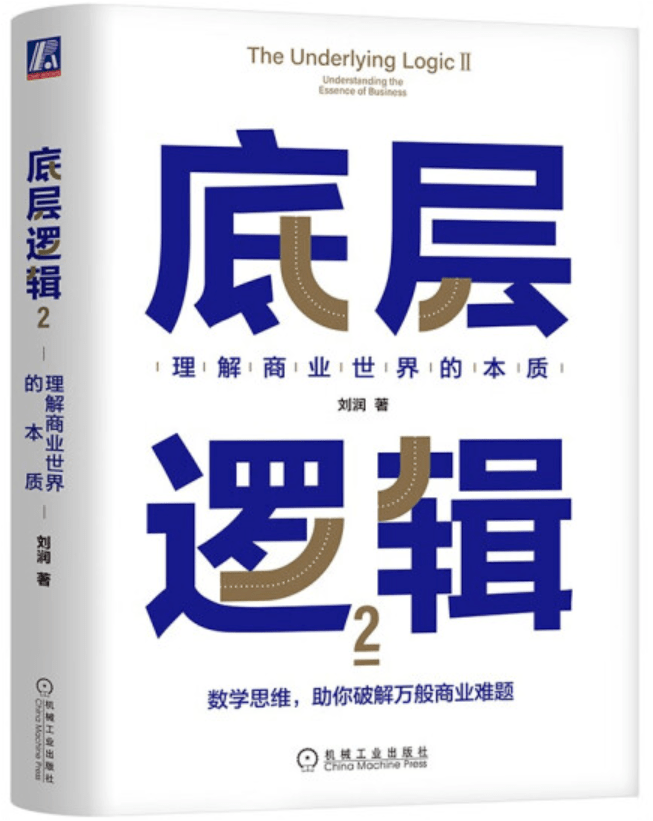
刘润:五维思考,让你站得更高、看得更远
原标题:刘润:五维思考,让你站得更高、看得更远 前言:遇到问题时,有的人很快就能想明白,有的人需要很久才能想明白,还有的人始终都想不明白。 而且,那些很快就能想明白的人࿰…...
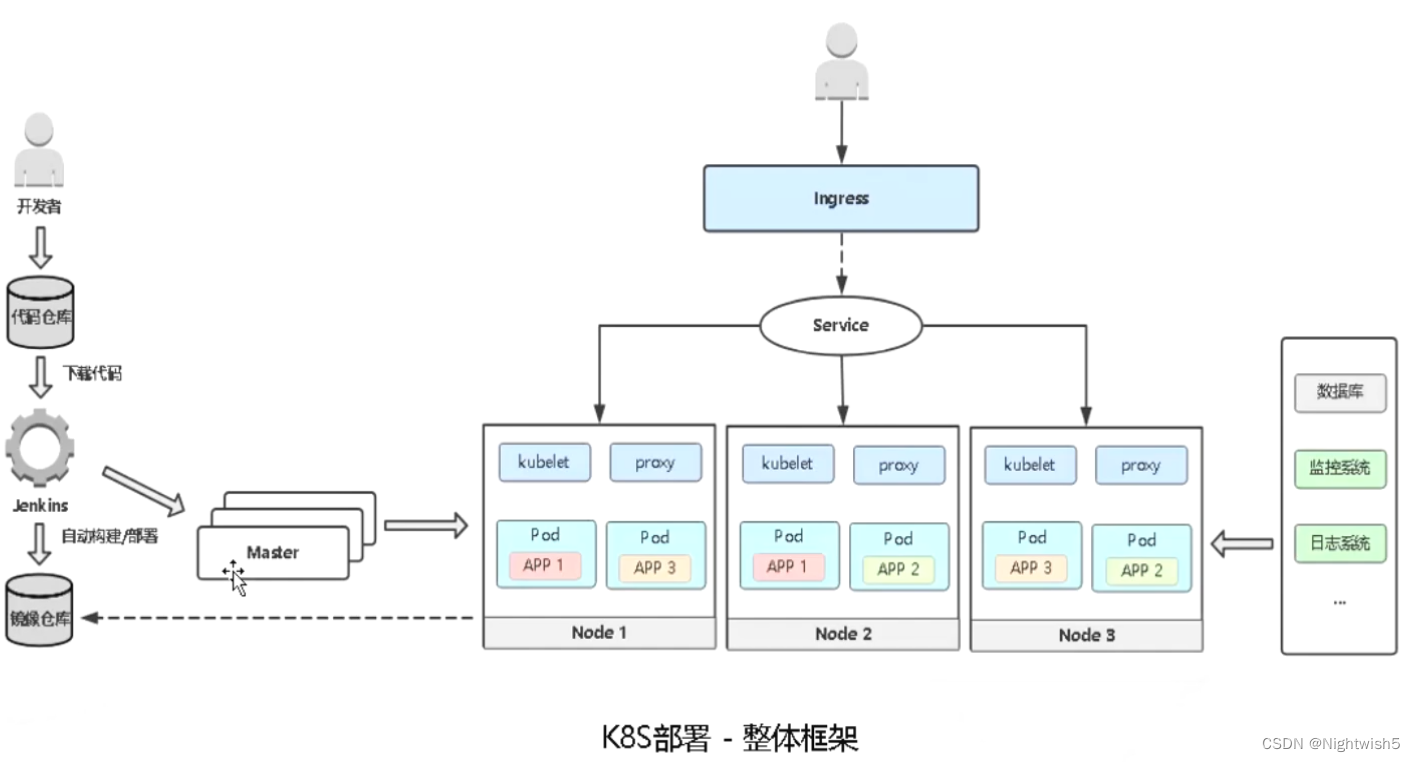
从运维角度看微服务 k8s部署微服务【偏理论】【AL】
从运维角度看微服务 & 部署微服务【偏理论】 1、微服务的特点 服务组件化: 每个服务独立开发、部署,有效避免一个服务的修改引起整个系统重新部署。 技术栈灵活: 约定通信方式,使得服务本身功能实现对技术要求不再那么敏感。…...
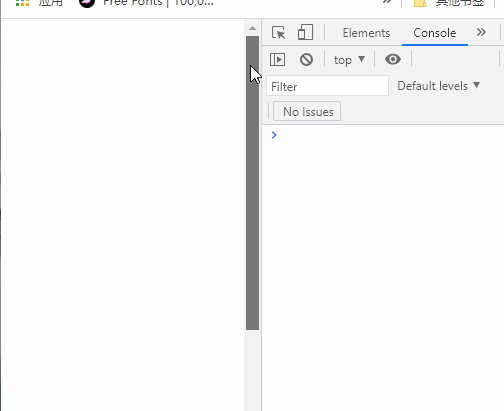
专题 | 防抖和节流
一 防抖:单位时间内,频繁触发事件,只执行最后一次 场景:搜索框搜索输入(利用定时器,每次触发先清掉以前的定时器,从新开始) 节流:单位时间内,频繁触发事件&…...

C++入门:重载运算符和重载函数
C 允许在同一作用域中的某个函数和运算符指定多个定义,分别称为函数重载和运算符重载。重载声明是指一个与之前已经在该作用域内声明过的函数或方法具有相同名称的声明,但是它们的参数列表和定义(实现)不相同。当您调用一个重载函…...

conda 新建虚拟环境 等等
1:conda create -n env_name package_name #创建名为env_name的新环境,并在该环境下安装名为package_name 的包,例如:conda create -n Arg python3.8 # 创建名字为Arg python为3.8版本的虚拟环境2: conda activate env…...
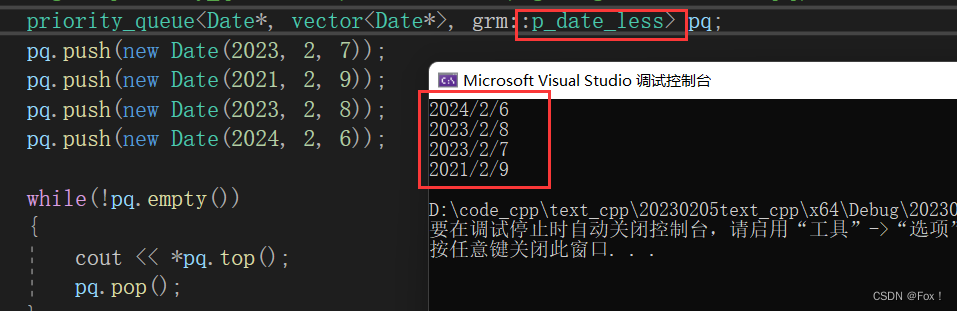
【C++:STL之栈和队列 | 模拟实现 | 优先级队列 】
目录 1. stack的介绍和使用 1.1 stack的介绍 1.2 stack的使用 2 栈的模拟实现 3 queue的介绍和使用 3.1 queue的介绍 3.2 queue的使用 4 queue的模拟实现 5 deque的介绍 5.1deque的原理介绍 5.2 deque的缺陷 5.3 为什么选择deque作为stack和queue的底层默认容器 6 p…...
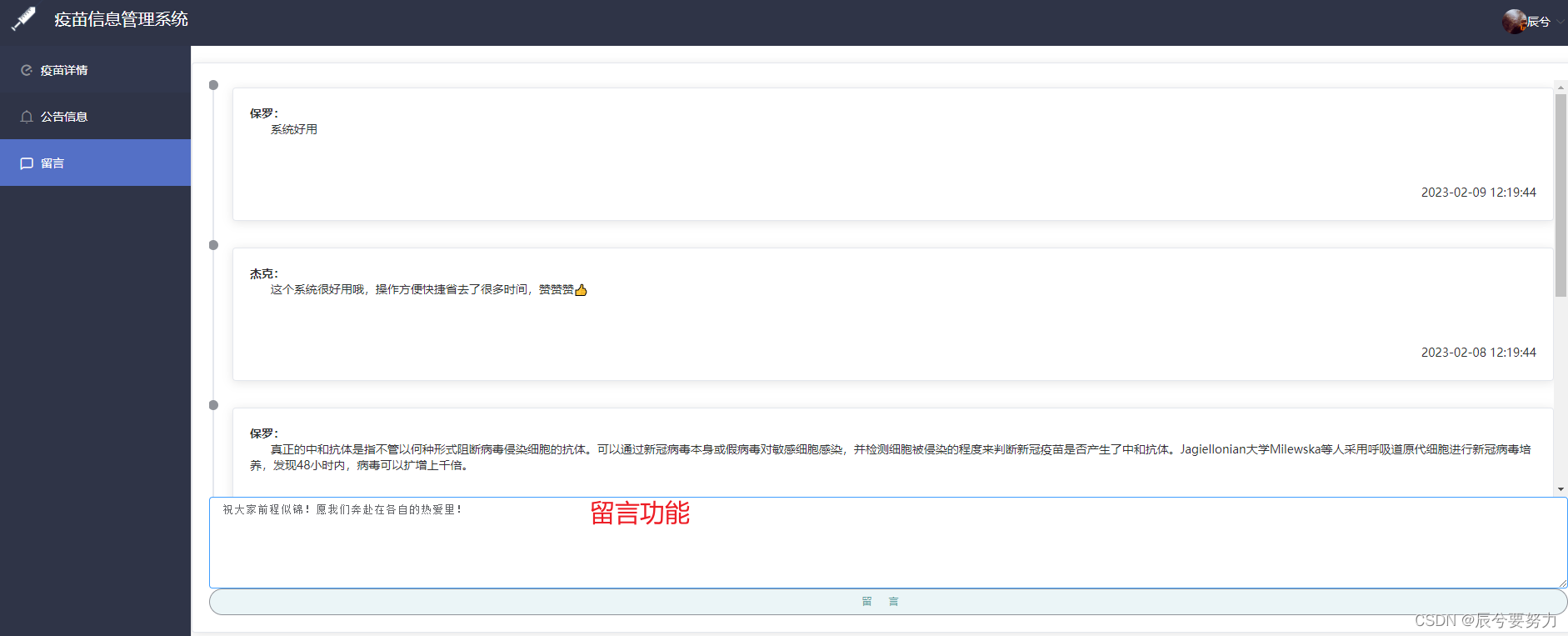
基于SpringBoot+Vue的疫苗预约管理系统(Java项目)
【辰兮要努力】:hello你好我是辰兮,很高兴你能来阅读,昵称是希望自己能不断精进,向着优秀程序员前行! 博客来源于项目以及编程中遇到的问题总结,偶尔会有读书分享,我会陆续更新Java前端、后台、…...
,真题含思路)
华为OD机试 - 计算网络信号(Python),真题含思路
计算网络信号 题目 网络信号经过传递会逐层衰减,且遇到阻隔物无法直接穿透,在此情况下需要计算某个位置的网络信号值。 注意:网络信号可以绕过阻隔物 array[m][n] 的二维数组代表网格地图,array[i][j] = 0 代表 i 行 j 列是空旷位置;array[i][j] = x ( x 为正整数)代表 i …...
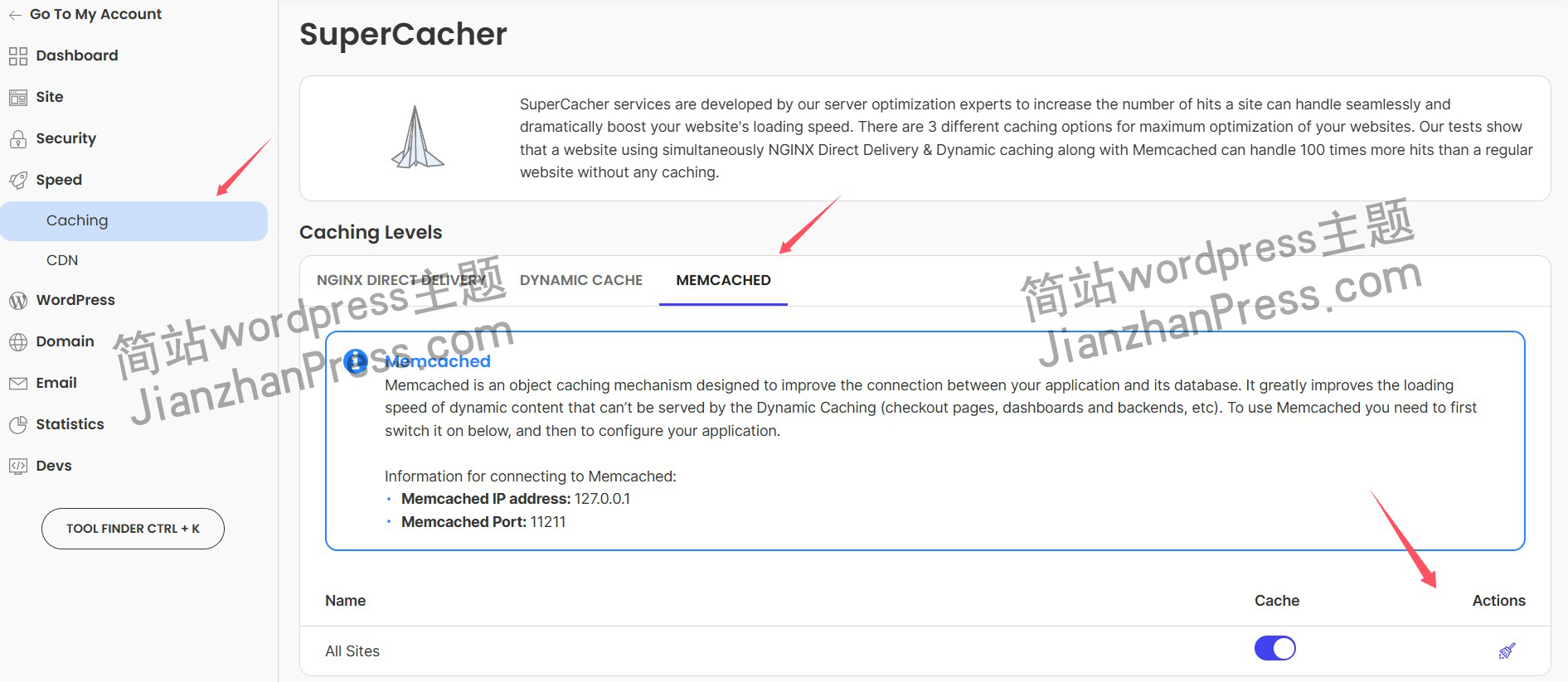
wordpress后台更新后 前端没变化的解决方法
使用siteground主机的wordpress网站,会出现更新了网站内容和修改了php模板文件、js文件、css文件、图片文件后,网站没有变化的情况。 不熟悉siteground主机的新手,遇到这个问题,就很抓狂,明明是哪都没操作错误&#x…...

3403. 从盒子中找出字典序最大的字符串 I
3403. 从盒子中找出字典序最大的字符串 I 题目链接:3403. 从盒子中找出字典序最大的字符串 I 代码如下: class Solution { public:string answerString(string word, int numFriends) {if (numFriends 1) {return word;}string res;for (int i 0;i &…...

tomcat入门
1 tomcat 是什么 apache开发的web服务器可以为java web程序提供运行环境tomcat是一款高效,稳定,易于使用的web服务器tomcathttp服务器Servlet服务器 2 tomcat 目录介绍 -bin #存放tomcat的脚本 -conf #存放tomcat的配置文件 ---catalina.policy #to…...

【Kafka】Kafka从入门到实战:构建高吞吐量分布式消息系统
Kafka从入门到实战:构建高吞吐量分布式消息系统 一、Kafka概述 Apache Kafka是一个分布式流处理平台,最初由LinkedIn开发,后成为Apache顶级项目。它被设计用于高吞吐量、低延迟的消息处理,能够处理来自多个生产者的海量数据,并将这些数据实时传递给消费者。 Kafka核心特…...
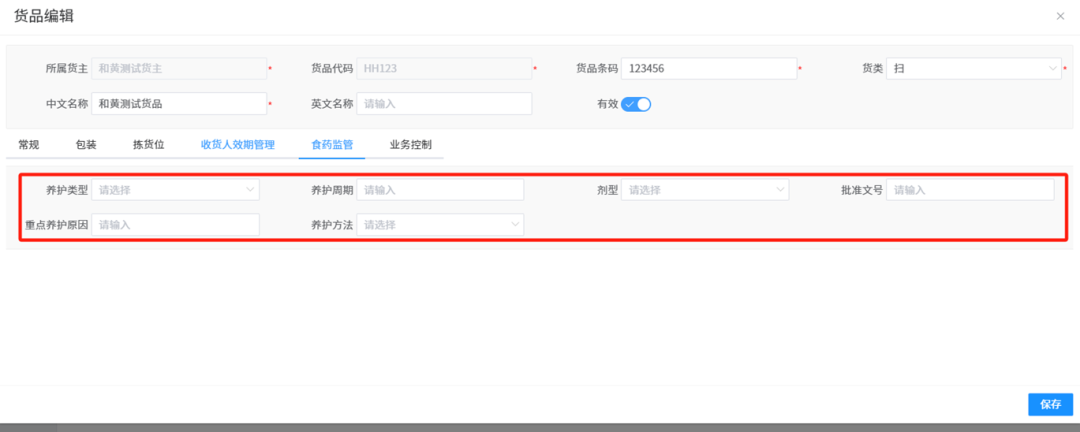
针对药品仓库的效期管理问题,如何利用WMS系统“破局”
案例: 某医药分销企业,主要经营各类药品的批发与零售。由于药品的特殊性,效期管理至关重要,但该企业一直面临效期问题的困扰。在未使用WMS系统之前,其药品入库、存储、出库等环节的效期管理主要依赖人工记录与检查。库…...
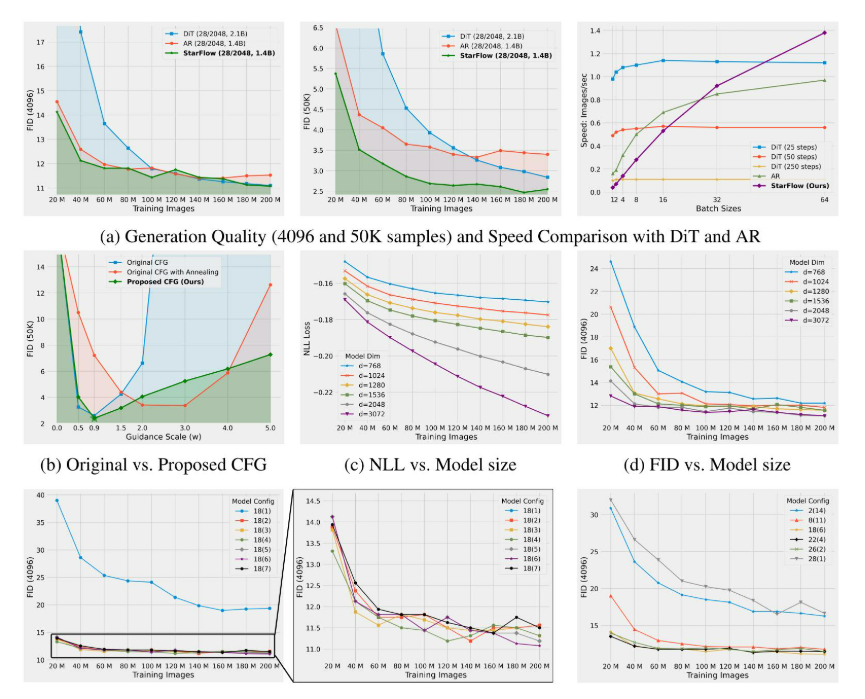
高分辨率图像合成归一化流扩展
大家读完觉得有帮助记得关注和点赞!!! 1 摘要 我们提出了STARFlow,一种基于归一化流的可扩展生成模型,它在高分辨率图像合成方面取得了强大的性能。STARFlow的主要构建块是Transformer自回归流(TARFlow&am…...

13.10 LangGraph多轮对话系统实战:Ollama私有部署+情感识别优化全解析
LangGraph多轮对话系统实战:Ollama私有部署+情感识别优化全解析 LanguageMentor 对话式训练系统架构与实现 关键词:多轮对话系统设计、场景化提示工程、情感识别优化、LangGraph 状态管理、Ollama 私有化部署 1. 对话训练系统技术架构 采用四层架构实现高扩展性的对话训练…...

基于小程序老人监护管理系统源码数据库文档
摘 要 近年来,随着我国人口老龄化问题日益严重,独居和居住养老机构的的老年人数量越来越多。而随着老年人数量的逐步增长,随之而来的是日益突出的老年人问题,尤其是老年人的健康问题,尤其是老年人产生健康问题后&…...

第2课 SiC MOSFET与 Si IGBT 静态特性对比
2.1 输出特性对比 2.2 转移特性对比 2.1 输出特性对比 器件的输出特性描述了当温度和栅源电压(栅射电压)为某一具体数值时,漏极电流(集电极电流...

前端异步编程全场景解读
前端异步编程是现代Web开发的核心,它解决了浏览器单线程执行带来的UI阻塞问题。以下从多个维度进行深度解析: 一、异步编程的核心概念 JavaScript的执行环境是单线程的,这意味着在同一时间只能执行一个任务。为了不阻塞主线程,J…...
