Elasticsearch挂掉后,如何快速恢复数据
目录
一、Elasticsearch使用
二、实体类
2.1 mysql 实体类
2.2 Elasticsearch实体类
三、XXL-job定时执行
一、Elasticsearch使用
当我们做搜索功能时,如果为了提高查询效率,通常使用Elasticsearch搜索引擎加快搜索效率。以搜索商品为例,我们mysql肯定有一张商品表,对应的有一个实体类,而我们的es索引中,我们要多冗余两个字段,销量和好评。当用户搜索的时候,我们直接查Elasticsearch中的数据,但是当我们的Elasticsearch挂了之后,es数据会消失,我们可以用xxl-job做个定时任务,先查询mysql中的数据,再将数据库里的数据遍历出来再添加到Elasticsearch中。
二、实体类
2.1 mysql 实体类
//
// Source code recreated from a .class file by IntelliJ IDEA
// (powered by FernFlower decompiler)
//package com.beimao.common.model;import com.beimao.common.enums.ProductStatus;
import java.math.BigDecimal;public class Product extends BaseModel {private Integer id;private String name;private String subName;private Integer categoryId;private String img;private Integer status = 1;private String statusX;private BigDecimal price;private String brief;private Integer seq = 0;private String tags;public String getStatusX() {ProductStatus productStatus = ProductStatus.findByCode(this.status);return productStatus != null ? productStatus.getDesc() : "未定义";}public Product() {}public Integer getId() {return this.id;}public String getName() {return this.name;}public String getSubName() {return this.subName;}public Integer getCategoryId() {return this.categoryId;}public String getImg() {return this.img;}public Integer getStatus() {return this.status;}public BigDecimal getPrice() {return this.price;}public String getBrief() {return this.brief;}public Integer getSeq() {return this.seq;}public String getTags() {return this.tags;}public void setId(final Integer id) {this.id = id;}public void setName(final String name) {this.name = name;}public void setSubName(final String subName) {this.subName = subName;}public void setCategoryId(final Integer categoryId) {this.categoryId = categoryId;}public void setImg(final String img) {this.img = img;}public void setStatus(final Integer status) {this.status = status;}public void setStatusX(final String statusX) {this.statusX = statusX;}public void setPrice(final BigDecimal price) {this.price = price;}public void setBrief(final String brief) {this.brief = brief;}public void setSeq(final Integer seq) {this.seq = seq;}public void setTags(final String tags) {this.tags = tags;}public boolean equals(final Object o) {if (o == this) {return true;} else if (!(o instanceof Product)) {return false;} else {Product other = (Product)o;if (!other.canEqual(this)) {return false;} else {label143: {Object this$id = this.getId();Object other$id = other.getId();if (this$id == null) {if (other$id == null) {break label143;}} else if (this$id.equals(other$id)) {break label143;}return false;}Object this$categoryId = this.getCategoryId();Object other$categoryId = other.getCategoryId();if (this$categoryId == null) {if (other$categoryId != null) {return false;}} else if (!this$categoryId.equals(other$categoryId)) {return false;}Object this$status = this.getStatus();Object other$status = other.getStatus();if (this$status == null) {if (other$status != null) {return false;}} else if (!this$status.equals(other$status)) {return false;}label122: {Object this$seq = this.getSeq();Object other$seq = other.getSeq();if (this$seq == null) {if (other$seq == null) {break label122;}} else if (this$seq.equals(other$seq)) {break label122;}return false;}label115: {Object this$name = this.getName();Object other$name = other.getName();if (this$name == null) {if (other$name == null) {break label115;}} else if (this$name.equals(other$name)) {break label115;}return false;}Object this$subName = this.getSubName();Object other$subName = other.getSubName();if (this$subName == null) {if (other$subName != null) {return false;}} else if (!this$subName.equals(other$subName)) {return false;}Object this$img = this.getImg();Object other$img = other.getImg();if (this$img == null) {if (other$img != null) {return false;}} else if (!this$img.equals(other$img)) {return false;}label94: {Object this$statusX = this.getStatusX();Object other$statusX = other.getStatusX();if (this$statusX == null) {if (other$statusX == null) {break label94;}} else if (this$statusX.equals(other$statusX)) {break label94;}return false;}label87: {Object this$price = this.getPrice();Object other$price = other.getPrice();if (this$price == null) {if (other$price == null) {break label87;}} else if (this$price.equals(other$price)) {break label87;}return false;}Object this$brief = this.getBrief();Object other$brief = other.getBrief();if (this$brief == null) {if (other$brief != null) {return false;}} else if (!this$brief.equals(other$brief)) {return false;}Object this$tags = this.getTags();Object other$tags = other.getTags();if (this$tags == null) {if (other$tags != null) {return false;}} else if (!this$tags.equals(other$tags)) {return false;}return true;}}}protected boolean canEqual(final Object other) {return other instanceof Product;}public int hashCode() {int PRIME = true;int result = 1;Object $id = this.getId();result = result * 59 + ($id == null ? 43 : $id.hashCode());Object $categoryId = this.getCategoryId();result = result * 59 + ($categoryId == null ? 43 : $categoryId.hashCode());Object $status = this.getStatus();result = result * 59 + ($status == null ? 43 : $status.hashCode());Object $seq = this.getSeq();result = result * 59 + ($seq == null ? 43 : $seq.hashCode());Object $name = this.getName();result = result * 59 + ($name == null ? 43 : $name.hashCode());Object $subName = this.getSubName();result = result * 59 + ($subName == null ? 43 : $subName.hashCode());Object $img = this.getImg();result = result * 59 + ($img == null ? 43 : $img.hashCode());Object $statusX = this.getStatusX();result = result * 59 + ($statusX == null ? 43 : $statusX.hashCode());Object $price = this.getPrice();result = result * 59 + ($price == null ? 43 : $price.hashCode());Object $brief = this.getBrief();result = result * 59 + ($brief == null ? 43 : $brief.hashCode());Object $tags = this.getTags();result = result * 59 + ($tags == null ? 43 : $tags.hashCode());return result;}public String toString() {return "Product(id=" + this.getId() + ", name=" + this.getName() + ", subName=" + this.getSubName() + ", categoryId=" + this.getCategoryId() + ", img=" + this.getImg() + ", status=" + this.getStatus() + ", statusX=" + this.getStatusX() + ", price=" + this.getPrice() + ", brief=" + this.getBrief() + ", seq=" + this.getSeq() + ", tags=" + this.getTags() + ")";}
}
//
// Source code recreated from a .class file by IntelliJ IDEA
// (powered by FernFlower decompiler)
//package com.beimao.common.model;import java.time.LocalDateTime;public abstract class BaseModel {private String lastUpdateBy;private LocalDateTime lastUpdateTime;public BaseModel() {}public String getLastUpdateBy() {return this.lastUpdateBy;}public void setLastUpdateBy(String lastUpdateBy) {this.lastUpdateBy = lastUpdateBy;}public LocalDateTime getLastUpdateTime() {return this.lastUpdateTime;}public void setLastUpdateTime(LocalDateTime lastUpdateTime) {this.lastUpdateTime = lastUpdateTime;}
}
2.2 Elasticsearch实体类
package com.beimao.model;import cn.easyes.annotation.IndexField;
import cn.easyes.annotation.IndexId;
import cn.easyes.annotation.IndexName;
import cn.easyes.annotation.rely.Analyzer;
import cn.easyes.annotation.rely.FieldType;
import cn.easyes.annotation.rely.IdType;
import lombok.AllArgsConstructor;
import lombok.Builder;
import lombok.Data;
import lombok.NoArgsConstructor;import java.math.BigDecimal;
import java.time.LocalDateTime;
import java.util.List;/*** EsProduct 类用于表示一个商品实体,并定义了商品相关的属性。* 它使用了特定的注解来定义如何在搜索引擎中索引这些属性。*/
@IndexName(aliasName = "beimao_product") // 定义索引的别名
@Data
@NoArgsConstructor
@AllArgsConstructor
@Builder
public class EsProduct {//商品id@IndexId(type = IdType.CUSTOMIZE) // 定义自定义的主键IDprivate Integer id;//商品名称@IndexField(fieldType = FieldType.TEXT, analyzer = Analyzer.IK_MAX_WORD, searchAnalyzer = Analyzer.IK_MAX_WORD)private String name;// 商品名称,使用IK分词器进行索引,便于全文检索//商品标签@IndexField(fieldType = FieldType.TEXT, analyzer = Analyzer.IK_MAX_WORD)private List<String> tags; //使用列表存储并使用IK分词器,便于检索具有多个标签的商品//商品副标题@IndexField(fieldType = FieldType.TEXT, analyzer = Analyzer.IK_MAX_WORD)private String subName; // 假设subName也需要全文搜索//商品价格@IndexField(fieldType = FieldType.DOUBLE)private BigDecimal price;//商品状态@IndexField(fieldType = FieldType.INTEGER)private Integer status; // 使用KEYWORD类型更改为TEXT以示例中保持一致,实际根据需求可调整为FieldType.KEYWORD以进行精确匹配//商品品类private Integer categoryId; // 商品所属的类别ID//商品图片@IndexField(fieldType = FieldType.KEYWORD)private String img; // 商品图片链接,使用关键词类型索引,适用于精确匹配//商品简介@IndexField(fieldType = FieldType.TEXT, analyzer = Analyzer.IK_MAX_WORD)private String brief; // 商品简介,使用IK分词器进行索引,便于全文检索//商品排序@IndexField(fieldType = FieldType.INTEGER)private Integer sort;//商品库存@IndexField(fieldType = FieldType.INTEGER)private String stock;//商品好评数量@IndexField(fieldType = FieldType.INTEGER)private Integer highOpinion = 0; // 默认好评数量为0//商品销量@IndexField(fieldType = FieldType.INTEGER)private Integer salesVolume = 0; // 商品销量,整型存储}
三、XXL-job定时执行
相关文章:

Elasticsearch挂掉后,如何快速恢复数据
目录 一、Elasticsearch使用 二、实体类 2.1 mysql 实体类 2.2 Elasticsearch实体类 三、XXL-job定时执行 一、Elasticsearch使用 当我们做搜索功能时,如果为了提高查询效率,通常使用Elasticsearch搜索引擎加快搜索效率。以搜索商品为例,我…...
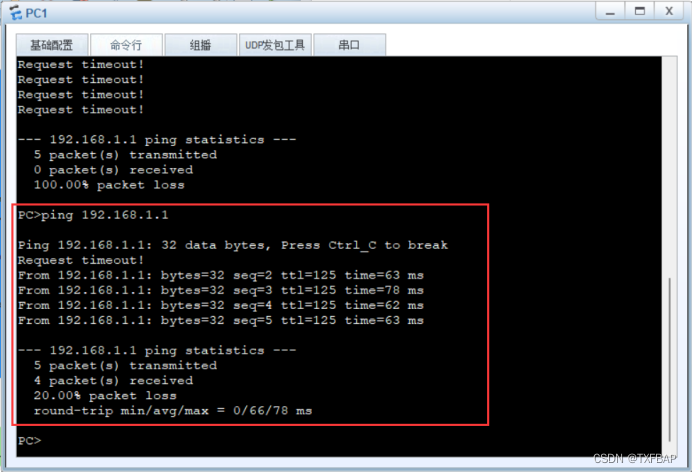
eNSP学习——连接RIP与OSPF网络、默认路由
目录 相关主要命令 实验一、连接RIP与OSPF网络 原理概述 实验目的 实验内容 实验拓扑 实验编址 实验步骤 1、基本配置 2、搭建RIP和OSPF网络 3、配置双向路由引入 4、手工配置引入时的开销值 实验二、使用OSPF、RIP发布默认路由 原理介绍 实验目的 实验内容 实…...
)
工具MyBatis Generator(MBG)
MyBatis Generator(MBG),这是官方帮我们提供的一个自动生成代码的工具,前面的课程中,我们都是脑袋里想好,pojo有哪些属性,属性的类型是什么,对应的数据表中的字段名字是什么,匹配的类型是什么..…...

NeuralForecast 模型的参数 windows_batch的含义
NeuralForecast 模型的参数 windows_batch的含义 flyfish import pandas as pd import numpy as npAirPassengers np.array([112.0, 118.0, 132.0, 129.0, 121.0, 135.0, 148.0, 148.0, 136.0, 119.0],dtypenp.float32, )AirPassengersDF pd.DataFrame({"unique_id&qu…...
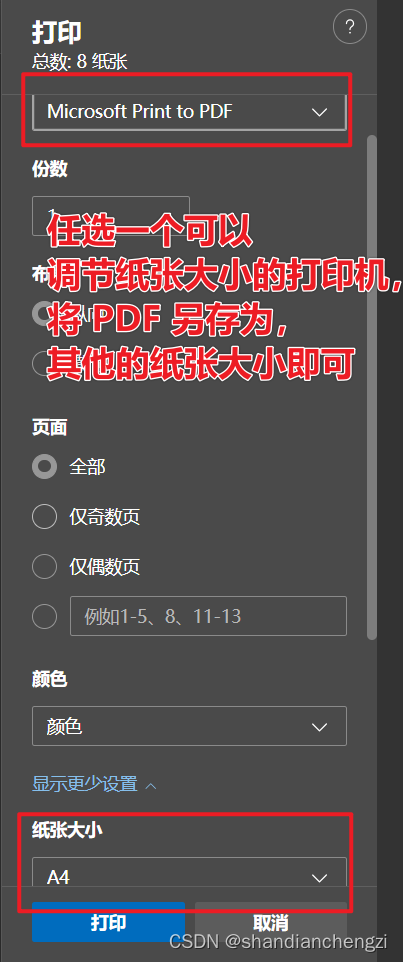
【记录】打印|用浏览器生成证件照打印PDF,打印在任意尺寸的纸上(简单无损!)
以前我打印证件照的时候,我总是在网上找在线证件照转换或者别的什么。但是我今天突然就琢磨了一下,用 PDF 打印应该也可以直接打印出来,然后就琢磨出来了,这么一条路大家可以参考一下。我觉得比在线转换成一张 a4 纸要方便的多&am…...

【python实现】实时监测GPU,空闲时自动执行脚本
文章目录 代码 代码 # author: muzhan # contact: levio.pkugmail.com import os import sys import time cmd nohup python -u train_post_2d_aut.py > output1.log & # gpu空闲时,需要执行的脚本命令 def gpu_info():gpu_status os.popen(nvidia-smi…...

chrome 浏览器历史版本下载
最近做一个项目,要使用到chrome浏览器比较久远的版本,在网上查找资源时,发现chrome比较老的版本的安装包特别难找,几经寻找,总算找到,具体方法如下 打开百度,搜索关键字【chrome版本号‘浏览迷’】,例如“chrome41浏览迷”,找到“全平台”开头的链接&am…...
⭐⭐⭐)
【设计模式】工厂模式(创建型)⭐⭐⭐
文章目录 1.概念1.1 什么是工厂模式1.2 优点与缺点 2.实现方式2.1 简单工厂模式(Simple Factory)2.2 简单工厂模式缺点2.3 抽象工厂模式(Abstract Factory Pattern) 3 Java 哪些地方用到了工厂模式4 Spring 哪些地方用到了工厂模式…...

Postman 连接数据库 利用node+xmysql
1、准备nodejs环境 如果没有安装,在网上找教程,安装好后,在控制台输入命令查看版本,如下就成功了 2、安装xmysql 在控制台输入 npm install -g xmysql 3、连接目标数据库 帮助如下: 示例: 目标数据库…...
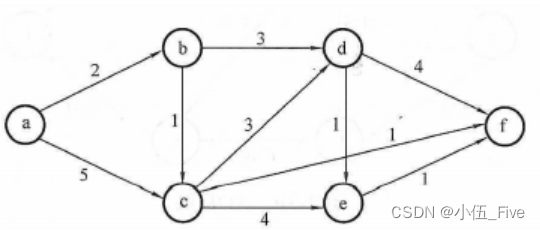
挑战你的数据结构技能:复习题来袭【6】
1. (单选题)设无向图的顶点个数为n,则该图最多有()条边 A. n-1 B. n(n-1)/2 C. n(n1)/2 D. 0 答案:B 分析: 2. (单选题)含有n个顶点的连通无向图,其边的个数至少为()。 A. n-1 B. n C. n1 D. nlog2n 答案:A…...

如何反编译jar并修改后还原为jar
如何反编译jar并修改后还原为jar 目标:修改jar包中某个类的某个方法后还原为新的jar 1.新建android工程,把旧的jar添加为lib 2.用jadx-gui打开旧的jar并保存所有资源 3.找到保存的资源中想修改的.java类 4.复制类中的内容, 在android工程中新建一个同样路径的包,并在包下创建…...
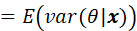
统计信号处理基础 习题解答10-5
题目 通过令 并进行计算来重新推导MMSE估计量。提示:利用结果 解答 首先需要明确的是: 上式是关于观测值x 的函数 其次需要说明一下这个结果 和教材一样,我们用求期望,需要注意的是,在贝叶斯情况下,是个…...
—从零开始:一步步搭建Vue 3自定义插件)
Vue3实战笔记(60)—从零开始:一步步搭建Vue 3自定义插件
文章目录 前言一、自定义插件二、使用步骤总结 前言 在开发和学习中,经常使用一些好用的插件,那么如何创建一个自己的插件呢?在 Vue 3 中,你可以通过创建一个包含 install 方法的对象来定义自定义插件。install 方法接收两个参数…...

Java面向对象笔记
多态 一种类型的变量可以引用多种实际类型的对象 如 package ooplearn;public class Test {public static void main(String[] args) {Animal[] animals new Animal[2];animals[0] new Dog();animals[1] new Cat();for (Animal animal : animals){animal.eat();}} }class …...
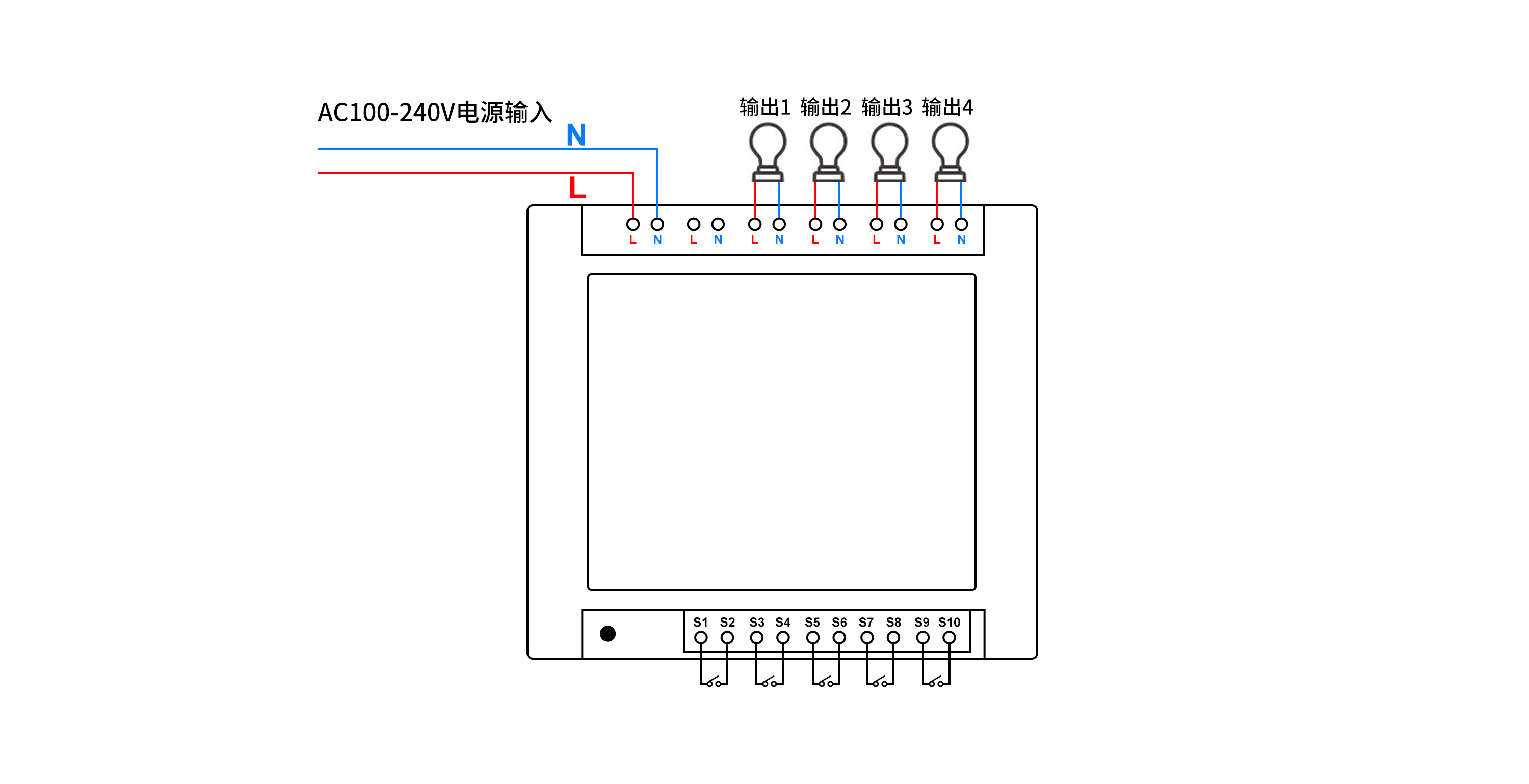
如何通过PHP语言实现远程控制多路照明
如何通过PHP语言实现远程控制多路照明呢? 本文描述了使用PHP语言调用HTTP接口,实现控制多路照明,通过多路控制器,可独立远程控制多路照明。 可选用产品:可根据实际场景需求,选择对应的规格 序号设备名称厂…...

Capture One Pro 23:专业 Raw 图像处理的卓越之选
在当今的数字摄影时代,拥有一款强大的图像处理软件至关重要。而 Capture One Pro 23 for Mac/Win 无疑是其中的佼佼者,为摄影师和图像爱好者带来了前所未有的体验。 Capture One Pro 23 以其出色的 Raw 图像处理能力而闻名。它能够精准地解析和处理各种…...

【主题广泛|投稿优惠】2024年交通运输与信息科学国际会议(ICTIS 2024)
2024年交通运输与信息科学国际会议(ICTIS 2024) 2024 International Conference on Transportation and Information Science 【重要信息】 大会地点:青岛 大会官网:http://www.icictis.com 投稿邮箱:icictissub-conf.…...
表格误删数据保存关闭后如何恢复?5个恢复方法大公开!
“我在编辑表格的时候一不小心就删除了部分数据,现在真的不知道该怎么操作了。希望大家能帮帮我吧!” 在日常工作中,我们经常会使用到各种表格软件来处理和分析数据。然而,有时由于操作失误或其他原因,我们可能会误删表…...

Go 语言中的切片:灵活的数据结构
切片(slice)是 Go 语言中一种非常重要且灵活的数据结构,它提供了对数组子序列的动态窗口。这使得切片在 Go 中的使用非常频繁,特别是在处理动态数据集时。本文将探讨切片的概念、操作和与函数的交互,以及如何有效地使用…...
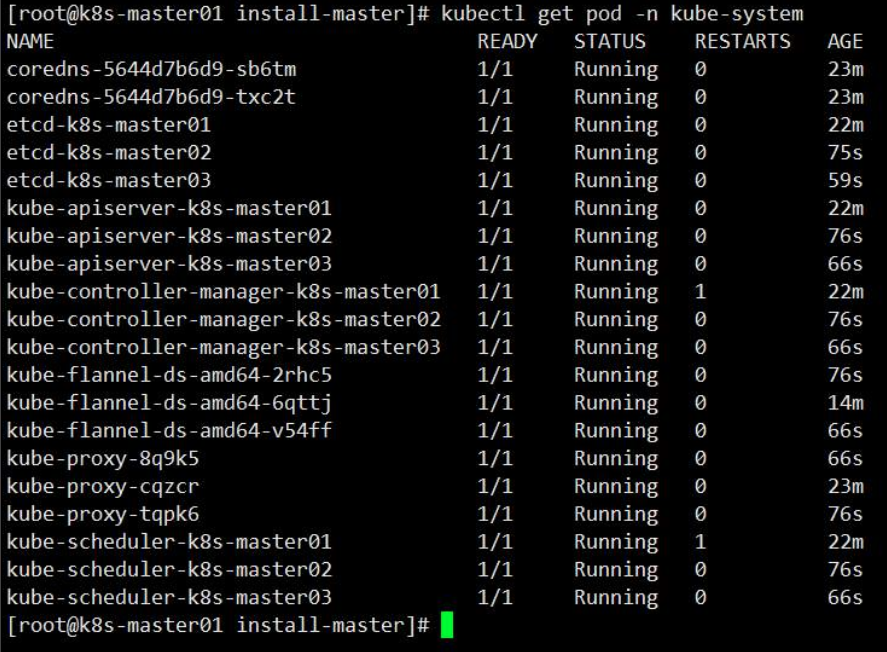
在鲲鹏服务器搭建k8s高可用集群分享
高可用架构 本文采用kubeadm方式搭建k8s高可用集群,k8s高可用集群主要是对apiserver、etcd、controller-manager、scheduler做的高可用;高可用形式只要是为: 1. apiserver利用haproxykeepalived做的负载,多apiserver节点同时工作…...

LBE-LEX系列工业语音播放器|预警播报器|喇叭蜂鸣器的上位机配置操作说明
LBE-LEX系列工业语音播放器|预警播报器|喇叭蜂鸣器专为工业环境精心打造,完美适配AGV和无人叉车。同时,集成以太网与语音合成技术,为各类高级系统(如MES、调度系统、库位管理、立库等)提供高效便捷的语音交互体验。 L…...

智慧医疗能源事业线深度画像分析(上)
引言 医疗行业作为现代社会的关键基础设施,其能源消耗与环境影响正日益受到关注。随着全球"双碳"目标的推进和可持续发展理念的深入,智慧医疗能源事业线应运而生,致力于通过创新技术与管理方案,重构医疗领域的能源使用模式。这一事业线融合了能源管理、可持续发…...
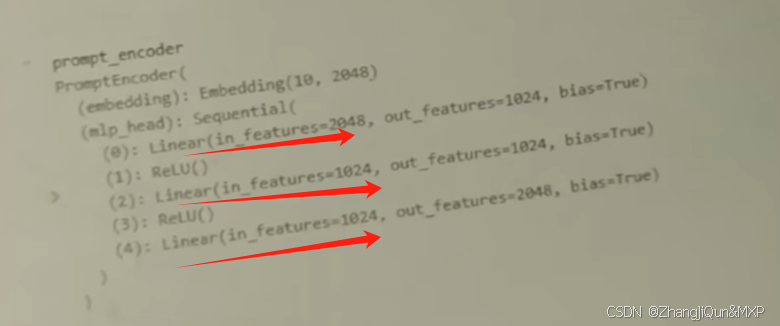
Prompt Tuning、P-Tuning、Prefix Tuning的区别
一、Prompt Tuning、P-Tuning、Prefix Tuning的区别 1. Prompt Tuning(提示调优) 核心思想:固定预训练模型参数,仅学习额外的连续提示向量(通常是嵌入层的一部分)。实现方式:在输入文本前添加可训练的连续向量(软提示),模型只更新这些提示参数。优势:参数量少(仅提…...

论文浅尝 | 基于判别指令微调生成式大语言模型的知识图谱补全方法(ISWC2024)
笔记整理:刘治强,浙江大学硕士生,研究方向为知识图谱表示学习,大语言模型 论文链接:http://arxiv.org/abs/2407.16127 发表会议:ISWC 2024 1. 动机 传统的知识图谱补全(KGC)模型通过…...

【决胜公务员考试】求职OMG——见面课测验1
2025最新版!!!6.8截至答题,大家注意呀! 博主码字不易点个关注吧,祝期末顺利~~ 1.单选题(2分) 下列说法错误的是:( B ) A.选调生属于公务员系统 B.公务员属于事业编 C.选调生有基层锻炼的要求 D…...

拉力测试cuda pytorch 把 4070显卡拉满
import torch import timedef stress_test_gpu(matrix_size16384, duration300):"""对GPU进行压力测试,通过持续的矩阵乘法来最大化GPU利用率参数:matrix_size: 矩阵维度大小,增大可提高计算复杂度duration: 测试持续时间(秒&…...
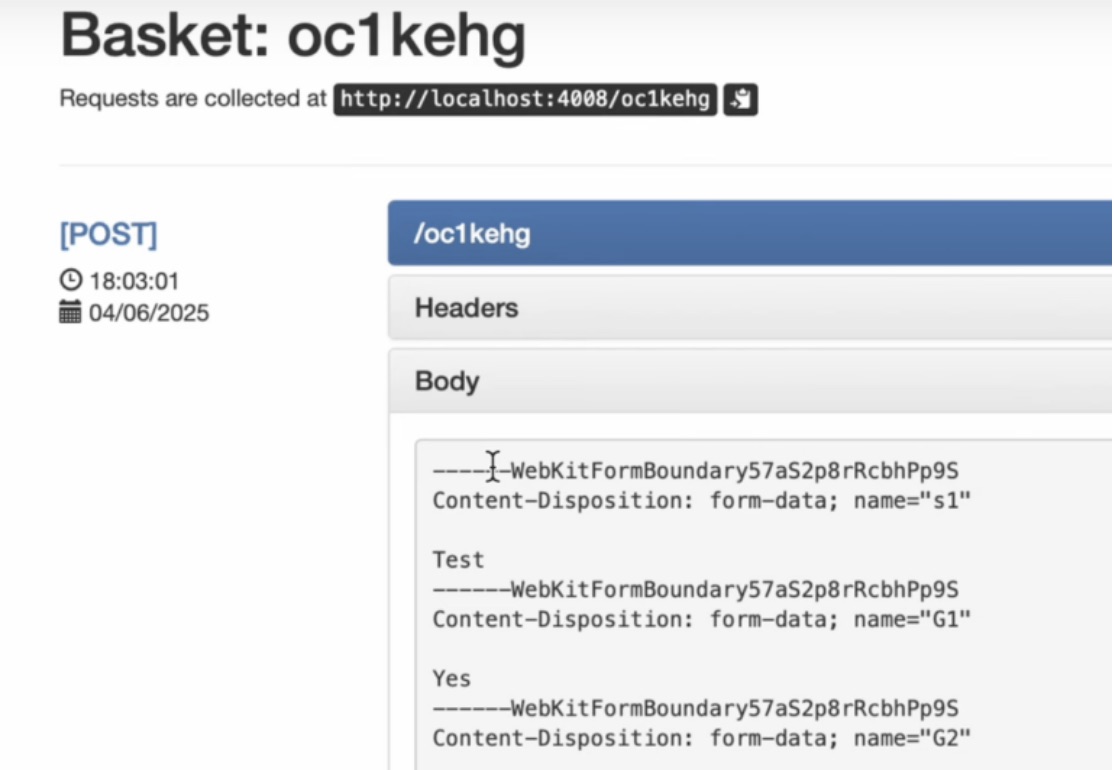
如何在网页里填写 PDF 表格?
有时候,你可能希望用户能在你的网站上填写 PDF 表单。然而,这件事并不简单,因为 PDF 并不是一种原生的网页格式。虽然浏览器可以显示 PDF 文件,但原生并不支持编辑或填写它们。更糟的是,如果你想收集表单数据ÿ…...
)
C++课设:简易日历程序(支持传统节假日 + 二十四节气 + 个人纪念日管理)
名人说:路漫漫其修远兮,吾将上下而求索。—— 屈原《离骚》 创作者:Code_流苏(CSDN)(一个喜欢古诗词和编程的Coder😊) 专栏介绍:《编程项目实战》 目录 一、为什么要开发一个日历程序?1. 深入理解时间算法2. 练习面向对象设计3. 学习数据结构应用二、核心算法深度解析…...

Redis:现代应用开发的高效内存数据存储利器
一、Redis的起源与发展 Redis最初由意大利程序员Salvatore Sanfilippo在2009年开发,其初衷是为了满足他自己的一个项目需求,即需要一个高性能的键值存储系统来解决传统数据库在高并发场景下的性能瓶颈。随着项目的开源,Redis凭借其简单易用、…...

HubSpot推出与ChatGPT的深度集成引发兴奋与担忧
上周三,HubSpot宣布已构建与ChatGPT的深度集成,这一消息在HubSpot用户和营销技术观察者中引发了极大的兴奋,但同时也存在一些关于数据安全的担忧。 许多网络声音声称,这对SaaS应用程序和人工智能而言是一场范式转变。 但向任何技…...
