音视频开发23 FFmpeg 音频重采样
代码实现的功能
1.重采样
1.1 为什么要重采样?
1.2 什么是重采样
1.3 可调节的参数
2 对应参数解析
2.1 采样率
2.2 采样格式及量化精度(位宽)
enum AVSampleFormat {AV_SAMPLE_FMT_NONE = -1,AV_SAMPLE_FMT_U8, ///< unsigned 8 bitsAV_SAMPLE_FMT_S16, ///< signed 16 bitsAV_SAMPLE_FMT_S32, ///< signed 32 bitsAV_SAMPLE_FMT_FLT, ///< floatAV_SAMPLE_FMT_DBL, ///< doubleAV_SAMPLE_FMT_U8P, ///< unsigned 8 bits, planarAV_SAMPLE_FMT_S16P, ///< signed 16 bits, planarAV_SAMPLE_FMT_S32P, ///< signed 32 bits, planarAV_SAMPLE_FMT_FLTP, ///< float, planarAV_SAMPLE_FMT_DBLP, ///< double, planarAV_SAMPLE_FMT_S64, ///< signed 64 bitsAV_SAMPLE_FMT_S64P, ///< signed 64 bits, planarAV_SAMPLE_FMT_NB ///< Number of sample formats. DO NOT USE if linking dynamically
};2.3 平面模式和交错模式 - 分⽚(plane)和打包(packed)
2.4 声道分布(channel_layout)
#define AV_CH_LAYOUT_MONO (AV_CH_FRONT_CENTER)
#define AV_CH_LAYOUT_STEREO (AV_CH_FRONT_LEFT|AV_CH_FRONT_RIGHT)
#define AV_CH_LAYOUT_2POINT1 (AV_CH_LAYOUT_STEREO|AV_CH_LOW_FREQUENCY)
#define AV_CH_LAYOUT_2_1 (AV_CH_LAYOUT_STEREO|AV_CH_BACK_CENTER)
#define AV_CH_LAYOUT_SURROUND (AV_CH_LAYOUT_STEREO|AV_CH_FRONT_CENTER)2.5 ⾳频帧的数据量计算
u8 8
s16 16
s32 32
flt 32
dbl 64
u8p 8
s16p 16
s32p 32
fltp 32
dblp 64
s64 64
s64p 642.6 ⾳频播放时间计算
3 FFmpeg重采样API
3.1 分配⾳频重采样的上下⽂
/*** Allocate SwrContext.** If you use this function you will need to set the parameters (manually or* with swr_alloc_set_opts2()) before calling swr_init().** @see swr_alloc_set_opts2(), swr_init(), swr_free()* @return NULL on error, allocated context otherwise*/
struct SwrContext *swr_alloc(void);3.2 给音频重采样上下文设置参数
/* set options */// 输入参数int64_t src_ch_layout = AV_CH_LAYOUT_STEREO;int src_rate = 48000;enum AVSampleFormat src_sample_fmt = AV_SAMPLE_FMT_DBL;// 设置输入参数av_opt_set_int(swr_ctx, "in_channel_layout", src_ch_layout, 0);av_opt_set_int(swr_ctx, "in_sample_rate", src_rate, 0);av_opt_set_sample_fmt(swr_ctx, "in_sample_fmt", src_sample_fmt, 0);// 输出参数int64_t dst_ch_layout = AV_CH_LAYOUT_STEREO;int dst_rate = 44100;enum AVSampleFormat dst_sample_fmt = AV_SAMPLE_FMT_S16;// 设置输出参数av_opt_set_int(swr_ctx, "out_channel_layout", dst_ch_layout, 0);av_opt_set_int(swr_ctx, "out_sample_rate", dst_rate, 0);av_opt_set_sample_fmt(swr_ctx, "out_sample_fmt", dst_sample_fmt, 0);3.1.2 上述两步可以直接弄成一步
/*** Allocate SwrContext if needed and set/reset common parameters.** This function does not require *ps to be allocated with swr_alloc(). On the* other hand, swr_alloc() can use swr_alloc_set_opts2() to set the parameters* on the allocated context.** @param ps Pointer to an existing Swr context if available, or to NULL if not.* On success, *ps will be set to the allocated context.* @param out_ch_layout output channel layout (e.g. AV_CHANNEL_LAYOUT_*)* @param out_sample_fmt output sample format (AV_SAMPLE_FMT_*).* @param out_sample_rate output sample rate (frequency in Hz)* @param in_ch_layout input channel layout (e.g. AV_CHANNEL_LAYOUT_*)* @param in_sample_fmt input sample format (AV_SAMPLE_FMT_*).* @param in_sample_rate input sample rate (frequency in Hz)* @param log_offset logging level offset* @param log_ctx parent logging context, can be NULL** @see swr_init(), swr_free()* @return 0 on success, a negative AVERROR code on error.* On error, the Swr context is freed and *ps set to NULL.*/
int swr_alloc_set_opts2(struct SwrContext **ps,const AVChannelLayout *out_ch_layout, enum AVSampleFormat out_sample_fmt, int out_sample_rate,const AVChannelLayout *in_ch_layout, enum AVSampleFormat in_sample_fmt, int in_sample_rate,int log_offset, void *log_ctx);3.3 当设置好相关的参数后,使⽤此函数来初始化SwrContext结构体
* Initialize context after user parameters have been set.* @note The context must be configured using the AVOption API.** @see av_opt_set_int()* @see av_opt_set_dict()** @param[in,out] s Swr context to initialize* @return AVERROR error code in case of failure.*/
int swr_init(struct SwrContext *s);3.4 创建输入缓冲区 - 这时候理论上是就要通过SwrContext 转化了,那么这里就有一个问题了,转化的数据应该放在哪里呢?--- 因此这一步 是 创建输入缓冲区
如何创建这个输入缓冲区呢?又根据哪些参数创建这个输入缓冲区呢?
很显然,输入缓冲区是要根据 输入的音频的三要素 来创建的。创建出来的缓冲区放在哪里呢?
int av_samples_alloc_array_and_samples(uint8_t ***audio_data,
int *linesize,
int nb_channels,
int nb_samples,
enum AVSampleFormat sample_fmt,
int align);
第一个参数audio_data为:输入缓冲区的首地址,是个三级指针,本质上是对于 一个二级指针的 取地址,out参数
这里要说明一下为什么 audio_data 是个三级指针,首先是一个输出参数,那么意味着,我们传递进来的要改动的就是二级指针,这个二级指针可以想象成是一个 uint8_t * audiodata[8], 每一个audiodata[i] 都是指向的 每个planar的具体数据。实际上这里就是为了兼容planar才弄了个三级指针。如果不考虑planar 的,二级指针就够了。
第二个参数linesize为:输入缓冲区对齐的音频缓冲区大小,可能为 NULL,out参数
这个linesize 是每个 audio_data[x]的大小,并不是输入缓冲区整体的大小。这个文档中并没有明确的说明,但是debug的时候可以发现。
我们以 2声道,1024个样本数, 每个样本都是s16le(2个字节),交错模式计算:
那么linesize 的 大小为:2*1024*2 = 4096字节
我们以 2声道,1024个样本数, 每个样本都是s16le(2个字节),planar模式计算:
那么linesize 的 大小为:2*1024 = 2048字节
因为在planar模式下,audio_data[0] 中存储的是LLLLLLLLL,audio_data[1] 中存储的是RRRRRRRR
只是当我们在交错模式的时候,所有的pcm的数据都是存储在 audio_data[0]中的,因此linesize就表示的全部的大小
如果在palnar模式下,
第三个参数nb_channels为:输入源的 声道数
第四个参数nb_samples为:输入源每个声道的样本数,aac 为1024。也就是说,aac每一帧有1024个样本帧,还记得采样率吗?采样率是44100的话,就说明1秒钟采集44100个样本帧。这里不要搞混淆了。
第五个参数sample_fmt为:输入源的AVSampleFormat -- 类似AV_SAMPLE_FMT_DBL
第六个参数align为:是否要字节对齐,0为对齐,1为不对齐,一般都要对齐
为什么通过3,4,5参数,就能计算出来 输入缓存大小呢?
还记得这个吗? 每一帧的大小 = 声道 * 每个声道的样本数量 * 每个样本的大小
这就对应着,参数3,4,5呀。通过5可以得到每个样本的大小。因此这么设计的内部实现,估计也就是这几个参数相乘得到的。再加上是否需要字节对齐。
/*** Allocate a samples buffer for nb_samples samples, and fill data pointers and* linesize accordingly.* The allocated samples buffer can be freed by using av_freep(&audio_data[0])* Allocated data will be initialized to silence.** @see enum AVSampleFormat* The documentation for AVSampleFormat describes the data layout.** @param[out] audio_data array to be filled with the pointer for each channel* @param[out] linesize aligned size for audio buffer(s), may be NULL* @param nb_channels number of audio channels* @param nb_samples number of samples per channel* @param sample_fmt the sample format* @param align buffer size alignment (0 = default, 1 = no alignment)* @return >=0 on success or a negative error code on failure* @todo return the size of the allocated buffer in case of success at the next bump* @see av_samples_fill_arrays()* @see av_samples_alloc_array_and_samples()*/
int av_samples_alloc(uint8_t **audio_data, int *linesize, int nb_channels,int nb_samples, enum AVSampleFormat sample_fmt, int align);/*** Allocate a data pointers array, samples buffer for nb_samples* samples, and fill data pointers and linesize accordingly.** This is the same as av_samples_alloc(), but also allocates the data* pointers array.** @see av_samples_alloc()*/
int av_samples_alloc_array_and_samples(uint8_t ***audio_data, int *linesize, int nb_channels,int nb_samples, enum AVSampleFormat sample_fmt, int align);3.5 创建输出缓冲区
3.5.1 计算输出缓冲区的 每个声道的样本数
第三个参数nb_channels为:输入源的 声道数
第四个参数nb_samples为:输入源每个声道的样本数,aac 一帧为1024个样本。
第五个参数sample_fmt为:输入源的AVSampleFormat -- 类似AV_SAMPLE_FMT_DBL
第三个参数nb_channels为:输出源的 声道数,这个是我们写代码前就规定的,
比如说我们的目的就是将一个 -ar 44100 -ac 2 -f f32le 变成 -ar 48000 -ac 1 -f s16le 的.
那么这个 输出源的nb_channels 就是1,输出源的 sample_fmt就是 AV_SAMPLE_FMT_S16。
第四个参数nb_samples为:输出源每个声道的样本数,aac一帧 为1024个样本。
不管怎么变化,你将一首2分钟的歌曲,转化后应该还是2分钟的歌曲,时间是不能变化的。
有了这个认识,我们再来看,下面就比较好理解了。
我们要从 44100 ---- 变成 48000,也就是说,之前1秒钟,采集的样本数量是44100个,我们一帧是1024个样本,花费的时间是 1000/44100*1024 单位是毫秒。
那么我们知道了时间是没有办法变化的,48000又是我们规定的,输出后的时间应该是:
1000/48000 * x = 1000/44100*1024, 转化后得到
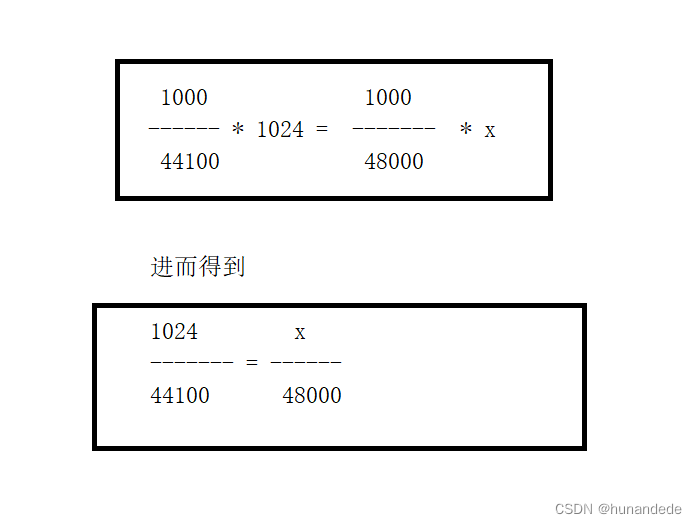
计算公式为:
输出源每个声道的样本个数 =
输出源采样率 * 输入源每个声道的样本数 / 输入源每个声道的样本个数
ffmpeg 已经贴心的给我们准备了函数,因为上述计算可能有计算溢出,等各种问题
/*** Rescale a 64-bit integer with specified rounding.** The operation is mathematically equivalent to `a * b / c`, but writing that* directly can overflow, and does not support different rounding methods.* If the result is not representable then INT64_MIN is returned.** @see av_rescale(), av_rescale_q(), av_rescale_q_rnd()*/
int64_t av_rescale_rnd(int64_t a, int64_t b, int64_t c, enum AVRounding rnd) av_const;第五个参数sample_fmt为:输出源的AVSampleFormat -- 类似 AV_SAMPLE_FMT_DBL
3.5.2 根据上述计算出来的 输出缓冲区的每个声道的样本数,创建缓冲区
int av_samples_alloc_array_and_samples(uint8_t ***audio_data,
int *linesize,
int nb_channels, //在代码写之前就规定了的
int nb_samples, //通过 3.5.1 计算出来的
enum AVSampleFormat sample_fmt, //在代码写之前就规定了的
int align);
3.6 从文件中读取数据,读取的数据存储到 输入缓冲区
3.6.1 再来回顾我们的前提,我们代码的目的是
3.6.2 再来回顾一下,交错模式的pcm的存储
交错模式的pcm 的数据都是存储在 AVFrame 的 data[0] 中,大小是在 AVframe的linesize[0] 中,对应在上面的 av_samples_alloc_array_and_samples 方法中的第一个参数和第二个参数。
也就是说,我们要将infile的数据 读取到 第一个参数 和 第二个参数
int * linesize,
int nb_channels, //在代码写之前就规定了的
int nb_samples, //通过 3.5.1 计算出来的
enum AVSampleFormat sample_fmt, //在代码写之前就规定了的
int align);
3.6.3 我们再来看一下 音频重编码 的原理图
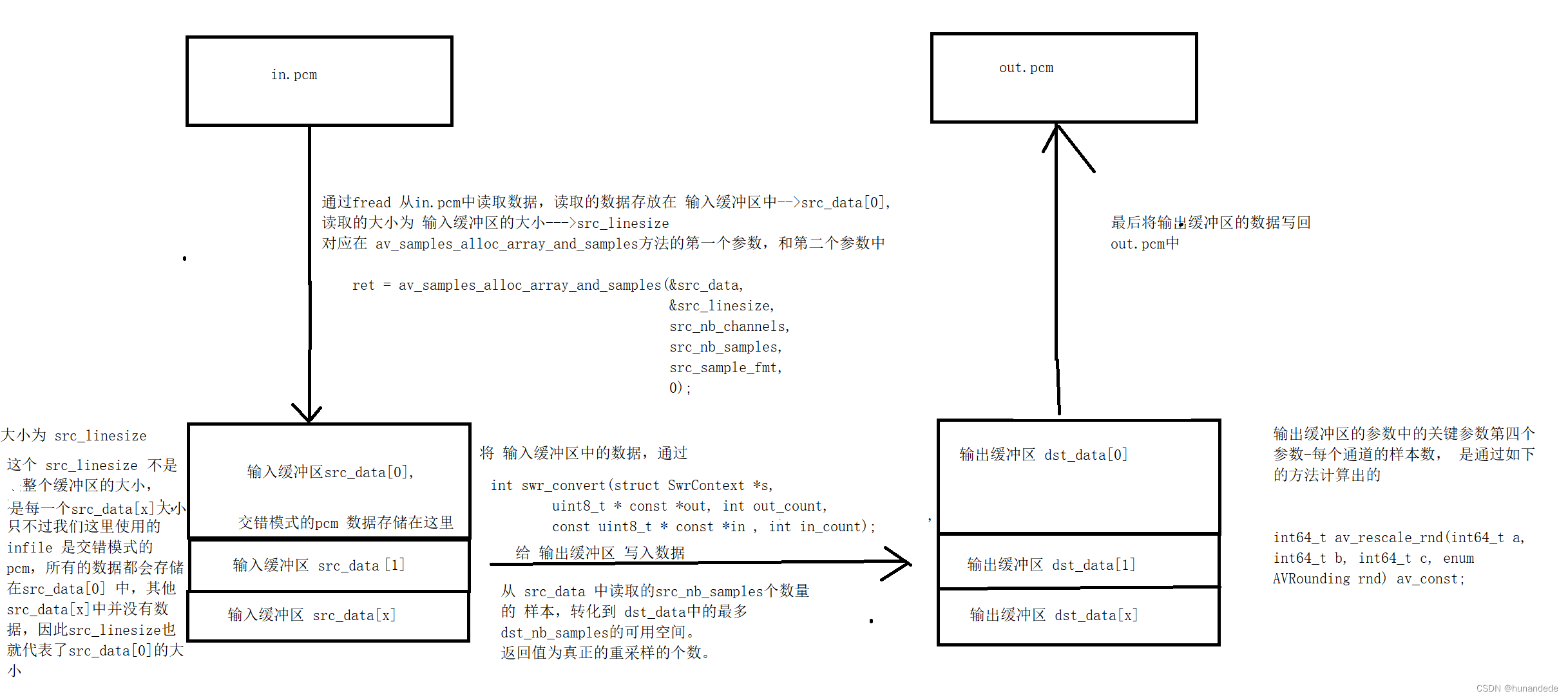
3.7 将输入缓冲区中的数据,通过swr_convert方法转化后,存储到输出缓冲区中
//这里从infile 中读取数据,读取的数据存储到 输入缓冲区中,大小为 输入缓冲区的大小while ((len = inFile.read((char *) src_data[0], src_linesize)) > 0) {// 计算真正读取到的样本数量,前面肯定是1024,但是最后一次大几率是小于1024的,因此这里要重新计算:src_nb_samplesint inBytesPerSample = src_nb_channels * av_get_bytes_per_sample(src_sample_fmt);src_nb_samples = len / inBytesPerSample;// 重采样(返回值转换后的样本数量),// 从 src_data 中读取的src_nb_samples个数量的 样本,转化到 dst_data中的最多dst_nb_samples的可用空间。//返回值为真正的重采样的个数。ret = swr_convert(swr_ctx,dst_data,dst_nb_samples,(const uint8_t **) src_data,src_nb_samples);if (ret < 0) {
// ERROR_BUF(ret);
// qDebug() << "swr_convert error:" << errbuf;
// goto end;}// 将转换后的数据写入到输出文件中outFile.write((char *) dst_data[0], ret * outBytesPerSample);}关键函数
/** Convert audio.** in and in_count can be set to 0 to flush the last few samples out at the* end.** If more input is provided than output space, then the input will be buffered.* You can avoid this buffering by using swr_get_out_samples() to retrieve an* upper bound on the required number of output samples for the given number of* input samples. Conversion will run directly without copying whenever possible.** @param s allocated Swr context, with parameters set* @param out output buffers, only the first one need be set in case of packed audio* @param out_count amount of space available for output in samples per channel* @param in input buffers, only the first one need to be set in case of packed audio* @param in_count number of input samples available in one channel** @return number of samples output per channel, negative value on error*/
int swr_convert(struct SwrContext *s, uint8_t * const *out, int out_count,const uint8_t * const *in , int in_count);3.8 将 输出缓冲区中的数据,存储到 out.pcm中
3.9 刷新 。检查一下输出缓冲区是否还有残留的样本(已经重采样过的,转换过的)
while ((convert_ret = swr_convert(swrContext,outData, outSamples,nullptr, 0)) > 0) {qDebug()<<"outSamples111 = " << outSamples;qDebug()<<"convert_ret = " << convert_ret;fwrite(outData[0], 1, convert_ret * outBytesPerSample, outFile);
}3.9 测试
最终文件为:一个采样率为48000,采样通道为1,格式为AV_SAMPLE_FMT_S16 的 out.pcm 数据
ffplay -ar 48000 -ac 1 -f s16le out.pcm
3.10额外的思考
我们当前的demo 是从 一个写好的in.pcm,转换成out.pcm
都是从一个交错模式,变成另一个交错模式。
那么现在我们把问题变化一下:从planar 模式的pcm 转换成 交错模式的pcm,应该怎么处理呢?
我们查看一下swr_convert方法的说明:
/** Convert audio.** in and in_count can be set to 0 to flush the last few samples out at the* end.** If more input is provided than output space, then the input will be buffered.* You can avoid this buffering by using swr_get_out_samples() to retrieve an* upper bound on the required number of output samples for the given number of* input samples. Conversion will run directly without copying whenever possible.** @param s allocated Swr context, with parameters set* @param out output buffers, only the first one need be set in case of packed audio* @param out_count amount of space available for output in samples per channel* @param in input buffers, only the first one need to be set in case of packed audio* @param in_count number of input samples available in one channel** @return number of samples output per channel, negative value on error*/
int swr_convert(struct SwrContext *s, uint8_t * const *out, int out_count,const uint8_t * const *in , int in_count);并没有说planar模式不能转化,那么怎么转呢?
我们知道 planar 模式的是这样存储的 LLLLLLLL........RRRRRRRR.........
示例代码为:
while(1){//假设有3个声道,src_data[0] 中存储 都是L,src_data[1] 中存储 都是R,src_data[2] 中存储 都是第三个声道,src_linesize大小为每个src_data[x]的大小for(int i =0;i <channel_num; ++i){ret = inFile.read((char *) src_data[i], src_linesize);if(ret < 0 ){//到到结尾了,结束循环return;}//ret 返回值为真正读取到的字节大小,在最后一次的时候,这个ret在绝大部分下是小于 src_linesize的,因此这里最好使用 读取到的字节数,重新计算一个src number,ret = swr_convert(swr_ctx,dst_data[i],dst_nb_samples,//这个不用变化(const uint8_t **) src_data[i],src_nb_samples//这个也不用变化);//第一次循环的时候,到这里,dst_data[i] 中存放的就是已经转好的LLLLLL,那么怎么存储就看是要要求是存储成 planar模式,还是 交错模式了} }
3.11 图片如果需要重采样,应该怎么办呢?
3.12 关键源码
#include "audioresamplethread.h"AudioResampleThread::AudioResampleThread(QObject *parent) : QThread(parent)
{qDebug()<<"AudioResampleThread 构造方法 start";//这段代码的含义是,当run 方法执行完成后,就会有finished的信号发出来,这时候就会执行deletelater的槽函数,实际上就是执行析构函数。//要这样使用的原因是:当user 点击了 “停止录音后”, run()方法就会执行结束,但是线程并没有被delete掉,如果user不停的点击 开始录音--停止录音,会导致内存泄漏//因此我们需要在run方法执行完成后,将该线程 delete 掉,防止内存泄漏connect(this,&AudioResampleThread::finished,this,&AudioResampleThread::deleteLater);
}AudioResampleThread::~AudioResampleThread(){//当都要析构自己了,就没有必要还让之前有的连接占有自己的空间,直接通过disconnect断开所有的信号// 断开所有的连接disconnect();// 内存回收之前,正常结束线程。这是防止user 点击大窗口关闭,requestInterruption();// 安全退出quit();wait();qDebug() << this << " AudioResampleThread 析构(内存被回收)";
}void AudioResampleThread::run(){qDebug() << " AudioResampleThread run start";int ret =0;// 第一步 :创建重采样上下文struct SwrContext *swr_ctx = nullptr;/* create resampler context */swr_ctx = swr_alloc();if (!swr_ctx) {fprintf(stderr, "Could not allocate resampler context\n");ret = AVERROR(ENOMEM);// goto END;}// 第二步:设置 要转码source文件的三件套 和 生成des 文件的三件套 到 swr_ctx// 我们的目的是将 44100_2_s16le 转成 48000_1_s16le/* set options */AVChannelLayout src_ch_layout = AV_CHANNEL_LAYOUT_STEREO;int src_rate = 44100;enum AVSampleFormat src_sample_fmt = AV_SAMPLE_FMT_S16;AVChannelLayout dst_ch_layout = AV_CHANNEL_LAYOUT_MONO;int dst_rate = 48000;enum AVSampleFormat dst_sample_fmt = AV_SAMPLE_FMT_S16;av_opt_set_chlayout(swr_ctx, "in_chlayout", &src_ch_layout, 0);av_opt_set_int(swr_ctx, "in_sample_rate", src_rate, 0);av_opt_set_sample_fmt(swr_ctx, "in_sample_fmt", src_sample_fmt, 0);av_opt_set_chlayout(swr_ctx, "out_chlayout", &dst_ch_layout, 0);av_opt_set_int(swr_ctx, "out_sample_rate", dst_rate, 0);av_opt_set_sample_fmt(swr_ctx, "out_sample_fmt", dst_sample_fmt, 0);//第三步:初始化 重采样上下文。/* initialize the resampling context */if ((ret = swr_init(swr_ctx)) < 0) {fprintf(stderr, "Failed to initialize the resampling context\n");
// goto end;}//第四步:将src 和 des 的声道数算出来int src_nb_channels = 0, dst_nb_channels = 0;src_nb_channels = src_ch_layout.nb_channels;dst_nb_channels = dst_ch_layout.nb_channels;// 第五步:创建输入缓冲区,作用是 将src文件写入 该缓冲区 src_data 是 缓冲区的头部指针,最终从src文件写数据就是给这个里面写。src_linesize就是 输入缓冲区的大小uint8_t **src_data = NULL; //这个是在作为输出参数的,也就是当 av_samples_alloc_array_and_samples 函数执行完毕的时候,这个就有值了int src_linesize;// 这个也是做为输出参数的,也就是说当 av_samples_alloc_array_and_samples 函数执行完毕的时候,这个也就有值了int src_nb_samples = 1024;/*** 分配一个数据指针数组,为 nb_samples 采样缓冲区样本,并相应地填充数据指针和线宽。** 这与 av_samples_alloc() 相同,但也分配数据指针数组。** @see av_samples_alloc()*/
// int av_samples_alloc_array_and_samples(uint8_t ***audio_data,
// int *linesize,
// int nb_channels,
// int nb_samples,
// enum AVSampleFormat sample_fmt,
// int align);/*** 为 nb_samples 样本分配一个样本缓冲区,并相应地填充数据指针和 linesize。* 分配的样本缓冲区可以通过使用 av_freep(&audio_data[0]) 释放分配的数据将被初始化为静音。** @see enum AVSampleFormat* AVSampleFormat 的文档描述了数据布局。** @param [out] audio_data 数组要填充每个通道的指针* @param [out] linesize 对齐的音频缓冲区大小,可能为 NULL* @param nb_channels 音频通道数* @param nb_samples 每个通道的样本数* @param sample_fmt 采样格式* @param align 缓冲区大小对齐(0 = 默认,1 = 无对齐)* @return >=0 成功或失败时返回负错误代码* @todo 如果在下一次开辟内存空间成功,则返回已分配缓冲区的大小* @see av_samples_fill_arrays()* @see av_samples_alloc_array_and_samples()*/
// int av_samples_alloc(uint8_t **audio_data,
// int *linesize,
// int nb_channels,
// int nb_samples,
// enum AVSampleFormat sample_fmt,
// int align);ret = av_samples_alloc_array_and_samples(&src_data,&src_linesize,src_nb_channels,src_nb_samples,src_sample_fmt,0);if (ret < 0) {fprintf(stderr, "Could not allocate source samples\n");
// goto end;}//第六步:创建输出缓冲区,该缓冲区的目的是将数据从输入缓冲区 resample 到输出缓冲区uint8_t **dst_data = NULL;int dst_linesize;int dst_nb_samples, max_dst_nb_samples;//6.1 计算dst_nb_samples,//为什么要计算呢?原因是:src_nb_samples 样本个数我们是规定了:1024,//由于不管怎么转码,时间都是不能变的,但是我们的重采样,是将44100变成48000//也就是说 : 原本1s中采样 44100,现在要采样 48000, 那么就要保证,source中的样本数量1024,和想要转变的 样本数量成比例// 44100 48000// ------- = -------// 1024 ?//注意,44100,48000 是采样率,1024 是样本数量,也就是一帧有多少个样本数量。刚开始的时候再这里有点搞不清,总是将样本数量和缓冲区的大小混为一谈。搞清楚,这个是1024是样本数量,你要计算的也是样本数量//那么播放的时候,ffplay -ar 44100 -ac 2 -f s16le a.pcm 是这样播放的,不管是源pcm ,还是最后生成的 pcm,都是这样播放的,/* compute the number of converted samples: buffering is avoided* ensuring that the output buffer will contain at least all the* converted input samples */max_dst_nb_samples = dst_nb_samples =av_rescale_rnd(src_nb_samples, dst_rate, src_rate, AV_ROUND_UP);ret = av_samples_alloc_array_and_samples(&dst_data,&dst_linesize,dst_nb_channels,dst_nb_samples,dst_sample_fmt,0);if (ret < 0) {fprintf(stderr, "Could not allocate destination samples\n");
// goto end;}//第七步: 从文件写入到 输入缓冲器,然后重采样 ,完毕后,// 打开文件// 文件名QString inFilename = "D:/yinshipin/yinpin/005AudioResample/44100_2_s16le.pcm";QString outFilename = "D:/yinshipin/yinpin/005AudioResample/out.pcm";QFile inFile(inFilename);QFile outFile(outFilename);if (!inFile.open(QFile::ReadOnly)) {qDebug() << "file open error:" << inFilename;
// goto end;}if (!outFile.open(QFile::WriteOnly)) {qDebug() << "file open error:" << outFilename;
// goto end;}// 读取文件数据// inData[0] == *inDataint len =0;int outBytesPerSample = dst_nb_channels * av_get_bytes_per_sample(dst_sample_fmt);//这里从infile 中读取数据,读取的数据存储到 输入缓冲区中,大小为 输入缓冲区的大小while ((len = inFile.read((char *) src_data[0], src_linesize)) > 0) {// 计算真正读取到的样本数量,前面肯定是1024,但是最后一次大几率是小于1024的,因此这里要重新计算:src_nb_samplesint inBytesPerSample = src_nb_channels * av_get_bytes_per_sample(src_sample_fmt);src_nb_samples = len / inBytesPerSample;// 重采样(返回值转换后的样本数量),// 从 src_data 中读取的src_nb_samples个数量的 样本,转化到 dst_data中的最多dst_nb_samples的可用空间。//返回值为真正的重采样的个数。ret = swr_convert(swr_ctx,dst_data,dst_nb_samples,(const uint8_t **) src_data,src_nb_samples);if (ret < 0) {
// ERROR_BUF(ret);
// qDebug() << "swr_convert error:" << errbuf;
// goto end;}// 将转换后的数据写入到输出文件中outFile.write((char *) dst_data[0], ret * outBytesPerSample);}// 检查一下输出缓冲区是否还有残留的样本(已经重采样过的,转换过的)while ((ret = swr_convert(swr_ctx,dst_data, dst_nb_samples,nullptr, 0)) > 0) {outFile.write((char *) dst_data[0], ret * outBytesPerSample);}// 释放资源// 关闭文件inFile.close();outFile.close();// 释放输入缓冲区if (src_data) {av_freep(&src_data[0]);}av_freep(&src_data);// 释放输出缓冲区if (dst_data) {av_freep(&dst_data[0]);}av_freep(&dst_data);// 释放重采样上下文swr_free(&swr_ctx);qDebug() << " AudioResampleThread run end";}
相关文章:
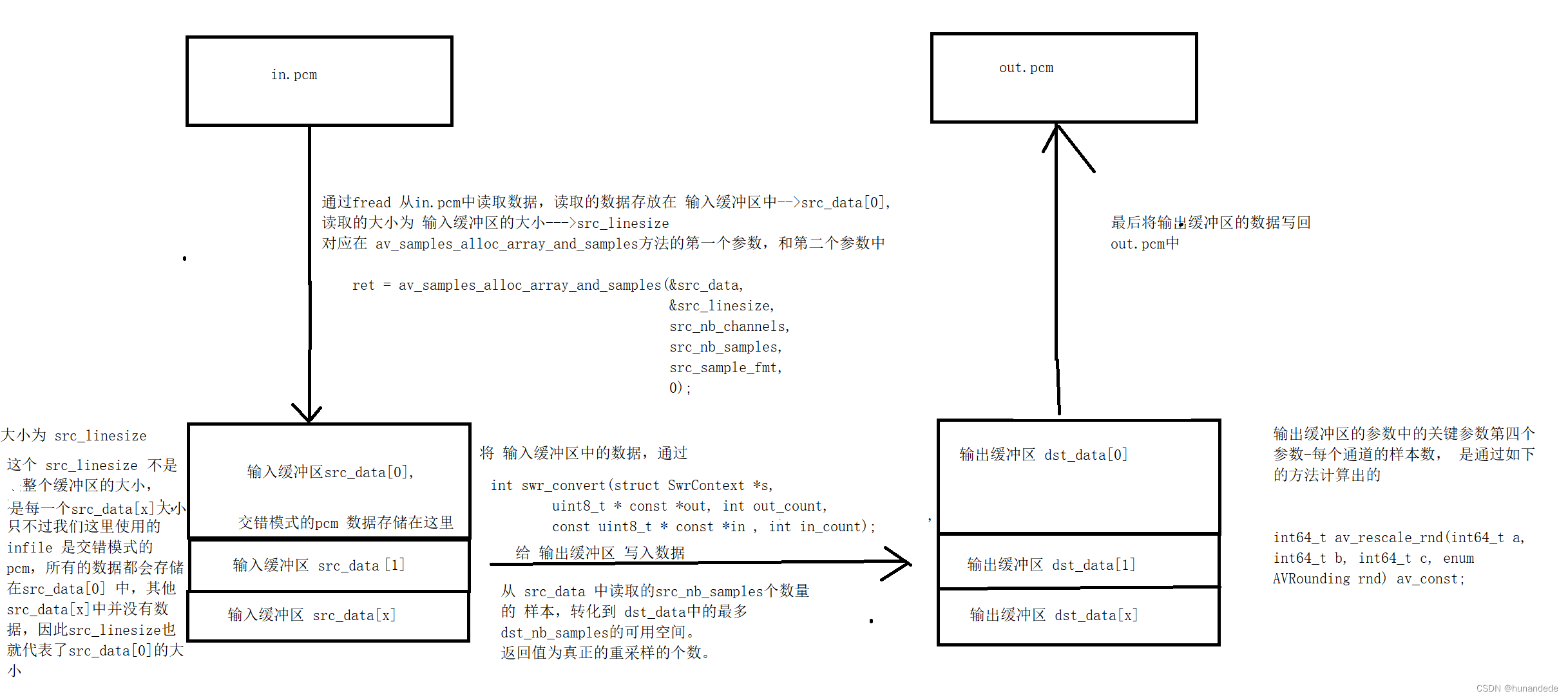
音视频开发23 FFmpeg 音频重采样
代码实现的功能 目的是 将: 一个采样率为 44100,采样通道为 2,格式为 AV_SAMPLE_FMT_DBL 的 in.pcm 数据 转换成 一个采样率为 48000,采样通道为 1,格式为 AV_SAMPLE_FMT_S16 的 out.pcm 数据 1.重采样 1.1 为什么要重…...
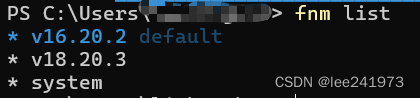
windows系统下安装fnm
由于最近做项目要切换多个node版本,查询了一下常用的有nvm和fnm这两种,对比了一下选择了fnm。 下载fnm 有两种方式,目前最新版本是1.37.0: 1.windows下打开powershell,执行以下命令下载fnm winget install Schniz.f…...
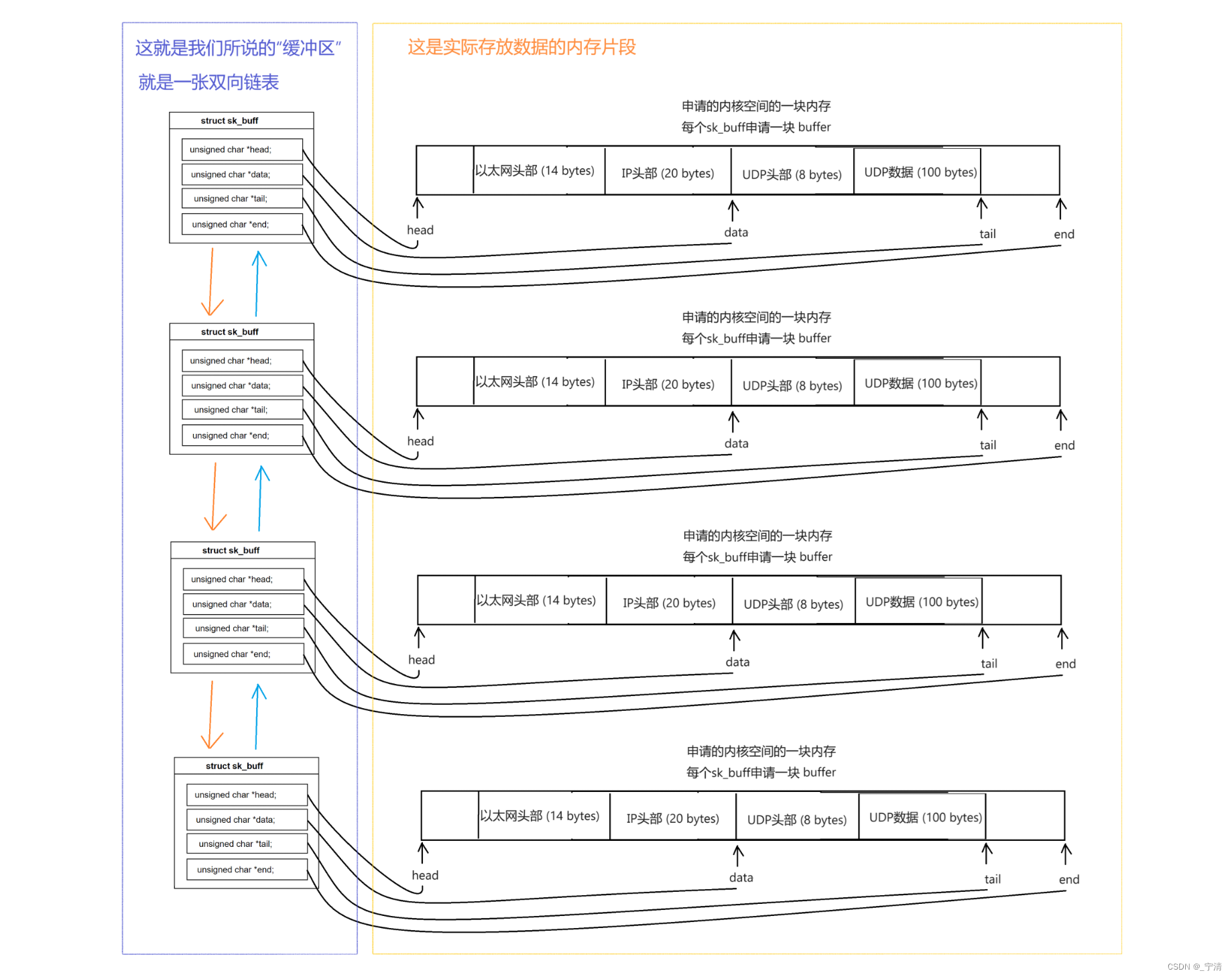
【Linux网络】传输层协议 - UDP
文章目录 一、传输层(运输层)运输层的特点复用和分用再谈端口号端口号范围划分认识知名端口号(Well-Know Port Number)两个问题① 一个进程是否可以绑定多个端口号?② 一个端口号是否可以被多个进程绑定? n…...
:源代码)
debugger(四):源代码
〇、前言 终于来到令人激动的源代码 level 了,这里将会有一些很有意思的算法,来实现源代码级别的调试,这将会非常有趣。 一、使用 libelfin 库 我们不可能直接去读取整个 .debug info 段来进行设置,这是没有必要的,…...

基于运动控制卡的圆柱坐标机械臂设计
1 方案简介 介绍一种基于运动控制卡制作一款scara圆柱坐标的机械臂设计方案,该方案控制器用运动控制卡制作一台三轴机械臂,用于自动抓取和放料操作。 2 组成部分 该机械臂的组成部分有研华运动控制卡,触摸屏,三轴圆柱坐标的平面运…...

MongoDBTemplate-基本文档查询
文章目录 流程概述步骤1:创建一个MongoDB的连接步骤2:创建一个查询对象Query步骤3:设置需要查询的字段步骤4:使用查询对象执行查询操作 流程概述 步骤描述步骤1创建一个MongoDB的连接步骤2创建一个查询对象Query步骤3设置需要查询…...

23种设计模式——创建型模式
设计模式 文章目录 设计模式创建型模式单例模式 [1-小明的购物车](https://kamacoder.com/problempage.php?pid1074)工厂模式 [2-积木工厂](https://kamacoder.com/problempage.php?pid1076)抽象⼯⼚模式 [3-家具工厂](https://kamacoder.com/problempage.php?pid1077)建造者…...

idm究竟有哪些优势
IDM(Internet Download Manager)是一款广受好评的下载管理工具,其主要优势包括: 高速下载:IDM支持最大32线程的下载,可以显著提升下载速度1。文件分类下载:IDM可以根据文件后缀进行分类&#x…...

如何学习Golang语言!
第一部分:Go语言概述 起源与设计哲学:Go语言由Robert Griesemer、Rob Pike和Ken Thompson三位Google工程师设计,旨在解决现代编程中的一些常见问题,如编译速度、运行效率和并发编程。主要特点:Go语言的语法简单、编译…...
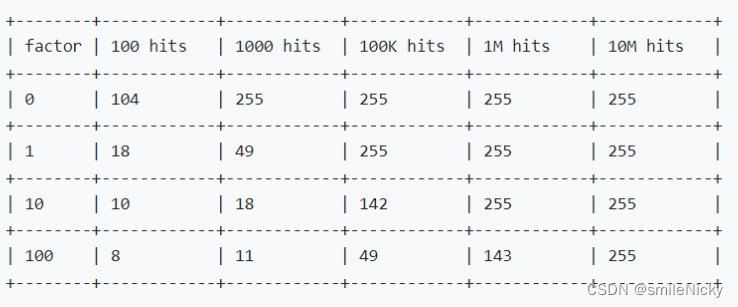
Redis系列之淘汰策略介绍
Redis系列之淘汰策略介绍 文章目录 为什么需要Redis淘汰策略?Redis淘汰策略分类Redis数据淘汰流程源码验证淘汰流程Redis中的LRU算法Redis中的LFU算法 为什么需要Redis淘汰策略? 由于Redis内存是有大小的,当内存快满的时候,又没有…...

sql 调优
sql 调优 SQL调优是一个复杂的过程,涉及多个方面,包括查询优化、索引优化、表结构优化等。以下是一些基本的SQL调优策略: 使用索引:确保查询中涉及的列都有适当的索引。 查询优化:避免使用SELECT *,只选取…...
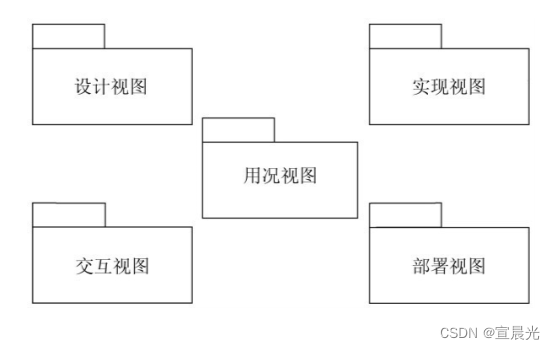
【UML用户指南】-13-对高级结构建模-包
目录 1、名称 2、元素 3、可见性 4、引入与引出 用包把建模元素安排成可作为一个组来处理的较大组块。可以控制这些元素的可见性,使一些元素在包外是可见的,而另一些元素要隐藏在包内。也可以用包表示系统体系结构的不同视图。 狗窝并不复杂&#x…...

前端面试题日常练-day63 【面试题】
题目 希望这些选择题能够帮助您进行前端面试的准备,答案在文末 1. TypeScript中,以下哪个关键字用于声明一个类的构造函数? a) constructor b) init c) create d) initialize 2. 在TypeScript中,以下哪个符号用于声明可选的函…...
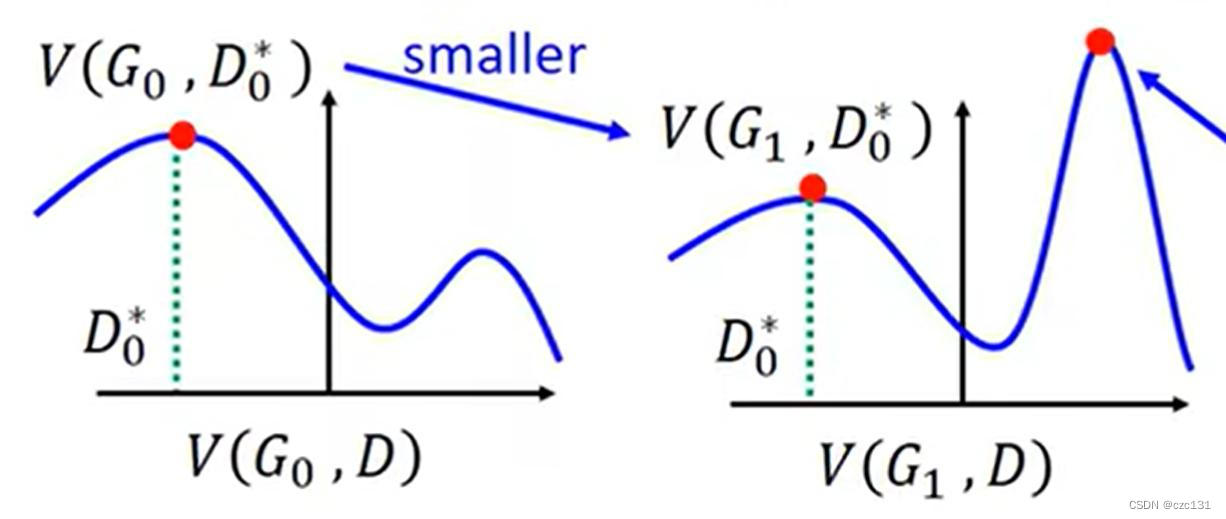
GAN的入门理解
这一篇主要是关于生成对抗网络的模型笔记,有一些简单的证明和原理,是根据李宏毅老师的课程整理的,下面有链接。本篇文章主要就是梳理基础的概念和训练过程,如果有什么问题的话也可以指出的。 李宏毅老师的课程链接 1.概述 GAN是…...

43【PS 作图】颜色速途
1 通过PS让画面细节模糊,避免被过多的颜色干扰 2 分析画面的颜色 3 作图 参考网站: 色感不好要怎么提升呢?分享一下我是怎么练习色感的!_哔哩哔哩_bilibili https://www.bilibili.com/video/BV1h1421Z76p/?spm_id_from333.1007.…...
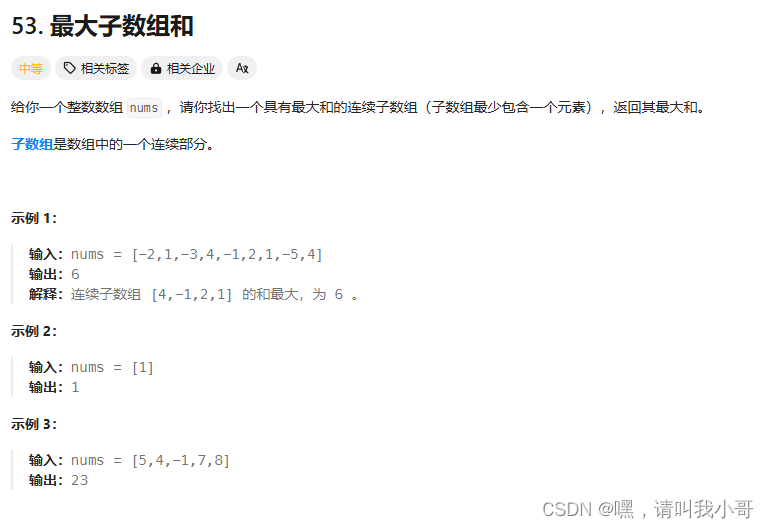
定个小目标之刷LeetCode热题(13)
今天来看看这道题,介绍两种解法 第一种动态规划,代码如下 class Solution {public int maxSubArray(int[] nums) {int pre 0, maxAns nums[0];for (int x : nums) {// 计算当前最大前缀和pre Math.max(pre x, x);// 更新最大前缀和maxAns Math.ma…...
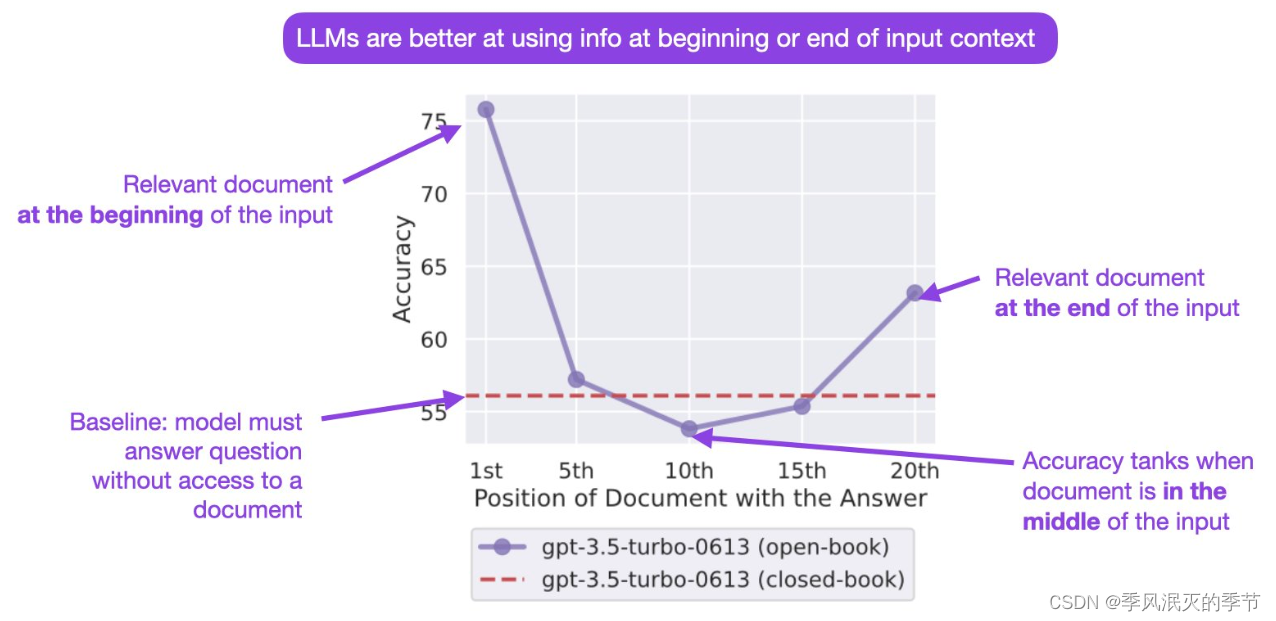
【AI大模型】Prompt Engineering
目录 什么是提示工程(Prompt Engineering) Prompt 调优 Prompt 的典型构成 「定义角色」为什么有效? 防止 Prompt 攻击 攻击方式 1:著名的「奶奶漏洞」 攻击方式 2:Prompt 注入 防范措施 1:Prompt 注…...
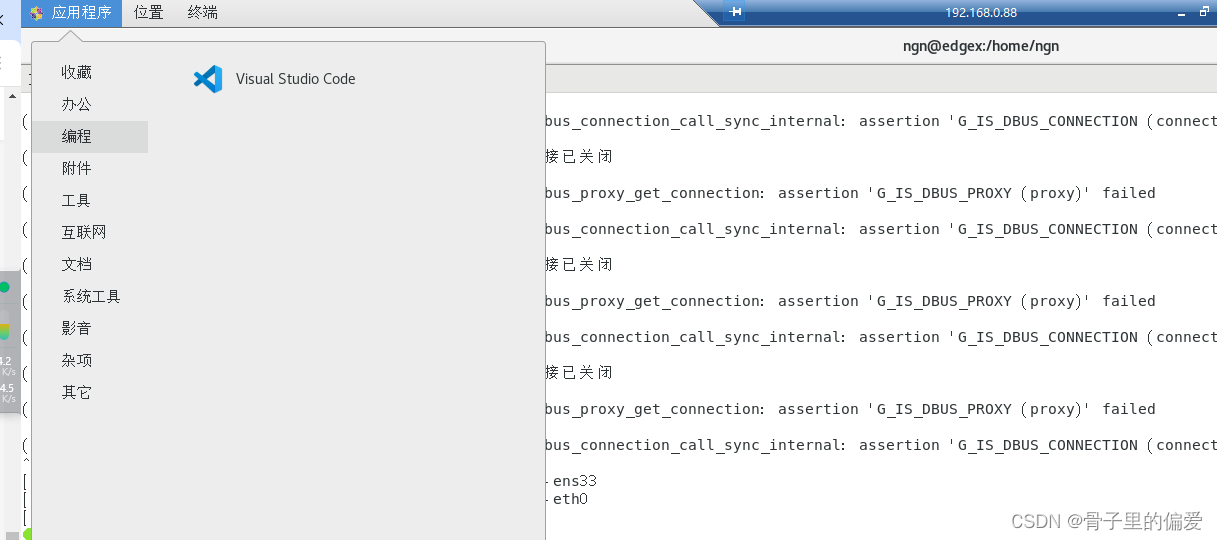
centos安装vscode的教程
centos安装vscode的教程 步骤一:打开vscode官网找到历史版本 历史版本链接 步骤二:找到文件下载的位置 在命令行中输入(稍等片刻即可打开): /usr/share/code/bin/code关闭vscode后,可在应用程序----编程…...
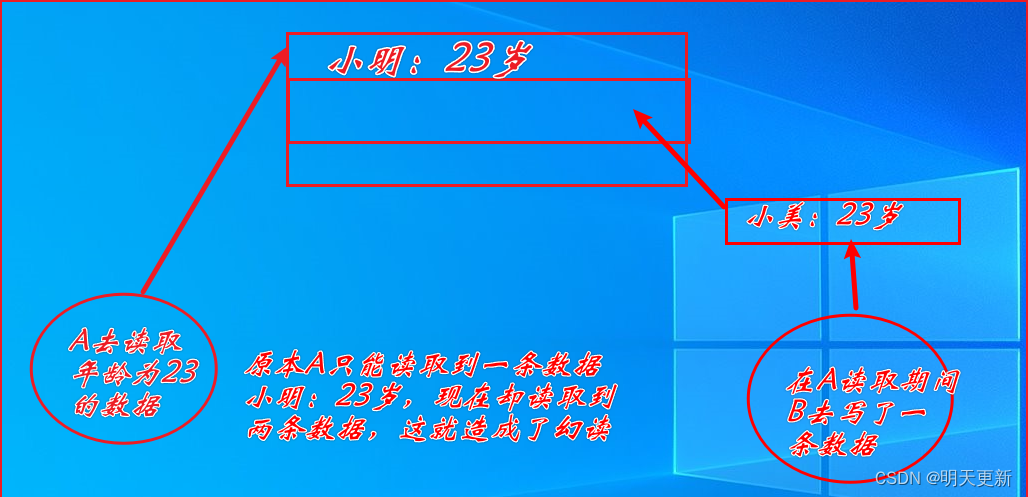
面试题------>MySQL!!!
一、连接查询 ①:左连接left join (小表在左,大表在右) ②:右连接right join(小表在右,大表在左) 二、聚合函数 SQL 中提供的聚合函数可以用来统计、求和、求最值等等 COUNT&…...

英伟达:史上最牛一笔天使投资
200万美元的天使投资,让刚成立就面临倒闭风险的英伟达由危转安,并由此缔造了一个2.8万亿美元的市值神话。 这是全球风投史上浓墨重彩的一笔。 前不久,黄仁勋在母校斯坦福大学的演讲中,提到了人生中的第一笔融资——1993年&#x…...

手游刚开服就被攻击怎么办?如何防御DDoS?
开服初期是手游最脆弱的阶段,极易成为DDoS攻击的目标。一旦遭遇攻击,可能导致服务器瘫痪、玩家流失,甚至造成巨大经济损失。本文为开发者提供一套简洁有效的应急与防御方案,帮助快速应对并构建长期防护体系。 一、遭遇攻击的紧急应…...

k8s从入门到放弃之Ingress七层负载
k8s从入门到放弃之Ingress七层负载 在Kubernetes(简称K8s)中,Ingress是一个API对象,它允许你定义如何从集群外部访问集群内部的服务。Ingress可以提供负载均衡、SSL终结和基于名称的虚拟主机等功能。通过Ingress,你可…...

Debian系统简介
目录 Debian系统介绍 Debian版本介绍 Debian软件源介绍 软件包管理工具dpkg dpkg核心指令详解 安装软件包 卸载软件包 查询软件包状态 验证软件包完整性 手动处理依赖关系 dpkg vs apt Debian系统介绍 Debian 和 Ubuntu 都是基于 Debian内核 的 Linux 发行版ÿ…...
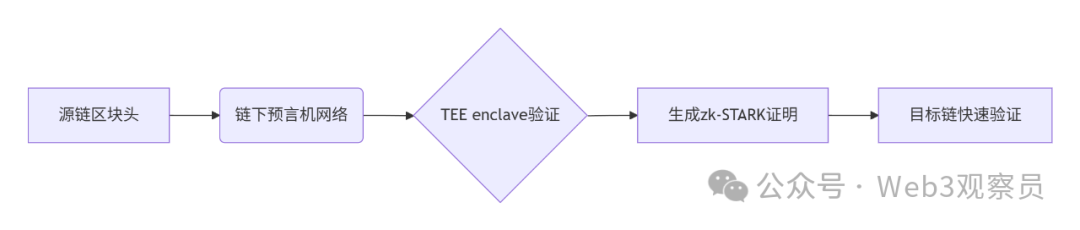
跨链模式:多链互操作架构与性能扩展方案
跨链模式:多链互操作架构与性能扩展方案 ——构建下一代区块链互联网的技术基石 一、跨链架构的核心范式演进 1. 分层协议栈:模块化解耦设计 现代跨链系统采用分层协议栈实现灵活扩展(H2Cross架构): 适配层…...

Android15默认授权浮窗权限
我们经常有那种需求,客户需要定制的apk集成在ROM中,并且默认授予其【显示在其他应用的上层】权限,也就是我们常说的浮窗权限,那么我们就可以通过以下方法在wms、ams等系统服务的systemReady()方法中调用即可实现预置应用默认授权浮…...
的原因分类及对应排查方案)
JVM暂停(Stop-The-World,STW)的原因分类及对应排查方案
JVM暂停(Stop-The-World,STW)的完整原因分类及对应排查方案,结合JVM运行机制和常见故障场景整理而成: 一、GC相关暂停 1. 安全点(Safepoint)阻塞 现象:JVM暂停但无GC日志,日志显示No GCs detected。原因:JVM等待所有线程进入安全点(如…...
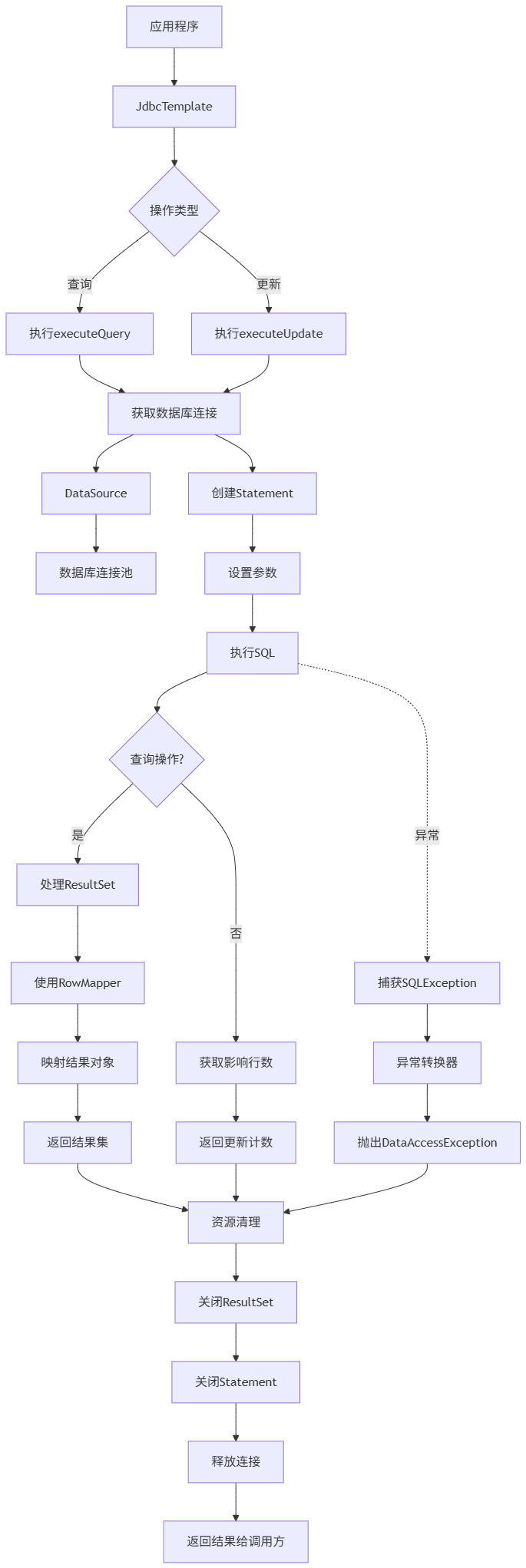
Spring数据访问模块设计
前面我们已经完成了IoC和web模块的设计,聪明的码友立马就知道了,该到数据访问模块了,要不就这俩玩个6啊,查库势在必行,至此,它来了。 一、核心设计理念 1、痛点在哪 应用离不开数据(数据库、No…...
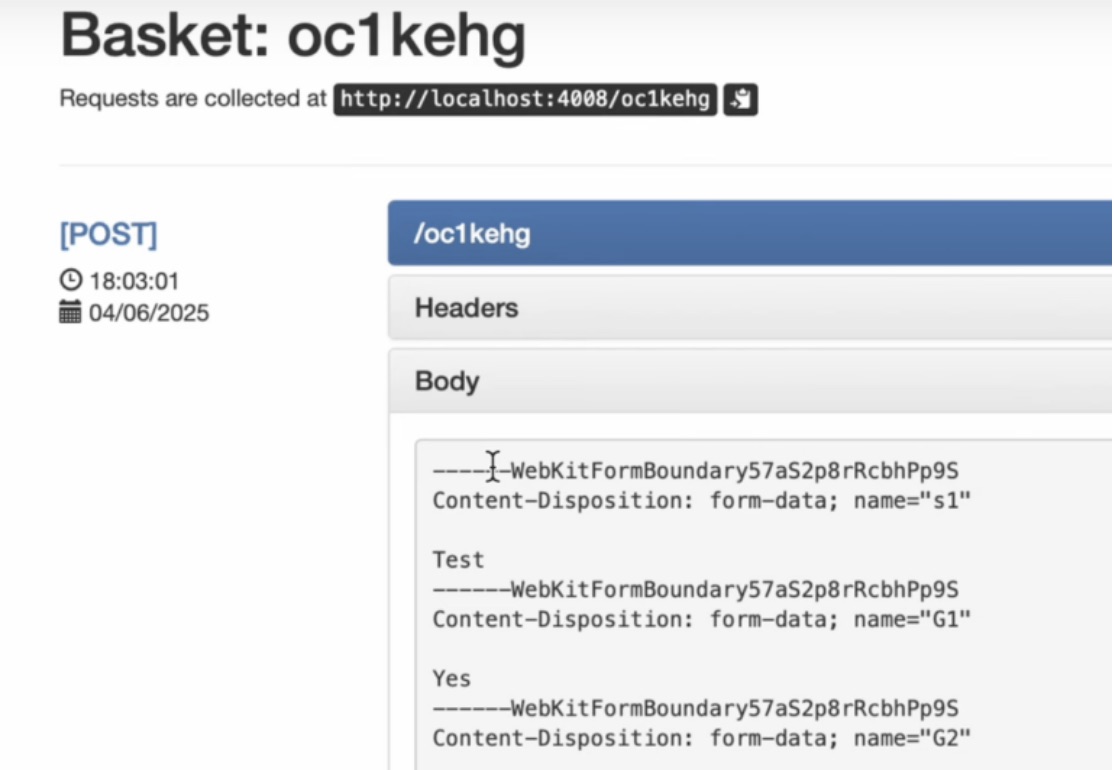
如何在网页里填写 PDF 表格?
有时候,你可能希望用户能在你的网站上填写 PDF 表单。然而,这件事并不简单,因为 PDF 并不是一种原生的网页格式。虽然浏览器可以显示 PDF 文件,但原生并不支持编辑或填写它们。更糟的是,如果你想收集表单数据ÿ…...
)
Angular微前端架构:Module Federation + ngx-build-plus (Webpack)
以下是一个完整的 Angular 微前端示例,其中使用的是 Module Federation 和 npx-build-plus 实现了主应用(Shell)与子应用(Remote)的集成。 🛠️ 项目结构 angular-mf/ ├── shell-app/ # 主应用&…...

2025季度云服务器排行榜
在全球云服务器市场,各厂商的排名和地位并非一成不变,而是由其独特的优势、战略布局和市场适应性共同决定的。以下是根据2025年市场趋势,对主要云服务器厂商在排行榜中占据重要位置的原因和优势进行深度分析: 一、全球“三巨头”…...
