git-pull详解
NAME
git-pull - Fetch from and integrate with another repository or a local branch
SYNOPSIS
git pull [<options>] [<repository> [<refspec>…]]
DESCRIPTION
Incorporates changes from a remote repository into the current branch. If the current branch is behind the remote, then by default it will fast-forward the current branch to match the remote. If the current branch and the remote have diverged, the user needs to specify how to reconcile the divergent branches with --rebase or --no-rebase (or the corresponding configuration option in pull.rebase).
More precisely, git pull runs git fetch with the given parameters and then depending on configuration options or command line flags, will call either git rebase or git merge to reconcile diverging branches.
<repository> should be the name of a remote repository as passed to git-fetch(1). <refspec> can name an arbitrary remote ref (for example, the name of a tag) or even a collection of refs with corresponding remote-tracking branches (e.g., refs/heads/*:refs/remotes/origin/*), but usually it is the name of a branch in the remote repository.
Default values for <repository> and <branch> are read from the "remote" and "merge" configuration for the current branch as set by git-branch(1) --track.
Assume the following history exists and the current branch is "master":
A---B---C master on origin/D---E---F---G master^origin/master in your repository
Then "git pull" will fetch and replay the changes from the remote master branch since it diverged from the local master (i.e., E) until its current commit (C) on top of master and record the result in a new commit along with the names of the two parent commits and a log message from the user describing the changes.
A---B---C origin/master/ \D---E---F---G---H master
See git-merge(1) for details, including how conflicts are presented and handled.
In Git 1.7.0 or later, to cancel a conflicting merge, use git reset --merge. Warning: In older versions of Git, running git pull with uncommitted changes is discouraged: while possible, it leaves you in a state that may be hard to back out of in the case of a conflict.
If any of the remote changes overlap with local uncommitted changes, the merge will be automatically canceled and the work tree untouched. It is generally best to get any local changes in working order before pulling or stash them away with git-stash(1).
OPTIONS
-q
--quiet
This is passed to both underlying git-fetch to squelch reporting of during transfer, and underlying git-merge to squelch output during merging.
-v
--verbose
Pass --verbose to git-fetch and git-merge.
--[no-]recurse-submodules[=(yes|on-demand|no)]
This option controls if new commits of populated submodules should be fetched, and if the working trees of active submodules should be updated, too (see git-fetch(1), git-config(1) and gitmodules(5)).
If the checkout is done via rebase, local submodule commits are rebased as well.
If the update is done via merge, the submodule conflicts are resolved and checked out.
Options related to merging
--commit
--no-commit
Perform the merge and commit the result. This option can be used to override --no-commit. Only useful when merging.
With --no-commit perform the merge and stop just before creating a merge commit, to give the user a chance to inspect and further tweak the merge result before committing.
Note that fast-forward updates do not create a merge commit and therefore there is no way to stop those merges with --no-commit. Thus, if you want to ensure your branch is not changed or updated by the merge command, use --no-ff with --no-commit.
--edit
-e
--no-edit
Invoke an editor before committing successful mechanical merge to further edit the auto-generated merge message, so that the user can explain and justify the merge. The --no-edit option can be used to accept the auto-generated message (this is generally discouraged).
Older scripts may depend on the historical behaviour of not allowing the user to edit the merge log message. They will see an editor opened when they run git merge. To make it easier to adjust such scripts to the updated behaviour, the environment variable GIT_MERGE_AUTOEDIT can be set to no at the beginning of them.
--cleanup=<mode>
This option determines how the merge message will be cleaned up before committing. See git-commit(1) for more details. In addition, if the <mode> is given a value of scissors, scissors will be appended to MERGE_MSG before being passed on to the commit machinery in the case of a merge conflict.
--ff-only
Only update to the new history if there is no divergent local history. This is the default when no method for reconciling divergent histories is provided (via the --rebase=* flags).
--ff
--no-ff
When merging rather than rebasing, specifies how a merge is handled when the merged-in history is already a descendant of the current history. If merging is requested, --ff is the default unless merging an annotated (and possibly signed) tag that is not stored in its natural place in the refs/tags/ hierarchy, in which case --no-ff is assumed.
With --ff, when possible resolve the merge as a fast-forward (only update the branch pointer to match the merged branch; do not create a merge commit). When not possible (when the merged-in history is not a descendant of the current history), create a merge commit.
With --no-ff, create a merge commit in all cases, even when the merge could instead be resolved as a fast-forward.
-S[<keyid>]
--gpg-sign[=<keyid>]
--no-gpg-sign
GPG-sign the resulting merge commit. The keyid argument is optional and defaults to the committer identity; if specified, it must be stuck to the option without a space. --no-gpg-sign is useful to countermand both commit.gpgSign configuration variable, and earlier --gpg-sign.
--log[=<n>]
--no-log
In addition to branch names, populate the log message with one-line descriptions from at most <n> actual commits that are being merged. See also git-fmt-merge-msg(1). Only useful when merging.
With --no-log do not list one-line descriptions from the actual commits being merged.
--signoff
--no-signoff
Add a Signed-off-by trailer by the committer at the end of the commit log message. The meaning of a signoff depends on the project to which you’re committing. For example, it may certify that the committer has the rights to submit the work under the project’s license or agrees to some contributor representation, such as a Developer Certificate of Origin. (See Developer Certificate of Origin for the one used by the Linux kernel and Git projects.) Consult the documentation or leadership of the project to which you’re contributing to understand how the signoffs are used in that project.
The --no-signoff option can be used to countermand an earlier --signoff option on the command line.
--stat
-n
--no-stat
Show a diffstat at the end of the merge. The diffstat is also controlled by the configuration option merge.stat.
With -n or --no-stat do not show a diffstat at the end of the merge.
--squash
--no-squash
Produce the working tree and index state as if a real merge happened (except for the merge information), but do not actually make a commit, move the HEAD, or record $GIT_DIR/MERGE_HEAD (to cause the next git commit command to create a merge commit). This allows you to create a single commit on top of the current branch whose effect is the same as merging another branch (or more in case of an octopus).
With --no-squash perform the merge and commit the result. This option can be used to override --squash.
With --squash, --commit is not allowed, and will fail.
Only useful when merging.
--[no-]verify
By default, the pre-merge and commit-msg hooks are run. When --no-verify is given, these are bypassed. See also githooks(5). Only useful when merging.
-s <strategy>
--strategy=<strategy>
Use the given merge strategy; can be supplied more than once to specify them in the order they should be tried. If there is no -s option, a built-in list of strategies is used instead (ort when merging a single head, octopus otherwise).
-X <option>
--strategy-option=<option>
Pass merge strategy specific option through to the merge strategy.
--verify-signatures
--no-verify-signatures
Verify that the tip commit of the side branch being merged is signed with a valid key, i.e. a key that has a valid uid: in the default trust model, this means the signing key has been signed by a trusted key. If the tip commit of the side branch is not signed with a valid key, the merge is aborted.
Only useful when merging.
--summary
--no-summary
Synonyms to --stat and --no-stat; these are deprecated and will be removed in the future.
--autostash
--no-autostash
Automatically create a temporary stash entry before the operation begins, record it in the ref MERGE_AUTOSTASH and apply it after the operation ends. This means that you can run the operation on a dirty worktree. However, use with care: the final stash application after a successful merge might result in non-trivial conflicts.
--allow-unrelated-histories
By default, git merge command refuses to merge histories that do not share a common ancestor. This option can be used to override this safety when merging histories of two projects that started their lives independently. As that is a very rare occasion, no configuration variable to enable this by default exists and will not be added.
Only useful when merging.
-r
--rebase[=(false|true|merges|interactive)]
When true, rebase the current branch on top of the upstream branch after fetching. If there is a remote-tracking branch corresponding to the upstream branch and the upstream branch was rebased since last fetched, the rebase uses that information to avoid rebasing non-local changes.
When set to merges, rebase using git rebase --rebase-merges so that the local merge commits are included in the rebase (see git-rebase(1) for details).
When false, merge the upstream branch into the current branch.
When interactive, enable the interactive mode of rebase.
See pull.rebase, branch.<name>.rebase and branch.autoSetupRebase in git-config(1) if you want to make git pull always use --rebase instead of merging.
| NOTE | This is a potentially dangerous mode of operation. It rewrites history, which does not bode well when you published that history already. Do not use this option unless you have read git-rebase(1) carefully. |
--no-rebase
This is shorthand for --rebase=false.
Options related to fetching
--[no-]all
Fetch all remotes. This overrides the configuration variable fetch.all.
-a
--append
Append ref names and object names of fetched refs to the existing contents of .git/FETCH_HEAD. Without this option old data in .git/FETCH_HEAD will be overwritten.
--atomic
Use an atomic transaction to update local refs. Either all refs are updated, or on error, no refs are updated.
--depth=<depth>
Limit fetching to the specified number of commits from the tip of each remote branch history. If fetching to a shallow repository created by git clone with --depth=<depth> option (see git-clone(1)), deepen or shorten the history to the specified number of commits. Tags for the deepened commits are not fetched.
--deepen=<depth>
Similar to --depth, except it specifies the number of commits from the current shallow boundary instead of from the tip of each remote branch history.
--shallow-since=<date>
Deepen or shorten the history of a shallow repository to include all reachable commits after <date>.
--shallow-exclude=<revision>
Deepen or shorten the history of a shallow repository to exclude commits reachable from a specified remote branch or tag. This option can be specified multiple times.
--unshallow
If the source repository is complete, convert a shallow repository to a complete one, removing all the limitations imposed by shallow repositories.
If the source repository is shallow, fetch as much as possible so that the current repository has the same history as the source repository.
--update-shallow
By default when fetching from a shallow repository, git fetch refuses refs that require updating .git/shallow. This option updates .git/shallow and accepts such refs.
--negotiation-tip=<commit|glob>
By default, Git will report, to the server, commits reachable from all local refs to find common commits in an attempt to reduce the size of the to-be-received packfile. If specified, Git will only report commits reachable from the given tips. This is useful to speed up fetches when the user knows which local ref is likely to have commits in common with the upstream ref being fetched.
This option may be specified more than once; if so, Git will report commits reachable from any of the given commits.
The argument to this option may be a glob on ref names, a ref, or the (possibly abbreviated) SHA-1 of a commit. Specifying a glob is equivalent to specifying this option multiple times, one for each matching ref name.
See also the fetch.negotiationAlgorithm and push.negotiate configuration variables documented in git-config(1), and the --negotiate-only option below.
--negotiate-only
Do not fetch anything from the server, and instead print the ancestors of the provided --negotiation-tip=* arguments, which we have in common with the server.
This is incompatible with --recurse-submodules=[yes|on-demand]. Internally this is used to implement the push.negotiate option, see git-config(1).
--dry-run
Show what would be done, without making any changes.
--porcelain
Print the output to standard output in an easy-to-parse format for scripts. See section OUTPUT in git-fetch(1) for details.
This is incompatible with --recurse-submodules=[yes|on-demand] and takes precedence over the fetch.output config option.
-f
--force
When git fetch is used with <src>:<dst> refspec, it may refuse to update the local branch as discussed in the <refspec> part of the git-fetch(1) documentation. This option overrides that check.
-k
--keep
Keep downloaded pack.
--prefetch
Modify the configured refspec to place all refs into the refs/prefetch/ namespace. See the prefetch task in git-maintenance(1).
-p
--prune
Before fetching, remove any remote-tracking references that no longer exist on the remote. Tags are not subject to pruning if they are fetched only because of the default tag auto-following or due to a --tags option. However, if tags are fetched due to an explicit refspec (either on the command line or in the remote configuration, for example if the remote was cloned with the --mirror option), then they are also subject to pruning. Supplying --prune-tags is a shorthand for providing the tag refspec.
--no-tags
By default, tags that point at objects that are downloaded from the remote repository are fetched and stored locally. This option disables this automatic tag following. The default behavior for a remote may be specified with the remote.<name>.tagOpt setting. See git-config(1).
--refmap=<refspec>
When fetching refs listed on the command line, use the specified refspec (can be given more than once) to map the refs to remote-tracking branches, instead of the values of remote.*.fetch configuration variables for the remote repository. Providing an empty <refspec> to the --refmap option causes Git to ignore the configured refspecs and rely entirely on the refspecs supplied as command-line arguments. See section on "Configured Remote-tracking Branches" for details.
-t
--tags
Fetch all tags from the remote (i.e., fetch remote tags refs/tags/* into local tags with the same name), in addition to whatever else would otherwise be fetched. Using this option alone does not subject tags to pruning, even if --prune is used (though tags may be pruned anyway if they are also the destination of an explicit refspec; see --prune).
-j
--jobs=<n>
Number of parallel children to be used for all forms of fetching.
If the --multiple option was specified, the different remotes will be fetched in parallel. If multiple submodules are fetched, they will be fetched in parallel. To control them independently, use the config settings fetch.parallel and submodule.fetchJobs (see git-config(1)).
Typically, parallel recursive and multi-remote fetches will be faster. By default fetches are performed sequentially, not in parallel.
--set-upstream
If the remote is fetched successfully, add upstream (tracking) reference, used by argument-less git-pull(1) and other commands. For more information, see branch.<name>.merge and branch.<name>.remote in git-config(1).
--upload-pack <upload-pack>
When given, and the repository to fetch from is handled by git fetch-pack, --exec=<upload-pack> is passed to the command to specify non-default path for the command run on the other end.
--progress
Progress status is reported on the standard error stream by default when it is attached to a terminal, unless -q is specified. This flag forces progress status even if the standard error stream is not directed to a terminal.
-o <option>
--server-option=<option>
Transmit the given string to the server when communicating using protocol version 2. The given string must not contain a NUL or LF character. The server’s handling of server options, including unknown ones, is server-specific. When multiple --server-option=<option> are given, they are all sent to the other side in the order listed on the command line.
--show-forced-updates
By default, git checks if a branch is force-updated during fetch. This can be disabled through fetch.showForcedUpdates, but the --show-forced-updates option guarantees this check occurs. See git-config(1).
--no-show-forced-updates
By default, git checks if a branch is force-updated during fetch. Pass --no-show-forced-updates or set fetch.showForcedUpdates to false to skip this check for performance reasons. If used during git-pull the --ff-only option will still check for forced updates before attempting a fast-forward update. See git-config(1).
-4
--ipv4
Use IPv4 addresses only, ignoring IPv6 addresses.
-6
--ipv6
Use IPv6 addresses only, ignoring IPv4 addresses.
<repository>
The "remote" repository that is the source of a fetch or pull operation. This parameter can be either a URL (see the section GIT URLS below) or the name of a remote (see the section REMOTES below).
<refspec>
Specifies which refs to fetch and which local refs to update. When no <refspec>s appear on the command line, the refs to fetch are read from remote.<repository>.fetch variables instead (see the section "CONFIGURED REMOTE-TRACKING BRANCHES" in git-fetch(1)).
The format of a <refspec> parameter is an optional plus +, followed by the source <src>, followed by a colon :, followed by the destination ref <dst>. The colon can be omitted when <dst> is empty. <src> is typically a ref, but it can also be a fully spelled hex object name.
A <refspec> may contain a * in its <src> to indicate a simple pattern match. Such a refspec functions like a glob that matches any ref with the same prefix. A pattern <refspec> must have a * in both the <src> and <dst>. It will map refs to the destination by replacing the * with the contents matched from the source.
If a refspec is prefixed by ^, it will be interpreted as a negative refspec. Rather than specifying which refs to fetch or which local refs to update, such a refspec will instead specify refs to exclude. A ref will be considered to match if it matches at least one positive refspec, and does not match any negative refspec. Negative refspecs can be useful to restrict the scope of a pattern refspec so that it will not include specific refs. Negative refspecs can themselves be pattern refspecs. However, they may only contain a <src> and do not specify a <dst>. Fully spelled out hex object names are also not supported.
tag <tag> means the same as refs/tags/<tag>:refs/tags/<tag>; it requests fetching everything up to the given tag.
The remote ref that matches <src> is fetched, and if <dst> is not an empty string, an attempt is made to update the local ref that matches it.
Whether that update is allowed without --force depends on the ref namespace it’s being fetched to, the type of object being fetched, and whether the update is considered to be a fast-forward. Generally, the same rules apply for fetching as when pushing, see the <refspec>... section of git-push(1) for what those are. Exceptions to those rules particular to git fetch are noted below.
Until Git version 2.20, and unlike when pushing with git-push(1), any updates to refs/tags/* would be accepted without + in the refspec (or --force). When fetching, we promiscuously considered all tag updates from a remote to be forced fetches. Since Git version 2.20, fetching to update refs/tags/* works the same way as when pushing. I.e. any updates will be rejected without + in the refspec (or --force).
Unlike when pushing with git-push(1), any updates outside of refs/{tags,heads}/* will be accepted without + in the refspec (or --force), whether that’s swapping e.g. a tree object for a blob, or a commit for another commit that doesn’t have the previous commit as an ancestor etc.
Unlike when pushing with git-push(1), there is no configuration which’ll amend these rules, and nothing like a pre-fetch hook analogous to the pre-receive hook.
As with pushing with git-push(1), all of the rules described above about what’s not allowed as an update can be overridden by adding an optional leading + to a refspec (or using the --force command line option). The only exception to this is that no amount of forcing will make the refs/heads/* namespace accept a non-commit object.
| NOTE | When the remote branch you want to fetch is known to be rewound and rebased regularly, it is expected that its new tip will not be a descendant of its previous tip (as stored in your remote-tracking branch the last time you fetched). You would want to use the + sign to indicate non-fast-forward updates will be needed for such branches. There is no way to determine or declare that a branch will be made available in a repository with this behavior; the pulling user simply must know this is the expected usage pattern for a branch. |
| NOTE | There is a difference between listing multiple <refspec> directly on git pull command line and having multiple remote.<repository>.fetch entries in your configuration for a <repository> and running a git pull command without any explicit <refspec> parameters. <refspec>s listed explicitly on the command line are always merged into the current branch after fetching. In other words, if you list more than one remote ref, git pull will create an Octopus merge. On the other hand, if you do not list any explicit <refspec> parameter on the command line, git pull will fetch all the <refspec>s it finds in the remote.<repository>.fetch configuration and merge only the first <refspec> found into the current branch. This is because making an Octopus from remote refs is rarely done, while keeping track of multiple remote heads in one-go by fetching more than one is often useful. |
GIT URLS
In general, URLs contain information about the transport protocol, the address of the remote server, and the path to the repository. Depending on the transport protocol, some of this information may be absent.
Git supports ssh, git, http, and https protocols (in addition, ftp and ftps can be used for fetching, but this is inefficient and deprecated; do not use them).
The native transport (i.e. git:// URL) does no authentication and should be used with caution on unsecured networks.
The following syntaxes may be used with them:
-
ssh://[<user>@]<host>[:<port>]/<path-to-git-repo> -
git://<host>[:<port>]/<path-to-git-repo> -
http[s]://<host>[:<port>]/<path-to-git-repo> -
ftp[s]://<host>[:<port>]/<path-to-git-repo>
An alternative scp-like syntax may also be used with the ssh protocol:
-
[<user>
@]<host>:/<path-to-git-repo>
This syntax is only recognized if there are no slashes before the first colon. This helps differentiate a local path that contains a colon. For example the local path foo:bar could be specified as an absolute path or ./foo:bar to avoid being misinterpreted as an ssh url.
The ssh and git protocols additionally support ~<username> expansion:
-
ssh://[<user>@]<host>[:<port>]/~<user>/<path-to-git-repo> -
git://<host>[:<port>]/~<user>/<path-to-git-repo> -
[<user>
@]<host>:~<user>/<path-to-git-repo>
For local repositories, also supported by Git natively, the following syntaxes may be used:
-
/path/to/repo.git/ -
file:///path/to/repo.git/
These two syntaxes are mostly equivalent, except when cloning, when the former implies --local option. See git-clone(1) for details.
git clone, git fetch and git pull, but not git push, will also accept a suitable bundle file. See git-bundle(1).
When Git doesn’t know how to handle a certain transport protocol, it attempts to use the remote-<transport> remote helper, if one exists. To explicitly request a remote helper, the following syntax may be used:
-
<transport>::<address>
where <address> may be a path, a server and path, or an arbitrary URL-like string recognized by the specific remote helper being invoked. See gitremote-helpers(7) for details.
If there are a large number of similarly-named remote repositories and you want to use a different format for them (such that the URLs you use will be rewritten into URLs that work), you can create a configuration section of the form:
[url "<actual-url-base>"]insteadOf = <other-url-base>
For example, with this:
[url "git://git.host.xz/"]insteadOf = host.xz:/path/to/insteadOf = work:
a URL like "work:repo.git" or like "host.xz:/path/to/repo.git" will be rewritten in any context that takes a URL to be "git://git.host.xz/repo.git".
If you want to rewrite URLs for push only, you can create a configuration section of the form:
[url "<actual-url-base>"]pushInsteadOf = <other-url-base>
For example, with this:
[url "ssh://example.org/"]pushInsteadOf = git://example.org/
a URL like "git://example.org/path/to/repo.git" will be rewritten to "ssh://example.org/path/to/repo.git" for pushes, but pulls will still use the original URL.
REMOTES
The name of one of the following can be used instead of a URL as <repository> argument:
-
a remote in the Git configuration file:
$GIT_DIR/config, -
a file in the
$GIT_DIR/remotesdirectory, or -
a file in the
$GIT_DIR/branchesdirectory.
All of these also allow you to omit the refspec from the command line because they each contain a refspec which git will use by default.
Named remote in configuration file
You can choose to provide the name of a remote which you had previously configured using git-remote(1), git-config(1) or even by a manual edit to the $GIT_DIR/config file. The URL of this remote will be used to access the repository. The refspec of this remote will be used by default when you do not provide a refspec on the command line. The entry in the config file would appear like this:
[remote "<name>"]url = <URL>pushurl = <pushurl>push = <refspec>fetch = <refspec>
The <pushurl> is used for pushes only. It is optional and defaults to <URL>. Pushing to a remote affects all defined pushurls or all defined urls if no pushurls are defined. Fetch, however, will only fetch from the first defined url if multiple urls are defined.
Named file in $GIT_DIR/remotes
You can choose to provide the name of a file in $GIT_DIR/remotes. The URL in this file will be used to access the repository. The refspec in this file will be used as default when you do not provide a refspec on the command line. This file should have the following format:
URL: one of the above URL formatsPush: <refspec>Pull: <refspec>
Push: lines are used by git push and Pull: lines are used by git pull and git fetch. Multiple Push: and Pull: lines may be specified for additional branch mappings.
Named file in $GIT_DIR/branches
You can choose to provide the name of a file in $GIT_DIR/branches. The URL in this file will be used to access the repository. This file should have the following format:
<URL>#<head>
<URL> is required; #<head> is optional.
Depending on the operation, git will use one of the following refspecs, if you don’t provide one on the command line. <branch> is the name of this file in $GIT_DIR/branches and <head> defaults to master.
git fetch uses:
refs/heads/<head>:refs/heads/<branch>
git push uses:
HEAD:refs/heads/<head>
MERGE STRATEGIES
The merge mechanism (git merge and git pull commands) allows the backend merge strategies to be chosen with -s option. Some strategies can also take their own options, which can be passed by giving -X<option> arguments to git merge and/or git pull.
ort
This is the default merge strategy when pulling or merging one branch. This strategy can only resolve two heads using a 3-way merge algorithm. When there is more than one common ancestor that can be used for 3-way merge, it creates a merged tree of the common ancestors and uses that as the reference tree for the 3-way merge. This has been reported to result in fewer merge conflicts without causing mismerges by tests done on actual merge commits taken from Linux 2.6 kernel development history. Additionally this strategy can detect and handle merges involving renames. It does not make use of detected copies. The name for this algorithm is an acronym ("Ostensibly Recursive’s Twin") and came from the fact that it was written as a replacement for the previous default algorithm, recursive.
The ort strategy can take the following options:
ours
This option forces conflicting hunks to be auto-resolved cleanly by favoring our version. Changes from the other tree that do not conflict with our side are reflected in the merge result. For a binary file, the entire contents are taken from our side.
This should not be confused with the ours merge strategy, which does not even look at what the other tree contains at all. It discards everything the other tree did, declaring our history contains all that happened in it.
theirs
This is the opposite of ours; note that, unlike ours, there is no theirs merge strategy to confuse this merge option with.
ignore-space-change
ignore-all-space
ignore-space-at-eol
ignore-cr-at-eol
Treats lines with the indicated type of whitespace change as unchanged for the sake of a three-way merge. Whitespace changes mixed with other changes to a line are not ignored. See also git-diff(1) -b, -w, --ignore-space-at-eol, and --ignore-cr-at-eol.
-
If their version only introduces whitespace changes to a line, our version is used;
-
If our version introduces whitespace changes but their version includes a substantial change, their version is used;
-
Otherwise, the merge proceeds in the usual way.
renormalize
This runs a virtual check-out and check-in of all three stages of a file when resolving a three-way merge. This option is meant to be used when merging branches with different clean filters or end-of-line normalization rules. See "Merging branches with differing checkin/checkout attributes" in gitattributes(5) for details.
no-renormalize
Disables the renormalize option. This overrides the merge.renormalize configuration variable.
find-renames[=<n>]
Turn on rename detection, optionally setting the similarity threshold. This is the default. This overrides the merge.renames configuration variable. See also git-diff(1) --find-renames.
rename-threshold=<n>
Deprecated synonym for find-renames=<n>.
subtree[=<path>]
This option is a more advanced form of subtree strategy, where the strategy makes a guess on how two trees must be shifted to match with each other when merging. Instead, the specified path is prefixed (or stripped from the beginning) to make the shape of two trees to match.
recursive
This can only resolve two heads using a 3-way merge algorithm. When there is more than one common ancestor that can be used for 3-way merge, it creates a merged tree of the common ancestors and uses that as the reference tree for the 3-way merge. This has been reported to result in fewer merge conflicts without causing mismerges by tests done on actual merge commits taken from Linux 2.6 kernel development history. Additionally this can detect and handle merges involving renames. It does not make use of detected copies. This was the default strategy for resolving two heads from Git v0.99.9k until v2.33.0.
The recursive strategy takes the same options as ort. However, there are three additional options that ort ignores (not documented above) that are potentially useful with the recursive strategy:
patience
Deprecated synonym for diff-algorithm=patience.
diff-algorithm=[patience|minimal|histogram|myers]
Use a different diff algorithm while merging, which can help avoid mismerges that occur due to unimportant matching lines (such as braces from distinct functions). See also git-diff(1) --diff-algorithm. Note that ort specifically uses diff-algorithm=histogram, while recursive defaults to the diff.algorithm config setting.
no-renames
Turn off rename detection. This overrides the merge.renames configuration variable. See also git-diff(1) --no-renames.
resolve
This can only resolve two heads (i.e. the current branch and another branch you pulled from) using a 3-way merge algorithm. It tries to carefully detect criss-cross merge ambiguities. It does not handle renames.
octopus
This resolves cases with more than two heads, but refuses to do a complex merge that needs manual resolution. It is primarily meant to be used for bundling topic branch heads together. This is the default merge strategy when pulling or merging more than one branch.
ours
This resolves any number of heads, but the resulting tree of the merge is always that of the current branch head, effectively ignoring all changes from all other branches. It is meant to be used to supersede old development history of side branches. Note that this is different from the -Xours option to the recursive merge strategy.
subtree
This is a modified ort strategy. When merging trees A and B, if B corresponds to a subtree of A, B is first adjusted to match the tree structure of A, instead of reading the trees at the same level. This adjustment is also done to the common ancestor tree.
With the strategies that use 3-way merge (including the default, ort), if a change is made on both branches, but later reverted on one of the branches, that change will be present in the merged result; some people find this behavior confusing. It occurs because only the heads and the merge base are considered when performing a merge, not the individual commits. The merge algorithm therefore considers the reverted change as no change at all, and substitutes the changed version instead.
DEFAULT BEHAVIOUR
Often people use git pull without giving any parameter. Traditionally, this has been equivalent to saying git pull origin. However, when configuration branch.<name>.remote is present while on branch <name>, that value is used instead of origin.
In order to determine what URL to use to fetch from, the value of the configuration remote.<origin>.url is consulted and if there is not any such variable, the value on the URL: line in $GIT_DIR/remotes/<origin> is used.
In order to determine what remote branches to fetch (and optionally store in the remote-tracking branches) when the command is run without any refspec parameters on the command line, values of the configuration variable remote.<origin>.fetch are consulted, and if there aren’t any, $GIT_DIR/remotes/<origin> is consulted and its Pull: lines are used. In addition to the refspec formats described in the OPTIONS section, you can have a globbing refspec that looks like this:
refs/heads/*:refs/remotes/origin/*
A globbing refspec must have a non-empty RHS (i.e. must store what were fetched in remote-tracking branches), and its LHS and RHS must end with /*. The above specifies that all remote branches are tracked using remote-tracking branches in refs/remotes/origin/ hierarchy under the same name.
The rule to determine which remote branch to merge after fetching is a bit involved, in order not to break backward compatibility.
If explicit refspecs were given on the command line of git pull, they are all merged.
When no refspec was given on the command line, then git pull uses the refspec from the configuration or $GIT_DIR/remotes/<origin>. In such cases, the following rules apply:
-
If
branch.<name>.mergeconfiguration for the current branch<name>exists, that is the name of the branch at the remote site that is merged. -
If the refspec is a globbing one, nothing is merged.
-
Otherwise the remote branch of the first refspec is merged.
EXAMPLES
-
Update the remote-tracking branches for the repository you cloned from, then merge one of them into your current branch:
$ git pull $ git pull origin
Normally the branch merged in is the HEAD of the remote repository, but the choice is determined by the branch.<name>.remote and branch.<name>.merge options; see git-config(1) for details.
-
Merge into the current branch the remote branch
next:$ git pull origin next
This leaves a copy of
nexttemporarily in FETCH_HEAD, and updates the remote-tracking branchorigin/next. The same can be done by invoking fetch and merge:$ git fetch origin $ git merge origin/next
If you tried a pull which resulted in complex conflicts and would want to start over, you can recover with git reset.
SECURITY
The fetch and push protocols are not designed to prevent one side from stealing data from the other repository that was not intended to be shared. If you have private data that you need to protect from a malicious peer, your best option is to store it in another repository. This applies to both clients and servers. In particular, namespaces on a server are not effective for read access control; you should only grant read access to a namespace to clients that you would trust with read access to the entire repository.
The known attack vectors are as follows:
-
The victim sends "have" lines advertising the IDs of objects it has that are not explicitly intended to be shared but can be used to optimize the transfer if the peer also has them. The attacker chooses an object ID X to steal and sends a ref to X, but isn’t required to send the content of X because the victim already has it. Now the victim believes that the attacker has X, and it sends the content of X back to the attacker later. (This attack is most straightforward for a client to perform on a server, by creating a ref to X in the namespace the client has access to and then fetching it. The most likely way for a server to perform it on a client is to "merge" X into a public branch and hope that the user does additional work on this branch and pushes it back to the server without noticing the merge.)
-
As in #1, the attacker chooses an object ID X to steal. The victim sends an object Y that the attacker already has, and the attacker falsely claims to have X and not Y, so the victim sends Y as a delta against X. The delta reveals regions of X that are similar to Y to the attacker.
BUGS
Using --recurse-submodules can only fetch new commits in already checked out submodules right now. When e.g. upstream added a new submodule in the just fetched commits of the superproject the submodule itself cannot be fetched, making it impossible to check out that submodule later without having to do a fetch again. This is expected to be fixed in a future Git version.
相关文章:

git-pull详解
NAME git-pull - Fetch from and integrate with another repository or a local branch SYNOPSIS git pull [<options>] [<repository> [<refspec>…]] DESCRIPTION Incorporates changes from a remote repository into the current branch. If the…...
、count(*) 与 count(列名) 的区别)
【SQL】count(1)、count(*) 与 count(列名) 的区别
在 SQL 中,COUNT 函数用于计算查询结果集中的行数。COUNT(1)、COUNT(*) 和 COUNT(列名) 都可以用来统计行数,但它们在实现细节和使用场景上有一些区别。以下是详细的解释: 1. COUNT(1) 定义: COUNT(1) 计算查询结果集中的行数。实现: 在执行…...

03-ES6新语法
1. ES6 函数 1.1 函数参数的扩展 1.1.1 默认参数 function fun(name,age17){console.log(name","age); } fn("张美丽",18); // "张美丽",18 fn("张美丽",""); // "张美丽" fn("张美丽"); // &…...

Linux中的文本编辑器vi与vim
摘要: 本文将深入探讨VI和VIM编辑器的基本概念、特点、使用方法以及它们在Linux环境中的重要性。通过对这两款强大的文本编辑器的详细分析,读者将能够更全面地理解它们的功能,并掌握如何有效地使用它们进行日常的文本编辑和处理任务。 引言&…...
)
MATLAB基础应用精讲-【数模应用】三因素方差(附R语言、MATLAB和python代码实现)
目录 几个高频面试题目 群体分布是否服从高斯分布? 数据是否不匹配? “误差”是否独立存在? 您是否真的想比较平均值? 是否存在三项因素? 这三项因素是否均属于“固定因素”,而非“随机因素”? 算法原理 EXCEL spss三因素方差分析步骤 一、spss三因素…...
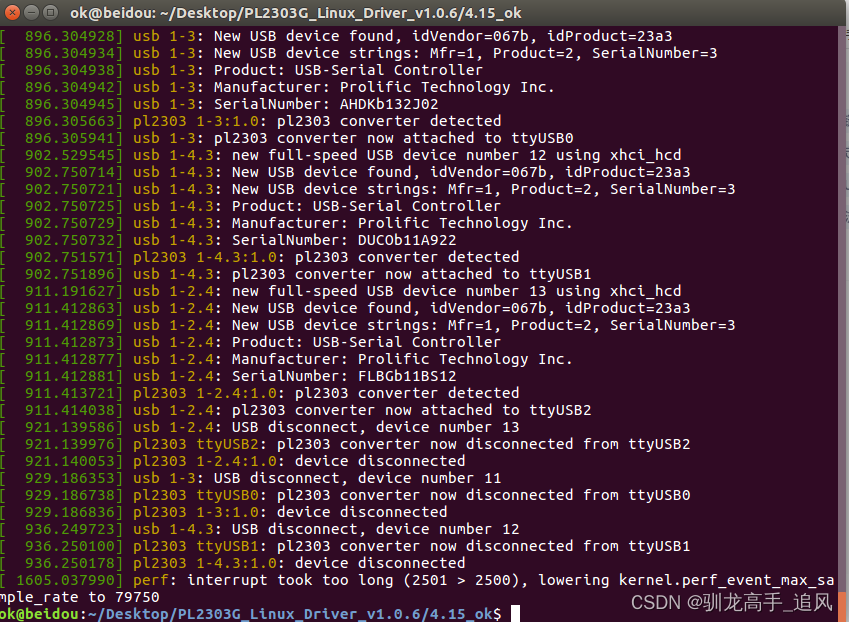
Linux ubuntu安装pl2303USB转串口驱动
文章目录 1.绿联PL2303串口驱动下载2.驱动安装3.验证方法 1.绿联PL2303串口驱动下载 下载地址:https://www.lulian.cn/download/16-cn.html 也可以直接通过CSDN下载:https://download.csdn.net/download/Axugo/89447539 2.驱动安装 下载后解压找到Lin…...
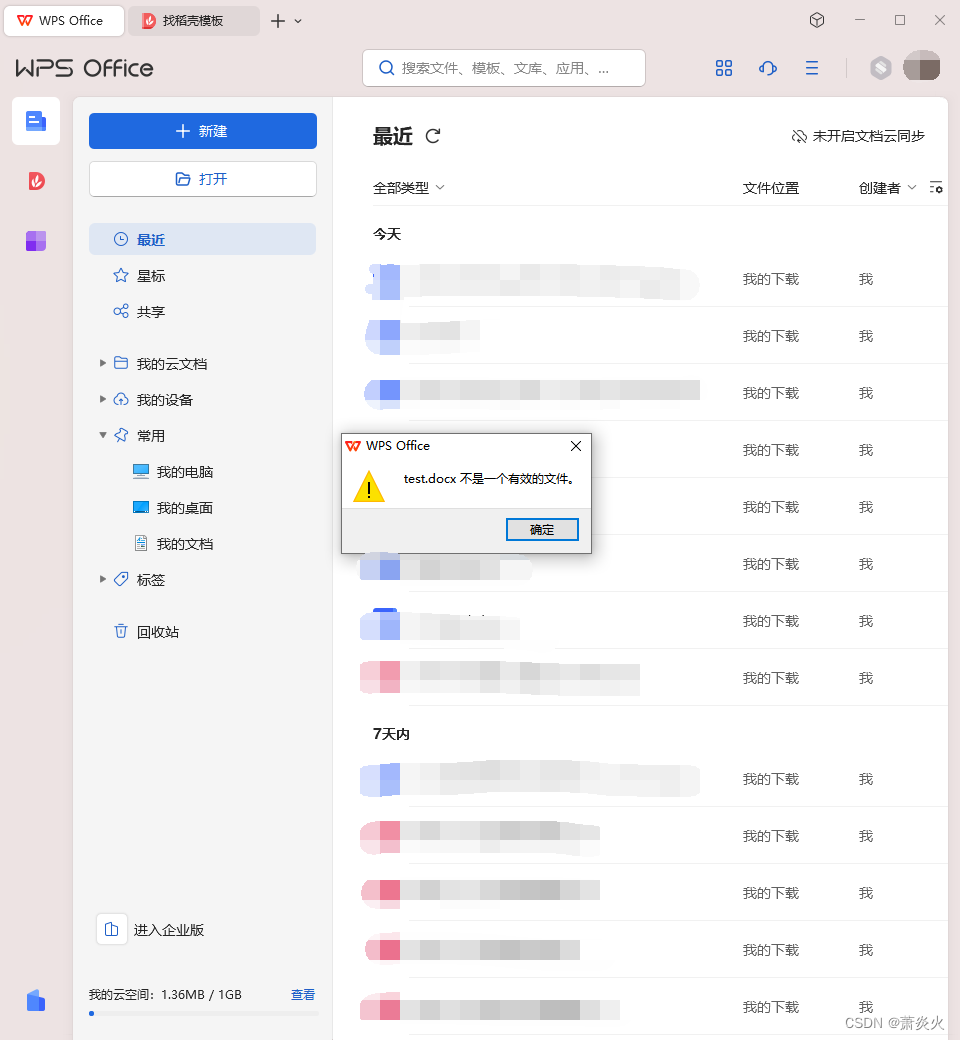
关于使用命令行打开wps word文件
前言 在学习python-docx时,想在完成运行时使用命令行打开生成的docx文件。 总结 在经过尝试后,得出以下代码: commandrstart "C:\Users\86136\AppData\Local\Kingsoft\WPS Office\12.1.0.16929\office6\wps.exe" "./result…...
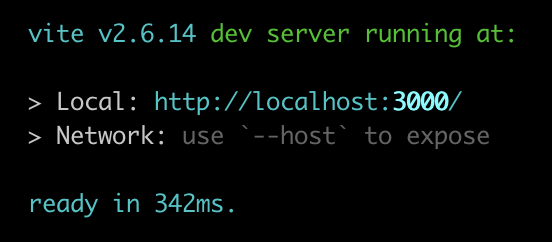
将Vite添加到您现有的Web应用程序
Vite(发音为“veet”)是一个新的JavaScript绑定器。它包括电池,几乎不需要任何配置即可使用,并包括大量配置选项。哦——而且速度很快。速度快得令人难以置信。 本文将介绍将现有项目转换为Vite的过程。我们将介绍别名、填充webp…...

Apache Kafka与Spring整合应用详解
引言 Apache Kafka是一种高吞吐量的分布式消息系统,广泛应用于实时数据处理、日志聚合和事件驱动架构中。Spring作为Java开发的主流框架,通过Spring Kafka项目提供了对Kafka的集成支持。本文将深入探讨如何使用Spring Kafka整合Apache Kafka,…...
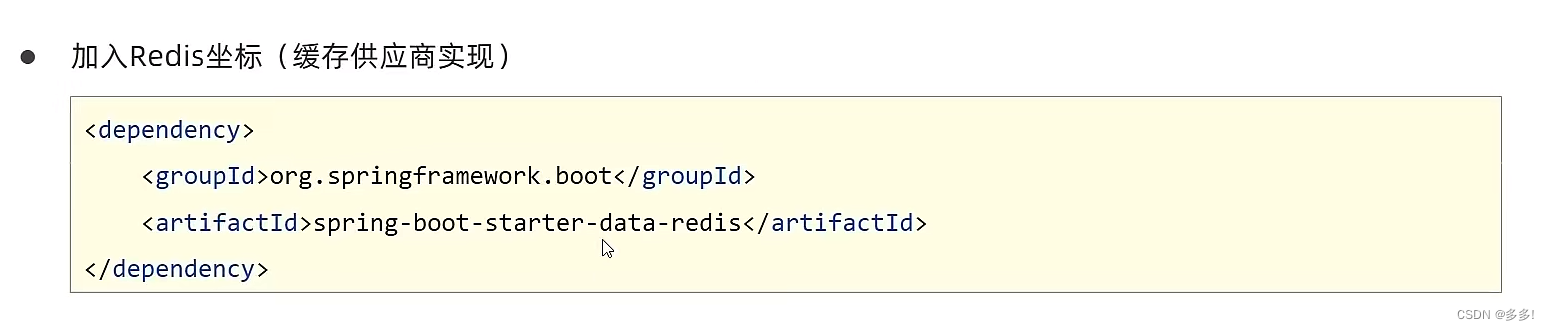
SpringBoot配置第三方专业缓存技术Redis
Redis缓存技术 Redis(Remote Dictionary Server)是一个开源的内存中数据结构存储系统,通常用作数据库、缓存和消息中间件。它支持多种数据结构,如字符串、哈希表、列表、集合、有序集合等,并提供了丰富的功能和灵活的…...
以及使用)
javascript的toFixed()以及使用
toFixed() 是 JavaScript 中数字类型(Number)的一个方法,用来将数字转换为指定小数位数的字符串表示形式。 使用方式和示例: let num 123.45678; let fixedNum num.toFixed(2); console.log(fixedNum); // 输出 "123.46&qu…...

软件功能测试和性能测试包括哪些测试内容?又有什么联系和区别?
软件功能测试和性能测试是保证软件质量和稳定性的重要手,无论是验证软件的功能正确性,还是评估软件在负载下的性能表现,这些测试都是必不可少的。 一、软件功能测试 软件功能测试是指对软件的各项功能进行验证和确认,确保软件…...
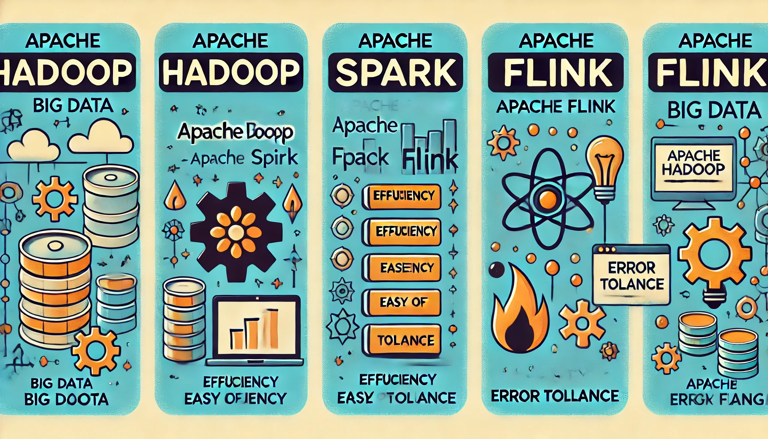
从工具产品体验对比spark、hadoop、flink
作为一名大数据开发,从工具产品的角度,对比一下大数据工具最常使用的框架spark、hadoop和flink。工具无关好坏,但人的喜欢有偏好。 目录 评价标准1 效率2 用户体验分析从用户的维度来看从市场的维度来看从产品的维度来看 3 用户体验的基本原则…...
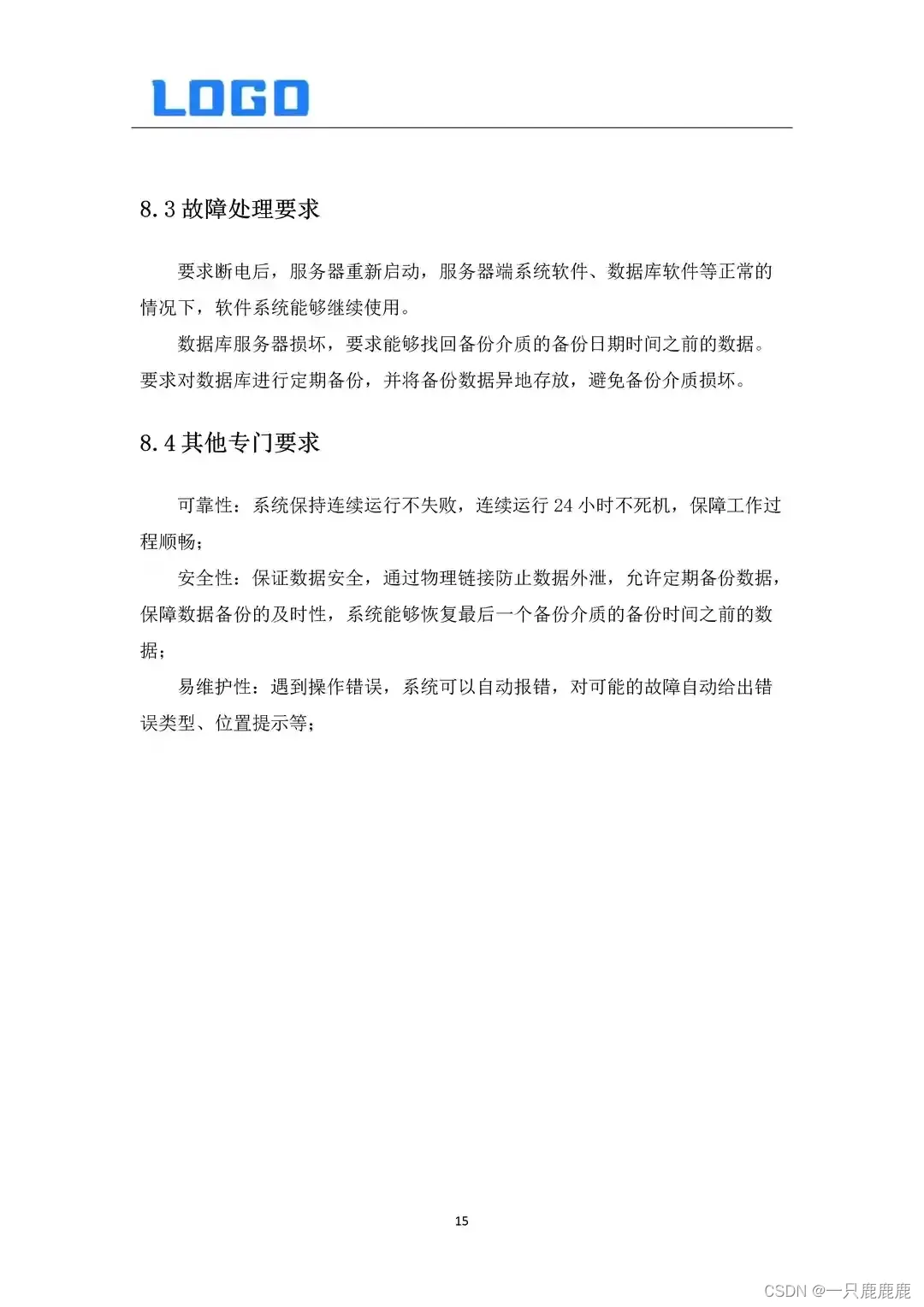
【软件设计】详细设计说明书(word原件,项目直接套用)
软件详细设计说明书 1.系统总体设计 2.性能设计 3.系统功能模块详细设计 4.数据库设计 5.接口设计 6.系统出错处理设计 7.系统处理规定 软件全套资料:本文末个人名片直接获取或者进主页。...
优缺点,以及适用场景)
java本地缓存(map,Guava,echcache,caffeine)优缺点,以及适用场景
前言 在高并发系统环境下,jvm本地缓存扮演着至关重要的角色,合理的应用能够使系统响应迅速,提高用户体验感,而分布式缓存redis则存在着网络io,以及流量消耗问题,需要和本地缓存搭配使用,才能使…...

Monica
在 《long long ago》中,我论述了on是一个刚出生的孩子的脐带连接在其肚子g上的形象,脐带就是long的字母l和字母n,l表脐带很长,n表脐带曲转冗余和连接之性,on表一,是孩子刚诞生的意思,o是身体&a…...

国产数据库中读写分离实现机制
在数据库高可用架构下会存在1主多备的部署,备节点可以根据业务场景分发一部分流量以充分利用资源,并减轻主库的压力,因此在数据库的功能上需要读写分离来实现。 充分利用备节点的资源,提升业务的吞吐量;防止运维等非业…...

kubernetes部署dashboard
kubernetes部署dashboard 1. 简介 Dashboard 是基于网页的 Kubernetes 用户界面。 你可以使用 Dashboard 将容器应用部署到 Kubernetes 集群中,也可以对容器应用排错,还能管理集群资源。 你可以使用 Dashboard 获取运行在集群中的应用的概览信息&#…...

FPGA早鸟课程第二弹 | Vivado 设计静态时序分析和实际约束
在FPGA设计领域,时序约束和静态时序分析是提升系统性能和稳定性的关键。社区推出的「Vivado 设计静态时序分析和实际约束」课程,旨在帮助工程师们掌握先进的设计技术,优化设计流程,提高开发效率。 课程介绍 关于课程 权威认证&…...

STM32项目分享:家庭环境监测系统
目录 一、前言 二、项目简介 1.功能详解 2.主要器件 三、原理图设计 四、PCB硬件设计 1.PCB图 2.PCB板打样焊接图 五、程序设计 六、实验效果 七、资料内容 项目分享 一、前言 项目成品图片: 哔哩哔哩视频链接: https://www.bilibili.…...

【Go】3、Go语言进阶与依赖管理
前言 本系列文章参考自稀土掘金上的 【字节内部课】公开课,做自我学习总结整理。 Go语言并发编程 Go语言原生支持并发编程,它的核心机制是 Goroutine 协程、Channel 通道,并基于CSP(Communicating Sequential Processes࿰…...

Spring Boot面试题精选汇总
🤟致敬读者 🟩感谢阅读🟦笑口常开🟪生日快乐⬛早点睡觉 📘博主相关 🟧博主信息🟨博客首页🟫专栏推荐🟥活动信息 文章目录 Spring Boot面试题精选汇总⚙️ **一、核心概…...

爬虫基础学习day2
# 爬虫设计领域 工商:企查查、天眼查短视频:抖音、快手、西瓜 ---> 飞瓜电商:京东、淘宝、聚美优品、亚马逊 ---> 分析店铺经营决策标题、排名航空:抓取所有航空公司价格 ---> 去哪儿自媒体:采集自媒体数据进…...

学校时钟系统,标准考场时钟系统,AI亮相2025高考,赛思时钟系统为教育公平筑起“精准防线”
2025年#高考 将在近日拉开帷幕,#AI 监考一度冲上热搜。当AI深度融入高考,#时间同步 不再是辅助功能,而是决定AI监考系统成败的“生命线”。 AI亮相2025高考,40种异常行为0.5秒精准识别 2025年高考即将拉开帷幕,江西、…...

python报错No module named ‘tensorflow.keras‘
是由于不同版本的tensorflow下的keras所在的路径不同,结合所安装的tensorflow的目录结构修改from语句即可。 原语句: from tensorflow.keras.layers import Conv1D, MaxPooling1D, LSTM, Dense 修改后: from tensorflow.python.keras.lay…...

Java求职者面试指南:Spring、Spring Boot、MyBatis框架与计算机基础问题解析
Java求职者面试指南:Spring、Spring Boot、MyBatis框架与计算机基础问题解析 一、第一轮提问(基础概念问题) 1. 请解释Spring框架的核心容器是什么?它在Spring中起到什么作用? Spring框架的核心容器是IoC容器&#…...
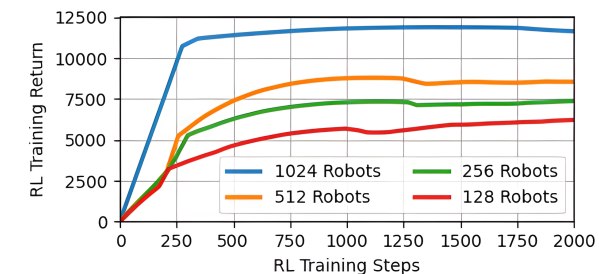
【VLNs篇】07:NavRL—在动态环境中学习安全飞行
项目内容论文标题NavRL: 在动态环境中学习安全飞行 (NavRL: Learning Safe Flight in Dynamic Environments)核心问题解决无人机在包含静态和动态障碍物的复杂环境中进行安全、高效自主导航的挑战,克服传统方法和现有强化学习方法的局限性。核心算法基于近端策略优化…...
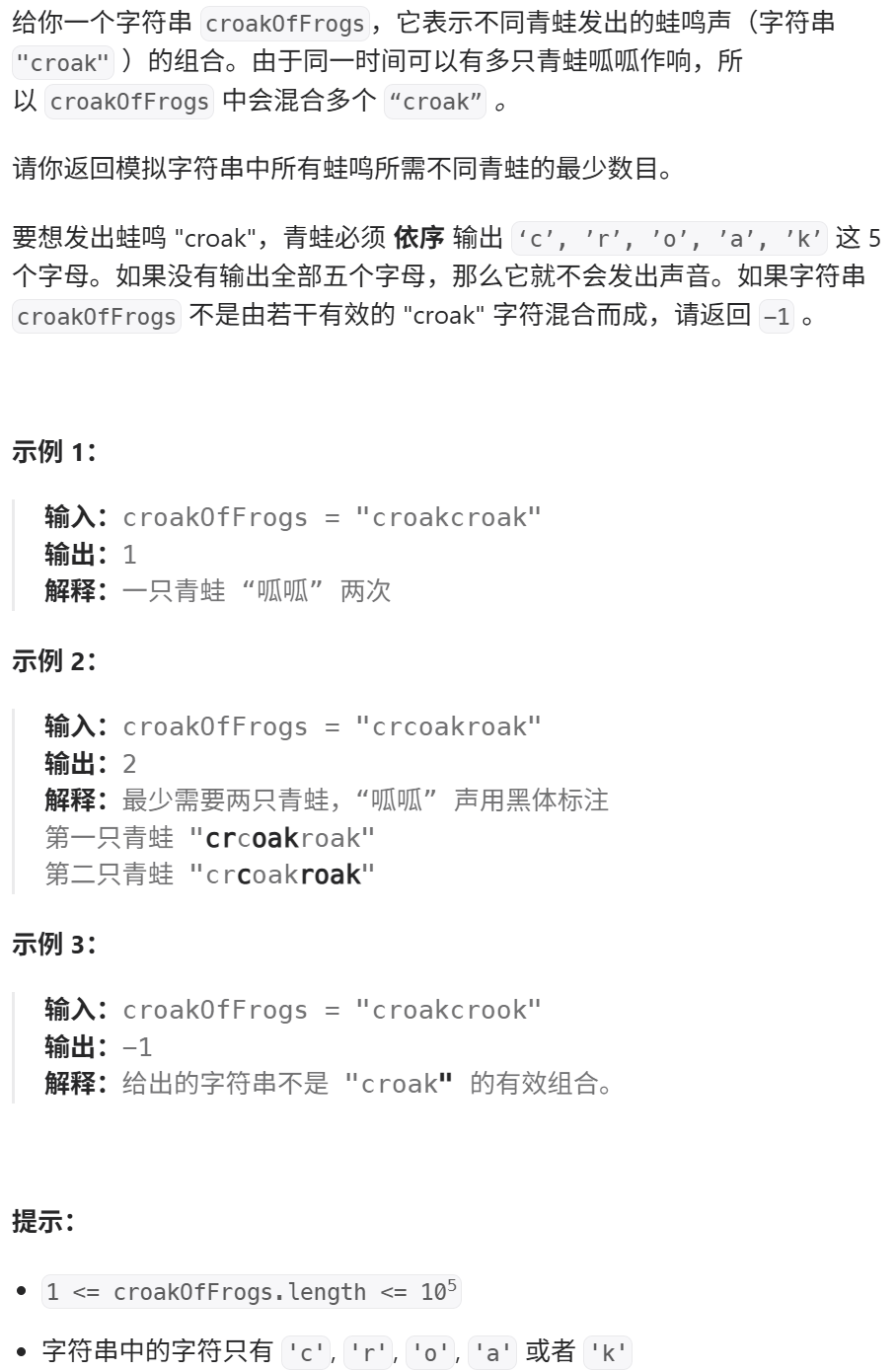
算法:模拟
1.替换所有的问号 1576. 替换所有的问号 - 力扣(LeetCode) 遍历字符串:通过外层循环逐一检查每个字符。遇到 ? 时处理: 内层循环遍历小写字母(a 到 z)。对每个字母检查是否满足: 与…...
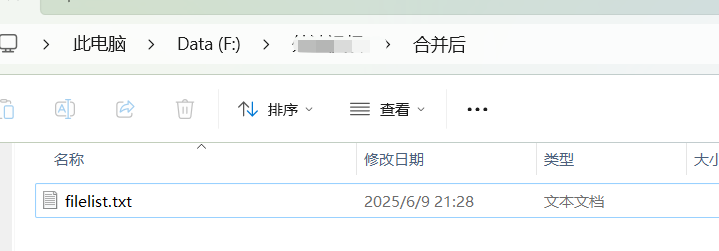
FFmpeg:Windows系统小白安装及其使用
一、安装 1.访问官网 Download FFmpeg 2.点击版本目录 3.选择版本点击安装 注意这里选择的是【release buids】,注意左上角标题 例如我安装在目录 F:\FFmpeg 4.解压 5.添加环境变量 把你解压后的bin目录(即exe所在文件夹)加入系统变量…...
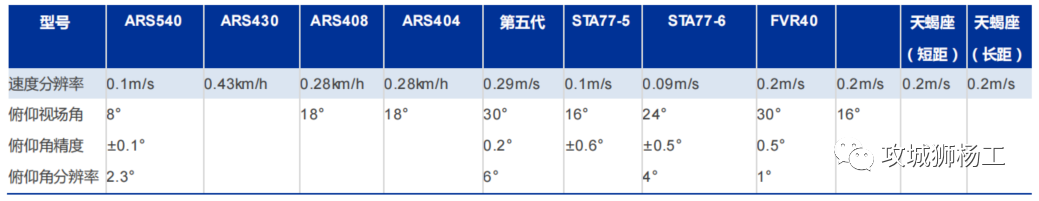
毫米波雷达基础理论(3D+4D)
3D、4D毫米波雷达基础知识及厂商选型 PreView : https://mp.weixin.qq.com/s/bQkju4r6med7I3TBGJI_bQ 1. FMCW毫米波雷达基础知识 主要参考博文: 一文入门汽车毫米波雷达基本原理 :https://mp.weixin.qq.com/s/_EN7A5lKcz2Eh8dLnjE19w 毫米波雷达基础…...
