.net dataexcel 脚本公式 函数源码
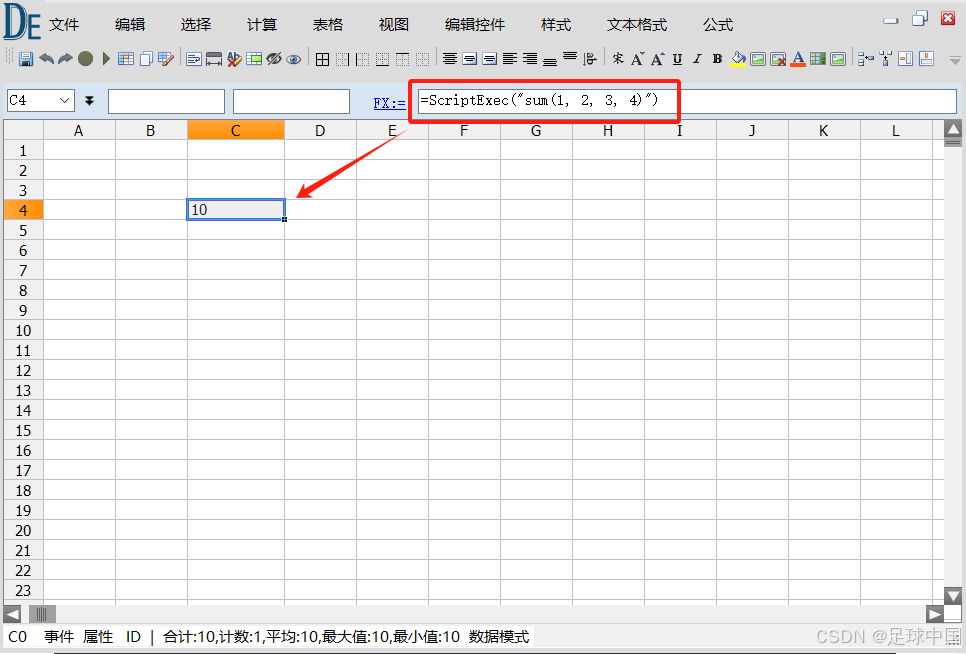
示例如:
ScriptExec(""sum(1, 2, 3, 4)"") 结果等于10
using Feng.Excel.Builder;
using Feng.Excel.Collections;
using Feng.Excel.Interfaces;
using Feng.Script.CBEexpress;
using Feng.Script.Method;
using System;
using System.Collections.Generic;
using System.Drawing;namespace Feng.Excel.Script
{[Serializable]public class ScriptFunctionContainer : DataExcelMethodContainer{public const string Function_Name = "DataExcelScript";public const string Function_Description = "脚本函数";public override string Name{get { return Function_Name; }}public override string Description{get { return Function_Description; }}public ScriptFunctionContainer(){BaseMethod model = null;model = new BaseMethod();model.Name = "ScriptExec";model.Description = "执行脚本";model.Eg = @"=ScriptExec(""sum(1, 2, 3, 4)"") 结果等于10";model.Function = ScriptExec;MethodList.Add(model);model = new BaseMethod();model.Name = "ScriptIF";model.Description = "第一参数为True返回第二个参数,否则返加第三个参数";model.Eg = @"ScriptIF(1>2,10,30)结果等于30";model.Function = ScriptIF;MethodList.Add(model);model = new BaseMethod();model.Name = "ScriptIsNull";model.Description = "第一参数为null返回第二个参数,否则返加第一个参数";model.Eg = @"ScriptIsNull(null,1)";model.Function = ScriptIsNull;MethodList.Add(model);model = new BaseMethod();model.Name = "ScriptArg";model.Description = @"获取或设置参数 ScriptArg(""argname"")";model.Eg = @"ScriptArg(""argname"")";model.Function = ScriptArg;MethodList.Add(model);model = new BaseMethod();model.Name = "ScriptExecG";model.Description = @"在传第一个参数表格上执行脚本 ScriptExecG(grid)";model.Eg = @"ScriptExecG(grid)";model.Function = ScriptExecG;MethodList.Add(model);model = new BaseMethod();model.Name = "ScriptSaveContext";model.Description = @"保存当前执行上下文 ScriptSaveContext()";model.Eg = @"var context=ScriptSaveContext()";model.Function = ScriptSaveContext;MethodList.Add(model);model = new BaseMethod();model.Name = "ScriptReStoreContext";model.Description = @"还原当前上下文 ScriptReStoreContext(context)";model.Eg = @"ScriptReStoreContext(context)";model.Function = ScriptReStoreContext;MethodList.Add(model);model = new BaseMethod();model.Name = "ScriptSwitchContext";model.Description = @"切换当前上下文 ScriptSwitchContext(grid,cell)";model.Eg = @"ScriptSwitchContext(grid,cell)";model.Function = ScriptSwitchContext;MethodList.Add(model);model = new BaseMethod();model.Name = "ScriptCellValueChanged";model.Description = @"获取或设置单元格值变化时脚本 ScriptCellValueChanged(cell,script)";model.Eg = @"ScriptCellValueChanged(cell,script)";model.Function = ScriptCellValueChanged;MethodList.Add(model);model = new BaseMethod();model.Name = "ScriptCellClick";model.Description = @"获取或设置单元格单击时脚本 ScriptCellClick(cell,script)";model.Eg = @"ScriptCellClick(cell,script)";model.Function = ScriptCellClick;MethodList.Add(model);model = new BaseMethod();model.Name = "ScriptCellDoubleClick";model.Description = @"获取或设置单元格双击时脚本 ScriptCellDoubleClick(cell,script)";model.Eg = @"ScriptCellDoubleClick(cell,script)";model.Function = ScriptCellDoubleClick;MethodList.Add(model);model = new BaseMethod();model.Name = "ScriptCellKeyDown";model.Description = @"获取或设置单元格键盘按下时脚本 ScriptCellKeyDown(cell,script)";model.Eg = @"ScriptCellKeyDown(cell,script)";model.Function = ScriptCellKeyDown;MethodList.Add(model);model = new BaseMethod();model.Name = "ScriptCellKeyUp";model.Description = @"获取或设置单元格键盘抬起时脚本 ScriptCellKeyUp(cell,script)";model.Eg = @"ScriptCellKeyUp(cell,script)";model.Function = ScriptCellKeyUp;MethodList.Add(model);model = new BaseMethod();model.Name = "ScriptGridEndEdit";model.Description = @"获取或设置表格结束编辑时脚本 ScriptGridEndEdit(grid,script)";model.Eg = @"ScriptGridEndEdit(grid,script)";model.Function = ScriptGridEndEdit;MethodList.Add(model);model = new BaseMethod();model.Name = "ScriptGridLoadCompleted";model.Description = @"获取或设置表格加载结束时脚本 ScriptGridLoadCompleted(grid,script)";model.Eg = @"ScriptGridLoadCompleted(grid,script)";model.Function = ScriptGridLoadCompleted;MethodList.Add(model);model = new BaseMethod();model.Name = "ScriptGridClick";model.Description = @"获取或设置表格单击脚本 ScriptGridClick(grid,script)";model.Eg = @"ScriptGridClick(grid,script)";model.Function = ScriptGridClick;MethodList.Add(model);model = new BaseMethod();model.Name = "ScriptGridDoubleClick";model.Description = @"获取或设置表格双击脚本 ScriptGridDoubleClick(grid,script)";model.Eg = @"ScriptGridDoubleClick(grid,script)";model.Function = ScriptGridDoubleClick;MethodList.Add(model);model = new BaseMethod();model.Name = "ScriptGridValueChanged";model.Description = @"获取或设置表格值改变时脚本 ScriptGridValueChanged(grid,script)";model.Eg = @"ScriptGridValueChanged(grid,script)";model.Function = ScriptGridValueChanged;MethodList.Add(model);model = new BaseMethod();model.Name = "ScriptGridKeyDown";model.Description = @"获取或设置表格键按下时脚本 ScriptGridKeyDown(grid,script)";model.Eg = @"ScriptGridKeyDown(grid,script)";model.Function = ScriptGridKeyDown;MethodList.Add(model);model = new BaseMethod();model.Name = "ScriptGridKeyUp";model.Description = @"获取或设置表格键抬起时脚本 ScriptGridKeyUp(grid,script)";model.Eg = @"ScriptGridKeyUp(grid,script)";model.Function = ScriptGridKeyUp;MethodList.Add(model);}public virtual object ScriptGridKeyUp(params object[] args){Feng.Excel.Script.DataExcelScriptStmtProxy proxy = args[0] as Feng.Excel.Script.DataExcelScriptStmtProxy;if (proxy != null){DataExcel cell = base.GetArgIndex(1, args) as DataExcel;if (cell == null){return Feng.Utils.Constants.Fail;}if (args.Length == 2){return cell.PropertyKeyUp;}string script = base.GetTextValue(2, args);cell.PropertyKeyUp = script;return Feng.Utils.Constants.OK;}return null;}public virtual object ScriptGridKeyDown(params object[] args){Feng.Excel.Script.DataExcelScriptStmtProxy proxy = args[0] as Feng.Excel.Script.DataExcelScriptStmtProxy;if (proxy != null){DataExcel cell = base.GetArgIndex(1, args) as DataExcel;if (cell == null){return Feng.Utils.Constants.Fail;}if (args.Length == 2){return cell.PropertyKeyDown;}string script = base.GetTextValue(2, args);cell.PropertyKeyDown = script;return Feng.Utils.Constants.OK;}return null;}public virtual object ScriptGridValueChanged(params object[] args){Feng.Excel.Script.DataExcelScriptStmtProxy proxy = args[0] as Feng.Excel.Script.DataExcelScriptStmtProxy;if (proxy != null){DataExcel cell = base.GetArgIndex(1, args) as DataExcel;if (cell == null){return Feng.Utils.Constants.Fail;}if (args.Length == 2){return cell.PropertyValueChanged;}string script = base.GetTextValue(2, args);cell.PropertyValueChanged = script;return Feng.Utils.Constants.OK;}return null;}public virtual object ScriptGridDoubleClick(params object[] args){Feng.Excel.Script.DataExcelScriptStmtProxy proxy = args[0] as Feng.Excel.Script.DataExcelScriptStmtProxy;if (proxy != null){DataExcel cell = base.GetArgIndex(1, args) as DataExcel;if (cell == null){return Feng.Utils.Constants.Fail;}if (args.Length == 2){return cell.PropertyDoubleClick;}string script = base.GetTextValue(2, args);cell.PropertyDoubleClick = script;return Feng.Utils.Constants.OK;}return null;}public virtual object ScriptGridClick(params object[] args){Feng.Excel.Script.DataExcelScriptStmtProxy proxy = args[0] as Feng.Excel.Script.DataExcelScriptStmtProxy;if (proxy != null){DataExcel cell = base.GetArgIndex(1, args) as DataExcel;if (cell == null){return Feng.Utils.Constants.Fail;}if (args.Length == 2){return cell.PropertyClick;}string script = base.GetTextValue(2, args);cell.PropertyClick = script;return Feng.Utils.Constants.OK;}return null;}public virtual object ScriptGridLoadCompleted(params object[] args){Feng.Excel.Script.DataExcelScriptStmtProxy proxy = args[0] as Feng.Excel.Script.DataExcelScriptStmtProxy;if (proxy != null){DataExcel cell = base.GetArgIndex(1, args) as DataExcel;if (cell == null){return Feng.Utils.Constants.Fail;}if (args.Length == 2){return cell.PropertyDataLoadCompleted;}string script = base.GetTextValue(2, args);cell.PropertyDataLoadCompleted = script;return Feng.Utils.Constants.OK;}return null;}public virtual object ScriptFormClosing(params object[] args){Feng.Excel.Script.DataExcelScriptStmtProxy proxy = args[0] as Feng.Excel.Script.DataExcelScriptStmtProxy;if (proxy != null){DataExcel cell = base.GetArgIndex(1, args) as DataExcel;if (cell == null){return Feng.Utils.Constants.Fail;}if (args.Length == 2){return cell.PropertyFormClosing;}string script = base.GetTextValue(2, args);cell.PropertyFormClosing = script;return Feng.Utils.Constants.OK;}return null;}public virtual object ScriptGridEndEdit(params object[] args){Feng.Excel.Script.DataExcelScriptStmtProxy proxy = args[0] as Feng.Excel.Script.DataExcelScriptStmtProxy;if (proxy != null){DataExcel cell = base.GetArgIndex(1, args) as DataExcel;if (cell == null){return Feng.Utils.Constants.Fail;}if (args.Length == 2){return cell.PropertyEndEdit;}string script = base.GetTextValue(2, args);cell.PropertyEndEdit = script;return Feng.Utils.Constants.OK;}return null;}public virtual object ScriptCellKeyUp(params object[] args){Feng.Excel.Script.DataExcelScriptStmtProxy proxy = args[0] as Feng.Excel.Script.DataExcelScriptStmtProxy;if (proxy != null){ICell cell = base.GetCell(1, args);if (cell == null){return Feng.Utils.Constants.Fail;}if (args.Length == 2){return cell.PropertyOnKeyUp;}string script = base.GetTextValue(2, args);cell.PropertyOnKeyUp = script;return Feng.Utils.Constants.OK;}return null;}public virtual object ScriptCellKeyDown(params object[] args){Feng.Excel.Script.DataExcelScriptStmtProxy proxy = args[0] as Feng.Excel.Script.DataExcelScriptStmtProxy;if (proxy != null){ICell cell = base.GetCell(1, args);if (cell == null){return Feng.Utils.Constants.Fail;}if (args.Length == 2){return cell.PropertyOnKeyDown;}string script = base.GetTextValue(2, args);cell.PropertyOnKeyDown = script;return Feng.Utils.Constants.OK;}return null;}public virtual object ScriptCellDoubleClick(params object[] args){Feng.Excel.Script.DataExcelScriptStmtProxy proxy = args[0] as Feng.Excel.Script.DataExcelScriptStmtProxy;if (proxy != null){ICell cell = base.GetCell(1, args);if (cell == null){return Feng.Utils.Constants.Fail;}if (args.Length == 2){return cell.PropertyOnDoubleClick;}string script = base.GetTextValue(2, args);cell.PropertyOnDoubleClick = script;return Feng.Utils.Constants.OK;}return null;}public virtual object ScriptCellClick(params object[] args){ Feng.Excel.Script.DataExcelScriptStmtProxy proxy = args[0] as Feng.Excel.Script.DataExcelScriptStmtProxy;if (proxy != null){ICell cell = base.GetCell(1, args);if (cell == null){return Feng.Utils.Constants.Fail;}if (args.Length == 2){return cell.PropertyOnClick;}string script = base.GetTextValue(2, args);cell.PropertyOnClick = script;return Feng.Utils.Constants.OK;}return null;}public virtual object ScriptCellValueChanged(params object[] args){Feng.Excel.Script.DataExcelScriptStmtProxy proxy = args[0] as Feng.Excel.Script.DataExcelScriptStmtProxy;if (proxy != null){ICell cell = base.GetCell(1, args);if (cell == null){return Feng.Utils.Constants.Fail;}if (args.Length == 2){return cell.PropertyOnCellValueChanged;}string script = base.GetTextValue(2, args);cell.PropertyOnCellValueChanged = script;return Feng.Utils.Constants.OK;}return null;}public virtual object ScriptArg(params object[] args){Feng.Excel.Script.DataExcelScriptStmtProxy proxy = args[0] as Feng.Excel.Script.DataExcelScriptStmtProxy;if (proxy != null){string key = base.GetTextValue(1, args);if (args.Length == 3){object value = base.GetArgIndex(2, args);proxy.SetKeyValue(key, value);return Feng.Utils.Constants.OK;}return proxy.GetKeyValue(key);}return null;}public virtual object ScriptIsNull(params object[] args){if (args.Length > 1){object value1 = args[1];object value2 = args[2];if (value1 == null){return value2;}else{return value1;}}return null;}public virtual object ScriptIF(params object[] args){if (args.Length > 2){object value1 = args[1];object value2 = args[2];object value3 = args[3];bool res = Feng.Utils.ConvertHelper.ToBoolean(value1);if (res){return value2;}else{return value3;}}return null;}public virtual object ScriptExec(params object[] args){Feng.Excel.Script.DataExcelScriptStmtProxy proxy = args[0] as Feng.Excel.Script.DataExcelScriptStmtProxy;if (proxy != null){string txt = base.GetTextValue(1, args);int len = args.Length - 2;if (len > 0){object[] values = new object[len];for (int i = 0; i < len; i++){values[i] = args[i + 2];}return ScriptBuilder.Exec(proxy.Grid, proxy.CurrentCell, txt, values);}return ScriptBuilder.Exec(proxy.Grid, proxy.CurrentCell, txt);}return null;}public virtual object ScriptExecG(params object[] args){DataExcel grid = base.GetArgIndex(1, args) as DataExcel;string txt = base.GetTextValue(2, args);int len = args.Length - 3;if (len > 0){object[] values = new object[len];for (int i = 0; i < len; i++){values[i] = args[i + 3];}return ScriptBuilder.Exec(grid, null, txt, values);}return ScriptBuilder.Exec(grid, null, txt);}public virtual object ScriptSaveContext(params object[] args){Feng.Excel.Script.DataExcelScriptStmtProxy proxy = args[0] as Feng.Excel.Script.DataExcelScriptStmtProxy;if (proxy != null){Feng.Collections.HashtableEx scriptContext = new Feng.Collections.HashtableEx();scriptContext.Add("Grid", proxy.Grid);scriptContext.Add("Cell", proxy.CurrentCell);return scriptContext;}return null;}public virtual object ScriptReStoreContext(params object[] args){Feng.Excel.Script.DataExcelScriptStmtProxy proxy = args[0] as Feng.Excel.Script.DataExcelScriptStmtProxy;if (proxy != null){Feng.Collections.HashtableEx scriptContext = base.GetArgIndex(1, args) as Feng.Collections.HashtableEx;if (scriptContext != null){proxy.Grid = scriptContext["Grid"] as DataExcel;proxy.CurrentCell= scriptContext["Cell"] as ICell;return Feng.Utils.Constants.OK;}}return Feng.Utils.Constants.Fail;}public virtual object ScriptSwitchContext(params object[] args){Feng.Excel.Script.DataExcelScriptStmtProxy proxy = args[0] as Feng.Excel.Script.DataExcelScriptStmtProxy;if (proxy != null){proxy.Grid = base.GetArgIndex(1, args) as DataExcel;proxy.CurrentCell = base.GetArgIndex(2, args) as ICell;return Feng.Utils.Constants.OK; }return Feng.Utils.Constants.Fail;}}
}
相关文章:
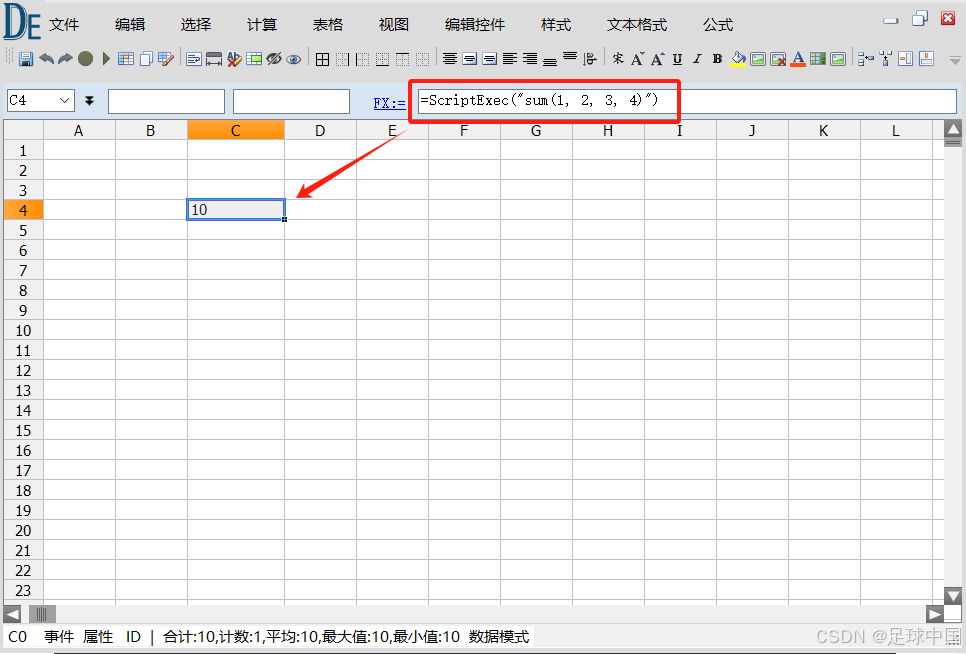
.net dataexcel 脚本公式 函数源码
示例如: ScriptExec(""sum(1, 2, 3, 4)"") 结果等于10 using Feng.Excel.Builder; using Feng.Excel.Collections; using Feng.Excel.Interfaces; using Feng.Script.CBEexpress; using Feng.Script.Method; using System; using System.Collections.Gen…...
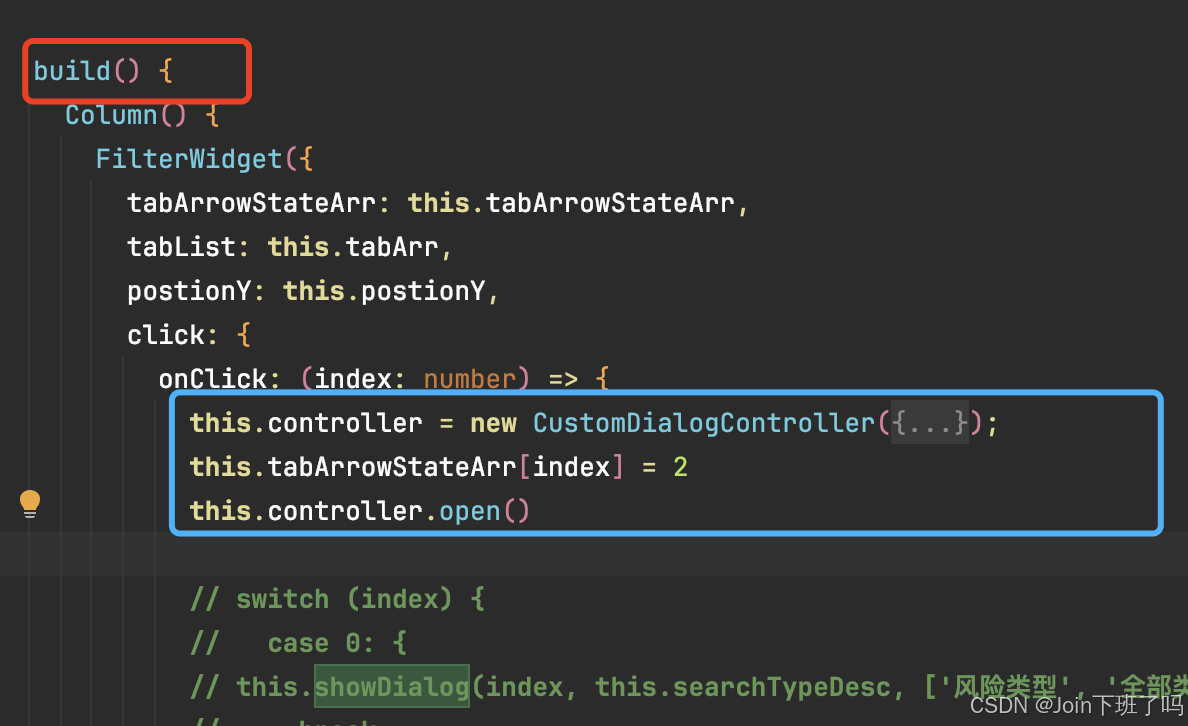
HarmonyOS ArkUi @CustomDialog 和promptAction.openCustomDialog踩坑以及如何选择
CustomDialog 内使用Link,如何正常使用 错误使用方式: 定义一个函数,在函数内使用弹窗,如下面代码showDialog: 这种使用方式,无法在自定义的CustomDialog内使用 Link,进行父子双向绑定&#x…...

Python面试题:详细讲解Python的多线程与多进程编程问题
在 Python 中,多线程和多进程编程是并发编程的两种主要方式,用于提高程序的执行效率和响应性。虽然它们都可以实现并发执行,但它们的工作原理和适用场景有所不同。以下是对 Python 多线程和多进程编程的详细讲解,包括它们的工作原…...

前端Canvas入门——用canvas写五子棋?
前言 五子棋的实现其实不难,因为本身就是一个很小的游戏。 至于画线什么的,其实很简单,都是lineTo(),moveTo()就行了。 难的在于——怎么让棋子落入到指定的格子上,怎么判断连子胜利。 当然啦,这部分是…...

[PaddlePaddle飞桨] PaddleDetection-通用目标检测-小模型部署
PaddleDetection的GitHub项目地址 推荐环境: PaddlePaddle > 2.3.2 OS 64位操作系统 Python 3(3.5.1/3.6/3.7/3.8/3.9/3.10),64位版本 pip/pip3(9.0.1),64位版本 CUDA > 10.2 cuDNN > 7.6pip下载指令: python -m pip i…...
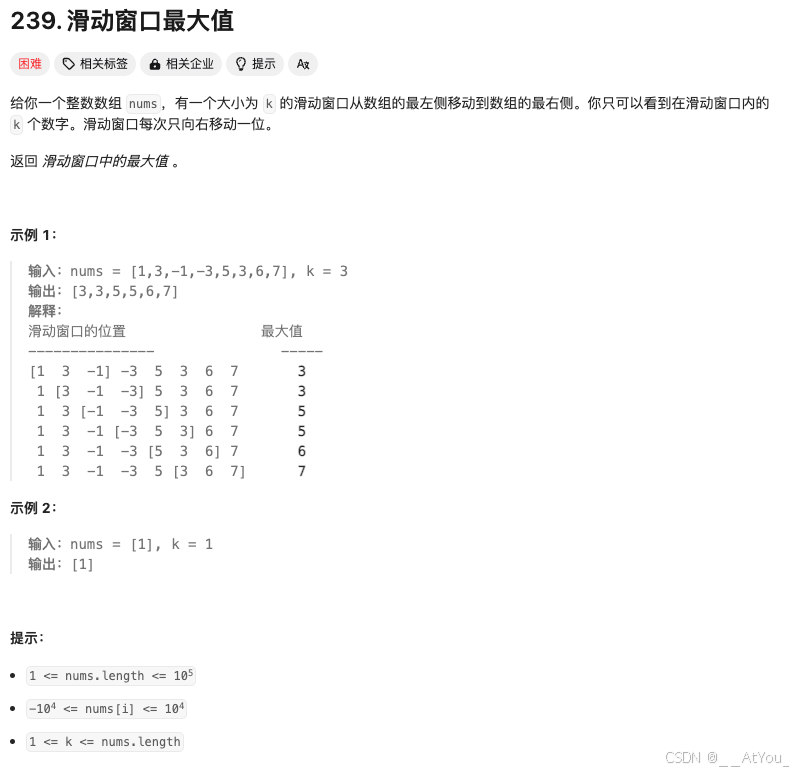
Golang | Leetcode Golang题解之第239题滑动窗口最大值
题目: 题解: func maxSlidingWindow(nums []int, k int) []int {n : len(nums)prefixMax : make([]int, n)suffixMax : make([]int, n)for i, v : range nums {if i%k 0 {prefixMax[i] v} else {prefixMax[i] max(prefixMax[i-1], v)}}for i : n - 1…...

深度解析:在 React 中实现类似 Vue 的 KeepAlive 组件
在前端开发中,Vue 的 keep-alive 组件是一个非常强大的工具,它可以在组件切换时缓存组件的状态,避免重新渲染,从而提升性能。那么,如何在 React 中实现类似的功能呢?本文将带你深入探讨,并通过代…...

2024-7-20 IT新闻
目录 微软全球IT系统故障 中国量子计算产业峰会召开 其他IT相关动态 微软全球IT系统故障 后续处理: 微软和CrowdStrike均迅速响应,发布了相关声明并部署了修复程序。CrowdStrike撤销了有问题的软件更新,以帮助用户恢复系统正常运作。微软也…...

前端组件化开发:以Vue自定义底部操作栏组件为例
摘要 随着前端技术的不断演进,组件化开发逐渐成为提升前端开发效率和代码可维护性的关键手段。本文将通过介绍一款Vue自定义的底部操作栏组件,探讨前端组件化开发的重要性、实践过程及其带来的优势。 一、引言 随着Web应用的日益复杂,传统的…...
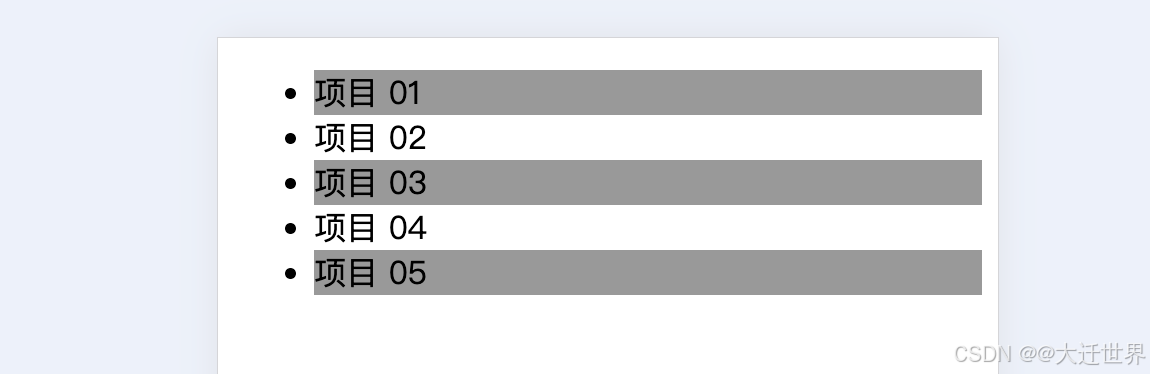
11.斑马纹列表 为没有文本的链接设置样式
斑马纹列表 创建一个背景色交替的条纹列表。 使用 :nth-child(odd) 或 :nth-child(even) 伪类选择器,根据元素在一组兄弟元素中的位置,对匹配的元素应用不同的 background-color。 💡 提示:你可以用它对其他 HTML 元素应用不同的样式,如 <div>、<tr>、<p&g…...

【算法】跳跃游戏II
难度:中等 题目: 给定一个长度为 n 的 0 索引整数数组 nums。初始位置为 nums[0]。 每个元素 nums[i] 表示从索引 i 向前跳转的最大长度。换句话说,如果你在 nums[i] 处,你可以跳转到任意 nums[i j] 处: 0 < j < nums[…...
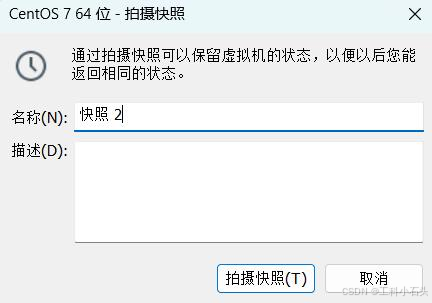
学习大数据DAY20 Linux环境配置与Linux基本指令
目录 Linux 介绍 Linux 发行版 Linux 和 Windows 比较 Linux 就业方向: 下载 CentOS Linux 目录树 Linux 目录结构 作业 1 常用命令分类 文件目录类 作业 2 vim 编辑文件 作业 3 你问我第 19 天去哪了?第 19 天在汇报第一阶段的知识总结,没什…...

达梦+flowable改造
原项目springbootflowablemysql模式现需改造springbootflowable达梦, 1.在项目中引入达梦jpa包 引入高版本包已兼容flowable(6.4.2)liquibase(3.6.2) 我没有像网上做覆盖及达梦配置 <dependency> …...

【乐吾乐2D可视化组态编辑器】消息
消息 乐吾乐2D可视化组态编辑器demo:https://2d.le5le.com/ 监听消息 const fn (event, data) > {}; meta2d.on(event, fn);// 监听全部消息 meta2d.on(*, fn);// 取消监听 meta2d.off(event, fn); meta2d.off(*, fn); Copy 系统消息 event(…...
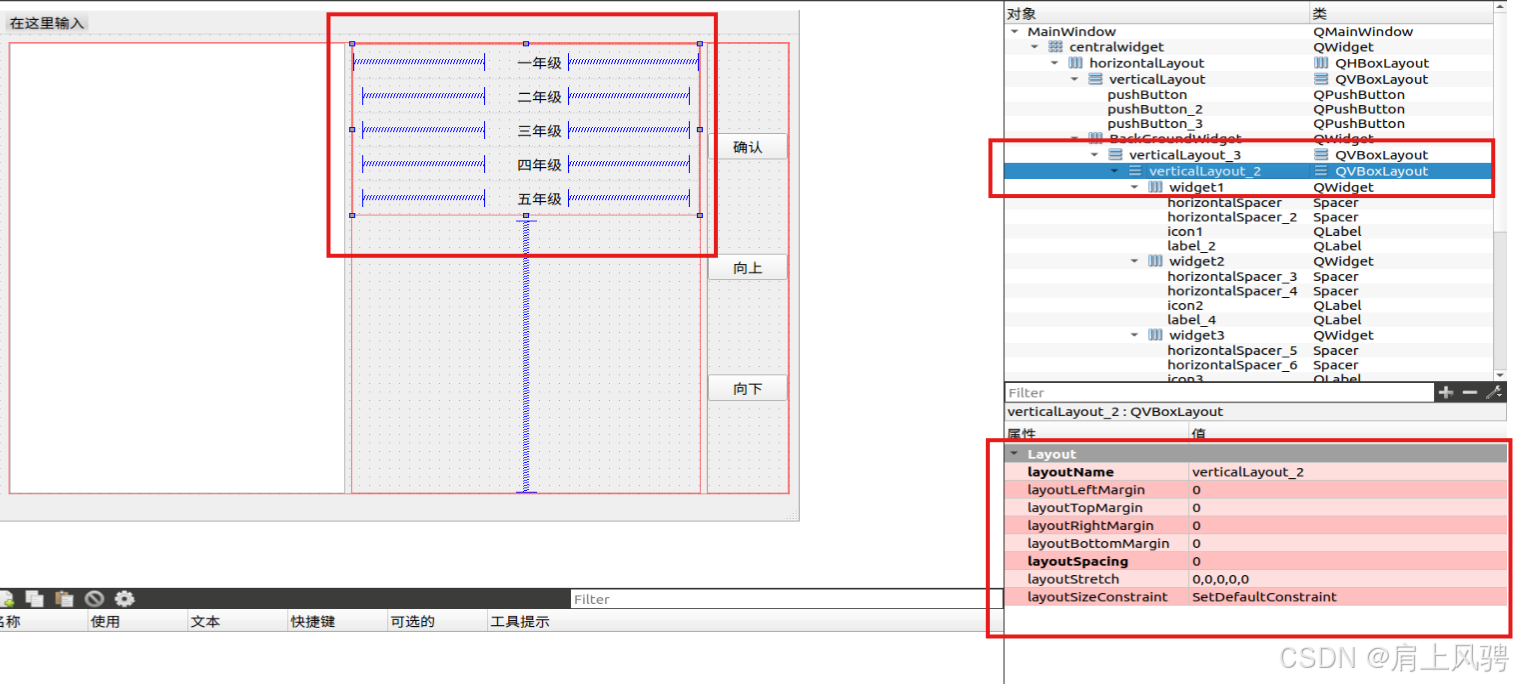
Qt创建列表,通过外部按钮控制列表的选中下移、上移以及左侧图标的显现
引言 项目中需要使用列表QListWidget,但是不能直接拿来使用。需要创建一个列表,通过向上和向下的按钮来向上或者向下移动选中列表项,当当前项背选中再去点击确认按钮,会在列表项的前面出现一个图标。 实现效果 本实例实现的效果如下: 实现思路 思路一 直接采用QLis…...

svn不能记住密码,反复弹出GNOME,自动重置svn.simple文件
1. 修改文件 打开 ~/.subversion/auth/svn.simple/xxx 更新前 K 15 svn:realmstring V 32 xxxxx //svn 地址,库的地址 K 8 username V 4 xxx //用户名 END在顶部插入下面内容, 注意,如果密码不对,则文件文法正常生效 更新后…...
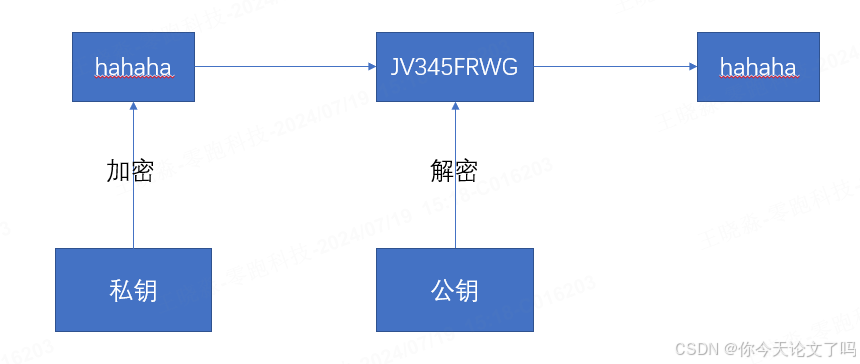
对称加密与非对称加密
对称加密 对称加密指的是加密和解密使用同一个秘钥,所以叫对称加密。对称加密只有一个秘钥,称为私钥。 优点:算法公开、计算量小、加密速度快、效率高 缺点:数据传输前,发送方和接收方必须确定好秘钥,双方也必须要保存好秘钥。 常见对称加密算法: DES、3DES、AES、3…...

03 Git的基本使用
第3章:Git的基本使用 一、创建版本仓库 一)TortoiseGit 选择项目地址,右键,创建版本库 初始化git init版本库 查看是否生成.git文件(隐藏文件) 二)Git 选择项目地址,…...

【Linux】将IDEA项目部署到云服务器上,让其成为后台进程(保姆级教学,满满的干货~~)
目录 部署项目到云服务器什么是部署一、 创建MySQL数据库二、 修改idea配置项三、 数据打包四、 部署云服务器五、开放端口号六 、 验证程序 部署项目到云服务器 什么是部署 ⼯作中涉及到的"环境" 开发环境:开发⼈员写代码⽤的机器.测试环境:测试⼈员测试程序使⽤…...
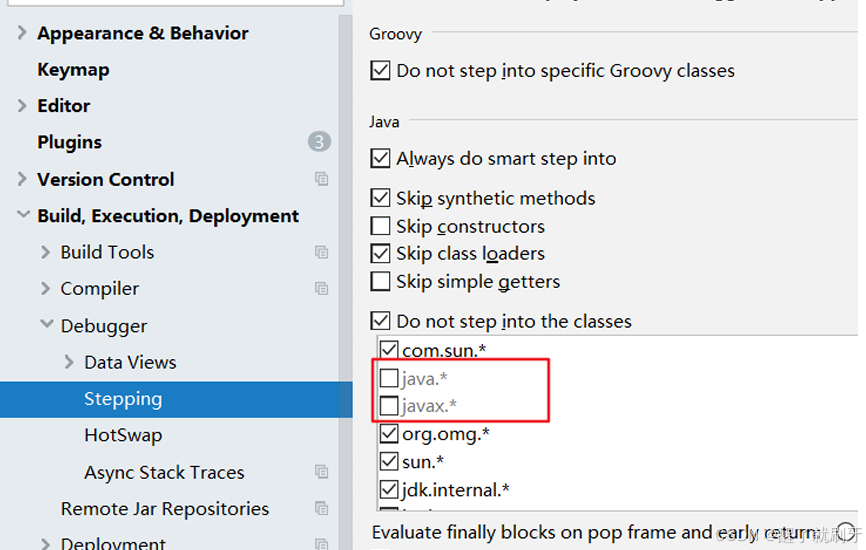
IDEA的断点调试(Debug)
《IDEA破解、配置、使用技巧与实战教程》系列文章目录 第一章 IDEA破解与HelloWorld的实战编写 第二章 IDEA的详细设置 第三章 IDEA的工程与模块管理 第四章 IDEA的常见代码模板的使用 第五章 IDEA中常用的快捷键 第六章 IDEA的断点调试(Debug) 第七章 …...
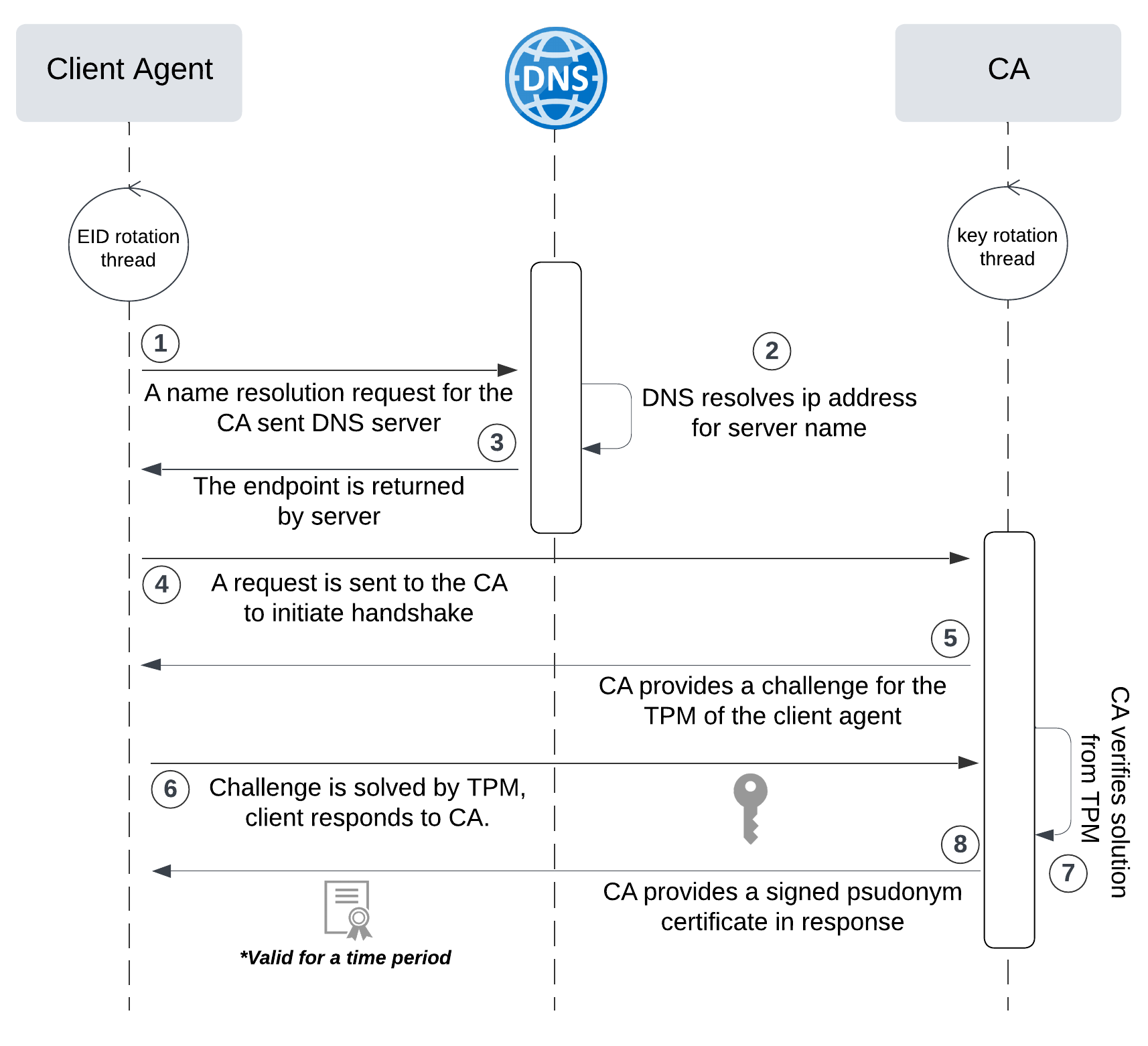
网络六边形受到攻击
大家读完觉得有帮助记得关注和点赞!!! 抽象 现代智能交通系统 (ITS) 的一个关键要求是能够以安全、可靠和匿名的方式从互联车辆和移动设备收集地理参考数据。Nexagon 协议建立在 IETF 定位器/ID 分离协议 (…...

手游刚开服就被攻击怎么办?如何防御DDoS?
开服初期是手游最脆弱的阶段,极易成为DDoS攻击的目标。一旦遭遇攻击,可能导致服务器瘫痪、玩家流失,甚至造成巨大经济损失。本文为开发者提供一套简洁有效的应急与防御方案,帮助快速应对并构建长期防护体系。 一、遭遇攻击的紧急应…...
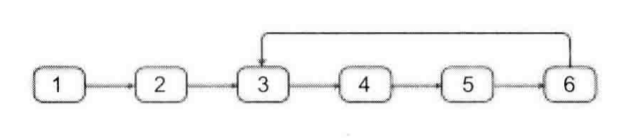
剑指offer20_链表中环的入口节点
链表中环的入口节点 给定一个链表,若其中包含环,则输出环的入口节点。 若其中不包含环,则输出null。 数据范围 节点 val 值取值范围 [ 1 , 1000 ] [1,1000] [1,1000]。 节点 val 值各不相同。 链表长度 [ 0 , 500 ] [0,500] [0,500]。 …...

Matlab | matlab常用命令总结
常用命令 一、 基础操作与环境二、 矩阵与数组操作(核心)三、 绘图与可视化四、 编程与控制流五、 符号计算 (Symbolic Math Toolbox)六、 文件与数据 I/O七、 常用函数类别重要提示这是一份 MATLAB 常用命令和功能的总结,涵盖了基础操作、矩阵运算、绘图、编程和文件处理等…...

鱼香ros docker配置镜像报错:https://registry-1.docker.io/v2/
使用鱼香ros一件安装docker时的https://registry-1.docker.io/v2/问题 一键安装指令 wget http://fishros.com/install -O fishros && . fishros出现问题:docker pull 失败 网络不同,需要使用镜像源 按照如下步骤操作 sudo vi /etc/docker/dae…...
)
【HarmonyOS 5 开发速记】如何获取用户信息(头像/昵称/手机号)
1.获取 authorizationCode: 2.利用 authorizationCode 获取 accessToken:文档中心 3.获取手机:文档中心 4.获取昵称头像:文档中心 首先创建 request 若要获取手机号,scope必填 phone,permissions 必填 …...
相比,优缺点是什么?适用于哪些场景?)
Redis的发布订阅模式与专业的 MQ(如 Kafka, RabbitMQ)相比,优缺点是什么?适用于哪些场景?
Redis 的发布订阅(Pub/Sub)模式与专业的 MQ(Message Queue)如 Kafka、RabbitMQ 进行比较,核心的权衡点在于:简单与速度 vs. 可靠与功能。 下面我们详细展开对比。 Redis Pub/Sub 的核心特点 它是一个发后…...
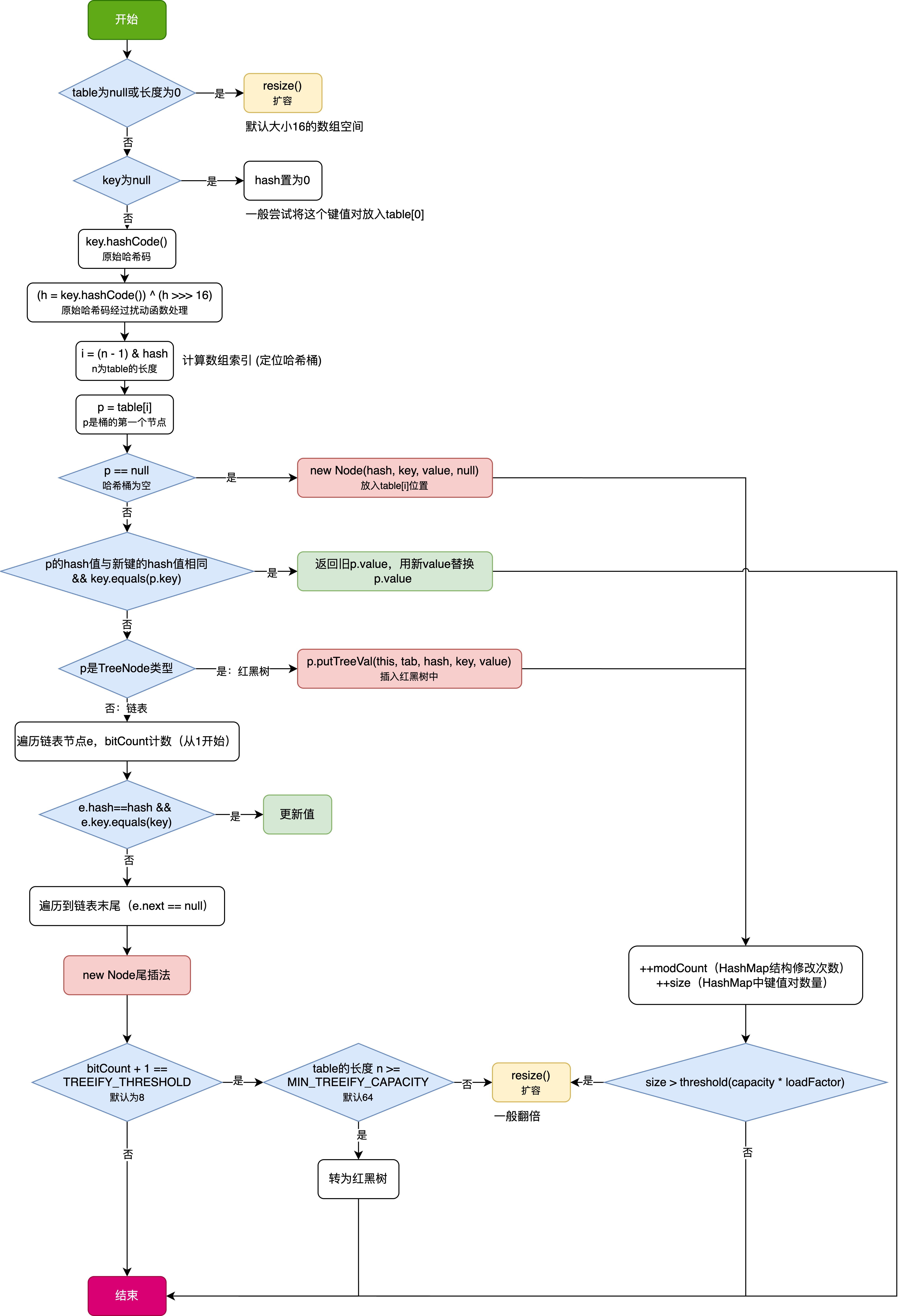
HashMap中的put方法执行流程(流程图)
1 put操作整体流程 HashMap 的 put 操作是其最核心的功能之一。在 JDK 1.8 及以后版本中,其主要逻辑封装在 putVal 这个内部方法中。整个过程大致如下: 初始判断与哈希计算: 首先,putVal 方法会检查当前的 table(也就…...
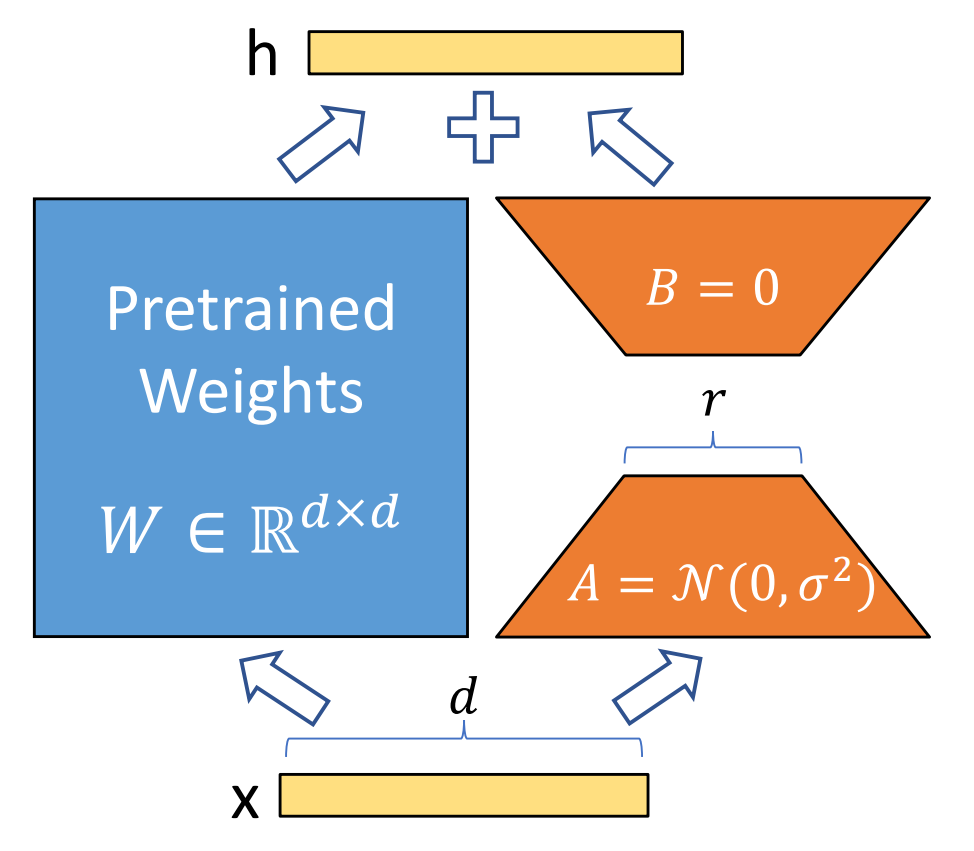
算法岗面试经验分享-大模型篇
文章目录 A 基础语言模型A.1 TransformerA.2 Bert B 大语言模型结构B.1 GPTB.2 LLamaB.3 ChatGLMB.4 Qwen C 大语言模型微调C.1 Fine-tuningC.2 Adapter-tuningC.3 Prefix-tuningC.4 P-tuningC.5 LoRA A 基础语言模型 A.1 Transformer (1)资源 论文&a…...

【SSH疑难排查】轻松解决新版OpenSSH连接旧服务器的“no matching...“系列算法协商失败问题
【SSH疑难排查】轻松解决新版OpenSSH连接旧服务器的"no matching..."系列算法协商失败问题 摘要: 近期,在使用较新版本的OpenSSH客户端连接老旧SSH服务器时,会遇到 "no matching key exchange method found", "n…...
