自主巡航,目标射击
中国机器人及人工智能大赛
参赛经验:
自主巡航赛道
【机器人和人工智能——自主巡航赛项】动手实践篇-CSDN博客

主要逻辑代码
#!/usr/bin/env python
#coding: utf-8import rospy
from geometry_msgs.msg import Point
import threading
import actionlib
import time
from actionlib_msgs.msg import GoalStatus
from move_base_msgs.msg import MoveBaseAction, MoveBaseGoal
from geometry_msgs.msg import PoseWithCovarianceStamped
from tf_conversions import transformations
from ar_track_alvar_msgs.msg import AlvarMarkers
from math import pi
from std_msgs.msg import String
import sys
reload(sys)
sys.setdefaultencoding('utf-8')class Navigation:def __init__(self):self.set_pose_pub = rospy.Publisher('/initialpose', PoseWithCovarianceStamped, queue_size=5)self.move_base = actionlib.SimpleActionClient("move_base", MoveBaseAction)self.move_base.wait_for_server(rospy.Duration(60))def set_pose(self, p):if self.move_base is None:return Falsex, y, th = ppose = PoseWithCovarianceStamped()pose.header.stamp = rospy.Time.now()pose.header.frame_id = 'map'pose.pose.pose.position.x = xpose.pose.pose.position.y = yq = transformations.quaternion_from_euler(0.0, 0.0, th/180.0*pi)pose.pose.pose.orientation.x = q[0]pose.pose.pose.orientation.y = q[1]pose.pose.pose.orientation.z = q[2]pose.pose.pose.orientation.w = q[3]self.set_pose_pub.publish(pose)return True def _feedback_cb(self, feedback):msg = feedback#rospy.loginfo("[Navi] navigation feedback\r\n%s"%feedback)def goto(self, p):rospy.loginfo("[Navigation] goto %s"%p)goal = MoveBaseGoal()goal.target_pose.header.frame_id = 'map'goal.target_pose.header.stamp = rospy.Time.now()goal.target_pose.pose.position.x = p[0]goal.target_pose.pose.position.y = p[1]q = transformations.quaternion_from_euler(0.0, 0.0, p[2]/180.0*pi)goal.target_pose.pose.orientation.x = q[0]goal.target_pose.pose.orientation.y = q[1]goal.target_pose.pose.orientation.z = q[2]goal.target_pose.pose.orientation.w = q[3]self.move_base.send_goal(goal, self._done_cb, self._active_cb, self._feedback_cb)result = self.move_base.wait_for_result(rospy.Duration(60))if not result:self.move_base.cancel_goal()rospy.loginfo("Timed out achieving goal")else:state = self.move_base.get_state()if state == GoalStatus.SUCCEEDED:rospy.loginfo("reach goal %s succeeded!"%p)return Truedef _done_cb(self, status, result):rospy.loginfo("navigation done! status:%d result:%s"%(status, result))def _active_cb(self):rospy.loginfo("[Navi] navigation has be actived")def cancel(self):self.move_base.cancel_all_goals()return Trueclass ARTracker:def __init__(self):self.ar_sub = rospy.Subscriber('/ar_pose_marker', AlvarMarkers, self.ar_cb)def ar_cb(self,data):global tag_idfor marker in data.markers:tag_id = marker.idclass Object_position:def __init__(self):self.ar_sub = rospy.Subscriber('/object_position', Point, self.find_cb)self.tts_pub = rospy.Publisher('/voiceWords', String, queue_size=10)def find_cb(self,data):global find_id point_msg = dataif(point_msg.z>=1 and point_msg.z<=5):find_id = 1 self.tts_pub.publish(str(find_id))elif(point_msg.z>=9 and point_msg.z<=15):find_id = 2self.tts_pub.publish(str(find_id))elif(point_msg.z>=16 and point_msg.z<=23):find_id = 3self.tts_pub.publish(str(find_id))elif(point_msg.z>=25 and point_msg.z<=26):find_id = 4self.tts_pub.publish(str(find_id))elif(point_msg.z>=36 and point_msg.z<=40):find_id = 5self.tts_pub.publish(str(find_id))elif(point_msg.z>=41 and point_msg.z<=43):find_id = 6self.tts_pub.publish(str(find_id))elif(point_msg.z>=70 and point_msg.z<=71):find_id = 7self.tts_pub.publish(str(find_id))elif(point_msg.z>=80 and point_msg.z<=81):find_id = 8self.tts_pub.publish(str(find_id))else:find_id = 0#print("id为0,没有识别到!")def process():rospy.spin()find_id = 0
tag_id = 0
both_id =0if __name__ == '__main__':rospy.init_node('navigation_demo',anonymous=True)goalListX = rospy.get_param('~goalListX', '2.0, 2.0,2.0')goalListY = rospy.get_param('~goalListY', '2.0, 4.0,2.0')goalListYaw = rospy.get_param('~goalListYaw', '0, 90.0,2.0')goals = [[float(x), float(y), float(yaw)] for (x, y, yaw) in zip(goalListX.split(","),goalListY.split(","),goalListYaw.split(","))]##为了方便记忆,goals中[0]是终点,[1]到[8]分别对应场上的8个点,9是第一个框的识别点,10是第二个框的识别点,11是第三个框的识别点,12是第四个框的识别点object_position = Object_position()ar_acker = ARTracker()executor_thread = threading.Thread(target=process).start()navi = Navigation()find_point_flag=[0,0,0,0]have_nav_flag=[0,0,0,0]time.sleep(10)navi.goto(goals[9])find_point_flag[0]=1while True:if find_id==1 or tag_id==1:both_id=1elif find_id==2 or tag_id==2:both_id=2elif find_id==3 or tag_id==3:both_id=3elif find_id==4 or tag_id==4:both_id=4elif find_id==5 or tag_id==5:both_id=5elif find_id==6 or tag_id==6:both_id=6elif find_id==7 or tag_id==7:both_id=7elif find_id==8 or tag_id==8:both_id=8else:both_id=0 if both_id==0:if have_nav_flag[0]==1 and find_point_flag[1]==0: navi.goto(goals[10]) find_point_flag[1]=1if have_nav_flag[1]==1 and find_point_flag[2]==0: navi.goto(goals[11]) find_point_flag[2]=1if have_nav_flag[2]==1 and find_point_flag[3]==0:navi.goto(goals[12])find_point_flag[3]=1if have_nav_flag[3]==1: navi.goto(goals[0]) breakelse:if both_id==1 and have_nav_flag[0]==0: navi.goto(goals[1])have_nav_flag[0]=1if both_id==2 and have_nav_flag[0]==0: navi.goto(goals[2])have_nav_flag[0]=1if both_id==3 and have_nav_flag[0]==0: navi.goto(goals[3])have_nav_flag[1]=1if both_id==4 and have_nav_flag[0]==0: navi.goto(goals[4])have_nav_flag[1]=1if both_id==5 and have_nav_flag[0]==0: navi.goto(goals[5])have_nav_flag[3]=1if both_id==6 and have_nav_flag[0]==0: navi.goto(goals[6])have_nav_flag[3]=1if both_id==7 and have_nav_flag[0]==0: navi.goto(goals[7])have_nav_flag[4]=1if both_id==8 and have_nav_flag[0]==0: navi.goto(goals[8])have_nav_flag[4]=1#time.sleep(1)#rclpy.shutdown()
极限4天排队调车,时间太赶了,代码写得很差,一旦识别不了后面的就走不了,后面想重写也没时间。由于官方用的模板匹配识别的太慢,打算用yolov5 -lite模型识别,openvino部署,后面也来不及用上。现在,把yolov5 -lite 大写数字一到八的检测模型 .onnx文件送上,准确率95%
best.zip - 蓝奏云
目标射击赛道
目标射击赛项实践直播回放2024-04-23_哔哩哔哩_bilibili
#!/usr/bin/env python
#coding: utf-8import rospy
from geometry_msgs.msg import Point, Twist
import threading
import actionlib
import serial
import time
from actionlib_msgs.msg import GoalStatus
from move_base_msgs.msg import MoveBaseAction, MoveBaseGoal
from geometry_msgs.msg import PoseWithCovarianceStamped
from tf_conversions import transformations
from ar_track_alvar_msgs.msg import AlvarMarkers
from math import pi
import subprocessclass Navigation:def __init__(self):self.set_pose_pub = rospy.Publisher('/initialpose', PoseWithCovarianceStamped, queue_size=5)self.move_base = actionlib.SimpleActionClient("move_base", MoveBaseAction)self.move_base.wait_for_server(rospy.Duration(60))def set_pose(self, p):if self.move_base is None:return Falsex, y, th = ppose = PoseWithCovarianceStamped()pose.header.stamp = rospy.Time.now()pose.header.frame_id = 'map'pose.pose.pose.position.x = xpose.pose.pose.position.y = yq = transformations.quaternion_from_euler(0.0, 0.0, th/180.0*pi)pose.pose.pose.orientation.x = q[0]pose.pose.pose.orientation.y = q[1]pose.pose.pose.orientation.z = q[2]pose.pose.pose.orientation.w = q[3]self.set_pose_pub.publish(pose)return True def _feedback_cb(self, feedback):msg = feedback#rospy.loginfo("[Navi] navigation feedback\r\n%s"%feedback)def goto(self, p):rospy.loginfo("[Navigation] goto %s"%p)goal = MoveBaseGoal()goal.target_pose.header.frame_id = 'map'goal.target_pose.header.stamp = rospy.Time.now()goal.target_pose.pose.position.x = p[0]goal.target_pose.pose.position.y = p[1]q = transformations.quaternion_from_euler(0.0, 0.0, p[2]/180.0*pi)goal.target_pose.pose.orientation.x = q[0]goal.target_pose.pose.orientation.y = q[1]goal.target_pose.pose.orientation.z = q[2]goal.target_pose.pose.orientation.w = q[3]self.move_base.send_goal(goal, self._done_cb, self._active_cb, self._feedback_cb)result = self.move_base.wait_for_result(rospy.Duration(60))if not result:self.move_base.cancel_goal()rospy.loginfo("Timed out achieving goal")else:state = self.move_base.get_state()if state == GoalStatus.SUCCEEDED:rospy.loginfo("reach goal %s succeeded!"%p)return Truedef _done_cb(self, status, result):rospy.loginfo("navigation done! status:%d result:%s"%(status, result))def _active_cb(self):rospy.loginfo("[Navi] navigation has be actived")def cancel(self):self.move_base.cancel_all_goals()return Trueclass ARTracker:def __init__(self):self.ar_sub = rospy.Subscriber('/ar_pose_marker', AlvarMarkers, self.ar_cb)def ar_cb(self,data):global target_idglobal ar_xglobal ar_yglobal ar_zglobal ar_idfor marker in data.markers:if marker.id == target_id :ar_x = marker.pose.pose.position.xar_y = marker.pose.pose.position.yar_z = marker.pose.pose.position.zar_id = marker.id#print('AR Marker Position (x,y,z):', ar_x, ar_y,ar_z)breakclass Object_position:def __init__(self):self.ar_sub = rospy.Subscriber('/object_position', Point, self.find_cb)def find_cb(self,data):global find_id global find_xglobal find_y point_msg = dataif(point_msg.z>=1 and point_msg.z<=5):find_id = 1 find_x=point_msg.xfind_y=point_msg.y else:find_id = 0def process():rospy.spin()find_id = 0
find_x=0.0
find_y=0.0
target_id = 0
ar_id = 0
ar_x =0.0
ar_y =0.0
ar_z =0.0if __name__ == '__main__':rospy.init_node('navigation_demo',anonymous=True)ser = serial.Serial(port="/dev/shoot", baudrate=9600, parity="N", bytesize=8, stopbits=1)pub = rospy.Publisher("/cmd_vel", Twist, queue_size=1000)goals = [ [1.1 , -0.37,0.0],[1.1 , -1.45,.0],[1.0 , -2.72,.0],[0.07 , -2.72,.0] ]object_position = Object_position()ar_acker = ARTracker()executor_thread = threading.Thread(target=process).start()navi = Navigation()time.sleep(15)# ------first--------------------------------------------------------navi.goto(goals[0])start=time.time()is_shoot=0while True:if find_id == 1:flog0 = find_x - 320flog1 = abs(flog0)print(flog0)if abs(flog1) >10:msg = Twist() msg.angular.z = -0.01 * flog0 pub.publish(msg)print(msg.angular.z)elif abs(flog1) <= 10: print('1 is shoot') ser.write(b'\x55\x01\x12\x00\x00\x00\x01\x69') time.sleep(0.2) ser.write(b'\x55\x01\x11\x00\x00\x00\x01\x68') time.sleep(2)is_shoot=1breakend=time.time()if end-start>12:breakif is_shoot==0:ser.write(b'\x55\x01\x12\x00\x00\x00\x01\x69') time.sleep(0.2) ser.write(b'\x55\x01\x11\x00\x00\x00\x01\x68') time.sleep(2)#subprocess.run( ['rosnode','kill','find_object_2d'] )# ------sencond-----------------------------------------------------navi.goto(goals[1])target_id=1 Yaw_th = 0.003start=time.time()is_shoot=0while True:if ar_id == target_id:ar_x_abs = abs(ar_x)print('x:',ar_x)print('z:',ar_z) if ar_x_abs >= Yaw_th: msg = Twist() msg.angular.z = -1.5 * ar_x pub.publish(msg)elif ar_x_abs < Yaw_th and (ar_z >= 1.57 and ar_z <=1.64):print('2 is shoot') ser.write(b'\x55\x01\x12\x00\x00\x00\x01\x69') time.sleep(0.1) ser.write(b'\x55\x01\x11\x00\x00\x00\x01\x68')is_shoot=1breakend=time.time()if end-start>20:breakif is_shoot==0:ser.write(b'\x55\x01\x12\x00\x00\x00\x01\x69') time.sleep(0.2) ser.write(b'\x55\x01\x11\x00\x00\x00\x01\x68') time.sleep(2)# # --------------------third----------------------------------navi.goto(goals[2])target_id=2 # ------------------------------------------------------Yaw_th = 0.002start=time.time()is_shoot=0while True:if ar_id == target_id:ar_x_abs = abs(ar_x)print(ar_x) if ar_x_abs >= Yaw_th: msg = Twist() msg.angular.z = -1.5 * ar_x pub.publish(msg)elif ar_x_abs < Yaw_th:print('3 is shoot') ser.write(b'\x55\x01\x12\x00\x00\x00\x01\x69') time.sleep(0.1) ser.write(b'\x55\x01\x11\x00\x00\x00\x01\x68')is_shoot=1 breakend=time.time()if end-start>12:breakif is_shoot==0:ser.write(b'\x55\x01\x12\x00\x00\x00\x01\x69') time.sleep(0.2) ser.write(b'\x55\x01\x11\x00\x00\x00\x01\x68') time.sleep(2)# # -------------------------------------------------------------------------navi.goto(goals[3]) #slowly#rclpy.shutdown()调的时候旋转靶是可以打的,但是比赛过程就旋转靶没打中,没办法了,就这样。
经验
ssh -Y abot@192.168.135.6
sudo nautilus
scp -r abot@192.168.135.6:/home/abot/robot_ws D:主目录运行:
建图: ./1-gmapping.sh 保存: roslaunch robot_slam save_map.launch
射击: roslaunch abot_bringup shoot.launch 发射驱动程序
rostopic pub /shoot std_msgs/String "data: '' " 发布射击的空话题,等待发射
识别:
roslaunch usb_cam usb_cam_test.launch 打开相机
rosrun rqt_image_view rqt_image_view 可视化相机
语音:
连接蓝牙耳机WI-C200
roscore
rosrun robot_voice tts_subscribe
rostopic pub /voiceWords std_msgs/String "data: '1234' "
启动导航与识别:
3-mission.sh 在这里
roslaunch track_tag usb_cam_with_calibration.launch 打开相机节点
roslaunch track_tag ar_track_camera.launch 启动二维码识别节点
rosrun robot_voice tts_subscribe; exec bash 语音播报节点
robot_slam/launch/multi_goal.launch 修改导航的目标点的坐标值
robot_slam/scripts/ navigation_multi_goals.py 修改对应id分别走到哪个点
--------------------------------------------------------------------------------------把官方给的代码放到 src\robot_slam\scripts 里面
--------------------1. 自主巡航------------------------------
修改导航的目标点的位姿: robot_slam/launch/multi_goal.launch
X Y Yaw 一列为一组值 ,一一对应(分别表示goal[0] ...goal[1]), Yaw是角度制,90.0表示逆时针旋转90度(正值向左)识别:(视频的第35分钟)
roslaunch usb_cam usb_cam_test.launch 打开相机
roslaunch find_object_2d find_object_2d6.launch 启动识别程序Edit -- Add object -- Take picture截图 --框选物体 --End --File --Save object 路径选择 abot_find/object/
然后对图片进行特殊命名(数字范围)
-------没有ar_cb函数py
--------------------2. 目标射击------------------------------user_demo/param/mission.yaml 修改射击目标点的相关参数
roslaunch usb_cam usb_cam_test.launch 打开相机
roslaunch find_object_2d find_object_2d6.launch 启动识别程序
rosrun robot_slam III.py 识别结果判断
rostopic echo /object_position跟踪标签:在6-mission.sh里有 ,
roslaunch track_tag usb_cam_with_calibration.launch
roslaunch track_tag ar_track_camera.launchrostopic echo /ar_pose_marker
然后运行官方给的代码 rosrun robot_slam .py ,需要把代码整合起来,能够识别三种目标并射击
启动代码前一定要插上炮台的USB串口线,不然运行就会报错没有串口 /dev/shoot
记得打开炮台开关
---------------------------------------------------------------------------
查看坐标点
运行navigation.sh脚本前注释掉最后一行 ,在打开的地图里点击目标点前 运 rostopic echo /move_base_simple/goal
在导航地图中使用RViz中的navigation goal标定目标后,到终端的输出查看pose 字段,里面有x,y目标点
直接拿迟来量坐标比较快,单位是米,搞懂ros坐标系编译及运行--------------------------------------------------------------------
catkin_make
catkin_make -DCATKIN_WHITELIST_PACKAGES="robot_slam"source devel/setup.bash
source /opt/ros/melodic/setup.bash
参加比赛要注重交流,从比赛中获得友情,知识和实践,面对困难永不放弃的决心,不要把奖项看的那么重要。
在小车的主机里插入鼠标,连接WIFI,使用屏幕键盘输入密码,剩下的交给远程控制。
同一局域网下ssh传输文件:
无论是windows还是ubuntu,都可以互传文件
同一局域网多人连接:
一个主要的人负责用向日葵远程控制小车,进行调试
一个次要的人负责使用ssh连接,在里面写代码,查看文档
等调完半小时,换另一个远程控制调车。
(Vscode的ssh远程连接修改代码)(或者,在虚拟机里ssh连接小车主机<加Y参数 ssh -Y IP>,在终端里执行 sudo nautilus 打开并编辑文件管理器)
功能包重名,就修改launch文件名区别开,如过.sh脚本运行报错,单独分开命令运行试试,记得source自己的工作空间
复制别人的工作空间,需要重新编译,不然setup.bash还是用的原来的,串到原来的代码
编译:
catkin_make # 若失败,删除build目录和devel目录试试
catkin_make -DCATKIN_WHITELIST_PACKAGES="robot_slam"
catkin build 包名
Ctrl+h 修改环境变量.bashrc
......
相关文章:

自主巡航,目标射击
中国机器人及人工智能大赛 参赛经验: 自主巡航赛道 【机器人和人工智能——自主巡航赛项】动手实践篇-CSDN博客 主要逻辑代码 #!/usr/bin/env python #coding: utf-8import rospy from geometry_msgs.msg import Point import threading import actionlib impor…...

MySQL中EXPLAIN关键字详解
昨天领导突然问到,MySQL中explain获取到的type字段中index和ref的区别是什么。 这两种状态都是在使用索引后产生的,但具体区别却了解不多,只知道ref相比于index效率更高。 因此,本文较为详细地记录了MySQL性能中返回字段的含义、状…...

如何理解ref toRef和toRefs
是什么 ref 生成值类型的响应式数据可用于模板和reactive通过.value修改值 ref也可以像vue2中的ref那样使用 toRef 针对一个响应式对象(reactive)的prop创建一个ref两者保持引用关系 toRefs 将响应式对象(reactive封装)转换…...

【linux】kernel-trace
文章目录 linux kernel trace配置trace内核配置trace接口使用通用配置Events配置Function配置Function graph配置Stack trace设置 跟踪器tracer功能描述 使用示例1.irqsoff2.preemptoff3.preemptirqsoff linux kernel trace 配置 源码路径: kernel/trace trace内…...
)
【Golang 面试基础题】每日 5 题(一)
✍个人博客:Pandaconda-CSDN博客 📣专栏地址:http://t.csdnimg.cn/UWz06 📚专栏简介:在这个专栏中,我将会分享 Golang 面试中常见的面试题给大家~ ❤️如果有收获的话,欢迎点赞👍收藏…...

ETCD介绍以及Go语言中使用ETCD详解
ETCD介绍以及Go语言中使用ETCD详解 什么是etcd ETCD是一个分布式、可靠的key-value存储的分布式系统,用于存储分布式系统中的关键数据;当然,它不仅仅用于存储,还提供配置共享及服务发现;基于Go语言实现 。 etcd的特点 完全复制:集群中的每个节点都可以使用完整的存档高…...

03-用户画像+Elasticsearch
优点 es支持海量数据的写入和更新es可以和hadoop,hive及spark进行集成es支持hivesql的操作,可以通过hivesql将数据导入eses的在进行数据检索查询是速度比较快es是分布式存储 应用 全文检索 全文检索流程: 1-对文档数据(文本数据)进行分词 2-将分词…...

初学Mybatis之搭建项目环境
在连接 mysql 数据库时,遇到了个 bug,之前都能连上,但报错说换了个 OS 操作系统什么的 然后搜索怎么连接,找到了解决方法 MySQL MYSQL – 无法连接到本地MYSQL服务器 (10061)|极客教程 (geek-docs.com) 命令行输入 services.msc…...

JMeter使用小功能-(持续更新)
1、jmeter在同一个线程组内,uuid的复用 方式一: 方式二: 2、获得jMeter使用的线程总数 ctx.getThreadGroup().getNumberOfThreads()来表示活动线程总数 int threadNumctx.getThreadGroup().getNumThreads(); String threads Integer…...
)
科研绘图系列:R语言火山图(volcano plot)
介绍 火山图(Volcano Plot),也称为火山图分析,是一种在生物信息学和基因组学中常用的图形表示方法,主要用于展示基因表达数据的差异。它通常用于基因表达微阵列或RNA测序数据的可视化,帮助研究人员识别在不同条件下表达差异显著的基因。 火山图的基本构成 X轴:通常表示…...

docker firewalld 防火墙设置
1、环境 centos 7 firewalld docker-ce docker 默认会更改防护墙配置 导致添加的防火墙策略不生效,可以启用firewalld 重新设置策略 2、启用防火墙 systemctl start firewalld systemctl enable firewalld3、配置文件禁用docker 的iptables /etc/docker/daemon.js…...

《问题004:报错-JS问题-unknown: Invalid shorthand property initializer.》
问题描述: unknown: Invalid shorthand property initializer. (25:13) unknown:无效的简写属性初始化项 解决方法: “”应该写为“:”(globalData 改成 globalData: )...

什么是 MLPerf?
什么是 MLPerf? MLPerf 是一个用于衡量机器学习硬件、软件和服务性能的标准化基准测试平台。它由 MLCommons 组织开发,该组织是由多家领先的科技公司和学术机构组成的。MLPerf 的目标是通过一系列标准化的基准测试任务和数据集,提供一个统一…...

【SpringBoot】第3章 SpringBoot的系统配置
3.1 系统配置文件 3.1.1 application.properties SpringBoot支持两种不同格式的配置文件,一种是Properties,一种是YML。 SpringBoot默认使用application.properties作为系统配置文件,项目创建成功后会默认在resources目录下生成applicatio…...

ELK日志分析系统部署文档
一、ELK说明 ELK是Elasticsearch(ES) Logstash Kibana 这三个开源工具组成,官方网站: The Elastic Search AI Platform — Drive real-time insights | Elastic 简单的ELK架构 ES: 是一个分布式、高扩展、高实时的搜索与数据分析引擎。它…...

ue5笔记
1 点光源 聚光源 矩形光源 参数比较好理解 (窗口里面)环境光混合器:快速创造关于环境光的组件 大气光源:太阳光,定向光源 天空大气:蓝色的天空和大气 高度雾:大气下面的高度感的雾气 体积…...

TCP重传机制详解
1.什么是TCP重传机制 在 TCP 中,当发送端的数据到达接收主机时,接收端主机会返回⼀个确认应答消息,表示已收到消息。 但是如果传输的过程中,数据包丢失了,就会使⽤重传机制来解决。TCP的重传机制是为了保证数据传输的…...

如何使用javascript将商品添加到购物车?
使用JavaScript将商品添加到购物车可以通过以下步骤实现: 创建一个购物车对象,可以是一个数组或者对象,用于存储添加的商品信息。在网页中的商品列表或详情页面,为每个商品添加一个“添加到购物车”的按钮,并为按钮绑…...

【MySQL】:想学好数据库,不知道这些还想咋学
客户端—服务器 客户端是一个“客户端—服务器”结构的程序 C(client)—S(server) 客户端和服务器是两个独立的程序,这两个程序之间通过“网络”进行通信(相当于是两种角色) 客户端 主动发起网…...

1.关于linux的命令
1.关于文件安装的问题 镜像站点服务器:cat /etc/apt/sources.list 索引文件:cd /var/lib/apt/lists 下载文件包存在的路径:cd /etc/cache/apt/archives/2.关于dpkg文件安装管理器的应用: 安装文件:sudo dpkg -i 文件名; 查找文件目录:sudo …...

深入剖析AI大模型:大模型时代的 Prompt 工程全解析
今天聊的内容,我认为是AI开发里面非常重要的内容。它在AI开发里无处不在,当你对 AI 助手说 "用李白的风格写一首关于人工智能的诗",或者让翻译模型 "将这段合同翻译成商务日语" 时,输入的这句话就是 Prompt。…...

在鸿蒙HarmonyOS 5中实现抖音风格的点赞功能
下面我将详细介绍如何使用HarmonyOS SDK在HarmonyOS 5中实现类似抖音的点赞功能,包括动画效果、数据同步和交互优化。 1. 基础点赞功能实现 1.1 创建数据模型 // VideoModel.ets export class VideoModel {id: string "";title: string ""…...

【Linux】C语言执行shell指令
在C语言中执行Shell指令 在C语言中,有几种方法可以执行Shell指令: 1. 使用system()函数 这是最简单的方法,包含在stdlib.h头文件中: #include <stdlib.h>int main() {system("ls -l"); // 执行ls -l命令retu…...

python报错No module named ‘tensorflow.keras‘
是由于不同版本的tensorflow下的keras所在的路径不同,结合所安装的tensorflow的目录结构修改from语句即可。 原语句: from tensorflow.keras.layers import Conv1D, MaxPooling1D, LSTM, Dense 修改后: from tensorflow.python.keras.lay…...
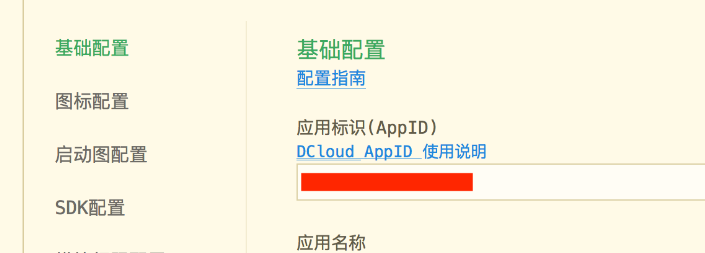
uniapp 开发ios, xcode 提交app store connect 和 testflight内测
uniapp 中配置 配置manifest 文档:manifest.json 应用配置 | uni-app官网 hbuilderx中本地打包 下载IOS最新SDK 开发环境 | uni小程序SDK hbulderx 版本号:4.66 对应的sdk版本 4.66 两者必须一致 本地打包的资源导入到SDK 导入资源 | uni小程序SDK …...

解读《网络安全法》最新修订,把握网络安全新趋势
《网络安全法》自2017年施行以来,在维护网络空间安全方面发挥了重要作用。但随着网络环境的日益复杂,网络攻击、数据泄露等事件频发,现行法律已难以完全适应新的风险挑战。 2025年3月28日,国家网信办会同相关部门起草了《网络安全…...

Vite中定义@软链接
在webpack中可以直接通过符号表示src路径,但是vite中默认不可以。 如何实现: vite中提供了resolve.alias:通过别名在指向一个具体的路径 在vite.config.js中 import { join } from pathexport default defineConfig({plugins: [vue()],//…...

关于uniapp展示PDF的解决方案
在 UniApp 的 H5 环境中使用 pdf-vue3 组件可以实现完整的 PDF 预览功能。以下是详细实现步骤和注意事项: 一、安装依赖 安装 pdf-vue3 和 PDF.js 核心库: npm install pdf-vue3 pdfjs-dist二、基本使用示例 <template><view class"con…...

数据结构:递归的种类(Types of Recursion)
目录 尾递归(Tail Recursion) 什么是 Loop(循环)? 复杂度分析 头递归(Head Recursion) 树形递归(Tree Recursion) 线性递归(Linear Recursion)…...
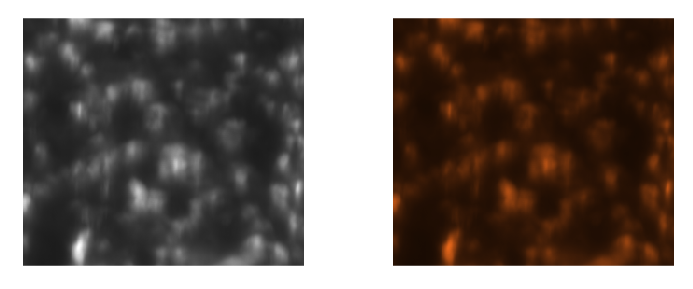
Matlab实现任意伪彩色图像可视化显示
Matlab实现任意伪彩色图像可视化显示 1、灰度原始图像2、RGB彩色原始图像 在科研研究中,如何展示好看的实验结果图像非常重要!!! 1、灰度原始图像 灰度图像每个像素点只有一个数值,代表该点的亮度(或…...
