Yolov8详解与实战
文章目录
- 摘要
- 模型详解
- C2F模块
- Loss
- head部分
- 模型实战
- 训练COCO数据集
- 下载数据集
- COCO转yolo格式数据集(适用V4,V5,V6,V7,V8)
- 配置yolov8环境
- 训练
- 测试
- 训练自定义数据集
- Labelme数据集
摘要
YOLOv8 是 ultralytics 公司在 2023 年 1月 10 号开源的 YOLOv5 的下一个重大更新版本,目前支持图像分类、物体检测和实例分割任务,鉴于Yolov5的良好表现,Yolov8在还没有开源时就收到了用户的广泛关注。yolov8的整体架构如下:
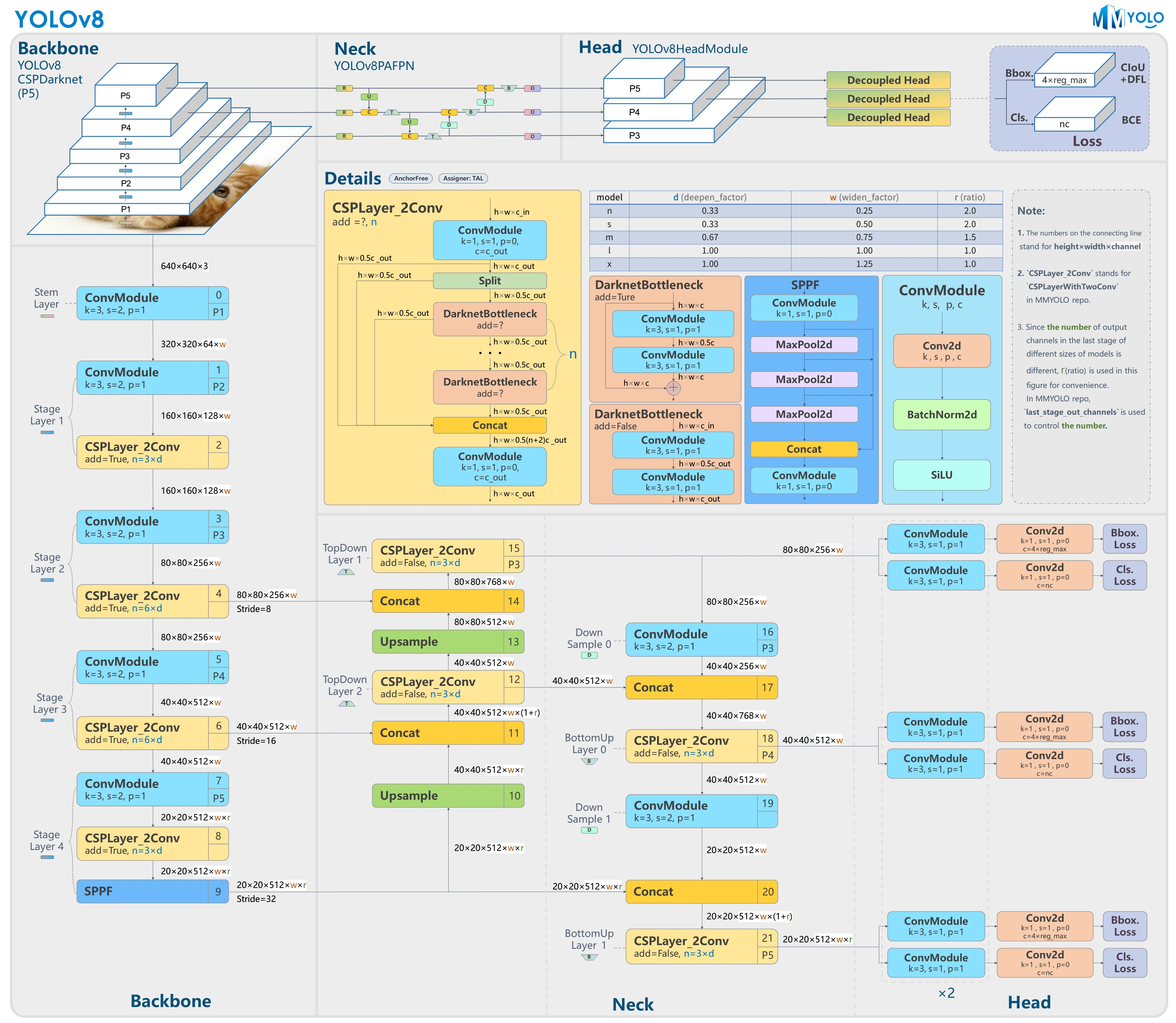
Yolov8的改进之处有以下几个地方:
- Backbone:使用的依旧是CSP的思想,将YOLOv5中的C3模块被替换成了C2f模块,实现了进一步的轻量化,同时YOLOv8依旧使用了YOLOv5等架构中使用的SPPF模块;
- PAN-FPN:YOLOv8依旧使用了PAN的思想,不同的是YOLOv8将YOLOv5中PAN-FPN上采样阶段中的卷积结构删除了,同时也将C3模块替换为了C2f模块;
- Decoupled-Head:这一点源自YOLOX;分类和回归两个任务的head不再共享参数,YoloV8也借鉴了这样的head设计。
- Anchor-Free:YOLOv8抛弃了以往的Anchor-Base,使用了Anchor-Free的思想;
- 损失函数:YOLOv8使用VFL Loss作为分类损失,使用DFL Loss+CIOU Loss作为分类损失;
- 样本匹配:YOLOv8抛弃了以往的IOU匹配或者单边比例的分配方式,而是使用了Task-Aligned Assigner匹配方式。
yolov8是个模型簇,从小到大包括:yolov8n、yolov8s、yolov8m、yolov8l、yolov8x等。模型参数、运行速度、参数量等详见下表:

对比yolov5,如下表:
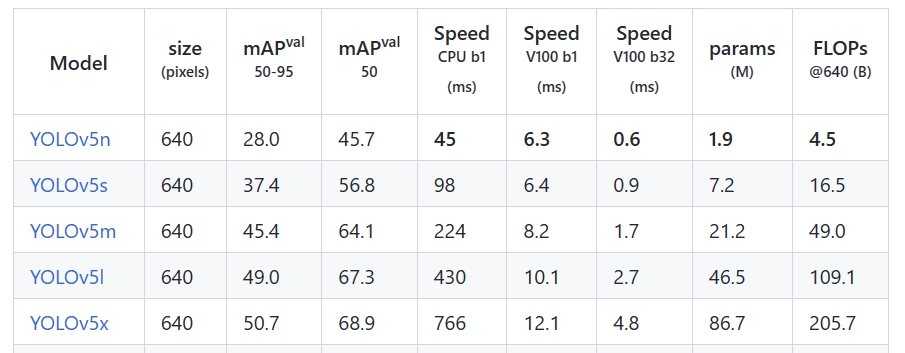
mAP和参数量都上升了不少,具体的感受还是要亲自实践一番。
这篇文章首先对YoloV8做详细的讲解,然后实现对COCO数据集的训练和测试,最后,实现自定义数据集的训练和测试。
希望能帮助到朋友们!
分割的结果
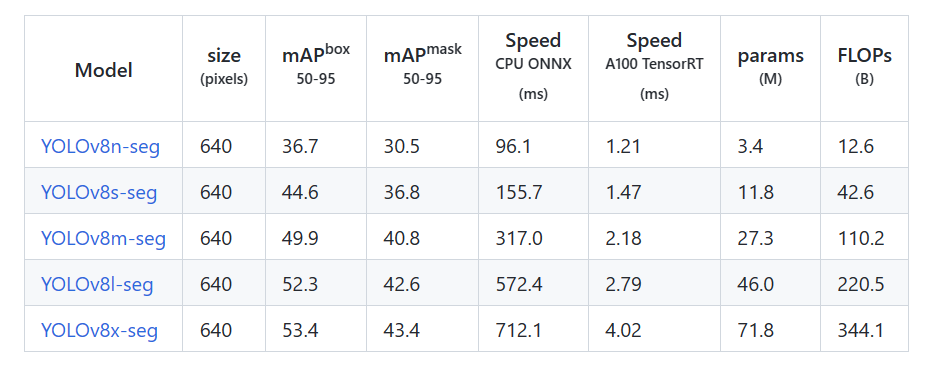
分类的结果
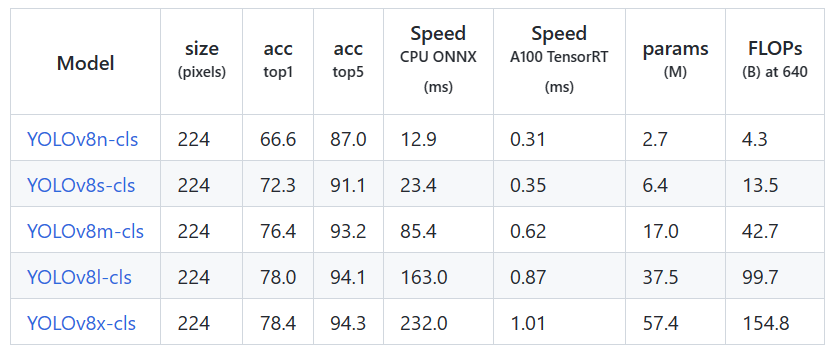
模型详解
C2F模块
yolov8将yolov5中的C3模块换成了C2F模型,我们先了解一下C3模块,如图:
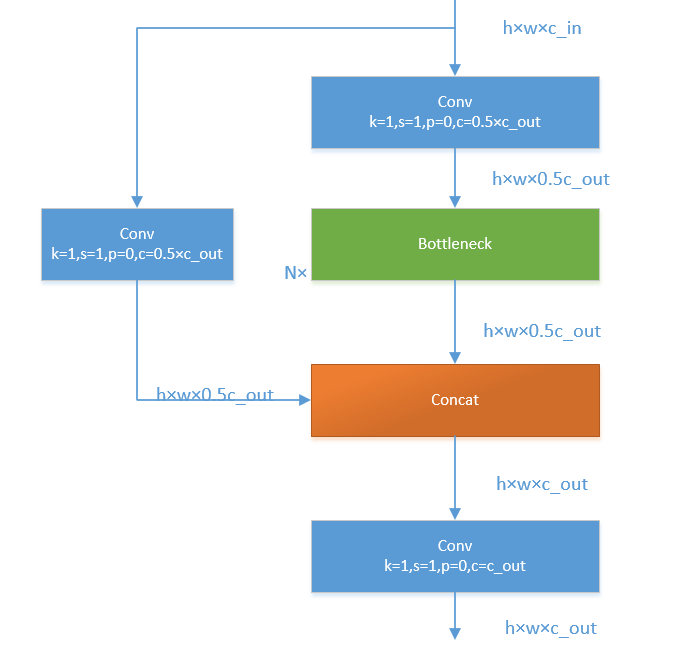
C3模块,其主要是借助CSPNet提取分流的思想,同时结合残差结构的思想,设计了所谓的C3 Block,这里的CSP主分支梯度模块为BottleNeck模块,堆叠的个数由参数n来进行控制,不同的模型,n的个数也不相同。C3的pytorch代码如下:
class C3(nn.Module):# CSP Bottleneck with 3 convolutionsdef __init__(self, c1, c2, n=1, shortcut=True, g=1, e=0.5): # ch_in, ch_out, number, shortcut, groups, expansionsuper().__init__()c_ = int(c2 * e) # hidden channelsself.cv1 = Conv(c1, c_, 1, 1)self.cv2 = Conv(c1, c_, 1, 1)self.cv3 = Conv(2 * c_, c2, 1) # optional act=FReLU(c2)self.m = nn.Sequential(*(Bottleneck(c_, c_, shortcut, g, k=((1, 1), (3, 3)), e=1.0) for _ in range(n)))def forward(self, x):return self.cv3(torch.cat((self.m(self.cv1(x)), self.cv2(x)), 1))
接下来,我们一起学习C2F模块,先经过一个Conv,然后使用chunk函数将out平均拆分成两个向量,然后保存到list中,将后半部分输入到Bottleneck Block里面,Bottleneck Block里面有n个Bottleneck,将每个Bottleneck的输出都追加list中,有n个,所以拼接之后的out等于0.5✖(n+2)。然后经过一个Conv输出,所以输出为h×w×c_out。如下图:
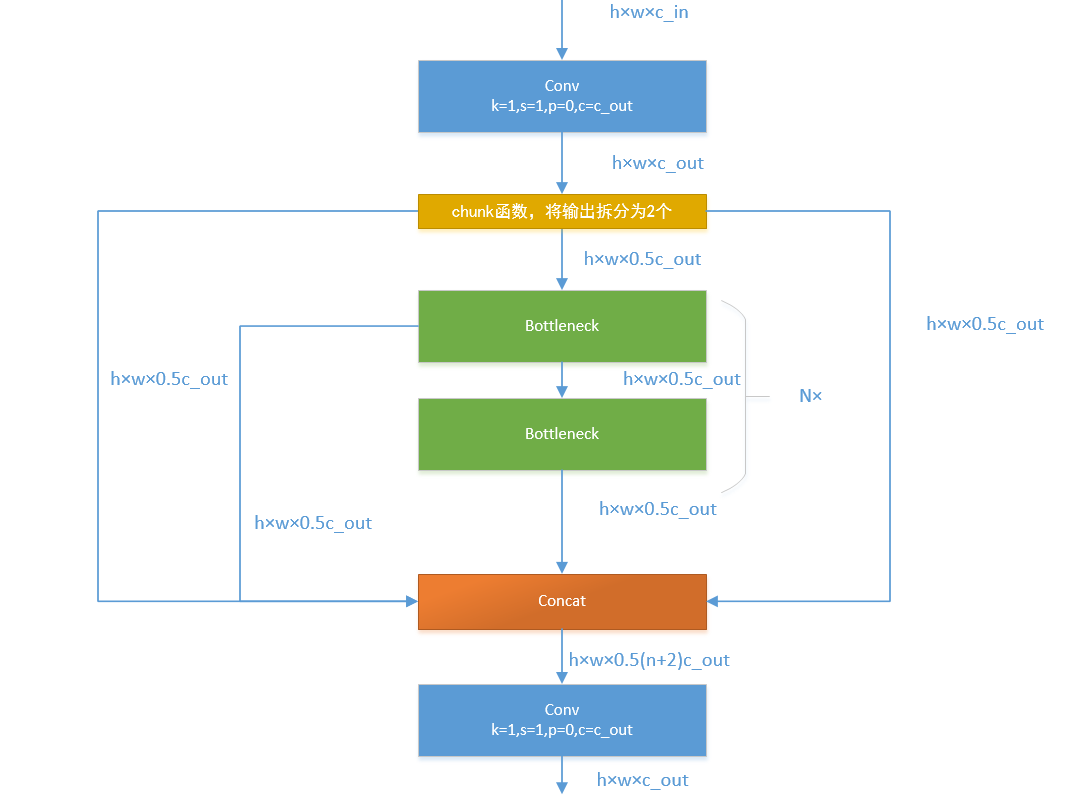
如果还是比较难懂,我将具体的数据代入图中,得出下图:
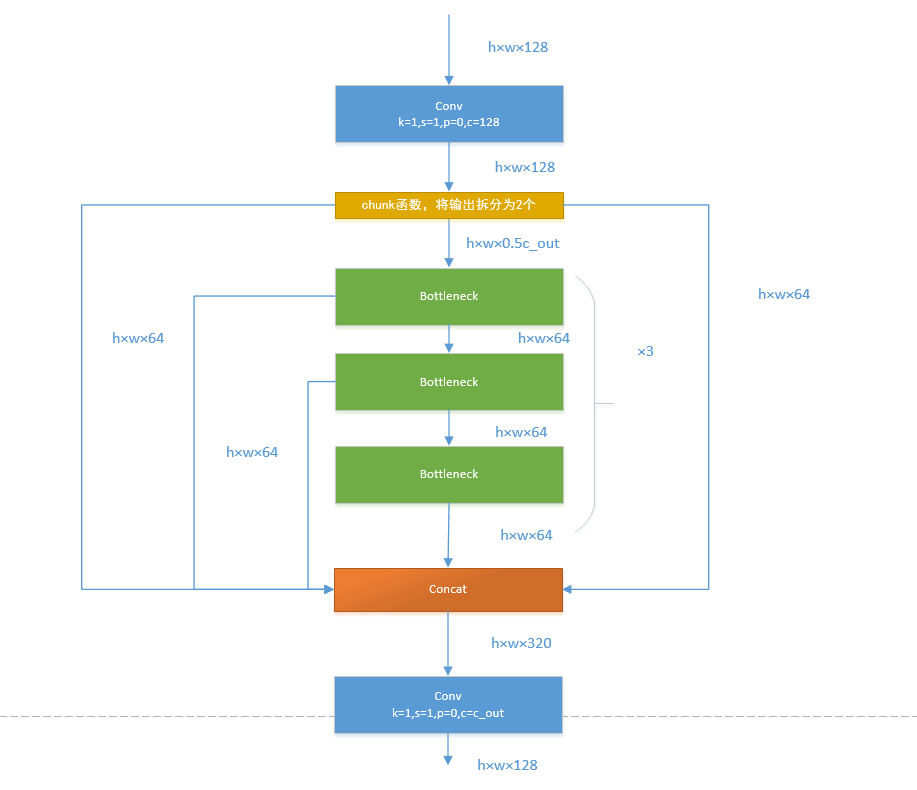
Loss
对于YOLOv8,其分类损失为VFL Loss,其回归损失为CIOU Loss+DFL的形式,这里Reg_max默认为16。
VFL主要改进是提出了非对称的加权操作,FL和QFL都是对称的。而非对称加权的思想来源于论文PISA,该论文指出首先正负样本有不平衡问题,即使在正样本中也存在不等权问题,因为mAP的计算是主正样本。
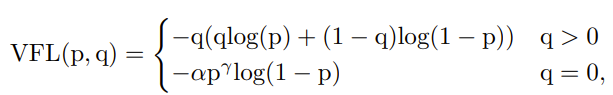
q是label,正样本时候q为bbox和gt的IoU,负样本时候q=0,当为正样本时候其实没有采用FL,而是普通的BCE,只不过多了一个自适应IoU加权,用于突出主样本。而为负样本时候就是标准的FL了。可以明显发现VFL比QFL更加简单,主要特点是正负样本非对称加权、突出正样本为主样本。
针对这里的DFL(Distribution Focal Loss),其主要是将框的位置建模成一个 general distribution,让网络快速的聚焦于和目标位置距离近的位置的分布。
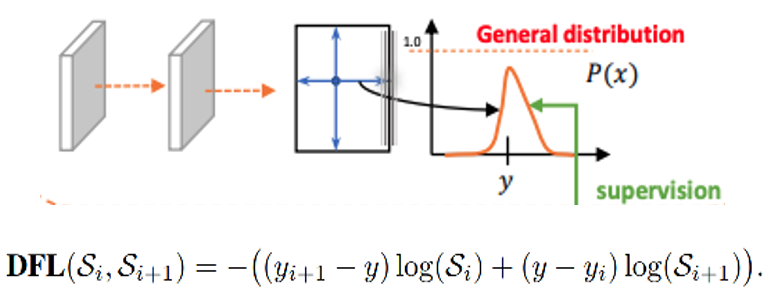
DFL 能够让网络更快地聚焦于目标 y 附近的值,增大它们的概率;
DFL的含义是以交叉熵的形式去优化与标签y最接近的一左一右2个位置的概率,从而让网络更快的聚焦到目标位置的邻近区域的分布;也就是说学出来的分布理论上是在真实浮点坐标的附近,并且以线性插值的模式得到距离左右整数坐标的权重。
head部分
相对于YOLOv5,YOLOv8将Head里面C3模块替换为了C2f,将上采样之前的1×1卷积去除了,将Backbone不同阶段输出的特征直接送入了上采样操作。通过下图对比可以看出差别:


YOLOv8则是使用了Decoupled-Head,同时由于使用了DFL 的思想,因此回归头的通道数也变成了4*reg_max的形式:

模型实战
训练COCO数据集
本次使用2017版本的COCO数据集作为例子,演示如何使用YoloV8训练和预测。
下载数据集
Images:
- 2017 Train images [118K/18GB] :http://images.cocodataset.org/zips/train2017.zip
- 2017 Val images [5K/1GB]:http://images.cocodataset.org/zips/val2017.zip
- 2017 Test images [41K/6GB]:http://images.cocodataset.org/zips/unlabeled2017.zip
Annotations:
- 2017 annotations_trainval2017 [241MB]:http://images.cocodataset.org/annotations/annotations_trainval2017.zip
COCO转yolo格式数据集(适用V4,V5,V6,V7,V8)
最初的研究论文中,COCO中有91个对象类别。然而,在2014年的第一次发布中,仅发布了80个标记和分割图像的对象类别。2014年发布之后,2017年发布了后续版本。详细的类别如下:
| ID | OBJECT (PAPER) | OBJECT (2014 REL.) | OBJECT (2017 REL.) | SUPER CATEGORY |
|---|---|---|---|---|
| 1 | person | person | person | person |
| 2 | bicycle | bicycle | bicycle | vehicle |
| 3 | car | car | car | vehicle |
| 4 | motorcycle | motorcycle | motorcycle | vehicle |
| 5 | airplane | airplane | airplane | vehicle |
| 6 | bus | bus | bus | vehicle |
| 7 | train | train | train | vehicle |
| 8 | truck | truck | truck | vehicle |
| 9 | boat | boat | boat | vehicle |
| 10 | trafficlight | traffic light | traffic light | outdoor |
| 11 | fire hydrant | fire hydrant | fire hydrant | outdoor |
| 12 | street | sign | - | - |
| 13 | stop sign | stop sign | stop sign | outdoor |
| 14 | parking meter | parking meter | parking meter | outdoor |
| 15 | bench | bench | bench | outdoor |
| 16 | bird | bird | bird | animal |
| 17 | cat | cat | cat | animal |
| 18 | dog | dog | dog | animal |
| 19 | horse | horse | horse | animal |
| 20 | sheep | sheep | sheep | animal |
| 21 | cow | cow | cow | animal |
| 22 | elephant | elephant | elephant | animal |
| 23 | bear | bear | bear | animal |
| 24 | zebra | zebra | zebra | animal |
| 25 | giraffe | giraffe | giraffe | animal |
| 26 | hat | - | - | accessory |
| 27 | backpack | backpack | backpack | accessory |
| 28 | umbrella | umbrella | umbrella | accessory |
| 29 | shoe | - | - | accessory |
| 30 | eye glasses | - | - | accessory |
| 31 | handbag | handbag | handbag | accessory |
| 32 | tie | tie | tie | accessory |
| 33 | suitcase | suitcase | suitcase | accessory |
| 34 | frisbee | frisbee | frisbee | sports |
| 35 | skis | skis | skis | sports |
| 36 | snowboard | snowboard | snowboard | sports |
| 37 | sports ball | sports ball | sports ball | sports |
| 38 | kite | kite | kite | sports |
| 39 | baseball bat | baseball bat | baseball bat | sports |
| 40 | baseball glove | baseball glove | baseball glove | sports |
| 41 | skateboard | skateboard | skateboard | sports |
| 42 | surfboard | surfboard | surfboard | sports |
| 43 | tennis racket | tennis racket | tennis racket | sports |
| 44 | bottle | bottle | bottle | kitchen |
| 45 | plate | - | - | kitchen |
| 46 | wine glass | wine glass | wine glass | kitchen |
| 47 | cup | cup | cup | kitchen |
| 48 | fork | fork | fork | kitchen |
| 49 | knife | knife | knife | kitchen |
| 50 | spoon | spoon | spoon | kitchen |
| 51 | bowl | bowl | bowl | kitchen |
| 52 | banana | banana | banana | food |
| 53 | apple | apple | apple | food |
| 54 | sandwich | sandwich | sandwich | food |
| 55 | orange | orange | orange | food |
| 56 | broccoli | broccoli | broccoli | food |
| 57 | carrot | carrot | carrot | food |
| 58 | hot dog | hot dog | hot dog | food |
| 59 | pizza | pizza | pizza | food |
| 60 | donut | donut | donut | food |
| 61 | cake | cake | cake | food |
| 62 | chair | chair | chair | furniture |
| 63 | couch | couch | couch | furniture |
| 64 | potted plant | potted plant | potted plant | furniture |
| 65 | bed | bed | bed | furniture |
| 66 | mirror | - | - | furniture |
| 67 | dining table | dining table | dining table | furniture |
| 68 | window | - | - | furniture |
| 69 | desk | - | - | furniture |
| 70 | toilet | toilet | toilet | furniture |
| 71 | door | - | - | furniture |
| 72 | tv | tv | tv | electronic |
| 73 | laptop | laptop | laptop | electronic |
| 74 | mouse | mouse | mouse | electronic |
| 75 | remote | remote | remote | electronic |
| 76 | keyboard | keyboard | keyboard | electronic |
| 77 | cell phone | cell phone | cell phone | electronic |
| 78 | microwave | microwave | microwave | appliance |
| 79 | oven | oven | oven | appliance |
| 80 | toaster | toaster | toaster | appliance |
| 81 | sink | sink | sink | appliance |
| 82 | refrigerator | refrigerator | refrigerator | appliance |
| 83 | blender | - | - | appliance |
| 84 | book | book | book | indoor |
| 85 | clock | clock | clock | indoor |
| 86 | vase | vase | vase | indoor |
| 87 | scissors | scissors | scissors | indoor |
| 88 | teddy bear | teddy bear | teddy bear | indoor |
| 89 | hair drier | hair drier | hair drier | indoor |
| 90 | toothbrush | toothbrush | toothbrush | indoor |
| 91 | hair brush | - | - | indoor |
可以看到,2014年和2017年发布的对象列表是相同的,它们是论文中最初91个对象类别中的80个对象。所以在转换的时候,要重新对类别做映射,映射函数如下:
def coco91_to_coco80_class(): # converts 80-index (val2014) to 91-index (paper)# https://tech.amikelive.com/node-718/what-object-categories-labels-are-in-coco-dataset/# a = np.loadtxt('data/coco.names', dtype='str', delimiter='\n')# b = np.loadtxt('data/coco_paper.names', dtype='str', delimiter='\n')# x1 = [list(a[i] == b).index(True) + 1 for i in range(80)] # darknet to coco# x2 = [list(b[i] == a).index(True) if any(b[i] == a) else None for i in range(91)] # coco to darknetx = [0, 1, 2, 3, 4, 5, 6, 7, 8, 9, 10, None, 11, 12, 13, 14, 15, 16, 17, 18, 19, 20, 21, 22, 23, None, 24, 25, None,None, 26, 27, 28, 29, 30, 31, 32, 33, 34, 35, 36, 37, 38, 39, None, 40, 41, 42, 43, 44, 45, 46, 47, 48, 49, 50,51, 52, 53, 54, 55, 56, 57, 58, 59, None, 60, None, None, 61, None, 62, 63, 64, 65, 66, 67, 68, 69, 70, 71, 72,None, 73, 74, 75, 76, 77, 78, 79, None]return x接下来,开始格式转换,工程的目录如下:

- coco:存放解压后的数据集。
-out:保存输出结果。
-coco2yolo.py:转换脚本。
转换代码如下:
import json
import glob
import os
import shutil
from pathlib import Path
import numpy as np
from tqdm import tqdmdef make_folders(path='../out/'):# Create foldersif os.path.exists(path):shutil.rmtree(path) # delete output folderos.makedirs(path) # make new output folderos.makedirs(path + os.sep + 'labels') # make new labels folderos.makedirs(path + os.sep + 'images') # make new labels folderreturn pathdef convert_coco_json(json_dir='./coco/annotations_trainval2017/annotations/'):jsons = glob.glob(json_dir + '*.json')coco80 = coco91_to_coco80_class()# Import jsonfor json_file in sorted(jsons):fn = 'out/labels/%s/' % Path(json_file).stem.replace('instances_', '') # folder namefn_images = 'out/images/%s/' % Path(json_file).stem.replace('instances_', '') # folder nameos.makedirs(fn,exist_ok=True)os.makedirs(fn_images,exist_ok=True)with open(json_file) as f:data = json.load(f)print(fn)# Create image dictimages = {'%g' % x['id']: x for x in data['images']}# Write labels filefor x in tqdm(data['annotations'], desc='Annotations %s' % json_file):if x['iscrowd']:continueimg = images['%g' % x['image_id']]h, w, f = img['height'], img['width'], img['file_name']file_path='coco/'+fn.split('/')[-2]+"/"+f# The Labelbox bounding box format is [top left x, top left y, width, height]box = np.array(x['bbox'], dtype=np.float64)box[:2] += box[2:] / 2 # xy top-left corner to centerbox[[0, 2]] /= w # normalize xbox[[1, 3]] /= h # normalize yif (box[2] > 0.) and (box[3] > 0.): # if w > 0 and h > 0with open(fn + Path(f).stem + '.txt', 'a') as file:file.write('%g %.6f %.6f %.6f %.6f\n' % (coco80[x['category_id'] - 1], *box))file_path_t=fn_images+fprint(file_path,file_path_t)shutil.copy(file_path,file_path_t)def coco91_to_coco80_class(): # converts 80-index (val2014) to 91-index (paper)# https://tech.amikelive.com/node-718/what-object-categories-labels-are-in-coco-dataset/# a = np.loadtxt('data/coco.names', dtype='str', delimiter='\n')# b = np.loadtxt('data/coco_paper.names', dtype='str', delimiter='\n')# x1 = [list(a[i] == b).index(True) + 1 for i in range(80)] # darknet to coco# x2 = [list(b[i] == a).index(True) if any(b[i] == a) else None for i in range(91)] # coco to darknetx = [0, 1, 2, 3, 4, 5, 6, 7, 8, 9, 10, None, 11, 12, 13, 14, 15, 16, 17, 18, 19, 20, 21, 22, 23, None, 24, 25, None,None, 26, 27, 28, 29, 30, 31, 32, 33, 34, 35, 36, 37, 38, 39, None, 40, 41, 42, 43, 44, 45, 46, 47, 48, 49, 50,51, 52, 53, 54, 55, 56, 57, 58, 59, None, 60, None, None, 61, None, 62, 63, 64, 65, 66, 67, 68, 69, 70, 71, 72,None, 73, 74, 75, 76, 77, 78, 79, None]return xconvert_coco_json()
开始运行:

转换完成后,验证转换的结果:
import cv2
import osdef draw_box_in_single_image(image_path, txt_path):# 读取图像image = cv2.imread(image_path)# 读取txt文件信息def read_list(txt_path):pos = []with open(txt_path, 'r') as file_to_read:while True:lines = file_to_read.readline() # 整行读取数据if not lines:break# 将整行数据分割处理,如果分割符是空格,括号里就不用传入参数,如果是逗号, 则传入‘,'字符。p_tmp = [float(i) for i in lines.split(' ')]pos.append(p_tmp) # 添加新读取的数据# Efield.append(E_tmp)passreturn pos# txt转换为boxdef convert(size, box):xmin = (box[1]-box[3]/2.)*size[1]xmax = (box[1]+box[3]/2.)*size[1]ymin = (box[2]-box[4]/2.)*size[0]ymax = (box[2]+box[4]/2.)*size[0]box = (int(xmin), int(ymin), int(xmax), int(ymax))return boxpos = read_list(txt_path)print(pos)tl = int((image.shape[0]+image.shape[1])/2)lf = max(tl-1,1)for i in range(len(pos)):label = str(int(pos[i][0]))print('label is '+label)box = convert(image.shape, pos[i])image = cv2.rectangle(image,(box[0], box[1]),(box[2],box[3]),(0,0,255),2)cv2.putText(image,label,(box[0],box[1]-2), 0, 1, [0,0,255], thickness=2, lineType=cv2.LINE_AA)passif pos:cv2.imwrite('./Data/see_images/{}.png'.format(image_path.split('\\')[-1][:-4]), image)else:print('None')img_folder = "./out/images/val2017"
img_list = os.listdir(img_folder)
img_list.sort()label_folder = "./out/labels/val2017"
label_list = os.listdir(label_folder)
label_list.sort()
if not os.path.exists('./Data/see_images'):os.makedirs('./Data/see_images')
for i in range(len(img_list)):image_path = img_folder + "\\" + img_list[i]txt_path = label_folder + "\\" + label_list[i]draw_box_in_single_image(image_path, txt_path)
结果展示:

配置yolov8环境
可以直接安装requirements.txt里面所有的库文件,执行安装命令:
pip install -r requirements.txt
如果不想安装这么多库文件,在运行的时候,查看缺少哪个库,就安装哪个库,比如我的环境:
pip install thop
我的本地只缺少了这个库文件。
训练
下载代码:https://github.com/ultralytics/ultralytics,通过下载的方式可以下载到源码,这样方便修改。
也可以使用命令:
pip install ultralytics
如果仅仅是为了使用yolov8,可以使用这种方式安装。
yolov8还支持使用命令的方式,例如:
yolo predict model=yolov8n.pt source="https://ultralytics.com/images/bus.jpg"
接下来,创建训练脚本,可以使用yaml文件创建,例如:
from ultralytics import YOLO# Load a model
model = YOLO("yolov8n.yaml") # build a new model from scratch
模型文件在ultralytics/models/v8下面,如图:
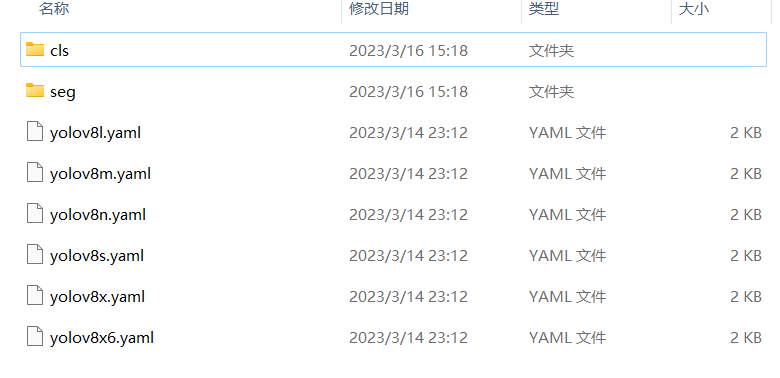
也可以使用预训练模型创建。例如:
model = YOLO("yolov8n.pt") # load a pretrained model (recommended for training)
然后开启训练。
# Use the model
model.train(data="coco128.yaml", epochs=3) # train the model
数据集的配置文件在:ultralytics/datasets/下面,如图:
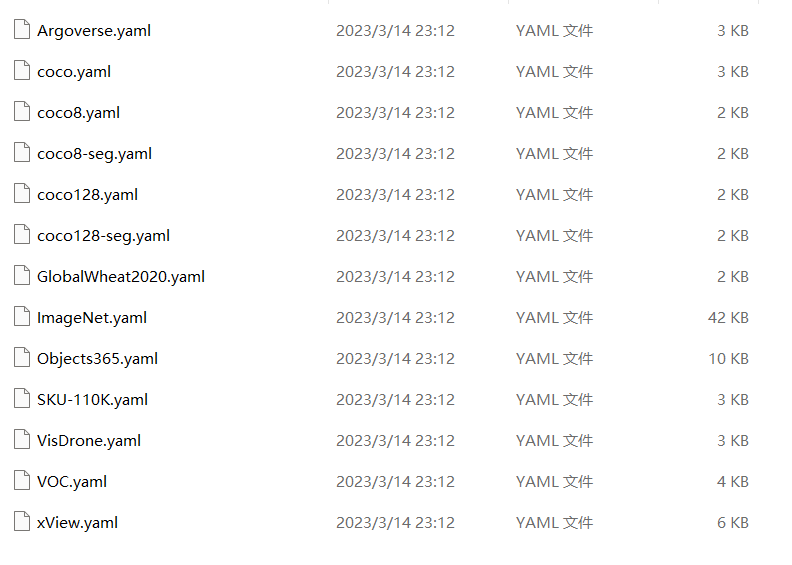
是不是很简单!!!!
接下来,我们配置自己的环境。
第一步 找到ultralytics/datasets/coco.yaml文件。
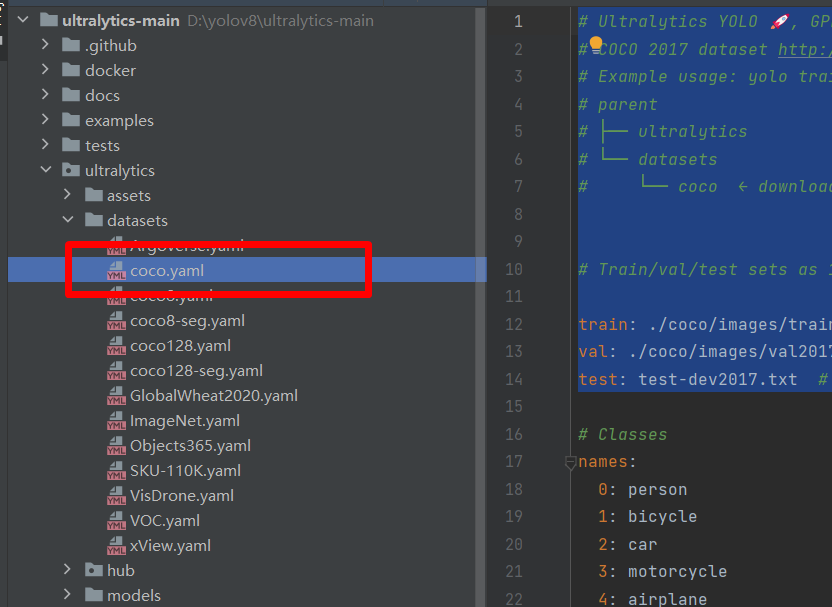
然后将其复制到根目录
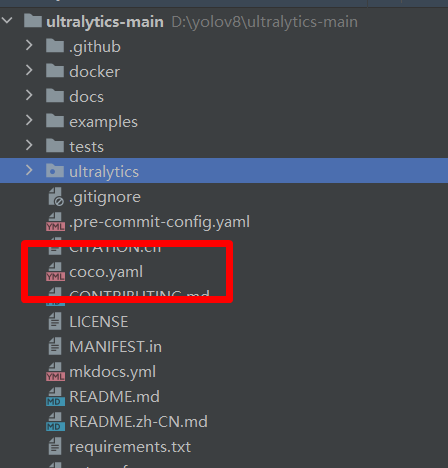
将里面的路径修改为:
# Ultralytics YOLO 🚀, GPL-3.0 license
# COCO 2017 dataset http://cocodataset.org by Microsoft
# Example usage: yolo train data=coco.yaml
# parent
# ├── ultralytics
# └── datasets
# └── coco ← downloads here (20.1 GB)# Train/val/test sets as 1) dir: path/to/imgs, 2) file: path/to/imgs.txt, or 3) list: [path/to/imgs1, path/to/imgs2, ..]train: ./coco/images/train2017 # train images (relative to 'path') 118287 images
val: ./coco/images/val2017 # val images (relative to 'path') 5000 images
test: test-dev2017.txt # 20288 of 40670 images, submit to https://competitions.codalab.org/competitions/20794
关于数据集的路径,大家可以自行尝试,我经过多次尝试发现,YoloV8会自行添加datasets这个文件,所以设置./coco/images/train2017,则实际路径是datasets/coco/images/train2017。
第二步 新建train.py脚本。
from ultralytics import YOLO# 加载模型
model = YOLO("ultralytics/models/v8/yolov8n.yaml") # 从头开始构建新模型# Use the model
results = model.train(data="coco.yaml", epochs=3,device='3') # 训练模型
然后,点击train.py可以运行了。
如果设置多卡,可以在device中设置,例如我使用四张卡,可以设置为:
results = model.train(data="coco.yaml", epochs=3,device='0,1,2,3') # 训练模型
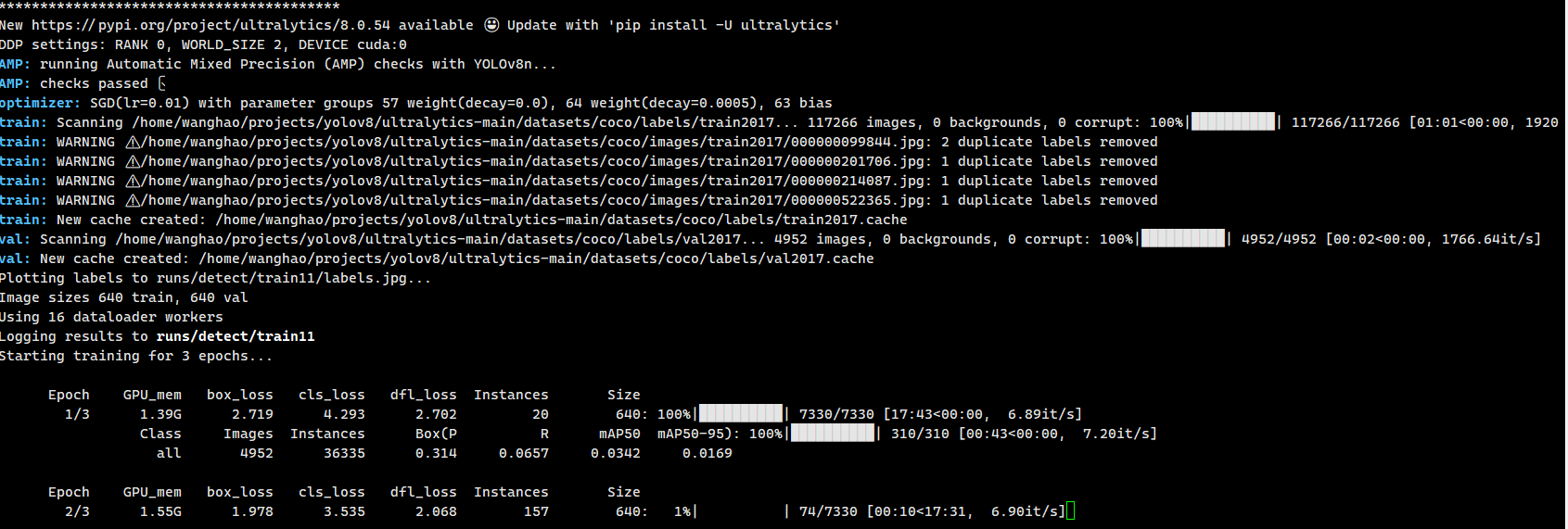
第三步 修改参数,在ultralytics/yolo/cfg/default.yaml文件中查看。例如:
# Train settings -------------------------------------------------------------------------------------------------------
model: # path to model file, i.e. yolov8n.pt, yolov8n.yaml
data: # path to data file, i.e. coco128.yaml
epochs: 100 # number of epochs to train for
patience: 50 # epochs to wait for no observable improvement for early stopping of training
batch: 16 # number of images per batch (-1 for AutoBatch)
imgsz: 640 # size of input images as integer or w,h
save: True # save train checkpoints and predict results
save_period: -1 # Save checkpoint every x epochs (disabled if < 1)
cache: False # True/ram, disk or False. Use cache for data loading
device: # device to run on, i.e. cuda device=0 or device=0,1,2,3 or device=cpu
workers: 8 # number of worker threads for data loading (per RANK if DDP)
project: # project name
name: # experiment name, results saved to 'project/name' directory
exist_ok: False # whether to overwrite existing experiment
pretrained: False # whether to use a pretrained model
optimizer: SGD # optimizer to use, choices=['SGD', 'Adam', 'AdamW', 'RMSProp']
verbose: True # whether to print verbose output
seed: 0 # random seed for reproducibility
deterministic: True # whether to enable deterministic mode
single_cls: False # train multi-class data as single-class
image_weights: False # use weighted image selection for training
rect: False # support rectangular training if mode='train', support rectangular evaluation if mode='val'
cos_lr: False # use cosine learning rate scheduler
close_mosaic: 10 # disable mosaic augmentation for final 10 epochs
resume: False # resume training from last checkpoint
上面是训练过程中常用的参数,我们调用yolo函数可以自行修改。
等待测试完成后,就可以看到结果,如下图:
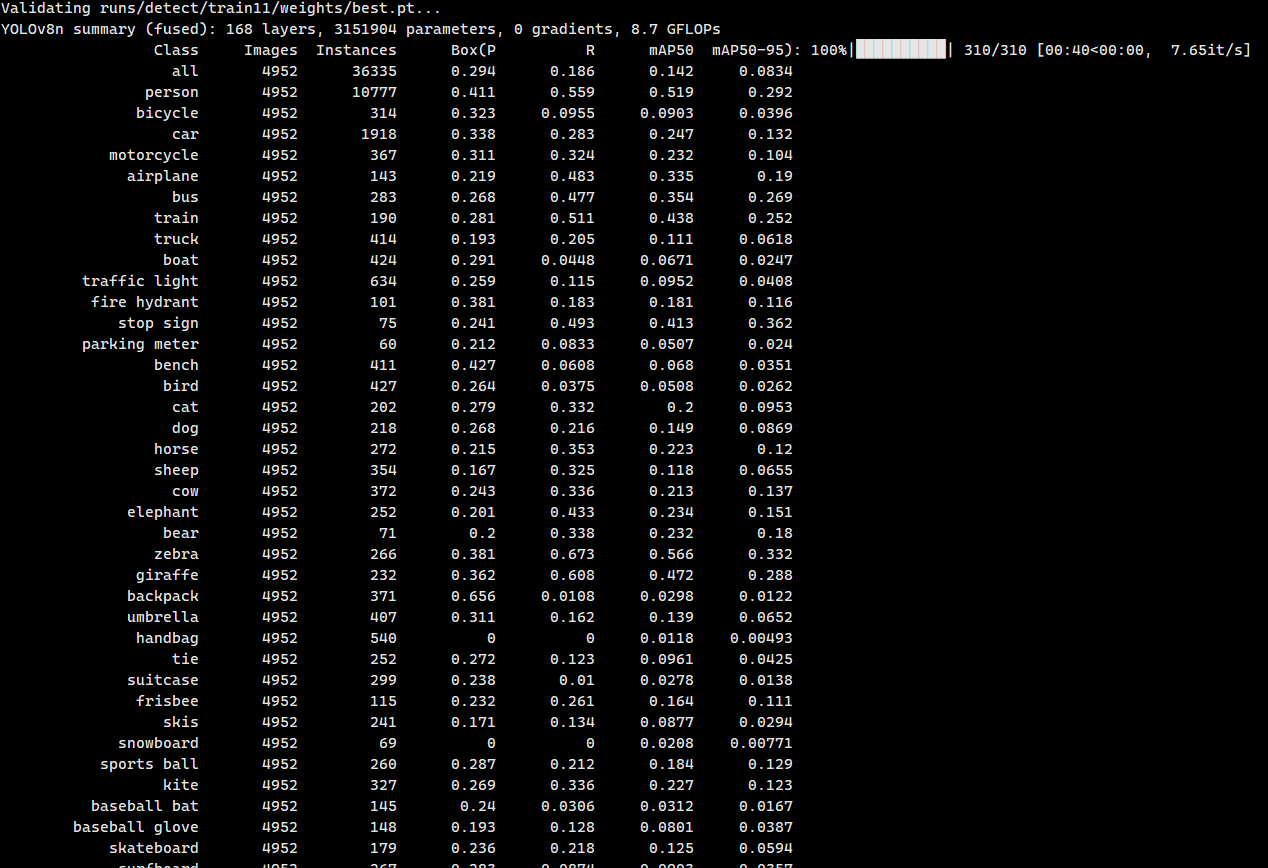
测试
新建测试脚本test.py.
from ultralytics import YOLO# Load a model
model = YOLO("runs/detect/train11/weights/best.pt") # load a pretrained model (recommended for training)results = model.predict(source="ultralytics/assets",device='3') # predict on an image
print(results)
这个results保存了所有的结果。如下图:
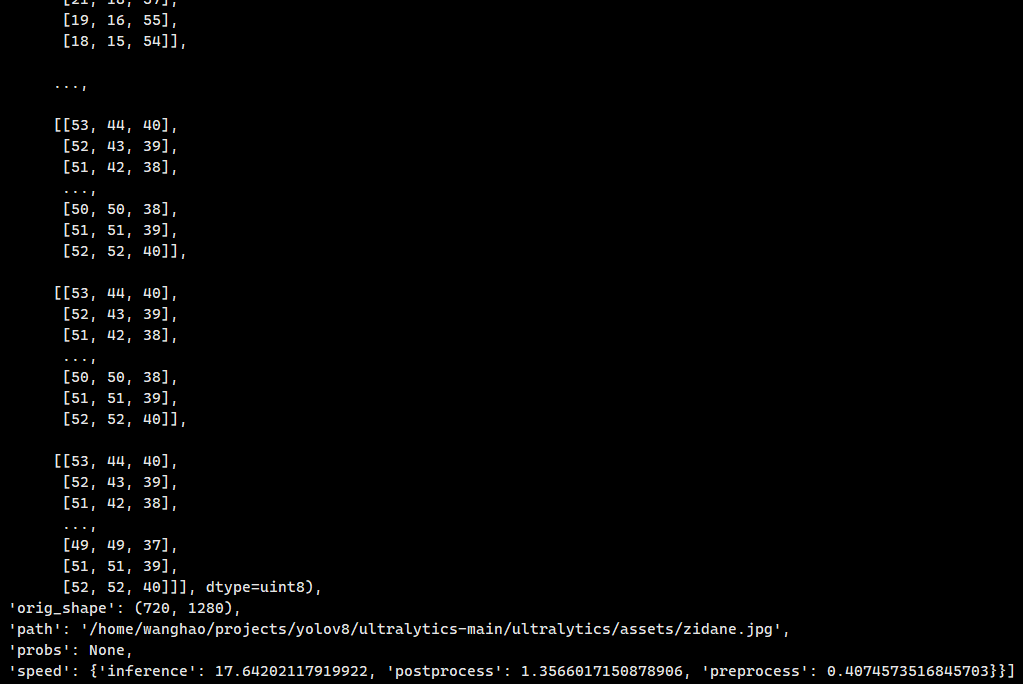
predict的参数也可以在ultralytics/yolo/cfg/default.yaml文件中查看。例如:
# Prediction settings --------------------------------------------------------------------------------------------------
source: # source directory for images or videos
show: False # show results if possible
save_txt: False # save results as .txt file
save_conf: False # save results with confidence scores
save_crop: False # save cropped images with results
hide_labels: False # hide labels
hide_conf: False # hide confidence scores
vid_stride: 1 # video frame-rate stride
line_thickness: 3 # bounding box thickness (pixels)
visualize: False # visualize model features
augment: False # apply image augmentation to prediction sources
agnostic_nms: False # class-agnostic NMS
classes: # filter results by class, i.e. class=0, or class=[0,2,3]
retina_masks: False # use high-resolution segmentation masks
boxes: True # Show boxes in segmentation predictions
训练自定义数据集
Labelme数据集
相关文章:
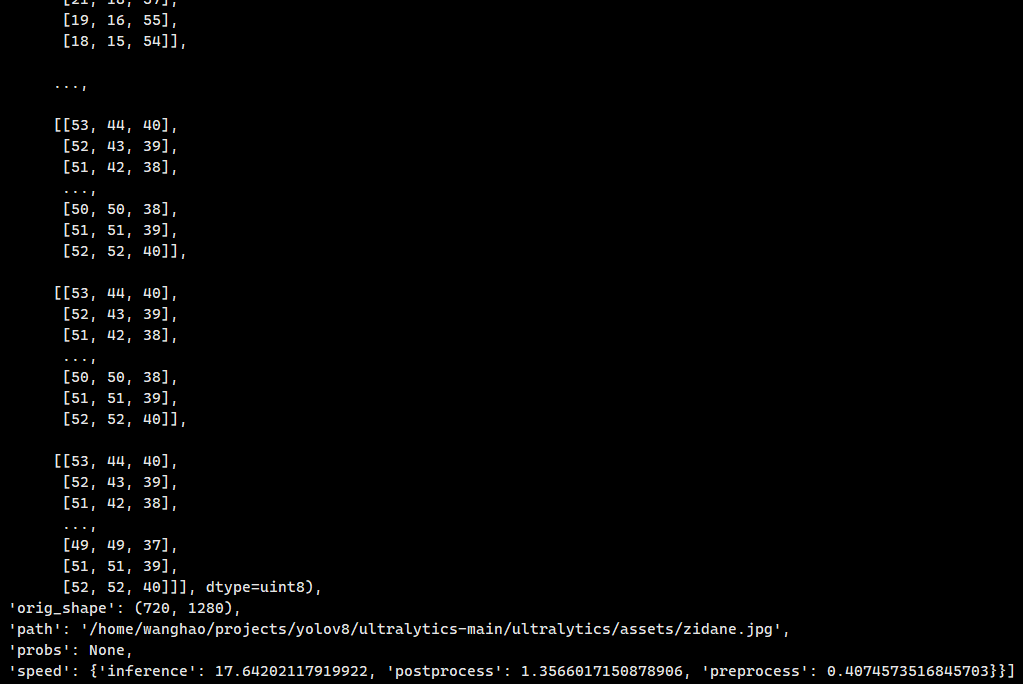
Yolov8详解与实战
文章目录摘要模型详解C2F模块Losshead部分模型实战训练COCO数据集下载数据集COCO转yolo格式数据集(适用V4,V5,V6,V7,V8)配置yolov8环境训练测试训练自定义数据集Labelme数据集摘要 YOLOv8 是 ultralytics …...
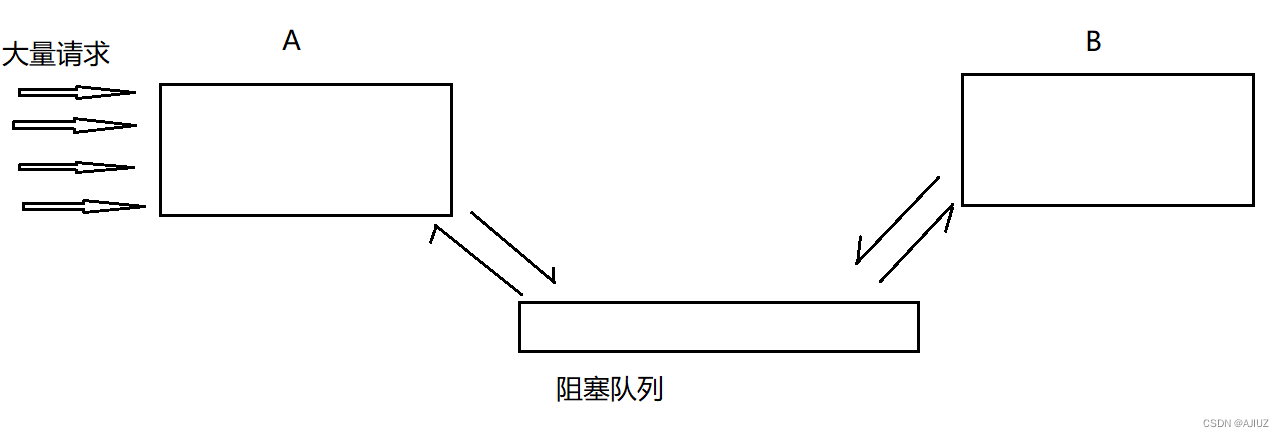
多线程案例——阻塞队列
目录 一、阻塞队列 1. 生产者消费者模型 (1)解耦合 (2)“削峰填谷” 2. 标准库中的阻塞队列 3. 自己实现一个阻塞队列(代码) 4. 自己实现生产者消费者模型(代码) 一、阻塞队列…...
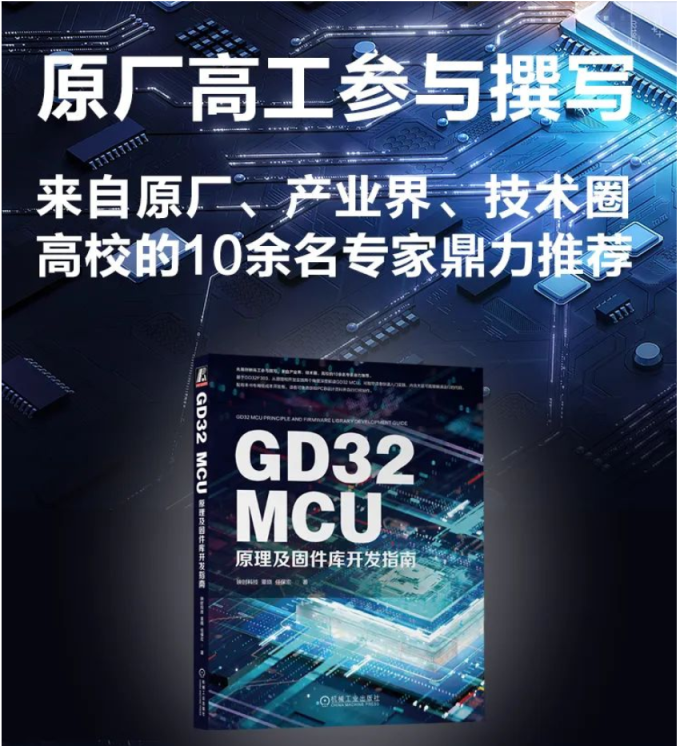
学习优秀博文(【国产MCU移植】手把手教你使用RT-Thread制作GD32系列BSP)有感 | 文末赠书5本
学习优秀博文(【guo产MCU移植】手把手教你使用RT-Thread制作GD32系列BSP)有感 一篇优秀的博文是什么样的?它有什么规律可循吗?优秀的guo产32位单片机处理器是否真的能成功替换掉stm32的垄断地位? 本文博主以亲身经历聊…...
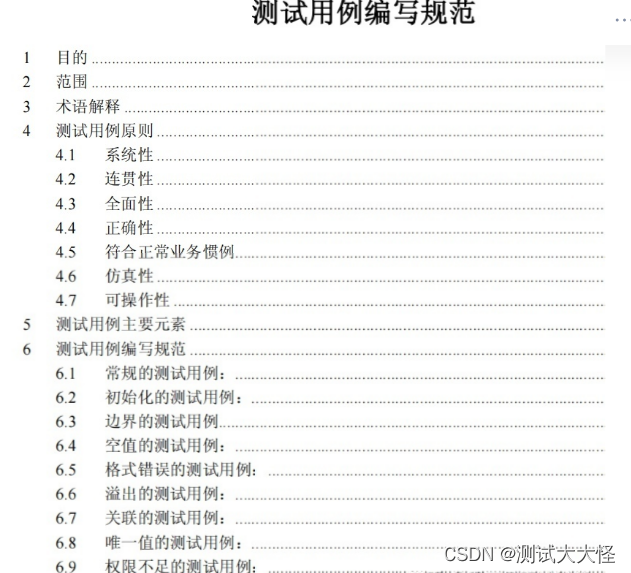
写用例写的焦头烂额?看看摸鱼5年的老点工是怎么写的...
给你个需求,你要怎么转变成最终的用例? 直接把需求文档翻译一下就完事了。 老点工拿到需求后的标准操作: 第一步:解析需求 先解析需求-找出所有需求中的动词,再列出所有测试点。测试点过程不断发散,对于…...

基于深度学习的鸟类检测识别系统(含UI界面,Python代码)
摘要:鸟类识别是深度学习和机器视觉领域的一个热门应用,本文详细介绍基于YOLOv5的鸟类检测识别系统,在介绍算法原理的同时,给出Python的实现代码以及PyQt的UI界面。在界面中可以选择各种鸟类图片、视频以及开启摄像头进行检测识别…...

零基础搭建Tomcat集群(超详细)
💗推荐阅读文章💗 🌸JavaSE系列🌸👉1️⃣《JavaSE系列教程》🌺MySQL系列🌺👉2️⃣《MySQL系列教程》🍀JavaWeb系列🍀👉3️⃣《JavaWeb系列教程》…...
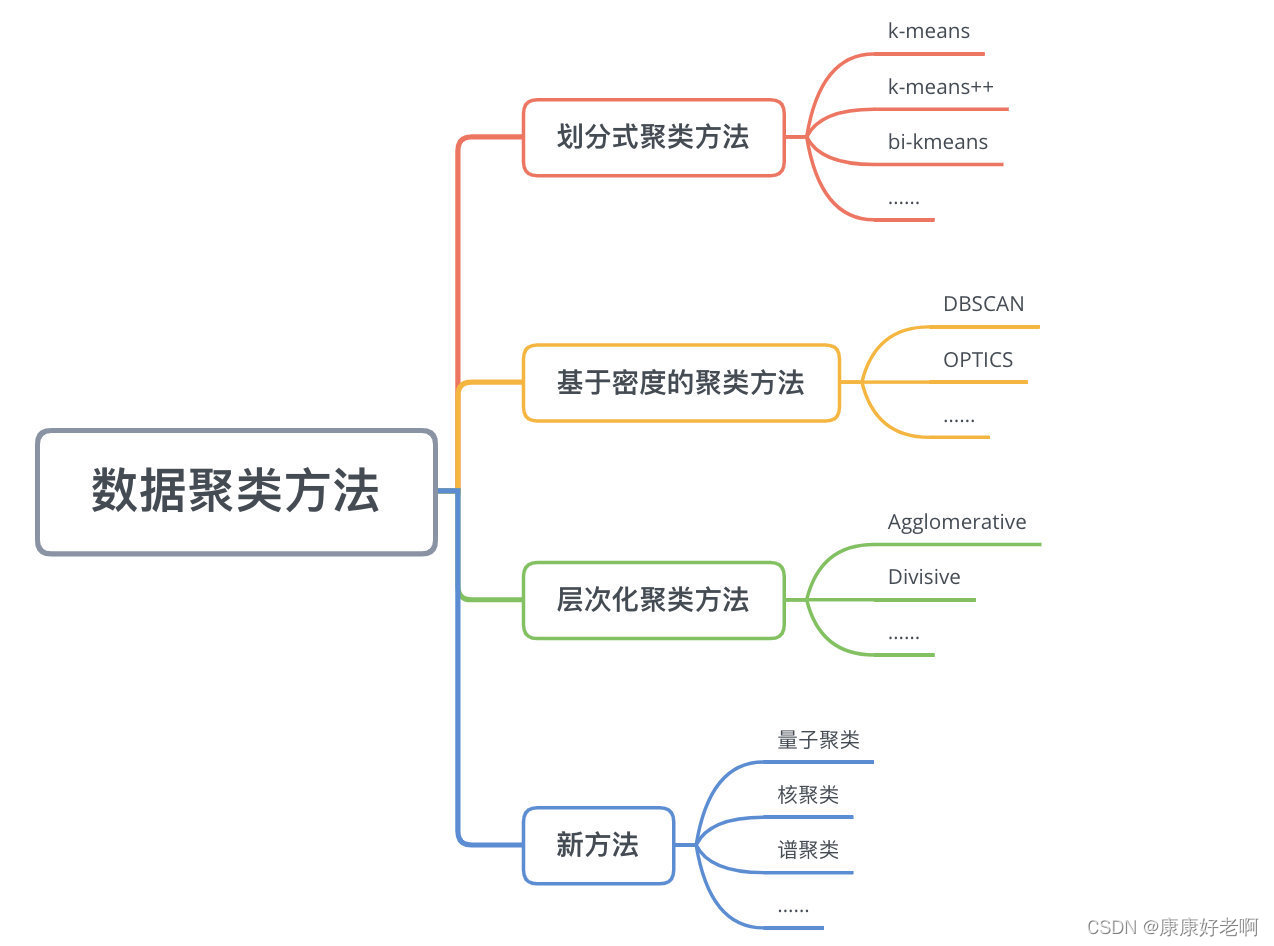
机器学习自学笔记——聚类
聚类的基本概念 聚类,顾名思义,就是将一个数据集中各个样本点聚集成不同的“类”。每个类中的样本点都有某些相似的特征。比如图书馆中,会把成百上千的书分成不同的类别:科普书、漫画书、科幻书等等,方便人们查找。每…...

注意下C语言整形提升
C语言整形提升 C语言整形提升是指在表达式中使用多种类型的数据时,编译器会自动将较小的类型转换为较大的类型,以便进行运算。在C语言中,整型提升规则如下: 如果表达式中存在short类型,则将其自动转换为int类型。 如…...

Go panic的学习
一、前言 我们的应用程序常常会出现异常,包括由运行时检测到的异常或者应用开发者自己抛出的异常。 异常在一些其他语言中,如c、java,被叫做Exception,主要由抛出异常和捕获异常两部分组成。异常在go语言中,叫做pani…...

讲解Linux中samba理论讲解及Linux共享访问
♥️作者:小刘在C站 ♥️个人主页:小刘主页 ♥️每天分享云计算网络运维课堂笔记,努力不一定有收获,但一定会有收获加油!一起努力,共赴美好人生! ♥️夕阳下,是最美的绽放࿰…...

【C++笔试强训】第三十二天
🎇C笔试强训 博客主页:一起去看日落吗分享博主的C刷题日常,大家一起学习博主的能力有限,出现错误希望大家不吝赐教分享给大家一句我很喜欢的话:夜色难免微凉,前方必有曙光 🌞。 💦&a…...
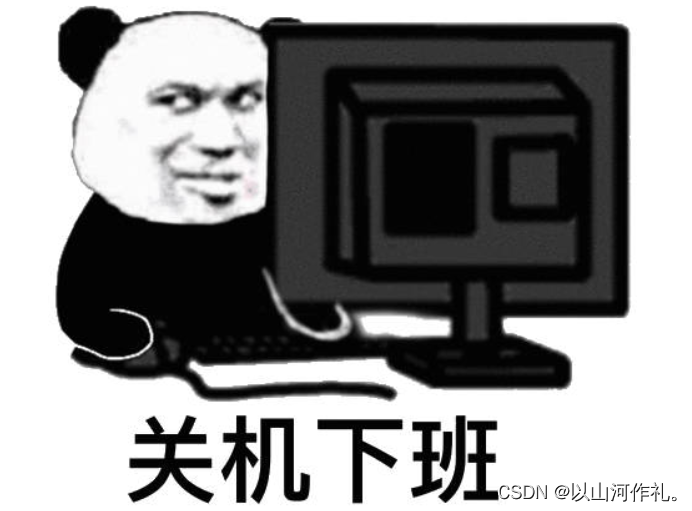
OpenAI GPT-4震撼发布:多模态大模型
OpenAI GPT-4震撼发布:多模态大模型发布要点GPT4的新功能GPT-4:我能玩梗图GPT4:理解图片GPT4:识别与解析图片内容怎样面对GPT4申请 GPT-4 API前言: 🏠个人主页:以山河作礼。 📝📝:本文章是帮助大家更加了…...
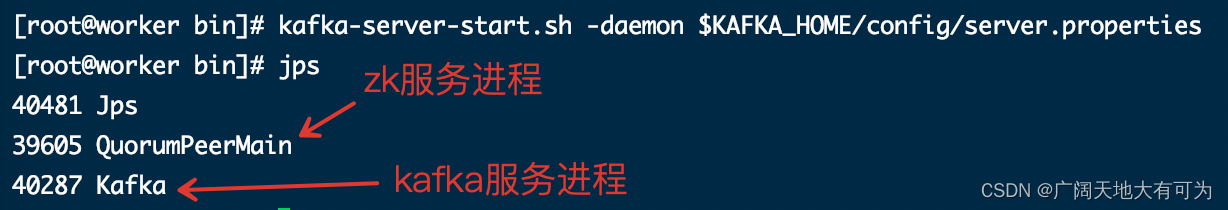
手把手教你 在linux上安装kafka
目录 1. 准备服务器 2. 选一台服务器配置kafka安装包 2.1 下载安装包 2.2 解压安装包 2.3 修改配置文件 3. 分发安装包到其他机器 4. 修改每台机器的broker.id 5. 配置环境变量 6. 启停kafka服务 6.1 启动kafak服务 6.2 停止kafka服务 1. 准备服务器 1.买几台云服务…...

Spring Cloud(微服务)学习篇(五)
Spring Cloud(微服务)学习篇(五) 1 nacos配置文件的读取 1.1 访问localhost:8848/index.html并输入账户密码后进入nacos界面并点击配置列表 1.2 点击右侧的号 1.3 点击加号后,进入新建配置界面,并做好如下配置 1.4 往下翻动,点击发布按钮 1.5 发布成功后的界面 1.6 在pom.xml…...

道阻且长,未来可期,从GPT-4窥得通用人工智能时代的冰山一角!
大家这两天是不是又被满屏的ChatGPT相关的文章信息给轰炸得不轻,说实话,我真的对ChatGPT的热度如此经久不衰这个问题非常感兴趣。从去年刚面世时,小范围内造成的行业震荡,到今年二月份铺天盖地得铺舆论造势,引发全民热…...

百度将?百度已!
仿佛一夜之间,创业公司OpenAI旗下的ChatGPT就火遍全球。这是一场十分罕见的科技盛宴。下到普通用户,上到各科技大厂都在讨论ChatGPT的前景,国外的微软、谷歌,国内的百度、腾讯、阿里等等都在布局相关业务。比尔盖茨更是称ChatGPT与…...
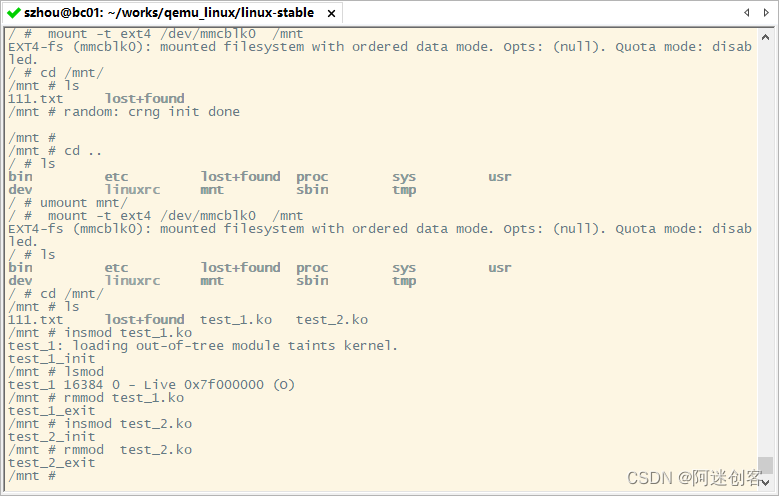
内核实验(三):编写简单Linux内核模块,使用Qemu加载ko做测试
文章目录一、篇头二、QEMU:挂载虚拟分区2.1 创建 sd.ext4.img 虚拟分区2.2 启动 Qemu2.3 手动挂载 sd.ext4.img三、实现一个简单的KO3.1 目录文件3.2 Makefile3.3 编译3.3.1 编译打印3.3.2 生成文件3.4 检查:objdump3.4.1 objdump -dS test\_1.ko3.4.2 o…...
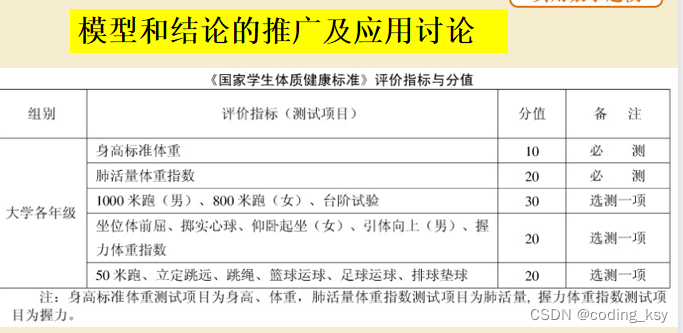
女子举重问题
一、问题的描述 问题及要求 1、搜集各个级别世界女子举重比赛的实际数据。分别建立女子举重比赛总成绩的线性模型、幂函数模型、幂函数改进模型,并最终建立总冠军评选模型。 应用以上模型对最近举行的一届奥运会女子举重比赛总成绩进行排名,并对模型及…...

试题 历届真题 循环小数【第十一届】【决赛】【Python】
试题 历届真题 循环小数【第十一届】【决赛】【Python】 题目来源:第十一届蓝桥杯决赛 http://lx.lanqiao.cn/problem.page?gpidT2891 资源限制 内存限制:256.0MB C/C时间限制:1.0s Java时间限制:3.0s Python时间限制ÿ…...

关于类型转换
隐式转换先看个例子int a {500}; unsigned b {1000}; std::cout<<a-b;这里的输出结果并不为-500。因为最后输出结果的类型自动转换成了unsigned,unsigned是正整数型类型转换顺序表(由高到低)long doubledoublefloatunsigned long long long longunsigned long…...
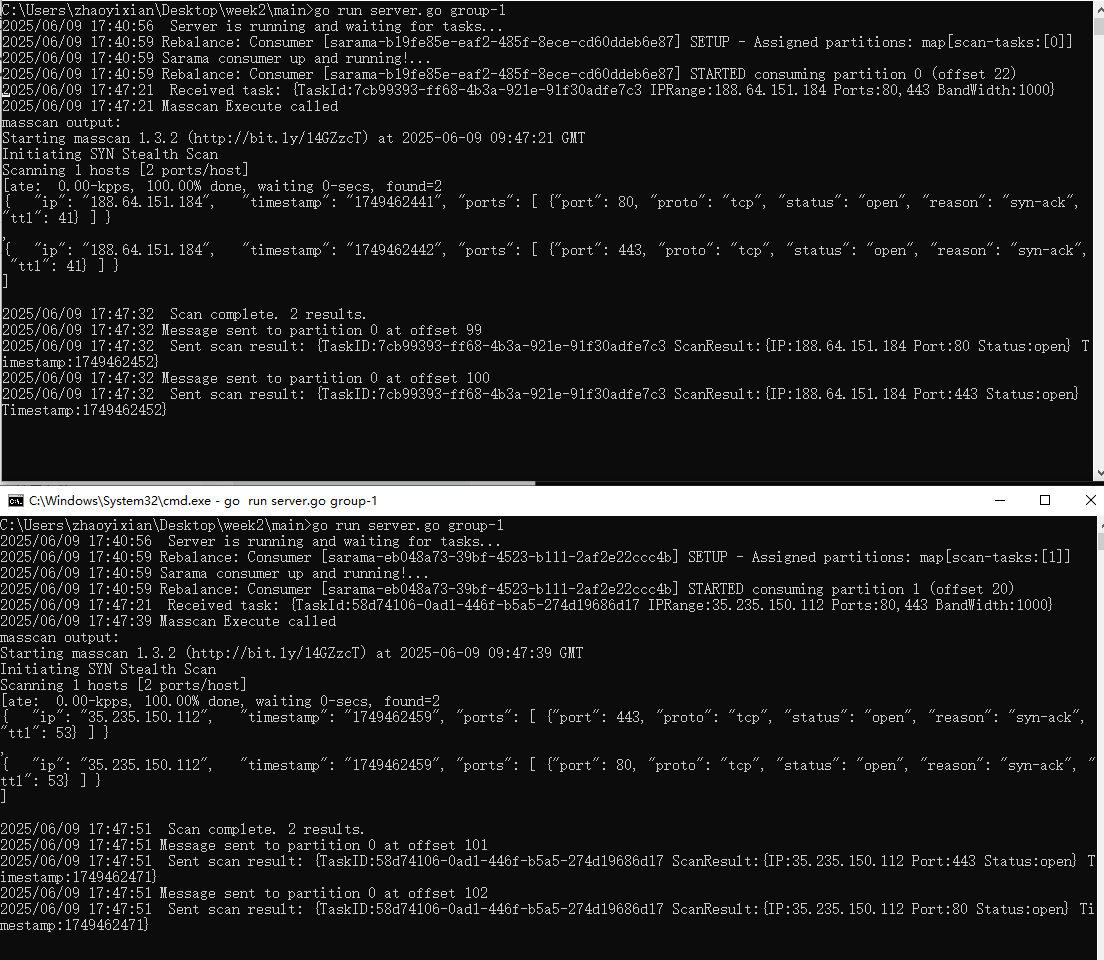
【kafka】Golang实现分布式Masscan任务调度系统
要求: 输出两个程序,一个命令行程序(命令行参数用flag)和一个服务端程序。 命令行程序支持通过命令行参数配置下发IP或IP段、端口、扫描带宽,然后将消息推送到kafka里面。 服务端程序: 从kafka消费者接收…...
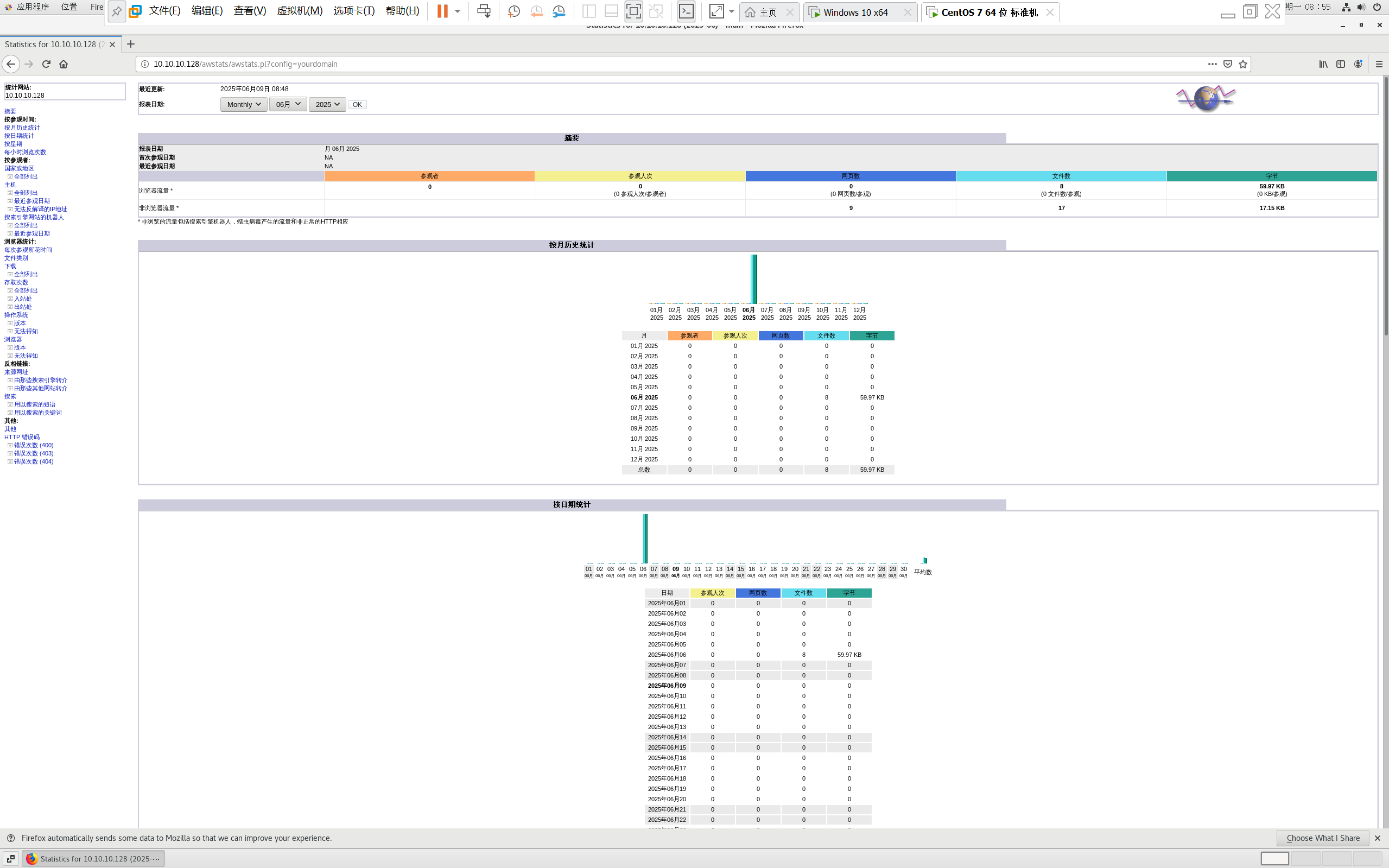
centos 7 部署awstats 网站访问检测
一、基础环境准备(两种安装方式都要做) bash # 安装必要依赖 yum install -y httpd perl mod_perl perl-Time-HiRes perl-DateTime systemctl enable httpd # 设置 Apache 开机自启 systemctl start httpd # 启动 Apache二、安装 AWStats࿰…...

Java多线程实现之Callable接口深度解析
Java多线程实现之Callable接口深度解析 一、Callable接口概述1.1 接口定义1.2 与Runnable接口的对比1.3 Future接口与FutureTask类 二、Callable接口的基本使用方法2.1 传统方式实现Callable接口2.2 使用Lambda表达式简化Callable实现2.3 使用FutureTask类执行Callable任务 三、…...

Qwen3-Embedding-0.6B深度解析:多语言语义检索的轻量级利器
第一章 引言:语义表示的新时代挑战与Qwen3的破局之路 1.1 文本嵌入的核心价值与技术演进 在人工智能领域,文本嵌入技术如同连接自然语言与机器理解的“神经突触”——它将人类语言转化为计算机可计算的语义向量,支撑着搜索引擎、推荐系统、…...

如何为服务器生成TLS证书
TLS(Transport Layer Security)证书是确保网络通信安全的重要手段,它通过加密技术保护传输的数据不被窃听和篡改。在服务器上配置TLS证书,可以使用户通过HTTPS协议安全地访问您的网站。本文将详细介绍如何在服务器上生成一个TLS证…...
)
WEB3全栈开发——面试专业技能点P2智能合约开发(Solidity)
一、Solidity合约开发 下面是 Solidity 合约开发 的概念、代码示例及讲解,适合用作学习或写简历项目背景说明。 🧠 一、概念简介:Solidity 合约开发 Solidity 是一种专门为 以太坊(Ethereum)平台编写智能合约的高级编…...

【C语言练习】080. 使用C语言实现简单的数据库操作
080. 使用C语言实现简单的数据库操作 080. 使用C语言实现简单的数据库操作使用原生APIODBC接口第三方库ORM框架文件模拟1. 安装SQLite2. 示例代码:使用SQLite创建数据库、表和插入数据3. 编译和运行4. 示例运行输出:5. 注意事项6. 总结080. 使用C语言实现简单的数据库操作 在…...
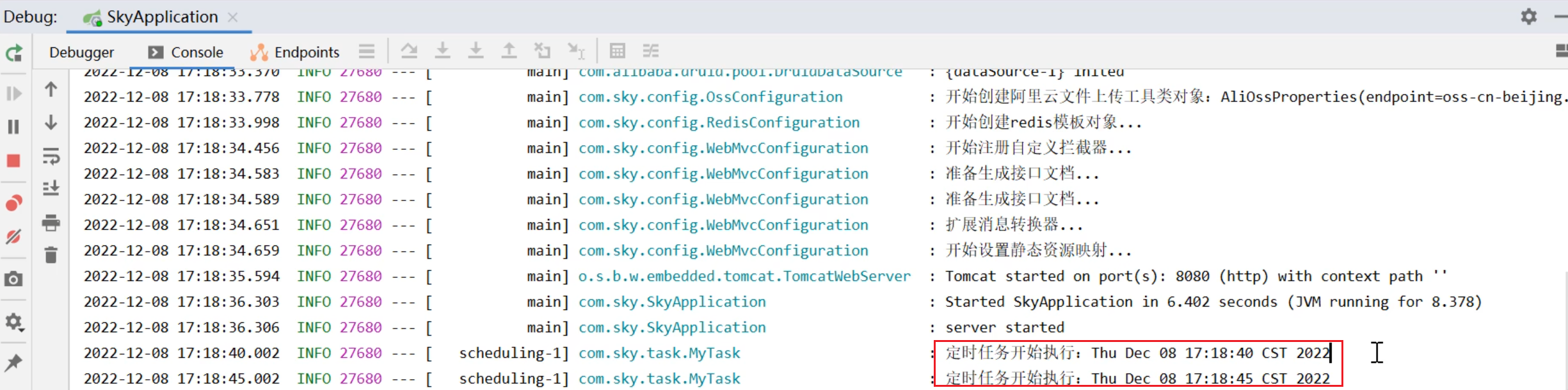
SpringTask-03.入门案例
一.入门案例 启动类: package com.sky;import lombok.extern.slf4j.Slf4j; import org.springframework.boot.SpringApplication; import org.springframework.boot.autoconfigure.SpringBootApplication; import org.springframework.cache.annotation.EnableCach…...
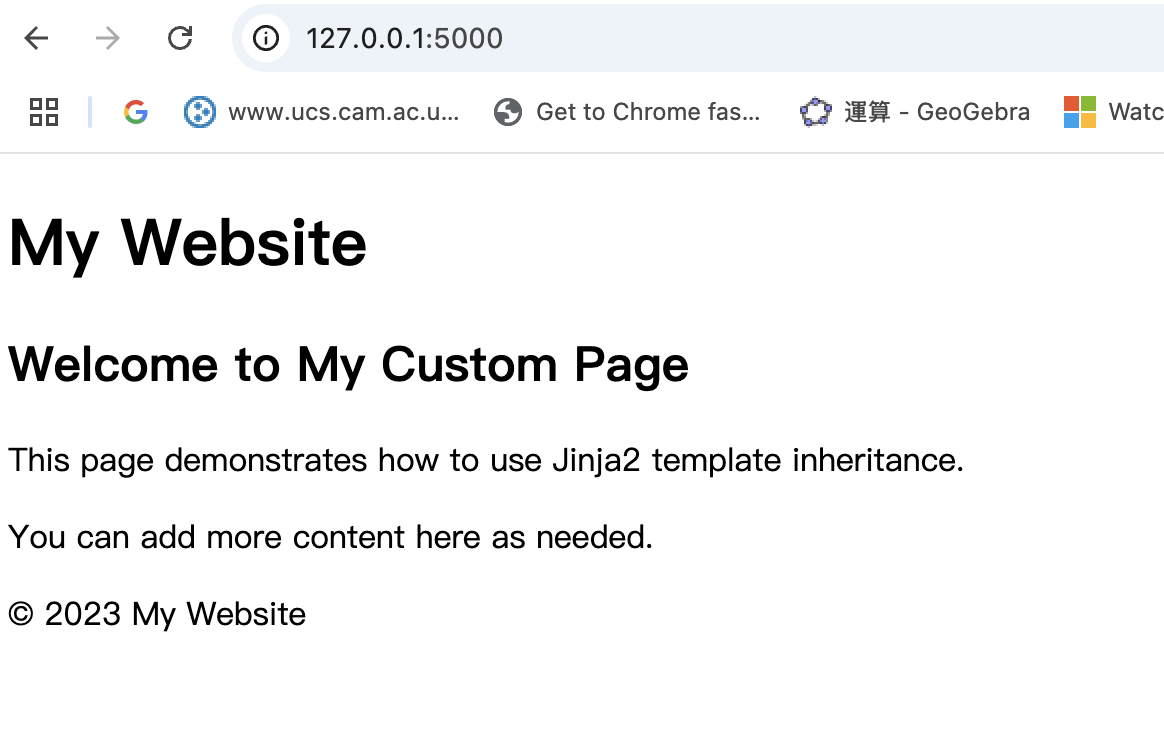
什么是Ansible Jinja2
理解 Ansible Jinja2 模板 Ansible 是一款功能强大的开源自动化工具,可让您无缝地管理和配置系统。Ansible 的一大亮点是它使用 Jinja2 模板,允许您根据变量数据动态生成文件、配置设置和脚本。本文将向您介绍 Ansible 中的 Jinja2 模板,并通…...

Java 与 MySQL 性能优化:MySQL 慢 SQL 诊断与分析方法详解
文章目录 一、开启慢查询日志,定位耗时SQL1.1 查看慢查询日志是否开启1.2 临时开启慢查询日志1.3 永久开启慢查询日志1.4 分析慢查询日志 二、使用EXPLAIN分析SQL执行计划2.1 EXPLAIN的基本使用2.2 EXPLAIN分析案例2.3 根据EXPLAIN结果优化SQL 三、使用SHOW PROFILE…...
