【无标题】web+http协议+nginx搭建+nginx反向代理(环境准备)
一.Web
为用户提供互联网上浏览信息的服务,web服务是动态的,可交互的。
1.安装httpd
yum -y install httpd
2.启动
systemctl start httpd
3.关闭防火墙
systemctl stop firewalld
[root@rs html]# echo "我手机号是" > index.html
[root@rs html]# ls
index.html
4.在浏览器中输入ip地址进行访问
二.http协议
1.http特点:

静态文件和动态文件
生成一个大文件
dd if=/dev/zero of=/var/www/html/a.txt bs=30M count=1
2.UEI和URL的区别

http状态码:

三.Apache
最早的web服务,基于http提供浏览器浏览
1.查看华为云主机所有打开的端口
firewall-cmd --list-ports
2.在虚拟机上停用防火墙,远程主机就无法访问web服务
3.搭建apache服务器
(1)查看安装情况
[root@rs ~]# rpm -qa|grep httpd
(2)配置文件
[root@rs ~]# vim /etc/httpd/conf/httpd.conf

启(3)启动http服务
[root@rs ~]# systemctl start httpd
(4)在浏览器访问
(5)在windows客户端scp一张图到/var/www/html下
[root@rs ~]# cd /var/www/html
[root@rs html]# mkdir img

[root@rs html]# vim /var/www/html/index.html
<!doctype html>
<html>
<head>
<meta charset="utf-8">
<title>正方形</title>
<style>
div{
background-color:red;
width:120px;
height:120px;
}
</style>
</head>
<body>
<div>正方形</div>
<img src="img/000.jpg" />
</body>
</html>
(6)在浏览器访问

四.Nginx
开源,轻量级,高性能的http和反向代理服务器
1.特点:占用内存少,并发能力强
2.作用:用来做负载均衡和反向代理
安装nginx
源码编译安装
3.下载源码包
[root@web ~]# wget https://nginx.org/download/nginx-1.26.1.tar.gz
4.解压
[root@web ~]# tar -zxvf nginx-1.26.1.tar.gz
[root@web ~]# yum -y install gcc gcc-c++
[root@web ~]# yum -y install openssl-devel
[root@web ~]# yum -y install pcre-devel
[root@web ~]# yum -y install make
5.编译安装nginx
[root@web nginx-1.26.1]# ./configure --prefix=/usr/local/nginx --user=nginx --group=nginx --with-http_ssl_module --with-http_stub_status_module --with-http_realip_module --with-stream

[root@web nginx-1.26.1]# make && make install
[root@web nginx-1.26.1]# useradd -s /bin/nologin -M nginx //创建nginx用户和组不然无法启动
6.检查目录
[root@web nginx-1.26.1]# tree /usr/local/nginx/
7.启动nginx
[root@web nginx]# ./sbin/nginx
8.查看主要配置文件
vim /usr/local/nginx/conf/nginx.conf
9.优化nginx服务控制
[root@web nginx]# ln -s /usr/local/nginx/sbin/nginx /usr/bin/ //做一个软连接
[root@web nginx]# nginx
之所以指令能在命令行使用,是因为在$PATH目录中能找到这个可执行文件或者是可执行文件的链接文件
(1)修改配置文件后重载nginx服务
./nginx -s reload
(2)脚本启动nginx
[root@web nginx]# vim ~/nginx.sh
#!/bin/bash
/usr/local/sbin/nginx &> /dev/null
netstat -lnput|grep nginx
if [ $? -eq 0 ];then
echo "nginx正在执行,或者80端口被占用"
fi
[root@web nginx]# source ~/nginx.sh

(3)以systemctl控制nginx
[root@web nginx]# ls /usr/lib/systemd/system
[root@web nginx]# vim /usr/lib/systemd/system/nginx.service
[Unit]
Description=nginx
After=network.target
[Service]
Type=forking
PIDFile=/usr/local/nginx/logs/nginx.pid
ExecStart=/usr/local/nginx/sbin/nginx
ExecReload=/usr/local/nginx/sbin/nginx -s reload
ExecStop=/usr/local/nginx/sbin/nginx -s stop
PrivateTmp=Flase
[Install]
WantedBy=multi-user.target
[root@web nginx]# systemctl daemon-reload //重置systemctl进程
如果使用sbin目录下的nginx,就无法使用systemctl
优化注意事项

10.开启nginx状态监听模块
(1)修改配置文件
[root@web ~]# vim /usr/local/nginx/conf/nginx.conf //在48行添加
location /status {
stub_status on; #nginx状态的监听模块
access_log off;
}
(2)重启nginx
[root@web ~]# systemctl reload nginx
(3)在浏览器访问,查看nginx状态信息
192.168.2.35/status

11.nginx虚拟主机配置
⼀个“location”相当于⼀个虚拟主机,也就是⽤户访问⽹站时,
点击跳转的另⼀个⻚⾯。
location 内可以添加 nginx 各种功能模块。
配置多个虚拟主机
[root@server ~]# vim /usr/local/nginx/conf/nginx.conf
......省略部分内容......
server {
listen 80; #监听端⼝
server_name localhost;
charset utf-8; #中文字符集
#access_log logs/host.access.log main;
location /status {
stub_status on;
access_log off;
}
location / {
root html; #⽹站在服务器上的⽬ 录,默认为/usr/local/nginx/html
index index.html index.htm; #跳转到的⽹站⾸⻚
}
}
......省略部分内容......
[root@server ~]# systemctl restart nginx.service
#重启nginx
12.nginx反向代理
再准备一台机器---tomcat 跟上面一样安装nginx编译并安装
[root@server ~]# wget https://nginx.org/download/nginx-1.26.1.tar.gz
解压
[root@server ~]# tar -zxvf nginx-1.26.1.tar.gz
[root@server ~]# yum -y install gcc gcc-c++
[root@server ~]# yum -y install openssl-devel
[root@server ~]# yum -y install pcre-devel
[root@server ~]# yum -y install make
编译安装nginx
[root@server nginx-1.26.1]# ./configure --prefix=/usr/local/nginx
[root@server nginx-1.26.1]# make && make install
[root@server nginx-1.26.1]# useradd -s /bin/nologin -M nginx
[root@server nginx-1.26.1]# echo "我是后端服务" > /usr/local/nginx/html/index.html
[root@server nginx-1.26.1]# firewall-cmd --zone=public --add-port=80/tcp --permanent //打开端口
success
[root@server nginx-1.26.1]# firewall-cmd --reload //重新加载防火墙
Success
[root@server nginx-1.26.1]# vim /usr/local/nginx/conf/nginx.conf
[root@server nginx-1.26.1]# /usr/local/nginx/sbin/nginx

相关文章:

【无标题】web+http协议+nginx搭建+nginx反向代理(环境准备)
一.Web 为用户提供互联网上浏览信息的服务,web服务是动态的,可交互的。 1.安装httpd yum -y install httpd 2.启动 systemctl start httpd 3.关闭防火墙 systemctl stop firewalld [rootrs html]# echo "我手机号是" > …...

c-periphery RS485串口库文档serial.md(serial.h)(非阻塞读)(VMIN、VTIME)
c-peripheryhttps://github.com/vsergeev/c-periphery 文章目录 NAMESYNOPSISENUMERATIONS关于奇偶校验枚举类型 DESCRIPTIONserial_new()serial_open()关于流控制软件流控制(XON/XOFF)硬件流控制(RTS/CTS)选择流控制方法 serial_…...

Matlab arrayfun 与 bsxfun——提高编程效率的利器!
许多人知道 MATLAB 向量化编程,少用 for 循环 可以提高代码运行效率,但关于代码紧凑化编程, arrayfun 与 bsxfun 两个重要函数却鲜有人能够用好,今天针对这两个函数举例说明其威力。 Matlab arrayfun 概述 arrayfun 是 Matlab …...
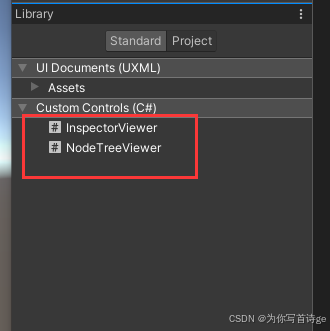
【Unity编辑器拓展】GraphView自定义可视化节点
1、创建节点区域脚本 其中的new class UxmlFactory,可以让该元素显示在UI Builder中,我们就可以在Library-Project中看到我们新建的这两个UI元素,就可以拖入我们的UI窗口编辑了 public class NodeTreeViewer : GraphView {public new class…...
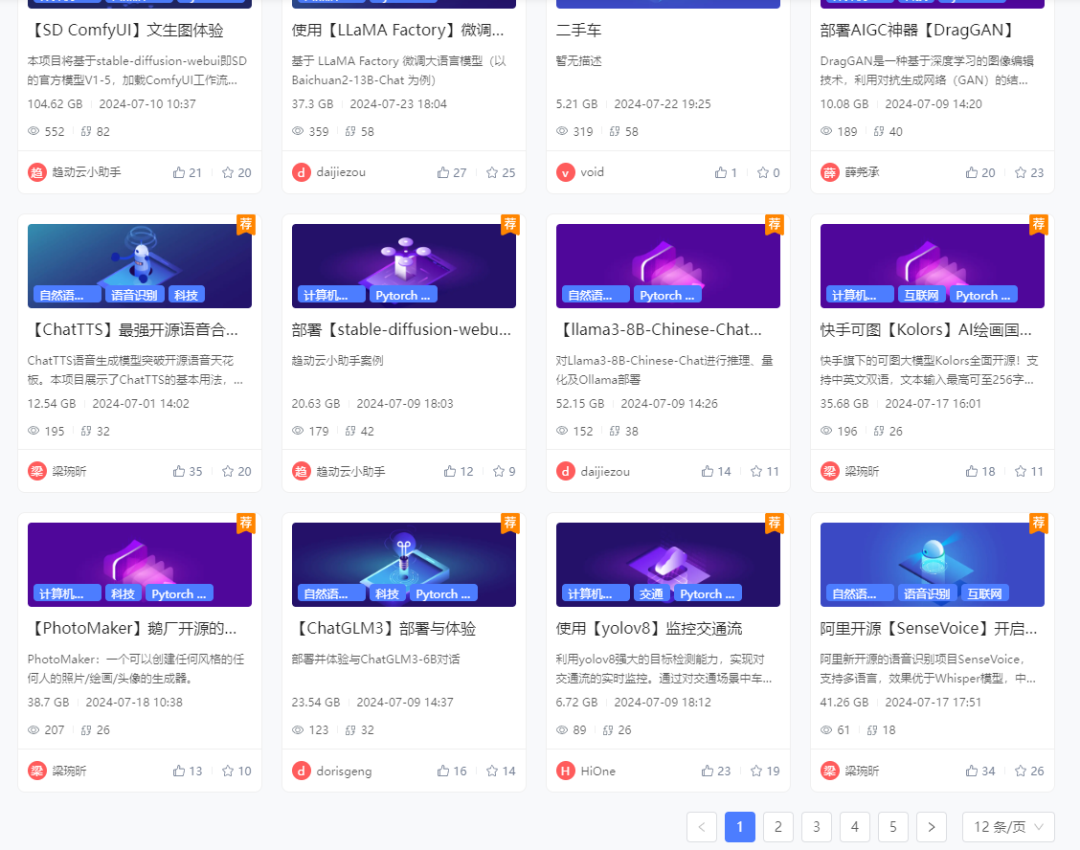
教程系列4 | 趋动云『社区项目』极速体验 LivePortrait 人脸表情“移花接木”大法
LivePortrait LivePortrait 由快手可灵大模型团队开源,只需 1 张原图就能生成动态视频。 LivePortrait 的核心优势在于其卓越的表情"迁移"技术,能够令静态图像中的人物瞬间焕发活力,无论是眨眼、微笑还是转头,皆栩栩如…...

WGS84、GCJ-02、BD09三大坐标系详解
文章目录 前言WGS84坐标系定义应用WGS84 Web 墨卡托投影 GCJ-02坐标系(火星坐标系)定义应用GCJ-02经纬度投影与Web墨卡托投影 BD09坐标系(百度坐标系)定义应用BD09经纬度投影与Web墨卡托投影 坐标系之间的区别与注意事项总结 前言…...

css上下动画 和淡化
.popup_hidden_bg { transition: opacity .5s ease-out; opacity: 0; pointer-events: none; /* 防止在隐藏时仍然能点击 */ } keyframes popupShop { from { transform: translateY(100%); opacity: 0; } to {transform: translateY(0);opacity: 1; }} keyframes popupHidd…...

深入解析C#中的URI和URL编码:理解EscapeDataString、EscapeUriString和UrlEncode的区别及字符编码错误处理
在C#中,处理URI(统一资源标识符)和URL(统一资源定位符)时,可以使用Uri.EscapeDataString、Uri.EscapeUriString和HttpUtility.UrlEncode(或WebUtility.UrlEncode)方法来编码字符串。…...

【CSS】给图片设置 max-width
.logo img{width:100%; /* 缩成父盒子的100% */max-width:100%; /* (谁小用谁的百分之百) *//* max-width:100%;【1】图片比盒子大,缩成父盒子的100%【2】图片比盒子小,图片自身的100%*/ }示例 设置样式 .el-image {width: 100%;max-width: 100%;max-…...
)
区块链——代码格式检查(prettier、solhint)
一、引入依赖 // 导入prettier prettier-plugin-solidity yarn add --dev prettier prettier-plugin-solidity yarn add --dev solhint二、创建.prettierrc文件 {"tabWidth": 2,"semi": false,"useTabs": false,"singleQuote": fals…...
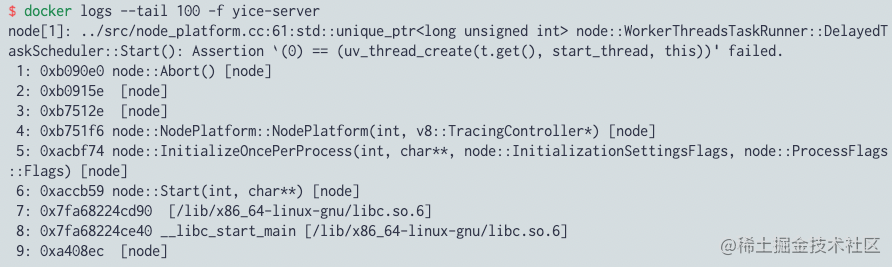
搭建自动化 Web 页面性能检测系统 —— 部署篇
作为一个前端想去做全栈的项目时,可能第一个思路是 node vue/react。一开始可能会新建多个工程目录去实现,假设分别为 web 和 server,也许还有管理后台的代码 admin,那么就有了三个工程的代码。此时为了方便管理就需要在远程仓库…...
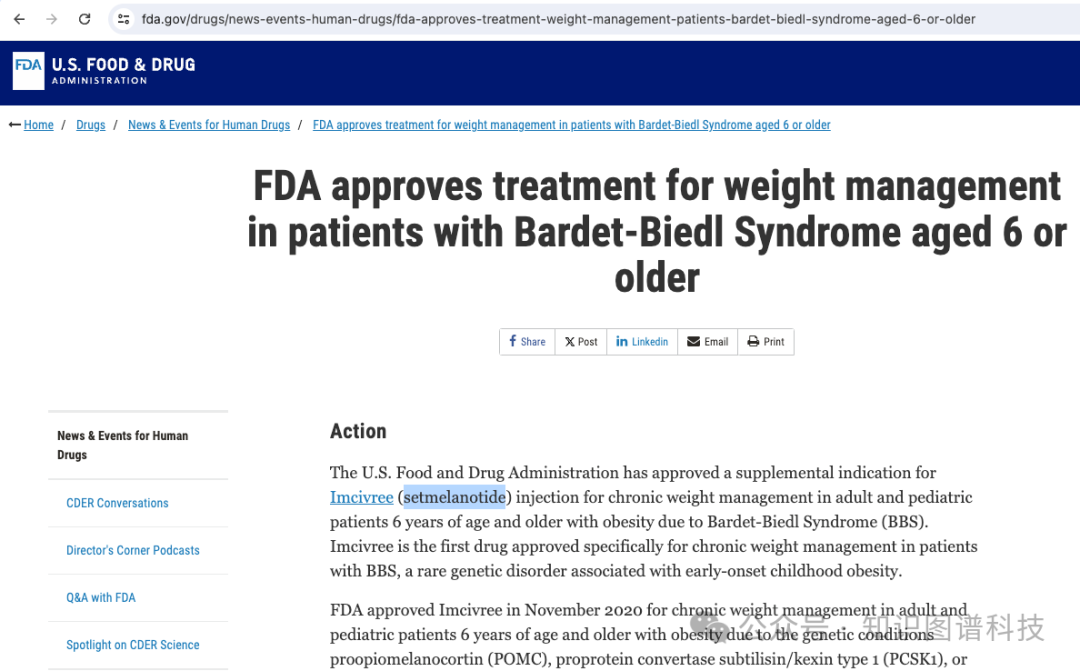
知识图谱增强的RAG(KG-RAG)详细解析
转自:知识图谱科技 这是一个与任务无关的框架,它将知识图谱(KG)的显性知识与大型语言模型(LLM)的隐含知识结合起来。这是该工作的arXiv预印本 https://arxiv.org/abs/2311.17330 。 我们在这里利用一个名为…...

python中list的深拷贝和浅拷贝
其实这还是涉及到python中的可变对象和不可变对象的概念。 https://www.cnblogs.com/poloyy/p/15073168.html # -*- coding: utf-8 -*-person [name, [savings, 100.00]] hubby person[:] # slice copy wifey list(person) # fac func copy a [id(x) for x in person] b …...

【LeetCode】字母异位词分组
题目描述: 给你一个字符串数组,请你将字母异位词组合在一起。可以按任意顺序返回结果列表。 字母异位词 是由重新排列源单词的所有字母得到的一个新单词。 示例 1: 输入: strs [“eat”, “tea”, “tan”, “ate”, “nat”, “bat”] 输出: [[“bat”…...

Golang | Leetcode Golang题解之第295题数据流的中位数
题目: 题解: type MedianFinder struct {nums *redblacktree.Treetotal intleft, right iterator }func Constructor() MedianFinder {return MedianFinder{nums: redblacktree.NewWithIntComparator()} }func (mf *MedianFinder) AddNum(…...

【C语言】C语言期末突击/考研--数据的输入输出
目录 一、printf()输出函数介绍 二、scanf读取标准输入 (一)scanf函数的原理 (二)多种数据类型混合输入 三、练习题 今天我们学习printf和scanf读取标准输入。下面我们开始正式的学习吧。 C语言中有很多内置函数,今…...

How can I fix my Flask server‘s 405 error that includes OpenAi api?
题意:解决包含OpenAI API的Flask服务器中出现的405错误(Method Not Allowed,即方法不允许) 问题背景: Im trying to add an API to my webpage and have never used any Flask server before, I have never used Java…...
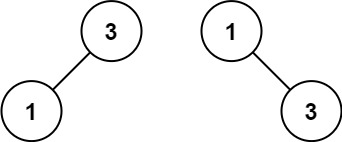
LeetCode Hot100 将有序数组转换为二叉搜索树
给你一个整数数组 nums ,其中元素已经按 升序 排列,请你将其转换为一棵 平衡 二叉搜索树。 示例 1: 输入:nums [-10,-3,0,5,9] 输出:[0,-3,9,-10,null,5] 解释:[0,-10,5,null,-3,null,9] 也将被视为正确…...

【Linux】线程的控制
目录 线程等待 线程退出 线程的优缺点 线程独占和共享的数据 我们说Linux是用进程模拟的线程,所以Linux中只有轻量级进程的概念,但是,用户是只认线程的,所以我们有一个叫原生线程库的东西,它就负责把轻量级进程的系…...

Vue3自研开源Tree组件:人性化的拖拽API设计
针对Element Plus Tree组件拖拽功能API用的麻烦,小卷开发了一个API使用简单的JuanTree组件。拖拽功能用起来非常简单! 文章目录 使用示例allowDragallowDrop支持节点勾选支持dirty检测后台API交互 源码实现 使用示例 组件的使用很简单: 通过…...

变量 varablie 声明- Rust 变量 let mut 声明与 C/C++ 变量声明对比分析
一、变量声明设计:let 与 mut 的哲学解析 Rust 采用 let 声明变量并通过 mut 显式标记可变性,这种设计体现了语言的核心哲学。以下是深度解析: 1.1 设计理念剖析 安全优先原则:默认不可变强制开发者明确声明意图 let x 5; …...

以下是对华为 HarmonyOS NETX 5属性动画(ArkTS)文档的结构化整理,通过层级标题、表格和代码块提升可读性:
一、属性动画概述NETX 作用:实现组件通用属性的渐变过渡效果,提升用户体验。支持属性:width、height、backgroundColor、opacity、scale、rotate、translate等。注意事项: 布局类属性(如宽高)变化时&#…...

Spring Boot面试题精选汇总
🤟致敬读者 🟩感谢阅读🟦笑口常开🟪生日快乐⬛早点睡觉 📘博主相关 🟧博主信息🟨博客首页🟫专栏推荐🟥活动信息 文章目录 Spring Boot面试题精选汇总⚙️ **一、核心概…...
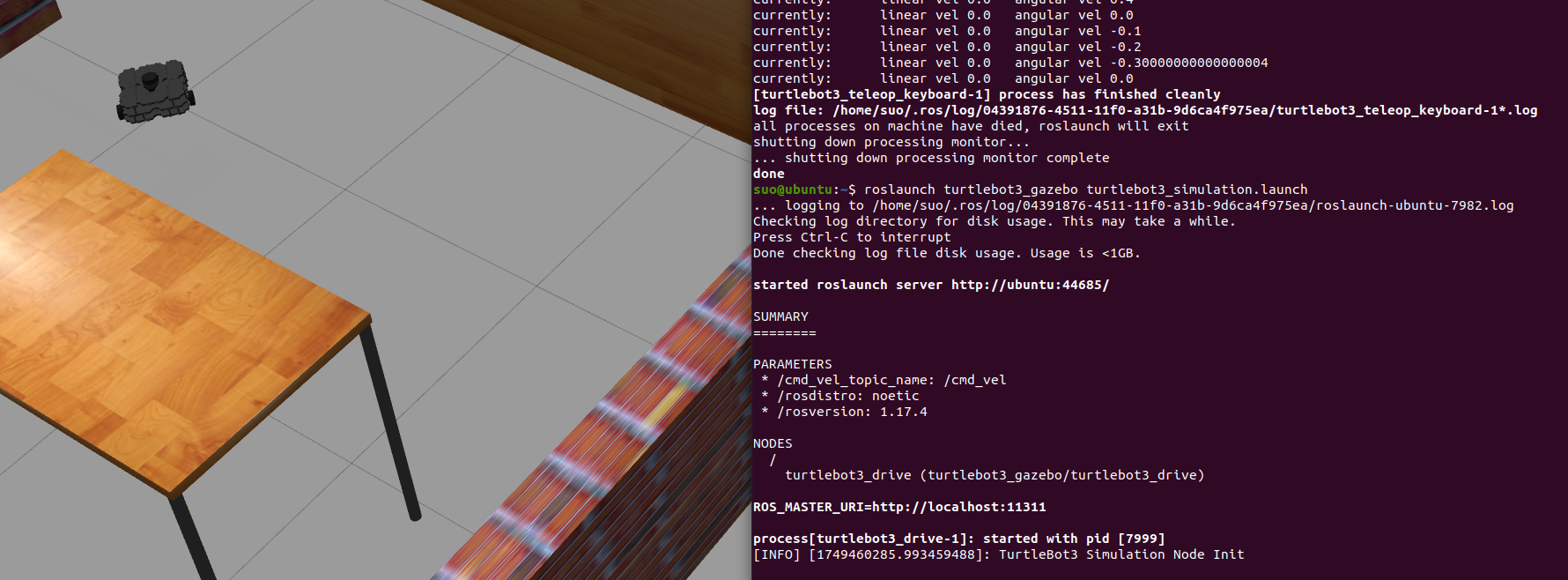
基于TurtleBot3在Gazebo地图实现机器人远程控制
1. TurtleBot3环境配置 # 下载TurtleBot3核心包 mkdir -p ~/catkin_ws/src cd ~/catkin_ws/src git clone -b noetic-devel https://github.com/ROBOTIS-GIT/turtlebot3.git git clone -b noetic https://github.com/ROBOTIS-GIT/turtlebot3_msgs.git git clone -b noetic-dev…...

作为测试我们应该关注redis哪些方面
1、功能测试 数据结构操作:验证字符串、列表、哈希、集合和有序的基本操作是否正确 持久化:测试aof和aof持久化机制,确保数据在开启后正确恢复。 事务:检查事务的原子性和回滚机制。 发布订阅:确保消息正确传递。 2、性…...

苹果AI眼镜:从“工具”到“社交姿态”的范式革命——重新定义AI交互入口的未来机会
在2025年的AI硬件浪潮中,苹果AI眼镜(Apple Glasses)正在引发一场关于“人机交互形态”的深度思考。它并非简单地替代AirPods或Apple Watch,而是开辟了一个全新的、日常可接受的AI入口。其核心价值不在于功能的堆叠,而在于如何通过形态设计打破社交壁垒,成为用户“全天佩戴…...
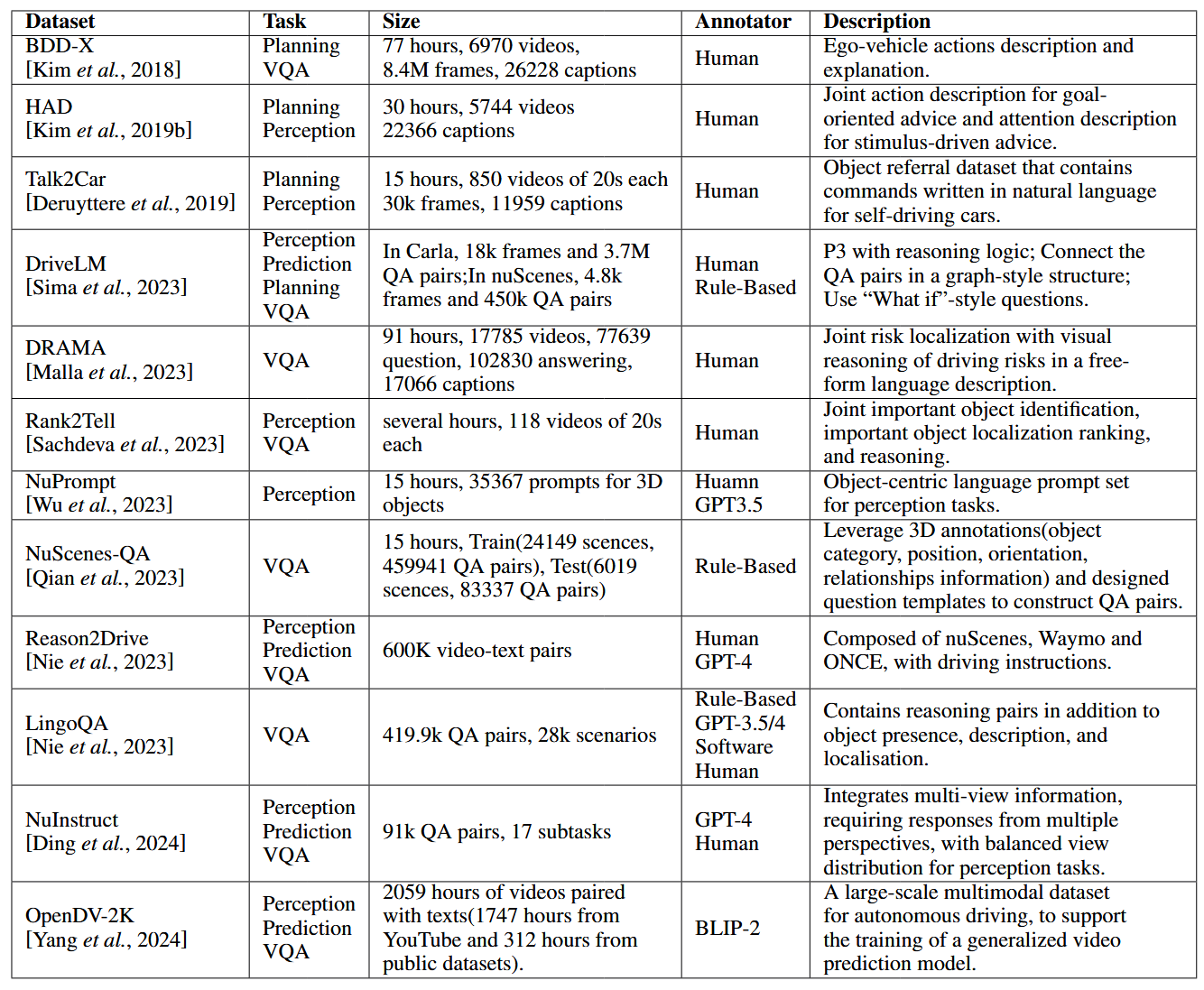
论文阅读:LLM4Drive: A Survey of Large Language Models for Autonomous Driving
地址:LLM4Drive: A Survey of Large Language Models for Autonomous Driving 摘要翻译 自动驾驶技术作为推动交通和城市出行变革的催化剂,正从基于规则的系统向数据驱动策略转变。传统的模块化系统受限于级联模块间的累积误差和缺乏灵活性的预设规则。…...

vue3 daterange正则踩坑
<el-form-item label"空置时间" prop"vacantTime"> <el-date-picker v-model"form.vacantTime" type"daterange" start-placeholder"开始日期" end-placeholder"结束日期" clearable :editable"fal…...

Linux-进程间的通信
1、IPC: Inter Process Communication(进程间通信): 由于每个进程在操作系统中有独立的地址空间,它们不能像线程那样直接访问彼此的内存,所以必须通过某种方式进行通信。 常见的 IPC 方式包括&#…...

React核心概念:State是什么?如何用useState管理组件自己的数据?
系列回顾: 在上一篇《React入门第一步》中,我们已经成功创建并运行了第一个React项目。我们学会了用Vite初始化项目,并修改了App.jsx组件,让页面显示出我们想要的文字。但是,那个页面是“死”的,它只是静态…...
