Spring Boot OAuth2.0应用
本文展示Spring Boot中,新版本OAuth2.0的简单实现,版本信息:
spring-boot 2.7.10
spring-security-oauth2-authorization-server 0.4.0
spring-security-oauth2-client 5.7.7
spring-boot-starter-oauth2-resource-server 2.7.10
展示三个服务,分别为
- 授权服务:作为认证中心,用于向客户端发放授权码code与令牌token
- 资源服务:保存客户端要访问的资源
- 客户端:向授权服务发起请求,获取授权码code,再用code换取token,最后使用token访问资源
授权服务搭建
总体预览
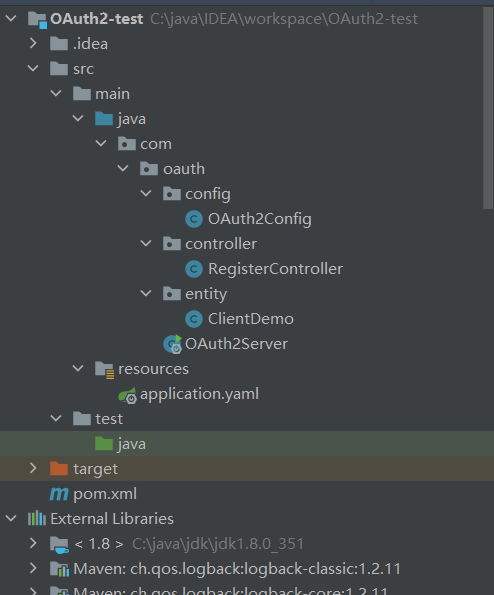
pom
<?xml version="1.0" encoding="UTF-8"?>
<project xmlns="http://maven.apache.org/POM/4.0.0"xmlns:xsi="http://www.w3.org/2001/XMLSchema-instance"xsi:schemaLocation="http://maven.apache.org/POM/4.0.0 http://maven.apache.org/xsd/maven-4.0.0.xsd"><modelVersion>4.0.0</modelVersion><groupId>org.example</groupId><artifactId>OAuth2-test</artifactId><version>1.0-SNAPSHOT</version><properties><maven.compiler.source>8</maven.compiler.source><maven.compiler.target>8</maven.compiler.target></properties><parent><groupId>org.springframework.boot</groupId><artifactId>spring-boot-starter-parent</artifactId><version>2.7.10</version></parent><dependencies><dependency><groupId>org.springframework.boot</groupId><artifactId>spring-boot-starter-security</artifactId></dependency><dependency><groupId>org.springframework.security</groupId><artifactId>spring-security-oauth2-authorization-server</artifactId><version>0.4.0</version></dependency><dependency><groupId>org.springframework.boot</groupId><artifactId>spring-boot-starter-web</artifactId></dependency><dependency><groupId>org.springframework.boot</groupId><artifactId>spring-boot-starter-jdbc</artifactId></dependency><dependency><groupId>mysql</groupId><artifactId>mysql-connector-java</artifactId><version>8.0.28</version></dependency><dependency><groupId>cn.hutool</groupId><artifactId>hutool-all</artifactId><version>5.8.26</version></dependency><dependency><groupId>org.projectlombok</groupId><artifactId>lombok</artifactId></dependency></dependencies><build><plugins><plugin><groupId>org.springframework.boot</groupId><artifactId>spring-boot-maven-plugin</artifactId></plugin></plugins></build></project>
配置类
import com.nimbusds.jose.jwk.JWKSet;
import com.nimbusds.jose.jwk.RSAKey;
import com.nimbusds.jose.jwk.source.JWKSource;
import com.nimbusds.jose.proc.SecurityContext;
import org.springframework.beans.factory.annotation.Autowired;
import org.springframework.context.annotation.Bean;
import org.springframework.context.annotation.Configuration;
import org.springframework.jdbc.core.JdbcTemplate;
import org.springframework.security.config.Customizer;
import org.springframework.security.config.annotation.web.builders.HttpSecurity;
import org.springframework.security.config.annotation.web.configuration.EnableWebSecurity;
import org.springframework.security.config.annotation.web.configurers.oauth2.server.resource.OAuth2ResourceServerConfigurer;
import org.springframework.security.crypto.bcrypt.BCryptPasswordEncoder;
import org.springframework.security.crypto.password.*;
import org.springframework.security.crypto.scrypt.SCryptPasswordEncoder;
import org.springframework.security.oauth2.jose.jws.MacAlgorithm;
import org.springframework.security.oauth2.jwt.JwtDecoder;
import org.springframework.security.oauth2.server.authorization.JdbcOAuth2AuthorizationConsentService;
import org.springframework.security.oauth2.server.authorization.JdbcOAuth2AuthorizationService;
import org.springframework.security.oauth2.server.authorization.OAuth2AuthorizationConsentService;
import org.springframework.security.oauth2.server.authorization.OAuth2AuthorizationService;
import org.springframework.security.oauth2.server.authorization.client.JdbcRegisteredClientRepository;
import org.springframework.security.oauth2.server.authorization.client.RegisteredClientRepository;
import org.springframework.security.oauth2.server.authorization.config.annotation.web.configuration.OAuth2AuthorizationServerConfiguration;
import org.springframework.security.oauth2.server.authorization.config.annotation.web.configurers.OAuth2AuthorizationServerConfigurer;
import org.springframework.security.oauth2.server.authorization.settings.AuthorizationServerSettings;
import org.springframework.security.oauth2.server.authorization.settings.ClientSettings;
import org.springframework.security.oauth2.server.authorization.settings.TokenSettings;
import org.springframework.security.provisioning.JdbcUserDetailsManager;
import org.springframework.security.provisioning.UserDetailsManager;
import org.springframework.security.web.SecurityFilterChain;
import org.springframework.security.web.util.matcher.RequestMatcher;import javax.sql.DataSource;
import java.security.KeyPair;
import java.security.KeyPairGenerator;
import java.security.interfaces.RSAPrivateKey;
import java.security.interfaces.RSAPublicKey;
import java.time.Duration;
import java.util.HashMap;
import java.util.Map;
import java.util.UUID;@EnableWebSecurity
@Configuration
public class OAuth2Config {@Autowiredprivate JdbcTemplate jdbcTemplate;@Autowiredprivate DataSource dataSource;@BeanUserDetailsManager userDetailsManager() {return new JdbcUserDetailsManager(dataSource);}@Beanpublic SecurityFilterChain authorizationServerSecurityFilterChain(HttpSecurity http) throws Exception {// 定义授权服务配置OAuth2AuthorizationServerConfigurer configurer = new OAuth2AuthorizationServerConfigurer();// 获取授权服务器相关的请求端点RequestMatcher endpointsMatcher = configurer.getEndpointsMatcher();http.authorizeHttpRequests(authorize -> authorize// 配置放行的请求,/register用于客户端及用户的注册// /register/*代表放行api下的单层路径,/register/**代表其下的所有子路径.antMatchers("/register/**", "/login").permitAll()// 其他任何请求都需要认证.anyRequest().authenticated())//配置登录页,用于授权请求未认证时进行用户登录授权.formLogin().and()// 忽略掉相关端点的CSRF(跨站请求伪造攻击防御): 对授权端点的访问不被CSRF拦截.csrf(csrf -> csrf.ignoringRequestMatchers(endpointsMatcher)//如果是post请求,即便上面已经放行,还是会被csrf过滤器拦截,所以针对post请求,如果开启了csrf防护,需要再配置放行.ignoringAntMatchers("/register/**"))// 使用BearerTokenAuthenticationFilter对AccessToken及idToken进行解析验证// idToken是开启OIDC时,授权服务连同AccessToken(就是访问资源需要的token)一起返回给客户端的,用于客户端验证用户身份,结合此处配置使用BearerTokenAuthenticationFilter来验证idToken.oauth2ResourceServer(OAuth2ResourceServerConfigurer::jwt)// 应用授权服务器的配置,使其生效.apply(configurer);configurer//开启oidc,客户端会对资源所有者进行身份认证,确保用户身份的真实性、防止身份伪造、增强安全性。// 开启后,除了访问令牌access_token,还会多一个用户身份认证的idToken.oidc(Customizer.withDefaults())//配置用何种方式保存注册的客户端信息,默认为内存保存,这里配置为数据库保存,表名为'oauth2_registered_client'//保存客户端注册信息,主要用于后续各种认证时对比客户端是否有效.registeredClientRepository(registeredClientRepository())//配置用何种方式保存OAuth2客户端的授权请求的信息。这包括授权码、访问令牌、刷新令牌等。// 默认为内存保存,这里配置为数据库保存,表名为'oauth2_authorization'//授权信息会作为认证依据,在后续请求token时被读取,不存在授权信息则不给客户端生成token.authorizationService(authorizationService())//配置用何种方式存储用户对客户端请求的授权同意(consent)信息。// 默认为内存保存,这里配置为数据库保存,表名为'oauth2_authorization_consent'//请求code时检查是客户端否已授权,未授权不予code.authorizationConsentService(authorizationConsentService())/*** OAuth2AuthorizationService 与 OAuth2AuthorizationConsentService区别:* oauth2_authorization 主要与令牌管理相关,负责存储令牌及其生命周期信息。* oauth2_authorization_consent 主要用于管理用户授权同意的记录,确保用户的授权选择被正确记录和遵守。* *///配置OAuth2认证各项端点的http访问路径,如获取授权码的、获取token的、验证token的等等.authorizationServerSettings(authorizationServerSettings());return http.build();}/*** 注册客户端应用的保存方式, 对应 oauth2_registered_client 表*/@Beanpublic RegisteredClientRepository registeredClientRepository() {return new JdbcRegisteredClientRepository(jdbcTemplate);}/*** 令牌的发放记录, 对应 oauth2_authorization 表*/
// @Bean 这里的bean注解放开,就可以不用在上面的OAuth2AuthorizationServerConfigurer中配置了public OAuth2AuthorizationService authorizationService() {return new JdbcOAuth2AuthorizationService(jdbcTemplate, registeredClientRepository());}/*** 把资源拥有者授权确认操作保存到数据库, 对应 oauth2_authorization_consent 表*/
// @Bean 这里的bean注解放开,就可以不用在上面的OAuth2AuthorizationServerConfigurer中配置了public OAuth2AuthorizationConsentService authorizationConsentService() {return new JdbcOAuth2AuthorizationConsentService(jdbcTemplate, registeredClientRepository());}/*** AuthorizationServerS 的相关配置*/
// @Bean 这里的bean注解放开,就可以不用在上面的OAuth2AuthorizationServerConfigurer中配置了public AuthorizationServerSettings authorizationServerSettings(){//使用默认配置return AuthorizationServerSettings.builder().build();}/*** token的配置项:过期时间、是否复用refreshToken刷新令牌等等* */@Beanpublic TokenSettings clientTokenSettings(){return TokenSettings.builder()// 令牌存活时间:2小时.accessTokenTimeToLive(Duration.ofHours(2))// 令牌可以刷新,重新获取.reuseRefreshTokens(true)// 刷新时间:30天(30天内当令牌过期时,可以用刷新令牌重新申请新令牌,不需要再认证).refreshTokenTimeToLive(Duration.ofDays(30)).build();}/*** 针对 OAuth 2.0 客户端的各种设置* */@Beanpublic ClientSettings clientSettings(){return ClientSettings.builder()// 是否需要用户授权确认.requireAuthorizationConsent(true)//指定使用client_secret_jwt认证方式时的签名算法.tokenEndpointAuthenticationSigningAlgorithm(MacAlgorithm.HS256)//如果为true,当客户端使用授权码时,服务器会强制要求提供 PKCE 参数(code verifier 和 code challenge)//.requireProofKey(true)//为 OAuth 2.0 客户端配置一个 JWKS 的 URL 地址, 当其他服务需要验证该客户端的 JWT 时,它们可以访问这个 URL 获取用于验证的公钥。//.jwkSetUrl("").build();}/*** 用于授权服务生成token令牌的JWT设置,如下代码使用非对称加密* 资源服务会通过issuer获取此配置来对token进行验证,验证通过则客户端可以访问资源*/@Beanpublic JWKSource<SecurityContext> jwkSource() throws Exception {// 生成RSA密钥对KeyPairGenerator keyPairGenerator = KeyPairGenerator.getInstance("RSA");keyPairGenerator.initialize(2048);KeyPair keyPair = keyPairGenerator.generateKeyPair();// 构建JWKRSAKey rsaKey = new RSAKey.Builder((RSAPublicKey) keyPair.getPublic())//公钥.privateKey(keyPair.getPrivate())//私钥// keyID是用来唯一标识密钥的,keyID可以帮助服务器区分不同的密钥。如果有多个密钥存在,服务器可以根据JWT中提供的kid值快速找到用于签名该JWT的密钥.keyID(UUID.randomUUID().toString()).build();// 构建JWKSetJWKSet jwkSet = new JWKSet(rsaKey);// 返回JWKSource实例return (jwkSelector, securityContext) -> jwkSelector.select(jwkSet);}/*** JWT token 解码配置*/@Beanpublic JwtDecoder jwtDecoder(JWKSource<SecurityContext> jwkSource) {return OAuth2AuthorizationServerConfiguration.jwtDecoder(jwkSource);}/*** 密码编码器,用于对密码进行加密* 比如使用bcrypt对客户端密钥编码后,在数据库中其值大致为如下格式,多了一个{bcrypt}前缀:* {bcrypt}$2a$10$BaExfIkMtKtdqMVfkxlAR.fWlRDoJrmTOEz4oM4jZ3fxkio9IMYJS** */@Beanpublic PasswordEncoder passwordEncoder() {Map<String,PasswordEncoder> encoders = new HashMap<>();//使用bcrypt进行密码编码(这是目前最常用和推荐的密码加密方法)。encoders.put("bcrypt", new BCryptPasswordEncoder());//基于 PBKDF2 算法进行密码编码encoders.put("pbkdf2", new Pbkdf2PasswordEncoder());//基于 SCrypt 算法进行密码编码encoders.put("scrypt", new SCryptPasswordEncoder());//基于 SHA-256 算法进行密码编码encoders.put("sha256", new StandardPasswordEncoder());//DelegatingPasswordEncoder 是一个委托的密码编码器,它可以根据密码存储时的前缀标识符来选择不同的密码编码器。//DelegatingPasswordEncoder 以 "bcrypt" 为默认的编码器,同时允许使用其他定义在 encoders Map 中的编码器。PasswordEncoder passwordEncoder = new DelegatingPasswordEncoder("bcrypt", encoders);return passwordEncoder;}}
yaml文件
server:port: 8080spring:datasource:url: jdbc:mysql://localhost:3306/oauth2?useUnicode=true&characterEncoding=utf8&zeroDateTimeBehavior=convertToNull&useSSL=true&serverTimezone=GMT%2B8username: rootpassword: wangziyu123driver-class-name: com.mysql.cj.jdbc.Driver
controller
主要用于向授权服务注册客户端与用户,保存到数据库中
import com.oauth.entity.ClientDemo;
import org.springframework.beans.factory.annotation.Autowired;
import org.springframework.security.core.userdetails.User;
import org.springframework.security.core.userdetails.UserDetails;
import org.springframework.security.crypto.password.PasswordEncoder;
import org.springframework.security.oauth2.core.AuthorizationGrantType;
import org.springframework.security.oauth2.core.ClientAuthenticationMethod;
import org.springframework.security.oauth2.core.oidc.OidcScopes;
import org.springframework.security.oauth2.server.authorization.client.RegisteredClient;
import org.springframework.security.oauth2.server.authorization.client.RegisteredClientRepository;
import org.springframework.security.oauth2.server.authorization.settings.ClientSettings;
import org.springframework.security.oauth2.server.authorization.settings.TokenSettings;
import org.springframework.security.provisioning.UserDetailsManager;
import org.springframework.web.bind.annotation.*;import java.util.UUID;@RestController
@RequestMapping("register")
public class RegisterController {//用于把用户存储到数据库@Autowiredprivate UserDetailsManager userDetailsManager;//客户端token配置@Autowiredprivate TokenSettings clientTokenSettings;//客户端配置@Autowiredprivate ClientSettings clientSettings;//注册客户端的存储库,已通过配置类指定为数据库存储@Autowiredprivate RegisteredClientRepository registeredClientRepository;//密码编码器@Autowiredprivate PasswordEncoder passwordEncoder;//用户注册方法@GetMapping("user")public String addUser(String userName,String password,String role) {UserDetails userDetails = User.builder().username(userName)//密码在数据库中存储为:{bcrypt}$2a$10$z******* 这样的格式,会加上{bcrypt}的前缀,后续OAuth2需要根据前缀做相关处理.password(passwordEncoder.encode(password)).roles(role).build();userDetailsManager.createUser(userDetails);return "用户注册成功";}//客户端注册方法@PostMapping("client")public String addClient(@RequestBody ClientDemo client) {RegisteredClient registeredClient = RegisteredClient.withId(UUID.randomUUID().toString())//客户端ID和密钥.clientId(client.getId()).clientSecret(passwordEncoder.encode(client.getSecret()))//客户端获取token时的认证方式,这里指定使用client_secret_basic方式,即请求头的Authentication: Basic Auth.clientAuthenticationMethod(ClientAuthenticationMethod.CLIENT_SECRET_BASIC)// 回调地址:授权码模式下,授权服务器会携带code向当前客户端的如下地址进行重定向。只能使用IP或域名,不能使用 localhost.redirectUri(client.getRedirectUri())// 授权范围(当前客户端的授权范围).scopes(scopes -> scopes.addAll(client.getScopes()))//配置支持多种授权模式.authorizationGrantType(AuthorizationGrantType.AUTHORIZATION_CODE)//授权码模式.authorizationGrantType(AuthorizationGrantType.REFRESH_TOKEN)// 刷新令牌.authorizationGrantType(AuthorizationGrantType.CLIENT_CREDENTIALS)//客户端凭证模式.authorizationGrantType(AuthorizationGrantType.PASSWORD)//密码模式// OIDC 支持, 用于客户端对用户(资源所有者)的身份认证.scope(OidcScopes.OPENID) //OIDC 并不是授权码模式的必需部分,但如果客户端请求包含 openid scope,就必须启用 OIDC 支持。.scope(OidcScopes.PROFILE)//token配置项.tokenSettings(clientTokenSettings)// 客户端配置项.clientSettings(clientSettings).build();registeredClientRepository.save(registeredClient);return "客户端注册成功";}/*** 展示授权码的回调* */@GetMapping("returnCode")public String getCode(@RequestParam String code){return code;}
}
entity
import lombok.Data;import java.util.List;//注册客户端实体类
@Data
public class ClientDemo {private String id;private String secret;private String redirectUri;private List<String> scopes;
}
主启动类
import org.springframework.boot.SpringApplication;
import org.springframework.boot.autoconfigure.SpringBootApplication;@SpringBootApplication
public class OAuth2Server {public static void main(String[] args) {SpringApplication.run(OAuth2Server.class, args);}
}
用到的数据表
security框架中的表,如下语句为mysql数据库执行,注意yaml配置的数据库要与实际建表的数据库一致
authorities表
CREATE TABLE `authorities` (`username` varchar(50) NOT NULL,`authority` varchar(50) NOT NULL,UNIQUE KEY `ix_auth_username` (`username`,`authority`),CONSTRAINT `fk_authorities_users` FOREIGN KEY (`username`) REFERENCES `users` (`username`)
) ENGINE=InnoDB DEFAULT CHARSET=utf8mb4 COLLATE=utf8mb4_0900_ai_ci;
users表
CREATE TABLE `users` (`username` varchar(50) NOT NULL,`password` varchar(500) NOT NULL,`enabled` tinyint(1) NOT NULL,PRIMARY KEY (`username`)
) ENGINE=InnoDB DEFAULT CHARSET=utf8mb4 COLLATE=utf8mb4_0900_ai_ci;
oauth2_authorization表
CREATE TABLE `oauth2_authorization` (`id` varchar(100) NOT NULL,`registered_client_id` varchar(100) NOT NULL,`principal_name` varchar(200) NOT NULL,`authorization_grant_type` varchar(100) NOT NULL,`authorized_scopes` varchar(1000) DEFAULT NULL,`attributes` blob,`state` varchar(500) DEFAULT NULL,`authorization_code_value` blob,`authorization_code_issued_at` timestamp NULL DEFAULT NULL,`authorization_code_expires_at` timestamp NULL DEFAULT NULL,`authorization_code_metadata` blob,`access_token_value` blob,`access_token_issued_at` timestamp NULL DEFAULT NULL,`access_token_expires_at` timestamp NULL DEFAULT NULL,`access_token_metadata` blob,`access_token_type` varchar(100) DEFAULT NULL,`access_token_scopes` varchar(1000) DEFAULT NULL,`oidc_id_token_value` blob,`oidc_id_token_issued_at` timestamp NULL DEFAULT NULL,`oidc_id_token_expires_at` timestamp NULL DEFAULT NULL,`oidc_id_token_metadata` blob,`refresh_token_value` blob,`refresh_token_issued_at` timestamp NULL DEFAULT NULL,`refresh_token_expires_at` timestamp NULL DEFAULT NULL,`refresh_token_metadata` blob,PRIMARY KEY (`id`)
) ENGINE=InnoDB DEFAULT CHARSET=utf8mb4 COLLATE=utf8mb4_0900_ai_ci;
oauth2_authorization_consent表
CREATE TABLE `oauth2_authorization_consent` (`registered_client_id` varchar(100) NOT NULL,`principal_name` varchar(200) NOT NULL,`authorities` varchar(1000) NOT NULL,PRIMARY KEY (`registered_client_id`,`principal_name`)
) ENGINE=InnoDB DEFAULT CHARSET=utf8mb4 COLLATE=utf8mb4_0900_ai_ci;
oauth2_registered_client表
CREATE TABLE `oauth2_registered_client` (`id` varchar(100) NOT NULL,`client_id` varchar(100) NOT NULL,`client_id_issued_at` timestamp NOT NULL DEFAULT CURRENT_TIMESTAMP,`client_secret` varchar(200) DEFAULT NULL,`client_secret_expires_at` timestamp NULL DEFAULT NULL,`client_name` varchar(200) NOT NULL,`client_authentication_methods` varchar(1000) NOT NULL,`authorization_grant_types` varchar(1000) NOT NULL,`redirect_uris` varchar(1000) DEFAULT NULL,`scopes` varchar(1000) NOT NULL,`client_settings` varchar(2000) NOT NULL,`token_settings` varchar(2000) NOT NULL,PRIMARY KEY (`id`)
) ENGINE=InnoDB DEFAULT CHARSET=utf8mb4 COLLATE=utf8mb4_0900_ai_ci;
在
spring-security-oauth2-authorization-server下,可以看到对应sql
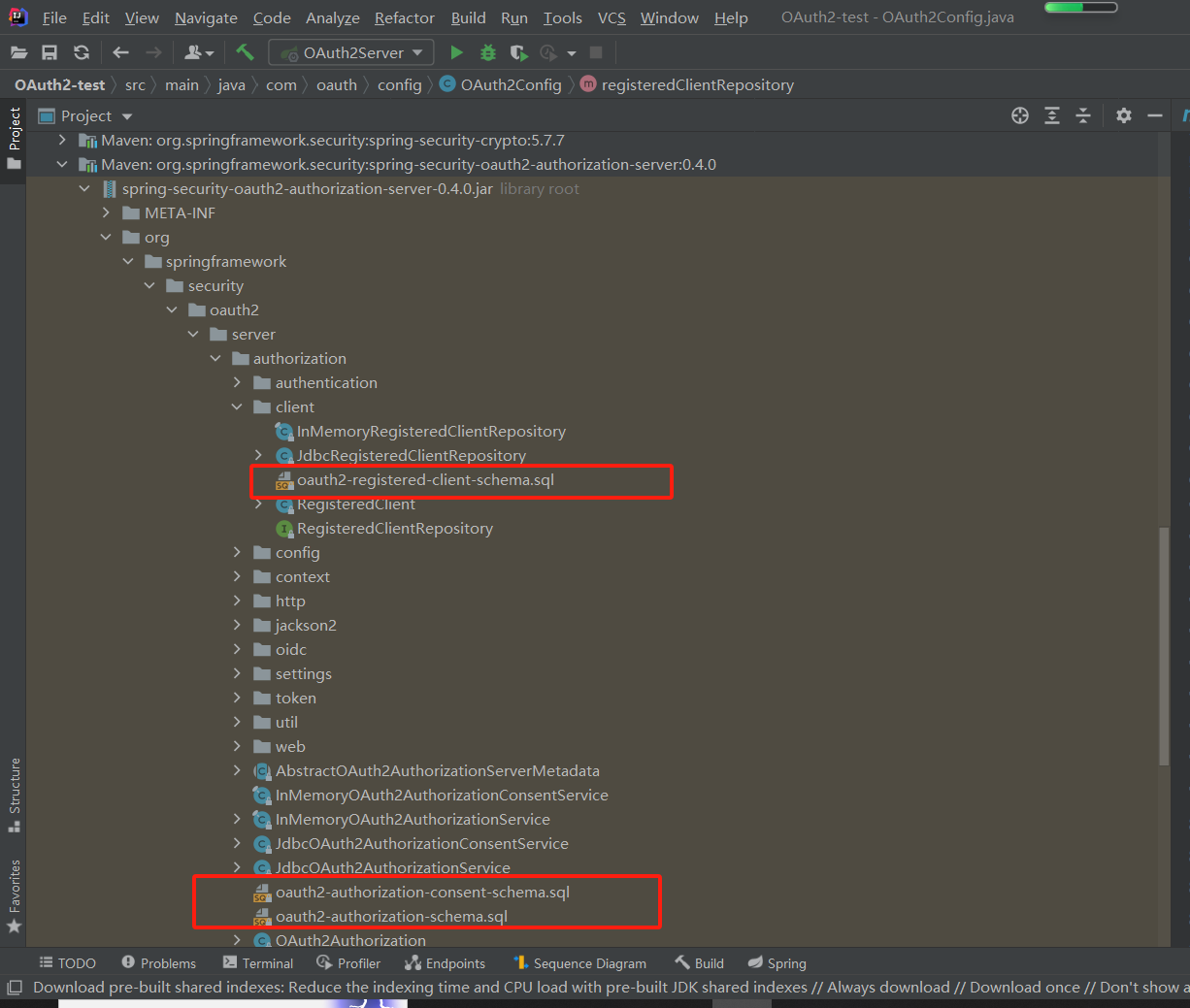
资源服务搭建
总体预览
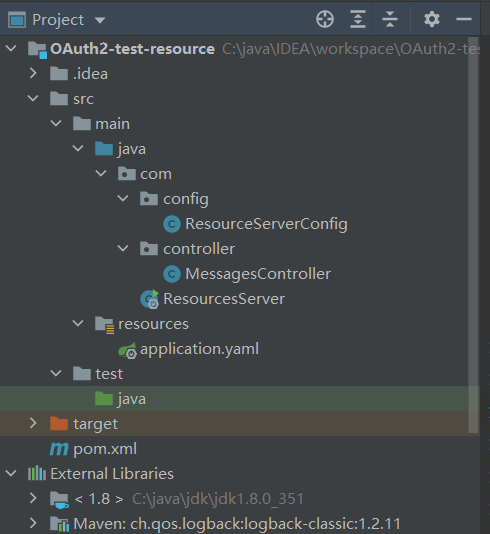
pom
<?xml version="1.0" encoding="UTF-8"?>
<project xmlns="http://maven.apache.org/POM/4.0.0"xmlns:xsi="http://www.w3.org/2001/XMLSchema-instance"xsi:schemaLocation="http://maven.apache.org/POM/4.0.0 http://maven.apache.org/xsd/maven-4.0.0.xsd"><modelVersion>4.0.0</modelVersion><groupId>org.example</groupId><artifactId>OAuth2-test-resource</artifactId><version>1.0-SNAPSHOT</version><properties><maven.compiler.source>8</maven.compiler.source><maven.compiler.target>8</maven.compiler.target></properties><parent><groupId>org.springframework.boot</groupId><artifactId>spring-boot-starter-parent</artifactId><version>2.7.10</version></parent><dependencies><dependency><groupId>org.springframework.boot</groupId><artifactId>spring-boot-starter-security</artifactId></dependency><dependency><groupId>org.springframework.boot</groupId><artifactId>spring-boot-starter-oauth2-resource-server</artifactId></dependency><dependency><groupId>org.springframework.boot</groupId><artifactId>spring-boot-starter-web</artifactId></dependency><dependency><groupId>org.projectlombok</groupId><artifactId>lombok</artifactId></dependency></dependencies><build><plugins><plugin><groupId>org.springframework.boot</groupId><artifactId>spring-boot-maven-plugin</artifactId></plugin></plugins></build></project>
配置类
import org.springframework.context.annotation.Bean;
import org.springframework.context.annotation.Configuration;
import org.springframework.security.config.annotation.web.builders.HttpSecurity;
import org.springframework.security.config.annotation.web.configuration.EnableWebSecurity;
import org.springframework.security.web.SecurityFilterChain;@EnableWebSecurity
@Configuration
public class ResourceServerConfig {@BeanSecurityFilterChain securityFilterChain(HttpSecurity http) throws Exception {http//所有请求都需要验证.authorizeHttpRequests(authorize -> authorize.anyRequest().authenticated())//开启jwt,用于令牌解析.oauth2ResourceServer(resourceServer -> resourceServer.jwt());return http.build();}}
yaml
server:port: 8081spring:security:oauth2:resourceserver:jwt:#项目启动初始化时,在JwtDecoderProviderConfigurationUtils的getConfiguration方法处,发起http://127.0.0.1:8080/.well-known/openid-configuration请求,向授权服务获取元数据端点信息,#此项为必须配置,资源服务会根据此地址获取的信息来对token进行验证issuer-uri: http://127.0.0.1:8080#如果配置了issuer-uri,此项可以不配置。因为通过issuer-uri配置的值,在JwtDecoders的withProviderConfiguration方法中自动获取为http://127.0.0.1:8080/oauth2/jwks#jwk-set-uri: http://127.0.0.1:8080/oauth2/jwkscontroller
import org.springframework.security.access.prepost.PreAuthorize;
import org.springframework.web.bind.annotation.GetMapping;
import org.springframework.web.bind.annotation.RestController;@RestController
public class MessagesController {@GetMapping("/read/resource")@PreAuthorize("hasAuthority('SCOPE_read')")//限制访问资源所需要的权限public String getResource1(){return "已成功获取资源";}}
主启动类
import org.springframework.boot.SpringApplication;
import org.springframework.boot.autoconfigure.SpringBootApplication;@SpringBootApplication
public class ResourcesServer {public static void main(String[] args) {SpringApplication.run(ResourcesServer.class, args);}}
请求测试
第一步注册用户与客户端
注册用户
三个参数分别是用户名、密码、权限
http://127.0.0.1:8080/register/user?userName=wzy&password=wzy&role=ADMIN
执行:
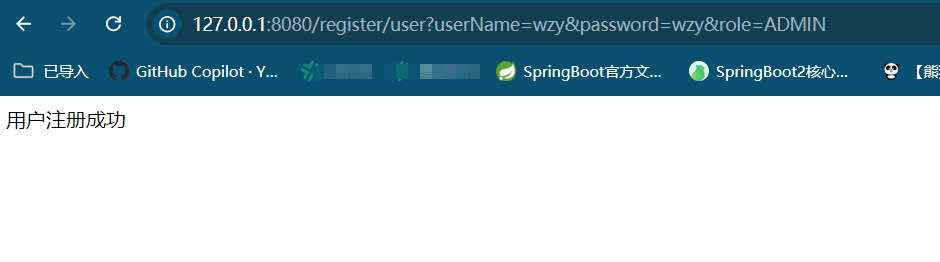
查看用户表
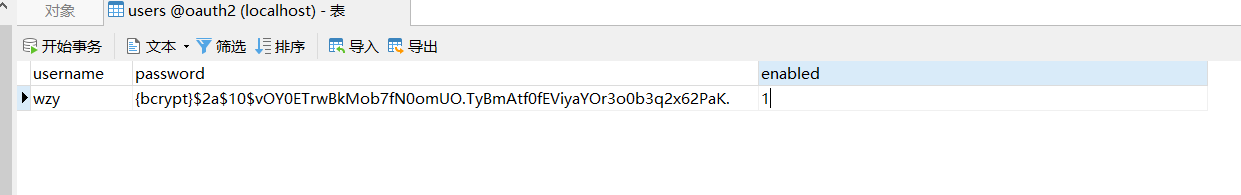
注册客户端
http://127.0.0.1:8080/register/client
请求体json
- id:客户端id
- secret:客户端密钥
- redirectUri:重定向地址,授权服务会将授权码通过此地址返回给客户端
- scopes:客户端的权限范围
{"id": "test-client","secret": "FjKNY8p2&Xw9Lqe$GH7Rd3Bt*5mZ4Pv#CV2sE6J!n","redirectUri": "http://127.0.0.1:8080/register/returnCode","scopes": ["read", "write"]
}
执行请求

查看数据库表oauth2_registered_client中是否注册上:
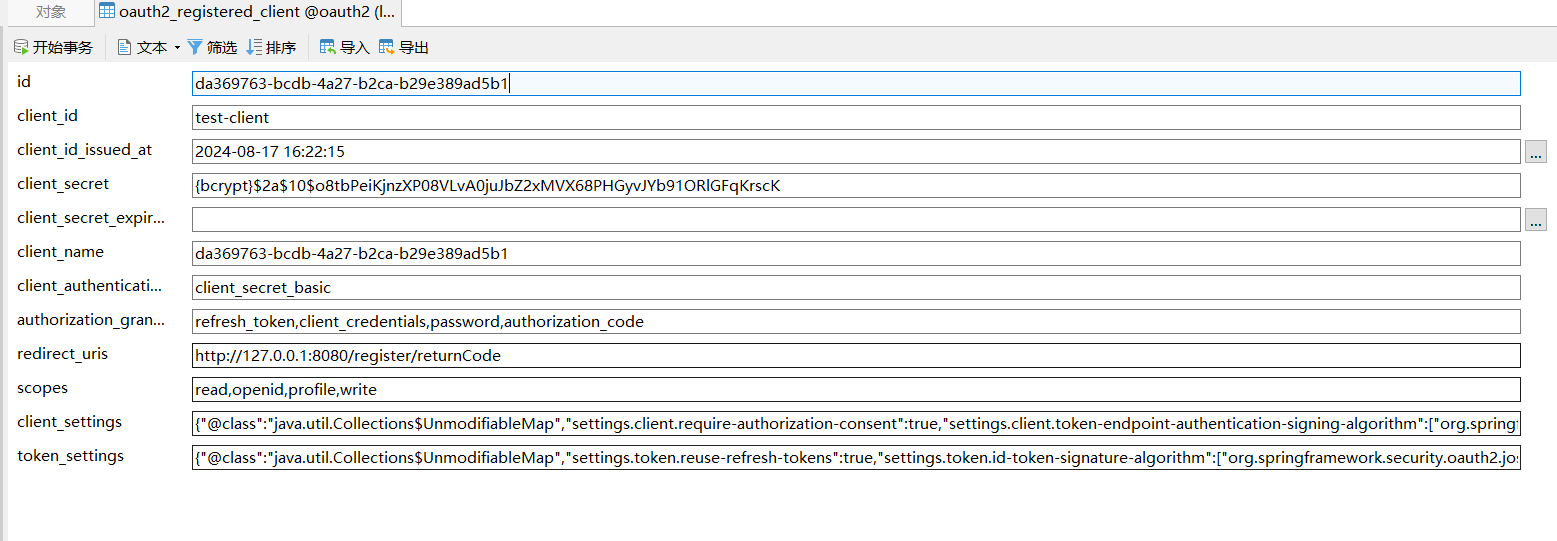
第二步获取授权码
oauth2/authorize路径为security默认的授权码请求路径
http://127.0.0.1:8080/oauth2/authorize?response_type=code&client_id=test-client&scope=read&redirect_uri=http://127.0.0.1:8080/register/returnCode
其他参数解释:
- response_type:表示客户端请求授权码
- client_id:客户端id
- scope:客户端权限范围
- redirect_uri:客户端重定向地址,要与与注册时一致
这些参数会由授权服务获取,来进行授权认证。
浏览器输入上面地址回车,自动跳转如下页面,输入注册的用户名密码点击Sign in:
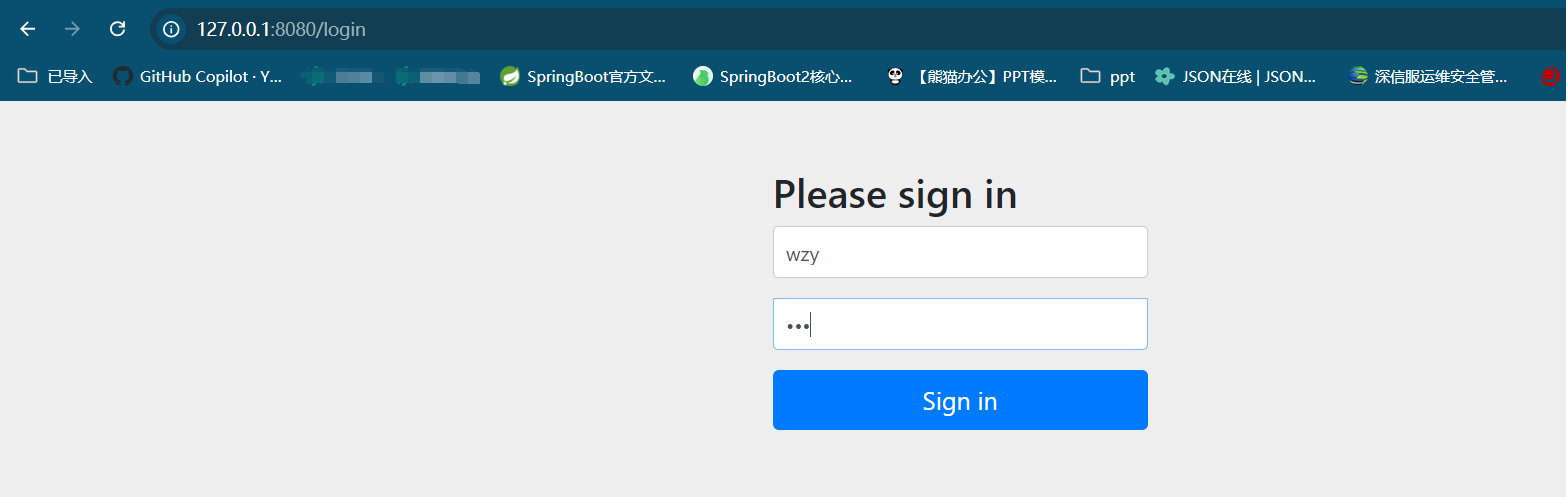
上面登录后,会再跳转到下面的授权页面,勾选要授予的权限read,然后Submit:
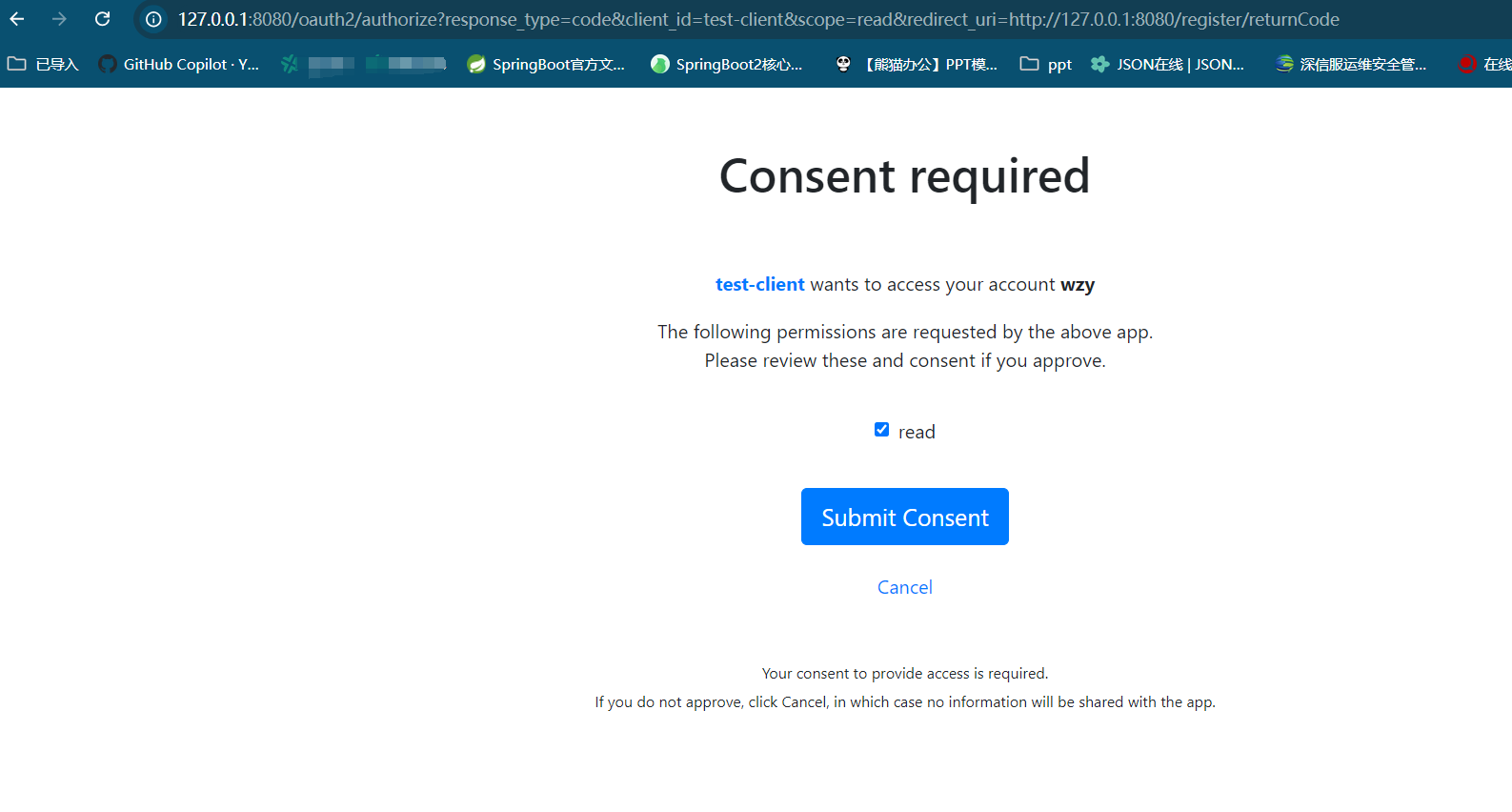
然后会获得授权码:
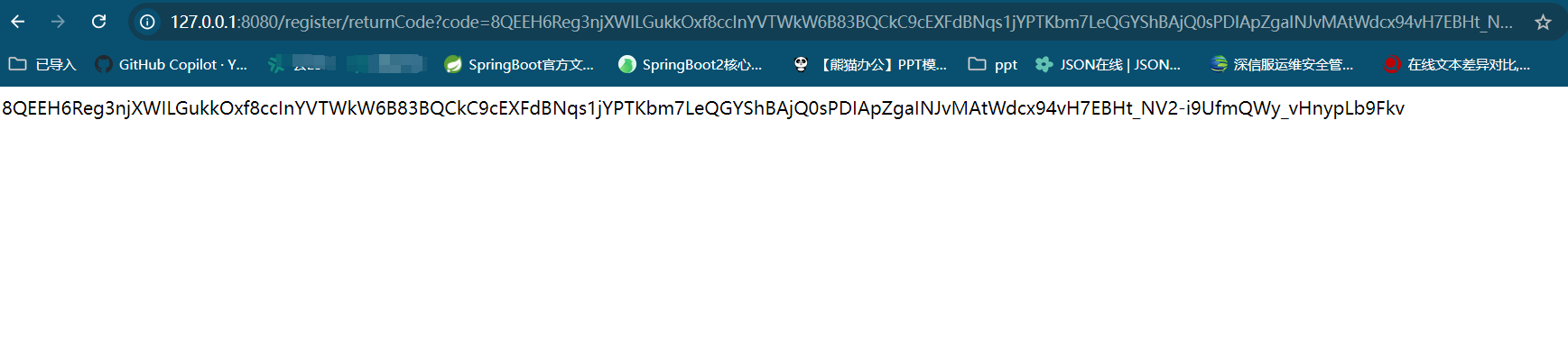
第三步换取token
请求地址
http://127.0.0.1:8080/oauth2/token
需要的参数
grant_type:授权模式,此处使用授权码模式,值固定为authorization_codecode:上一步返回的授权码redirect_uri:重定向地址,与注册客户端时保持一致- client_id:客户端id,表单中可去除参数,不是必须
- client_secret:客户端密钥,表单中可去除参数,不是必须
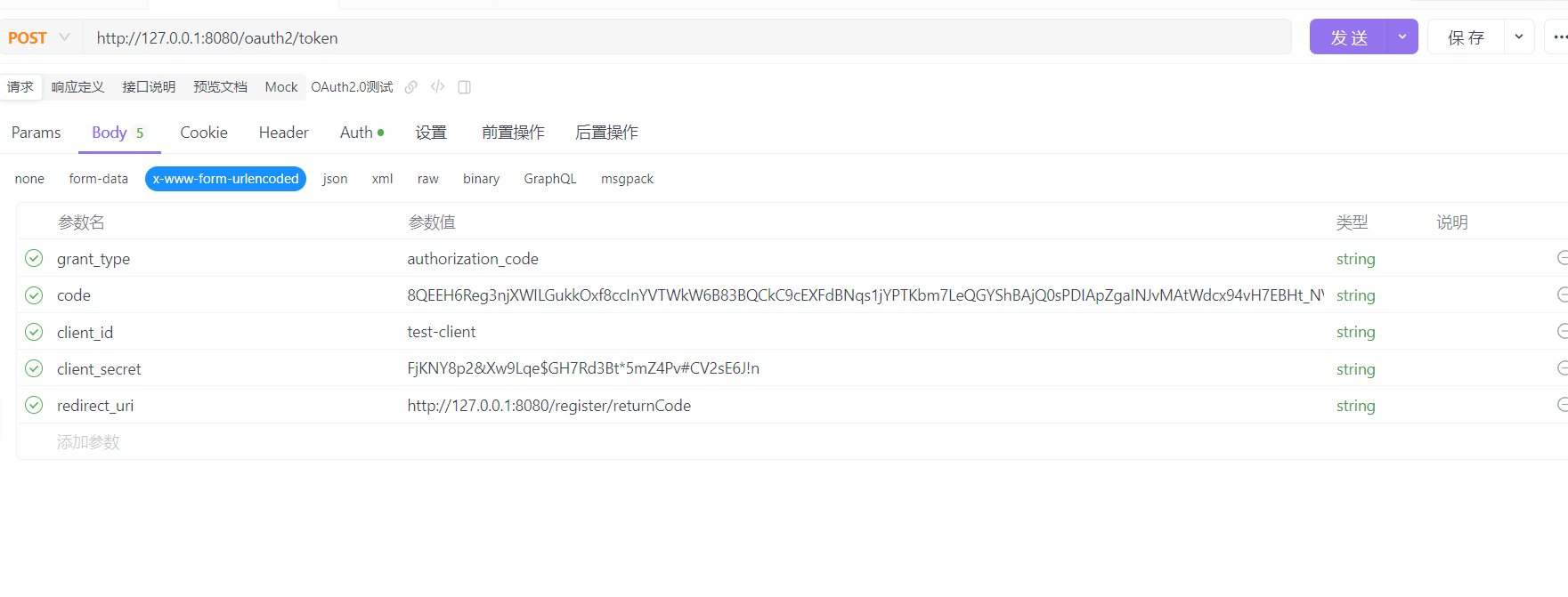
请求头Auth处为必填,因为授权服务要验证客户端身份,类型选Bacis Auth,Username为客户端id,Password为客户端密钥(未加密的)
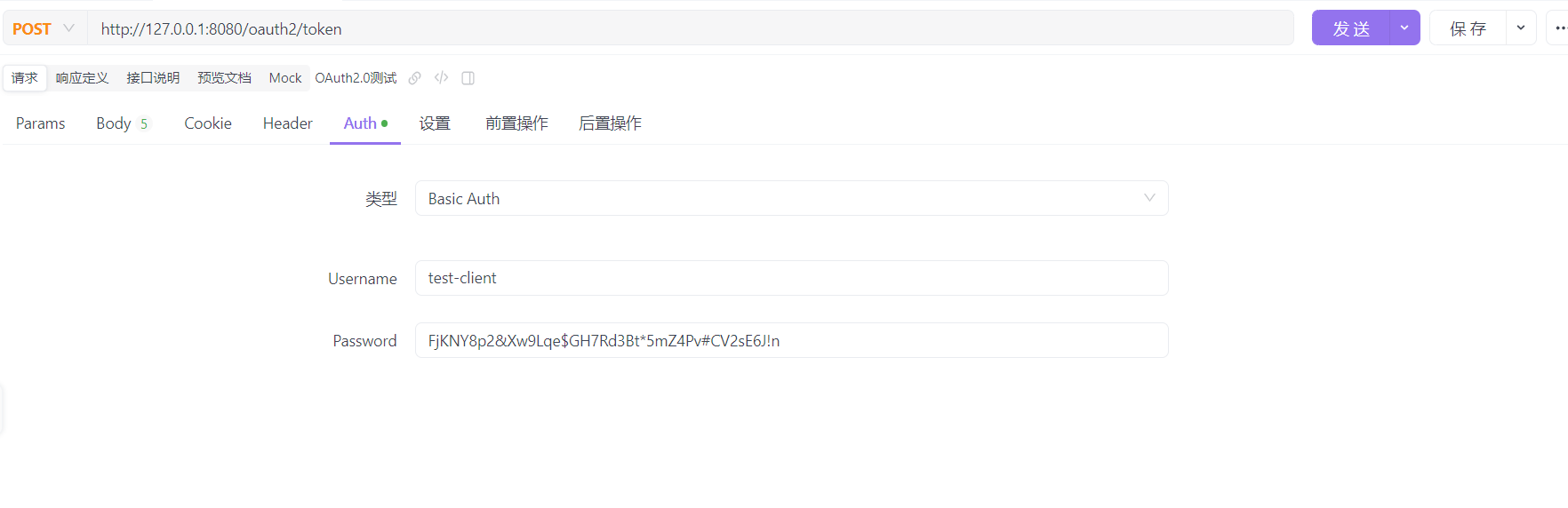
如果你用的是postman,要按如下方式填写:
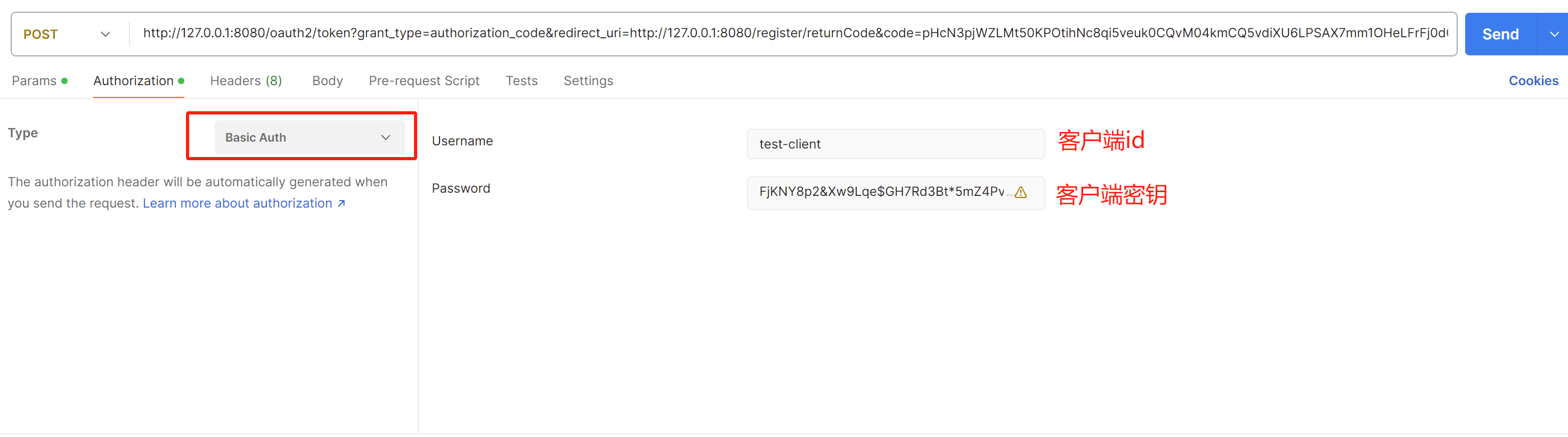
实际请求中,Auth对应请求头的'Authorization: Basic dGVzdC1jbGllbnQ6RmpLTlk4cDImWHc5THFlJEdIN1JkM0J0KjVtWjRQdiNDVjJzRTZKIW4=',Basic后面是客户端id与密钥经过编码后的值,下面是实际请求展示:
curl --location --request POST 'http://127.0.0.1:8080/oauth2/token' \
--header 'User-Agent: Apifox/1.0.0 (https://apifox.com)' \
--header 'Authorization: Basic dGVzdC1jbGllbnQ6RmpLTlk4cDImWHc5THFlJEdIN1JkM0J0KjVtWjRQdiNDVjJzRTZKIW4=' \
--header 'Accept: */*' \
--header 'Host: 127.0.0.1:8080' \
--header 'Connection: keep-alive' \
--header 'Content-Type: application/x-www-form-urlencoded' \
--data-urlencode 'grant_type=authorization_code' \
--data-urlencode 'code=ORM8bkef2X1fhvCmrIqzXSwzYwxD-RbD4yzcotRVW36iaLJJMiLLoCe7kbRCWtmMVGCB7ESJAqkBUbSC_zoUL5KXEX63f4Mc1MVTLe_DS-PKpvAwqzYb7Hv1qQ1ftLeZ' \
--data-urlencode 'redirect_uri=http://127.0.0.1:8080/register/returnCode'
点击发送后,返回的
access_token即为令牌token
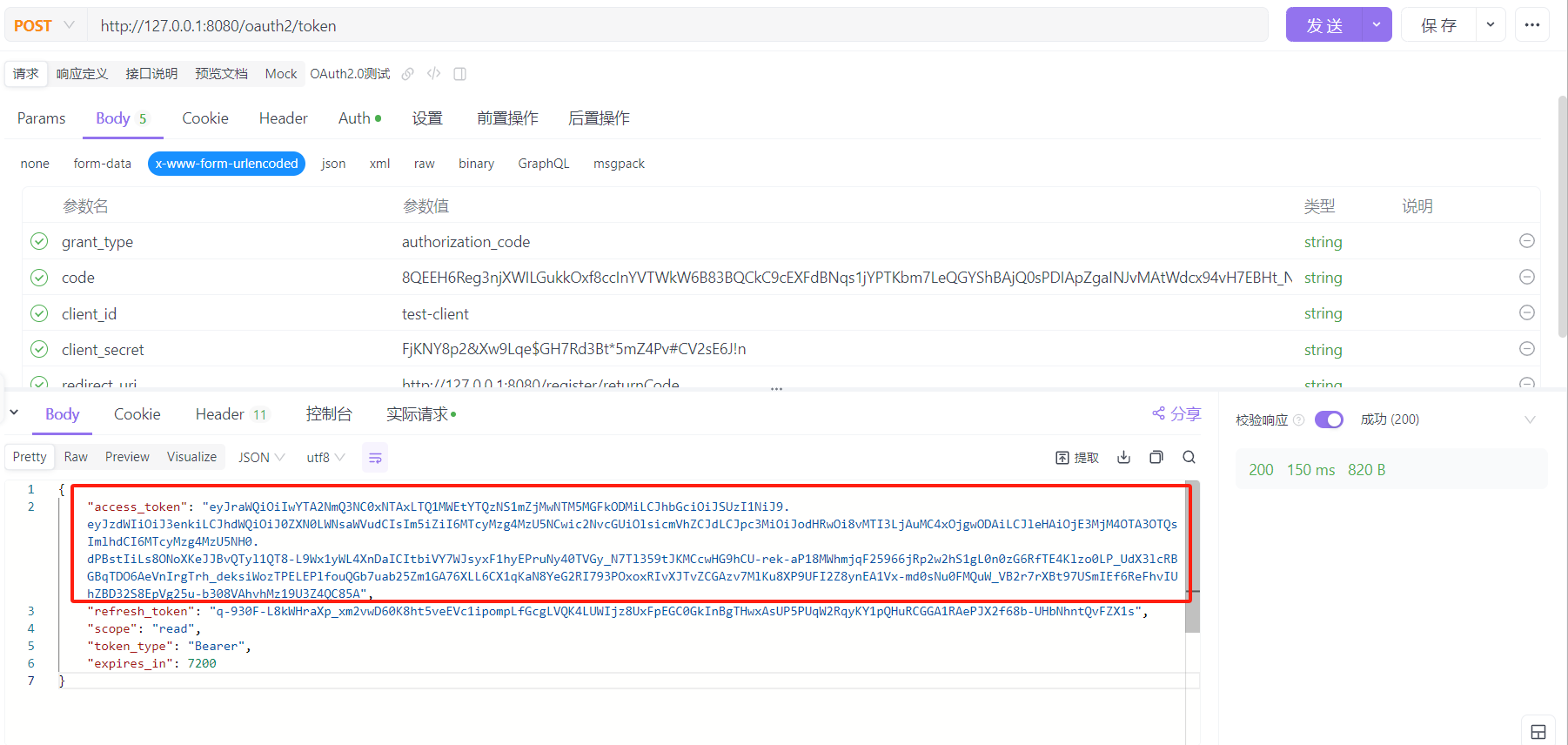
需要注意的是:授权码是一次性的,换取token后,原授权码就会失效,再获取token要使用新的授权码
最后获取资源
地址为资源服务的controller地址
http://127.0.0.1:8081/read/resource
参数如下,token处填的就是上面获取的access_token,发送后返回已成功获取资源,即为成功
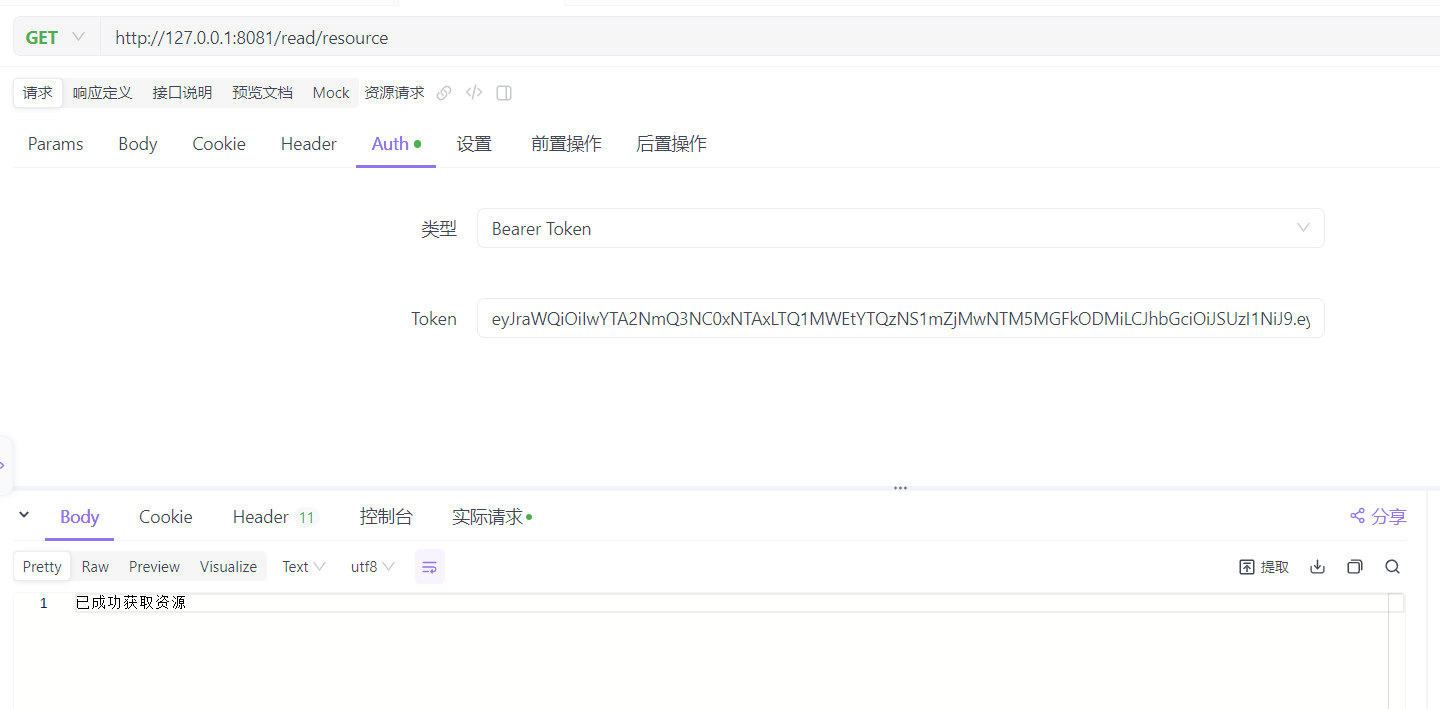
如果是postman测试工具,按照如下填写:
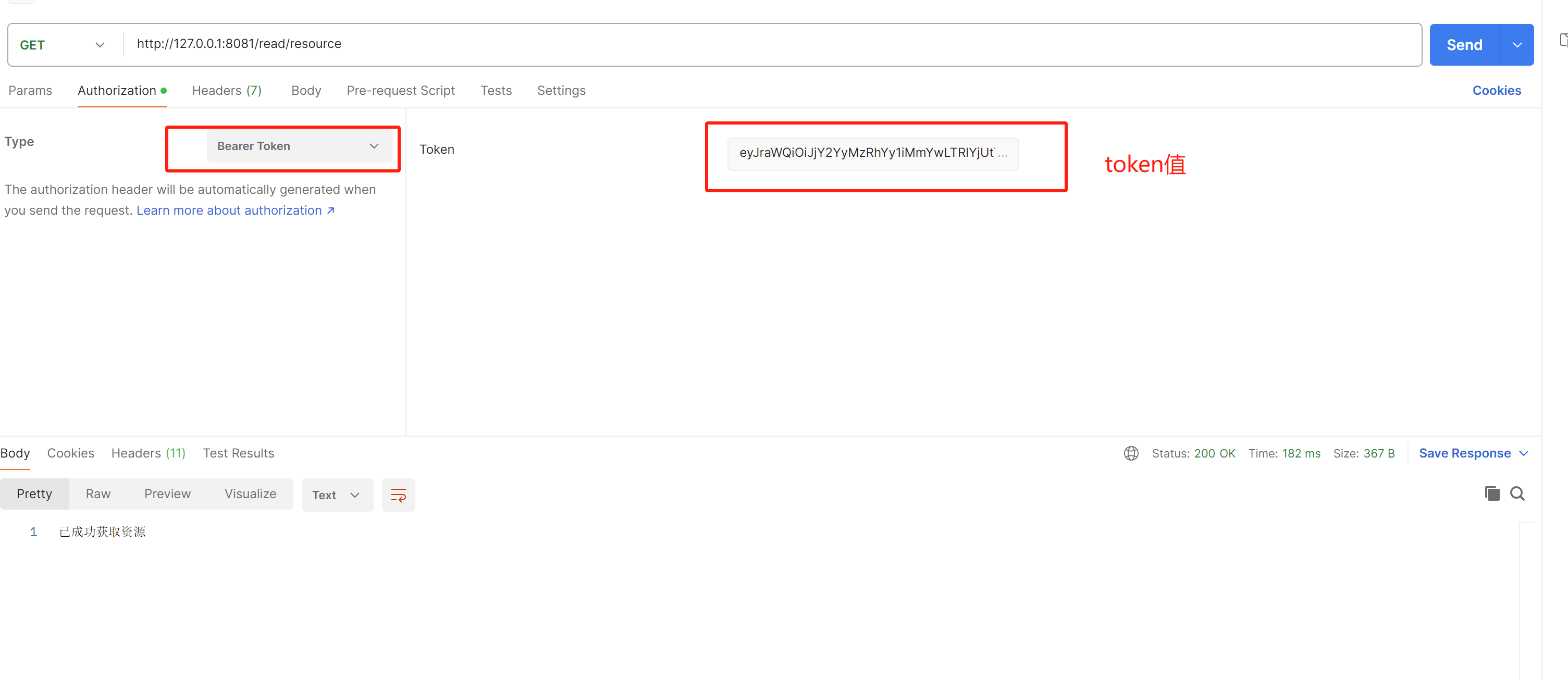
客户端
关于客户端,其实在上面的请求测试中,我们已经模拟了客户端的操作。
在实际开发中,也存在许多客户端的变体形式,可能是前后端分离的前端项目,也有可能是单独的后端微服务程序,这里以单独的Spring Boot后端程序展示OAuth2 Clinet的使用。
Spring Boot同样提供了OAuth2的客户端集成,在授权码模式下,使用spring-boot-starter-oauth2-client结合@RegisteredOAuth2AuthorizedClient注解,客户端可以自动实现授权码的请求及令牌的获取,而不需要上面的手动请求操作。
总体预览
因为SpringBoot-OAuth2的请求缓存默认使用session实现,本文演示又使用了三个不同端口的服务,所以结合spring-session-data-redis实现会话管理,来达到自动请求的目的。
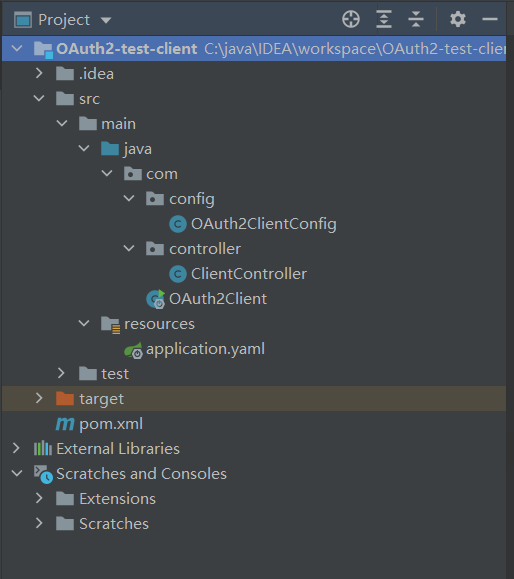
pom
<?xml version="1.0" encoding="UTF-8"?>
<project xmlns="http://maven.apache.org/POM/4.0.0"xmlns:xsi="http://www.w3.org/2001/XMLSchema-instance"xsi:schemaLocation="http://maven.apache.org/POM/4.0.0 http://maven.apache.org/xsd/maven-4.0.0.xsd"><modelVersion>4.0.0</modelVersion><groupId>org.example</groupId><artifactId>OAuth2-test-client</artifactId><version>1.0-SNAPSHOT</version><properties><maven.compiler.source>8</maven.compiler.source><maven.compiler.target>8</maven.compiler.target></properties><parent><groupId>org.springframework.boot</groupId><artifactId>spring-boot-starter-parent</artifactId><version>2.7.10</version></parent><dependencies><dependency><groupId>org.springframework.boot</groupId><artifactId>spring-boot-starter-web</artifactId></dependency><dependency><groupId>org.springframework.boot</groupId><artifactId>spring-boot-starter-security</artifactId></dependency><dependency><groupId>org.springframework.boot</groupId><artifactId>spring-boot-starter-oauth2-client</artifactId></dependency><!-- 用于客户端向资源服务发起请求 --><dependency><groupId>org.springframework.boot</groupId><artifactId>spring-boot-starter-webflux</artifactId></dependency><!-- 使用redis管理会话,实现不同服务的session共享 --><dependency><groupId>org.springframework.boot</groupId><artifactId>spring-boot-starter-data-redis</artifactId></dependency><dependency><groupId>org.springframework.session</groupId><artifactId>spring-session-data-redis</artifactId></dependency></dependencies></project>
yaml
server:port: 8082spring:security:oauth2:client:registration:#除了重定向地址,此处的客户端各项配置要与授权服务注册客户端的RegisterController中一致test-client:provider: oauth2server #这里的值可以自定义,需要和下面的issuer-uri上面的一致client-id: test-client #客户端idclient-secret: FjKNY8p2&Xw9Lqe$GH7Rd3Bt*5mZ4Pv#CV2sE6J!n #客户端密钥client-authentication-method: client_secret_basic #客户端认证方式authorization-grant-type: authorization_code #客户端支持的授权模式#重定向地址,格式在下方注释,这里要修改为:'客户端ip:port/login/oauth2/code/客户端id值'redirect-uri: "http://127.0.0.1:8082/login/oauth2/code/test-client"#redirect-uri: "{baseUrl}/{action}/oauth2/code/{registrationId}"scope: read,openid,profile,write #权限provider:# 配置服务提供地址oauth2server:# issuer-uri 用于客户端向授权服务获取jwks信息issuer-uri: http://127.0.0.1:8080#共享session使用redis配置redis:host: 127.0.0.1port: 6379
config
package com.config;import org.springframework.context.annotation.Bean;
import org.springframework.context.annotation.Configuration;
import org.springframework.security.config.Customizer;
import org.springframework.security.config.annotation.web.builders.HttpSecurity;
import org.springframework.security.config.annotation.web.configuration.EnableWebSecurity;
import org.springframework.security.config.http.SessionCreationPolicy;
import org.springframework.security.web.SecurityFilterChain;@EnableWebSecurity
@Configuration
public class OAuth2ClientConfig {@BeanSecurityFilterChain securityFilterChain(HttpSecurity http) throws Exception {http.authorizeHttpRequests(authorize -> authorize.anyRequest().authenticated()//所有请求都需要认证)//security默认情况下使用的oauth2Login配置.oauth2Login(Customizer.withDefaults())//security默认情况下使用的oauth2Client配置.oauth2Client(Customizer.withDefaults())//总是开启session.sessionManagement().sessionCreationPolicy(SessionCreationPolicy.ALWAYS);return http.build();}}
controller
使用
@RegisteredOAuth2AuthorizedClient注解作用:
- 当客户端请求资源并经过授权服务的认证后,客户端默认会将认证通过信息保存在内存中;
@RegisteredOAuth2AuthorizedClient会使用Spring MVC的请求参数解析器,将保存的认证信息转为Controller的方法参数OAuth2AuthorizedClient对象;- 最后在Controller中,可以直接从转换的
OAuth2AuthorizedClient中取出token,再请求资源示例如下:
package com.controller;import org.springframework.security.oauth2.client.OAuth2AuthorizedClient;
import org.springframework.security.oauth2.client.annotation.RegisteredOAuth2AuthorizedClient;
import org.springframework.web.bind.annotation.GetMapping;
import org.springframework.web.bind.annotation.RequestMapping;
import org.springframework.web.bind.annotation.RestController;
import org.springframework.web.reactive.function.client.WebClient;
import reactor.core.publisher.Mono;@RestController
@RequestMapping("/getResource")
public class ClientController {@GetMapping("/getToken")public String getToken(@RegisteredOAuth2AuthorizedClient("test-client") OAuth2AuthorizedClient oAuth2AuthorizedClient) {return oAuth2AuthorizedClient.getAccessToken().getTokenValue();}@GetMapping("/read")public String getServerARes1(@RegisteredOAuth2AuthorizedClient("test-client") OAuth2AuthorizedClient oAuth2AuthorizedClient) {//向资源服务发起请求,获取资源return getServer("http://127.0.0.1:8081/read/resource", oAuth2AuthorizedClient);}@GetMapping("/write")public String getServerARes2(@RegisteredOAuth2AuthorizedClient("test-client") OAuth2AuthorizedClient oAuth2AuthorizedClient) {//向资源服务发起请求,获取资源return getServer("http://127.0.0.1:8081/write/resource", oAuth2AuthorizedClient);}/*** 获取token,请求资源服务*/private String getServer(String url, OAuth2AuthorizedClient oAuth2AuthorizedClient) {// 获取 access_tokenString tokenValue = oAuth2AuthorizedClient.getAccessToken().getTokenValue();// 发起请求Mono<String> stringMono = WebClient.builder().defaultHeader("Authorization", "Bearer " + tokenValue) .build().get().uri(url).retrieve().bodyToMono(String.class);return stringMono.block();}
}
上面多了个write请求,将资源服务项目示例的Controller改为如下即可
package com.controller;import org.springframework.security.access.prepost.PreAuthorize;
import org.springframework.web.bind.annotation.GetMapping;
import org.springframework.web.bind.annotation.RestController;@RestController
public class MessagesController {@GetMapping("/read/resource")@PreAuthorize("hasAuthority('SCOPE_read')")//限制访问资源所需要的权限public String getResource1(){return "已成功获取资源";}@GetMapping("/write/resource")@PreAuthorize("hasAuthority('SCOPE_write')")//限制访问资源所需要的权限public String getResource2(){return "已成功获取资源2";}}
主启动类
import org.springframework.boot.SpringApplication;
import org.springframework.boot.autoconfigure.SpringBootApplication;@SpringBootApplication
public class OAuth2Client {public static void main(String[] args) {SpringApplication.run(OAuth2Client.class, args);}
}
数据表修改
需要将
oauth2_registered_client表中,注册客户端的重定向地址改为yaml中配置的地址,即:http://127.0.0.1:8082/login/oauth2/code/test-client。如果不使用此地址,授权服务无法将授权码自动返回给客户端
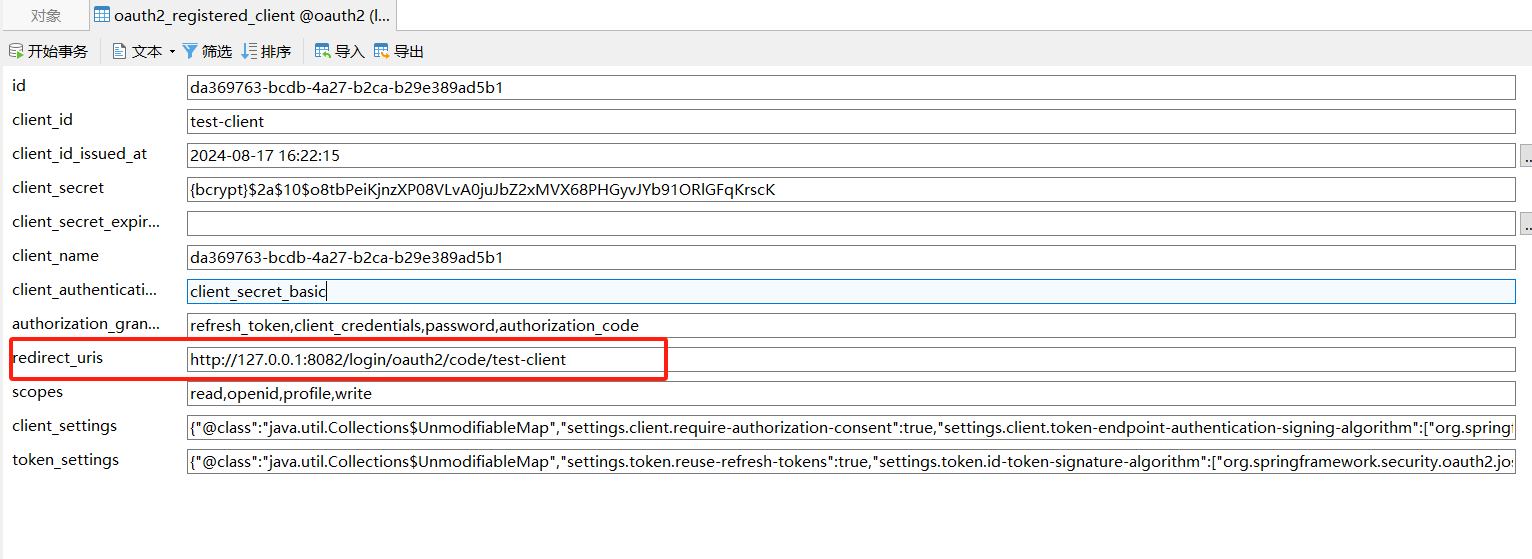
为了展示新的效果,清空oauth2_authorization、oauth2_authorization_consent两张表的数据
客户端测试
先启动redis,然后是授权服务,最后启动资源服务与客户端。
浏览器发起如下请求,来请求资源:
http://127.0.0.1:8082/getResource/read
127.0.0.1:8082/getResource/read是客户端向资源服务请求资源的地址,发起请求后,因为没有权限,会被客户端过滤器拦截(第一次请求还没有保存认证信息在上下文中)。
拦截后,客户端会向授权服务发起授权码请求,然后授权服务会要求用户登录授权,所以返回的是127.0.0.1:8080/login的登录页面:
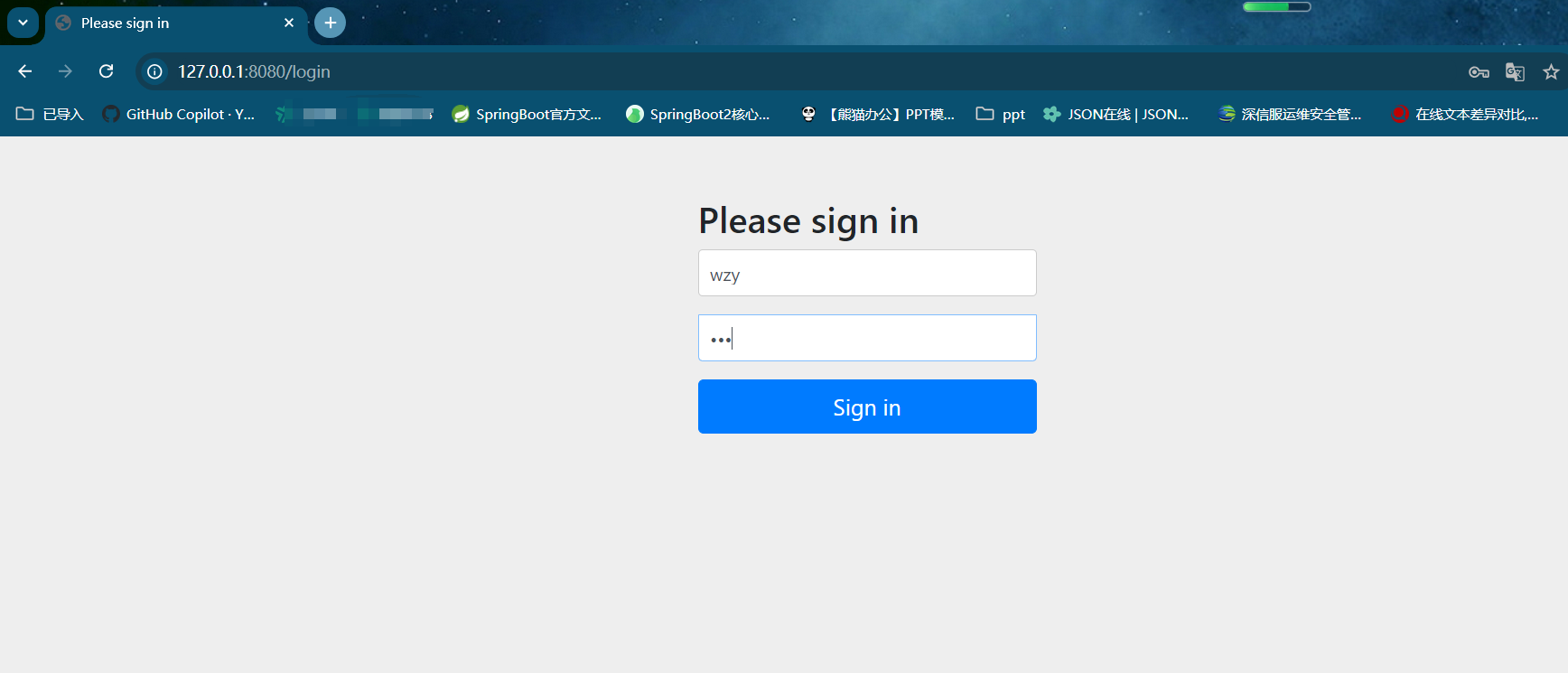
进行登录后,来到授权页面:
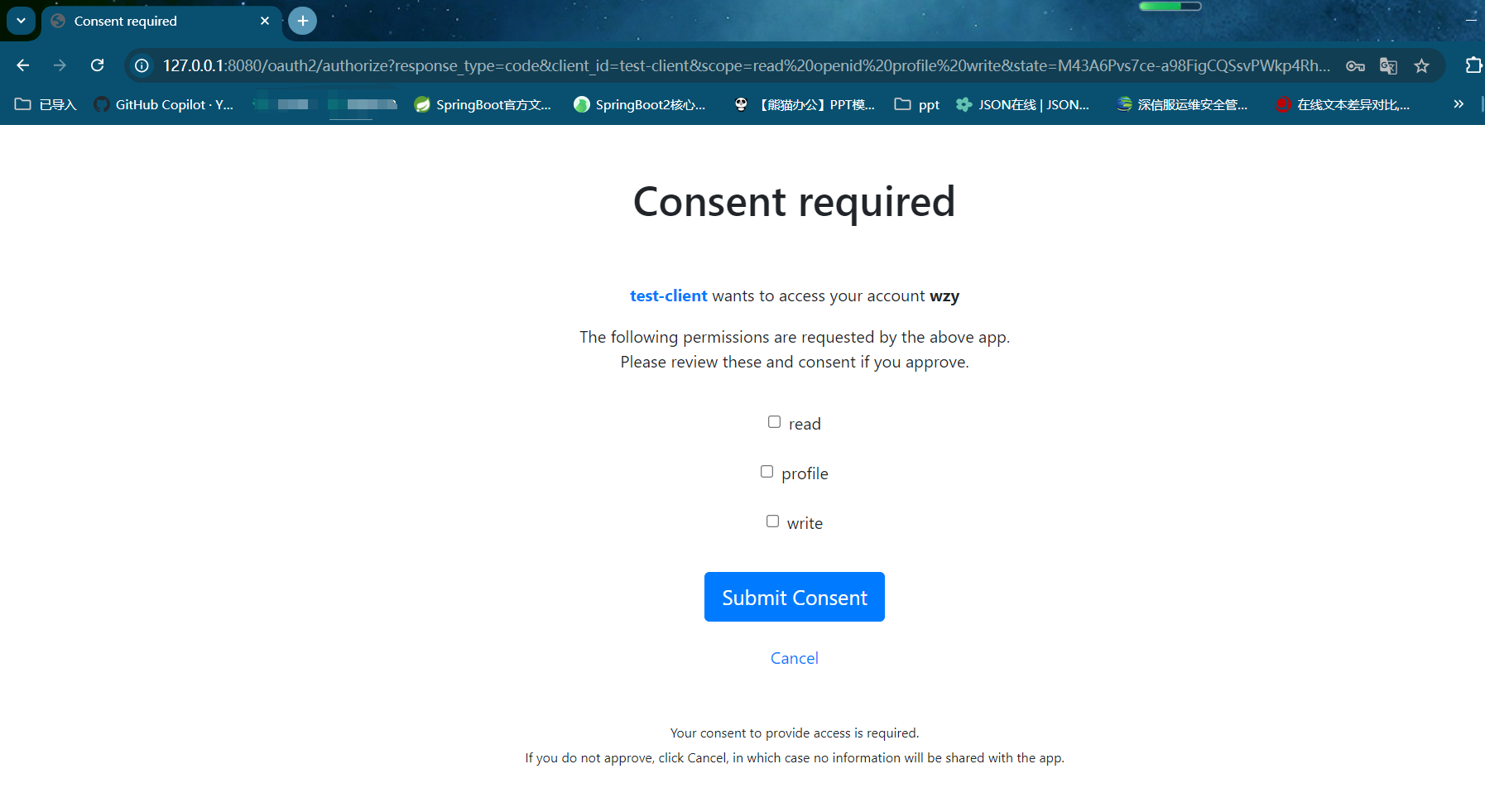
下面是图中授权页面的地址栏信息,包含客户端id、权限范围、state、重定向地址等参数:
http://127.0.0.1:8080/oauth2/authorize?response_type=code&client_id=test-client&scope=read%20openid%20profile%20write&state=M43A6Pvs7ce-a98FigCQSsvPWkp4Rhs3bgr9xQLdKsE%3D&redirect_uri=http://127.0.0.1:8082/login/oauth2/code/test-client&nonce=Y3U-NfewZBtI6P24GtRRwHuzvUx-3ZfVGh6a_jh9Rys
然后勾选三个权限,并点击submit提交。
提交后,会直接跳转到资源。授权码的获取、交换令牌、携带令牌访问资源的过程,已经由框架为我们自动实现
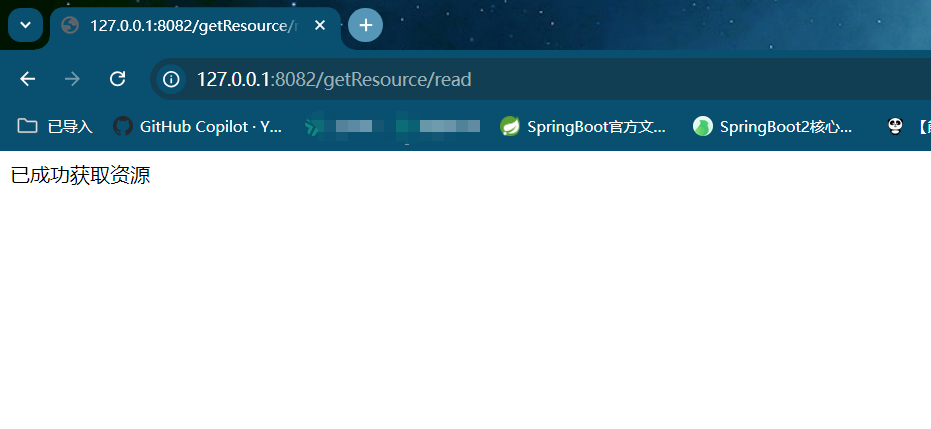
在发起另一个资源的访问请求:
http://127.0.0.1:8082/getResource/write
因为已经登录授权过,所以第二个资源会直接返回:
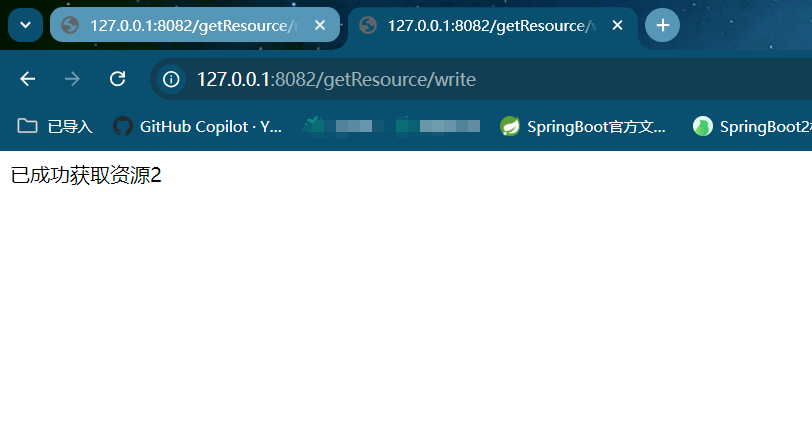
通过请求测试可以发现,进行登录授权后,浏览器直接访问到了资源,而无需再手动进行授权码及token部分的操作,实现了客户端自动获取资源的效果。
相关文章:
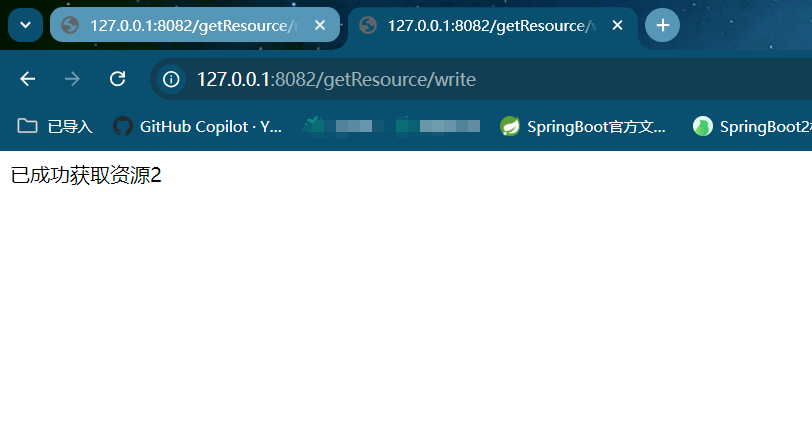
Spring Boot OAuth2.0应用
本文展示Spring Boot中,新版本OAuth2.0的简单实现,版本信息: spring-boot 2.7.10 spring-security-oauth2-authorization-server 0.4.0 spring-security-oauth2-client 5.7.7 spring-boot-starter-oauth2-resource-server 2.7.10展示三个服务…...

Java | Leetcode Java题解之第363题矩形区域不超过K的最大数值和
题目: 题解: class Solution {public int maxSumSubmatrix(int[][] matrix, int k) {int ans Integer.MIN_VALUE;int m matrix.length, n matrix[0].length;for (int i 0; i < m; i) { // 枚举上边界int[] sum new int[n];for (int j i; j <…...

AI作画提示词(Prompts)工程:技巧与最佳实践
在人工智能领域,AI作画已成为一个令人兴奋的创新点,它结合了艺术与科技,创造出令人惊叹的视觉作品。本文将探讨在使用AI作画时的提示词工程,提供技巧与最佳实践。 理解AI作画 AI作画通常依赖于深度学习模型,尤其是生成…...

leetcode滑动窗口问题
想成功先发疯,不顾一切向前冲。 第一种 定长滑动窗口 . - 力扣(LeetCode)1456.定长子串中的元音的最大数目. - 力扣(LeetCode) No.1 定长滑窗套路 我总结成三步:入-更新-出。 1. 入:下标为…...

QT 控件使用案例
常用控件 表单 按钮 Push Button 命令按钮。Tool Button:工具按钮。Radio Button:单选按钮。Check Box:复选框按钮。Command Link Button:命令链接按钮。Dialog Button Box:按钮盒。 容器组控件(Containers) Group Box…...
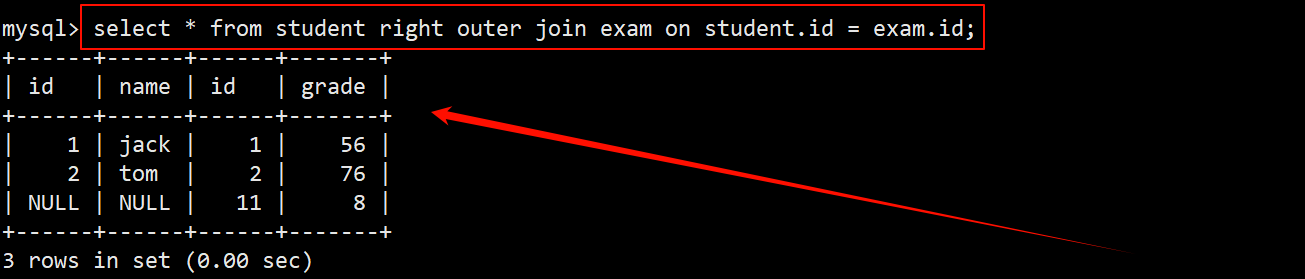
【MySQL 10】表的内外连接 (带思维导图)
文章目录 🌈 一、内连接⭐ 0. 准备工作⭐ 1. 隐式内连接⭐ 2. 显式内连接 🌈 二、外连接⭐ 0. 准备工作⭐ 1. 左外连接⭐ 2. 右外连接 🌈 一、内连接 内连接实际上就是利用 where 子句对两张表形成的笛卡儿积进行筛选,之前所有的…...

【C语言】:与文件通信
1.文件是什么? 文件通常是在磁盘或固态硬盘上的一段已命名的存储区。C语言把文件看成一系列连续的字节,每个字节都能被单独的读取。这与UNIX环境中(C的 发源地)的文件结构相对应。由于其他环境中可能无法完全对应这个模型&#x…...

HTTPS通讯全过程
HTTPS通讯全过程 不得不说,https比http通讯更加复杂惹。在第一次接触https代码的时候,不知道为什么要用用证书,公钥是什么?私钥是什么?他们作用是什么?非对称加密和对称加密是啥?天,…...
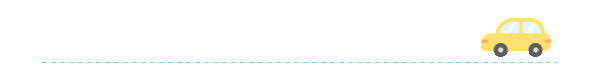
建筑物规则化(实现) --- 特征边分组、重构、直角化
规则化建筑物 一、摘 要 建筑物多边形在地图综合中的两类处理模型:化简与直角化。 建筑物矢量数据来源广泛,在数据获取过程中,受GPS精确度、遥感影像分辨率或人为因素的影响,数据往往存在不同程度的误差。其中,图像分割、深度学习…...

pytorch的优化
在pytorch中,tensor是基于numpy与array的。内存共享。 在pythorch中,自定义层是继承nn.Module。将层与模型看成是模块,层与模型堪称模块,两者之间没有明确界限,定义方式与定义模型一样_init_与forward。 1、先定义全…...

React 入门第一天:从Vue到React的初体验
作为一名合格的前端工程师,怎么能只会Vue呢?学习React不仅是一场新技术的探索,更是对前端开发思维的一次重新审视。在这里,我将分享学习React的心得,希望能帮助那些和我一样从Vue转向React的开发者。 1. 为什么选择Re…...
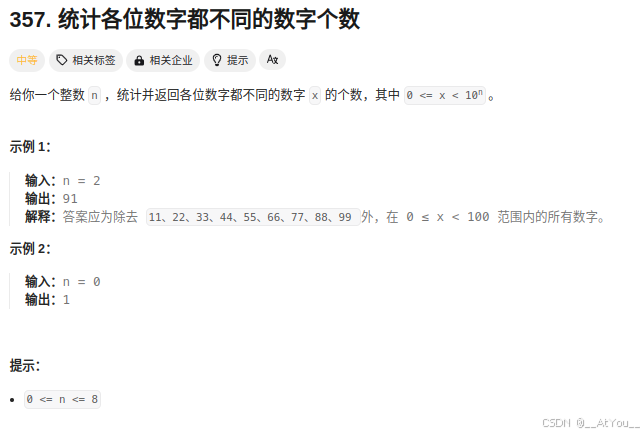
Golang | Leetcode Golang题解之第357题统计各位数字都不同的数字个数
题目: 题解: func countNumbersWithUniqueDigits(n int) int {if n 0 {return 1}if n 1 {return 10}ans, cur : 10, 9for i : 0; i < n-1; i {cur * 9 - ians cur}return ans }...
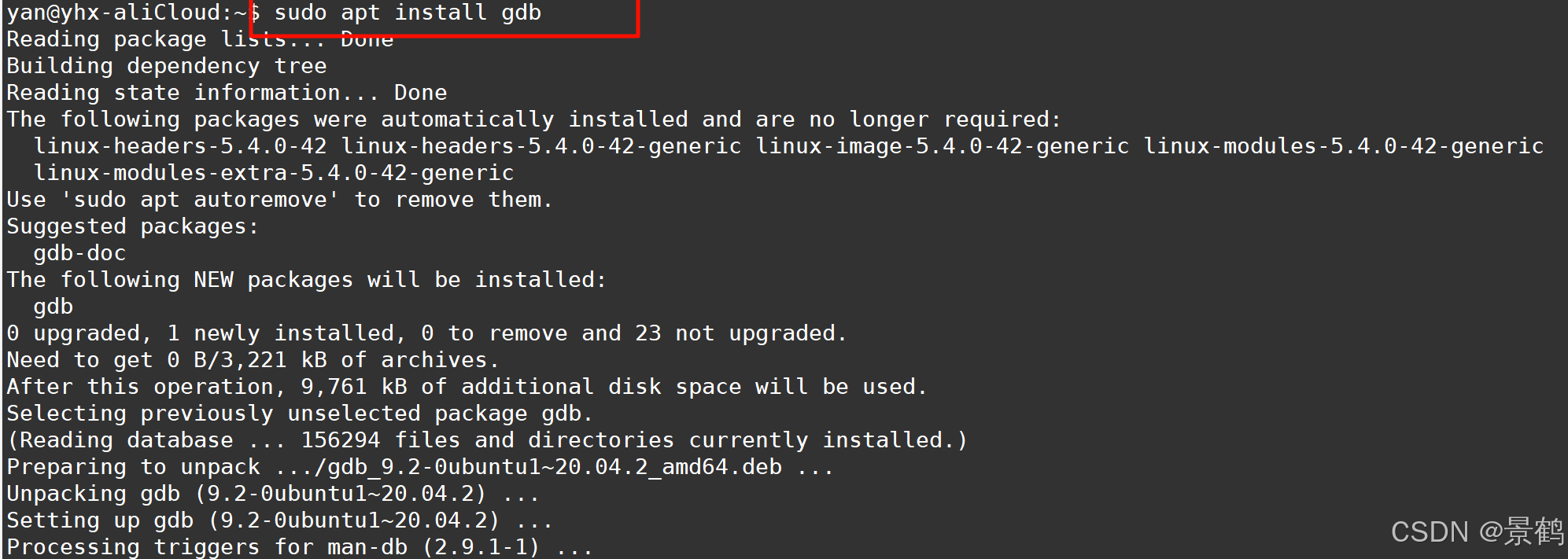
【Linux】 gdb-调试器初入门(简单版使用)
🔥系列文章:《Linux入门》 目录 一、背景 二、什么是GDB 🌷定义 🌷GDB调试工具---提供的帮助 三、GDB的安装教程-Ubuntu 🌷gdb的安装 四、哪类程序可被调试 🌷程序的发布方式 🌷Debug版…...

Spring 的事务支持
文章目录 1、Spring如何管理事务2、编程式事务1_基本用法2_创建TransactionTemplate实例3_TransactionTemplate的内部结构4_总结 3、声明式事务1_使用Transactional注解2_事务的传播行为3_配置4_总结 1、Spring如何管理事务 Spring为事务管理提供了一致的编程模板,…...

基于STM32开发的智能家居照明控制系统
目录 引言环境准备工作 硬件准备软件安装与配置系统设计 系统架构硬件连接代码实现 系统初始化传感器数据采集显示与控制逻辑Wi-Fi通信应用场景 家庭智能照明办公室节能照明控制常见问题及解决方案 常见问题解决方案结论 1. 引言 智能家居照明控制系统通过集成光照传感器、继…...

程序员的底层思维~张建飞
前言 ◆ 成人学习的目的不是获取更多的信息量,而是学习更好的思维模型。 ◆ 好的思维能力是可以被复制和迁移的,它应该是普适的,而不应该有行业的界限。 第一部分 基础思维能力 ◆ 因为语言的抽象性,我在团队中会要求大家使用通用…...
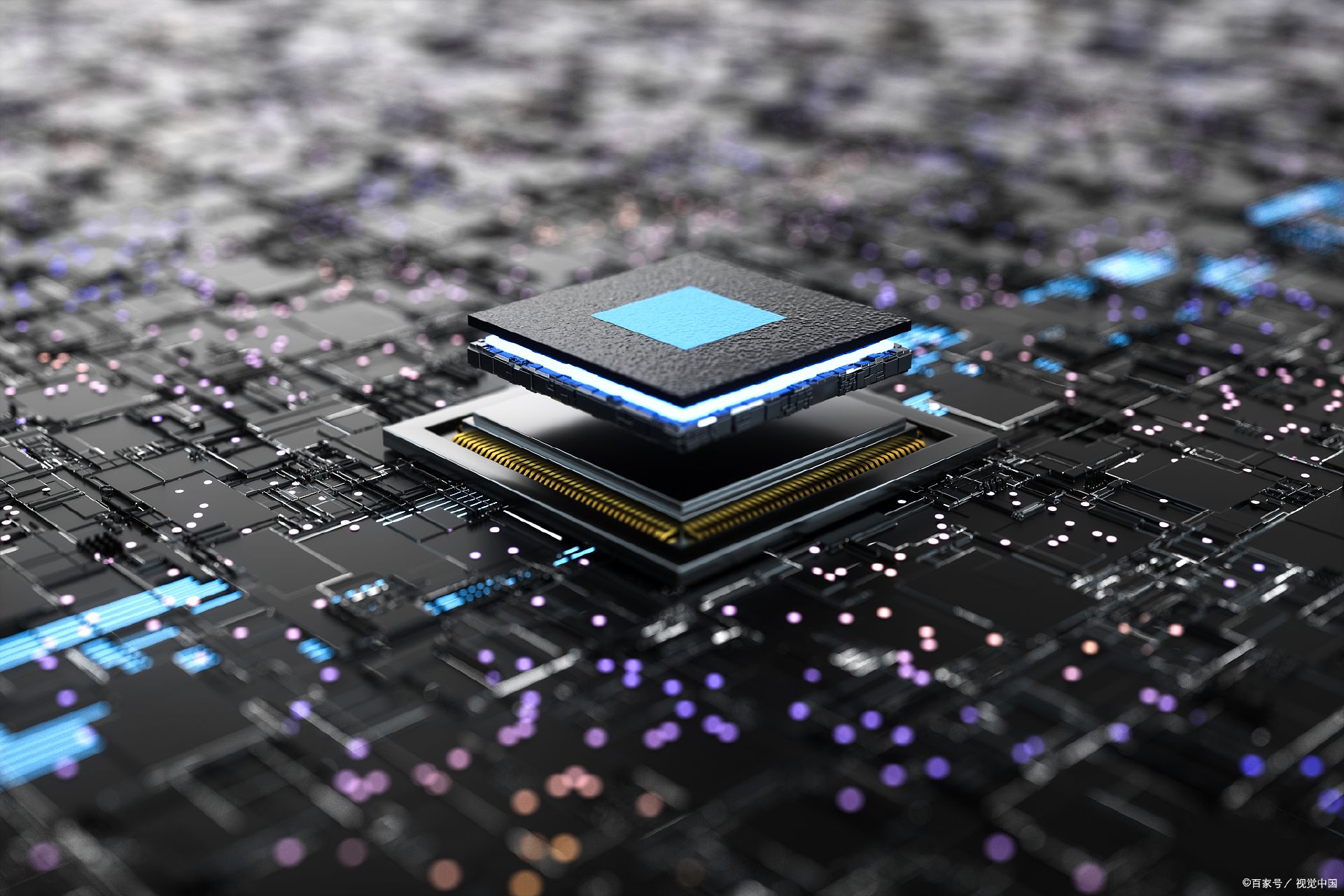
美股收涨,半导体板块领涨;苹果iPhone出货预测上调
市场概况 在昨夜的交易中,美股三大股指全线收涨。道琼斯工业平均指数上涨1.39%,纳斯达克综合指数上涨2.34%,标准普尔500指数上涨1.61%。值得注意的是,英伟达股票涨幅近4%,推动了科技股的整体表现。美国十年期国债收益…...
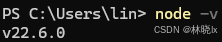
[学习笔记]在不同项目中切换Node.js版本
文章目录 使用 Node Version Manager (NVM)安装 NVM使用 NVM 安装和切换 Node.js 版本为项目指定 Node.js 版本 使用环境变量指定 Node.js安装多个版本的 Node.js设置环境变量验证配置使用 npm 脚本切换 在开发中,可能会遇到不同的Vue项目需要不同的Node.js…...

SOL项目开发代币DApp的基本要求、模式创建与海外宣发策略
Solana(SOL)作为一个高性能区块链平台,以其快速的交易速度和低交易成本吸引了大量开发者和投资者。基于Solana开发的去中心化应用程序(DApp)和代币项目正逐步成为区块链领域的重要组成部分。要成功开发并推广一个SOL项…...
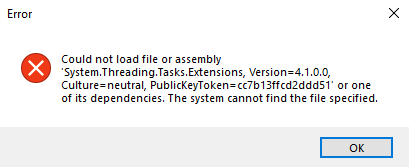
如何在 FastReport .NET 中构建和安装 Postgres 插件
FastReport .NET 是一款全功能的Windows Forms、ASP.NET和MVC报表分析解决方案。 功能非常丰富,功能广泛。今天我们将介绍如何使用报表设计器的 FastReport 插件连接数据库。 FastReport .NET 是适用于.NET Core 3,ASP.NET,MVC和Windows窗体…...
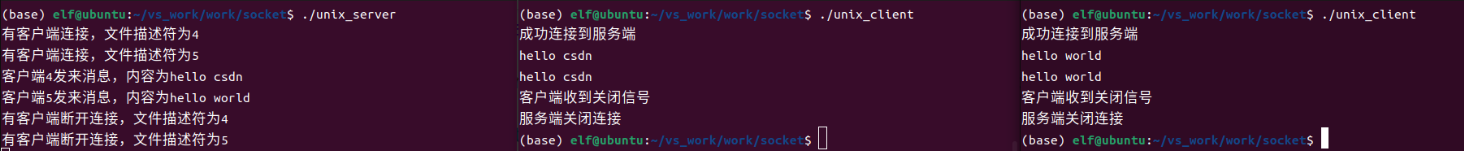
Linux应用开发之网络套接字编程(实例篇)
服务端与客户端单连接 服务端代码 #include <sys/socket.h> #include <sys/types.h> #include <netinet/in.h> #include <stdio.h> #include <stdlib.h> #include <string.h> #include <arpa/inet.h> #include <pthread.h> …...

微信小程序之bind和catch
这两个呢,都是绑定事件用的,具体使用有些小区别。 官方文档: 事件冒泡处理不同 bind:绑定的事件会向上冒泡,即触发当前组件的事件后,还会继续触发父组件的相同事件。例如,有一个子视图绑定了b…...

中南大学无人机智能体的全面评估!BEDI:用于评估无人机上具身智能体的综合性基准测试
作者:Mingning Guo, Mengwei Wu, Jiarun He, Shaoxian Li, Haifeng Li, Chao Tao单位:中南大学地球科学与信息物理学院论文标题:BEDI: A Comprehensive Benchmark for Evaluating Embodied Agents on UAVs论文链接:https://arxiv.…...
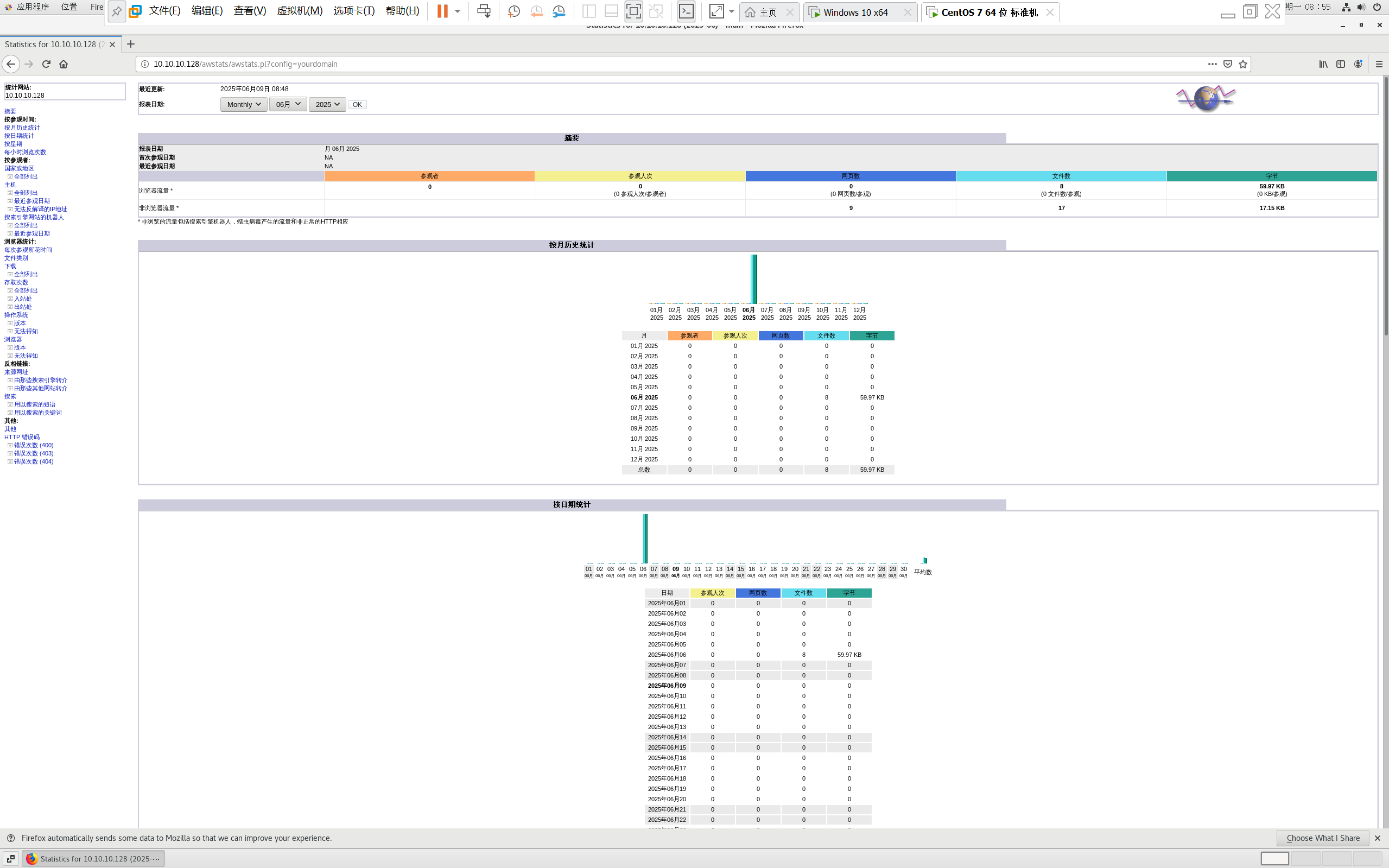
centos 7 部署awstats 网站访问检测
一、基础环境准备(两种安装方式都要做) bash # 安装必要依赖 yum install -y httpd perl mod_perl perl-Time-HiRes perl-DateTime systemctl enable httpd # 设置 Apache 开机自启 systemctl start httpd # 启动 Apache二、安装 AWStats࿰…...

【大模型RAG】Docker 一键部署 Milvus 完整攻略
本文概要 Milvus 2.5 Stand-alone 版可通过 Docker 在几分钟内完成安装;只需暴露 19530(gRPC)与 9091(HTTP/WebUI)两个端口,即可让本地电脑通过 PyMilvus 或浏览器访问远程 Linux 服务器上的 Milvus。下面…...

多模态商品数据接口:融合图像、语音与文字的下一代商品详情体验
一、多模态商品数据接口的技术架构 (一)多模态数据融合引擎 跨模态语义对齐 通过Transformer架构实现图像、语音、文字的语义关联。例如,当用户上传一张“蓝色连衣裙”的图片时,接口可自动提取图像中的颜色(RGB值&…...
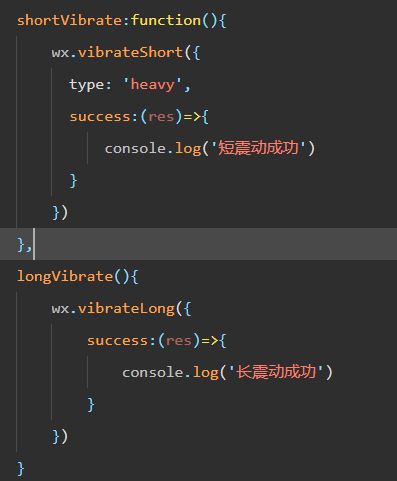
微信小程序 - 手机震动
一、界面 <button type"primary" bindtap"shortVibrate">短震动</button> <button type"primary" bindtap"longVibrate">长震动</button> 二、js逻辑代码 注:文档 https://developers.weixin.qq…...

页面渲染流程与性能优化
页面渲染流程与性能优化详解(完整版) 一、现代浏览器渲染流程(详细说明) 1. 构建DOM树 浏览器接收到HTML文档后,会逐步解析并构建DOM(Document Object Model)树。具体过程如下: (…...

LLM基础1_语言模型如何处理文本
基于GitHub项目:https://github.com/datawhalechina/llms-from-scratch-cn 工具介绍 tiktoken:OpenAI开发的专业"分词器" torch:Facebook开发的强力计算引擎,相当于超级计算器 理解词嵌入:给词语画"…...

关于 WASM:1. WASM 基础原理
一、WASM 简介 1.1 WebAssembly 是什么? WebAssembly(WASM) 是一种能在现代浏览器中高效运行的二进制指令格式,它不是传统的编程语言,而是一种 低级字节码格式,可由高级语言(如 C、C、Rust&am…...
