基于YOLOv5模型的火焰识别系统
大家好,YOLOv5模型能够快速准确地检测到火灾火焰,在火灾初期甚至是刚刚出现火苗时就发出警报。这为及时采取灭火措施争取了宝贵的时间,极大地降低了火灾造成的损失。系统可以对特定区域进行持续实时监测,无论白天还是夜晚,都能及时察觉火灾的发生。相比传统的人工巡检或基于传感器的检测方法,具有更高的时效性和可靠性。本文将介绍基YOLOv5模型的火灾火焰检测系统,涵盖准备工作、模型训练等方面。
1.准备工作
在PC机上配置环境,即正常按照requirements安装依赖包,根据实际情况可以自身爬取图片。通过网上的资料下载相关数据集,大部分数据集是无标注的数据集。如下载的数据集无标注,那么使用lableImg进行标注,且将标注文件的保存格式设置为PascalVOC的类型,即xml格式的label文件,而后通过脚本将标签格式转换为.txt文件,并在文件上添加类别信息和对数据进行归一化。脚本脚本代码如下:
import os
import xml.etree.ElementTree as ET
from decimal import Decimaldirpath = '/home/jiu/data_change/label_0' # 原来存放xml文件的目录
newdir = '/home/jiu/data_change/labels' # 修改label后形成的txt目录if not os.path.exists(newdir):os.makedirs(newdir)for fp in os.listdir(dirpath):root = ET.parse(os.path.join(dirpath, fp)).getroot()xmin, ymin, xmax, ymax = 0, 0, 0, 0sz = root.find('size')width = float(sz[0].text)height = float(sz[1].text)filename = root.find('filename').textprint(fp)with open(os.path.join(newdir, fp.split('.')[0] + '.txt'), 'a+') as f:for child in root.findall('object'): # 找到图片中的所有框sub = child.find('bndbox') # 找到框的标注值并进行读取sub_label = child.find('name')xmin = float(sub[0].text)ymin = float(sub[1].text)xmax = float(sub[2].text)ymax = float(sub[3].text)try: # 转换成yolov的标签格式,需要归一化到(0-1)的范围内x_center = Decimal(str(round(float((xmin + xmax) / (2 * width)),6))).quantize(Decimal('0.000000'))y_center = Decimal(str(round(float((ymin + ymax) / (2 * height)),6))).quantize(Decimal('0.000000'))w = Decimal(str(round(float((xmax - xmin) / width),6))).quantize(Decimal('0.000000'))h = Decimal(str(round(float((ymax - ymin) / height),6))).quantize(Decimal('0.000000'))print(str(x_center) + ' ' + str(y_center)+ ' '+str(w)+ ' '+str(h))#读取需要的标签if sub_label.text == 'fire':f.write(' '.join([str(0), str(x_center), str(y_center), str(w), str(h) + '\n']))except ZeroDivisionError:print(filename, '的 width有问题') 此处提供本人所使用的火焰数据集,该数据集一共2059张带火焰的图片,并将其分为训练集和测试集,其中训练集1442张,测试集617张;同样的将label也分为训练集和测试集,其图片和其label相对应。

txt标签:

2.项目实现
对配置文件修改,新建一个.yaml文件,在其中添加(根据实际情况修改文件路径):
# train and val data as 1) directory: path/images/, 2) file: path/images.txt, or 3) list: [path1/images/, path2/images/]
train: D:\a\fire_yolo_format\images\train
val: D:\a\fire_yolo_format\images\val# number of classes
nc: 2# class names
names: ['fire', 'nofire']在train.py的parse_opt()函数中,修改’–weights’、‘–data’、'–imgsz’等配置,其如下所示:
def parse_opt(known=False):parser = argparse.ArgumentParser()parser.add_argument('--weights', type=str, default=ROOT / 'pretrained/yolov5s.pt', help='initial weights path')parser.add_argument('--cfg', type=str, default=ROOT / 'models/yolov5s.yaml', help='model.yaml path')parser.add_argument('--data', type=str, default=ROOT / 'data/data.yaml', help='dataset.yaml path')parser.add_argument('--hyp', type=str, default=ROOT / 'data/hyps/hyp.scratch.yaml', help='hyperparameters path')parser.add_argument('--epochs', type=int, default=300)parser.add_argument('--batch-size', type=int, default=4, help='total batch size for all GPUs, -1 for autobatch')parser.add_argument('--imgsz', '--img', '--img-size', type=int, default=640, help='train, val image size (pixels)')parser.add_argument('--rect', action='store_true', help='rectangular training')parser.add_argument('--resume', nargs='?', const=True, default=False, help='resume most recent training')parser.add_argument('--nosave', action='store_true', help='only save final checkpoint')parser.add_argument('--noval', action='store_true', help='only validate final epoch')parser.add_argument('--noautoanchor', action='store_true', help='disable autoanchor check')parser.add_argument('--evolve', type=int, nargs='?', const=300, help='evolve hyperparameters for x generations')parser.add_argument('--bucket', type=str, default='', help='gsutil bucket')parser.add_argument('--cache', type=str, nargs='?', const='ram', help='--cache images in "ram" (default) or "disk"')parser.add_argument('--image-weights', action='store_true', help='use weighted image selection for training')parser.add_argument('--device', default='', help='cuda device, i.e. 0 or 0,1,2,3 or cpu')# parser.add_argument('--multi-scale', action='store_true', help='vary img-size +/- 50%%')parser.add_argument('--multi-scale', default=True, help='vary img-size +/- 50%%')parser.add_argument('--single-cls', action='store_true', help='train multi-class data as single-class')parser.add_argument('--adam', action='store_true', help='use torch.optim.Adam() optimizer')parser.add_argument('--sync-bn', action='store_true', help='use SyncBatchNorm, only available in DDP mode')parser.add_argument('--workers', type=int, default=0, help='max dataloader workers (per RANK in DDP mode)')parser.add_argument('--project', default=ROOT / 'runs/train', help='save to project/name')parser.add_argument('--name', default='exp', help='save to project/name')parser.add_argument('--exist-ok', action='store_true', help='existing project/name ok, do not increment')parser.add_argument('--quad', action='store_true', help='quad dataloader')parser.add_argument('--linear-lr', action='store_true', help='linear LR')parser.add_argument('--label-smoothing', type=float, default=0.0, help='Label smoothing epsilon')parser.add_argument('--patience', type=int, default=100, help='EarlyStopping patience (epochs without improvement)')parser.add_argument('--freeze', type=int, default=0, help='Number of layers to freeze. backbone=10, all=24')parser.add_argument('--save-period', type=int, default=-1, help='Save checkpoint every x epochs (disabled if < 1)')parser.add_argument('--local_rank', type=int, default=-1, help='DDP parameter, do not modify')# Weights & Biases argumentsparser.add_argument('--entity', default=None, help='W&B: Entity')parser.add_argument('--upload_dataset', action='store_true', help='W&B: Upload dataset as artifact table')parser.add_argument('--bbox_interval', type=int, default=-1, help='W&B: Set bounding-box image logging interval')parser.add_argument('--artifact_alias', type=str, default='latest', help='W&B: Version of dataset artifact to use')opt = parser.parse_known_args()[0] if known else parser.parse_args()return opt
’–weights’:添加yolov5的预训练权重文件,此处使用的是yolov5s.pt。如使用其他预训练权重文件,则在val.py中也应当相应修改
‘–data’:数据集的配置文件,即上面定义的.yaml文件
‘–imgsz’:输入图片的大小
在detect.py的parse_opt()函数中,同样修改’–weights’、‘–source’、'–imgsz’等配置,其如下所示:
def parse_opt():parser = argparse.ArgumentParser()parser.add_argument('--weights', nargs='+', type=str, default=ROOT / 'yolov5s.pt', help='model path(s)')parser.add_argument('--source', type=str, default=ROOT / 'data/images', help='file/dir/URL/glob, 0 for webcam')parser.add_argument('--imgsz', '--img', '--img-size', nargs='+', type=int, default=[640], help='inference size h,w')parser.add_argument('--conf-thres', type=float, default=0.5, help='confidence threshold')parser.add_argument('--iou-thres', type=float, default=0.45, help='NMS IoU threshold')parser.add_argument('--max-det', type=int, default=1000, help='maximum detections per image')parser.add_argument('--device', default='', help='cuda device, i.e. 0 or 0,1,2,3 or cpu')parser.add_argument('--view-img', action='store_true', help='show results')parser.add_argument('--save-txt', action='store_true', help='save results to *.txt')parser.add_argument('--save-conf', action='store_true', help='save confidences in --save-txt labels')parser.add_argument('--save-crop', action='store_true', help='save cropped prediction boxes')parser.add_argument('--nosave', action='store_true', help='do not save images/videos')parser.add_argument('--classes', nargs='+', type=int, help='filter by class: --classes 0, or --classes 0 2 3')parser.add_argument('--agnostic-nms', action='store_true', help='class-agnostic NMS')parser.add_argument('--augment', action='store_true', help='augmented inference')parser.add_argument('--visualize', action='store_true', help='visualize features')parser.add_argument('--update', action='store_true', help='update all models')parser.add_argument('--project', default=ROOT / 'runs/detect', help='save results to project/name')parser.add_argument('--name', default='exp', help='save results to project/name')parser.add_argument('--exist-ok', action='store_true', help='existing project/name ok, do not increment')parser.add_argument('--line-thickness', default=3, type=int, help='bounding box thickness (pixels)')parser.add_argument('--hide-labels', default=False, action='store_true', help='hide labels')parser.add_argument('--hide-conf', default=False, action='store_true', help='hide confidences')parser.add_argument('--half', action='store_true', help='use FP16 half-precision inference')parser.add_argument('--dnn', action='store_true', help='use OpenCV DNN for ONNX inference')opt = parser.parse_args()opt.imgsz *= 2 if len(opt.imgsz) == 1 else 1 # expandprint_args(FILE.stem, opt)return opt即’–weights’:添加训练好的权重文件
‘–source’:测试图片的路径或测试视频的路径
‘–imgsz’:输入图片的大小
3.训练与测试
如在pycharm中运行,可直接运行train.py文件;如使用终端运行,则运行指令为:
python train.py --img 320 --batch 16 --epoch 300 --data data/coco128.yaml --cfg models/yolov5s.yaml --weights weights/yolov5s.pt --device '0'
图片测试:
# -*- coding: UTF-8 -*-
import time
import cv2
import torch
import copy
from models.experimental import attempt_load
from utils.datasets import letterbox
from utils.general import check_img_size, non_max_suppression, scale_coords, xyxy2xywhdef load_model(weights, device):model = attempt_load(weights, map_location=device) # load FP32 modelreturn modeldef show_results(img, xywh, conf, class_num):h, w, c = img.shapelabels = ['fire']tl = 1 or round(0.002 * (h + w) / 2) + 1 # line/font thicknessx1 = int(xywh[0] * w - 0.5 * xywh[2] * w)y1 = int(xywh[1] * h - 0.5 * xywh[3] * h)x2 = int(xywh[0] * w + 0.5 * xywh[2] * w)y2 = int(xywh[1] * h + 0.5 * xywh[3] * h)cv2.rectangle(img, (x1, y1), (x2, y2), (0, 255, 0), thickness=tl, lineType=cv2.LINE_AA)tf = max(tl - 1, 1) # font thicknesslabel = str(labels[int(class_num)]) + ': ' + str(conf)[:5]cv2.putText(img, label, (x1, y1 - 2), 0, tl / 3, [0, 0, 255], thickness=tf, lineType=cv2.LINE_AA)return imgdef detect_one(model, image_path, device):# Load modelimg_size = 320conf_thres = 0.3iou_thres = 0.2orgimg = cv2.imread(image_path) # BGR# orgimg = image_pathimg0 = copy.deepcopy(orgimg)assert orgimg is not None, 'Image Not Found ' + image_pathh0, w0 = orgimg.shape[:2] # orig hwr = img_size / max(h0, w0) # resize image to img_sizeif r != 1: # always resize down, only resize up if training with augmentationinterp = cv2.INTER_AREA if r < 1 else cv2.INTER_LINEARimg0 = cv2.resize(img0, (int(w0 * r), int(h0 * r)), interpolation=interp)imgsz = check_img_size(img_size, s=model.stride.max()) # check img_sizeimg = letterbox(img0, new_shape=imgsz)[0]# Convertimg = img[:, :, ::-1].transpose(2, 0, 1).copy() # BGR to RGB, to 3x416x416# Run inferencet0 = time.time()img = torch.from_numpy(img).to(device)img = img.float() # uint8 to fp16/32img /= 255.0 # 0 - 255 to 0.0 - 1.0if img.ndimension() == 3:img = img.unsqueeze(0)# Inferencepred = model(img)[0]# Apply NMSpred = non_max_suppression(pred, conf_thres, iou_thres)print('pred: ', pred)print('img.shape: ', img.shape)print('orgimg.shape: ', orgimg.shape)# Process detectionsfor i, det in enumerate(pred): # detections per imagegn = torch.tensor(orgimg.shape)[[1, 0, 1, 0]].to(device) # normalization gain whwhif len(det):# Rescale boxes from img_size to im0 sizedet[:, :4] = scale_coords(img.shape[2:], det[:, :4], orgimg.shape).round()# Print resultsfor c in det[:, -1].unique():n = (det[:, -1] == c).sum() # detections per classfor j in range(det.size()[0]):xywh = (xyxy2xywh(torch.tensor(det[j, :4]).view(1, 4)) / gn).view(-1).tolist()conf = det[j, 4].cpu().numpy()class_num = det[j, 4].cpu().numpy()orgimg = show_results(orgimg, xywh, conf, class_num)# Stream resultsprint(f'Done. ({time.time() - t0:.3f}s)')cv2.imshow('orgimg', orgimg)cv2.imwrite('filename.jpg',orgimg)if cv2.waitKey(0) == ord('q'): # q to quitraise StopIterationif __name__ == '__main__':device = torch.device("cuda" if torch.cuda.is_available() else "cpu")weights = '/home/jiu/project/fire_detect/runs/train/exp/weights/best.pt'model = load_model(weights, device)# using imagesimage_path = '/home/jiu/project/fire_detect/test_images/1.jpg'detect_one(model, image_path, device)print('over')运行结果:

摄像头测试:
# -*- coding: UTF-8 -*-
import time
import cv2
import torch
import copy
from models.experimental import attempt_load
from utils.datasets import letterbox
from utils.general import check_img_size, non_max_suppression, scale_coords, xyxy2xywhdef load_model(weights, device):model = attempt_load(weights, map_location=device) # load FP32 modelreturn modeldef show_results(img, xywh, conf, class_num):h, w, c = img.shapelabels = ['fire']tl = 1 or round(0.002 * (h + w) / 2) + 1 # line/font thicknessx1 = int(xywh[0] * w - 0.5 * xywh[2] * w)y1 = int(xywh[1] * h - 0.5 * xywh[3] * h)x2 = int(xywh[0] * w + 0.5 * xywh[2] * w)y2 = int(xywh[1] * h + 0.5 * xywh[3] * h)cv2.rectangle(img, (x1, y1), (x2, y2), (0, 255, 0), thickness=tl, lineType=cv2.LINE_AA)tf = max(tl - 1, 1) # font thicknesslabel = str(labels[int(class_num)]) + ': ' + str(conf)[:5]cv2.putText(img, label, (x1, y1 - 2), 0, tl / 3, [0, 0, 255], thickness=tf, lineType=cv2.LINE_AA)return imgdef detect_one(model, image_path, device):# Load modelimg_size = 320conf_thres = 0.3iou_thres = 0.2orgimg = image_pathimg0 = copy.deepcopy(orgimg)assert orgimg is not None, 'Image Not Found ' + image_pathh0, w0 = orgimg.shape[:2] # orig hwr = img_size / max(h0, w0) # resize image to img_sizeif r != 1: # always resize down, only resize up if training with augmentationinterp = cv2.INTER_AREA if r < 1 else cv2.INTER_LINEARimg0 = cv2.resize(img0, (int(w0 * r), int(h0 * r)), interpolation=interp)imgsz = check_img_size(img_size, s=model.stride.max()) # check img_sizeimg = letterbox(img0, new_shape=imgsz)[0]# Convertimg = img[:, :, ::-1].transpose(2, 0, 1).copy() # BGR to RGB, to 3x416x416# Run inferencet0 = time.time()img = torch.from_numpy(img).to(device)img = img.float() # uint8 to fp16/32img /= 255.0 # 0 - 255 to 0.0 - 1.0if img.ndimension() == 3:img = img.unsqueeze(0)# Inferencepred = model(img)[0]# Apply NMSpred = non_max_suppression(pred, conf_thres, iou_thres)print('pred: ', pred)print('img.shape: ', img.shape)print('orgimg.shape: ', orgimg.shape)# Process detectionsfor i, det in enumerate(pred): # detections per imagegn = torch.tensor(orgimg.shape)[[1, 0, 1, 0]].to(device) # normalization gain whwhif len(det):# Rescale boxes from img_size to im0 sizedet[:, :4] = scale_coords(img.shape[2:], det[:, :4], orgimg.shape).round()# Print resultsfor c in det[:, -1].unique():n = (det[:, -1] == c).sum() # detections per classfor j in range(det.size()[0]):xywh = (xyxy2xywh(torch.tensor(det[j, :4]).view(1, 4)) / gn).view(-1).tolist()conf = det[j, 4].cpu().numpy()class_num = det[j, 4].cpu().numpy()orgimg = show_results(orgimg, xywh, conf, class_num)# Stream resultsprint(f'Done. ({time.time() - t0:.3f}s)')return orgimgif __name__ == '__main__':device = torch.device("cuda" if torch.cuda.is_available() else "cpu")weights = '/home/jiu/project/fire_detect/runs/train/exp/weights/best.pt'model = load_model(weights, device)# using cameracap = cv2.VideoCapture(0)while cap.isOpened():_, frame = cap.read()frame = detect_one(model, frame, device)cv2.imshow("img", frame)cv2.waitKey(1)print('over')相关文章:

基于YOLOv5模型的火焰识别系统
大家好,YOLOv5模型能够快速准确地检测到火灾火焰,在火灾初期甚至是刚刚出现火苗时就发出警报。这为及时采取灭火措施争取了宝贵的时间,极大地降低了火灾造成的损失。系统可以对特定区域进行持续实时监测,无论白天还是夜晚…...

多模态AI:开启人工智能的新纪元
在人工智能的璀璨星河中,多模态AI技术正逐渐成为一颗耀眼的明星。随着科技的飞速发展,AI技术正以前所未有的速度迈向新的高峰,其中多模态AI的兴起尤为引人注目。本文将深入探讨多模态AI的定义、技术原理、应用场景以及未来发展趋势。 ps.图…...

麒麟信安支撑2024年电力监控系统网络安全加固培训护航电力网络安全!
在网络安全形势日益复杂的今天,电力行业的网络安全尤为重要。为提升电力监控系统网络安全运维人员的专业技能,由国调中心网安处精心策划,国家电网技术学院组织开展的“2024年电力监控系统网络安全加固培训”于近日圆满结束。麒麟信安作为重要…...

横表和纵表 中的横表
图1 图2...

7个常用的JavaScript数组操作进阶用法
文章目录 1、查找数组中的最大值方法一:使用 Math.max 和展开运算符方法二:使用 for 循环逐一比较 2、查找数组中的第二大值方法一:排序后取第二大值方法二:遍历找到第二大值 3、去除数组中的重复项4、合并两个有序数组并保持有序5、旋转数组…...

Spark的Standalone集群环境安装
一.简介 与MR对比: 概念MRYARNSpark Standalone主节点ResourceManagerMaster从节点NodeManagerWorker计算进程MapTask,ReduceTaskExecutor 架构:普通分布式主从架构 主:Master:管理节点:管理从节点、接…...
Android Glide动态apply centerCropTransform(),transition withCrossFade动画,Kotlin
Android Glide动态apply centerCropTransform(),transition withCrossFade动画,Kotlin import android.graphics.Bitmap import android.os.Bundle import android.widget.ImageView import androidx.appcompat.app.AppCompatActivity import com.bumptech.glide.Glide import …...

shukla方差和相对平均偏差
参考资料:实用统计学【李奉令】 Eberhart-Russell模型、Shukla模型、相对平均偏差稳定性分析比较 相对平均偏差在品种稳定性分析中的作用 1、Shukla方差 生物统计中,用于描述一个群体离散程度的统计量有离差、方差、极差等, 国内品种区域试…...

双指针(二)双指针到底是怎么个事
一.有效的三角形个数 有效的三角形个数 class Solution {public int triangleNumber(int[] nums) {Arrays.sort(nums);int i0,end nums.length-1;int count 0;for( i end;i>2;i--){int left 0;int right i-1;while(left<right){if(nums[left]nums[right]>nums…...

vscode通过remote-ssh连接远程开发机
文章目录 安装扩展注意事项:tips其他参数安装扩展 安装VS Code和SSH-Remote扩展:首先,需要确保你已经在本地计算机上安装了VS Code,并且在扩展市场中搜索并安装了"Remote - SSH"扩展。配置SSH:在本地计算机上,打开VS Code的命令面板(使用快捷键"Ctrl+Shi…...

uniapp实现H5和微信小程序获取当前位置(腾讯地图)
之前的一个老项目,使用 uniapp 的 uni.getLocation 发现H5端定位不准确,比如余杭区会定位到临平区,根据官方文档初步判断是项目的uniapp的版本太低。 我选择的方式不是区更新uniapp的版本,是直接使用高德地图的api获取定位。 1.首…...

SQL HAVING子句
SQL 是一种基于“面向集合”思想设计的语言。HAVING 子句是一个聚合函数,用于过滤分组结果。 1 实践 1.1 缺失的编号 图 连续编号记录表t_seq_record 需求:判断seq 列编号是否有缺失。 SELECT 存在缺失的编号 AS res FROM t_seq_record HAVING COUN…...

计算机视觉基础:OpenCV库详解
💓 博客主页:瑕疵的CSDN主页 📝 Gitee主页:瑕疵的gitee主页 ⏩ 文章专栏:《热点资讯》 计算机视觉基础:OpenCV库详解 计算机视觉基础:OpenCV库详解 计算机视觉基础:OpenCV库详解 引…...

UI自动化测试工具(超详细总结)
🍅 点击文末小卡片 ,免费获取软件测试全套资料,资料在手,涨薪更快 常用工具 1、QTP:商业化的功能测试工具,收费,可用于web自动化测试 2、Robot Framework:基于Python可扩展的关…...

AJAX 全面教程:从基础到高级
AJAX 全面教程:从基础到高级 目录 什么是 AJAXAJAX 的工作原理AJAX 的主要对象AJAX 的基本用法AJAX 与 JSONAJAX 的高级用法AJAX 的错误处理AJAX 的性能优化AJAX 的安全性AJAX 的应用场景总结与展望 什么是 AJAX AJAX(Asynchronous JavaScript and XML…...

ONLYOFFICE 8.2测评:功能增强与体验优化,打造高效办公新体验
引言 随着数字化办公需求的不断增长,在线办公软件市场竞争愈加激烈。在众多办公软件中,ONLYOFFICE 无疑是一个颇具特色的选择。它不仅支持文档、表格和演示文稿的在线编辑,还通过开放的接口与强大的协作功能,吸引了众多企业和个人…...

Science Robotics 综述揭示演化研究新范式,从机器人复活远古生物!
在地球46亿年的漫长历史长河中,生命的演化过程充满着未解之谜。如何从零散的化石证据中还原古生物的真实面貌?如何理解关键演化节点的具体过程?10月23日,Science Robotics发表重磅综述,首次系统性提出"古生物启发…...

uni-app表格带分页,后端处理过每页显示多少条
uni-app表格带分页,后端处理过每页可以显示多少条,一句设置好了每页显示的数据量,不需要钱的在进行操作,在进行对数据的截取 <th-table :column"column" :listData"data" :checkSort"checkSort"…...
_262)
基于STM32设计的矿山环境监测系统(NBIOT)_262
文章目录 一、前言1.1 项目介绍【1】开发背景【2】研究的意义【3】最终实现需求【4】项目硬件模块组成1.2 设计思路【1】整体设计思路【2】上位机开发思路1.3 项目开发背景【1】选题的意义【2】摘要【3】国内外相关研究现状【5】参考文献1.4 开发工具的选择【1】设备端开发【2】…...

【初阶数据结构与算法】线性表之链表的分类以及双链表的定义与实现
文章目录 一、链表的分类二、双链表的实现1.双链表结构的定义2.双链表的初始化和销毁初始化函数1初始化函数2销毁函数 3.双链表的打印以及节点的申请打印函数节点的申请 4.双链表的头插和尾插头插函数尾插函数 5.双链表的查找和判空查找函数判空函数 6.双链表的头删和尾删头删函…...
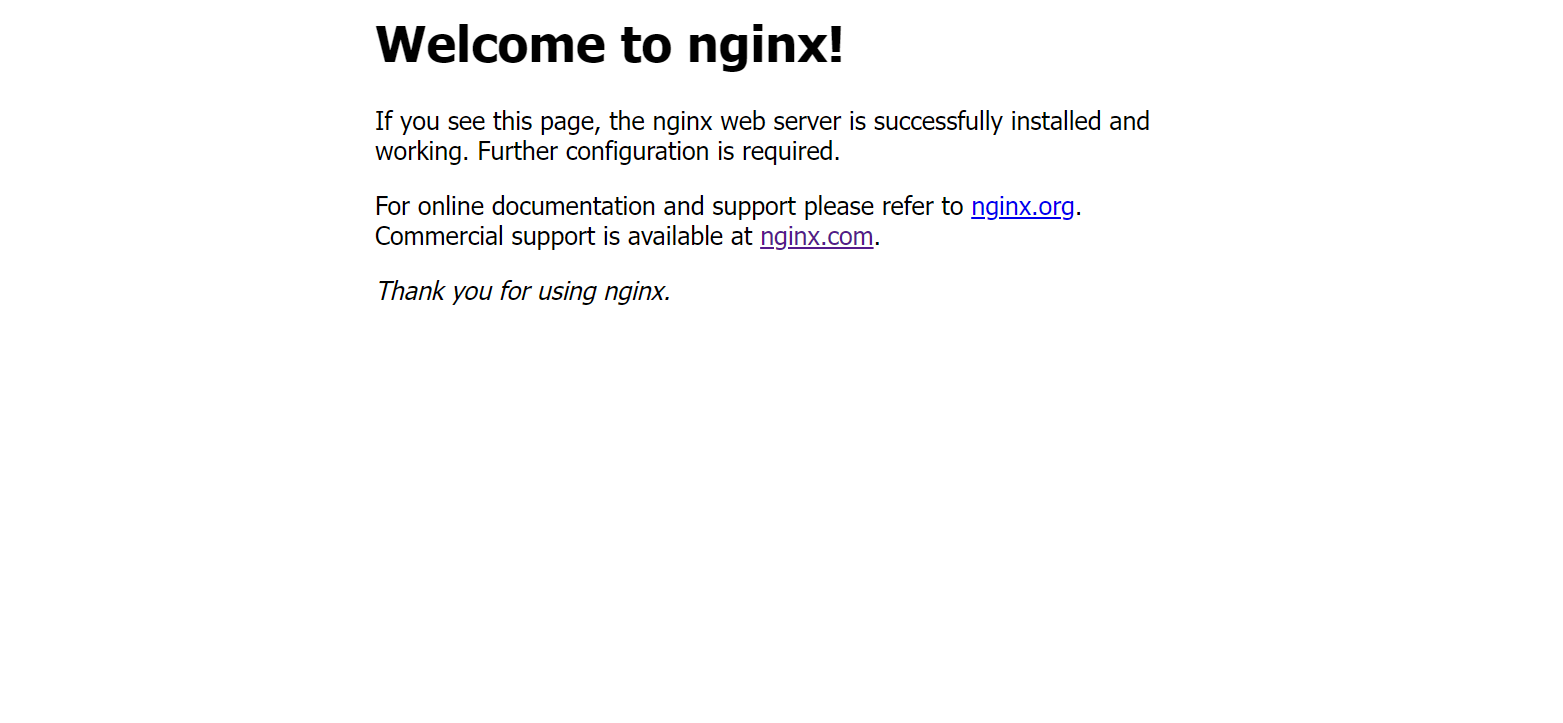
linux之kylin系统nginx的安装
一、nginx的作用 1.可做高性能的web服务器 直接处理静态资源(HTML/CSS/图片等),响应速度远超传统服务器类似apache支持高并发连接 2.反向代理服务器 隐藏后端服务器IP地址,提高安全性 3.负载均衡服务器 支持多种策略分发流量…...

深入剖析AI大模型:大模型时代的 Prompt 工程全解析
今天聊的内容,我认为是AI开发里面非常重要的内容。它在AI开发里无处不在,当你对 AI 助手说 "用李白的风格写一首关于人工智能的诗",或者让翻译模型 "将这段合同翻译成商务日语" 时,输入的这句话就是 Prompt。…...

微信小程序之bind和catch
这两个呢,都是绑定事件用的,具体使用有些小区别。 官方文档: 事件冒泡处理不同 bind:绑定的事件会向上冒泡,即触发当前组件的事件后,还会继续触发父组件的相同事件。例如,有一个子视图绑定了b…...

golang循环变量捕获问题
在 Go 语言中,当在循环中启动协程(goroutine)时,如果在协程闭包中直接引用循环变量,可能会遇到一个常见的陷阱 - 循环变量捕获问题。让我详细解释一下: 问题背景 看这个代码片段: fo…...
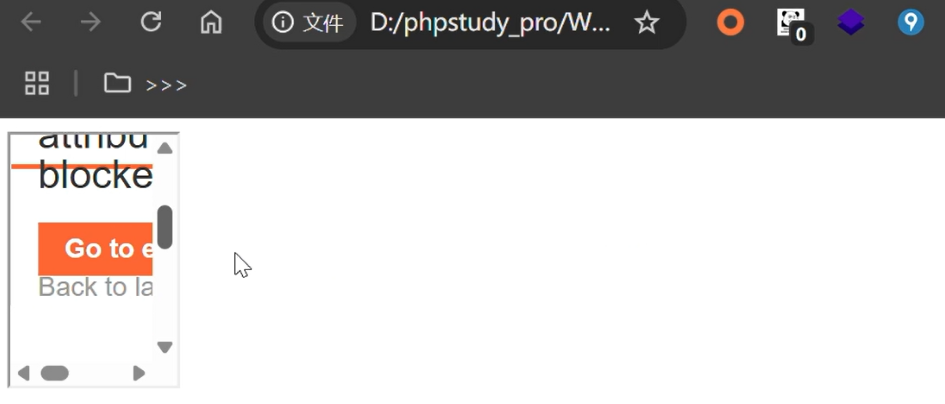
渗透实战PortSwigger靶场-XSS Lab 14:大多数标签和属性被阻止
<script>标签被拦截 我们需要把全部可用的 tag 和 event 进行暴力破解 XSS cheat sheet: https://portswigger.net/web-security/cross-site-scripting/cheat-sheet 通过爆破发现body可以用 再把全部 events 放进去爆破 这些 event 全部可用 <body onres…...

聊一聊接口测试的意义有哪些?
目录 一、隔离性 & 早期测试 二、保障系统集成质量 三、验证业务逻辑的核心层 四、提升测试效率与覆盖度 五、系统稳定性的守护者 六、驱动团队协作与契约管理 七、性能与扩展性的前置评估 八、持续交付的核心支撑 接口测试的意义可以从四个维度展开,首…...
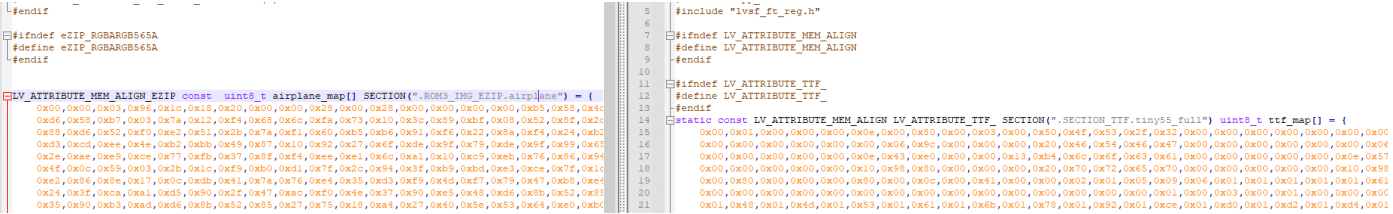
SiFli 52把Imagie图片,Font字体资源放在指定位置,编译成指定img.bin和font.bin的问题
分区配置 (ptab.json) img 属性介绍: img 属性指定分区存放的 image 名称,指定的 image 名称必须是当前工程生成的 binary 。 如果 binary 有多个文件,则以 proj_name:binary_name 格式指定文件名, proj_name 为工程 名&…...

智能AI电话机器人系统的识别能力现状与发展水平
一、引言 随着人工智能技术的飞速发展,AI电话机器人系统已经从简单的自动应答工具演变为具备复杂交互能力的智能助手。这类系统结合了语音识别、自然语言处理、情感计算和机器学习等多项前沿技术,在客户服务、营销推广、信息查询等领域发挥着越来越重要…...

RSS 2025|从说明书学习复杂机器人操作任务:NUS邵林团队提出全新机器人装配技能学习框架Manual2Skill
视觉语言模型(Vision-Language Models, VLMs),为真实环境中的机器人操作任务提供了极具潜力的解决方案。 尽管 VLMs 取得了显著进展,机器人仍难以胜任复杂的长时程任务(如家具装配),主要受限于人…...

Unity中的transform.up
2025年6月8日,周日下午 在Unity中,transform.up是Transform组件的一个属性,表示游戏对象在世界空间中的“上”方向(Y轴正方向),且会随对象旋转动态变化。以下是关键点解析: 基本定义 transfor…...
