BERT的中文问答系统32
我们需要在现有的代码基础上增加网络搜索功能,并在大模型无法提供满意答案时调用网络搜索。以下是完整的代码和文件结构说明,我们创建一个完整的项目结构,包括多个文件和目录。这个项目将包含以下部分:
主文件 (main.py):包含GUI界面和模型加载、训练、评估等功能。
网络请求模块 (web_search.py):用于从互联网获取信息。
日志配置文件 (logging.conf):用于配置日志记录。
模型文件 (xihua_model.pth):训练好的模型权重文件。
数据文件 (train_data.jsonl, test_data.jsonl):训练和测试数据文件。
项目结构:包括上述文件和目录。
项目结构
project_root/
├── data/
│ ├── train_data.jsonl
│ └── test_data.jsonl
├── logs/
│ └── (log files will be generated here)
├── models/
│ └── xihua_model.pth
├── main.py
├── web_search.py
└── logging.conf
文件内容
main.py
import os
import json
import jsonlines
import torch
import torch.optim as optim
from torch.utils.data import Dataset, DataLoader
from transformers import BertModel, BertTokenizer
import tkinter as tk
from tkinter import filedialog, messagebox, ttk
import logging
from difflib import SequenceMatcher
from datetime import datetime
from web_search import search_web# 获取项目根目录
PROJECT_ROOT = os.path.dirname(os.path.abspath(__file__))# 配置日志
LOGS_DIR = os.path.join(PROJECT_ROOT, 'logs')
os.makedirs(LOGS_DIR, exist_ok=True)def setup_logging():log_file = os.path.join(LOGS_DIR, datetime.now().strftime('%Y-%m-%d_%H-%M-%S_羲和.txt'))logging.basicConfig(level=logging.INFO,format='%(asctime)s - %(levelname)s - %(message)s',handlers=[logging.FileHandler(log_file),logging.StreamHandler()])setup_logging()# 数据集类
class XihuaDataset(Dataset):def __init__(self, file_path, tokenizer, max_length=128):self.tokenizer = tokenizerself.max_length = max_lengthself.data = self.load_data(file_path)def load_data(self, file_path):data = []if file_path.endswith('.jsonl'):with jsonlines.open(file_path) as reader:for i, item in enumerate(reader):try:data.append(item)except jsonlines.jsonlines.InvalidLineError as e:logging.warning(f"跳过无效行 {i + 1}: {e}")elif file_path.endswith('.json'):with open(file_path, 'r') as f:try:data = json.load(f)except json.JSONDecodeError as e:logging.warning(f"跳过无效文件 {file_path}: {e}")return datadef __len__(self):return len(self.data)def __getitem__(self, idx):item = self.data[idx]question = item['question']human_answer = item['human_answers'][0]chatgpt_answer = item['chatgpt_answers'][0]try:inputs = self.tokenizer(question, return_tensors='pt', padding='max_length', truncation=True, max_length=self.max_length)human_inputs = self.tokenizer(human_answer, return_tensors='pt', padding='max_length', truncation=True, max_length=self.max_length)chatgpt_inputs = self.tokenizer(chatgpt_answer, return_tensors='pt', padding='max_length', truncation=True, max_length=self.max_length)except Exception as e:logging.warning(f"跳过无效项 {idx}: {e}")return self.__getitem__((idx + 1) % len(self.data))return {'input_ids': inputs['input_ids'].squeeze(),'attention_mask': inputs['attention_mask'].squeeze(),'human_input_ids': human_inputs['input_ids'].squeeze(),'human_attention_mask': human_inputs['attention_mask'].squeeze(),'chatgpt_input_ids': chatgpt_inputs['input_ids'].squeeze(),'chatgpt_attention_mask': chatgpt_inputs['attention_mask'].squeeze(),'human_answer': human_answer,'chatgpt_answer': chatgpt_answer}# 获取数据加载器
def get_data_loader(file_path, tokenizer, batch_size=8, max_length=128):dataset = XihuaDataset(file_path, tokenizer, max_length)return DataLoader(dataset, batch_size=batch_size, shuffle=True)# 模型定义
class XihuaModel(torch.nn.Module):def __init__(self, pretrained_model_name='F:/models/bert-base-chinese'):super(XihuaModel, self).__init__()self.bert = BertModel.from_pretrained(pretrained_model_name)self.classifier = torch.nn.Linear(self.bert.config.hidden_size, 1)def forward(self, input_ids, attention_mask):outputs = self.bert(input_ids=input_ids, attention_mask=attention_mask)pooled_output = outputs.pooler_outputlogits = self.classifier(pooled_output)return logits# 训练函数
def train(model, data_loader, optimizer, criterion, device, progress_var=None):model.train()total_loss = 0.0num_batches = len(data_loader)for batch_idx, batch in enumerate(data_loader):try:input_ids = batch['input_ids'].to(device)attention_mask = batch['attention_mask'].to(device)human_input_ids = batch['human_input_ids'].to(device)human_attention_mask = batch['human_attention_mask'].to(device)chatgpt_input_ids = batch['chatgpt_input_ids'].to(device)chatgpt_attention_mask = batch['chatgpt_attention_mask'].to(device)optimizer.zero_grad()human_logits = model(human_input_ids, human_attention_mask)chatgpt_logits = model(chatgpt_input_ids, chatgpt_attention_mask)human_labels = torch.ones(human_logits.size(0), 1).to(device)chatgpt_labels = torch.zeros(chatgpt_logits.size(0), 1).to(device)loss = criterion(human_logits, human_labels) + criterion(chatgpt_logits, chatgpt_labels)loss.backward()optimizer.step()total_loss += loss.item()if progress_var:progress_var.set((batch_idx + 1) / num_batches * 100)except Exception as e:logging.warning(f"跳过无效批次: {e}")return total_loss / len(data_loader)# 评估函数
def evaluate(model, data_loader, device):model.eval()correct_predictions = 0total_predictions = 0with torch.no_grad():for batch in data_loader:input_ids = batch['input_ids'].to(device)attention_mask = batch['attention_mask'].to(device)human_input_ids = batch['human_input_ids'].to(device)human_attention_mask = batch['human_attention_mask'].to(device)chatgpt_input_ids = batch['chatgpt_input_ids'].to(device)chatgpt_attention_mask = batch['chatgpt_attention_mask'].to(device)human_logits = model(human_input_ids, human_attention_mask)chatgpt_logits = model(chatgpt_input_ids, chatgpt_attention_mask)human_labels = torch.ones(human_logits.size(0), 1).to(device)chatgpt_labels = torch.zeros(chatgpt_logits.size(0), 1).to(device)human_preds = (torch.sigmoid(human_logits) > 0.5).float()chatgpt_preds = (torch.sigmoid(chatgpt_logits) > 0.5).float()correct_predictions += (human_preds == human_labels).sum().item()correct_predictions += (chatgpt_preds == chatgpt_labels).sum().item()total_predictions += human_labels.size(0) + chatgpt_labels.size(0)accuracy = correct_predictions / total_predictionsreturn accuracy# 主训练函数
def main_train(retrain=False):device = torch.device('cuda' if torch.cuda.is_available() else 'cpu')logging.info(f'Using device: {device}')tokenizer = BertTokenizer.from_pretrained('F:/models/bert-base-chinese')model = XihuaModel(pretrained_model_name='F:/models/bert-base-chinese').to(device)if retrain:model_path = os.path.join(PROJECT_ROOT, 'models/xihua_model.pth')if os.path.exists(model_path):model.load_state_dict(torch.load(model_path, map_location=device))logging.info("加载现有模型")else:logging.info("没有找到现有模型,将使用预训练模型")optimizer = optim.Adam(model.parameters(), lr=1e-5)criterion = torch.nn.BCEWithLogitsLoss()train_data_loader = get_data_loader(os.path.join(PROJECT_ROOT, 'data/train_data.jsonl'), tokenizer, batch_size=8, max_length=128)num_epochs = 30for epoch in range(num_epochs):train_loss = train(model, train_data_loader, optimizer, criterion, device)logging.info(f'Epoch [{epoch+1}/{num_epochs}], Loss: {train_loss:.8f}')torch.save(model.state_dict(), os.path.join(PROJECT_ROOT, 'models/xihua_model.pth'))logging.info("模型训练完成并保存")# GUI界面
class XihuaChatbotGUI:def __init__(self, root):self.root = rootself.root.title("羲和聊天机器人")self.tokenizer = BertTokenizer.from_pretrained('F:/models/bert-base-chinese')self.device = torch.device('cuda' if torch.cuda.is_available() else 'cpu')self.model = XihuaModel(pretrained_model_name='F:/models/bert-base-chinese').to(self.device)self.load_model()self.model.eval()# 加载训练数据集以便在获取答案时使用self.data = self.load_data(os.path.join(PROJECT_ROOT, 'data/train_data.jsonl'))# 历史记录self.history = []self.create_widgets()def create_widgets(self):# 顶部框架top_frame = tk.Frame(self.root)top_frame.pack(pady=10)self.question_label = tk.Label(top_frame, text="问题:", font=("Arial", 12))self.question_label.grid(row=0, column=0, padx=10)self.question_entry = tk.Entry(top_frame, width=50, font=("Arial", 12))self.question_entry.grid(row=0, column=1, padx=10)self.answer_button = tk.Button(top_frame, text="获取回答", command=self.get_answer, font=("Arial", 12))self.answer_button.grid(row=0, column=2, padx=10)# 中部框架middle_frame = tk.Frame(self.root)middle_frame.pack(pady=10)self.answer_label = tk.Label(middle_frame, text="回答:", font=("Arial", 12))self.answer_label.grid(row=0, column=0, padx=10)self.answer_text = tk.Text(middle_frame, height=10, width=70, font=("Arial", 12))self.answer_text.grid(row=1, column=0, padx=10)# 底部框架bottom_frame = tk.Frame(self.root)bottom_frame.pack(pady=10)self.correct_button = tk.Button(bottom_frame, text="准确", command=self.mark_correct, font=("Arial", 12))self.correct_button.grid(row=0, column=0, padx=10)self.incorrect_button = tk.Button(bottom_frame, text="不准确", command=self.mark_incorrect, font=("Arial", 12))self.incorrect_button.grid(row=0, column=1, padx=10)self.train_button = tk.Button(bottom_frame, text="训练模型", command=self.train_model, font=("Arial", 12))self.train_button.grid(row=0, column=2, padx=10)self.retrain_button = tk.Button(bottom_frame, text="重新训练模型", command=lambda: self.train_model(retrain=True), font=("Arial", 12))self.retrain_button.grid(row=0, column=3, padx=10)self.progress_var = tk.DoubleVar()self.progress_bar = ttk.Progressbar(bottom_frame, variable=self.progress_var, maximum=100, length=200)self.progress_bar.grid(row=1, column=0, columnspan=4, pady=10)self.log_text = tk.Text(bottom_frame, height=10, width=70, font=("Arial", 12))self.log_text.grid(row=2, column=0, columnspan=4, pady=10)self.evaluate_button = tk.Button(bottom_frame, text="评估模型", command=self.evaluate_model, font=("Arial", 12))self.evaluate_button.grid(row=3, column=0, padx=10, pady=10)self.history_button = tk.Button(bottom_frame, text="查看历史记录", command=self.view_history, font=("Arial", 12))self.history_button.grid(row=3, column=1, padx=10, pady=10)self.save_history_button = tk.Button(bottom_frame, text="保存历史记录", command=self.save_history, font=("Arial", 12))self.save_history_button.grid(row=3, column=2, padx=10, pady=10)def get_answer(self):question = self.question_entry.get()if not question:messagebox.showwarning("输入错误", "请输入问题")returninputs = self.tokenizer(question, return_tensors='pt', padding='max_length', truncation=True, max_length=128)with torch.no_grad():input_ids = inputs['input_ids'].to(self.device)attention_mask = inputs['attention_mask'].to(self.device)logits = self.model(input_ids, attention_mask)if logits.item() > 0:answer_type = "羲和回答"else:answer_type = "零回答"specific_answer = self.get_specific_answer(question, answer_type)if specific_answer == "这个我也不清楚,你问问零吧":specific_answer = search_web(question)self.answer_text.delete(1.0, tk.END)self.answer_text.insert(tk.END, f"{answer_type}\n{specific_answer}")# 添加到历史记录self.history.append({'question': question,'answer_type': answer_type,'specific_answer': specific_answer,'accuracy': None # 初始状态为未评价})def get_specific_answer(self, question, answer_type):# 使用模糊匹配查找最相似的问题best_match = Nonebest_ratio = 0.0for item in self.data:ratio = SequenceMatcher(None, question, item['question']).ratio()if ratio > best_ratio:best_ratio = ratiobest_match = itemif best_match:if answer_type == "羲和回答":return best_match['human_answers'][0]else:return best_match['chatgpt_answers'][0]return "这个我也不清楚,你问问零吧"def load_data(self, file_path):data = []if file_path.endswith('.jsonl'):with jsonlines.open(file_path) as reader:for i, item in enumerate(reader):try:data.append(item)except jsonlines.jsonlines.InvalidLineError as e:logging.warning(f"跳过无效行 {i + 1}: {e}")elif file_path.endswith('.json'):with open(file_path, 'r') as f:try:data = json.load(f)except json.JSONDecodeError as e:logging.warning(f"跳过无效文件 {file_path}: {e}")return datadef load_model(self):model_path = os.path.join(PROJECT_ROOT, 'models/xihua_model.pth')if os.path.exists(model_path):self.model.load_state_dict(torch.load(model_path, map_location=self.device))logging.info("加载现有模型")else:logging.info("没有找到现有模型,将使用预训练模型")def train_model(self, retrain=False):file_path = filedialog.askopenfilename(filetypes=[("JSONL files", "*.jsonl"), ("JSON files", "*.json")])if not file_path:messagebox.showwarning("文件选择错误", "请选择一个有效的数据文件")returntry:dataset = XihuaDataset(file_path, self.tokenizer)data_loader = DataLoader(dataset, batch_size=8, shuffle=True)# 加载已训练的模型权重if retrain:self.model.load_state_dict(torch.load(os.path.join(PROJECT_ROOT, 'models/xihua_model.pth'), map_location=self.device))self.model.to(self.device)self.model.train()optimizer = torch.optim.Adam(self.model.parameters(), lr=1e-5)criterion = torch.nn.BCEWithLogitsLoss()num_epochs = 30for epoch in range(num_epochs):train_loss = train(self.model, data_loader, optimizer, criterion, self.device, self.progress_var)logging.info(f'Epoch [{epoch+1}/{num_epochs}], Loss: {train_loss:.4f}')self.log_text.insert(tk.END, f'Epoch [{epoch+1}/{num_epochs}], Loss: {train_loss:.4f}\n')self.log_text.see(tk.END)torch.save(self.model.state_dict(), os.path.join(PROJECT_ROOT, 'models/xihua_model.pth'))logging.info("模型训练完成并保存")self.log_text.insert(tk.END, "模型训练完成并保存\n")self.log_text.see(tk.END)messagebox.showinfo("训练完成", "模型训练完成并保存")except Exception as e:logging.error(f"模型训练失败: {e}")self.log_text.insert(tk.END, f"模型训练失败: {e}\n")self.log_text.see(tk.END)messagebox.showerror("训练失败", f"模型训练失败: {e}")def evaluate_model(self):test_data_loader = get_data_loader(os.path.join(PROJECT_ROOT, 'data/test_data.jsonl'), self.tokenizer, batch_size=8, max_length=128)accuracy = evaluate(self.model, test_data_loader, self.device)logging.info(f"模型评估准确率: {accuracy:.4f}")self.log_text.insert(tk.END, f"模型评估准确率: {accuracy:.4f}\n")self.log_text.see(tk.END)messagebox.showinfo("评估结果", f"模型评估准确率: {accuracy:.4f}")def mark_correct(self):if self.history:self.history[-1]['accuracy'] = Truemessagebox.showinfo("评价成功", "您认为这次回答是准确的")def mark_incorrect(self):if self.history:self.history[-1]['accuracy'] = Falsemessagebox.showinfo("评价成功", "您认为这次回答是不准确的")def view_history(self):history_window = tk.Toplevel(self.root)history_window.title("历史记录")history_text = tk.Text(history_window, height=20, width=80, font=("Arial", 12))history_text.pack(padx=10, pady=10)for entry in self.history:history_text.insert(tk.END, f"问题: {entry['question']}\n")history_text.insert(tk.END, f"回答类型: {entry['answer_type']}\n")history_text.insert(tk.END, f"具体回答: {entry['specific_answer']}\n")if entry['accuracy'] is None:history_text.insert(tk.END, "评价: 未评价\n")elif entry['accuracy']:history_text.insert(tk.END, "评价: 准确\n")else:history_text.insert(tk.END, "评价: 不准确\n")history_text.insert(tk.END, "-" * 50 + "\n")def save_history(self):file_path = filedialog.asksaveasfilename(defaultextension=".json", filetypes=[("JSON files", "*.json")])if not file_path:returnwith open(file_path, 'w') as f:json.dump(self.history, f, ensure_ascii=False, indent=4)messagebox.showinfo("保存成功", "历史记录已保存到文件")# 主函数
if __name__ == "__main__":# 启动GUIroot = tk.Tk()app = XihuaChatbotGUI(root)root.mainloop()
web_search.py
import requests
from bs4 import BeautifulSoupdef search_web(query):url = f"https://www.baidu.com/s?wd={query}"headers = {'User-Agent': 'Mozilla/5.0 (Windows NT 10.0; Win64; x64) AppleWebKit/537.36 (KHTML, like Gecko) Chrome/58.0.3029.110 Safari/537.3'}response = requests.get(url, headers=headers)soup = BeautifulSoup(response.text, 'html.parser')results = []for result in soup.find_all('div', class_='c-container'):title = result.find('h3').get_text()snippet = result.find('div', class_='c-abstract')if snippet:snippet = snippet.get_text()results.append(f"{title}\n{snippet}\n")if results:return '\n'.join(results[:3]) # 返回前三个结果else:return "没有找到相关信息"
logging.conf
[loggers]
keys=root[handlers]
keys=consoleHandler,fileHandler[formatters]
keys=simpleFormatter[logger_root]
level=INFO
handlers=consoleHandler,fileHandler[handler_consoleHandler]
class=StreamHandler
level=INFO
formatter=simpleFormatter
args=(sys.stdout,)[handler_fileHandler]
class=FileHandler
level=INFO
formatter=simpleFormatter
args=('logs/羲和.log', 'a')[formatter_simpleFormatter]
format=%(asctime)s - %(levelname)s - %(message)s
datefmt=%Y-%m-%d %H:%M:%S
目录结构
project_root/
├── data/
│ ├── train_data.jsonl
│ └── test_data.jsonl
├── logs/
│ └── (log files will be generated here)
├── models/
│ └── xihua_model.pth
├── main.py
├── web_search.py
└── logging.conf
说明
main.py:主文件,包含GUI界面和模型加载、训练、评估等功能。
web_search.py:用于从百度搜索信息的模块。
logging.conf:日志配置文件,用于配置日志记录。
data/:存放训练和测试数据文件。
logs/:存放日志文件。
models/:存放训练好的模型权重文件。
通过以上结构和代码,你可以实现一个具有GUI界面的聊天机器人,该机器人可以在本地使用训练好的模型回答问题,如果模型中没有相关内容,则会联网搜索并返回相关信息。
相关文章:

BERT的中文问答系统32
我们需要在现有的代码基础上增加网络搜索功能,并在大模型无法提供满意答案时调用网络搜索。以下是完整的代码和文件结构说明,我们创建一个完整的项目结构,包括多个文件和目录。这个项目将包含以下部分: 主文件 (main.py)…...
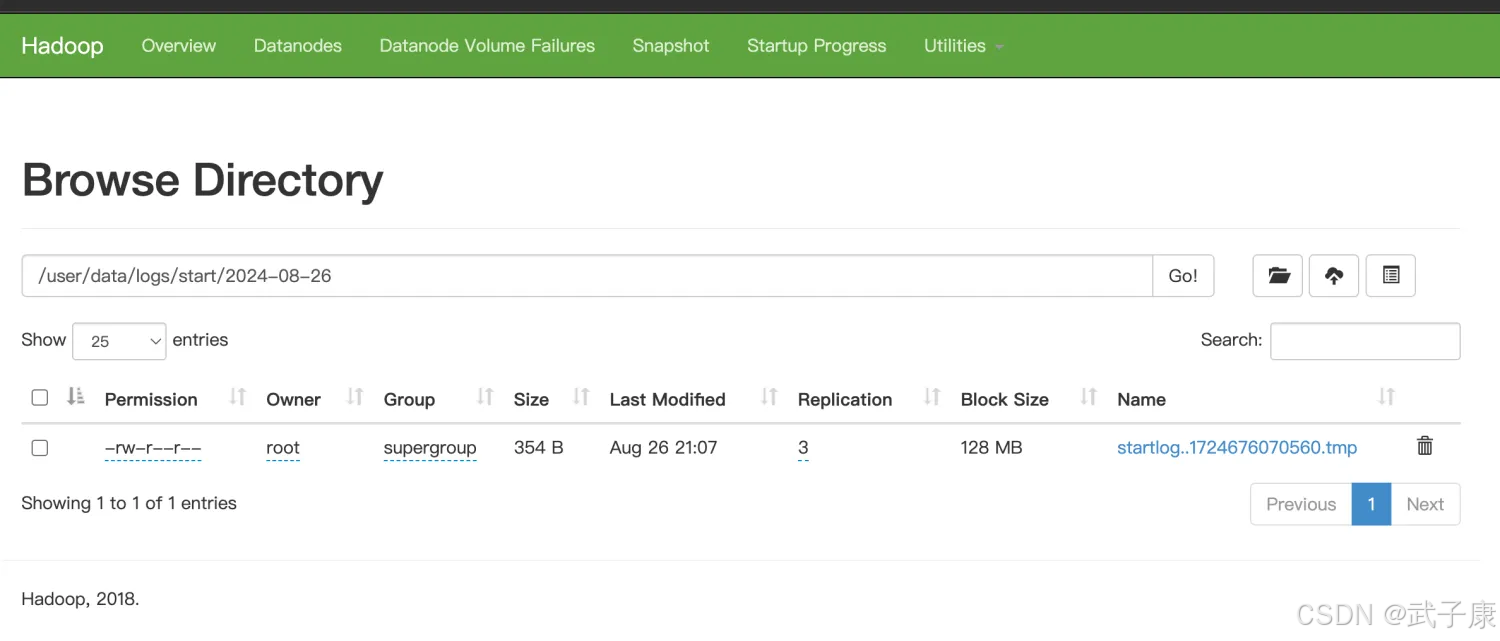
大数据-226 离线数仓 - Flume 优化配置 自定义拦截器 拦截原理 拦截器实现 Java
点一下关注吧!!!非常感谢!!持续更新!!! Java篇开始了! 目前开始更新 MyBatis,一起深入浅出! 目前已经更新到了: Hadoop࿰…...
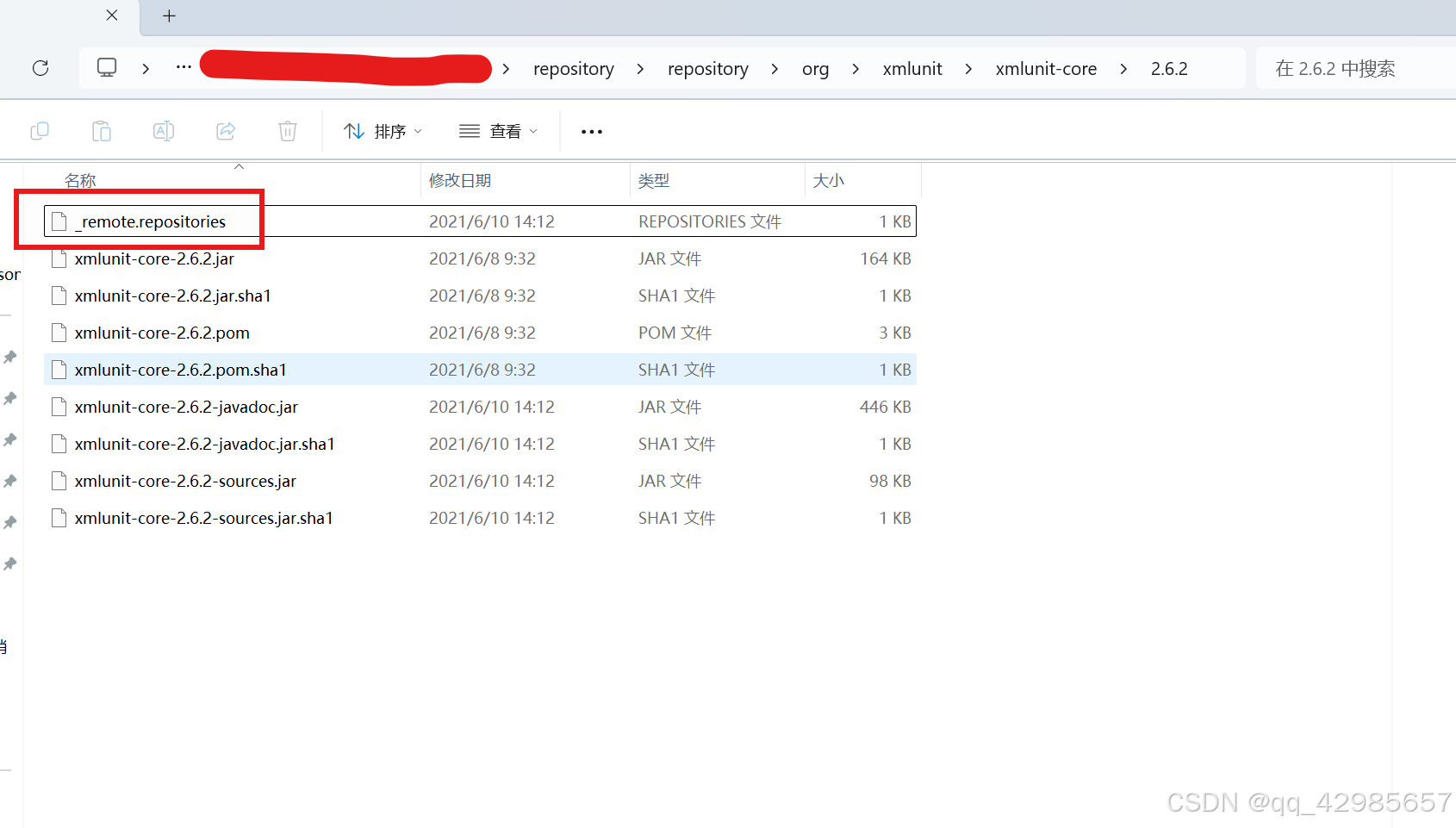
idea maven 重新构建索引
当设置maven仓库为离线模式的时候,会出现一些问题。 比如本地的仓库被各种方式手动更新之后, 举例:我需要一个spring的包,在pmo文件中写好了引入包的代码 但是由于是离线模式没有办法触发自动下载,那么这个时候我可以…...
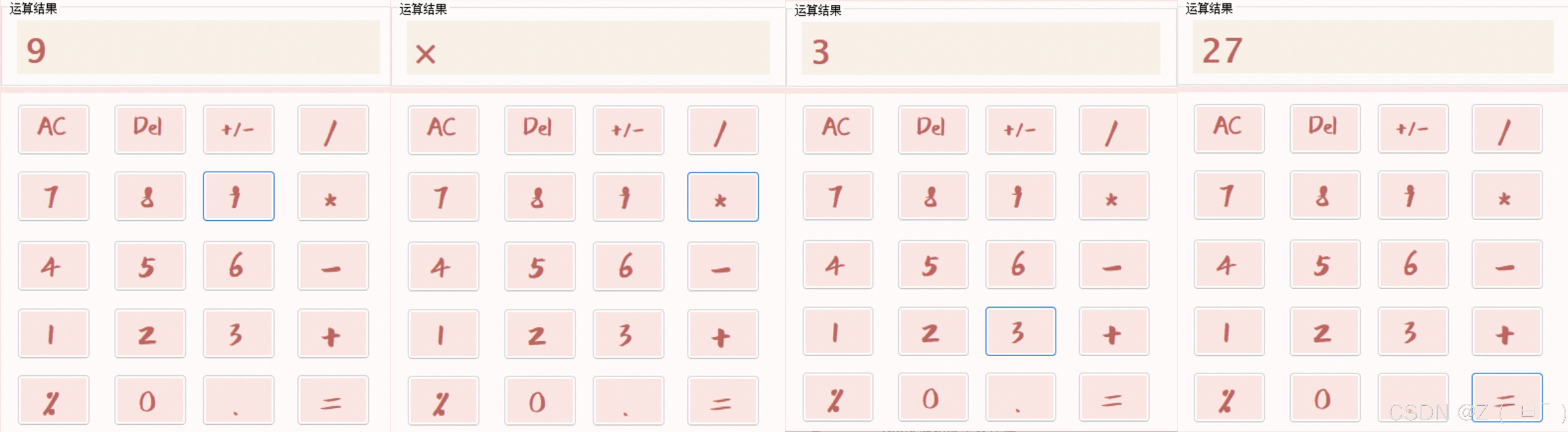
C#桌面应用制作计算器
C#桌面应用制作简易计算器,可实现数字之间的加减乘除、AC按键清屏、Del按键清除末尾数字、/-按键取数字相反数、%按键使数字缩小100倍、按键显示运算结果等...... 页面实现效果 功能实现 布局 计算器主体使用Panel容器,然后将button控件排列放置Pane…...
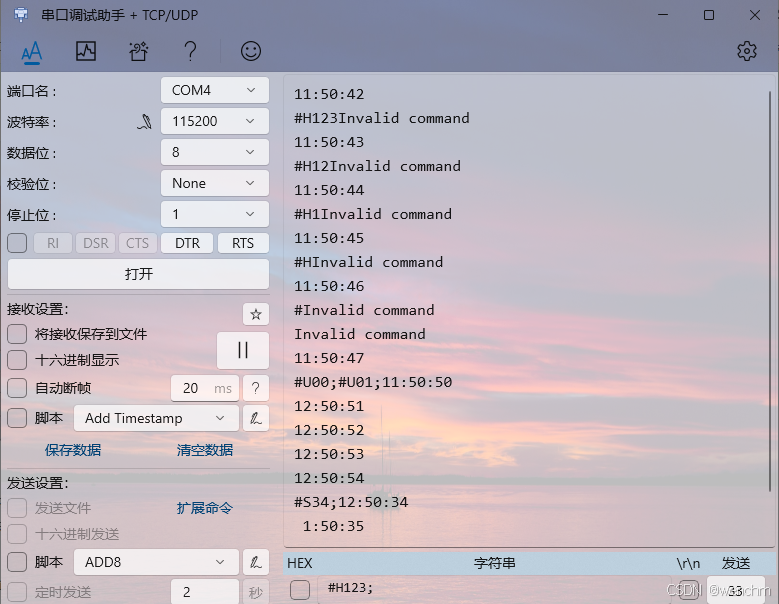
细说STM32单片机DMA中断收发RTC实时时间并改善其鲁棒性的方法
目录 一、DMA基础知识 1、DMA简介 (1)DMA控制器 (2)DMA流 (3)DMA请求 (4)仲裁器 (5)DMA传输属性 2、源地址和目标地址 3、DMA传输模式 4、传输数据量的大小 5、数据宽度 6、地址指针递增 7、DMA工作模式 8、DMA流的优先级别 9、FIFO或直接模式 10、单次传输或突…...
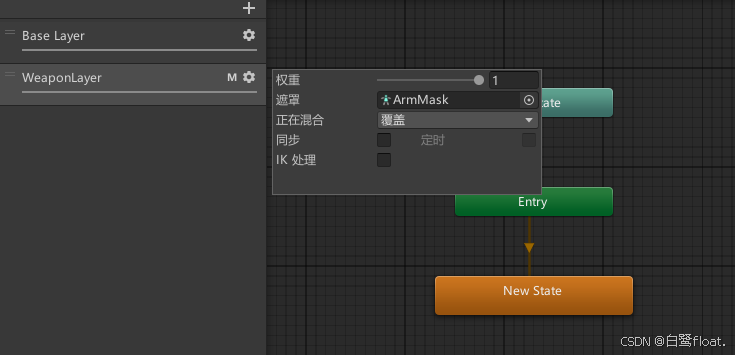
【Unity/Animator动画系统】多层动画状态机实现角色的基本移动
文章目录 前言实现顶层地面状态四方向混合树计算动画所需参数 空中状态分层动画 前言 最近打算做个Rougelike RPG 塔科夫 混搭风格的冒险游戏。暂且就当是一个有随机元素,有基地,死亡会掉落物品的近战塔科夫罢。 花了三天时间,整合了Mixa…...
)
每日算法一练:剑指offer——栈与队列篇(1)
1.图书整理II 读者来到图书馆排队借还书,图书管理员使用两个书车来完成整理借还书的任务。书车中的书从下往上叠加存放,图书管理员每次只能拿取书车顶部的书。排队的读者会有两种操作: push(bookID):把借阅的书籍还到图书馆。pop…...

【Java】ArrayList与LinkedList详解!!!
目录 一🌞、List 1🍅.什么是List? 2🍅.List中的常用方法 二🌞、ArrayList 1🍍.什么是ArrayList? 2🍍.ArrayList的实例化 3🍍.ArrayList的使用 4🍍.ArrayList的遍…...

怎么用VIM查看UVM源码
利用ctags工具可以建立源码的索引表,在使用VIM或其他文本编辑器时,就可以跳转查看所调用的UVM或VIP的funtcion/task/class等源码了。 首先需要确认ctags安装,一般安装VIM后都有,如果没有可以手动安装。在VIM中可以输入:help ctag…...
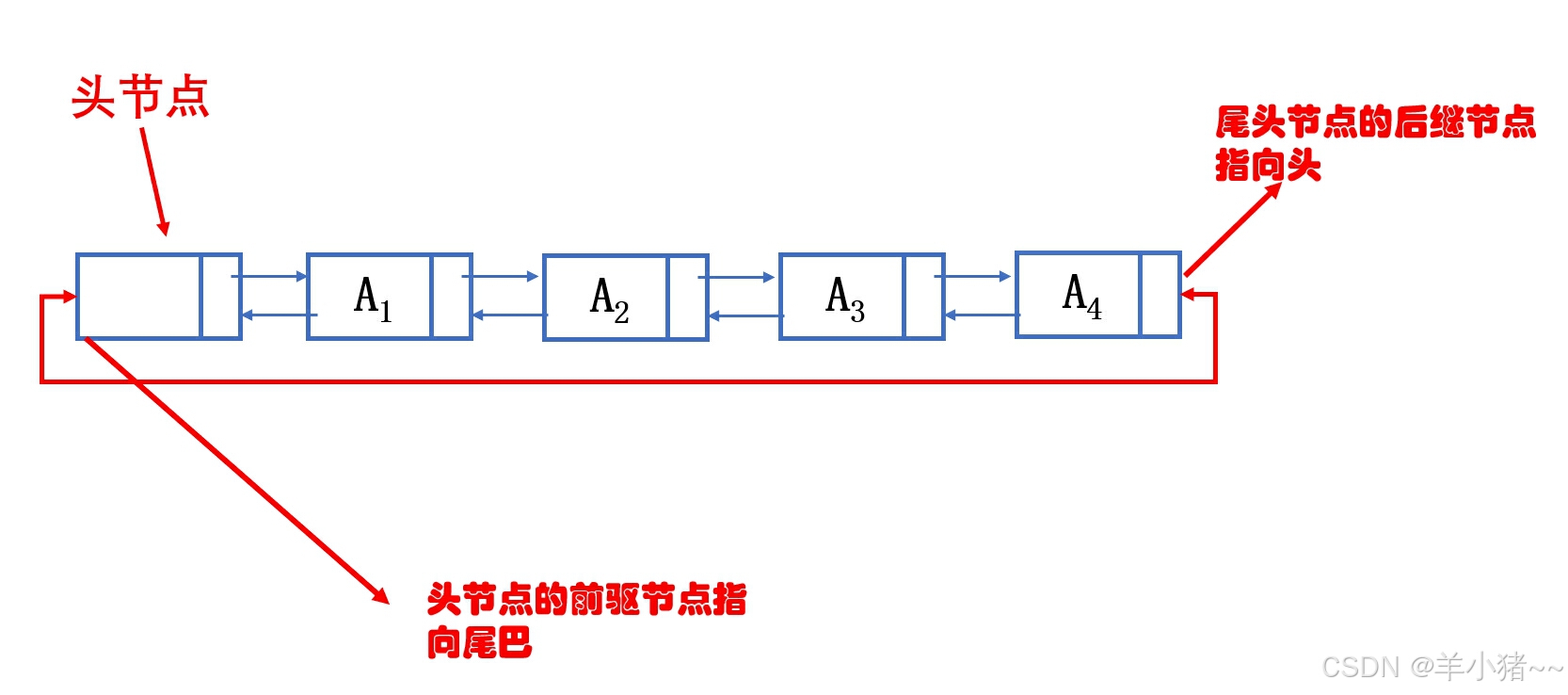
数据结构C语言描述3(图文结合)--双链表、循环链表、约瑟夫环问题
前言 这个专栏将会用纯C实现常用的数据结构和简单的算法;有C基础即可跟着学习,代码均可运行;准备考研的也可跟着写,个人感觉,如果时间充裕,手写一遍比看书、刷题管用很多,这也是本人采用纯C语言…...

第二十五章 TCP 客户端 服务器通信 - TCP 设备的 READ 命令
文章目录 第二十五章 TCP 客户端 服务器通信 - TCP 设备的 READ 命令TCP 设备的 READ 命令READ 修改 $ZA 和 $ZB$ZA 和 READ 命令 第二十五章 TCP 客户端 服务器通信 - TCP 设备的 READ 命令 TCP 设备的 READ 命令 从服务器或客户端发出 READ 命令以读取客户端或服务器设置的…...
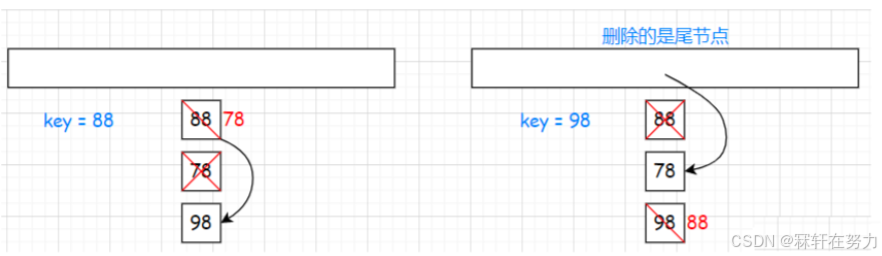
【C++】哈希表的实现详解
哈希表的实现详解 一、哈希常识1.1、哈希概念1.2、哈希冲突1.3、哈希函数(直接定执 除留余数)1.4、哈希冲突解决闭散列(线性探测 二次探测)开散列 二、闭散列哈希表的模拟实现2.1、框架2.2、哈希节点状态的类2.3、哈希表的扩容2…...
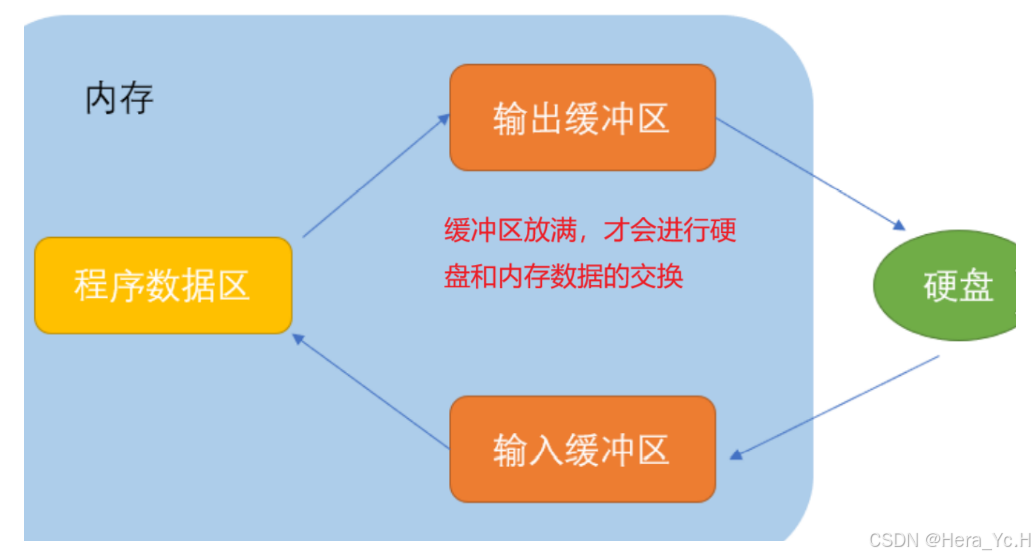
高阶C语言之五:(数据)文件
目录 文件名 文件类型 文件指针 文件的打开和关闭 文件打开模式 文件操作函数(顺序) 0、“流” 1、字符输出函数fputc 2、字符输入函数fgetc 3、字符串输出函数fputs 4、 字符串输入函数fgets 5、格式化输入函数fscanf 6、格式化输出函数fpr…...
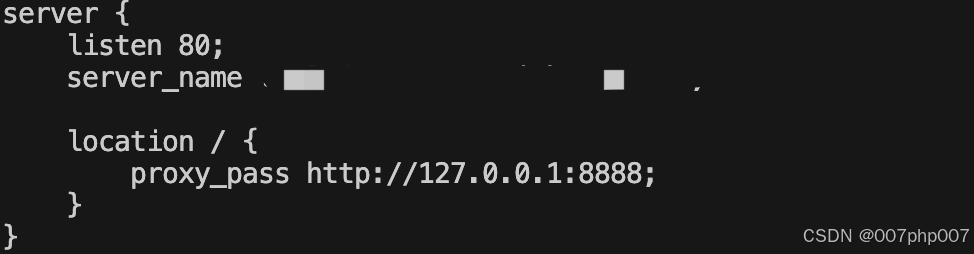
服务器上部署并启动 Go 语言框架 **GoZero** 的项目
要在服务器上部署并启动 Go 语言框架 **GoZero** 的项目,下面是一步步的操作指南: ### 1. 安装 Go 语言环境 首先,确保你的服务器上已安装 Go 语言。如果还没有安装,可以通过以下步骤进行安装: #### 1.1 安装 Go 语…...
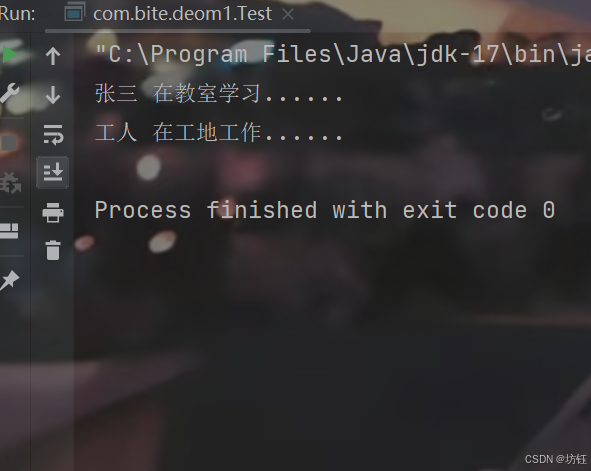
【Java SE 】继承 与 多态 详解
🔥博客主页🔥:【 坊钰_CSDN博客 】 欢迎各位点赞👍评论✍收藏⭐ 目录 1. 继承 1.1 继承的原因 1.2 继承的概念 1.3 继承的语法 2. 子类访问父类 2.1 子类访问父类成员变量 2.1.1 子类与父类不存在同名成员变量 2.1.2 子类…...
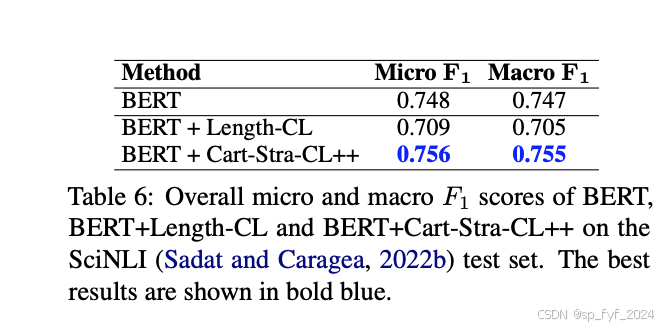
【大语言模型】ACL2024论文-16 基于地图制图的罗马尼亚自然语言推理语料库的新型课程学习方法
【大语言模型】ACL2024论文-16 基于地图制图的罗马尼亚自然语言推理语料库的新型课程学习方法 目录 文章目录 【大语言模型】ACL2024论文-16 基于地图制图的罗马尼亚自然语言推理语料库的新型课程学习方法目录摘要:研究背景:问题与挑战:如何解…...

秋招大概到此结束了
1、背景 学院本,软工,秋招只有同程,快手和网易面试,后两家kpi(因为面试就很水),秋招情况:哈啰(实习转正ing),同程测开offer。 2、走测开的原因 很…...

华为OD机试真题---字符串化繁为简
华为OD机试真题中的“字符串化繁为简”题目是一个涉及字符串处理和等效关系传递的问题。以下是对该题目的详细解析: 一、题目描述 给定一个输入字符串,字符串只可能由英文字母(a~z、A~Z)和左右小括号((、)࿰…...
概念解读|K8s/容器云/裸金属/云原生...这些都有什么区别?
随着容器技术的日渐成熟,不少企业用户都对应用系统开展了容器化改造。而在容器基础架构层面,很多运维人员都更熟悉虚拟化环境,对“容器圈”的各种概念容易混淆:容器就是 Kubernetes 吗?容器云又是什么?容器…...

初识Arkts
创建对象: 类: 类声明引入一个新类型,并定义其字段、方法和构造函数。 定义类后,可以使用关键字new创建实例 可以使用对象字面量创建实例 在以下示例中,定义了Person类,该类具有字段name和surname、构造函…...

XCTF-web-easyupload
试了试php,php7,pht,phtml等,都没有用 尝试.user.ini 抓包修改将.user.ini修改为jpg图片 在上传一个123.jpg 用蚁剑连接,得到flag...

Cursor实现用excel数据填充word模版的方法
cursor主页:https://www.cursor.com/ 任务目标:把excel格式的数据里的单元格,按照某一个固定模版填充到word中 文章目录 注意事项逐步生成程序1. 确定格式2. 调试程序 注意事项 直接给一个excel文件和最终呈现的word文件的示例,…...
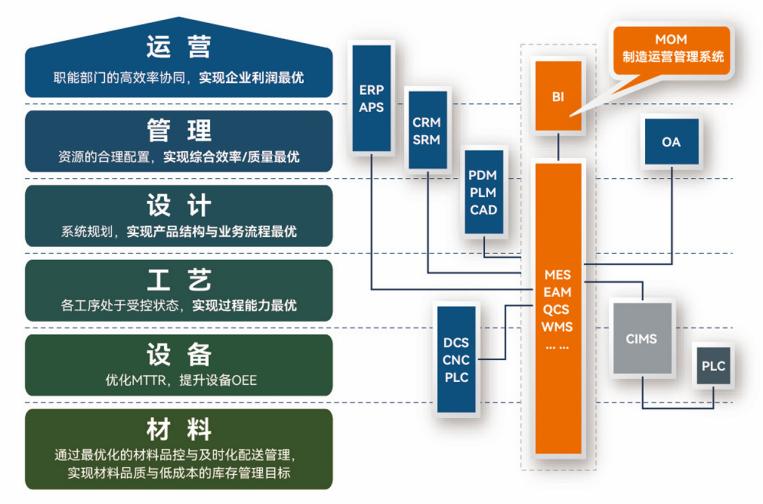
盘古信息PCB行业解决方案:以全域场景重构,激活智造新未来
一、破局:PCB行业的时代之问 在数字经济蓬勃发展的浪潮中,PCB(印制电路板)作为 “电子产品之母”,其重要性愈发凸显。随着 5G、人工智能等新兴技术的加速渗透,PCB行业面临着前所未有的挑战与机遇。产品迭代…...
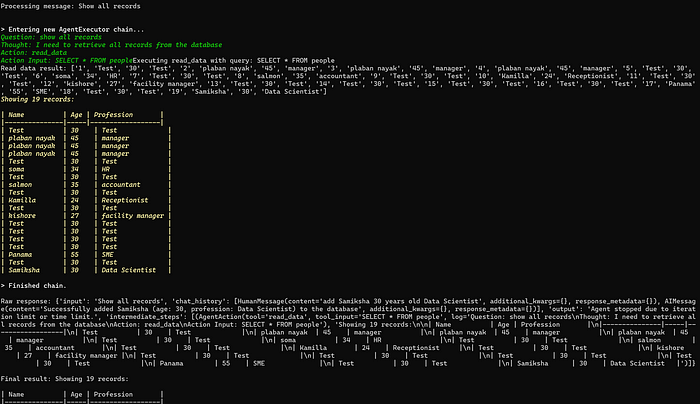
理解 MCP 工作流:使用 Ollama 和 LangChain 构建本地 MCP 客户端
🌟 什么是 MCP? 模型控制协议 (MCP) 是一种创新的协议,旨在无缝连接 AI 模型与应用程序。 MCP 是一个开源协议,它标准化了我们的 LLM 应用程序连接所需工具和数据源并与之协作的方式。 可以把它想象成你的 AI 模型 和想要使用它…...
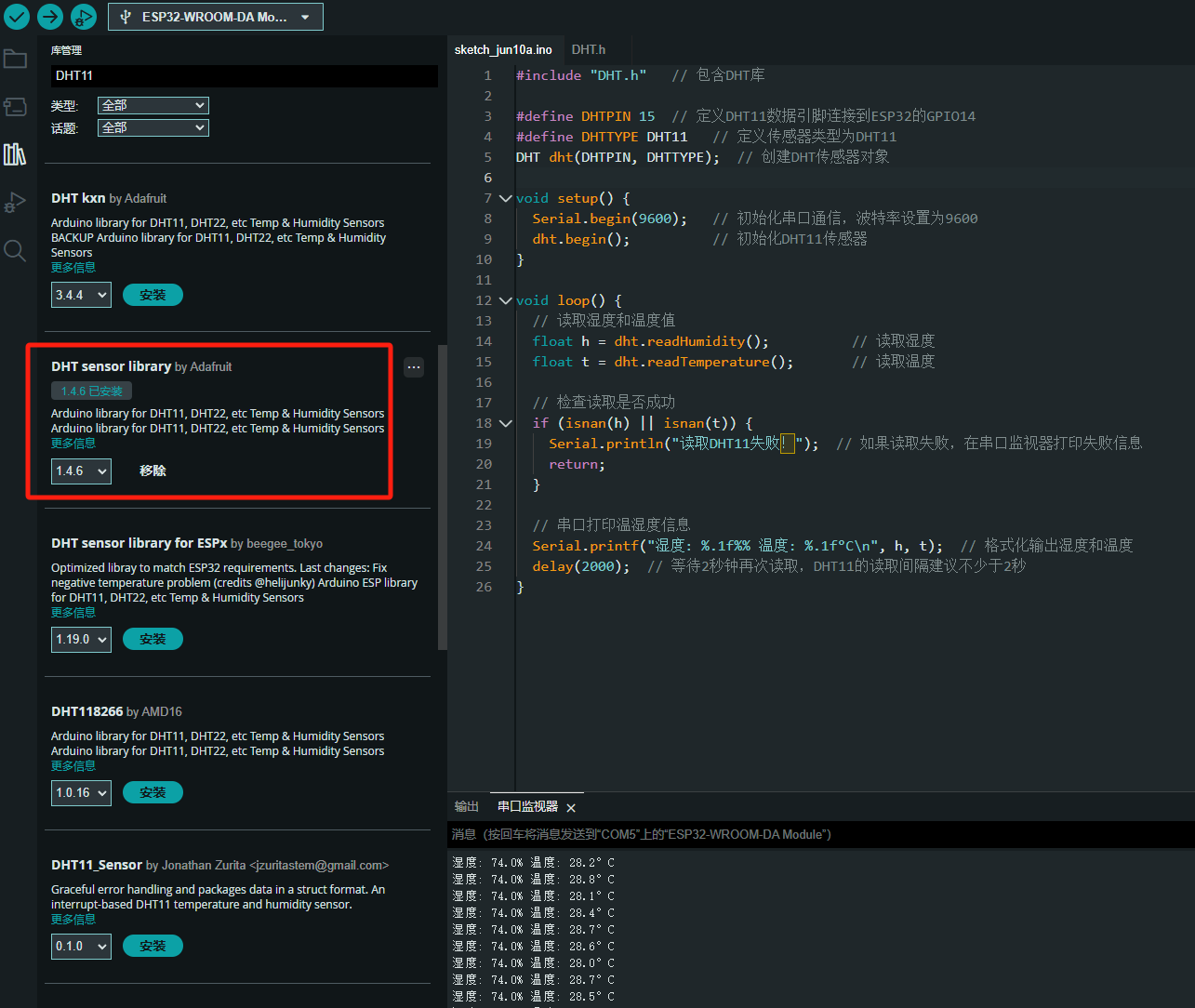
ESP32读取DHT11温湿度数据
芯片:ESP32 环境:Arduino 一、安装DHT11传感器库 红框的库,别安装错了 二、代码 注意,DATA口要连接在D15上 #include "DHT.h" // 包含DHT库#define DHTPIN 15 // 定义DHT11数据引脚连接到ESP32的GPIO15 #define D…...

EtherNet/IP转DeviceNet协议网关详解
一,设备主要功能 疆鸿智能JH-DVN-EIP本产品是自主研发的一款EtherNet/IP从站功能的通讯网关。该产品主要功能是连接DeviceNet总线和EtherNet/IP网络,本网关连接到EtherNet/IP总线中做为从站使用,连接到DeviceNet总线中做为从站使用。 在自动…...

CRMEB 框架中 PHP 上传扩展开发:涵盖本地上传及阿里云 OSS、腾讯云 COS、七牛云
目前已有本地上传、阿里云OSS上传、腾讯云COS上传、七牛云上传扩展 扩展入口文件 文件目录 crmeb\services\upload\Upload.php namespace crmeb\services\upload;use crmeb\basic\BaseManager; use think\facade\Config;/*** Class Upload* package crmeb\services\upload* …...
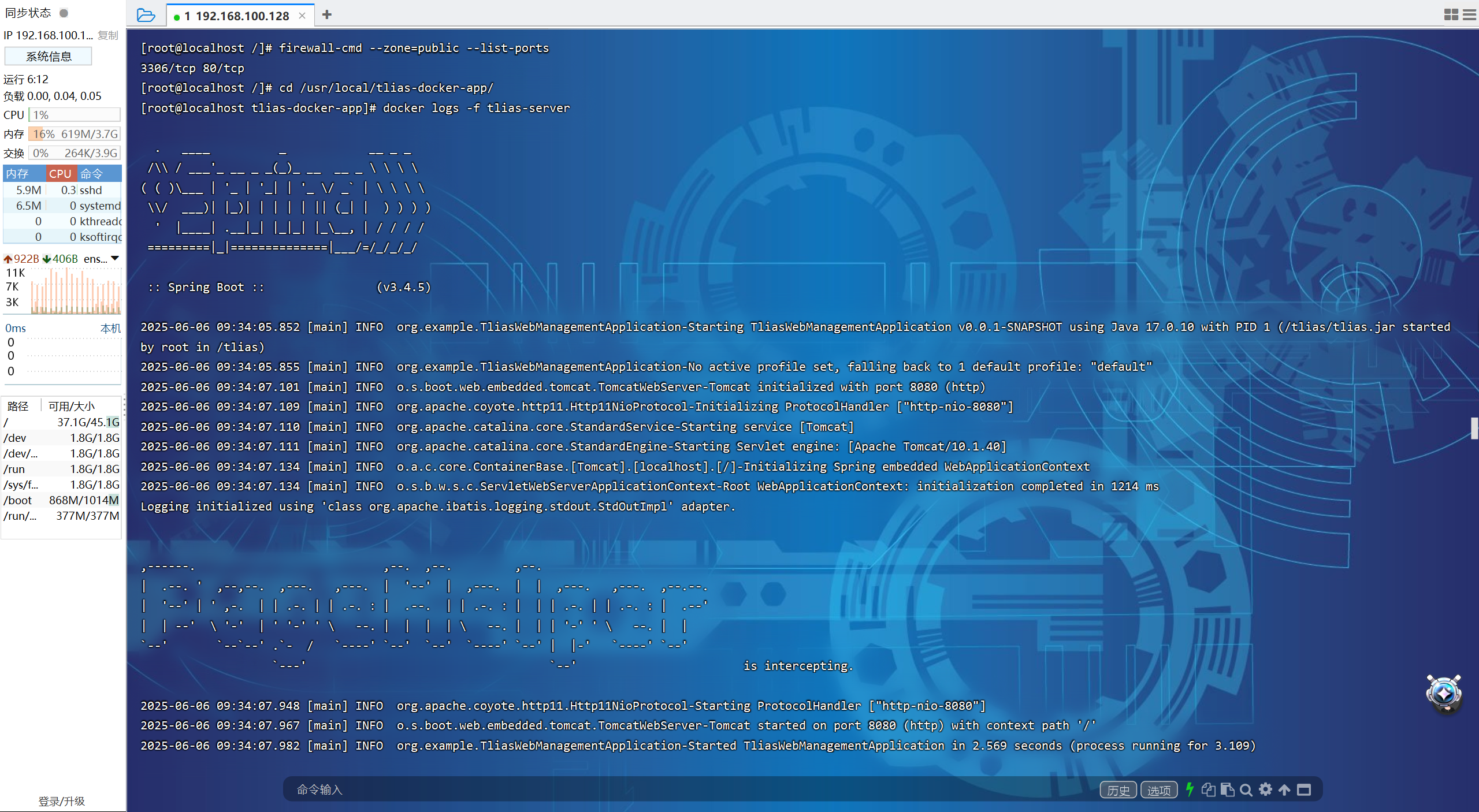
【JavaWeb】Docker项目部署
引言 之前学习了Linux操作系统的常见命令,在Linux上安装软件,以及如何在Linux上部署一个单体项目,大多数同学都会有相同的感受,那就是麻烦。 核心体现在三点: 命令太多了,记不住 软件安装包名字复杂&…...
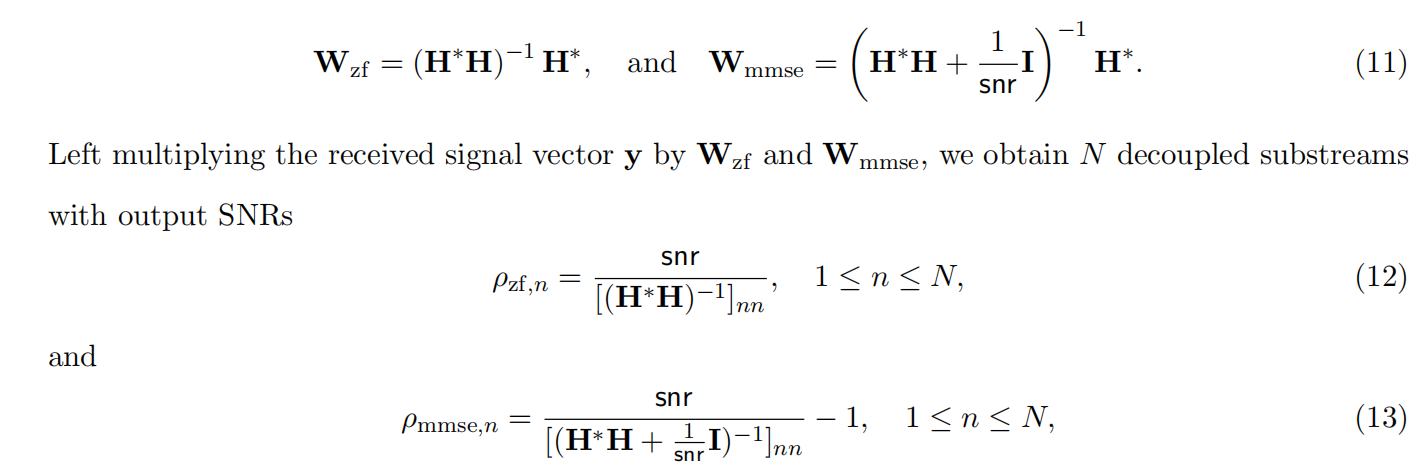
均衡后的SNRSINR
本文主要摘自参考文献中的前两篇,相关文献中经常会出现MIMO检测后的SINR不过一直没有找到相关数学推到过程,其中文献[1]中给出了相关原理在此仅做记录。 1. 系统模型 复信道模型 n t n_t nt 根发送天线, n r n_r nr 根接收天线的 MIMO 系…...
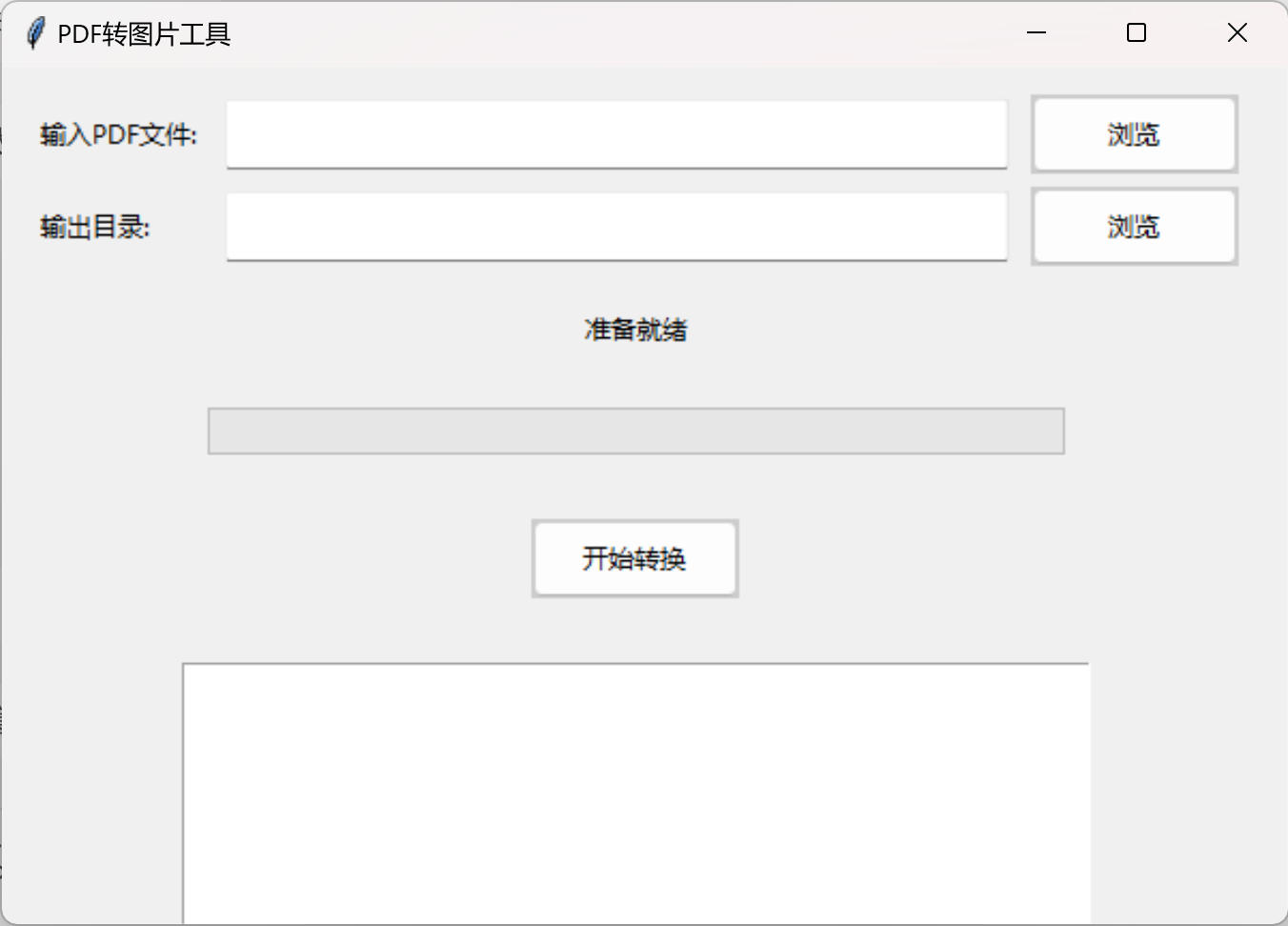
免费PDF转图片工具
免费PDF转图片工具 一款简单易用的PDF转图片工具,可以将PDF文件快速转换为高质量PNG图片。无需安装复杂的软件,也不需要在线上传文件,保护您的隐私。 工具截图 主要特点 🚀 快速转换:本地转换,无需等待上…...
