elasticsearch集群部署
一、创建 elasticsearch-cluster 文件夹
创建 elasticsearch-7.6.2-cluster文件夹
修改服务es服务文件夹为node-001
修改config/elasticsearch.yml 配置文件
# ======================== Elasticsearch Configuration =========================
#
# NOTE: Elasticsearch comes with reasonable defaults for most settings.
# Before you set out to tweak and tune the configuration, make sure you
# understand what are you trying to accomplish and the consequences.
#
# The primary way of configuring a node is via this file. This template lists
# the most important settings you may want to configure for a production cluster.
#
# Please consult the documentation for further information on configuration options:
# https://www.elastic.co/guide/en/elasticsearch/reference/index.html
#
# ---------------------------------- Cluster -----------------------------------
#
# Use a descriptive name for your cluster:
#
cluster.name: my-elasticsearch
#
# ------------------------------------ Node ------------------------------------
#
# Use a descriptive name for the node:
#
node.name: node-1001
node.master: true
node.data: true
#
# Add custom attributes to the node:
#
#node.attr.rack: r1
#
# ----------------------------------- Paths ------------------------------------
#
# Path to directory where to store the data (separate multiple locations by comma):
#
#path.data: /path/to/data
#
# Path to log files:
#
#path.logs: /path/to/logs
#
# ----------------------------------- Memory -----------------------------------
#
# Lock the memory on startup:
#
#bootstrap.memory_lock: true
#
# Make sure that the heap size is set to about half the memory available
# on the system and that the owner of the process is allowed to use this
# limit.
#
# Elasticsearch performs poorly when the system is swapping the memory.
#
# ---------------------------------- Network -----------------------------------
#
# Set the bind address to a specific IP (IPv4 or IPv6):
#
network.host: localhost
#
# Set a custom port for HTTP:
#
http.port: 1001
#tcp 监听端口 节点通信端口
transport.tcp.port: 9301
#只有一个节点的时候就得配置
discovery.seed_hosts: ["localhost:9302","localhost:9303"]
#discovery.zen.fd.ping_timeout: 1m
#discovery.zen.fd.ping_retries: 5
#集群内的可以被选为主节点的节点列表
cluster.initial_master_nodes: ["node-1001","node-1002","node-1003"]
#
# For more information, consult the network module documentation.
#
# --------------------------------- Discovery ----------------------------------
#
# Pass an initial list of hosts to perform discovery when this node is started:
# The default list of hosts is ["127.0.0.1", "[::1]"]
#
#discovery.seed_hosts: ["host1", "host2"]
#
# Bootstrap the cluster using an initial set of master-eligible nodes:
#
#cluster.initial_master_nodes: ["node-1", "node-2"]
#
# For more information, consult the discovery and cluster formation module documentation.
#
# ---------------------------------- Gateway -----------------------------------
#
# Block initial recovery after a full cluster restart until N nodes are started:
#
#gateway.recover_after_nodes: 3
#
# For more information, consult the gateway module documentation.
#
# ---------------------------------- Various -----------------------------------
#
# Require explicit names when deleting indices:
#
#action.destructive_requires_name: true
#跨域配置
#action.destructive_requires_name: true
http.cors.enabled: true
http.cors.allow-origin: "*"
双击启动,bin/elasticsearch.bat
用postman 查看集群信息
GET http://127.0.0.1:1001/_cluster/health
返回结果
{"cluster_name": "my-elasticsearch","status": "green","timed_out": false,"number_of_nodes": 1,"number_of_data_nodes": 1,"active_primary_shards": 0,"active_shards": 0,"relocating_shards": 0,"initializing_shards": 0,"unassigned_shards": 0,"delayed_unassigned_shards": 0,"number_of_pending_tasks": 0,"number_of_in_flight_fetch": 0,"task_max_waiting_in_queue_millis": 0,"active_shards_percent_as_number": 100.0
}
二、创建其他节点
复制node-001,生成node-002,node-003
删除data下的数据,这里面有缓存,导致集群一直只能查到一个节点
修改各自配置文件
node-002
# ======================== Elasticsearch Configuration =========================
#
# NOTE: Elasticsearch comes with reasonable defaults for most settings.
# Before you set out to tweak and tune the configuration, make sure you
# understand what are you trying to accomplish and the consequences.
#
# The primary way of configuring a node is via this file. This template lists
# the most important settings you may want to configure for a production cluster.
#
# Please consult the documentation for further information on configuration options:
# https://www.elastic.co/guide/en/elasticsearch/reference/index.html
#
# ---------------------------------- Cluster -----------------------------------
#
# Use a descriptive name for your cluster:
#
cluster.name: my-elasticsearch
#
# ------------------------------------ Node ------------------------------------
#
# Use a descriptive name for the node:
#
node.name: node-1002
node.master: true
node.data: true
#
# Add custom attributes to the node:
#
#node.attr.rack: r1
#
# ----------------------------------- Paths ------------------------------------
#
# Path to directory where to store the data (separate multiple locations by comma):
#
#path.data: /path/to/data
#
# Path to log files:
#
#path.logs: /path/to/logs
#
# ----------------------------------- Memory -----------------------------------
#
# Lock the memory on startup:
#
#bootstrap.memory_lock: true
#
# Make sure that the heap size is set to about half the memory available
# on the system and that the owner of the process is allowed to use this
# limit.
#
# Elasticsearch performs poorly when the system is swapping the memory.
#
# ---------------------------------- Network -----------------------------------
#
# Set the bind address to a specific IP (IPv4 or IPv6):
#
network.host: localhost
#
# Set a custom port for HTTP:
#
http.port: 1002
#tcp 监听端口 节点通信端口
transport.tcp.port: 9302
#只有一个节点的时候就得配置
discovery.seed_hosts: ["localhost:9301","localhost:9303"]
discovery.zen.fd.ping_timeout: 1m
discovery.zen.fd.ping_retries: 5
#discovery.zen.fd.ping_timeout: 1m
#discovery.zen.fd.ping_retries: 5
#集群内的可以被选为主节点的节点列表
cluster.initial_master_nodes: ["node-1001","node-1002","node-1003"]#
# For more information, consult the network module documentation.
#
# --------------------------------- Discovery ----------------------------------
#
# Pass an initial list of hosts to perform discovery when this node is started:
# The default list of hosts is ["127.0.0.1", "[::1]"]
#
#discovery.seed_hosts: ["host1", "host2"]
#
# Bootstrap the cluster using an initial set of master-eligible nodes:
#
#cluster.initial_master_nodes: ["node-1", "node-2"]
#
# For more information, consult the discovery and cluster formation module documentation.
#
# ---------------------------------- Gateway -----------------------------------
#
# Block initial recovery after a full cluster restart until N nodes are started:
#
#gateway.recover_after_nodes: 3
#
# For more information, consult the gateway module documentation.
#
# ---------------------------------- Various -----------------------------------
#
# Require explicit names when deleting indices:
#
#action.destructive_requires_name: true
#跨域配置
#action.destructive_requires_name: true
http.cors.enabled: true
http.cors.allow-origin: "*"
node-003
# ======================== Elasticsearch Configuration =========================
#
# NOTE: Elasticsearch comes with reasonable defaults for most settings.
# Before you set out to tweak and tune the configuration, make sure you
# understand what are you trying to accomplish and the consequences.
#
# The primary way of configuring a node is via this file. This template lists
# the most important settings you may want to configure for a production cluster.
#
# Please consult the documentation for further information on configuration options:
# https://www.elastic.co/guide/en/elasticsearch/reference/index.html
#
# ---------------------------------- Cluster -----------------------------------
#
# Use a descriptive name for your cluster:
#
cluster.name: my-elasticsearch
#
# ------------------------------------ Node ------------------------------------
#
# Use a descriptive name for the node:
#
node.name: node-1003
node.master: true
node.data: true
#
# Add custom attributes to the node:
#
#node.attr.rack: r1
#
# ----------------------------------- Paths ------------------------------------
#
# Path to directory where to store the data (separate multiple locations by comma):
#
#path.data: /path/to/data
#
# Path to log files:
#
#path.logs: /path/to/logs
#
# ----------------------------------- Memory -----------------------------------
#
# Lock the memory on startup:
#
#bootstrap.memory_lock: true
#
# Make sure that the heap size is set to about half the memory available
# on the system and that the owner of the process is allowed to use this
# limit.
#
# Elasticsearch performs poorly when the system is swapping the memory.
#
# ---------------------------------- Network -----------------------------------
#
# Set the bind address to a specific IP (IPv4 or IPv6):
#
network.host: localhost
#
# Set a custom port for HTTP:
#
http.port: 1003
#tcp 监听端口 节点通信端口
transport.tcp.port: 9303
#只有一个节点的时候就得配置
discovery.seed_hosts: ["localhost:9301","localhost:9302"]
#discovery.zen.fd.ping_timeout: 1m
#discovery.zen.fd.ping_retries: 5
#集群内的可以被选为主节点的节点列表
cluster.initial_master_nodes: ["node-1001","node-1002","node-1003"]
#
# For more information, consult the network module documentation.
#
# --------------------------------- Discovery ----------------------------------
#
# Pass an initial list of hosts to perform discovery when this node is started:
# The default list of hosts is ["127.0.0.1", "[::1]"]
#
#discovery.seed_hosts: ["host1", "host2"]
#
# Bootstrap the cluster using an initial set of master-eligible nodes:
#
#cluster.initial_master_nodes: ["node-1", "node-2"]
#
# For more information, consult the discovery and cluster formation module documentation.
#
# ---------------------------------- Gateway -----------------------------------
#
# Block initial recovery after a full cluster restart until N nodes are started:
#
#gateway.recover_after_nodes: 3
#
# For more information, consult the gateway module documentation.
#
# ---------------------------------- Various -----------------------------------
#
# Require explicit names when deleting indices:
#
#action.destructive_requires_name: true
#跨域配置
#action.destructive_requires_name: true
http.cors.enabled: true
http.cors.allow-origin: "*"
启动各自服务即可
如果出现第一个服务起不来,控制台报错,先不用管,这是因为master选举机制,票数不够,具体可看选举机制文档,这个时候多启一个服务就可以了;同理,服务挂的只剩一个的时候,最后一个节点也会报错,多启动一个就可以了。
相关文章:

elasticsearch集群部署
一、创建 elasticsearch-cluster 文件夹 创建 elasticsearch-7.6.2-cluster文件夹 修改服务es服务文件夹为node-001 修改config/elasticsearch.yml 配置文件 # Elasticsearch Configuration # # NOTE: Elasticsearch comes with reasonable defaults for most settings. # …...

初学stm32 --- DAC模数转换器工作原理
目录 什么是DAC? DAC的特性参数 STM32各系列DAC的主要特性 DAC框图简介(F1/F4/F7) 参考电压/模拟部分电压 触发源 关闭触发时(TEN0)的转换时序图 DMA请求 DAC输出电压 什么是DAC? DAC,全称:Digital…...

保证Mysql数据库到ES的数据一致性的解决方案
文章目录 1.业务场景介绍1.1 需求分析1.2 技术实现方案 2.业界常用数据一致性方案分析2.1 同步双写方案2.2 MQ异步双写方案2.3 扫表定期同步方案2.4 监听binlog同步方案 1.业务场景介绍 1.1 需求分析 某知名的在线旅游平台,在即将到来的春季促销活动之前ÿ…...

Flutter Xcode 16+ iOS 18.1 使用image_pickers无法弹出选择图片的视图问题
解决 Flutter Xcode 16 使用 image_pickers 无法弹出选择图片视图的问题 在开发 Flutter 应用时,图片选择功能是常见的需求之一。image_pickers 库因其便捷性和功能丰富性,成为了许多开发者的选择。然而,随着 Xcode 版本的不断更新ÿ…...

socket网络编程-TC/IP方式
网络编程 1.概念:两台设备之间通过网络数据传输。 2.网络通信:将数据通过网络从一台设备传输另外一台设备。 3.java.net包下提供了一系列的类和接口,提供程序员使用,完成网络通信。 TCP和UDP TCP协议: 1.使用TCP协…...

《分布式光纤测温:解锁楼宇安全的 “高精度密码”》
在楼宇建筑中,因其内部空间庞大,各类电器设施众多,如何以一种既高效又稳定,兼具低成本与高覆盖特性的方式,为那些关键线路节点开展温度监测,是目前在安全监测领域一项重点研究项目,而无锡布里渊…...

C语言基本知识复习浓缩版:数组
所谓数组(Array),就是一系列数据的集合。这些数据具有相同的类型,并且在内存中挨着存放,彼此之间没有缝隙。换句话说,数组用来存放多份数据,但是它有两个要求: 这些数据的类型必须相…...

Python贪心
贪心 贪心:把整体问题分解成多个步骤,在每个步骤都选取当前步骤的最优方案,直至所有步骤结束;每个步骤不会影响后续步骤核心性质:每次采用局部最优,最终结果就是全局最优如果题目满足上述核心性质…...

rk3568 内核态OOM内存泄漏kmemleak使用
1,配置,修改\kernel\arch\arm64\configs\rockchip_linux_defconfig,修改后查看.config. larkubuntu:~/Public/rk356x-linux/rk356x-linux/kernel$ cat .config | grep -i kmemleak CONFIG_HAVE_DEBUG_KMEMLEAKy CONFIG_DEBUG_KMEMLEAKy CONFI…...

ASP.NET Core - 日志记录系统(二)
ASP.NET Core - 日志记录系统(二) 2.4 日志提供程序2.4.1 内置日志提供程序2.4.2 源码解析 本篇接着上一篇 ASP.NET Core - 日志记录系统(一) 往下讲,所以目录不是从 1 开始的。 2.4 日志提供程序 2.4.1 内置日志提供程序 ASP.NET Core 包括…...

阿里云直播互动Web
官方文档:互动消息Web端集成方法_视频直播(LIVE)-阿里云帮助中心 以下是代码实现: <!-- 引入阿里云互动文件 --> <script src"https://g.alicdn.com/code/lib/jquery/3.7.1/jquery.min.js"></script> <script src&quo…...

解锁无证身份核验:开启便捷安全新征程
在当今快速发展的数字化时代,身份核验作为确保信息安全与交易诚信的基石,正经历着前所未有的变革。传统的身份核验方式,如携带身份证件进行现场验证,虽在一定程度上保障了安全,却也带来了诸多不便。随着科技的进步&…...

[DO374] Ansible 配置文件
[DO374] Ansible 配置文件 1. 配置文件位置2. 配置文件3. Ansible 配置4. Ansible的Ad-hoc5. Ansible 模块6. playbook段落7. 任务执行后续8. Ansible 变量8.1 ansible 变量的定义8.1.1 主机变量8.1.2 主机组变量 8.2 vars的循环 9. Ansible Collection10. Ansible-galaxy 安装…...

【杂谈】-50+个生成式人工智能面试问题(四)
7、生成式AI面试问题与微调相关 Q23. LLMs中的微调是什么? 答案:虽然预训练语言模型非常强大,但它们并不是任何特定任务的专家。它们可能对语言有惊人的理解能力,但仍需要一些LLMs微调过程,开发者通过这个过程提升它…...

RuoYi Cloud项目解读【四、项目配置与启动】
四、项目配置与启动 当上面环境全部准备好之后,接下来就是项目配置。需要将项目相关配置修改成当前相关环境。 1 后端配置 1.1 数据库 创建数据库ry-cloud并导入数据脚本ry_2024xxxx.sql(必须),quartz.sql(可选&…...

51c~Pytorch~合集5
我自己的原文哦~ https://blog.51cto.com/whaosoft/13059544 一、PyTorch DDP 正在郁闷呢 jetson nx 的torchvision安装~~ 自带就剩5g 想弄到ssd 项目中的 venv中又 cuda.h没有... 明明已经装好什么都对 算了说今天主题 啊对 还是搬运啊 学习之工具人而已 勿怪 Distrib…...

【芯片封测学习专栏 -- 什么是 Chiplet 技术】
请阅读【嵌入式开发学习必备专栏 Cache | MMU | AMBA BUS | CoreSight | Trace32 | CoreLink | ARM GCC | CSH】 文章目录 OverviewChiplet 背景UCIeChiplet 的挑战 Overview Chiplet 又称为小芯片。该技术通过将大型SoC划分为更小的芯片,使得每个部分都能采用不同…...
)
Java SpringBoot + Vue + Uniapp 集成JustAuth 最快实现多端三方登录!(QQ登录、微信登录、支付宝登录……)
注:本文基于 若依 集成just-auth实现第三方授权登录 修改完善,所有步骤仅代表本人如下环境亲测可用,其他环境需自辩或联系查看原因! 系统环境 运行系统:Windows10专业版、Linux Centos7.6 Java 版本:1.8.0_…...

支持向量回归(SVR:Support Vector Regression)用于A股数据分析、预测
简单说明 支持向量回归是一种用来做预测的数学方法,属于「机器学习」的一种。 它的目标是找到一条「最合适的线」,能够大致描述数据点的趋势,并允许数据点离这条线有一定的误差(不要求所有点都完全落在这条线上)。 可以把它想象成:找到一条「宽带」或「隧道」,大部分…...

ZYNQ初识10(zynq_7010)UART通信实验
基于bi站正点原子讲解视频: 系统框图(基于串口的数据回环)如下: 以下,是串口接收端的波形图,系统时钟和波特率时钟不同,为异步时钟,,需要先延时两拍,将时钟同…...

利用ngx_stream_return_module构建简易 TCP/UDP 响应网关
一、模块概述 ngx_stream_return_module 提供了一个极简的指令: return <value>;在收到客户端连接后,立即将 <value> 写回并关闭连接。<value> 支持内嵌文本和内置变量(如 $time_iso8601、$remote_addr 等)&a…...

Linux简单的操作
ls ls 查看当前目录 ll 查看详细内容 ls -a 查看所有的内容 ls --help 查看方法文档 pwd pwd 查看当前路径 cd cd 转路径 cd .. 转上一级路径 cd 名 转换路径 …...

linux 下常用变更-8
1、删除普通用户 查询用户初始UID和GIDls -l /home/ ###家目录中查看UID cat /etc/group ###此文件查看GID删除用户1.编辑文件 /etc/passwd 找到对应的行,YW343:x:0:0::/home/YW343:/bin/bash 2.将标红的位置修改为用户对应初始UID和GID: YW3…...

3403. 从盒子中找出字典序最大的字符串 I
3403. 从盒子中找出字典序最大的字符串 I 题目链接:3403. 从盒子中找出字典序最大的字符串 I 代码如下: class Solution { public:string answerString(string word, int numFriends) {if (numFriends 1) {return word;}string res;for (int i 0;i &…...

Redis数据倾斜问题解决
Redis 数据倾斜问题解析与解决方案 什么是 Redis 数据倾斜 Redis 数据倾斜指的是在 Redis 集群中,部分节点存储的数据量或访问量远高于其他节点,导致这些节点负载过高,影响整体性能。 数据倾斜的主要表现 部分节点内存使用率远高于其他节…...
中关于正整数输入的校验规则)
Element Plus 表单(el-form)中关于正整数输入的校验规则
目录 1 单个正整数输入1.1 模板1.2 校验规则 2 两个正整数输入(联动)2.1 模板2.2 校验规则2.3 CSS 1 单个正整数输入 1.1 模板 <el-formref"formRef":model"formData":rules"formRules"label-width"150px"…...

Python 包管理器 uv 介绍
Python 包管理器 uv 全面介绍 uv 是由 Astral(热门工具 Ruff 的开发者)推出的下一代高性能 Python 包管理器和构建工具,用 Rust 编写。它旨在解决传统工具(如 pip、virtualenv、pip-tools)的性能瓶颈,同时…...
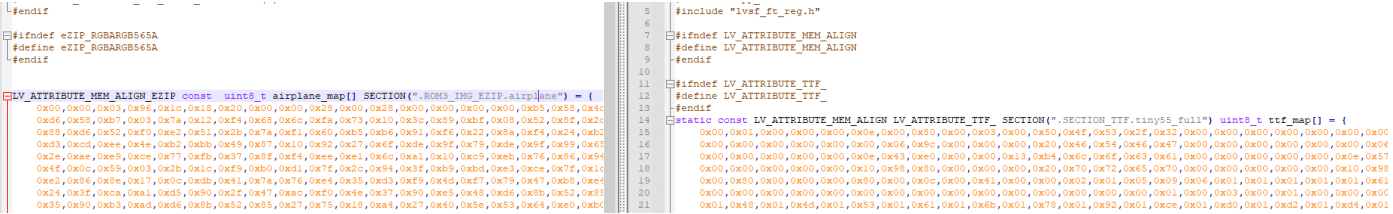
SiFli 52把Imagie图片,Font字体资源放在指定位置,编译成指定img.bin和font.bin的问题
分区配置 (ptab.json) img 属性介绍: img 属性指定分区存放的 image 名称,指定的 image 名称必须是当前工程生成的 binary 。 如果 binary 有多个文件,则以 proj_name:binary_name 格式指定文件名, proj_name 为工程 名&…...

JS手写代码篇----使用Promise封装AJAX请求
15、使用Promise封装AJAX请求 promise就有reject和resolve了,就不必写成功和失败的回调函数了 const BASEURL ./手写ajax/test.jsonfunction promiseAjax() {return new Promise((resolve, reject) > {const xhr new XMLHttpRequest();xhr.open("get&quo…...

Vite中定义@软链接
在webpack中可以直接通过符号表示src路径,但是vite中默认不可以。 如何实现: vite中提供了resolve.alias:通过别名在指向一个具体的路径 在vite.config.js中 import { join } from pathexport default defineConfig({plugins: [vue()],//…...
