三层交换机【实验】
目录
1、要求:
2、拓扑:
3、创建vlan和端口定义并划入vlan:
4、创建以太网中继Eth-Trunk使sw1和sw2的相互冗余并且不浪费链路:
5、使用mstp定义组和对应的根:
6、配置网关冗余:
7、核心层的路由的IP配置:
8、通过ospf动态使核心层互通:
9、开启DHCP:
10、配置公网ip,r2仅需写一条缺省指向r1
11、在r2上写nat并向sw1和sw2通过ospf发送一条缺省使其内网可以访问外网:
12、将sw3、sw4的连接pc的接口设置为边缘接口,加快收敛:
13、沉默接口,减少带宽占用
1、要求:

2、拓扑:
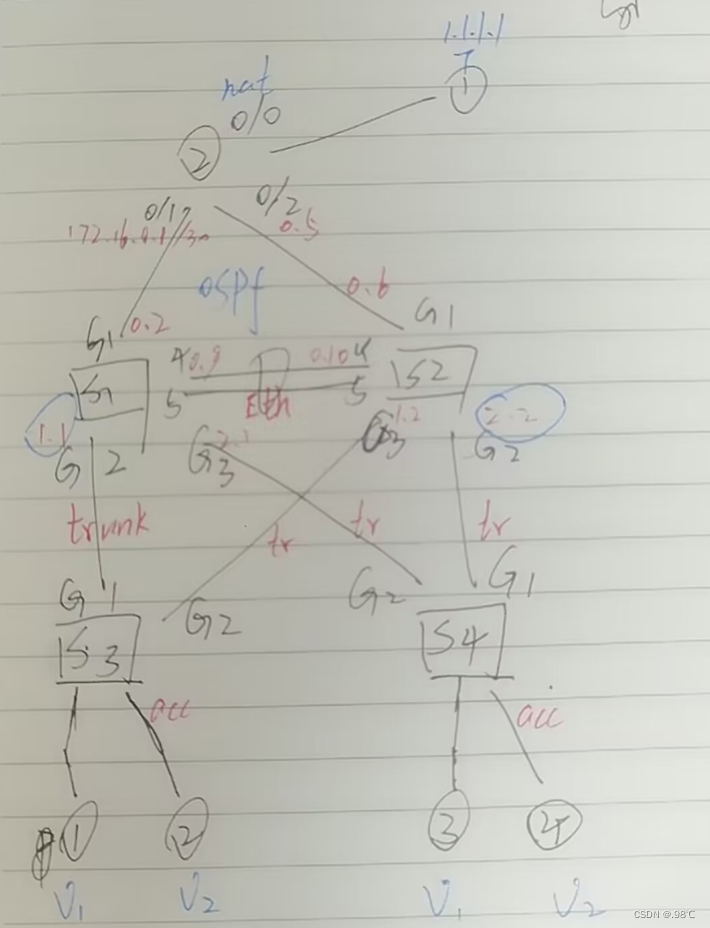
3、创建vlan和端口定义并划入vlan:
[sw1]vlan 2
[sw1]vlan 3
[sw1]in g0/0/2
[sw1-GigabitEthernet0/0/2]port link-t trunk
[sw1-GigabitEthernet0/0/2]port trunk allow-pass vlan 2
[sw1-GigabitEthernet0/0/2]in g0/0/3
[sw1-GigabitEthernet0/0/3]port link-type trunk
[sw1-GigabitEthernet0/0/3]port trunk allow-pass vlan 2
#sw2同sw1
[sw3]vlan 2
[sw3]vlan 3
[sw3]in e0/0/2
[sw3-Ethernet0/0/2]port link-type access
[sw3-Ethernet0/0/2]port default vlan 2
#sw4同sw34、创建以太网中继Eth-Trunk使sw1和sw2的相互冗余并且不浪费链路:
[sw1]interface Eth-Trunk 1 创建通道接口
[sw1]interface GigabitEthernet 0/0/1 将物理接口加入到通道内
[sw1-GigabitEthernet0/0/1]eth-trunk 1
[sw1-GigabitEthernet0/0/1]int g0/0/2
[sw1-GigabitEthernet0/0/2]eth-trunk 1

5、使用mstp定义组和对应的根:
[sw1]stp enable
[sw1]stp region-configuration
[sw1-mst-region]region-name 2
[sw1-mst-region]instance 1 vlan 1
[sw1-mst-region]instance 2 vlan 2
[sw1-mst-region]active region-configuration
[sw1]stp instance 1 root primary
[sw1]stp instance 2 root secondary [sw2]stp enable
[sw2]stp region-configuration
[sw2-mst-region]region-name 2
[sw2-mst-region]instance 1 vlan 1
[sw2-mst-region]instance 2 vlan 2
[sw2-mst-region]active region-configuration
[sw2]stp instance 1 root secondary
[sw2]stp instance 2 root primary [sw3]stp enable
[sw3]stp region-configuration
[sw3-mst-region]region-name 2
[sw3-mst-region]instance 1 vlan 1
[sw3-mst-region]instance 2 vlan 2
[sw3-mst-region]active region-configuration
#4同sw3配置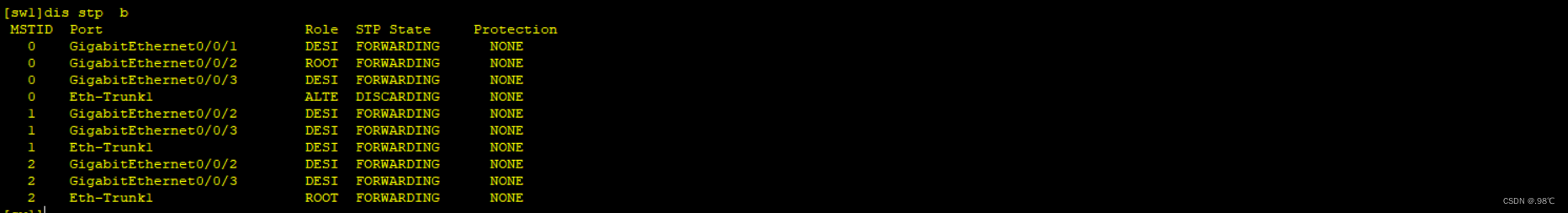
6、配置网关冗余:
[sw1]int vlanif 1
[sw1-Vlanif1] ip address 172.16.1.1 24
[sw1-Vlanif1] vrrp vrid 1 virtual-ip 172.16.1.250
[sw1-Vlanif1]vrrp vrid 1 priority 120
[sw1-Vlanif1] vrrp vrid 1 track interface GigabitEthernet0/0/1 reduced 21[sw2]int vlanif 1
[sw2-Vlanif1] ip address 172.16.1.2 24
[sw2-Vlanif1] vrrp vrid 1 virtual-ip 172.16.1.250[sw2]int vlanif 2
[sw2-Vlanif2] ip address 172.16.2.1 24
[sw2-Vlanif2] vrrp vrid 2 virtual-ip 172.16.2.250
[sw2-Vlanif2]vrrp vrid 2 priority 120
[sw2-Vlanif2] vrrp vrid 2 track interface GigabitEthernet0/0/1 reduced 21[sw1]int vlanif2
[sw1-Vlanif2] ip address 172.16.2.2 24
[sw1-Vlanif2] vrrp vrid 2 virtual-ip 172.16.2.250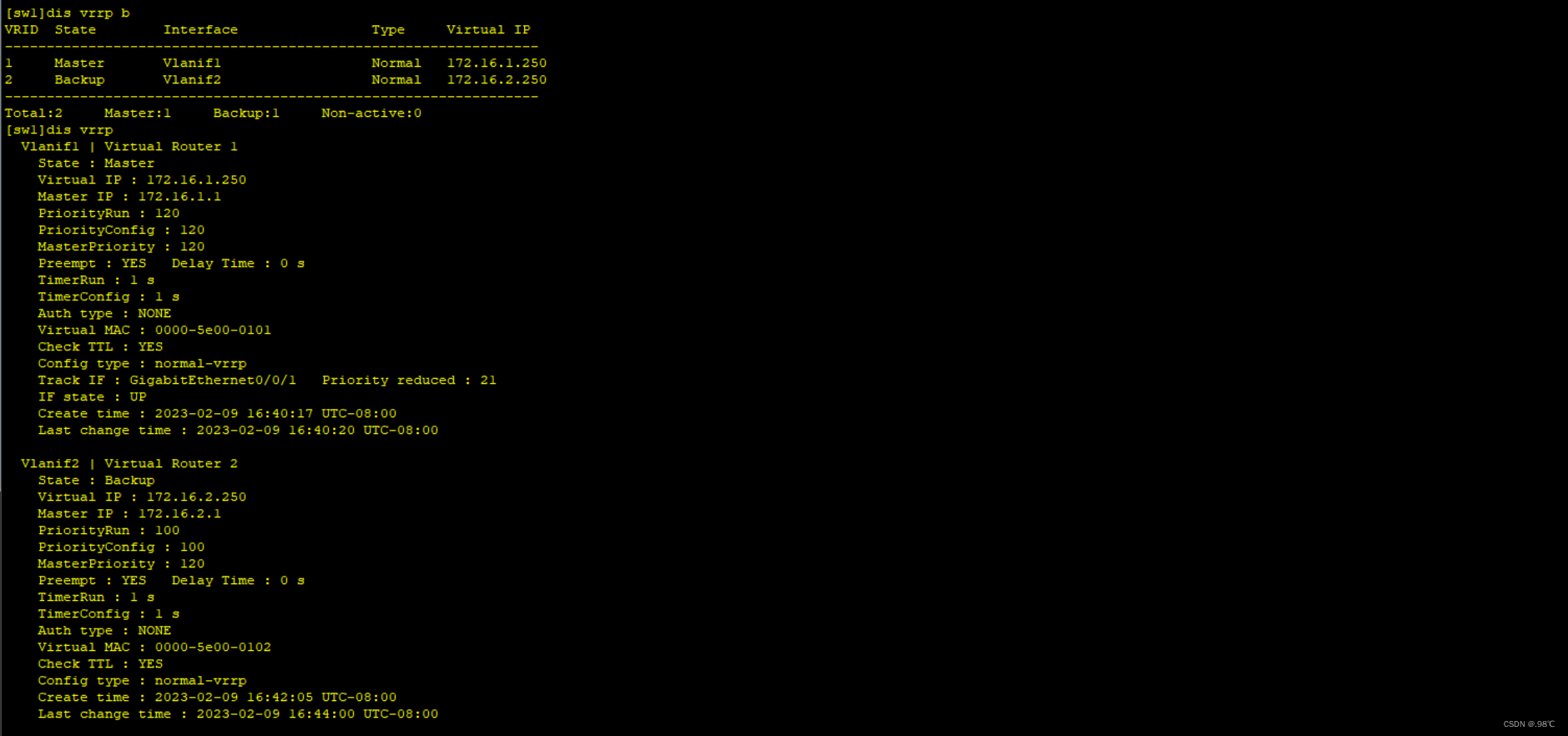
7、核心层的路由的IP配置:
[r2]in g0/0/1
[r2-GigabitEthernet0/0/1]ip add 172.16.0.1 30
[r2-GigabitEthernet0/0/1]in g0/0/2
[r2-GigabitEthernet0/0/2]ip add 172.16.0.5 30
[sw1]vlan 3
[sw1]interface Vlanif 3
[sw1-Vlanif3]ip address 172.16.0.2 30
8、通过ospf动态使核心层互通:
[r2]ospf 1 router-id 2.2.2.2
[r2-ospf-1]default-route-advertise
[r2-ospf-1]area 0
[r2-ospf-1-area-0.0.0.0]network 172.16.0.1 0.0.0.0
[r2-ospf-1-area-0.0.0.0]network 172.16.0.5 0.0.0.0[sw1]ospf 1 router-id 11.11.11.11
[sw1-ospf-1]area 0
[sw1-ospf-1-area-0.0.0.0]network 172.16.0.2 0.0.0.0
[sw1-ospf-1-area-0.0.0.0]network 172.16.1.0 0.0.0.255
[sw1-ospf-1-area-0.0.0.0]network 172.16.2.0 0.0.0.255[sw2]ospf 1 router-id 22.22.22.22
[sw2-ospf-1]area 0
[sw2-ospf-1-area-0.0.0.0]network 172.16.0.6 0.0.0.0
[sw2-ospf-1-area-0.0.0.0]network 172.16.1.0 0.0.0.255
[sw2-ospf-1-area-0.0.0.0]network 172.16.2.0 0.0.0.255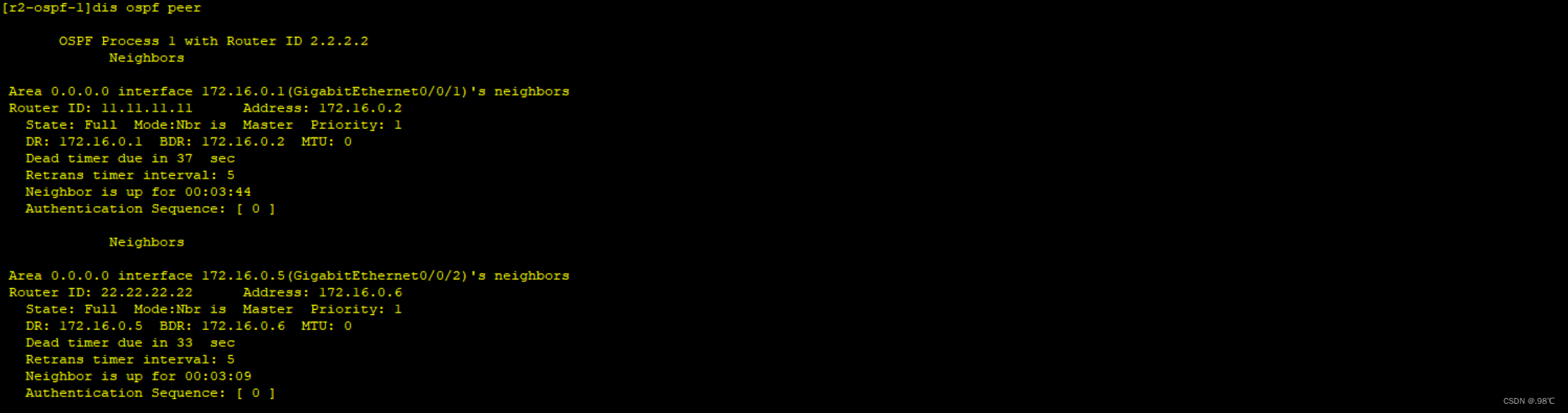
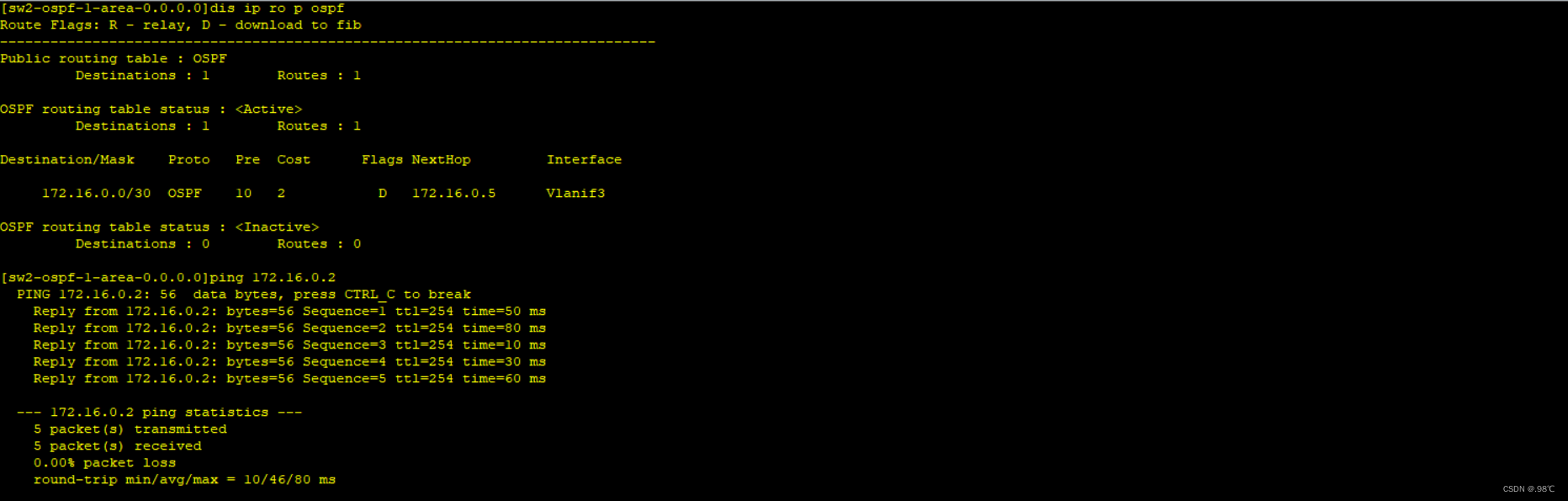
9、开启DHCP:
[sw1]dhcp enable
[sw1]ip pool p1
[sw1-ip-pool-p1]network 172.16.1.0 mask 24
[sw1-ip-pool-p1]gateway-list 172.16.1.250
[sw1]ip pool p2
[sw1-ip-pool-p2]network 172.16.2.0 mask 24
[sw1-ip-pool-p2]gateway-list 172.16.2.250
#
[sw1]int Vlanif 1
[sw1-Vlanif1]dhcp select global
[sw1-ip-pool-p2]int Vlanif 2
[sw1-Vlanif2]dhcp select global
10、配置公网ip,r2仅需写一条缺省指向r1
[r1]dis ip in b
*down: administratively down
^down: standby
(l): loopback
(s): spoofing
The number of interface that is UP in Physical is 3
The number of interface that is DOWN in Physical is 2
The number of interface that is UP in Protocol is 3
The number of interface that is DOWN in Protocol is 2Interface IP Address/Mask Physical Protocol
GigabitEthernet0/0/0 12.1.1.2/30 up up
GigabitEthernet0/0/1 unassigned down down
GigabitEthernet0/0/2 unassigned down down
LoopBack0 1.1.1.1/24 up up(s)
NULL0 unassigned up up(s)
#
[r2]ip route-static 0.0.0.0 0 12.1.1.2 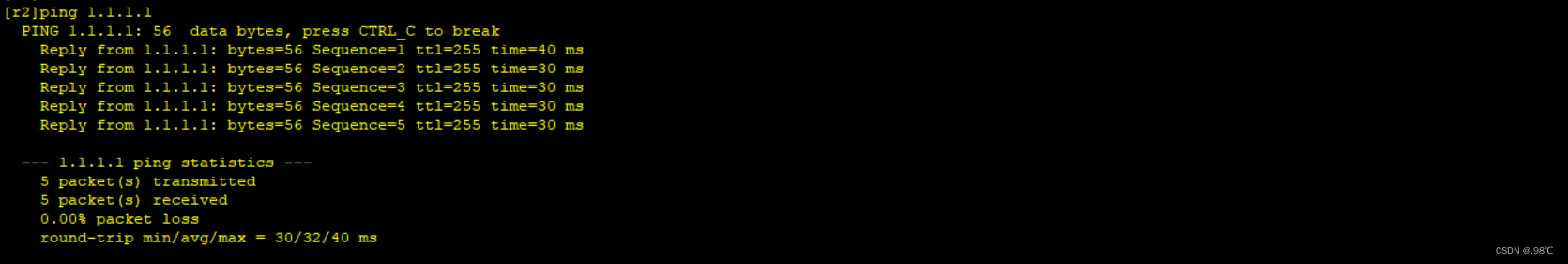
11、在r2上写nat并向sw1和sw2通过ospf发送一条缺省使其内网可以访问外网:
[r2]acl 2023
[r2-acl-basic-2023]rule permit source 172.16.0.0 0.0.255.255
[r2-acl-basic-2023]in g0/0/0
[r2-GigabitEthernet0/0/0]nat outbound 2023
#
[r2-ospf-1]default-route-advertise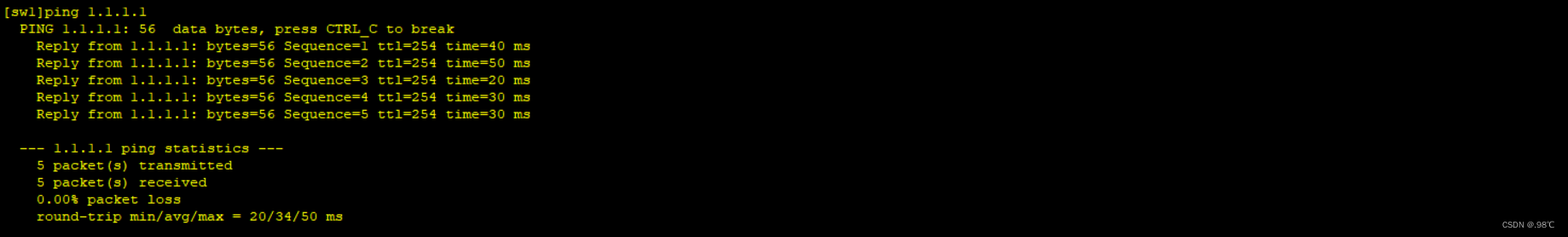
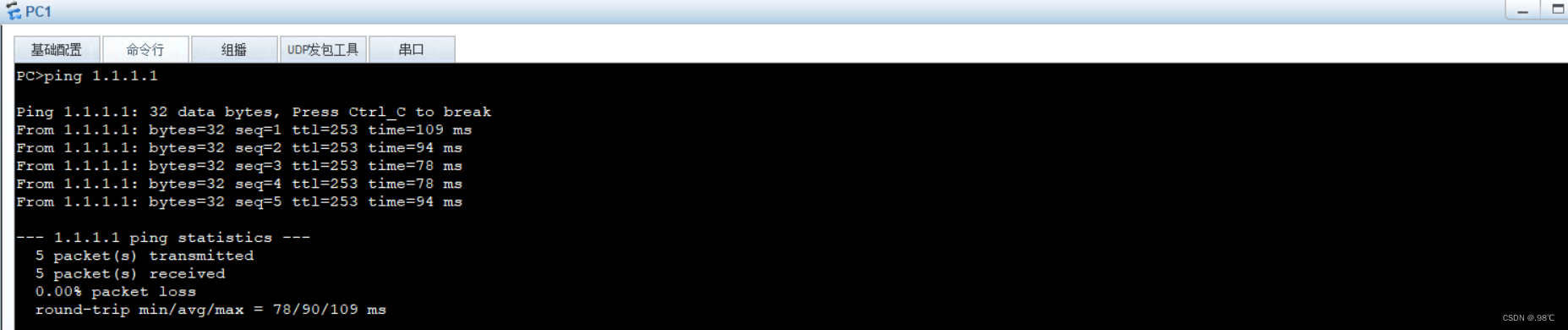
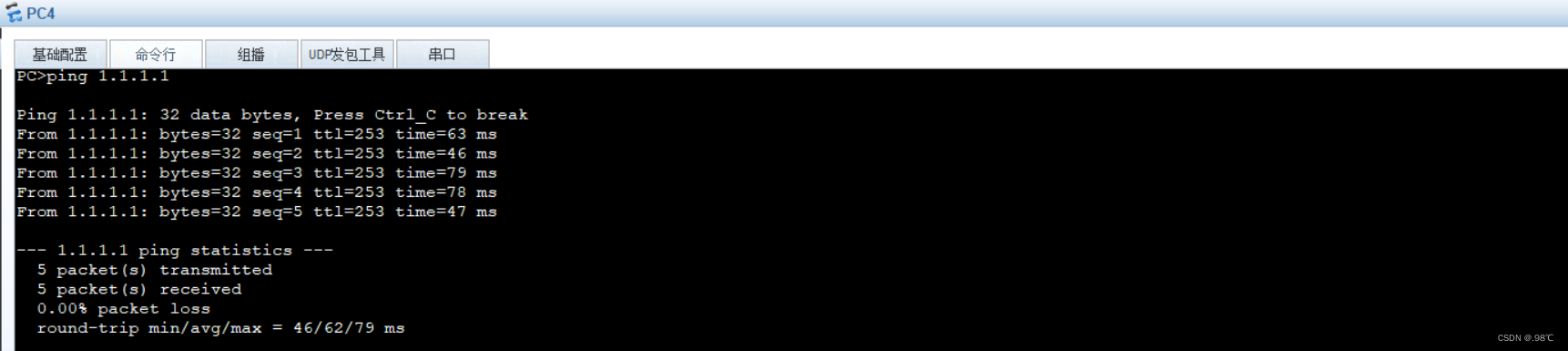
12、将sw3、sw4的连接pc的接口设置为边缘接口,加快收敛:
[sw3]int g0/0/1
[sw3-GigabitEthernet0/0/1]stp edged-port enable
[sw3-GigabitEthernet0/0/1]int g0/0/2
[sw3-GigabitEthernet0/0/2]stp edged-port enable
#sw4同13、沉默接口,减少带宽占用
[sw1]ospf 1
[sw1-ospf-1]silent-interface all
#先沉默所有,在开启需要ospf建邻的接口
[sw1-ospf-1]undo silent-interface GigabitEthernet 0/0/1
[sw1-ospf-1]undo silent-interface Eth-Trunk 1
[sw1-ospf-1]undo silent-interface vlanif 1
[sw1-ospf-1]undo silent-interface vlanif 2
[sw1-ospf-1]undo silent-interface vlanif 3
#sw2相同
相关文章:
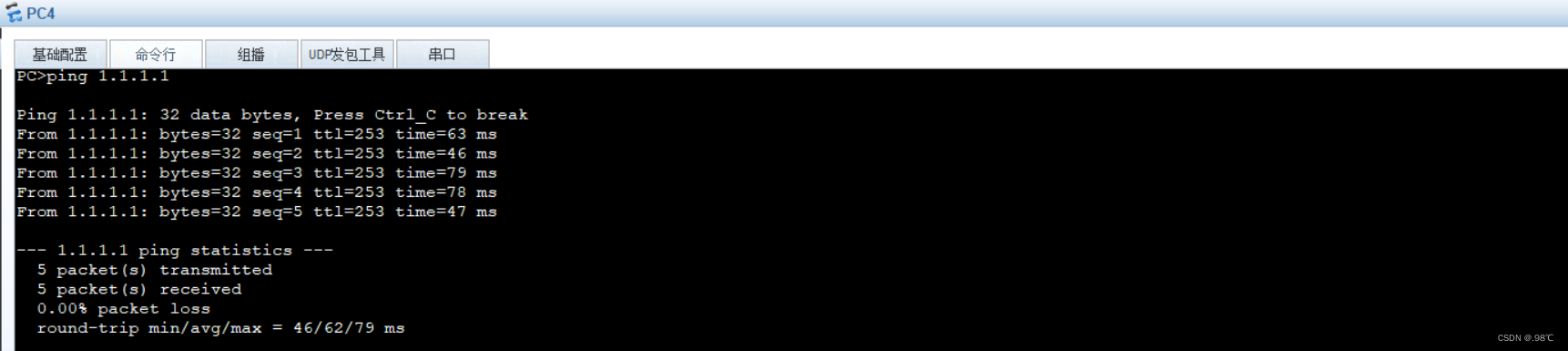
三层交换机【实验】
目录 1、要求: 2、拓扑: 3、创建vlan和端口定义并划入vlan: 4、创建以太网中继Eth-Trunk使sw1和sw2的相互冗余并且不浪费链路: 5、使用mstp定义组和对应的根: 6、配置网关冗余: 7、核心层的路由的IP配…...
)
Anolis 8.6 部署 Kafka 3.3.1 安装和测试(二)
动态初始化Kafka消费者实例一.Kafka 环境搭建二.动态初始化消费者1.Topic定义2.方法处理器工厂3.参数解析器(Copy SpringBoot 源码)4.消费接口和消费实现5.动态初始化1.关键类简介2.动态初始化实现一.Kafka 环境搭建 参考:Kafka搭建和测试 …...
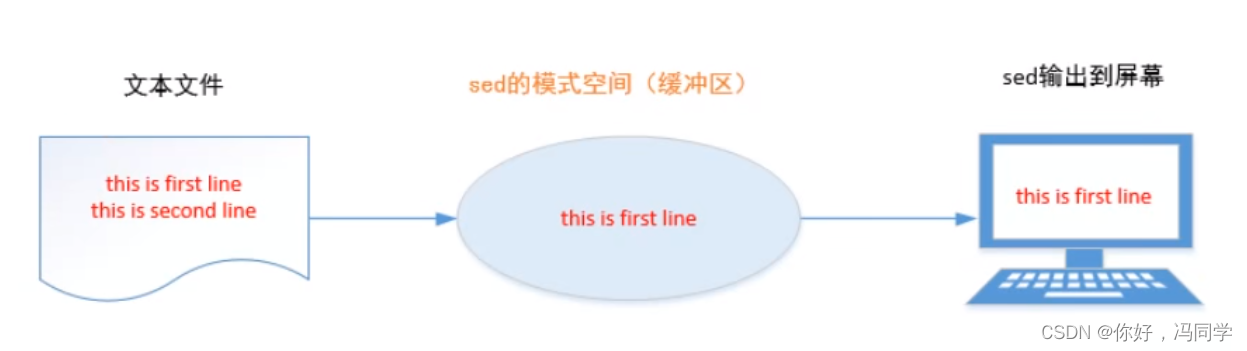
sed和awk
文章目录1、sed的简单介绍2、sed的使用方法2.1 命令行格式2.2 案例2.3 sed结合正则使用2.4 脚本格式3、awk的简单介绍4、awk的使用方法4.1 命令行模式4.2 脚本模式5、awk内部相关变量5.1 案例6、awk工作原理7、awk进阶使用8、awk脚本编程8.1 案例1、sed的简单介绍 sed是流编辑…...
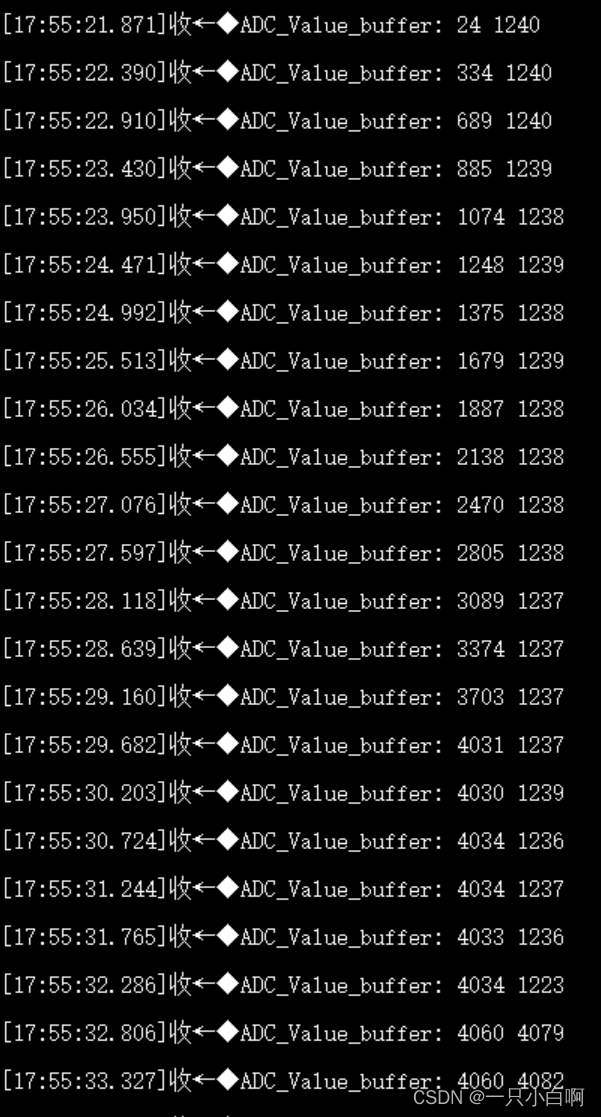
使用STM32 CUBE IDE配置STM32F7 用DMA传输多通道ADC数据
我的使用环境: 硬件:STM32F767ZGT6、串口1、ADC1、16MHz晶振、216MHz主频 软件:STM32 CUBE IDE 优点:不用定时触发采样,ADC数据是不停的实时更新,ADC数据的更新频率根据采样时钟和采样周期决定,…...
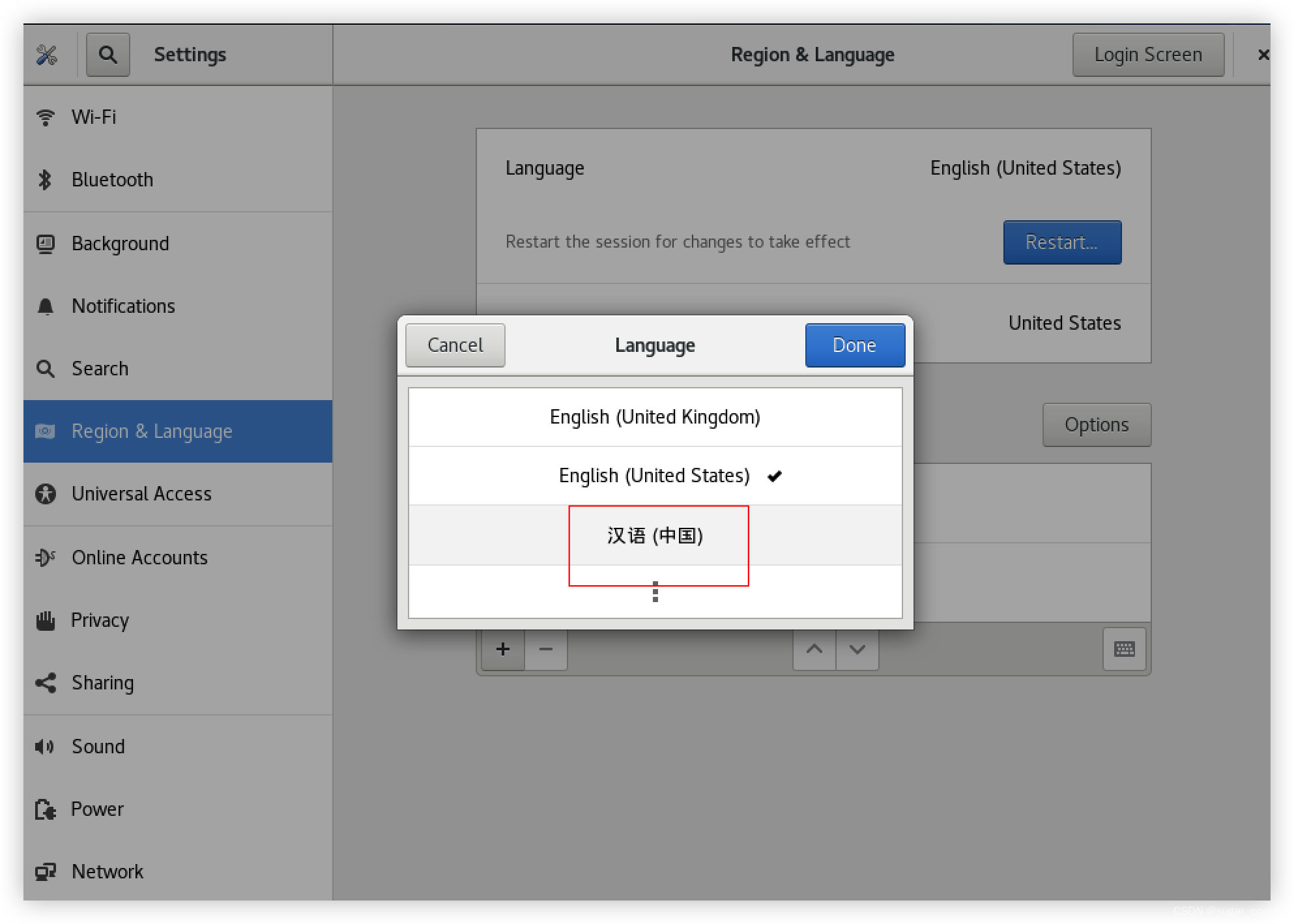
linux 学习(持续更新)
一:初识linux 新装操作环境: mac intel电脑 CentOS系统版本:CentOS-8.1.1911 在这里解释一下[chenllocalhost /]$这句话的含义: chenl是用户名,也就是你自己起的名字。 是分割的符号 localhost是主机名,也…...
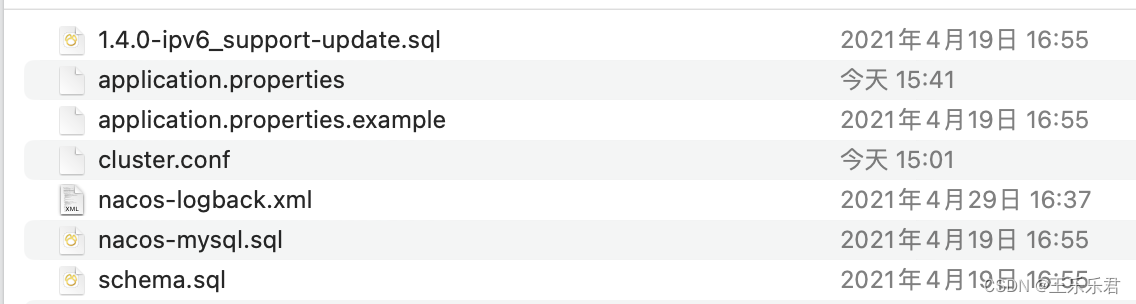
Nacos【一】Nacos集群部署配置
系列文章目录 暂无 文章目录系列文章目录前言一、Nacos集群架构1.ip直连2. SLB3. 域名-SLB二、集群部署准备2.1 机器准备2.2 Nginx安装配置1.安装2.负载均衡配置2.3 nacos安装配置1.nacos节点2. MySQL准备1.Docker安装MySQL2. nacos对应数据库初始化三、 集群启动1.失败原因汇…...

“亚洲一号”也能上市?REITs背后的物流设施风起云涌
京东最近发生了两件大事,两件都与物流基础设施有关。 一件是2月8日,嘉实京东仓储物流封闭式基础设施证券投资基金(简称“京东仓储REIT”)正式登陆上交所,投资者获得了机会,去分享京东三处物流园区的收益&a…...

2023养老展,CBIAIE第十届中国北京国际老年产业博览会
8月招商季,第十届中国(北京)国际老年产业博览会再次盛大举办; CBIAIE北京国际老年产业博览会位域优势: ——北京,中国首都,世界一线城市,地处中国北部、华北平原北部,东…...

【Android -- 每日一问】现在 Android 怎么学?学什么?
不管在任何行业,任何岗位,初级技术人才总是供大于求;不管任何行业、岗位,技术过硬的也都是非常吃香的! 这几年 Android 新技术的迭代明显加速了,有来自外部跨平台新物种的冲击,有去 Java 化的商…...
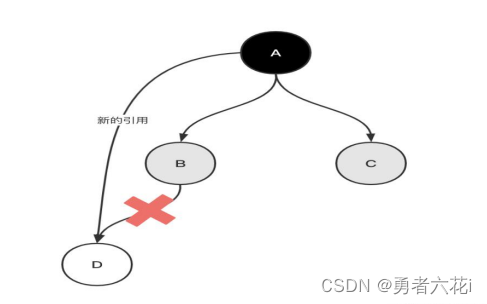
JVM垃圾回收
概述 Java是支持自动垃圾回收的,有些语言不支持自动垃圾回收(C)自动垃圾回收不是Java的首创 垃圾是什么? 在 JVM 中垃圾是指在运行程序中没有任何指针指向的对象,这个对象就是需要被回收的垃圾。 哪些区域需要回收…...
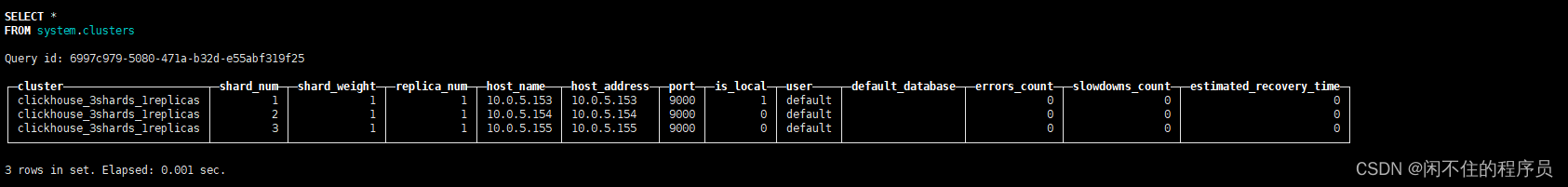
clickhouse集群安装
单机安装 yum install yum-utilsrpm --import https://repo.clickhouse.com/CLICKHOUSE-KEY.GPGyum-config-manager --add-repo https://repo.clickhouse.com/rpm/clickhouse.reposudo yum install clickhouse-server clickhouse-client 配置文件 vim /etc/clickhouse-serve…...

Zookeeper入门
Zookeeper入门概述特点结构应用场景选举机制节点信息监听原理写数据原理分布式锁概述 Zookeeper是一个开源的分布式的,为分布式框架提供协调服务的Apache项目。 Zookeeper 从设计模式的角度来开:是一个基于观察者模式设计的分布式服务管理框架…...

JavaScript
BOM核心对象docunmentBOM核心对象windowBOM包含着DOMF12即可打开浏览器控制台navigator(浏览器版本)、history(浏览器历史记录),location(地址信息)、screen(屏幕相关)JS输出形式:浏览器输出:wi…...

.gitignore 常用忽略规则
.gitignore常用忽略语法 1、空格不匹配任意文件,可作为分隔符,可用反斜杠转义 2、以井号#开头的文件标识注释,可以使用反斜杠进行转义 3、以斜杠/开头表示目录 4、以星号*通配多个字符 5、以问号?通配单个字符 6、以方括号[]包含单个字符的…...

Vue路由 —— vue-router
在上一篇内容讲到关于单页面组件的内容,同时也附上补充讲了关于单页面(SPA)和多页面(MPA)之间的优缺点,在本篇目当中就要来讲这个路由(vue-router),通过路由来实现页面的…...

Java Jackson TypeReference获取泛型类型信息【泛型】
Jackson是一个比较流行的Json序列化和反序列化框架。本文以Jackson为例介绍TypeReference实现涉及泛型的反序列化,及TyperReference的实现原理。对于获取泛型类型信息的场景,TypeReference是一个可以参考的通用解决方案。 Jackson ObjectMapper的readVa…...
)
Python 核心笔记(二)
特殊规则及特殊字符:#号(#) : 注释换行(\n) : 换行反斜线(\) : 继续上一行分号(;) : 两个语句连在一行冒号(:) : 将代码块的头和体分开不同的缩进…...
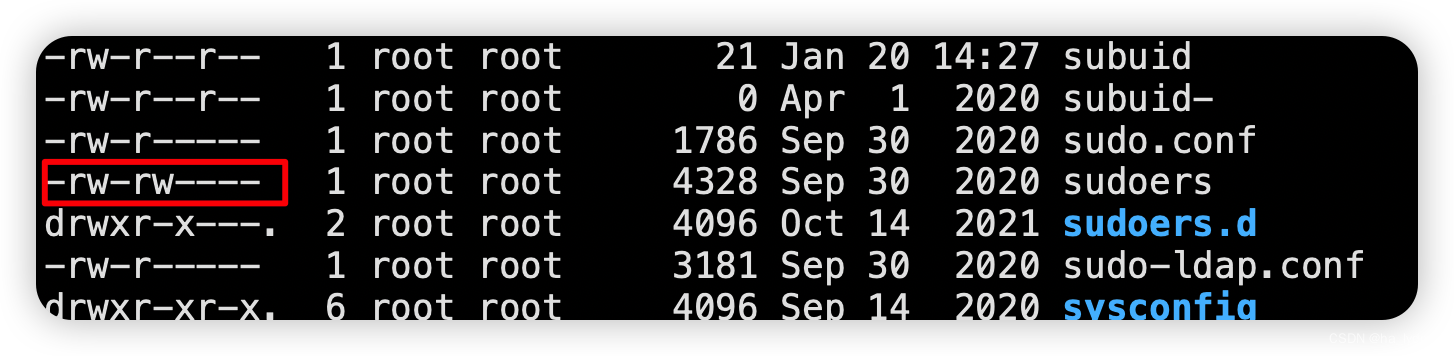
Hadoop集群搭建
文章目录一、运行环境配置(所有节点)1、基础配置2、配置Host二、依赖软件安装(101节点)1、安装JDK2、安装Hadoop(root)3、Hadoop目录结构三、本地运行模式(官方WordCount)1、简介2、本地运行模式(官方WordCount)四、完全分布式运行…...

每个前端都应该掌握的7个代码优化的小技巧
本文将介绍7种JavaScript的优化技巧,这些技巧可以帮助你更好的写出简洁优雅的代码。 1. 字符串的自动匹配(Array.includes) 在写代码时我们经常会遇到这样的需求,我们需要检查某个字符串是否是符合我们的规定的字符串之一。最常…...

金三银四丨黑蛋老师带你剖析-二进制漏洞
作者:黑蛋二进制漏洞岗上篇文章我们初步了解了一下简历投递方式以及二进制方向相关逆向岗位的要求,今天我们就来看看二进制漏洞相关的岗位,当然,漏洞岗位除了分不同平台,也有漏洞挖掘岗和漏洞分析利用岗。同样…...

龙虎榜——20250610
上证指数放量收阴线,个股多数下跌,盘中受消息影响大幅波动。 深证指数放量收阴线形成顶分型,指数短线有调整的需求,大概需要一两天。 2025年6月10日龙虎榜行业方向分析 1. 金融科技 代表标的:御银股份、雄帝科技 驱动…...

微信小程序之bind和catch
这两个呢,都是绑定事件用的,具体使用有些小区别。 官方文档: 事件冒泡处理不同 bind:绑定的事件会向上冒泡,即触发当前组件的事件后,还会继续触发父组件的相同事件。例如,有一个子视图绑定了b…...

day52 ResNet18 CBAM
在深度学习的旅程中,我们不断探索如何提升模型的性能。今天,我将分享我在 ResNet18 模型中插入 CBAM(Convolutional Block Attention Module)模块,并采用分阶段微调策略的实践过程。通过这个过程,我不仅提升…...

java调用dll出现unsatisfiedLinkError以及JNA和JNI的区别
UnsatisfiedLinkError 在对接硬件设备中,我们会遇到使用 java 调用 dll文件 的情况,此时大概率出现UnsatisfiedLinkError链接错误,原因可能有如下几种 类名错误包名错误方法名参数错误使用 JNI 协议调用,结果 dll 未实现 JNI 协…...
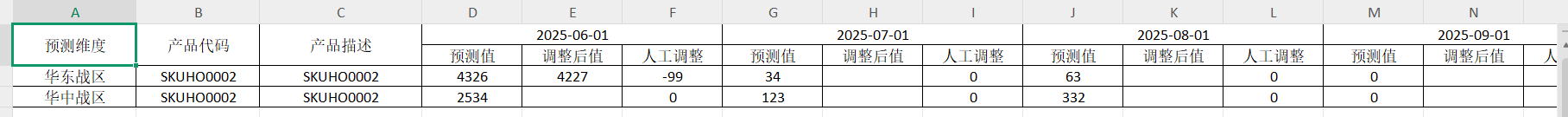
前端导出带有合并单元格的列表
// 导出async function exportExcel(fileName "共识调整.xlsx") {// 所有数据const exportData await getAllMainData();// 表头内容let fitstTitleList [];const secondTitleList [];allColumns.value.forEach(column > {if (!column.children) {fitstTitleL…...

Java - Mysql数据类型对应
Mysql数据类型java数据类型备注整型INT/INTEGERint / java.lang.Integer–BIGINTlong/java.lang.Long–––浮点型FLOATfloat/java.lang.FloatDOUBLEdouble/java.lang.Double–DECIMAL/NUMERICjava.math.BigDecimal字符串型CHARjava.lang.String固定长度字符串VARCHARjava.lang…...
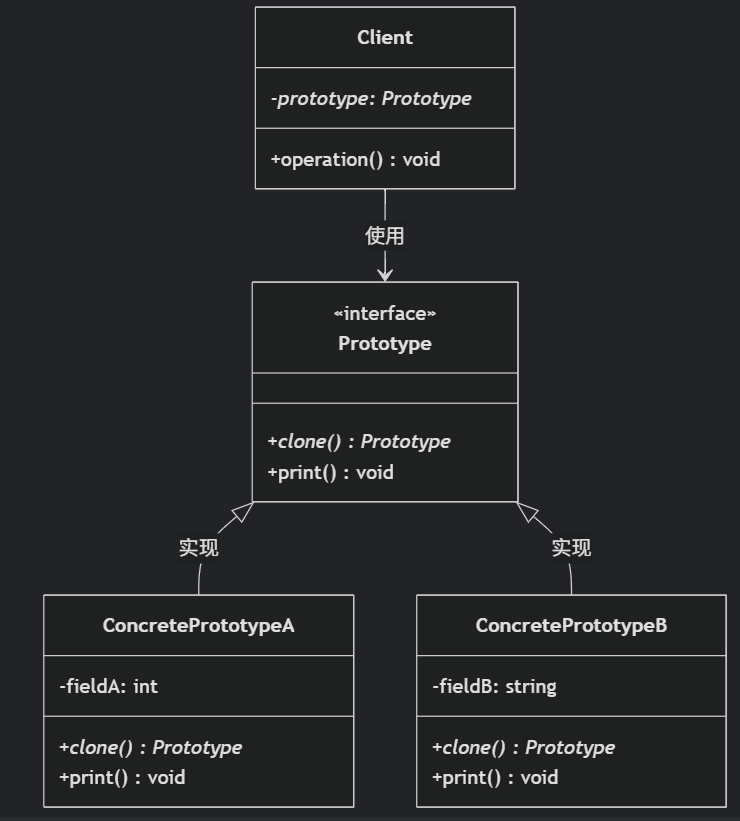
(二)原型模式
原型的功能是将一个已经存在的对象作为源目标,其余对象都是通过这个源目标创建。发挥复制的作用就是原型模式的核心思想。 一、源型模式的定义 原型模式是指第二次创建对象可以通过复制已经存在的原型对象来实现,忽略对象创建过程中的其它细节。 📌 核心特点: 避免重复初…...

【Java学习笔记】BigInteger 和 BigDecimal 类
BigInteger 和 BigDecimal 类 二者共有的常见方法 方法功能add加subtract减multiply乘divide除 注意点:传参类型必须是类对象 一、BigInteger 1. 作用:适合保存比较大的整型数 2. 使用说明 创建BigInteger对象 传入字符串 3. 代码示例 import j…...
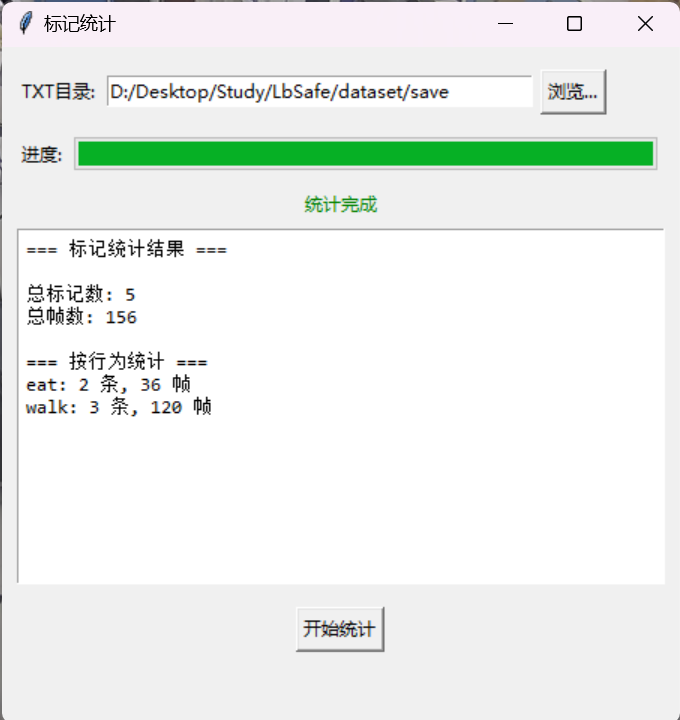
视频行为标注工具BehaviLabel(源码+使用介绍+Windows.Exe版本)
前言: 最近在做行为检测相关的模型,用的是时空图卷积网络(STGCN),但原有kinetic-400数据集数据质量较低,需要进行细粒度的标注,同时粗略搜了下已有开源工具基本都集中于图像分割这块,…...
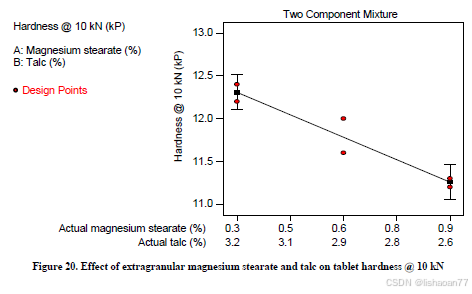
R语言速释制剂QBD解决方案之三
本文是《Quality by Design for ANDAs: An Example for Immediate-Release Dosage Forms》第一个处方的R语言解决方案。 第一个处方研究评估原料药粒径分布、MCC/Lactose比例、崩解剂用量对制剂CQAs的影响。 第二处方研究用于理解颗粒外加硬脂酸镁和滑石粉对片剂质量和可生产…...
