Pytest学习笔记
Pytest学习笔记
1、介绍
1.1、单元测试
单元测试是指在软件开发当中,针对软件的最小单位(函数,方法)进行正确性的检查测试
1.2、单元测试框架
- 测试发现:从多个py文件里面去找到我们测试用例
- 测试执行:按照一定的顺序和规则去执行。并生成结果
- 测试判断:通过断言判断预期结果和实际结果的差异
- 测试报告:统计测试进度,耗时,通过率,生成测试报告
1.3、自动化测试框架
针对一个项目开发的一个代码框架,这个框架封装了很多的基础模块,报告模块等等
1.4、Pytest
pytest可以和selenium,requests,appium结合实现web自动化,接口自动化,app自动化
pytest可以实现测试用例的跳过以及reruns失败用例重试
pytest可以和allure生成非常美观的测试报告
pytest可以和Jenkins持续集成
pytest有很多非常强大的插件,并且这些插件能够实现很多的实用的操作
- pytest pytest-xdist 测试用例分布式执行,多CPU分发
- pytest-ordering 用于改变测试用例的执行顺序(从上到下)
- pytest-rerunfailures 用例失败后重跑 pytest-html (生成html格式的自动化测试报告)
- allure-pytest 用于生成美观的测试报告
2、快速入门
2.1、Pytest约定
模块名必须以test_开头或者_test结尾
测试类必须以Test开头,并且不能有init方法
测试方法必须以test开头
pytest
pytest-xdist
pytest-ordering
pytest-rerunfailures
pytest-html
allure-pytest
requests
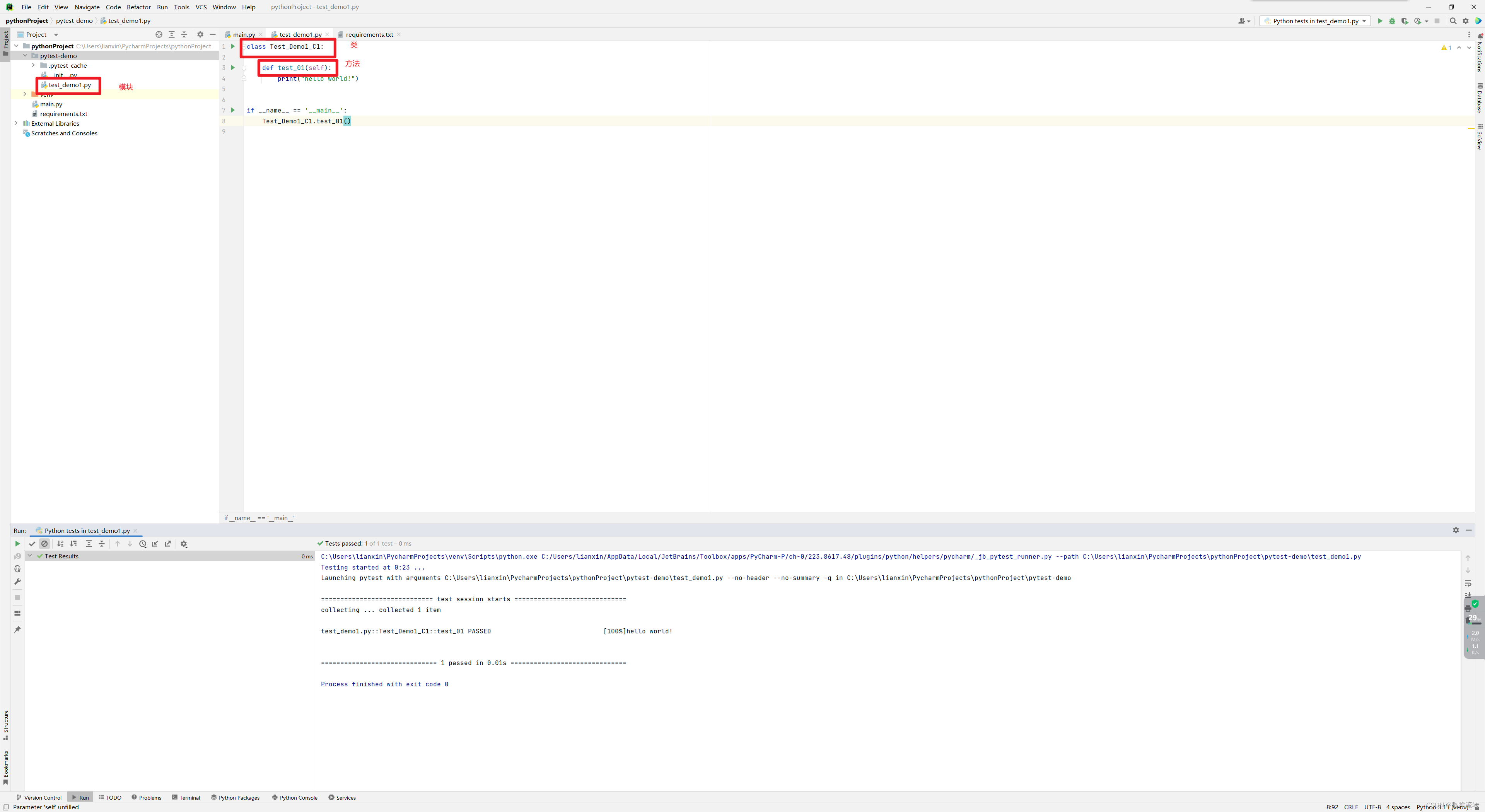
2.2、安装依赖
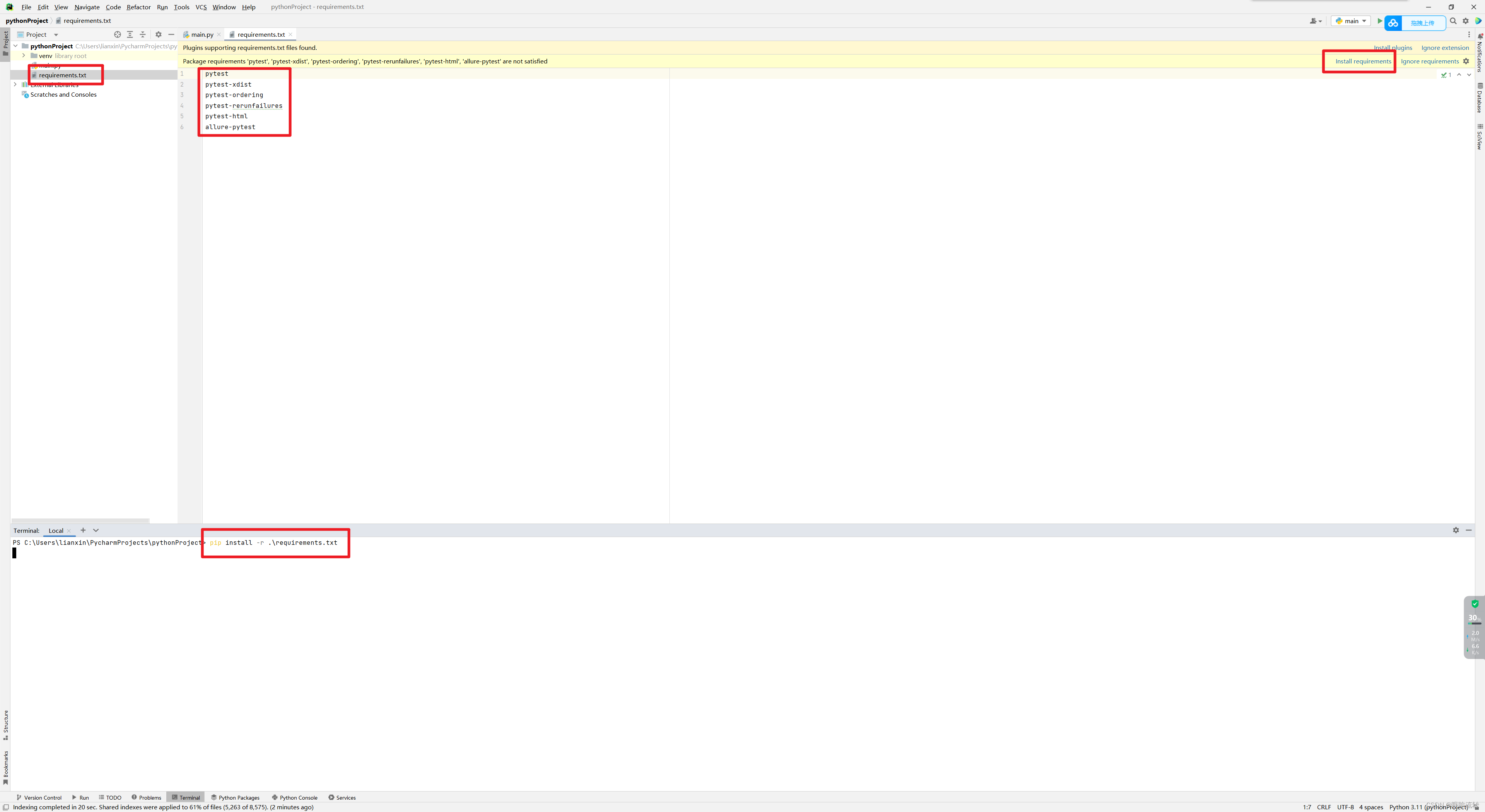
安装插件时可以通过将要安装的插件卸载requirements.txt中进行快速进行安装
2.3、运行方式
main.py
import pytestif __name__ == '__main__':# pytest.main()
test_demo1.py
class Test_Demo1_C1:def test_01(self):print("hello world!")
test_demo2.py
class Test_Demo1_C2:def test_02(self):print("hello world!2")
test_demo3.py
class Test_Demo1_C3:def test_03(self):print("hello world!3")
test_demo4.py
class Test_Demo1_C4:def test_04(self):print("hello world!4")
test_demo5.py
class Test_Demo1_C4:def test_05(self):print("hello world!5")
test_demo7.py
import timeclass Test_Demo1_C6:def test_06(self):time.sleep(5)print("hello world!6")class Test_Demo1_C7:def test_07(self):time.sleep(5)print("hello world!7")
test_demo8.py
import timeclass Test_Demo1_C8:def test_08(self):time.sleep(5)print("hello world!8")
test_demo9.py
class Test_Demo1_C9:def test_09(self):print("hello world!9")def test_10(self):print("hello world!10")def test_11(self):print("hello world11")assert 1 != 1def test_12(self):print("hello world12")
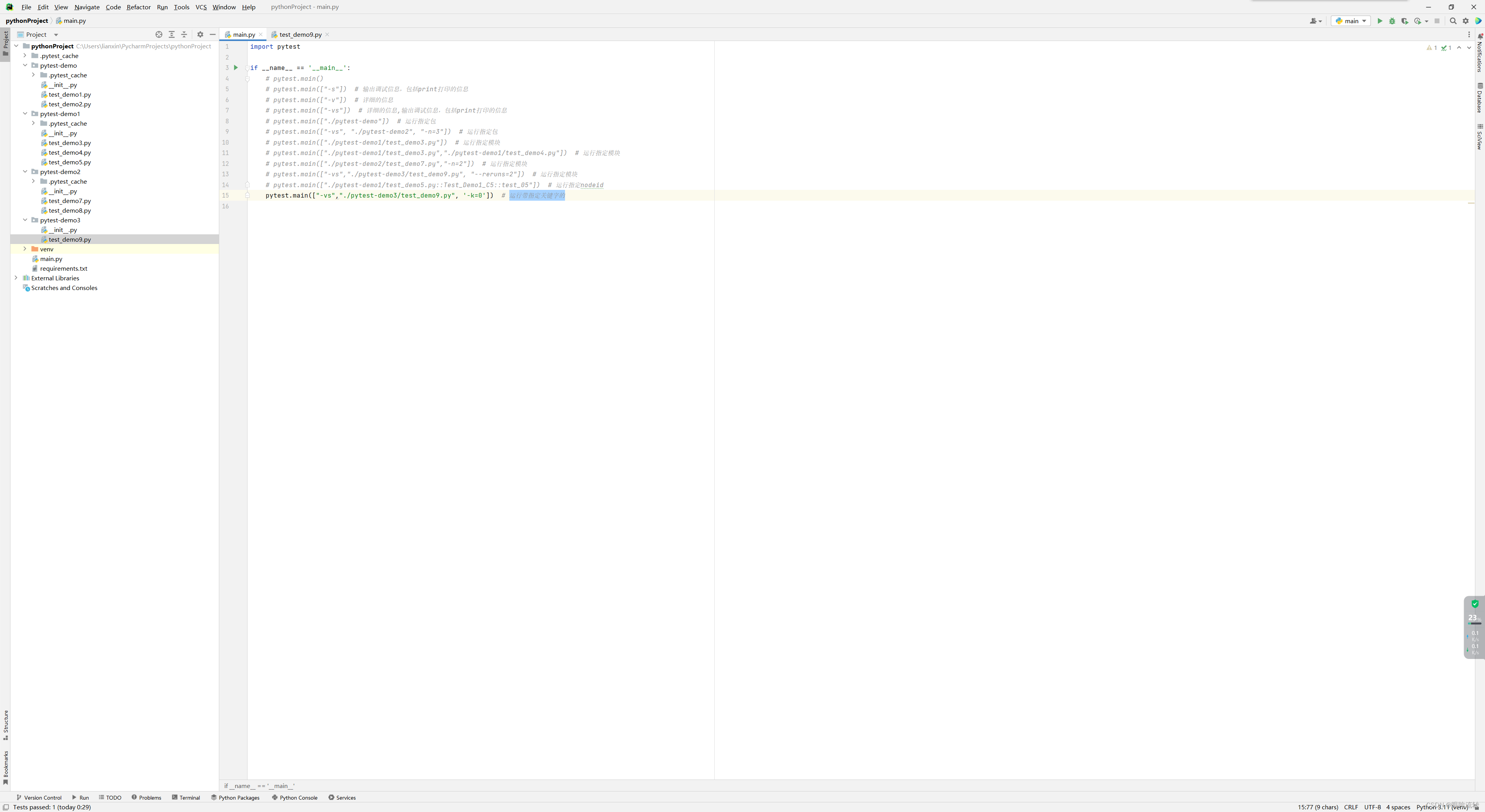
1、主函数模式
运行所有
import pytestif __name__ == '__main__':pytest.main()
指定包运行
import pytestif __name__ == '__main__':pytest.main(["./pytest-demo"]) # 运行指定包
指定模块运行
import pytestif __name__ == '__main__':pytest.main(["./pytest-demo1/test_demo3.py"]) # 运行指定模块pytest.main(["./pytest-demo1/test_demo3.py","./pytest-demo1/test_demo4.py"])
指定nodeid运行
import pytestif __name__ == '__main__':pytest.main(["./pytest-demo1/test_demo5.py::Test_Demo1_C5::test_05"]) # 运行指定nodeid
2、命令行模式
运行所有
pytest
指定包运行
pytest ./pytest-demo
指定模块运行
pytest ./pytest-demo/test_demo3.py
pytest ./pytest-demo/test_demo3.py ./pytest-demo1/test_demo4.py
指定nodeid运行
pytest ./pytest-demo1/test_demo5.py::Test_Demo1_C5::test_05
3、配置文件模式
读取pytest.ini全局配置文件运行
pytest.ini(需要时ANSI编码或者GBK)
[pytest]
# 命令行参数,用空格进行分隔
addopts = -vs# 测试用例的路径 ./为pytest.ini当前目录下的同级文件夹
testpaths =./pytest_demo# 模块名的规则,配置测试搜索的模块文件名称
python_files = test_*.py
# 类名的规则,配置测试搜索的测试类名
python_classes = Test*
# 方法名的规则,配置测试搜索的测试函数名
python_functions = test
4、参数详解
-s:输出调试信息,包括print打印的信息
-v:详细的信息
-vs:详细的信息,输出调试信息,包括print打印的信息
-n:多线程(在命令行中-n参数分割符为空格,主函数中-n参数分隔符为=)
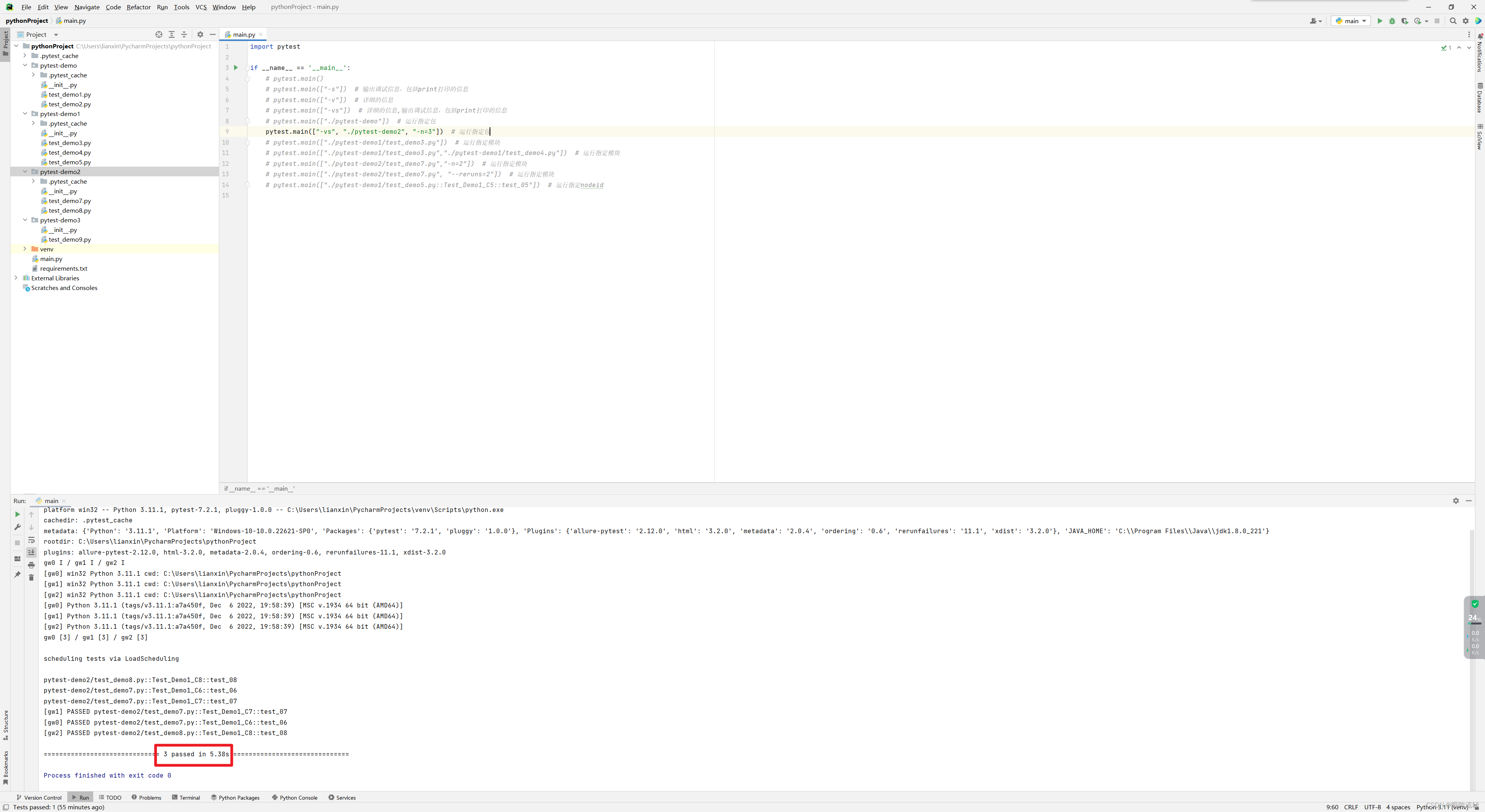
–reruns:失败重试(在命令行中–reruns参数分割符为空格,主函数中–reruns参数分隔符为=)
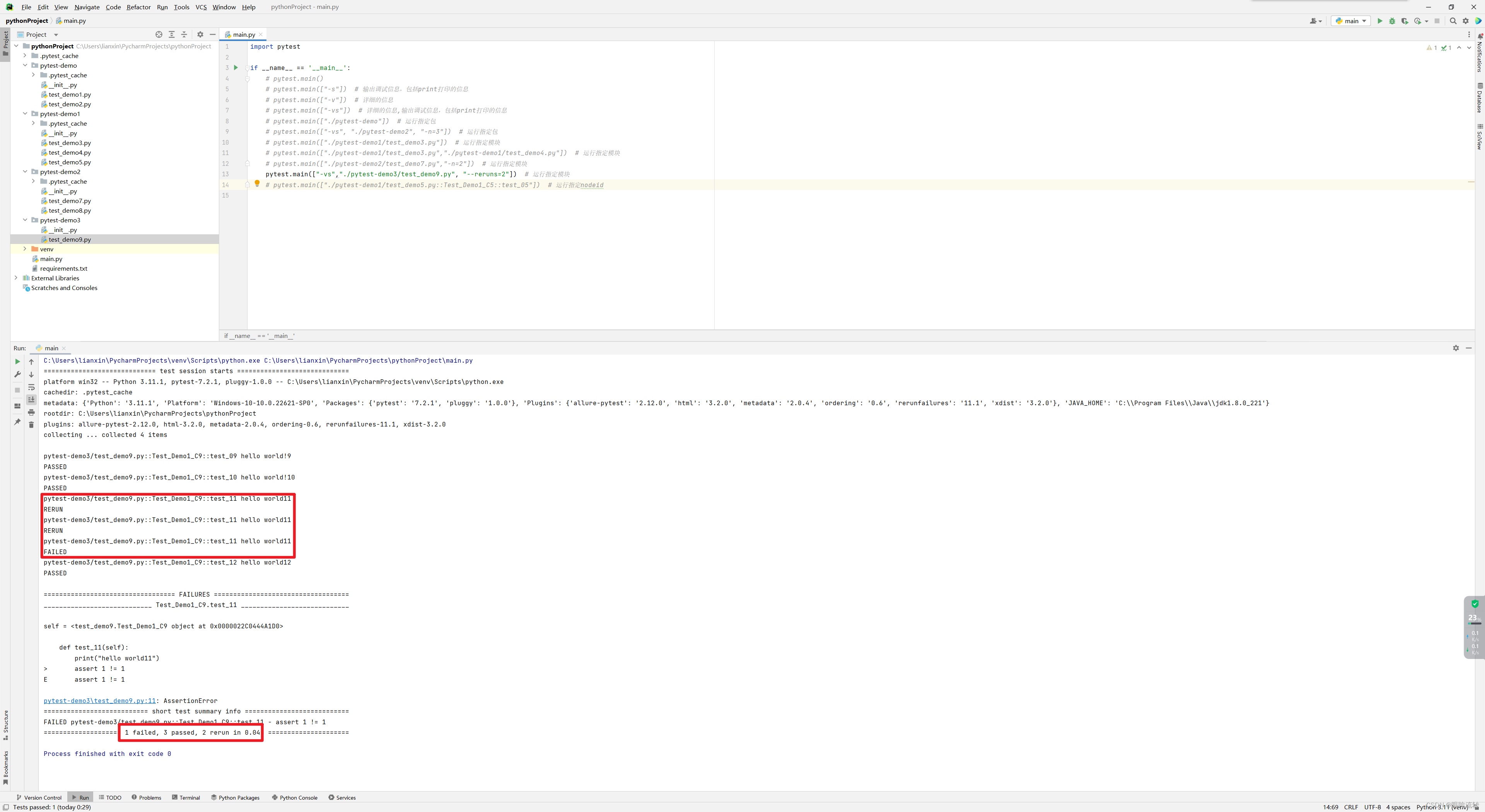
-k:运行带指定关键字的
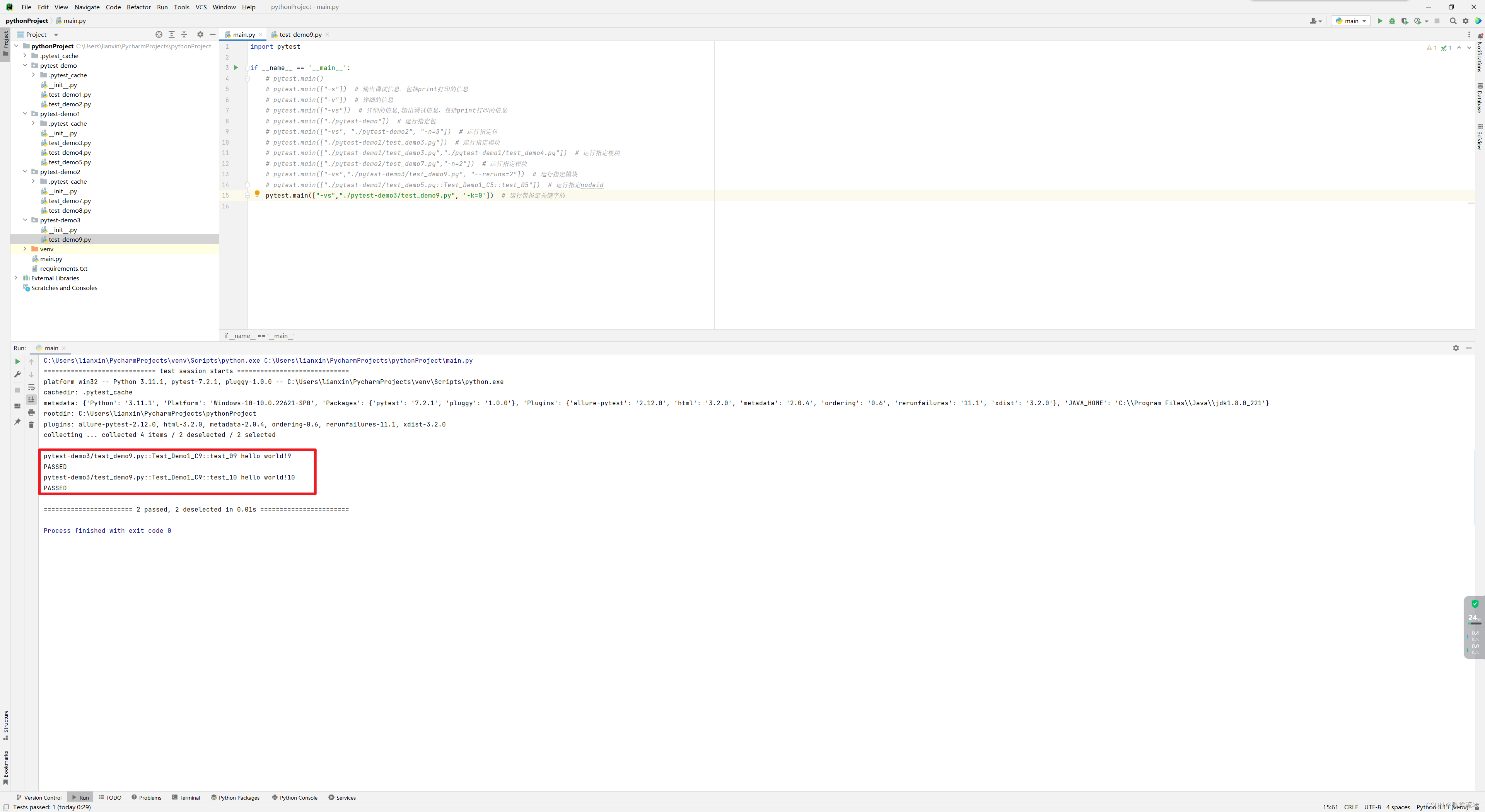
2.4、执行顺序
默认执行顺序:从上到下,依次执行
可以使用@pytest.mark.run(order=x)改变执行顺序,数字越小越先执行
test_demo13.py
import pytestclass Test_Demo1_C13:@pytest.mark.run(order=1)def test_013(self):print("hello world!13")@pytest.mark.run(order=4)def test_14(self):print("hello world!14")@pytest.mark.run(order=2)def test_15(self):print("hello world15")@pytest.mark.run(order=3)def test_16(self):print("hello world16")
2.5、冒烟测试
1、单组
test_demo14.py
import pytestclass Test_Demo1_C14:@pytest.mark.smokedef test_017(self):print("hello world!17")@pytest.mark.xumengdef test_18(self):print("hello world!18")def test_19(self):print("hello world19")def test_20(self):print("hello world20")test_demo15.py
import pytestclass Test_Demo1_C15:@pytest.mark.smokedef test_017(self):print("hello world!17")@pytest.mark.xumengdef test_18(self):print("hello world!18")def test_19(self):print("hello world19")def test_20(self):print("hello world20")pytest.ini
[pytest]
# 命令行参数,用空格进行分隔
addopts = -vs -m="smoke"# 测试用例的路径 ./为pytest.ini当前目录下的同级文件夹
testpaths =./pytest-demo5# 模块名的规则,配置测试搜索的模块文件名称
python_files = test_*.py
# 类名的规则,配置测试搜索的测试类名
python_classes = Test*
# 方法名的规则,配置测试搜索的测试函数名
python_functions = test# 冒烟测试
markers =smoke:冒烟测试
2、多组
[pytest]
# 命令行参数,用空格进行分隔
addopts = -vs -m="smoke or xumeng"# 测试用例的路径 ./为pytest.ini当前目录下的同级文件夹
testpaths =./pytest-demo5# 模块名的规则,配置测试搜索的模块文件名称
python_files = test_*.py
# 类名的规则,配置测试搜索的测试类名
python_classes = Test*
# 方法名的规则,配置测试搜索的测试函数名
python_functions = test# 冒烟测试
markers =smoke:冒烟测试xumeng:测试
2.6、跳过用例
1、无条件跳过
test_demo16.py
import pytestclass Test_Demo1_C16:age = 18@pytest.mark.skip(reason="任性")def test_021(self):print("hello world!21")def test_22(self):print("hello world!22")def test_23(self):print("hello world23")
pytest.ini
[pytest]
# 命令行参数,用空格进行分隔
addopts = -vs# 测试用例的路径 ./为pytest.ini当前目录下的同级文件夹
testpaths =./pytest-demo6# 模块名的规则,配置测试搜索的模块文件名称
python_files = test_*.py
# 类名的规则,配置测试搜索的测试类名
python_classes = Test*
# 方法名的规则,配置测试搜索的测试函数名
python_functions = test
2、有条件跳过
test_demo16.py
import pytestclass Test_Demo1_C16:age = 18@pytest.mark.skip(reason="任性")def test_021(self):print("hello world!21")@pytest.mark.skipif(age != 18, reason="任性")def test_22(self):print("hello world!22")@pytest.mark.skipif(age == 18, reason="任性")def test_23(self):print("hello world23")
pytest.ini
[pytest]
# 命令行参数,用空格进行分隔
addopts = -vs# 测试用例的路径 ./为pytest.ini当前目录下的同级文件夹
testpaths =./pytest-demo6# 模块名的规则,配置测试搜索的模块文件名称
python_files = test_*.py
# 类名的规则,配置测试搜索的测试类名
python_classes = Test*
# 方法名的规则,配置测试搜索的测试函数名
python_functions = test
2.7、生成报告
[pytest]
# 命令行参数,用空格进行分隔
addopts = -vs --html ./report/report.html# 测试用例的路径 ./为pytest.ini当前目录下的同级文件夹
testpaths =./pytest-demo6# 模块名的规则,配置测试搜索的模块文件名称
python_files = test_*.py
# 类名的规则,配置测试搜索的测试类名
python_classes = Test*
# 方法名的规则,配置测试搜索的测试函数名
python_functions = test
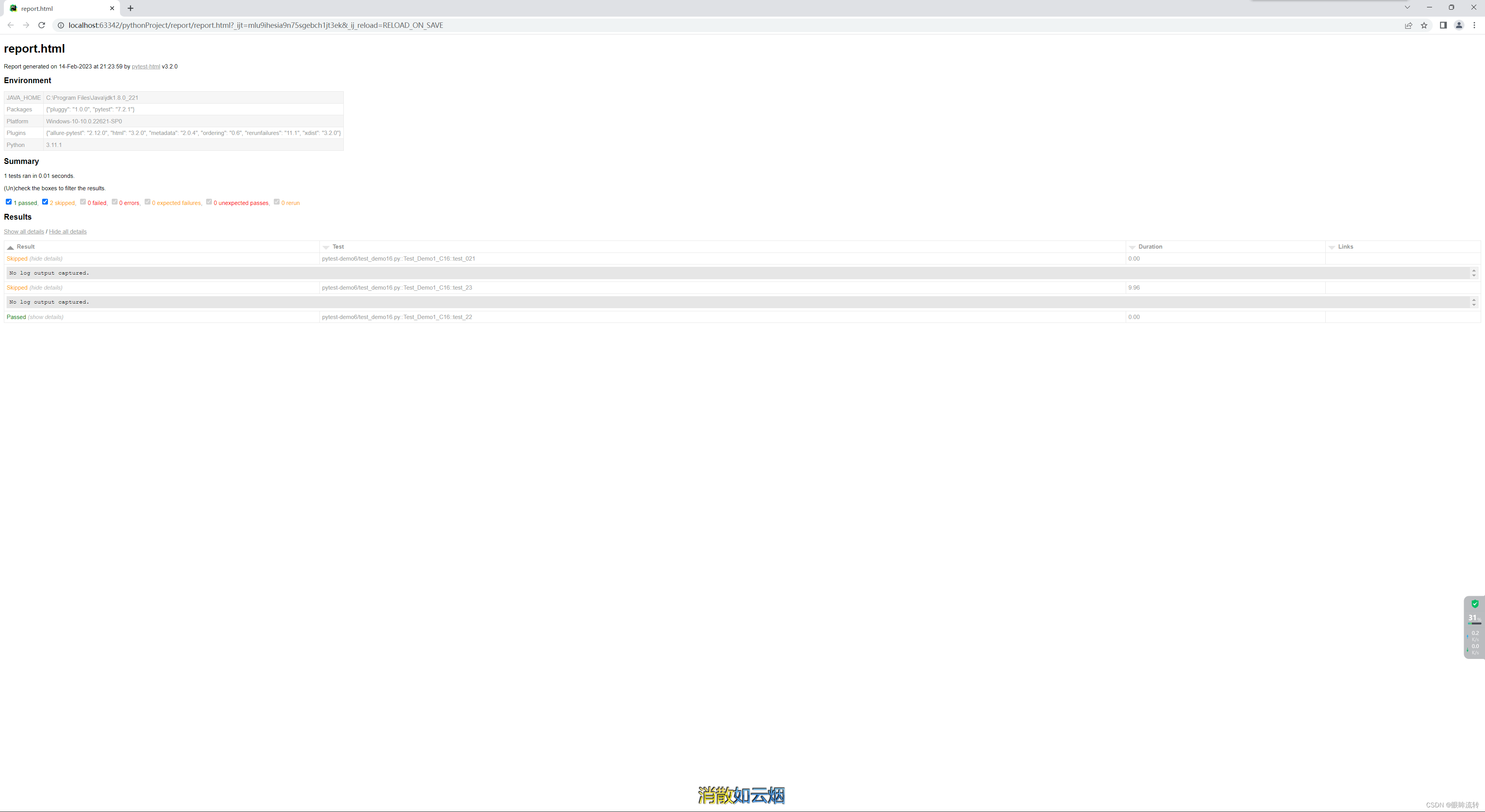
3、前后置处理(固件,夹具)
3.1、基本用法
def setup_module(self):print("测试模块运行前执行一次")def teardown_module(self):print("测试模块运行后执行一次")class Test_Demo:def setup_class(self):print("测试类运行前执行一次")def setup_method(self):print("测试函数运行前执行一次")def test_demo1(self):print("hello ")def test_demo2(self):print("world ")def teardown_method(self):print("测试函数运行后执行一次")def teardown_class(self):print("测试类运行后执行一次")class Test_Demo1:def setup_class(self):print("测试类运行前执行一次1")def setup_method(self):print("测试函数运行前执行一次1")def test_demo1(self):print("hello ")def test_demo2(self):print("world ")def teardown_method(self):print("测试函数运行后执行一次1")def teardown_class(self):print("测试类运行后执行一次1")
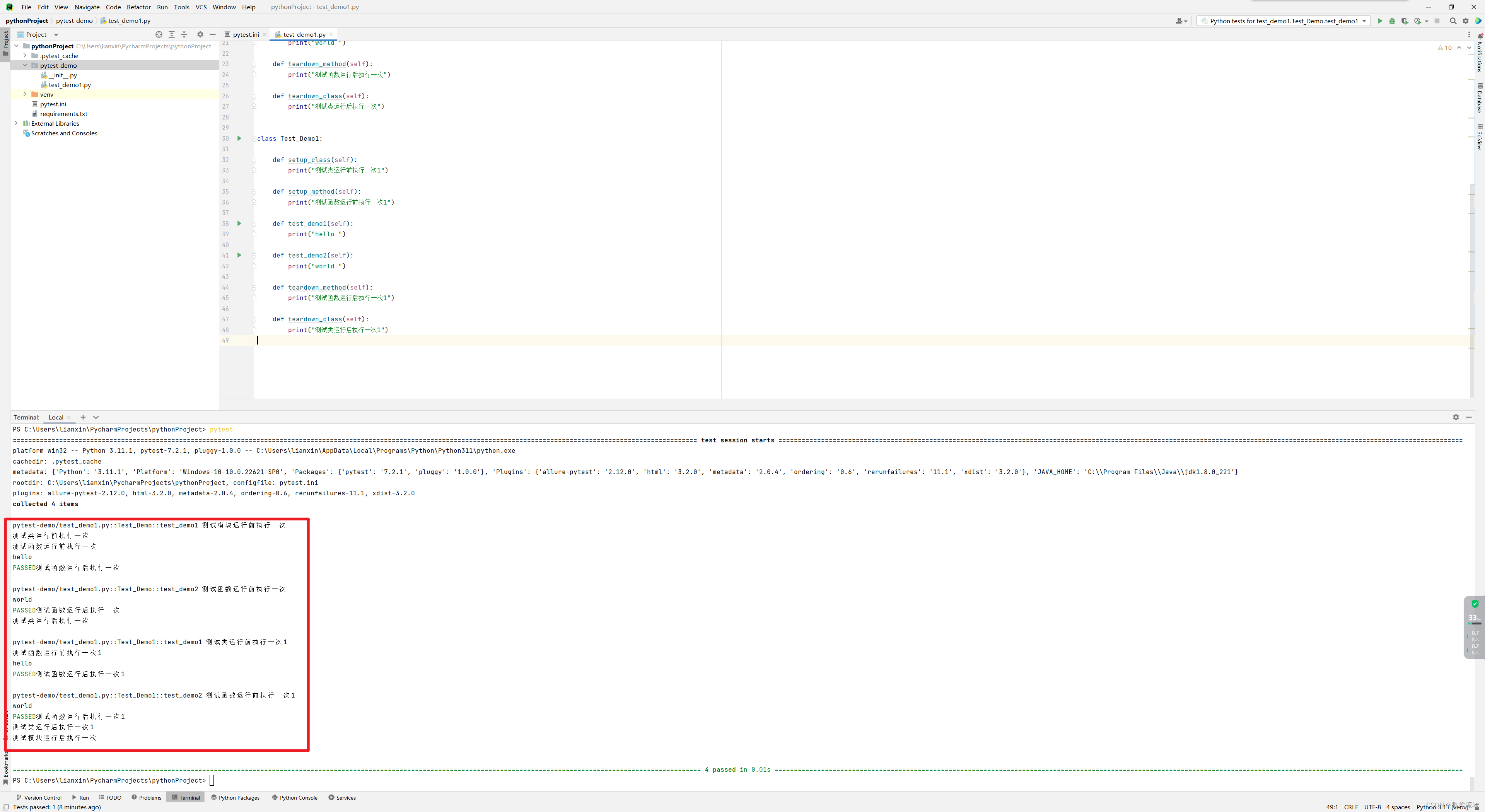
3.2、装饰器
@pytest.fixture(scope=“”,params=“”,autouse=Boolean,ids=“”,name=“”)
1、基础使用(scope、autouse)
scope也支持session
import pytest@pytest.fixture(scope="module", autouse=True)
def module_fixture():print("测试模块运行前执行一次")yieldprint("测试模块运行后执行一次")@pytest.fixture(scope="class", autouse=True)
def class_fixture():print("测试类运行前执行一次")yieldprint("测试类运行后执行一次")@pytest.fixture(scope="function", autouse=True)
def function_fixture():print("测试函数运行前执行一次")yieldprint("测试函数运行后执行一次")class Test_Demo:def test_demo1(self):print("hello")def test_demo2(self):print("world")class Test_Demo1:def test_demo3(self):print("HELLO")def test_demo4(self):print("WORLD")
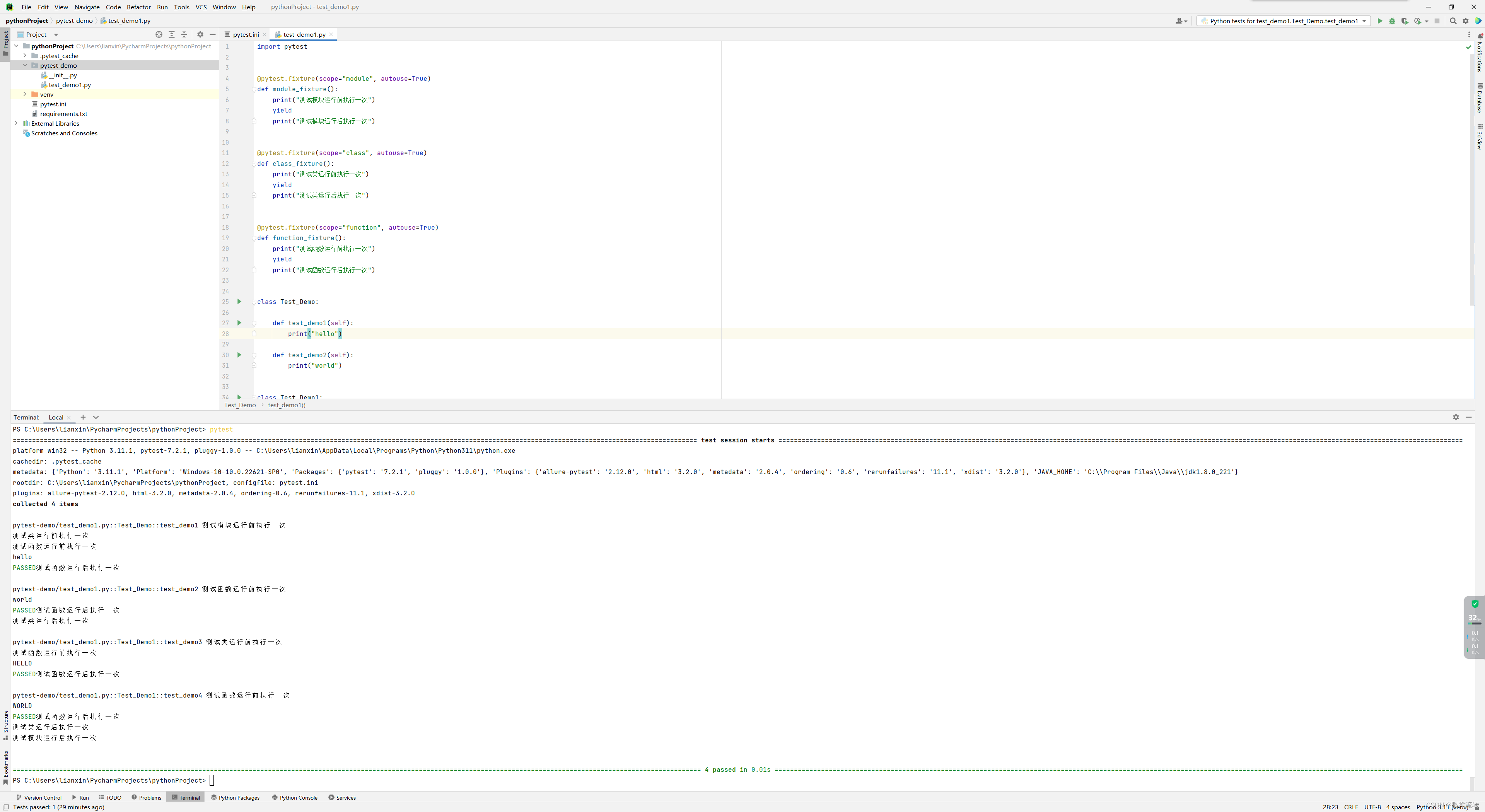
2、参数化(params、ids)
import pytest@pytest.fixture(scope="function", params=["T1", "T2", "T3"])
def function_fixture(request):print("测试函数运行前执行一次")yield request.paramprint("测试函数运行后执行一次")class Test_Demo:def test_demo1(self):print("hello")def test_demo2(self, function_fixture):print("WORLD", function_fixture)
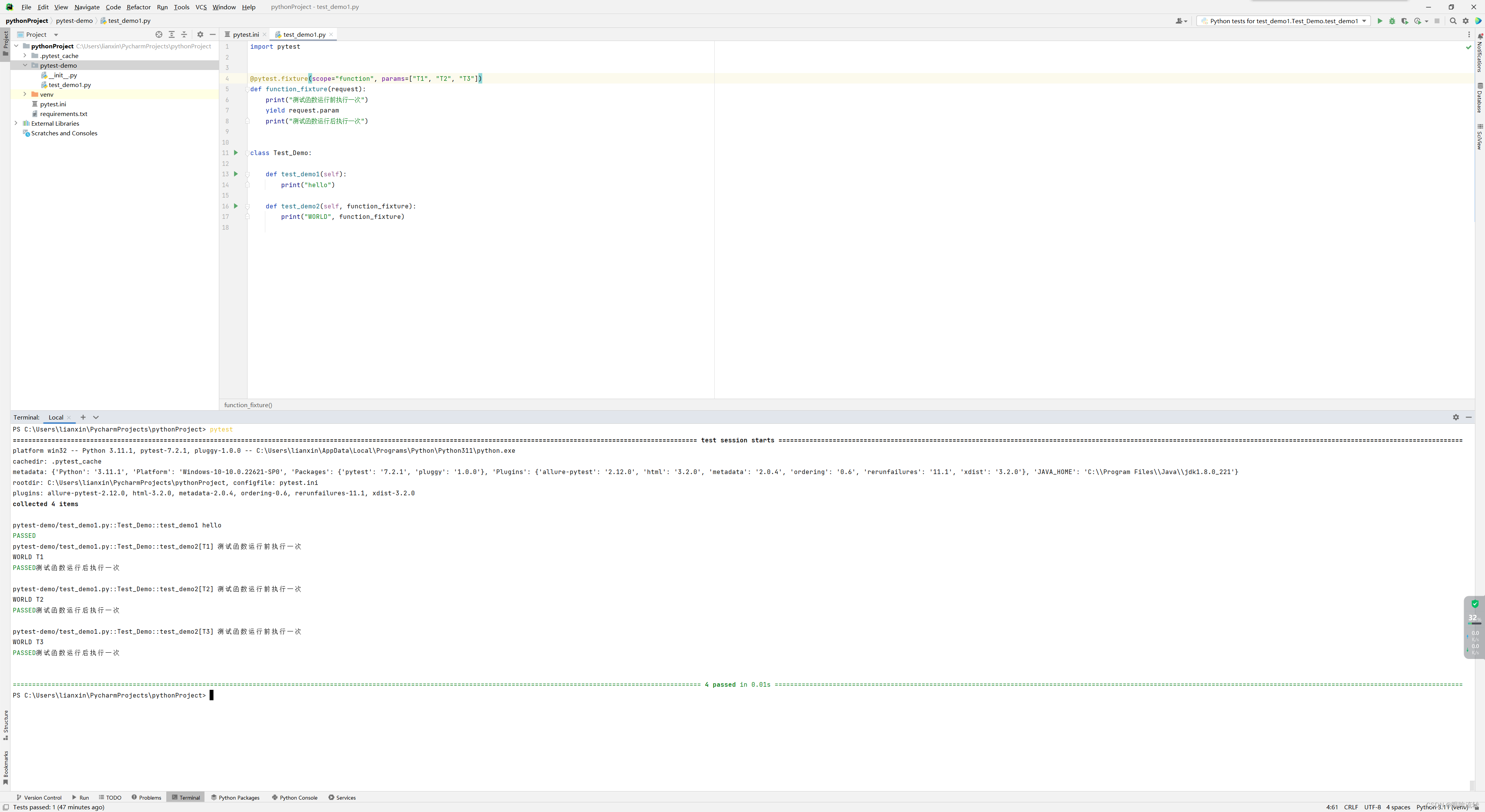
import pytest@pytest.fixture(scope="function", params=["T1", "T2", "T3"], ids=["t1", "t2", "t3"])
def function_fixture(request):print("测试函数运行前执行一次")yield request.paramprint("测试函数运行后执行一次")class Test_Demo:def test_demo1(self):print("hello")def test_demo2(self, function_fixture):print("WORLD", function_fixture)
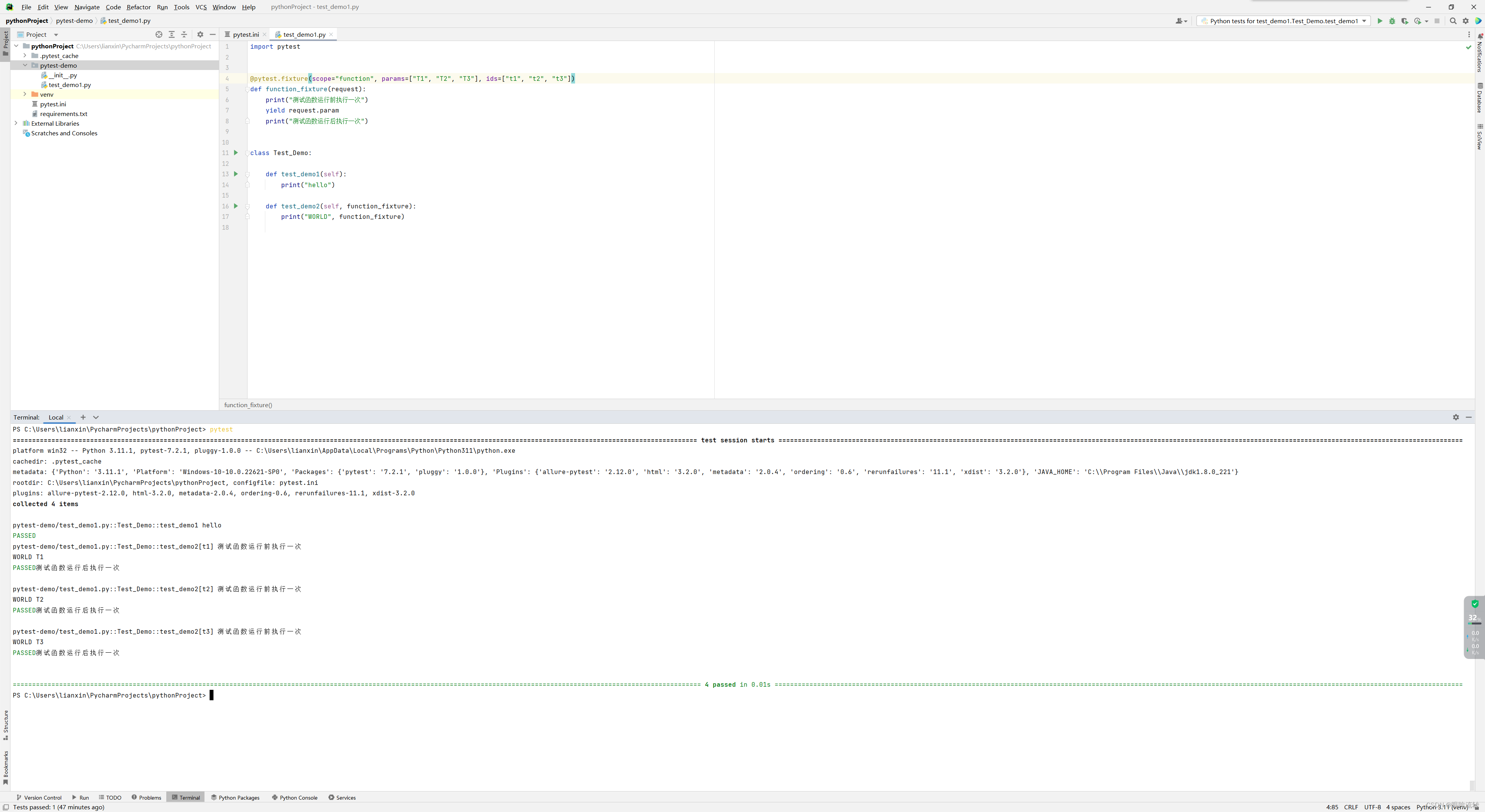
3、别名
import pytest@pytest.fixture(scope="function", params=["T1", "T2", "T3"], ids=["t1", "t2", "t3"],name="GGC")
def function_fixture(request):print("测试函数运行前执行一次")yield request.paramprint("测试函数运行后执行一次")class Test_Demo:def test_demo1(self):print("hello")def test_demo2(self, GGC):print("WORLD", GGC)
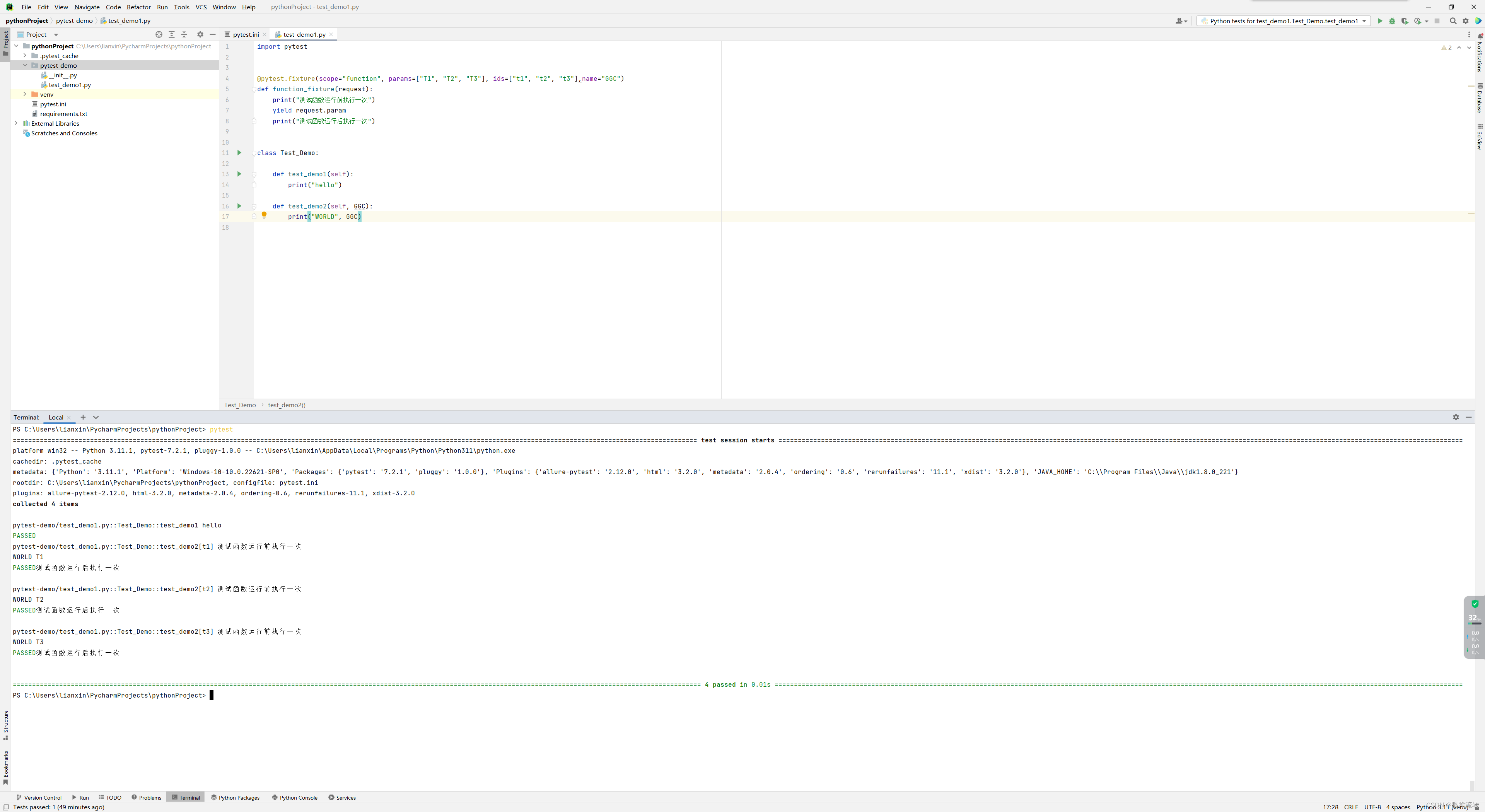
4、conftest.py
conftest.py文件是单独存放的一个夹具配置文件,名称是不能更改
可以在不同的py文件中使用同一个fixture函数
原则上conftest.py需要和运行的用例放到同一层,但是其实可以访问上层的conftest.py
conftest.py的fixture函数使用时也是有先后顺序的
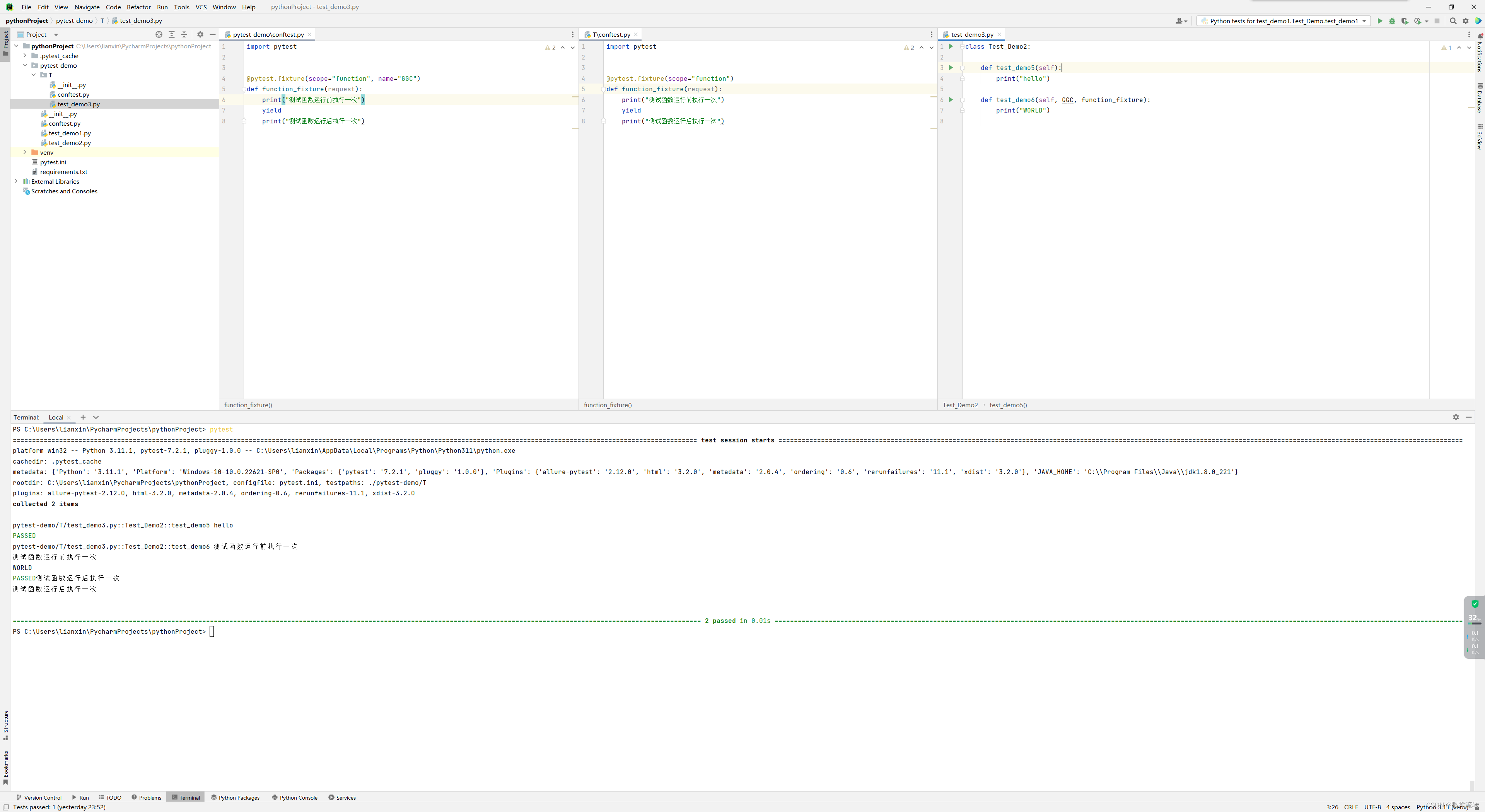
4、接口测试
支持HTTP连接保持和连接池
支持使用cookie保持会话
支持文件上传
支持自动确定响应内容的编码
支持国际化的 URL 和 POST 数据自动编码
4.1、request
1、get
requests.get(url, params=None, **kwargs)
url:接口地址
params:传参(通过url之后以?传参,多个参数之间用&分隔)
**kwargs:可变长度的字典
import pytest
import requestsclass TestDemo1:access_token = ""# 获取tokendef test_1(self):data = {"grant_type": "client_credential","appid": "wx4a3a215280b8f14a","secret": "2609941fb2b5d8aaea637a1d430cab222"}response = requests.get("https://api.weixin.qq.com/cgi-bin/token", data)print(response.json())TestDemo1.access_token = response.json()["access_token"]print(TestDemo1.access_token)
2、post
requests.post(url, data=None, json=None, **kwargs)
url:接口地址
data:表单
json:json数据
files:文件上传
import osimport pytest
import requestsclass TestDemo1:access_token = ""# 获取tokendef test_1(self):data = {"grant_type": "client_credential","appid": "wx4a3a215280b8f14a","secret": "2609941fbb5d8aaea637a1d430cab222"}response = requests.get("https://api.weixin.qq.com/cgi-bin/token", data)print(response.json())TestDemo1.access_token = response.json()["access_token"]print(TestDemo1.access_token)# 创建标签@pytest.mark.skipdef test_2(self):json = {"tag": {"name": "xumeng"}}response = requests.post("https://api.weixin.qq.com/cgi-bin/tags/create?access_token=" + TestDemo1.access_token,json=json)print(response.json())# 获取所有标签def test_3(self):json = {"tag": {"name": "xumeng"}}response = requests.post("https://api.weixin.qq.com/cgi-bin/tags/get?access_token=" + TestDemo1.access_token,json=json)print(response.json())# 上传文件def test_4(self):# print(os.getcwd())files = {"media": open("./Luoyang.jpg", "rb") # 路径起点为项目根目录}response = requests.post("https://api.weixin.qq.com/cgi-bin/media/uploadimg?access_token=" + TestDemo1.access_token,files=files)print(response.json())3、put
requests.put(url, data=None, **kwargs)
url:接口地址
data:表单
4、delete
requests.delete(url, **kwargs)
url:接口地址
5、request
requests.request(method, url, **kwargs)
method:请求方式
url:请求路径
**kwargs:
- params:get请求传参
- data:post请求传参
- headers:请求头
- cookies:cookie
- files:文件
- auth:授权
- timeout=None
- allow_redirects=True
- proxies:代理
- hooks=None
- stream=None
- verify:SSL证书检验
- cert=None
- json:post请求传参
4.2、response
res.text:返回字符串的响应数据
res.content:返回字节响应数据bytes
res.json():返回字典格式的响应数据
res.status_code:返回状态码
res.reason:返回状态信息
res.cookies:返回cookie信息
res.encoding:返回编码格式
res.headers:返回响应头
res.request.url:返回请求路径
res.request.headers:返回请求头
res.request.body:返回请求数据
res.request.method:返回请求方式
4.3、cookie
4.4、session
5、allure
生成pytest测试报告
下载地址:https://github.com/allure-framework/allure2/releases
验证是否成功allure --version
5.1、临时报告
[pytest]
# 命令行参数,用空格进行分隔
addopts = -vs --alluredir=./report --clean-alluredir# 测试用例的路径 ./为pytest.ini当前目录下的同级文件夹
testpaths =./request-demo# 模块名的规则,配置测试搜索的模块文件名称
python_files = test_*.py
# 类名的规则,配置测试搜索的测试类名
python_classes = Test*
# 方法名的规则,配置测试搜索的测试函数名
python_functions = test
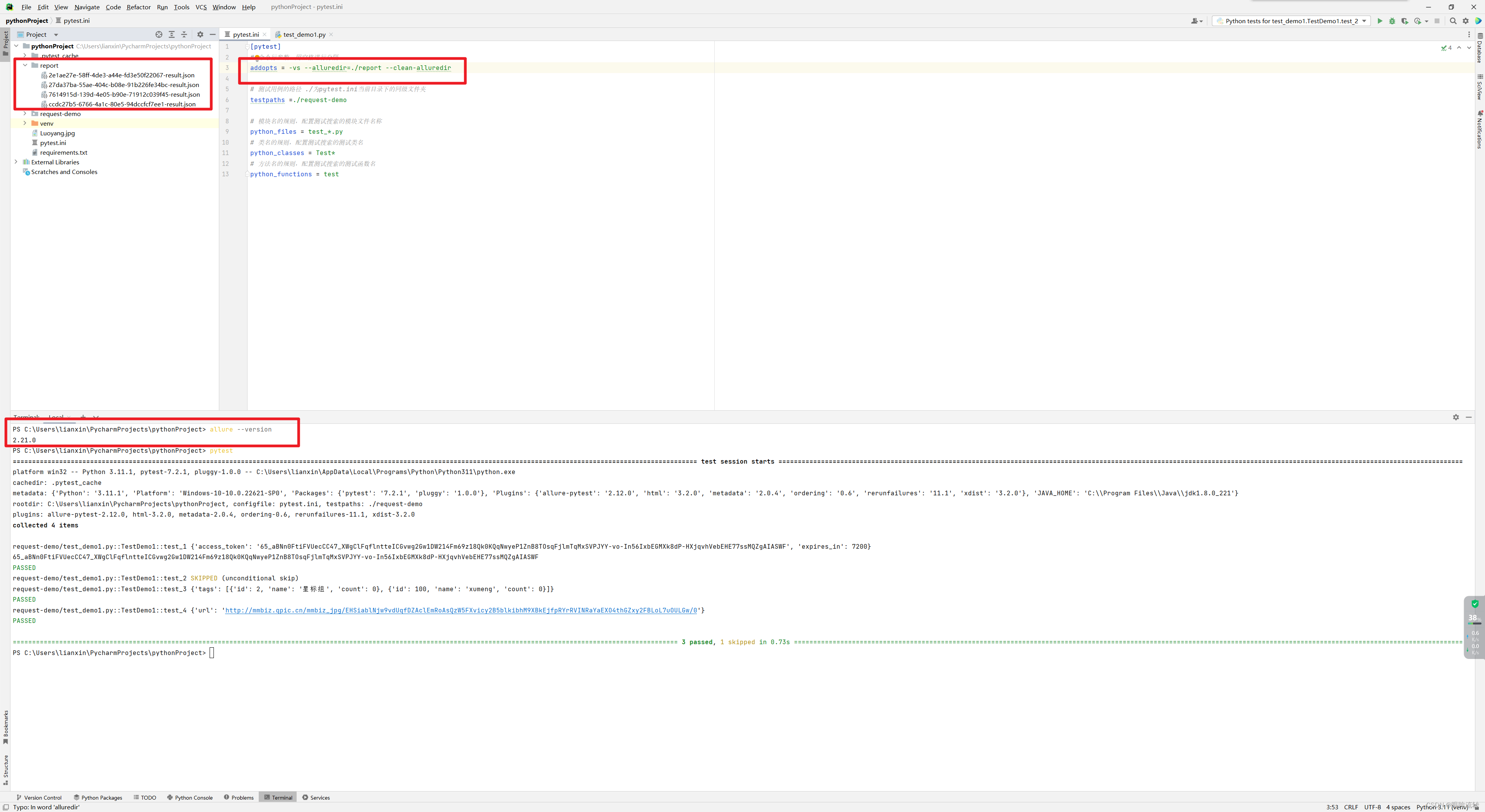
5.2、正式报告
import os
import timeimport pytestif __name__ == '__main__':pytest.main()time.sleep(3)os.system("allure generate ./temp -o ./report --clean")
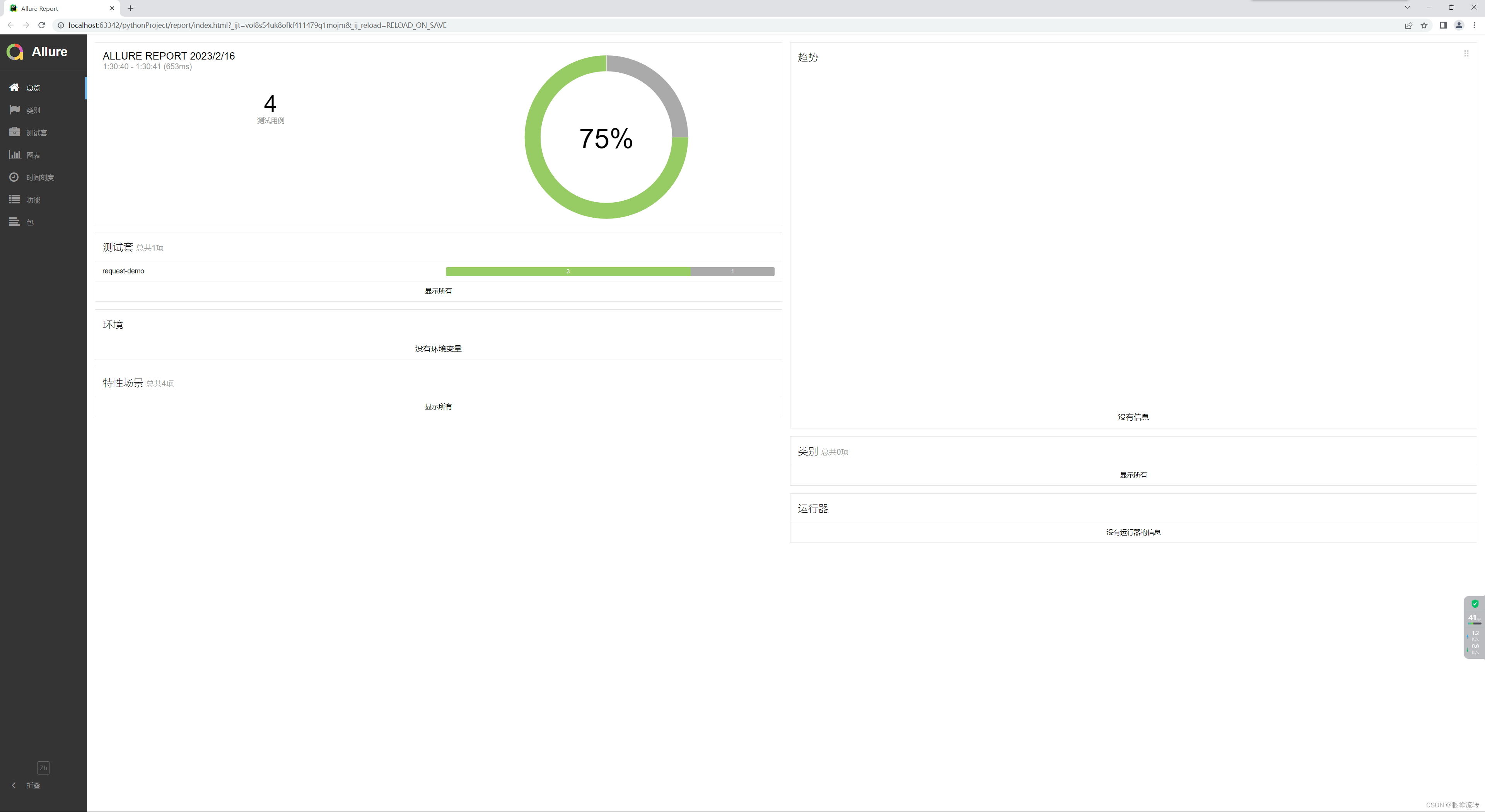
6、数据驱动
6.1、基础使用
import pytestclass TestDemo1:@pytest.mark.parametrize("team", ["T1", "RNG", "LNG", "FPX", "UP", "FNC", "C9"])def test_1(self, team):print("我喜欢的英雄联盟队伍", team)
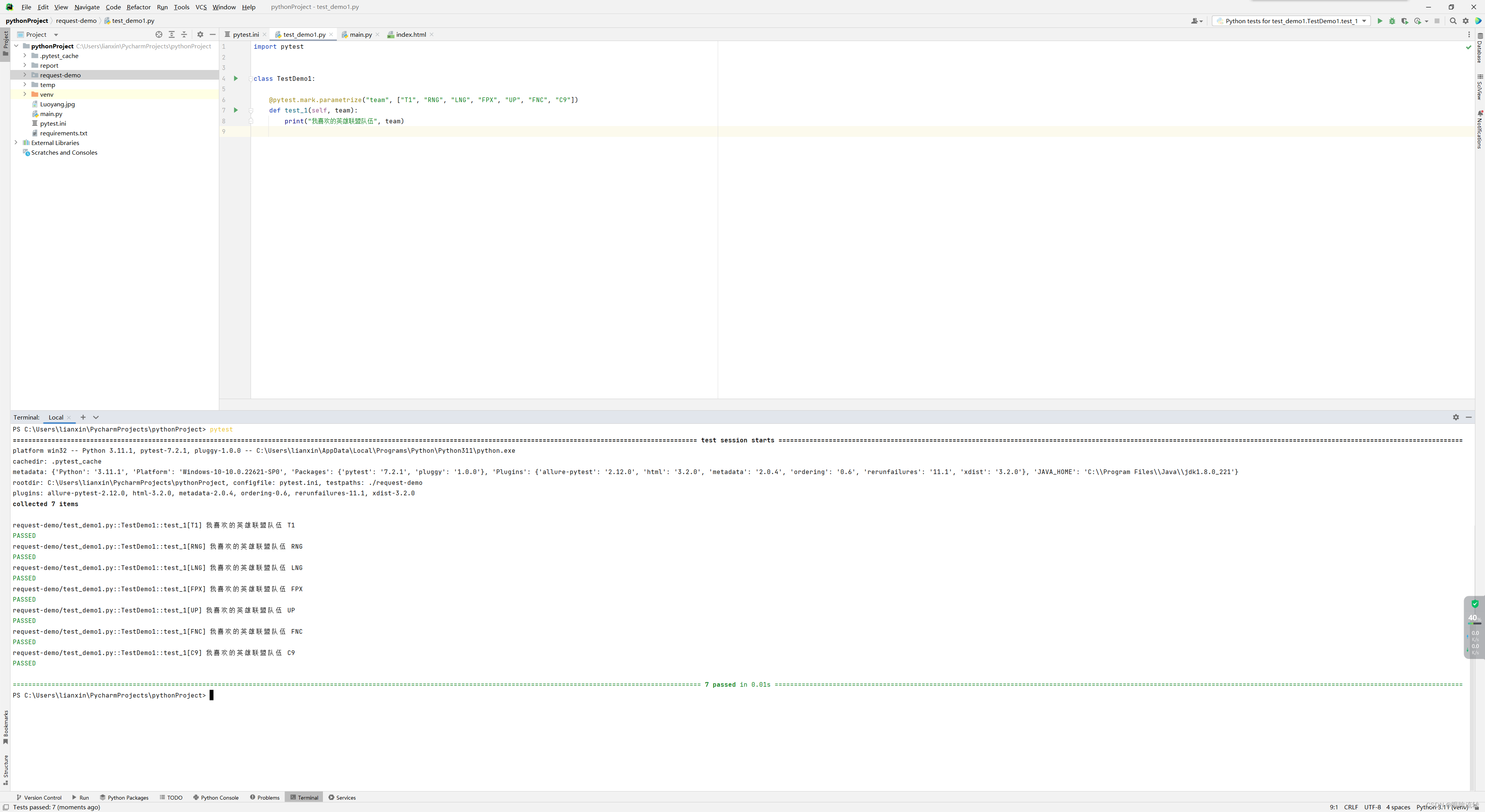
import pytestclass TestDemo1:@pytest.mark.parametrize("team", [{"teamName":"T1","teamMember":"Faker"}, {"teamName":"RNG","teamMember":"UZI"}])def test_1(self, team):print("我喜欢"+str(team["teamName"])+"队伍的"+str(team["teamMember"]))
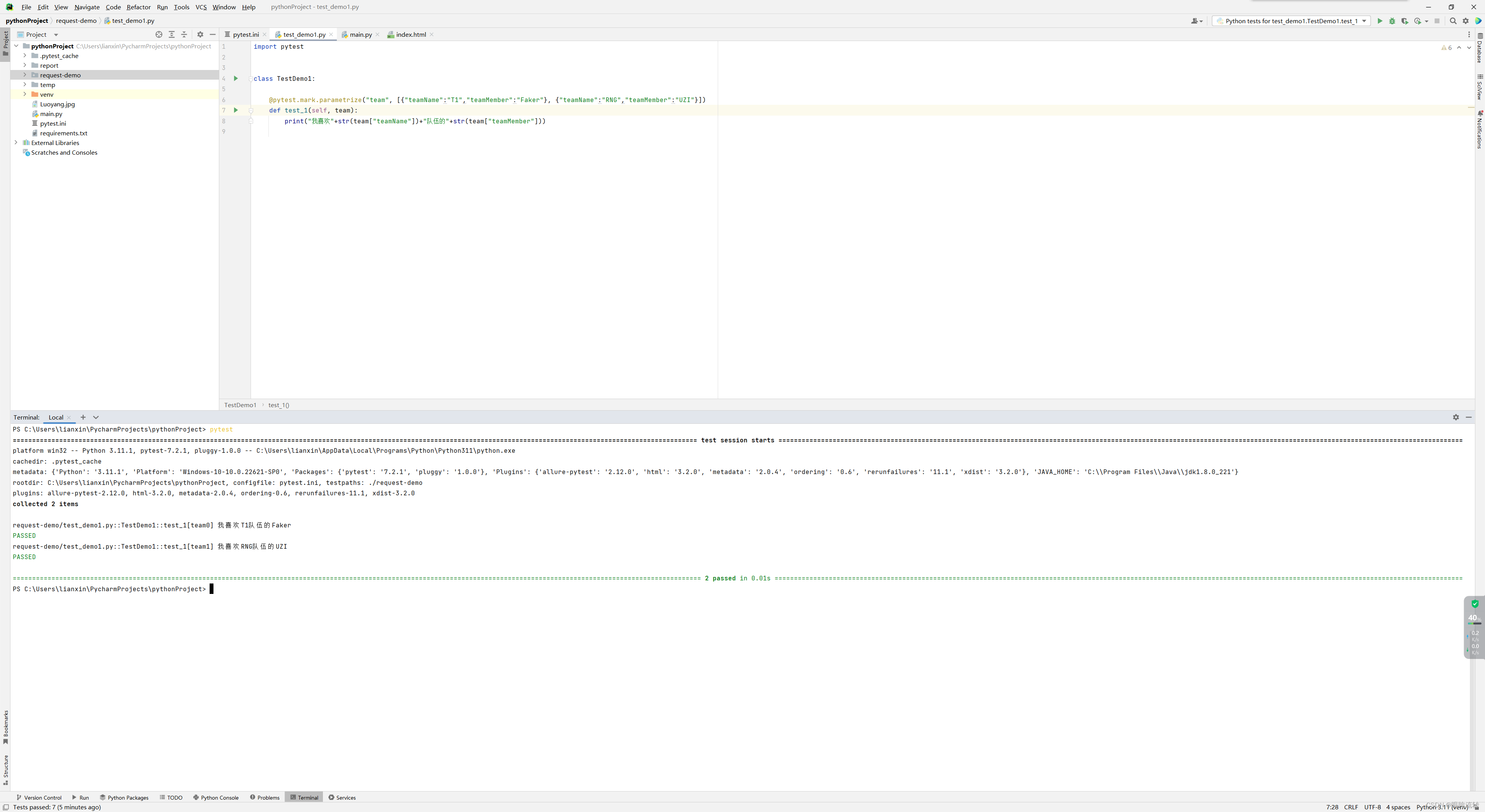
import pytestclass TestDemo1:@pytest.mark.parametrize("teamMember1,teamMember2", [["faker", "宙斯"], ["UZI", "Ming"]])def test_1(self, teamMember1, teamMember2):print("我喜欢的选手:" + str(teamMember1) + "和" + str(teamMember2))
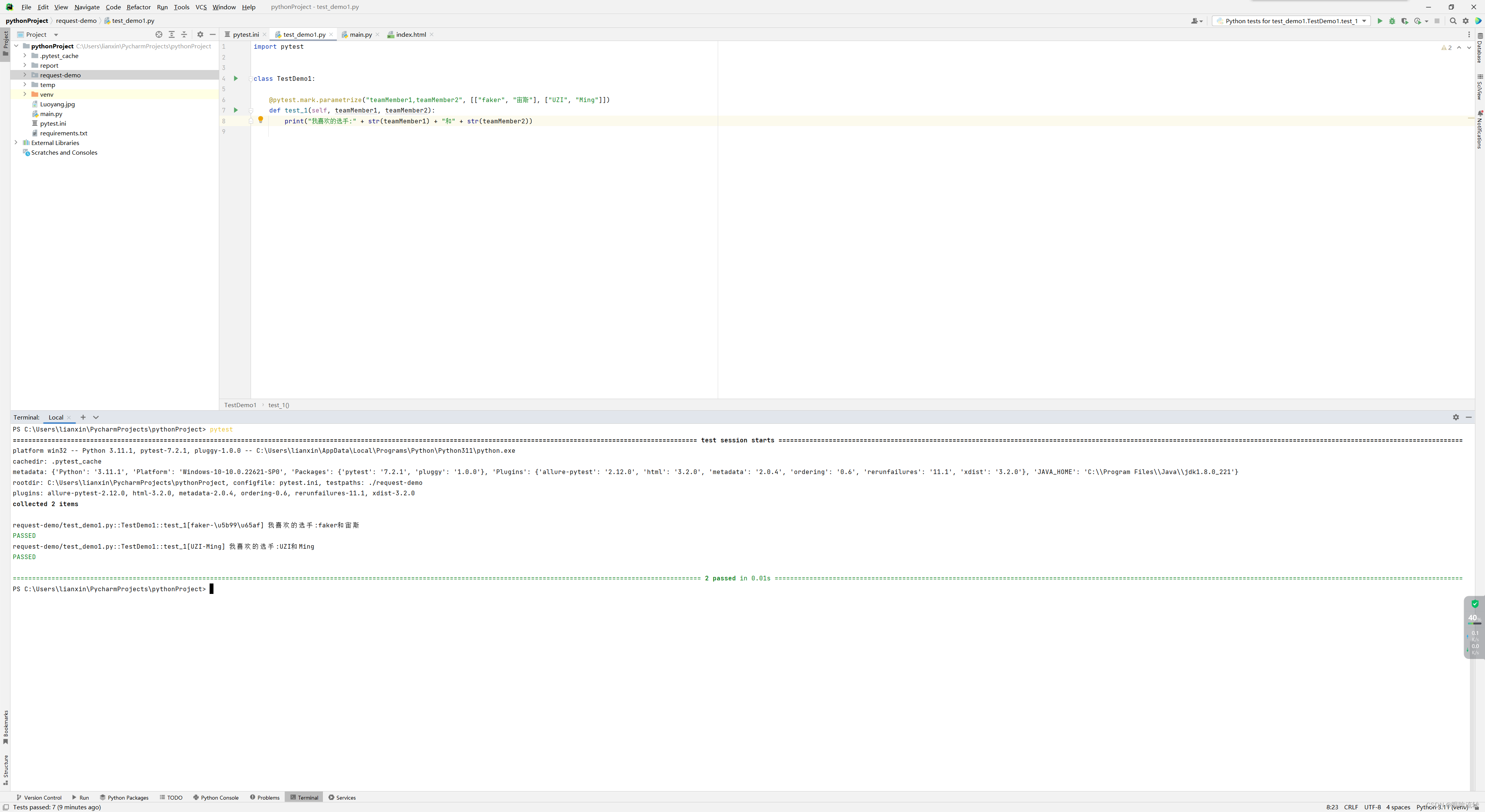
6.2、yaml
yaml详解:https://blog.csdn.net/gyfghh/article/details/119465409
1、yaml读取
yaml
-name: zhangsanage: 20money: 123.5hobbies: baskball,football,volleyballbooks:- book1- book2- book3lotteries: [lottery1,lottery2,lottery3]bankcards: {ICBC: 123456789,ABC: 987654321}pet:name: huahuaage: 2
-name: lisiage: 20money: 123.5hobbies: baskball,football,volleyballbooks:- book1- book2- book3lotteries: [lottery1,lottery2,lottery3]bankcards: {ICBC: 123456789,ABC: 987654321}pet:name: huahuaage: 2
安装依赖
pip install pyyaml
load_yaml.py
import yamldef load_yaml(path):with open(path, mode="r", encoding="utf-8") as file:return yaml.load(stream=file, Loader=yaml.FullLoader)
test_demo1.py
import load_yamlclass TestDemo1:def test_1(self):print(load_yaml.load_yaml("./request-demo/data.yaml"))
6.3、yaml配合parametrize
-name: zhangsanage: 20money: 123.5hobbies: baskball,football,volleyballbooks:- book1- book2- book3lotteries: [lottery1,lottery2,lottery3]bankcards: {ICBC: 123456789,ABC: 987654321}pet:name: huahuaage: 2
-name: lisiage: 20money: 123.5hobbies: baskball,football,volleyballbooks:- book1- book2- book3lotteries: [lottery1,lottery2,lottery3]bankcards: {ICBC: 123456789,ABC: 987654321}pet:name: huahuaage: 2
import pytest
import load_yamlclass TestDemo1:@pytest.mark.parametrize("person", load_yaml.load_yaml("./request-demo/data.yaml"))def test_2(self, person):print("我的名字", person["name"])
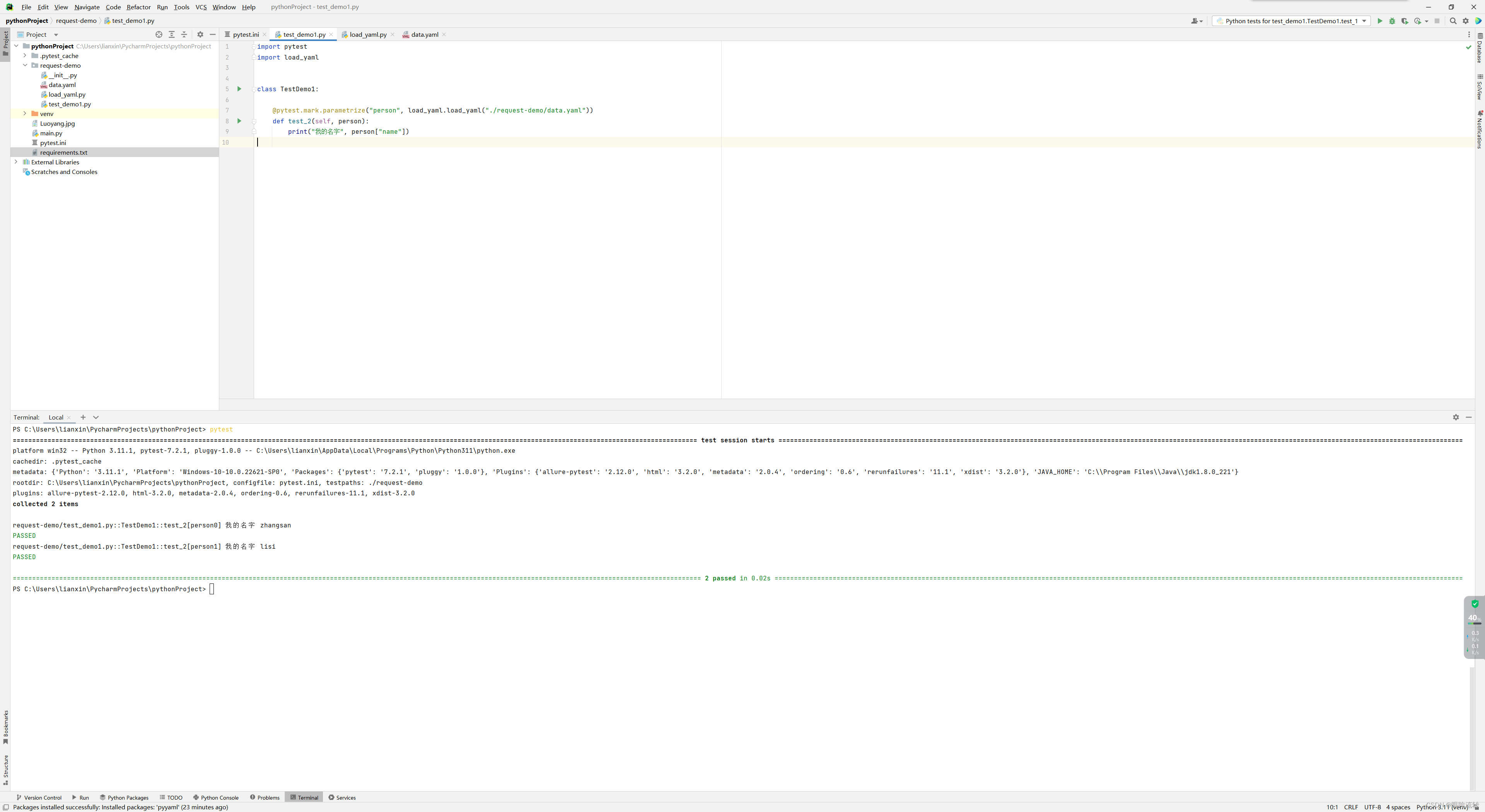
相关文章:
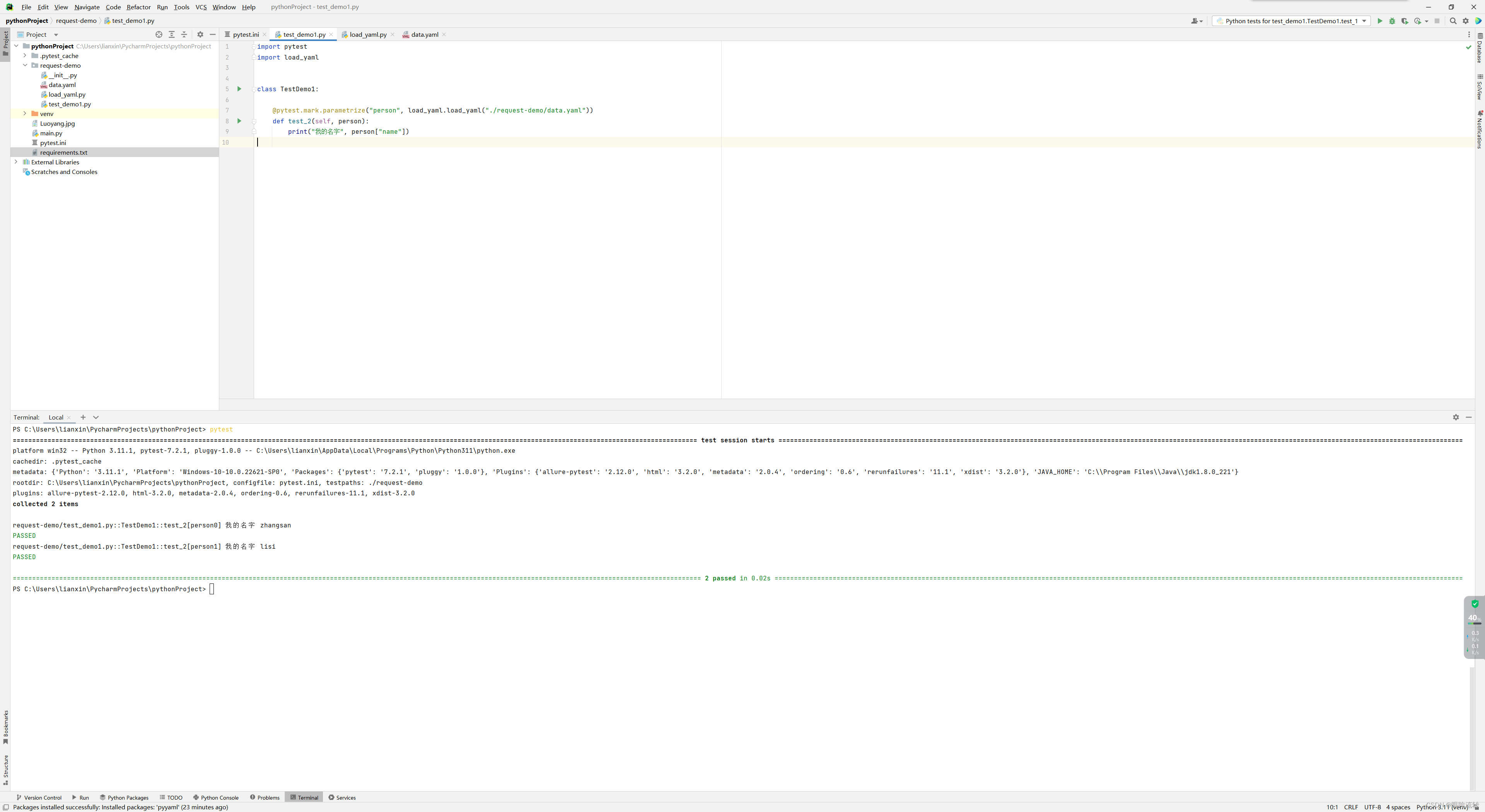
Pytest学习笔记
Pytest学习笔记 1、介绍 1.1、单元测试 单元测试是指在软件开发当中,针对软件的最小单位(函数,方法)进行正确性的检查测试 1.2、单元测试框架 测试发现:从多个py文件里面去找到我们测试用例测试执行:按…...
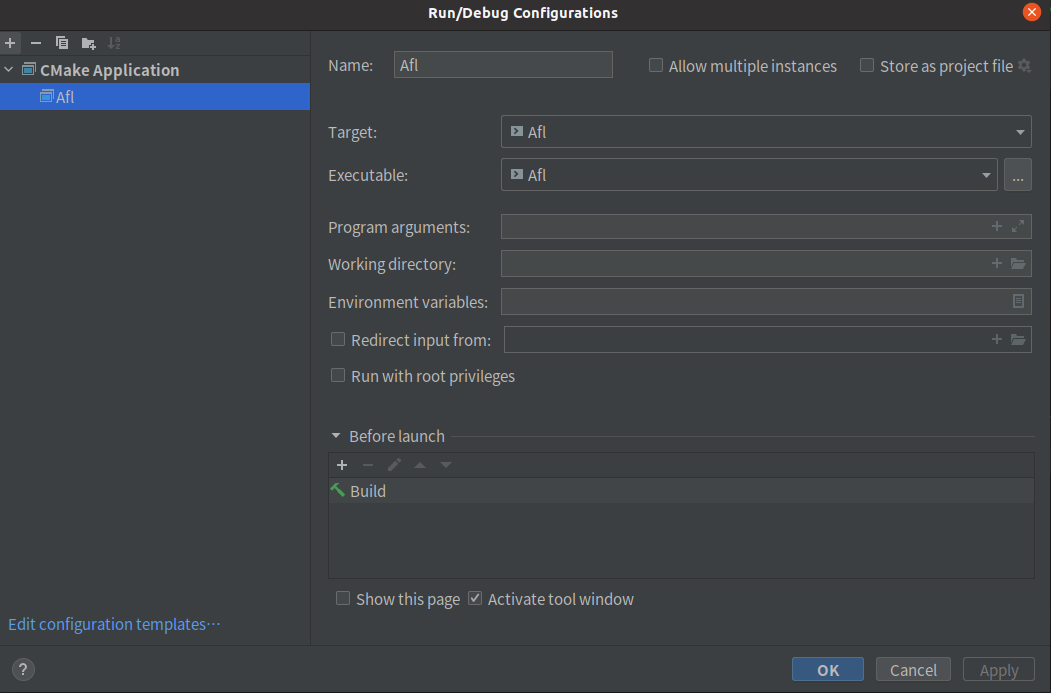
Fuzz概述
文章目录AFL一些概念插桩与覆盖率边和块覆盖率afl自实现劫持汇编器clang内置覆盖率反馈与引导变异遗传算法fork server机制AFL调试准备AFL一些概念 插桩与覆盖率 边和块 首先,要明白边和块的定义 正方形的就是块,箭头表示边,边表示程序执行…...
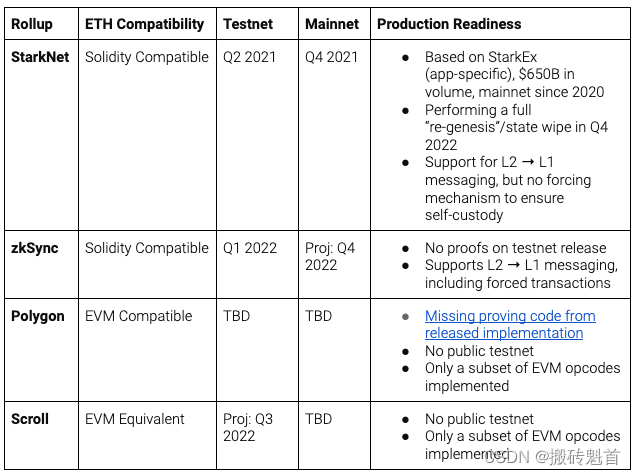
区块链知识系列 - 系统学习EVM(四)-zkEVM
区块链知识系列 - 系统学习EVM(一) 区块链知识系列 - 系统学习EVM(二) 区块链知识系列 - 系统学习EVM(三) 今天我们来聊聊 zkEVM、EVM 兼容性 和 Rollup 是什么? 1. 什么是 Rollup rollup顾名思义,就是把一堆交易卷(rollup)起来…...

Leetcode.2341 数组能形成多少数对
题目链接 Leetcode.2341 数组能形成多少数对 Rating : 1185 题目描述 给你一个下标从 0 开始的整数数组 nums。在一步操作中,你可以执行以下步骤: 从 nums选出 两个 相等的 整数从 nums中移除这两个整数,形成一个 数对 请你在 nums上多次执…...

C++复习笔记10
1. list是可以在常数范围内在任意位置进行插入和删除的序列式容器,并且该容器可以前后双向迭代。 2. list的底层是双向链表结构,双向链表中每个元素存储在互不相关的独立节点中,在节点中通过指针指向其前一个元素和后一个元素。 3. list与for…...
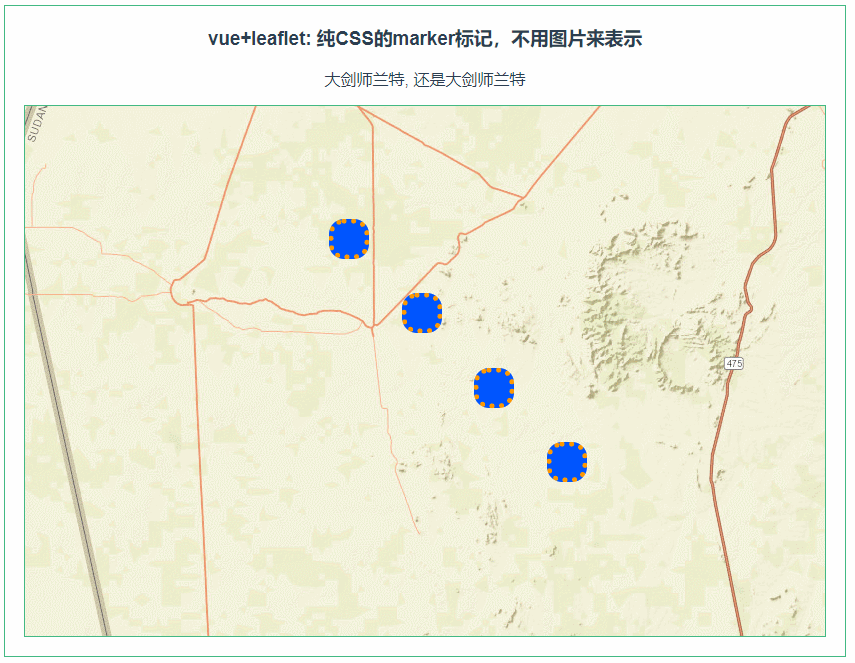
leaflet 纯CSS的marker标记,不用图片来表示(072)
第072个 点击查看专栏目录 本示例的目的是介绍演示如何在vue+leaflet中使用纯CSS来打造marker的标记。这里用到的是L.divIcon来引用CSS来构造新icon,然后在marker的属性中引用。 这里必须要注意的是css需要是全局性质的,不能被scoped转义为其他随机的css。 直接复制下面的 v…...
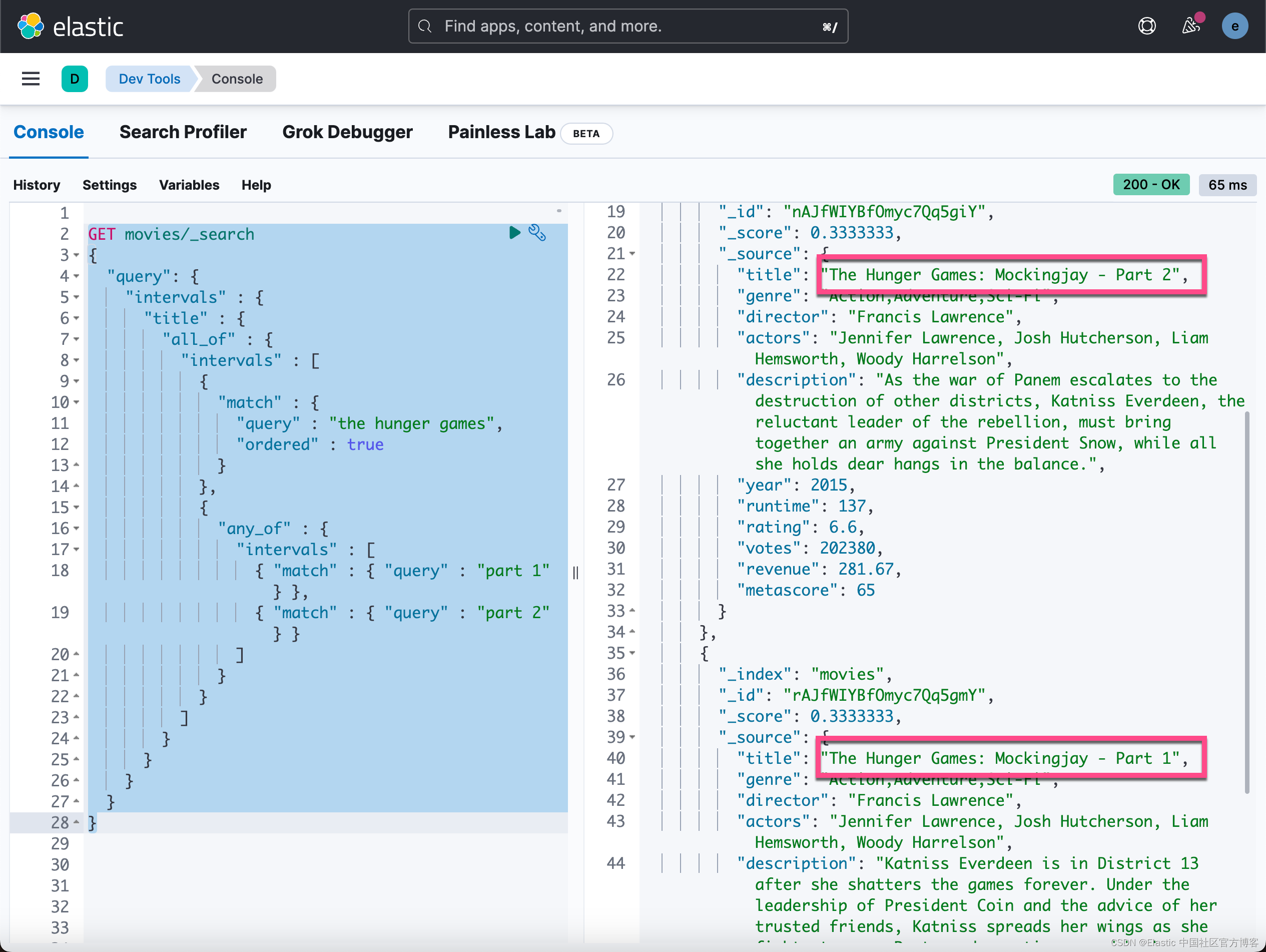
Elasticsearch:使用 intervals query - 根据匹配项的顺序和接近度返回文档
Intervals query 根据匹配项的顺序和接近度返回文档。Intervals 查询使用匹配规则,由一小组定义构成。 然后将这些规则应用于指定字段中的术语。 这些定义产生跨越文本正文中的术语的最小间隔序列。 这些间隔可以通过父源进一步组合和过滤。 上述描述有点费解。我…...
无法决定博客主题的人必看!如何选择类型和推荐的 5 种选择
是否有人不能迈出第一步,因为博客的类型还没有决定?有些人在出发时应该行动,而不是思考,但让我们冷静下来,仔细想想。博客的难度因流派而异,这在很大程度上决定了随后的发展。因此,在选择博客流…...
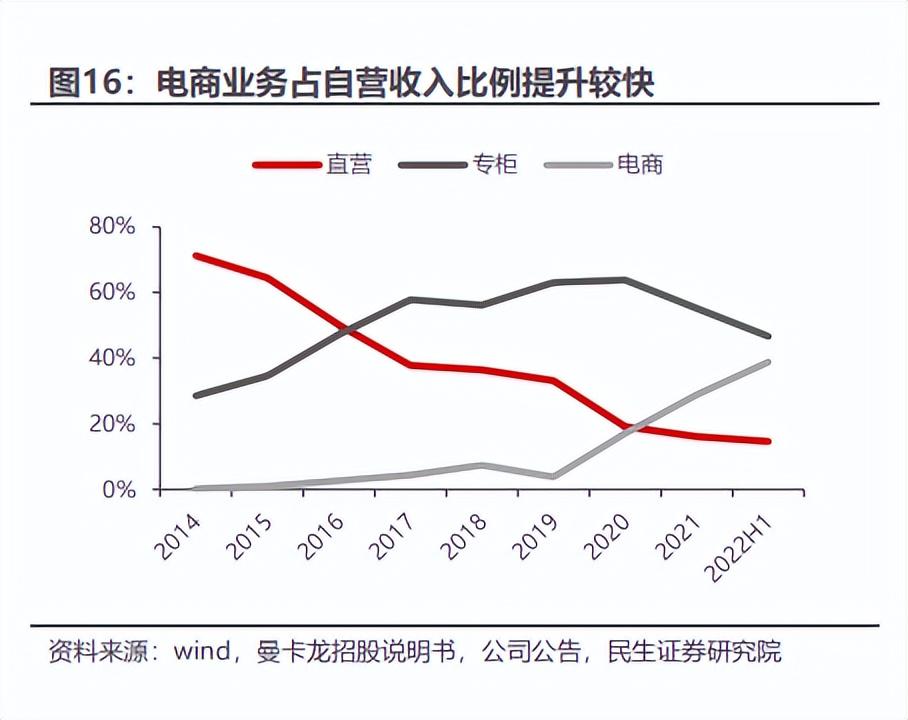
数字化转型的成功模版,珠宝龙头曼卡龙做对了什么?
2月11日,曼卡龙(300945.SZ)发布2022年业绩快报,报告期内,公司实现营业收入16.11亿元,同比增长28.63%。来源:曼卡龙2022年度业绩快报曼卡龙能在2022年实现营收增长尤为不易。2022年受疫情影响&am…...
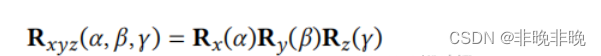
转换矩阵、平移矩阵、旋转矩阵关系以及python实现旋转矩阵、四元数、欧拉角之间转换
文章目录1. 转换矩阵、平移矩阵、旋转矩阵之间的关系2. 缩放变换、平移变换和旋转变换2. python实现旋转矩阵、四元数、欧拉角互相转化由于在平时总是或多或少的遇到平移旋转的问题,每次都是现查资料,然后查了忘,忘了继续查,这次弄…...
中国地图航线图(echarjs)
1、以上为效果图 需要jq、echarjs、china.json三个文件支持。以上 2、具体代码 DOM部分 <!-- 服务范围 GO--> <div class"m-maps"><div id"main" style"width:1400px;height: 800px; margin: 0 auto;"> </div> <!-…...
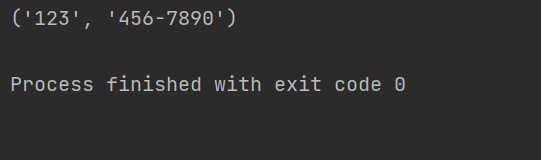
Python正则表达式中group与groups的用法详解
本文主要介绍了Python正则表达式中group与groups的用法详解,文中通过示例代码介绍的非常详细,对大家的学习或者工作具有一定的参考学习价值,需要的朋友们下面随着小编来一起学习学习吧目录在Python中,正则表达式的group和groups方…...

c++练习题7
1.下列运算符中优先级最高的是 A)> B) C) && D)! 2.以下关于运算符优先级的描述中,正确的是 。 A)!(逻辑非&#x…...

MySQL学习
目录1、数据库定义基本语句(1)数据库操作(2)数据表操作2.数据库操作SQL语句(1)插入数据(2)更新语句(3)删除数据3.数据库查询语句(1)基…...

C语言(强制类型转换)
一.类型转换原则 1.升级:当类型转换出现在表达式时,无论时unsigned还是signed的char和short都会被自动转换成int,如有必要会被转换成unsigned int(如果short与int的大小相同,unsigned short就比int大。这种情况下,uns…...
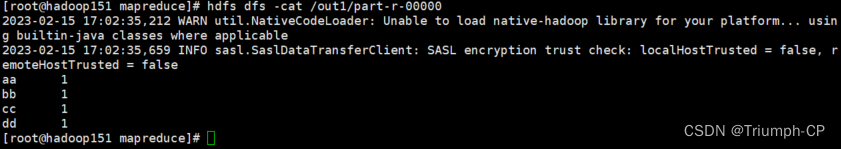
搭建hadoop高可用集群(二)
搭建hadoop高可用集群(一)配置hadoophadoop-env.shworkerscore-site.xmlhdfs-site.xmlmapred-site.xmlyarn-site.xml/etc/profile拷贝集群首次启动1、先启动zk集群(自动化脚本)2、在hadoop151,hadoop152,hadoop153启动JournalNode…...

CentOS升级内核-- CentOS9 Stream/CentOS8 Stream/CentOS7
官方文档在此 升级原因 当我们安装一些软件(对,我说的就是Kubernetes),可能需要新内核的支持,而CentOS又比较保守,不太升级,所以需要我们手工升级. # 看下目前是什么版本内核 uname -a# 安装公钥 rpm --import https://www.elrepo.org/RPM-GPG-KEY-elrepo.org# 添加仓库,如果…...
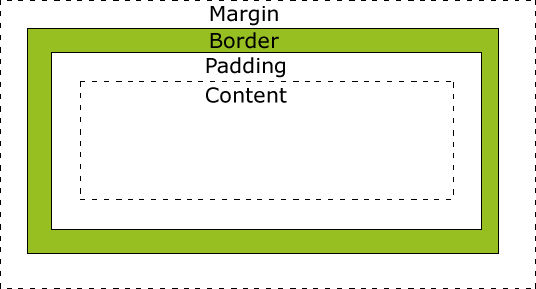
【基础篇】一文掌握css的盒子模型(margin、padding)
1、CSS 盒子模型(Box Model) 所有HTML元素可以看作盒子,在CSS中,"box model"这一术语是用来设计和布局时使用。CSS盒模型本质上是一个盒子,封装周围的HTML元素,它包括:边距,边框,填充,和实际内容。盒模型允许我们在其它元素和周围元素边框之间的空间放置元素…...
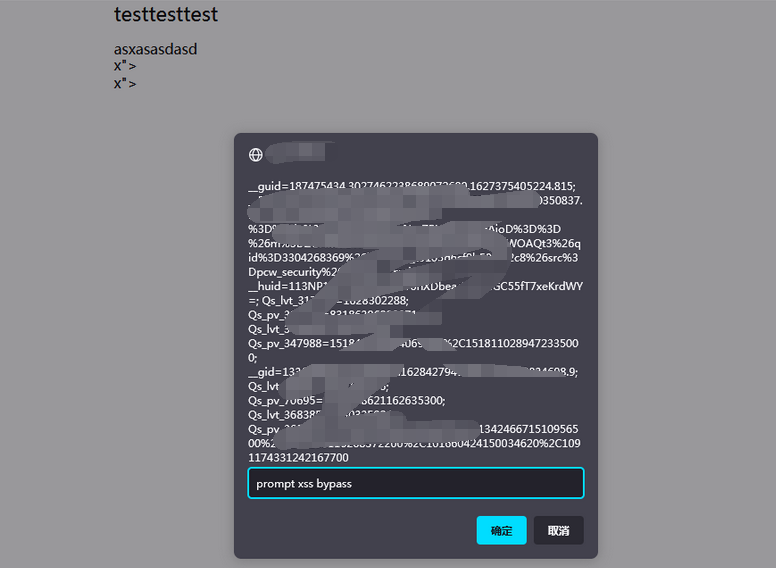
重生之我是赏金猎人-漏洞挖掘(十一)-某SRC储存XSS多次BypassWAF挖掘
0x01:利用编辑器的超链接组件导致存储XSS 鄙人太菜了,没啥高质量的洞呀,随便水一篇文章吧。 在月黑风高的夜晚,某骇客喊我起床挖洞,偷瞄了一下发现平台正好出活动了,想着小牛试刀吧 首先信息收集了一下&a…...

Wails简介
https://wails.io/zh-Hans/docs/introduction 简介 Wails 是一个可让您使用 Go 和 Web 技术编写桌面应用的项目。 将它看作为 Go 的快并且轻量的 Electron 替代品。 您可以使用 Go 的灵活性和强大功能,结合丰富的现代前端,轻松的构建应用程序。 功能…...
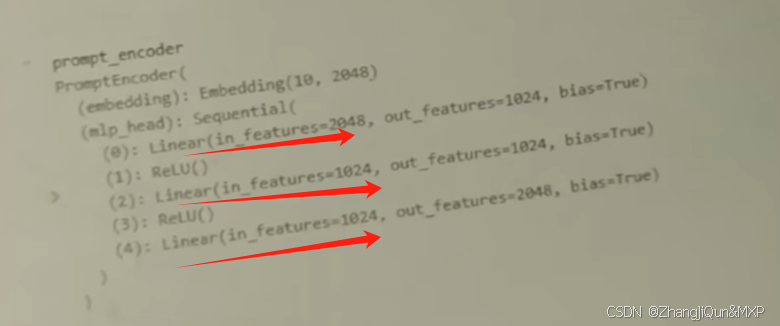
Prompt Tuning、P-Tuning、Prefix Tuning的区别
一、Prompt Tuning、P-Tuning、Prefix Tuning的区别 1. Prompt Tuning(提示调优) 核心思想:固定预训练模型参数,仅学习额外的连续提示向量(通常是嵌入层的一部分)。实现方式:在输入文本前添加可训练的连续向量(软提示),模型只更新这些提示参数。优势:参数量少(仅提…...

【ROS】Nav2源码之nav2_behavior_tree-行为树节点列表
1、行为树节点分类 在 Nav2(Navigation2)的行为树框架中,行为树节点插件按照功能分为 Action(动作节点)、Condition(条件节点)、Control(控制节点) 和 Decorator(装饰节点) 四类。 1.1 动作节点 Action 执行具体的机器人操作或任务,直接与硬件、传感器或外部系统…...

P3 QT项目----记事本(3.8)
3.8 记事本项目总结 项目源码 1.main.cpp #include "widget.h" #include <QApplication> int main(int argc, char *argv[]) {QApplication a(argc, argv);Widget w;w.show();return a.exec(); } 2.widget.cpp #include "widget.h" #include &q…...

DBAPI如何优雅的获取单条数据
API如何优雅的获取单条数据 案例一 对于查询类API,查询的是单条数据,比如根据主键ID查询用户信息,sql如下: select id, name, age from user where id #{id}API默认返回的数据格式是多条的,如下: {&qu…...
)
GitHub 趋势日报 (2025年06月08日)
📊 由 TrendForge 系统生成 | 🌐 https://trendforge.devlive.org/ 🌐 本日报中的项目描述已自动翻译为中文 📈 今日获星趋势图 今日获星趋势图 884 cognee 566 dify 414 HumanSystemOptimization 414 omni-tools 321 note-gen …...

(转)什么是DockerCompose?它有什么作用?
一、什么是DockerCompose? DockerCompose可以基于Compose文件帮我们快速的部署分布式应用,而无需手动一个个创建和运行容器。 Compose文件是一个文本文件,通过指令定义集群中的每个容器如何运行。 DockerCompose就是把DockerFile转换成指令去运行。 …...
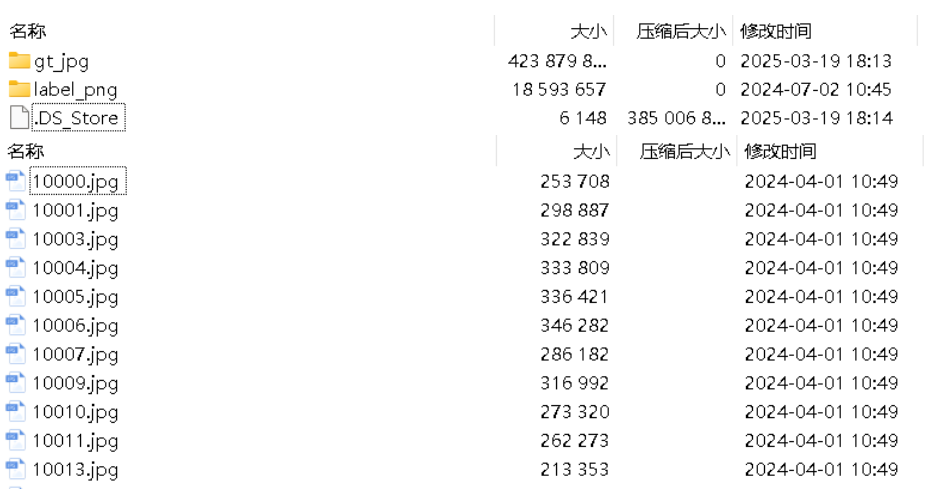
面向无人机海岸带生态系统监测的语义分割基准数据集
描述:海岸带生态系统的监测是维护生态平衡和可持续发展的重要任务。语义分割技术在遥感影像中的应用为海岸带生态系统的精准监测提供了有效手段。然而,目前该领域仍面临一个挑战,即缺乏公开的专门面向海岸带生态系统的语义分割基准数据集。受…...
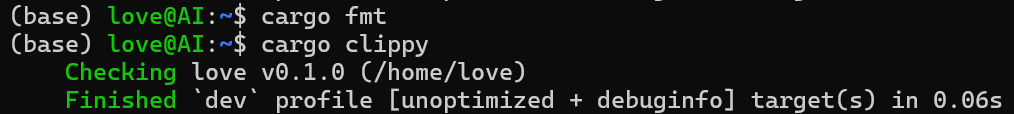
【笔记】WSL 中 Rust 安装与测试完整记录
#工作记录 WSL 中 Rust 安装与测试完整记录 1. 运行环境 系统:Ubuntu 24.04 LTS (WSL2)架构:x86_64 (GNU/Linux)Rust 版本:rustc 1.87.0 (2025-05-09)Cargo 版本:cargo 1.87.0 (2025-05-06) 2. 安装 Rust 2.1 使用 Rust 官方安…...
混合(Blending))
C++.OpenGL (20/64)混合(Blending)
混合(Blending) 透明效果核心原理 #mermaid-svg-SWG0UzVfJms7Sm3e {font-family:"trebuchet ms",verdana,arial,sans-serif;font-size:16px;fill:#333;}#mermaid-svg-SWG0UzVfJms7Sm3e .error-icon{fill:#552222;}#mermaid-svg-SWG0UzVfJms7Sm3e .error-text{fill…...
)
uniapp 集成腾讯云 IM 富媒体消息(地理位置/文件)
UniApp 集成腾讯云 IM 富媒体消息全攻略(地理位置/文件) 一、功能实现原理 腾讯云 IM 通过 消息扩展机制 支持富媒体类型,核心实现方式: 标准消息类型:直接使用 SDK 内置类型(文件、图片等)自…...
