mongodb.使用自带命令工具导出导入数据
在一次数据更新中,同事把老数据进行了清空操作,但是新的逻辑数据由于某种原因(好像是她的电脑中病毒了),一直无法正常连接数据库进行数据插入,然后下午2点左右要给甲方演示,所以要紧急恢复本地的部分数据到生产库。
在此之前我只用过 mongo 自带的命令 mongoexport 进行过导出操作,把数据库的某个 collection 导出为 json 文件,那么这次是要先导出再导入,实现了一个完整的数据迁移闭环,所以在此记录一下,以备不时之需。
一、下载 mongo 工具包
mongo工具包包括管理数据的一些工具 exe 文件,具体如下:
- mongoexport.exe:导出数据命令工具
- mongoimport.exe:导入数据命令工具
- bsondump.exe: 用于将导出的BSON文件格式转换为JSON格式
- mongodump.exe: 用于从mongodb数据库中导出BSON格式的文件,类似于mysql的dump工具mysqldump
- mongofiles.exe: 用于和mongoDB的GridFS文件系统交互的命令,并可操作其中的文件,它提供了我们本地系统与GridFS文件系统之间的存储对象接口
- mongorestore.exe: 用于恢复导出的BSON文件到 mongodb 数据库中
- mongostat.exe: 当前 mongod 状态监控工具,像linux中监控linux的vmstat
- mongotop.exe: 提供了一个跟踪mongod数据库花费在读写数据的时间,为每个collection都会记录,默认记录时间是按秒记录
这个工具跟 mongo 的版本有关系,部分版本自带该工具包,比如下图的 4.x 版本,我用的 5.0 版本没有自带工具包,所以我需要先去官网下载工具包文件,然后把 bin 目录下的工具复制到 5.0 版本的 bin 目录下,才能进行数据的导出、导入操作。
工具包的下载地址为:mongo工具包下载地址,解压后把bin文件夹里的文件全部拷贝到 MongoDB 安装目录bin文件夹下。


二、导出数据
进入到 mongo 的安装目录 bin 下,使用 mongoexport 工具进行数据的 导出 操作
1、无密码导出操作:
mongoexport.exe -h localhost:28007 -d database -c result -o D:/project/result.json2、有密码的导出操作:
mongoexport.exe -h localhost:28007 -d database -u admin -p 123456 -c result -o D:/project/result.json三、导入数据
进入到 mongo 的安装目录 bin 下,使用 mongoimport 工具进行数据的 导入 操作
mongoimport.exe -h localhost:28007 -u admin -p 123456 -d database -c result --file D:/project/result.json执行结果如下表示导入成功
D:\MongoDB\Server\5.0\bin>mongoimport.exe -h localhost:28007 -u admin -p 123456 -d database -c result --file D:/project/result.json
2023-04-11T13:34:39.799+0800 connected to: mongodb://localhost:28007/
2023-04-11T13:34:42.799+0800 [#######.................] database.result 20.2MB/66.4MB (30.4%)
2023-04-11T13:34:45.799+0800 [##############..........] database.result 40.5MB/66.4MB (61.1%)
2023-04-11T13:34:48.799+0800 [#####################...] database.result 60.4MB/66.4MB (91.0%)
2023-04-11T13:34:49.660+0800 [########################] database.result 66.4MB/66.4MB (100.0%)
2023-04-11T13:34:49.660+0800 386810 document(s) imported successfully. 0 document(s) failed to import.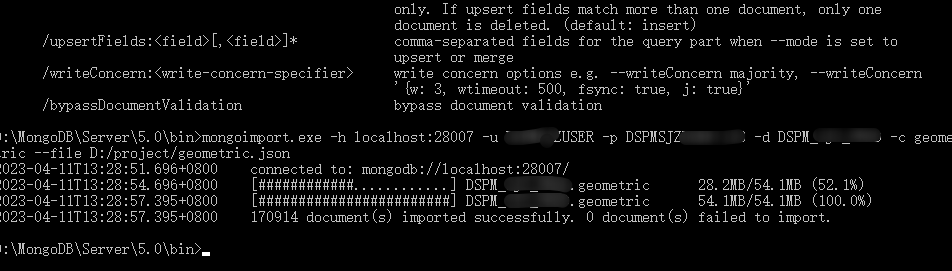
参数释义:
-h :指的是 host 主机地址
-u :指的是用户账号
-p :指的是账户密码
-d :指的是数据库 database 简称
-c :指的是表 collection 简称
-o :指的是导出路径 output 简称
--file :指的是需要导入的文件
四、其他
使用过程中可以使用 --help 进行参数意思的查看
D:\MongoDB\Server\5.0\bin>mongoimport --help
Usage:mongoimport <options> <connection-string> <file>Import CSV, TSV or JSON data into MongoDB. If no file is provided, mongoimport reads from stdin.Connection strings must begin with mongodb:// or mongodb+srv://.See http://docs.mongodb.com/database-tools/mongoimport/ for more information.general options:/help print usage/version print the tool version and exit/config: path to a configuration fileverbosity options:/v, /verbose:<level> more detailed log output (include multiple times for more verbosity,e.g. -vvvvv, or specify a numeric value, e.g. --verbose=N)/quiet hide all log outputconnection options:/h, /host:<hostname> mongodb host to connect to (setname/host1,host2 for replica sets)/port:<port> server port (can also use --host hostname:port)ssl options:/ssl connect to a mongod or mongos that has ssl enabled/sslCAFile:<filename> the .pem file containing the root certificate chain from thecertificate authority/sslPEMKeyFile:<filename> the .pem file containing the certificate and key/sslPEMKeyPassword:<password> the password to decrypt the sslPEMKeyFile, if necessary/sslCRLFile:<filename> the .pem file containing the certificate revocation list/sslFIPSMode use FIPS mode of the installed openssl library/tlsInsecure bypass the validation for server's certificate chain and host nameauthentication options:/u, /username:<username> username for authentication/p, /password:<password> password for authentication/authenticationDatabase:<database-name> database that holds the user's credentials/authenticationMechanism:<mechanism> authentication mechanism to use/awsSessionToken:<aws-session-token> session token to authenticate via AWS IAMkerberos options:/gssapiServiceName:<service-name> service name to use when authenticating using GSSAPI/Kerberos(default: mongodb)/gssapiHostName:<host-name> hostname to use when authenticating using GSSAPI/Kerberos (default:<remote server's address>)namespace options:/d, /db:<database-name> database to use/c, /collection:<collection-name> collection to useuri options:/uri:mongodb-uri mongodb uri connection stringinput options:/f, /fields:<field>[,<field>]* comma separated list of fields, e.g. -f name,age/fieldFile:<filename> file with field names - 1 per line/file:<filename> file to import from; if not specified, stdin is used/headerline use first line in input source as the field list (CSV and TSV only)/jsonArray treat input source as a JSON array/parseGrace:<grace> controls behavior when type coercion fails - one of: autoCast,skipField, skipRow, stop (default: stop)/type:<type> input format to import: json, csv, or tsv/columnsHaveTypes indicates that the field list (from --fields, --fieldsFile, or--headerline) specifies types; They must be in the form of'<colName>.<type>(<arg>)'. The type can be one of: auto, binary,boolean, date, date_go, date_ms, date_oracle, decimal, double, int32,int64, string. For each of the date types, the argument is a datetimelayout string. For the binary type, the argument can be one of:base32, base64, hex. All other types take an empty argument. Onlyvalid for CSV and TSV imports. e.g. zipcode.string(),thumbnail.binary(base64)/legacy use the legacy extended JSON format/useArrayIndexFields indicates that field names may include array indexes that should beused to construct arrays during import (e.g. foo.0,foo.1). Indexesmust start from 0 and increase sequentially (foo.1,foo.0 would fail).ingest options:/drop drop collection before inserting documents/ignoreBlanks ignore fields with empty values in CSV and TSV/maintainInsertionOrder insert the documents in the order of their appearance in the inputsource. By default the insertions will be performed in an arbitraryorder. Setting this flag also enables the behavior of --stopOnErrorand restricts NumInsertionWorkers to 1./j, /numInsertionWorkers:<number> number of insert operations to run concurrently/stopOnError halt after encountering any error during importing. By default,mongoimport will attempt to continue through document validation andDuplicateKey errors, but with this option enabled, the tool will stopinstead. A small number of documents may be inserted afterencountering an error even with this option enabled; use--maintainInsertionOrder to halt immediately after an error/mode:[insert|upsert|merge|delete] insert: insert only, skips matching documents. upsert: insert newdocuments or replace existing documents. merge: insert new documentsor modify existing documents. delete: deletes matching documentsonly. If upsert fields match more than one document, only onedocument is deleted. (default: insert)/upsertFields:<field>[,<field>]* comma-separated fields for the query part when --mode is set toupsert or merge/writeConcern:<write-concern-specifier> write concern options e.g. --writeConcern majority, --writeConcern'{w: 3, wtimeout: 500, fsync: true, j: true}'/bypassDocumentValidation bypass document validation
相关文章:
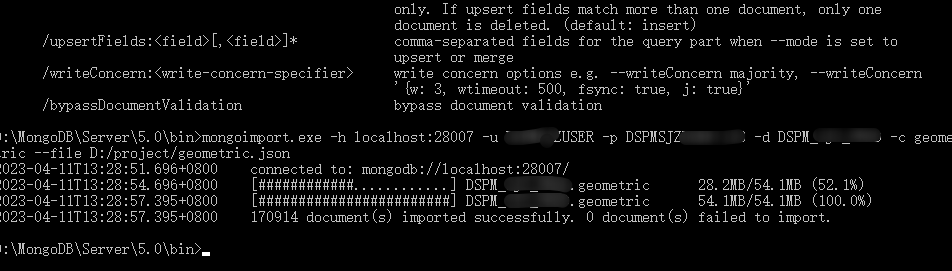
mongodb.使用自带命令工具导出导入数据
在一次数据更新中,同事把老数据进行了清空操作,但是新的逻辑数据由于某种原因(好像是她的电脑中病毒了),一直无法正常连接数据库进行数据插入,然后下午2点左右要给甲方演示,所以要紧急恢复本地的…...

IndexError: tensors used as indices must be long, byte or bool tensors
运行出现报错。修改数据格式 输出sample_ids的值,可以看到数据类型是 torch.int32 解决 需要将sample_ids类型转为long,修改方式: idx idx.type(torch.long)或 idx self.tensor(idx, dtypetorch.long)参考: IndexError: tenso…...

设计模式 : 单例模式笔记
文章目录 一.单例模式二.单例模式的两种实现方式饿汉模式懒汉模式 一.单例模式 一个类只能创建一个对象,这样的类的设计模式就称为单例模式,该模式保证系统中该类只能有一个实例(并且父子进程共享),一个很典型的单例类就是CSTL的内存池C单例模式的基本设计思路: 私有化构造函数…...

深度优先搜索算法
目录 4.1 二叉树的最大深度(简单):深度优先搜索 4.2 对称二叉树(简单):递归 4.3 岛屿数量(中等):深度优先搜索 4.4 岛屿的最大面积(中等)&…...

k8s ----POD控制器详解
目录 一:pod控制器 1、Pod控制器及其功用 2、pod控制器类型 3、Pod与控制器之间的关系 二:Deployment 三:SatefulSet 1、StatefulSet组成 2、为什么要有headless? 3、为什么要有volumeClaimTemplate? 4、实现…...
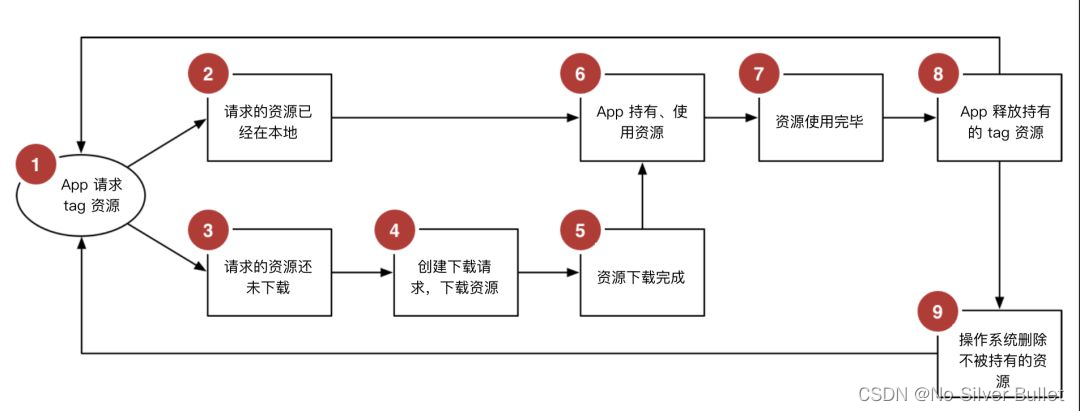
ReactNative进阶(三十四):ipa Archive 阶段报错error: Multiple commands produce问题修复及思考
文章目录 一、前言二、问题描述三、问题解决四、拓展阅读五、拓展阅读 一、前言 在应用RN开发跨平台APP阶段,从git中拉取项目,应用Jenkins进行组包时,发现最终生成的ipa安装包版本号始终与项目中设置的版本号不一致。 二、问题描述 经过仔…...

MySQL索引ES索引
MySQL MySQL索引的种类 按照索引列值的唯一性:索引可分为唯一索引和非唯一索引; 唯一索引:此索引的每一个索引值只对应唯一的数据记录,对于单列唯一性索引,这保证单列不包含重复的值。对于多列唯一性索引,保证多个值的组合不重复。主键索引是唯一索引的特定类型。该索引…...
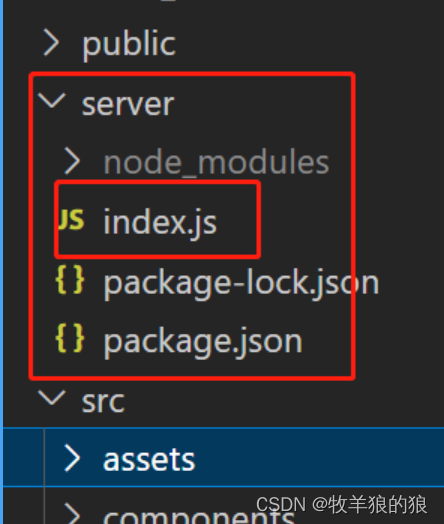
webSocket 聊天室 node.js 版
全局安装vue脚手架 npm install vue/cli -g 创建 vue3 ts 脚手架 vue create vue3-chatroom 后端代码 src 同级目录下建 server: const express require(express); const app express(); const http require(http); const server http.createServer(app);const io req…...
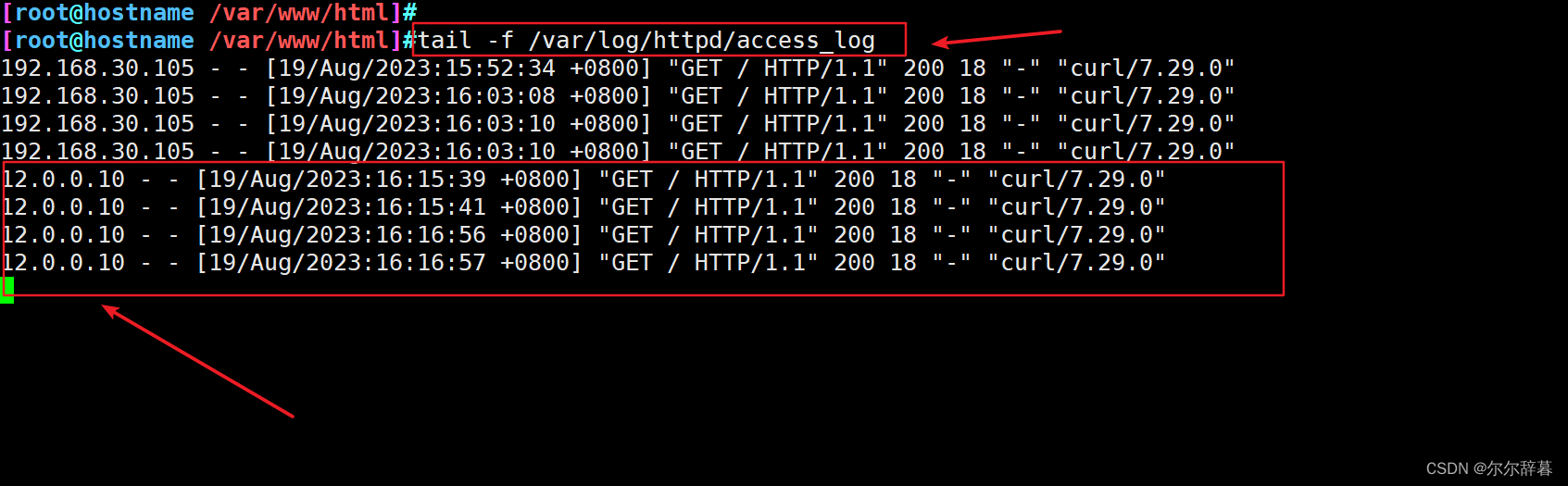
iptables防火墙(SNAT与DNAT)
目录 1 SNAT 1.1 SNAT原理与应用 1.2 SNAT工作原理 1.3 SNAT转换前提条件 2 SNAT示例 编辑 2.1 网关服务器配置 2.1.1 网关服务器配置网卡 2.1.2 开启SNAT命令 2.2 内网服务器端配置 2.3 外网服务器端配置 2.4 网卡服务器端添加规则 2.5 SNAT 测试 3 DNAT 3.1 网卡…...
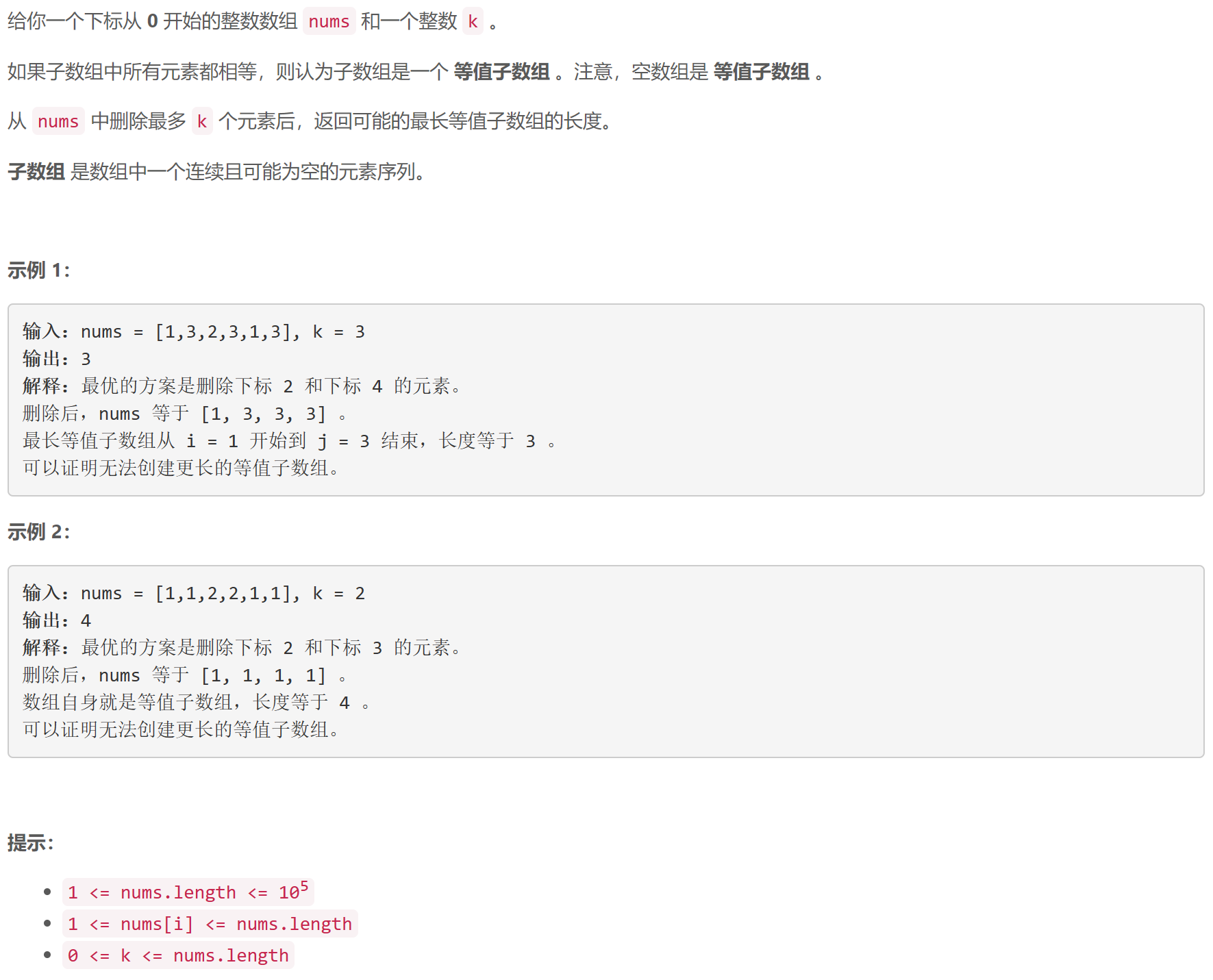
第 359 场 LeetCode 周赛题解
A 判别首字母缩略词 签到题… class Solution { public:bool isAcronym(vector<string> &words, string s) {string pf;for (auto &s: words)pf.push_back(s[0]);return pf s;} };B k-avoiding 数组的最小总和 贪心:从 1 1 1开始升序枚举,…...

【开源项目】Stream-Query的入门使用和原理分析
前言 无意间发现了一个有趣的项目,Stream-Query。了解了一下其基本的功能,可以帮助开发者省去Mapper的编写。在开发中,我们会编写entity和mapper来完成业务代码,但是Stream-Query可以省去mapper,只写entity。 快速入…...

微信小程序picker组件的简单使用 单选
<picker mode"selector" range"{{classData}}" bindchange"bindClassChange" value"{{classIndex}}" range-key"className"><view class"picker">{{classData[classIndex].className || 请选择班级}}…...
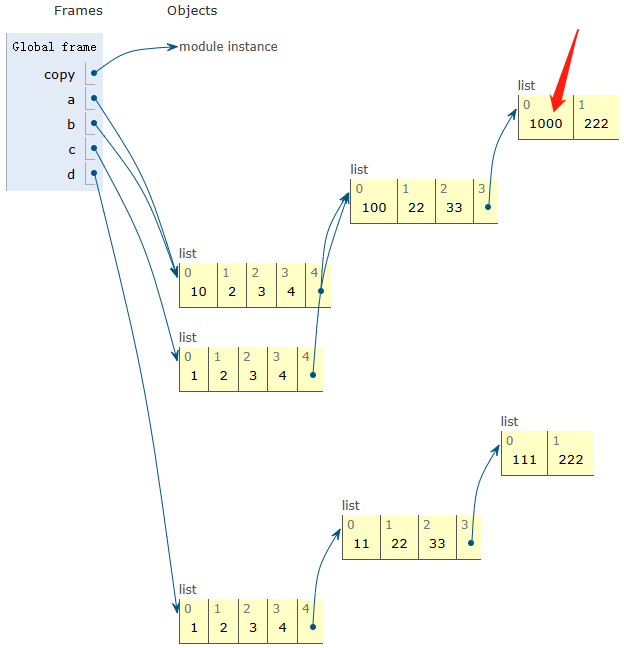
python、numpy、pytorch中的浅拷贝和深拷贝
1、Python中的浅拷贝和深拷贝 import copya [1, 2, 3, 4, [11, 22, 33, [111, 222]]] b a c a.copy() d copy.deepcopy(a)print(before modify\r\n a\r\n, a, \r\n,b a\r\n, b, \r\n,c a.copy()\r\n, c, \r\n,d copy.deepcopy(a)\r\n, d, \r\n)before modify a [1, 2…...

EasyRecovery14数据恢复软件支持各类存储设备的数据恢复
EasyRecovery14数据恢复软件专业数据恢复软件支持电脑、相机、移动硬盘、U盘、SD卡、内存卡、光盘、本地电子邮件和 RAID 磁盘阵列等各类存储设备的数据恢复。 目前市面上有许多数据恢复软件,但褒贬不一,而且数据恢复软件又不是一款会被经常使用的软件&a…...
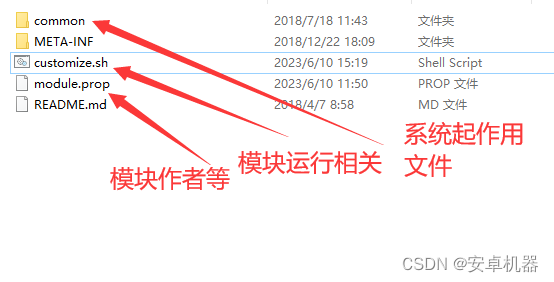
玩机搞机----面具模块的组成 制作模块
root面具相信很多玩家都不陌生。早期玩友大都使用第三方卡刷补丁来对系统进行各种修复和添加功能。目前面具补丁代替了这些操作。今天的帖子了解下面具各种模块的组成和几种普遍的代码组成。 Magisk中运行的每个单独的shell脚本都将在内部的BusyBox的shell中执行。对于与第三方…...

注册中心/配置管理 —— SpringCloud Consul
Consul 概述 Consul 是一个可以提供服务发现,健康检查,多数据中心,key/Value 存储的分布式服务框架,用于实现分布式系统的发现与配置。Cousul 使用 Go 语言实现,因此天然具有可移植性,安装包仅包含一个可执…...
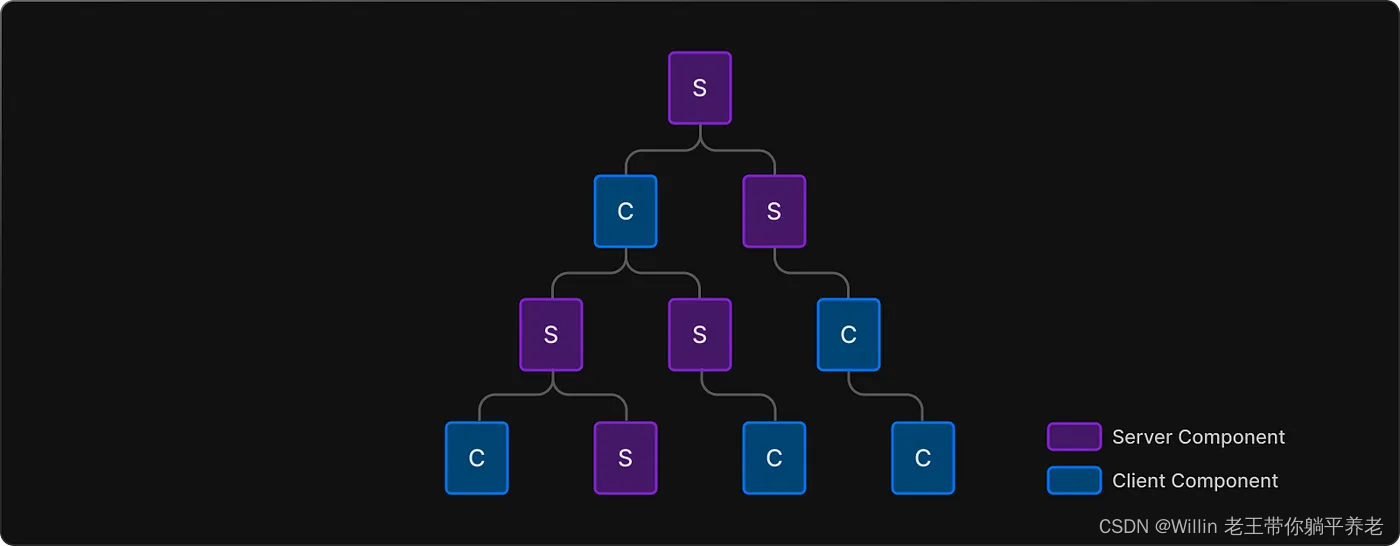
Next.js 13 你需要了解的 8 件事
目录 React 服务器组件 (RSC)服务器组件默认开启在 Next.js 中客户端组件也在服务器上呈现!组成客户端和服务器组件编译Next.js 13 渲染模式桶文件有点坏了库集成:WIP 仍在进行中Route groups 路由组总结 在本文中,我们…...
算法详解)
计数排序(Count Sort)算法详解
1. 算法简介 计数排序(Count Sort)是一种非比较排序算法,其核心思想是统计数组中每个元素出现的次数,然后根据统计结果将元素按照顺序放回原数组中。计数排序的时间复杂度为O(nk),其中n是数组的长度,k是数…...
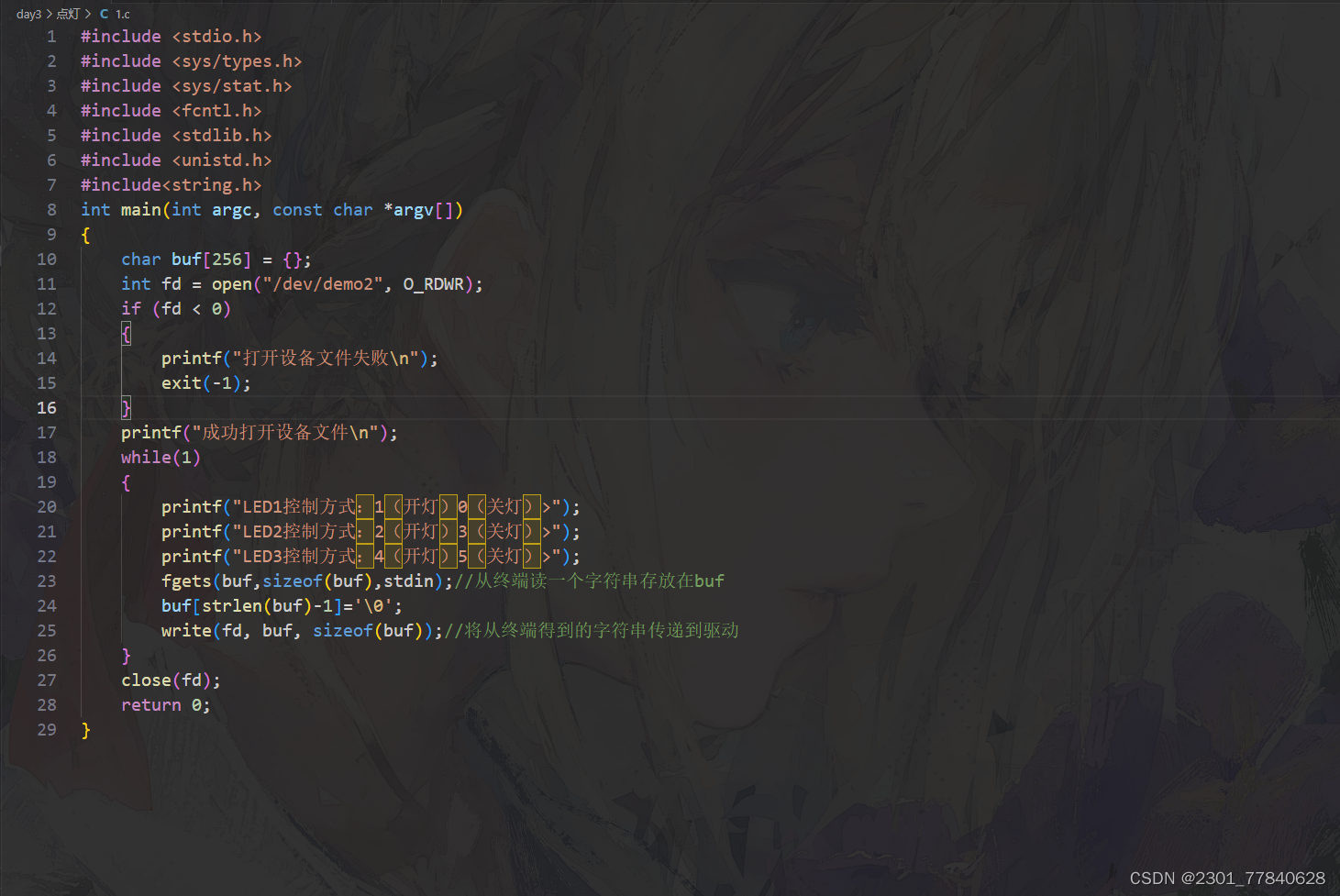
Linux驱动开发(Day3)
驱动点灯:...
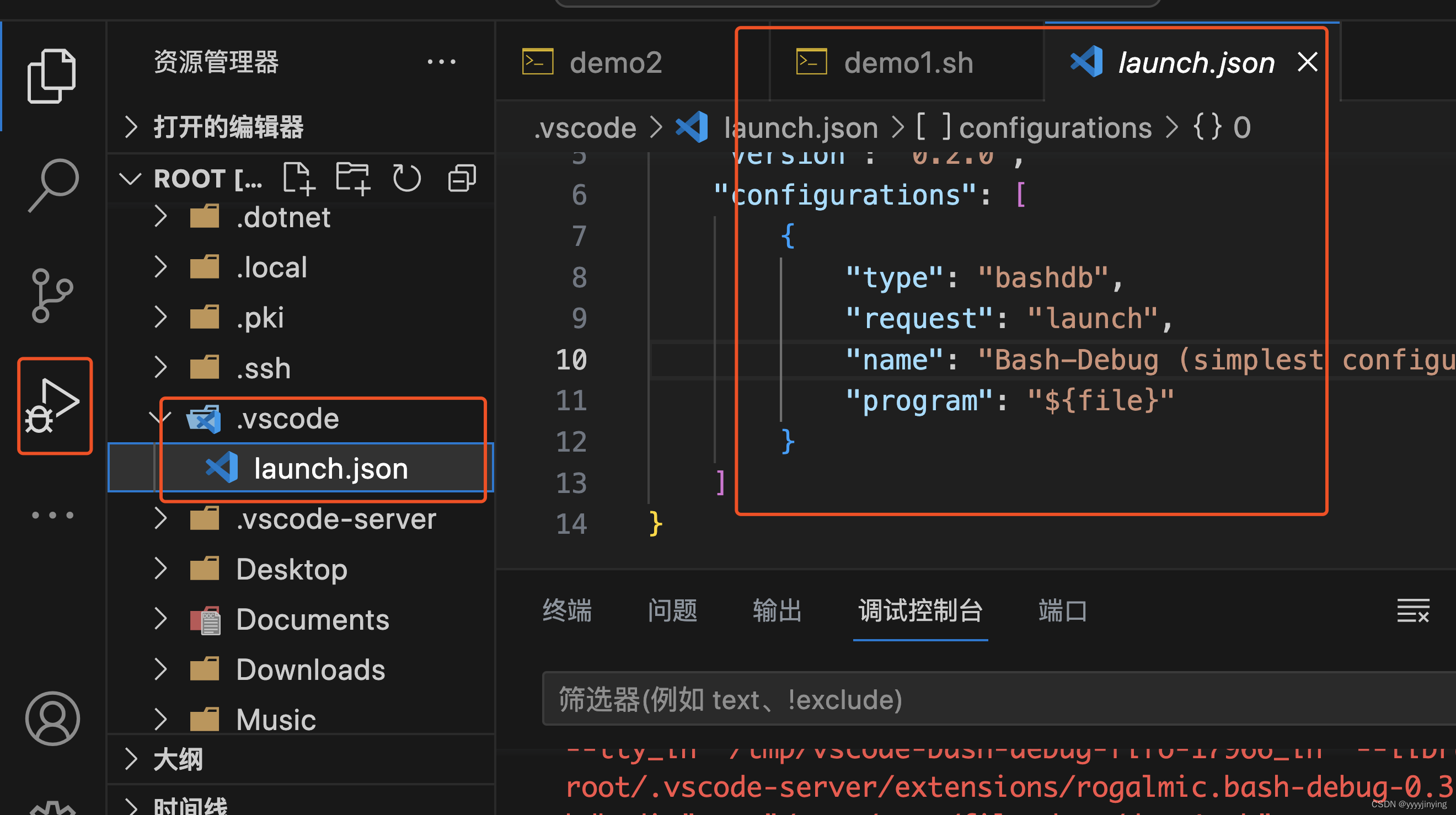
使用Vscode调试shell脚本
在vcode中安装bash dug插件 在vcode中添加launch.json配置,默认就好 参考:http://www.rply.cn/news/73966.html 推荐插件: shellman(支持shell,智能提示) shellcheck(shell语法检查) shell-format(shell格式化)...

XCTF-web-easyupload
试了试php,php7,pht,phtml等,都没有用 尝试.user.ini 抓包修改将.user.ini修改为jpg图片 在上传一个123.jpg 用蚁剑连接,得到flag...
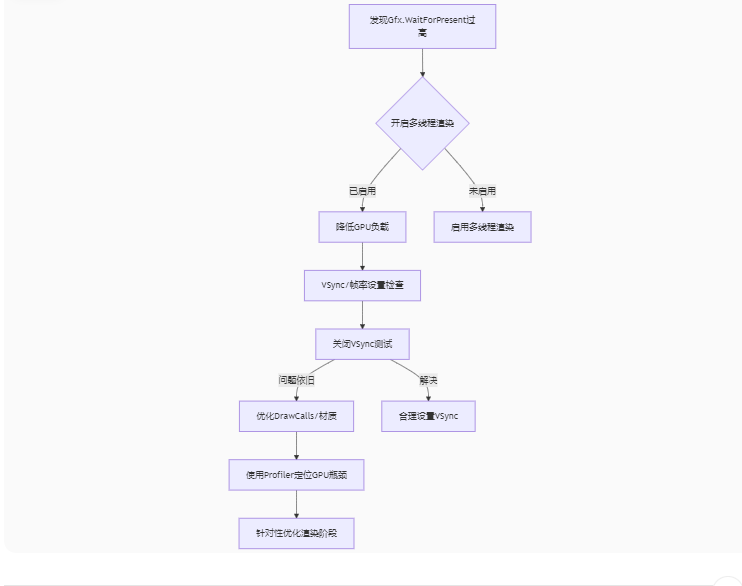
Unity3D中Gfx.WaitForPresent优化方案
前言 在Unity中,Gfx.WaitForPresent占用CPU过高通常表示主线程在等待GPU完成渲染(即CPU被阻塞),这表明存在GPU瓶颈或垂直同步/帧率设置问题。以下是系统的优化方案: 对惹,这里有一个游戏开发交流小组&…...

R语言AI模型部署方案:精准离线运行详解
R语言AI模型部署方案:精准离线运行详解 一、项目概述 本文将构建一个完整的R语言AI部署解决方案,实现鸢尾花分类模型的训练、保存、离线部署和预测功能。核心特点: 100%离线运行能力自包含环境依赖生产级错误处理跨平台兼容性模型版本管理# 文件结构说明 Iris_AI_Deployme…...

【论文笔记】若干矿井粉尘检测算法概述
总的来说,传统机器学习、传统机器学习与深度学习的结合、LSTM等算法所需要的数据集来源于矿井传感器测量的粉尘浓度,通过建立回归模型来预测未来矿井的粉尘浓度。传统机器学习算法性能易受数据中极端值的影响。YOLO等计算机视觉算法所需要的数据集来源于…...

Java-41 深入浅出 Spring - 声明式事务的支持 事务配置 XML模式 XML+注解模式
点一下关注吧!!!非常感谢!!持续更新!!! 🚀 AI篇持续更新中!(长期更新) 目前2025年06月05日更新到: AI炼丹日志-28 - Aud…...
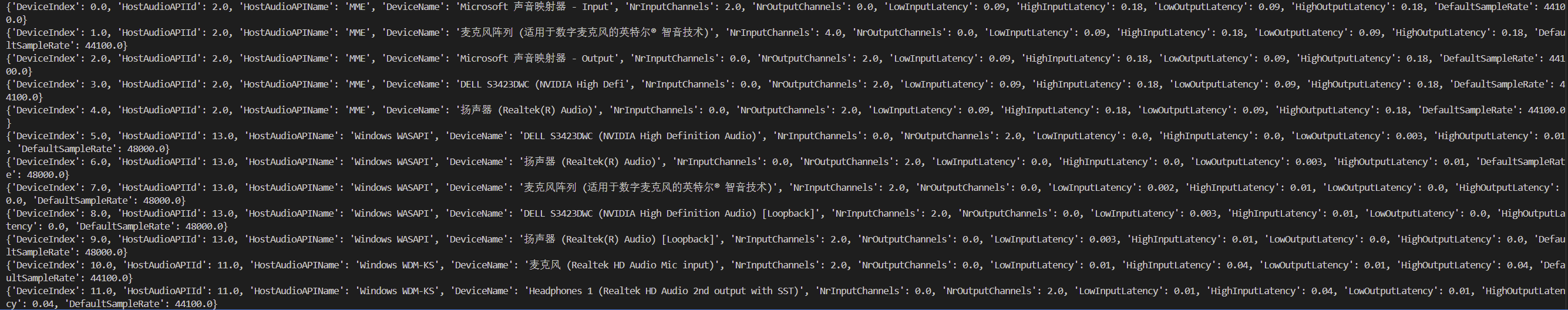
Psychopy音频的使用
Psychopy音频的使用 本文主要解决以下问题: 指定音频引擎与设备;播放音频文件 本文所使用的环境: Python3.10 numpy2.2.6 psychopy2025.1.1 psychtoolbox3.0.19.14 一、音频配置 Psychopy文档链接为Sound - for audio playback — Psy…...
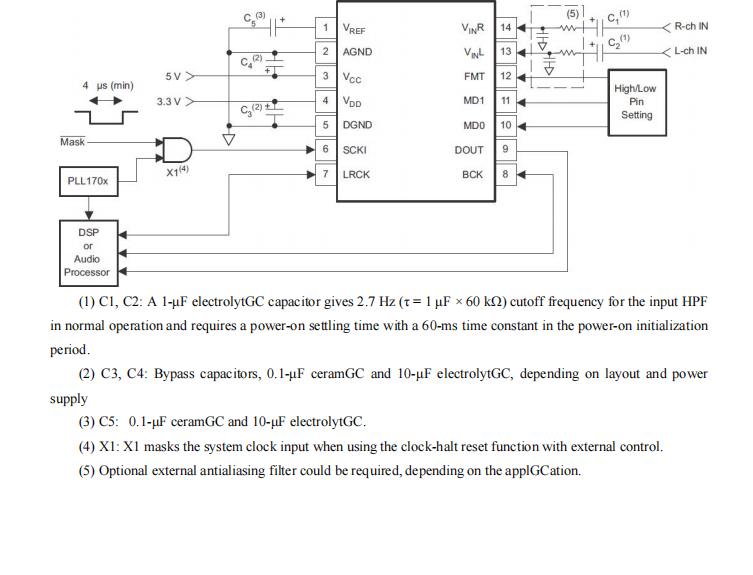
GC1808高性能24位立体声音频ADC芯片解析
1. 芯片概述 GC1808是一款24位立体声音频模数转换器(ADC),支持8kHz~96kHz采样率,集成Δ-Σ调制器、数字抗混叠滤波器和高通滤波器,适用于高保真音频采集场景。 2. 核心特性 高精度:24位分辨率,…...
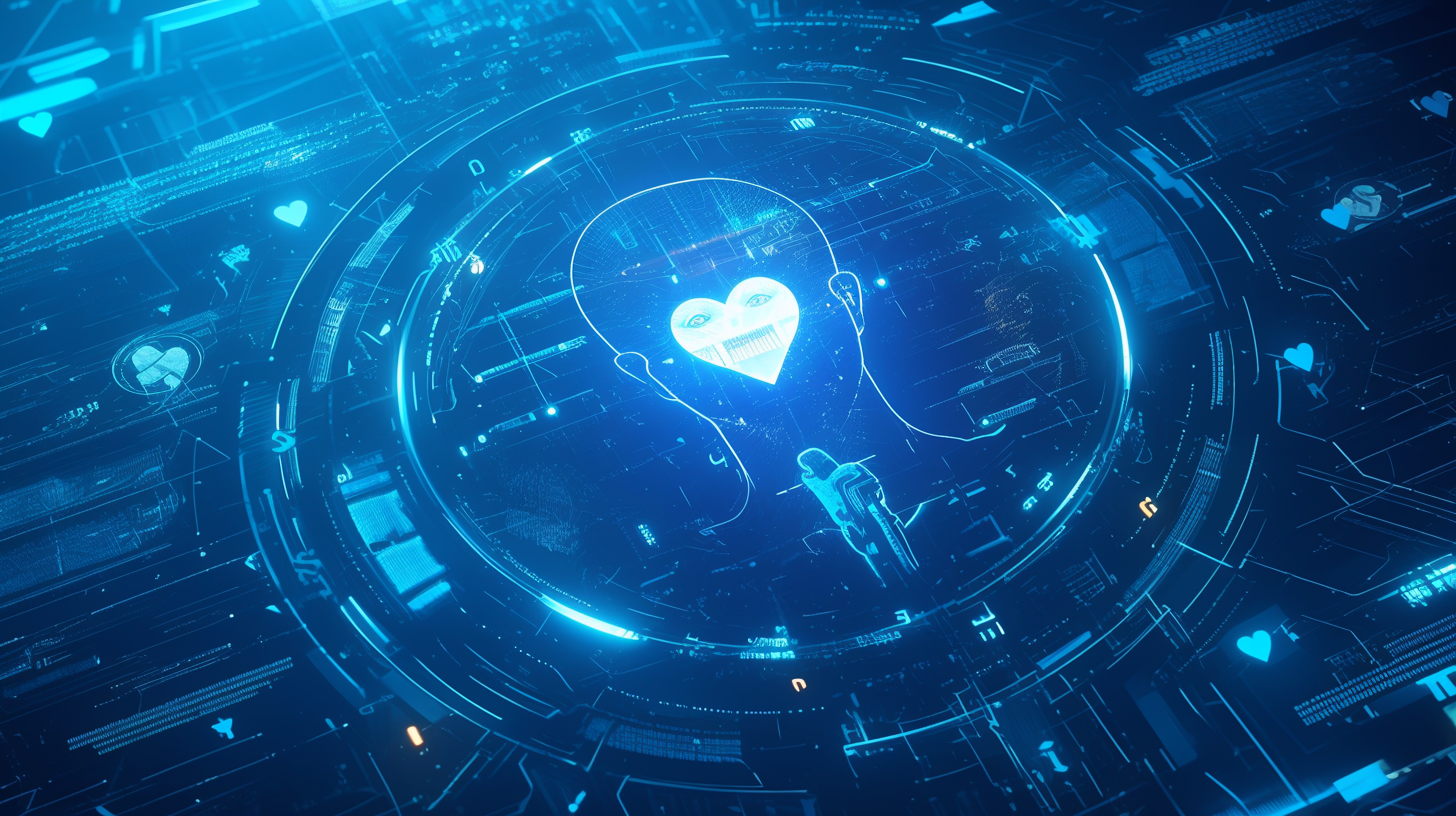
AI病理诊断七剑下天山,医疗未来触手可及
一、病理诊断困局:刀尖上的医学艺术 1.1 金标准背后的隐痛 病理诊断被誉为"诊断的诊断",医生需通过显微镜观察组织切片,在细胞迷宫中捕捉癌变信号。某省病理质控报告显示,基层医院误诊率达12%-15%,专家会诊…...
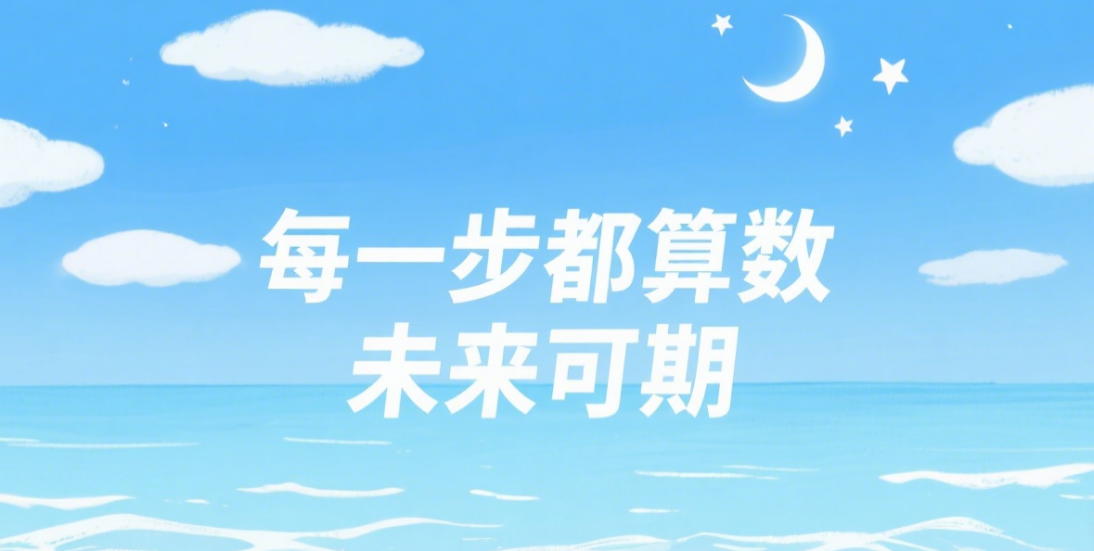
【从零学习JVM|第三篇】类的生命周期(高频面试题)
前言: 在Java编程中,类的生命周期是指类从被加载到内存中开始,到被卸载出内存为止的整个过程。了解类的生命周期对于理解Java程序的运行机制以及性能优化非常重要。本文会深入探寻类的生命周期,让读者对此有深刻印象。 目录 …...
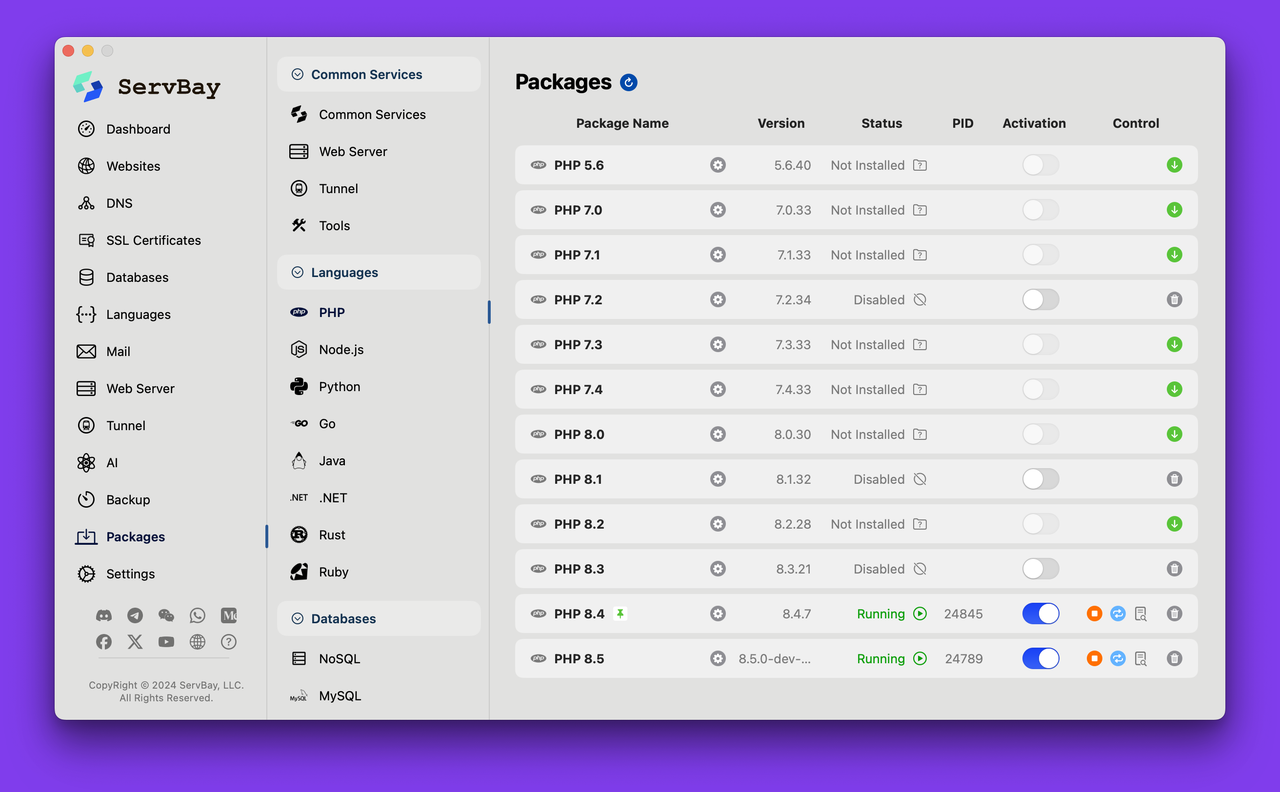
PHP 8.5 即将发布:管道操作符、强力调试
前不久,PHP宣布了即将在 2025 年 11 月 20 日 正式发布的 PHP 8.5!作为 PHP 语言的又一次重要迭代,PHP 8.5 承诺带来一系列旨在提升代码可读性、健壮性以及开发者效率的改进。而更令人兴奋的是,借助强大的本地开发环境 ServBay&am…...
