Android实现连线题效果
效果图
全部正确:

有对有错:
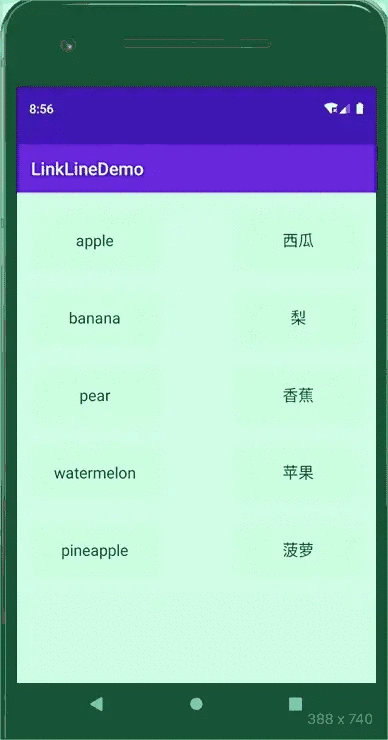
结果展示,纯黑色:
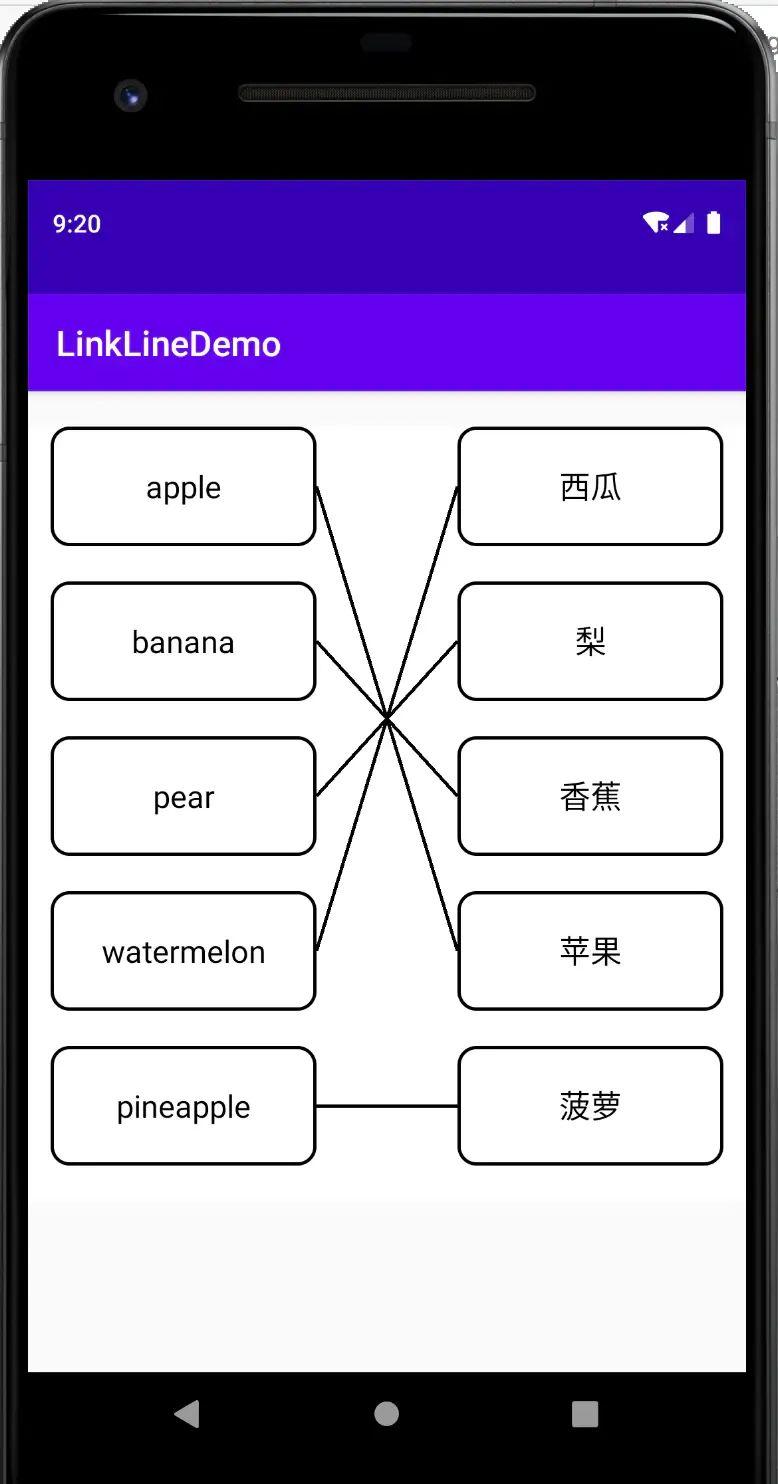
支持图片:
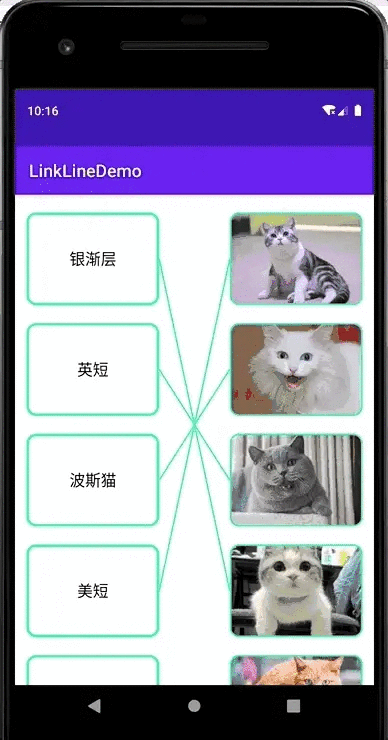
实现思路
仔细分析可以发现,连线题的布局可以分为两部分,一个是左右两列矩形,另一个是他们之间的连线。
每个矩形的宽高都一样,或者等比例,这样利于给他们定位,添加矩形时使用ViewGroup#ddView(View child, LayoutParams params)方法,我们通过LayoutParams参数来控制每个矩形的位置。
为了方便添加矩形,这里我们的自定义布局继承自RelativeLayout。
public class LinkLineView extends RelativeLayout {...
}接下来说连线,连线我们通过记录他们的起点和终点数据,然后调用View#invalidate方法,在ViewGgroup#dispatchDraw()方法里面通过canvas.drawLine()方法进行绘制。
我们假设线都是从左向右连的,起点就是左边矩形右边距的中点,终点就是右边矩形左边距的中点。在添加矩形的时候我们可以知道每个矩形的具体参数,所以所有连线的起点和终点的数据我们是知道的,接着就是如何表示一根线的问题。
在所有连线完成之前,连线是可以取消掉的;在所有连线完成后,我们需要用连线结果跟正确结果进行比对的,所以我们需要针对每次连线定义一个数据结构,具体如下:
public class LinkLineBean {/*** 直线的横纵坐标*/private float startX;private float startY;private float endX;private float endY;public LinkLineBean(float startX, float startY, float endX, float endY) {this.startX = startX;this.startY = startY;this.endX = endX;this.endY = endY;}// 省略getter和setter方法@Overridepublic boolean equals(Object o) {if (this == o) {return true;}if (!(o instanceof LinkLineBean)) {return false;}LinkLineBean that = (LinkLineBean) o;return (Float.compare(that.startX, startX) == 0 &&Float.compare(that.startY, startY) == 0 &&Float.compare(that.endX, endX) == 0 &&Float.compare(that.endY, endY) == 0)|| (Float.compare(that.startX, endX) == 0 &&Float.compare(that.startY, endY) == 0 &&Float.compare(that.endX, startX) == 0 &&Float.compare(that.endY, startY) == 0);}@Overridepublic int hashCode() {return Objects.hash(startX, startY, endX, endY);}
}这里省略了一些不必要的代码。
重写equals和hashCode方法是为了比较是否是同一条连线。如果连线A的起点等于连线B的终点,连线A的终点等于连线B的起点,我们就认为他们是同一条连线,这个也符合我们的常识,同一条线从左向右连和从右向左连是一样的。
核心思路说完了,剩下的就是一些细节处理了。
源码实现
连线题父容器
/*** @Description: 连线题的父容器* @Version*/
public class LinkLineView extends RelativeLayout {private static final String TAG = LinkLineView.class.getSimpleName();private Context context;private List<LinkDataBean> allList = new ArrayList<>();private List<LinkDataBean> leftList = new ArrayList<>();private List<LinkDataBean> rightList = new ArrayList<>();private int size;private int cellHeight;private int cellWidth;private int marginLeft;private int marginRight;private int marginBottom;private List<View> leftTvs = new ArrayList<>();private List<View> rightTvs = new ArrayList<>();boolean leftSelected;boolean rightSelected;View tvLeftSelected;View tvRightSelected;private List<LinkLineBean> linkLineBeanList = new ArrayList<>();private List<LinkLineBean> newLinkLineBeanList = new ArrayList<>();// 是否可点击private boolean isEnabled = true;private OnChoiceResultListener onChoiceResultListener;private boolean analysisMode;public LinkLineView(@NonNull Context context) {super(context);init(context);}public LinkLineView(@NonNull Context context, @Nullable AttributeSet attrs) {super(context, attrs);init(context);}public LinkLineView(@NonNull Context context, @Nullable AttributeSet attrs, int defStyleAttr) {super(context, attrs, defStyleAttr);init(context);}@RequiresApi(api = Build.VERSION_CODES.LOLLIPOP)public LinkLineView(@NonNull Context context, @Nullable AttributeSet attrs, int defStyleAttr, int defStyleRes) {super(context, attrs, defStyleAttr, defStyleRes);init(context);}public void setOnChoiceResultListener(OnChoiceResultListener onChoiceResultListener) {this.onChoiceResultListener = onChoiceResultListener;}private void init(Context context) {this.context = context;}/*** 练习** @param linkDataBeanList*/public void setData(List<LinkDataBean> linkDataBeanList) {if (linkDataBeanList == null || linkDataBeanList.size() == 0) {return;}this.allList = linkDataBeanList;// 将数据分为两列for (LinkDataBean item : allList) {if (0 == item.getCol()) {leftList.add(item);} else {rightList.add(item);}}// 将数据根据行号排序,避免数据错乱Collections.sort(leftList, (o1, o2) -> o1.getRow() - o2.getRow());Collections.sort(rightList, (o1, o2) -> o1.getRow() - o2.getRow());LogUtils.e(TAG, "leftList:" + leftList);LogUtils.e(TAG, "rightList:" + rightList);size = Math.min(leftList.size(), rightList.size());// 是否是图片类型,图片类型的话,高度跟TextView不一致boolean isImageType = false;for (LinkDataBean item : linkDataBeanList) {if ("1".equals(item.getType())) {isImageType = true;break;}}float ratioW = 0.0f;if (isImageType) {ratioW = 400 / 1080.0f;cellWidth = (int) (ScreenUtils.getScreenW(context) * ratioW);cellHeight = (int) (cellWidth * 280 / 400.0f);} else { // TextView类型ratioW = 400 / 1080.0f;cellWidth = (int) (ScreenUtils.getScreenW(context) * ratioW);cellHeight = (int) (cellWidth * 180 / 400.0f);}marginLeft = 0;marginRight = 0;marginBottom = ScreenUtils.dip2px(context, 20);addLeftView();addRightView();}/*** 练习* 全部黑色** @param linkDataBeanList*/public void justShowResult(List<LinkDataBean> linkDataBeanList) {this.analysisMode = true;setData(linkDataBeanList);// view绘制完成后才能获取到宽高this.post(() -> {List<LinkLineBean> resultList = getResultList();// 禁止点击事件isEnabled = false;newLinkLineBeanList = new ArrayList<>();for (int i = 0; i < resultList.size(); i++) {// 改变连线的颜色resultList.get(i).setColorString(LinkLineBean.COLOR_BLACK);// 改变边框的颜色leftTvs.get(i).setBackground(context.getResources().getDrawable(R.drawable.bg_black_round_10dp));if (leftTvs.get(i) instanceof RoundedImageView) {((RoundedImageView) leftTvs.get(i)).setBorderColor(Color.BLACK);}rightTvs.get(i).setBackground(context.getResources().getDrawable(R.drawable.bg_black_round_10dp));if (rightTvs.get(i) instanceof RoundedImageView) {((RoundedImageView) rightTvs.get(i)).setBorderColor(Color.BLACK);}newLinkLineBeanList.add(resultList.get(i));}invalidate();});}private void addLeftView() {for (int i = 0; i < leftList.size(); i++) {LinkDataBean bean = leftList.get(i);View view;if ("1".equals(bean.getType())) {view = generateImageView(bean);} else {view = generateTextView(bean);}OnClickListener onClickListener = v -> {if (analysisMode) {return;}if (!isEnabled) {return;}if (tvLeftSelected != v) {resetLeftTvStatus();}v.setSelected(true);if (v instanceof RoundedImageView) {((RoundedImageView) v).setBorderColor(Color.parseColor("#1391EB"));}leftSelected = true;tvLeftSelected = v;if (rightSelected) {resetTvStatus();drawLinkLine();}};view.setOnClickListener(onClickListener);// 布局LayoutParams lp = new LayoutParams(cellWidth, cellHeight);lp.leftMargin = marginLeft;lp.topMargin = i * (cellHeight + marginBottom);addView(view, lp);leftTvs.add(view);}}private void addRightView() {for (int i = 0; i < rightList.size(); i++) {LinkDataBean bean = rightList.get(i);View view;if ("1".equals(bean.getType())) {view = generateImageView(bean);} else {view = generateTextView(bean);}OnClickListener onClickListener = v -> {if (analysisMode) {return;}if (!isEnabled) {return;}if (tvRightSelected != v) {resetRightTvStatus();}v.setSelected(true);if (v instanceof RoundedImageView) {((RoundedImageView) v).setBorderColor(Color.parseColor("#1391EB"));}rightSelected = true;tvRightSelected = v;if (leftSelected) {resetTvStatus();drawLinkLine();}};view.setOnClickListener(onClickListener);// 布局LayoutParams lp = new LayoutParams(cellWidth, cellHeight);lp.rightMargin = marginRight;lp.topMargin = i * (cellHeight + marginBottom);lp.addRule(ALIGN_PARENT_RIGHT);addView(view, lp);rightTvs.add(view);}}private void resetLeftTvStatus() {for (View item : leftTvs) {item.setSelected(false);if (item instanceof RoundedImageView) {((RoundedImageView) item).setBorderColor(Color.TRANSPARENT);}}}private void resetRightTvStatus() {for (View item : rightTvs) {item.setSelected(false);if (item instanceof RoundedImageView) {((RoundedImageView) item).setBorderColor(Color.TRANSPARENT);}}}private void resetTvStatus() {resetLeftTvStatus();resetRightTvStatus();}/*** 绘制连线*/private void drawLinkLine() {if (tvLeftSelected == null || tvRightSelected == null) {return;}// 从TextView上获取对应的坐标,进而确定连线的起点和终点的位置float startX = tvLeftSelected.getRight();float startY = (tvLeftSelected.getTop() + tvLeftSelected.getBottom()) / 2.0f;float endX = tvRightSelected.getLeft();float endY = (tvRightSelected.getTop() + tvRightSelected.getBottom()) / 2.0f;LogUtils.e(TAG, "startX:" + startX + ", startY:" + startY + ", endX:" + endX + ", endY:" + endY);if (linkLineBeanList == null) {linkLineBeanList = new ArrayList<>();}LogUtils.e(TAG, "before remove:" + linkLineBeanList);newLinkLineBeanList = new ArrayList<>();for (LinkLineBean item : linkLineBeanList) {newLinkLineBeanList.add(item);}// 在已绘制好的连线中,去除起点或终点相同的线Iterator<LinkLineBean> iterator = newLinkLineBeanList.iterator();while (iterator.hasNext()) {LinkLineBean bean = iterator.next();if (bean != null) {if ((startX == bean.getStartX() && startY == bean.getStartY())|| (startX == bean.getEndX() && startY == bean.getEndY())|| (endX == bean.getStartX() && endY == bean.getStartY())|| (endX == bean.getEndX() && endY == bean.getEndY())) {iterator.remove();}}}LogUtils.e(TAG, "after remove:" + newLinkLineBeanList);LinkLineBean bean = new LinkLineBean(startX, startY, endX, endY);int leftIndex = -1;for (int i = 0; i < leftTvs.size(); i++) {if (tvLeftSelected == leftTvs.get(i)) {leftIndex = i;break;}}bean.setLeftIndex(leftIndex);int rightIndex = -1;for (int i = 0; i < rightTvs.size(); i++) {if (tvRightSelected == rightTvs.get(i)) {rightIndex = i;break;}}bean.setRightIndex(rightIndex);newLinkLineBeanList.add(bean);LogUtils.e(TAG, "after add:" + newLinkLineBeanList);// 重置临时变量状态leftSelected = false;rightSelected = false;tvLeftSelected = null;tvRightSelected = null;// 检查是否所有连线均已完成if (newLinkLineBeanList.size() >= size) {isEnabled = false;verifyResult();}// 触发dispatchDraw方法,绘制连线invalidate();}private void verifyResult() {/*** 更新UI,标记出正确的和错误的连线*/drawSelectedLinkLine();boolean isRight = true;for (LinkLineBean item : newLinkLineBeanList) {if (!item.isRight()) {isRight = false;break;}}String yourAnswer = "";if (!ListUtils.isEmpty(newLinkLineBeanList)) {Type type = new TypeToken<ArrayList<LinkLineBean>>() {}.getType();try {yourAnswer = new Gson().toJson(newLinkLineBeanList, type);} catch (Exception e) {e.printStackTrace();}}if (onChoiceResultListener != null) {onChoiceResultListener.onResultSelected(isRight, yourAnswer);}}/*** 将选择的结果绘制出来,有对有错那种*/private void drawSelectedLinkLine() {List<LinkLineBean> resultList = getResultList();LogUtils.e(TAG, "resultList:" + resultList);for (int i = 0; i < newLinkLineBeanList.size(); i++) {newLinkLineBeanList.get(i).setRight(resultList.contains(newLinkLineBeanList.get(i)));// 改变连线的颜色newLinkLineBeanList.get(i).setColorString(newLinkLineBeanList.get(i).isRight() ? LinkLineBean.COLOR_RIGHT : LinkLineBean.COLOR_WRONG);// 改变边框的颜色int leftIndex = newLinkLineBeanList.get(i).getLeftIndex();if (leftIndex >= 0 && leftIndex < leftTvs.size()) {leftTvs.get(leftIndex).setBackground(context.getResources().getDrawable(newLinkLineBeanList.get(i).isRight() ? R.drawable.bg_link_line_green : R.drawable.bg_link_line_red));if (leftTvs.get(leftIndex) instanceof RoundedImageView) {((RoundedImageView) leftTvs.get(leftIndex)).setBorderColor(newLinkLineBeanList.get(i).isRight() ? ContextCompat.getColor(context, R.color.answer_right) : ContextCompat.getColor(context, R.color.answer_wrong));}}int rightIndex = newLinkLineBeanList.get(i).getRightIndex();if (rightIndex >= 0 && rightIndex < rightTvs.size()) {rightTvs.get(rightIndex).setBackground(context.getResources().getDrawable(newLinkLineBeanList.get(i).isRight() ? R.drawable.bg_link_line_green : R.drawable.bg_link_line_red));if (rightTvs.get(rightIndex) instanceof RoundedImageView) {((RoundedImageView) rightTvs.get(rightIndex)).setBorderColor(newLinkLineBeanList.get(i).isRight() ? ContextCompat.getColor(context, R.color.answer_right) : ContextCompat.getColor(context, R.color.answer_wrong));}}}}/*** 获取正确的连线数据** @return*/private List<LinkLineBean> getResultList() {List<LinkLineBean> resultList = new ArrayList<>(size);for (int i = 0; i < leftTvs.size(); i++) {// 从TextView上获取对应的起点坐标float startX = leftTvs.get(i).getRight();float startY = (leftTvs.get(i).getTop() + leftTvs.get(i).getBottom()) / 2.0f;LinkDataBean leftBean = leftList.get(i);for (int j = 0; j < rightList.size(); j++) {if (leftBean.getQ_num() == rightList.get(j).getQ_num()) {float endX = rightTvs.get(j).getLeft();float endY = (rightTvs.get(j).getTop() + rightTvs.get(j).getBottom()) / 2.0f;LinkLineBean linkLineBean = new LinkLineBean(startX, startY, endX, endY);resultList.add(linkLineBean);}}}return resultList;}private TextView generateTextView(LinkDataBean bean) {TextView textView = new TextView(context);textView.setTextColor(ContextCompat.getColor(context, R.color.black));textView.setTextSize(TypedValue.COMPLEX_UNIT_DIP, 18);textView.setGravity(Gravity.CENTER);textView.setMaxLines(2);textView.setEllipsize(TextUtils.TruncateAt.END);textView.setBackground(context.getResources().getDrawable(R.drawable.selector_link_line));textView.setTag(bean.getQ_num());textView.setText(bean.getContent());return textView;}private RoundedImageView generateImageView(LinkDataBean bean) {RoundedImageView riv = new RoundedImageView(context);riv.setScaleType(ImageView.ScaleType.CENTER_CROP);riv.setCornerRadius(ScreenUtils.dip2px(context, 10));riv.setBorderWidth(ScreenUtils.dip2px(context, 2) * 1.0f);riv.setBorderColor(Color.TRANSPARENT);riv.mutateBackground(true);riv.setImageDrawable(context.getResources().getDrawable(R.drawable.selector_link_line));Glide.with(riv).load(bean.getContent()).into(riv);return riv;}@Overrideprotected void dispatchDraw(Canvas canvas) {super.dispatchDraw(canvas);LogUtils.e(TAG, "dispatchDraw");if (linkLineBeanList == null) {linkLineBeanList = new ArrayList<>();}if (newLinkLineBeanList == null) {newLinkLineBeanList = new ArrayList<>();}// 先清除掉原有绘制的线for (LinkLineBean item : linkLineBeanList) {if (item != null) {Paint paint = new Paint();paint.setColor(Color.TRANSPARENT);paint.setStrokeWidth(ScreenUtils.dip2px(context, 2));canvas.drawLine(item.getStartX(), item.getStartY(), item.getEndX(), item.getEndY(), paint);}}for (LinkLineBean item : newLinkLineBeanList) {if (item != null) {Paint paint = new Paint();paint.setColor(Color.parseColor(item.getColorString()));paint.setStrokeWidth(ScreenUtils.dip2px(context, 2));canvas.drawLine(item.getStartX(), item.getStartY(), item.getEndX(), item.getEndY(), paint);}}linkLineBeanList.clear();for (LinkLineBean item : newLinkLineBeanList) {linkLineBeanList.add(item);}}public interface OnChoiceResultListener {void onResultSelected(boolean correct, String yourctAnswer);}
}文本连线Activity
public class LinkLineTextActivity extends AppCompatActivity {@BindView(R.id.link_line_view)LinkLineView linkLineView;@BindView(R.id.fl_link_line)FrameLayout flLinkLine;@BindView(R.id.tv_result)TextView tvResult;public static void actionStart(Context context) {Intent starter = new Intent(context, LinkLineTextActivity.class);context.startActivity(starter);}@Overrideprotected void onCreate(Bundle savedInstanceState) {super.onCreate(savedInstanceState);setContentView(R.layout.activity_link_line_text);ButterKnife.bind(this);List<LinkDataBean> list = MockDataUtil.getInstance().mockLinkLineData(this, 0);linkLineView.setData(list);linkLineView.setOnChoiceResultListener((correct, yourAnswer) -> {// 结果StringBuilder sb = new StringBuilder();sb.append("正确与否:");sb.append(correct);sb.append("\n");tvResult.setText(sb.toString());});}
}图片连线Activity
public class LinkLineImageActivity extends AppCompatActivity {@BindView(R.id.link_line_view)LinkLineView linkLineView;@BindView(R.id.fl_link_line)FrameLayout flLinkLine;@BindView(R.id.tv_result)TextView tvResult;public static void actionStart(Context context) {Intent starter = new Intent(context, LinkLineImageActivity.class);context.startActivity(starter);}@Overrideprotected void onCreate(Bundle savedInstanceState) {super.onCreate(savedInstanceState);setContentView(R.layout.activity_link_line_image);ButterKnife.bind(this);List<LinkDataBean> list = MockDataUtil.getInstance().mockLinkLineData(this, 1);linkLineView.setData(list);linkLineView.setOnChoiceResultListener((correct, yourAnswer) -> {// 结果StringBuilder sb = new StringBuilder();sb.append("正确与否:");sb.append(correct);sb.append("\n");tvResult.setText(sb.toString());});}
}ModeActivity
public class LinkLineShowModeActivity extends AppCompatActivity {@BindView(R.id.link_line_view)LinkLineView linkLineView;@BindView(R.id.fl_link_line)FrameLayout flLinkLine;public static void actionStart(Context context) {Intent starter = new Intent(context, LinkLineShowModeActivity.class);context.startActivity(starter);}@Overrideprotected void onCreate(Bundle savedInstanceState) {super.onCreate(savedInstanceState);setContentView(R.layout.activity_link_line_show_mode);ButterKnife.bind(this);List<LinkDataBean> list = MockDataUtil.getInstance().mockLinkLineData(this,0);linkLineView.justShowResult(list);}
}MainActivity
public class MainActivity extends AppCompatActivity {@BindView(R.id.btn_0)Button btn0;@BindView(R.id.btn_1)Button btn1;@BindView(R.id.btn_2)Button btn2;@Overrideprotected void onCreate(Bundle savedInstanceState) {super.onCreate(savedInstanceState);setContentView(R.layout.activity_main);ButterKnife.bind(this);}@OnClick({R.id.btn_0, R.id.btn_1, R.id.btn_2})public void onViewClicked(View view) {switch (view.getId()) {case R.id.btn_0:LinkLineTextActivity.actionStart(MainActivity.this);break;case R.id.btn_1:LinkLineImageActivity.actionStart(MainActivity.this);break;case R.id.btn_2:LinkLineShowModeActivity.actionStart(MainActivity.this);break;}}
}连线原数据
/*** @Description: 连线的原数据* @Version*/
public class LinkDataBean {/*** content : chair* q_num : 0* type : 0* col : 0* row : 0*/private String content;private int q_num;/*** 0:text文本* 1:图片*/private String type;private int col;private int row;public String getContent() {return content;}public void setContent(String content) {this.content = content;}public int getQ_num() {return q_num;}public void setQ_num(int q_num) {this.q_num = q_num;}public String getType() {return type;}public void setType(String type) {this.type = type;}public int getCol() {return col;}public void setCol(int col) {this.col = col;}public int getRow() {return row;}public void setRow(int row) {this.row = row;}@Overridepublic String toString() {return "LinkDataBean{" +"content='" + content + '\'' +", q_num=" + q_num +", type='" + type + '\'' +", col=" + col +", row=" + row +'}';}
}LinkLine对象
/*** @Description: 表示LinkLine对象* @Version*/
public class LinkLineBean {public static final String COLOR_BLACK = "#ff000000";public static final String COLOR_BLUE = "#1391EB";public static final String COLOR_RIGHT = "#ff00deab";public static final String COLOR_WRONG = "#ffff7c64";/*** 直线的横纵坐标*/private float startX;private float startY;private float endX;private float endY;private String colorString = COLOR_BLUE;private boolean isRight;private int leftIndex = -1;private int rightIndex = -1;public LinkLineBean(float startX, float startY, float endX, float endY) {this.startX = startX;this.startY = startY;this.endX = endX;this.endY = endY;}public float getStartX() {return startX;}public void setStartX(float startX) {this.startX = startX;}public float getStartY() {return startY;}public void setStartY(float startY) {this.startY = startY;}public float getEndX() {return endX;}public void setEndX(float endX) {this.endX = endX;}public float getEndY() {return endY;}public void setEndY(float endY) {this.endY = endY;}public String getColorString() {return colorString;}public void setColorString(String colorString) {this.colorString = colorString;}public boolean isRight() {return isRight;}public void setRight(boolean right) {isRight = right;}public int getLeftIndex() {return leftIndex;}public void setLeftIndex(int leftIndex) {this.leftIndex = leftIndex;}public int getRightIndex() {return rightIndex;}public void setRightIndex(int rightIndex) {this.rightIndex = rightIndex;}@Overridepublic String toString() {return "LinkLineBean{" +"startX=" + startX +", startY=" + startY +", endX=" + endX +", endY=" + endY +", colorString='" + colorString + '\'' +", isRight=" + isRight +", leftIndex=" + leftIndex +", rightIndex=" + rightIndex +'}';}@Overridepublic boolean equals(Object o) {if (this == o) {return true;}if (!(o instanceof LinkLineBean)) {return false;}LinkLineBean that = (LinkLineBean) o;return (Float.compare(that.startX, startX) == 0 &&Float.compare(that.startY, startY) == 0 &&Float.compare(that.endX, endX) == 0 &&Float.compare(that.endY, endY) == 0)|| (Float.compare(that.startX, endX) == 0 &&Float.compare(that.startY, endY) == 0 &&Float.compare(that.endX, startX) == 0 &&Float.compare(that.endY, startY) == 0);}@Overridepublic int hashCode() {return Objects.hash(startX, startY, endX, endY);}
}数据工具类
/*** @Description: 模拟数据的* @Version*/
public class MockDataUtil {private MockDataUtil() {}private static final class MockDataUtilHolder {private static final MockDataUtil INSTANCE = new MockDataUtil();}public static MockDataUtil getInstance() {return MockDataUtilHolder.INSTANCE;}/*** 从assets中读取对应的json文件** @param context* @param assetsName* @return*/private String getJsonFromAssets(Context context, String assetsName) {if (TextUtils.isEmpty(assetsName)) {return null;}String jsonString = "";try {StringBuffer sb = new StringBuffer();InputStream is = null;is = context.getAssets().open(assetsName);int len = -1;byte[] buf = new byte[is.available()];//为了解决部分中文乱码问题,一次读取所有的while ((len = is.read(buf)) != -1) {sb.append(new String(buf, 0, len, "UTF-8"));}is.close();jsonString = sb.toString();} catch (IOException e) {e.printStackTrace();}return jsonString;}public List<LinkDataBean> mockLinkLineData(Context context, int index) {if (context == null) {return null;}List<LinkDataBean> mockResp = new ArrayList<>();StringBuilder sb = new StringBuilder("linkline/data_json");sb.append(index);sb.append(".json");if (!TextUtils.isEmpty(sb.toString())) {String jsonString = getJsonFromAssets(context, sb.toString());Type type = new TypeToken<ArrayList<LinkDataBean>>() {}.getType();try {mockResp = new Gson().fromJson(jsonString, type);} catch (JsonSyntaxException e) {e.printStackTrace();}}return mockResp;}
}XML布局
activity_main.xml
<?xml version="1.0" encoding="utf-8"?>
<androidx.constraintlayout.widget.ConstraintLayout xmlns:android="http://schemas.android.com/apk/res/android"xmlns:app="http://schemas.android.com/apk/res-auto"xmlns:tools="http://schemas.android.com/tools"android:layout_width="match_parent"android:layout_height="match_parent"><Buttonandroid:id="@+id/btn_0"android:layout_width="match_parent"android:layout_height="wrap_content"android:layout_margin="10dp"android:text="文字连线题"android:textAllCaps="false"app:layout_constraintTop_toTopOf="parent" /><Buttonandroid:id="@+id/btn_1"android:layout_width="match_parent"android:layout_height="wrap_content"android:layout_margin="10dp"android:text="图片连线题"android:textAllCaps="false"app:layout_constraintTop_toBottomOf="@+id/btn_0" /><Buttonandroid:id="@+id/btn_2"android:layout_width="match_parent"android:layout_height="wrap_content"android:layout_margin="10dp"android:text="连线题——纯展示模式"android:textAllCaps="false"app:layout_constraintTop_toBottomOf="@+id/btn_1" /></androidx.constraintlayout.widget.ConstraintLayout>activity_link_line_text.xml
<?xml version="1.0" encoding="utf-8"?>
<androidx.core.widget.NestedScrollView xmlns:android="http://schemas.android.com/apk/res/android"xmlns:app="http://schemas.android.com/apk/res-auto"xmlns:tools="http://schemas.android.com/tools"android:layout_width="match_parent"android:layout_height="match_parent"><androidx.constraintlayout.widget.ConstraintLayoutandroid:layout_width="match_parent"android:layout_height="wrap_content"><FrameLayoutandroid:id="@+id/fl_link_line"android:layout_marginTop="20dp"android:layout_width="match_parent"android:layout_height="wrap_content"android:layout_marginBottom="10.0dip"android:background="#fff"android:paddingLeft="13.0dip"android:paddingRight="13.0dip"android:paddingBottom="20.0dip"app:layout_constraintTop_toTopOf="parent"><com.tinytongtong.linklinedemo.LinkLineViewandroid:id="@+id/link_line_view"android:layout_width="fill_parent"android:layout_height="wrap_content" /></FrameLayout><TextViewandroid:id="@+id/tv_result"android:layout_width="match_parent"android:layout_height="wrap_content"android:layout_margin="20dp"app:layout_constraintTop_toBottomOf="@+id/fl_link_line" /></androidx.constraintlayout.widget.ConstraintLayout></androidx.core.widget.NestedScrollView>activity_link_line_show_mode.xml
<?xml version="1.0" encoding="utf-8"?>
<androidx.core.widget.NestedScrollView xmlns:android="http://schemas.android.com/apk/res/android"xmlns:app="http://schemas.android.com/apk/res-auto"xmlns:tools="http://schemas.android.com/tools"android:layout_width="match_parent"android:layout_height="match_parent"><androidx.constraintlayout.widget.ConstraintLayoutandroid:layout_width="match_parent"android:layout_height="wrap_content"><FrameLayoutandroid:id="@+id/fl_link_line"android:layout_width="match_parent"android:layout_height="wrap_content"android:layout_marginTop="20dp"android:layout_marginBottom="10.0dip"android:background="#fff"android:paddingLeft="13.0dip"android:paddingRight="13.0dip"android:paddingBottom="20.0dip"app:layout_constraintTop_toTopOf="parent"><com.tinytongtong.linklinedemo.LinkLineViewandroid:id="@+id/link_line_view"android:layout_width="fill_parent"android:layout_height="wrap_content" /></FrameLayout><TextViewandroid:id="@+id/tv_result"android:layout_width="match_parent"android:layout_height="wrap_content"android:layout_margin="20dp"app:layout_constraintTop_toBottomOf="@+id/fl_link_line" /></androidx.constraintlayout.widget.ConstraintLayout></androidx.core.widget.NestedScrollView>activity_link_line_image.xml
<?xml version="1.0" encoding="utf-8"?>
<androidx.core.widget.NestedScrollView xmlns:android="http://schemas.android.com/apk/res/android"xmlns:app="http://schemas.android.com/apk/res-auto"xmlns:tools="http://schemas.android.com/tools"android:layout_width="match_parent"android:layout_height="match_parent"><androidx.constraintlayout.widget.ConstraintLayoutandroid:layout_width="match_parent"android:layout_height="wrap_content"><FrameLayoutandroid:id="@+id/fl_link_line"android:layout_marginTop="20dp"android:layout_width="match_parent"android:layout_height="wrap_content"android:layout_marginBottom="10.0dip"android:background="#fff"android:paddingLeft="13.0dip"android:paddingRight="13.0dip"android:paddingBottom="20.0dip"app:layout_constraintTop_toTopOf="parent"><com.tinytongtong.linklinedemo.LinkLineViewandroid:id="@+id/link_line_view"android:layout_width="fill_parent"android:layout_height="wrap_content" /></FrameLayout><TextViewandroid:id="@+id/tv_result"android:layout_width="match_parent"android:layout_height="wrap_content"android:layout_margin="20dp"app:layout_constraintTop_toBottomOf="@+id/fl_link_line" /></androidx.constraintlayout.widget.ConstraintLayout></androidx.core.widget.NestedScrollView>源码地址
https://github.com/tinyvampirepudge/LinkLineDemo
相关文章:
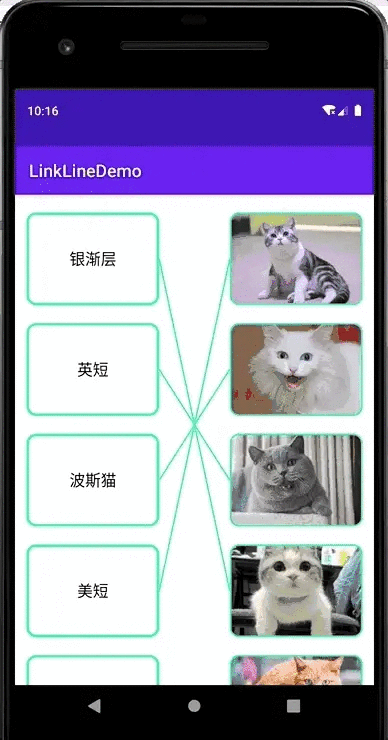
Android实现连线题效果
效果图全部正确:有对有错:结果展示,纯黑色:支持图片:实现思路仔细分析可以发现,连线题的布局可以分为两部分,一个是左右两列矩形,另一个是他们之间的连线。每个矩形的宽高都一样&…...

以数据 见未来!首届未来数商大会成功举办
2月25日,2023未来数商大会在杭州未来科技城学术交流中心举办。大会发布了数商产业趋势研究报告,首次提出并探讨了完整的数商产业概念,并成立了未来数商联盟,开通了浙江大数据交易服务平台余杭专区。会上,杭州未来科技城…...
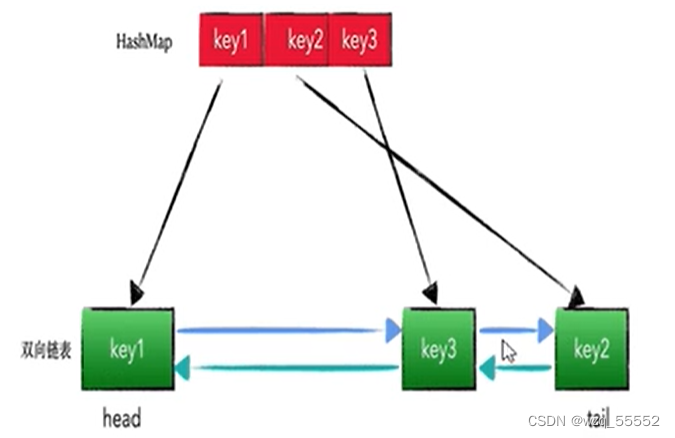
Java数据结构与算法——手撕LRULFU算法
LRU算法 力扣146:https://leetcode-cn.com/problems/lru-cache/ 讲解视频:https://www.bilibili.com/video/BV1Hy4y1B78T?p65&vd_source6f347f8ae76e7f507cf6d661537966e8 LRU是Least Recently Used的缩写,是一种常用的页面置换算法&…...

20230227英语学习
Can Clay Capture Carbon Dioxide? 低碳新思路:粘土也能吸收二氧化碳! The atmospheric level of carbon dioxide — a gas that is great at trapping heat, contributing to climate change — is almost double what it was prior to the Industria…...

校招前端高频react面试题合集
了解redux吗? redux 是一个应用数据流框架,主要解决了组件之间状态共享问题,原理是集中式管理,主要有三个核心方法:action store reduce 工作流程 view 调用store的dispatch 接受action传入的store,reduce…...
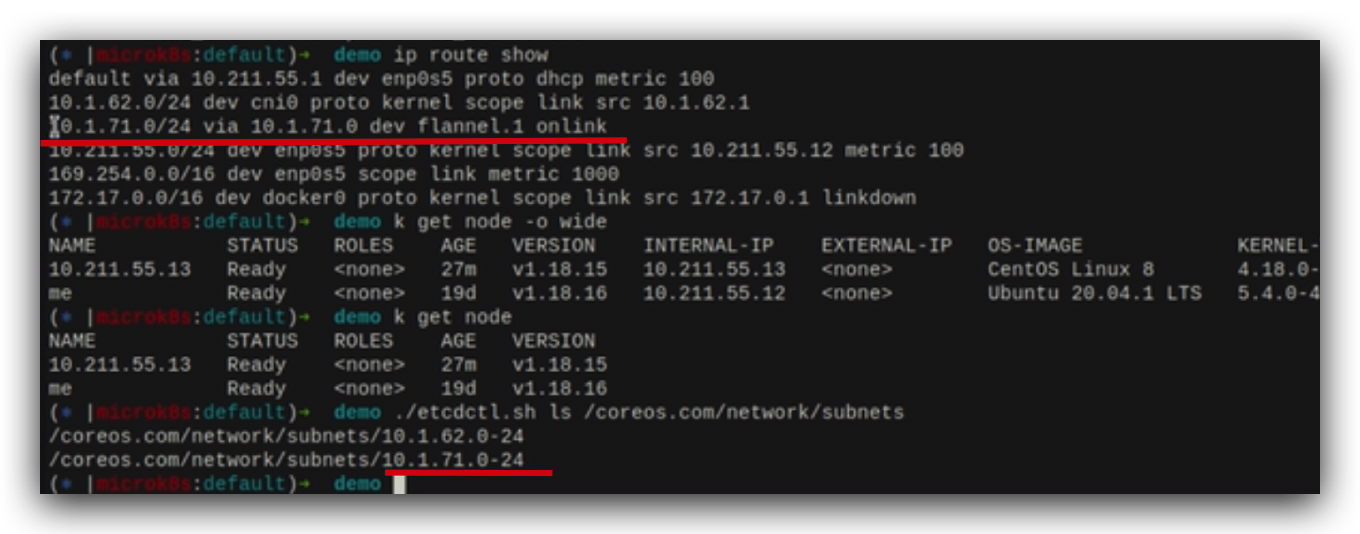
k8s node之间是如何通信的?
承接上文同一个node中pod之间如何通信?单一Pod上的容器是怎么共享网络命名空间的?每个node上的pod ip和cni0网桥ip和flannel ip都是在同一个网段10.1.71.x上。cni0网桥会把报文发送flannel这个网络设备上,flannel其实是node上的一个后台进程&…...
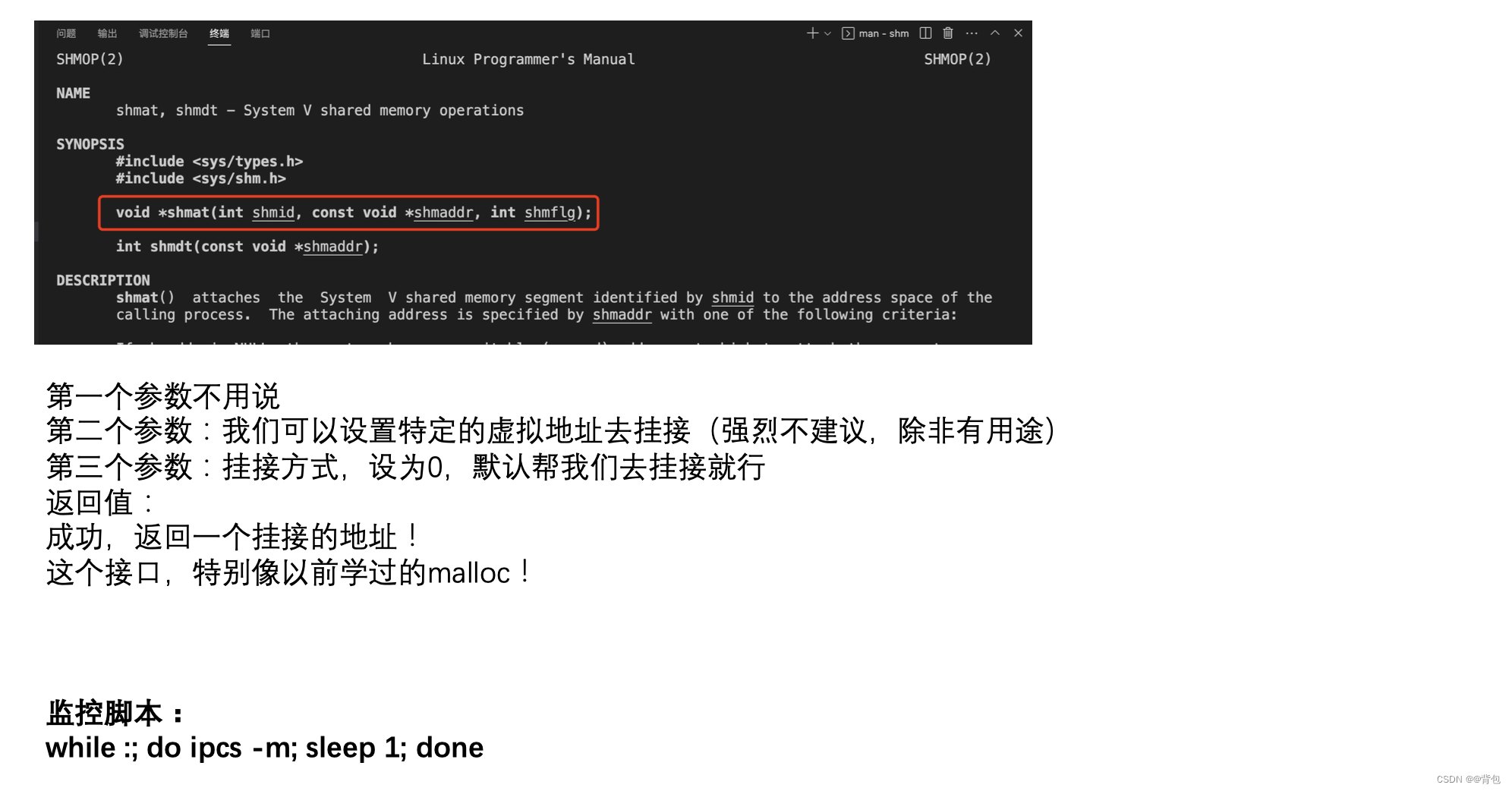
System V|共享内存基本通信框架搭建|【超详细的代码解释和注释】
前言 那么这里博主先安利一下一些干货满满的专栏啦! 手撕数据结构https://blog.csdn.net/yu_cblog/category_11490888.html?spm1001.2014.3001.5482这里包含了博主很多的数据结构学习上的总结,每一篇都是超级用心编写的,有兴趣的伙伴们都支…...
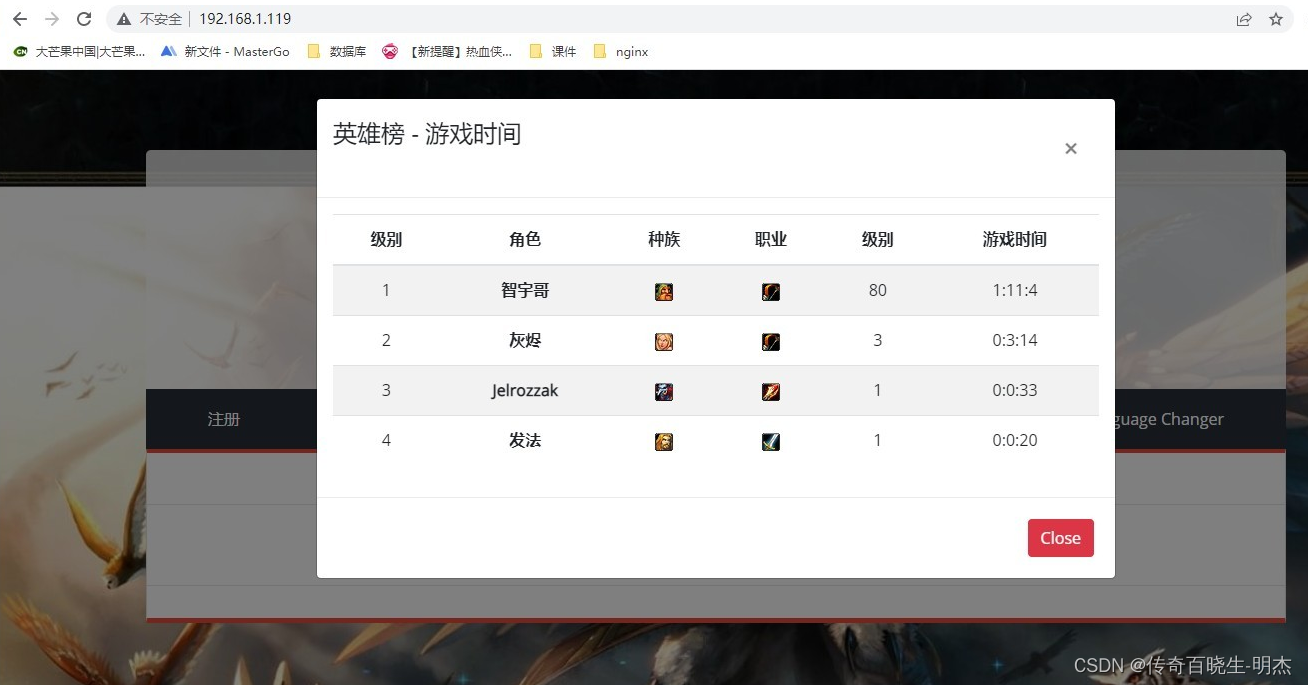
魔兽世界WoW注册网站搭建——-Liunx
问题背景哎 搭建了一个魔兽3.35(纯洁版)每当同学朋友要玩的时候我都直接worldserver上面打一个命令随之出现朋友的朋友也要玩想了想还是要有一个网站原本以为吧单机版里面网页的IP数据库改下可以了结果PHP报错了Unknown column sha_pass_hash in field l…...

OSG三维渲染引擎编程学习之六十八:“第六章:OSG场景工作机制” 之 “6.8 OSG内存管理”
目录 第六章 OSG场景工作机制 6.8 OSG内存管理 6.8.1 Referenced类 6.8.2 ref_ptr<>模板类 6.8.3 智能指针...
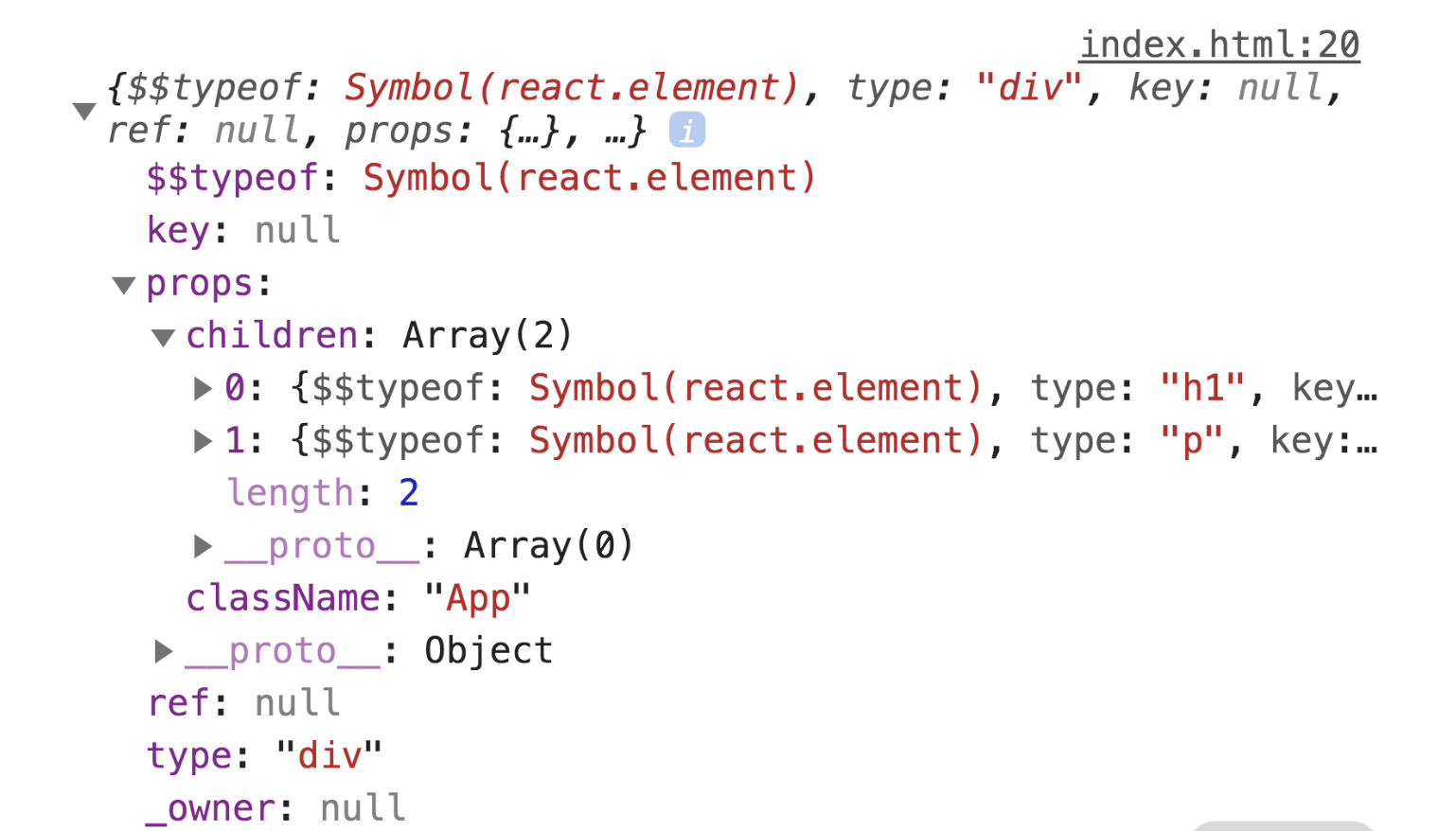
字节前端必会面试题(持续更新中)
事件传播机制(事件流) 冒泡和捕获 谈一谈HTTP数据传输 大概遇到的情况就分为定长数据 与 不定长数据的处理吧。 定长数据 对于定长的数据包而言,发送端在发送数据的过程中,需要设置Content-Length,来指明发送数据的长度。 当…...

内存数据库-4-[redis]在ubuntu中离线安装
Ubuntu20.04(linux)离线安装redis 官网redis下载地址 下载安装包redis-6.0.9.tar.gz。 1 下载安装 (1)解压 sudo tar -xzvf redis-6.0.9.tar.gz -C /usr/local/ cd /usr/local/redis-6.0.9/(2)编译 sudo make(3)测试 sudo dpkg -i libtcl8.6_8.6.10dfsg-1_amd64.deb sudo d…...
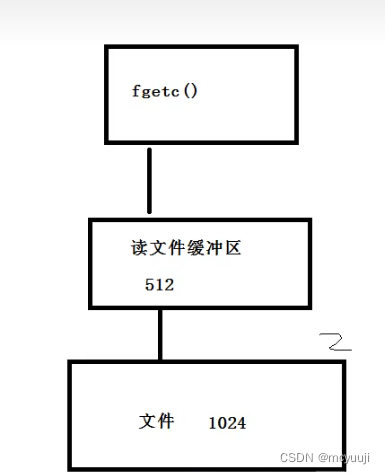
并非从0开始的c++ day8
并非从0开始的c day8结构体结构体嵌套二级指针练习结构体偏移量内存对齐内存对齐的原因如何内存对齐文件操作文件的概念流的概念文本流二进制流文件缓冲区文件打开关闭文件关闭fclose文件读写函数回顾按格式化读写文件文件读写注意事项结构体 结构体嵌套二级指针练习 需求&am…...
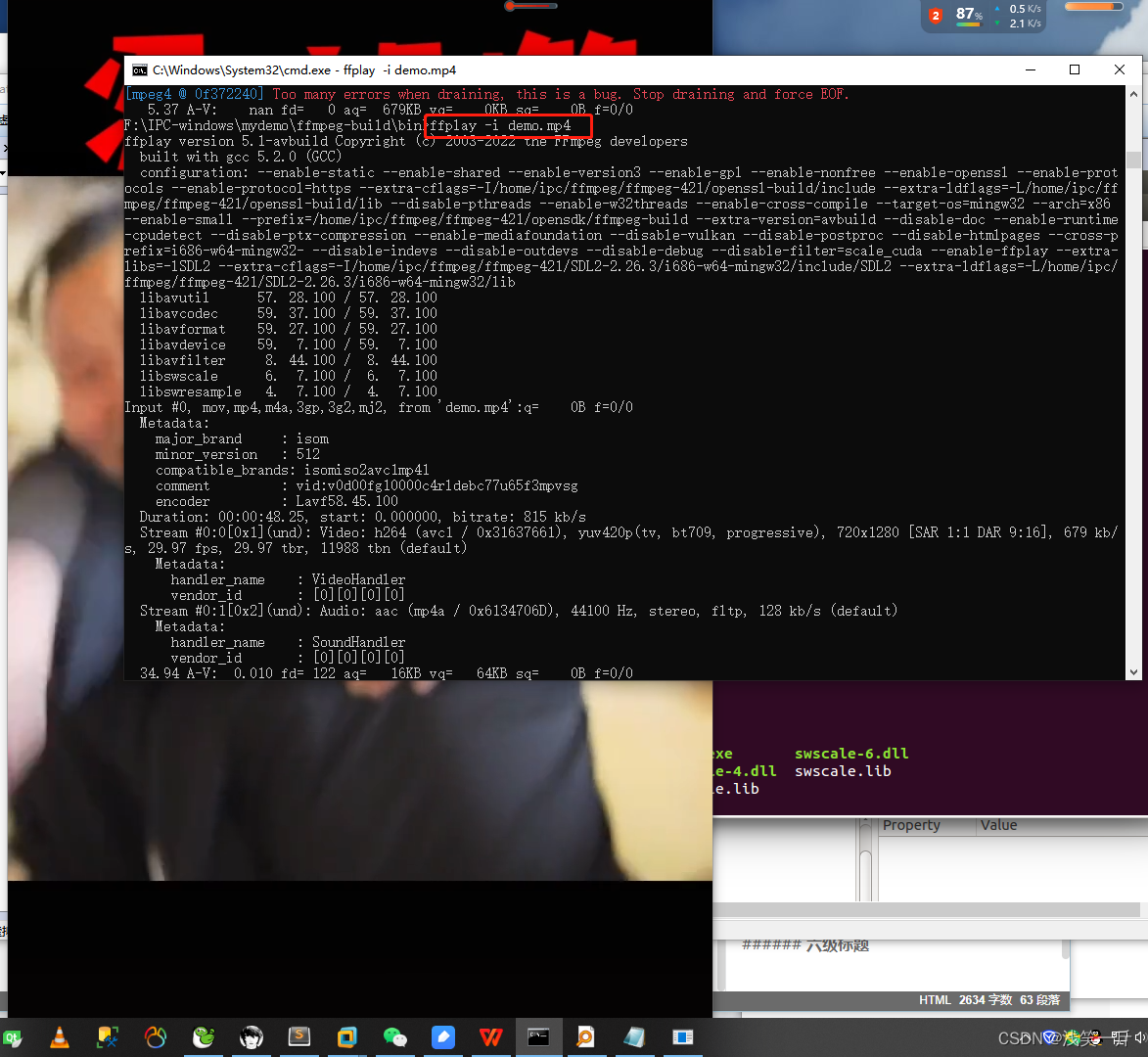
ubuntu下用i686-w64-mingw32交叉编译支持SDL、Openssl的ffmpeg库
前言 本篇博客是基于前两篇关于ffmpeg交叉编译下,进行再次编译操作。ubuntu下ffmpeg的交叉编译环境搭建可以参看以下我的这篇博客:https://blog.csdn.net/linyibin_123/article/details/108759367 ; ubuntu下交叉编译openssl及交叉编译支持o…...
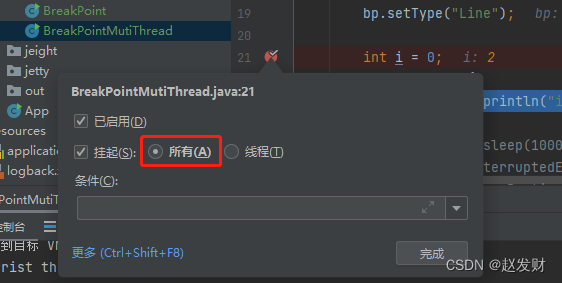
对IDEA中断点Suspend 属性理解
suspend的类型分为 1、ALL:有线程进入该断点时,暂停所有线程 2、Thread:有线程进入该断点时,只暂停该线程 讨论下不同线程在同一时间段都遇到断点时,idea的处理方法。假如在执行时间上,thread1会先进入断…...

IM即时通讯开发如何解决大量离线消息导致客户端卡顿的
大部分做后端开发的朋友,都在开发接口。客户端或浏览器h5通过HTTP请求到我们后端的Controller接口,后端查数据库等返回JSON给客户端。大家都知道,HTTP协议有短连接、无状态、三次握手四次挥手等特点。而像游戏、实时通信等业务反而很不适合用…...
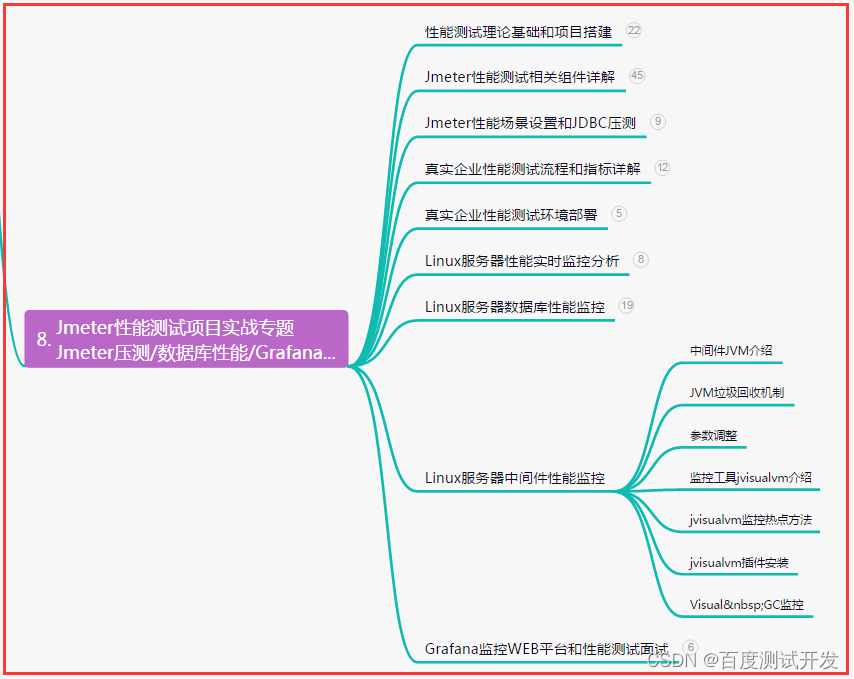
【软件测试】测试老鸟的迷途,进军高级自动化测试测试......
目录:导读前言一、Python编程入门到精通二、接口自动化项目实战三、Web自动化项目实战四、App自动化项目实战五、一线大厂简历六、测试开发DevOps体系七、常用自动化测试工具八、JMeter性能测试九、总结(尾部小惊喜)前言 很多从业几年的选手…...
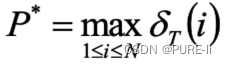
HMM(隐马尔科夫模型)-理论补充2
目录 一.大数定理 二.监督学习方法 1.初始概率 2.转移概率 3.观测概率 三.Baum-Welch算法 1.EM算法整体框架 2. Baum-Welch算法 3.EM过程 4.极大化 5.初始状态概率 6.转移概率和观测概率 四.预测算法 1.预测的近似算法 2.Viterbi算法 1.定义 2. 递推࿱…...
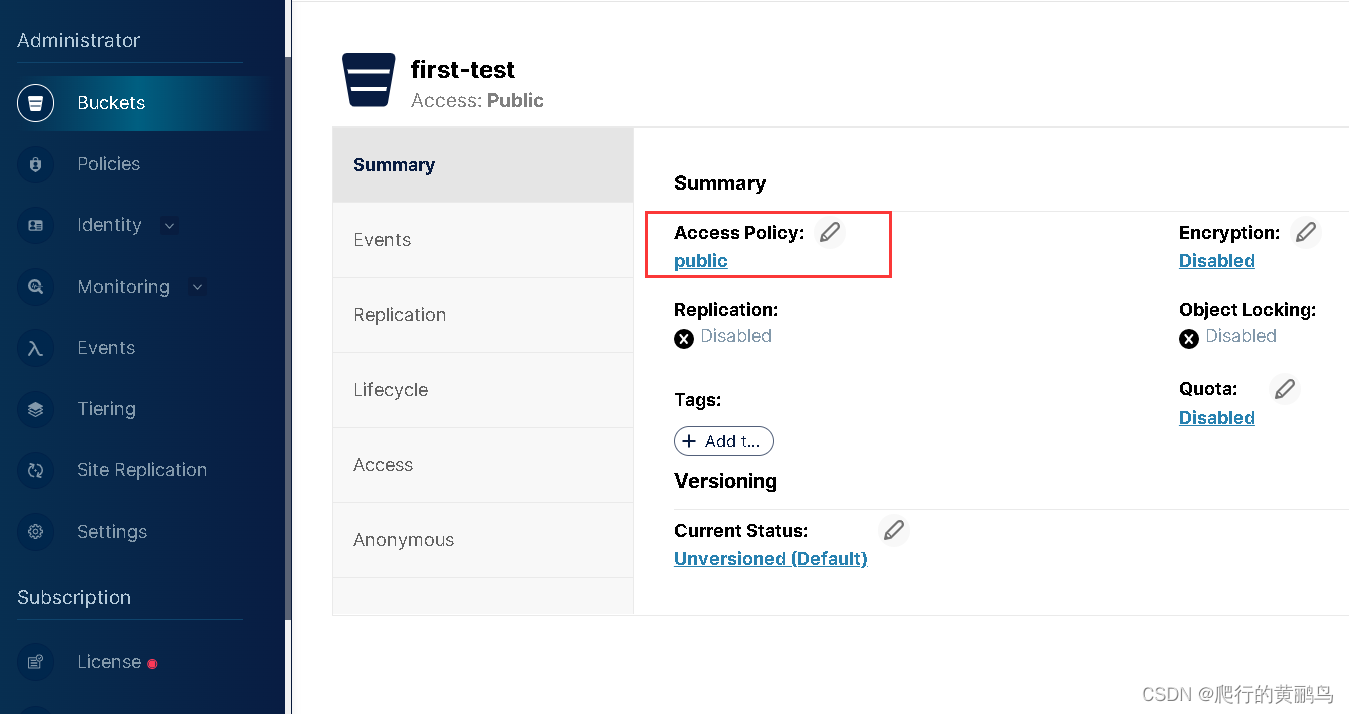
【分布式系统】MinIO之Multi-Node Multi-Drive架构分析
文章目录架构分析节点资源硬盘资源服务安装安装步骤创建系统服务新建用户和用户组创建环境变量启动服务负载均衡代码集成注意最近打算使用MinIO替代原来使用的FastDFS,所以一直在学习MinIO的知识。这篇文章是基于MinIO多节点多驱动的部署进行研究。 架构分析 节点资…...
【无标题】(2019)NOC编程猫创新编程复赛小学组真题含参考
(2019)NOC编程猫创新编程复赛小学组最后6道大题。前10道是选择填空题 略。 这道题是绘图题,没什么难度,大家绘制这2个正十边形要注意:一是不要超出舞台;二是这2个正十边形不要相交。 这里就不给出具体程序了…...
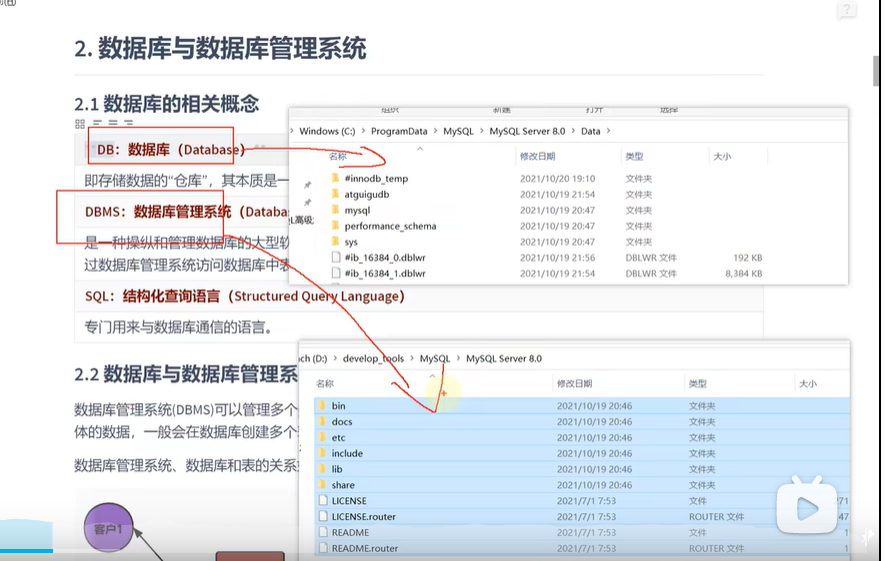
【尚硅谷MySQL入门到高级-宋红康】数据库概述
1、为什么要使用数据库 数据的持久化 2、数据库与数据库管理系统 2.1 数据库的相关概念 2.2 数据库与数据库管理系统的关系 3、 MySQL介绍 MySQL从5.7版本直接跳跃发布了8.0版本 ,可见这是一个令人兴奋的里程碑版本。MySQL 8版本在功能上做了显著的改进与增强&a…...
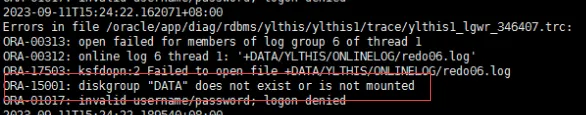
19c补丁后oracle属主变化,导致不能识别磁盘组
补丁后服务器重启,数据库再次无法启动 ORA01017: invalid username/password; logon denied Oracle 19c 在打上 19.23 或以上补丁版本后,存在与用户组权限相关的问题。具体表现为,Oracle 实例的运行用户(oracle)和集…...

智慧医疗能源事业线深度画像分析(上)
引言 医疗行业作为现代社会的关键基础设施,其能源消耗与环境影响正日益受到关注。随着全球"双碳"目标的推进和可持续发展理念的深入,智慧医疗能源事业线应运而生,致力于通过创新技术与管理方案,重构医疗领域的能源使用模式。这一事业线融合了能源管理、可持续发…...

1688商品列表API与其他数据源的对接思路
将1688商品列表API与其他数据源对接时,需结合业务场景设计数据流转链路,重点关注数据格式兼容性、接口调用频率控制及数据一致性维护。以下是具体对接思路及关键技术点: 一、核心对接场景与目标 商品数据同步 场景:将1688商品信息…...

管理学院权限管理系统开发总结
文章目录 🎓 管理学院权限管理系统开发总结 - 现代化Web应用实践之路📝 项目概述🏗️ 技术架构设计后端技术栈前端技术栈 💡 核心功能特性1. 用户管理模块2. 权限管理系统3. 统计报表功能4. 用户体验优化 🗄️ 数据库设…...

【分享】推荐一些办公小工具
1、PDF 在线转换 https://smallpdf.com/cn/pdf-tools 推荐理由:大部分的转换软件需要收费,要么功能不齐全,而开会员又用不了几次浪费钱,借用别人的又不安全。 这个网站它不需要登录或下载安装。而且提供的免费功能就能满足日常…...

CRMEB 中 PHP 短信扩展开发:涵盖一号通、阿里云、腾讯云、创蓝
目前已有一号通短信、阿里云短信、腾讯云短信扩展 扩展入口文件 文件目录 crmeb\services\sms\Sms.php 默认驱动类型为:一号通 namespace crmeb\services\sms;use crmeb\basic\BaseManager; use crmeb\services\AccessTokenServeService; use crmeb\services\sms\…...

比较数据迁移后MySQL数据库和OceanBase数据仓库中的表
设计一个MySQL数据库和OceanBase数据仓库的表数据比较的详细程序流程,两张表是相同的结构,都有整型主键id字段,需要每次从数据库分批取得2000条数据,用于比较,比较操作的同时可以再取2000条数据,等上一次比较完成之后,开始比较,直到比较完所有的数据。比较操作需要比较…...
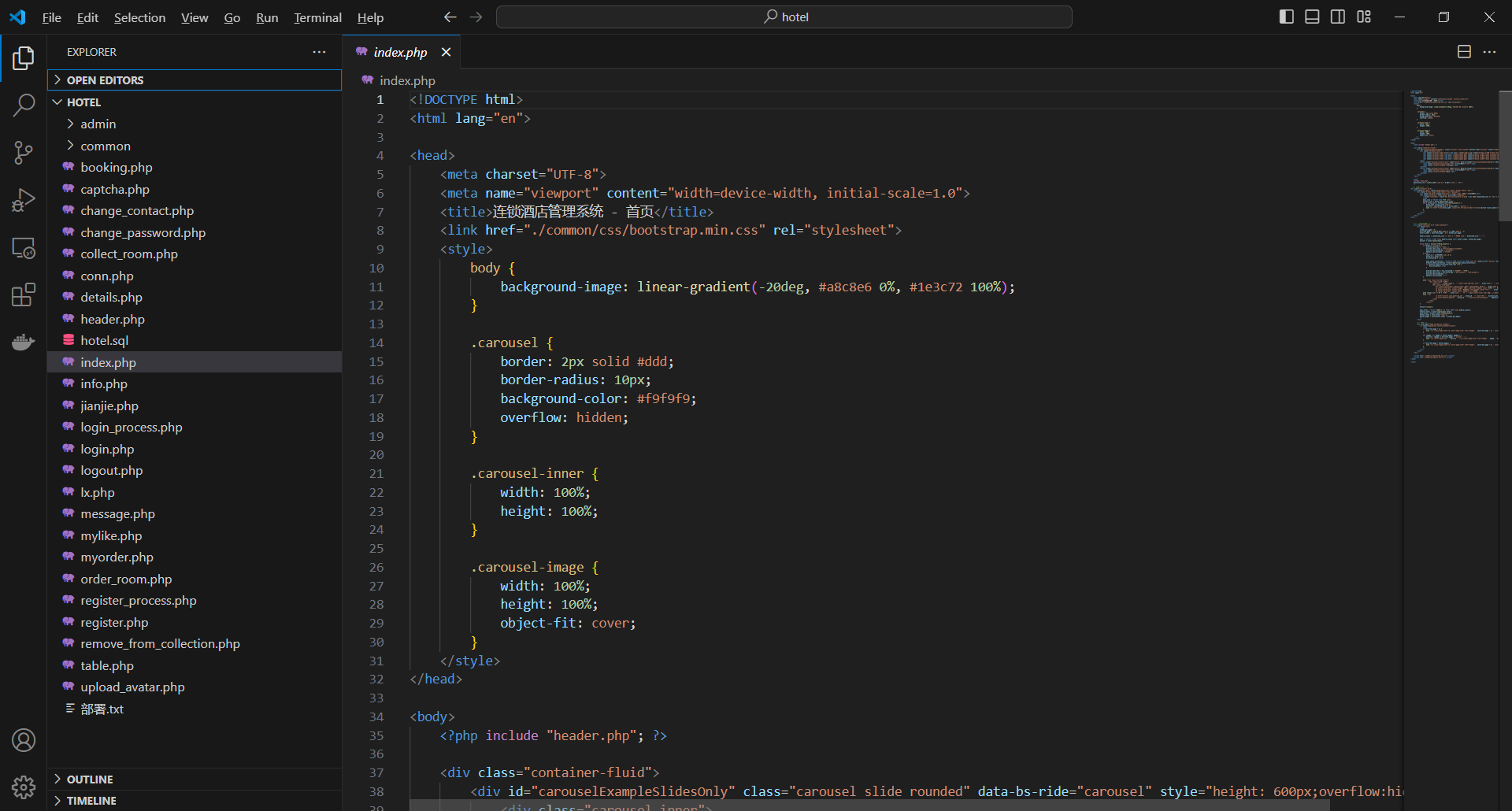
基于PHP的连锁酒店管理系统
有需要请加文章底部Q哦 可远程调试 基于PHP的连锁酒店管理系统 一 介绍 连锁酒店管理系统基于原生PHP开发,数据库mysql,前端bootstrap。系统角色分为用户和管理员。 技术栈 phpmysqlbootstrapphpstudyvscode 二 功能 用户 1 注册/登录/注销 2 个人中…...

【Linux】自动化构建-Make/Makefile
前言 上文我们讲到了Linux中的编译器gcc/g 【Linux】编译器gcc/g及其库的详细介绍-CSDN博客 本来我们将一个对于编译来说很重要的工具:make/makfile 1.背景 在一个工程中源文件不计其数,其按类型、功能、模块分别放在若干个目录中,mak…...

土建施工员考试:建筑施工技术重点知识有哪些?
《管理实务》是土建施工员考试中侧重实操应用与管理能力的科目,核心考查施工组织、质量安全、进度成本等现场管理要点。以下是结合考试大纲与高频考点整理的重点内容,附学习方向和应试技巧: 一、施工组织与进度管理 核心目标: 规…...
