计算机专业英语Computer English
计算机专业英语
Computer English
高等学校计算机英语教材
Contents 目录
Part One Computer hardware and software 计算机硬件和软件----------盖金曙 生家峰
Unit 1 the History of Computers计算机的历史
Unit 2 Computer System计算机系统
Unit 3 Disks and Disk Drives磁盘和磁盘驱动器
Unit 4 Operating System操作系统
Unit 5 Multimedia多媒体
Part Two Network 网络----------------------------------------------------------盖金曙 -薛 飞
Unit 1 Internet 因特网
Unit 2 Source Transmission 信息传输
Unit 3 Wet Site 网站
Unit 4 Chatting Room 聊天室
Unit 5 Network and Game 网络与游戏
Unit 6 Prevent Viruses 预防病毒
Unit 7 The Internet’s Future因特网的未来
Part Three Animation 动画-------------------------------------------------------盖金曙 薛 飞
Unit 1 The History of Animation 动画的历史
Unit 2 Animation Techniques 动画技术
Unit 3 Computer Games 计算机游戏
Unit 4 Macromedia Flash MX
Unit 5 Creative Ad Design 有创造力的广告设计
Unit 6 Art and Design 艺术和设计
Unit 7 a 3D artist 三维艺术家
英语教材编写组
二零一九年十月
Part One Computer hardware and software
Unit 1 the History of Computers
Dialogue
Buying your first computer
Lily: Hi Sam. How’s it going?
Sam: Pretty good. I’m going to buy a new computer this afternoon.
Lily: What kind are you going to buy?
Sam: I think I’ll buy a desktop, maybe a Dell.
Lily: They are very popular in America, and the prices are really coming down.
Passage
the History of Computers
In the history of computers, there are a few development stages. Therefore, several computer generations occur in the history.
The first electronic digital computer was borne in America in 1946 and its basic elements were vacuum tubes. Through the 1950s, several others were built. They were the first generation of computers, huge, heavy, expensive and slow, as well as using much more power than today’s but they still made great contributions to computer science, such as the concepts of stored programs, random access, They made a basic model of modern electronic computers.
The invention of transistors not only produced small portable radios, but also bore the second generation of computers. They became small, light, less expensive, but they were not yet small and cheap enough to enter families.
In 1960s, integrated circuits came . Integrated circuits, meant that huge complicated circuits and millions of their elements were only made on a small semiconductor chip, they were introduced into the third generation of computers. Their typical models were the system 360line of IMB computers. Special, large scale integrated circuits made digital computers so poplar that most middle class families could easily afford them. It is why you can see PCs every-where.
With the development of science and technology, biological computers and quantum computers will emerge out in near future. New generations of computers will be borne.
译文
对话: 购买你的第一台电脑
丽丽:嗨,山姆,一切怎么样?
山姆:很好。我准备今天下午买一台电脑。
丽丽:你准备买哪种的呢?
山姆:我想买台式机,可能买戴尔。
丽丽:戴尔在美国很流行,而且价格正在大幅度下降。
短文: 计算机的历史
计算机的历史分为几个发展阶段,所以就有好几代计算机。
第一台数字电子计算机1946年诞生于美国,它的基本元件是电子管,20世纪50年代,还制造子另外几台。它们是第一代计算机,体积大、重量重、价格贵、速度慢且消耗的能量比现在计算机消耗的能量要多得多,但它们依然为计算机科学作出了重大的贡献,如程序存储和随机访问等。它们确定了现代电子计算机的基本模型。
晶体管的发明不仅给人们带来了袖珍无线电,也导致了第二代计算机的产生。第二代计算机变得体积小、重量轻和价格便宜但还没有能轻便和便宜到进入家庭。
20世纪60年代,集成电路问世。集成电路意味着巨大的复杂电路和上百万个元件可以做在一小片半导体的芯片上,它被引进第三代计算机输出中。第二代计算机的代表IBM公司的360系列计算机。大规模集成电路使数字计算机如此普及,以至每个中产家庭都可随便买它们。这就是为什么你在哪里都可见到PC机的原因。
随着科学和技术的发展,生物计算机和量子计算机将在不久的将来面世,新一代的计算机将诞生。
Unit 2 Computer System
Dialogue
Printer problems
Nary: I finished my report, but the printer is broken. What can I do?
Lily: Save the file on a floppy and bring it to my house. We can use my printer.
Nary: That’s a great idea.
Lily: Or, email it to me – that might be faster.
Nary: Hmm, that won’t work. The report has graphs.
Passage
Computer System
A system means a group of related parts working together. A digital computer system is mainly composed of four parts: Input parts: Input devices, Output devices, Memory and Central processing (CPU) which can accept, store and process data or symbols and yield output results fast under the indication of a series of instructions. After the CPU processing the information accepted by the input devices, the output devices give out the results users need.
Users hardly touch. CPUs, but all of them have used the input devices. IN PC systems, users often touch keyboards, mouse, input pens, touch screens, microphones and others for direct input. Regardless, of their differences, they are components that make interpretation and communication between users and computer systems. The storage deices, floppy disk drives and herds disk drives, are commonly used for indirect input. Users have also employed a variety of output devices such as monitors, printers and plotters which get the outcomes from the CPU in machine – coded form and coded form and change them into the forms users can users can understand. Hard disk drives or floppy disk drives, often record the results on disks for next or another machine input. Some people prefer to call input/output devices and floppy and hard disk drives, monitors, printers, plotters, etc, peripheral devices.
Traditionally, people accept that there are tow kinds of computers: digital computers and analog computers. The digital computers deal with numbers and symbols; the analog computers are only concerned with quantities, such as electrical currents or voltages. But nowadays, the former will be more powerful and occupy the positions of the latter.
译文
对话: 打印机问题
南希:我的报告写完了,但打印机坏了。该怎么办?
丽丽:把文件存在软盘上,带到我家。我们可以用我的打印机。
南希:是个好注意。
丽丽:或者给我发个电子邮件,那样会更快。
南希:嗯,不行。报告有许多图表。
短文: 计算机系统
一个系统即是指一组相关部件协作运行。一个数字计算机系统包括4个部件:输入设备,输出设备,存储器和中央处理器(CPU)。CPU能在指令的指导下很快地接受、存储和处理数据或符号并产生结果。在CPU处理了输入设备之后,输出设备就给出了用户所需的信息。
在PC系统中,用户很少接触CPU,但都用过输入设备,常接触键盘、鼠标、输入笔、触摸屏、话筒和其他直接输入设备。尽管它们之间存在差别但它们都是在用户和计算机系统之间进行解释和通信手工劳动的部件。存储部件、软盘驱动设备和硬盘驱动设备常用于间接输入。 用户也常使用各种输出设备,如显示器、打印机和绘图仪,这些输出设备从CPU那里得到机器形式的结果,并把它们转化为用户可理解的形式软盘和硬盘常把这些结果记录下来用于一一次或其他机器输入。某些人喜欢把输入输出设备、显示器、打印机和绘图仪等统称为外围设备。
按传统方法,人们将计算机分为两类:数字计算机和模拟计算机。数字计算机处理数字和符号;模拟计算机处理有关模拟理方面的问题,如电流或电压,但现在前者更强大并取代了后者。
Unit 3 Disks and Disk Drives
Dialogue
Sam is at a store buying a computer
Clerk: May I help you ?
Sam: Yes, I want to buy a new computer.
Clerk: How much RAM do you need? How big a hard drive will you need?
Sam: Well, Windows XP needs at least 256 MBS RAM, and I’ll be using a lot of word processors and game programs.
Clerk: I recommend a Pentium IV with an 80 GB hard drive.
Passage
Disks and Disk Drives
Computers use disks for storage. They can store small amounts of information on little floppy disks and large amounts of information on a hard disk, that thing inside your computer called C: A computer can handle only as much information as it can fit into its memory at one time.
Disk drives contain a motor that spins the disk around at least 300 times each second, A thing called a head inside the drive hovers over the spinning disk, reading or writing information from or to the disk. The disk drive translates the stuff on the disk into information the computer can use (put into memory).
Every computer has a drive A, which is your first floppy drive. Your computer most likely has another disk drive. This one, stored inside the computer, is a hard drive, and it’s usually called drive C. It’s a special kind of disk that stores much more information than a floppy disk. The most common type is the Winchester disk, which is a sealed unit. The heads on a Winchester drive are aerodynamically shaped and float on a cushion of air generated by the spinning platters. Their capacities range from about 20 megabytes on personal computers to around 40 gigabytes today.
Like their floppy drive counterparthard drives have lights on the outside that turn on when the computer is accessing data. If your computer is taking a particularly long time to load a program, look at the hard drive light. It should be blanking in a somewhat random series of flashes. If it’s not on at all, or it’s on all the time, that may mean that something bad is happening.
Hard disks are labeled with letters just like floppy disks. The first hard drive in your PC is drive C. Additional hard drives are given letters D, E, F, and so on.
译文
对话: 山姆在一家商店买电脑
店员:需要帮忙吗?
山姆:是的,我想买一台电脑。
店员:需要多少内存?要多大硬盘?
山姆:视窗XP需要至少256兆的内存,而且我经常使用文字处理和游戏程序。
店员:我推荐奔腾4,80G的硬盘。
短文: 磁盘和磁盘驱动器
计算机要用磁盘来存储数据,可以在软盘上保存少量数据,在硬盘上保存大量信息。在你的计算机里被称为C:磁盘C即为硬盘。在计算机的内存中能存放多少信息,计算机就能处理多少信息。
磁盘驱动器中有一个电机,它使磁盘以每秒不低于300转的速度旋转。驱动器内部有个叫“磁头”的东西在旋转的磁盘上读取和写出入信息。磁盘驱动器把磁盘上的信息转换成计算机能使用的信息(存入内存)。
每个计算机都有一个驱动器A,该驱动器是你的第一软盘驱动器。你的计算机很有可能有另外一个磁盘驱动器,这个驱动器装在计算机的内部,是硬盘驱动器,通常被称作驱动器C。这是一种特殊的磁盘,它的存储量比软盘大得多。最常见的类型是温彻斯特磁盘,它是一个密封的装置。这种盘的磁头是根据空气动力学制作的,并悬浮在由高速旋转的盘片所产生的气垫上。磁盘的容量从个人计算机的大约20MB到今天的40GB左右。
像软盘一样,当计算机正在存取硬盘上的数据时,硬盘的指示灯会亮。如果你的计算机正在花很长的时间装载一个程序,你可以查看硬盘指示灯,它应该随机地闪烁。如果指示灯不亮或一直亮着,就意味着出现了故障。
人们像标识软盘那样用字母来标识硬盘。在你的PC中,第一个硬盘驱动器为驱动器C,其它硬盘驱动器被标为D、E、F等
Unit 4 Operating System
Dialogue
When problems happen
Sam: What’s the important part of the computer?
John: The most important part of your computer isn’t the hard disk or the monitor or the printer. The most important part is the data you use.
Sam: Why?
John: It’s the only part of your computer that can’t be replaced. If you didn’t make a back-up copy of it – and something bad happens to your computer – you will never see your data again.
Sam: I should buy a back – up tape drive.
John: That’s a very good idea.
Passage
Operating System
An operating system is a program, which acts as an interface between a user of a computer and the computer hardware. The purpose of an operating system is to provide an environment in which a user may execute programs. The primary goal of an operating system is thus to make the computer system convenient to use. A secondary goal is to use the computer hardware in an efficient manner.
An operating system is similar to a government. Its hardware, software, and data provide the basic resource of a computer system, The operating system provides the means for the proper use of these resources in the operation of the computer system. Like government, the operating system performs no useful function by itself. It simply provides an environment within which other programs can do useful work.
We can view an operating system as a resource allocates. A computer system has many resources (hardware and software) which may be required to solve a problem: CPU time, memory space, file storage space, input/output (I/O) devices, and so on. The operating system acts as the manager of these resources and allocates them to specific programs and users as necessary for their tasks. Since there may be many , possibly conflicting, requests for resources, the operating system must decide which requests are allocated resources to operate the computer system fairly and efficiently.
Operating systems and computer architecture have had a great deal of influence on each other. To facilitate the use of the hardware, operating systems were developed. As operating systems were designed and used, it became obvious that changes in the design of hardware could simplify the operating system. In this short historical review, notice how the introduction of new hardware features is the natural solution to many operating system problems.
译文
对话: 问题发生时
山姆:电脑最重要的部分是什么?
约翰:电脑最重要的部分不是硬盘、显示器或者打印机。最重要的是你所用的数据。
山姆:为什么?
约翰:这是你电脑中唯一不能被取代的部分。如果你没有做备份的话,一旦电脑出了问题,你会永远失去你的数据。
山姆:我应该买个备份磁盘。
约翰:是个好主意。
短文: 操作系统
操作系统是一种程序,起到计算机的用户与硬件之间的接口作用。目的就是提供一种用户能执行程序的环境。因此,操作系统的主要目标就是使计算机的硬件以有效的方式被使用。
一个操作系统与一个政府类似。计算机系统的基本资源由硬件/软件与数据来提供,操作系统为计算机提供正确使用这些资源的方法。像一个政府一样,操作系统本身执行不了任何有用的功能。它只不过是提供一个环境,在该环境中其他程序能发挥作用。
我们可以把操作系统看作是一个资源分配器。计算机系统有很多的资源(硬件和软件)用来解决一个问题:CPU的时间,存储内存大小,文件存储空间,输入/输出(I/O)设备等等。操作系统就像管理这些资源的经理,为这些资源分配特定的程序和用户作为他们任务的需要。因为在许多资源请求方面可能存在冲突,操作系统必须决定给哪些请求分配资源以便计算机系统能合理而有效地运行。
操作系统与计算机结构彼此有着很大的影响。为了方便硬件的使用,操作系统应运而生。正如操作系统被设计和应用那样,很明显,改变硬件的设计能简化操作系统。通过对历史的简短回顾,我们注意到新的硬件特性的引入自然而然地导致许多操作系统问题的解决。
Unit 5 Multimedia
Dialogue
an Internet account
A: Is this the Telecommunication Bureau?
B: Yes, this is the New-Service Demonstration Center. What can I do for you ?
A: I want to apply for an Internet account. Can you make house calls?
B: Certainly. Leave us your address, please?
A: OK. Will I have to wait for a long time?
B: We will arrange this in 24 hours.
A: By the way, is the service charge high?
B: Oh, no. It’s free of charge.
A: What else do you want?
B: Please tell us your telephone number so that we can contact with you.
A: It is 8765432.
B: Now all you need do is just wait at home. See you later.
A: Bye-bye.
Passage
Multimedia
Multimedia combines audio and visual material to enhance communication and enrich its presentation. Multimedia refers to a synthesis of graphics, animation, optical storage, image processing, and sound, is not a single technology. It is a collection of technologies. Multimedia is a kind of computer technology that combines text, audio, video, and animated graphics; it provides easy access to large quantities of information, such as industrial training manuals, dictionaries, and encyclopedias: it often utilizes a small storage device, such as an optical disk.
Electronic games – By far the most widely used form of interactive multimedia are the electronic games from Sega, Nintendo, and other manufacturers.
Multimedia presentation systems – A multimedia presentation system is an “engine” that displays, synchronizes, provides interaction with, and generally manipulates multimedia material. Examples include “presentation software”, used to compile and display electronic “slides”, and browsers for multimedia documents (for example, a multimedia encyclopedia browser).
Desktop conferencing systems – A desktop computer equipped with microphone, speakers, and a video camera, and placed on a multimedia network, can establish audio and video connections between other, similarly equipped, machines. This is the basis of desktop conferencing, when the computer plays the role of a multimedia communication device. A “conference” may be a short two – party conversation or a lengthy meeting between several participants, some of whom come and go as the conference proceeds.
Multimedia services – Finally, many multimedia applications fit under the broad heading of “multimedia services”. Example include interactive shopping, banking, educational and medical services where multimedia is used to enrich the interface: and video – on – demand, where users play back remotely stored digital video in their homes.
译文
对话: 一个上网帐号
A: 你好,是电信局吗?
B: 新业务演示中心,我能帮您什么忙?
A: 我想申请一个上网帐号,你们可以上门服务吗?
B: 可以,请您把地址留一下。
A: 好,我要等好久吗?
B: 24小时之内我们一定安排。
A: 顺便问一下,服务费高吗?
B: 噢,不,我们免费服务。
A: 你还需要什么?
B: 请告诉我您的电话号码,以便我们跟您联系。
A: 8765432。
B: 您在家等好了,再见!
A: 再见!
短文: 多媒体
多媒体将视听材料组合在一起,增强交流和丰富了表现形式。多媒体是图片、动画、光存储、图像处理及声音的综合,它不是单一的,鸸各种技术的综合。多媒体是一种计算机技术它将文字、声音、图像和动画图形结合为一体,提供了获得大信息的易行途径,例如工业训练手册、辞典以及百科全书,它通常采用一种小型存储器件,如光盘。
电子游戏——至今为止交互式多媒体的最广泛应用是电子游戏,它们来自Sega ,Nintendo及其他制造商。
多媒体展示系统——它是一种“装置”,它提供交互式的演示,同步地处理多媒体信息。包括用来编译和显示电子“纪灯片”和多媒体文件浏览器(例如多媒体百科全书浏览器)。
台式会议系统——配备麦克风、话筒、电视摄像机并被放在多媒体网络中的台式计算机能够和其他有两样的建立起声频的联接。一个会议可以是简短两方对话,也可以是几个参与者之间的长谈,其中的一些人在会议进行时来回走动。
多媒体服务系统——最后,许多多媒体应用都可以放在“多媒体服务”这个大的标题之下。这包括交互式的商店、银行、教育和医疗服务系统,在这儿多媒体是用来丰富其界面;还有电视点播,用户可以在家中远程回放存储好的电视节目。
Part Two Network
Unit 1 Internet
Dialogue 1
the web is so popular
Nancy: Where did the web come from?
John: It started in 1989 at a Laboratory in Europe known as CERN where physicists around the world work together.
Nancy: Why is it so popular?
John: Because it is easy to use and connects people around the world who want to locate information and share knowledge.
Nancy: Thanks. I think I’ll go surf for a new salad recipe.
Dialogue 2
the network
A: How do you think of the network?
B: One of the simplest networks involves two computers and one printer.
A: Really? It’s so supernatural.
B: Do you know what is the advantage of network?
A: Yes, sharing resources between computers.
B: That’s right.
Passage
Why is the Internet more like a newspaper than TV?
So, why is the Internet more like a newspaper than, say, television and why does this matter? The answer might surprise you.
First, let us compare the Internet and television. Both involve electronic devices. Thus, both are equipped with an OFF button. Here, the similarity starts to break down.
Television is a one-way medium. You turn on a program and passively sit down to watch it. If it is boring, you either change the channel or turn off the set. If you disagree with a program, too bad.(Yes, you could write a complaint letter later, but that is usually a bit, too late.)
The Internet, on the other hand, is a strictly two-way medium. You turn it on and you decide what you want to see. The Internet does not come to you. You must go to it. ( In fact, one of the main problem currently is finding what you want to access on the Internet! ) It requires active participation.
A person reading a newspaper, on the other hand, quickly goes straight to the sports section if he ( or she ) is a rabid fan, or straight to the business section to check out the latest quotes from the stock market, or straight to the editorial section, if so inclined. In other words, people normally pick and choose what they want to see in the order they want to see it when they read a newspaper. This cannot be done with television .
译文
对话1: 网络如此流行
南希:网络最早从哪里开始的?
约翰:最早于1989年出现在欧洲粒子物理研究所,那里汇聚了来自世界各地的物理学家。
南希:为什么网络现在如此流行呢?
约翰:因为网络很容易将全世界那些想寻找信息和分享知识的人联系在一起。
南希:谢谢。我想到网上浏览一下,找一下新的色拉菜谱。
对话2: 网络
A: 你认为网络是怎么样的?
B: 最简单的一种网络仅包括两台计算机和一台打印机。
A: 真的吗?太不可思议了。
B: 你知道网络的优点是什么吗?
A: 彼此可以共享资源。
B: 太对了。
短文: 为什么互联网更像报纸而不是电视呢?
为什么互联网更像报纸而不是电视呢,这有什么关系呢?以下的答案也许会吓你一跳。
首先,让我们将电视与互联网作个比较。两者皆是电子工具,因此都有“关闭”按钮。这里相似性就开始瓦解。
电视是个单向媒体,你打开电视,被动地坐在那里看电视节目。如果电视乏味无趣,你或者换台或者关掉。如果你与节目观点看法格格不入,那还要糟。(是的,你可以事后写一封投诉信。但那常常是为时已晚了。)
然而,互联网则完全是个双向媒体。当你打开网络,然后你自己决定要看什么。它不会走到你前面去,你必须主动找它。(实际上,目前主要的一个问题是找到你想要从网上找到的东西!)它要求你积极地参与。
同样,读报的人,如果他(她)是一个狂热的体育迷,就会直接翻倒体育版,热衷商业的人就会直奔财经版,以掌握最新股票市场行情,爱评论的人们就会进入社论版。也就是说,人们在读报时一般都会按他们想看的顺序来挑选他们要看的东西,电视就不能做到这一点。
Unit 2 Source Transmission
Dialogue 1
the anonymous login
A: The majority of the Internet sites are now web pages, accessed through the HTTP system described. Even on these systems, however, there are files that are not structured suing the HTML required for web pages. And there are other systems. That only provides access through the older and more limited FTP system.
B: In this, the Internet user establishes a connection to the remote host—“logging-in” exactly as though they were a local user.
A: Normally, the login is a so-called anonymous one—that is, the user’s name is not required; instead, the login name is “ftp”.
B: This anonymous login is achieved invisibly by your local browser software when you access an FTP site. Just like a normal login to a computer system, you are then given access to certain files and directories of files, that can be copied over the network to your PC.
Dialogue 2
ASDL
A: Hello, is that the Data Center?
B: Yes. What’s the matter?
A: I am one of your clients who want to show thanks to your good service.
B: You are welcome. Why are you so glad?
A: I have changed my Internet bar from dial—up into ASDL after your convincing recommendation
B: Isn’t the result satisfying?
A: Yes. It was very slow when 20 people went online; but now it is all right when 50 people get on line.
B: Thanks a lot for your support to our work and for your feeding back so good information.
Passage
Formation of the Internet
In 1972, the first International Conference on Computer Communications was held in Washington DC. Visitors from many countries were shown the ARPANET, and the need for a common set of standards for the network was discussed. This led to the formation of the Internet work Working Group. They also concluded that other networks similar to ARPANET could be connected, thus making it possible to build one huge network. This led to the beginning of the concept of the “internet” and the name itself.
The internet got a big boost in 1986 when the U.S. National Science Foundation (NSF) initiated development of NSFNET. Today this provides a major backbone to the internet. In addition NASA(National Aeronautics and Space Administration) and the U.S. Department of Energy added to the growing network. They contributed NSINET and ESNET respectively. The ARPANET was disbanded and commercial internet providers were put in place.
译文
对话1: “无记名”登录
A: 因特网上的绝大多数网址现在都已做成了网页的形式,可以通过超文本传输协议(HTML)进行访问。但即便在这些主机系统中,仍有些文件的结构并未采用网页所需的超文本标记语言(HTML)。况且,还有一些系统只能通过比较老式、限制较多的文件传输体系(FTP)才能提供访问服务。
B: 为此,因特网用户便以“登录”的方式建立与远距离主机的连接通路,正如当地用户那样。
A: 一般而言,这种登录就是所谓的“无记名”登录,也就是说用户无需提供自己的姓名;登录名称便是“ftp”。
B: 当你接入一个文件传输协议(FTP)网址时,你在当地的浏览器软件即可不露痕迹地进行这类无记名登录,正如正常登录进入一台电脑系统一样。接通之后,你就可以访问某些文件和文件目录,还可以经过网络将之拷贝到你的个人电脑里。
对话2: ASDL
A: 是数据中心吗?
B: 是,有什么事吗?
A: 我是您的客户,我对你们提供的优质服务表示感谢!
B: 不用谢,有什么事这么高兴?
A: 通过你们中心的力荐,我的网吧接入方式由拨号上网改为ADSL。
B: 效果不错吧?
A: 是,原来20人上网时速度就很慢;现在50人上网速度也可以。
B: 感谢你对我们工作的支持,反馈这么好的信息。
短文: 因特网的形成
1972年第一届计算机交流国际会议在华盛顿特区举行。来自很多国家的访问者看到了“阿帕网”,他们谈论了建立一整套网络标准的必要性。这导致了因特网工作小组的产生。他们还得出结论:与阿帕网类似的其他网络也可以相连,这样就可能建立一个巨大的网络。这导致了因特网概念的开始和因特网这个名字的诞生。
因特网真正有大发展是在1986年,美国科学基金会启动了NSFNET的发展。今天它依然是因特网的主干。除此之外,美国宇航局和美国能源局也加入了这一网络。他们提供了NSINET和ESNET网。阿帕网被开放,商业的因特网提供商也加入了进来。
Unit 3 Wet Site
Dialogue 1
creating a web site
A: I hear about that you are a wonderful computer network engineer. Can you introduce something about creating a web site?
B: You flatter me. If you want to create a Web site from scratch, you have three basic options.
A: Oh, what are the options?
B: Use a Web design agency, build a Web site by using raw HTML code and use a software program that converts the HTML for you.
A: Which option is the best?
B: Deciding which route is best for you will depend on many factors—money, time and effort not least among them.
A: That is there is no right or wrong decision as there are advantages and disadvantages for each choice.
Dialogue 2
the search function of the browser
A: I need some information, but I don’t know which web site to search .
B: You can use the search function of the browser to do it .
A: How to operate it ?
B: You can click the search button in the browser and then put the keywords in the input box .
A: Any way else ?
B: You can also use the special search web sites, such as Yahoo and Sohu, commonly named as the search engines.
A: Only the search engines web sites have the search function, isn’t it ?
B: No. Many famous web sites also have the search function ,and that goes for Netease.
A: They have the same operation method, don’t they ?
B: That’s right . You can try after back home .
A: That’s all . Thanks .
Passage
business on the Internet
More and more businesses are writing web pages or thinking about doing business on the Internet. Many people feel that this is the start of a new age – the Information Age. How will the Internet affect your family, your company and your community? The Internet will change the way you shop, make friends, and maybe even where you live. It will have great advantages for some people, but may not be good for people who don’t have computers.
In 1995 the population of the Internet was increasing at 10%per month. If that rate of growth were to continue(it’s impossible),the total number of Internet users would exceed the population of the world by 2003. The most important part of the Internet is the millions of people who use it to communicate. The International language of the Internet is English. You can use English to develop friendships from France to Japan.
译文
对话1: 创立网站
A: 我听说你是一位杰出的计算机网络工程师,你能给我介绍一下网站的创立吗?
B: 过奖了,就我所知,如果你从头开始创立网站,你有三个基本选择。
A: 哦,什么样的三个选择?
B: 雇用网络设计代理,用未经处理的HTML编码建立网站和使用一种软件程序为你转换HTML码。
A: 哪个方案最好呢?
B: 确定最佳方案要考虑很多因素:资金、时间,尤其是在资金和时间方面要做的努力。
A: 那就是说决策无所谓正确或错误,因为每种选择都有各自的优缺点。
对话2: 浏览器的搜索功能
A: 我需要些信息,但不知道该上哪个网站去找。
B: 你可以使用浏览器的搜索功能进行查找。
A: 怎么操作?
B: 可单击浏览器的“搜索”按钮,再“输入框”内输入关键词。
A: 还有别的方法吗?
B: 您可以使用专门的搜索网站,像雅虎、搜狐,通常也被人们称为搜索引擎。
A: 不是搜索引擎的网站就没有搜索功能了吗?
B: 不是,很多著名的站点也提供搜索功能,像网易就是这样。
A: 他们的操作方法应该是相同的吧?
B: 是,今晚回家试试看。
A: 好,谢谢!
短文: 电子商务
越来越多的商行正在写他们的网页或正在考虑开始电子商务。许多人认为这是一个新时代----信息时代的开始。互联网将如何影响你的家庭、你的公司和你的社区呢?互联网会改变你购物、交友甚至也许你居住的地方。对一些人来说,互联网将会带来很大的好处,但对那些没有电脑的人来说将不会产生任何影响。
1995年互联网的用户人口每月增加10%。如果这个增长速度继续的话(这是不可能的),到2003年互联网的用户数量将超过全球人口总量。互联网最重要的部分是数以百计的人们使用它相互交流。互联网的国际语言是英语。你可以用英语与法国和日本的人交朋友。
Unit 4 Chatting Room 聊天室
Dialogue
chatting with QQ
A: Hello! Nancy.
B: Hello, Steven!
A: What are you doing now? Have you surfed around recently?
B: Yeah, it’s very interesting.
A: What do you do in the Internet?
B: Chat and talk.
A: What software do you use?
B: QQ.
A: What is the meaning of QQ?
B: Don’t you know it ? It’s a chat software . Most people who surf around chat with QQ .
It is very convenient.
A: I see . It sounds interesting . I’ve never chat on the internet .
B: Really? What do you do on the Internet?
A: I just keep in touch with my friends through E-mail . And sometimes my teacher requires us to hand in all of our papers over E-mail , too.
B: I think you teacher must be very environmentally conscious .
A: How do you know?
B: He doesn’t want you do waste any paper!
A: Oh , my God! Maybe you’re right , but I think it is because E-mail is very fast and convenient . And there are numerous advantages to E-mail communication .
B: Do you think someday E-mail will replace “small moil”?
A: It might . but I hope it doesn’t.
B: Why is that ?
A: Because E-mail is very convenient but it lacks some of the personality that can be conveyed in a hand written letter .
B: That’s very true .
Passage Jerry Yang
Jerry Yang realized a dream, creating an Internet – based online guide called Yahoo! He co-founded Yahoo! Inc. Yahoo has become one of the largest online navigational guide sites in the world, and has gone on to become involved in numerous subsidiary ventures, ranging from city guide sites to a print publication. Yang is a native of Taiwan who was raised in San Jose, Calif.
Just six year after he put up his humble little personal Web page and still in his early 30s, Yang is now a billionaire. The Website he created is now a household word around the globe, and is used every day by 25 million people. In addition to the original English – language Yahoo! Website, the Yahoo! Name can now be found on foreign – language directories, local guides, print magazines, and more. Like most fairy tales, Yang’s story seems to have a happy ending.
译文
对话: QQ聊天
A: 你好,南希。
B: 你好,史蒂文。
A: 你现在在干什么?你最近上网冲浪了吗?
B: 去了,非常有趣。
A: 在网上你都干点什么?
B: 聊天。
A: 你用的是什么软件。
B: QQ。
A: QQ是什么意思?
B: 你不知道吗?它是一种用于聊天的软件,许多人用QQ聊天,它非常地便捷。
A: 我知道了。听起来真有意思。我从来也没有上网聊过天。
B: 真的吗?那你上网干嘛呀?
A: 我只是通过E-mail和我的朋友保持联系,并且有的时候我的教师要求我们把论文通过E-mail交上去。
B: 我认为你们老师一定很有环保意识。
A: 你怎么知道?
B: 他不想叫你们浪费纸张。
A: 哦,天哪!或许你是正确的,但我认为E-mail更快捷,并且通过E-mail交流有许多的优点。
B: 你认为总有一天,E-mail会代替“现在的书信”吗?
A: 可能会吧,但我不希望。
B: 为什么?
A: 因为虽然E-mail非常简便,但缺乏一些手写的信所表达的个人情感。
B: 确实是。
短文: 杨志远
杨志远实现了一个梦想:创建了一个名为雅虎(Yahoo)的以因特网为基础的网上指南。他与合伙人合作成立了雅虎公司。雅虎成为了世界上最大的搜索网站之一,并逐渐涉及了大量其他的附属业务,包括城市指南网站和出版业。杨是一个从小在加利福尼亚的圣荷塞长大的台湾人。
杨志远设立简陋的个人网页至今不过6年,年纪也才30出头,他今日已成为一名亿万富翁。他所创立的网站现在已是家喻户晓的名字,每天有250万人使用。除了原来的英语版雅虎网站之外,雅虎的名字现在也可以在外语目录、地方性指南与平面杂志等当中找到。就像大多数的童话故事一样,杨志远的故事似乎也有幸福的结局。
Unit 5 Network and Game
Dialogue 1
the net gaming
A: Do you know the net gaming or online gaming?
B: Yes, it’s very popular.
A: It’s so interesting that I spend all my spare time on it.
B: What kind of game do you like best?
A: Role performance and compete against each other in real time.
B: I like them too.
A: CS, a 5-year-old game was the FPS that I play most , regardless of the newer ,prettier ones
that are around . So now I’m wondering if you still play CS, or if you’ve switched
to something new, what do you play now?
B: A better question should be “Who DOESNT play CS ?” CS is the greatest FPS forever !
A: I believe more people play CS online than any other game , and probably more than all the other games combined .
B: I must admit CS is an awesome game , but I don’t play it any more. Now I play StarCraft.
Dialogue 2
An Intranet
A:An Intranet is simply the application of Internet technology within an Internet or closed user group.
B: Intranets are organization-specific and do not have to have a physical connection to the Internet.
A: However, the underlying principle behind Intranet theory is “information democracy”.
B: An Intranet is a highly effective corporate tool, capable of providing regularly updated information to empower the workforce with the information needed to perform their roles.
A: As you say, used in this way, Intranets represent a step towards the paperless office, replacing printed documentation with electronic data.
Passage
Why would you want to use the internet ?
There are so many things you can do and participate in once connected to the internet. They include using a range of services to communicate and share information and things quickly and inexpensively with tens of millions of people, both young and old and from diverse cultures around the world.
For example:
- You’ll be able to keep in touch and send things to colleagues and friends using electronic mail, internet telephone, keyboard chat and video conferencing.
- You can also tap into thousands of databases, libraries and newsgroups around the world to gather information on any topics of interest for work or recreation. The information can be in the form of text, pictures or even video material.
- This means you can stay up to date with news, sports, weather and any current affairs around the world with information updated daily, hourly or instantly.
- You can also locate and download computer software and other products that are available in cyberspace.
- You can listen to sounds and music, and watch digital movies.
- There are also a growing number of interactive multimedia games and educational tools.
译文
对话1: 网络游戏
A: 你知道网络游戏或在线游戏吗?
B: 是的,它现在非常受欢迎。
A: 它非常有趣,我的业余时间都花在玩游戏了。
B: 你最喜欢哪种游戏呀?
A: 角色扮演和即时对抗。
A: 反恐,这个已经红了五年的老游戏,无论新出了什么宣称更新,更完美的游戏依旧是
我的最爱,所以,我想知道你现在是否还在玩反恐,如果已经换别的游戏了,那么在
玩什么?
B: 你的问题最好这么同“有谁不玩反恐 ?”反恐永远是最棒的第一视角射击游戏 !
A: 我想信在网上玩反恐的人比玩其它任何游戏的人都多,其数量可能比其它任何所有
联网游戏的玩家的总和还要多。
B: 我必须承认 “反恐”是一款相当棒的游戏,不过我不玩它了。我现在玩星际争霸。
对话2: 内部网
A: 内部网(Intranet)是国际互联网技术在内部或封闭的用户群内的应用。
B; 内部网是单位专用的,不一定必须与互联网有物理上的连接。
A: 不过,内部网理论的基本原理是“信息民主”。
B: 内部网可以成为全体公司员工共同利用的高效率工具,它能够定期向员工提供需要的新信息,使员工更有效地完成任务。
A: 照你所说,如此使用内部网,是我们迈向无纸办公的一步,即用电子数据代替印刷文档。
短文: 为什么要使用互联网?
上网后你能做许多事,参与各种活动,包括利用一系列提供的服务与数百万人(无论是年轻人还是老年人,或是来自不同文化的人们)快速、便利地进行交流并共享信息资源。例如:
- 利用电子邮件、网上电话、网上聊天和视频会议与同事、朋友保持联系或
互相发送讯息。
- 利用全球上千个数据库、图书馆或新闻组收集相关的工作或娱乐信息。
这些信息可以是文本、图片甚至是视频资料。
- 这也就是说,有了这些每天、每小时,甚至是即时更新的信息,你就能
即时了解到全球的新闻、体育、天气以及任何近期发生的事件。
- 同时,你也能在网上搜寻并下载计算机软件以及其他产品。
- 你可以听到声音和音乐,并收看数码电影。
- 互动的多媒体游戏和教育工具也越来越多。
Unit 6 Prevent Viruses
Dialogue 1
the virus fire wall
A: I have a computer , but I am afraid that if may be infected by viruses , so I dare not use it frequently , and not mention getting on line.
B: You needn’t worry about it so much . You only need keep a look-out .
A: Have you any good ways ?
B: The passive way is to kill viruses whenever you open a document , run software or download programs from the web site .
A: It’s tedious and time –consuming .
B: right . The active way is to install the virus fire wall software in your computer.
A: The software sounds beautiful . Is it used to kill viruses ?
B: Starting up , the computer will load the fire wall automatically , and fire wall initiates the real-time monitor on all tasks underway . Whenever a virus is found , it will tell you in time .
A: Where can I get this software ?
B: Most virus-killing softwares under Windows2003 have the virus fire wall .
A: Then I have to buy a new virus-killing software.
Dialogue 2
a LAN
A: The typical company’s computer network infrastructure is LAN.
B: An Intranet delivers the same level of power to users as a LAN, but offers greatly simplified network management. Intranets work within an organization over the existing LAN infrastructure, making cost of ownership very attractive.
A: Corporate Intranets hold information centrally in a Web server. All Intranet-related documents are written using hyper text markup language (HTML) , the industry-standard method of encoding a document which contains text and graphics to make it totally platform-independent.
B: Web servers are platform and application-independent, they can send or request data from legacy or external applications (including database).
A: All replies, once converted into HTML Format, can then be transmitted to a browser?
B: Intranet can offer lower desktop support costs, easy link with legacy applications and databases, and above all, ease of use.
Passage
Ding Lei and Netease
Graduated from China Electronic Technology University and obtained Bachelor’s Degree of Engineering. Ding is the founder of Netease Co., Ltd(www.163.com), and currently is the CTO with the Netease.
In June 1997, Ding Lei founded the Netease Corporation, which has contributed great to the development of China’s Internet. Meanwhile, the Netease also developed from a private enterprise with only a dozen of staff members to a well-known web-based company which has 300 staff members and have been listed in the Nasdaq in the US.
Netease is a Mainland China-based provider of Chinese-language online content services. Since it was founded in mid-1997, Netease has developed a number of popular Web-based products, including China’s first free email service, the first online community and the first personalized information service. In July 1999, Netease conducted the first online auction in China. In November 1999,it launched both business-to-consumer and consumer-to-consumer business platforms.
译文
对话1: 病毒防火墙
A: 我有电脑,但是怕感染病毒不敢经常使用,更不敢上网。
B: 用不着那样担心。只要注意防范就行。
A: 有什么好方法吗?
B: 消极点的方法是每当需要打开文档或运行软件及网上下载的程序之前先要进行杀毒。
A: 这很烦琐而且费时。
B: 对,积极的方法是在电脑里装一个“病毒防火墙”的软件。
A: 这个软件听上去不错,它的作用是杀毒吗?
B: 电脑启动时自动加载它,并监视所有正在运行的任务,发现病毒及时报告。
A: 这种软件从哪里获得?
B: 大多数工作在Windows2003下的杀毒软件都带病毒防火墙。
A: 那我得买个新的杀毒软件了。
对话2: 局域网
A: 局域网是典型的公司网络基础设施。
B: 内部网提供给用户的权力与局域网相同,但大大简化了网络管理。内部网在现有的局域网基础设施上运行,这使成本低得诱人。
A: 公司内部网在一台Web服务器上集中保存信息。所有与内部网有关的文档,均用超文本标记语言(HTML)编写,这是业界标准的含有文本与图形的编制文档的方法,以使文档完全独立于平台。
B: Web服务器是独立于平台和应用程序的,所以它们能从过去的或外部的应用程序(包括数据库)中发送或获取数据。
A: 一旦转换面HTML格式,所有的应答都能传送给浏览器吗?
B: 内部网能够提供较低的桌面支持成本,容易与传统应用程序和数据库相连,其中最主要的还是使用方便。
短文: 丁磊与网易
丁磊毕业于中国电子科技大学,获工程学学士学位。他是网易(www.163.com)的创始人,目前是网易的首席技术长官。
1997年6月,丁磊成立了网易公司。网易公司的成立极大地推动了中国互联网的发展。同时,网易从一家员工只有十几人的小的私人企业发展成拥有300名员工的网络公司并在美国纳斯达克成功上市。
网易是中国大陆中文网上内容提供商。自1997年年中成立以来,网易开发了许多受欢迎的网络产品,如中国首家免费电子邮件服务网、第一个网上虚拟社区、第一家个性化资讯服务。1999年7月,网易进行了中国第一次网上拍卖活动。1999年11月,它推出了公司与公司间的、个人与个人间的交易平台。
Unit7 The Internet’s Future
Dialogue 1
World Wide Web
A: What is World Wide Web?
B: That’s just like saying the Internet.
A: OK. That’s not so difficult to understand.
B: Do you know how to log into Internet?
A: Yes, of course. It’s very easy.
B: Can you teach me?
A: Enter your address and password, it’s OK.
Dialogue 2
Jim will start a business web page
Lily: Hey Sam, where have you been this week?
Sam: I was writing a web page for my new business – selling Bizen pottery.
Lily: Cool, What did you put on the page ?
Sam: I put a CGI form on it so people could send me information .
Lily: How many hits has it gotten?
Sam: It’s getting about 100 a day .
Lily: Have you sold anything ?
Sam: Not yet…..
Passage
The Internet’s Future
The number of people will continue to grow. Historically the Internet has doubled in size every 10 months. This may slow down, but it’s still doubling.
More interactivity. People don’t want static HTML pages any more. So more interactive pages will come, with audio, video and perhaps more usefully page animation. Expect popup menus and self-refreshing tables.
More commerce. Most people make money out of the internet through advertising. But sites are starting to sell product via the Net, with some like www.amazon.com becoming a serious rival to traditional outlets.
Net cash. Some form of electronic cash will be necessary to trade Internationally. Paying a few percent on credit cards and foreign currency transactions will drive people to use a universal, Net-based electronic form of money.
More ubiquitous. It already is. It’s getting rare these days to see an ad in traditional media that doesn’t offer a web address. Sell shares in any companies that don’t.
译文
对话1: 万维网
A: 请问万维网是什么?
B: 就是通常所说的因特网。
A: 那就不难理解了。
B: 你知道怎么登录因特网吗?
A: 当然知道,很简单。
B: 能教教我吗?
A: 输入你的地址和密码就可以了。
对话2: 山姆将开一个商业网页
丽丽:嗨,山姆,这个星期你都去哪了?
山姆:我正在写网页来销售Bizen瓷器-----这是我的新生意。
丽丽:太棒了,你在网页上写了什么了?
山姆:我用了图形界面,人们可以向我发消息。
丽丽:每天有多少点击?
山姆:每天有大约100个点击。
丽丽:你卖出什么了吗?
山姆:还没有。
短文: 因特网的未来
使用因特网的人数仍将增长。根据因特网的历史,每10个月上因特网的人数将翻一番。这个速度可能会减缓,但人数还将成倍增长。
网页的互动性更强。静止的超文本网页已经不受欢迎。因此那些带有视频、音频效果,更加生动的互动网页即将诞生,其中可能有弹出式菜单和自我更新的表格。
更加商业化。绝大多数的人是靠着在网络上做广告获利。但有些网站,也开始通过网络出售商品。诸如亚马逊,这些网站对于传统的销售商是一大竞争对手。
网络货币。国际贸易需要电子货币。分期付款以及外币交易的进行使得人们需要使用一种全球通用的电子网络货币。
更为普遍。而事实上已经如此了。人们越来越多地发现在传统媒体上登出的广告中必然会附上相应的网址。对那些没有网址的公司,请别在持他们的股票。
Part Three Animation 动画
Unit 1 The History of Animation
Dialogue
Do You Know Animation History?
Jenny and Lynn are talking about the history of animation.
Jenny: Lynn, how much do you know about animation history?
Lynn: I know a little about it .But I know animation has quite a long history of development. Cave paintings drawn on walls are regarded as the earliest animations in history, about 1800B.C.
Jenny: 1800B.C. ! It’s unbelievable! Are you kidding?
Lynn: It’s true. Up to now, computers are commonly used in all levels of animation making.
Jenny: Then, what’s the main difference between traditional animation making and modern animation making?
Lynn: I think the tools used in animation making may be the big difference. You know computer has totally changed the animation world!
Passage
Animation History
18000B.C. : Cave paintings were drawn on walls. Historians believe that these images were made to look as if they were moving when the flickering shadows from the fires cast on them.
7000B.C. : In China, shadows of puppets were projected onto parchment paper. This was developed into and art form in eastern countries, particularly in India.
2000B.C. : Greeks drew figures on vases in various stages of movement.
1660s: Magic lanterns were introduced.
1860s: Development of the flip book which led to a coin machine “viewer” based on a series of photographs being flipped by turning a handle.
1895: Plasticine was invented. This is used for model animation.
1897: An animated commercial was produced. It is one of the first recorded uses of animation in advertising.
1920s: The means for adding sound to film was invented.
1928: Walt Disney’s Mickey Mouse made his first appearance as a character called Steamboat Willie. This was the first successful animated film by the Disney Film Company.
1930s: Color was added to film. Snow White (1937) became the first full-length animated feature film in color.
1990s: Computers are commonly used in all levels of film making.
2002: CGI is mixed with traditional hand-drawn animation to combine the art with the technology in films.
New Words and Expressions
Development n. 发展 Cave n. 洞穴,山洞
Unbelievable adj. 难以置信的 Commonly adv. 普通地,一般的
Traditional adj. 传统的,惯例的 Totally adv. 完全地,完整地
Historian n. 历史学家 Cast n.&v. 投射
Puppet n. 傀儡,木偶 Project v. 戏 , 投射,放映,射出
Parchment n. 羊皮纸 Particularly adv. 独特地,显著地
Various adj. 不同的 Stage n. 场景
Lantern n. 灯笼,提灯 Plasticine n. 橡皮泥
Model n. 模型 Commercial adj. 商业的,贸易的
Appearance n. 出现,露面 Steamboat n. 汽船,轮船
Successful adj. 成功的 Length n. 长度,长
Feature n. 正片 Combine v. 联合,连接,结合
Regard as 把…….认作 Flip book 活页书
Notes
1. B.C.公元前 ; A.D. 公元
2. Magic lantern 幻灯, 早期放映机
3. coin machine 看西洋景儿
4. Disney Film Company 迪士尼电影公司
5. Snow White 白雪公主 feature film 正片
6. CGI: Computer Generated Imagery, 计算机生成图形
Exercises
Word study: Match Column A to Column B.
Column A Column B.
flip book paintings which are painted on the wall of cave
feature film animation of tradition
cave paintings a book which can be turned through quickly
film making full-length film
traditional animation the making of movies
Unit 2 Animation Techniques
Dialogue
How do You Get Moving Pictures?
Tom and Jerry are talking about how to get moving images when the pictures change in some way.
Tom: Jerry, I really want to know some ways to make still pictures moving. It sounds very interesting!
Jerry: Well, the most common way is to change in size. Things then can get bigger or get smaller. Try drawing a balloon. Now draw it again but a little bit bigger. Now draw one getting even bigger. Now draw a balloon which is so big that it bursts.
Tom: ( Tom tries to follow Jerry and draws the balloons ) Hey, the balloon seems to move now!
Jerry: Now, you can change in position. Imagine the spokes on a bike-wheel moving around as the wheel runs full circle. Draw the wheel five times, each time showing how the spokes on the wheel have moved.
Tom: Hmm, I can imagine that!
Jerry: You can also try to change in angle. Draw the hands of a clock as time is passing. Each time the hands should show a different angle.
Tom: Easy to understand! Tell me more about it! I will write down whatever you are mentioning!
Jerry: You may try to change in speed. Draw a car parked. Now draw the same car speeding down a road. How could you show the element of speed?
Tom: I will draw many cars in the same size! It seems that the car is speeding on the road.
Jerry: You may know the way of changing in color. Draw six circles and color them in , each time showing how the colors are getting darker. And the most interesting way is to change of shape. Draw a face that is sad. Now draw three other faces changing the eyes and mouths to make, in four stages, a happy face.
Tom: Thank you. Jerry. I rally have learned a lot from your introduction today. I will practice more to get vivid moving pictures.
Passage
Do You Know These Animation Techniques?
There are four basic techniques used in animation. They are drawn animation, cut-out animation, model animation, and computer animation or computer generated imagery (CGI).
What is drawn animation?
This covers any form that one drawing is replaced by another in sequence. Each drawing is slightly different from the one before. It works the way a flip book does. These animated films are made up of thousands of drawings which are shown on screen very quickly one after another.
What is cut-out animation?
This covers any form of animation that the cut-out shapes are moved around or replaced by other cut-outs. Flat objects like buttons, matchsticks and strings can also be used in this form of animation. Cut-outs can also be laid on top of drawings.
What is model animation?
This involves the filming of puppets or any form of three-dimensional models. The materials that can be used include plasticine, clay or wire. In fact anything that can be bent or formed into another shape is OK. The puppets are positioned and filmed before being moved so slightly and filmed again. These shots are put together as a piece of film and will give the impression of the models’ moving.
What is computer animation or computer generated imagery (CGI)?
This refers to the drawing of three-dimensional models and sets on the computer. Images can be scanned into the computer by using digital photography or be made with the computer itself. Human characters can be built from clay, while sets and furnishings are modeled by using design systems similar to architects’ drawings. These models are scanned into the computer as wire-frame models which are gradually built up into a colored and textured form which will finally be recorded onto film. The wire-frame model was made on a computer before being built up into the character.
New Words and Expressions
Cut-out n. 图案,花样 generate vt. 产生,生成
imagery n. 画像(总称) balloon n. 气球
burst v. 爆裂 position n. 位置
imagine vt. 想象,设想 Spoke n .轮辐
wheel n. 车轮,轮子 angle n. 角
hand n .指针 speed n./v 迅速,速度
park vt. 停放 Vivid adj. 生动的,逼真的
cover vt. 包括,包含 Replace vt. 取代,替换
Sequence n. 次序,顺序,序列 Slightly adv. 稍微地,苗条的
Button n. 纽扣,按钮 Matchstick n. 火柴杆
String n. 线,细绳 Involve vt. 包括
Three-dimensional adj. 三维的,立体的 Clay n. 黏土
Wire n. 金属丝 Impression n. 印象
Scan v. 扫描 Human adj. 人的,人类的
While conj. 而,在``````同时 Furnishing n. 家具
Similar adj. 相似的,类似的 Architect n. 建筑师
Gradually adv. 逐渐地 Textured adj. 起纹理的,地不平的
In detail 详细地
Notes
Drawn animation 绘制动画。
Cut-out animation 剪切动画。
Model animation 模型动画。
Computer animation 计算机动画。
Exercises
Word study: Match Column A to Column B.
Column A Column B
Three-dimensional take the place of
Clay an order of succession
Replace the pattern cut from wood or paper
Sequence the quality of having length, width and depth
Cut-out a fine-grained earthy material
Unit 3 Computer Games
Dialogue
Do You know 3D?
Mary and Jenny are talking about computer design. The technique of 3D Max is quite new to them. They are examine the basic orders on the interface of 3D Max 5.0 and try to learn the basic skills of using it.
Mary: I really want to know what 3D stands for.
Jenny: As far as I know, 3D stands for three dimensions which means “三维” in Chinese.
Mary: Have you ever seen some films or television programs, in which 3D Max technique is wonderfully used?
Jenny: Anything special about these films or TV programs?
Mary: Definitely. The animations are quite realistic, expressive, productive and flexible. I really dream to design some animations by using 3D Max.
Jenny: I get some general information from Internet. I think 3D Max technique is quite fascinating.
Mary: In general, 3D Max technique is the world’s most popular animation modeling, and rendering solution for film, television, game and design visualization. If you want to learn some skills, just try to remember some terminology first.
Jenny: Let’s learn together.
Passage
The History of Computer Games
Computer games have not enjoyed overwhelming attention within research circle. Although one might expect some consensus on such a “young”: research area, many details are more than cloudy.
Which kind of game, for example, was the first? The usual answer is action.
Action games like Space War were well suited for quick battles and became the foundation for a rapidly growing industry.
In 1976 the first adventure game was born. Later, in the 1980s, the strategy games became very popular following in the wake of successes such as Pirates ( Microprose, 1987).
The 1990s were characterized by and explosion of proportions. The games have become bigger and more: “photo realistic”. For a while, game producers drew huge inspiration from movies but this tendency seems to have faded away by itself.
Computer games are now very often played on networks. This can be seen as a return to the social element of the arcades. In Internet cafes, players can meet and play against other human opponents, making the gaming experience more unpredictable and exciting.
New Words and Expressions
Interface n. 界面 Dimension n. 空间,维度
Definitely adv. 明确地,干脆地 Expressive adj. 有表现力的,富于表情的
Productive adj. 多产的 Flexible adj. 灵活的
Modeling n. 建模,造型 Rendering n. 表现,描写
Solution n. 解决办法 Visualization n. 想象,构思,设想
Terminology n. 术语 Enjoy vt. 享受`````的乐趣
Overwhelming adj. 压倒性的,无法抵抗的 Attention n. 注意,关心,关注
Research n. 研究,调查 Consensus n. 一致同意,多数人的意见
Detail n. 细节,详情,详细资料 Cloudy adj. 朦胧的
Suited adj. 适合的,匹配的, Battle n. 战役,战斗,搏斗
Foundation n. 基础,根本 Industry n. 产业,行业
Adventure n. 冒险 Explosion n. 爆发,发出
Proportion n. 比例,部分 Producer n. 制作者,制片人
Inspiration n. 灵感 Tendency n. 趋向,倾向
Network n. 网络 Arcade n. 娱乐走廊,娱乐厅
Opponent n. 对手,反对者 Unpredictable adj. 不可预知的
Action game 动作游戏 Fade away 慢慢减弱,渐渐消失
Notes
Pirates 意为《海盗》
Exercises
Word study: Match Column A to Column B.
Column A Column B
Overwhelming difficult to foretell or foresee
Cloudy a game of acting or doing something
Action game an undertaking or enterprise of a hazardous nature
Adventure overpowering in effect or strength
Unpredictable not clearly perceived
Unit 4 Macromedia Flash MX
Dialogue
How to Install Flash MX
Jenny and Mary just began to learn Flash MX. Everything is new to them so they are talking about what they have learned in class.
Jenny: Mary, I feel quite confused about what Mr. Lee told us in class. What is the purpose for us to learn Flash MX?
Mary: According to what Mr. Lee said, Macromedia Flash MX is the professional standard instructional tool for producing high-impact Web experiences. Whether you are creating animated logos, Web site navigation controls, long-form animations, entire Flash Web sites or Web applications, you’ll find the power and flexibility of Flash ideal for your own creativity.
Jenny: Sounds quite abstract. Now I want to practice what we have learned in class. But I didn’t install Flash software on my computer. What shall I do now?
Mary: Follow these steps to install Flash on a Windows computer. First, insert the Flash CD into the CD driver. Then, choose Run in the start menu. Click Browse and find the file named “Installer. exe” in the Flash MX CD. And then click OK in the Run dialogue box to begin the installation. Follow the onscreen instructions, you can install the Flash MX onto your computer. If prompted, restart your computer.
Jenny: I’m afraid I can’t manage it. Can you help me to install this software?
Mary: No problem. If you want to learn well about Flash, try to read Help document carefully. Then you can use it smoothly.
Jenny: Anyway, the first job for me is to install this software. Help me!
Passage
the interface of Flash MX
Stage
The stage is where you draw and import artwork, add text and sound, and add additional features such as navigation buttons or user-interface components.
Toolbox
The toolbox contains the tools you will use to create, place and modify text and graphics. In the graphics, use the mouse to roll over the toolbox to learn about how each segment works.
Timeline
The timeline organizes and controls a movie’s content over time. Like films, Flash divides the length of time into frames. Each frame can have its own content, or it can use the content of a previous frame.
Layers
To help organize the content, the timeline is divided into layer. A background layer, for example, may carry over into each frame of a movie, while an animation layer may be for a specific frame.
Library
The library panel stores reusable elements called symbols. For example, if you want to reuse a graphic movie clip or sound, you can drag it to the library, and then drag it to the stage when you need it.
Panels
The panels in Flash assist you in working with objects on the stage, the entire document, the timeline and actions. Choose the Window menu to see a list of panel. You can display the panel set you used mostly often by choosing Window>Panel sets or by creating a custom panel set .
New Words and Expressions
Professional adj. 专业的,职业的 Standard adj. 标准的,权威的
High-impact adj. 高冲击的 Operate v. 操作,运转
Flexibility n. 弹性,灵活性 Logo n. 标识语
Navigation n. 导航,领航 Entire adj. 全部的,完整的
Install vt. 安装 Insert vt. 插入,嵌入
Driver n. 驱动器,驱动程序 Browse v.&n. 浏览
Installation n. 安装 Onscreen adj. 在银幕上的
Prompt vt. 提示,鼓动 Document n. 文档
Smoothly adv. 平稳地 Import vt. 输入,进口,引入
Contain vt. 包含,容纳 Modify vt. 更改,修改
Mouse n. 鼠标 Segment n. 段,节,片断
Organize vt. 组织 Content n. 内容,容量
Previous adj. 在前的,早先的 Panel n. 面板
Reusable adj. 可以再利用的 Symbol n. 符号
Clip n. 剪辑 Drag v. 拖,拖曳
Roll over 翻身,反侧
Notes
Flash是由Macromedia公司开发的动画编辑工具。
Exercises
Word study: Match Column A to Column B.
Column A Column B.
Stage where you draw and import artwork, add text and sound, etc.
Toolbox where contains the tools of Flash you will use
Timeline to organizes and controls a movie’s content over time
Library where stores reusable elements called symbols
Unit 5 Creative Ad Design
Dialogue 1
What is Advertising?
Professor Smith, and ad designer, is talking with Jenny, a student from Shenzhen Technical Institute, who wants to know something about ad.
Jenny: How do you do, Professor Smith.
Smith: How do you do, Jenny.
Jenny: I know you are a famous ad designer from New York. I feel so lucky to meet you here in our school. Would you mind if I ask you some questions?
Smith: What do you want to know first?
Jenny: I want to know the meaning of advertising.
Smith: Good question. Advertising is a kind of communication of information by medium. It can be divided into commercial advertising and non-commercial advertising.
Jenny: I see. My second question is why people make ads?
Smith: There are many reasons. Commercial ad is mainly for making profits and non-commercial ad is for public interests.
Jenny: Oh, I see. My last question is what are the important elements of making a good ad?
Smith: Well, different ads may have different choices. But the common elements are color choices, illustrations, layouts, logos and creative ideas. Imagination sometimes is also quite important.
Jenny: Thank you for your explanation, Professor Smith. I hope I could meet you next time.
Smith: You can send me E-mail if you have any question. It’s my pleasure to help you.
Dialogue 2
How to Design a Creative Ad?
Mary and Jenny are talking about the most popular brands and trade marks in the world. They are mentioning some main factors of designing an ad.
Jenny: Mary, I think advertising is an important means for business. It can build the consumer’s brand preference and loyalty, thus increasing the value of the product.
Mary: Right. Advertising is helpful to build the brand, increase the value of its goodwill and win the confidence of consumer. In this way, the product provides its consumer with greater sense of security and satisfaction and its value increases. In fact , human needs are mostly emotional, social and psychological rather than functional.
Jenny: I agree. There are some popular ads, such as McDonald’s in 1955, Pepsi, Coca Cola in 1931, Nokia and Nike, which are quite attractive. Mary, what do you think is the reason for their popularity?
Mary: The illustrations of their ads are the most important factors. The illustrations of the above ads are quite appealing.
Jenny: Does the illustrations you mentioned refer to the computer-generated image or the hand-rendered illustration?
Mary: Both are included. Also included is the photograph. The illustration can serve such purpose as attracting the attention of the target audience, showing the features and benefits of the product, creating a feeling or image and stimulating people’s interests on reading the copy of an ad.
Jenny: But I think the headline’s design of an ad is also important. Some headlines are very impressive. Once you look an ad, you can hardly forget what the headline says as well as how its type is designed.
Mary: Besides, the design quality of the color mix is also very important.
Jenny: Some colors are considered cold, others are warm. They give different feelings to the audience. Even the same color may have different meanings to different nations or different people.
Mary: In addition, the layout of an ad is also important. Some layouts are too gaudy, some include too many illustrations, and some copies on ads are too crowdedly arranged.
Jenny: It’s tough to arrange various elements well on one ad.
New Words and Expressions
Ad n. 广告 Advertising n. 广告 adj. 广告的
Medium n. 媒体,媒介 Profit n. 利润
Public adj. 公众的,公共的 Interest n. 利益
Illustration n. 插图,图解 Layout n. 布局,版面设计
Imagination n. 想象力 Explanation n. 解释,解说,说明
Brand n. 商标,牌子 Consumer n. 消费者
Preference n. 偏爱,优先选择 Loyalty n. 忠诚,忠心
Goodwill n. 善意,亲切 Provide v. 供应,提供
Security n. 安全 Satisfaction n. 满意,满足
Emotional adj. 情绪的,情感的 Social adj. 社会的
Psychological adj. 心理的 Functional adj. 功能的
Popularity N。普及,流行 Appealing adj. 吸引人的
Target n. 目标,对象 Benefit n. 利益,好处
Gaudy adj. 华而不实的 Crowdedly adv. 拥挤地,完满地
Trade mark 商标 In addition 另外
Notes
illustration 插图
Headline 大字标题
Color mix 色彩搭配
Layout 布局
Exercises
Word study: Match Column A to Column B.
Column A Column B.
illustration capable of performing, operative
Copy relating to society
Layout the words to be printed in an ad
Emotional intended to influence the mind
Social the art of arranging graphic matter on a page
Psychological some pictures of charts used to clarify
Functional intended to arouse the emotions
Unit 6 Art and Design
Dialogue
Which Major do You Like Best?
Two new students, Helen and Daniel , are talking about their department and majors in the classroom.
Daniel: Helen, do you know how many departments are there in our school?
Helen: Twelve, including Language Education Department.
Daniel: Do you know which department is the biggest?
Helen: Design Department, the one we are in.
Daniel: Really? We are so lucky to be in Design Department.
Helen: By the way, Daniel, which major do you like best in our department?
Daniel: Among the four majors, Exhibition Engineering, Computer Graphics, Photography Communication, Cartoon &Animation, I like Cartoon & Animation best . Helen, how about you?
Helen: My favorite major is Exhibition Engineering. It attracts me a lot.
Passage
On Art and Design
What is art?
Art refers to the creation or expression of something beautiful, especially in a visual form, e.g. painting, sculpture. Art also refers to any skill or ability that can be learned by practice, especially contrasted with science and technology.
What is design?
Design refers to drawing or outline from which something may be made. Design also refers to general arrangement or planning of a building, book, machine, picture, etc. Arrangement of lines, shapes or figures as decoration on a carpet, vase, etc.
What is called artist?
Artist refers to the person who practices any of the fine arts, especially paintings, or person who does something with great skills.
What is called designer?
Designer refers to the person whose job is designing, e.g. machinery, furniture, fashionable clothes.
New Words and Expressions
Art n. 艺术 Design n 设计
Goal n. 目的,目标 Definition n. 定义,解说
Artist n. 艺术家,画家 Designer n. 设计家,制图师
Profession n. 职业,专业 Task n. 任务,作业
Practice v.&n. 实践,练习 Major n. 主修课
Department n. 系 Lucky adj. 幸运的
Exhibition n. 展览 Graphics n. 制图法,图形
Photography n. 摄影,摄影术 Communication n. 传播
Cartoon n. 卡通片,动画片 Animation n. 动画
Attract vt. 吸引 Specific adj. 明确的,特殊的
Purpose n. 目的,意图 Creation n. 创造,创作物
Expression n. 表达,表情,脸色 Especially adv. 特别,尤其
Visual adj. 视觉的 Sculpture n. 雕刻,雕刻品,雕塑
Skill n. 技能,技巧,熟练,巧妙 Ability n. 能力,才干
Contrast vi. 和`````形成对照 Science n. 科学,自然科学
Technology n. 工艺,技术 Drawing n. 图画,制图
Outline n. 轮廓,略图,外形 Arrangement n. 排列,安排
Line n. 线条 Shape n. 外形,形状
Figure n. 外形,轮廓,体型,图形 Decoration n. 装饰,装饰品
Machinery n. 机器,机械 Furniture n. 家具,设备,储藏物
Fashionable adj. 流行的,时髦的 By the way 顺便
Refer to 与````有关,涉及,描述 Computer graphics 计算机制图
Be contrast with```` 使与```对比,使与````对照
Exercises
Word study: Match Column A to Column B.
Column A Column B
Major something distinguished from its surroundings by its outline
Exhibition animation
Graphics the field of academic study which a student specializes in
Photography lettering, drawings, etc.
Cartoon the person who produces designs
Shape the art for exhibiting
Designer the art of taking and printing photographs
Unit 7 a 3D artist
Dialogue
Interview with a 3D artist
Interviewer: Could you introduce yourself?
Artist: My name is Thomas Colding-J rgensen----- I was born on the 4th of August 1975. I am currently living in Frederiksberg , close to Copenhagen in Denmark. I have been drawing and painting since I was a small kid and I started using computers almost 15years ago. Professionally I have been working for about 6 years – staring out with graphics for computer games moving on to graphics for animated feature – short and commercial films.
I am currently employed as a 3D-animator at A. Film ApS – one of the biggest animation – studios in Scandinavia doing mostly traditional animation and in the latest couple of years expanding into computer graphics.
Interviewer: What is your favorite genre, theme?
Artist: Well I like to try many different styles though I don’t think I will ever lose the interest in “cartoony” 3D. I really like to create little funny, cute and exciting environments and characters – little chips of my imagination and fantasy.
Interviewer: What are your strong points?
Artist: I think I have progressed a lot with modeling and setting up light. Both modeling and composition of the works I do are strongly affected by my drawing skills – I won’t say that I am the best artist but it certainly helps to be able to draw when you want to do things from your own imagination. However its kind of difficult to say what my strong points are – I think I will let the “audience” decide that.
Interviewer: What image are you most proud of and why?
Artist: Uhh`````that’s really hard to say-I like most of the images I do and I am equally proud of them all. They are all so different and have their own qualities – I think I will let the audience decide that.
Interviewer: How important are preliminary sketches to your works?
Artist: I often do sketches before I even start anything –I find it very important for composition and design – you will save a lot of time and worries.
Interviewer: If you were giving only one sentence of advice to a beginning 3D artist, what would it be?
Artist: Get used to your software-learn from the critique you are getting-have patience and find your own style.
Interviewer: What are your future plans?
Artist: My future plans are of course to evolve in the 3D-World. I am constantly learning and developing my own style. Someday soon I want to direct a 3D short movie. In a couple of years who knows – I might be working in the United States or in the UK.
Words and Expressions
Studio n. 画室,照相室,工作室
Genre n. 类型,流派
Theme n. 题目,主题,主旋律
Fantasy n. 幻想,白日梦
Audience n. 听众,观众
By all means 一定,务必
Preliminary adj. 预备的,初步的
Rough adj. 粗糙的,粗略的
Prediction n. 预言,预报
Critique n. 批评
Evolve v. 发展,进展,进化
Constantly adv. 不变地,经常地,坚持不懈地
译文 三维艺术家
采访者:请介绍一下您自己
艺术家:我叫托马斯。克欧丁- 约根森,我生于1975年8月4日。目前我住在丹麦的腓特烈斯堡,靠近哥本哈根。还是一个小孩子时,我就开始涂涂画画,大约十五年前我开始接触电脑。我的职业生涯有六年了,起初是为电脑游戏制作画面,以后转到制作动画-----商业性质的短篇。
我现在作为三维动画 师受雇于A.Film ApS公司,它是斯堪的纳维亚半岛最大的动画制作室之一,主要业务是传统动画,最近几年来扩展到计算机图形领域。
采访者:您喜欢什么样的题材?
艺术家:从某种程度上讲,我喜欢尝试各种不同的风格,但是我想我永远不会丧失对卡通风味的三维形象的兴趣。我确实喜欢创作略带滑稽味道或很酷的激动人心的场景或人物,带有我自己的想象和梦幻。
采访者:您的强项是什么?
艺术家:我想我在建模和设计灯光方面有进展。建模和整个作品的合成在很大限度上有赖于我的绘画技巧----我不是说我是最好的艺术家,但你要靠你自身的想象力来做事时,具备绘画能力是有帮助的。不过要确定我的强项是有些困难的,我认为让观众来决定更好些。
采访者:哪个形象使您最感自豪?为什么?
艺术家:啊-----那真的很难讲-------我喜欢我塑造的绝大部分形象,我对他们都感到自豪。它们彼此是这样的不同,各有其特点------我想还是由观众来决定的好。
采访者:您认为初期的草图对您的工作有多重要?
艺术家:我甚至在作一切事情前都要勾绘草图-------我发觉这对制作和设计极为重要------你可以节省大量时间,免去不少忧虑。
采访者:如果要用一句话来作为对三维入门者的忠告,那会是什么?
艺术家:熟悉你所使用的软件-----从别人的批评中获益-------要有耐心并要找到自己的风格。
采访者:您未来有何打算?
艺术家:我将来当然是要在三维领域发展。我将始终不懈的学习并形成自己的风格。不久我将执导一部三维短片。过几年,谁知道呢,我也许会在美国或者英国工作。
相关文章:

计算机专业英语Computer English
计算机专业英语 Computer English 高等学校计算机英语教材 Contents 目录 Part One Computer hardware and software 计算机硬件和软件----------盖金曙 生家峰 Unit 1 the History of Computers计算机的历史 Unit 2 Computer System计算机系统 Unit 3 Di…...
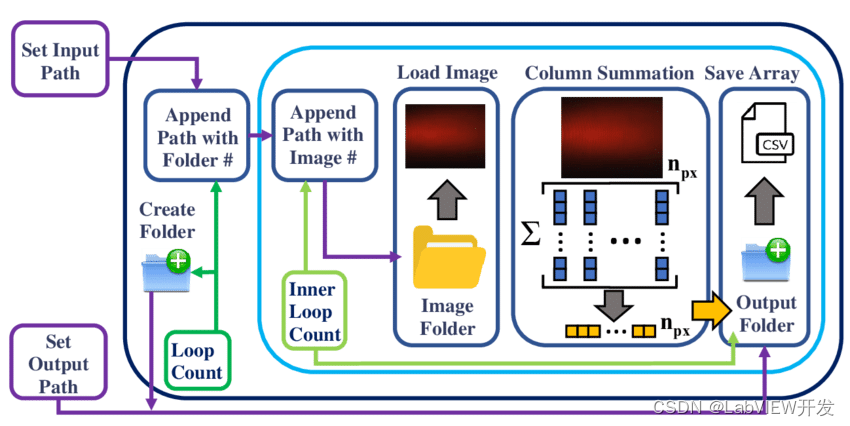
目前比较好用的LabVIEW架构及其选择
LabVIEW提供了多种架构供开发者选择,以满足不同类型项目的需求。选择合适的架构不仅可以提高开发效率,还能确保项目的稳定性和可维护性。本文将介绍几种常用的LabVIEW架构,并根据不同项目需求和个人习惯提供选择建议。 常用LabVIEW架构 1. …...
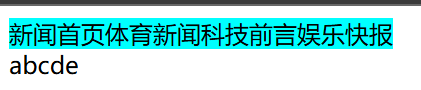
CSS之块浮动
在盒子模型的基础上就可以对网页进行设计 不知道盒子模型的可以看前面关于盒子模型的内容 而普通的网页设计具有一定的原始规律,这个原始规律就是文档流 文档流 标签在网页二维平面内默认的一种排序方式,块级标签不管怎么设置都会占一行,而同一行不能放置两个块级标签 行级…...
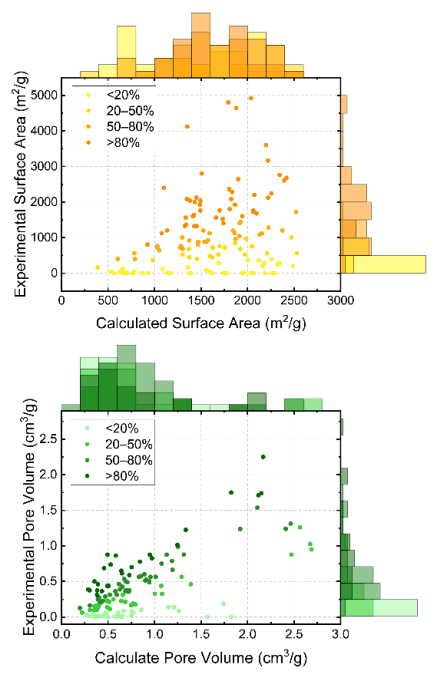
探索GPT-4V在学术领域的应用——无需编程即可阅读和理解科学论文
1. 概述 论文地址:https://arxiv.org/pdf/2312.05468.pdf 随着人工智能潜力的不断扩大,人工智能(AI)在化学领域的应用也在迅速发展。特别是大规模语言模型的出现,极大地扩展了人工智能在化学研究中的作用。由于这些模…...

耐用充电宝有哪些?优质充电宝到底选哪个?良心推荐!
在电量即生产力的现今时代,如何为移动设备寻找一位最佳的伴侣呢?一款耐用、优质的充电宝无疑是你的不二之选。今天我们将带您揭开市场隐藏的一面,揭示哪些充电宝品牌真正代表了耐用与品质的标杆。让我们一起深入了解并选购最适合自己的充电宝…...

何为屎山代码?
在编程界,有一种代码被称为"屎山代码"。这并非指某种编程语言或方法,而是对那些庞大而复杂的项目的一种形象称呼。屎山代码,也被称为"祖传代码",是历史遗留问题,是前人留给我们的"宝藏"…...

基于esp8266_点灯blinker_智能家居
文章目录 一 实现思路1 项目简介2 项目构成3 代码实现4 外壳部分 二 效果展示UI图片 一 实现思路 摘要:esp8266,mixly,点灯blinker,物联网,智能家居,3donecut 1 项目简介 1 项目效果 通过手机blinker app…...

Web前端开发交流群:深度探索、实践与创新的集结地
Web前端开发交流群:深度探索、实践与创新的集结地 在数字时代的浪潮中,Web前端开发扮演着举足轻重的角色。为了促进前端技术的交流与发展,Web前端开发交流群应运而生,成为众多开发者学习、分享、创新的集结地。本文将从四个方面、…...
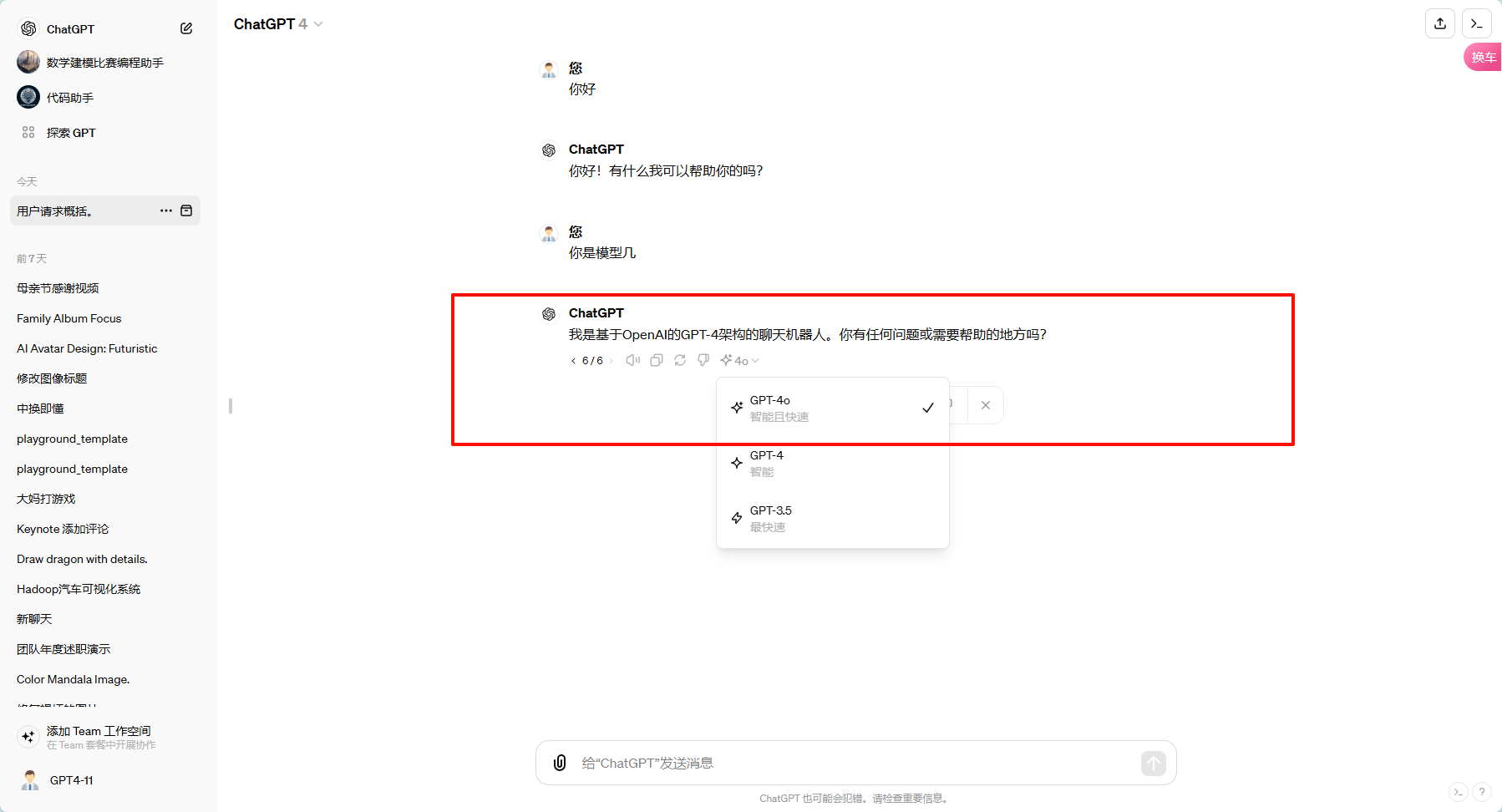
苹果AI一夜颠覆所有,Siri史诗级进化,内挂GPT-4o
苹果AI一夜颠覆所有,Siri史诗级进化,内挂GPT-4o 刚刚,苹果AI,正式交卷! 今天,苹果构建了一个全新AI帝国——个人化智能系统Apple Intelligence诞生,智能助手Siri迎来诞生13年以来的史诗级进化…...
)
量子计算的奥秘与魅力:开启未来科技的钥匙(详解)
目录 一、量子计算的基本概念 二、量子计算的基本原理 1.量子叠加态与相位态 一、概念 二、量子叠加态 定义与原理 特性与影响 应用领域 三、量子相位态 定义与原理 特性与影响 应用领域 2.量子门操作 一、概念 二、量子门操作的基本概念 三、常见的量子门操作…...

redis 主从同步时,是同步主节点的缓存积压区的数据,还是同步主节点的aof文件
Redis 的主从同步(replication)是同步主节点的数据到从节点上,但它既不是直接同步 AOF 文件,也不是同步缓存积压区。 当一个 Redis 从节点启动并连接到主节点时,会发生以下步骤: 同步数据集:从…...
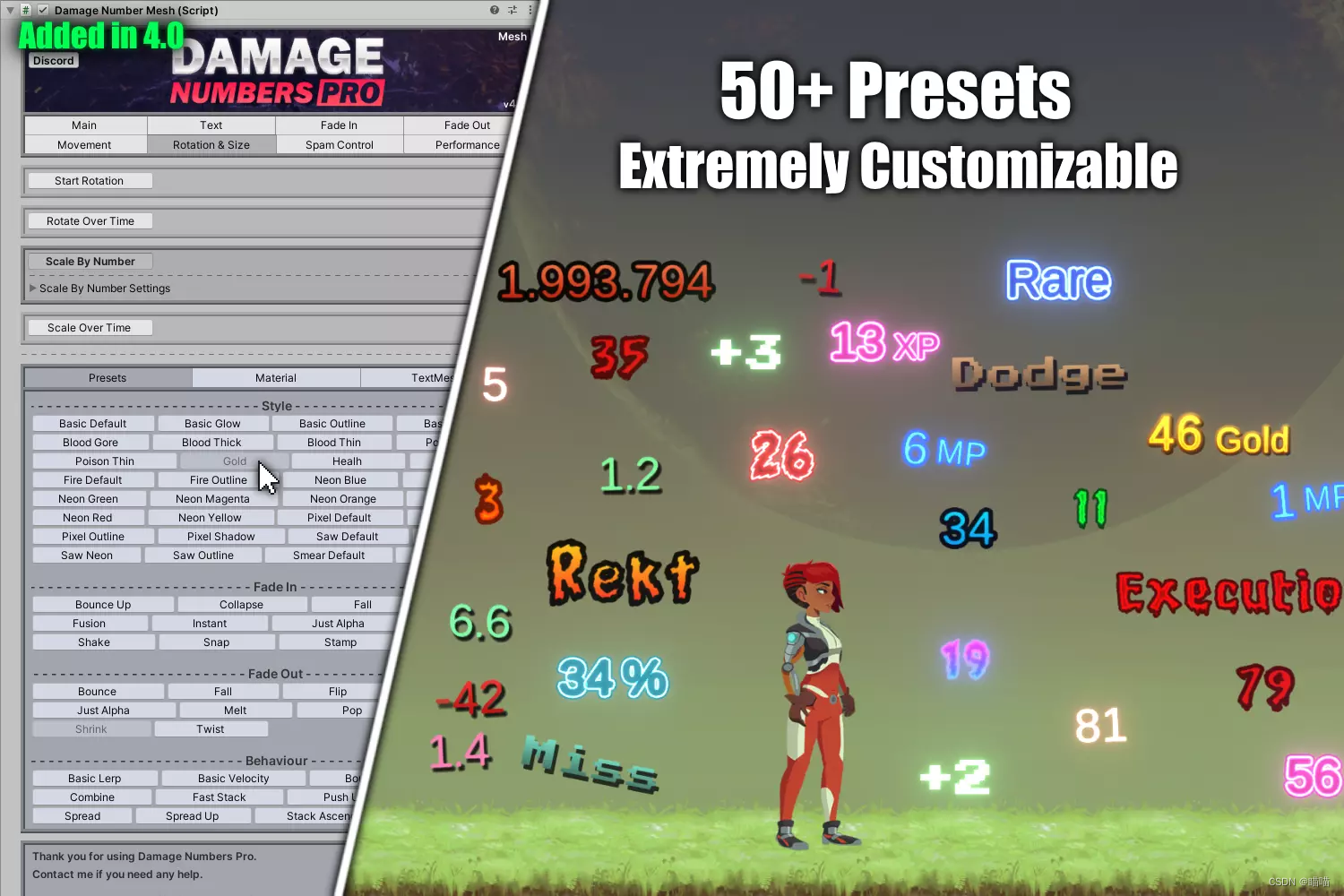
Unity年中大促618活动又来了3折模板特效角色动画插件工具FPS生存建造模板RPG和2D素材优惠码UNITY6182024限时20240611
独立游戏开发需要找各种美术资源和模板,可以在低价时看看,节省开发时间。 Unity年中大促618活动又来了3折模板特效角色动画插件工具FPS生存建造模板RPG和2D素材优惠码UNITY6182024限时202406111104 300 款Unity引擎适配资源 3 折特惠,结账时输…...

【MyBatis-plus】saveBatch 性能调优和【MyBatis】的数据批量入库
总结最优的两种方法: 方法1: 使用了【MyBatis-plus】saveBatch 但是数据入库效率依旧很慢,那可能是是因为JDBC没有配置,saveBatch 批量写入并没有生效哦!!! 详细配置如下:批量数据入…...
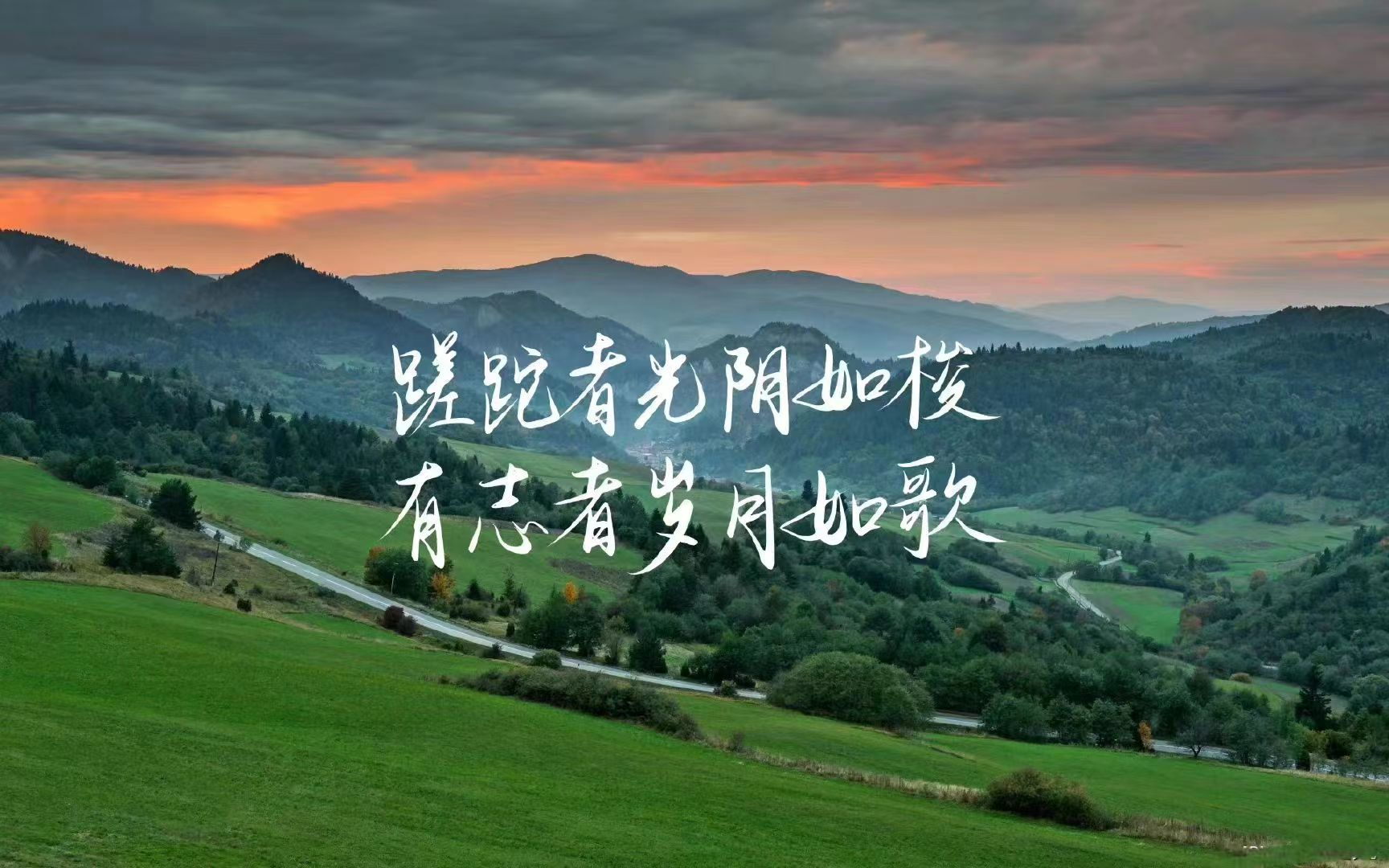
前端三剑客之JavaScript基础入门
目录 ▐ 快速认识JavaScript ▐ 基本语法 🔑JS脚本写在哪? 🔑注释 🔑变量如何声明? 🔑数据类型 🔑运算符 🔑流程控制 ▐ 函数 ▐ 事件 ▐ 计时 ▐ HTML_DOM对象 * 建议学习完HTML和CSS后再…...

Fyndiq买家号下单:自养号测评如何打造本土物理环境系统?
Fyndiq 是一个瑞典电子商务平台,我们通过该平台为渴望讨价还价的购物者提供一系列产品。该公司为希望以可访问的方式提高销售额的所有类型的零售商提供销售渠道。Fyndiq几乎是瑞典家喻户晓的存在,是瑞典折扣促销平台。以销售质优价廉的商品吸引了大量忠实…...
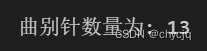
自动检测曲别针数量:图像处理技术的应用
引言 在这篇博客中,我们将探讨如何使用计算机视觉技术自动检测图像中曲别针的数量。 如图: [1]使用灰度转换 由于彩色信息对于曲别针计数并不重要,我们将图像转换为灰度图,这样可以减少处理数据的复杂度,加速后续的…...
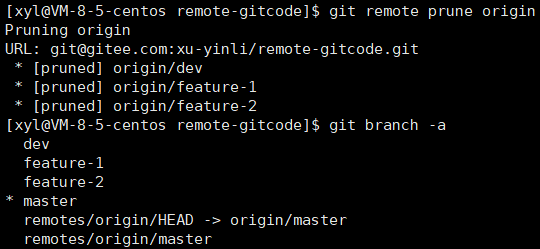
【Git】多人协作 -- 详解
一、多人协作(1) ⽬前,我们所完成的工作如下: 基本完成 Git 的所有本地库的相关操作,git 基本操作,分支理解,版本回退,冲突解决等等。 申请码云账号,将远端信息 clone…...

Eureka和Nacos有哪些区别?
Eureka和Nacos都能起到注册中心的作用,用法基本类似。但还是有一些区别的,例如: Nacos支持配置管理,而Eureka则不支持。 而且服务注册发现上也有区别,我们来做一个实验: 我们停止user-service服务&#x…...

如何正确使用 include-what-you-use
简单地说,由 Google 开发的 include-what-you-use(IWYU)让源代码文件包含代码里用到的所有头文件。这种方法确保在改动了一些接口之后,代码依然最有可能编译成功。 之前我写了一篇关于 include-what-you-use 工具的文章ÿ…...

企业内网安全软件分享,有什么内网安全软件
内网安全? 其实就是网络安全的一种。 什么是内网安全软件? 内网安全软件是企业保障内网安全的一种重要工具。 它主要帮助企业实现对网络设备、应用程序、用户行为等方面的监控和管理,以预防和应对各种网络攻击。 这类软件主要用于对内网中…...

手游刚开服就被攻击怎么办?如何防御DDoS?
开服初期是手游最脆弱的阶段,极易成为DDoS攻击的目标。一旦遭遇攻击,可能导致服务器瘫痪、玩家流失,甚至造成巨大经济损失。本文为开发者提供一套简洁有效的应急与防御方案,帮助快速应对并构建长期防护体系。 一、遭遇攻击的紧急应…...

label-studio的使用教程(导入本地路径)
文章目录 1. 准备环境2. 脚本启动2.1 Windows2.2 Linux 3. 安装label-studio机器学习后端3.1 pip安装(推荐)3.2 GitHub仓库安装 4. 后端配置4.1 yolo环境4.2 引入后端模型4.3 修改脚本4.4 启动后端 5. 标注工程5.1 创建工程5.2 配置图片路径5.3 配置工程类型标签5.4 配置模型5.…...

【Java学习笔记】Arrays类
Arrays 类 1. 导入包:import java.util.Arrays 2. 常用方法一览表 方法描述Arrays.toString()返回数组的字符串形式Arrays.sort()排序(自然排序和定制排序)Arrays.binarySearch()通过二分搜索法进行查找(前提:数组是…...
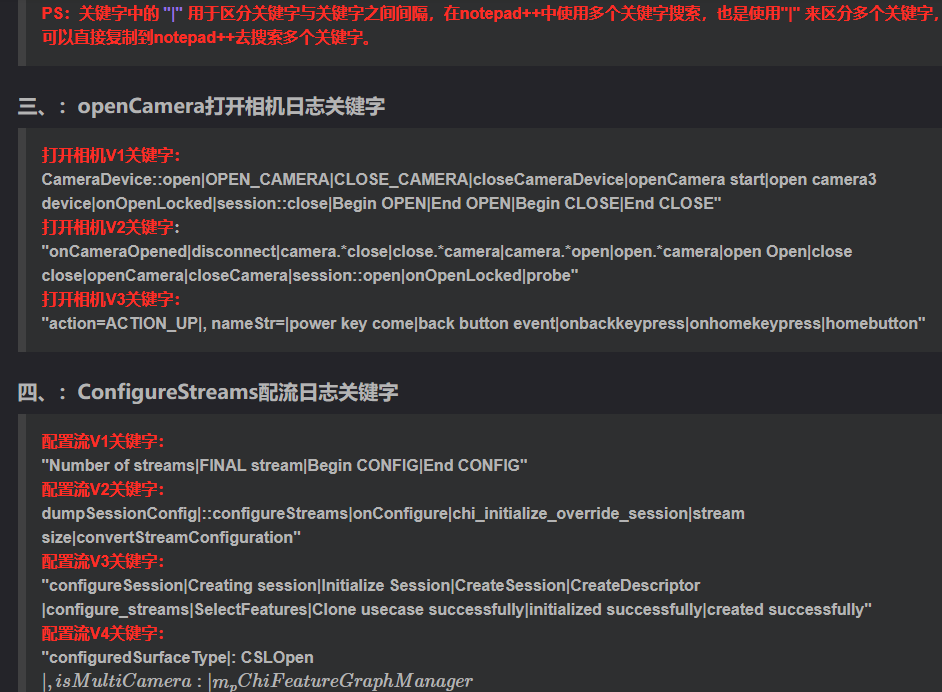
相机Camera日志实例分析之二:相机Camx【专业模式开启直方图拍照】单帧流程日志详解
【关注我,后续持续新增专题博文,谢谢!!!】 上一篇我们讲了: 这一篇我们开始讲: 目录 一、场景操作步骤 二、日志基础关键字分级如下 三、场景日志如下: 一、场景操作步骤 操作步…...
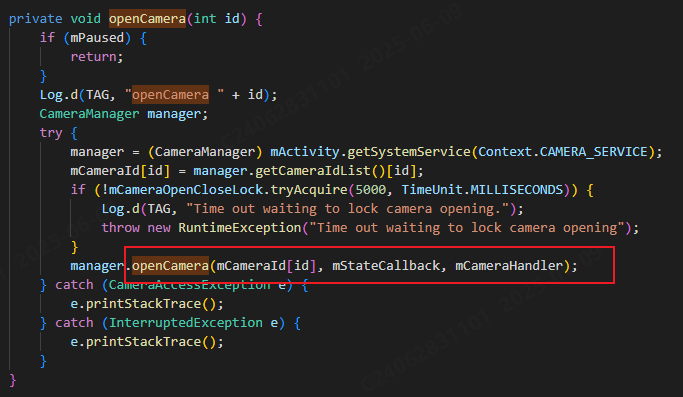
相机从app启动流程
一、流程框架图 二、具体流程分析 1、得到cameralist和对应的静态信息 目录如下: 重点代码分析: 启动相机前,先要通过getCameraIdList获取camera的个数以及id,然后可以通过getCameraCharacteristics获取对应id camera的capabilities(静态信息)进行一些openCamera前的…...

Module Federation 和 Native Federation 的比较
前言 Module Federation 是 Webpack 5 引入的微前端架构方案,允许不同独立构建的应用在运行时动态共享模块。 Native Federation 是 Angular 官方基于 Module Federation 理念实现的专为 Angular 优化的微前端方案。 概念解析 Module Federation (模块联邦) Modul…...
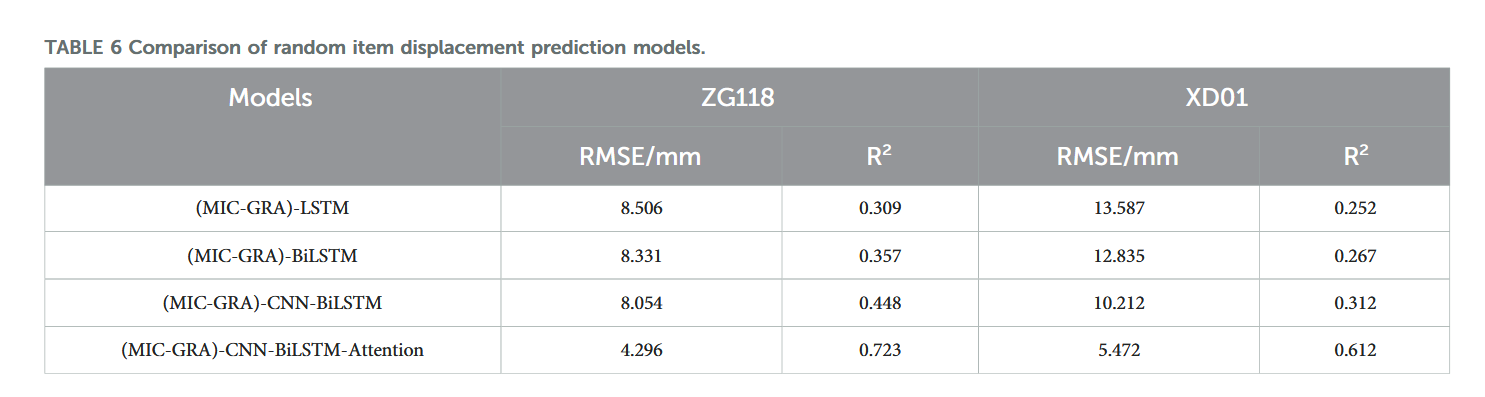
【论文阅读28】-CNN-BiLSTM-Attention-(2024)
本文把滑坡位移序列拆开、筛优质因子,再用 CNN-BiLSTM-Attention 来动态预测每个子序列,最后重构出总位移,预测效果超越传统模型。 文章目录 1 引言2 方法2.1 位移时间序列加性模型2.2 变分模态分解 (VMD) 具体步骤2.3.1 样本熵(S…...

大学生职业发展与就业创业指导教学评价
这里是引用 作为软工2203/2204班的学生,我们非常感谢您在《大学生职业发展与就业创业指导》课程中的悉心教导。这门课程对我们即将面临实习和就业的工科学生来说至关重要,而您认真负责的教学态度,让课程的每一部分都充满了实用价值。 尤其让我…...

Python 包管理器 uv 介绍
Python 包管理器 uv 全面介绍 uv 是由 Astral(热门工具 Ruff 的开发者)推出的下一代高性能 Python 包管理器和构建工具,用 Rust 编写。它旨在解决传统工具(如 pip、virtualenv、pip-tools)的性能瓶颈,同时…...

使用Matplotlib创建炫酷的3D散点图:数据可视化的新维度
文章目录 基础实现代码代码解析进阶技巧1. 自定义点的大小和颜色2. 添加图例和样式美化3. 真实数据应用示例实用技巧与注意事项完整示例(带样式)应用场景在数据科学和可视化领域,三维图形能为我们提供更丰富的数据洞察。本文将手把手教你如何使用Python的Matplotlib库创建引…...
