Java Web实训项目:西蒙购物网
文章目录
- 一、创建数据库和表
- 1、创建数据库
- 2、创建用户表
- 3、创建类别表
- 4、创建商品表
- 5、创建订单表
- 二、创建Simonshop项目
- 1、创建web项目
- 2、修改Artifacts名称:simonshop
- 3、重新部署项目
- 4、编辑首页
- 5、启动应用,查看效果
- 三、创建实体类
- 1、用户实体类
- 2、创建类别实体类
- 3、创建商品实体类
- 三、创建数据库工具类
- 1、添加数据库驱动程序包
- 2、创建数据库连接管理类
- 3、测试数据库连接是否成功
- 4、数据库连接的常见错误
- (1)、数据库驱动程序名称写错误
- (2)、数据库没找到
- 5、创建数据访问接口
- (1)、创建用户数据访问接口
- (2)、类别数据访问接口CaregoryDao
- (3)、创建商品数据访问接口ProductDao
- (4)、订单数据访问接口OrderDao
- 6、数据访问接口实现类DaoImpl
- (1)、创建用户数据访问接口实现类
- ① 编写插入用户方法
- ②边界删除用户方法
- ③编写更新用户方法
- ④编写按标识符查询用户方法
- ⑤编写按用户名查询用户的方法
- ⑥编写查询全部用户方法
- ⑦编写登录方法
- (2)、对用户数据访问接口实现类做单元测试
- ①编写测试登录方法
- ②编写按标识符查询用户方法
- ③编写按用户名查询用户方法
- ④编写查询全部用户方法
- ⑤编写测试插入用户方法
- ⑥编写测试更新用户方法
- ⑦编写测试删除用户方法
- (3)、创建类别数据访问接口实现类
- ①编写插入类别方法
- ②编写按标识符插入类别方法
- ③编写更新类别方法
- ④编写按标识符查询方法
- ⑤编写查询全部方法
- (4)、 对类别数据访问接口对象做单元测试
- ①编写测试按标识符查询类别方法
- ②编写测试查询全部类别方法
- ③编写 测试查询全部类别
- ④编写测试更新类别方法
- ⑤编写测试删除类别方法
- 5、编写商品数据访问接口实现类
- ①编写插入商品方法
- ②编写按标识符删除商品方法
- ③编写按标识符更新商品方法
- ④编写按标识符查询商品方法
- ⑤编写按类别标识符查询商品方法
- ⑥编写查询全部商品方法
- 6、编写测试商品数据访问接口实现类
- ①编写按标识符查询商品方法
- ②编写测试按类别标识符查询商品方法
- ③编写测试查询全部商品方法
- ④编写测试插入商品方法
- ⑤编写测试更新商品
- ⑥编写测试删除商品方法
- 7、创建订单数据访问接口类OrderDaoImpl
一、创建数据库和表
1、创建数据库
- 数据库 -
simonshop
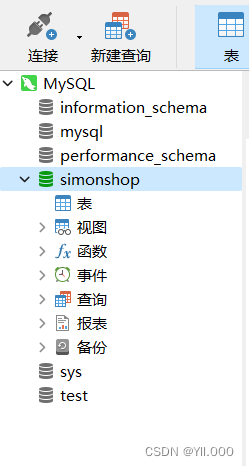
2、创建用户表
创建用户表结构 - t_user

CREATE TABLE `t_user` (`id` int(11) NOT NULL AUTO_INCREMENT,`username` varchar(20) NOT NULL,`password` varchar(20) DEFAULT NULL,`telephone` varchar(11) DEFAULT NULL,`register_time` timestamp NULL DEFAULT NULL ON UPDATE CURRENT_TIMESTAMP,`popedom` int(11) DEFAULT NULL COMMENT '0:管理员;1:普通用户',PRIMARY KEY (`id`)
) ENGINE=InnoDB AUTO_INCREMENT=5 DEFAULT CHARSET=utf8;- 在用户表里插入记录
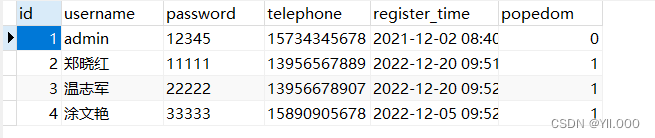
INSERT INTO `t_user` VALUES ('1', 'admin', '12345', '15734345678', '2021-12-02 08:40:35', '0');
INSERT INTO `t_user` VALUES ('2', '郑晓红', '11111', '13956567889', '2022-12-20 09:51:43', '1');
INSERT INTO `t_user` VALUES ('3', '温志军', '22222', '13956678907', '2022-12-20 09:52:36', '1');
INSERT INTO `t_user` VALUES ('4', '涂文艳', '33333', '15890905678', '2022-12-05 09:52:56', '1');3、创建类别表
- 创建类别表结构 -
t_category

CREATE TABLE `t_category` (`id` int(11) NOT NULL AUTO_INCREMENT COMMENT '商品类别标识符',`name` varchar(100) NOT NULL COMMENT '商品类别名称',PRIMARY KEY (`id`)
) ENGINE=InnoDB AUTO_INCREMENT=5 DEFAULT CHARSET=utf8;- 在类别表里插入记录
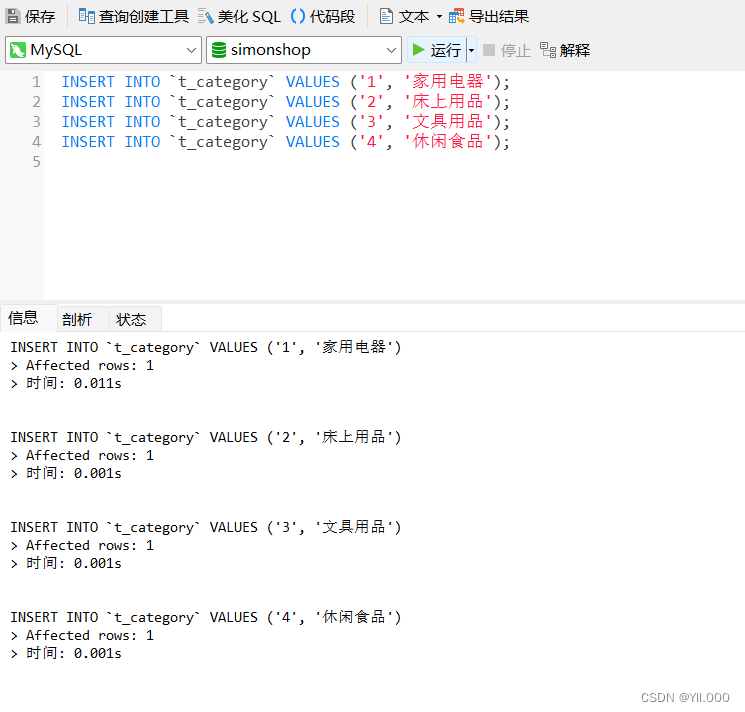
INSERT INTO `t_category` VALUES ('1', '家用电器');
INSERT INTO `t_category` VALUES ('2', '床上用品');
INSERT INTO `t_category` VALUES ('3', '文具用品');
INSERT INTO `t_category` VALUES ('4', '休闲食品');4、创建商品表
- 创建商品表结构 -
t_product
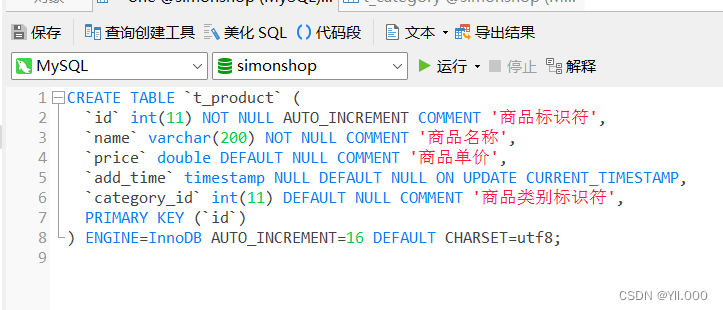
CREATE TABLE `t_product` (`id` int(11) NOT NULL AUTO_INCREMENT COMMENT '商品标识符',`name` varchar(200) NOT NULL COMMENT '商品名称',`price` double DEFAULT NULL COMMENT '商品单价',`add_time` timestamp NULL DEFAULT NULL ON UPDATE CURRENT_TIMESTAMP,`category_id` int(11) DEFAULT NULL COMMENT '商品类别标识符',PRIMARY KEY (`id`)
) ENGINE=InnoDB AUTO_INCREMENT=16 DEFAULT CHARSET=utf8;- 在商品表里插入记录
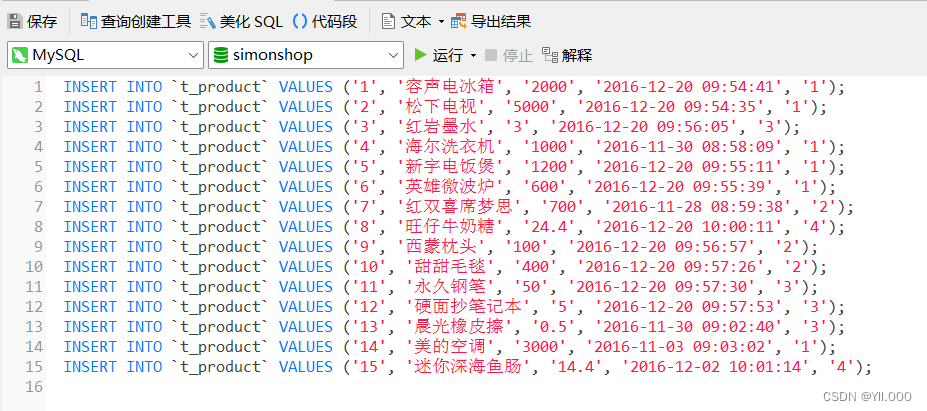
INSERT INTO `t_product` VALUES ('1', '容声电冰箱', '2000', '2016-12-20 09:54:41', '1');
INSERT INTO `t_product` VALUES ('2', '松下电视', '5000', '2016-12-20 09:54:35', '1');
INSERT INTO `t_product` VALUES ('3', '红岩墨水', '3', '2016-12-20 09:56:05', '3');
INSERT INTO `t_product` VALUES ('4', '海尔洗衣机', '1000', '2016-11-30 08:58:09', '1');
INSERT INTO `t_product` VALUES ('5', '新宇电饭煲', '1200', '2016-12-20 09:55:11', '1');
INSERT INTO `t_product` VALUES ('6', '英雄微波炉', '600', '2016-12-20 09:55:39', '1');
INSERT INTO `t_product` VALUES ('7', '红双喜席梦思', '700', '2016-11-28 08:59:38', '2');
INSERT INTO `t_product` VALUES ('8', '旺仔牛奶糖', '24.4', '2016-12-20 10:00:11', '4');
INSERT INTO `t_product` VALUES ('9', '西蒙枕头', '100', '2016-12-20 09:56:57', '2');
INSERT INTO `t_product` VALUES ('10', '甜甜毛毯', '400', '2016-12-20 09:57:26', '2');
INSERT INTO `t_product` VALUES ('11', '永久钢笔', '50', '2016-12-20 09:57:30', '3');
INSERT INTO `t_product` VALUES ('12', '硬面抄笔记本', '5', '2016-12-20 09:57:53', '3');
INSERT INTO `t_product` VALUES ('13', '晨光橡皮擦', '0.5', '2016-11-30 09:02:40', '3');
INSERT INTO `t_product` VALUES ('14', '美的空调', '3000', '2016-11-03 09:03:02', '1');
INSERT INTO `t_product` VALUES ('15', '迷你深海鱼肠', '14.4', '2016-12-02 10:01:14', '4');5、创建订单表
创建订单表结构 - t_order

CREATE TABLE `t_order` (`id` int(11) NOT NULL AUTO_INCREMENT COMMENT '订单标识符',`username` varchar(20) DEFAULT NULL COMMENT '用户名',`telephone` varchar(11) DEFAULT NULL COMMENT '电话号码',`total_price` double DEFAULT NULL COMMENT '总金额',`delivery_address` varchar(50) DEFAULT NULL COMMENT '送货地址',`order_time` timestamp NULL DEFAULT NULL ON UPDATE CURRENT_TIMESTAMP COMMENT '下单时间',PRIMARY KEY (`id`)
) ENGINE=InnoDB AUTO_INCREMENT=3 DEFAULT CHARSET=utf8;- 在订单表里插入记录
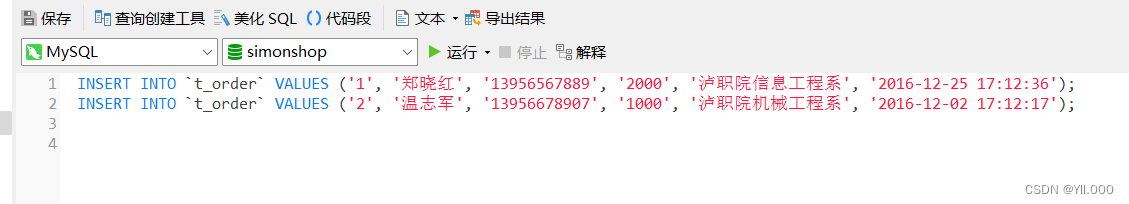
INSERT INTO `t_order` VALUES ('1', '郑晓红', '13956567889', '2000', '泸职院信息工程系', '2016-12-25 17:12:36');
INSERT INTO `t_order` VALUES ('2', '温志军', '13956678907', '1000', '泸职院机械工程系', '2016-12-02 17:12:17');二、创建Simonshop项目
1、创建web项目
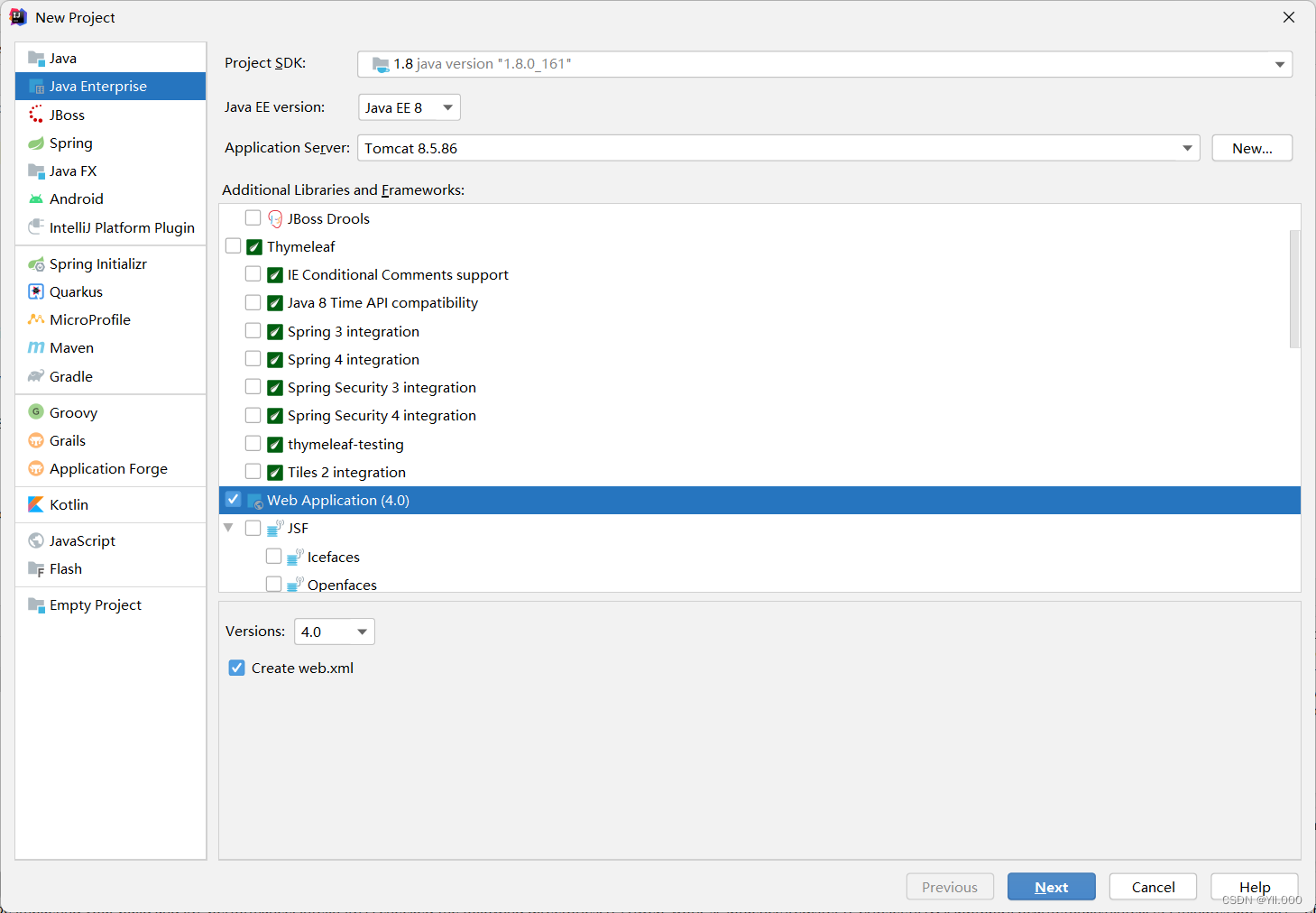
- 创建项目名称与保存位置

- 单机【finsh】

2、修改Artifacts名称:simonshop
- 将Artifact名称改为
simonshiop

3、重新部署项目
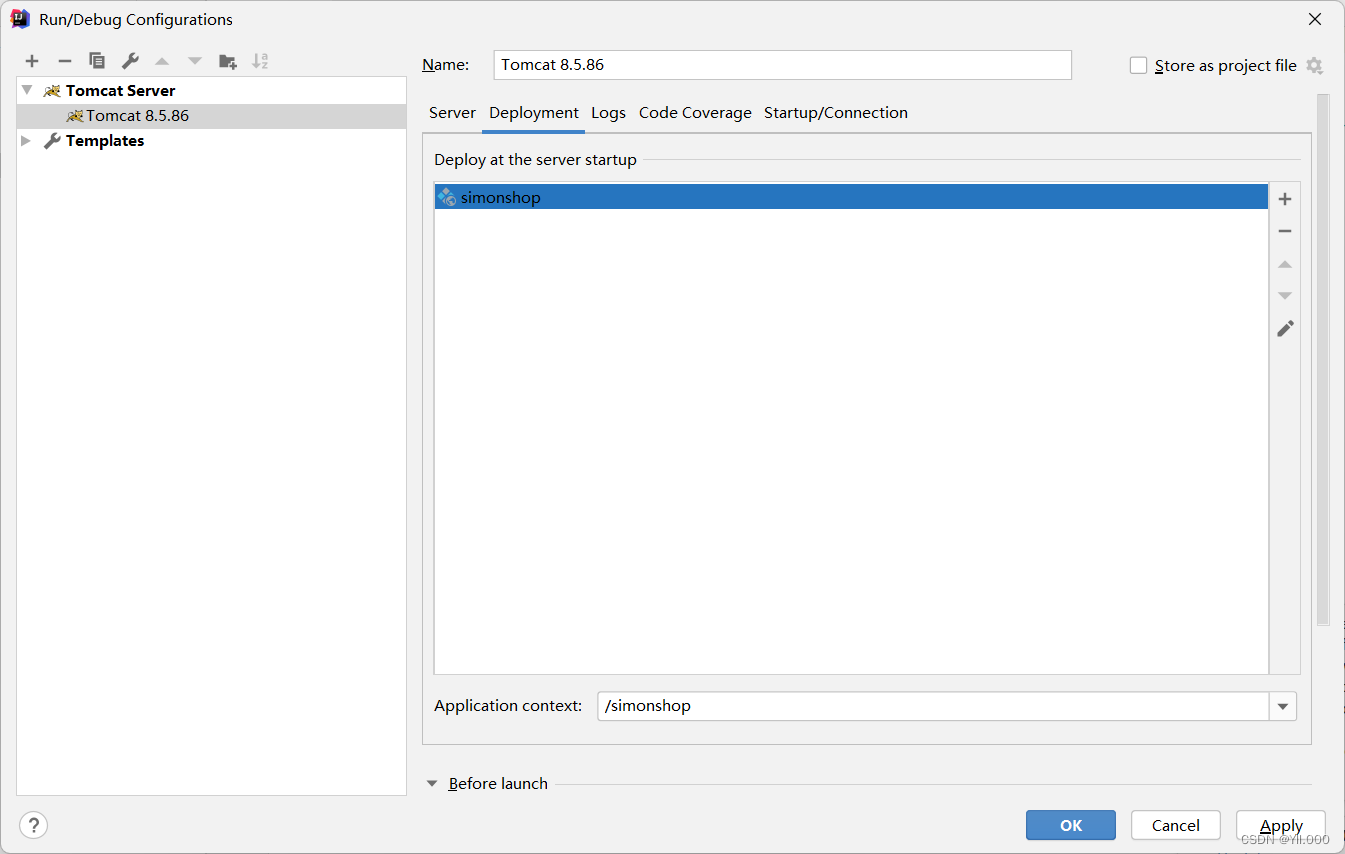
- 切换到【server】选项卡
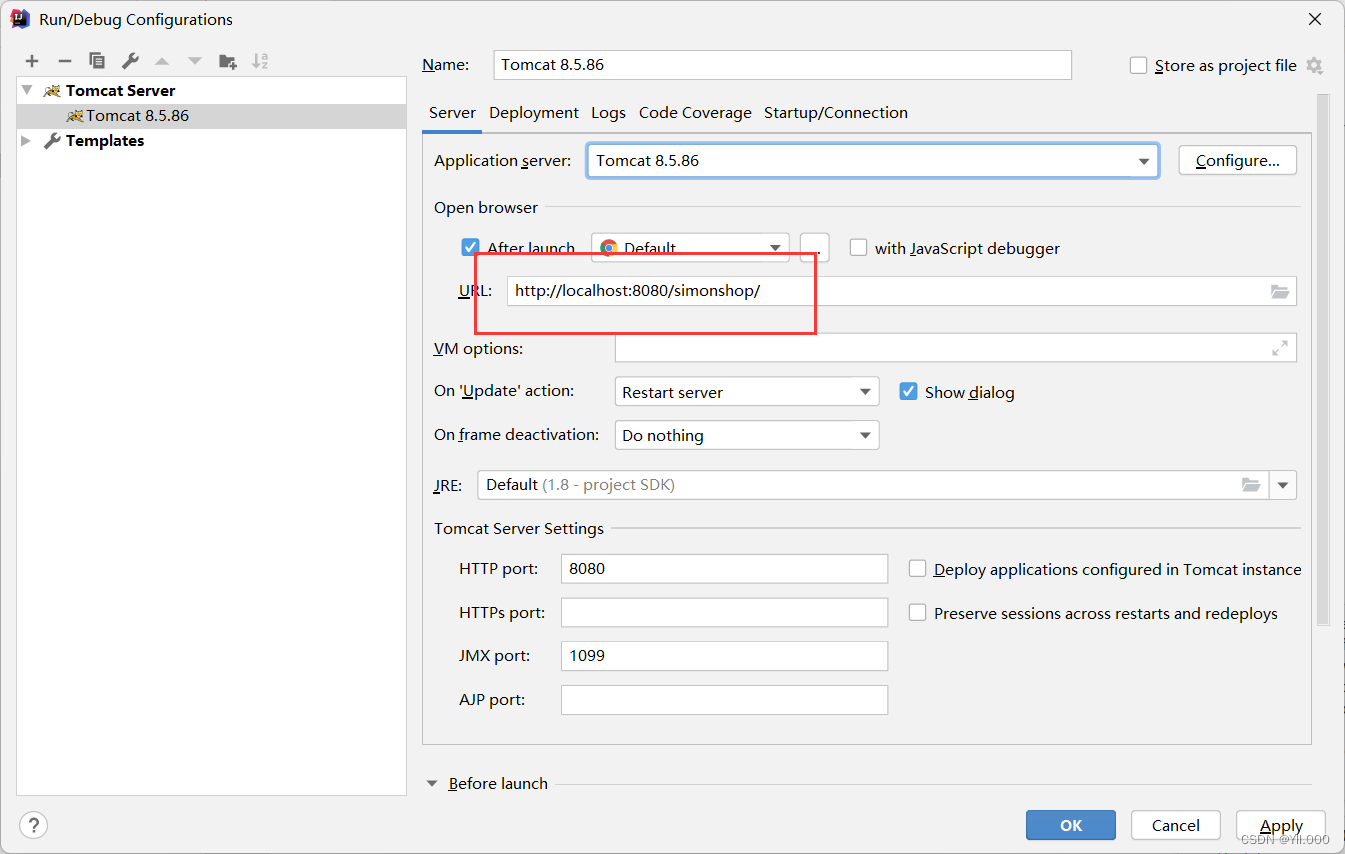
4、编辑首页
- 首页 -
index.jsp
<%@ page import="java.util.Date" %><%--Created by IntelliJ IDEA.User: HWDate: 2023/5/29Time: 15:38To change this template use File | Settings | File Templates.
--%>
<%@ page contentType="text/html;charset=UTF-8" language="java" %>
<html><head><title>首页</title></head><body><h1 style="color: blue; text-align:center">Java Web实训项目:西蒙购物网</h1><h3 style="text-align: center"><%= new Date()%></h3><p style="text-align: center"><a href="login.jsp">跳转到登录界面</a> </p></body>
</html>5、启动应用,查看效果
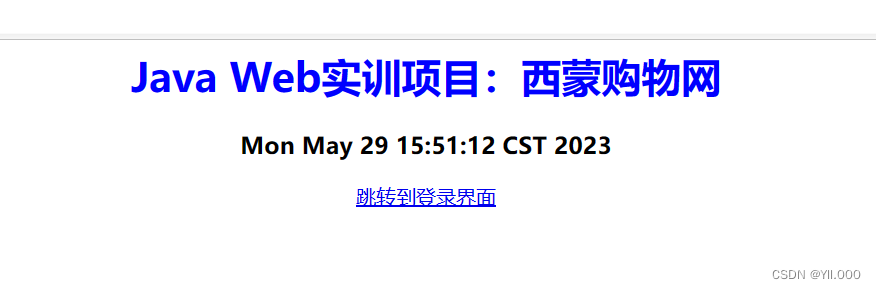
三、创建实体类
- 创建四个实体类:
User、Category、Product与Order
1、用户实体类
- 创建
ner.xyx.shop.bean包,在包里创建用户实体类 -User

package net.xyx.shop.bean;import java.util.Date;public class User {private int id;//用户标识符private String username;//用户名private String password;//密码private String telephone;//电话private Date registerTime;//注册时间private int popedom;//权限(0:管理员;1:普通用户)public int getId() {return id;}public void setId(int id) {this.id = id;}public String getUsername() {return username;}public void setUsername(String username) {this.username = username;}public String getPassword() {return password;}public void setPassword(String password) {this.password = password;}public String getTelephone() {return telephone;}public void setTelephone(String telephone) {this.telephone = telephone;}public Date getRegisterTime() {return registerTime;}public void setRegisterTime(Date registerTime) {this.registerTime = registerTime;}public int getPopedom() {return popedom;}public void setPopedom(int popedom) {this.popedom = popedom;}@Overridepublic String toString(){return "User{" +"id=" + id +",password=" + password +",telephone= " + telephone +",registerTime=" + registerTime +",popedom=" + popedom + '\'' +'}';}
}2、创建类别实体类
- 创建
ner.xyx.shop.bean包,在包里创建订单实体类 -Category

package net.xyx.shop.bean;public class Category {private int id;private String name;public int getId() {return id;}public void setId(int id) {this.id = id;}public String getName() {return name;}public void setName(String name) {this.name = name;}@Overridepublic String toString(){return "Category{" +"id=" + id +",name=" + name + '\'' +'}';}
}3、创建商品实体类
- 创建
ner.xyx.shop.bean包,在包里创建订单实体类 -Category

package net.xyx.shop.bean;import java.util.Date;public class Product {private int id;private String name;private double price;private Date addTime;private int categotyId;public int getId() {return id;}public void setId(int id) {this.id = id;}public String getName() {return name;}public void setName(String name) {this.name = name;}public double getPrice() {return price;}public void setPrice(double price) {this.price = price;}public Date getAddTime() {return addTime;}public void setAddTime(Date addTime) {this.addTime = addTime;}public int getCategotyId() {return categotyId;}public void setCategotyId(int categotyId) {this.categotyId = categotyId;}@Overridepublic String toString() {return "Product{" +"id=" + id +", name='" + name + '\'' +", price=" + price +", addTime=" + addTime +", categotyId=" + categotyId +'}';}
}``
## 4、创建订单实体类
- 创建`ner.xyx.shop.bean`包,在包里创建订单实体类 - `Order`
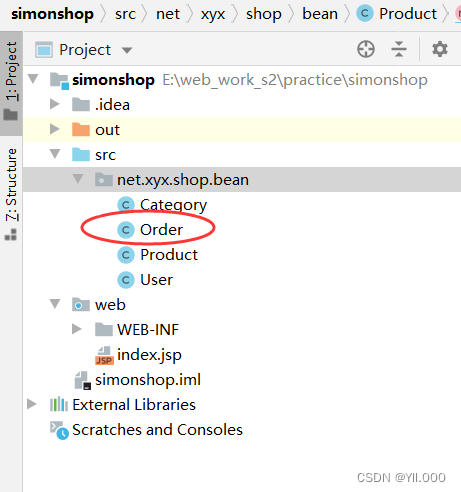
- 代码如下
```xml
package net.xyx.shop.bean;import java.util.Date;public class Order {private int id;private String username;private String telehpone;private double totalPrice;private String deliveryAddress;private Date orderTime;public int getId() {return id;}public void setId(int id) {this.id = id;}public String getUsername() {return username;}public void setUsername(String username) {this.username = username;}public String getTelehpone() {return telehpone;}public void setTelehpone(String telehpone) {this.telehpone = telehpone;}public double getTotalPrice() {return totalPrice;}public void setTotalPrice(double totalPrice) {this.totalPrice = totalPrice;}public String getDeliveryAddress() {return deliveryAddress;}public void setDeliveryAddress(String deliveryAddress) {this.deliveryAddress = deliveryAddress;}public Date getOrderTime() {return orderTime;}public void setOrderTime(Date orderTime) {this.orderTime = orderTime;}@Overridepublic String toString() {return "Order{" +"id=" + id +", username='" + username + '\'' +", telehpone='" + telehpone + '\'' +", totalPrice=" + totalPrice +", deliveryAddress='" + deliveryAddress + '\'' +", orderTime=" + orderTime +'}';}
}三、创建数据库工具类
1、添加数据库驱动程序包
- 在\WEB-INF里创建
lib子目录,添加MySQL驱动程序的
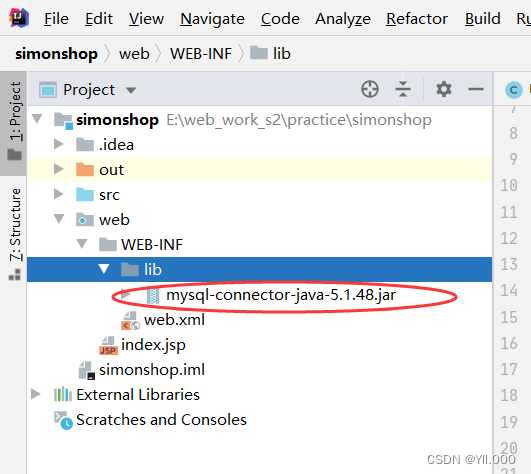
- 将数据库驱动程序包作为库添加到项目
2、创建数据库连接管理类
- 创建
net.xyx.shop.dbutil包,在里面创建ConnectionManager类

- 原代码
3、测试数据库连接是否成功
4、数据库连接的常见错误
(1)、数据库驱动程序名称写错误
(2)、数据库没找到
5、创建数据访问接口
(1)、创建用户数据访问接口
- 在
net.xyx.shop根包里创建dao子包,在子包里创建UserDao接口
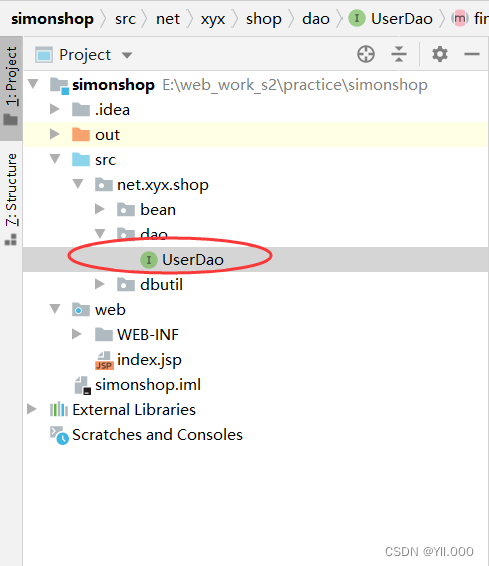
package net.xyx.shop.dao;import net.xyx.shop.bean.User;import java.util.List;public interface UserDao {int insert(User user);//插入用户int deleteById(int id);//按标识符删除用户int update(User user);//更新用户User findById(int id);//按标识符查询用户List<User> findByUsername(String username);//按用户名查找用户List<User> findAll();//查询全部用户User login (String username,String password);//用户登录
}(2)、类别数据访问接口CaregoryDao
- 在
net.xyx.shop根包里创建dao子包,在子包里创建CaregoryDao接口
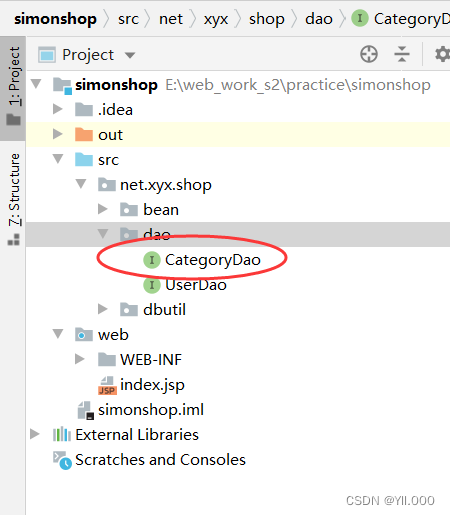
package net.xyx.shop.dao;import net.xyx.shop.bean.Category;import java.util.List;/*** 功能:类别数据访问接口* 作者:XYX*/public interface CategoryDao {int insert(Category category);//插入类别int deleteById(int id);//按标识符删除类别int update(Category category);//更新类别Category findById(int id);//按标识符查询类别List<Category>findAll();//查询全部类别
}(3)、创建商品数据访问接口ProductDao
- 在
net.xyx.shop根包里创建dao子包,在子包里创建ProductDao接口
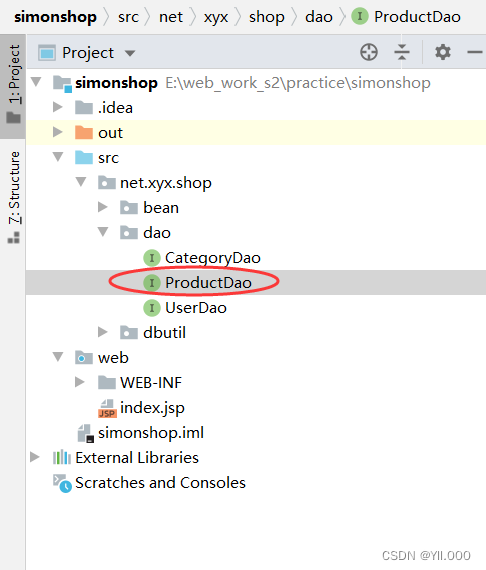
package net.xyx.shop.dao;import net.xyx.shop.bean.Product;import java.util.List;public interface ProductDao {int insert(Product product);//插入商品int deleteById(int id);//按标识符删除商品int update(Product product);//更新商品Product findById(int id);//按标识符查询商品List<Product> findByCategoryId (int categoryId);//按类别标识符查询商品List<Product> findAll();//查询全部商品
}(4)、订单数据访问接口OrderDao
- 在
net.xyx.shop根包里创建dao子包,在子包里创建OrderDao接口
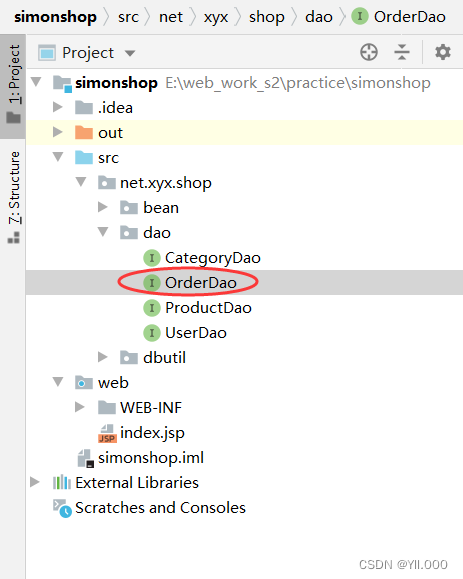
package net.xyx.shop.dao;import net.xyx.shop.bean.Order;import java.util.List;public interface OrderDao {int insert(Order order);//插入订单int deleteById(int id);//按标识符删除订单int update(Order order);//更新订单Order findById(int id);//按标识符查询订单Order findLast();//查询左后一个订单List<Order>findAll();//查询全部订单
}6、数据访问接口实现类DaoImpl
(1)、创建用户数据访问接口实现类
- 在
net.xyx.shop.dao包里创建impl子包,在子包里创建UserDaoImpl类
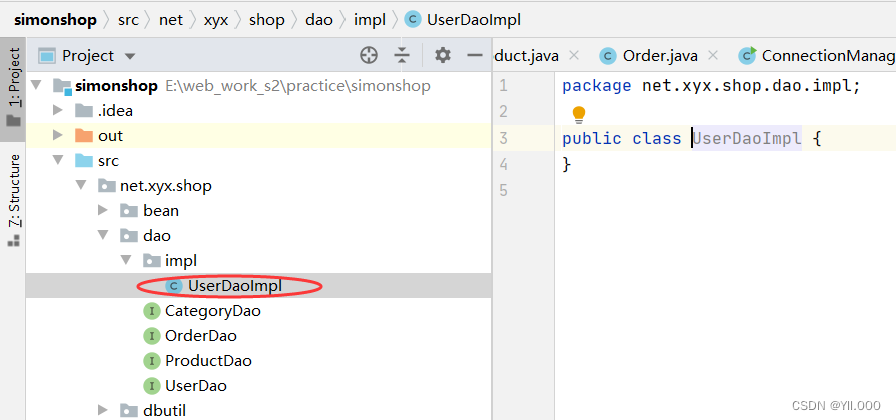
- 实现
UserDao接口

① 编写插入用户方法
@Override//插入用户方法public int insert(User user) {//定义插入记录数int count = 0;//获取数据库连接Connection conn = ConnectionManager.getConnection();try {//定义SQL字符串String strSQL = "INSERT INTO t_user (username,password, telephone, register_time, popedom) VALUES(?,?,?,?,?)";//创建预备语句对象PreparedStatement pstmt = conn.prepareStatement(strSQL);//设置占位符的值pstmt.setString(1,user.getUsername());pstmt.setString(2,user.getPassword());pstmt.setString(3,user.getTelephone());pstmt.setTimestamp(4,new Timestamp(user.getRegisterTime().getTime()));pstmt.setInt(5,user.getPopedom());//执行更新操作,插入新记录count = pstmt.executeUpdate();//关闭预备语句对象pstmt.close();} catch (SQLException throwables) {throwables.printStackTrace();} finally {ConnectionManager.closeConnection(conn);//关闭数据库连接}//返回插入记录return count;}
②边界删除用户方法
@Override//按标识删除用户public int deleteById(int id) {//定义删除记录数int count = 0;//获取数据库连接Connection conn = ConnectionManager.getConnection();try {//定义SQL字符串String strSQL = "DELETE FROM t_user WHERE id=?";//创建预备语句对象PreparedStatement pstmt = conn.prepareStatement(strSQL);//设置占位符的值pstmt.setInt(1,id);//执行更新操作,插入新记录count = pstmt.executeUpdate();//关闭预备语句对象pstmt.close();}catch (SQLException e) {System.err.println(e.getMessage());} finally {ConnectionManager.closeConnection(conn);//关闭数据库连接}//返回删除记录数return count;}
③编写更新用户方法
@Override//按标识符更新用户public int update(User user) {//定义更新用户记录数int count = 0;//获取数据库连接Connection conn = ConnectionManager.getConnection();try {//定义SQL字符串String strSQL = "UPDATE t_user SET username=?,password=?, telephone=?, register_time = ?, popedom=?," +"WHERE id = ?";//创建预备语句对象PreparedStatement pstmt = conn.prepareStatement(strSQL);//设置占位符的值pstmt.setString(1,user.getUsername());pstmt.setString(2,user.getPassword());pstmt.setString(3,user.getTelephone());pstmt.setTimestamp(4,new Timestamp(user.getRegisterTime().getTime()));pstmt.setInt(5,user.getPopedom());pstmt.setInt(6,user.getId());//执行更新操作,更新记录count = pstmt.executeUpdate();//关闭预备语句对象pstmt.close();}catch (SQLException e) {System.err.println(e.getMessage());} finally {ConnectionManager.closeConnection(conn);//关闭数据库连接}//返回更新记录数return count;}
④编写按标识符查询用户方法
@Override//按标识符查询用户方法public User findById(int id) {// 定义查询用户User user = null;//获取数据库连接Connection conn = ConnectionManager.getConnection();try {//定义SQL字符串String strSQL = "SELECT * FROM t_user WHERE id=?";//创建预备语句对象PreparedStatement pstmt = conn.prepareStatement(strSQL);//设置占位符的值pstmt.setInt(1,id);//执行查询操作,返回结果集ResultSet rs = pstmt.executeQuery();//判断结果集是否为空if (rs.next()){//创建用户对象user = new User();//设置用户对象属性user.setId(rs.getInt("id"));user.setUsername(rs.getString("username"));user.setPassword(rs.getString("password"));user.setTelephone(rs.getString("telephone"));user.setRegisterTime(rs.getTimestamp("register_time"));user.setPopedom(rs.getInt("popedom"));}//关闭预备语句对象pstmt.close();}catch (SQLException e) {System.err.println(e.getMessage());} finally {ConnectionManager.closeConnection(conn);//关闭数据库连接}//返回查询用户return user;}
⑤编写按用户名查询用户的方法
@Override//按用户名查询用户public List<User> findByUsername(String username) {//定义用户列表List<User> users = new ArrayList<>();//获取数据库连接Connection conn = ConnectionManager.getConnection();try {//定义SQL字符串String strSQL = "SELECT * FROM t_user WHERE username=?";//创建预备语句对象PreparedStatement pstmt = conn.prepareStatement(strSQL);//设置占位符的值pstmt.setString(1,username);//执行查询操作,返回结果集ResultSet rs = pstmt.executeQuery();//判断结果集是否为空while (rs.next()){//创建用户对象User user = new User();//设置用户对象属性user.setId(rs.getInt("id"));user.setUsername(rs.getString("username"));user.setPassword(rs.getString("password"));user.setTelephone(rs.getString("telephone"));user.setRegisterTime(rs.getTimestamp("register_time"));user.setPopedom(rs.getInt("popedom"));//将用户对象添加到用户列表users.add(user);}//关闭预备语句对象pstmt.close();}catch (SQLException e) {System.err.println(e.getMessage());} finally {ConnectionManager.closeConnection(conn);//关闭数据库连接}//返回用户列表return users;}
⑥编写查询全部用户方法
@Override//查询所有用户public List<User> findAll() {//定义用户列表List<User> users = new ArrayList<>();//获取数据库连接Connection conn = ConnectionManager.getConnection();try {//定义SQL字符串String strSQL = "SELECT * FROM t_user";//创建语句对象Statement stmt = conn.createStatement();//执行查询操作,返回结果集ResultSet rs = stmt.executeQuery(strSQL);//判断结果集是否为空while (rs.next()){//创建用户对象User user = new User();//设置用户对象属性user.setId(rs.getInt("id"));user.setUsername(rs.getString("username"));user.setPassword(rs.getString("password"));user.setTelephone(rs.getString("telephone"));user.setRegisterTime(rs.getTimestamp("register_time"));user.setPopedom(rs.getInt("popedom"));//将用户对象添加到用户列表users.add(user);}//关闭语句对象stmt.close();} catch (SQLException e) {System.err.println(e.getMessage());} finally {ConnectionManager.closeConnection(conn);//关闭数据库连接}//返回用户列表return users;}
⑦编写登录方法
@Override//登录方法public User login(String username, String password) {//定义查询用户User user = null;//获取数据库连接Connection conn = ConnectionManager.getConnection();try {//定义SQL字符串String strSQL = "SELECT * FROM t_user WHERE username = ? and password = ?";//创建预备语句对象PreparedStatement pstmt = conn.prepareStatement(strSQL);//设置占位符的值pstmt.setString(1,username);pstmt.setString(1,password);//执行查询操作,返回结果集ResultSet rs = pstmt.executeQuery();//判断结果集是否为空if (rs.next()){//创建用户对象user = new User();//设置用户对象属性user.setId(rs.getInt("id"));user.setUsername(rs.getString("username"));user.setPassword(rs.getString("password"));user.setTelephone(rs.getString("telephone"));user.setRegisterTime(rs.getTimestamp("register_time"));user.setPopedom(rs.getInt("popedom"));}//关闭预备语句对象pstmt.close();} catch (SQLException throwables) {throwables.printStackTrace();} finally {ConnectionManager.closeConnection(conn);//关闭数据库连接}//返回查询用户return user;}
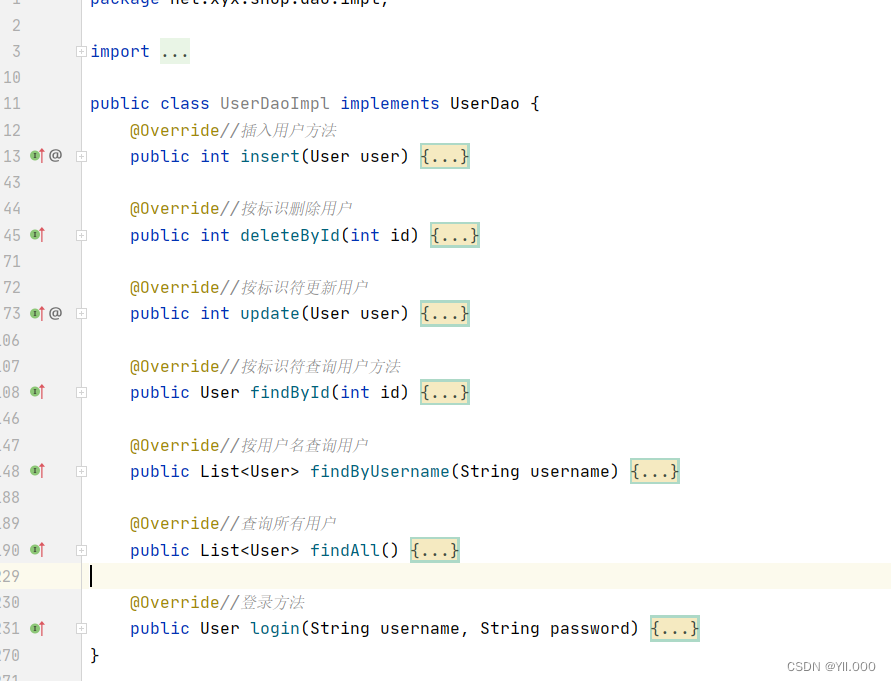
(2)、对用户数据访问接口实现类做单元测试

- 于是项目里有了一个绿色的测试文件夹 -
test
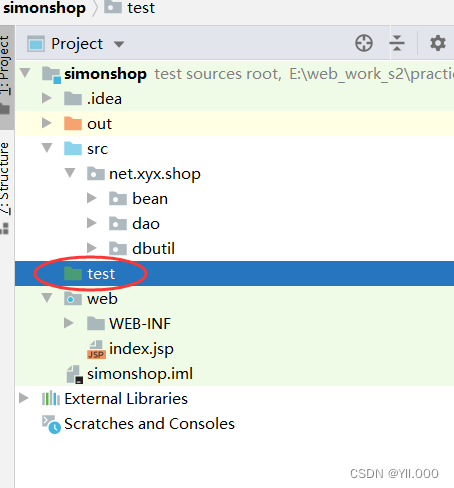
- 在
test文件夹里创建net.xyx.shop.dao.impl包,在里面创建TestUserDaoImpl

①编写测试登录方法
- 给测试方法添加@Test注解,会报错

- 添加单元测试JUnit项目,将光标移到@test注解上,按Alter+Enter键

- 单击【Add ‘JUnit4’ to classpath】
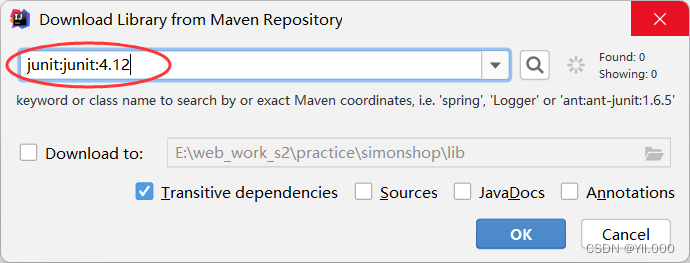
- 单击【OK】按钮

- 运行testLogin()方法,查看效果
package net.xyx.shop.dao.impl;import net.xyx.shop.bean.User;
import net.xyx.shop.dao.UserDao;
import org.junit.Test;/*** 测试用户数据访问接口实现类*/
public class TestUserDaoImpl {@Testpublic void testLogin(){String username = "admin";String password = "12345";//创建用户数据访问接口对象UserDao userDao = new UserDaoImpl();//用父接口变量指向子类对象//调用用户数据访问接口对象的登录方法User user = userDao.login(username,password);//判断用户是否登录成功if (user != null) {//成功System.out.println("恭喜," + username + ",登录成功~");}else{//失败System.out.println("遗憾," + username + ",登录失败~");}}
}②编写按标识符查询用户方法
@Test //测试按标识符查询用户方法public void testFindById(){//定义从标识符变量int id = 2;//创建用户数据访问接口对象UserDao userDao = new UserDaoImpl();//调用用户数据访问接口对昂的按标识符查询用户方法User user = userDao.findById(id);//判断是否找到指定用户if (user != null){//找到System.out.println(user);}else{//未找到System.out.println("编号为【" + id + "】的用户为找到~");}
- 运行
testFindById()方法,查看结果
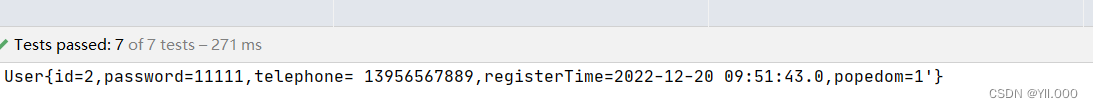
③编写按用户名查询用户方法
@Test //测试按用户名查询用户public void testFindByUsername(){//定义用户名变量String username = "郑晓红";//创建用户数据访问接口对象UserDao userDao = new UserDaoImpl();//调用用户数据访问接口对象的按用户名查询用户方法List<User> users = userDao.findByUsername(username);//判断是否找到if(users.size() > 0){//找到users.forEach(user -> System.out.println(user));}else{//未找到System.out.println("没有找到名为[" + username + "]的用户");}}
- 运行
testFindByUsername()方法,查看结果 - 修改待查用户名,在运行测试方法,查看结果

④编写查询全部用户方法
- testFindAll()
@Test//测试查询全部用户public void testFindAll(){//创建用户数据访问接口对象UserDao userDao=new UserDaoImpl();//调用用户数据访问接口对象查询全部用户方法List<User> users=userDao.findAll();if(users.size()>0){users.forEach(user -> System.out.println(user));}else {System.out.println("用户表里面没有记录");}}
⑤编写测试插入用户方法
@Test //测试插入用户public void testInsert(){//创建用户对象User user = new User();//设置用户对象属性user.setUsername("易烊千玺");user.setPassword("1128");user.setTelephone("12345678342");user.setRegisterTime(new Date());user.setPopedom(1);//创建用户数据访问接口对象UserDao userDao = new UserDaoImpl();//调用用户数据访问接口对象的插入用户方法int count = userDao.insert(user);//判断是否成功插入用户if (count>0) {//成功System.out.println("恭喜,插入用户记录成功~");}else{//失败System.out.println("遗憾,插入用户失败~");}}
- 运行
testInsert()方法,查看结果
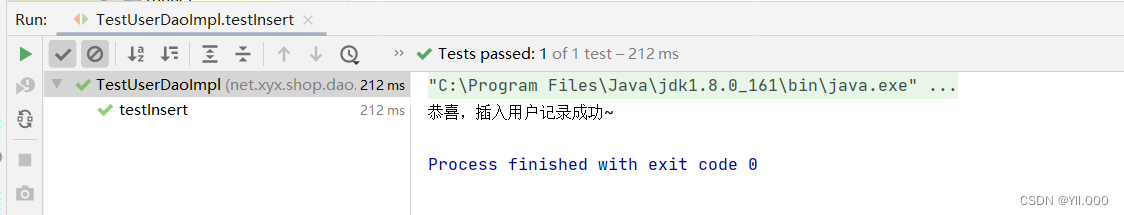
- 在Navitcaat里查看用户表
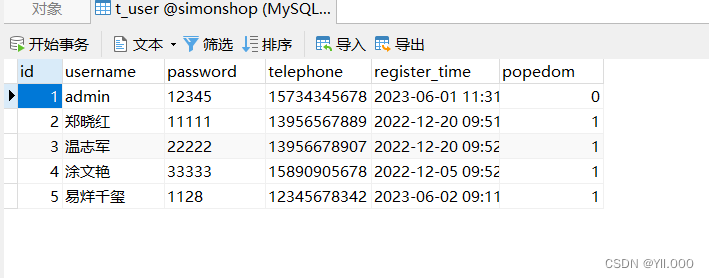
⑥编写测试更新用户方法
@Test//测试更新用户public void testUpdate(){//创建用户对象User user = new User();//设置用户对象属性user.setId(5);user.setUsername("刘艳芬");user.setPassword("1343");user.setTelephone("13728678342");user.setRegisterTime(new Date());user.setPopedom(1);//创建用户数据访问接口对象UserDao userDao = new UserDaoImpl();//调用用户数据访问接口对象的更新用户方法int count = userDao.update(user);//判断是否成功更新用户if(count > 0){//成功System.out.println("恭喜,更新用户记录成功~");}else{System.out.println("遗憾,更新用户失败~");}}
- 运行
testUpdate()方法,查看结果
⑦编写测试删除用户方法
@Test//测试删除用户public void testDelete(){//定义标识符变量int id = 6;//创建用户数据访问接口对象UserDao userDao = new UserDaoImpl();//调用用户数据访问接口对象的删除用户方法int count = userDao.deleteById(id);//判断是否成功删除用户if(count > 0){//成功System.out.println("恭喜,删除用户成功~");}else{System.out.println("遗憾,删除用户失败~");}}
- 运行
testDelete()方法,查看结果
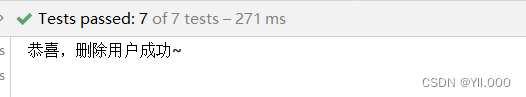
- 在Navicat里查看记录,id为6的记录没有了
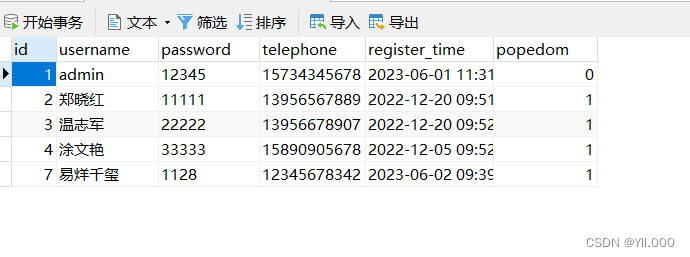
- 若想再次插入记录下一次生成的是id为7的记录
(3)、创建类别数据访问接口实现类
- 在
net.xyx.shop.dao.impl包里创建CategoryDaoImpl类
①编写插入类别方法
@Override // 插入类别
public int insert(Category category) { // 定义插入记录数 int count = 0; // 获得数据库连接 Connection conn = ConnectionManager.getConnection(); // 定义SQL字符串 String strSQL = "INSERT INTO t_category (name) VALUES (?)"; try { // 创建预备语句对象 PreparedStatement pstmt = conn.prepareStatement(strSQL); // 设置占位符的值 pstmt.setString(1, category.getName()); // 执行更新操作,插入新录 count = pstmt.executeUpdate(); // 关闭预备语句对象 pstmt.close(); } catch (SQLException e) { System.err.println(e.getMessage()); } finally { ConnectionManager.closeConnection(conn); // 关闭数据库连接 } // 返回插入记录数 return count;
}
②编写按标识符插入类别方法
@Override // 按标识符删除类别
public int deleteById(int id) { // 定义删除记录数 int count = 0; // 获得数据库连接 Connection conn = ConnectionManager.getConnection(); // 定义SQL字符串 String strSQL = "DELETE FROM t_category WHERE id = ?"; try { // 创建预备语句对象 PreparedStatement pstmt = conn.prepareStatement(strSQL); // 设置占位符的值 pstmt.setInt(1, id); // 执行更新操作,删除记录 count = pstmt.executeUpdate(); // 关闭预备语句对象 pstmt.close(); } catch (SQLException e) { System.err.println(e.getMessage()); } finally { ConnectionManager.closeConnection(conn); // 关闭数据库连接 } // 返回删除记录数 return count;
} ③编写更新类别方法
@Override // 更新类别
public int update(Category category) { // 定义更新记录数 int count = 0; // 获得数据库连接 Connection conn = ConnectionManager.getConnection(); // 定义SQL字符串 String strSQL = "UPDATE t_category SET name = ? WHERE id = ?"; try { // 创建预备语句对象 PreparedStatement pstmt = conn.prepareStatement(strSQL); // 设置占位符的值 pstmt.setString(1, category.getName()); pstmt.setInt(2, category.getId()); // 执行更新操作,更新记录 count = pstmt.executeUpdate(); // 关闭预备语句对象 pstmt.close(); } catch (SQLException e) { System.err.println(e.getMessage()); } finally { ConnectionManager.closeConnection(conn); // 关闭数据库连接 } // 返回更新记录数 return count;
} ④编写按标识符查询方法
@Override // 按标识符查询类别
public Category findById(int id) { // 声明类别 Category category = null; // 获取数据库连接对象 Connection conn = ConnectionManager.getConnection(); // 定义SQL字符串 String strSQL = "SELECT * FROM t_category WHERE id = ?"; try { // 创建预备语句对象 PreparedStatement pstmt = conn.prepareStatement(strSQL); // 设置占位符的值 pstmt.setInt(1, id); // 执行SQL查询,返回结果集 ResultSet rs = pstmt.executeQuery(); // 判断结果集是否有记录 if (rs.next()) { // 实例化商品类别 category = new Category(); // 利用当前记录字段值去设置商品类别的属性 category.setId(rs.getInt("id")); category.setName(rs.getString("name")); } } catch (SQLException e) { System.err.println(e.getMessage()); } finally { ConnectionManager.closeConnection(conn); // 关闭数据库连接 } // 返回类别 return category;
} ⑤编写查询全部方法
@Override // 查询全部类别
public List<Category> findAll() { // 声明类别列表 List<Category> categories = new ArrayList<Category>(); // 获取数据库连接对象 Connection conn = ConnectionManager.getConnection(); // 定义SQL字符串 String strSQL = "SELECT * FROM t_category"; try { // 创建语句对象 Statement stmt = conn.createStatement(); // 执行SQL,返回结果集 ResultSet rs = stmt.executeQuery(strSQL); // 遍历结果集 while (rs.next()) { // 创建类别实体 Category category = new Category(); // 设置实体属性 category.setId(rs.getInt("id")); category.setName(rs.getString("name")); // 将实体添加到类别列表 categories.add(category); } // 关闭结果集 rs.close(); // 关闭语句对象 stmt.close(); } catch (SQLException e) { System.err.println(e.getMessage()); } finally { ConnectionManager.closeConnection(conn); // 关闭数据库连接 } // 返回类别列表 return categories;
}
(4)、 对类别数据访问接口对象做单元测试
- 在测试文件夹的
net.xyx.shop.dao.impl包里创建TestCategoryDaoImpl类
①编写测试按标识符查询类别方法
@Test // 测试按标识符查询类别public void testFindById() {// 定义标识符变量int id = 1;// 创建类别数据访问接口对象CategoryDao categoryDao = new CategoryDaoImpl();// 调用类别数据访问接口对象的按标识符查询类别方法Category category = categoryDao.findById(id);// 判断是否找到指定类别if (category != null) { // 找到System.out.println(category);} else { // 未找到System.out.println("编号为[" + id + "]的类别未找到~");}}
②编写测试查询全部类别方法
@Test // 测试查询全部类别
public void testFindAll() { // 创建类别数据访问接口对象 CategoryDao categoryDao = new CategoryDaoImpl(); // 调用类别数据访问接口对象的查询全部类别方法 List<Category> categories = categoryDao.findAll(); // 判断是否有类别 if (categories.size() > 0) { // 有类别 categories.forEach(category -> System.out.println(category)); } else { // 没有用户 System.out.println("类别表里没有记录~"); }
}
③编写 测试查询全部类别
@Test // 测试插入类别
public void testInsert() { // 定义类别对象 Category category = new Category(); // 设置类别对象属性 category.setName("厨房用具"); // 创建类别数据访问接口对象 CategoryDao categoryDao = new CategoryDaoImpl(); // 调用类别数据访问接口对象的插入类别方法 int count = categoryDao.insert(category); // 判断类别是否插入成功 if (count > 0) { // 成功 System.out.println("恭喜,类别插入成功~"); } else { // 失败 System.out.println("遗憾,类别插入失败~"); }
} ④编写测试更新类别方法
@Test // 测试更新类别
public void testUpdate() { // 定义类别对象 Category category = new Category(); // 设置类别对象属性 category.setId(5); category.setName("健身器械"); // 创建类别数据访问接口对象 CategoryDao categoryDao = new CategoryDaoImpl(); // 调用类别数据访问接口对象的更新类别方法 int count = categoryDao.update(category); // 判断类别是否更新成功 if (count > 0) { System.out.println("恭喜,类别更新成功~"); } else { System.out.println("遗憾,类别更新失败~"); }
} ⑤编写测试删除类别方法
@Test // 测试按标识符删除类别
public void testDeleteById() { // 定义标识符变量 int id = 5; // 创建类别数据访问接口对象 CategoryDao categoryDao = new CategoryDaoImpl(); // 调用类别数据访问接口对象的按标识符删除类别方法 int count = categoryDao.deleteById(id); // 判断类别是否删除成功 if (count > 0) { System.out.println("恭喜,类别删除成功~"); } else { System.out.println("遗憾,类别删除失败~"); }
} 5、编写商品数据访问接口实现类
- 在
net.xyx.shop.dao.impl包里创建ProductDaoImpl类

- 实现
ProductDaoImpl接口
①编写插入商品方法
@Overridepublic int insert(Product product) {int count = 0;// 获得数据库连接Connection conn = ConnectionManager.getConnection();// 定义SQL字符串String strSQL = "INSERT INTO t_product (name,price,add_time, category_id) VALUES (?,?,?,?)";try {//创建预备语句对象PreparedStatement pstmt = conn.prepareStatement(strSQL);//设置占位符的值pstmt.setString(1,product.getName());pstmt.setDouble(2,product.getPrice());pstmt.setTimestamp(3,new Timestamp(product.getAddTime().getTime()));pstmt.setInt(4,product.getCategotyId());//执行更新操作,返回插入记录数count = pstmt.executeUpdate();//关闭预备语句对象pstmt.close();} catch (SQLException e) {System.err.println(e.getMessage());} finally {ConnectionManager.closeConnection(conn);}return count;}
②编写按标识符删除商品方法
@Override//按标识符删除商品public int deleteById(int id) {//定义删除记录数int count = 0;// 获得数据库连接Connection conn = ConnectionManager.getConnection();// 定义SQL字符串String strSQL = "DELETE FROM t_product WHERE id = ?";try {// 创建预备语句对象PreparedStatement pstmt = conn.prepareStatement(strSQL);// 设置占位符的值pstmt.setInt(1, id);// 执行更新操作,删除记录count = pstmt.executeUpdate();// 关闭预备语句对象pstmt.close();} catch (SQLException e) {System.err.println(e.getMessage());} finally {ConnectionManager.closeConnection(conn); // 关闭数据库连接}//返回删除记录数return count;}
③编写按标识符更新商品方法
@Overridepublic int update(Product product) {// 定义更新记录数int count = 0;// 获得数据库连接Connection conn = ConnectionManager.getConnection();// 定义SQL字符串String strSQL = "UPDATE t_product SET name = ?,price = !,add_time = ?, category_id = ? WHERE id = ?";try {// 创建预备语句对象PreparedStatement pstmt = conn.prepareStatement(strSQL);// 设置占位符的值pstmt.setString(1, product.getName());pstmt.setDouble(2, product.getPrice());pstmt.setTimestamp(3,new Timestamp(product.getAddTime().getTime()));pstmt.setInt(4, product.getCategotyId());pstmt.setInt(5,product.getId());// 执行更新操作,更新记录count = pstmt.executeUpdate();// 关闭预备语句对象pstmt.close();} catch (SQLException e) {System.err.println(e.getMessage());} finally {ConnectionManager.closeConnection(conn); // 关闭数据库连接}// 返回更新记录数return count;}
④编写按标识符查询商品方法
@Overridepublic Product findById(int id) {// 声明类别Product product = null;// 获取数据库连接对象Connection conn = ConnectionManager.getConnection();// 定义SQL字符串String strSQL = "SELECT * FROM t_product WHERE id = ?";try {// 创建预备语句对象PreparedStatement pstmt = conn.prepareStatement(strSQL);// 设置占位符的值pstmt.setInt(1, id);// 执行SQL查询,返回结果集ResultSet rs = pstmt.executeQuery();// 判断结果集是否有记录if (rs.next()) {// 实例化商品product = new Product();// 利用当前记录字段值去设置商品类别的属性product.setId(rs.getInt("id"));product.setName(rs.getString("name"));product.setPrice(rs.getDouble("privce"));product.setAddTime(rs.getTimestamp("add_time"));product.setCategotyId(rs.getInt("category_id"));}} catch (SQLException e) {System.err.println(e.getMessage());} finally {ConnectionManager.closeConnection(conn); // 关闭数据库连接}// 返回类别return product;}
⑤编写按类别标识符查询商品方法
@Override//按类别标识符查询商品public List<Product> findByCategoryId(int categoryId) {//定义商品列表List<Product> products = new ArrayList<>();// 获取数据库连接对象Connection conn = ConnectionManager.getConnection();// 定义SQL字符串String strSQL = "SELECT * FROM t_product WHERE category_id = ?";try {// 创建预备语句对象PreparedStatement pstmt = conn.prepareStatement(strSQL);//设置占位符的值pstmt.setInt(1,categoryId);// 执行SQL查询,返回结果集ResultSet rs = pstmt.executeQuery();//遍历结果集while (rs.next()){// 实例化商品Product product = new Product();// 利用当前记录字段值去设置商品类别的属性product.setId(rs.getInt("id"));product.setName(rs.getString("name"));product.setPrice(rs.getDouble("privce"));product.setAddTime(rs.getTimestamp("add_time"));product.setCategotyId(rs.getInt("category_id"));//将商品对象添加到商品列表products.add(product);}//关闭预备语句对象pstmt.close();} catch (SQLException e) {System.err.println(e.getMessage());} finally {ConnectionManager.closeConnection(conn);}//返回商品列表return products;}
⑥编写查询全部商品方法
@Override//查询全部商品方法public List<Product> findAll() {// 声明类别列表List<Product> products = new ArrayList<>();// 获取数据库连接对象Connection conn = ConnectionManager.getConnection();// 定义SQL字符串String strSQL = "SELECT * FROM t_category";try {// 创建语句对象Statement stmt = conn.createStatement();// 执行SQL,返回结果集ResultSet rs = stmt.executeQuery(strSQL);// 遍历结果集while (rs.next()) {// 创建商品实体Product product = new Product();// 设置实体属性product.setId(rs.getInt("id"));product.setName(rs.getString("name"));product.setPrice(rs.getDouble("price"));product.setAddTime(rs.getTimestamp("add_time"));product.setCategotyId(rs.getInt("category_id"));// 将实体添加到类别列表products.add(product);}// 关闭结果集rs.close();// 关闭语句对象stmt.close();} catch (SQLException e) {System.err.println(e.getMessage());} finally {ConnectionManager.closeConnection(conn); // 关闭数据库连接}// 返回类别列表return products;}
6、编写测试商品数据访问接口实现类
- 创建测试类
TestProductDaoImpl,编写测试方法testFindByCategoryId()
①编写按标识符查询商品方法
@Testpublic void testFindById(){int id = 1;ProductDao productDao = new ProductDaoImpl();//调用商品数据访问接口对象的按标识符查询商品方法Product product = productDao.findById(id);//判断是否找到商品if (product != null){System.out.println(product);}else{System.out.println("编号为【" + id + "】的商品未找到~");}}
- 运行
testFindById()方法,查看结果
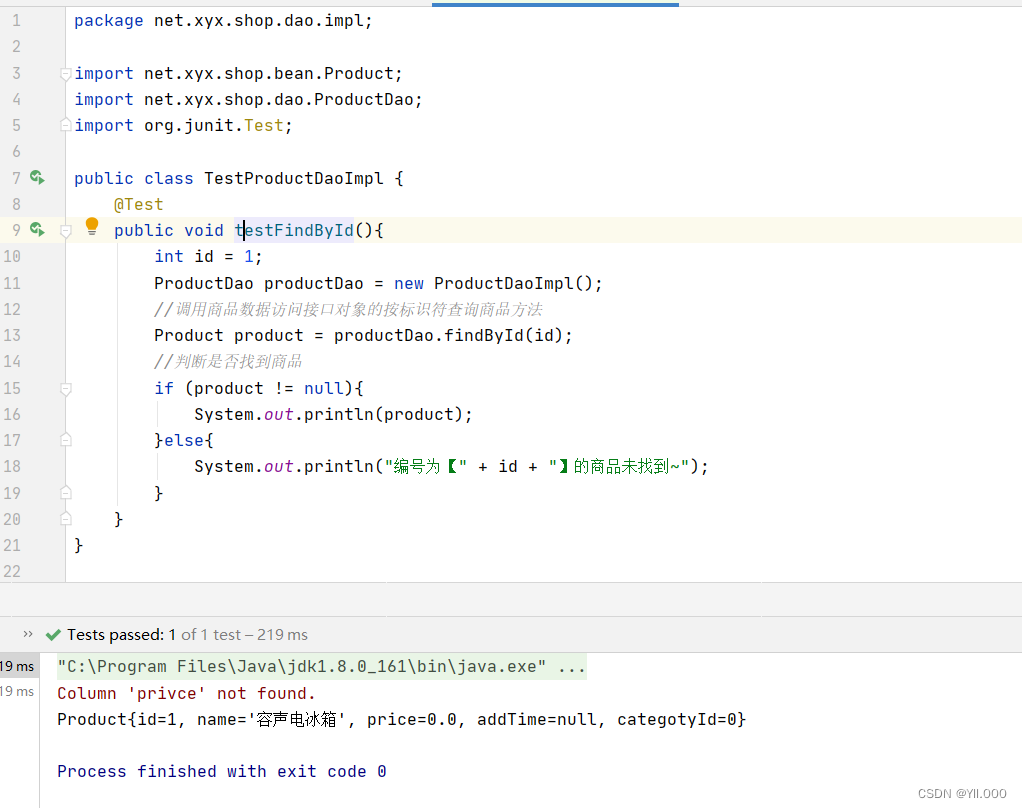
- 修改标识符变量值,再运行
②编写测试按类别标识符查询商品方法
@Test//按类比标识符查询商品public void testFindByCategoryId(){//定义类别标识符变量int categoryId = 2;//创建商品数据访问接口对象ProductDao productDao = new ProductDaoImpl();//调用商品数据访问接口对象的按类别标识符查询商品方法List<Product> products = productDao.findByCategoryId(categoryId);//判断指定类别里是否有商品if (products.size() > 0){products.forEach(product -> System.out.println(product));}else{System.out.println("类别编号为[" + categoryId + "]的商品未找到~");}}
- 运行
testFindByCategoryId()查看结果
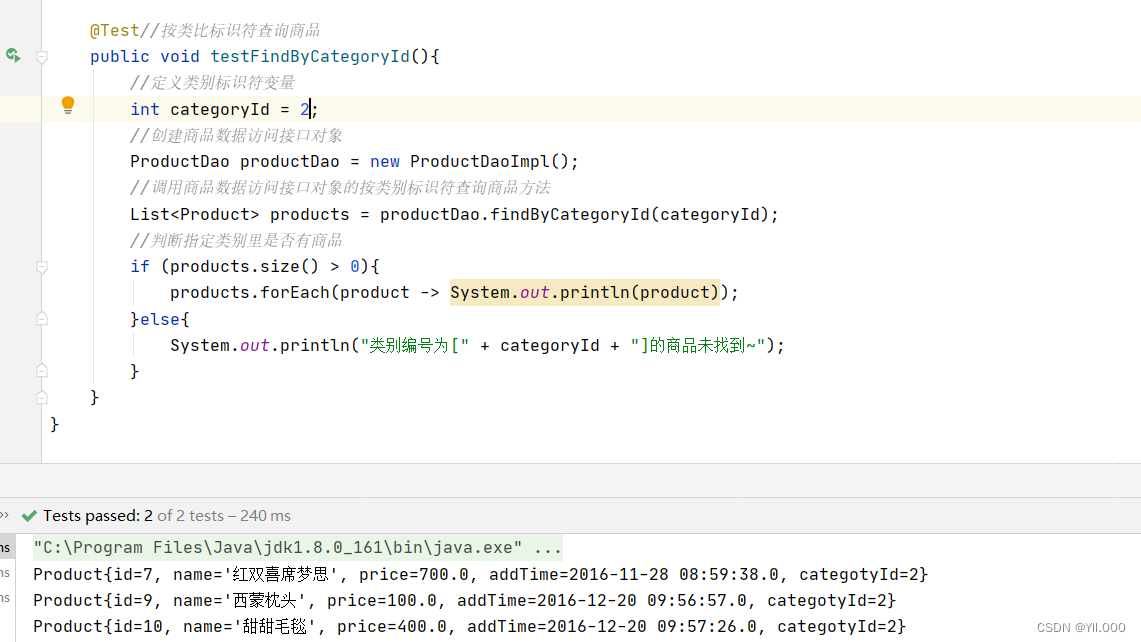
③编写测试查询全部商品方法
@Test//测试查询全部商品public void testFindAll(){//创建类别数据访问接口对象ProductDao productDao = new ProductDaoImpl();//调用类别数据访问接口对象的按标识符查询类别方法List<Product>products = productDao.findAll();if (products.size() >0){products.forEach(product -> System.out.println(product));}else{System.out.println("商品表里没有记录~");}}
- 运行
testFindAll()方法,查看结果

④编写测试插入商品方法
@Test//测试插入商品public void testInsert(){//创建商品对象Product product = new Product();//设置商品对象属性product.setName("晨光签字笔");product.setPrice(3.0);product.setAddTime(new Date());product.setCategotyId(3);//创建类别数据访问接口对象ProductDao productDao = new ProductDaoImpl();//调用类别数据访问接口对象的插入商品方法int count = productDao.insert(product);//判断商品是否插入成功if (count > 0){System.out.println("恭喜,商品插入成功~");}else{System.out.println("抱歉,商品插入失败~");}}
-
运行
testInsert()方法,查看结果
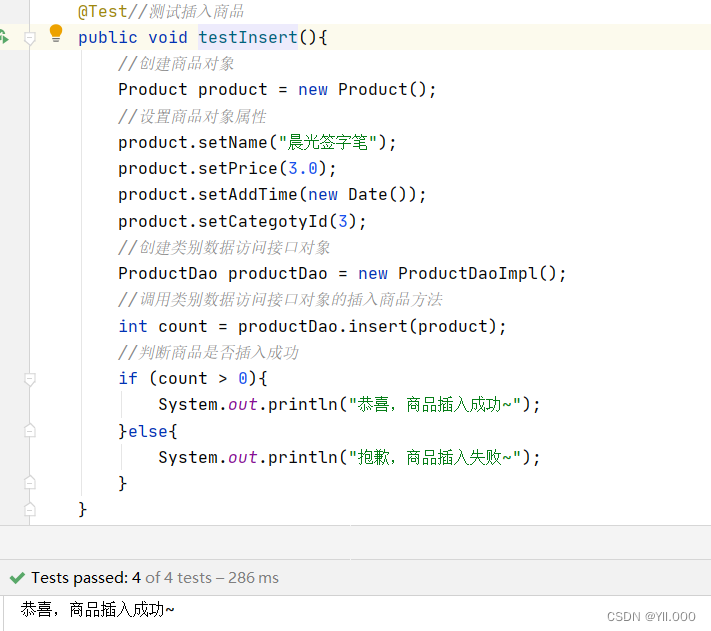
-
在Navicat里面去查看

⑤编写测试更新商品
@Test//测试更新商品public void testUpdate(){//定义类别对象Product product = new Product();//设置类别对象属性product.setId(5);product.setName("萌萌哒薯片");product.setPrice(10.0);product.setAddTime(new Date());product.setCategotyId(4);//创建类别数据访问接口对象ProductDao productDao = new ProductDaoImpl();//调用类别数据访问接口对象的更新类别方法int count = productDao.update(product);if(count>0){System.out.println("恭喜,商品更新成功~");}else{System.out.println("遗憾,商品更新失败~");}}
⑥编写测试删除商品方法
@Test//测试删除商品public void testDeleteById(){int id = 20;ProductDao productDao = new ProductDaoImpl();int count = productDao.deleteById(id);if(count>0){System.out.println("恭喜,商品删除成功~");}else{System.out.println("遗憾,商品删除失败~");}}
- 查看运行结果
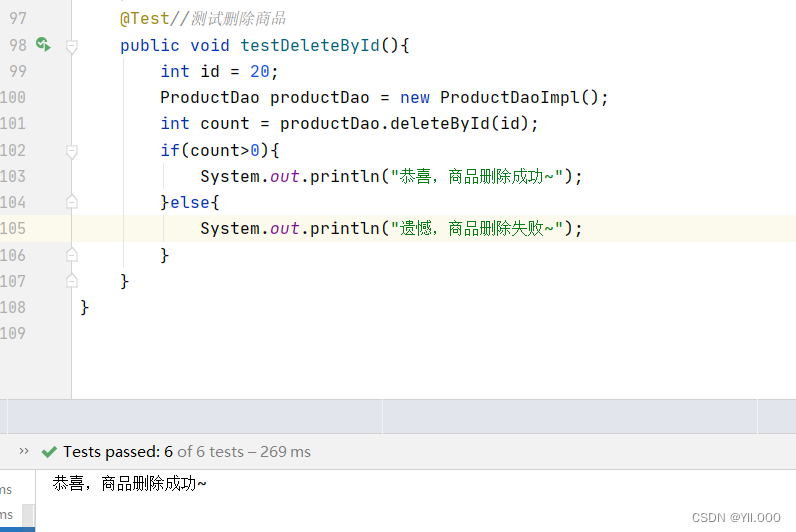
7、创建订单数据访问接口类OrderDaoImpl
相关文章:
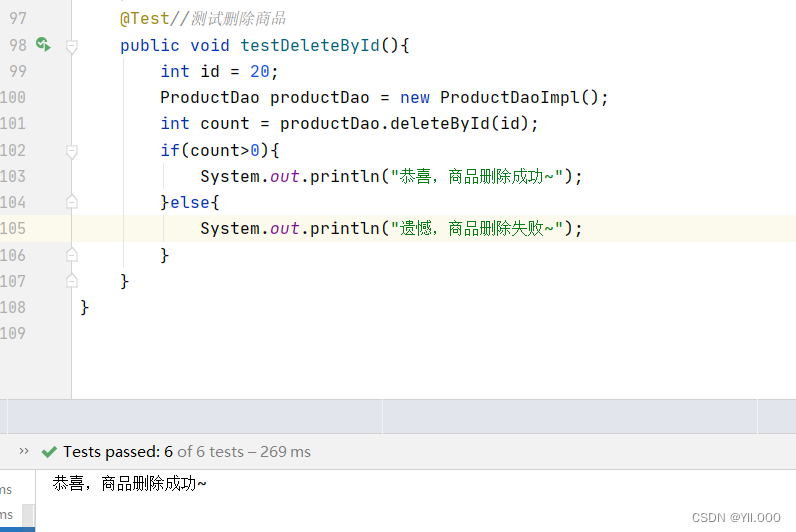
Java Web实训项目:西蒙购物网
文章目录 一、创建数据库和表1、创建数据库2、创建用户表3、创建类别表4、创建商品表5、创建订单表 二、创建Simonshop项目1、创建web项目2、修改Artifacts名称:simonshop3、重新部署项目4、编辑首页5、启动应用,查看效果 三、创建实体类1、用户实体类2、…...

ChatGPT Prompt 提示词设计技巧必知必会
本文内容整理自图灵社区直播《朱立成:ChatGPT Prompt提示词技巧必知必会》。 朱立成,图灵社区《ChatGPT即学即用》视频课程作者,软件工程师,对新事物充满好奇,关注ChatGPT应用。2001年毕业于浙江大学,从事软…...
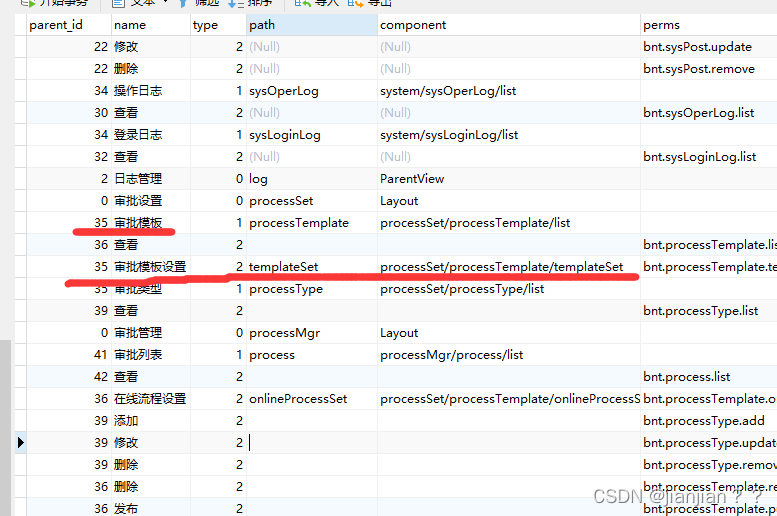
尚硅谷-云尚办公-项目复盘
尚硅谷-云尚办公-项目复盘 资料地址本文介绍问题汇总问题1.knife4j无法下载 视频4问题2.dev等含义 视频5问题3.wrapper继承/实现图 视频8问题4.修改统一返回结果 视频11问题5.修改后新增也变修改 视频29问题6.redis中key值乱码 视频55-60问题7.RangeError: Maximum call stack …...
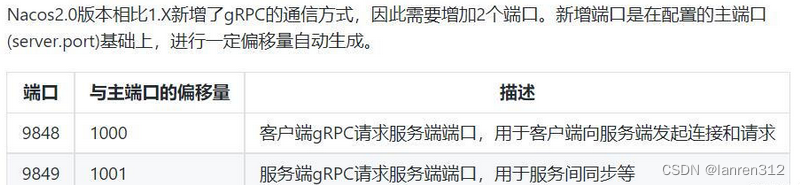
nacos升级到2.0.3(单机模式)
前提:https://github.com/alibaba/spring-cloud-alibaba/wiki/版本说明 Spring Cloud AlibabaSpring CloudSpring BootNacos2.2.7.RELEASESpring Cloud Hoxton.SR122.3.12.RELEASE2.0.3 一、pom.xml文件 <parent><groupId>org.springframework.boot&…...
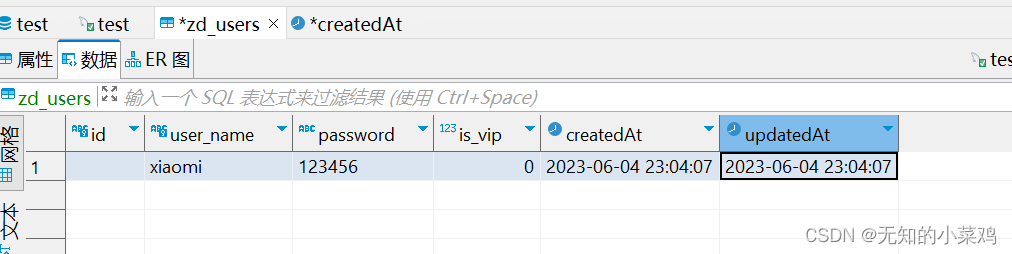
Koa学习3:用户添加、错误处理
模型 在src目录下创建model目录,用来存放模型 创建用户模型 user.model.js 注意: UUID类型是无法自增的,将id设置为UUID类型时只需要为其指定默认值即可 // 数据类型 const { DataTypes } require(sequelize); // 导入已经连接了数据库…...
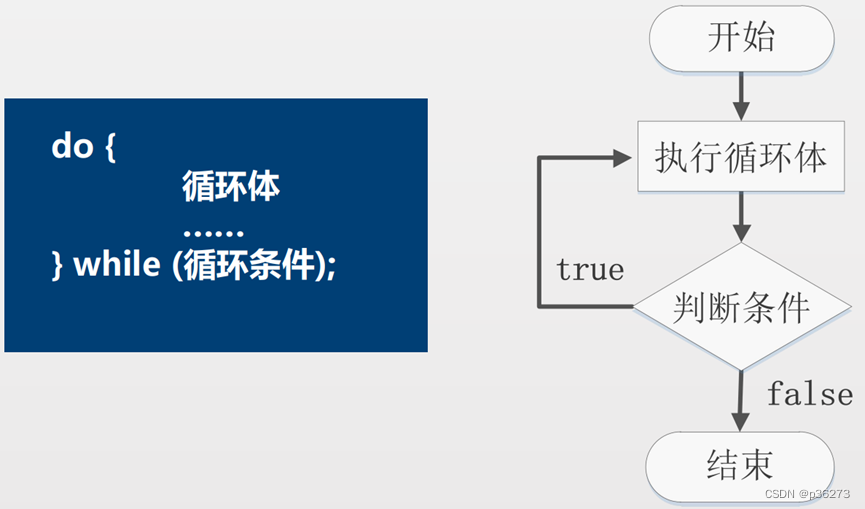
网络安全入门学习第十五课——PHP基础
文章目录 一、WEB技术1、什么是web2、B/S架构3、C/S架构 二、PHP概述1、PHP是什么2、PHP受欢迎的原因3、基于MVC模式的PHP框架4、常用编译工具5、PHP环境搭建6、开发工具 三、PHP基本语法格式1、标记2、输出语句3、注释4、标识符 四、数据与运算1、常量1.1、常量定义1.2、预定义…...
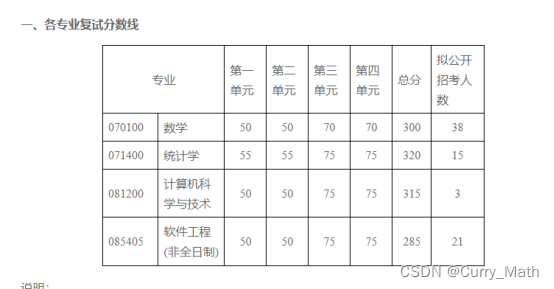
电子科技大学 数学专业-功不唐捐,玉汝于成
电子科技大学 数学专业 功不唐捐,玉汝于成 1.本科背景 本科是坐落于湖南湘潭的湖南科技大学,专业为网络工程专业,因热爱数学专业,所以决定跨考数学专业。 本科专业课平均成绩85,排名10/104。CET 4 474分,…...

Android10.0 iptables用IOemNetd实现删除子链功能的实现
1.前言 在10.0的系统rom定制化开发中,在system中netd网络这块的产品需要中,会要求设置屏蔽ip地址之内的功能, liunx中iptables命令也是比较重要的,接下来就来在IOemNetd这块实现删除创建子链的相关功能 2. iptables用IOemNetd实现删除创建子链功能的实现的核心类 syste…...

OpenGL光照之光照贴图
文章目录 漫反射贴图镜面光贴图放射光贴图代码 每个物体都拥有自己独特的材质从而对光照做出不同的反应的方法。这样子能够很容易在一个光照的场景中给每个物体一个独特的外观,但是这仍不能对一个物体的视觉输出提供足够多的灵活性。 我们将整个物体的材质定义为一个…...
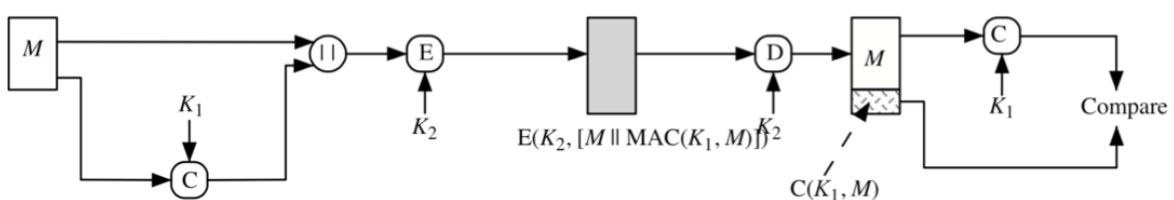
2018~2019 学年第二学期《信息安全》考试试题(B 卷)
北京信息科技大学 2018 ~2019 学年第 2 学期 《信息安全》课程期末考试试卷 B 课程所在学院:计算机学院 适用专业班级:计科 1601-06,重修 考试形式:(闭卷) 一. 选择题(本题满分 10 分,共含 10 道小题,每小题 1 分) 网络中存在的安全漏洞主…...

LeetCode-C#-0002.两数相加
0.声明 该题目来源于LeetCode 如有侵权,立马删除。 解法不唯一,如有新解法可一同讨论。 1.题目 0002两数相加 给你两个非空的链表,表示两个非负的整数,它们每位数字都是按照逆序的方式存储的,并且每个节点只能存储一…...
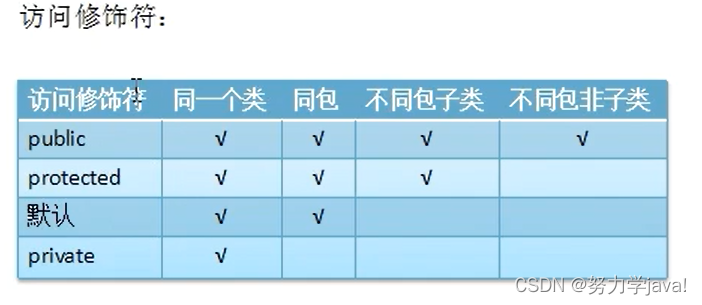
访问修饰符private,default,protected,public访问等级区别
private:private是最严格的访问修饰符,它将成员声明为私有的。私有成员只能在声明它们的类内部访问,其他类无法直接访问私有成员。这样可以确保数据的封装性和安全性。 default(默认):如果没有明确指定访问…...

阿里云(Linux)安装Docker教程
首先安装docker,需要找到帮助文档,那肯定是我们的官网: Install Docker Engine on CentOS | Docker Documentation 找到对应的位置,这里是安装在CentOS中,版本需要Ce…...

Linux C编程基础:获取时间
1.前言 对于linux下的编程,无论是用户态还是内核态,时间获取都是经常需要使用到的。以下分别从用户态和内核态整理了几个常用的时间获取接口,供编写代码时快速查阅。 2.用户态获取时间 2.1 clock_gettime() #include <time.h>int c…...

Spring核心注解
1、Bean注解 作用:用于把当前方法的返回值作为bean对象存入spring的ioc容器中位置: 一般出现在方法上面属性: name:用于指定bean的id。当不写时,默认值是当前方法的名称细节:当我们使用注解配置方法时,如果方法有参数,…...
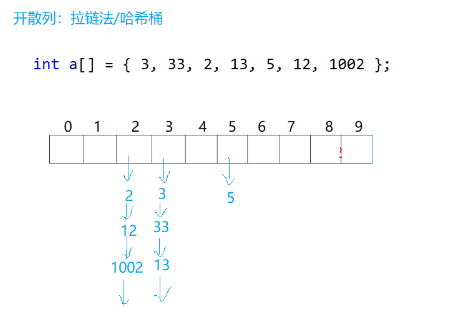
哈希表原理,以及unordered_set/和unordered_map的封装和迭代器的实现
哈希表 unordered系列unordered_set和unordered_map的使用哈希哈希概念哈希冲突哈希函数闭散列开散列哈希表的扩容哈希表源码(开散列和闭散列) 封装unordered_set/和unordered_map,以及实现迭代器节点定义unordered_set定义unordered_map定义…...
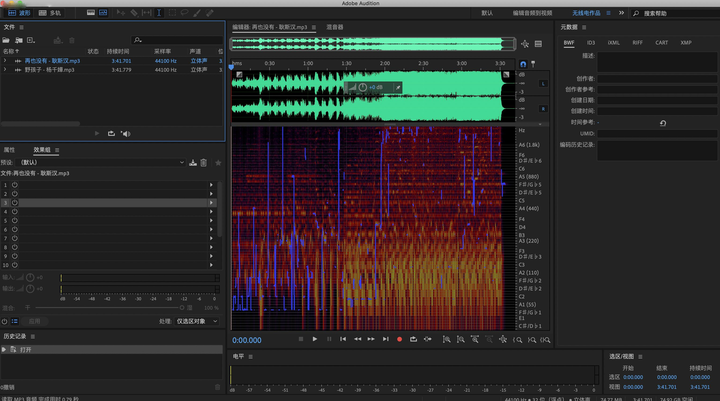
如何把歌曲里的伴奏音乐提取出来,分享几个方法给大家!
对于一首歌,我们都知道,它有两部分组成:背景音乐人声。这两者合在一起,便是我们经常听的歌。部分用户想要直接获取歌曲伴奏,那么可以在UU伴奏网上下载。 操作方法比较简单,直接搜索想要的歌曲名称就可以了…...
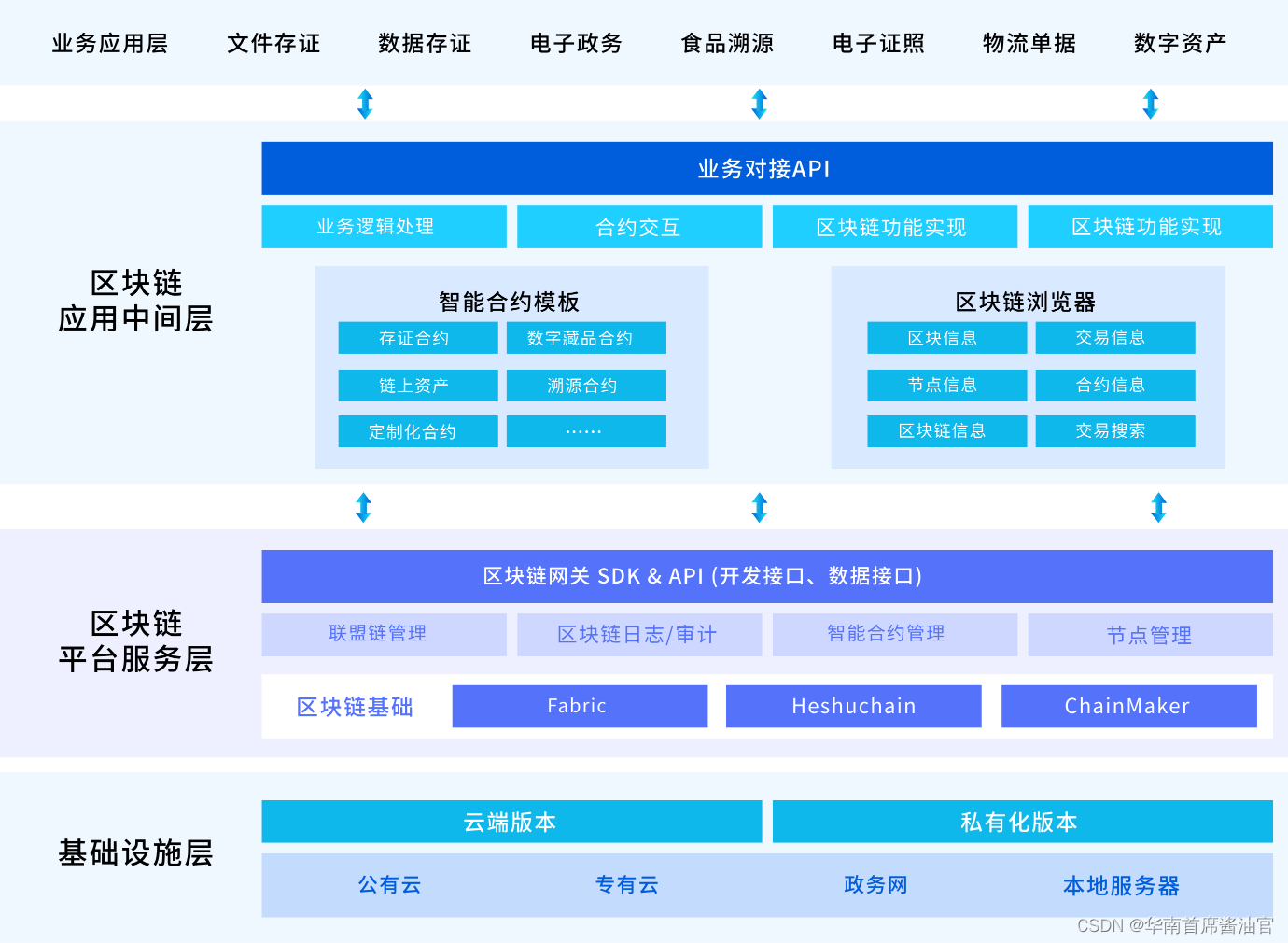
区块链产业快速发展 和数集团开启区块链应用新时代
UTONMOS区块链游戏要来了。 就在5月底,UTONMOS品牌所属公司上海和数集团在泰国发布了【神念无界】系列的多款国际版链游,包括【神念无界-源起山海】、【北荒传奇】、【神宠岛】、【神农园】等区块链游戏。 以【神念无界-源起山海】为例,其是…...

初出茅庐的小李博客之常见字符串函数使用
C语言字符数组与字符串数组 在C语言中,字符数组和字符串数组实际上是同一种类型。字符串是由字符组成的字符数组,通常以空字符 ‘\0’ 结尾。C语言中的字符串是一种常见的数据类型。我们可以通过两种方式定义字符数组跟字符串数组 char charArray[10];…...

运筹学工程化流程和常见的运筹学算法分类以及常见软件
文章目录 前言运筹学工程化流程运筹学算法分类运筹学软件参考文献 前言 自2023年初新冠疫情管控放开后,各家公司各类岗位的人员都有被裁的消息传出,但用人市场上运筹学算法岗位却反其道行之,用工出现了激增。可以预见的是数据算法将从传统的…...

挑战杯推荐项目
“人工智能”创意赛 - 智能艺术创作助手:借助大模型技术,开发能根据用户输入的主题、风格等要求,生成绘画、音乐、文学作品等多种形式艺术创作灵感或初稿的应用,帮助艺术家和创意爱好者激发创意、提高创作效率。 - 个性化梦境…...

Admin.Net中的消息通信SignalR解释
定义集线器接口 IOnlineUserHub public interface IOnlineUserHub {/// 在线用户列表Task OnlineUserList(OnlineUserList context);/// 强制下线Task ForceOffline(object context);/// 发布站内消息Task PublicNotice(SysNotice context);/// 接收消息Task ReceiveMessage(…...
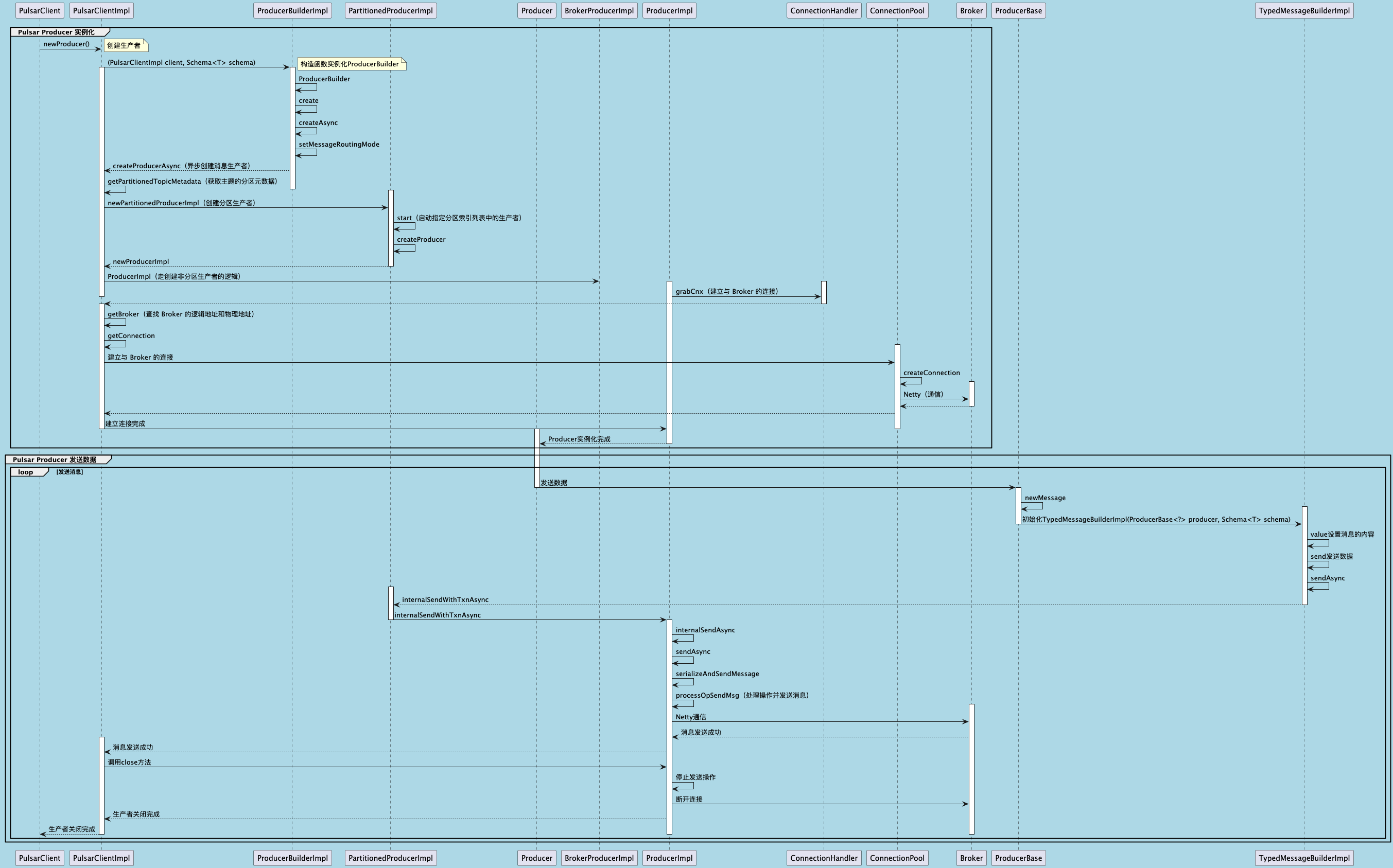
聊聊 Pulsar:Producer 源码解析
一、前言 Apache Pulsar 是一个企业级的开源分布式消息传递平台,以其高性能、可扩展性和存储计算分离架构在消息队列和流处理领域独树一帜。在 Pulsar 的核心架构中,Producer(生产者) 是连接客户端应用与消息队列的第一步。生产者…...

Module Federation 和 Native Federation 的比较
前言 Module Federation 是 Webpack 5 引入的微前端架构方案,允许不同独立构建的应用在运行时动态共享模块。 Native Federation 是 Angular 官方基于 Module Federation 理念实现的专为 Angular 优化的微前端方案。 概念解析 Module Federation (模块联邦) Modul…...

ArcGIS Pro制作水平横向图例+多级标注
今天介绍下载ArcGIS Pro中如何设置水平横向图例。 之前我们介绍了ArcGIS的横向图例制作:ArcGIS横向、多列图例、顺序重排、符号居中、批量更改图例符号等等(ArcGIS出图图例8大技巧),那这次我们看看ArcGIS Pro如何更加快捷的操作。…...
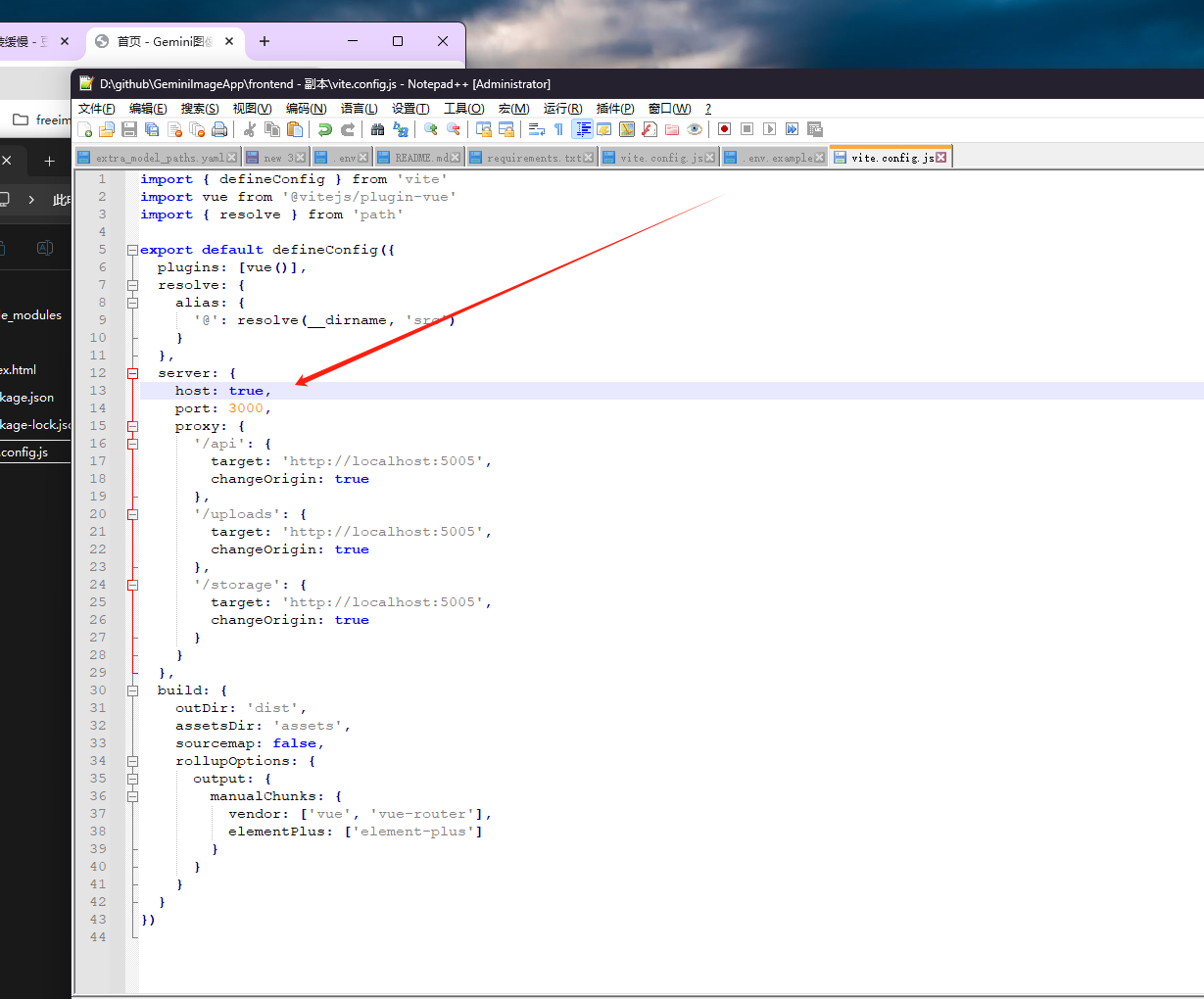
推荐 github 项目:GeminiImageApp(图片生成方向,可以做一定的素材)
推荐 github 项目:GeminiImageApp(图片生成方向,可以做一定的素材) 这个项目能干嘛? 使用 gemini 2.0 的 api 和 google 其他的 api 来做衍生处理 简化和优化了文生图和图生图的行为(我的最主要) 并且有一些目标检测和切割(我用不到) 视频和 imagefx 因为没 a…...
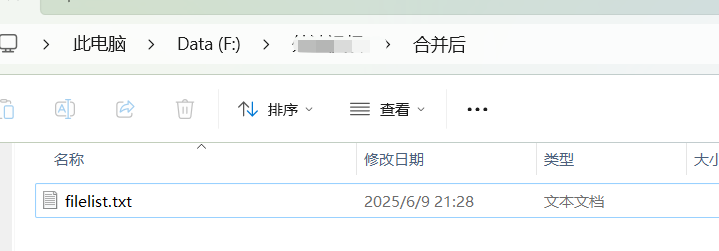
FFmpeg:Windows系统小白安装及其使用
一、安装 1.访问官网 Download FFmpeg 2.点击版本目录 3.选择版本点击安装 注意这里选择的是【release buids】,注意左上角标题 例如我安装在目录 F:\FFmpeg 4.解压 5.添加环境变量 把你解压后的bin目录(即exe所在文件夹)加入系统变量…...

人工智能--安全大模型训练计划:基于Fine-tuning + LLM Agent
安全大模型训练计划:基于Fine-tuning LLM Agent 1. 构建高质量安全数据集 目标:为安全大模型创建高质量、去偏、符合伦理的训练数据集,涵盖安全相关任务(如有害内容检测、隐私保护、道德推理等)。 1.1 数据收集 描…...

API网关Kong的鉴权与限流:高并发场景下的核心实践
🔥「炎码工坊」技术弹药已装填! 点击关注 → 解锁工业级干货【工具实测|项目避坑|源码燃烧指南】 引言 在微服务架构中,API网关承担着流量调度、安全防护和协议转换的核心职责。作为云原生时代的代表性网关,Kong凭借其插件化架构…...
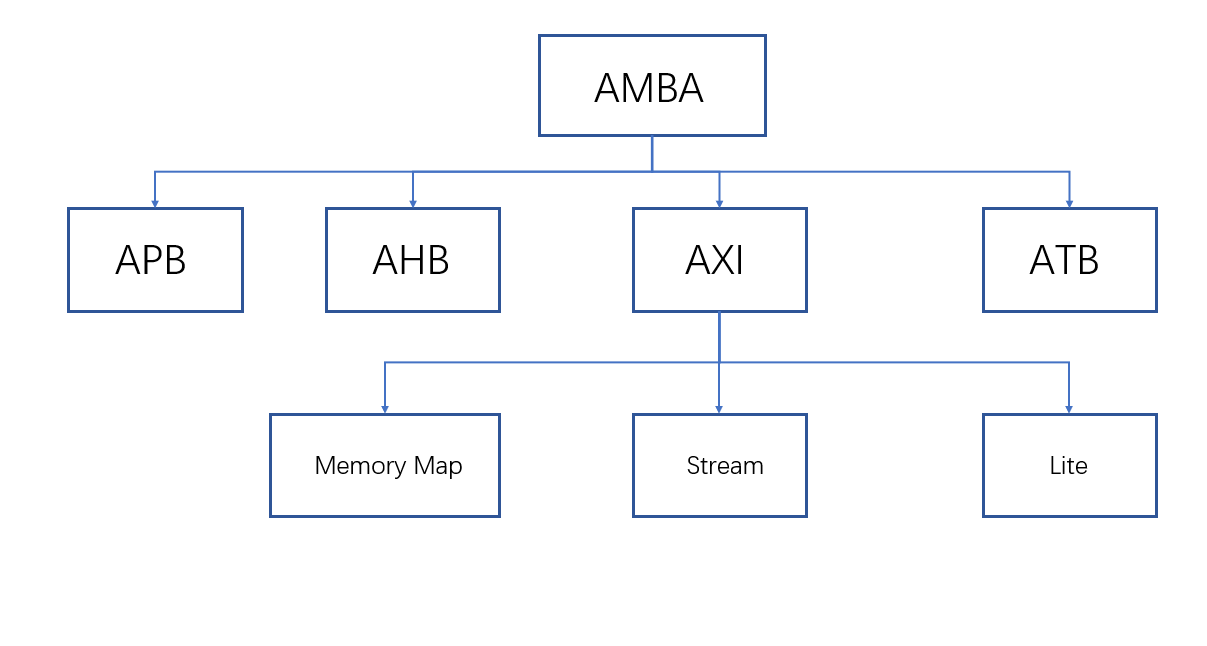
ZYNQ学习记录FPGA(一)ZYNQ简介
一、知识准备 1.一些术语,缩写和概念: 1)ZYNQ全称:ZYNQ7000 All Pgrammable SoC 2)SoC:system on chips(片上系统),对比集成电路的SoB(system on board) 3)ARM:处理器…...
