Spire.Office 8.2.2 for NET 开年之喜
Spire.Office for .NET对文档的操作包括打开,创建,修改,转换,打印,浏览 Word、Excel、PowerPoint® 和 PDF 文档,以及将数据从数据源导出为常用的文档格式,如:Word,Excel,RTF,Access,PowerPoint,PDF,XPS,HTML,XML,Text,CSV,DBF 和剪贴版等格式
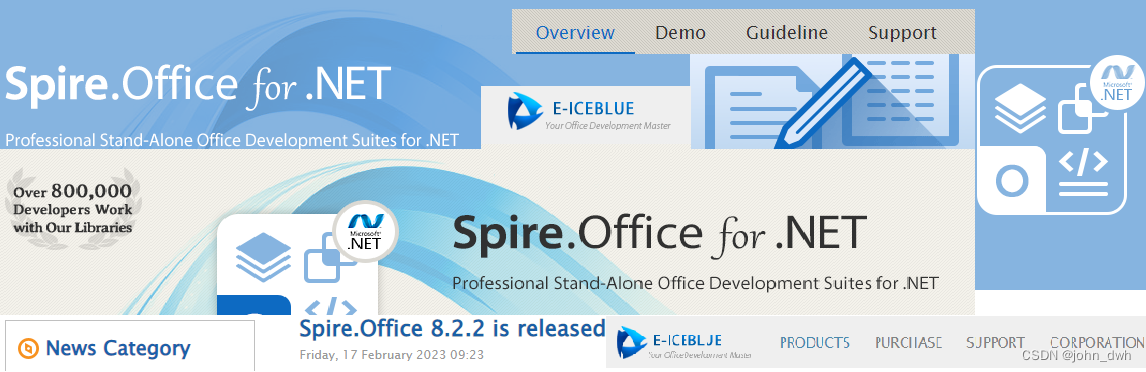
release of Spire.Office 8.2.2. In this version, Spire.PDF adds TextCompressionOptions to support setting compression type and supports setting the text alignment type for PdfFreeTextAnnotation; Spire.Doc supports the FLOOR.MATH formula and "what if analysis" goal seek; Spire.Presentation enhances the conversion from PowerPoint to images. Besides, a lot of known issues are successfully fixed in this update. More details are listed below.
Spire.Office for .NET用于创建、编辑、转换和打印 Microsoft Word 文档的Word控件。支持 Word97-2003,Word2007,Word2010 以及 Word2013。能在 Word 97/2003/2007/2010/2013 和 XML、RTF、TXT、XPS、EPUB、EMF、HTML、ODT 等格式文件之间进行双向转换,还能将 Word 文件转换为 PDF 和 SVG 文件格式。其运行系统(服务器端或客户端)均无需安装 Microsoft Word,即可将Microsoft Word文档的操作功能集成到任何开发人员的 .NET 应用程序
| Here is a list of changes made in this release | ||
| Spire.PDF | ||
| Category | ID | Description |
| New feature | SPIREPDF-5132 | Supports setting the color space of PdfSeparationColor as RGB. |
| PdfDocument pdf = new PdfDocument(); | ||
| PdfPageBase page = pdf.Pages.Add(); | ||
| PdfRGBColor c = Color.Purple; | ||
| //color space RGB | ||
| PdfSeparationColorSpace cs = new PdfSeparationColorSpace("MySpotColor", new PdfRGBColor(c.R, c.G, c.B)); | ||
| //color space CMYK | ||
| PdfSeparationColorSpace cs = new PdfSeparationColorSpace("MySpotColor", new PdfRGBColor(c.C, c.M, c.Y, c.K)); | ||
| //color space Grayscale | ||
| PdfSeparationColorSpace cs = new PdfSeparationColorSpace("MySpotColor", new PdfRGBColor(c.Gray)); | ||
| PdfSeparationColor color = new PdfSeparationColor(cs, 1f); | ||
| PdfSolidBrush brush = new PdfSolidBrush(color); | ||
| page.Canvas.DrawPie(brush, 10, 30, 60, 60, 360, 360); | ||
| page.Canvas.DrawString("Tint=1.0", new PdfFont(PdfFontFamily.Helvetica, 10f), brush, new PointF(22, 100)); | ||
| color = new PdfSeparationColor(cs, 0.5f); | ||
| brush = new PdfSolidBrush(color); | ||
| page.Canvas.DrawPie(brush, 80, 30, 60, 60, 360, 360); | ||
| page.Canvas.DrawString("Tint=0.5", new PdfFont(PdfFontFamily.Helvetica, 10f), brush, new PointF(92, 100)); | ||
| color = new PdfSeparationColor(cs, 0.25f); | ||
| brush = new PdfSolidBrush(color); | ||
| page.Canvas.DrawPie(brush, 150, 30, 60, 60, 360, 360); | ||
| page.Canvas.DrawString("Tint=0.25", new PdfFont(PdfFontFamily.Helvetica, 10f), brush, new PointF(162, 100)); | ||
| pdf.SaveToFile("SpotColorrgb.pdf"); | ||
| New feature | SPIREPDF-5705 | Adds TextCompressionOptions to support setting compression type. |
| PdfCompressor compressor = new PdfCompressor(fileName); | ||
| compressor.Options.TextCompressionOptions.UnembedFonts = true; | ||
| compressor.CompressToFIle(outputName); | ||
| New feature | SPIREPDF-5733 | Supports setting the text alignment type for PdfFreeTextAnnotation. |
| RectangleF rect = new RectangleF(x, y, 100, 15); | ||
| PdfFreeTextAnnotation textAnnotation = new PdfFreeTextAnnotation(rect); | ||
| TextAlignment(textAnnotation); | ||
| textAnnotation.TextAlignment = PdfAnnotationTextAlignment.Right; | ||
| New feature | SPIREPDF-5735 | Supports saving to stream after compressing the PDF file. |
| using (FileStream fileStream = new FileStream(outputFile, FileMode.Create)) | ||
| { | ||
| PdfCompressor compressor = new PdfCompressor(inputFile); | ||
| compressor.CompressToStream(fileStream); | ||
| fileStream.Flush(); | ||
| fileStream.Close(); | ||
| } | ||
| Bug | SPIREPDF-5713 | Fixes the issue that the content was incorrect after printing a PDF file. |
| Bug | SPIREPDF-5740 | Fixes the issue that the content was an offset to the bottom right after printing a PDF file. |
| Bug | SPIREPDF-5741 | Fixes the issue that the checkbox checked value didn't display when opening the output PDF with PDF-XChange. |
| Bug | SPIREPDF-5745 | Fixes the issue that the RadioButton field value lost after flattening the PDF forms. |
| Bug | SPIREPDF-5754 | Fixes the issue that the RadioButton field value was incorrect after flattening the PDF forms. |
| Bug | SPIREPDF-5386 | Optimizes the time consumption when converting PDF to Excel. |
| Bug | SPIREPDF-5511 | Fixes the issue that it failed to display the added text annotation in WPS software. |
| Bug | SPIREPDF-5659 | Fixes the issue that the time consumption of converting two pages with same content to image differs a lot. |
| Bug | SPIREPDF-5660 | Fixes the issue that the invisible lines became visible after converting XPS to PDF. |
| Bug | SPIREPDF-5677 | Fixes the issue that caused incorrect format after extracting text from PDF pages. |
| Bug | SPIREPDF-5697 | Fixes the issue that getting the Destination of bookmark returned incorrect data. |
| Bug | SPIREPDF-5726 | Fixes the issue that the application threw the "ArgumentException" when converting Pdf to image. |
| Spire.XLS | ||
| Category | ID | Description |
| New feature | SPIREXLS-4405 | Supports setting the Boolean value of addQuotationForStringValue to make the result strings have quotation marks after converting Excel to CSV. |
| Workbook workbook = new Workbook(); | ||
| workbook.LoadFromFile(@"ToCSV.xlsx"); | ||
| Worksheet sheet = workbook.Worksheets[0]; | ||
| //The last parameter " true" makes the result strings have quotation marks | ||
| sheet.SaveToFile(@"ToCSV.csv", ",",true); | ||
| New feature | SPIREXLS-4422 | Supports running "what if analysis" goal seek. |
| Workbook book = new Workbook(); | ||
| book.LoadFromFile(inputFile); | ||
| Worksheet sheet = book.Worksheets[0]; | ||
| CellRange targetCell = sheet.Range["E2"]; | ||
| CellRange gussCell = sheet.Range["B4"]; | ||
| GoalSeek goalSeek = new GoalSeek(); | ||
| GoalSeekResult result= goalSeek.TryCalculate (targetCell, 2000, gussCell); | ||
| result.Determine(); | ||
| New feature | SPIREXLS-4386 | Supports the FLOOR.MATH formula. |
| Workbook workbook = new Workbook(); | ||
| workbook.Worksheets[0].Range["A1"].Formula = "FLOOR.MATH(12.758,2,-1)"; | ||
| workbook.CalculateAllValue(); | ||
| workbook.SaveToFile("result.xlsx"); | ||
| Bug | SPIREXLS-3469 | Fixes the issue that the fonts changed after converting an Excel file to PDF. |
| Bug | SPIREXLS-4367 | Fixes the issue that the values were incorrect after referencing the external data source. |
| Bug | SPIREXLS-4402 | Fixes the issue that the content format was incorrect after converting an Excel file to PDF. |
| Bug | SPIREXLS-4403 | Fixes the issue that the content format was incorrect after converting Excel files to images with netstandard dlls. |
| Bug | SPIREXLS-4407 | Fixes the issue that the Conditional Format range was incorrect after invoking DeleteRange() method. |
| Bug | SPIREXLS-4412 | Fixes the issue that it didn't take effect to set IsTextWrapped for chart data label. |
| Bug | SPIREXLS-4420 | Fixes the issue that the application threw "OutOfMemoryError" when converting an Excel file to PDF. |
| Bug | SPIREXLS-4424 | Fixes the issue that the obtained background color of the cell range was incorrect. |
| Bug | SPIREXLS-4413 | Fixes the issue that it didn't take effect to invoke workbook.IsSaved. |
| Spire.Presentation | ||
| Category | ID | Description |
| Bug | SPIREPPT-2153 | Fixes the issue that the memory failed to release when the PowerPoint to image conversion program ended. |
| Spire.Barcode | ||
| Category | ID | Description |
| Bug | SPIREBARCODE-235 | Fixes the issue that the QR code position is incorrect when setting UseHttpHandlerMode="True" in an ASP web application. |
相关文章:
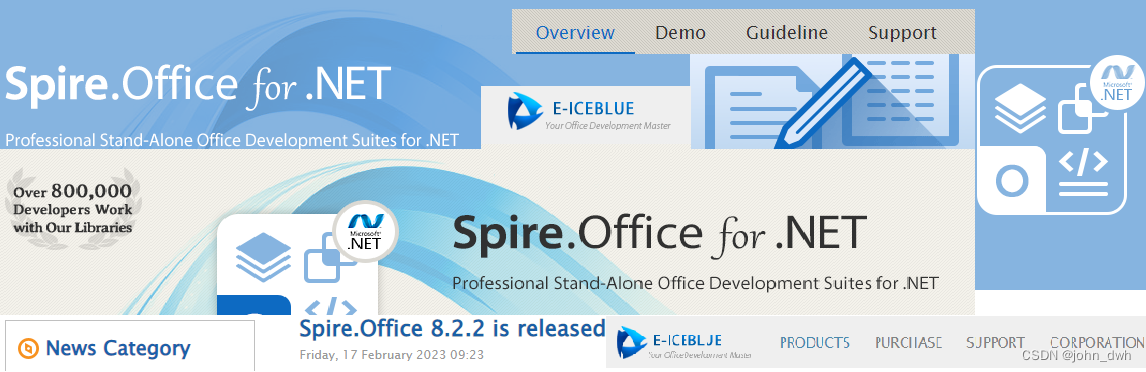
Spire.Office 8.2.2 for NET 开年之喜
Spire.Office for .NET对文档的操作包括打开,创建,修改,转换,打印,浏览 Word、Excel、PowerPoint 和 PDF 文档,以及将数据从数据源导出为常用的文档格式,如:Word,Excel&a…...

python中的.nc文件处理 | 04 利用矢量边界提取NC数据
利用矢量边界提取.nc数据 import osimport numpy as np import pandas as pd import matplotlib.pyplot as plt import cartopy.crs as ccrs import cartopy.feature as cfeature import seaborn as sns import geopandas as gpd import earthpy as et import xarray as xr # …...
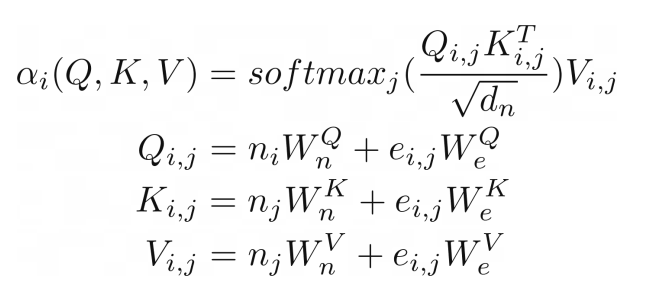
使用 PyNeuraLogic 超越 Transformers
展示神经符号编程的力量neuro-symbolic1. 简介 在过去的几年里,我们看到了基于 Transformer 的模型的兴起,并在自然语言处理或计算机视觉等许多领域取得了成功的应用。在本文[1]中,我们将探索一种简洁、可解释和可扩展的方式来表达深度学习模…...
)
微信点金计划(服务商角度)
时间:2023/2/17 背景:微信在推出点金计划后,原本window.WeixinJSBridge.invoke方法的回调失效了,需要在微信支付服务商平台|平台开放更多能力,与服务商一起成长这里进行配置,配置流程跟着官方给…...

2023年美赛 MCM B题 重新构想马赛马拉岛
背景肯尼亚的野生动物保护区最初主要是为了保护野生动物和其他自然资源。肯尼亚议会于2013 年通过了《野生动物保护和管理法》,以提供更公平的资源共享,并允许进行替代的、以社 区为基础的管理工作[1].此后,肯尼亚增加了修正案,以…...

指标体系的应用与搭建
一、指标体系的介绍 体系泛指一定范围内同类事物按照一定的顺序或内在联系而组成的整体。指标体系也一样,指的是不同指标按照一定的顺序及内部联系而组成的整体。此外,在指标体系中,除了以应用为出发点搭建,还会加入使用指南&…...

固态继电器的五大优势
固态继电器的优点和五个关键优势,现代电气控制系统因二极管、晶体管和晶闸管等固态器件的发明而得到极大的增强。对于加热器和电机等大负载设备,固态继电器可能比传统的机械继电器具有巨大的优势。 虽然并非适用于所有情况,但它们具有许多吸引…...
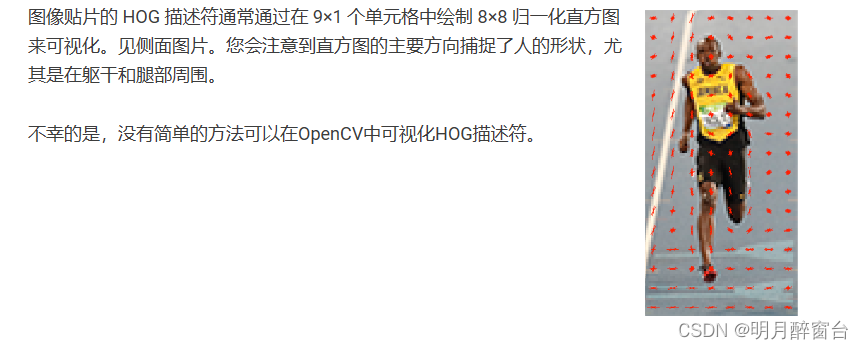
特征检测之HOG特征算法详解及Opencv接口使用
1. HOG特征简介 特征描述符是图像或图像补丁的表示形式,它通过提取有用信息并丢弃无关信息来简化图像。 通常,特征描述符将大小W x H x 3(通道)的图像转换为长度为n的特征向量/数组。对于 HOG 特征描述符,输入图像的…...

一款好的低代码开发平台应该是什么样?
一款好的低代码开发平台应该是什么样? 以企业级应用构建来讲,完成一个应用复杂度随着技术的进步、需求的细化、业务要求的变化并不是逐渐降低,而是逐渐提升。用户想要有更好的体验,复杂度更是成倍提升。 基于此,低代码…...
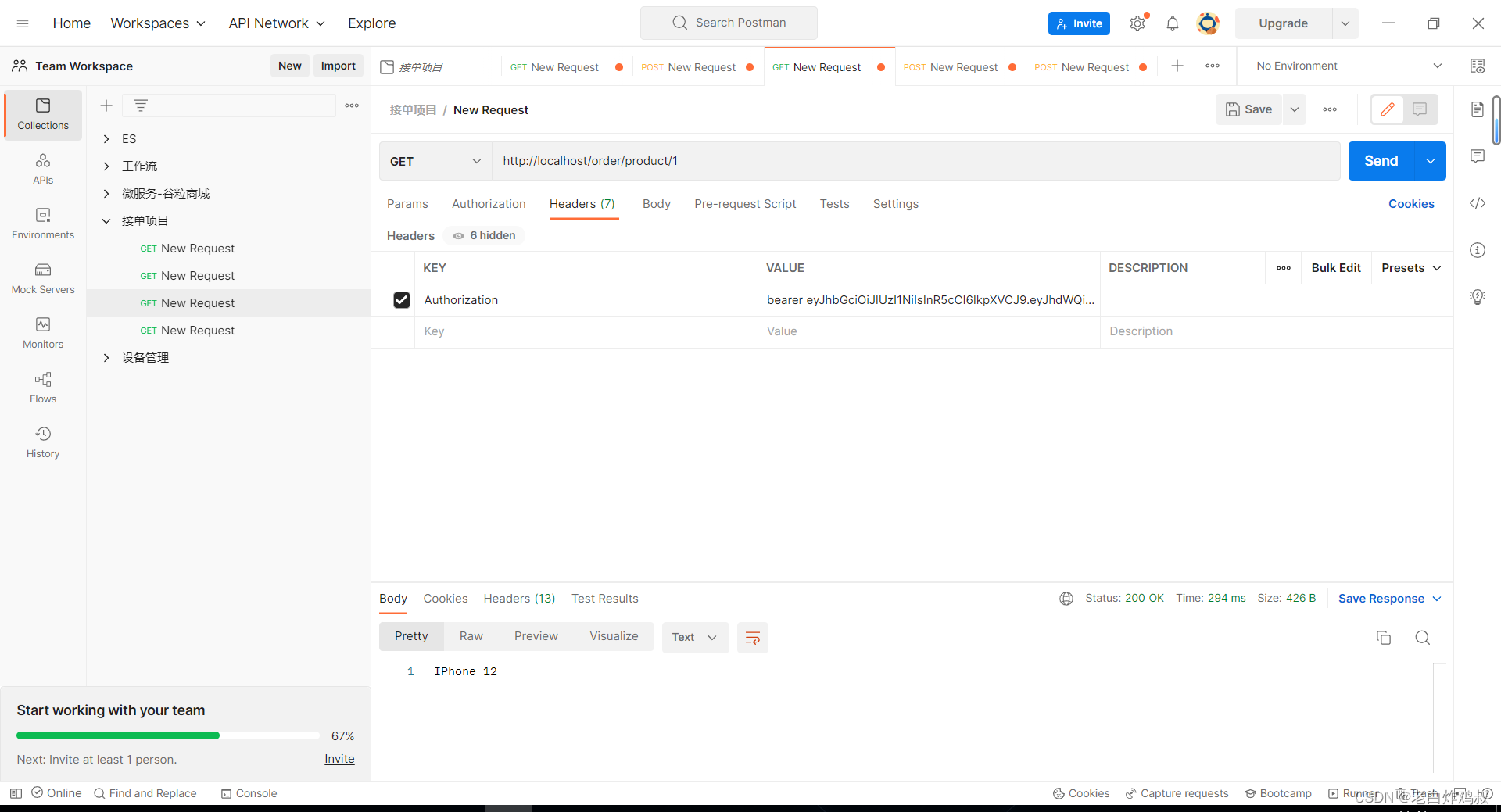
基于Spring cloud搭建oauth2
1,OAuth2.0简介 OAuth(开发授权)是一个开放标准,允许用户授权第三方应用访问他们存储在另外的服务提供者上的信息,而不需要将用户名和密码提供给第三方应用或分享他们数据的所有内容。 OAuth2.0是OAuth的延续…...

实现一个小程序分享图 wxml2canvas
我们经常会遇上动态生成海报的需求,而在小程序中,生成图片非Canvas莫属。但是在实际工作当中,为了追求效率,我们会不可避免地去使用一些JS插件,而 wxml-to-canvas 就是一款官方推荐且非常优秀的插件,它可以…...
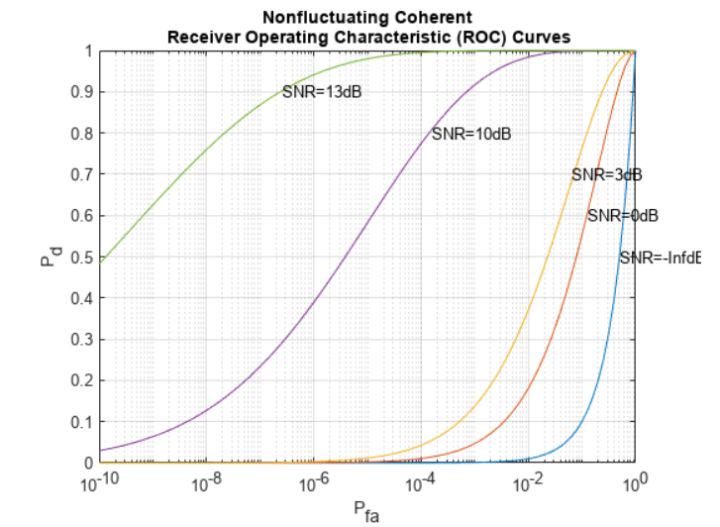
基于matlab设计x波段机载SAR系统
一、前言此示例说明如何设计在 X 波段工作的合成孔径雷达 (SAR) 传感器并计算传感器参数。SAR利用雷达天线在目标区域上的运动来提供目标区域的图像。当SAR平台在目标区域上空行进时,当脉冲从雷达天线发送和接收时,会产生合成孔径…...

WPF学习:Slider — 冒泡显示值
想做一个下图所示的Slider,以冒泡的方式显示其Value值,该怎么做呢? 功能要求,当鼠标放在滑块上的时候,冒“泡”显示值;当滑块移动的时候,“泡”跟随移动。 看似简单的功能,但要完美…...
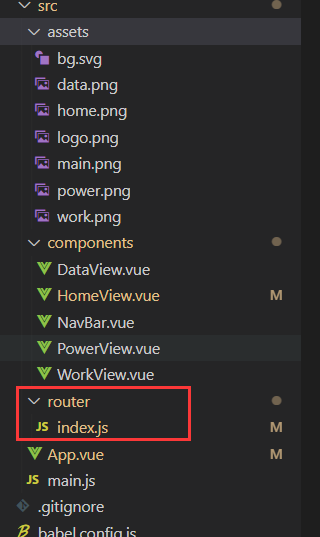
Vue实战第4章:主页设计之中部内容设计
前言 本篇在讲什么 接上篇文章,我们制作了一个自定义的网页导航栏,本篇文章我们简单制作一个内容页 仅介绍简单的应用,仅供参考 本篇适合什么 适合初学Vue的小白 适合想要自己搭建网站的新手 适合没有接触过vue-router的前端程序 本篇…...
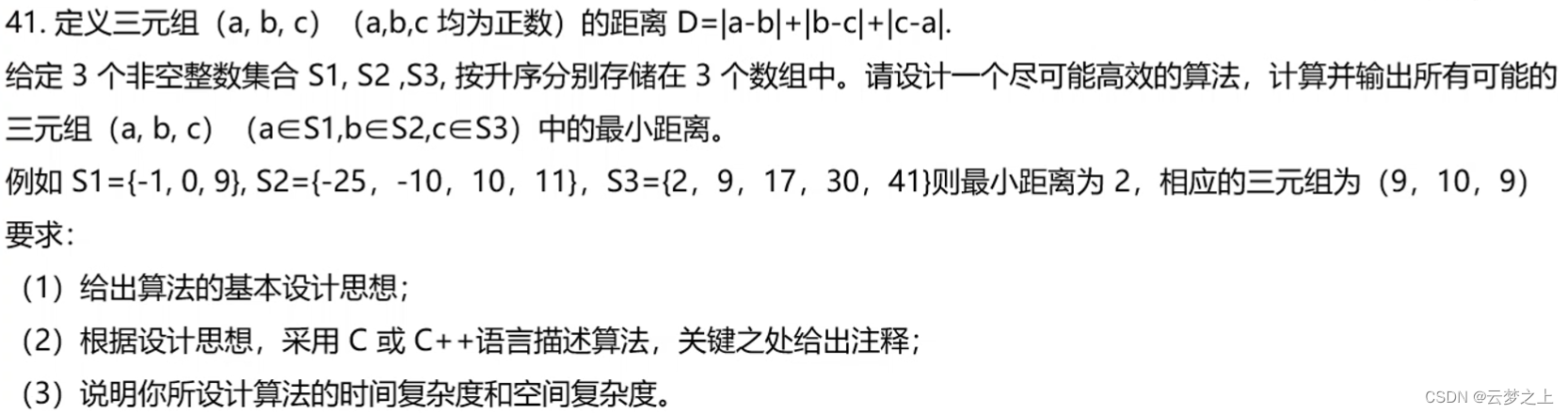
数据结构代码总结(C语言实现)
目录如何应对数据结构的代码题?采取的学习流程①首先对C语言的语法的熟悉②学习掌握基本代码的写法,做到熟练2.1插入排序2.2快速排序2.3二分查找2.4树的遍历③跟着网上视频开始熟悉对一些问题的解答④结合真题的代码,寻找其中的结题规律如何应…...

zookeeper 复习 ---- chapter04
zookeeper 复习 ---- chapter04zookeeper 的精髓是什么? 1:它有四个节点类型 持久无序的节点 临时无序的节点 持久有序的节点 临时有序的节点 临时的节点的特征:当客户端和服务器端断开连接,当前客户端创建的节点被服务器端自动删…...

thinkphp6.0连接MYSQL
目录8.连接多个数据库7.多级控制器不存在6.分页5.非法请求4.关于路由**3.初体验页面****2.加入fileheader添加注释****1.配置mysql0. 官方开发手册一些网址 http://127.0.0.1:8000/index 原桌面 http://127.0.0.1:8000/hello/fsh hello,fsh(index中hello方法&#x…...
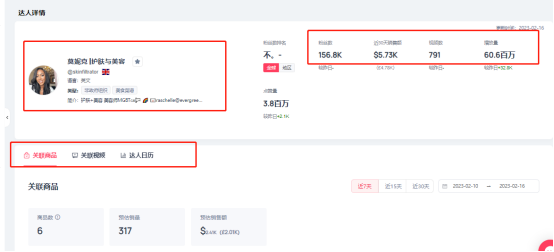
商家必读!超店有数分享,tiktok达人营销变现如何更快一步?
近几年来,“粉丝经济”发展越来越迅猛,“网红带货”已经成为了一种营销的方式。这种方式让商家能基于达人的影响下迅速抢占自己的私域流量池。消费者会基于对达人的信任,购买达人推荐的产品。达人效应可以助力品牌走出营销困境。如果商家想要…...
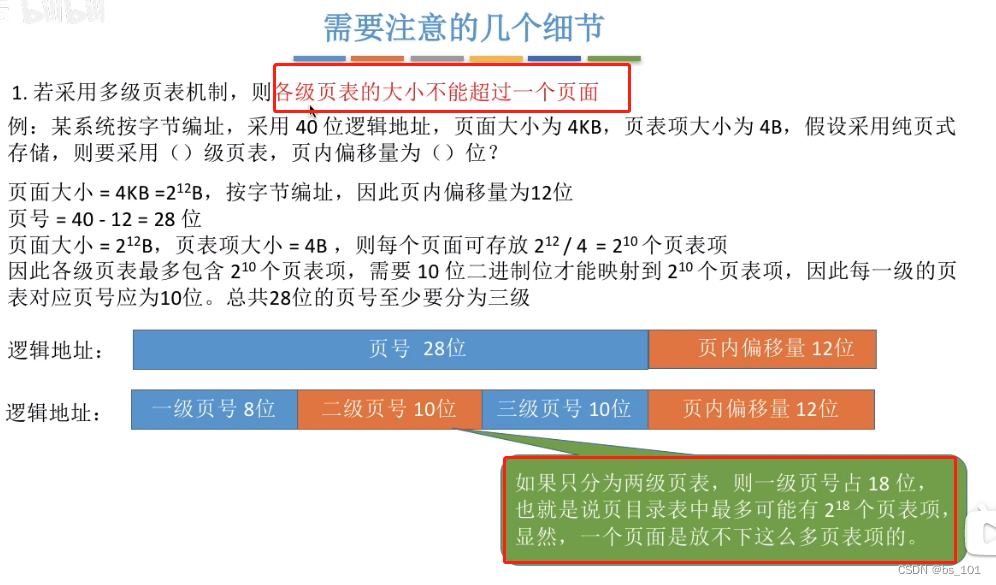
操作系统(day11)--快表,两级页表
具有快表的地址变换机构 时间局限性:会有大量连续的指令需要访问同一个内存块的数据的情况(程序中的循环) 空间局限性:一旦程序访问了某个存储单元,在不久之后,其附近的存储单元也很有可能被访问。…...

预告| 亮点抢先看!第四届OpenI/O启智开发者大会主论坛24日启幕!
2023年2月24日至25日,第四届OpenI/O启智开发者大会将在深圳隆重举行。“算网筑基、开源启智、AI赋能”作为今年大会的主题,吸引了全球业界关注的目光。大会集结中国算力网资源基座、开源社区治理及AI开源生态建设、国家级开放创新应用平台、NLP大模型等前…...

LBE-LEX系列工业语音播放器|预警播报器|喇叭蜂鸣器的上位机配置操作说明
LBE-LEX系列工业语音播放器|预警播报器|喇叭蜂鸣器专为工业环境精心打造,完美适配AGV和无人叉车。同时,集成以太网与语音合成技术,为各类高级系统(如MES、调度系统、库位管理、立库等)提供高效便捷的语音交互体验。 L…...

P3 QT项目----记事本(3.8)
3.8 记事本项目总结 项目源码 1.main.cpp #include "widget.h" #include <QApplication> int main(int argc, char *argv[]) {QApplication a(argc, argv);Widget w;w.show();return a.exec(); } 2.widget.cpp #include "widget.h" #include &q…...
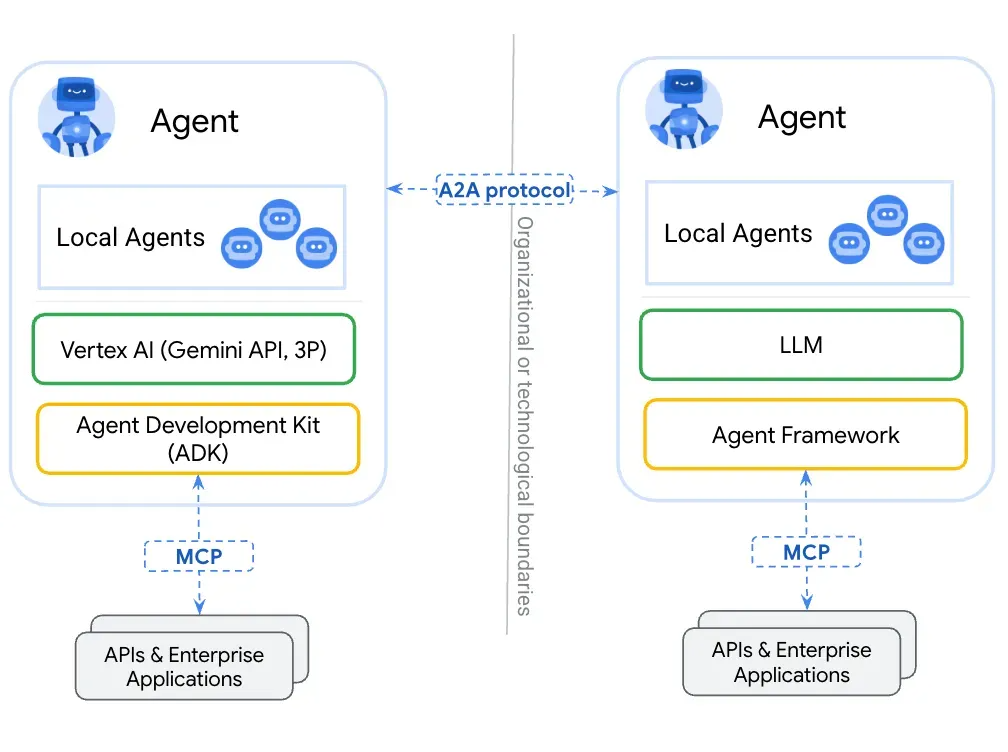
第一篇:Agent2Agent (A2A) 协议——协作式人工智能的黎明
AI 领域的快速发展正在催生一个新时代,智能代理(agents)不再是孤立的个体,而是能够像一个数字团队一样协作。然而,当前 AI 生态系统的碎片化阻碍了这一愿景的实现,导致了“AI 巴别塔问题”——不同代理之间…...

三体问题详解
从物理学角度,三体问题之所以不稳定,是因为三个天体在万有引力作用下相互作用,形成一个非线性耦合系统。我们可以从牛顿经典力学出发,列出具体的运动方程,并说明为何这个系统本质上是混沌的,无法得到一般解…...

成都鼎讯硬核科技!雷达目标与干扰模拟器,以卓越性能制胜电磁频谱战
在现代战争中,电磁频谱已成为继陆、海、空、天之后的 “第五维战场”,雷达作为电磁频谱领域的关键装备,其干扰与抗干扰能力的较量,直接影响着战争的胜负走向。由成都鼎讯科技匠心打造的雷达目标与干扰模拟器,凭借数字射…...

Java求职者面试指南:Spring、Spring Boot、MyBatis框架与计算机基础问题解析
Java求职者面试指南:Spring、Spring Boot、MyBatis框架与计算机基础问题解析 一、第一轮提问(基础概念问题) 1. 请解释Spring框架的核心容器是什么?它在Spring中起到什么作用? Spring框架的核心容器是IoC容器&#…...
:观察者模式)
JS设计模式(4):观察者模式
JS设计模式(4):观察者模式 一、引入 在开发中,我们经常会遇到这样的场景:一个对象的状态变化需要自动通知其他对象,比如: 电商平台中,商品库存变化时需要通知所有订阅该商品的用户;新闻网站中࿰…...

Mysql中select查询语句的执行过程
目录 1、介绍 1.1、组件介绍 1.2、Sql执行顺序 2、执行流程 2.1. 连接与认证 2.2. 查询缓存 2.3. 语法解析(Parser) 2.4、执行sql 1. 预处理(Preprocessor) 2. 查询优化器(Optimizer) 3. 执行器…...
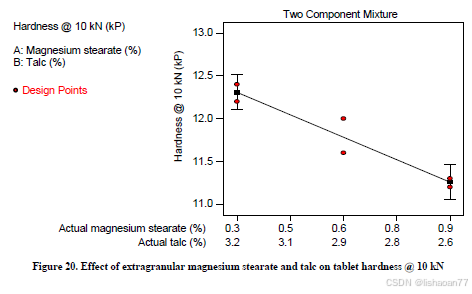
R语言速释制剂QBD解决方案之三
本文是《Quality by Design for ANDAs: An Example for Immediate-Release Dosage Forms》第一个处方的R语言解决方案。 第一个处方研究评估原料药粒径分布、MCC/Lactose比例、崩解剂用量对制剂CQAs的影响。 第二处方研究用于理解颗粒外加硬脂酸镁和滑石粉对片剂质量和可生产…...

IP如何挑?2025年海外专线IP如何购买?
你花了时间和预算买了IP,结果IP质量不佳,项目效率低下不说,还可能带来莫名的网络问题,是不是太闹心了?尤其是在面对海外专线IP时,到底怎么才能买到适合自己的呢?所以,挑IP绝对是个技…...
