MyBatis数据库操作
文章目录
- 前言
- 一、MyBatis的各种查询功能
- 1.查询一个实体类对象
- 2.查询一个List集合
- 3.查询单个数据
- 4.查询一条数据为map集合
- 5.查询多条数据为map集合
- 方法一
- 方法二
- 6.测试类
- 二、特殊SQL的执行
- 1.模糊查询
- 2.批量删除
- 3.动态设置表名
- 5.添加功能获取自增的主键
- 6.测试类
- 三、自定义映射resultMap
- 1.resultMap处理字段和属性的映射关系
- 2.多对一映射处理
- 级联方式处理映射关系
- 使用association处理映射关系
- 分步查询
- 1. 查询员工信息
- 2. 查询部门信息
- 3.一对多映射处理
- collection
- 分步查询
- 1. 查询部门信息
- 2. 根据部门id查询部门中的所有员工
- 4.延迟加载
- 5.测试类
- 四、动态SQL
- 1.if
- 2.where
- 3.trim
- 4.choose、when、otherwise
- 5.foreach
- 6.SQL片段
- 7.测试类
- 总结
前言
MyBatis的数据库操作。
在初识MyBatis这篇文章中已经讲述了关于MyBatis的搭建、简单的增删改查及获取参数值等内容,这篇文章继续讲诉MyBatis的数据库操作。
一、MyBatis的各种查询功能
- 如果查询出的数据只有一条,可以通过
- 实体类对象接收
- List集合接收
- Map集合接收,结果
{password=123456, sex=男, id=1, age=23, username=admin}
- 如果查询出的数据有多条,一定不能用实体类对象接收,会抛异常TooManyResultsException,可以通过
- 实体类类型的LIst集合接收
- Map类型的LIst集合接收
- 在mapper接口的方法上添加@MapKey注解
1.查询一个实体类对象
/*** 根据用户id查询用户信息* @param id* @return*/
User getUserById(@Param("id") int id);
<!--User getUserById(@Param("id") int id);-->
<select id="getUserById" resultType="User">select * from t_user where id = #{id}
</select>
2.查询一个List集合
/*** 查询所有用户信息* @return*/
List<User> getUserList();
<!--List<User> getUserList();-->
<select id="getUserList" resultType="User">select * from t_user
</select>
3.查询单个数据
/** * 查询用户的总记录数 * @return * 在MyBatis中,对于Java中常用的类型都设置了类型别名 * 例如:java.lang.Integer-->int|integer * 例如:int-->_int|_integer * 例如:Map-->map,List-->list */
int getCount();
<!--int getCount();-->
<select id="getCount" resultType="_integer">select count(id) from t_user
</select>
4.查询一条数据为map集合
/** * 根据用户id查询用户信息为map集合 * @param id * @return */
Map<String, Object> getUserToMap(@Param("id") int id);
<!--Map<String, Object> getUserToMap(@Param("id") int id);-->
<select id="getUserToMap" resultType="map">select * from t_user where id = #{id}
</select>
<!--结果:{password=123456, sex=男, id=1, age=23, username=admin}-->
5.查询多条数据为map集合
方法一
/** * 查询所有用户信息为map集合 * @return * 将表中的数据以map集合的方式查询,一条数据对应一个map;若有多条数据,就会产生多个map集合,此时可以将这些map放在一个list集合中获取 */
List<Map<String, Object>> getAllUserToMap1();
<!--Map<String, Object> getAllUserToMap1();-->
<select id="getAllUserToMap" resultType="map"> select * from t_user
</select>
<!--结果:[{password=123456, sex=男, id=1, age=23, username=admin},{password=123456, sex=男, id=2, age=23, username=张三},{password=123456, sex=男, id=3, age=23, username=张三}]
-->
方法二
/*** 查询所有用户信息为map集合* @return* 将表中的数据以map集合的方式查询,一条数据对应一个map;若有多条数据,就会产生多个map集合,并且最终要以一个map的方式返回数据,此时需要通过@MapKey注解设置map集合的键,值是每条数据所对应的map集合*/
@MapKey("id")
Map<String, Object> getAllUserToMap2();
<!--Map<String, Object> getAllUserToMap2();-->
<select id="getAllUserToMap" resultType="map">select * from t_user
</select>
<!--结果:{1={password=123456, sex=男, id=1, age=23, username=admin},2={password=123456, sex=男, id=2, age=23, username=张三},3={password=123456, sex=男, id=3, age=23, username=张三}}
-->
6.测试类
package com.dragon.mybatis.test;import com.dragon.mybatis.mapper.SelectMapper;
import com.dragon.mybatis.pojo.User;
import com.dragon.mybatis.utils.SqlSessionUtils;
import org.apache.ibatis.session.SqlSession;
import org.junit.Test;import java.util.List;public class SelectMapperTest {@Testpublic void testGetUserById(){SqlSession sqlSession = SqlSessionUtils.getSqlSession();SelectMapper mapper = sqlSession.getMapper(SelectMapper.class);System.out.println(mapper.getUserById(3));}@Testpublic void testGetAllUser(){SqlSession sqlSession = SqlSessionUtils.getSqlSession();SelectMapper mapper = sqlSession.getMapper(SelectMapper.class);List<User> users=mapper.getAllUser();users.forEach(user -> System.out.println(user));}@Testpublic void testGetCount(){SqlSession sqlSession = SqlSessionUtils.getSqlSession();SelectMapper mapper = sqlSession.getMapper(SelectMapper.class);System.out.println(mapper.getCount());}@Testpublic void testGetUserToMap(){SqlSession sqlSession = SqlSessionUtils.getSqlSession();SelectMapper mapper = sqlSession.getMapper(SelectMapper.class);System.out.println(mapper.getUserToMap(3));}@Testpublic void testAllUserToMap1(){SqlSession sqlSession = SqlSessionUtils.getSqlSession();SelectMapper mapper = sqlSession.getMapper(SelectMapper.class);System.out.println(mapper.getAllUserToMap1());}@Testpublic void testAllUserToMap2(){SqlSession sqlSession = SqlSessionUtils.getSqlSession();SelectMapper mapper = sqlSession.getMapper(SelectMapper.class);System.out.println(mapper.getAllUserToMap2());}
}二、特殊SQL的执行
1.模糊查询
/*** 根据用户名进行模糊查询* @param username * @return java.util.List<com.atguigu.mybatis.pojo.User>* @date 2023/8/26 21:56*/
List<User> getUserByLike(@Param("username") String username);
<!--List<User> getUserByLike(@Param("username") String username);-->
<select id="getUserByLike" resultType="User"><!--select * from t_user where username like '%${username}%'--> <!--select * from t_user where username like concat('%',#{username},'%')--> select * from t_user where username like "%"#{username}"%"
</select>
- 其中
select * from t_user where username like "%"#{username}"%"是最常用的
2.批量删除
- 只能使用${},如果使用#{},则解析后的sql语句为
delete from t_user where id in ('1,2,3'),这样是将1,2,3看做是一个整体,只有id为1,2,3的数据会被删除。正确的语句应该是delete from t_user where id in (1,2,3),或者delete from t_user where id in ('1','2','3')
/*** 根据id批量删除* @param ids * @return int* @date 2023/8/26 22:06*/
int deleteMore(@Param("ids") String ids);
<delete id="deleteMore">delete from t_user where id in (${ids})
</delete>
//测试类
@Test
public void deleteMore() {SqlSession sqlSession = SqlSessionUtils.getSqlSession();SQLMapper mapper = sqlSession.getMapper(SQLMapper.class);int result = mapper.deleteMore("1,2,3,8");System.out.println(result);
}
3.动态设置表名
- 只能使用${},因为表名不能加单引号
/*** 查询指定表中的数据* @param tableName * @return java.util.List<com.atguigu.mybatis.pojo.User>* @date 2023/8/27 14:41*/
List<User> getUserByTable(@Param("tableName") String tableName);
<!--List<User> getUserByTable(@Param("tableName") String tableName);-->
<select id="getUserByTable" resultType="User">select * from ${tableName}
</select>
5.添加功能获取自增的主键
- 使用场景
- t_clazz(clazz_id,clazz_name)
- t_student(student_id,student_name,clazz_id)
- 添加班级信息
- 获取新添加的班级的id
- 为班级分配学生,即将某学的班级id修改为新添加的班级的id
- 在mapper.xml中设置两个属性
- useGeneratedKeys:设置使用自增的主键
- keyProperty:因为增删改有统一的返回值是受影响的行数,因此只能将获取的自增的主键放在传输的参数user对象的某个属性中
/*** 添加用户信息* @param user * @date 2023/8/27 15:04*/
void insertUser(User user);
<!--void insertUser(User user);-->
<insert id="insertUser" useGeneratedKeys="true" keyProperty="id">insert into t_user values (null,#{username},#{password},#{age},#{sex},#{email})
</insert>
6.测试类
package com.dragon.mybatis.test;import com.dragon.mybatis.mapper.SQLMapper;
import com.dragon.mybatis.pojo.User;
import com.dragon.mybatis.utils.SqlSessionUtils;
import org.apache.ibatis.session.SqlSession;
import org.junit.Test;import java.util.List;public class SQLMapperTest {@Testpublic void testUserByLike(){SqlSession sqlSession = SqlSessionUtils.getSqlSession();SQLMapper mapper = sqlSession.getMapper(SQLMapper.class);List<User> list = mapper.getUserByLike("a");System.out.println(list);}@Testpublic void testDeleteMore(){SqlSession sqlSession = SqlSessionUtils.getSqlSession();SQLMapper mapper = sqlSession.getMapper(SQLMapper.class);int result = mapper.deleteMore("1,2,3");System.out.println(result);}@Testpublic void testGetUserByTable(){SqlSession sqlSession = SqlSessionUtils.getSqlSession();SQLMapper mapper = sqlSession.getMapper(SQLMapper.class);List<User> list= mapper.getUserByTable("t_user");System.out.println(list);}@Testpublic void insertUser() {SqlSession sqlSession = SqlSessionUtils.getSqlSession();SQLMapper mapper = sqlSession.getMapper(SQLMapper.class);User user = new User(null, "ton", "123", 23, "男", "123@321.com");mapper.insertUser(user);System.out.println(user);//输出:user{id=10, username='ton', password='123', age=23, sex='男', email='123@321.com'},自增主键存放到了user的id属性中}
}三、自定义映射resultMap
1.resultMap处理字段和属性的映射关系
- resultMap:设置自定义映射
- 属性:
- id:表示自定义映射的唯一标识,不能重复
- type:查询的数据要映射的实体类的类型
- 子标签:
- id:设置主键的映射关系
- result:设置普通字段的映射关系
- 子标签属性:
- property:设置映射关系中实体类中的属性名
- column:设置映射关系中表中的字段名
- 属性:
- 若字段名和实体类中的属性名不一致,则可以通过resultMap设置自定义映射,即使字段名和属性名一致的属性也要映射,也就是全部属性都要列出来
<resultMap id="empResultMap" type="Emp"><id property="eid" column="eid"></id><result property="empName" column="emp_name"></result><result property="age" column="age"></result><result property="sex" column="sex"></result><result property="email" column="email"></result>
</resultMap>
<!--List<Emp> getAllEmp();-->
<select id="getAllEmp" resultMap="empResultMap">select * from t_emp
</select>
- 若字段名和实体类中的属性名不一致,但是字段名符合数据库的规则(使用_),实体类中的属性名符合Java的规则(使用驼峰)。此时也可通过以下两种方式处理字段名和实体类中的属性的映射关系
- 可以通过为字段起别名的方式,保证和实体类中的属性名保持一致
<!--List<Emp> getAllEmp();--> <select id="getAllEmp" resultType="Emp">select eid,emp_name empName,age,sex,email from t_emp </select> - 可以在MyBatis的核心配置文件中的
setting标签中,设置一个全局配置信息mapUnderscoreToCamelCase,可以在查询表中数据时,自动将_类型的字段名转换为驼峰,例如:字段名user_name,设置了mapUnderscoreToCamelCase,此时字段名就会转换为userName。
- 可以通过为字段起别名的方式,保证和实体类中的属性名保持一致
<settings><setting name="mapUnderscoreToCamelCase" value="true"/></settings>
2.多对一映射处理
查询员工信息以及员工所对应的部门信息
public class Emp { private Integer eid; private String empName; private Integer age; private String sex; private String email; private Dept dept;//...构造器、get、set方法等
}
级联方式处理映射关系
<resultMap id="empAndDeptResultMapOne" type="Emp"><id property="eid" column="eid"></id><result property="empName" column="emp_name"></result><result property="age" column="age"></result><result property="sex" column="sex"></result><result property="email" column="email"></result><result property="dept.did" column="did"></result><result property="dept.deptName" column="dept_name"></result>
</resultMap>
<!--Emp getEmpAndDept(@Param("eid")Integer eid);-->
<select id="getEmpAndDept" resultMap="empAndDeptResultMapOne">select * from t_emp left join t_dept on t_emp.eid = t_dept.did where t_emp.eid = #{eid}
</select>
使用association处理映射关系
- association:处理多对一的映射关系
- property:需要处理多对的映射关系的属性名
- javaType:该属性的类型
<resultMap id="empAndDeptResultMapTwo" type="Emp"><id property="eid" column="eid"></id><result property="empName" column="emp_name"></result><result property="age" column="age"></result><result property="sex" column="sex"></result><result property="email" column="email"></result><association property="dept" javaType="Dept"><id property="did" column="did"></id><result property="deptName" column="dept_name"></result></association>
</resultMap>
<!--Emp getEmpAndDept(@Param("eid")Integer eid);-->
<select id="getEmpAndDept" resultMap="empAndDeptResultMapTwo">select * from t_emp left join t_dept on t_emp.eid = t_dept.did where t_emp.eid = #{eid}
</select>
分步查询
1. 查询员工信息
- select:设置分布查询的sql的唯一标识(namespace.SQLId或mapper接口的全类名.方法名)
- column:设置分步查询的条件
//EmpMapper里的方法
/*** 通过分步查询,员工及所对应的部门信息* 分步查询第一步:查询员工信息* @param * @return com.dragon.mybatis.pojo.Emp* @date 2022/2/27 20:17*/
Emp getEmpAndDeptByStepOne(@Param("eid") Integer eid);
<resultMap id="empAndDeptByStepResultMap" type="Emp"><id property="eid" column="eid"></id><result property="empName" column="emp_name"></result><result property="age" column="age"></result><result property="sex" column="sex"></result><result property="email" column="email"></result><association property="dept"select="com.dragon.mybatis.mapper.DeptMapper.getEmpAndDeptByStepTwo"column="did"></association>
</resultMap>
<!--Emp getEmpAndDeptByStepOne(@Param("eid") Integer eid);-->
<select id="getEmpAndDeptByStepOne" resultMap="empAndDeptByStepResultMap">select * from t_emp where eid = #{eid}
</select>
2. 查询部门信息
//DeptMapper里的方法
/*** 通过分步查询,员工及所对应的部门信息* 分步查询第二步:通过did查询员工对应的部门信息* @param* @return com.dragon.mybatis.pojo.Emp* @date 2022/2/27 20:23*/
Dept getEmpAndDeptByStepTwo(@Param("did") Integer did);
<!--此处的resultMap仅是处理字段和属性的映射关系-->
<resultMap id="EmpAndDeptByStepTwoResultMap" type="Dept"><id property="did" column="did"></id><result property="deptName" column="dept_name"></result>
</resultMap>
<!--Dept getEmpAndDeptByStepTwo(@Param("did") Integer did);-->
<select id="getEmpAndDeptByStepTwo" resultMap="EmpAndDeptByStepTwoResultMap">select * from t_dept where did = #{did}
</select>
3.一对多映射处理
public class Dept {private Integer did;private String deptName;private List<Emp> emps;//...构造器、get、set方法等
}
collection
- collection:用来处理一对多的映射关系
- ofType:表示该属性对饮的集合中存储的数据的类型
<resultMap id="DeptAndEmpResultMap" type="Dept"><id property="did" column="did"></id><result property="deptName" column="dept_name"></result><collection property="emps" ofType="Emp"><id property="eid" column="eid"></id><result property="empName" column="emp_name"></result><result property="age" column="age"></result><result property="sex" column="sex"></result><result property="email" column="email"></result></collection>
</resultMap>
<!--Dept getDeptAndEmp(@Param("did") Integer did);-->
<select id="getDeptAndEmp" resultMap="DeptAndEmpResultMap">select * from t_dept left join t_emp on t_dept.did = t_emp.did where t_dept.did = #{did}
</select>
分步查询
1. 查询部门信息
//DeptMapper
/*** 通过分步查询,查询部门及对应的所有员工信息* 分步查询第一步:查询部门信息* @param did * @return com.dragon.mybatis.pojo.Dept* @date 2023/8/27 22:04*/
Dept getDeptAndEmpByStepOne(@Param("did") Integer did);
<resultMap id="DeptAndEmpByStepOneResultMap" type="Dept"><id property="did" column="did"></id><result property="deptName" column="dept_name"></result><collection property="emps"select="com.atguigu.mybatis.mapper.EmpMapper.getDeptAndEmpByStepTwo"column="did"></collection>
</resultMap>
<!--Dept getDeptAndEmpByStepOne(@Param("did") Integer did);-->
<select id="getDeptAndEmpByStepOne" resultMap="DeptAndEmpByStepOneResultMap">select * from t_dept where did = #{did}
</select>
2. 根据部门id查询部门中的所有员工
//EmpMapper
/*** 通过分步查询,查询部门及对应的所有员工信息* 分步查询第二步:根据部门id查询部门中的所有员工* @param did* @return java.util.List<com.atguigu.mybatis.pojo.Emp>* @date 2023/8/27 22:10*/
List<Emp> getDeptAndEmpByStepTwo(@Param("did") Integer did);
<!--List<Emp> getDeptAndEmpByStepTwo(@Param("did") Integer did);-->
<select id="getDeptAndEmpByStepTwo" resultType="Emp">select * from t_emp where did = #{did}
</select>
4.延迟加载
- 分步查询的优点:可以实现延迟加载,但是必须在核心配置文件中设置全局配置信息:
- lazyLoadingEnabled:延迟加载的全局开关。当开启时,所有关联对象都会延迟加载
- aggressiveLazyLoading:当开启时,任何方法的调用都会加载该对象的所有属性。 否则,每个属性会按需加载
- 此时就可以实现按需加载,获取的数据是什么,就只会执行相应的sql。此时可通过association和collection中的fetchType属性设置当前的分步查询是否使用延迟加载,fetchType=“lazy(延迟加载)|eager(立即加载)”
<settings><!--开启延迟加载--><setting name="lazyLoadingEnabled" value="true"/>
</settings>
@Test
public void getEmpAndDeptByStepOne() {SqlSession sqlSession = SqlSessionUtils.getSqlSession();EmpMapper mapper = sqlSession.getMapper(EmpMapper.class);Emp emp = mapper.getEmpAndDeptByStepOne(1);System.out.println(emp.getEmpName());
}
-
关闭延迟加载,两条SQL语句都运行了
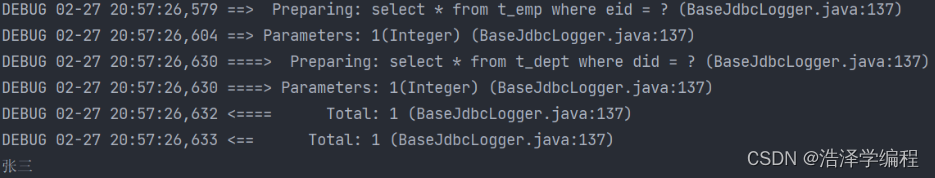
-
开启延迟加载,只运行获取emp的SQL语句
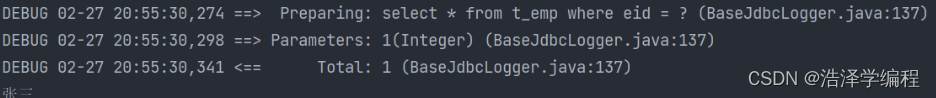
@Test
public void getEmpAndDeptByStepOne() {SqlSession sqlSession = SqlSessionUtils.getSqlSession();EmpMapper mapper = sqlSession.getMapper(EmpMapper.class);Emp emp = mapper.getEmpAndDeptByStepOne(1);System.out.println(emp.getEmpName());System.out.println("----------------");System.out.println(emp.getDept());
}
-
开启后,需要用到查询dept的时候才会调用相应的SQL语句
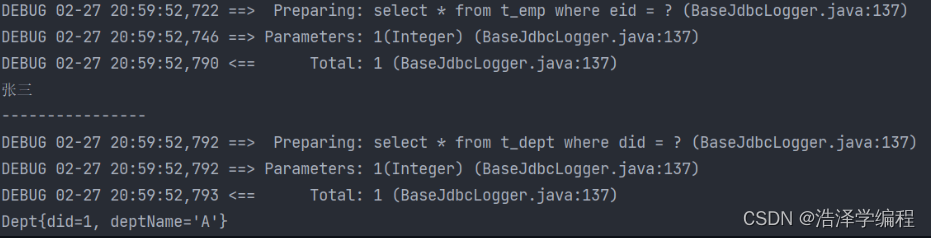
-
fetchType:当开启了全局的延迟加载之后,可以通过该属性手动控制延迟加载的效果,fetchType=“lazy(延迟加载)|eager(立即加载)”
<resultMap id="empAndDeptByStepResultMap" type="Emp"><id property="eid" column="eid"></id><result property="empName" column="emp_name"></result><result property="age" column="age"></result><result property="sex" column="sex"></result><result property="email" column="email"></result><association property="dept"select="com.atguigu.mybatis.mapper.DeptMapper.getEmpAndDeptByStepTwo"column="did"fetchType="lazy"></association> </resultMap>
5.测试类
import com.dragon.mybatis.mapper.DeptMapper;
import com.dragon.mybatis.mapper.EmpMapper;
import com.dragon.mybatis.pojo.Dept;
import com.dragon.mybatis.pojo.Emp;
import com.dragon.mybatis.utils.SqlSessionUtils;
import org.apache.ibatis.session.SqlSession;
import org.junit.Test;import java.util.List;public class ResultMapTest {@Testpublic void testGetAllEmp(){SqlSession sqlSession = SqlSessionUtils.getSqlSession();EmpMapper mapper = sqlSession.getMapper(EmpMapper.class);List<Emp> list = mapper.getAllEmp();System.out.println(list);}@Testpublic void testGetAndDept(){SqlSession sqlSession = SqlSessionUtils.getSqlSession();EmpMapper mapper = sqlSession.getMapper(EmpMapper.class);Emp emp = mapper.getEmpAndDept(1);System.out.println(emp);}@Testpublic void testGetAndDeptByStep(){SqlSession sqlSession = SqlSessionUtils.getSqlSession();EmpMapper mapper = sqlSession.getMapper(EmpMapper.class);Emp emp = mapper.getEmpAndDeptByStepOne(1);System.out.println(emp);}@Testpublic void testGetDeptAndEmp(){SqlSession sqlSession = SqlSessionUtils.getSqlSession();DeptMapper mapper = sqlSession.getMapper(DeptMapper.class);Dept dept = mapper.getDeptAndEmp(1);System.out.println(dept);}@Testpublic void testGetDeptAndEmpByStep(){SqlSession sqlSession = SqlSessionUtils.getSqlSession();DeptMapper mapper = sqlSession.getMapper(DeptMapper.class);Dept dept = mapper.getDeptAndEmpByStepOne(1);System.out.println(dept);}
}
四、动态SQL
- Mybatis框架的动态SQL技术是一种根据特定条件动态拼装SQL语句的功能,它存在的意义是为了解决拼接SQL语句字符串时的痛点问题
1.if
- if标签可通过test属性(即传递过来的数据)的表达式进行判断,若表达式的结果为true,则标签中的内容会执行;反之标签中的内容不会执行
- 在where后面添加一个恒成立条件
1=1- 这个恒成立条件并不会影响查询的结果
- 这个
1=1可以用来拼接and语句,例如:当empName为null时- 如果不加上恒成立条件,则SQL语句为
select * from t_emp where and age = ? and sex = ? and email = ?,此时where会与and连用,SQL语句会报错 - 如果加上一个恒成立条件,则SQL语句为
select * from t_emp where 1= 1 and age = ? and sex = ? and email = ?,此时不报错
- 如果不加上恒成立条件,则SQL语句为
<!--List<Emp> getEmpByCondition1(Emp emp);-->
<select id="getEmpByCondition1" resultType="Emp">select * from t_emp where 1=1<if test="empName != null and empName !=''">and emp_name = #{empName}</if><if test="age != null and age !=''">and age = #{age}</if><if test="sex != null and sex !=''">and sex = #{sex}</if><if test="email != null and email !=''">and email = #{email}</if>
</select>
2.where
- where和if一般结合使用:
- 若where标签中的if条件都不满足,则where标签没有任何功能,即不会添加where关键字
- 若where标签中的if条件满足,则where标签会自动添加where关键字,并将条件最前方多余的and/or去掉
<!--List<Emp> getEmpByCondition2(Emp emp);-->
<select id="getEmpByCondition2" resultType="Emp">select * from t_emp<where><if test="empName != null and empName !=''">emp_name = #{empName}</if><if test="age != null and age !=''">and age = #{age}</if><if test="sex != null and sex !=''">and sex = #{sex}</if><if test="email != null and email !=''">and email = #{email}</if></where>
</select>
- 注意:where标签不能去掉条件后多余的and/or
<!--这种用法是错误的,只能去掉条件前面的and/or,条件后面的不行--> <if test="empName != null and empName !=''"> emp_name = #{empName} and </if> <if test="age != null and age !=''">age = #{age} </if>
3.trim
- trim用于去掉或添加标签中的内容
- 常用属性
- prefix:在trim标签中的内容的前面添加某些内容
- suffix:在trim标签中的内容的后面添加某些内容
- prefixOverrides:在trim标签中的内容的前面去掉某些内容
- suffixOverrides:在trim标签中的内容的后面去掉某些内容
- 若trim中的标签都不满足条件,则trim标签没有任何效果,也就是只剩下
select * from t_emp
<!--List<Emp> getEmpByCondition3(Emp emp);-->
<select id="getEmpByCondition3" resultType="Emp">select * from t_emp<trim prefix="where" suffixOverrides="and|or"><if test="empName != null and empName !=''">emp_name = #{empName} and</if><if test="age != null and age !=''">age = #{age} and</if><if test="sex != null and sex !=''">sex = #{sex} or</if><if test="email != null and email !=''">email = #{email}</if></trim>
</select>
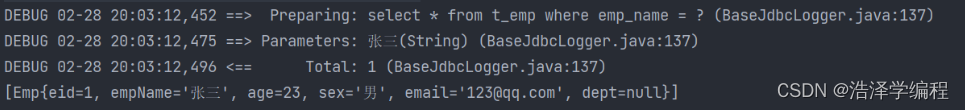
4.choose、when、otherwise
choose、when、otherwise相当于if...else if..else- when至少要有一个,otherwise至多只有一个
<select id="getEmpByChoose" resultType="Emp">select * from t_emp<where><choose><when test="empName != null and empName != ''">emp_name = #{empName}</when><when test="age != null and age != ''">age = #{age}</when><when test="sex != null and sex != ''">sex = #{sex}</when><when test="email != null and email != ''">email = #{email}</when><otherwise>did = 1</otherwise></choose></where>
</select>
@Test
public void getEmpByChoose() {SqlSession sqlSession = SqlSessionUtils.getSqlSession();DynamicSQLMapper mapper = sqlSession.getMapper(DynamicSQLMapper.class);List<Emp> emps = mapper.getEmpByChoose(new Emp(null, "张三", 23, "男", "123@qq.com", null));System.out.println(emps);
}
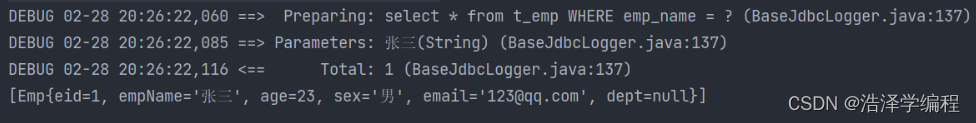
- 相当于
if a else if b else if c else d,只会执行其中一个
5.foreach
-
属性:
- collection:设置要循环的数组或集合
- item:表示集合或数组中的每一个数据
- separator:设置循环体之间的分隔符,分隔符前后默认有一个空格,如
, - open:设置foreach标签中的内容的开始符
- close:设置foreach标签中的内容的结束符
-
批量删除
<!--int deleteMoreByArray(Integer[] eids);--> <delete id="deleteMoreByArray">delete from t_emp where eid in<foreach collection="eids" item="eid" separator="," open="(" close=")">#{eid}</foreach> </delete>@Test public void deleteMoreByArray() {SqlSession sqlSession = SqlSessionUtils.getSqlSession();DynamicSQLMapper mapper = sqlSession.getMapper(DynamicSQLMapper.class);int result = mapper.deleteMoreByArray(new Integer[]{6, 7, 8, 9});System.out.println(result); }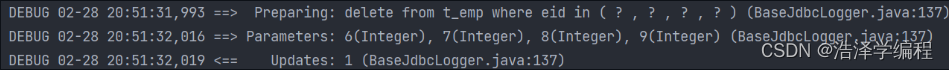
-
批量添加
<!--int insertMoreByList(@Param("emps") List<Emp> emps);--> <insert id="insertMoreByList">insert into t_emp values<foreach collection="emps" item="emp" separator=",">(null,#{emp.empName},#{emp.age},#{emp.sex},#{emp.email},null)</foreach> </insert>@Test public void insertMoreByList() {SqlSession sqlSession = SqlSessionUtils.getSqlSession();DynamicSQLMapper mapper = sqlSession.getMapper(DynamicSQLMapper.class);Emp emp1 = new Emp(null,"a",1,"男","123@321.com",null);Emp emp2 = new Emp(null,"b",1,"男","123@321.com",null);Emp emp3 = new Emp(null,"c",1,"男","123@321.com",null);List<Emp> emps = Arrays.asList(emp1, emp2, emp3);int result = mapper.insertMoreByList(emps);System.out.println(result); }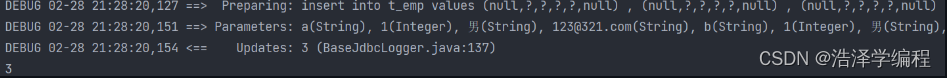
6.SQL片段
- sql片段,可以记录一段公共sql片段,在使用的地方通过include标签进行引入
- 声明sql片段:
<sql>标签
<sql id="empColumns">eid,emp_name,age,sex,email</sql>
- 引用sql片段:
<include>标签
<!--List<Emp> getEmpByCondition(Emp emp);-->
<select id="getEmpByCondition" resultType="Emp">select <include refid="empColumns"></include> from t_emp
</select>
7.测试类
import com.dragon.mybatis.mapper.DynamicSQLMapper;
import com.dragon.mybatis.pojo.Emp;
import com.dragon.mybatis.utils.SqlSessionUtils;
import org.apache.ibatis.session.SqlSession;
import org.junit.Test;import java.util.Arrays;
import java.util.List;public class DynamicSQLMapperTest {@Testpublic void testGetEmpByCondition1(){SqlSession sqlSession = SqlSessionUtils.getSqlSession();DynamicSQLMapper mapper = sqlSession.getMapper(DynamicSQLMapper.class);List<Emp> list = mapper.getEmpByCondition1(new Emp(null,"张三",23,"男","123@qq.com",null));System.out.println(list);}@Testpublic void testGetEmpByCondition2(){SqlSession sqlSession = SqlSessionUtils.getSqlSession();DynamicSQLMapper mapper = sqlSession.getMapper(DynamicSQLMapper.class);List<Emp> list = mapper.getEmpByCondition2(new Emp(null,"",23,"男","123@qq.com",null));System.out.println(list);}@Testpublic void testGetEmpByCondition3(){SqlSession sqlSession = SqlSessionUtils.getSqlSession();DynamicSQLMapper mapper = sqlSession.getMapper(DynamicSQLMapper.class);List<Emp> list = mapper.getEmpByCondition3(new Emp(null,"",null,"","",null));System.out.println(list);}@Testpublic void getEmpByChoose() {SqlSession sqlSession = SqlSessionUtils.getSqlSession();DynamicSQLMapper mapper = sqlSession.getMapper(DynamicSQLMapper.class);List<Emp> emps = mapper.getEmpByChoose(new Emp(null, "张三", 23, "男", "123@qq.com", null));System.out.println(emps);}@Testpublic void deleteMoreByArray() {SqlSession sqlSession = SqlSessionUtils.getSqlSession();DynamicSQLMapper mapper = sqlSession.getMapper(DynamicSQLMapper.class);int result = mapper.deleteMoreByArray(new Integer[]{6, 7, 8, 9});System.out.println(result);}@Testpublic void insertMoreByList() {SqlSession sqlSession = SqlSessionUtils.getSqlSession();DynamicSQLMapper mapper = sqlSession.getMapper(DynamicSQLMapper.class);Emp emp1 = new Emp(null,"a",1,"男","123@321.com",null);Emp emp2 = new Emp(null,"b",1,"男","123@321.com",null);Emp emp3 = new Emp(null,"c",1,"男","123@321.com",null);List<Emp> emps = Arrays.asList(emp1, emp2, emp3);int result = mapper.insertMoreByList(emps);System.out.println(result);}
}总结
以上就是MyBatis的数据库操作。
相关文章:
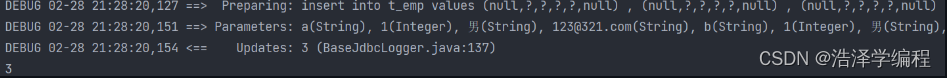
MyBatis数据库操作
文章目录 前言一、MyBatis的各种查询功能1.查询一个实体类对象2.查询一个List集合3.查询单个数据4.查询一条数据为map集合5.查询多条数据为map集合方法一方法二 6.测试类 二、特殊SQL的执行1.模糊查询2.批量删除3.动态设置表名5.添加功能获取自增的主键6.测试类 三、自定义映射…...
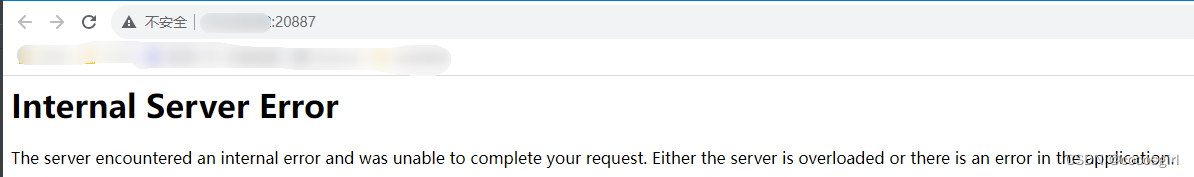
python flask框架 debug功能
从今天开始,准备整理一些基础知识,分享给需要的人吧 先整理个flask的debug功能,首先列举一下debug加与不加的区别,然后再上代码和图看看差异 区别: (1)加了debug后,修改js…...

《深入浅出OCR》第六章:OCR数据集与评价指标
一、OCR技术流程 在介绍OCR数据集开始,我将带领大家和回顾下OCR技术流程,典型的OCR技术pipline如下图所示,其中,文本检测和识别是OCR技术的两个重要核心技术。 1.1 图像预处理: 图像预处理是OCR流程的第一步…...
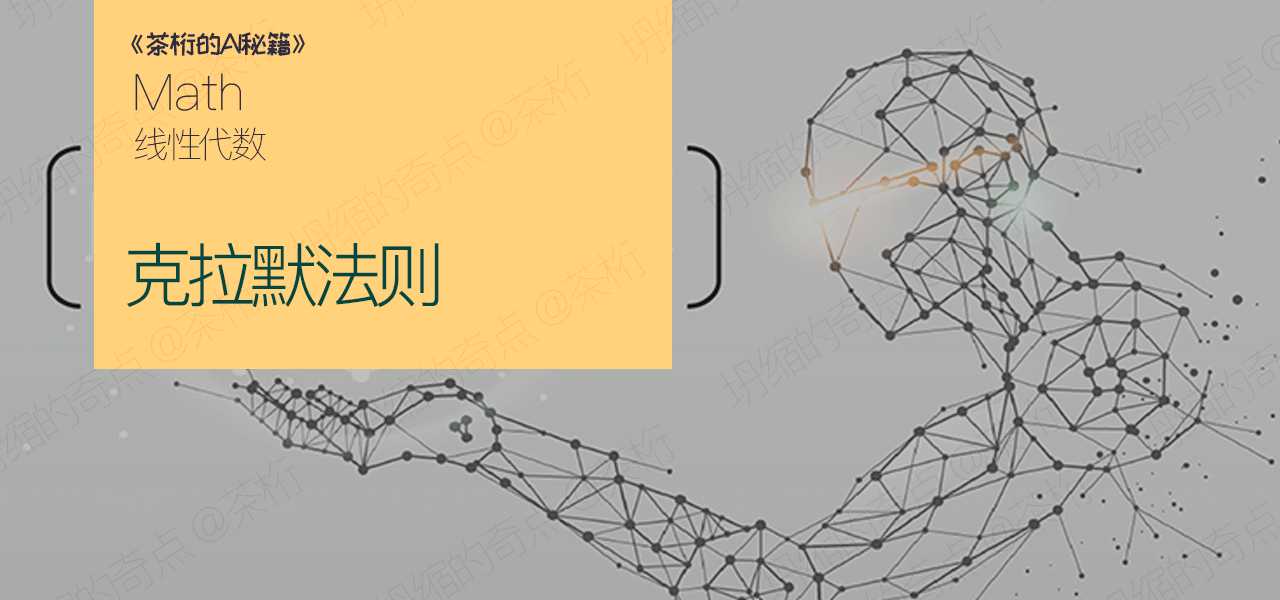
15. 线性代数 - 克拉默法则
文章目录 克拉默法则矩阵运算Hi,大家好。我是茶桁。 上节课我们在最后提到了一个概念「克拉默法则」,本节课,我们就来看看到底什么是克拉默法则。 克拉默法则 之前的课程我们一直在强调,矩阵是线性方程组抽象的来的。那么既然我们抽象出来了,有没有一种比较好的办法高效…...
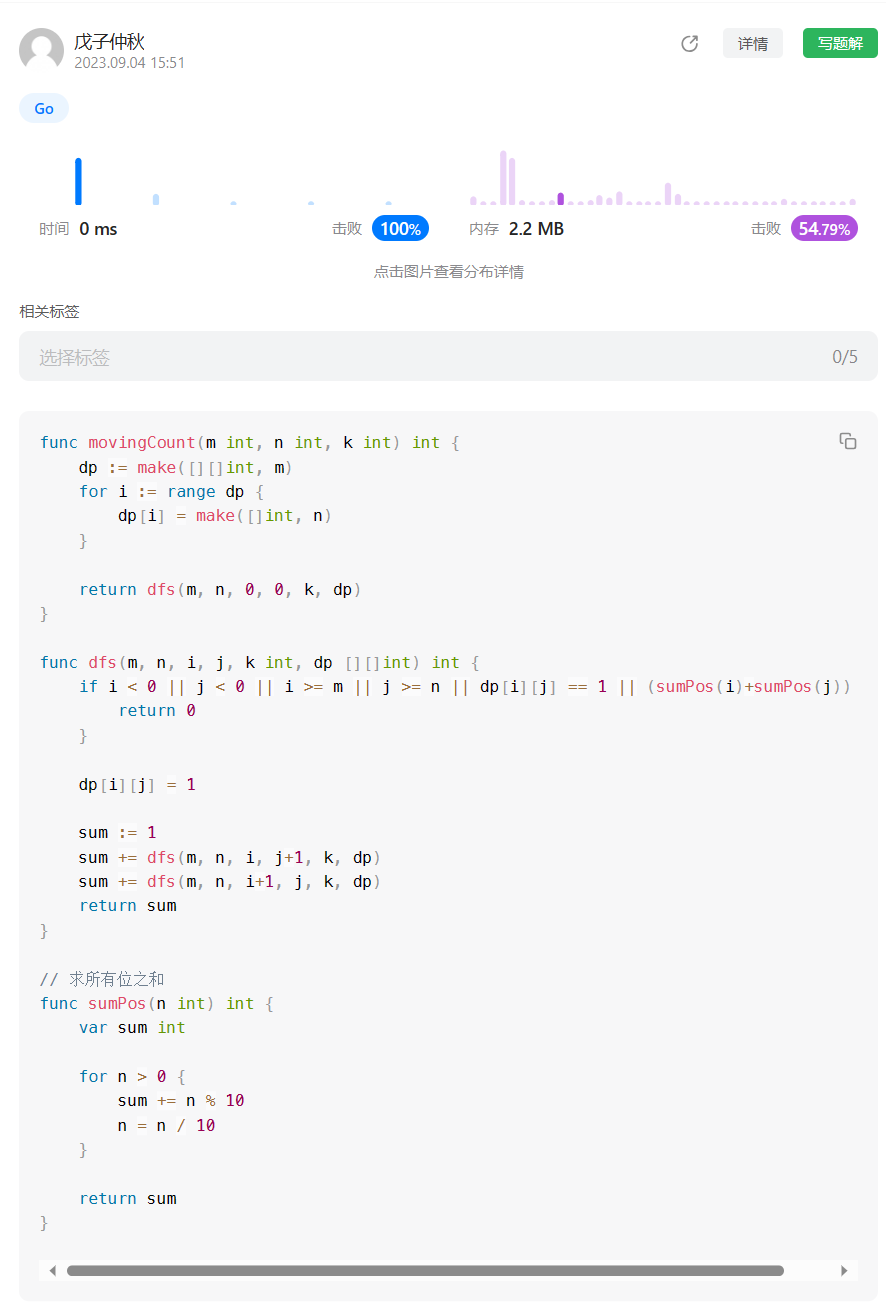
【LeetCode】剑指 Offer <二刷>(6)
目录 题目:剑指 Offer 12. 矩阵中的路径 - 力扣(LeetCode) 题目的接口: 解题思路: 代码: 过啦!!! 题目:剑指 Offer 13. 机器人的运动范围 - 力扣&#…...
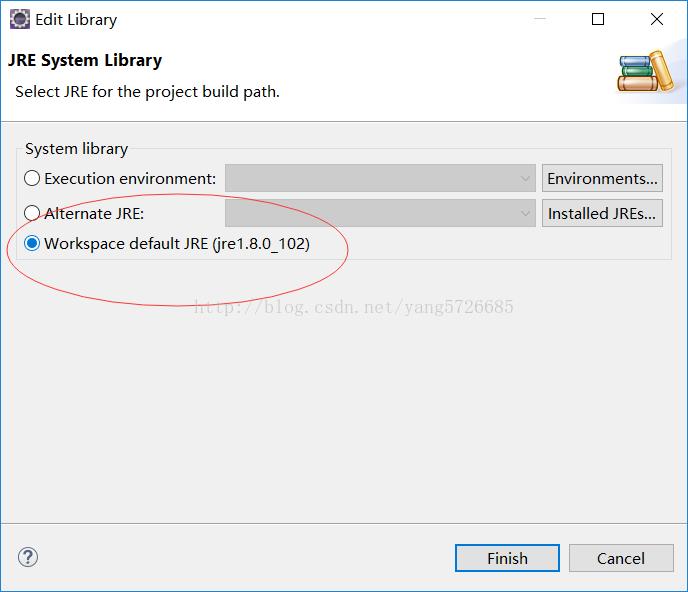
jsp页面出现“String cannot be resolved to a type”错误解决办法
篇首语:小编为大家整理,主要介绍了jsp页面出现“String cannot be resolved to a type”错误解决办法相关的知识,希望对你有一定的参考价值。 jsp页面出现“String cannot be resolved to a type”错误解决办法 解决办法: 右键项目…...

【go-zero】使用自带Redis方法
yaml配置文件 RedisS:Host: Type: Pass: config增加 RedisS struct {Host stringType stringPass string}svc文件 type * struct {RedisClient *redis.Redis } func *(c config.Config) * {sqlConn : sqlx.NewMysql(c.DB.DataSource)return &*{RedisClient: redis.New(c…...
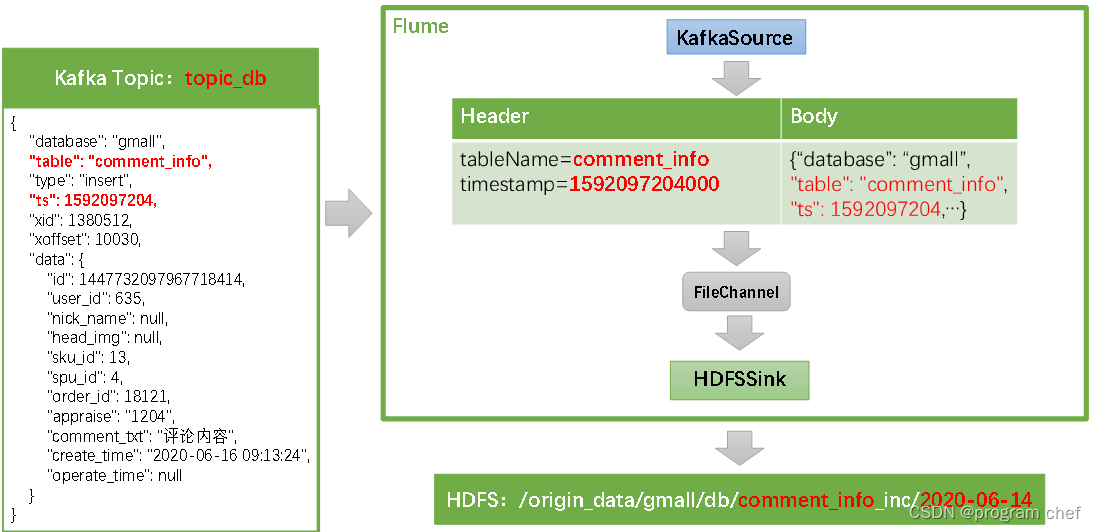
离线数仓同步数据3
业务数据_增量表数据同步 1)Flume配置概述2)Flume配置实操3)通道测试4)编写Flume启停脚本 1)Flume配置概述 Flume需要将Kafka中topic_db主题的数据传输到HDFS,故其需选用KafkaSource以及HDFSSinkÿ…...
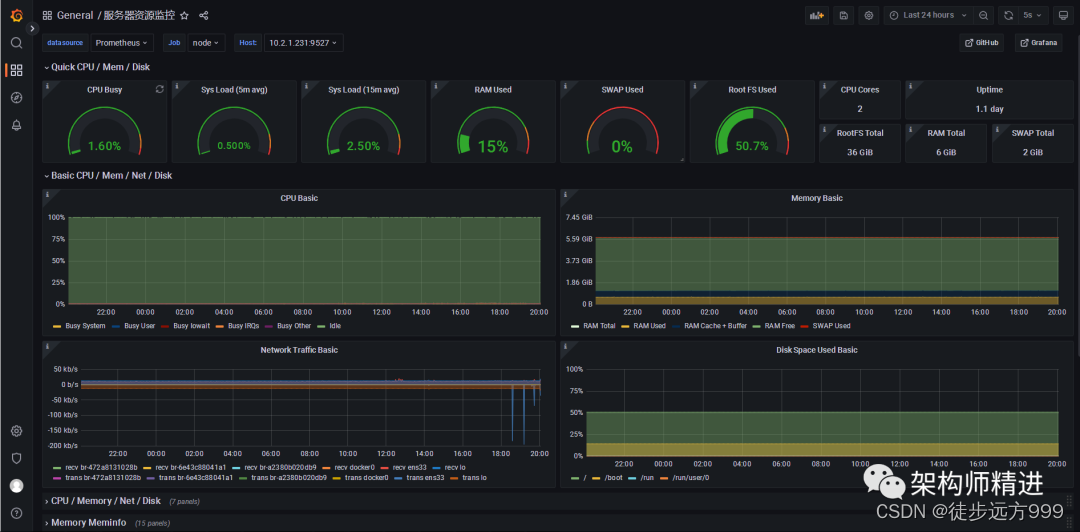
Prometheus+Grafana 搭建应用监控系统
一、背景 完善的监控系统可以提高应用的可用性和可靠性,在提供更优质服务的前提下,降低运维的投入和工作量,为用户带来更多的商业利益和客户体验。下面就带大家彻底搞懂监控系统,使用Prometheus Grafana搭建完整的应用监控系统。 …...

Spring Boot整合Log4j2.xml的问题
文章目录 问题解决参考 问题 Spring Boot整合Log4j2.xml的时候返回以下错误: Caused by: org.apache.logging.log4j.LoggingException: log4j-slf4j-impl cannot be present with log4j-to-slf4j 进行了解决。 解决 Spring Boot整合Log4j2.xml经过以下操作&#…...
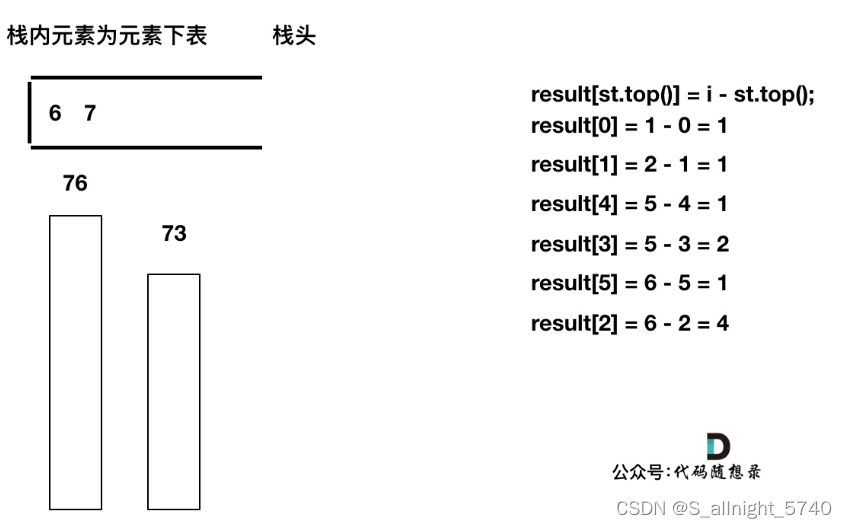
代码随想录算法训练营第五十八天 | 739. 每日温度,496.下一个更大元素 I
代码随想录算法训练营第五十八天 | 739. 每日温度,496.下一个更大元素 I 739. 每日温度496.下一个更大元素 I 739. 每日温度 题目链接 视频讲解 给定一个整数数组 temperatures ,表示每天的温度,返回一个数组 answer ,其中 answe…...
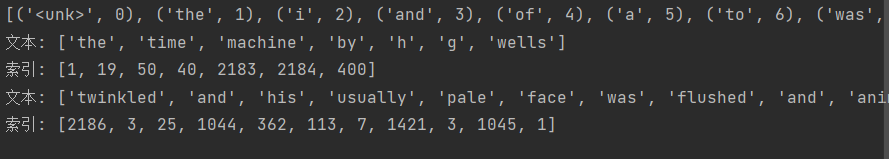
【动手学深度学习】--文本预处理
文章目录 文本预处理1.读取数据集2.词元化3.词表4.整合所有功能 文本预处理 学习视频:文本预处理【动手学深度学习v2】 官方笔记:文本预处理 对于序列数据处理问题,在【序列模型】中评估了所需的统计工具和预测时面临的挑战,这…...

2023年最佳研发管理平台评选:哪家表现出色?
“研发管理平台哪家好?以下是一些知名的研发管理软件品牌:Zoho Projects、JIRA、Trello、Microsoft Teams、GitLab。’” 企业需要不断创新以保持竞争力。研发是企业创新的核心,而研发管理平台则为企业提供了一个有效的工具来支持和管理其研发…...
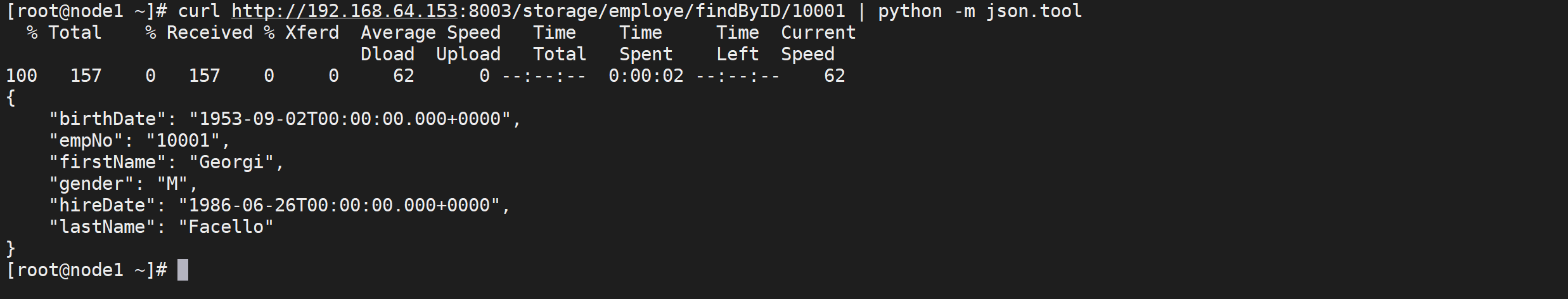
轻量容器引擎Docker基础使用
轻量容器引擎Docker Docker是什么 Docker 是一个开源项目,诞生于 2013 年初,最初是 dotCloud 公司内部的一个业余项目。 它基于 Google 公司推出的 Go 语言实现,项目后来加入了 Linux 基金会,遵从了 Apache 2.0 协议,…...

questions
1.JDK 和 JRE 有什么区别? JDK:Java Development Kit 的简称,java 开发工具包,提供了 java 的开发环境和运行环境 JRE:Java Runtime Environment 的简称,java 运行环境,为 java 的运行提供了所需…...
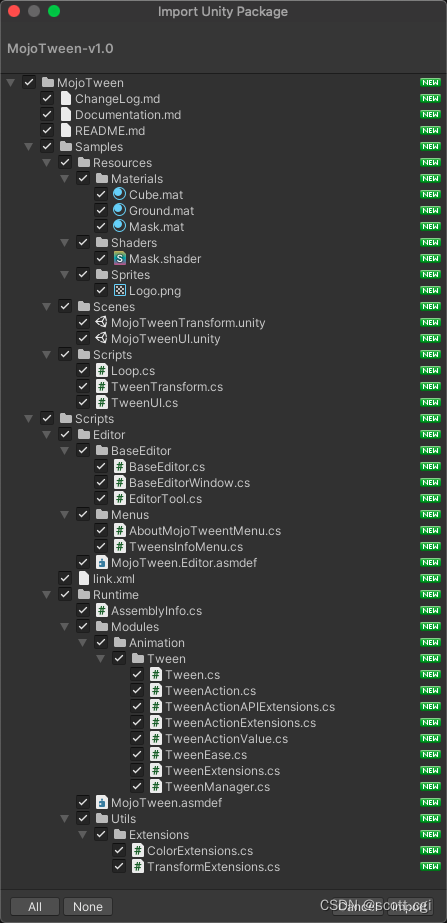
MojoTween:使用「Burst、Jobs、Collections、Mathematics」优化实现的Unity顶级「Tween动画引擎」
MojoTween是一个令人惊叹的Tween动画引擎,针对C#和Unity进行了高度优化,使用了Burst、Jobs、Collections、Mathematics等新技术编码。 MojoTween提供了一套完整的解决方案,将Tween动画应用于Unity Objects的各个方面,并可以通过E…...

Vue3响应式源码实现
Vue3响应式源码实现 初始化项目结构 vue-proxy ├── effect.js ├── effect.ts ├── index.html ├── index.js ├── package.json ├── reactive.js ├── reactive.ts └── webpack.config.jsreactive.ts import { track, trigger } from "./effect&q…...

【RapidAI】P1 中文文本切割程序
中文文本切割程序 基本信息代码解析相关包获取 yaml 关键文件类的构造函数切分语句部分特殊处理 PDF重点切分去除数组中空字符串再度切分后长度 附录附录一:完整代码附录二:可继续思考问题 基本信息 文件名: chinese_text_splitter.py 文件地…...
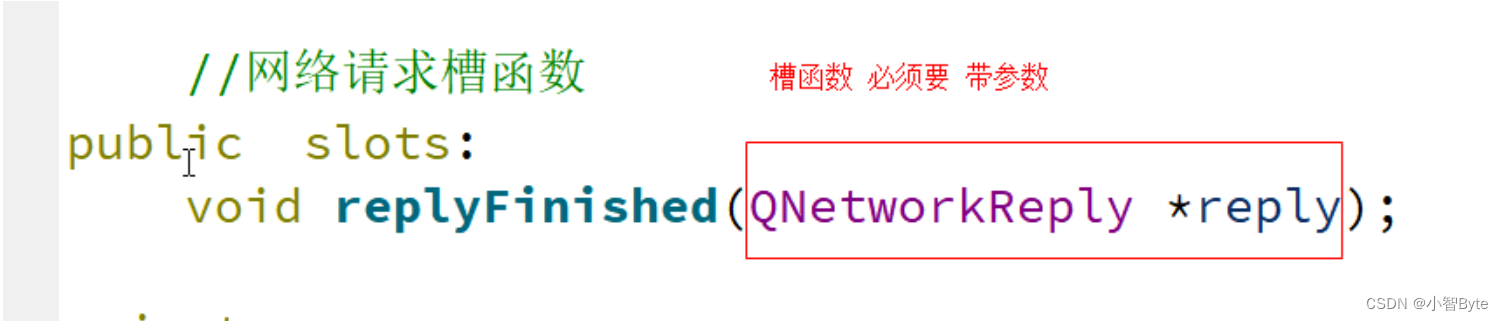
4、QT中的网络编程
一、Linux中的网络编程 1、子网和公网的概念 子网网络:局域网,只能进行内网的通信公网网络:因特网,服务器等可以进行远程的通信 2、网络分层模型 4层模型:应用层、传输层、网络层、物理层 应用层:用户自…...
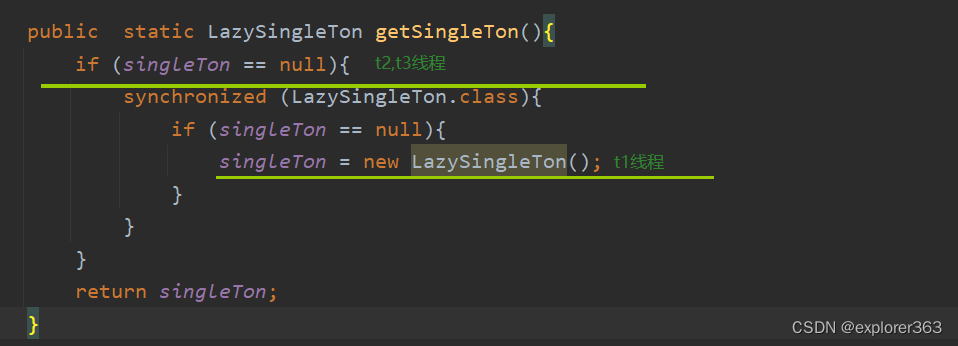
单例模式(饿汉式单例 VS 懒汉式单例)
所谓的单例模式就是保证某个类在程序中只有一个对象 一、如何控制只产生一个对象? 1.构造方法私有化(保证对象的产生个数) 创建类的对象,要通过构造方法产生对象 构造方法若是public权限,对于类的外部,可…...
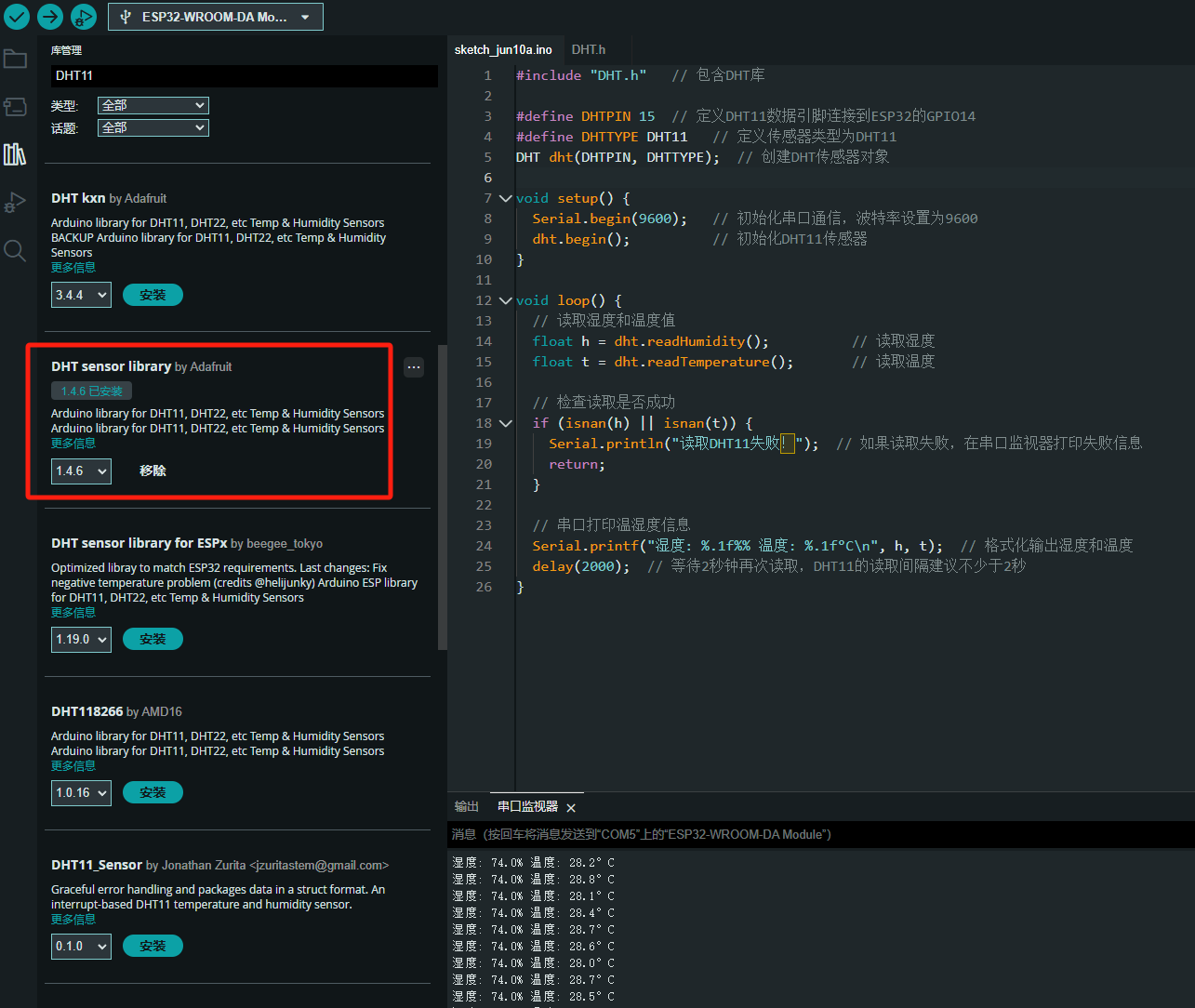
ESP32读取DHT11温湿度数据
芯片:ESP32 环境:Arduino 一、安装DHT11传感器库 红框的库,别安装错了 二、代码 注意,DATA口要连接在D15上 #include "DHT.h" // 包含DHT库#define DHTPIN 15 // 定义DHT11数据引脚连接到ESP32的GPIO15 #define D…...

DBAPI如何优雅的获取单条数据
API如何优雅的获取单条数据 案例一 对于查询类API,查询的是单条数据,比如根据主键ID查询用户信息,sql如下: select id, name, age from user where id #{id}API默认返回的数据格式是多条的,如下: {&qu…...
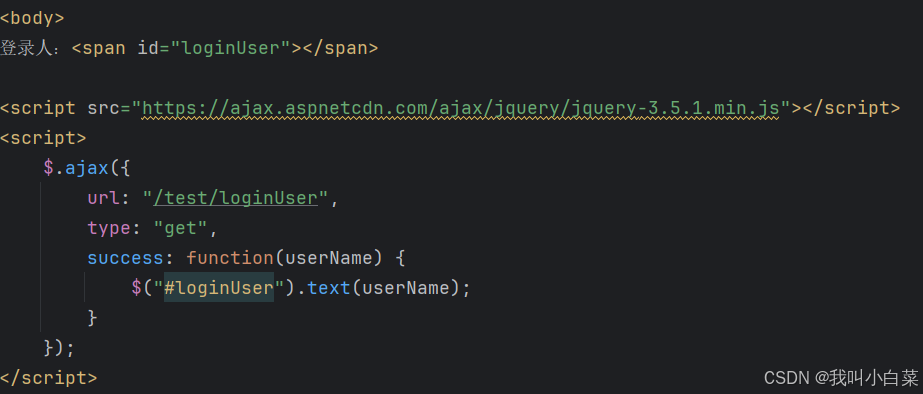
【Java_EE】Spring MVC
目录 Spring Web MVC 编辑注解 RestController RequestMapping RequestParam RequestParam RequestBody PathVariable RequestPart 参数传递 注意事项 编辑参数重命名 RequestParam 编辑编辑传递集合 RequestParam 传递JSON数据 编辑RequestBody …...
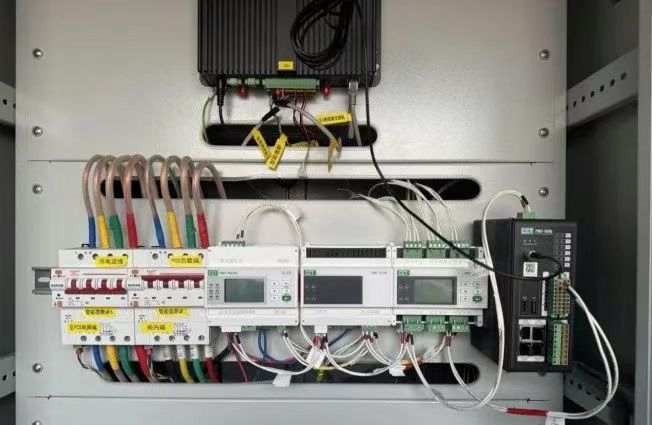
IT供电系统绝缘监测及故障定位解决方案
随着新能源的快速发展,光伏电站、储能系统及充电设备已广泛应用于现代能源网络。在光伏领域,IT供电系统凭借其持续供电性好、安全性高等优势成为光伏首选,但在长期运行中,例如老化、潮湿、隐裂、机械损伤等问题会影响光伏板绝缘层…...

OPENCV形态学基础之二腐蚀
一.腐蚀的原理 (图1) 数学表达式:dst(x,y) erode(src(x,y)) min(x,y)src(xx,yy) 腐蚀也是图像形态学的基本功能之一,腐蚀跟膨胀属于反向操作,膨胀是把图像图像变大,而腐蚀就是把图像变小。腐蚀后的图像变小变暗淡。 腐蚀…...

C# 求圆面积的程序(Program to find area of a circle)
给定半径r,求圆的面积。圆的面积应精确到小数点后5位。 例子: 输入:r 5 输出:78.53982 解释:由于面积 PI * r * r 3.14159265358979323846 * 5 * 5 78.53982,因为我们只保留小数点后 5 位数字。 输…...
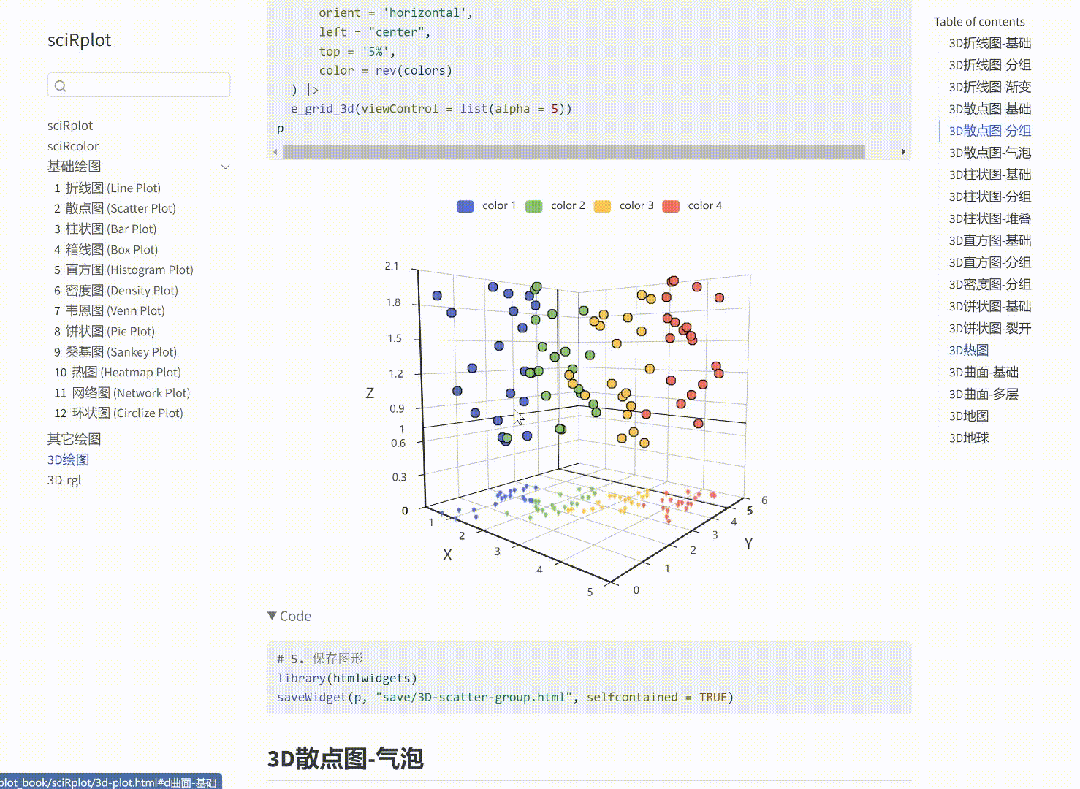
R 语言科研绘图第 55 期 --- 网络图-聚类
在发表科研论文的过程中,科研绘图是必不可少的,一张好看的图形会是文章很大的加分项。 为了便于使用,本系列文章介绍的所有绘图都已收录到了 sciRplot 项目中,获取方式: R 语言科研绘图模板 --- sciRplothttps://mp.…...

Java后端检查空条件查询
通过抛出运行异常:throw new RuntimeException("请输入查询条件!");BranchWarehouseServiceImpl.java // 查询试剂交易(入库/出库)记录Overridepublic List<BranchWarehouseTransactions> queryForReagent(Branch…...

PH热榜 | 2025-06-08
1. Thiings 标语:一套超过1900个免费AI生成的3D图标集合 介绍:Thiings是一个不断扩展的免费AI生成3D图标库,目前已有超过1900个图标。你可以按照主题浏览,生成自己的图标,或者下载整个图标集。所有图标都可以在个人或…...
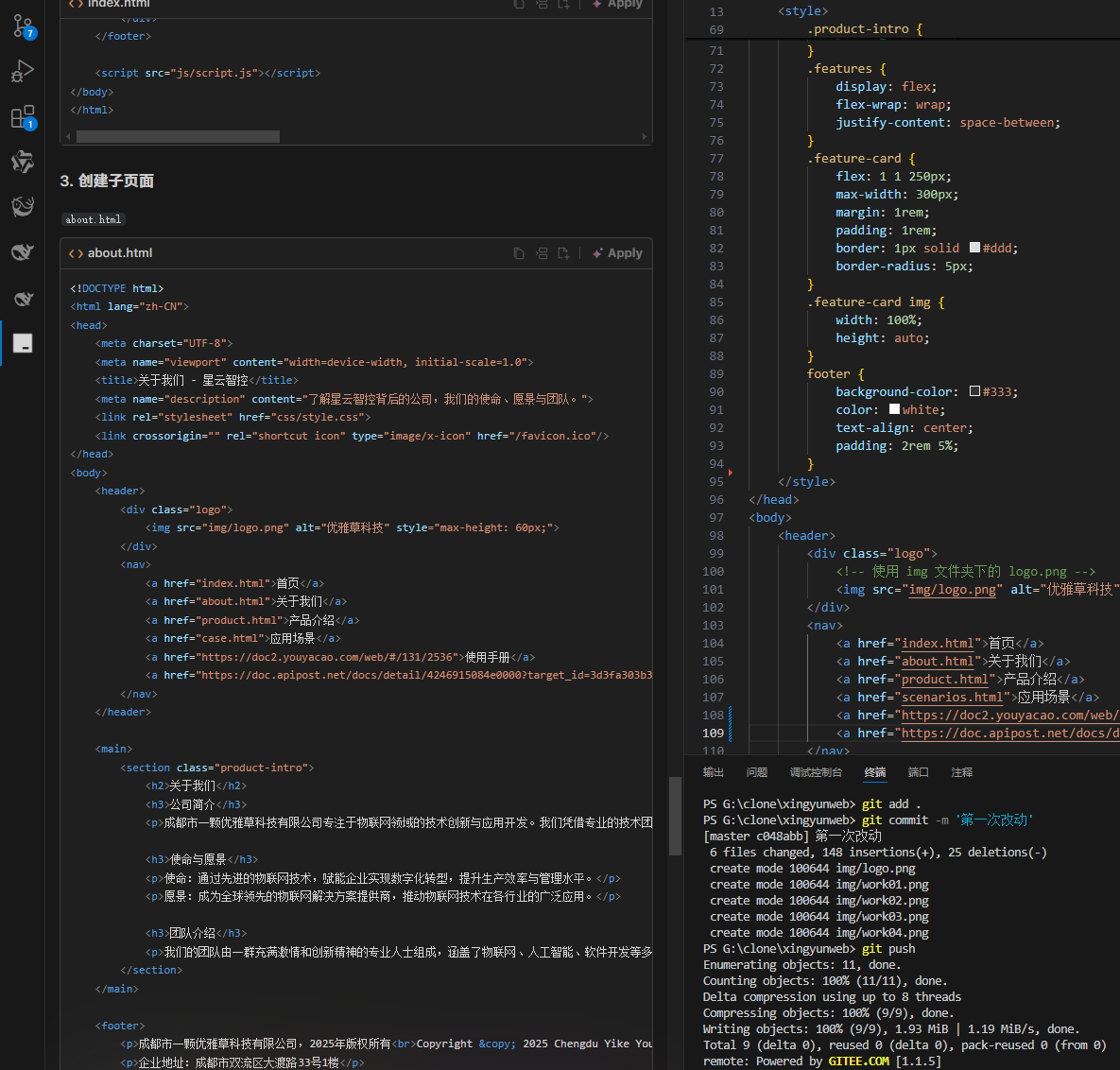
何谓AI编程【02】AI编程官网以优雅草星云智控为例建设实践-完善顶部-建立各项子页-调整排版-优雅草卓伊凡
何谓AI编程【02】AI编程官网以优雅草星云智控为例建设实践-完善顶部-建立各项子页-调整排版-优雅草卓伊凡 背景 我们以建设星云智控官网来做AI编程实践,很多人以为AI已经强大到不需要程序员了,其实不是,AI更加需要程序员,普通人…...
