[Android] ubuntu虚拟机上搭建 Waydroid 环境
1.安装虚拟机
略
2.安装waydroid
Ubuntu/Debian and derivatives
For Droidian and Ubuntu Touch, skip directly to the last step
-
Install pre-requisites
sudo apt install curl ca-certificates -y-
Add the official repository
curl https://repo.waydro.id | sudo bashIf the script fails to detect your distribution, you can provide a valid option by appending
-s <DISTRO>. Currently supported values are: focal, jammy, kinetic, lunar, mantic, bookworm, bullseye, sid
-
Install waydroid
sudo apt install waydroid -yThen start Waydroid from the applications menu.

至此,waydroid已经安装完毕,如何使用见:Install Instructions - Waydroid![]() https://docs.waydro.id/usage/
https://docs.waydro.id/usage/
3.下载waydoird 对应的 lineage 源码&&编译 lineage 源码
Getting started
To get started with Android/LineageOS, you'll need to get familiar with Repo and its Git workflow.
Initializing
To initialize your local repository using the LineageOS trees, use a command like this:
repo init -u https://github.com/LineageOS/android.git -b lineage-18.1 --git-lfs
repo sync build/make
Then we grab the Waydroid local_manifests
wget -O - https://raw.githubusercontent.com/waydroid/android_vendor_waydroid/lineage-18.1/manifest_scripts/generate-manifest.sh | bash
Syncing
Then to sync up:
repo sync
Then we setup the local build environment:
. build/envsetup.sh
Patching
After that is complete, we apply the Waydroid patches:
apply-waydroid-patches
How to build
Please see the LineageOS Wiki for building environment setup.
Waydroid AOSP Lunch Options:
lineage_waydroid_arm-userdebug
lineage_waydroid_arm64-userdebug
lineage_waydroid_x86-userdebug
lineage_waydroid_x86_64-userdebug
Waydroid Build Commands:
. build/envsetup.sh
lunch lineage_waydroid_arm64-userdebug
make systemimage -j$(nproc --all)
make vendorimage -j$(nproc --all)
Image Generation From Sparse Image:
The default output of the AOSP build system is an "Android Sparse Image". We need raw fileystems instead. From the same terminal where you just built a system and a vendor image, run:
simg2img $OUT/system.img ~/system.img
simg2img $OUT/vendor.img ~/vendor.img
to obtain your target raw images at ~/system.img and ~/vendor.img
Troubleshooting
Local Manifest:
To manually regenerate the local_manifests, we also have added a function to do so
waydroid-generate-manifest
After doing that you will want to resync (this will wipe out any local changes, so make sure you save your work to a different branch)
参考:
Compile Waydroid - Lineage OS based images - Waydroid![]() https://docs.waydro.id/development/compile-waydroid-lineage-os-based-images#how-to-build
https://docs.waydro.id/development/compile-waydroid-lineage-os-based-images#how-to-build
4.替换自己编译的 lineage 镜像,替换原有 waydroid 默认android 镜像
In order to get custom images to work on Waydroid, there are just a couple extra steps needed.
First, download the images (e.g. x86_64 gapps system and mainline vendor) manually from sourceforge or use your custom built system.img and vendor.img produced from following the Compile Instructions.
Then copy/move them to the following folder:
/etc/waydroid-extra/images/
/usr/share/waydroid-extra/images/ used to be the previously preferred path before waydroid --version 1.3.3 (it still is perfectly valid however right now as well).
An example of setting up from downloaded sourceforce zips (assuming terminal open in the directory where they were downloaded):
sudo mkdir -p /etc/waydroid-extra/images
sudo unzip lineage-*-system.zip -d /etc/waydroid-extra/images
sudo unzip lineage-*-vendor.zip -d /etc/waydroid-extra/images
rm lineage-*-system.zip lineage-*-vendor.zip
Then we need to re-init Waydroid in order for it to use the custom images:
sudo waydroid init -f
参考:Using custom Waydroid images - Waydroid![]() https://docs.waydro.id/faq/using-custom-waydroid-images
https://docs.waydro.id/faq/using-custom-waydroid-images
相关文章:
[Android] ubuntu虚拟机上搭建 Waydroid 环境
1.安装虚拟机 略 2.安装waydroid Ubuntu/Debian and derivatives For Droidian and Ubuntu Touch, skip directly to the last step Install pre-requisites sudo apt install curl ca-certificates -y Add the official repository curl https://repo.waydro.id | sudo…...
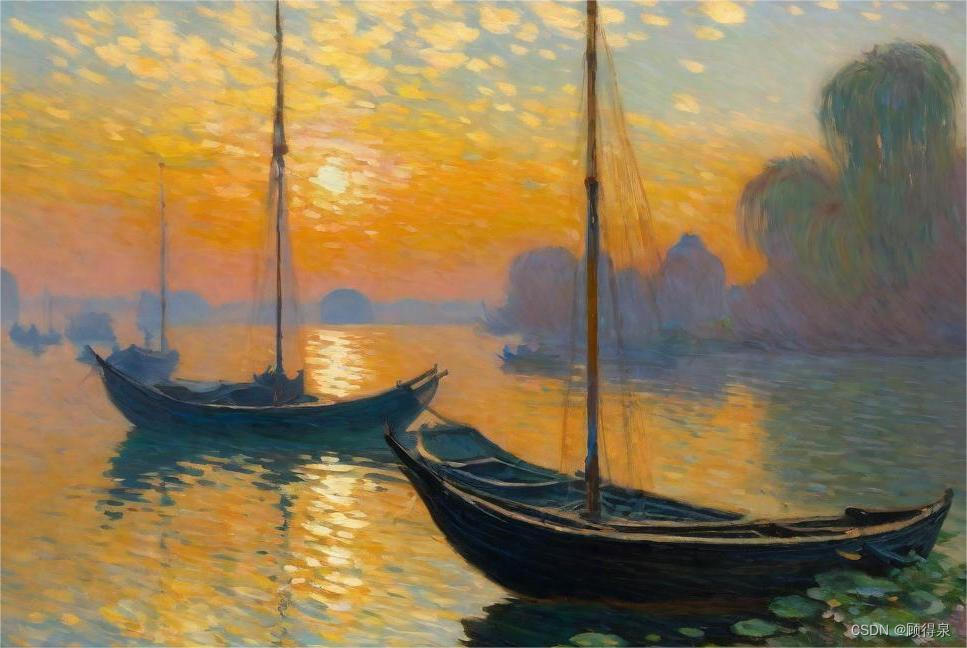
LeedCode刷题---滑动窗口问题(二)
顾得泉:个人主页 个人专栏:《Linux操作系统》 《C/C》 《LeedCode刷题》 键盘敲烂,年薪百万! 一、将X减到0的最小操作数 题目链接:将 x 减到 0 的最小操作数 题目描述 给你一个整数数组 nums 和一个整数 x 。每一…...
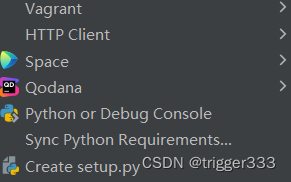
pycharm依赖管理(不要用pip freeze)
在使用python虚拟环境时,可以使用requirements.txt来管理当前项目的依赖。 注意,不要用 pip freeze > requirements.txt 这个命令,因为它会引入很多无关的包。 可以使用 pipreqs ./ --encodingutf-8 ./ 表示当前项目的目录࿰…...

[Kafka 常见面试题]如何保证消息的不重复不丢失
文章目录 Kafka1. Kafka如何保证不丢失消息?生产者数据的不丢失消费者数据的不丢失Kafka集群中的broker的数据不丢失 2. Kafka中的消息是否会丢失和重复消费?1. 消息发送2. 消息消费 3. Kafka 的设计是什么样的呢?4. 数据传输的事务定义有哪三…...
用法)
Java中System.setProperty()用法
Java中System.setProperty()用法 大家好,我是免费搭建查券返利机器人赚佣金就用微赚淘客系统3.0的小编,也是冬天不穿秋裤,天冷也要风度的程序猿!今天,让我们一起深入了解Java中的System.setProperty()方法,…...
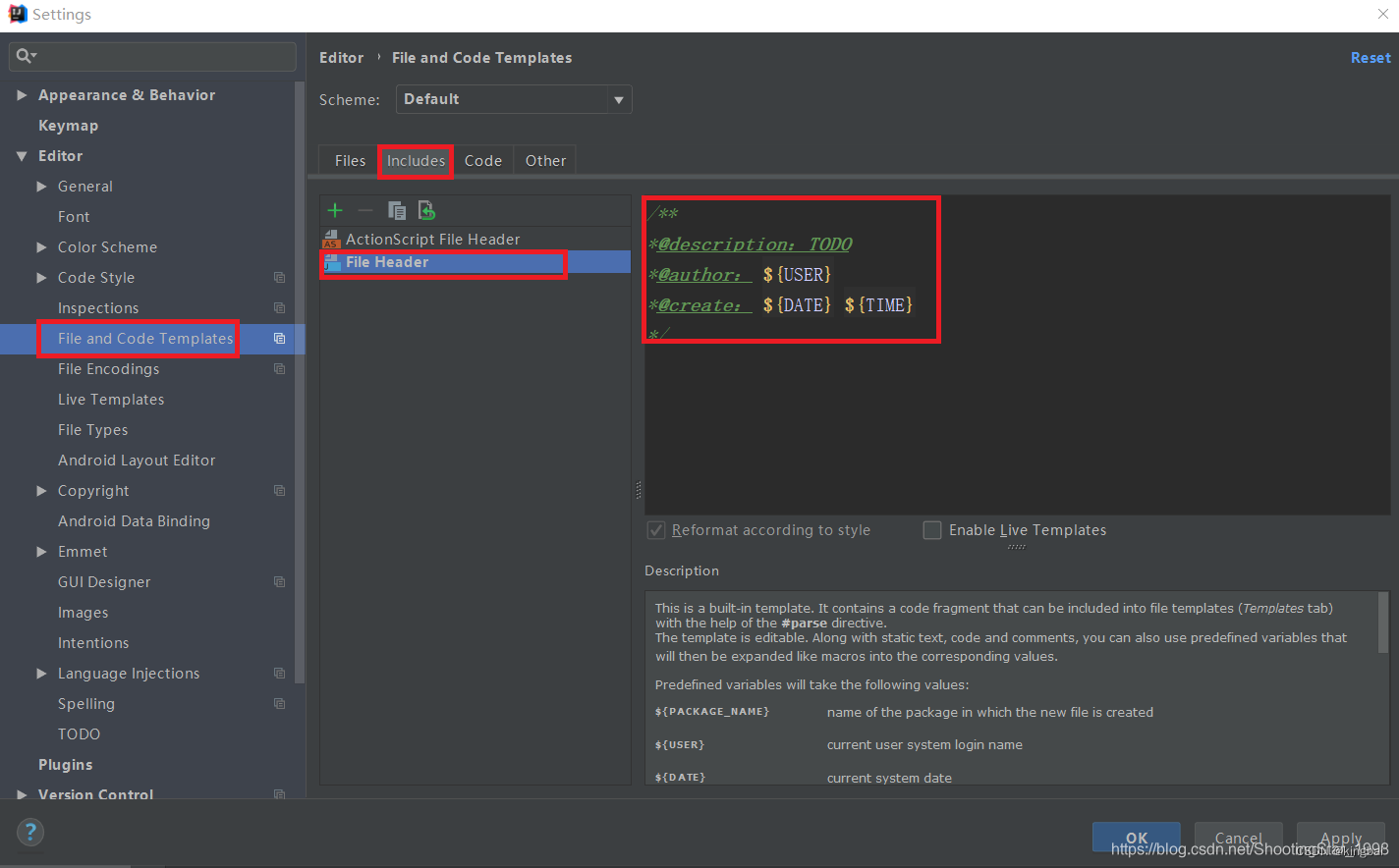
Eclipse 自动生成注解,如果是IDEA可以参考编译器自带模版进行修改
IDEA添加自动注解 左上角选择 File -> Settings -> Editor -> File and Code Templates; 1、添加class文件自动注解: /*** <b>Function: </b> todo* program: ${NAME}* Package: ${PACKAGE_NAME}* author: Jerry* date: ${YEA…...

微信小程序vant安装使用过程中遇到无法构建npm的问题
官网地址,然而如果完全按照这个教程来,实际上是缺少步骤的,需要补充一些步骤(参考https://www.bilibili.com/video/BV1vL41127Er) # 这步init就是补充的 npm init npm i vant/weapp -S --production# 剩下的按照vant的…...

[python]用python获取EXCEL文件内容并保存到DBC
目录 关键词平台说明背景所需库实现过程方法1.1.安装相关库2.代码实现 关键词 python、excel、DBC、openpyxl 平台说明 项目Valuepython版本3.6 背景 在搭建自动化测试平台的时候经常会提取DBC文件中的信息并保存为excel或者其他文件格式,用于自动化测试。本文…...

Spring Boot 如何配置 log4j2
Log4j2 介绍 Spring Boot 中默认使用 Logback 作为日志框架,接下来我们将学习如何在 Spring Boot 中集成与配置 Log4j2。在配置之前,我们需要知道的是 Log4j2 是 Log4j 的升级版,它在 Log4j 的基础上做了诸多改进: 异步日志&…...

如何安装docker
安装Docker的步骤取决于您使用的操作系统。以下是常见操作系统上安装Docker的基本步骤: 对于Linux: 更新软件包索引: sudo apt-get update安装允许apt通过HTTPS使用仓库的包: sudo apt-get install apt-transport-https ca-certificates cur…...

Linux 之 性能优化
uptime $ uptime -p up 1 week, 1 day, 21 hours, 27 minutes$ uptime12:04:11 up 8 days, 21:27, 1 user, load average: 0.54, 0.32, 0.23“12:04:11” 表示当前时间“up 8 days, 21:27,” 表示运行了多长时间“load average: 0.54, 0.32, 0.23”“1 user” 表示 正在登录…...
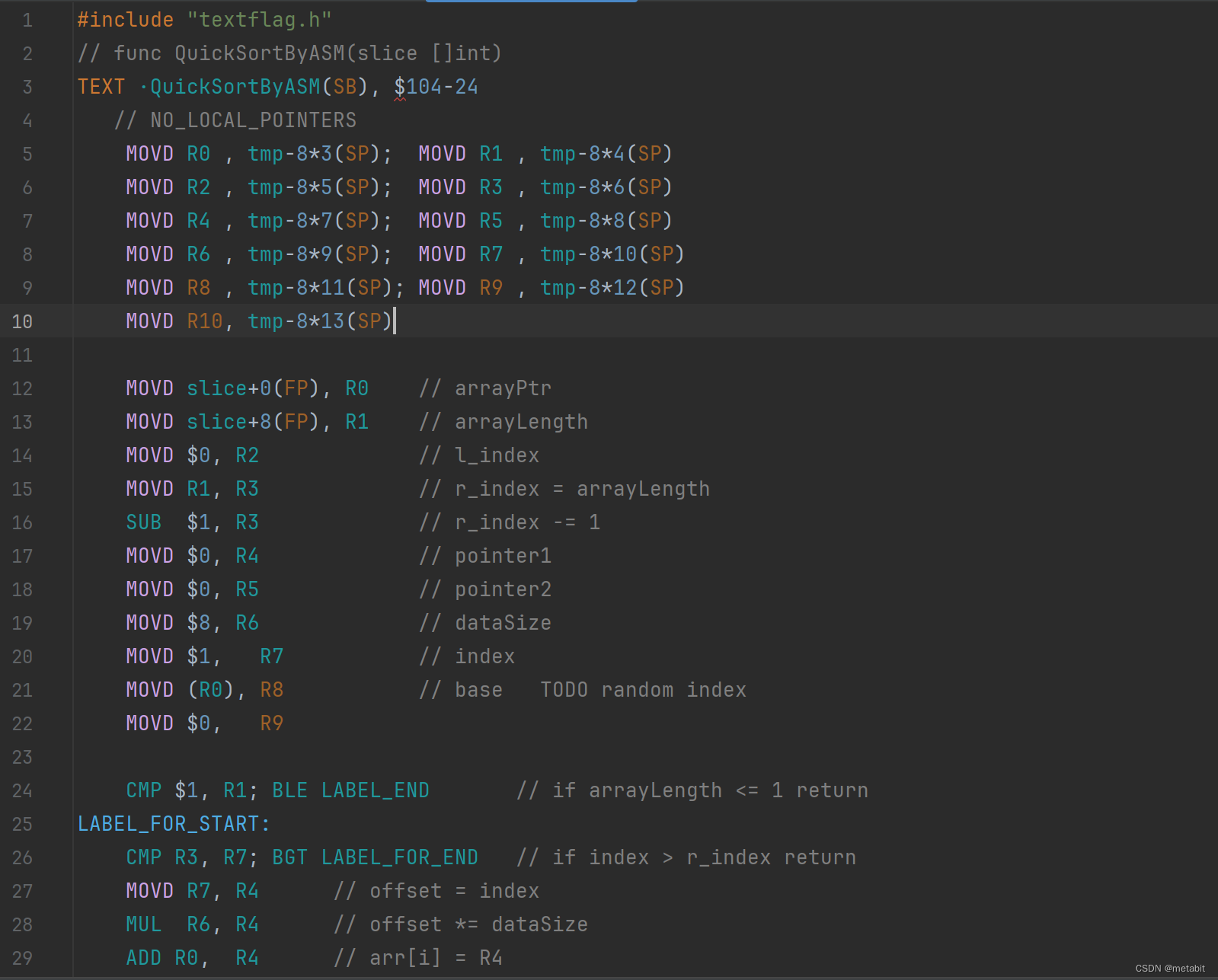
用Go汇编实现一个快速排序算法
本代码全网首发,使用Go plan9 windows arm64汇编,实现基础版快速排序算法。 未引入随机因子的快速排序的普通Go代码长这样。 func QuickSort(arr []int) {if len(arr) < 1 {return}base, l, r : arr[0], 0, len(arr)-1for i : 1; i < r; {if arr…...

Spring-整合MyBatis
依赖 <dependencies><!--提供数据源--><dependency><groupId>org.springframework</groupId><artifactId>spring-jdbc</artifactId><version>5.1.9.RELEASE</version></dependency><!--提供sqlSessionFactory…...
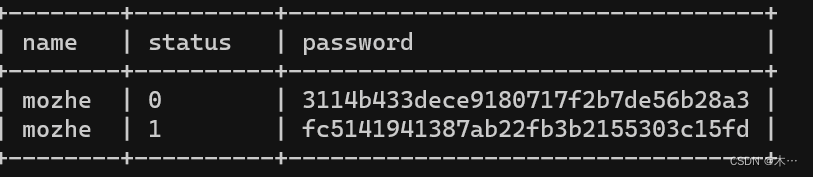
sql宽字节注入
magic_quotes_gpc(魔术引号开关) https://www.cnblogs.com/timelesszhuang/p/3726736.html magic_quotes_gpc函数在php中的作用是判断解析用户提交的数据,如包括有:post、get、cookie过来的数据增加转义字符“\”,以…...
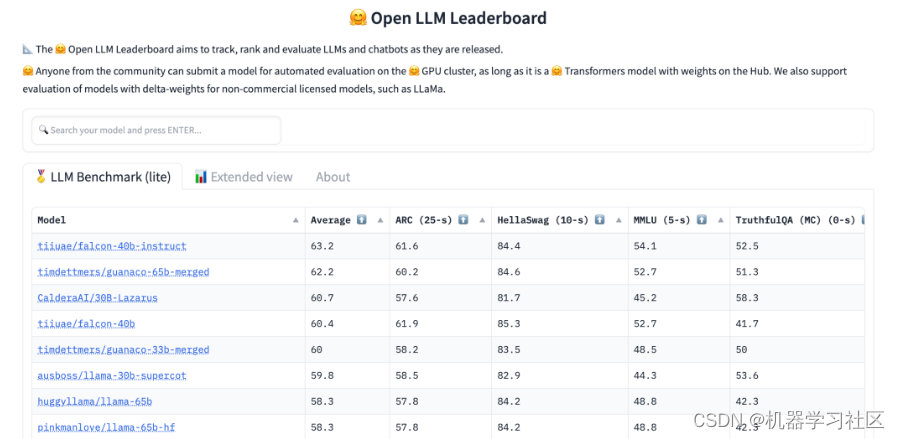
开源 LLM 微调训练指南:如何打造属于自己的 LLM 模型
一、介绍 今天我们来聊一聊关于LLM的微调训练,LLM应该算是目前当之无愧的最有影响力的AI技术。尽管它只是一个语言模型,但它具备理解和生成人类语言的能力,非常厉害!它可以革新各个行业,包括自然语言处理、机器翻译、…...
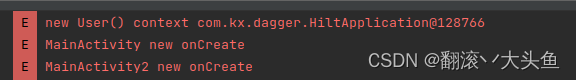
Android hilt使用
一,添加依赖库 添加依赖库app build.gradle.kts implementation("com.google.dagger:hilt-android:2.49")annotationProcessor("com.google.dagger:hilt-android:2.49")annotationProcessor("com.google.dagger:hilt-compiler:2.49"…...
2023/12/17 初始化
普通变量(int,float,double变量)初始化: int a0; float b(0); double c0; 数组初始化: int arr[10]{0}; 指针初始化: 空指针 int *pnullptr; 被一个同类型的变量的地址初始化(赋值) int…...

【算法Hot100系列】三数之和
💝💝💝欢迎来到我的博客,很高兴能够在这里和您见面!希望您在这里可以感受到一份轻松愉快的氛围,不仅可以获得有趣的内容和知识,也可以畅所欲言、分享您的想法和见解。 推荐:kwan 的首页,持续学…...

CSS 简介
什么是 CSS? CSS 是层叠样式表(Cascading Style Sheets)的缩写,是一种用来为结构化文档(如 HTML 文档或 XML 应用)添加样式(字体、间距和颜色等)的计算机语言。 CSS 的主要作用是: 控制网页的样式,如字体、颜色、背景、布局等提高网页的开发效率CSS 的语法 CSS 的…...
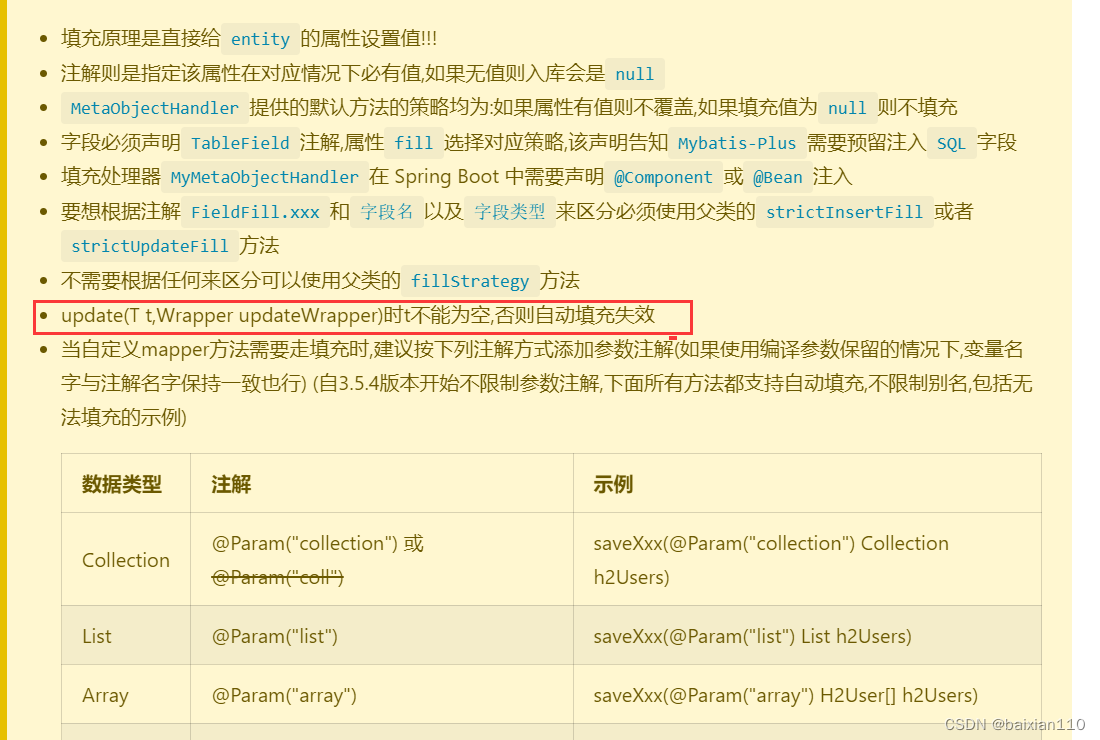
myBatis-plus自动填充插件
在 MyBatis-Plus 3.x 中,自动填充的插件方式发生了变化。现在推荐使用 MetaObjectHandler 接口的实现类来定义字段的填充逻辑。以下是使用 MyBatis-Plus 3.x 自动填充的基本步骤: 1.基本配置 1.1添加 Maven 依赖: 确保你的 Maven 依赖中使…...

K8S认证|CKS题库+答案| 11. AppArmor
目录 11. AppArmor 免费获取并激活 CKA_v1.31_模拟系统 题目 开始操作: 1)、切换集群 2)、切换节点 3)、切换到 apparmor 的目录 4)、执行 apparmor 策略模块 5)、修改 pod 文件 6)、…...
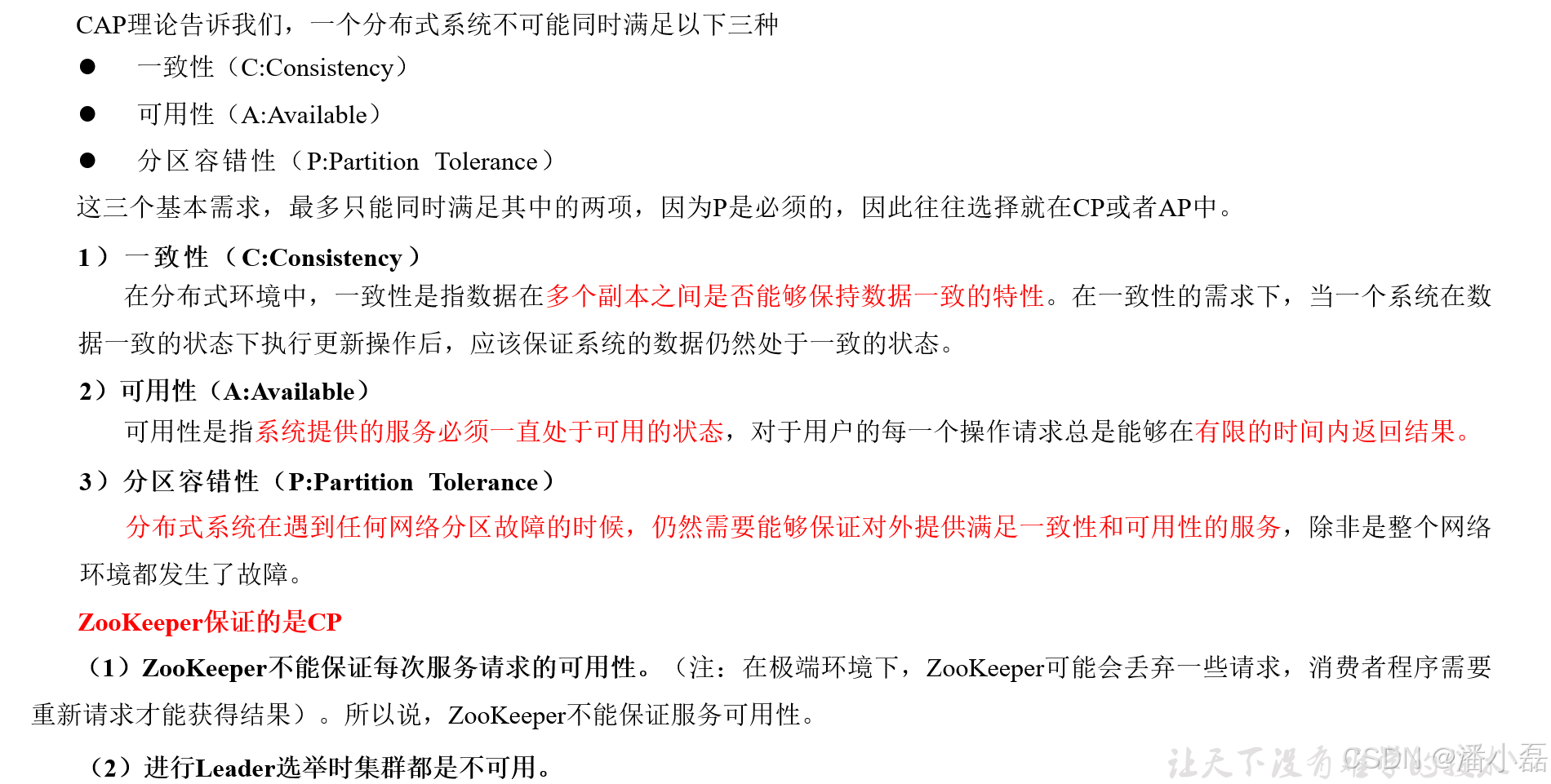
高频面试之3Zookeeper
高频面试之3Zookeeper 文章目录 高频面试之3Zookeeper3.1 常用命令3.2 选举机制3.3 Zookeeper符合法则中哪两个?3.4 Zookeeper脑裂3.5 Zookeeper用来干嘛了 3.1 常用命令 ls、get、create、delete、deleteall3.2 选举机制 半数机制(过半机制࿰…...

Qt Http Server模块功能及架构
Qt Http Server 是 Qt 6.0 中引入的一个新模块,它提供了一个轻量级的 HTTP 服务器实现,主要用于构建基于 HTTP 的应用程序和服务。 功能介绍: 主要功能 HTTP服务器功能: 支持 HTTP/1.1 协议 简单的请求/响应处理模型 支持 GET…...

laravel8+vue3.0+element-plus搭建方法
创建 laravel8 项目 composer create-project --prefer-dist laravel/laravel laravel8 8.* 安装 laravel/ui composer require laravel/ui 修改 package.json 文件 "devDependencies": {"vue/compiler-sfc": "^3.0.7","axios": …...

学校时钟系统,标准考场时钟系统,AI亮相2025高考,赛思时钟系统为教育公平筑起“精准防线”
2025年#高考 将在近日拉开帷幕,#AI 监考一度冲上热搜。当AI深度融入高考,#时间同步 不再是辅助功能,而是决定AI监考系统成败的“生命线”。 AI亮相2025高考,40种异常行为0.5秒精准识别 2025年高考即将拉开帷幕,江西、…...

管理学院权限管理系统开发总结
文章目录 🎓 管理学院权限管理系统开发总结 - 现代化Web应用实践之路📝 项目概述🏗️ 技术架构设计后端技术栈前端技术栈 💡 核心功能特性1. 用户管理模块2. 权限管理系统3. 统计报表功能4. 用户体验优化 🗄️ 数据库设…...
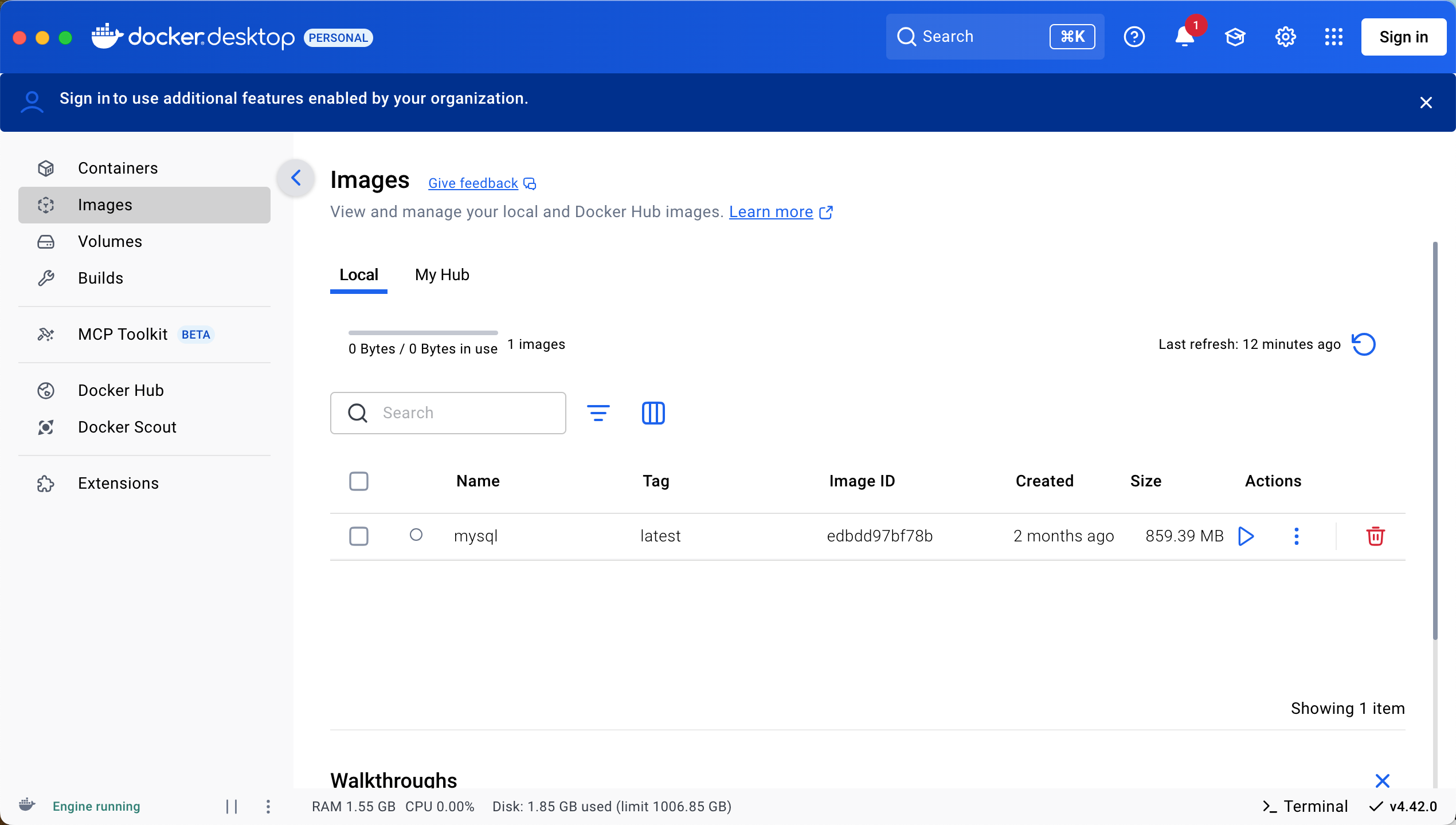
Docker 本地安装 mysql 数据库
Docker: Accelerated Container Application Development 下载对应操作系统版本的 docker ;并安装。 基础操作不再赘述。 打开 macOS 终端,开始 docker 安装mysql之旅 第一步 docker search mysql 》〉docker search mysql NAME DE…...
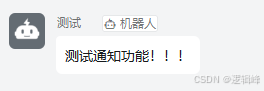
DingDing机器人群消息推送
文章目录 1 新建机器人2 API文档说明3 代码编写 1 新建机器人 点击群设置 下滑到群管理的机器人,点击进入 添加机器人 选择自定义Webhook服务 点击添加 设置安全设置,详见说明文档 成功后,记录Webhook 2 API文档说明 点击设置说明 查看自…...
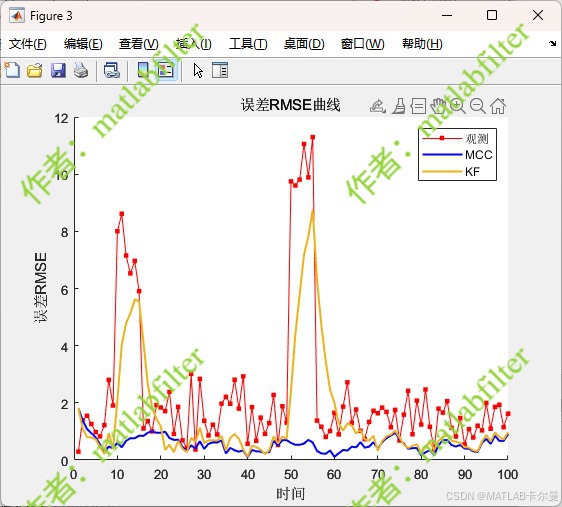
【MATLAB代码】基于最大相关熵准则(MCC)的三维鲁棒卡尔曼滤波算法(MCC-KF),附源代码|订阅专栏后可直接查看
文章所述的代码实现了基于最大相关熵准则(MCC)的三维鲁棒卡尔曼滤波算法(MCC-KF),针对传感器观测数据中存在的脉冲型异常噪声问题,通过非线性加权机制提升滤波器的抗干扰能力。代码通过对比传统KF与MCC-KF在含异常值场景下的表现,验证了后者在状态估计鲁棒性方面的显著优…...
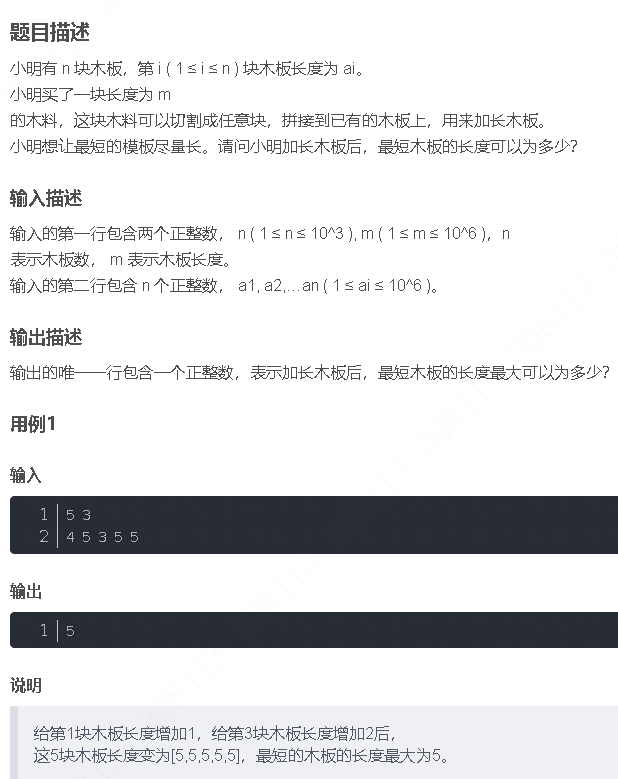
华为OD机试-最短木板长度-二分法(A卷,100分)
此题是一个最大化最小值的典型例题, 因为搜索范围是有界的,上界最大木板长度补充的全部木料长度,下界最小木板长度; 即left0,right10^6; 我们可以设置一个候选值x(mid),将木板的长度全部都补充到x,如果成功…...
