Hive的基本操作(创建与修改)
必备知识
数据类型
基本类型
| 类型 | 写法 |
|---|---|
| 字符 | char, varchar, string✔ |
| 整数 | tinyint, smallint, int✔, bigint✔ |
| 小数 | float, double, numeric(m,n), decimal(m,n)✔ |
| 布尔值 | boolean✔ |
| 时间 | date✔, timestamp✔ |
复杂类型(集合类型)
1、数组:array<T> 面向用户提供的原始数据做结构化映射样例: [] / |156,1778,42,138| => 描述同一个维度数据2、键值对:map<K,V> 样例: |LogicJava:88,mysql:89|3、结构体:struct<name1:value1,name2:value2,....>样例: 类json格式【以{}开头结尾,且结构稳定】 => 结构化数据
【创建】表操作
一:hive建表【基本语法】
语法组成
组成一:建表 = 基本格式 + 行格式 + 额外处理
组成二:上传数据
*基本格式
create table if not exists TABLE_NAME(FIELD_NAME DATA_TYPE,FIELD_NAME DATA_TYPE,....
)[comment '描述备注']
*行格式
形式一:row format delimited
1、应用场景:面向文本,非结构化与半结构化数据2、模拟数据:123,张三,16853210211116,true,26238.5,阅读;跑步;唱歌,java:98;mysql:54,province:南京;city:江宁3、案例演示:create table if not exists TABLE_NAME(id int,name string,time bigint,isPartyMember boolean,hobby array<string>,scores map<string,int>,address struct<province:string,city:string>)row format delimitedfields terminated by ','collection items terminated by ';'map keys terminated by ':'lines terminated by '\n'4、讲解:fields terminated by ',' 列分隔符【字段: id,name...】collection items terminated by ';' 集合项内部间的分隔符map keys terminated by ':' 键值对[map]分隔符lines terminated by '\n' 行分隔符【默认,一般可以省略】
形式二:row format serde ‘CLASS_PATH’
1、应用场景:面向结构化数据,即:结构清晰的数据2、CLASS_PATH有以下几种选择:选择一:CSV【简单类型】数据呈现:"1","2","Football""2","2","Soccer""3","2","Baseball & Softball"代码:create table if not exists TABLE_NAME(id string,page string,word string)row format serde 'org.apache.hadoop.hive.serde2.OpenCSVSerde'with serdeproperties('separatorChar'=',','quoteChar'='"','escapeChar'='\\')选择二:regex【正则】数据呈现:123,张三,16853210211116,true,26238.5,阅读;跑步;唱歌,java:98;mysql:54,province:南京;city:江宁代码:create table if not exists TABLE_NAME(id int,name string,time bigint,isPartyMember boolean,hobby array<string>,scores map<string,int>,address struct<province:string,city:string>)row format serde 'org.apache.hadoop.hive.serde2.RegexSerDe'with serdeproperties('input.regex'='^(//d+),(.*?),(//d+),(true|false),(\\d+\\.?\\d+?)$')选择三:JsonSerDe数据呈现:{"name":"henry","age":22,"gender":"male","phone":"18014499655"}代码:create table if not exists json(name string,age int,gender string,phone string)row format serde 'org.apache.hive.hcatalog.data.JsonSerDe'
*额外处理
1、store【存储】基本语法:stored as '存储格式'存储格式:textfile✔,orc,parquet,sequencefile,...案例:stored as textfile2、tblproperties【表属性】(通用):案例【实际情况具体分析】:tblproperties('skip.header.line.count'='1' 【跳过表头,即:第一行】...)
*上传数据入表
方法一【不建议用】:hdfs dfs -put employee.txt /hive312/warehouse/yb12211.db/inner_table_employee方法二【有校验过程】:✔需知:local :表示数据在虚拟机本地缺少local :表示数据在hdfs上overload :覆盖缺少overload :追加第一种【本地虚拟机】:load data local inpath '/root/file/employee.txt'overwrite into table yb12211.inner_table_employee;第二种【hdfs】:load data inpath '/hive_data/hive_cha01/employee/employee.txt'overwrite into table yb12211.inner_table_employee;方法三【只用于【外部表】】:✔基本格式:location 'hdfs中存放文件的【目录】的路径' 外部挂载
针对性实践操作
案例一:/*1|henry|1.81|1995-03-18|江苏,南京,玄武,北京东路68号|logicjava:88,javaoop:76,mysql:80,ssm:82|beauty,money,joke2|arill|1.59|1996-7-30|安徽,芜湖,南山,西湖东路68号|logicjava:79,javaoop:58,mysql:65,ssm:85|beauty,power,sleeping3|mary|1.72|1995-09-02|山东,青岛,长虹,天山东路68*/drop table if exists students;create table if not exists students(number int,name string,height decimal(3,2),birthday date,house struct<province:string,city:string,district:string,street:string>,scores map<string,int>,hobby array<string>)row format delimitedfields terminated by "|"collection items terminated by ","map keys terminated by ":"stored as textfile;load data inpath '/zhou/students.txt'overwrite into table zhou.students;案例二:/*user_id,auction_id,cat_id,cat1,property,buy_mount,day
786295544,41098319944,50014866,50022520,21458:86755362;13023209:3593274;10984217:21985;122217965:3227750;21477:28695579;22061:30912;122217803:3230095,2,123434123*/drop table if exists sam_mum_baby_trade;create external table if not exists sam_mum_baby_trade(user_id bigint,auction_id bigint,cat_id bigint,cat1 bigint,property map<bigint,bigint>,buy_mount int,day bigint)row format delimitedfields terminated by ","collection items terminated by ";"map keys terminated by ":"stored as textfiletblproperties ('skip.header.line.count'='1');load data inpath '/zhou/sam_mum_baby_trade.csv'into table zhou.sam_mum_baby_trade;案例三:/*"1","2","Football""2","2","Soccer""3","2","Baseball & Softball"*/drop table if exists categories;create table if not exists categories(id string,page string,word string)row format serde 'org.apache.hadoop.hive.serde2.OpenCSVSerde'with serdeproperties('separatorChar'=',','quoteChar'='"','escapeChar'='\\')stored as textfile;load data inpath '/zhou/categories.csv'overwrite into table zhou.categories;select * from categories;案例四:/*{"name":"henry","age":22,"gender":"male","phone":"18014499655"}*///Jsondrop table if exists json;create table if not exists json(name string,age int,gender string,phone string)row format serde 'org.apache.hive.hcatalog.data.JsonSerDe'stored as textfile;load data inpath '/zhou/json.log'overwrite into table zhou.json;案例五:/*125;男;2015-9-7 1:52:22;1521.84883;男;2014-9-18 5:24:42;6391.45652;女;2014-5-4 5:56:45;9603.79*/create external table if not exists test1w(user_id int,user_gender string,order_time timestamp,order_amount decimal(6,2))row format serde 'org.apache.hadoop.hive.serde2.RegexSerDe'with serdeproperties('input.regex'='(\\d+);(.*?);(\\d{4}-\\d{1,2}-\\d{1,2} \\d{1,2}:\\d{1,2}:\\d{1,2});(\\d+\.?\\d+?)')stored as textfilelocation '/zhou/test1w';select * from test1w;
二:hive建表【高阶语法】
1:CTAS
【本质】:在原有表的基础上查询并创建新表
基本语法:create table if not exists NEW_TABLE_NAME as select ... from OLD_TABLE_NAME ...
案例:原有的表:hive_ext_regex_test1w语句:create table if not exists hive_ext_test_before2015 asselect * from hive_ext_regex_test1wwhere year(order_time)<=2015;
2:CTE
【本质】:对表进行层层筛选,最终形成新表
基本语法:as with....select...
案例:场景:2015年之前的所有数据 以及 2015年之后男性5个以上订单数或5w以上订单总额的订单数据。原有的表:hive_ext_regex_test1w语句:create table hive_test_before2015_and_male_over5or5w aswithbefore2015 as (select * from hive_ext_regex_test1wwhere year(order_time)<=2015),agg_male_over5or5w as (select user_idfrom hive_ext_regex_test1wwhere year(order_time)>2015 and user_gender='男'group by user_idhaving count(*)>=5 or sum(order_amount)>=50000),male_over5or5w as (select A.*from hive_ext_regex_test1w Ainner join agg_male_over5or5w Bon year(A.order_time)>2015 and A.user_id=B.user_id)select * from before2015union all 【注意:union all => 将表并在一起且不去重】select * from male_over5or5w;
3:CTL
【本质】:复制原表的表结构
基本语法:create table NEW_TABLE_NAME like OLD_TABLE_NAME;
案例:create table hive_test1w_like like hive_ext_regex_test1w;
【修改】表操作
提前需知
1、查看表字段基本信息:desc 表名;2、查看表字段详细信息:desc formatted 表名; => 由此可查看表中可修改的属性3、查看建表流程:show create 表名;
基本语法
alter table TABLE_NAMErename to NEW_NAME;set tblproperties('key'='value') -- 修改表属性:包括各种分隔符,SerDe,...ser fileformat FORMAT; -- 修改文件格式change old_name new_name TYPE; -- 修改字段名column(field_name TYPE) -- 添加列
相关文章:
)
Hive的基本操作(创建与修改)
必备知识 数据类型 基本类型 类型写法字符char, varchar, string✔整数tinyint, smallint, int✔, bigint✔小数float, double, numeric(m,n), decimal(m,n)✔布尔值boolean✔时间date✔, timestamp✔ 复杂类型(集合类型) 1、数组:array<T> 面向用户提供…...

Linux开发讲课37--- ARM的22个常用概念
1. ARM中一些常见英文缩写解释 MSB:最高有效位; LSB:最低有效位; AHB:先进的高性能总线; VPB:连接片内外设功能的VLSI外设总线; EMC:外部存储器…...

7-1、2、3 IPFS介绍使用及浏览器交互(react+区块链实战)
7-1、2、3 IPFS介绍使用及浏览器交互(react区块链实战) 7-1 ipfs介绍7-2 IPFS-desktop使用7-3 reactipfs-api浏览器和ipfs交互 7-1 ipfs介绍 IPFS区块链上的文件系统 https://ipfs.io/ 这个网站本身是需要科学上网的 Ipfs是点对点的分布式系统 无限…...

CentOS 7 中出现 cannot open Packages database in /var/lib/rpm 错误
转载自:https://www.jianshu.com/p/423306f43e72 # 进入 rpmdb 所在目录 [roothostbase ~]# cd /var/lib/rpm [roothostbase rpm]# ls Basenames __db.001 __db.003 Group Name Packages Requirename Sigmd5 Conflictname __db.002 Dirnames Ins…...

【java深入学习第6章】深入解析Spring事件监听机制
在Spring框架中,事件监听机制是一个强大且灵活的功能,允许我们在应用程序中发布和监听事件。这种机制可以帮助我们实现松耦合的设计,使得不同模块之间的通信更加灵活和可维护。本文将详细介绍Spring的事件监听机制,并通过代码示例…...

Flask与Celery实现Python调度服务
文章目录 Flask与Celery实现Python调度服务一、前言1.组件2.场景说明3.环境 二、安装依赖1.安装Anaconda3.安装redis2.安装依赖包 三、具体实现1.目录结构2.业务流程3.配置文件4.Celery程序5.Flask程序6.测试脚本7.程序启动1)Windows开发调试2)Linux服务…...

Eureka应用场景和优势
Eureka是一款由Netflix开源的服务注册与发现框架,在微服务架构中扮演着至关重要的角色。以下是Eureka的应用场景和优势: Eureka的应用场景 Eureka主要应用于微服务架构中,特别是在大型、复杂的分布式系统中,用于管理和发现服务。…...

prompt第三讲-PromptTemplate
文章目录 前提回顾PromptTemplateprompt 模板定义以f-string渲染格式以mustache渲染格式以jinja2渲染格式直接实例化PromptTemplatePromptTemplate核心变量 prompt value生成invokeformat_prompt(不建议使用)format(不建议使用) batchstreamainvoke PromptTemplate核心方法part…...

卷积神经网络图像识别车辆类型
卷积神经网络图像识别车辆类型 1、图像 自行车: 汽车: 摩托车: 2、数据集目录 3、流程 1、获取数据,把图像转成矩阵,并随机划分训练集、测试集 2、把标签转为数值,将标签向量转换为二值矩阵 3、图像数据归一化,0-1之间的值 4、构造卷积神经网络 5、设置图像输入…...

【接口设计】用 Swagger 实现接口文档
用 Swagger 实现接口文档 1.配置 Swagger1.1 添加 Swagger 依赖1.2 创建 Swagger 配置类 2.编写接口文档 在项目开发中,一般都是由前后端工程师共同定义接口,编写接口文档,之后大家根据这个接口文档进行开发、维护。为了便于编写和维护稳定&a…...

TensorFlow系列:第四讲:MobileNetV2实战
一. 加载数据集 编写工具类,实现数据集的加载 import keras""" 加载数据集工具类 """class DatasetLoader:def __init__(self, path_url, image_size(224, 224), batch_size32, class_modecategorical):self.path_url path_urlself…...

Redis+Caffeine 实现两级缓存实战
RedisCaffeine 实现两级缓存 背景 事情的开始是这样的,前段时间接了个需求,给公司的商城官网提供一个查询预计送达时间的接口。接口很简单,根据请求传的城市仓库发货时间查询快递的预计送达时间。因为商城下单就会调用这个接口ÿ…...

SpringBoot:SpringBoot中如何实现对Http接口进行监控
一、前言 Spring Boot Actuator是Spring Boot提供的一个模块,用于监控和管理Spring Boot应用程序的运行时信息。它提供了一组监控端点(endpoints),用于获取应用程序的健康状态、性能指标、配置信息等,并支持通过 HTTP …...
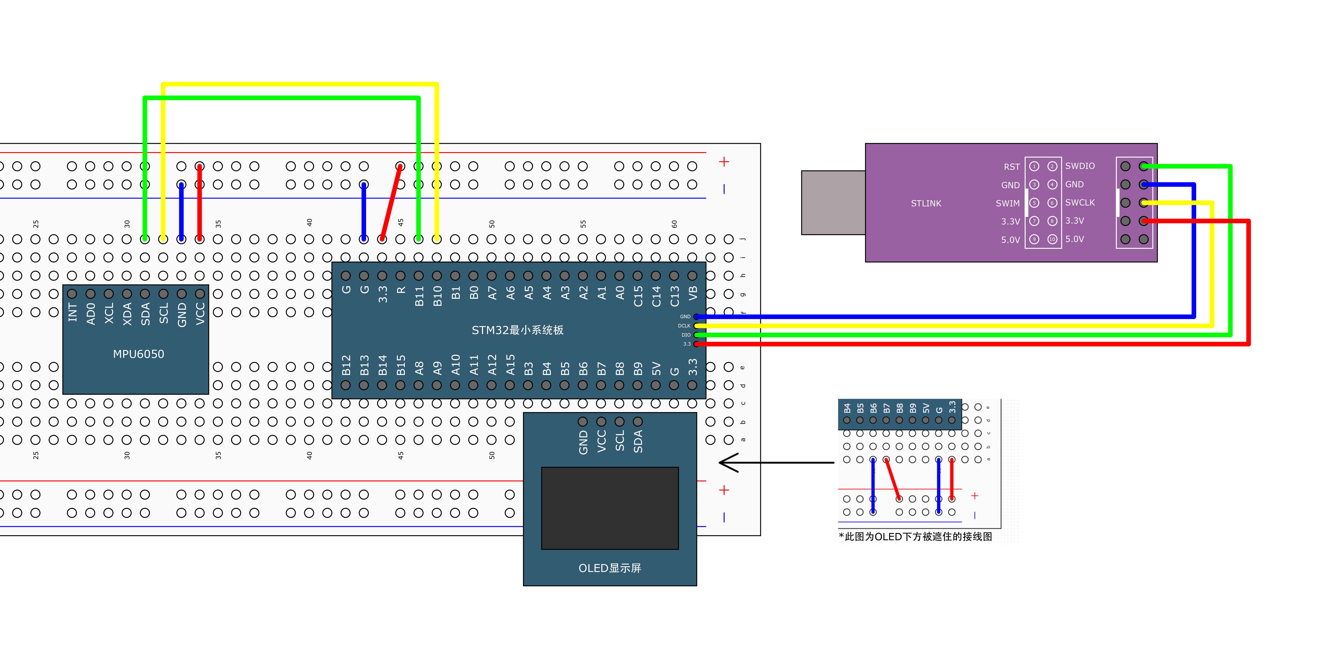
STM32-I2C硬件外设
本博文建议与我上一篇I2C 通信协议共同理解 合成一套关于I2C软硬件体系 STM32内部集成了硬件I2C收发电路,可以由硬件自动执行时钟生成、起始终止条件生成、应答位收发、数据收发等功能,减轻CPU的负担 特点: 多主机功能&#x…...

暑假第一次作业
第一步:给R1,R2,R3,R4配IP [R1-GigabitEthernet0/0/0]ip address 192.168.1.1 24 [R1-Serial4/0/0]ip address 15.0.0.1 24 [R2-GigabitEthernet0/0/0]ip address 192.168.2.1 24 [R2-Serial4/0/0]ip address 25.0.0.1 24 [R3-GigabitEthernet0/0/0]ip address 192.…...

【算法专题】快速排序
1. 颜色分类 75. 颜色分类 - 力扣(LeetCode) 依据题意,我们需要把只包含0、1、2的数组划分为三个部分,事实上,在我们前面学习过的【算法专题】双指针算法-CSDN博客中,有一道题叫做移动零,题目要…...

debian 12 PXE Server 批量部署系统
pxe server 前言 PXE(Preboot eXecution Environment,预启动执行环境)是一种网络启动协议,允许计算机通过网络启动而不是使用本地硬盘。PXE服务器是实现这一功能的服务器,它提供了启动镜像和引导加载程序,…...

【Pytorch】RNN for Image Classification
文章目录 1 RNN 的定义2 RNN 输入 input, h_03 RNN 输出 output, h_n4 多层5 小试牛刀 学习参考来自 pytorch中nn.RNN()总结RNN for Image Classification(RNN图片分类–MNIST数据集)pytorch使用-nn.RNNBuilding RNNs is Fun with PyTorch and Google Colab 1 RNN 的定义 nn.…...

基于Java的飞机大战游戏的设计与实现论文
点击下载源码 基于Java的飞机大战游戏的设计与实现 摘 要 现如今,随着智能手机的兴起与普及,加上4G(the 4th Generation mobile communication ,第四代移动通信技术)网络的深入,越来越多的IT行业开始向手机…...

初识影刀:EXCEL根据部门筛选低值易耗品
第一次知道这个办公自动化的软件还是在招聘网站上,了解之后发现对于办公中重复性的工作还是挺有帮助的,特别是那些操作非EXCEL的重复性工作,当然用在EXCEL上更加方便,有些操作比写VBA便捷。 下面就是一个了解基本操作后ÿ…...
)
Java 语言特性(面试系列1)
一、面向对象编程 1. 封装(Encapsulation) 定义:将数据(属性)和操作数据的方法绑定在一起,通过访问控制符(private、protected、public)隐藏内部实现细节。示例: public …...

Oracle查询表空间大小
1 查询数据库中所有的表空间以及表空间所占空间的大小 SELECTtablespace_name,sum( bytes ) / 1024 / 1024 FROMdba_data_files GROUP BYtablespace_name; 2 Oracle查询表空间大小及每个表所占空间的大小 SELECTtablespace_name,file_id,file_name,round( bytes / ( 1024 …...

React Native在HarmonyOS 5.0阅读类应用开发中的实践
一、技术选型背景 随着HarmonyOS 5.0对Web兼容层的增强,React Native作为跨平台框架可通过重新编译ArkTS组件实现85%以上的代码复用率。阅读类应用具有UI复杂度低、数据流清晰的特点。 二、核心实现方案 1. 环境配置 (1)使用React Native…...
:爬虫完整流程)
Python爬虫(二):爬虫完整流程
爬虫完整流程详解(7大核心步骤实战技巧) 一、爬虫完整工作流程 以下是爬虫开发的完整流程,我将结合具体技术点和实战经验展开说明: 1. 目标分析与前期准备 网站技术分析: 使用浏览器开发者工具(F12&…...

(转)什么是DockerCompose?它有什么作用?
一、什么是DockerCompose? DockerCompose可以基于Compose文件帮我们快速的部署分布式应用,而无需手动一个个创建和运行容器。 Compose文件是一个文本文件,通过指令定义集群中的每个容器如何运行。 DockerCompose就是把DockerFile转换成指令去运行。 …...

智能分布式爬虫的数据处理流水线优化:基于深度强化学习的数据质量控制
在数字化浪潮席卷全球的今天,数据已成为企业和研究机构的核心资产。智能分布式爬虫作为高效的数据采集工具,在大规模数据获取中发挥着关键作用。然而,传统的数据处理流水线在面对复杂多变的网络环境和海量异构数据时,常出现数据质…...
与常用工具深度洞察App瓶颈)
iOS性能调优实战:借助克魔(KeyMob)与常用工具深度洞察App瓶颈
在日常iOS开发过程中,性能问题往往是最令人头疼的一类Bug。尤其是在App上线前的压测阶段或是处理用户反馈的高发期,开发者往往需要面对卡顿、崩溃、能耗异常、日志混乱等一系列问题。这些问题表面上看似偶发,但背后往往隐藏着系统资源调度不当…...

Git常用命令完全指南:从入门到精通
Git常用命令完全指南:从入门到精通 一、基础配置命令 1. 用户信息配置 # 设置全局用户名 git config --global user.name "你的名字"# 设置全局邮箱 git config --global user.email "你的邮箱example.com"# 查看所有配置 git config --list…...
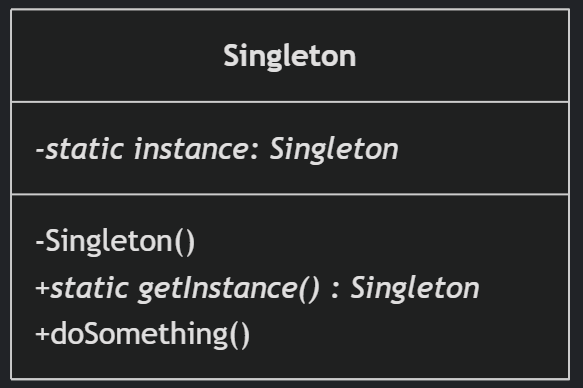
(一)单例模式
一、前言 单例模式属于六大创建型模式,即在软件设计过程中,主要关注创建对象的结果,并不关心创建对象的过程及细节。创建型设计模式将类对象的实例化过程进行抽象化接口设计,从而隐藏了类对象的实例是如何被创建的,封装了软件系统使用的具体对象类型。 六大创建型模式包括…...
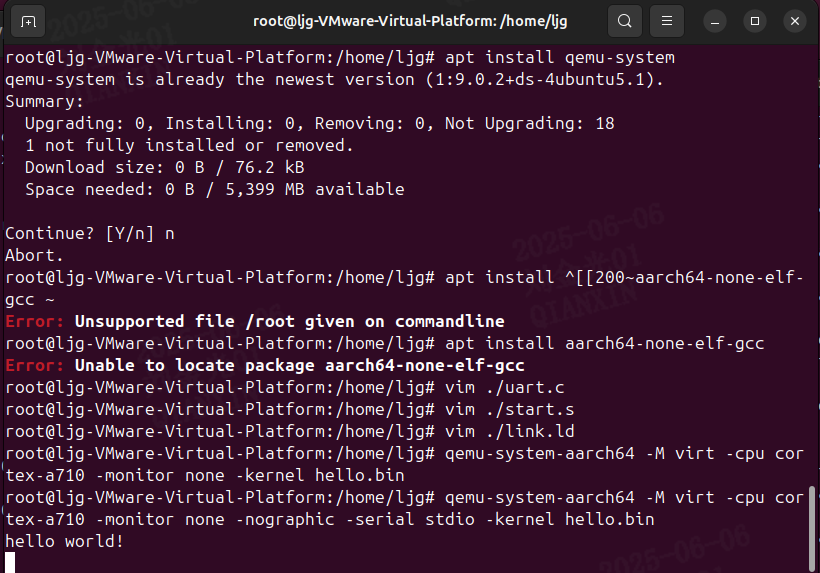
Qemu arm操作系统开发环境
使用qemu虚拟arm硬件比较合适。 步骤如下: 安装qemu apt install qemu-system安装aarch64-none-elf-gcc 需要手动下载,下载地址:https://developer.arm.com/-/media/Files/downloads/gnu/13.2.rel1/binrel/arm-gnu-toolchain-13.2.rel1-x…...
