从react源码看hooks的原理
React暴露出来的部分Hooks
//packages/react/src/React.js
export {...useCallback,useContext,useEffect,useLayoutEffect,useMemo,useReducer,useRef,useState,...
}
功能描述
useState、useReducer: 状态值相关useEffect、useLayoutEffect: 生命周期相关useContext: 状态共享相关useCallback、useMemo: 性能优化相关useRef: 属性相关
源码
export function useContext<T>(Context: ReactContext<T>,unstable_observedBits: number | boolean | void,
): T {const dispatcher = resolveDispatcher();...return dispatcher.useContext(Context, unstable_observedBits);
}export function useState<S>(initialState: (() => S) | S,
): [S, Dispatch<BasicStateAction<S>>] {const dispatcher = resolveDispatcher();return dispatcher.useState(initialState);
}export function useReducer<S, I, A>(reducer: (S, A) => S,initialArg: I,init?: I => S,
): [S, Dispatch<A>] {const dispatcher = resolveDispatcher();return dispatcher.useReducer(reducer, initialArg, init);
}export function useRef<T>(initialValue: T): {|current: T|} {const dispatcher = resolveDispatcher();return dispatcher.useRef(initialValue);
}export function useEffect(create: () => (() => void) | void, deps: Array<mixed> | void | null,
): void {const dispatcher = resolveDispatcher();return dispatcher.useEffect(create, deps);
}export function useLayoutEffect(create: () => (() => void) | void, deps: Array<mixed> | void | null,
): void {const dispatcher = resolveDispatcher();return dispatcher.useLayoutEffect(create, deps);
}export function useCallback<T>(callback: T,deps: Array<mixed> | void | null,
): T {const dispatcher = resolveDispatcher();return dispatcher.useCallback(callback, deps);
}export function useMemo<T>(create: () => T,deps: Array<mixed> | void | null,
): T {const dispatcher = resolveDispatcher();return dispatcher.useMemo(create, deps);
}// resolveDispatcher
function resolveDispatcher() {const dispatcher = ReactCurrentDispatcher.current;invariant(...);return dispatcher;
}// ReactCurrentDispatcher
const ReactCurrentDispatcher = {/** * @internal* @type {ReactComponent} */current: (null: null | Dispatcher),
};
其实hooks的定义都来自dispatcher,那我们根据Dispatcher依次去看看他们的实际实现。
Dispatcher
export type Dispatcher = {|...useState<S>(initialState: (() => S) | S): [S, Dispatch<BasicStateAction<S>>],useReducer<S, I, A>(reducer: (S, A) => S,initialArg: I,init?: (I) => S,): [S, Dispatch<A>],useContext<T>(context: ReactContext<T>,observedBits: void | number | boolean,): T,useRef<T>(initialValue: T): {|current: T|},useEffect(create: () => (() => void) | void,deps: Array<mixed> | void | null,): void,useLayoutEffect(create: () => (() => void) | void,deps: Array<mixed> | void | null,): void,useCallback<T>(callback: T, deps: Array<mixed> | void | null): T,useMemo<T>(nextCreate: () => T, deps: Array<mixed> | void | null): T,...
|};
很明显这就是各种hooks的定义,但是总归都要是参加到执行的的流程里面去的,函数组件也属于ReactComponent的一种,他也有mount和update阶段。
函数组件Mount阶段
我们在前面提到执行beginWork函数中,我们发现会有tag为FunctionComponent的选项,他会调用updateFunctionComponent进而调用renderWithHooks进行更新。
// packages/react-reconciler/src/ReactFiberBeginWork.old.js
function beginWork(current: Fiber | null, workInProgress: Fiber, renderLanes: Lanes,
): Fiber | null {const updateLanes = workInProgress.lanes;switch (workInProgress.tag) {case FunctionComponent: {const Component = workInProgress.type; // 组件类型const unresolvedProps = workInProgress.pendingProps; // 未处理的props...return updateFunctionComponent(current,workInProgress,Component,resolvedProps,renderLanes,);}case ClassComponent: {const Component = workInProgress.type;const unresolvedProps = workInProgress.pendingProps;const resolvedProps =workInProgress.elementType === Component? unresolvedProps: resolveDefaultProps(Component, unresolvedProps);// 渲染classComponentreturn updateClassComponent(current,workInProgress,Component,resolvedProps,renderLanes,);}case HostRoot:...case HostComponent:...case HostText:...}
}
renderWithHooks
export function renderWithHooks<Props, SecondArg>(current: Fiber | null,workInProgress: Fiber,Component: (p: Props, arg: SecondArg) => any,props: Props,secondArg: SecondArg,nextRenderLanes: Lanes,
): any {// 下一个渲染任务的优先级renderLanes = nextRenderLanes;// fiber树currentlyRenderingFiber = workInProgress;...// 重置memoizedState、updateQueue、lanesworkInProgress.memoizedState = null;workInProgress.updateQueue = null;workInProgress.lanes = NoLanes;...if (__DEV__) {...} else {// 判断mount update阶段ReactCurrentDispatcher.current =current === null || current.memoizedState === null? HooksDispatcherOnMount: HooksDispatcherOnUpdate;}
}
- 如果是
mount阶段,则执行HooksDispatcherOnMount,之后再执行reconcileChildren。 - 如果是
update阶段,则执行HooksDispatcherOnUpdate,之后再执行reconcileChildren。
HooksDispatcherOnMount
const HooksDispatcherOnMount: Dispatcher = {useCallback: mountCallback,useContext: readContext,useEffect: mountEffect,useLayoutEffect: mountLayoutEffect,useMemo: mountMemo,useReducer: mountReducer,useRef: mountRef,useState: mountState,...
};
在mount的情况下,每个hook是都有自己对应的mountXxx,useState的对应的就是mountState,不过在讲mountState之前我们要去看一个东西 – type hook,因为实际的开发当中不可能只用一个hook,多个hook他就会形成链表,保存在fiber的memoizedState上面。相关参考视频讲解:进入学习
type Hook
export type Hook = {|memoizedState: any, // 单独的hook唯一值baseState: any, // 初始statebaseQueue: Update<any, any> | null, // 初始更新队列queue: UpdateQueue<any, any> | null, // 更新队列next: Hook | null, // hooks链表下一个指针
|};
那么我们去看看他是如何关联起来的:const hook = mountWorkInProgressHook()
function mountWorkInProgressHook(): Hook {const hook: Hook = {memoizedState: null,baseState: null,baseQueue: null,queue: null,next: null,};if (workInProgressHook === null) {// This is the first hook in the list// 第一个hookcurrentlyRenderingFiber.memoizedState = workInProgressHook = hook;} else {// Append to the end of the list// 往后面添加,形成链表workInProgressHook = workInProgressHook.next = hook;}return workInProgressHook;
}
mountState
function mountState<S>(initialState: (() => S) | S,
): [S, Dispatch<BasicStateAction<S>>] {// 创建并关联hook链表 const hook = mountWorkInProgressHook();// 如果是函数入参,则是把函数的执行结果当做入参if (typeof initialState === 'function') {// $FlowFixMe: Flow doesn't like mixed typesinitialState = initialState();}// 把hook的memoizedState变为初始值hook.memoizedState = hook.baseState = initialState;// 更新队列const queue = (hook.queue = {pending: null,dispatch: null,lastRenderedReducer: basicStateReducer,lastRenderedState: (initialState: any),});// 回调const dispatch: Dispatch<BasicStateAction<S>,> = (queue.dispatch = (dispatchAction.bind(null,currentlyRenderingFiber,queue,): any));// 返回 memoizedState, dispatchreturn [hook.memoizedState, dispatch];
}
根据mountState我们就知道在写useState的时候,解构的语法为什么会解构出想要的东西了。
const [mutation, setMutation] = useState(0) // 纯数字作为初始值
const [mutation, setMutation] = useState(()=>handle(1)) // 函数作为初始值,函数的返回值作为初始值
这里我们遗留了一个问题
- 我们知道第二个参数
dispatch执行的时候会触发渲染更新,以及二次更新,那么他是怎么实现的呢?
针对于上述问题,我们必须去看一下dispatch到底干了什么事情。
const dispatch: Dispatch<BasicStateAction<S>,> = (queue.dispatch = (dispatchAction.bind(null,currentlyRenderingFiber,queue,): any));
dispatchAction
function dispatchAction<S, A>(fiber: Fiber,queue: UpdateQueue<S, A>,action: A,
) {if (__DEV__) {...}// 获取触发更新的时间const eventTime = requestEventTime();// 获取更新优先级const lane = requestUpdateLane(fiber);// 创建更新const update: Update<S, A> = {lane,action,eagerReducer: null,eagerState: null,next: (null: any),};// 维护链表,在update阶段,如果有更新任务则一直延续const pending = queue.pending;if (pending === null) {// This is the first update. Create a circular list.update.next = update;} else {update.next = pending.next;pending.next = update;}// 加入更新队列queue.pending = update;const alternate = fiber.alternate;// 如果是render阶段更新if (fiber === currentlyRenderingFiber ||(alternate !== null && alternate === currentlyRenderingFiber)) {...didScheduleRenderPhaseUpdateDuringThisPass = didScheduleRenderPhaseUpdate = true;} else {if (fiber.lanes === NoLanes &&(alternate === null || alternate.lanes === NoLanes)) {// 当前没有更新,是第一次调用dispatchAction,计算stateconst lastRenderedReducer = queue.lastRenderedReducer;if (lastRenderedReducer !== null) {let prevDispatcher;...try {const currentState: S = (queue.lastRenderedState: any);// render阶段,如果reducer没有变化,直接取值eagerStateconst eagerState = lastRenderedReducer(currentState, action);// render阶段,如果reducer没有变化,直接取值eagerStateupdate.eagerReducer = lastRenderedReducer;update.eagerState = eagerState;if (is(eagerState, currentState)) {// 如果当前的值遇前面的值相同直接返回上一个值,不发起更新return;}} catch (error) {...} finally {...}}}...//更新scheduleUpdateOnFiber(fiber, lane, eventTime);}
}
这里我们可以看到usetate的回调,就是创建更新,维护了一个链表结构,在render阶段我们根据eagerState与这次的currentState比较,决定要不要发起更新,执行scheduleUpdateOnFiber进行更新
函数组件Update阶段
const HooksDispatcherOnUpdate: Dispatcher = {useCallback: updateCallback,useContext: readContext,useEffect: updateEffect,useImperativeHandle: updateImperativeHandle,useLayoutEffect: updateLayoutEffect,useMemo: updateMemo,useReducer: updateReducer,useRef: updateRef,useState: updateState,...
};
update阶段中的useState调用了updateState,而在updateState中再次调用updateReducer
function updateState<S>(initialState: (() => S) | S,
): [S, Dispatch<BasicStateAction<S>>] {// return updateReducer(basicStateReducer, (initialState: any));
}
在basicStateReducer中进行了如下处理:
function basicStateReducer<S>(state: S, action: BasicStateAction<S>): S {// $FlowFixMe: Flow doesn't like mixed types// 如果更新为函数则是函数执行返回值为更新值return typeof action === 'function' ? action(state) : action;
}
这里也就是说明了我们在写hook的时候:
setMutation(mutation + 1) // 直接赋值
setMutation(()=>handle(1)) // 函数值返回值作为新值赋值
useReducer
function updateReducer<S, I, A>(reducer: (S, A) => S,initialArg: I,init?: I => S,
): [S, Dispatch<A>] {// 获取更新的hookconst hook = updateWorkInProgressHook();const queue = hook.queue;invariant(queue !== null,'Should have a queue. This is likely a bug in React. Please file an issue.',);// 更新queue.lastRenderedReducer = reducer;const current: Hook = (currentHook: any);// The last rebase update that is NOT part of the base state.let baseQueue = current.baseQueue;// 如果最后一个更新还没有完毕,则继续更新const pendingQueue = queue.pending;if (pendingQueue !== null) {// 如果在更新的过程中有新的更新,加入更新队列if (baseQueue !== null) {const baseFirst = baseQueue.next;const pendingFirst = pendingQueue.next;baseQueue.next = pendingFirst;pendingQueue.next = baseFirst;}if (__DEV__) {if (current.baseQueue !== baseQueue) {// Internal invariant that should never happen, but feasibly could in// the future if we implement resuming, or some form of that.console.error('Internal error: Expected work-in-progress queue to be a clone. ' +'This is a bug in React.',);}}current.baseQueue = baseQueue = pendingQueue;queue.pending = null;}if (baseQueue !== null) {// We have a queue to process.const first = baseQueue.next;let newState = current.baseState;let newBaseState = null;let newBaseQueueFirst = null;let newBaseQueueLast = null;let update = first;do {//获取每一个任务的更新优先级const updateLane = update.lane;// 如果当前的执行任务优先级不高,则跳过当前任务,去执行优先级高的任务if (!isSubsetOfLanes(renderLanes, updateLane)) {// Priority is insufficient. Skip this update. If this is the first// skipped update, the previous update/state is the new base// update/state.// 克隆更新任务const clone: Update<S, A> = {lane: updateLane,action: update.action,eagerReducer: update.eagerReducer,eagerState: update.eagerState,next: (null: any),};if (newBaseQueueLast === null) {newBaseQueueFirst = newBaseQueueLast = clone;newBaseState = newState;} else {newBaseQueueLast = newBaseQueueLast.next = clone;}// 如果都是低级任务,则合并优先级currentlyRenderingFiber.lanes = mergeLanes(currentlyRenderingFiber.lanes,updateLane,);markSkippedUpdateLanes(updateLane);} else {// This update does have sufficient priority.if (newBaseQueueLast !== null) {// 如果更新队列还有更新任务const clone: Update<S, A> = {// This update is going to be committed so we never want uncommit// it. Using NoLane works because 0 is a subset of all bitmasks, so// this will never be skipped by the check above.lane: NoLane,action: update.action,eagerReducer: update.eagerReducer,eagerState: update.eagerState,next: (null: any),};// 把更新任务插入到队列末尾newBaseQueueLast = newBaseQueueLast.next = clone;}// 执行每一个reducer获取newState// 如果每一次的reducer相同,则把eagerState赋给newStateif (update.eagerReducer === reducer) {// If this update was processed eagerly, and its reducer matches the// current reducer, we can use the eagerly computed state.newState = ((update.eagerState: any): S);} else {// 否则就需要去发起更新const action = update.action;newState = reducer(newState, action);}}// 继续更新update = update.next;} while (update !== null && update !== first);if (newBaseQueueLast === null) {newBaseState = newState;} else {newBaseQueueLast.next = (newBaseQueueFirst: any);}// Mark that the fiber performed work, but only if the new state is// different from the current state.if (!is(newState, hook.memoizedState)) {markWorkInProgressReceivedUpdate();}// 赋值返回最新状态hook.memoizedState = newState;hook.baseState = newBaseState;hook.baseQueue = newBaseQueueLast;queue.lastRenderedState = newState;}const dispatch: Dispatch<A> = (queue.dispatch: any);return [hook.memoizedState, dispatch];
}
所以,useState大致的执行流程如下:
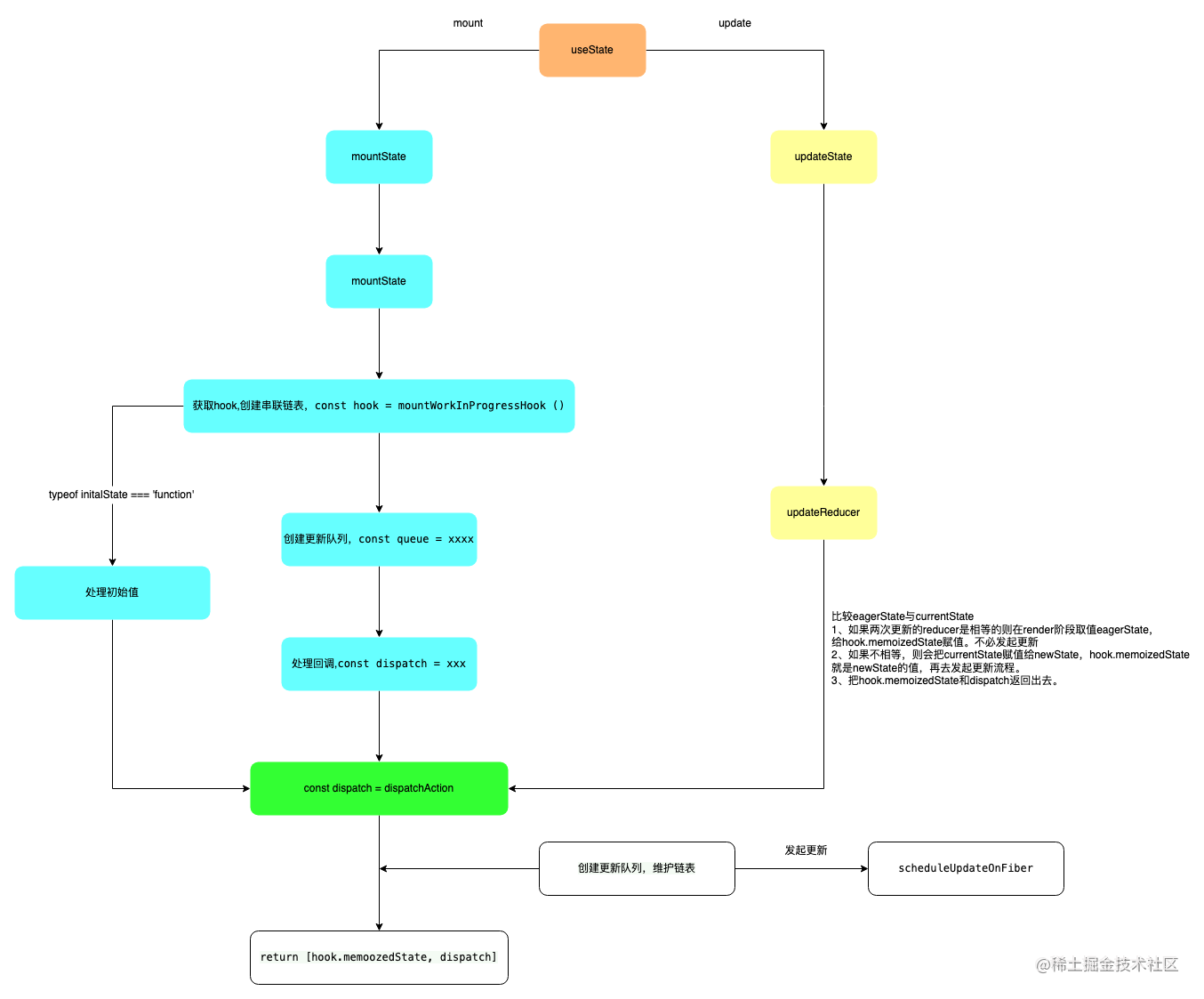
既然useReducer与useState同为状态钩子,那就来看一看userReducer的实现吧
useReducer的用法
import React, {useReducer} from 'react';
const initialState = {num: 0};
const reducer = (state, action) => {switch(action.type){case 'ad': return {num: state.num + 1};case 'de': return {num: state.num - 1};case 'ch': return {num: state.num * 2};case 'dv': return {num: state.num / 2}; default:return state}
}const App = () => {const [state, dispatch] = useReducer(reducer, initialState);retrun (<div className="App"><h1>{state.num}</h1><div onClick={() => dispatch({type:ad})}>ad</div><div onClick={() => dispatch({type:de})}>de</div><div onClick={() => dispatch({type:ch})}>ch</div><div onClick={() => dispatch({type:dv})}>dv</div></div>)
}export default App
各位可以自行去codeSandBox上面去测试玩耍。
分析上述代码我们可以看到每一个div的点击会绑定一个dispatch,这个dispatch可以实现useState里面的setMutation的功能,维护的state值来自于initialState,action为dispatch的入参,针对于这一些,我们去看看源码。
useReducer的mount阶段
我们根据HooksDispatcherOnMount可以找到在mount阶段,useReducer调用的是mountReducer
mountReducer
function mountReducer<S, I, A>(reducer: (S, A) => S,initialArg: I,init?: I => S,
): [S, Dispatch<A>] {//关联链表const hook = mountWorkInProgressHook();let initialState;if (init !== undefined) {initialState = init(initialArg);} else {initialState = ((initialArg: any): S);}// 保存初始值hook.memoizedState = hook.baseState = initialState;//更新队列const queue = (hook.queue = {pending: null,dispatch: null,lastRenderedReducer: reducer,lastRenderedState: (initialState: any),});// 处理回调const dispatch: Dispatch<A> = (queue.dispatch = (dispatchAction.bind(null,currentlyRenderingFiber,queue,): any));//返回hook.memoizedState与回调return [hook.memoizedState, dispatch];
}
其实这个函数与useState非常类似,只不过他的第一入参为reducer,并且附带了一个可选参数init,官网上面对其称之为惰性初始化。update阶段调用的是updateReducer,在这里不再复述。
生命周期相关的hook
生命周期相关的这里讲解两个useEffect、useLayoutEffect,面试中经常会问到这两个有什么区别,其实他们并没有什么区别,只是执行的时机不同,具体表现为:
useLayoutEffect是在渲染的时候同步执行的,且与componentDidMount、componentDidUpdate执行时机一致,所以在commit阶段中,执行于commitLayoutEffec函数里。useEffect执行是异步的,要等到组件渲染到屏幕上才会去执行。
操作dom性能相关问题为什么修改dom建议放在useLayoutEffect中而不是useEffect中呢?
- 从上述表述中可以看出,只要真实
dom被创建,就会执行useLayoutEffect函数,而我们知道在创建真实dom的时候,节点的属性,样式等等都会被挂到dom节点上面去,一个节点增加属性必定会引起页面的重绘,重排。而useEffect执行时机实在dom渲染到屏幕上面之后,这个时候已经经历过了一次重绘,重排。如果再一次的修改dom必定引起二次重绘、重排,这样来说,性能开销变成了两倍。所以为了减少性能开销,才如此建议。废话少说来看看useEffect的具体实现,mount阶段对应的是mountEffect。
mountEffect
function mountEffect(// 传入的函数useEffect(()=>{},[])create: () => (() => void) | void, // 依赖deps: Array<mixed> | void | null,
): void {if (__DEV__) {...}}return mountEffectImpl(UpdateEffect | PassiveEffect,HookPassive,create,deps,);
}
mountEffect调用mountEffectImpl
mountEffectImpl
function mountEffectImpl(fiberFlags, hookFlags, create, deps): void {const hook = mountWorkInProgressHook();// 关联链表const nextDeps = deps === undefined ? null : deps;//处理依赖currentlyRenderingFiber.flags |= fiberFlags;// 关联副作用标记// 加入到环形链表中hook.memoizedState = pushEffect(HookHasEffect | hookFlags,create,undefined,nextDeps,);
}
pushEffect
function pushEffect(tag, create, destroy, deps) {// 入参为副作用标记,传入函数,销毁回调,依赖项const effect: Effect = {tag,create,destroy,deps,// Circular// 下一个副作用next: (null: any),};//获取函数组件更新队列let componentUpdateQueue: null | FunctionComponentUpdateQueue = (currentlyRenderingFiber.updateQueue: any);if (componentUpdateQueue === null) {//队列为空,创建队列componentUpdateQueue = createFunctionComponentUpdateQueue();//与fiber更新队列关联起来currentlyRenderingFiber.updateQueue = (componentUpdateQueue: any);componentUpdateQueue.lastEffect = effect.next = effect;} else {//有更新队列const lastEffect = componentUpdateQueue.lastEffect;if (lastEffect === null) {componentUpdateQueue.lastEffect = effect.next = effect;} else {// 处理关联链表const firstEffect = lastEffect.next;lastEffect.next = effect;effect.next = firstEffect;componentUpdateQueue.lastEffect = effect;}}return effect;
}
这里做的事情,无非就是关联componentUpdateQueue与effect,让React去调度执行。
updateEffect
updateEffect执行调用了updateEffectImpl:
// updateEffect
function updateEffect(// 传入函数create: () => (() => void) | void, // 依赖项deps: Array<mixed> | void | null,
): void {if (__DEV__) {...}return updateEffectImpl(UpdateEffect | PassiveEffect,HookPassive,create,deps,);
}//updateEffectImpl
function updateEffectImpl(fiberFlags, hookFlags, create, deps): void {const hook = updateWorkInProgressHook();// 获取更新hookconst nextDeps = deps === undefined ? null : deps; //依赖项let destroy = undefined; //销毁函数if (currentHook !== null) {const prevEffect = currentHook.memoizedState;destroy = prevEffect.destroy;if (nextDeps !== null) {const prevDeps = prevEffect.deps;// 比较这一次的依赖与上一次的依赖if (areHookInputsEqual(nextDeps, prevDeps)) {// 即使依赖相同,也要讲effect加入链表,保证顺序pushEffect(hookFlags, create, destroy, nextDeps);return;}}}currentlyRenderingFiber.flags |= fiberFlags;//在commit阶段处理effecthook.memoizedState = pushEffect(HookHasEffect | hookFlags,create,destroy,nextDeps,);
}
本着学习到底的精神,我们一起来看看比较两次的依赖,到底是怎么比较的:
areHookInputsEqual
function areHookInputsEqual(nextDeps: Array<mixed>, //当前的依赖prevDeps: Array<mixed> | null,// 上一次的依赖
) {if (__DEV__) {...}// 上一次为空,肯定不一样,则必须更新if (prevDeps === null) {if (__DEV__) {...}return false;}if (__DEV__) {if (nextDeps.length !== prevDeps.length) {...}// 遍历两个依赖数组,根据下标比较for (let i = 0; i < prevDeps.length && i < nextDeps.length; i++) {if (is(nextDeps[i], prevDeps[i])) {continue;}return false;}return true;
}// import is form 'shared/objectIs'
const objectIs: (x: any, y: any) => boolean =// 兼容Object.istypeof Object.is === 'function' ? Object.is : is;// is
function is(x: any, y: any) {return ((x === y && (x !== 0 || 1 / x === 1 / y)) || (x !== x && y !== y) );
}
上述代码介绍了比较两种值是否一样,其中Object.is的浏览器适用版本比较高。做了一次兼容:
上面说了useEffect与useLayoutEffect的结构都是一样的,重点只是在于他们俩的执行时机不一样,那么我们就去深究一下useEffect与useLayoutEffect的执行时机。
生命周期相关的hook的执行时机
我们知道所谓生命周期钩子,那肯定是在某一阶段去执行的,这个阶段就是commit阶段。在commit阶段的commitLayoutEffects函数中执行一系列的生命周期钩子,但是对于函数组件来讲,会调度useEffect的create和destroy,也就是执行schedulePassiveEffects函数。
function schedulePassiveEffects(finishedWork: Fiber) {// 获取更新队列const updateQueue: FunctionComponentUpdateQueue | null = (finishedWork.updateQueue: any);// 获取最后一个effectconst lastEffect = updateQueue !== null ? updateQueue.lastEffect : null;//如果队列没有执行完if (lastEffect !== null) {//把队列里面的最后一个作为开头const firstEffect = lastEffect.next;let effect = firstEffect;do {const {next, tag} = effect;if ((tag & HookPassive) !== NoHookEffect &&(tag & HookHasEffect) !== NoHookEffect) {// 将effect中的destroy和create加入到e//pendingPassiveHookEffectsUnmount//pendingPassiveHookEffectsMount中enqueuePendingPassiveHookEffectUnmount(finishedWork, effect);enqueuePendingPassiveHookEffectMount(finishedWork, effect);}effect = next;} while (effect !== firstEffect);}
}// enqueuePendingPassiveHookEffectMount
export function enqueuePendingPassiveHookEffectMount(fiber: Fiber, effect: HookEffect,
): void {pendingPassiveHookEffectsMount.push(effect, fiber);if (!rootDoesHavePassiveEffects) {// root上有没有副作用,默认值为falserootDoesHavePassiveEffects = true;scheduleCallback(NormalSchedulerPriority, () => {flushPassiveEffects();return null;});}
}// enqueuePendingPassiveHookEffectUnmount
export function enqueuePendingPassiveHookEffectUnmount(fiber: Fiber, effect: HookEffect,
): void {pendingPassiveHookEffectsUnmount.push(effect, fiber);if (__DEV__) {fiber.flags |= PassiveUnmountPendingDev;const alternate = fiber.alternate;if (alternate !== null) {alternate.flags |= PassiveUnmountPendingDev;}}if (!rootDoesHavePassiveEffects) {// root上有没有副作用,默认值为falserootDoesHavePassiveEffects = true;scheduleCallback(NormalSchedulerPriority, () => {flushPassiveEffects();return null;});}
}
调度执行flushPassiveEffects
调度执行flushPassiveEffect会把当前正在执行的任务优先级跟后来新增的优先级进行比较。
export function flushPassiveEffects(): boolean {...if (decoupleUpdatePriorityFromScheduler) {// 获得更新优先级const previousLanePriority = getCurrentUpdateLanePriority();try {...return runWithPriority(priorityLevel, flushPassiveEffectsImpl);} finally {...}} else {return runWithPriority(priorityLevel, flushPassiveEffectsImpl);}}return false;
}
flushPassiveEffectsImpl
function flushPassiveEffectsImpl() {// First pass: Destroy stale passive effects.const unmountEffects = pendingPassiveHookEffectsUnmount;pendingPassiveHookEffectsUnmount = [];for (let i = 0; i < unmountEffects.length; i += 2) {const effect = ((unmountEffects[i]: any): HookEffect);const fiber = ((unmountEffects[i + 1]: any): Fiber);const destroy = effect.destroy;effect.destroy = undefined;...if (typeof destroy === 'function') {...} else {try {if (...) {try {startPassiveEffectTimer();destroy();//销毁回调执行} finally {recordPassiveEffectDuration(fiber);}} else {destroy();//销毁回调执行}} catch (error) {...}}}}// Second pass: Create new passive effects.const mountEffects = pendingPassiveHookEffectsMount;pendingPassiveHookEffectsMount = [];for (let i = 0; i < mountEffects.length; i += 2) {const effect = ((mountEffects[i]: any): HookEffect);const fiber = ((mountEffects[i + 1]: any): Fiber);if (__DEV__) {...} else {try {const create = effect.create;if (...) {try {startPassiveEffectTimer();effect.destroy = create();//本次的render的创建函数} finally {recordPassiveEffectDuration(fiber);}} else {effect.destroy = create();//本次的render的创建函数}} catch (error) {...}}}...return true;
}
在这个函数里面就是依次执行上一次的render销毁回调函数、本次的render创建回调函数。而在前面也说过commit流程是无法中断的,只有等所有节点全部commit完,浏览器才会去告知react可以执行自己的调度任务了,也正在此刻useEffect所对应的函数才会去执行,
在生命周期hook里面React帮我们做了一定的性能优化,除了这个还提供了几个手动优化的hook,useMemo和useCallback,那我们来一起瞧瞧吧。
性能优化相关hook
在讲这一部分之前我们应该搞明白一个问题
- 为什么要用
useMemo、useCallback来做性能优化 useMemo、useCallback应该怎么做性能优化- 具体场景是什么
先回答第一个问题,为什么要用他们来做性能优化: 我们要知道,React更新流程中只要组件中props或者state发生了变化,那就是必须从变化顶部更新所有的后代组件,牵一发而动全身。有些组件我们并不想要它重新渲染,它却做了一定量的性能牺牲,用useMemo、useCallback就可以改变这样的局面。那么应该怎么用他们来做性能优化呢,主要体现在三个方面:
- 避免无效的副作用
- 避免无效的累计计算
- 避免无效的重新渲染
因为我们前面讲到useEffect,我们可以期望在依赖发生变更的时候去做我们想要做的事情,例如接口请求
const App = () => {// 只有当parmas发生变化的时候,我们才回去执行fetch()useEffect(()=>{fetch()}, [params])
}
这并不是他们俩的功能呢,没关系,我们可以变着法子让他们俩具有类似功能,不过这就有点牵强了。
那怎么去做无效的计算和无效的重复渲染呢?有这样的一道面试题:
// 点击父组件里面的按钮,会不会在子组件里面打印“子组件渲染了”?如果会,该怎么优化?
import { useState } from "react";// 父组件
export const Parent = () => {console.log("父组件渲染了");const [count, setCount] = useState(0);const increment = () => setCount(count + 1);return (<div><button onClick={increment}>点击次数:{count}</button><Child /></div>);
};// 子组件
export const Child = ({}) => {console.log("子组件渲染了");return <div>子组件</div>;
};
很明显点击父组件,改变了count,整个组件都要重新渲染。肯定会打印的,那怎么优化呢?
import { useState, useMemo } from "react";// 父组件
export const Parent = () => {console.log("父组件渲染了");const [count, setCount] = useState(0);const increment = () => setCount(count + 1);return (<div><button onClick={increment}>点击次数:{count}</button>// 这种写法不太提倡,一般采用的是memo {useMemo(()=>(<Child />),[])} </div>);
};// 子组件
export const Child = ({}) => {console.log("子组件渲染了");return <div>子组件</div>;
};//export const Child = memo(({}) => {
// console.log("子组件渲染了");
// return <div>子组件</div>;
//});
那么避免无效的计算体现在哪里呢:
import { useState } from "react";const App = () => {const [x, setX] = useState(0);const [y, setY] = useState(1);const caculate = () => {console.log('正在计算中')//庞大的计算,跟x相关的计算return x}return (<div><h4>caculate:{caculate}</h4><h4>x:{x}</h4><h4>y:{y}</h4><div onClick={()=>setX(x + 1)}>x+1</div><div onClick={()=>setY(y + 1)}>y+1</div></div>)
}
上面的代码里面的函数caculate只是一个与x有关的处理逻辑,与y没有关系,但是我们知道,只要触发了render,那么整个脚本就会自上而下执行一遍,很明显,如果这里只触发setY的话,他也会重新执行一遍脚本,而在caculate里面具有大量的耗时计算,那么这个时候,再次重新触发就显得很没有必要,故而我们可以采用useMemo来进行优化。
import { useState } from "react";const App = () => {const [x, setX] = useState(0);const [y, setY] = useState(1);const caculate = useMemo(() => {console.log('正在计算中')//庞大的计算,跟x相关的计算return x},[x]) // 只有x变化的时候,才会重新执行caculatereturn (<div><h4>caculate:{caculate}</h4><h4>x:{x}</h4><h4>y:{y}</h4><div onClick={()=>setX(x + 1)}>x+1</div><div onClick={()=>setY(y + 1)}>y+1</div></div>)
}
useCallback适用于父子组件嵌套,父组件基于属性把方法传递给子组件,保证了每一次父组件更新不会重新创建函数堆,而是获取之前的引用,传递给子组件的属性就没有变化,例如:
// 父组件
import Child from './Child'
const Parent = () => {console.log('父组件渲染了')const [info, setInfo] = useState({name:'一溪之石', age: 18});const [count, setCount] = useState(1);const tansfromChild = () => {//....}//采用useCallback包裹//const tansfromChild = useCallback(() => {// //....//})const handleSome = () => {setCount(count + 1)}return (<><div onClick={() => handleSome}>父组件</div><Child tansfromChild={tansfromChild} info={info}/></>)
}// 子组件
const Child = ({tansfromChild, info}) => {console.log('子组件渲染了')return (<div onClick={() => tansfromChild}>{info.name}{info.age}</div>)
}
上述代码中点击父组件的函数,必定会使得count + 1,从而会重新渲染父组件,重新创建函数(不考虑info),对于子组件来说,props改变,就一定会发生重新渲染。针对这种情况,我们一般采用用useCallback包裹起来,然后你去执行点击父组件的函数,你发现他依旧是会重新渲染子组件。因为子组件是函数组件。他没有处理props的浅比较,故而每一次的props他都是不一样的。针对于这种问题解决方式:
- 子组件写成
class组件,继承PureComponent(不推荐) - 子组件写成函数组件,用
memo包裹起来。
因为PureComponent里面会有一个shouldComponentUpdate来处理props的浅比较,而memo则也是我们现在需要去探索的东西。所以对于useCallback的使用一定要配合上具有浅比较的组件使用,否则不能优化性能,反而浪费性能。
useMemo适用于大量的计算得出的结果,防止在组建更新的时候,避免不必要的重新计算。
说了这么多,我们还是一起来看看他们是如何实现的吧,根据上面的经验,我们可以在HooksDispatcherOnMount里面找到mountCallback和mountMemo:
mountCallback、mountMemo
// mountCallback
function mountCallback<T>(callback: T, deps: Array<mixed> | void | null): T {const hook = mountWorkInProgressHook(); // 获取hook链表,并关联const nextDeps = deps === undefined ? null : deps; // 依赖hook.memoizedState = [callback, nextDeps]; // 存入memoizedStatereturn callback; // 返回传入的函数
}// mountMemo
function mountMemo<T>(nextCreate: () => T,deps: Array<mixed> | void | null,
): T {const hook = mountWorkInProgressHook(); // 获得hook,关联链表const nextDeps = deps === undefined ? null : deps; // 依赖const nextValue = nextCreate(); // 执行传入函数,把值给nextValuehook.memoizedState = [nextValue, nextDeps]; // 把值和依赖加入到memoizedState中return nextValue; // 把传入函数的执行返回值,返回
}
上述代码简单如斯,mountCallback直接把传入的函数返回出去了,而mountMemo会把传入的函数执行,把返回值返回出去。并没有什么好讲的,我们看看他们怎么更新吧。
updateCallback、updateMemo
// updateCallback
function updateCallback<T>(callback: T, deps: Array<mixed> | void | null): T {const hook = updateWorkInProgressHook(); // 获取更新hookconst nextDeps = deps === undefined ? null : deps; // 依赖// [callback, nextDeps]上一个的hook.memoizedStateconst prevState = hook.memoizedState; if (prevState !== null) { // 上一个hook.memoizedState不为空if (nextDeps !== null) { // 这次也不为空const prevDeps: Array<mixed> | null = prevState[1]; // [callback, nextDeps]取出依赖赋给prevDepsif (areHookInputsEqual(nextDeps, prevDeps)) { // 如果依赖一样,则返回上一次的函数(缓存函数)return prevState[0];}}}// 如果上一次没有,表示首次渲染,则记录函数与依赖项,并返回传入的函数hook.memoizedState = [callback, nextDeps]; return callback;
}//updateMemo
function updateMemo<T>(nextCreate: () => T,deps: Array<mixed> | void | null,
): T {const hook = updateWorkInProgressHook(); // 获取更新hookconst nextDeps = deps === undefined ? null : deps; //依赖const prevState = hook.memoizedState; // 获取上一次的值(缓存值)[nextValue, nextDeps]if (prevState !== null) {// Assume these are defined. If they're not, areHookInputsEqual will warn.if (nextDeps !== null) {const prevDeps: Array<mixed> | null = prevState[1]; // 比较两次依赖if (areHookInputsEqual(nextDeps, prevDeps)) {return prevState[0]; //如果相等就返回上一次的计算结果值}}}// 首次渲染,执行会犯传入函数的结果const nextValue = nextCreate();hook.memoizedState = [nextValue, nextDeps];// 存入hook.memoizedStatereturn nextValue; // 返回计算结果
}
两个函数的更新也是异曲同工,细节都写在了代码里面,也没什么好讲的。
useContext
开始看useContext之前,我们要明白这个hook可以用来干什么。
接收一个 context 对象(
React.createContext的返回值)并返回该 context 的当前值。当前的 context 值由上层组件中距离当前组件最近的<MyContext.Provider>的valueprop 决定。
useContext可以帮助我们跨越组件层级直接传递变量,实现数据共享。Context的作用就是对它所包含的组件树提供全局共享数据的一种技术。
听的云里雾里的?不要担心,说白了就是组件之间传值就完事了,那么你又说了,组件传值我们用props传递不就完毕了吗,为什么还要有这个,太天真。useContext提供的功能是可以跨层级的。
假如有ABCDE五个组件嵌套,你用props传值,是不是要A传到B…一直传到E,但是useContext就可以在E组件里面直接获取到A的状态,举个例子:
const ComponentA = () => {const [count, setCount] = useState(0);return (<div><h4>父级:{count}</h4><ComponentB count={count}/></div>)
}const ComponentB = (count) => {return (<div><h4>父级:{count}</h4><ComponentC count={count} /></div>)
}const ComponentC = (count) => {return (<div><h4>父级:{count}</h4><ComponentD count={count} /></div>)
}const ComponentD = (count) => {return (<div><h4>父级:{count}</h4><ComponentE count={count}/></div>)
}const ComponentE = (count) => {return (<div><h4>来自A父级的count:{count}</h4></div>)
}
这样才能在E组件里面拿到来自A组件的count,但是useContext提供了,直接拿的功能,例如:
// 用createContext创建上下文
const Content = createContext(null);// 在父组件里面用Content.Provider包裹子组件,指定上下文范围
const ComponentA = () => {const [count, setCount] = useState(0);return (<div><h4>父级:{count}</h4><Content.Provider value={{count,setCount}}><ComponentB /></Content.Provider></div>)
}
...const ComponentE = (count) => {// 需要用到的组件里面用useContext接收const [count, setCount] = useContext(Content)return (<div><h4>来自A父级的count:{count}</h4></div>)
}
所以useContext的用法无非就三点:
createContext创建上下文Content.Provider指定上下文useContext使用上下文
既然知道他的用法,那么一起瞧瞧他的实现吧,首先我们肯定要去关注一下createContext:
createContext
export function createContext<T>(defaultValue: T, // 传入的默认值calculateChangedBits: ?(a: T, b: T) => number, // 可选参数处理默认值的变化
): ReactContext<T> {// 没有传入处理函数if (calculateChangedBits === undefined) {calculateChangedBits = null;} else {...}// context对象const context: ReactContext<T> = {$$typeof: REACT_CONTEXT_TYPE,_calculateChangedBits: calculateChangedBits,_currentValue: defaultValue,_currentValue2: defaultValue,_threadCount: 0,Provider: (null: any),Consumer: (null: any),};//context.Providercontext.Provider = {$$typeof: REACT_PROVIDER_TYPE, // element类型_context: context,};let hasWarnedAboutUsingNestedContextConsumers = false;let hasWarnedAboutUsingConsumerProvider = false;let hasWarnedAboutDisplayNameOnConsumer = false;if (__DEV__) {...context.Consumer = Consumer; // dev环境下Consumer就是Consumer} else {context.Consumer = context;// 正常情况下,Consumer用来包裹接收状态的组件的}...return context;
}
上面的代码主要关注于context.Provider和context.Consumer,先来解释一下他们两个的作用吧。
context.Provider的作用在于规定上下文范围,并提供组件所需要的状态。context.Consumer的作用在于接收传输过来的状态。
eg:
// ComponentA
const ComponentA = () => {const [count, setCount] = useState(0);return (<div><h4>父级:{count}</h4><Content.Provider value={{count,setCount}}><ComponentB /></Content.Provider></div>)
}// ComponentB
const ComponentB = (count) => {// 需要用到的组件里面用useContext接收// const [count, setCount] = useContext(Content)return (<div><context.Consumer>{(count)=><h4>来自A父级的count:{count}</h4>} </context.Consumer></div>)
}
可见不用从useContext中解构出来,而用<context.Consumer>包裹起来,也是可以达到一样的效果的,他们之间的关系大致可以这样表示:
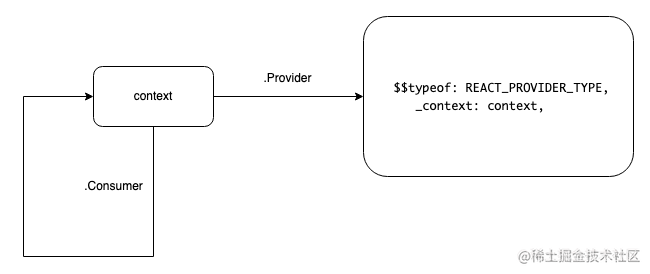
useContext的执行流程
谈到useContext这里就不得不跟react里面的context一起说一下,在react源码中存在一个valueStack和valueCursor用来记录context的历史信息和当前context,didPerformWorkStackCursor用来表示当前的context有没有变化。
//ReactFiberNewContext.old.js
const valueCursor: StackCursor<mixed> = createCursor(null);const didPerformWorkStackCursor: StackCursor<boolean> = createCursor(false);
//ReactFiberStack.old.js
const valueStack: Array<any> = [];
- 在
render阶段的beginWork函数里调用updateContextProvider的时候会执行pushProvider,将新的值push进valueStack中 - 在
render阶段的completeWork函数里调用popProvider,将栈顶contextpop出来
//pushProvider
function pushProvider(providerFiber, nextValue) {var context = providerFiber.type._context;{push(valueCursor, context._currentValue, providerFiber);context._currentValue = nextValue;}
}//popProvider
function popProvider(providerFiber) {var currentValue = valueCursor.current;pop(valueCursor, providerFiber);var context = providerFiber.type._context;{context._currentValue = currentValue;}
}
因为在render阶段,会以深度优先的方式遍历节点,这样在每一层级都可以通过valueCursor拿到最新的值了。上面也讲了createContext的实现,那么在使用的时候useContext又在干了什么呢?我们通过调用可以看到是调用了readContext,而readContext创建了 dependencies并关联到了fiber的dependencies上面。更新阶段再次调用readContext去根据context的变化执行调度更新。
export function readContext<T>(context: ReactContext<T>,observedBits: void | number | boolean,
): T {...if (lastContextWithAllBitsObserved === context) {// Nothing to do. We already observe everything in this context.// 走mount阶段的useContext逻辑} else if (observedBits === false || observedBits === 0) {// Do not observe any updates.} else {// 生成resolvedObservedBitslet resolvedObservedBits; // Avoid deopting on observable arguments or heterogeneous types.if (typeof observedBits !== 'number' ||observedBits === MAX_SIGNED_31_BIT_INT) {// Observe all updates.lastContextWithAllBitsObserved = ((context: any): ReactContext<mixed>);resolvedObservedBits = MAX_SIGNED_31_BIT_INT;} else {resolvedObservedBits = observedBits;}// 生成dependenciesconst contextItem = {context: ((context: any): ReactContext<mixed>),observedBits: resolvedObservedBits,next: null,};if (lastContextDependency === null) {invariant(...);// This is the first dependency for this component. Create a new list.lastContextDependency = contextItem;// fiber dependencies链表的第一个contextcurrentlyRenderingFiber.dependencies = {lanes: NoLanes,firstContext: contextItem,responders: null,};} else {// Append a new context item. // 加入dependencieslastContextDependency = lastContextDependency.next = contextItem;}}return isPrimaryRenderer ? context._currentValue : context._currentValue2;
}
我们再来看一看render阶段react会根据不同的组件类型去执行updateContextProvider,updateContextConsumer。
updateContextProvider
function updateContextProvider(current: Fiber | null, workInProgress: Fiber, renderLanes: Lanes,
) {const providerType: ReactProviderType<any> = workInProgress.type;const context: ReactContext<any> = providerType._context;const newProps = workInProgress.pendingProps; // 新的状态const oldProps = workInProgress.memoizedProps;// 上一次的状态const newValue = newProps.value;// 新状态的value...// 把value加入到valueStack中pushProvider(workInProgress, newValue);if (oldProps !== null) {const oldValue = oldProps.value;// 计算context变化的值const changedBits = calculateChangedBits(context, newValue, oldValue);if (changedBits === 0) { // context没有变化// No change. Bailout early if children are the same.if (oldProps.children === newProps.children &&!hasLegacyContextChanged()) {return bailoutOnAlreadyFinishedWork(current,workInProgress,renderLanes,);}} else { // context有变化了// The context value changed. Search for matching consumers and schedule// them to update.propagateContextChange(workInProgress, context, changedBits, renderLanes);}}const newChildren = newProps.children;// context变化,要重新diffreconcileChildren(current, workInProgress, newChildren, renderLanes);return workInProgress.child;
}
上面代码可以看到如果changedBits === 0则表示当前context没有变化。
calculateChangedBits
export function calculateChangedBits<T>(context: ReactContext<T>,newValue: T,oldValue: T,
) {// 两次的props是一样的if (is(oldValue, newValue)) {// No changereturn 0;} else {// 两次props不一样const changedBits =typeof context._calculateChangedBits === 'function'? context._calculateChangedBits(oldValue, newValue): MAX_SIGNED_31_BIT_INT;...return changedBits | 0; // 返回0或者MAX_SIGNED_31_BIT_INT// MAX_SIGNED_31_BIT_INT = 1073741823,31位调度算法}
}
计算完changedBits之后,如果没有变化就执行bailoutOnAlreadyFinishedWork,跳过当前的节点更新。如果有变化了则执行propagateContextChange去更新当前节点信息。
// bailoutOnAlreadyFinishedWork
function bailoutOnAlreadyFinishedWork(current: Fiber | null, workInProgress: Fiber, renderLanes: Lanes,
): Fiber | null {if (current !== null) {// 复用上一次的依赖workInProgress.dependencies = current.dependencies;}...// Check if the children have any pending work.if (!includesSomeLane(renderLanes, workInProgress.childLanes)) {...return null;} else {// 复用孩子节点cloneChildFibers(current, workInProgress);return workInProgress.child;}
}// propagateContextChange
export function propagateContextChange(workInProgress: Fiber, context: ReactContext<mixed>, changedBits: number, renderLanes: Lanes,
): void {// 获得孩子节点信息let fiber = workInProgress.child;if (fiber !== null) {// 有孩子的话,就去关联他的父亲fiber.return = workInProgress;}while (fiber !== null) {let nextFiber;// Visit this fiber.const list = fiber.dependencies; // 遍历fiberif (list !== null) {nextFiber = fiber.child; // 下一个处理的就是fiber的孩子,深度优先let dependency = list.firstContext;while (dependency !== null) { // 遍历dependency链表if (// context变化了dependency.context === context &&(dependency.observedBits & changedBits) !== 0) {if (fiber.tag === ClassComponent) {// 强制调度,创建更新const update = createUpdate(NoTimestamp,pickArbitraryLane(renderLanes),);update.tag = ForceUpdate;// 加入更新队列enqueueUpdate(fiber, update);}// 合并context更新任务的优先级与fiber渲染优先级fiber.lanes = mergeLanes(fiber.lanes, renderLanes);const alternate = fiber.alternate; if (alternate !== null) {alternate.lanes = mergeLanes(alternate.lanes, renderLanes);}// 更新爷爷级别的优先级scheduleWorkOnParentPath(fiber.return, renderLanes);...break;}dependency = dependency.next;}} else if (fiber.tag === ContextProvider) {...} else if (enableSuspenseServerRenderer &&fiber.tag === DehydratedFragment) {...}fiber = nextFiber;}
}
updateContextConsumer
updateContextConsumer中,执行prepareToReadContext判断优先级是否足够加入当前这次render,readContext取到当前context的value。
function updateContextConsumer(current: Fiber | null, workInProgress: Fiber, renderLanes: Lanes,
) {let context: ReactContext<any> = workInProgress.type;...const newProps = workInProgress.pendingProps;const render = newProps.children;...// 比一比谁的优先级高,能不能加入到渲染队列里面去prepareToReadContext(workInProgress, renderLanes);// 读取新的valueconst newValue = readContext(context, newProps.unstable_observedBits);let newChildren;...// React DevTools reads this flag.workInProgress.flags |= PerformedWork;// diffreconcileChildren(current, workInProgress, newChildren, renderLanes);return workInProgress.child;
}
所以useContext的执行流程大致如下:
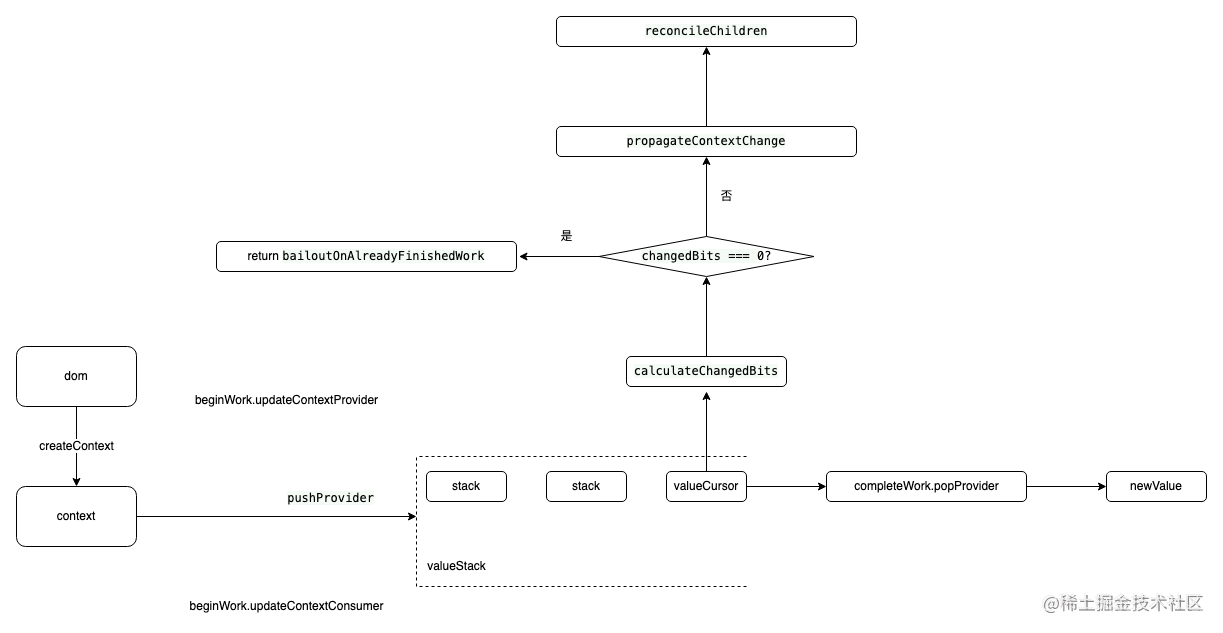
属性相关的hook
对于写原生的朋友来讲,获取一个dom节点直接用document.getElementByXxx,是多么的舒服,react也提供了一种获取节点的hook – useRef eg:
const App = () => {const inputValue = useRef(null);const getValue = () => {console.log(inputValue.current.value)}return (<><input ref={inputValue} type="text" /><button onClick={getValue}>Click</button></>)
}
在input框中输入文字,点击按钮则可以在控制台获取到输入的文字。对比于原生的,它的优势在于省略掉了那些获取操作。useRef如此简单,还是一起来看一下源码吧。根据以往经验,我们找到mountRef函数。
mountRef
function mountRef<T>(initialValue: T): {|current: T|} {const hook = mountWorkInProgressHook();// 获取hook链表const ref = {current: initialValue}; // ref是一个对象 <X ref={xxx} />if (__DEV__) {Object.seal(ref);}// 存入到hook.memoizedState中hook.memoizedState = ref;// 返回 {current: initialValue} 获取通常用x.currentreturn ref;
}
更新阶段的useRef
function updateRef<T>(initialValue: T): {|current: T|} {const hook = updateWorkInProgressHook();// 获取更新的hookreturn hook.memoizedState; // hook返回
}
useRef的执行流程
我们一猜就知道肯定是在某个阶段对具有ref标记的属性标签,进行了某些处理,肯定是render阶段里面做的,我们去render的beginWork里面去找,果然发现 markRef函数。
markRef
const ref = workInProgress.ref;if ((current === null && ref !== null) ||(current !== null && current.ref !== ref)) {// Schedule a Ref effectworkInProgress.flags |= Ref;}
}
但是在查找的过程中,我们还发现位于completeWork函数中也出现了markRef的身影。
function markRef(workInProgress: Fiber) {workInProgress.flags |= Ref;
}
在这里面做的事情就是给带有ref属性的标签打上标记,嗯?打上标记干什么呢,那肯定是在commit阶段去处理啊!那么我们再去找一下commit阶段的commitMutationEffects函数,果不其然,
function commitMutationEffects(root: FiberRoot, renderPriorityLevel: ReactPriorityLevel,
) {...// flags == 'Ref' ,更新ref currentif (flags & Ref) {const current = nextEffect.alternate;if (current !== null) {commitDetachRef(current); //移除ref}}...
}
在这个函数里面我们发现了对Ref的处理:
- 如果
Ref改变了,且不为null则执行commitDetachRef删掉ref,之后并在commitLayoutEffect中执行commitAttachRef更新ref的值。
commitDetachRef
function commitDetachRef(current: Fiber) {const currentRef = current.ref; //获得当前的refif (currentRef !== null) {// 如果ref是函数则执行if (typeof currentRef === 'function') {currentRef(null);} else {// 否则则返回{current:null}currentRef.current = null;}}
}
commitAttachRef
function commitAttachRef(finishedWork: Fiber) {const ref = finishedWork.ref;if (ref !== null) {const instance = finishedWork.stateNode; // 获得ref实例let instanceToUse;switch (finishedWork.tag) {case HostComponent:instanceToUse = getPublicInstance(instance);break;default:instanceToUse = instance;}// Moved outside to ensure DCE works with this flagif (enableScopeAPI && finishedWork.tag === ScopeComponent) {instanceToUse = instance;}if (typeof ref === 'function') {// 赋值ref(instanceToUse);} else {...ref.current = instanceToUse;}}
}
所以useRef大致执行流程如下:
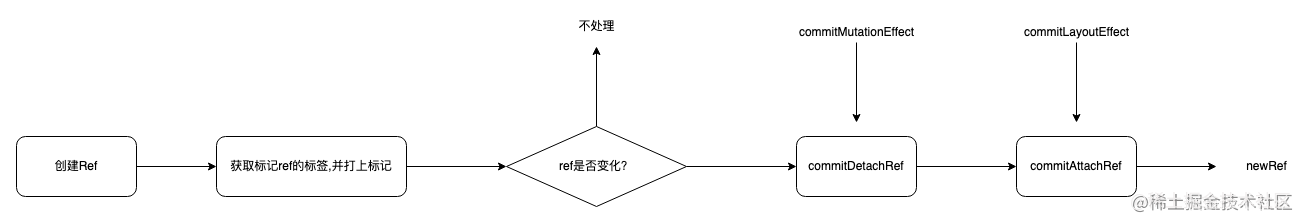
总结
本文主要讲解了部分hooks的使用与原理,对hook使用更加熟悉了,还有一部分React内置hook的使用请查看官网,还有基于React的扩展ahooks都是值得学习的
相关文章:
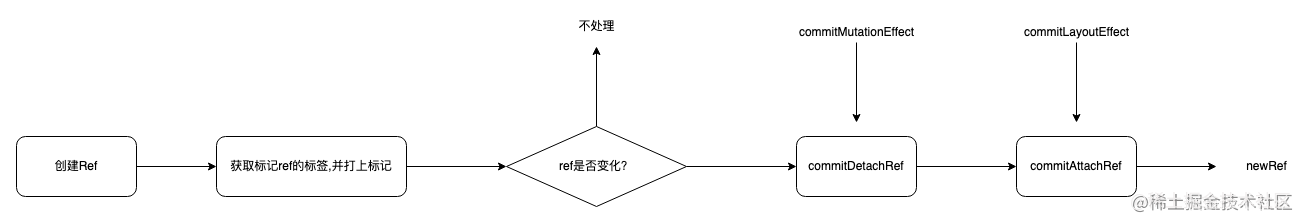
从react源码看hooks的原理
React暴露出来的部分Hooks //packages/react/src/React.js export {...useCallback,useContext,useEffect,useLayoutEffect,useMemo,useReducer,useRef,useState,... }功能描述 useState、useReducer: 状态值相关useEffect、useLayoutEffect: 生命周期相关useContext: 状态共…...

空间尺寸对迭代次数的影响
( A, B )---3*30*2---( 1, 0 )( 0, 1 ) ( A, B )---4*30*2---( 1, 0 )( 0, 1 ) 做4个训练集尺寸分别为3行3列,3行4列,4行3列和2行4列的网络。简写为3*3,3*4,4*3,2*4. 保持这4个网络差值结构的形态一致,…...

mininet+flowvisor+floodlight实现网络切片功能
ininetflowvisorfloodlight实现网络切片功能 这个项目所使用的软件flowvisor 和floodlight 都已经过时了网上能找到的资料太少了,整个项目搭建过程中遇到的坑太多了。花了大量的的时间。 有什么问题可提出来,如果我会的话一定会耐心解答的 此项目主要采…...
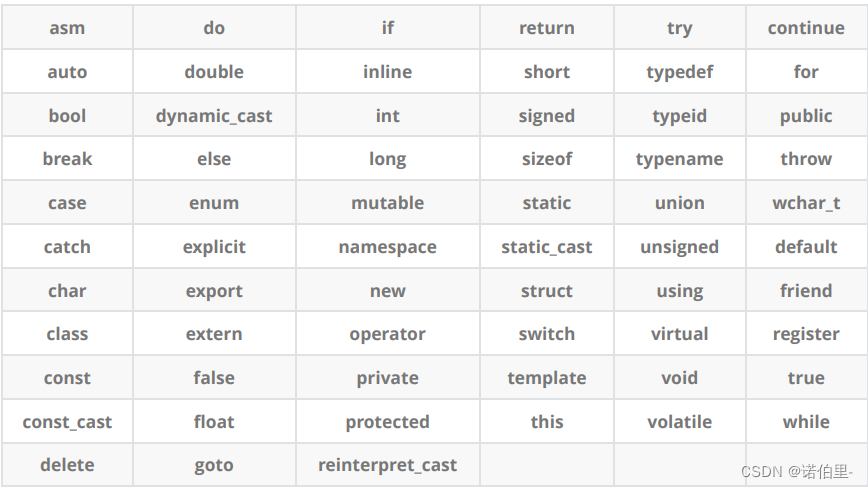
【C++】十分钟带你入门C++
目录零 内容概括一 C关键字二 命名空间2.1 命名空间定义2.2 命名空间的使用三 C输入和输出四 缺省参数4.1 缺省参数的概念4.2 缺省参数分类五 函数重载5.1 函数重载的概念六 引用6.1 引用概念6.2 引用特性6.3 常引用6.4 使用场景6.5 效率比较6.6 引用和指针的区别七 内联函数7.…...
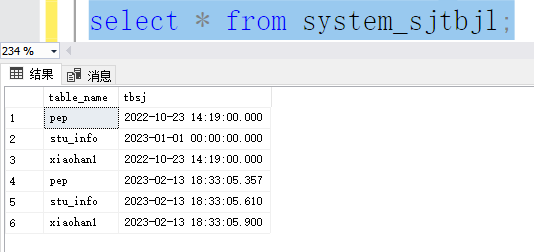
kettle利用excel文件增量同步一个库的数据(多表一次增量同步)
利用excel文件增量同步一个库的数据 现在有sqlserver和mysql两个库上的表在进行同步,mysql上的是源表,sqlserver上是目标表。 mysql : sqlserver : 可以看到sqlserver上表的最近一次同步日期分别是 pep表: 2022-10-23 14:19:00.000 stu_…...
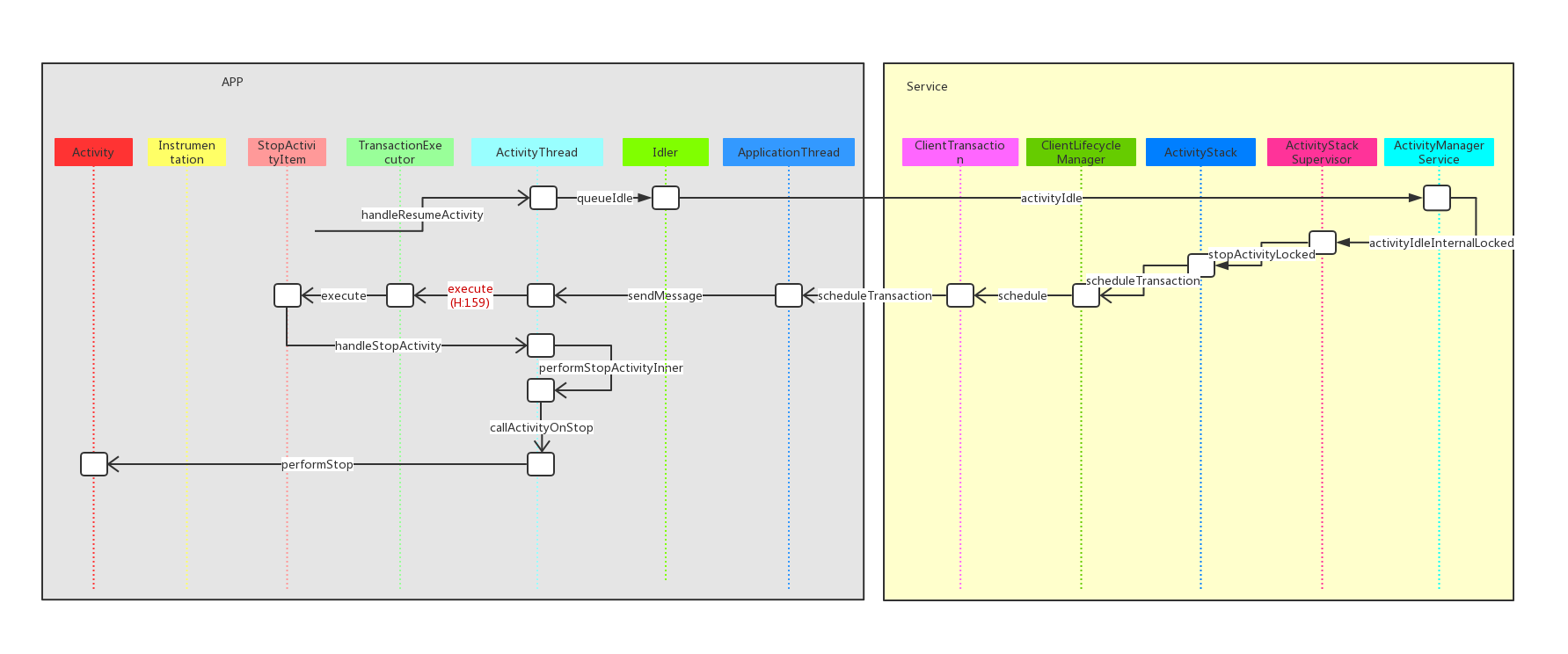
面试题:android中A Activity 打开B Activity,为什么A Activity的onStop()方法最后被调用
如下是一段典型的Activity间切换的日志,从A Activity切换到B Activity:10-17 20:54:42.247: I/com.example.servicetest.AActivity(5817): onCreate() 1166919192 taskID66 10-17 20:54:42.263: I/com.example.servicetest.AActivity(5817): onStart()…...

百度版本gactgpt即将来临,gpt人工智能机器横空出世
百度版本gactgpt即将来临,gpt人工智能机器横空出世,“一言”为定!百度版ChatGPT确认!李彦宏OKR曝光,率先应用于收索业务 gactCBT 大获,当下极有可能成为人工智能的 iPhone 时刻。为了在这场人工智能竞赛中…...
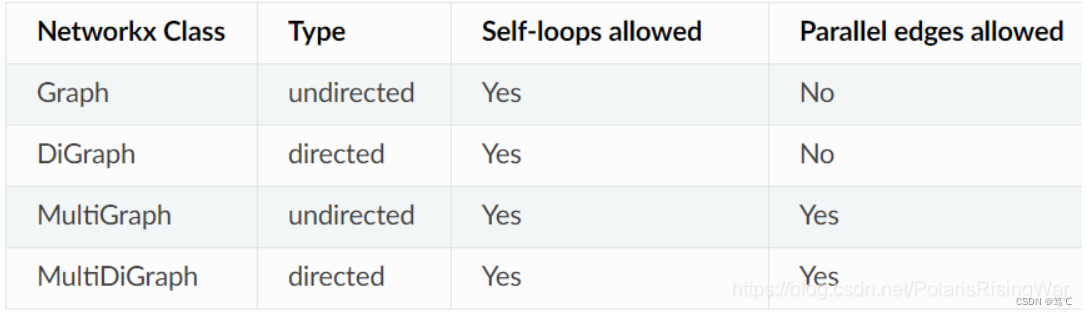
【python--networkx】函数说明+代码讲解
【Python–NetworkX】函数说明代码讲解 文章目录【Python--NetworkX】函数说明代码讲解1. 介绍1.1 前言1.2 图的类型(Graph Types)1.3 常用方法2. 代码示例1. 介绍 1.1 前言 NetworkX是复杂网络研究领域中的常用Python包。 1.2 图的类型(G…...

【Jqgrid分页勾选保存】三步实现表格分页勾选(取消勾选)保存(附源码)
目录1、创建临时存储数组,初始化赋值2、单行选中与取消,调整数组3、全选与取消全选,调整数组4、输出数组保存5、片尾彩蛋【写在前面】表格可以说是在我们的web页面中是最常见的,之前我们介绍过layui表格翻页勾选的实现过程&#x…...
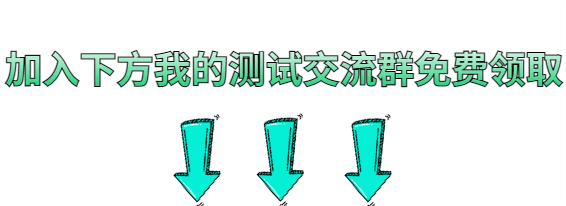
Appium移动自动化测试——app控件获取之uiautomatorviewer
下载手机YY http://yydl.duowan.com/mobile/yymobile_client-android/5.4.2/yymobile_client-5.4.2-881.apk 若链接失效,请自行百度 新建maven空白工程 前置条件:安装eclipse,及其maven插件,请自行百度 新建的工程如下…...
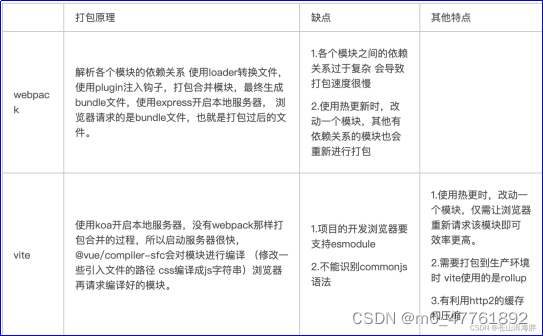
webpack、vite、vue-cli、create-vue 的区别
webpack、vite、vue-cli、create-vue 的区别 首先说结论 Rollup更适合打包库,webpack更适合打包项目应用,vite基于rollup实现了热更新也适合打包项目。 功能工具工具脚手架vue-clicreate-vue构建项目vite打包代码webpackrollup 脚手架:用于初始化&#…...
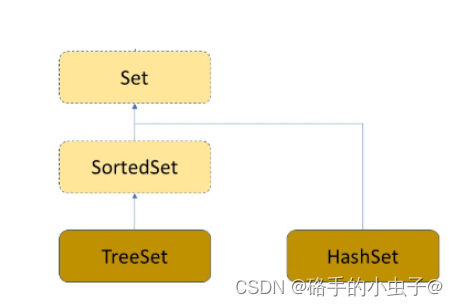
数据结构——TreeMap、TreeSet与HashMap、HashSet
目录 一、Map 1、定义 2、常用方法 3、注意 二、TreeMap 三、HashMap 1、定义 2、冲突定义 3、冲突避免方法——哈希函数设计 (1)、直接定制法(常用) (2)、除留余数法(常用) (3)、平方取中法 &…...
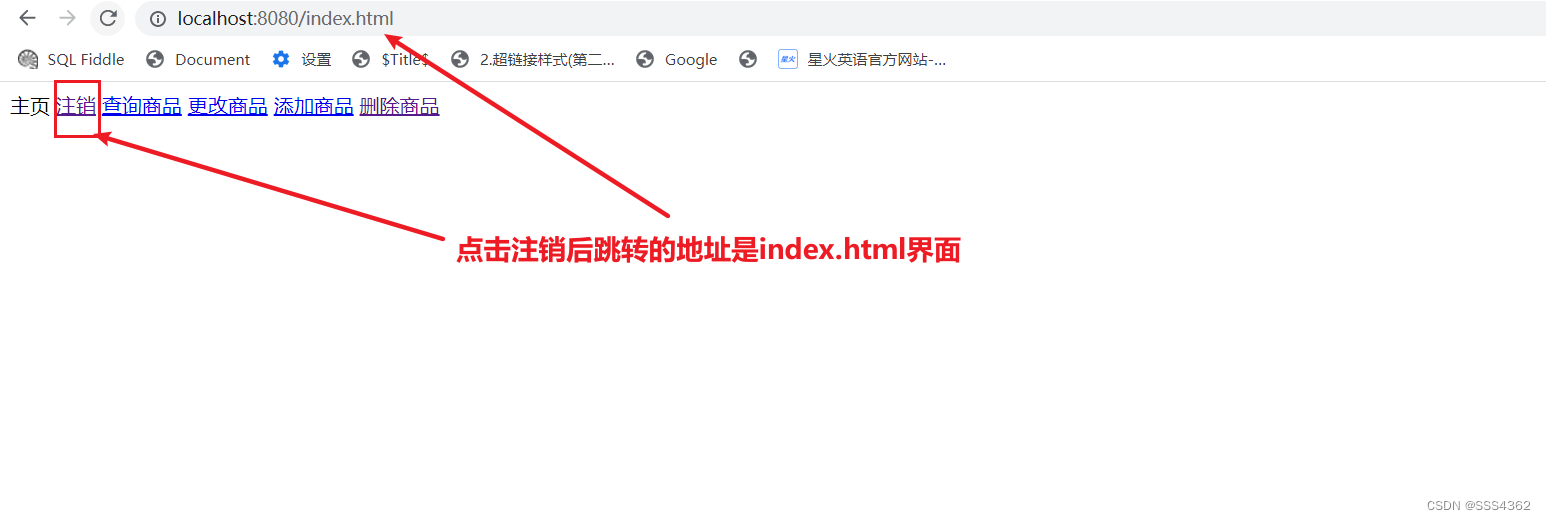
Spring Boot学习篇(十三)
Spring Boot学习篇(十三) shiro安全框架使用篇(五) 1 准备工作 1.1 在SysUserMapper.xml中书写自定义标签 <select id"findRoles" resultType"string">select name from sys_role where id (select roleid from sys_user_role where userid (S…...
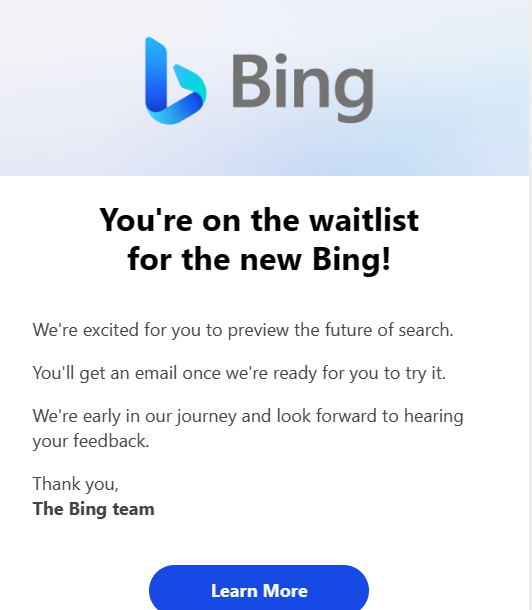
微软Bing的AI人工只能对话体验名额申请教程
微软Bing 免费体验名额申请教程流程ChatGPT这东西可太过火了。国外国内,圈里圈外都是人声鼎沸。微软,谷歌,百度这些大佬纷纷出手。连看个同花顺都有GPT概念了,搞技术,做生意的看来都盯上了 流程 下面就讲一下如何申…...

怎么打造WhatsApp Team?SaleSmartly(ss客服)告诉你
关键词:WhatsApp Team SaleSmartly(ss客服) 您是否正在寻找一种让您的团队能够在 WhatsApp协作消息传递的解决方案?拥有了 WhatsApp Team,不仅效率提升,还可以在智能聊天工具中比如SaleSmartly(ss客服&…...

IPV4地址的原理和配置
第三章:IP地址的配置 IPv4(Internet Protocol Version 4)协议族是TCP/IP协议族中最为核心的协议族。它工作在TCP/IP协议栈的网络层,该层与OSI参考模型的网络层相对应。网络层提供了无连接数据传输服务,即网络在发送分…...
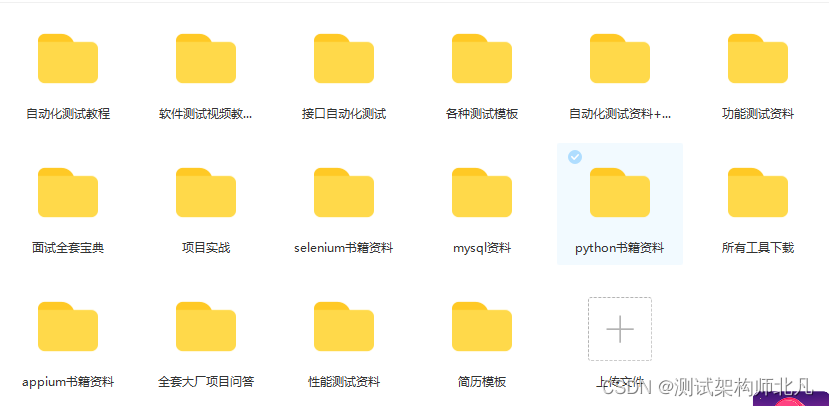
软件测试面试准备——(一)Selenium(1)基础问题及自动化测试
滴滴面试:1. 自己负责哪部分功能?农餐对接系统分为了两大子系统,一个是个人订餐系统,二是餐馆、个人与农产品供应商进行农产品交易系统。我主要负责组织测试人员对该系统进行测试。我们测试分为两个阶段:一、功能测试阶…...

AcWing 1230.K倍区间
AcWing 1230. K倍区间 题目描述 给定一个长度为 NNN 的数列,A1,A2,…ANA_1, A_2, … A_NA1,A2,…AN ,如果其中一段连续的子序列 Ai,Ai1,…AjA_i, A_{i1}, … A_jAi,Ai1,…Aj 之和是 KKK 的倍数,我们就称这个区间 [i,j][i,j][i,…...
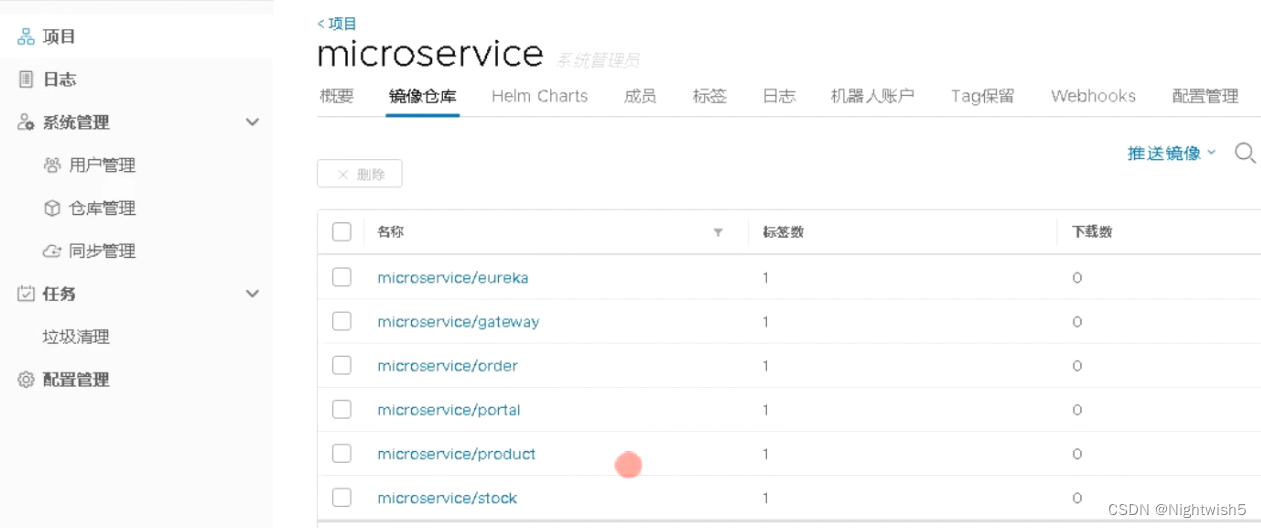
kubernetes集群部署springcloud项目【AL】【未写完】
kubernetes集群部署springcloud项目【AL】 (先手工做,非自动化) #环境: 192.168.73.138 master 192.168.73.139 node1 192.168.73.140 node2 192.168.73.137 harbor、mysqlgit clone https://github.com/lizhenliang/simple-…...

各种音频接口比较
时间 参考:https://www.bilibili.com/video/BV1SL4y1q7GZ/?spm_id_from333.337.search-card.all.click&vd_source00bd76f9d6dc090461cddd9f0deb2d51, https://blog.csdn.net/weixin_43794311/article/details/128941346 接口名字时间公司支持格式…...

OpenLayers 可视化之热力图
注:当前使用的是 ol 5.3.0 版本,天地图使用的key请到天地图官网申请,并替换为自己的key 热力图(Heatmap)又叫热点图,是一种通过特殊高亮显示事物密度分布、变化趋势的数据可视化技术。采用颜色的深浅来显示…...
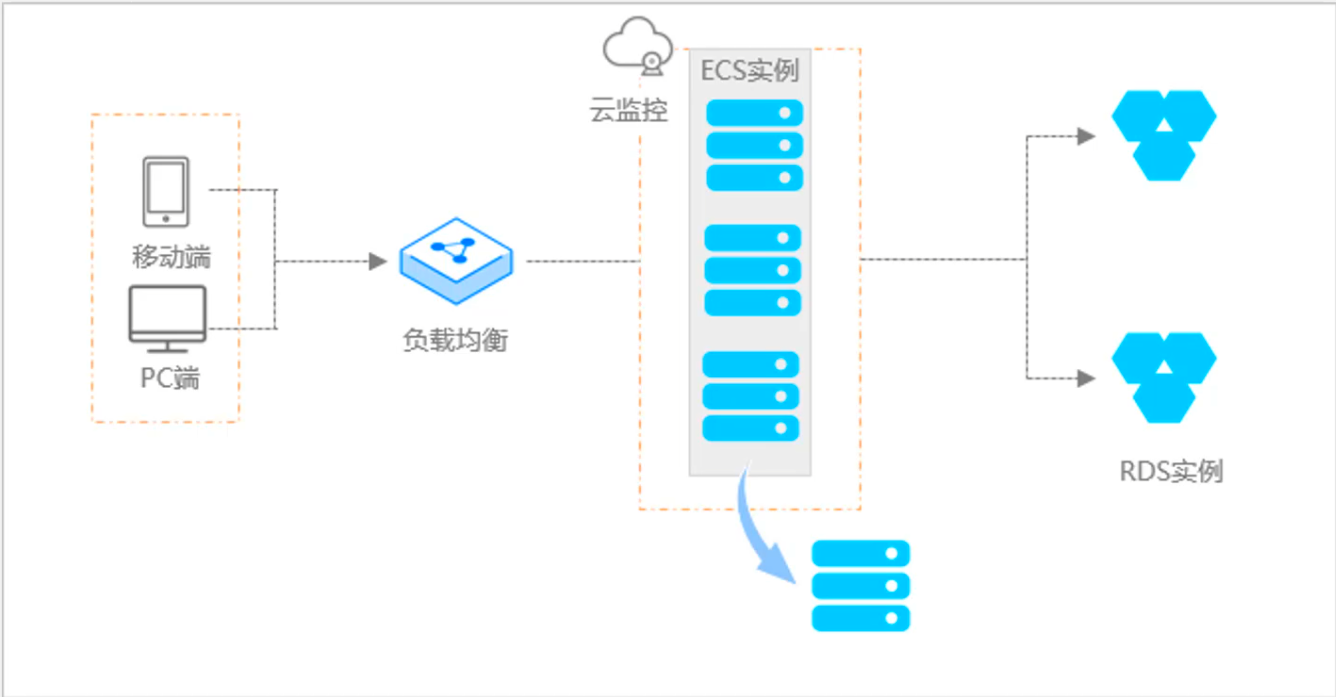
阿里云ACP云计算备考笔记 (5)——弹性伸缩
目录 第一章 概述 第二章 弹性伸缩简介 1、弹性伸缩 2、垂直伸缩 3、优势 4、应用场景 ① 无规律的业务量波动 ② 有规律的业务量波动 ③ 无明显业务量波动 ④ 混合型业务 ⑤ 消息通知 ⑥ 生命周期挂钩 ⑦ 自定义方式 ⑧ 滚的升级 5、使用限制 第三章 主要定义 …...

《用户共鸣指数(E)驱动品牌大模型种草:如何抢占大模型搜索结果情感高地》
在注意力分散、内容高度同质化的时代,情感连接已成为品牌破圈的关键通道。我们在服务大量品牌客户的过程中发现,消费者对内容的“有感”程度,正日益成为影响品牌传播效率与转化率的核心变量。在生成式AI驱动的内容生成与推荐环境中࿰…...

Android Bitmap治理全解析:从加载优化到泄漏防控的全生命周期管理
引言 Bitmap(位图)是Android应用内存占用的“头号杀手”。一张1080P(1920x1080)的图片以ARGB_8888格式加载时,内存占用高达8MB(192010804字节)。据统计,超过60%的应用OOM崩溃与Bitm…...
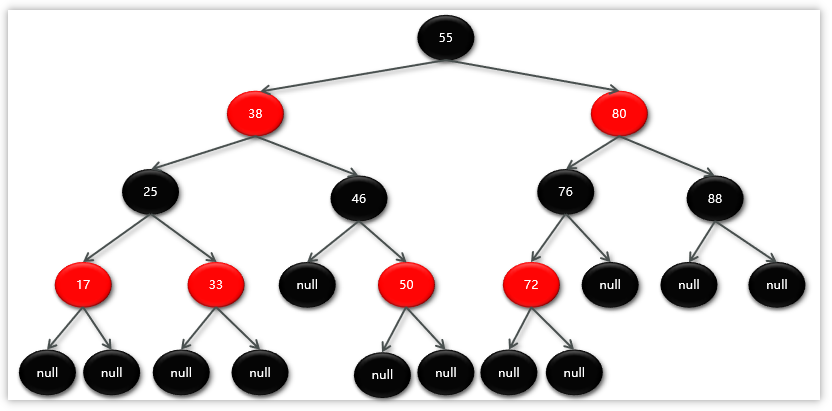
Map相关知识
数据结构 二叉树 二叉树,顾名思义,每个节点最多有两个“叉”,也就是两个子节点,分别是左子 节点和右子节点。不过,二叉树并不要求每个节点都有两个子节点,有的节点只 有左子节点,有的节点只有…...

使用Matplotlib创建炫酷的3D散点图:数据可视化的新维度
文章目录 基础实现代码代码解析进阶技巧1. 自定义点的大小和颜色2. 添加图例和样式美化3. 真实数据应用示例实用技巧与注意事项完整示例(带样式)应用场景在数据科学和可视化领域,三维图形能为我们提供更丰富的数据洞察。本文将手把手教你如何使用Python的Matplotlib库创建引…...
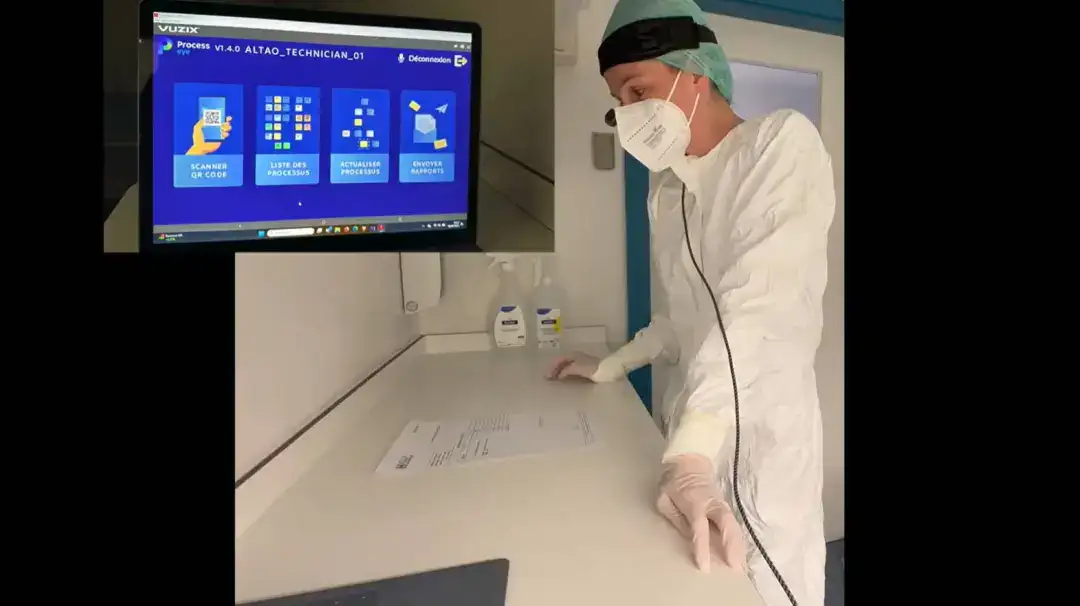
安宝特案例丨Vuzix AR智能眼镜集成专业软件,助力卢森堡医院药房转型,赢得辉瑞创新奖
在Vuzix M400 AR智能眼镜的助力下,卢森堡罗伯特舒曼医院(the Robert Schuman Hospitals, HRS)凭借在无菌制剂生产流程中引入增强现实技术(AR)创新项目,荣获了2024年6月7日由卢森堡医院药剂师协会࿰…...
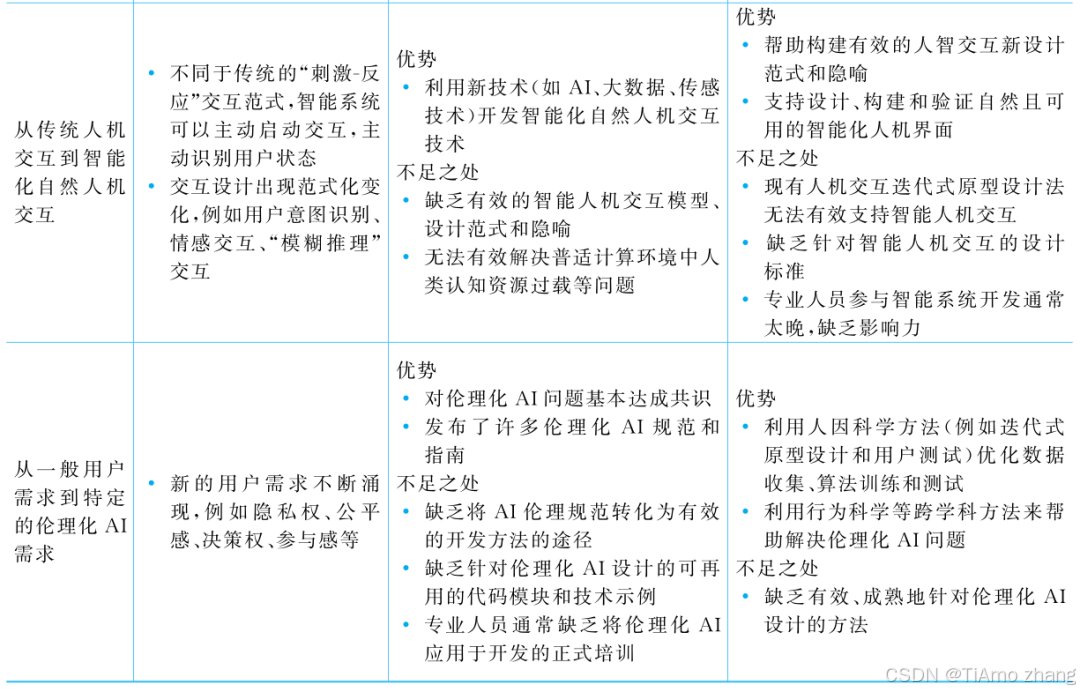
人机融合智能 | “人智交互”跨学科新领域
本文系统地提出基于“以人为中心AI(HCAI)”理念的人-人工智能交互(人智交互)这一跨学科新领域及框架,定义人智交互领域的理念、基本理论和关键问题、方法、开发流程和参与团队等,阐述提出人智交互新领域的意义。然后,提出人智交互研究的三种新范式取向以及它们的意义。最后,总结…...

虚拟电厂发展三大趋势:市场化、技术主导、车网互联
市场化:从政策驱动到多元盈利 政策全面赋能 2025年4月,国家发改委、能源局发布《关于加快推进虚拟电厂发展的指导意见》,首次明确虚拟电厂为“独立市场主体”,提出硬性目标:2027年全国调节能力≥2000万千瓦࿰…...
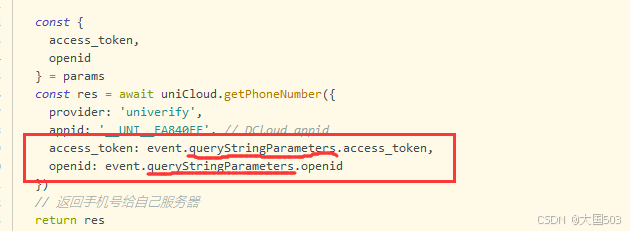
uniapp手机号一键登录保姆级教程(包含前端和后端)
目录 前置条件创建uniapp项目并关联uniClound云空间开启一键登录模块并开通一键登录服务编写云函数并上传部署获取手机号流程(第一种) 前端直接调用云函数获取手机号(第三种)后台调用云函数获取手机号 错误码常见问题 前置条件 手机安装有sim卡手机开启…...
