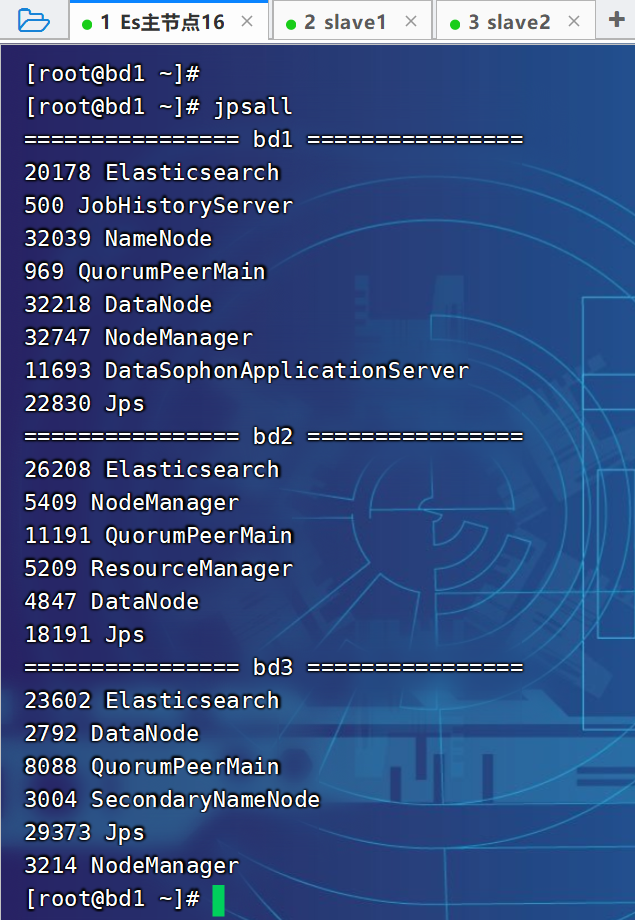阿里云服务器部署安装hadoop与elasticsearch踩坑笔记
2023-09-12 14:00——2023.09.13 20:06
目录
00、软件版本
01、阿里云服务器部署hadoop
1.1、修改四个配置文件
1.1.1、core-site.xml
1.1.2、hdfs-site.xml
1.1.3、mapred-site.xml
1.1.4、yarn-site.xml
1.2、修改系统/etc/hosts文件与系统变量
1.2.1、修改主机名解析文件/etc/hosts
1.2.2、修改系统环境变量/etc/profile.d/my_env.sh
02、阿里云服务器部署elasticsearch
2.1、三节点的同样操作
2.2、修改es的elasticsearch.yml文件
00、软件版本
环境及软件版本:
- centOS 7
- jdk-1.8
- hadoop-3.3.4
- elasticsearch-7.17.6
01、阿里云服务器部署hadoop
按照尚硅谷的教程安装hadoop-3.3.4,尚硅谷大数据技术之Hadoop.docx。
1.1、修改四个配置文件
/opt/module/hadoop/hadoop-3.3.4/etc/hadoop
1.1.1、core-site.xml
<?xml version="1.0" encoding="UTF-8"?>
<?xml-stylesheet type="text/xsl" href="configuration.xsl"?>
<!--Licensed under the Apache License, Version 2.0 (the "License");you may not use this file except in compliance with the License.You may obtain a copy of the License athttp://www.apache.org/licenses/LICENSE-2.0Unless required by applicable law or agreed to in writing, softwaredistributed under the License is distributed on an "AS IS" BASIS,WITHOUT WARRANTIES OR CONDITIONS OF ANY KIND, either express or implied.See the License for the specific language governing permissions andlimitations under the License. See accompanying LICENSE file.
--><!-- Put site-specific property overrides in this file. --><configuration>
<!-- 指定NameNode的地址 --><property><name>fs.defaultFS</name><value>hdfs://bd1:8020</value>
</property>
<!-- 指定hadoop数据的存储目录 --><property><name>hadoop.tmp.dir</name><value>/opt/module/hadoop/hadoop-3.3.4/data</value>
</property><!-- 配置HDFS网页登录使用的静态用户为atguigu --><property><name>hadoop.http.staticuser.user</name><value>xxh</value>
</property><!-- 配置该atguigu(superUser)允许通过代理访问的主机节点 --><property><name>hadoop.proxyuser.xxh.hosts</name><value>*</value>
</property>
<!-- 配置该atguigu(superUser)允许通过代理用户所属组 --><property><name>hadoop.proxyuser.xxh.groups</name><value>*</value>
</property>
<!-- 配置该atguigu(superUser)允许通过代理的用户--><property><name>hadoop.proxyuser.xxh.users</name><value>*</value>
</property>
</configuration>1.1.2、hdfs-site.xml
<?xml version="1.0" encoding="UTF-8"?>
<?xml-stylesheet type="text/xsl" href="configuration.xsl"?>
<!--Licensed under the Apache License, Version 2.0 (the "License");you may not use this file except in compliance with the License.You may obtain a copy of the License athttp://www.apache.org/licenses/LICENSE-2.0Unless required by applicable law or agreed to in writing, softwaredistributed under the License is distributed on an "AS IS" BASIS,WITHOUT WARRANTIES OR CONDITIONS OF ANY KIND, either express or implied.See the License for the specific language governing permissions andlimitations under the License. See accompanying LICENSE file.
--><!-- Put site-specific property overrides in this file. --><configuration>
<!-- nn web端访问地址--><property><name>dfs.namenode.http-address</name><value>bd1:9870</value></property><!-- 2nn web端访问地址--><property><name>dfs.namenode.secondary.http-address</name><value>bd3:9868</value></property><!-- 测试环境指定HDFS副本的数量1 --><property><name>dfs.replication</name><value>3</value>
</property><!-- 关闭 hdfs 文件权限检查 -->
<property><name>dfs.permissions</name><value>false</value>
</property>
</configuration>1.1.3、mapred-site.xml
<?xml version="1.0"?>
<?xml-stylesheet type="text/xsl" href="configuration.xsl"?>
<!--Licensed under the Apache License, Version 2.0 (the "License");you may not use this file except in compliance with the License.You may obtain a copy of the License athttp://www.apache.org/licenses/LICENSE-2.0Unless required by applicable law or agreed to in writing, softwaredistributed under the License is distributed on an "AS IS" BASIS,WITHOUT WARRANTIES OR CONDITIONS OF ANY KIND, either express or implied.See the License for the specific language governing permissions andlimitations under the License. See accompanying LICENSE file.
--><!-- Put site-specific property overrides in this file. --><configuration>
<!-- 指定MapReduce程序运行在Yarn上 --><property><name>mapreduce.framework.name</name><value>yarn</value>
</property>
<!-- 历史服务器端地址 -->
<property><name>mapreduce.jobhistory.address</name><value>bd1:10020</value>
</property><!-- 历史服务器web端地址 -->
<property><name>mapreduce.jobhistory.webapp.address</name><value>bd1:19888</value>
</property>
</configuration>1.1.4、yarn-site.xml
<?xml version="1.0"?>
<!--Licensed under the Apache License, Version 2.0 (the "License");you may not use this file except in compliance with the License.You may obtain a copy of the License athttp://www.apache.org/licenses/LICENSE-2.0Unless required by applicable law or agreed to in writing, softwaredistributed under the License is distributed on an "AS IS" BASIS,WITHOUT WARRANTIES OR CONDITIONS OF ANY KIND, either express or implied.See the License for the specific language governing permissions andlimitations under the License. See accompanying LICENSE file.
-->
<configuration><!-- Site specific YARN configuration properties -->
<!-- Site specific YARN configuration properties -->
<!-- 指定MR走shuffle --><property><name>yarn.nodemanager.aux-services</name><value>mapreduce_shuffle</value></property><!-- 指定ResourceManager的地址--><property><name>yarn.resourcemanager.hostname</name><value>bd2</value></property><!-- 环境变量的继承 --><property><name>yarn.nodemanager.env-whitelist</name><value>JAVA_HOME,HADOOP_COMMON_HOME,HADOOP_HDFS_HOME,HADOOP_CONF_DIR,CLASSPATH_PREPEND_DISTCACHE,HADOOP_YARN_HOME,HADOOP_MAPRED_HOME</value></property><!-- yarn容器允许分配的最大最小内存 --><property><name>yarn.scheduler.minimum-allocation-mb</name><value>512</value></property><property><name>yarn.scheduler.maximum-allocation-mb</name><value>4096</value></property><!-- yarn容器允许管理的物理内存大小 --><property><name>yarn.nodemanager.resource.memory-mb</name><value>4096</value></property><!-- 关闭yarn对物理内存和虚拟内存的限制检查 --><property><name>yarn.nodemanager.pmem-check-enabled</name><value>false</value></property><property><name>yarn.nodemanager.vmem-check-enabled</name><value>false</value>
</property>
<!-- 开启日志聚集功能 -->
<property><name>yarn.log-aggregation-enable</name><value>true</value>
</property><!-- 设置日志聚集服务器地址 -->
<property><name>yarn.log.server.url</name><value>http://bd1:19888/jobhistory/logs</value>
</property><!-- 设置日志保留时间为7天 -->
<property><name>yarn.log-aggregation.retain-seconds</name><value>604800</value>
</property>
</configuration>1.2、修改系统/etc/hosts文件与系统变量
1.2.1、修改主机名解析文件/etc/hosts
[root@bd1 ~]# vim /etc/hosts
# 外网ip地址
x.x.x.x bd1
x.x.x.x bd2
x.x.x.x bd3# 内网ip地址(使用命令ifconfig命令进行查看)
x.x.x.x bd1
x.x.x.x bd2
x.x.x.x bd31.2.2、修改系统环境变量/etc/profile.d/my_env.sh
[root@bd1 ~]# vim /etc/profile.d/my_env.sh
# HADOOP_HOME
export HADOOP_HOME=/opt/module/hadoop/hadoop-3.3.4
export PATH=$PATH:$HADOOP_HOME/bin
export PATH=$PATH:$HADOOP_HOME/sbin# HADOOP相关配置【重中之重,使得root用户可以直接运行hadoop】
export HDFS_NAMENODE_USER=root
export HDFS_DATANODE_USER=root
export HDFS_SECONDARYNAMENODE_USER=root
export YARN_RESOURCEMANAGER_USER=root
export YARN_NODEMANAGER_USER=root
# JAVA_HOME
export JAVA_HOME=/opt/module/jdk1.8.0_212
export PATH=$PATH:$JAVA_HOME/bin# HADOOP_HOME
export HADOOP_HOME=/opt/module/hadoop/hadoop-3.3.4
export PATH=$PATH:$HADOOP_HOME/bin
export PATH=$PATH:$HADOOP_HOME/sbin# zookeeper
export ZK_HOME=/opt/module/zookeeper
export PATH=$ZK_HOME/bin:$PATH# kafka
#KAFKA_HOME
export KAFKA_HOME=/opt/module/kafka
export PATH=$PATH:$KAFKA_HOME/binexport PATH=$PATH:/opt/software/tool# HADOOP相关配置
export HDFS_NAMENODE_USER=root
export HDFS_DATANODE_USER=root
export HDFS_SECONDARYNAMENODE_USER=root
export YARN_RESOURCEMANAGER_USER=root
export YARN_NODEMANAGER_USER=root
02、阿里云服务器部署elasticsearch
es安装教程
- Linux搭建es集群详细教程(最终版)_es集群搭建_Nick丶Xin的博客-CSDN博客
- Linux安装elk_upward337的博客-CSDN博客
- [2020-04-06T12:57:13,793][WARN ][o.e.b.ElasticsearchUncaughtExceptionHandler] [node-1] uncaught exce_Lan_Se_Tian_Ma的博客-CSDN博客
2.1、三节点的同样操作
三节点集群的服务器,每台服务器都需要:
- 创建es用户,useradd es、passwd es
- 安装elasticsearch,tar -zxvf elasticsearch-7.17.6-linux-x86_64.tar.gz -C /opt/module/es/
- 修改elasticsearch文件夹权限,chown -R es:es /opt/module/es/
- 修改/etc/...目录下的若干配置文件,vi /etc/security/limits.conf、vi /etc/security/limits.d/20-nproc.conf、vi /etc/sysctl.conf
- 修改/opt/module/es/elasticsearch-7.17.6/config/jvm.options文件。
启动elasticsearch时,需要切换到es用户,使用如下命令在后台启动es:
- [es@bd1 root]$ nohup /opt/module/es/elasticsearch-7.17.6/bin/elasticsearch & # 后台运行elasticsearch
- [es@bd2 root]$ nohup /opt/module/es/elasticsearch-7.17.6/bin/elasticsearch & # 后台运行elasticsearch
- [es@bd3 root]$ nohup /opt/module/es/elasticsearch-7.17.6/bin/elasticsearch & # 后台运行elasticsearch
2.2、修改es的elasticsearch.yml文件
修改每台服务器的elasticsearch.yml文件(/opt/module/es/elasticsearch-7.17.6/config/elasticsearch.yml),如下两个参数的配置每台服务器都不一样:
- node.name: node-1 # 节点名称,每个节点的名称不能重复
- network.host: 内网ip地址 # 内网ip地址,每个节点的地址不能重复
# /opt/module/es/elasticsearch-7.17.6/config/elasticsearch.yml#es加入如下配置#集群名称
cluster.name: cluster-es-7.17.6
#节点名称,每个节点的名称不能重复
node.name: node-1
#内网ip地址,每个节点的地址不能重复
network.host: 内网ip地址
#是不是有资格主节点
node.master: true
node.data: true#http端口
http.port: 9200
# 服务通信端口
transport.port: 9300# 数据文件及日志存储路径
path.data: /opt/module/es/elasticsearch-7.17.6/data
path.logs: /opt/module/es/elasticsearch-7.17.6/logs# head 插件需要这打开这两个配置
http.cors.allow-origin: "*"
http.cors.enabled: true
http.max_content_length: 200mb
#es7.x 之后新增的配置,初始化一个新的集群时需要此配置来选举 master
cluster.initial_master_nodes: ["node-1"]
#es7.x 之后新增的配置,节点发现
discovery.seed_hosts: ["bd1:9300","bd2:9300","bd3:9300"]
gateway.recover_after_nodes: 2
network.tcp.keep_alive: true
network.tcp.no_delay: true
transport.tcp.compress: true
#集群内同时启动的数据任务个数,默认是 2 个
cluster.routing.allocation.cluster_concurrent_rebalance: 16
#添加或删除节点及负载均衡时并发恢复的线程个数,默认 4 个
cluster.routing.allocation.node_concurrent_recoveries: 16
#初始化数据恢复时,并发恢复线程的个数,默认 4 个
cluster.routing.allocation.node_initial_primaries_recoveries: 16😊😘加油~
相关文章:
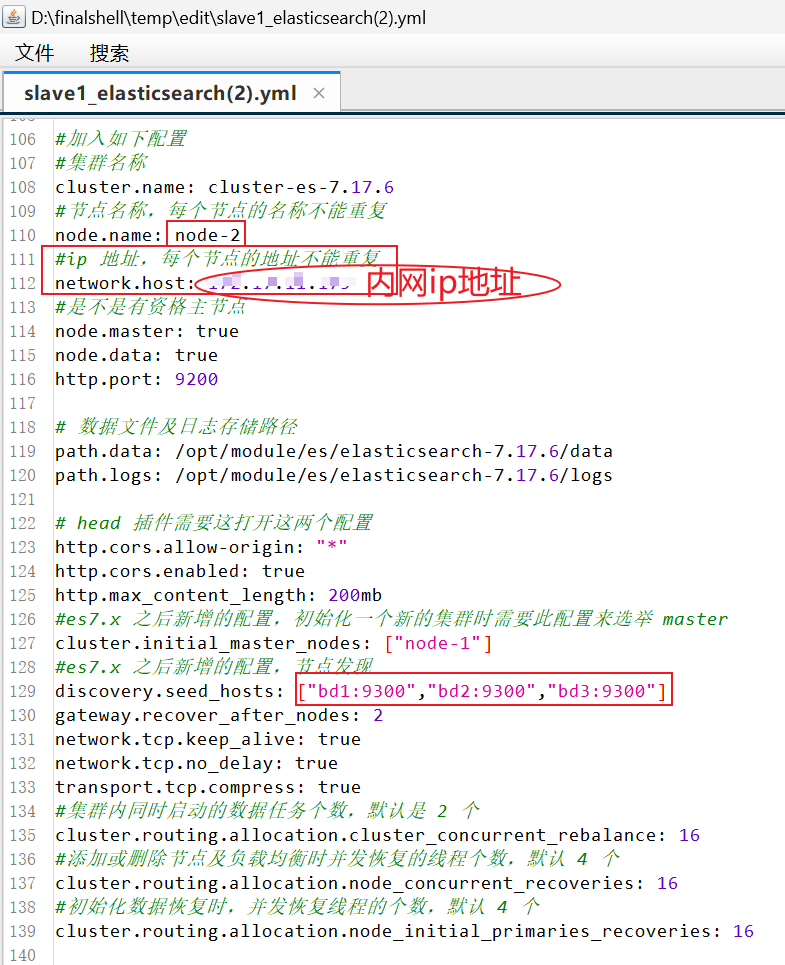
阿里云服务器部署安装hadoop与elasticsearch踩坑笔记
2023-09-12 14:00——2023.09.13 20:06 目录 00、软件版本 01、阿里云服务器部署hadoop 1.1、修改四个配置文件 1.1.1、core-site.xml 1.1.2、hdfs-site.xml 1.1.3、mapred-site.xml 1.1.4、yarn-site.xml 1.2、修改系统/etc/hosts文件与系统变量 1.2.1、修改主机名解…...

Golang 中 int 类型和字符串类型如何相互转换?
在日常开发中,经常需要将数字转换为字符串或者将字符串转换为数字。在 Golang 中,有一些很简便的方法可以实现这个功能,接下来就详细讲解一下如何实现 int 类型和字符串类型之间的互相转换。 使用 strconv 包 strconv 包提供的 Itoa 和 Ato…...
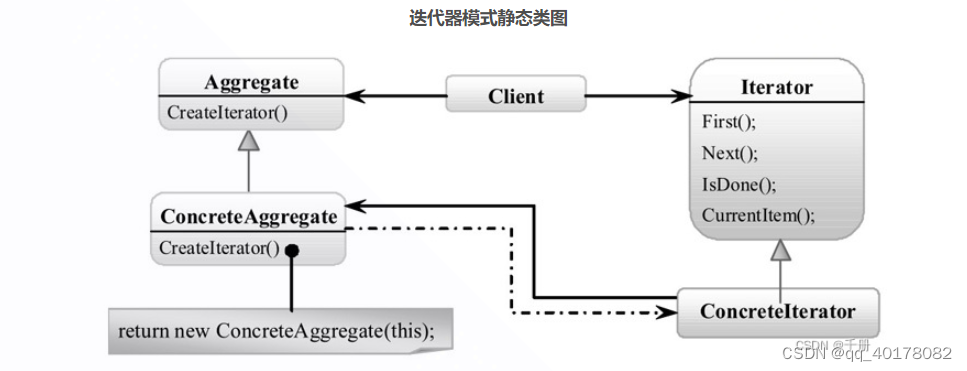
**20.迭代器模式(Iterator)
意图:提供一种方法顺序访问一个聚合对象中的各个元素,而又不需要暴露该对象的内部表示。 上下文:集合对象内部结构常常变化各异。对于这些集合对象,能否在不暴露其内部结构的同时,让外部Client透明地访问其中包含的元素…...

计算机视觉与深度学习 | 视觉里程计理论
===================================================== github:https://github.com/MichaelBeechan CSDN:https://blog.csdn.net/u011344545 ===================================================== 视觉里程计理论基础 1 、立体视觉中的三维测量及几何约束2 、立体视觉匹…...

Go网络请求中配置代理
如何配置代理 不配置代理,本地请求google等会超时 package mainimport ( "fmt" "net/http" "time")func main() { // 创建一个自定义的 Transport 实例 //transport : &http.Transport{ // Proxy: func(req *http.Request) (*url…...

【ArcGIS】基本概念-矢量空间分析
栅格数据与矢量数据 1.1 栅格数据 栅格图是一个规则的阵列,包含着一定数量的像元或者栅格 常用的栅格图格式有:tif,png,jpeg/jpg等 1.2 矢量数据 矢量图是由一组描述点、线、面,以及它们的色彩、位置的数据&#x…...
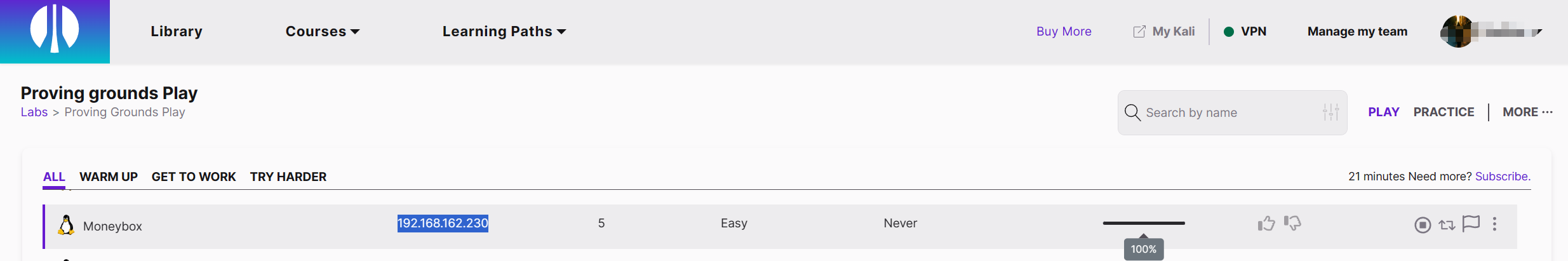
OSCP系列靶场-Esay-Moneybox保姆级
OSCP系列靶场-Esay-Moneybox 目录 OSCP系列靶场-Esay-Moneybox总结准备工作信息收集-端口扫描目标开放端口收集目标端口对应服务探测 信息收集-端口测试21-FTP端口的信息收集21-FTP版本版本信息21-FTP端口匿名登录测试(存在)21-FTP端口-文件GET收集21-FTP端口-PUT上传测试 22-S…...
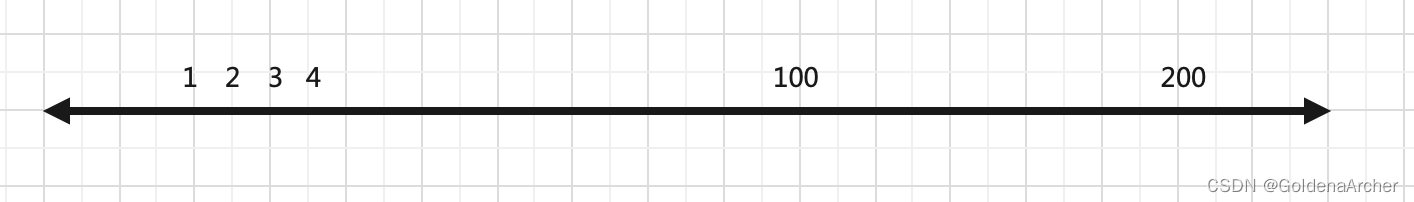
[python 刷题] 128 Longest Consecutive Sequence
[python 刷题] 128 Longest Consecutive Sequence 题目: Given an unsorted array of integers nums, return the length of the longest consecutive elements sequence. You must write an algorithm that runs in O(n) time. 这题给了一个没有排序的数组&#x…...
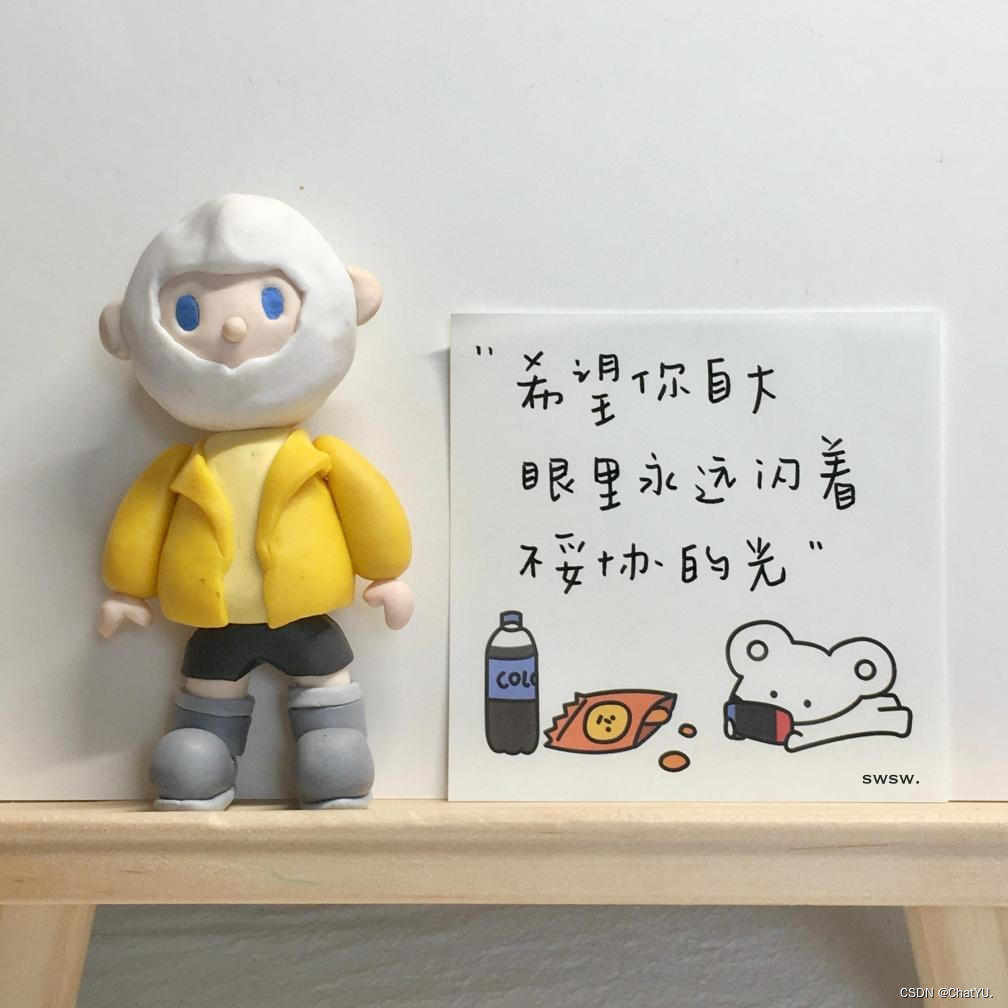
SpringMVC之JSON数据返回与异常处理机制
目录 一.SpringMVC的JSON数据返回 1.导入Maven依赖 2.配置spring-mvc.xml 3.ResponseBody注解的使用 3.1案例演示 1.List集合转JSON 2.Map集合转JSON 3.返回指定格式String 4. ResponseBody用法 5.Jackson 5.1介绍 5.2常用注解 二.异常处理机制 1.为什么要全局异常处…...

【第四阶段】kotlin语言的定义类和field关键字学习
1.普通成员变量背后隐士代码 为什么在kotlin中是private 可以直接调用,隐式代码如下 package Kotlin.Stage4class Test54{var name"kotlin"/*背后做的事NotNullprivate String name"kotlin";public void setName(NotNull String name){this.na…...

OpenResty使用漏桶算法实现限流
前言 其它项目组需要调用接口,添加接口限流,防止项目被狂掉宕机。生产用了openresty,所以在openresty上添加按接口限流,同时,需按照不同接口有不同的限流规则,使用openresty中内置的漏桶算法方式限流。 漏…...

Activiti源码跟踪之模型Model操作
Activiti源码跟踪之模型Model操作 模型model设计到的表ACT_RE_MODEL、ACT_GE_BYTEARRAY ACT_RE_MODEL表结构: CREATE TABLE ACT_RE_MODEL (ID_ varchar(64) COLLATE utf8_bin NOT NULL,REV_ int(11) DEFAULT NULL,NAME_ varchar(255) COLLATE utf8_bin DEFAULT N…...
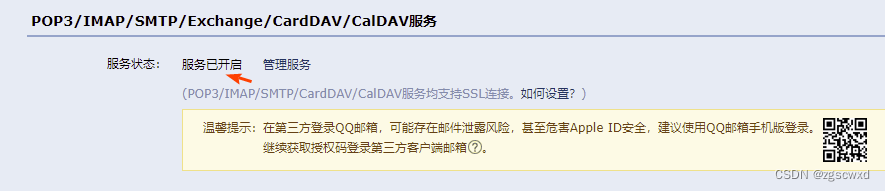
C#-WinForm-发送邮件
登录QQ邮箱——设置——开启“POP3/SMTP服务” 登陆QQ邮箱→打开设置→开启“POP3/SMTP服务”,获取“授权码” 简单总结一下: 1、使用SmtpClient发送电子邮件是很简单的,只要正确创建了MailMessage对象和SmtpClient就可以很容易的发送出去电…...

Springboot整合jdbc和Mybatis
目录 整合jdbc 1. 新建项目 2. 编写yaml配置文件连接数据库 3. 测试类 使用原生的jdbcTemplate进行访问测试 使用Druid连接池 1. 添加类型 2. 初始化连接池 3. 编写config类 配置Druid数据源监视 整合Mybatis 1. 导入依赖 2. 编写mapper接口 3. 编写实体类 4. 编…...
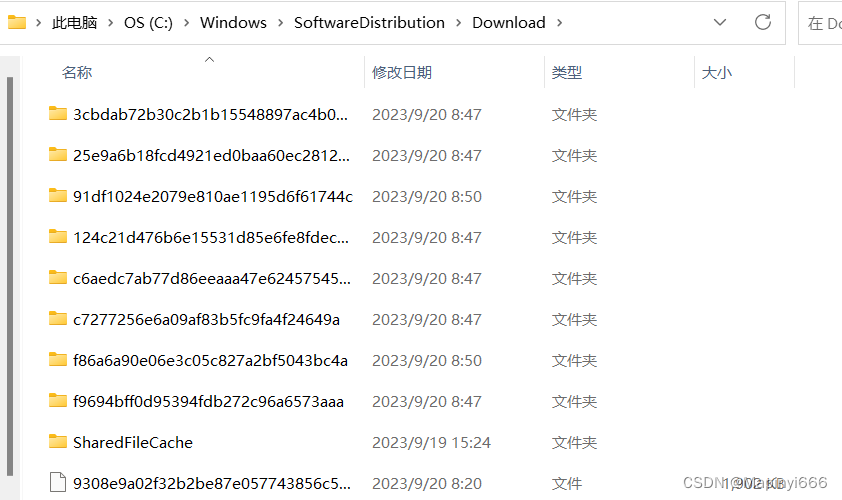
日常生活中的常用命令及操作
目录 一、Windows11 中查看网卡名称 及ip地址 二、查看硬件的详细信息 三、查看显卡声卡详细信息及厂商 四、C盘清理 第一步 输入wini 开启Windows设置主界面 第二步 存储中还有一个叫存储感知的功能 第三步 更改新内容的保存位置 第四步 怕误C盘内的东西可以 查看详细的…...
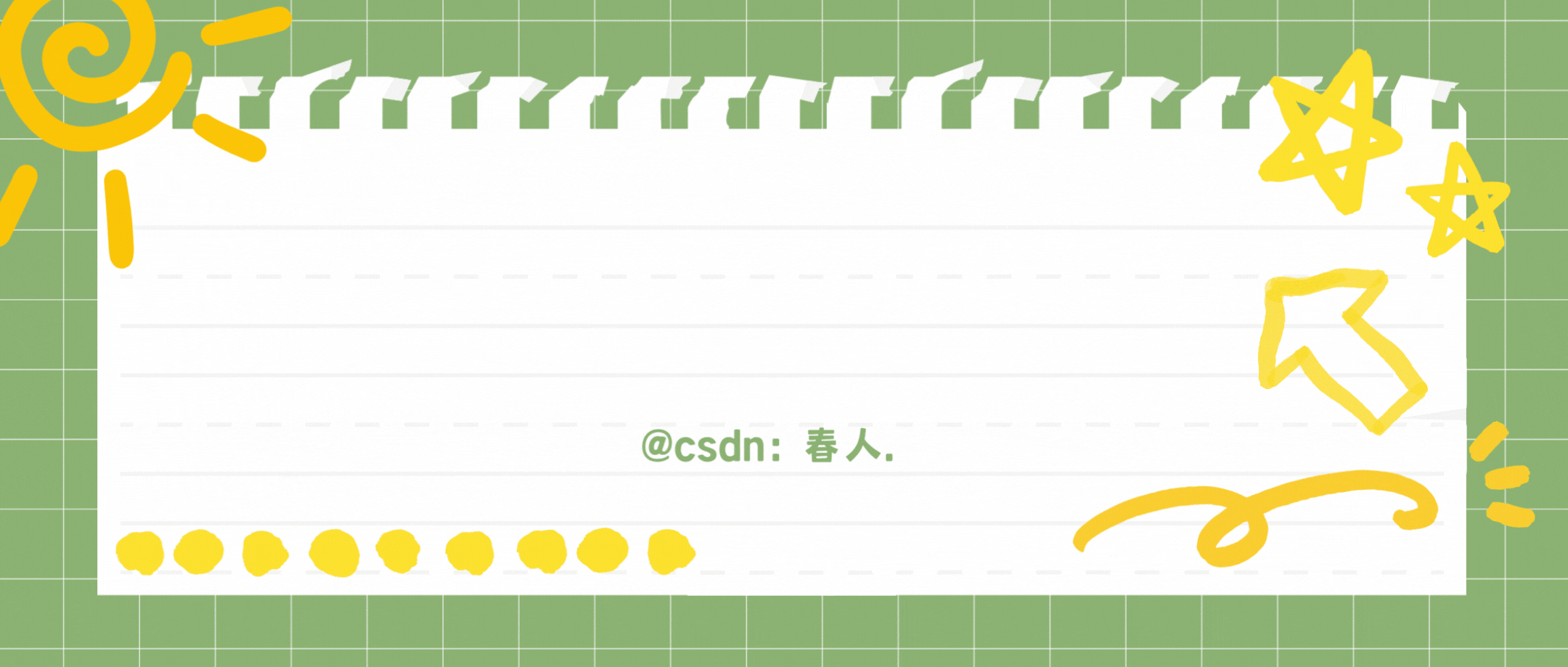
【C++杂货铺】国庆中秋特辑——多态由浅入深详细总结
文章目录 一、多态的概念二、多态的定义及实现2.1 多态的构成条件2.2 虚函数2.3 虚函数的重写2.4 虚函数重写的两个例外2.4.1 协变(基类与派生类虚函数返回值类型不同)2.4.2 析构函数的重写(基类与派生类析构函数的名字不同) 2.5 …...
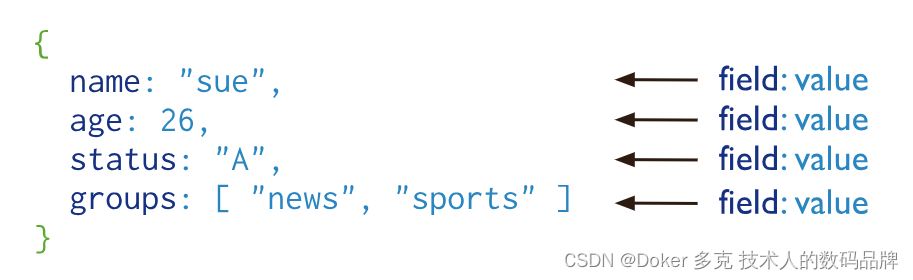
MongoDB基础详解
一、MongoDB概述 MongoDB 是一个基于 分布式文件存储 的开源 NoSQL 数据库系统,由 C 编写的。MongoDB 提供了 面向文档 的存储方式,操作起来比较简单和容易,支持“无模式”的数据建模,可以存储比较复杂的数据类型,是一…...

解锁前端Vue3宝藏级资料 第五章 Vue 组件应用 4 ( provide 和 inject )
5.5 provide 和 inject 前面的知识告诉我们vue中组件之间传递值需要使用props来完成,但是props也有一定局限性。这个时候在vue3中还有另外的解决方法。那就是使用 provide 和 inject 允许父组件将数据传递给所有后代组件,而不管组件层次结构有多深。你要…...
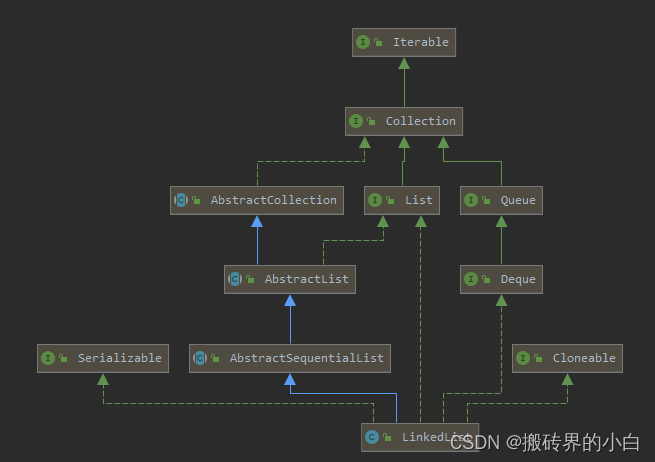
【List篇】LinkedList 详解
目录 成员变量属性构造方法add(), 插入节点方法remove(), 删除元素方法set(), 修改节点元素方法get(), 取元素方法ArrayList 与 LinkedList的区别Java中的LinkedList是一种实现了List接口的 双向链表数据结构。链表是由一系列 节点(Node)组成的,每个节点包含了指向 上一个…...

推动统一供应链“度量衡”,上汽大通突破传统拥抱SaaS生态
中国汽车市场规模已连续14年位居世界第一,目前占世界汽车份额31%。近年来,物联网、人工智能、电池等技术的快速发展,也为中国从汽车大国逐步迈向汽车强国注入巨大动力。在新一轮的汽车产业变革中,构建一个更智能、更高效协同的供应…...
)
云计算——弹性云计算器(ECS)
弹性云服务器:ECS 概述 云计算重构了ICT系统,云计算平台厂商推出使得厂家能够主要关注应用管理而非平台管理的云平台,包含如下主要概念。 ECS(Elastic Cloud Server):即弹性云服务器,是云计算…...
)
Spring Boot 实现流式响应(兼容 2.7.x)
在实际开发中,我们可能会遇到一些流式数据处理的场景,比如接收来自上游接口的 Server-Sent Events(SSE) 或 流式 JSON 内容,并将其原样中转给前端页面或客户端。这种情况下,传统的 RestTemplate 缓存机制会…...

UE5 学习系列(三)创建和移动物体
这篇博客是该系列的第三篇,是在之前两篇博客的基础上展开,主要介绍如何在操作界面中创建和拖动物体,这篇博客跟随的视频链接如下: B 站视频:s03-创建和移动物体 如果你不打算开之前的博客并且对UE5 比较熟的话按照以…...

Objective-C常用命名规范总结
【OC】常用命名规范总结 文章目录 【OC】常用命名规范总结1.类名(Class Name)2.协议名(Protocol Name)3.方法名(Method Name)4.属性名(Property Name)5.局部变量/实例变量(Local / Instance Variables&…...

转转集团旗下首家二手多品类循环仓店“超级转转”开业
6月9日,国内领先的循环经济企业转转集团旗下首家二手多品类循环仓店“超级转转”正式开业。 转转集团创始人兼CEO黄炜、转转循环时尚发起人朱珠、转转集团COO兼红布林CEO胡伟琨、王府井集团副总裁祝捷等出席了开业剪彩仪式。 据「TMT星球」了解,“超级…...
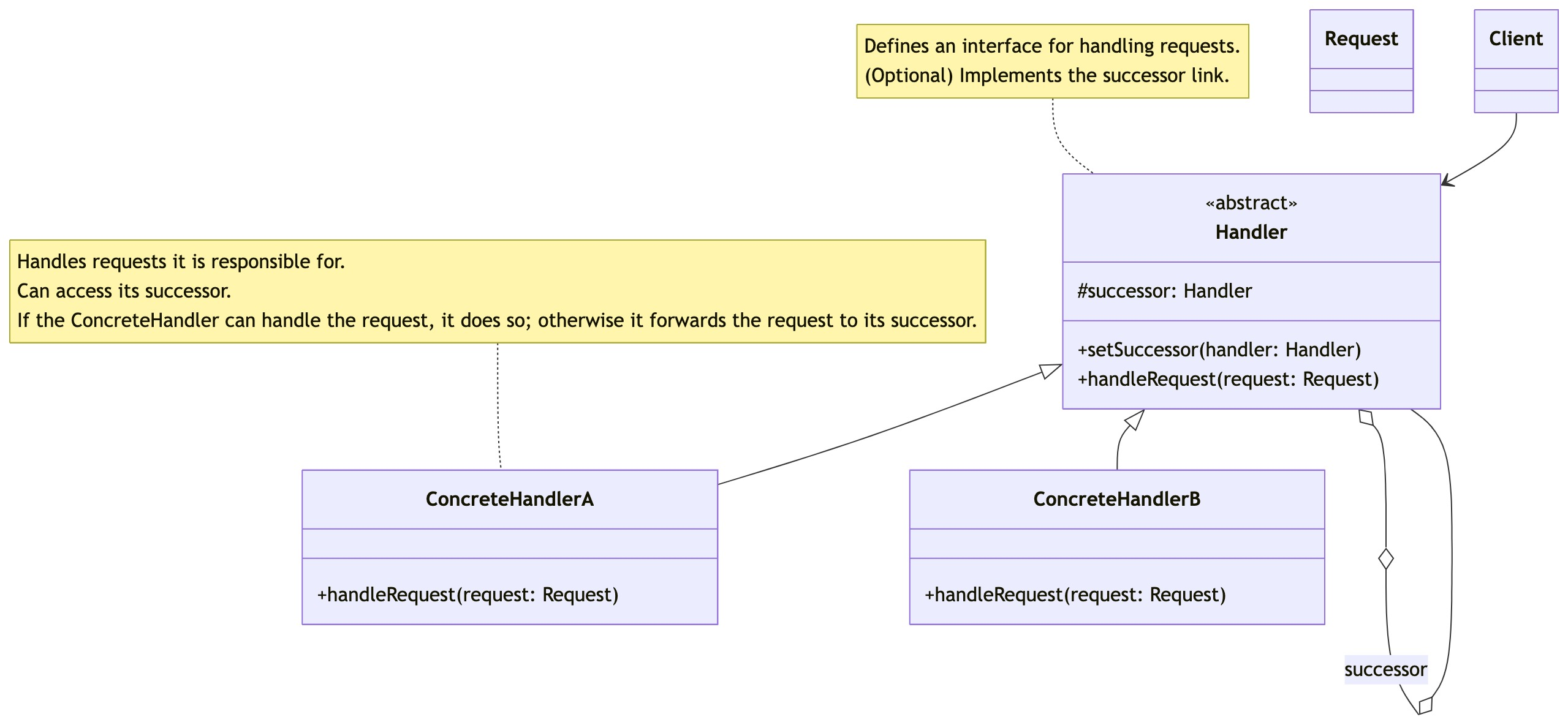
零基础设计模式——行为型模式 - 责任链模式
第四部分:行为型模式 - 责任链模式 (Chain of Responsibility Pattern) 欢迎来到行为型模式的学习!行为型模式关注对象之间的职责分配、算法封装和对象间的交互。我们将学习的第一个行为型模式是责任链模式。 核心思想:使多个对象都有机会处…...

3403. 从盒子中找出字典序最大的字符串 I
3403. 从盒子中找出字典序最大的字符串 I 题目链接:3403. 从盒子中找出字典序最大的字符串 I 代码如下: class Solution { public:string answerString(string word, int numFriends) {if (numFriends 1) {return word;}string res;for (int i 0;i &…...
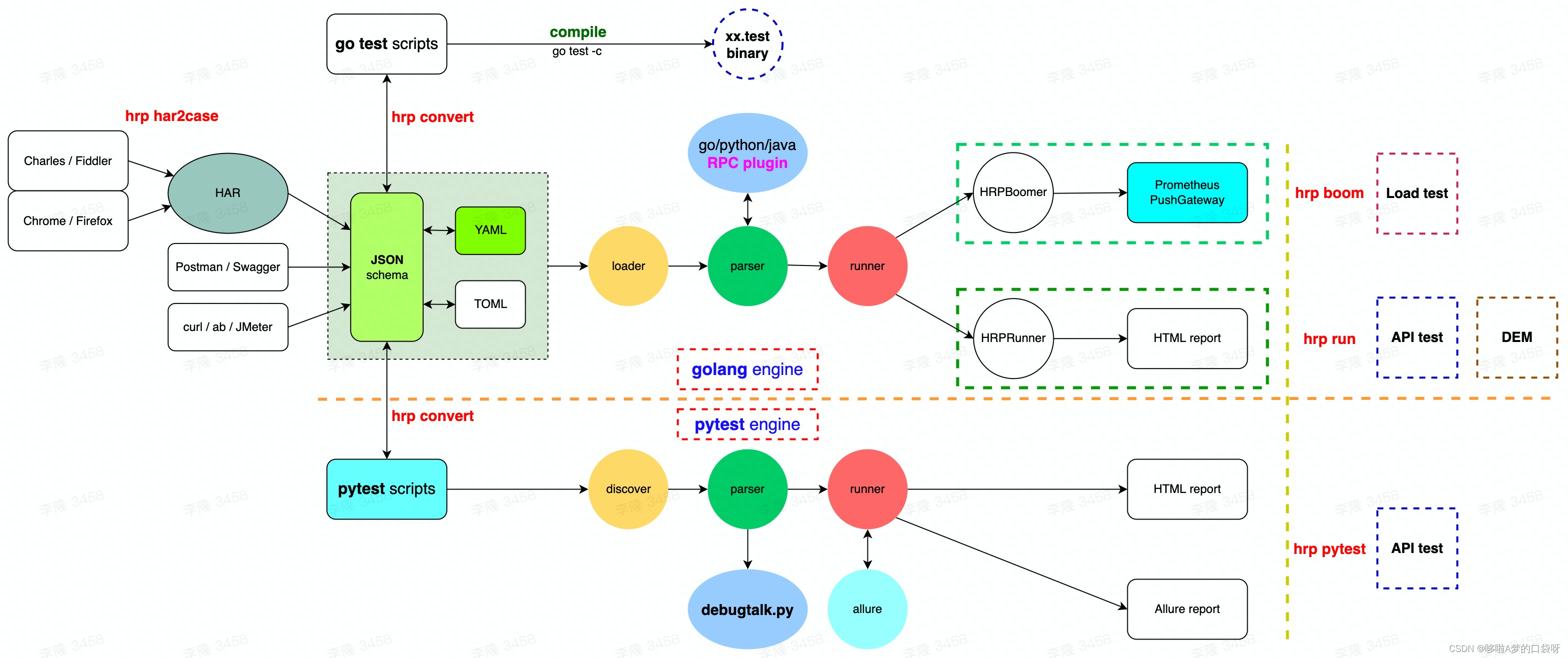
接口自动化测试:HttpRunner基础
相关文档 HttpRunner V3.x中文文档 HttpRunner 用户指南 使用HttpRunner 3.x实现接口自动化测试 HttpRunner介绍 HttpRunner 是一个开源的 API 测试工具,支持 HTTP(S)/HTTP2/WebSocket/RPC 等网络协议,涵盖接口测试、性能测试、数字体验监测等测试类型…...

MySQL 部分重点知识篇
一、数据库对象 1. 主键 定义 :主键是用于唯一标识表中每一行记录的字段或字段组合。它具有唯一性和非空性特点。 作用 :确保数据的完整性,便于数据的查询和管理。 示例 :在学生信息表中,学号可以作为主键ÿ…...

HubSpot推出与ChatGPT的深度集成引发兴奋与担忧
上周三,HubSpot宣布已构建与ChatGPT的深度集成,这一消息在HubSpot用户和营销技术观察者中引发了极大的兴奋,但同时也存在一些关于数据安全的担忧。 许多网络声音声称,这对SaaS应用程序和人工智能而言是一场范式转变。 但向任何技…...