SAP UI5 walkthrough step10 Descriptor for Applications
在这一步,我们将会把所有的应用相关的描述性的文件独立放到manifest.json
新建一个manifest.json文件
webapp/manifest.json (New)
{"_version": "1.58.0","sap.app": {"id": "ui5.walkthrough","i18n": "i18n/i18n.properties","title": "{{appTitle}}","description": "{{appDescription}}","type": "application","applicationVersion": {"version": "1.0.0"}},"sap.ui": {"technology": "UI5","deviceTypes": {"desktop": true,"tablet": true,"phone": true}},"sap.ui5": {"dependencies": {"minUI5Version": "1.108.0","libs": {"sap.ui.core": {},"sap.m": {}}},"models": {"i18n": {"type": "sap.ui.model.resource.ResourceModel","settings": {"bundleName": "ui5.walkthrough.i18n.i18n","supportedLocales": [""],"fallbackLocale": ""}}},"rootView": {"viewName": "ui5.walkthrough.view.App","type": "XML","id": "app"}}
}-
The
sap.appnamespace contains the following application-specific attributes:-
id(mandatory): The namespace of our application component.The ID must not exceed 70 characters. It must be unique and must correspond to the component ID/namespace.
-
type: Defines what we want to configure; here: an application. -
i18n: Defines the path to the resource bundle file. ThesupportedLocalesandfallbackLocaleproperties are set to empty strings, as our demo app uses only onei18n.propertiesfile for simplicity and we'd like to prevent the browser from trying to load additionali18n_*.propertiesfiles based on your browser settings and your locale. -
title: Title of the application in handlebars syntax referenced from the app's resource bundle. -
description: Short description text what the application does in handlebars syntax referenced from the app's resource bundle. -
applicationVersion: The version of the application to be able to update the application easily later on.
-
-
sap.uiThe
sap.ui namespacecontributes the following UI-specific attributes:-
technology: This value specifies the UI technology; in our case we use SAPUI5 -
deviceTypes: Tells what devices are supported by the app: desktop, tablet, phone (all true by default)
-
-
sap.ui5The
sap.ui5namespace adds SAPUI5-specific configuration parameters that are automatically processed by SAPUI5. The most important parameters are:-
rootView: If you specify this parameter, the component will automatically instantiate the view and use it as the root for this component -
dependencies: Here we declare the UI libraries used in the application -
models: In this section of the descriptor we can define models that will be automatically instantiated by SAPUI5 when the app starts. Here we can now define the local resource bundle. We define the name of the model "i18n" as key and specify the bundle file by namespace. As in the previous steps, the file with our translated texts is stored in thei18nfolder and namedi18n.properties. We simply prefix the path to the file with the namespace of our app. The manual instantiation in the app component's init method will be removed later in this step. ThesupportedLocalesandfallbackLocaleproperties are set to empty strings, as in this tutorial our demo app uses only onei18n.propertiesfile for simplicity, and we'd like to prevent the browser from trying to load additionali18n_*.propertiesfiles based on your browser settings and your locale.
1.58.0under the internal property_version. Features might be added or changed in future versions of the descriptor and the version number helps to identify the application settings by tools that read the descriptor. -
修改index.html
<!DOCTYPE html>
<html>
<head><meta charset="utf-8"><title>UI5 Walkthrough</title><scriptid="sap-ui-bootstrap"src="resources/sap-ui-core.js"data-sap-ui-theme="sap_horizon"data-sap-ui-compatVersion="edge"data-sap-ui-async="true"data-sap-ui-oninit="module:sap/ui/core/ComponentSupport"data-sap-ui-resourceroots='{"ui5.walkthrough": "./"}'></script>
</head>
<body class="sapUiBody" id="content"><div data-sap-ui-component data-name="ui5.walkthrough" data-id="container" data-settings='{"id" : "walkthrough"}'></div>
</body>
</html>修改i18n
webapp/i18n/i18n.properties
# App Descriptor
appTitle=Hello World
appDescription=A simple walkthrough app that explains the most important concepts of SAPUI5# Hello Panel
showHelloButtonText=Say Hello
helloMsg=Hello {0}
修改component
webapp/Component.js
sap.ui.define(["sap/ui/core/UIComponent","sap/ui/model/json/JSONModel"
], (UIComponent, JSONModel) => {"use strict";return UIComponent.extend("ui5.walkthrough.Component", {metadata : {interfaces: ["sap.ui.core.IAsyncContentCreation"],manifest: "json"},init() {// call the init function of the parentUIComponent.prototype.init.apply(this, arguments);// set data modelconst oData = {recipient : {name : "World"}};const oModel = new JSONModel(oData);this.setModel(oModel);}});
});
Conventions
-
The descriptor file is named
manifest.jsonand located in thewebappfolder. -
Use translatable strings for the title and the description of the app.
相关文章:

SAP UI5 walkthrough step10 Descriptor for Applications
在这一步,我们将会把所有的应用相关的描述性的文件独立放到manifest.json 新建一个manifest.json文件 webapp/manifest.json (New) {"_version": "1.58.0","sap.app": {"id": "ui5.walkthrough","i18n&q…...
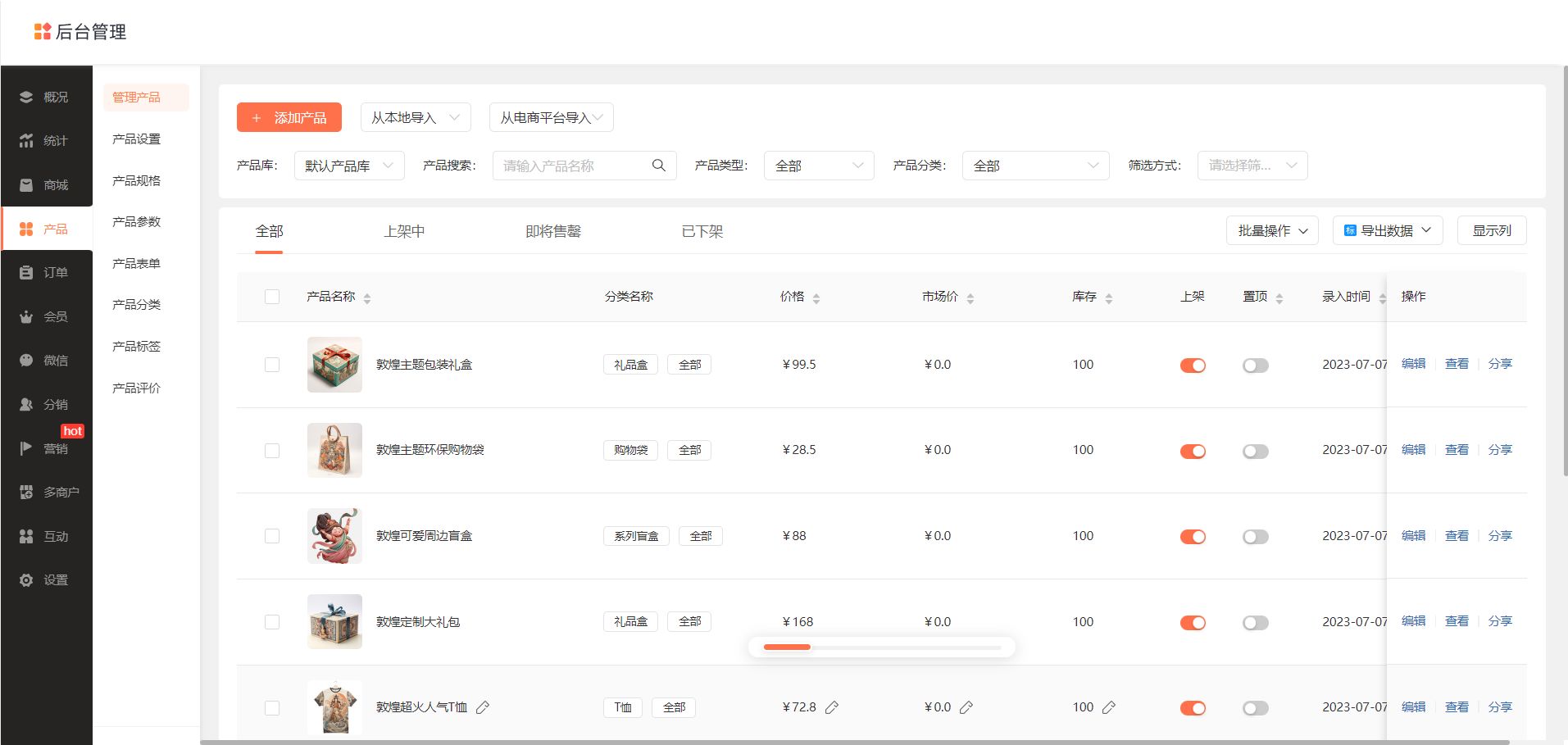
打造专属小程序,乔拓云模板平台助力商家抢占先机
打造专属小程序,乔拓云模板平台助力商家抢占先机!该平台涵盖全行业小程序模板,一键复制即可上线。 想要快速创建高效实用的小程序,乔拓云小程序模板开发平台为您提供了解决方案!我们为您提供一系列精心设计的小程序模板…...
)
Vue2学习(组件的使用)
Vue中使用组件的三个步骤: 一、定义组件(或者叫创建组件) 使用Vue.extend(options)创建,其中options和new Vue(options)时传入的那个options几乎一样,但也有点区别; 区别如下: 1.el不要写,为什么&#x…...

基于Spring、SpringMVC、MyBatis开发的游乐场管理系统
文章目录 项目介绍主要功能截图:部分代码展示设计总结项目获取方式🍅 作者主页:超级无敌暴龙战士塔塔开 🍅 简介:Java领域优质创作者🏆、 简历模板、学习资料、面试题库【关注我,都给你】 🍅文末获取源码联系🍅 项目介绍 基于Spring、SpringMVC、MyBatis开发的游…...

数据清洗、特征工程和数据可视化、数据挖掘与建模的应用场景
1.5 数据清洗、特征工程和数据可视化、挖掘建模的应用场景 视频为《Python数据科学应用从入门到精通》张甜 杨维忠 清华大学出版社一书的随书赠送视频讲解1.5节内容。本书已正式出版上市,当当、京东、淘宝等平台热销中,搜索书名即可。内容涵盖数据科学应…...
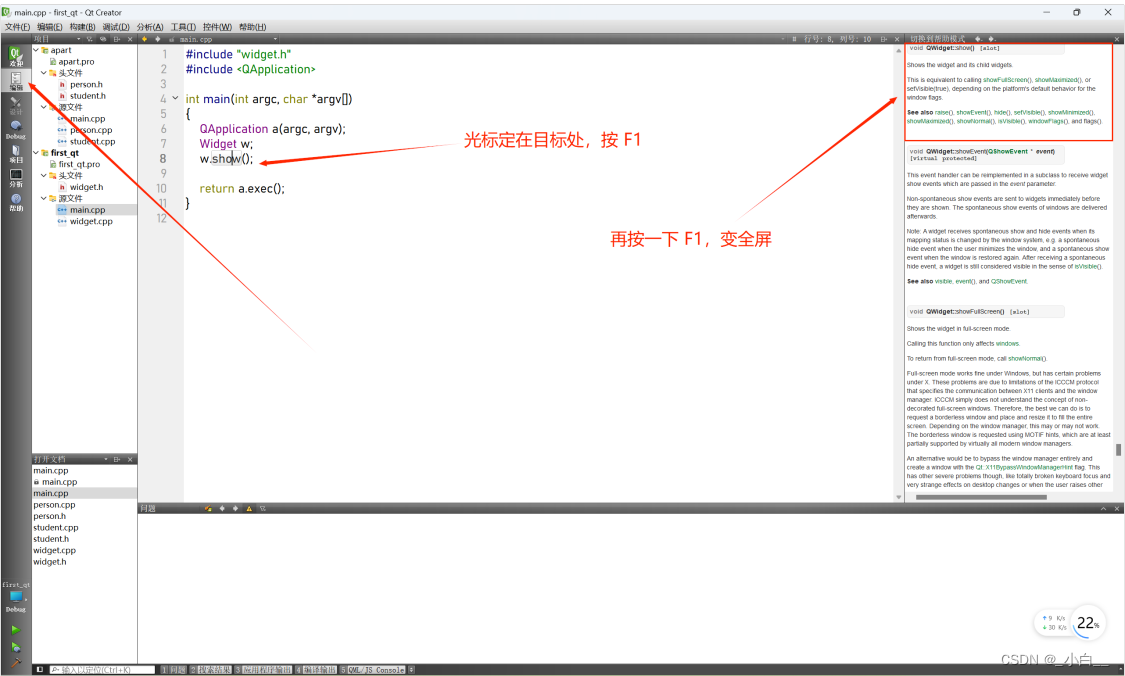
Qt简介、工程文件分离、创建Qt工程、Qt的帮助文档
QT 简介 core:核心模块,非图形的接口类,为其它模块提供支持 gui:图形用户接口,qt5之前 widgets:图形界面相关的类模块 qt5之后的 database:数据库模块 network:网络模块 QT 特性 开…...
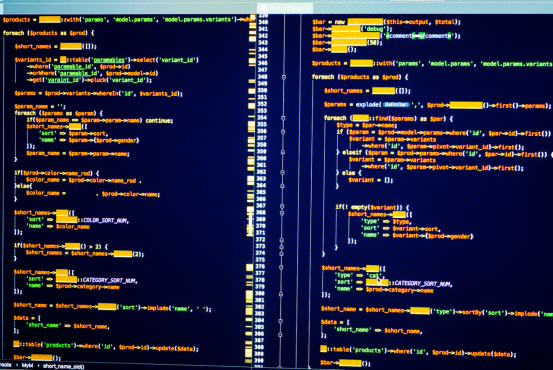
机器学习与低代码开发:创新驱动的双剑合璧
引言 随着科技的日新月异,机器学习和低代码开发已经成为引领技术行业变革的两大重要趋势。机器学习通过模拟人类的学习方式,让计算机具备了自我学习和预测的能力,打破了传统计算机程序的局限性。而低代码开发则以简化软件开发过程为目标&…...

企业博客SEO:优化SOP,助您提升搜索引擎可见性
企业博客是互联网时代企业与用户沟通的重要渠道之一,引流成本也比较低。然而,依然有企业会处在3种状态: 1. 有博客,但内容更新不积极或搁置 2. 有博客,但内容散乱 3. 根本就没有博客 如果是这几种状态,…...

[HITCON 2017]SSRFme perl语言的 GET open file 造成rce
这里记录学习一下 perl的open缺陷 这里首先本地测试一下 发现这里使用open打开 的时候 如果通过管道符 就会实现命令执行 然后这里注意的是 perl 中的get 调用了 open的参数 所以其实我们可以通过管道符实现命令执行 然后这里如果file可控那么就继续可以实现命令执行 这里就…...
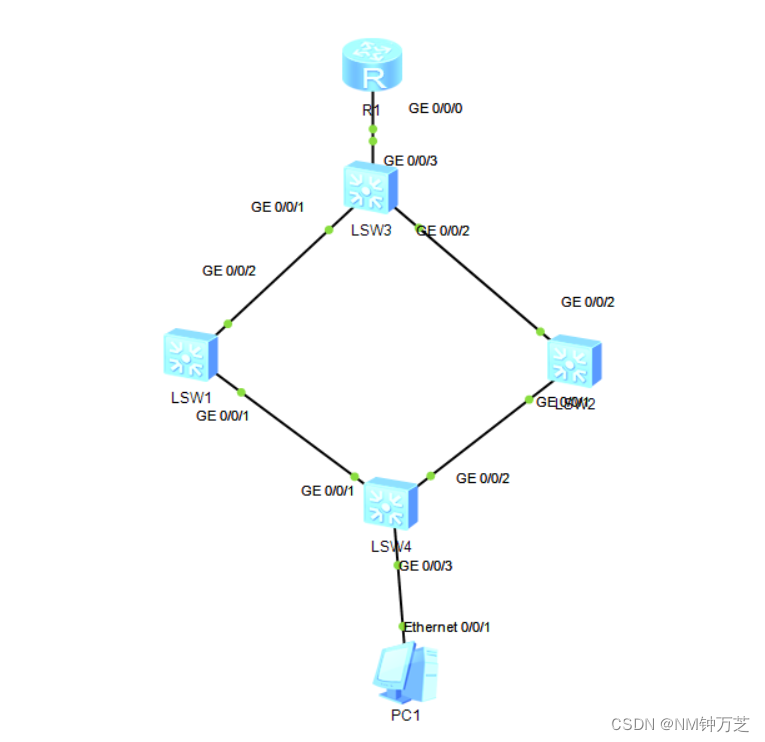
华为配置Smart Link主备备份示例
定义 Smart Link,又叫做备份链路。一个Smart Link由两个接口组成,其中一个接口作为另一个的备份。Smart Link常用于双上行组网,提供可靠高效的备份和快速的切换机制。 Monitor Link是一种接口联动方案,它通过监控设备的上行接口…...
——封装hilog日志)
harmonyOS开发技巧(一)——封装hilog日志
1. 创建sharedLibrary共享hsp包commonLib:功能工具类。 import hilog from ohos.hilog;class Logger {private DOMAIN: number 0x0000;private APP_NAME: string Myapplication;public info(tag: string, ...args: string[]) {hilog.info(this.DOMAIN, [${this.A…...

npm、yarn常用命令
1、设置npm路径 #全局安装路径 npm config set prefix "D:\Program Files\nodejs\node_global" #缓存路径 npm config set cache "D:\Program Files\nodejs\node_cache"2、设置镜像 #1,淘宝镜像源 npm config set registry https://registry.npmmirror.…...
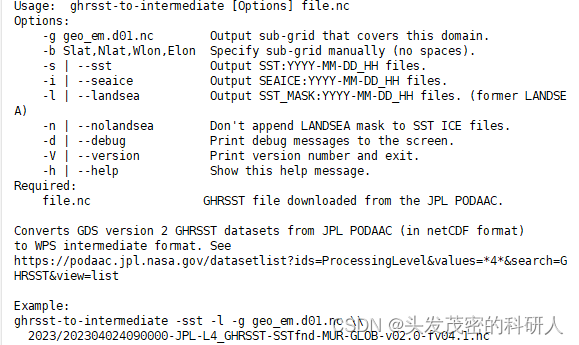
编译和使用WPS-ghrsst-to-intermediate生成SST
一、下载 V1.0 https://github.com/bbrashers/WPS-ghrsst-to-intermediate/tree/masterV1.5(使用过程报错,原因不详,能正常使用的麻烦告知一下方法) https://github.com/dmitryale/WPS-ghrsst-to-intermediate二、修改makefile…...

通过静态HTTP实现负载均衡
在当今的互联网环境中,随着用户数量的不断增加和业务需求的不断扩大,单台服务器往往无法承受所有的访问压力。为了确保网站的可用性和性能,负载均衡成为了一种常见的解决方案。本文将探讨如何通过静态HTTP实现负载均衡,以提升网站…...
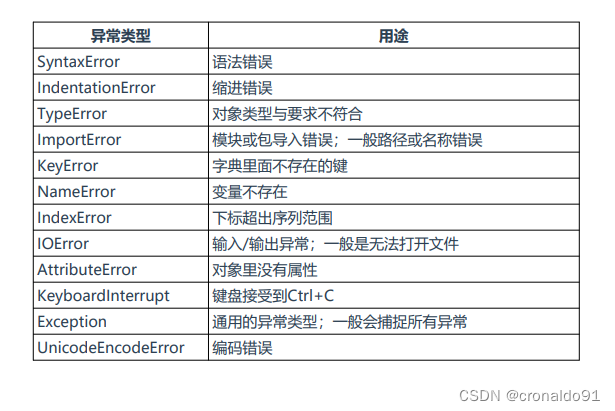
Python开发运维:Python常见异常类型
目录 一、理论 1.异常 一、理论 1.异常 (1)概念 异常是程序因为某种原因无法正常工作了,比如缩进错误、缺少软件包、环境 错误、连接超时等都会引发异常。 一个健壮的程序应该把所能预知的异常都应做相应的处理,保障程序长期运…...
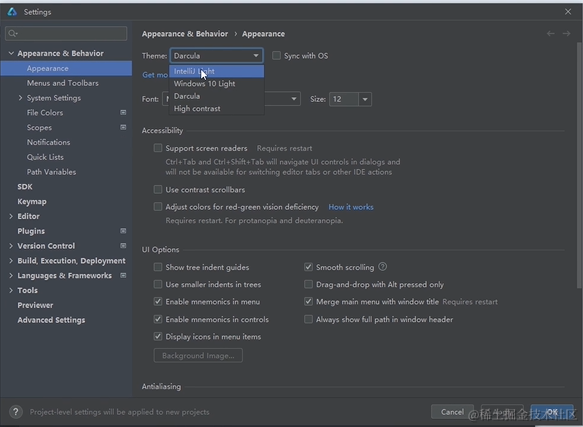
HarmonyOS学习 第1节 DevEco Studio配置
俗话说的好,工欲善其事,必先利其器。我们先下载官方的开发工具DevEco Studio. 下载完成后,进行安装。 双击DevEco Studio,点击Next按照指引完成安装 重新启动DevEco,点击 Agree 进入环境配置,安装Node.js和ohpm 点击Ne…...

WordPress 注册/重置密码/更改密码钩子
wordpress在提供邮件提醒的地方都留了hook,方便让开发者自定义。最新在添加第三方登录时遇到虚拟邮箱发信问题,为了防止给指定邮件地址后缀发信,可以利用如下wordpress提供的钩子来实现。 //https://www.wwttl.com/101.html //禁止用户注册时…...
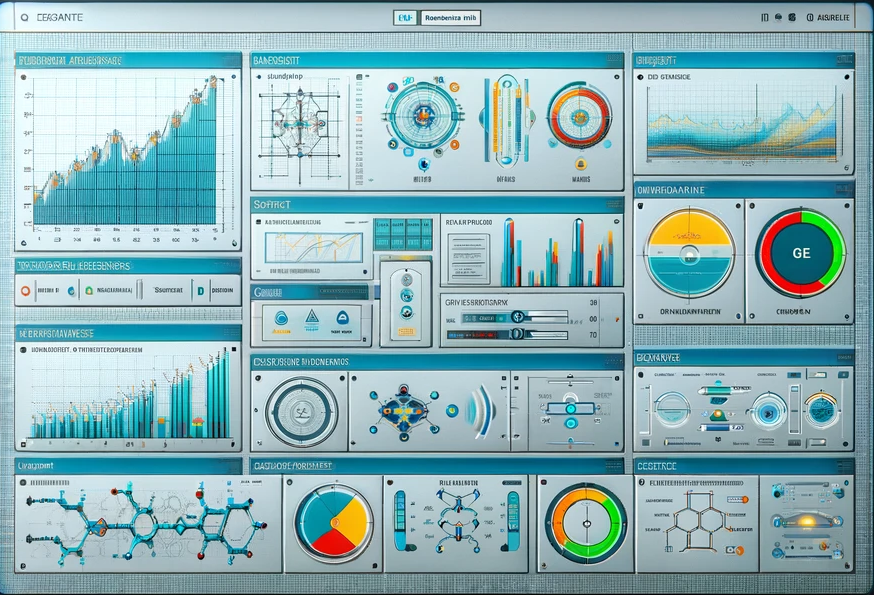
LabVIEW开发远程结构健康监测系统
LabVIEW开发远程结构健康监测系统 工程师依赖于振动监测来评估建筑物、桥梁和其他大型结构的完整性。传统的振动监测工具在数据收集上存在限制,无法长时间收集高保真波形。随着内存存储、处理器速度和宽带无线通信技术的进步,出现了对能够长时间收集并实…...
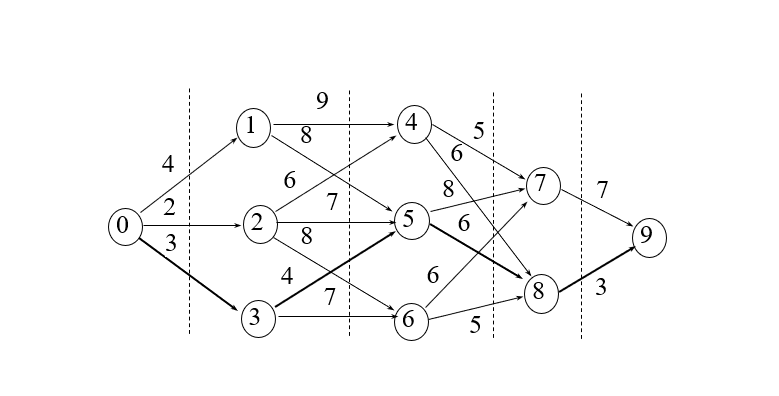
多段图问题-动态规划解法
一、多段图问题 问题描述:设图G(V, E)是一个带权有向图,如果把顶点集合V划分成k个互不相交的子集Vi (2≤k≤n, 1≤i≤k),使得对于E中的任何一条边(u, v),必有u∈Vi,v∈Vim (1≤i≤k, 1<im≤k),…...
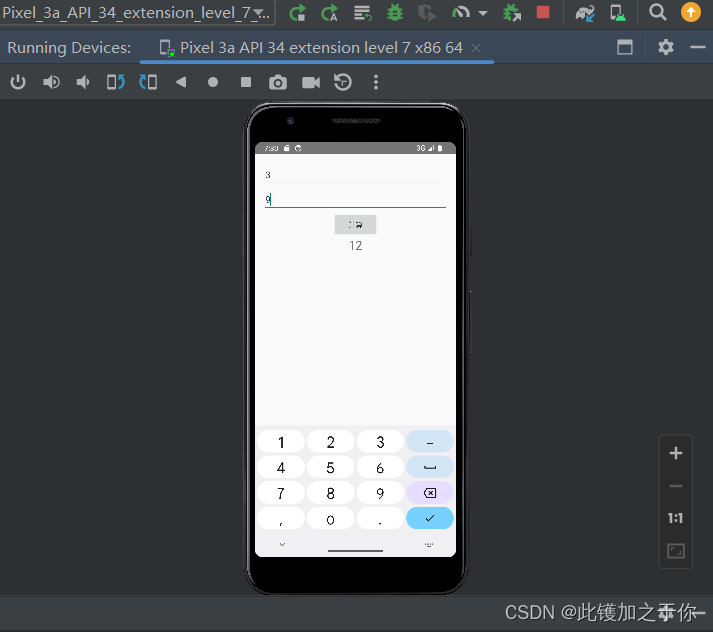
Android实验:绑定service实验
目录 实验目的实验内容实验要求项目结构代码实现代码解释结果展示 实验目的 充分理解Service的作用,与Activity之间的区别,掌握Service的生命周期以及对应函数,了解Service的主线程性质;掌握主线程的界面刷新的设计原则ÿ…...

在四层代理中还原真实客户端ngx_stream_realip_module
一、模块原理与价值 PROXY Protocol 回溯 第三方负载均衡(如 HAProxy、AWS NLB、阿里 SLB)发起上游连接时,将真实客户端 IP/Port 写入 PROXY Protocol v1/v2 头。Stream 层接收到头部后,ngx_stream_realip_module 从中提取原始信息…...

spring:实例工厂方法获取bean
spring处理使用静态工厂方法获取bean实例,也可以通过实例工厂方法获取bean实例。 实例工厂方法步骤如下: 定义实例工厂类(Java代码),定义实例工厂(xml),定义调用实例工厂ÿ…...

AI编程--插件对比分析:CodeRider、GitHub Copilot及其他
AI编程插件对比分析:CodeRider、GitHub Copilot及其他 随着人工智能技术的快速发展,AI编程插件已成为提升开发者生产力的重要工具。CodeRider和GitHub Copilot作为市场上的领先者,分别以其独特的特性和生态系统吸引了大量开发者。本文将从功…...
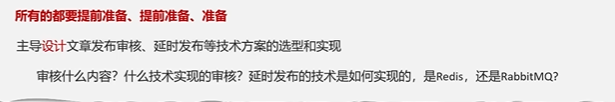
Java面试专项一-准备篇
一、企业简历筛选规则 一般企业的简历筛选流程:首先由HR先筛选一部分简历后,在将简历给到对应的项目负责人后再进行下一步的操作。 HR如何筛选简历 例如:Boss直聘(招聘方平台) 直接按照条件进行筛选 例如:…...
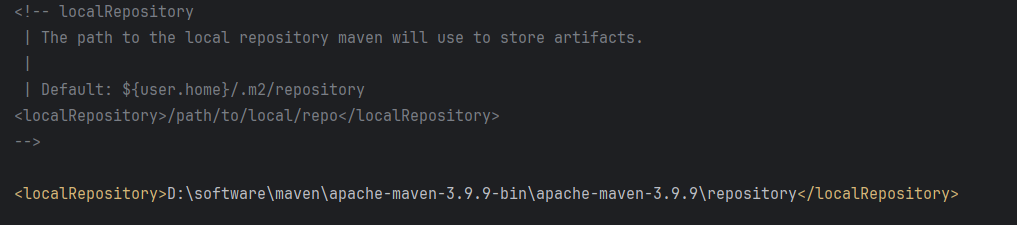
Maven 概述、安装、配置、仓库、私服详解
目录 1、Maven 概述 1.1 Maven 的定义 1.2 Maven 解决的问题 1.3 Maven 的核心特性与优势 2、Maven 安装 2.1 下载 Maven 2.2 安装配置 Maven 2.3 测试安装 2.4 修改 Maven 本地仓库的默认路径 3、Maven 配置 3.1 配置本地仓库 3.2 配置 JDK 3.3 IDEA 配置本地 Ma…...
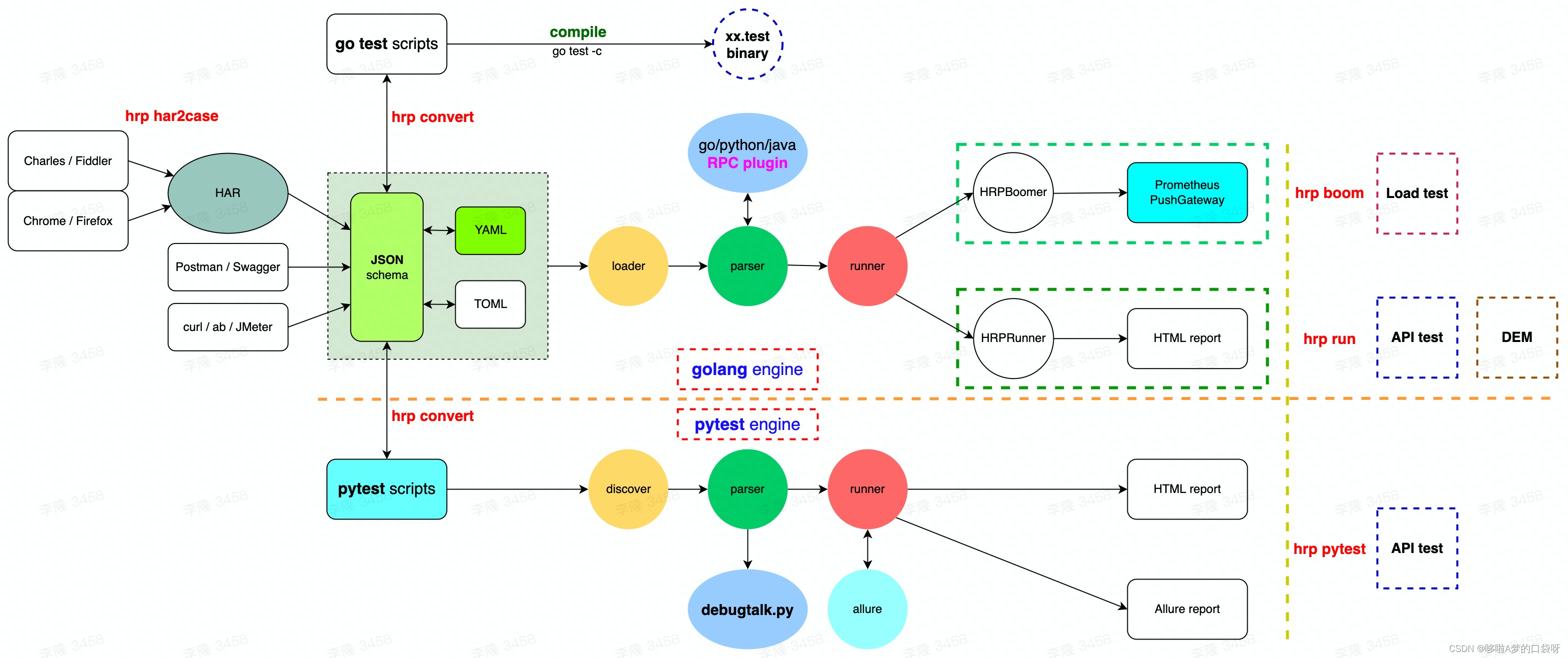
接口自动化测试:HttpRunner基础
相关文档 HttpRunner V3.x中文文档 HttpRunner 用户指南 使用HttpRunner 3.x实现接口自动化测试 HttpRunner介绍 HttpRunner 是一个开源的 API 测试工具,支持 HTTP(S)/HTTP2/WebSocket/RPC 等网络协议,涵盖接口测试、性能测试、数字体验监测等测试类型…...
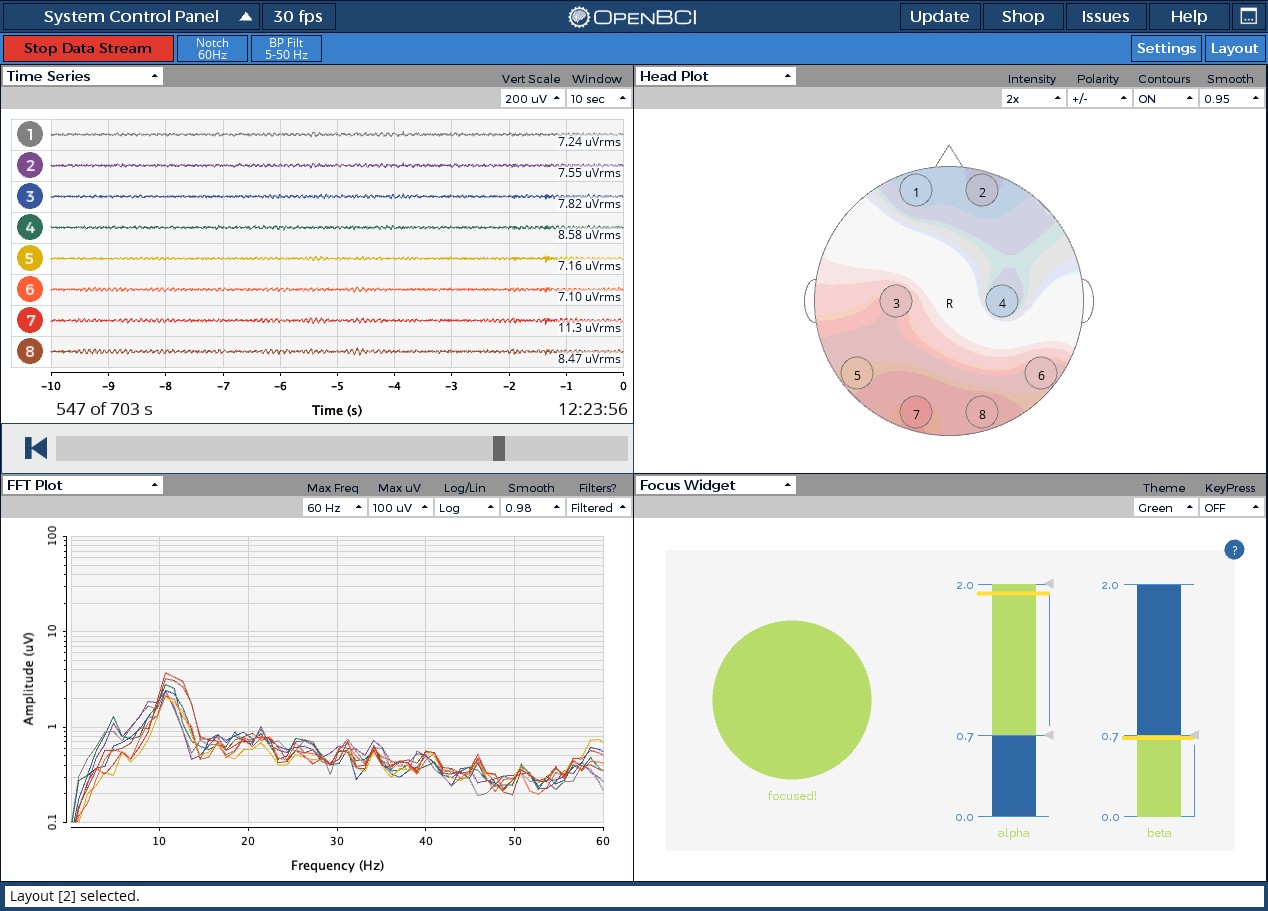
脑机新手指南(七):OpenBCI_GUI:从环境搭建到数据可视化(上)
一、OpenBCI_GUI 项目概述 (一)项目背景与目标 OpenBCI 是一个开源的脑电信号采集硬件平台,其配套的 OpenBCI_GUI 则是专为该硬件设计的图形化界面工具。对于研究人员、开发者和学生而言,首次接触 OpenBCI 设备时,往…...

深度学习之模型压缩三驾马车:模型剪枝、模型量化、知识蒸馏
一、引言 在深度学习中,我们训练出的神经网络往往非常庞大(比如像 ResNet、YOLOv8、Vision Transformer),虽然精度很高,但“太重”了,运行起来很慢,占用内存大,不适合部署到手机、摄…...

k8s从入门到放弃之HPA控制器
k8s从入门到放弃之HPA控制器 Kubernetes中的Horizontal Pod Autoscaler (HPA)控制器是一种用于自动扩展部署、副本集或复制控制器中Pod数量的机制。它可以根据观察到的CPU利用率(或其他自定义指标)来调整这些对象的规模,从而帮助应用程序在负…...
)
LLaMA-Factory 微调 Qwen2-VL 进行人脸情感识别(二)
在上一篇文章中,我们详细介绍了如何使用LLaMA-Factory框架对Qwen2-VL大模型进行微调,以实现人脸情感识别的功能。本篇文章将聚焦于微调完成后,如何调用这个模型进行人脸情感识别的具体代码实现,包括详细的步骤和注释。 模型调用步骤 环境准备:确保安装了必要的Python库。…...
